How To Add Background To Photo Instantly?
In today's digital age, the background of your photos plays a crucial role in making them stand out. Whether you’re looking to enhance a personal snapshot or create a stunning professional image, knowing how to add background effectively can transform your visuals. With the right tools, you can easily add a good background to your photo, elevating its overall impact and aesthetic appeal.
Erase.bg is here to simplify the process for you. Our innovative AI-powered tool allows you to seamlessly integrate backgrounds into your images with just a few clicks. No need for complicated software or advanced skills; our user-friendly platform makes it accessible to everyone, from beginners to seasoned pros.
Imagine turning a plain image into a captivating masterpiece by simply adding the perfect background. With Erase.bg, you’ll not only achieve that but also enjoy the journey of creating stunning visuals that leave a lasting impression. Let’s explore how you can enhance your images today!
Why Add A Background To A Photo?
Adding a background to a photo can transform it from ordinary to extraordinary. Whether you want to enhance visual appeal, set a specific mood, or improve branding, the right background makes all the difference.
With tools like Erase.bg, you can easily add a good background to your photos in just a few clicks. This guide will walk you through the simple steps to add backgrounds instantly, ensuring your images look polished and professional. Let’s explore how to elevate your photography by mastering the art of background addition!
Enhances Visual Appeal
Adding a background can significantly improve the overall look of your photo. A well-chosen background helps to create a more engaging and professional appearance, making your images more visually appealing.
Sets the Mood
Backgrounds can set the tone for your images. Whether you want a vibrant, cheerful feel or a calm, serene vibe, the right background can convey the intended emotion and message of your photo.
Focus on the Subject
A suitable background helps to highlight the main subject of your photo. By removing distractions and emphasizing the subject, you can create a stronger impact and draw viewers’ attention where it matters most.
Brand Consistency
For businesses and professionals, adding a consistent background can reinforce brand identity. Using specific colors or themes in backgrounds helps maintain a cohesive look across marketing materials and social media platforms.
Versatility for Different Uses
Adding backgrounds allows you to adapt images for various purposes, whether for social media, websites, or print. This versatility makes your images suitable for any context you need.
Creativity and Personalization
Customizing backgrounds offers an opportunity to express creativity. You can experiment with different styles and themes, making your images unique and tailored to your preferences.
By understanding these reasons, you can see how adding a background can transform your photos into impactful visuals.
Erase.bg Wonders: Changing And Creating Worlds In A Click
In today’s digital age, the ability to transform images instantly is invaluable. With Erase.bg, you can effortlessly change backgrounds and create stunning visuals that stand out. This powerful tool harnesses advanced AI technology to help you remove unwanted backgrounds and replace them with vibrant, customized options—all in just a few clicks.
Imagine turning a simple selfie into a professional headshot or enhancing product photos for your e-commerce store. Erase.bg makes it possible to add good backgrounds to photos that not only elevate their aesthetic appeal but also convey the right message. Whether you're a photographer, designer, or business owner, Erase.bg empowers you to craft captivating images with ease.
Join the countless users who have discovered the wonders of Erase.bg. With its user-friendly interface and lightning-fast results, you can change and create worlds within your photos instantly. Experience the magic of background transformation today and take your visuals to the next level!
The Power of Erase.bg: Transforming Your Visual Narrative
Erase.bg empowers you to transform your photos effortlessly. With just a click, you can add stunning backgrounds that enhance your visual storytelling. Whether for personal use or professional projects, Erase.bg makes it easy to create captivating images that stand out, allowing you to add the perfect background in seconds.
- Instant Background Removal: Effortlessly eliminate unwanted backgrounds in seconds, enhancing your images quickly and efficiently.
- User-Friendly Interface: Designed for simplicity, making it accessible for everyone, regardless of technical skill.
- High-Quality Results: Enjoy crisp, professional-looking images without compromising quality, perfect for personal and business use.
- Versatile Background Options: Choose from a variety of themed backgrounds or solid colors to perfectly complement your subject.
- Bulk Processing Capability: Save time with the ability to remove backgrounds from multiple images simultaneously, ideal for large projects.
- API Integration: Seamlessly incorporate Erase.bg into your existing workflows, boosting productivity for businesses and developers.
- Support for Multiple Formats: Upload and edit images in various formats, including PNG, JPG, JPEG, WEBP, and HEIC.
- Free for Personal Use: Access basic features without cost, allowing you to experiment with background removal without any financial commitment.
- Mobile Compatibility: Use Erase.bg on the go with its mobile app, making it easy to edit images anytime, anywhere.
- Enhance Visual Storytelling: Transform ordinary photos into captivating visuals that engage and resonate with your audience.
How to Add Background to Photo Online Instantly
Adding a background to a photo online is quick and simple with Erase.bg. First, upload your image to the platform. The AI technology will automatically remove the existing background in seconds.
Next, choose a new background from the available options or upload your own for a personalized touch. You can easily edit the image to ensure it fits perfectly with the new background.
Finally, download your transformed photo in high quality, ready for use on social media, marketing materials, or personal projects. With Erase.bg, enhancing your images has always been challenging, allowing you to create stunning visuals instantly without any technical skills required.
Step 1: Removing Your Background
Begin your journey by uploading your image to Erase.bg. Our intuitive interface ensures a hassle-free start to your background transformation.
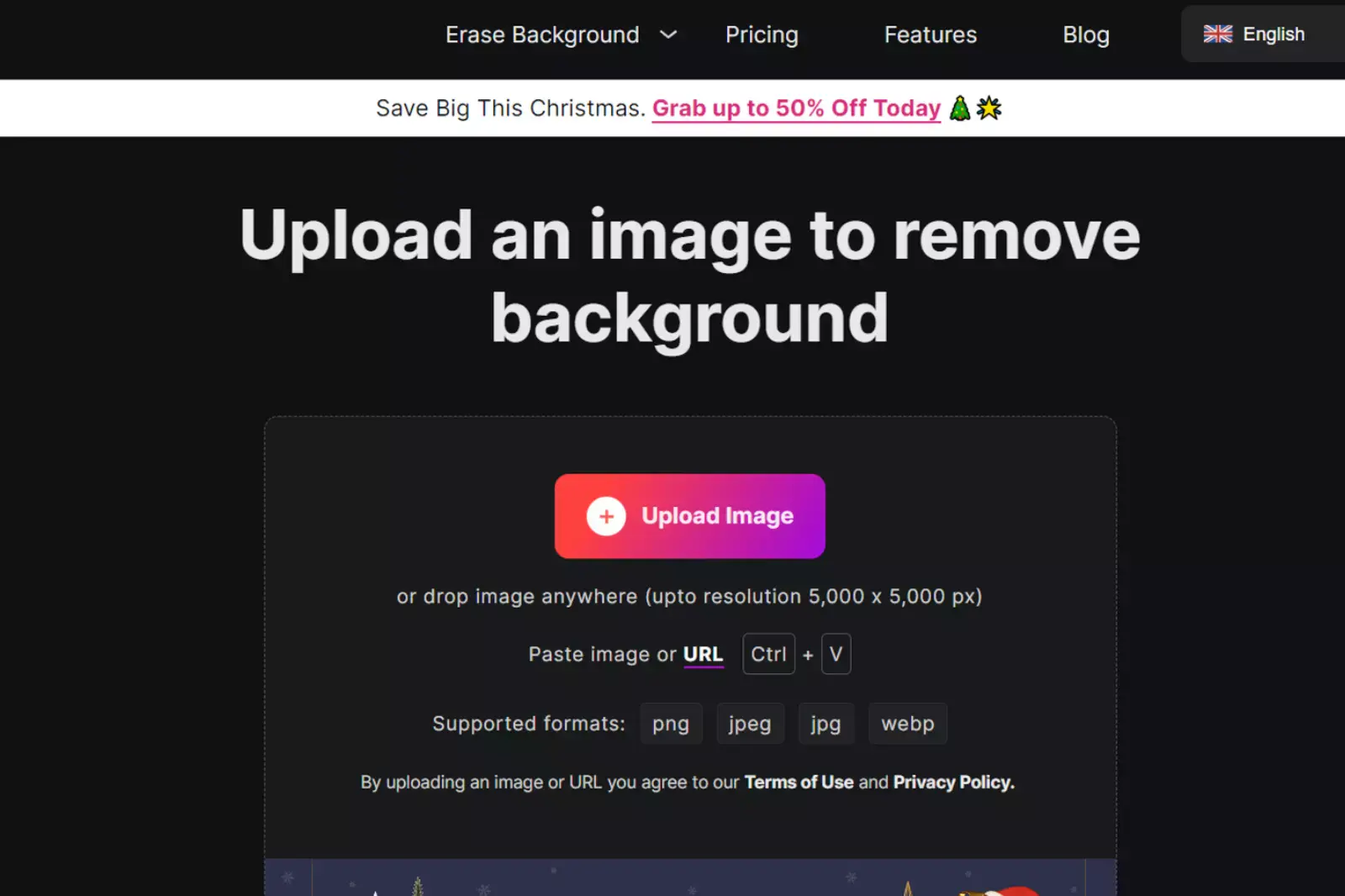
Tip: Optimize Results for Challenging Photos
In challenging scenarios, Erase.bg shines. Tips: Ensure high-quality images, use well-lit photos, and experiment with manual adjustments for perfection.
Step 2: Adding Your New Canvas
Once your background is removed, enter the magical realm of adding a new canvas.
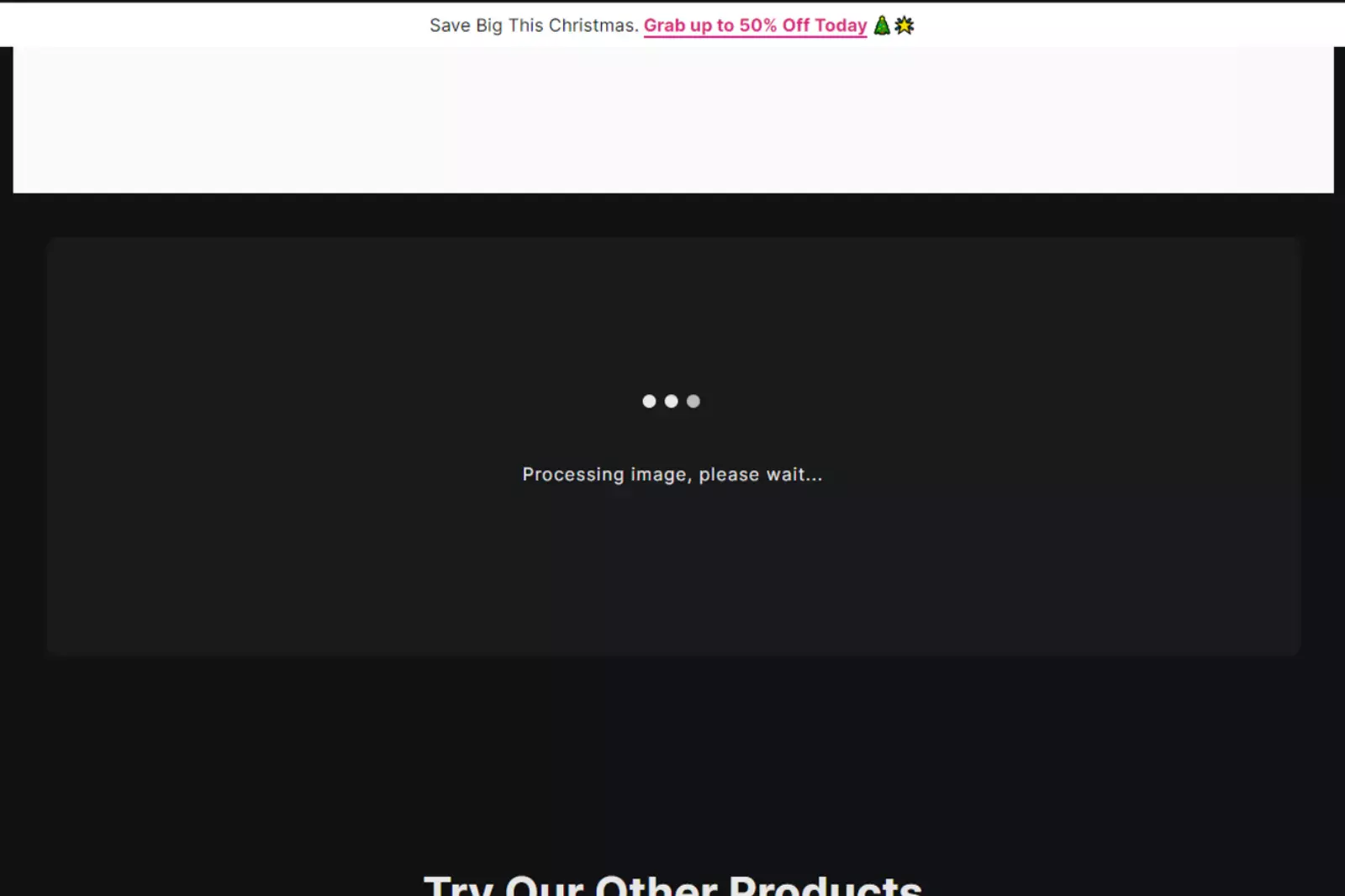
Step 3: Showcase Drag-and-Drop Functionality
Experience the convenience of Erase.bg's drag-and-drop functionality. Choose a background from our library or upload your custom image.
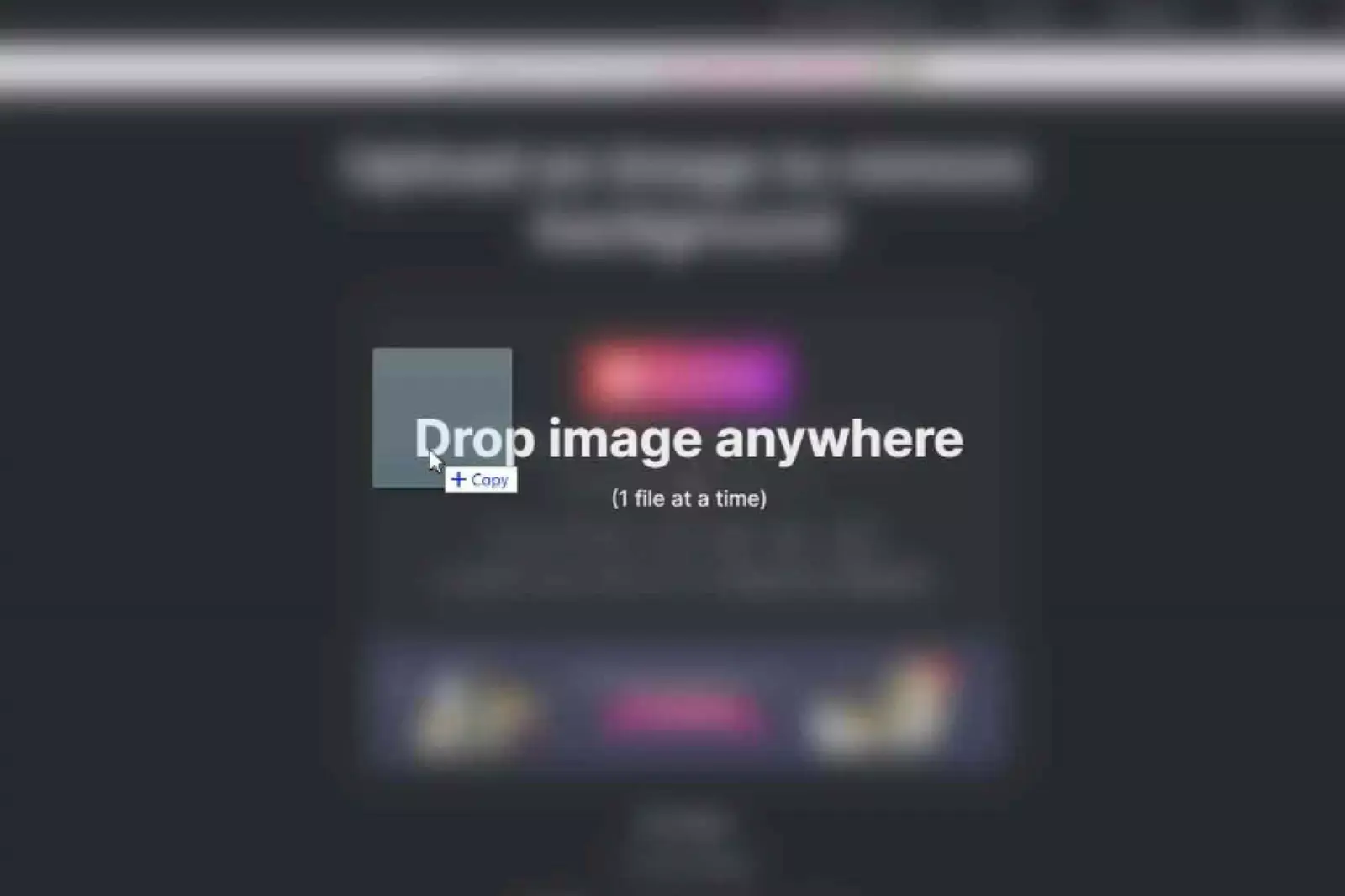
Step 4: Explore Additional Customization Options
Elevate your visuals further with Erase.bg's additional customization options. From color adjustments to creative effects, tailor your background to match your artistic vision.
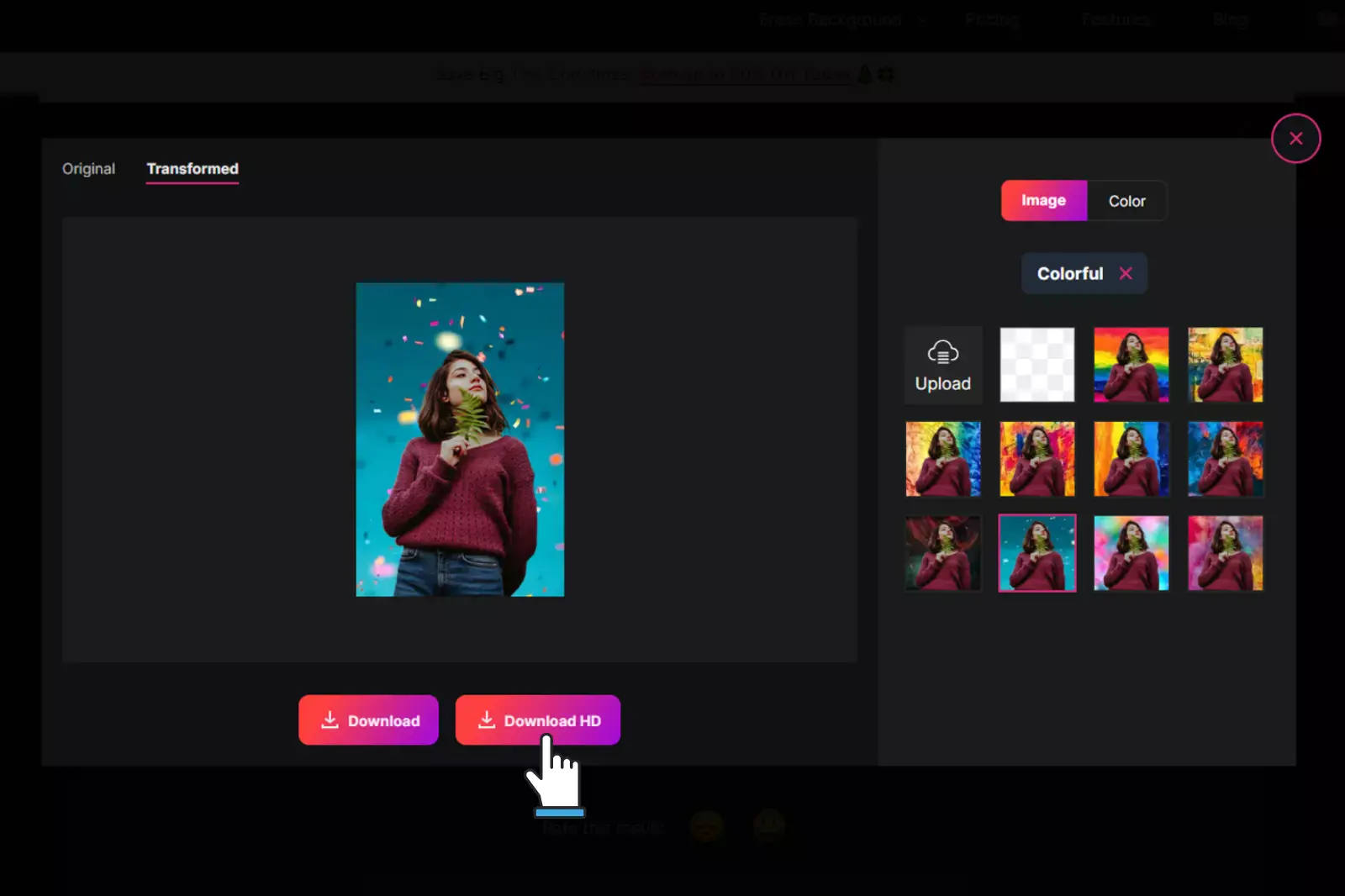
Best Tools to Add Background to Photo
Adding the right background to your photos can transform your visuals from ordinary to extraordinary. Whether you're creating professional headshots, product images, or social media posts, the background plays a crucial role in the overall impact of your image.
In this guide, we’ll explore the best tools to add backgrounds to your photos quickly and easily. With options ranging from user-friendly platforms to advanced editing software, you can find the perfect solution to enhance your images. Discover how these tools can help you achieve stunning results and elevate your visual storytelling effortlessly.
Erase.bg

Erase.bg is a powerful tool that makes adding backgrounds to your photos effortless. With its user-friendly interface, you can quickly upload your image and remove the existing background in seconds. Once the background is removed, you can easily add a new background of your choice, whether it's a solid color, a gradient, or a themed image.
This seamless process allows photographers, designers, and casual users alike to enhance their images with professional-looking results. Experience the simplicity and efficiency of Erase.bg to transform your photos and elevate your visual storytelling today.
Features:
- Instant background removal for quick edits
- User-friendly interface suitable for all skill levels
- Ability to add and customize new backgrounds easily
- Supports various image formats like PNG, JPG, and HEIC
- Bulk processing for handling multiple images at once
Canva

Canva is a versatile design tool that simplifies the process of adding backgrounds to your photos. With its intuitive drag-and-drop interface, you can easily upload your image and remove its existing background. Once the background is gone, Canva offers a wide array of options to add new backgrounds, from solid colors to stunning templates.
You can customize your designs with various elements, enhancing your photos for social media, presentations, or marketing materials. With Canva, transforming your images and creating visually appealing content is quick and easy, making it a go-to choice for both beginners and professionals.
Features:
- User-friendly interface for easy navigation
- Extensive library of customizable backgrounds and templates
- Drag-and-drop functionality for seamless editing
- Ability to upload your images and backgrounds
- Collaboration tools for team projects and feedback
Fotor

Fotor is a versatile online tool that allows users to add good backgrounds to photos effortlessly. With its intuitive interface, you can quickly choose from a wide variety of templates and backgrounds to enhance your images. The editing tools enable you to customize colors, adjust brightness, and apply filters for a polished look.
Additionally, Fotor supports multiple file formats, making it easy to upload and save your projects. Whether you're creating social media graphics or personal photo edits, Fotor provides everything you need to transform your images and achieve stunning results with just a few clicks.
Features:
- Extensive library of high-quality backgrounds
- Simple drag-and-drop feature for seamless editing
- Customizable templates tailored for various occasions
- Advanced editing tools for fine-tuning images
- One-click enhancements to optimize photo quality
Pixlr

Pixlr is a powerful online photo editing tool that enables users to add background to photos with ease. Its user-friendly interface allows for quick editing, making it perfect for beginners and professionals alike. With a vast library of backgrounds, you can select the perfect one to complement your image. Pixlr also offers various editing features, including cropping, filters, and text overlays, ensuring your photo looks polished.
Additionally, the tool supports multiple file formats, making it convenient to upload and save your work. Whether for personal use or professional projects, Pixlr simplifies the process of enhancing your images effortlessly.
Features:
- User-friendly interface for easy navigation
- Extensive library of customizable backgrounds
- Advanced editing tools, including filters and overlays
- Support for multiple file formats for flexibility
- Quick and efficient processing for faster results
Adobe Photoshop

Adobe Photoshop is a powerful tool for adding backgrounds to photos, offering unmatched flexibility and precision. With its advanced features, users can create stunning visual compositions by layering images seamlessly. Whether you want to replace a dull background or enhance an image with vibrant colors, Photoshop provides the tools needed for professional results.
The intuitive interface allows for easy adjustments, while the wide range of brushes and effects ensures creativity. For those looking to elevate their photography or graphic design projects, Adobe Photoshop remains a top choice for adding the perfect background to any image.
Features:
- Advanced layering capabilities for seamless integration
- Wide range of brushes and effects for creative control
- Precise selection tools for accurate background removal
- Extensive library of templates and stock images
- Support for multiple file formats for versatility
GIMP

GIMP is a powerful open-source image editing tool that allows users to add a good background to photos effortlessly. With its user-friendly interface and advanced features, GIMP provides robust editing capabilities. You can easily manipulate layers, use selection tools for precision, and apply filters to enhance your images.
Whether you're creating stunning graphics or simply changing a background, GIMP's versatility makes it an excellent choice for both beginners and professionals. Plus, its extensive community offers numerous plugins and tutorials to help you maximize your editing experience, ensuring you achieve the perfect look for your photos.
Features:
- Advanced layer management for precise editing
- A variety of selection tools for detailed background adjustments
- Extensive filter options for enhancing images
- Customizable interface to suit user preferences
- Active community support with plugins and tutorials
Photopea
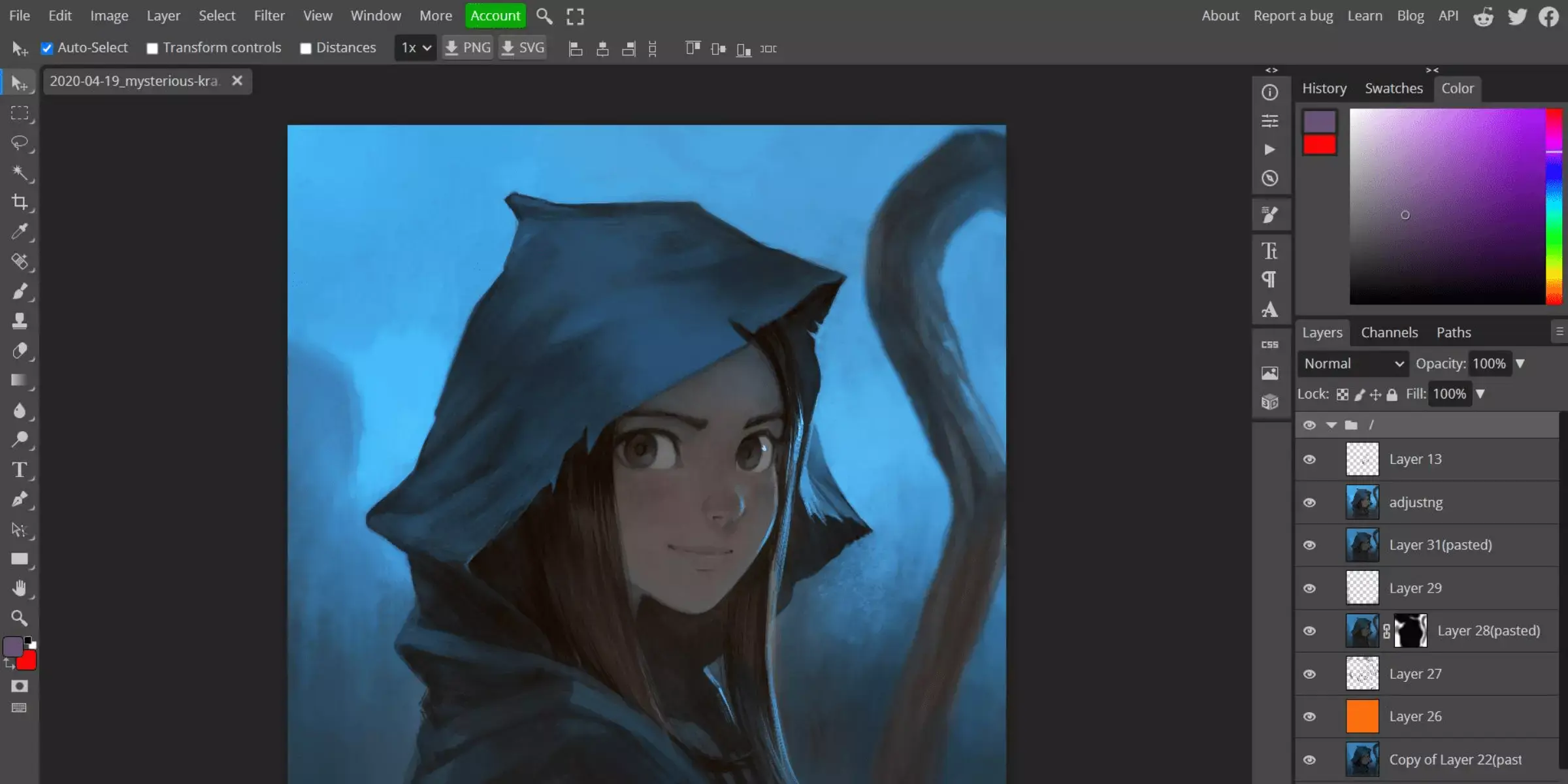
Photopea is a versatile online photo editor that enables users to add backgrounds to photos easily. This tool offers a user-friendly interface, making it accessible for both beginners and professionals. With Photopea, you can upload images in various formats and quickly remove or replace backgrounds. It supports layers and masks, allowing for precise edits and creative designs.
Additionally, the platform includes powerful editing features like filters, blending modes, and adjustment layers, ensuring high-quality results. Whether you're enhancing personal photos or creating stunning graphics, Photopea provides the tools needed to add the perfect background effortlessly.
Features:
- User-friendly interface for easy navigation
- Supports multiple image formats for uploading
- Layer and mask support for precise editing
- Advanced filters and blending modes for creative options
- High-quality results suitable for professional use
Snappa
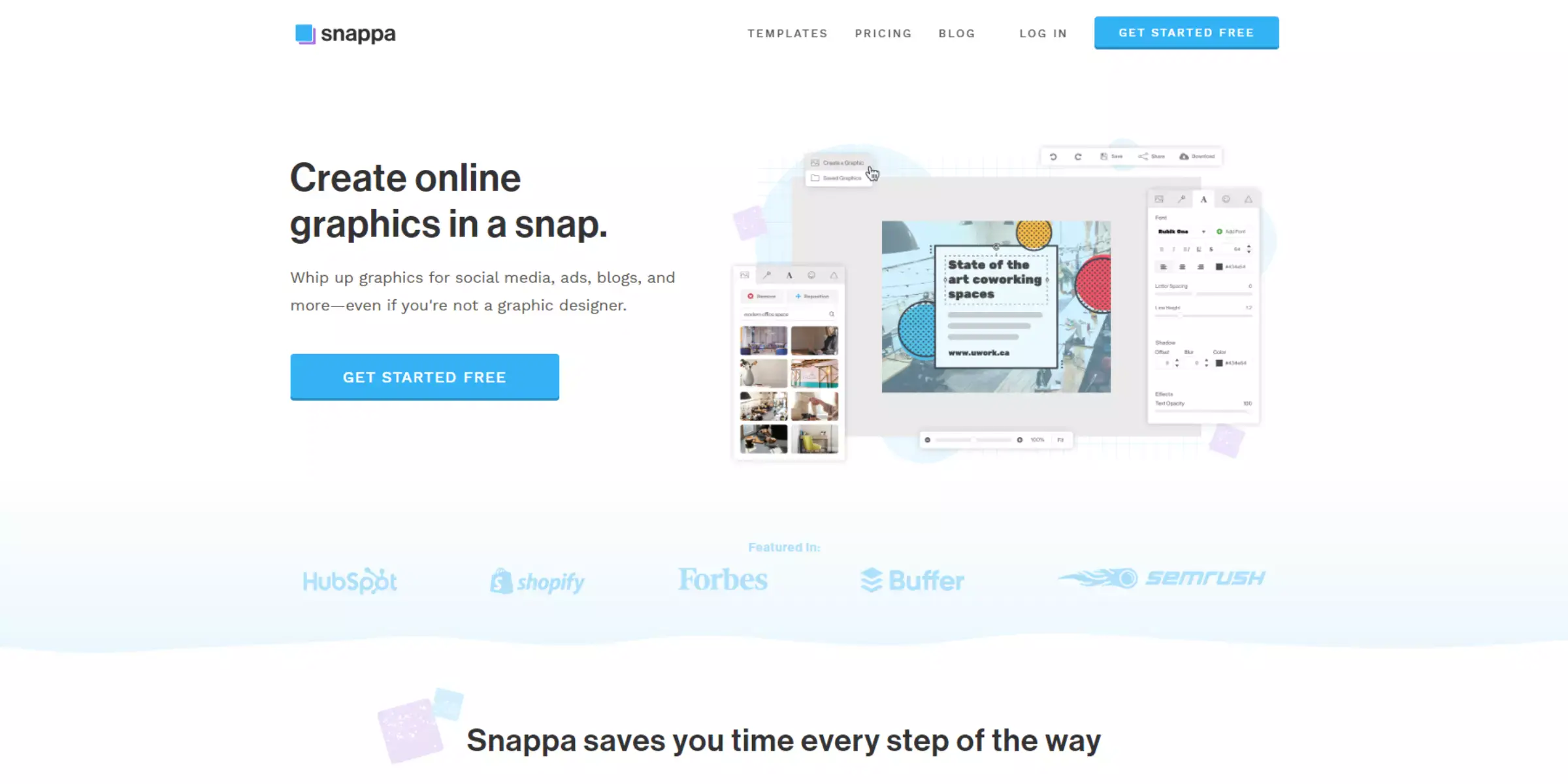
Snappa is a versatile online graphic design tool that allows users to add backgrounds to photos easily. With its intuitive interface, Snappa makes background addition simple for everyone, from beginners to professionals. Users can choose from a vast library of high-quality images or upload their own. The drag-and-drop functionality streamlines the editing process, ensuring quick results.
Snappa also offers customizable templates tailored for various projects, enhancing creativity. Whether for social media, marketing, or personal use, Snappa provides the tools to create stunning visuals effortlessly, making it a go-to choice for adding the perfect background to your photos.
Features:
- User-friendly interface for easy navigation
- Extensive library of high-quality background images
- Drag-and-drop functionality for quick editing
- Customizable templates for various design needs
- Ability to upload personal images for unique backgrounds
BeFunky
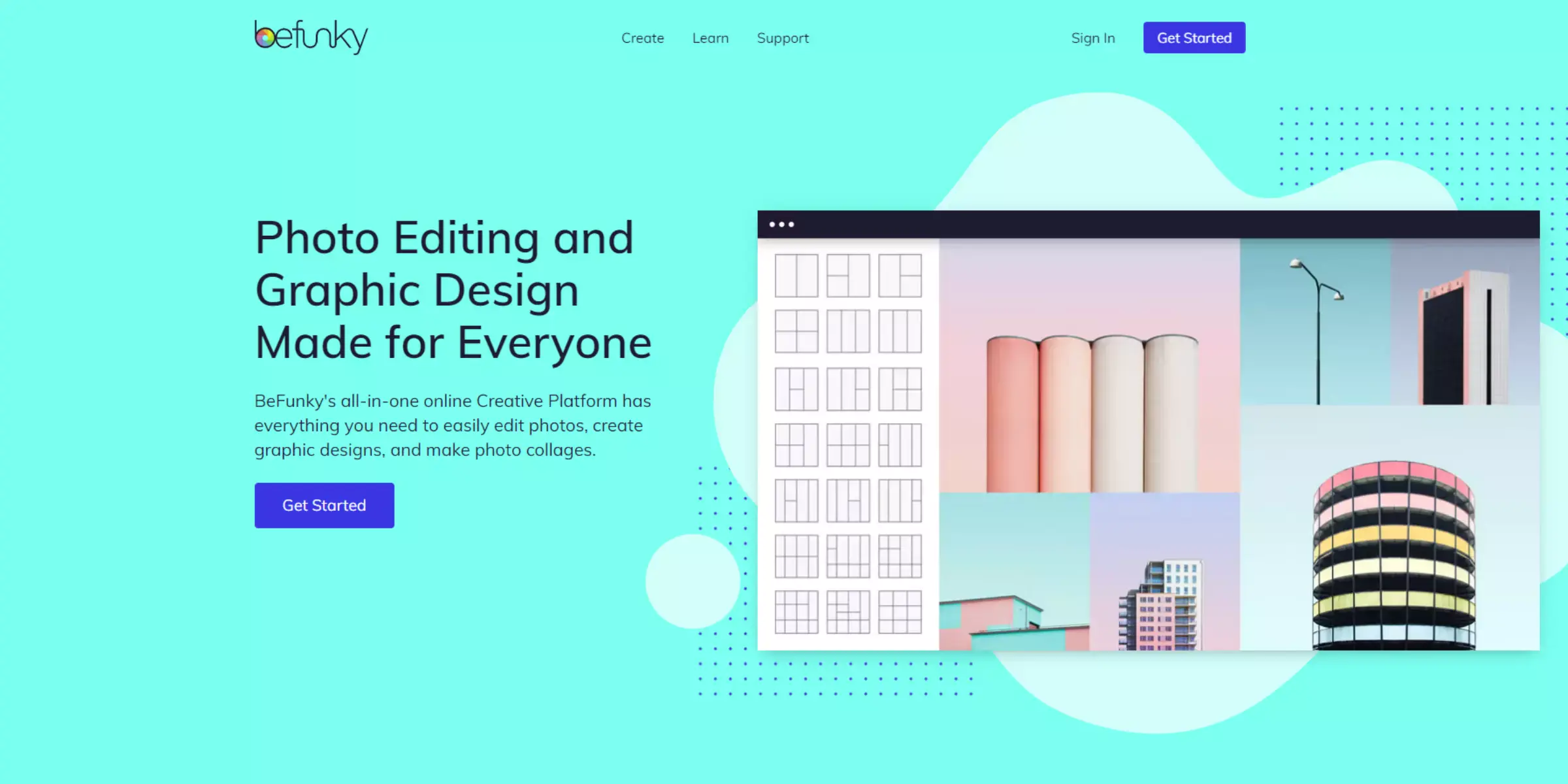
BeFunky is a versatile online tool that allows users to add good backgrounds to photos effortlessly. With its intuitive interface, you can easily upload your images and choose from a wide range of stylish backgrounds. BeFunky offers various customization options, enabling you to adjust the opacity and blend modes for a seamless look.
Additionally, it provides creative filters and effects to enhance your images further. Whether you’re creating social media posts or personal projects, BeFunky simplifies the process of adding beautiful backgrounds, making it an excellent choice for anyone looking to elevate their photography skills.
Features:
- User-friendly interface for easy navigation
- Extensive library of customizable backgrounds
- Options to adjust opacity and blend modes
- Variety of creative filters and effects
- Supports multiple image formats for easy uploads
Crello
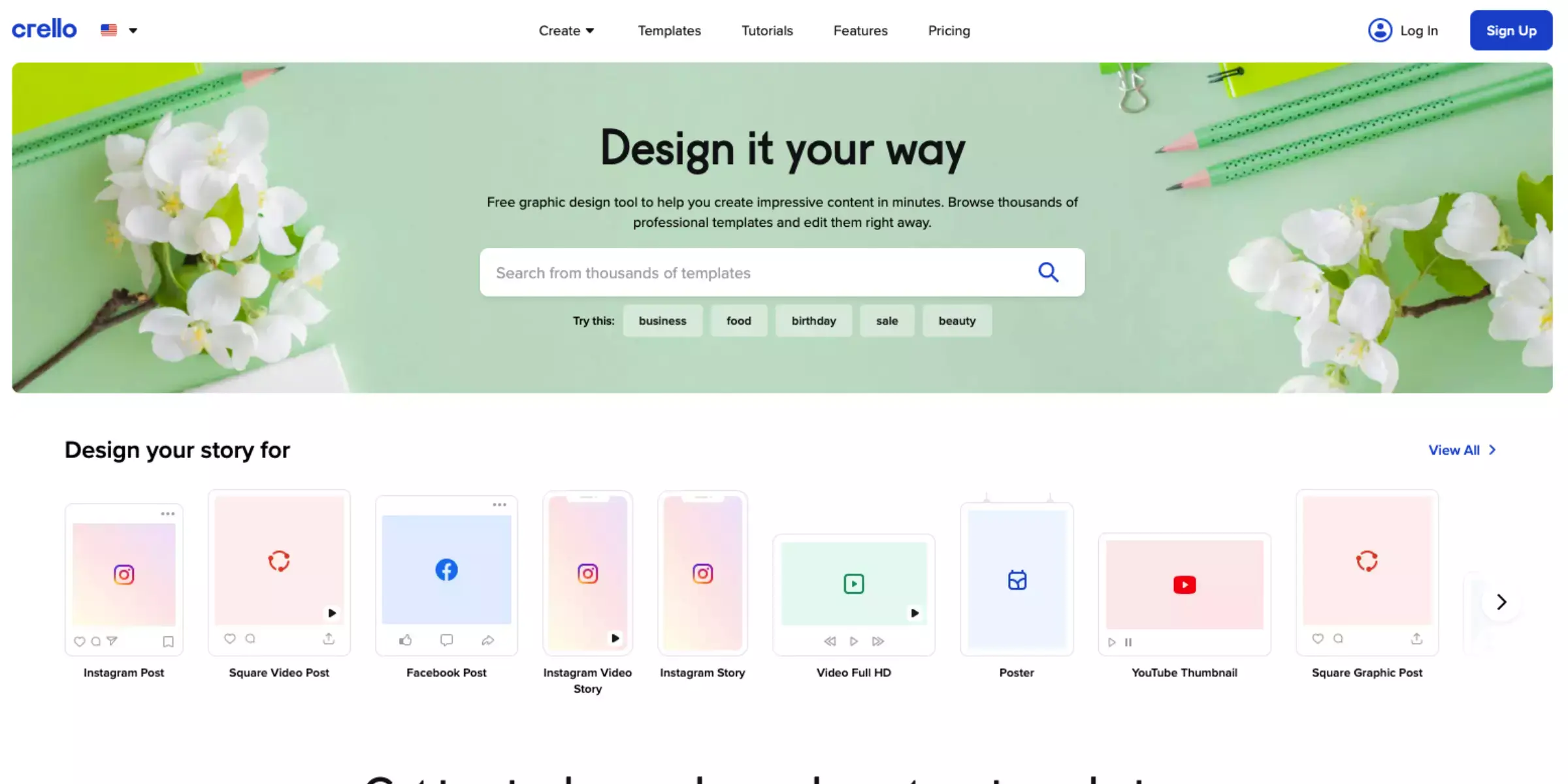
Crello is a powerful online tool that simplifies the process of adding backgrounds to your photos. With its intuitive interface, users can easily browse through a vast library of templates and backgrounds. Crello offers various design elements, including stickers, shapes, and text, allowing for complete customization.
Whether you're creating social media posts or marketing materials, adding a background has always been challenging. The drag-and-drop functionality makes it accessible for everyone, regardless of design experience. Plus, Crello supports high-quality exports, ensuring your images look professional and polished every time you create.
Features:
- User-friendly interface for easy navigation
- Extensive library of customizable templates and backgrounds
- Drag-and-drop functionality for seamless design
- A variety of design elements, including stickers and text
- High-quality exports for professional-looking images
Why Choose Erase.bg?
Erase.bg is the ultimate tool for anyone looking to enhance their images effortlessly. With its user-friendly interface and high-quality results, you can quickly remove backgrounds and create stunning visuals. Ideal for e-commerce, social media, and design projects, Erase.bg saves you time while delivering professional-grade edits.
- Effortless Background Removal: Instantly remove backgrounds with a simple upload, making your editing process quick and efficient.
- User-Friendly Interface: Designed for everyone, Erase.bg offers an intuitive experience, perfect for beginners and professionals alike.
- High-Quality Results: Achieve crisp, clear images with precise background removal, ensuring your photos look professional.
- Versatile Applications: Ideal for e-commerce, social media, and graphic design, making it a go-to tool for various needs.
- Time-Saving Solution: Save hours on manual editing with automated background removal, allowing you to focus on creativity.
Conclusion
Adding a background to your photos instantly can transform your images and enhance their visual appeal. With user-friendly tools like Erase.bg and others, you can easily create stunning visuals that engage your audience. Embrace these tools to elevate your photography and make your images truly stand out.
FAQ's
How does Erase.bg automatically remove backgrounds?
Erase.bg utilizes advanced artificial intelligence algorithms to analyze images, automatically identifying and removing unwanted backgrounds with precision.
Can Erase.bg handle intricate details like hair and textures?
Yes, Erase.bg is designed to handle complex details, including hair and textures, ensuring clean and accurate cutouts for a professional finish.
Is Erase.bg suitable for professional use, such as product photography?
Absolutely! Erase.bg is tailored for professional applications, offering precise background removal to enhance product images for various professional purposes.
What if I need more than the automatic results?
Erase.bg provides powerful manual refinement tools. If automatic results fall short, you can fine-tune your edits manually, ensuring a flawless blend between subject and background.
Can Erase.bg add backgrounds beyond just changing them?
Certainly! Erase.bg goes beyond basic background changes. It allows you to add new backgrounds, explore creative overlays, and customize images for diverse visual storytelling.
How can I share my edited images on different platforms?
Erase.bg provides multiple download options, allowing you to tailor your images for various platforms. Whether it's for social media or printing, Erase.bg ensures your masterpieces are ready to shine.