Amazon Product Image Requirements
Are you ready to elevate your Amazon product listings with striking visuals that capture attention and drive sales? Understanding Amazon's stringent product image requirements is crucial for standing out in today's competitive marketplace. At Erase.bg, we're here to guide you through the essentials, ensuring your product images not only meet but exceed Amazon's standards with ease.bg.
Amazon Product Image Requirements dictate much more than just pixel dimensions and file formats. They're your gateway to creating compelling visuals that resonate with shoppers. From background removal to optimal image resolution, every detail plays a pivotal role in enhancing your product's online visibility and consumer appeal. Navigating these requirements can be daunting but with Erase.bg's intuitive AI-powered background removal tool, achieving compliance is simpler than ever.
Imagine effortlessly transforming your product photos into polished, professional images that command attention and inspire trust. Whether you're launching a new product or updating your existing catalog, our tool empowers you to showcase your offerings in the best possible light. Join countless sellers who have revolutionized their Amazon listings with Erase.bg. Stay tuned as we delve into everything you need to know about Amazon Product Image Requirements, empowering you to unlock the full potential of your e-commerce success.
Understanding Amazon Product Image Requirements
When it comes to selling on Amazon, your product images can make or break a sale. Amazon's product image requirements are designed to ensure a consistent and high-quality shopping experience for customers. From image dimensions to background specifications, understanding and adhering to these guidelines are crucial steps toward maximizing your product's visibility and conversion potential. At Erase.bg, we recognize the importance of meeting these standards effortlessly.
Our AI-powered background removal tool simplifies the process of creating compliant Amazon product images. Whether you're enhancing existing photos or starting fresh, Erase.bg empowers you to remove backgrounds seamlessly, ensuring your products stand out with clarity and professionalism. In this guide, we'll explore the intricacies of Amazon's image requirements, offering practical insights and tips to help you optimize your product listings effectively.
From the basics of image resolution to the significance of a clutter-free background, we'll equip you with the knowledge needed to elevate your Amazon presence and drive success. Stay tuned as we delve deeper into Amazon's guidelines, showcasing how Erase.bg can streamline your image editing workflow and boost your sales on the world's largest online marketplace.
How Erase.bg Simplifies Amazon Product Image Editing
Erase.bg revolutionizes Amazon product image editing by offering a streamlined, AI-powered solution that ensures your images meet Amazon's stringent requirements effortlessly. Our tool simplifies the complex task of background removal, enabling you to create professional-grade product photos that stand out in the crowded marketplace.
- AI-Powered Accuracy: Erase.bg utilizes advanced AI technology to detect and remove backgrounds from your product images accurately. This ensures that your photos are clean, crisp, and compliant with Amazon's specifications.
- Efficiency and Speed: With Erase.bg, editing multiple product images is fast and efficient. Our bulk processing feature allows you to upload and transform several images at once, saving you valuable time and effort.
- User-Friendly Interface: Whether you're a seasoned seller or new to e-commerce, Erase.bg's intuitive interface makes it easy to edit images. Simply upload your photos, apply background removal with a few clicks, and download the edited images in your preferred format.
- Customization Options: Erase.bg offers flexibility with customization options, allowing you to adjust settings and fine-tune the editing process according to your needs. Whether it's adjusting the level of background removal or adding a different background color, you have full control over the final look of your images.
- Integration Capabilities: Seamlessly integrate Erase.bg into your existing workflow with our API integration. This allows you to automate image editing processes and maintain consistency across your product catalog, ensuring a professional image presentation on Amazon.
By leveraging Erase.bg, sellers can enhance their Amazon listings with visually appealing product images that attract customers and drive conversions. Stay tuned as we explore more ways Erase.bg can optimize your e-commerce success.
Step-By-Step Guide To Removing Product Backgrounds For Amazon Images
Step 1 - Go to Erase. bg’s website or application (available for iOS and Android). Using the upload Image option or Drag and Drop feature, upload the Amazon Product Image you wish to remove the background.

Step 2 - Wait for a few seconds as your image gets uploaded, and once it does, Erase.bg’s AI will start working on removing the background of the image.
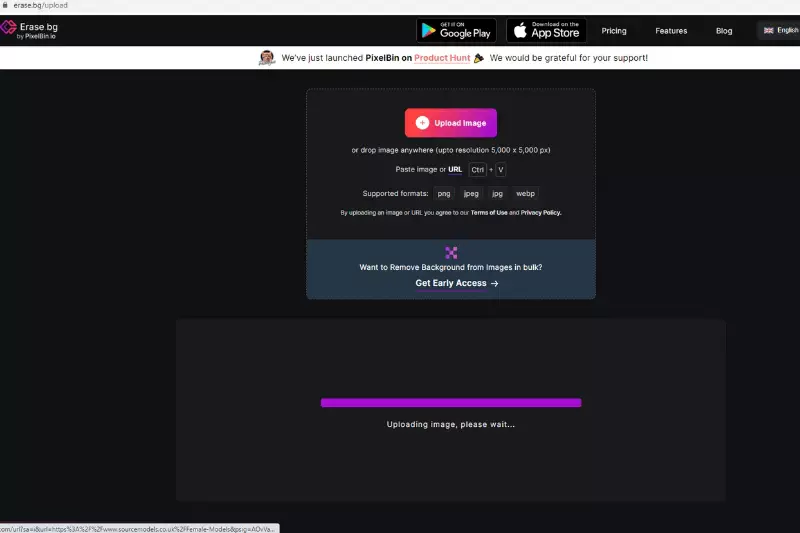
Step 3 - Once you get an image with its background Removed, click on the Edit option located in the top-right corner of the image, select colour and then pick the White colour.
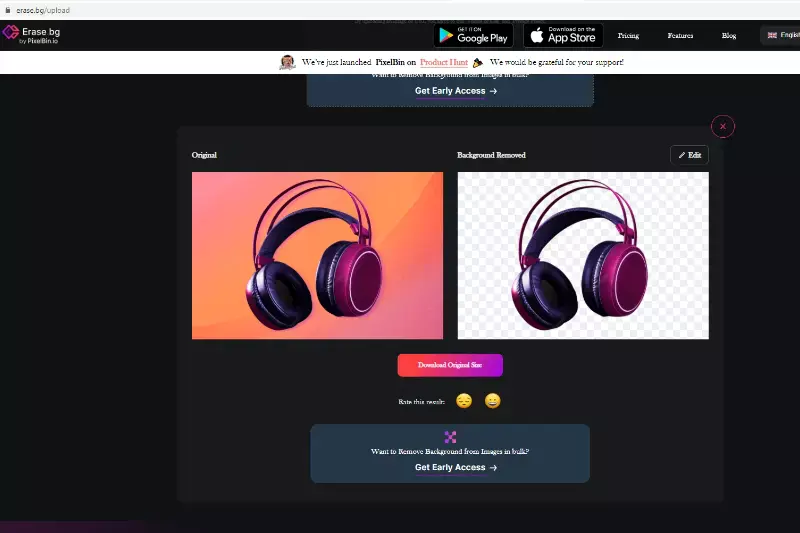
Step 4 - Finally, download your Amazon product image with a white background.
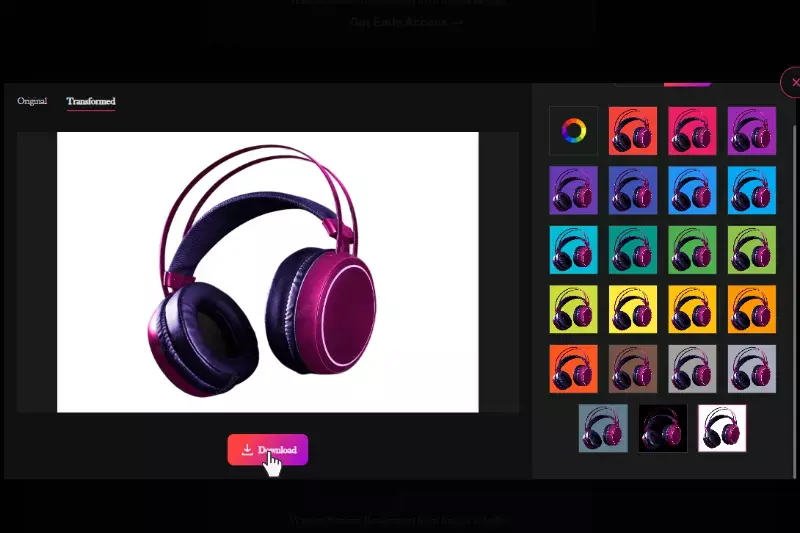
Types of Amazon Product Images
When selling products on Amazon, the quality and presentation of your product images play a crucial role in attracting customers and driving sales. Amazon has specific guidelines for product images to ensure consistency and clarity across its platform. Understanding the different types of product images required can help you optimize your listings effectively.
Main Image:
The main image is the most important visual representation of your product on Amazon. It must meet specific criteria, such as a pure white background, accurate color representation, and covering at least 85% of the product's frame. This image should showcase the product in its entirety, enabling customers to understand its features and appearance at a glance.
Additional Images:
Amazon allows sellers to include additional images to provide more information about the product. These images can include different angles, close-ups of important features, and lifestyle shots that demonstrate the product in use. While the main image must have a white background, additional images can have contextual backgrounds to enhance product understanding.
Infographic Images:
Infographics are graphical representations that convey information about the product in a visually appealing format. They can include charts, diagrams, or text overlays that highlight key features, dimensions, benefits, or usage scenarios. Infographics are effective in conveying complex information quickly and can help differentiate your product from competitors.
Packaging Images:
For products where packaging is a key selling point, including images of the packaging can be beneficial. This helps customers understand how the product is packaged and what they can expect when it arrives. Clear, high-quality images of the packaging can build trust and set accurate expectations for the customer.
Comparison Images:
Comparison images show how your product compares to similar products in terms of size, features, or functionality. This type of image can help customers make informed decisions by highlighting the unique selling points of your product compared to others.
Action or Lifestyle Images:
Action or lifestyle images depict the product being used in real-life scenarios. These images help customers visualize themselves using the product and understand its practical benefits. Lifestyle images can evoke emotions and aspirations, making the product more relatable and desirable.
Detail Images:
Detail images zoom in on specific parts or features of the product. They provide close-up views that highlight craftsmanship, materials, or intricate details that may not be visible in other images. Detail images reassure customers about the quality and construction of the product, enhancing their confidence in making a purchase.
360-Degree Images:
360-degree images offer an interactive viewing experience where customers can rotate the product image to see it from all angles. This immersive feature allows customers to examine the product closely and gain a comprehensive understanding of its design and appearance.
Creating a diverse set of high-quality images that align with these Amazon guidelines can significantly improve your product listings' visibility and appeal to potential customers. By using tools like Erase.bg for background removal and editing, sellers can ensure their product images meet Amazon's standards while showcasing their products in the best possible light.
Amazon Image Main Requirements
Creating compelling and compliant product images is essential for success on Amazon. Understanding Amazon's image requirements helps ensure your listings attract customers and drive sales. Here are the main requirements for Amazon product images, with tips on how Erase.bg can help you meet them by effectively using Amazon product background removal.
1. Image Format and Size
- Format: Amazon accepts JPEG, PNG, TIFF, and GIF formats.
- Size: Images should be at least 1000 pixels on the longest side to enable the zoom function, enhancing the shopping experience. The maximum file size is 10 MB.
2. Background Requirements
- Main Image Background: The main product image must have a pure white background (RGB 255, 255, 255). This ensures uniformity across the platform and highlights the product.
- Secondary Images: While secondary images can have different backgrounds, keeping them clean and uncluttered helps maintain focus on the product. Use Erase.bg for Amazon product background removal to achieve this effortlessly.
3. Product Display
- Main Image: The product should occupy at least 85% of the image frame. It must be clearly visible without any accessories that aren’t included in the sale.
- Secondary Images: These can show the product from different angles, in use, and with accessories. However, the product must still be the main focus.
4. Image Quality
- Resolution: High resolution is crucial to allow zooming, which lets customers see details clearly.
- Clarity: Images must be clear and free from blurriness. High-quality images help in building trust with potential buyers.
5. Prohibited Elements
- Text and Logos: The main image must not contain any text, logos, borders, color blocks, watermarks, or other graphics.
- Accessories: Only show accessories if they are included with the product. Avoid misleading images that might confuse customers about what is being offered.
6. Additional Recommendations
- Consistency: Maintain consistent image styles across all products in your store to create a cohesive brand identity.
- Color Accuracy: Ensure that the colors in the images accurately represent the actual product. Misleading colors can lead to returns and dissatisfied customers.
7. Use Erase.bg for Compliance
- Background Removal: With Erase.bg, you can easily achieve the required pure white background for your main images, ensuring compliance with Amazon’s guidelines.
- Image Enhancement: Erase.bg helps enhance the overall image quality by removing distracting backgrounds, making your product the focal point, and improving customer engagement.
By adhering to these Amazon product image requirements and using tools like Erase.bg for background removal, you can create professional, high-quality images that not only comply with Amazon’s standards but also attract and convert potential customers.
Amazon Image Requirements: The Technical Details
Ensuring your product images meet Amazon's technical requirements is crucial for the success of your listings. Here are the key technical details you need to know to make your images compliant and appealing.
1. Image Format and Dimensions
- Accepted Formats: Amazon accepts JPEG, PNG, TIFF, and GIF formats. JPEG is the most commonly used format due to its balance of quality and file size.
- Dimensions: Images should be at least 1000 pixels on the longest side. This size enables the zoom function, which enhances the customer’s shopping experience. Larger images, up to 10,000 pixels on the longest side, can provide even better detail.
- Aspect Ratio: Maintain an aspect ratio between 1:1 (square) and 5:1 (rectangular). The square format (1:1) is often preferred as it offers a balanced view.
2. File Size and Resolution
- Maximum File Size: The file size should not exceed 10 MB. Larger files may need to be faster to load, negatively impacting the user experience.
- Resolution: Ensure high resolution (at least 72 pixels per inch) to allow customers to zoom in and see product details clearly.
3. Background and Color
- Background Color: The main product image must have a pure white background (RGB 255, 255, 255). This helps in maintaining a clean and uniform look across all product listings.
- Color Accuracy: Colors should accurately represent the actual product to prevent returns and dissatisfaction. Use color calibration tools to ensure consistency.
4. Product Placement and Size
- Product Occupancy: The product should occupy at least 85% of the image frame in the main image. This ensures that the product is clearly visible and the focal point of the image.
- Centering: Center the product in the image frame to make it the main focus and provide a balanced appearance.
5. Image Content
- Prohibited Elements: The main image should not contain any additional text, logos, borders, color blocks, watermarks, or other graphics. The product should be the only focus.
- Accessories: Only include accessories if they are part of the sale. Avoid misleading images that might confuse customers about what is being offered.
6. Number of Images
- Primary Image: Each listing must have one primary image that meets all the main image requirements.
- Additional Images: You can upload up to 9 additional images, which can show different angles, close-ups, or the product in use. These images can have different backgrounds but should still be clean and uncluttered.
7. Using Erase.bg for Compliance
- Background Removal: Erase.bg can help you achieve the required pure white background for your main images, ensuring compliance with Amazon’s guidelines.
- Enhancement: Improve the overall quality of your images by removing distracting backgrounds, making your product the focal point, and enhancing customer engagement.
By adhering to these technical details for Amazon product images and using tools like Erase.bg for background removal, you can create high-quality, compliant images that attract and convert potential customers, ultimately boosting your sales and customer satisfaction.
20 Tips For Amazon Product Images
Creating compelling Amazon product images is crucial for attracting potential buyers and standing out in a competitive marketplace. From ensuring high resolution and accurate color representation to using a pure white background, each detail plays a vital role in enhancing customer perception and increasing sales.
By following Amazon's guidelines and employing professional photography techniques, you can effectively showcase your products' features and benefits. This guide provides essential tips to optimize your product images, ensuring they meet Amazon's standards while capturing attention and driving conversions. Harness the power of visually appealing images to maximize your Amazon sales potential today.
Use High-Quality Images
Opting for white backgrounds in product photography is a strategic choice that enhances visibility and professionalism. White backgrounds help products stand out by eliminating distractions and focusing attention squarely on the item being sold. This approach aligns with Amazon's guidelines, which recommend using plain white backgrounds to ensure consistency across listings.
By choosing a white backdrop, sellers create a clean and uniform look that facilitates easier editing and enhances product presentation. This simplicity not only improves the visual appeal but also ensures that products appear clear and prominent, aiding in customer decision-making and boosting sales potential.
Opt for White Backgrounds
Opting for white backgrounds in product photography is a strategic choice that enhances visibility and professionalism. White backgrounds help products stand out by eliminating distractions and focusing attention squarely on the item being sold. This approach aligns with Amazon's guidelines, which recommend using plain white backgrounds to ensure consistency across listings.
By choosing a white backdrop, sellers create a clean and uniform look that facilitates easier editing and enhances product presentation. This simplicity not only improves the visual appeal but also ensures that products appear clear and prominent, aiding in customer decision-making and boosting sales potential.
Show Multiple Angles
Showing multiple angles of a product in photography is crucial for providing comprehensive visual information to potential buyers. By displaying different perspectives, customers gain a more detailed understanding of the item's design, features, and dimensions. This approach helps build confidence in the product's quality and suitability, as viewers can examine it from various viewpoints.
On platforms like Amazon, where online shoppers rely heavily on images for decision-making, multiple angles enhance transparency and reduce uncertainty. Sellers benefit by increasing customer trust and reducing return rates, as shoppers feel more informed and confident about their purchases when they can see the product from all angles.
Highlight Key Features
Highlighting key features in product photography is essential for effectively communicating the unique selling points of an item to potential buyers. By emphasizing important aspects such as functionality, design elements, or specific benefits, sellers can capture attention and convey value quickly. This approach helps customers make informed purchasing decisions by showcasing what sets the product apart from others.
On platforms like Amazon, where listings compete for attention, highlighting key features ensures that the most compelling aspects are prominently displayed. Clear and concise feature highlights not only attract interest but also educate consumers, ultimately leading to higher conversion rates and customer satisfaction.
Use Proper Lighting
Using proper lighting in product photography is fundamental to achieving high-quality and visually appealing images. Adequate lighting ensures that products are well-lit, enhancing their details and colors while minimizing shadows and reflections. This approach is crucial on e-commerce platforms like Amazon, where well-lit images stand out and attract more attention from potential buyers.
Proper lighting also helps convey the true appearance of the product, providing accurate representations that build trust and credibility with customers. By investing in good lighting techniques, sellers can create professional-looking photos that effectively showcase their products' features and quality, ultimately improving sales and customer satisfaction.
Maintain Consistency
Maintaining consistency in product photography is key to presenting a professional and cohesive brand image across Amazon listings. Consistency ensures that all product images adhere to the same style, background, lighting, and composition standards. This uniformity not only enhances visual appeal but also builds trust and recognition among consumers.
On Amazon, where shoppers browse through numerous listings, consistent imagery creates a streamlined and reliable shopping experience. Sellers benefit by reinforcing their brand identity and making it easier for customers to recognize their products. By maintaining consistency in photography, sellers can establish a strong visual presence, improve product discoverability, and enhance overall sales performance.
Avoid Clutter
Avoiding clutter in product photography is essential for creating clear and visually appealing images that focus attention on the product itself. Clutter can distract potential buyers and make it difficult for them to assess the item's features and details. By keeping the background and surrounding areas clean and free from unnecessary elements, sellers can highlight the product effectively.
This approach helps convey professionalism and attention to detail, which are crucial for building trust with online shoppers. On platforms like Amazon, where product images play a critical role in purchasing decisions, avoiding clutter ensures that the focus remains on showcasing the product in its best light, ultimately enhancing customer engagement and driving sales.
Include Lifestyle Images
Including lifestyle images in product photography can significantly enhance the appeal and desirability of your offerings on Amazon. Lifestyle images show your product in real-life settings or scenarios, helping potential buyers visualize how the product fits into their lives. These images create a connection with consumers by demonstrating the product's use, benefits, and context in a relatable way.
On Amazon, where shoppers seek products that meet their practical needs and lifestyle preferences, incorporating lifestyle images can increase engagement and conversion rates. By showcasing your product in action, you provide valuable insights that resonate with customers, helping them make informed purchasing decisions confidently.
Use Infographics
Using infographics in your Amazon product listings can effectively convey information in a visually appealing and easy-to-digest format. Infographics combine text and visuals to present key features, benefits, specifications, or comparisons of your products concisely. They help to simplify complex information, making it more accessible and engaging for potential buyers.
On Amazon, where shoppers often skim through listings quickly, infographics can capture attention and communicate essential details effectively. By using infographics, sellers can highlight unique selling points, demonstrate product functionality, or showcase product variations, ultimately enhancing the overall presentation and increasing the likelihood of conversion.
Show Scale
Showing scale in your product images on Amazon is crucial for providing potential buyers with a clear understanding of the product's size and dimensions. Including a reference point, such as a common object like a coin or a ruler, helps shoppers visualize the actual size of the product. This approach prevents misunderstandings and ensures customers know exactly what to expect when they receive the item.
On Amazon, where shoppers rely heavily on visual information to make purchase decisions, showing scale helps build trust and confidence in the product's suitability for their needs. By accurately depicting scale in your images, you can reduce the likelihood of returns and enhance customer satisfaction, ultimately boosting sales and reputation.
Focus on Quality Over Quantity
Focusing on quality over quantity when creating Amazon product images is essential for portraying your products in the best possible light. Instead of overwhelming potential buyers with numerous images, prioritize high-quality photos that showcase key features, details, and benefits clearly. Quality images help convey professionalism, build trust, and enhance the perceived value of your products.
On Amazon, where first impressions are critical, high-quality visuals can make your listings stand out amidst the competition. By investing in professional photography, ensuring proper lighting, and using editing tools effectively, you can create compelling images that capture attention and drive sales. Remember, quality images not only attract buyers but also reflect your commitment to providing a superior shopping experience.
Use Professional Editing
Using professional editing techniques for your Amazon product images is crucial for ensuring they look polished and attractive to potential buyers. Professional editing can enhance the overall quality of your photos by adjusting lighting, colors, and contrast to make the product stand out. It also allows you to remove any distractions or imperfections, ensuring a clean and professional appearance.
On Amazon, where image quality directly impacts sales, professionally edited photos can significantly improve your listing's visual appeal and credibility. By investing in professional editing services or mastering editing tools yourself, you can create images that effectively highlight your product's features and increase its perceived value, ultimately driving more conversions and customer satisfaction.
Follow Amazon’s Guidelines
Following Amazon's guidelines for product images is crucial to ensure compliance and maximize visibility and sales. Adhering to these guidelines helps maintain consistency across listings, improves user experience, and ensures your products meet Amazon's quality standards. Key aspects include using high-resolution images, opting for a white background, showing the actual product, and avoiding additional props or text overlays.
By following these guidelines, you not only enhance the professionalism of your listings but also increase the likelihood of higher search rankings and conversion rates. Consistency and adherence to Amazon's image requirements are integral to creating a trustworthy and appealing shopping experience for customers.
Consider Mobile Users
Considering mobile users is essential when optimizing Amazon product images. With a significant portion of shoppers browsing and purchasing via mobile devices, your images must be clear, visually engaging, and load quickly on smaller screens. Optimize your images for mobile by ensuring they resize well, maintaining clarity and detail even on smaller displays.
Use simple, uncluttered compositions and avoid small text or intricate details that may be hard to see on mobile screens. By prioritizing mobile-friendly images, you can enhance user experience, reduce bounce rates, and ultimately increase conversions, catering effectively to the growing mobile shopping audience on Amazon.
Test and Iterate
Testing and iterating your Amazon product images is crucial for optimizing their effectiveness and conversion rates. Start by A/B testing different versions of your images to see which ones resonate best with your target audience. Analyze metrics such as click-through rates, conversion rates, and bounce rates to gauge performance.
Iterate based on these insights by refining elements like image composition, backgrounds, angles, and lighting. Continuously testing and tweaking your product images allows you to refine your approach over time, ensuring your listings are always optimized to maximize engagement and sales on Amazon.
Include Packaging
Including images of your product's packaging on Amazon can enhance customer understanding and trust. By showcasing the packaging, you provide valuable information about product presentation and reinforce its quality. This transparency helps customers make informed purchasing decisions, reducing uncertainty about what they will receive.
Ensure packaging images are clear and well-lit and highlight any unique features or branding elements. Including packaging images also adds credibility and professionalism to your listings, making them more appealing to potential buyers. Overall, integrating packaging images into your Amazon product listings can significantly improve customer perception and increase sales opportunities.
Highlight Special Features
Highlighting special features in your Amazon product images is essential for capturing the attention of potential buyers and showcasing what makes your product unique. Use close-up shots or overlays to emphasize key features such as advanced functionalities, innovative design elements, or specific benefits. Clear, high-resolution images that zoom in on these features can help customers understand the value your product offers.
Ensure that special features are prominently displayed and clearly labeled in your images, making it easy for shoppers to identify why your product stands out from competitors. By highlighting special features effectively, you can increase product appeal, boost engagement, and ultimately drive conversions on Amazon.
Use Professional Photography
Using professional photography for your Amazon product images is crucial for presenting your products in the best possible light. Professional photographers have the expertise to capture high-quality images that showcase your products attractively and accurately. They understand lighting, composition, and editing techniques that can enhance the visual appeal of your listings.
Professional photos convey professionalism and credibility, instilling confidence in potential buyers. High-quality images also help differentiate your products from competitors and can lead to higher click-through rates and conversions. Investing in professional photography for your Amazon listings can ultimately contribute to improved sales performance and a stronger brand presence online.
Update Regularly
Updating your Amazon product images regularly is essential for maintaining relevance and maximizing appeal to potential buyers. Regular updates ensure that your product images accurately reflect current inventory, packaging updates, or any new features or improvements. By keeping images fresh and up-to-date, you demonstrate attentiveness to customer expectations and enhance the overall shopping experience.
Updated images also help maintain consistency across your listings, reinforcing brand reliability and professionalism. Additionally, refreshing images periodically can improve search visibility and engagement, as Amazon algorithms may favor listings with recent updates. Therefore, scheduling regular updates for your product images is key to staying competitive and optimizing sales on Amazon.
Comply with Legal Requirements
Complying with legal requirements for your Amazon product images is crucial to avoid legal issues and ensure transparency with customers. It involves adhering to copyright laws, trademarks, and intellectual property rights when using images. Ensure that you have the right to use any images you upload, whether they are product photos, logos, or other visual content.
Be aware of any specific regulations or restrictions related to your product category or target market. By complying with legal requirements, you protect your business from potential lawsuits, maintain trust with customers, and uphold Amazon's selling policies. Always verify the legality of your images before publishing them on Amazon.
Conclusion
Amazon Product Image Requirements are critical for showcasing products effectively on the platform. By adhering to these guidelines, sellers can enhance visibility, credibility, and sales potential. Ensure your images are high-quality, accurately depict your products, and comply with Amazon's standards to maximize customer engagement and conversion rates.
FAQ's
How many images do I need for Amazon listing?
Amazon provides space for up to 9 images to be uploaded to your Amazon listing, but only the first 7 images will be displayed on your live listing. It's recommended to utilize all available image slots to showcase your product from different angles and highlight its features effectively.
How do I optimize my Amazon product image?
To optimize your Amazon product image, ensure that it is high-quality, well-lit, and showcases the product clearly. Use the maximum allowed image size, follow Amazon's image guidelines, and consider including lifestyle or contextual images to enhance the visual appeal and provide a better understanding of your product.
What are Amazon image requirements?
Amazon has specific image requirements for product listings, including a minimum image size of 1000 pixels on the longest side, a recommended aspect ratio of 1:1, and a white background for most categories. It's important to adhere to these guidelines to ensure your images meet the platform's standards.
Does Amazon allow 360 degree images?
Yes, Amazon allows 360-degree images for product listings. However, there are specific requirements and guidelines to follow, such as the use of specific file formats and providing a main product image alongside the 360-degree view.
What is a good product image?
A good product image is one that accurately showcases the product, is visually appealing, well-lit, high-resolution, and provides clear details of the product's features and benefits, helping potential customers make informed purchasing decisions.
What is the best aspect ratio for product images?
The best aspect ratio for product images on e-commerce platforms like Amazon is generally 1:1 (square). However, it's advisable to consult the specific guidelines and requirements of the platform or marketplace you are using to ensure compliance and optimal presentation of your product images.