Free Automated Background Removal Tool for Passport Photo
Are you tired of struggling with passport photo backgrounds that just won't cooperate? Look no further! Welcome to Erase.bg, your ultimate solution for flawless background removal for passport photos. Whether you're applying for a visa, updating your ID, or simply want a polished look at your profile, our advanced AI-powered tool ensures precision and ease.
At Erase.bg, we understand the importance of a perfect passport photo. Our tool is designed to effortlessly remove backgrounds from passport photos, leaving you with a clear, professional image every time. No more fussing with manual editing or dealing with complicated software – simply upload your photo, and within seconds, watch as the background disappears like magic.
Join thousands of satisfied users who have transformed their passport photos with Erase.bg. Sign up today and experience the convenience of our user-friendly interface, tailored to meet your passport photo needs. Say goodbye to background woes and hello to a seamless, stress-free editing experience!
Why Use A Passport Photo Background Removal Tool?
Transforming your passport photos has always been challenging with Erase.bg's innovative background removal tool. Ensure your passport photos meet stringent requirements effortlessly by eliminating backgrounds with precision and speed.
Whether for official documents or personal use, Erase.bg guarantees professional-quality results without the hassle of manual editing. Experience the convenience of creating compliant passport photos from the comfort of your home or office, saving time and ensuring acceptance. Discover how Erase.bg simplifies the process, providing a seamless solution for achieving perfect passport photos every time.
- Consistency and Compliance: Passport photo regulations often require a plain white or light-colored background. Using a dedicated tool ensures compliance with these strict guidelines, reducing the risk of photo rejection due to background issues.
- Convenience and Accessibility: With Erase.bg, users can easily upload their photos and instantly remove backgrounds without needing advanced editing skills or software. This accessibility makes it convenient for anyone needing quick and compliant passport photos.
- Professional Quality: Erase.bg leverages AI-powered technology to ensure high-quality background removal, resulting in professional-looking passport photos. This ensures that your photos meet the stringent standards required for official documents.
- Cost-Effectiveness: Rather than visiting a professional photographer or photo studio, using a background removal tool like Erase.bg can save both time and money. It allows users to create passport photos from the comfort of their own homes or offices.
- Versatility: Beyond passport photos, Erase.bg can be used for various other applications, such as professional headshots, ID cards, or any document requiring a clean background. This versatility makes it a valuable tool for personal and professional use alike.
Using a passport photo background removal tool ensures that your photos not only meet the necessary criteria but also look polished and professional, making the entire process simpler and more efficient.
How To Use Erase.bg For Passport Photo Background Removal
Erase.bg offers a streamlined solution for removing backgrounds from passport photos with precision and ease. Whether you need to update travel documents or official IDs, Erase.bg ensures a hassle-free process. This AI-powered tool supports a variety of file formats, including PNG and JPEG, making it versatile for different document requirements.
Simply upload your photo, and Erase.bg swiftly removes the background, leaving a clean, professional image ready for use. Perfect for anyone needing quick and reliable passport photo editing, Erase.bg guarantees high-quality results, ensuring your photos meet official standards effortlessly.
Step 1: Visit the Website: Start by opening your web browser and navigating to the Erase.bg website.
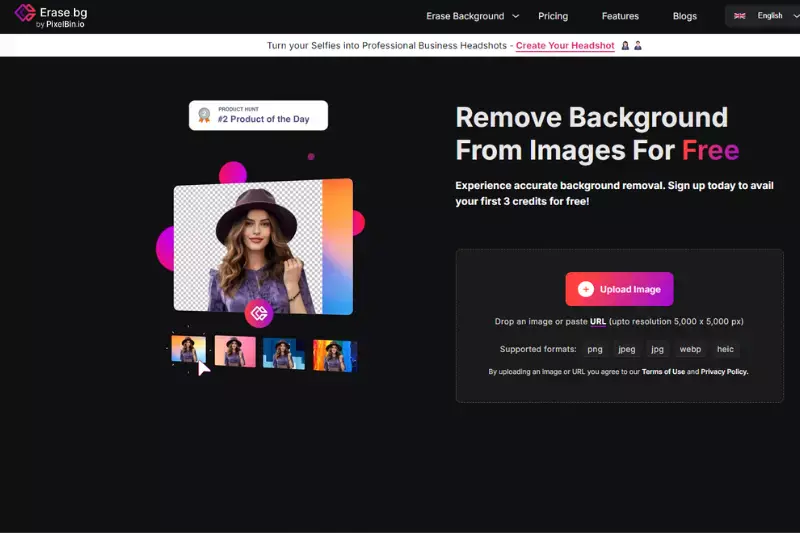
Step 2: Upload Your Photo: Look for an option to upload or drag and drop your image onto the website. This is typically a straightforward process. Ensure that you're uploading the photo you want to use for your passport.
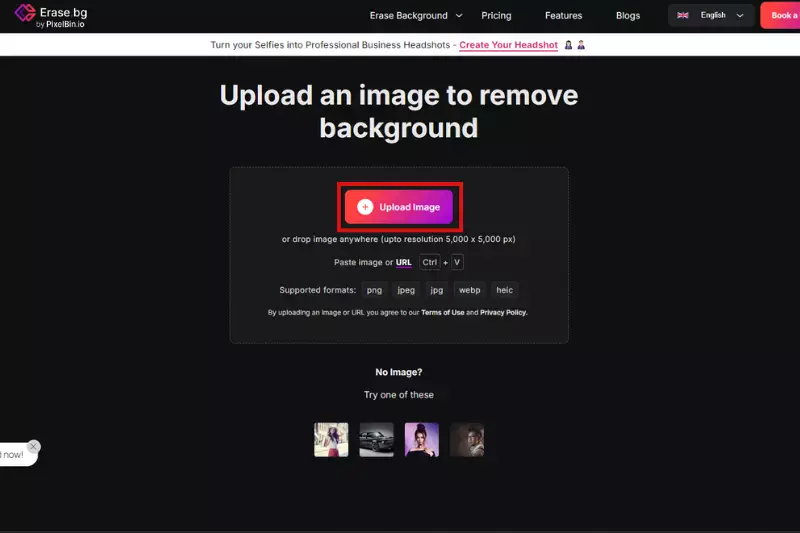
Step 3: Automatic Processing: Once the photo is uploaded, Erase.bg's AI technology will automatically process the image. This involves detecting the subject in the photo and removing the background. The process usually takes only a few seconds.
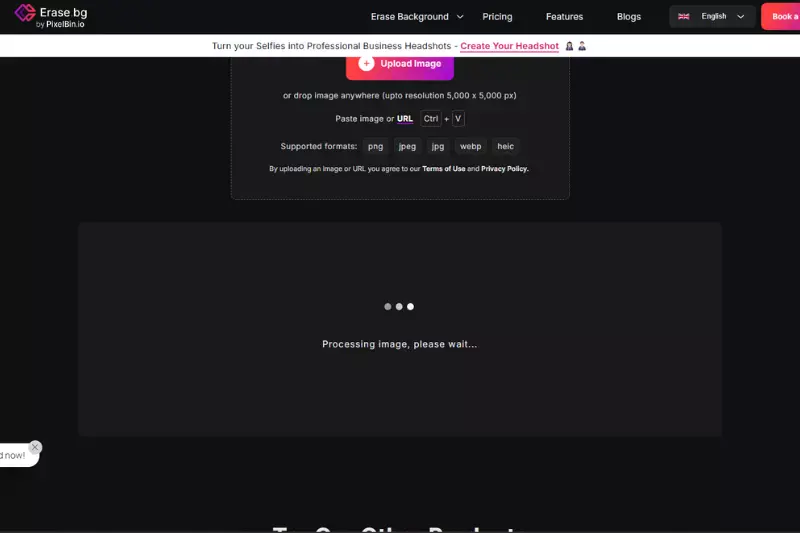
Step 4: Download the Edited Photo: Once you are satisfied with the image, you can download the edited photo. Erase.bg usually allows downloading the image in various formats and resolutions.
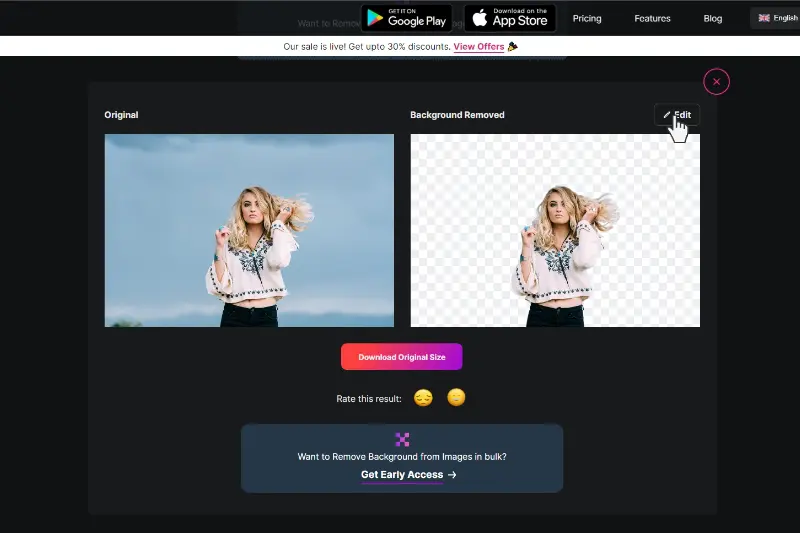
Benefits of Using Erase.bg For Passport Photos
Transforming your passport photo experience has always been challenging with Erase.bg. Harnessing cutting-edge AI technology, Erase.bg offers a seamless solution for background removal, ensuring your passport photos meet stringent standards effortlessly.
Whether you're preparing for international travel or updating official documents, Erase.bg simplifies the process with its user-friendly interface and precise editing capabilities.
Save time and money by creating professional-quality passport photos from the comfort of your home or office. Discover how Erase.bg can elevate your photo editing experience, delivering accurate results with just a few clicks.
- Precision and Accuracy: Erase.bg employs advanced AI technology to accurately remove backgrounds from passport photos, ensuring compliance with official standards.
- Time Efficiency: Quickly transform any photo into a passport-ready image within seconds, eliminating the need for manual editing.
- Convenience: Access Erase.bg from anywhere, whether on desktop or mobile, making it easy to create passport photos on the go.
- Cost Savings: Save money by avoiding professional photography services while still achieving professional-quality results.
- User-Friendly Interface: The intuitive design allows for easy uploading, editing, and downloading of passport photos, even for those with minimal technical skills.
- Customization Options: Adjust settings to meet specific passport photo requirements, ensuring every image meets official guidelines.
Using Erase.bg ensures hassle-free and compliant passport photos, making it the ideal choice for individuals and businesses alike.
Best Background Removal Tools for Passport Photos
Looking to create impeccable passport photos? Choosing the right background removal tool is crucial for achieving professional results. Among the myriad options available, Erase.bg stands tall with its AI-driven precision and user-friendly interface.
This tool ensures seamless background removal, tailored specifically for passport photos, meeting stringent requirements effortlessly. Whether you're a professional photographer or an individual needing passport photos, Erase.bg and similar tools listed here provide the essential features for precise and hassle-free background removal. Discover how these tools can simplify your passport photo editing process while maintaining high-quality standards.
Erase.bg

Erase.bg specializes in effortless background removal for passport photos, ensuring crisp, professional results with just a few clicks. Ideal for various needs, from passport applications to professional profiles, Erase.bg uses advanced AI technology to isolate subjects from their backgrounds swiftly.
Whether you're a photographer needing quick edits or an individual wanting polished passport photos, Erase.bg streamlines the process with its intuitive interface and high-quality outputs. Experience seamless background removal tailored for passport photos, enhancing convenience and precision for all users.
Pros:
- Efficient AI-powered background removal for passport photos.
- User-friendly interface, making it accessible for all skill levels.
- Supports various file formats like PNG, JPG, and HEIC.
- Provides quick processing with results in seconds.
- Free credits are available for initial use.
Cons:
- Limited to online use, requiring internet access.
- It may need to handle complex backgrounds perfectly.
- The free version has usage restrictions.
- Requires account creation for regular use.
- Limited customization options compared to advanced editing software.
Passport Photo Maker
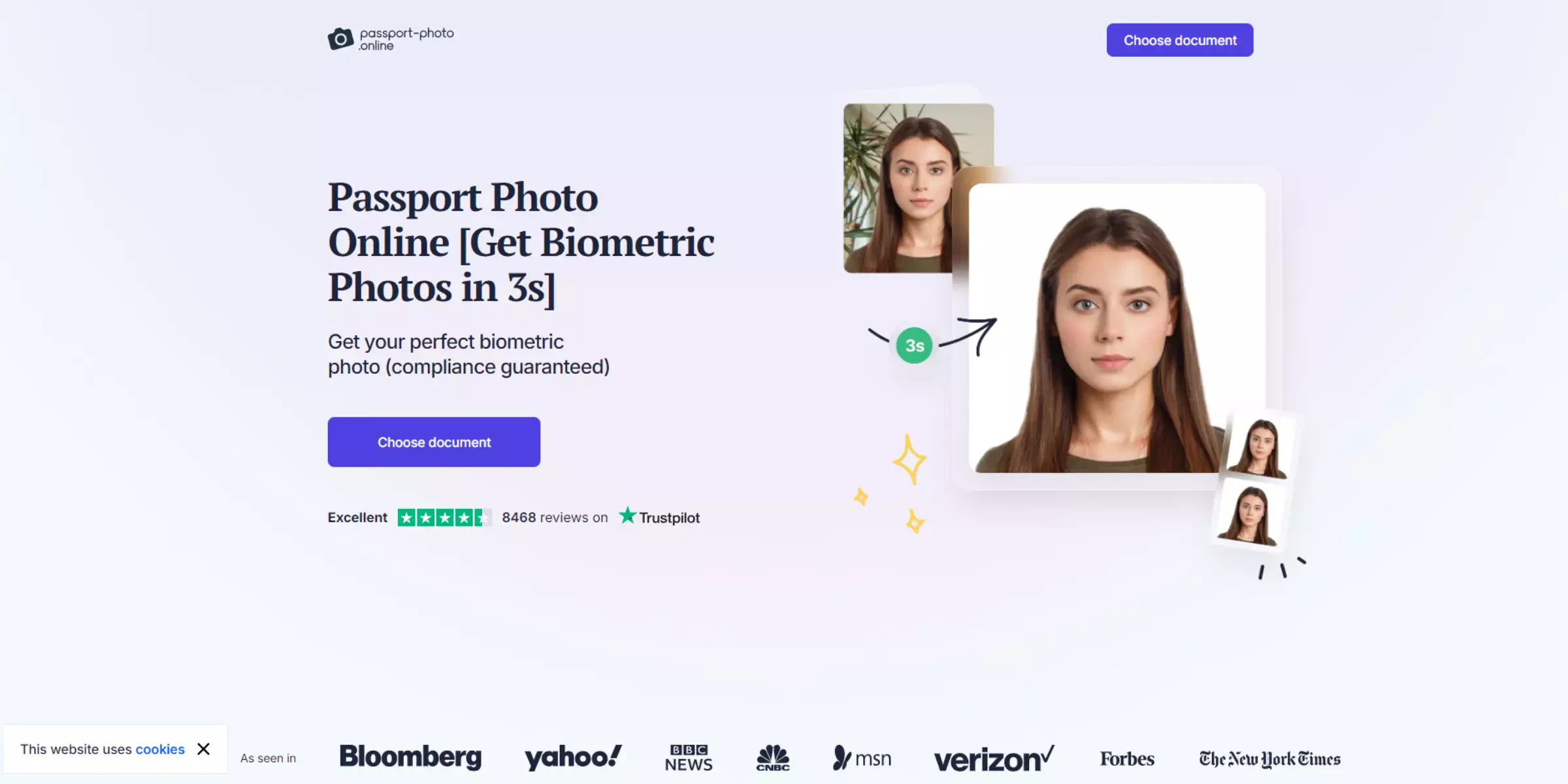
Passport Photo Maker is an AI-driven tool designed specifically for creating passport photos effortlessly. Utilizing advanced AI algorithms, it ensures accurate background removal and adjustment, catering to stringent passport photo requirements worldwide. This tool simplifies the process with intuitive controls, allowing users to upload images and receive professionally formatted passport photos quickly.
It supports various international passport photo specifications, ensuring compliance with diverse regulatory standards. Ideal for both personal and professional use, Passport Photo Maker offers a streamlined solution for generating high-quality passport photos with minimal effort, making it a preferred choice for users needing reliable and convenient passport photo creation.
Pros:
- AI-driven technology ensures precise background removal and photo adjustment.
- Supports various international passport photo specifications.
- User-friendly interface with intuitive controls for easy navigation.
- Provides quick and efficient passport photo generation.
- Offers flexibility for personal and professional use.
Cons:
- It may require a stable internet connection for optimal performance.
- Limited customization options compared to advanced photo editing software.
- Free versions may have restrictions on features.
- Might encounter occasional glitches or processing delays.
- User support and update frequency may vary.
Remove.bg

Remove.bg is a cutting-edge tool designed to remove backgrounds from passport photos and other images effortlessly. Utilizing advanced AI technology, Remove.bg ensures high precision and efficiency in background removal tasks. Whether you're preparing for travel documents or professional presentations, this tool streamlines the process with its user-friendly interface and swift processing times.
Remove.bg supports various passport photo specifications, making it a versatile choice for users worldwide. With its seamless integration and reliable performance, Remove.bg stands out as a go-to solution for anyone needing quick and accurate background removal for passport photos.
Pros:
- The swift background removal process saves time.
- High accuracy in isolating subjects from backgrounds.
- Supports various passport photo specifications.
- User-friendly interface, easy to navigate.
- Reliable performance with advanced AI technology.
Cons:
- Limited free usage; subscription required for extensive use.
- An internet connection is necessary for online operation.
- Occasional challenges with complex backgrounds.
- It may require adjustments for optimal results.
- The pricing structure may only be affordable for some users.
Clipping Magic
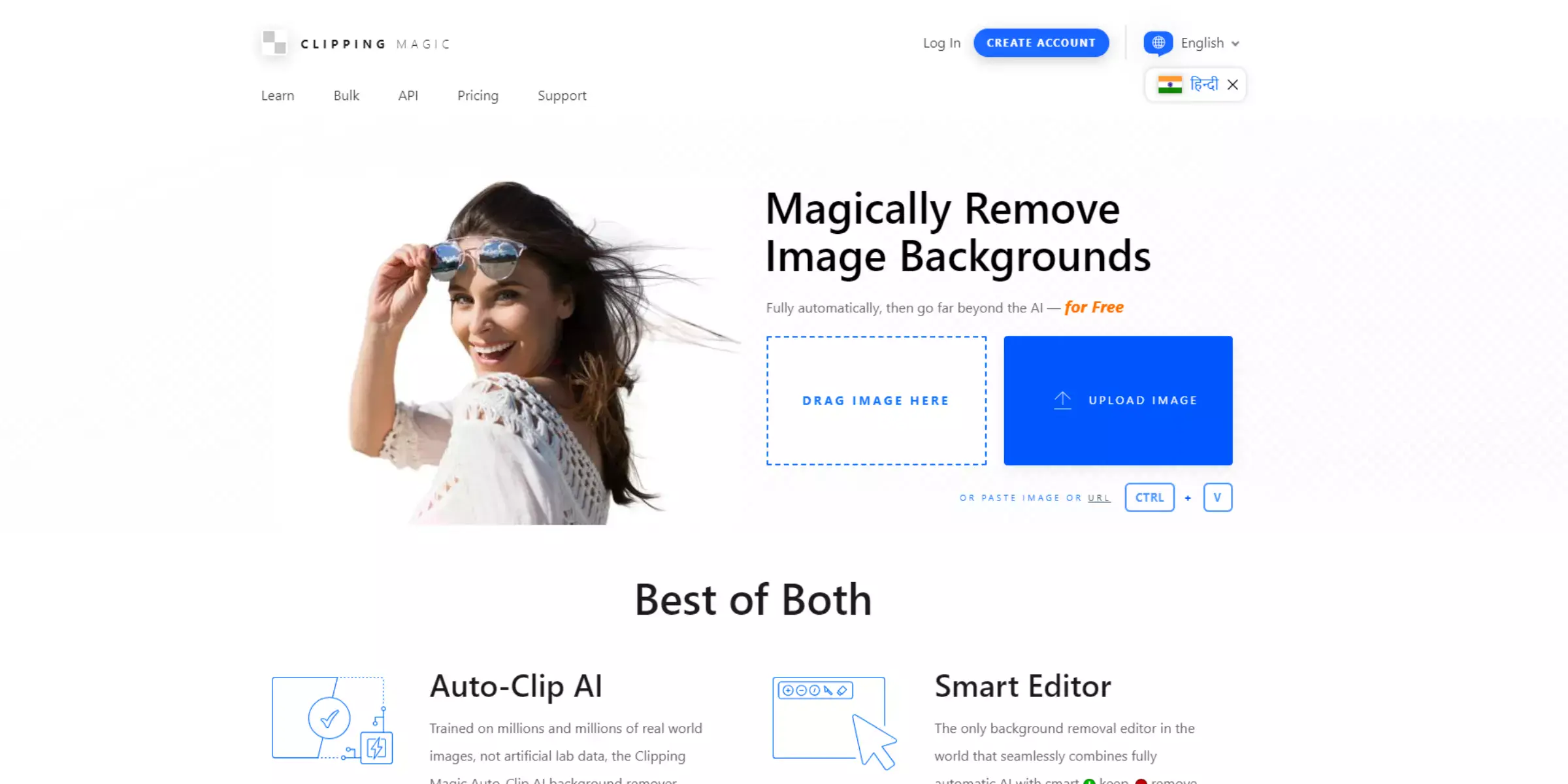
Clipping Magic stands out as a versatile tool for effortlessly removing backgrounds from images. Whether you're a photographer, designer, or content creator, this tool streamlines the editing process with its intuitive interface and precise cutting capabilities.
It enables users to isolate subjects swiftly, making it ideal for passport photos and other professional imagery. With its robust features and ease of use, Clipping Magic empowers users to achieve clean, polished results without extensive editing skills. Discover how this tool enhances workflow efficiency and delivers quality outcomes in image editing tasks.
Pros:
- Intuitive interface for easy navigation and quick background removal.
- Precise clipping tools ensure accurate subject isolation.
- Supports various file formats, enhancing flexibility in image editing.
- Saves time with automated features, reducing manual editing efforts.
- Ideal for professional use, including passport photos and product photography.
Cons:
- Limited free version with basic features; advanced tools require a subscription.
- The steeper learning curve for complex editing tasks.
- Online tool dependency may affect performance with slow internet connections.
- Some users may find the pricing plans relatively expensive.
- Occasional inaccuracies in automatic clipping require manual adjustments for perfection.
Pixlr

Pixlr stands out as a powerful AI passport photo maker within its comprehensive suite of online photo editing tools. It leverages advanced artificial intelligence to streamline the process of removing backgrounds from passport photos, ensuring precision and efficiency. Pixlr's user-friendly interface facilitates easy navigation, making it accessible for both beginners and experienced users alike.
With support for various file formats, Pixlr allows seamless editing and customization of passport photos, catering to diverse user needs. Whether for professional applications or personal use, Pixlr remains a top choice for achieving high-quality passport photos with minimal effort.
Pros:
- Intuitive interface for easy navigation and editing.
- Advanced AI technology ensures precise background removal.
- Supports various file formats for versatility in photo editing.
- Offers a wide range of editing tools beyond background removal.
- Accessible online platform; no software installation required.
Cons:
- Limited features compared to dedicated professional software.
- May have occasional performance issues with large files.
- The free version has limited functionality.
- Requires internet connection for online editing.
- Some advanced features may be behind a paywall.
Fotor

Fotor is a versatile online photo editing tool that simplifies the process of enhancing and editing passport photos by removing backgrounds seamlessly. Catering to both amateurs and professionals, Fotor offers a user-friendly interface coupled with powerful features. Its AI-driven background removal tool ensures precision and ease of use, making it an ideal choice for passport photo editing.
Fotor supports various file formats, allowing flexibility in editing and saving photos. Whether you're adjusting lighting, cropping, or removing backgrounds, Fotor provides comprehensive editing capabilities right in your browser without the need for complex software installations.
Pros:
- Offers a user-friendly interface suitable for beginners.
- Provides a robust AI-driven background removal tool.
- Supports a wide range of file formats for editing and saving.
- Includes comprehensive photo editing features beyond background removal.
- Operates entirely online, eliminating the need for software downloads.
Cons:
- More advanced editing features compared to professional software.
- It may have occasional performance issues during peak usage times.
- Some features and tools may require a premium subscription.
- Editing capabilities are more basic compared to desktop applications.
- Online-only functionality may not suit users needing offline access.
Canva

Canva is a versatile online graphic design platform that simplifies the process of creating professional-quality designs, including passport photos with removed backgrounds. With its intuitive interface and extensive library of templates, Canva empowers users to edit images and design graphics for various purposes effortlessly.
Whether you're enhancing passport photos or creating new designs from scratch, Canva's AI-powered tools ensure precision and ease. It supports seamless collaboration and offers a range of customization options, making it ideal for both individuals and teams. Canva's accessibility and comprehensive features make it a preferred choice for users looking to create polished passport photos efficiently.
Pros:
- Intuitive interface suitable for beginners.
- Extensive library of templates and design elements.
- AI-powered tools for precise image editing.
- Collaboration features for teamwork on projects.
- Easy sharing options for quick distribution of designs.
Cons:
- Some advanced features require a paid subscription.
- Limited flexibility compared to professional software.
- Offline access is limited; an internet connection is required.
- High-resolution outputs may require a paid plan.
- Template customization options can be restrictive.
Adobe Photoshop

Adobe Photoshop stands as the gold standard in digital image editing and manipulation software. Renowned for its unparalleled versatility and powerful tools, Photoshop caters to professionals across various industries, including photography, design, and digital art. It offers an extensive array of features, from advanced layering and masking capabilities to sophisticated color correction and retouching tools.
Photoshop's robust functionality allows users to achieve precise results, making it indispensable for tasks like passport photo editing. Despite its steep learning curve, Photoshop remains unmatched in its ability to deliver high-quality, professional-grade outcomes for both personal and commercial projects.
Pros:
- Extensive features for advanced photo editing and manipulation.
- Powerful tools for precise selection, masking, and layering.
- Supports a wide range of file formats and integrates well with other Adobe products.
- Constant updates and improvements ensure cutting-edge capabilities.
- Widely used in professional settings, offering industry-standard results.
Cons:
- The steep learning curve for beginners and occasional users.
- High subscription cost for Adobe Creative Cloud.
- Requires a powerful computer for optimal performance.
- Some features may be overwhelming for basic editing needs.
- Continuous updates may disrupt workflow if not managed properly.
GIMP

GIMP, short for GNU Image Manipulation Program, is a robust open-source software renowned for its versatility in image editing and graphic design. It serves as a powerful alternative to proprietary tools, offering a wide array of features for manipulating photos, creating artwork, and enhancing images. Despite its free availability, GIMP rivals many paid applications with its comprehensive toolset, including advanced features like layers, masks, filters, and customizable brushes.
For those seeking an AI passport photo maker, GIMP supports various plugins and scripts that can automate tasks, making it a versatile choice for both beginners and experienced users in digital image processing.
Pros:
- Offers extensive features for image editing and graphic design.
- Free and open-source, accessible to all users.
- Supports a wide range of file formats, ensuring compatibility.
- Customizable with plugins and scripts for extended functionality.
- Provides powerful tools like layers, masks, and filters for detailed editing.
Cons:
- Steeper learning curve compared to some simpler software.
- The user interface can be intimidating for new users.
- Occasionally needs some advanced features found in commercial software.
- Updates and community support can vary in frequency and reliability.
- Performance on very large files may be slower on older hardware.
Photopea
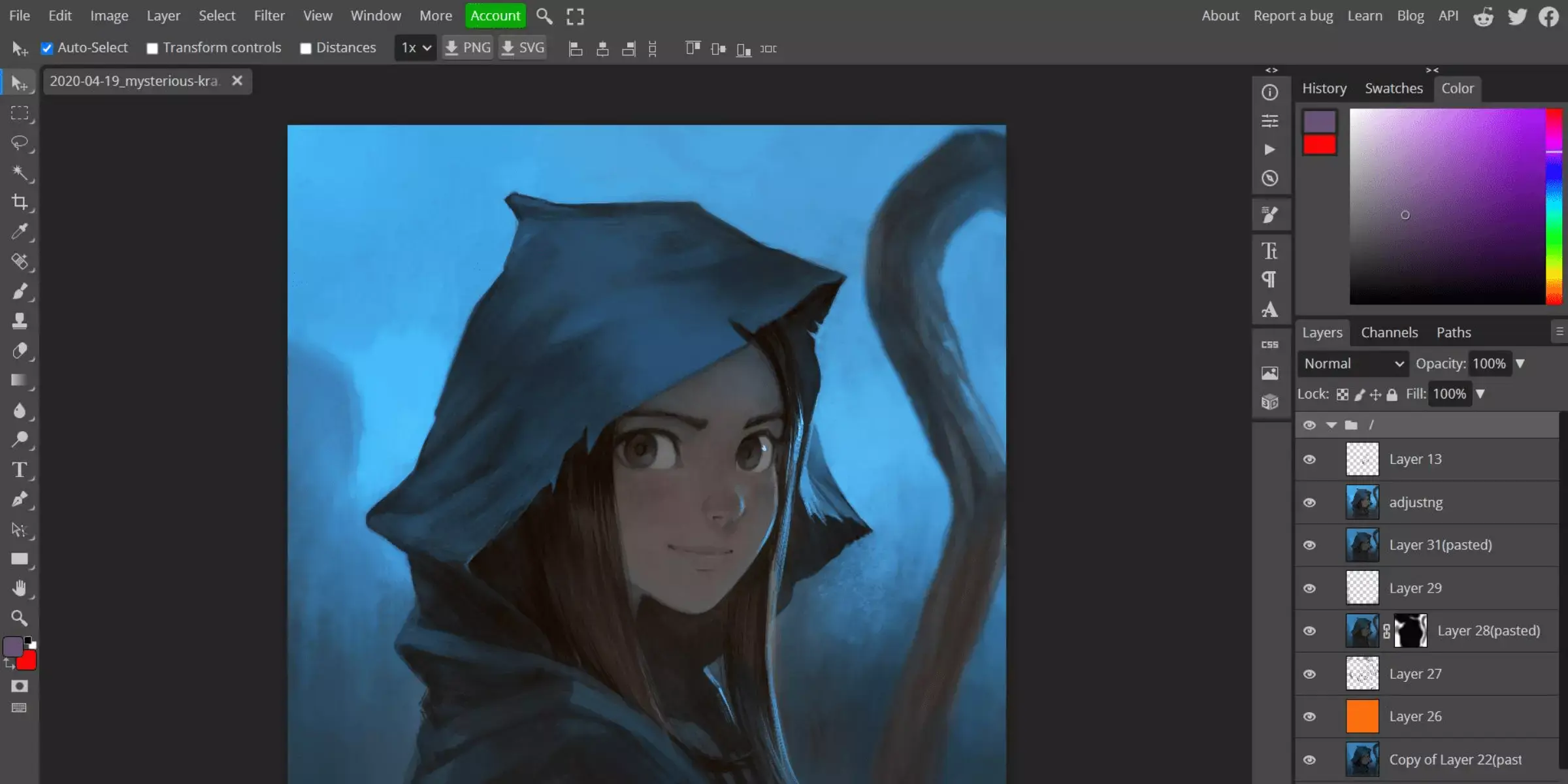
Photopea is a versatile online photo editor that caters to a wide range of editing needs, including passport photo background adjustments. As a browser-based tool, Photopea offers the flexibility of editing images without requiring any software installation. It supports various file formats, ensuring compatibility with different types of images.
Photopea stands out with its robust features akin to professional editing software, making it a popular choice among users seeking a free alternative to traditional desktop applications. Whether you're a novice or a seasoned editor, Photopea provides an intuitive interface and powerful editing capabilities for achieving precise passport photo edits directly from your web browser.
Pros:
- Browser-based, no need for software installation
- Supports various file formats for flexibility
- Offers professional-level editing tools
- Intuitive interface suitable for both beginners and advanced users
- Free to use with extensive features
Cons:
- Requires internet access to use
- May have performance issues with large files or complex edits
- Limited offline functionality compared to desktop software
- Updates and changes may affect user experience
- It may lack some advanced features found in premium software
Tips For Perfect Passport Photos with Erase.bg
Creating the perfect passport photo can be a daunting task, but with the right tools and guidance, it becomes a breeze. Erase.bg, a powerful AI passport photo maker, simplifies the process of removing backgrounds and ensuring your photo meets all official standards.
By following essential tips like using a plain background, ensuring proper lighting, and maintaining a neutral expression, you can achieve a professional-quality passport photo effortlessly.
Let Erase.bg handle the technicalities of background removal and dimension adjustments, leaving you with a compliant and high-quality passport photo ready for any application.
- Use a Plain Background: Choose a plain, light-colored background. Erase.bg will help you remove any distractions, but starting with a simple background makes the process easier.
- Good Lighting: Ensure your face is well-lit with natural or white light. Avoid shadows on your face, which can affect the final image.
- Proper Pose: Keep your head straight and face the camera directly. Your shoulders should be level, and your eyes should look straight at the camera.
- Neutral Expression: Maintain a neutral facial expression with both eyes open and mouth closed. Smiling or other expressions are generally not allowed in passport photos.
- Avoid Accessories: Remove glasses, hats, or any accessories that might obscure your face. These items can lead to your photo being rejected.
- Wear Appropriate Clothing: Choose clothing that contrasts with the background but avoid uniforms or camouflage attire.
- Keep Hair Neat: Ensure your hair is tidy and doesn't cover your face. If you have long hair, keep it behind your shoulders.
- Frame the Shot Correctly: Make sure your face and shoulders are centered and take up most of the photo. Erase.bg will help you crop it to the required dimensions.
- Check Photo Guidelines: Each country may have specific passport photo requirements. Double-check the guidelines to ensure your photo meets all the criteria.
- Use Erase.bg: Upload your photo to Erase.bg to effortlessly remove the background, adjust the dimensions, and ensure your photo is compliant with passport regulations. The AI tool simplifies the process, saving you time and effort.
By following these tips and using Erase.bg, you can easily create a perfect passport photo that meets all official requirements.
Conclusion
Using Erase.bg as your free, automated background removal tool for passport photos ensures a seamless, professional-quality result. With its AI capabilities, you can easily meet official requirements and achieve a perfect passport photo effortlessly. Try Erase.bg today for a hassle-free photo experience.
FAQ's
What are the best tools for removing backgrounds in passport photos?
Top choices include Erase.bg, Remove.bg, Clipping Magic, and Adobe Photoshop Express.
Can I use these tools with no prior photo editing experience?
Yes, these tools are designed to be user-friendly and accessible for all skill levels.
Are these background removal tools free to use?
Many tools offer free basic services, while some may have premium features for a fee.
Do these tools work on both mobile and desktop?
Most of these tools are available on multiple platforms, including mobile and desktop.
How accurate are these background removal tools?
These tools use advanced AI algorithms, offering high accuracy and quality in background removal.
Can I adjust the background color for specific passport photo requirements?
Yes, many of these tools provide options to customize the background color to meet different passport photo guidelines.