How to Automatically Remove Background Online for free
Are you tired of spending hours manually editing images to remove backgrounds? With Erase.bg, our automatic background remover tool revolutionizes how you edit photos online. Whether you're a photographer, designer, or small business owner, our platform offers seamless and precise background removal at your fingertips.
Imagine transforming your images effortlessly without the hassle of complex software. Erase.bg lets you remove backgrounds online for free, providing professional-grade results in seconds. Simply upload your image, and watch as our AI-powered tool accurately isolates your subject, leaving you with a clean, polished image ready for use.
Experience the convenience of bulk image processing and API integration, designed to streamline your workflow and boost productivity. Whether you're enhancing product photos for your online store or creating stunning visuals for marketing campaigns, Erase.bg ensures every image stands out with clarity and professionalism.
Why Is Automatic Background Removal Essential?
Automatic background removal is crucial in today's digital landscape for several reasons. Firstly, it significantly saves time by eliminating the need for manual editing processes. Tools like Erase.bg enables users to achieve clean and professional-looking images within seconds, enhancing workflow efficiency. Automatic background removal ensures consistency across images, which is vital for maintaining brand identity and professionalism.
Whether for e-commerce product photos or personal projects, this technology guarantees uniformity in visual presentation. Moreover, it democratizes image editing by making advanced tools accessible to everyone, regardless of technical expertise. This accessibility is further enhanced by free background remover online options, allowing users to achieve high-quality results without financial barriers.
Additionally, automatic background removal enhances creative flexibility by facilitating the seamless integration of subjects into various backgrounds or settings. This versatility empowers users to experiment with different visual compositions, boosting creativity and enhancing visual appeal. In essence, automatic background removal simplifies the editing process and improves efficiency, ensures consistency, democratizes access to editing tools, and enhances creative possibilities in image editing.
How to Automatically Remove Background Online
Erase.bg offers a streamlined solution to remove background online for free automatically. Simply upload your image to our platform, and within seconds, our AI-powered tool accurately removes the background, leaving your subject clear and professional.
Whether you're editing product photos for e-commerce or enhancing personal images, our tool ensures high-quality results without manual editing. Experience the convenience of bulk processing and seamless integration into your workflow, making it easy to manage multiple images efficiently. Transform your photos effortlessly with Erase.bg, the go-to solution for removing backgrounds free online.
Step 1 - Click on the Erase.bg website, or you can switch to your browser and search for the Erase.bg website. To download the application, click on the Android and iOS.
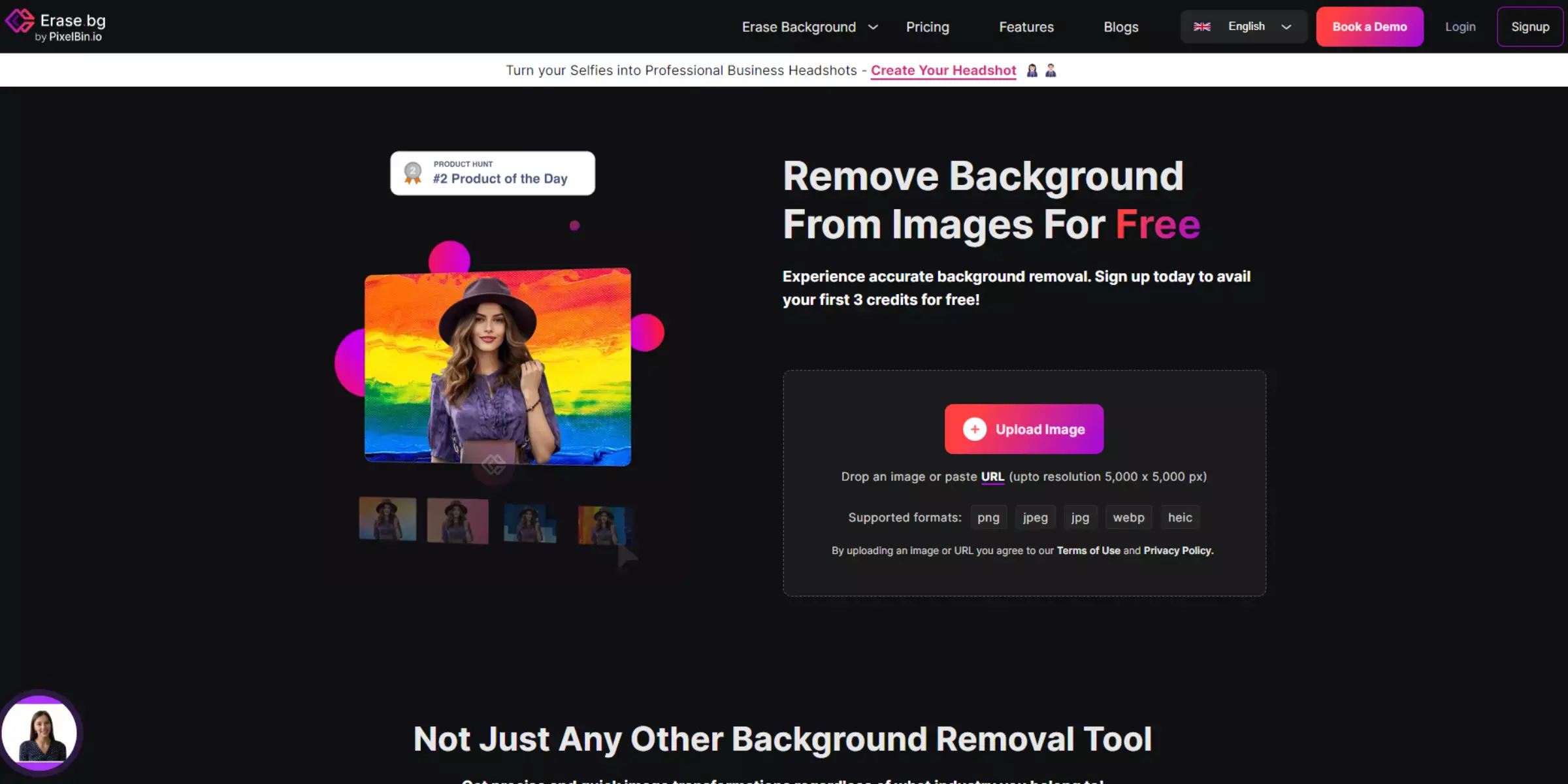
Step 2 - As you open the Erase.bg website, you will see the ‘Upload Image’ option on the screen. Click on it. Select the image to remove the background. Click the ‘Upload’ button. Stay on to this for some seconds, and the background will turn white.
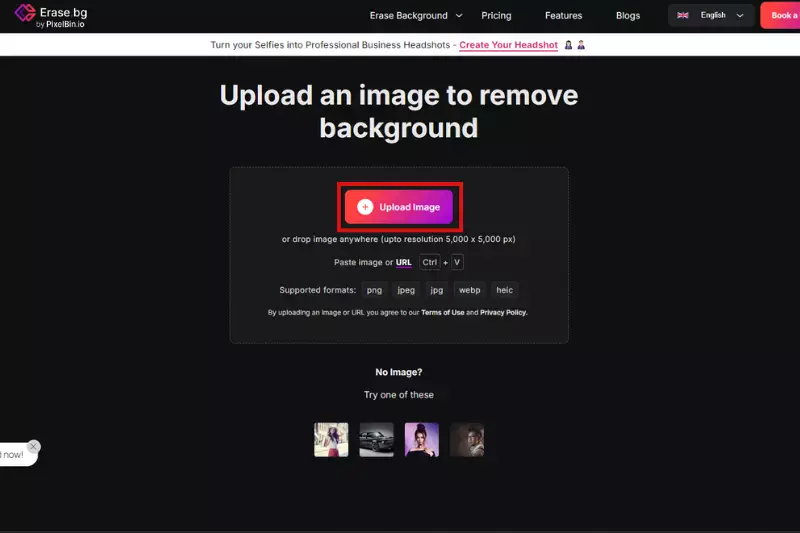
Step 3 - Proceed to the ‘download original size’ button to download the image.
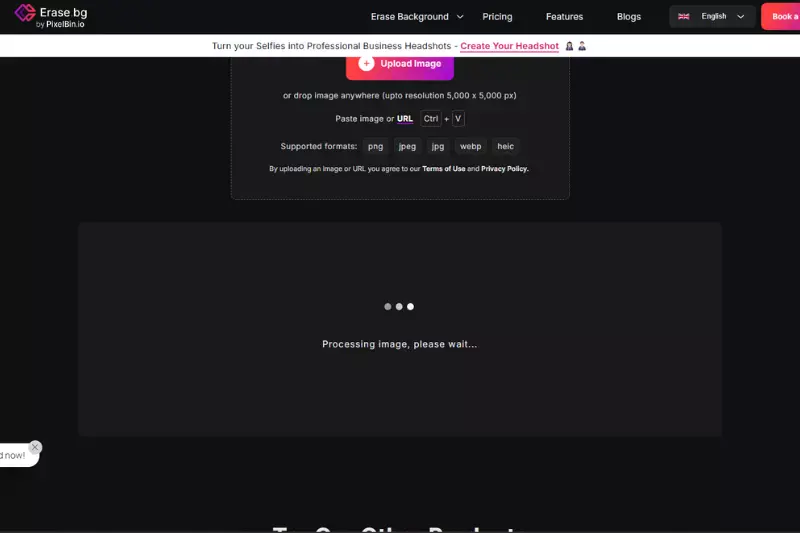
Step 4 - This is an optional step. If you wish to add colors or some gradients to the image background, click the ‘Edit’ button from the top right of the image and select the color you prefer.
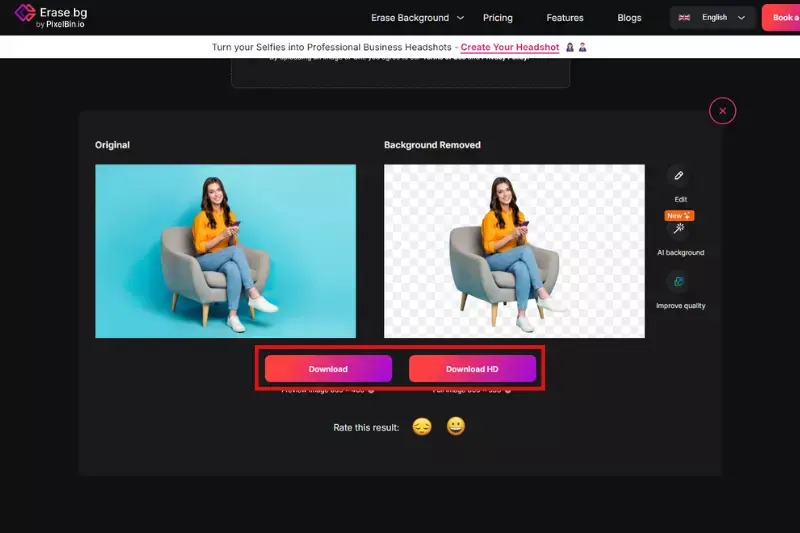
Benefits of Automatic Background Removal
Automatic background removal has transformed how we edit images, offering a seamless solution to isolate subjects from their backgrounds with precision and speed. With tools like Erase.bg, achieving professional-grade photos has always been challenging. Whether you're a photographer, designer, or business owner, this technology simplifies editing, saving time and enhancing productivity.
Experience the convenience of removing backgrounds online, free from the complexities of manual editing. Discover how Erase.bg empowers you to create polished, standout visuals effortlessly, ensuring every image meets your standards of quality and professionalism.
- Time-Saving: Background erases online tools like Erase.bg automate the process, saving users valuable time on manual editing tasks.
- Cost-Efficiency: Free removal background online options reduce the need for expensive software or outsourcing, making it accessible for all.
- Consistent Quality: Ensures every image maintains a high standard, enhancing brand consistency and professionalism.
- Versatility: Allows seamless integration of subjects into various backgrounds or settings, enhancing creativity and visual appeal.
- Workflow Efficiency: Bulk processing capabilities streamline the handling of multiple images, boosting productivity and turnaround times.
Top 10 Automatic Background Removal Tools
Discover the automatic background removal tools that simplify image editing by seamlessly removing backgrounds. These tools are essential for photographers, designers, and businesses aiming to enhance efficiency and precision in visual content creation.
Whether you're refining product images for e-commerce or crafting compelling visuals for marketing, these solutions offer advanced features to meet diverse editing needs.
From AI-powered precision to user-friendly interfaces and options for background change online for free, each tool brings unique capabilities to streamline the editing process and elevate the quality of your images effortlessly.
Erase.bg
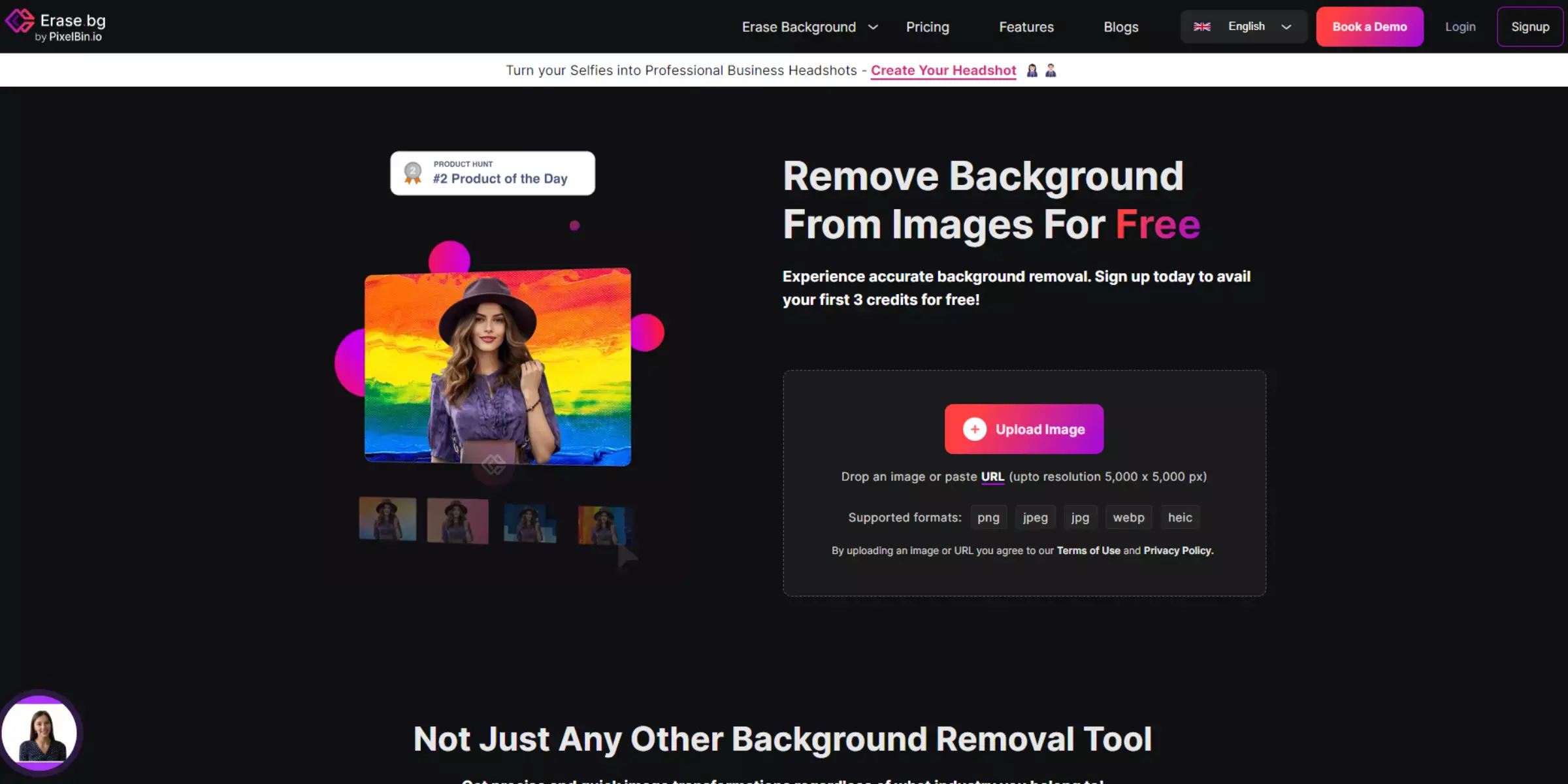
Erase.bg stands at the forefront of automatic background removers, revolutionizing image editing with its AI-powered precision and user-friendly interface. Whether you're a photographer, designer, or business owner, Erase.bg offers a seamless solution to remove backgrounds effortlessly. Users can achieve professional-grade results with just a few clicks, enhancing workflow efficiency and creativity.
From enhancing product images for e-commerce to refining personal photos, Erase.bg ensures every image stands out with clarity and professionalism. Experience the convenience of automatic background removal with Erase.bg, where precision meets simplicity to elevate your visual content effortlessly.
Remove.bg

Remove.bg is a leading online tool for removing backgrounds seamlessly and for free. With its advanced AI technology, Remove.bg allows users to edit images effortlessly by automatically removing backgrounds with precision. Whether you're editing product photos for e-commerce or personal images for social media, Remove.bg ensures high-quality results without manual editing.
Experience the convenience of this free online tool, which simplifies the process of isolating subjects from their backgrounds, making it ideal for professional and casual users looking to enhance their images easily.
Clipping Magic
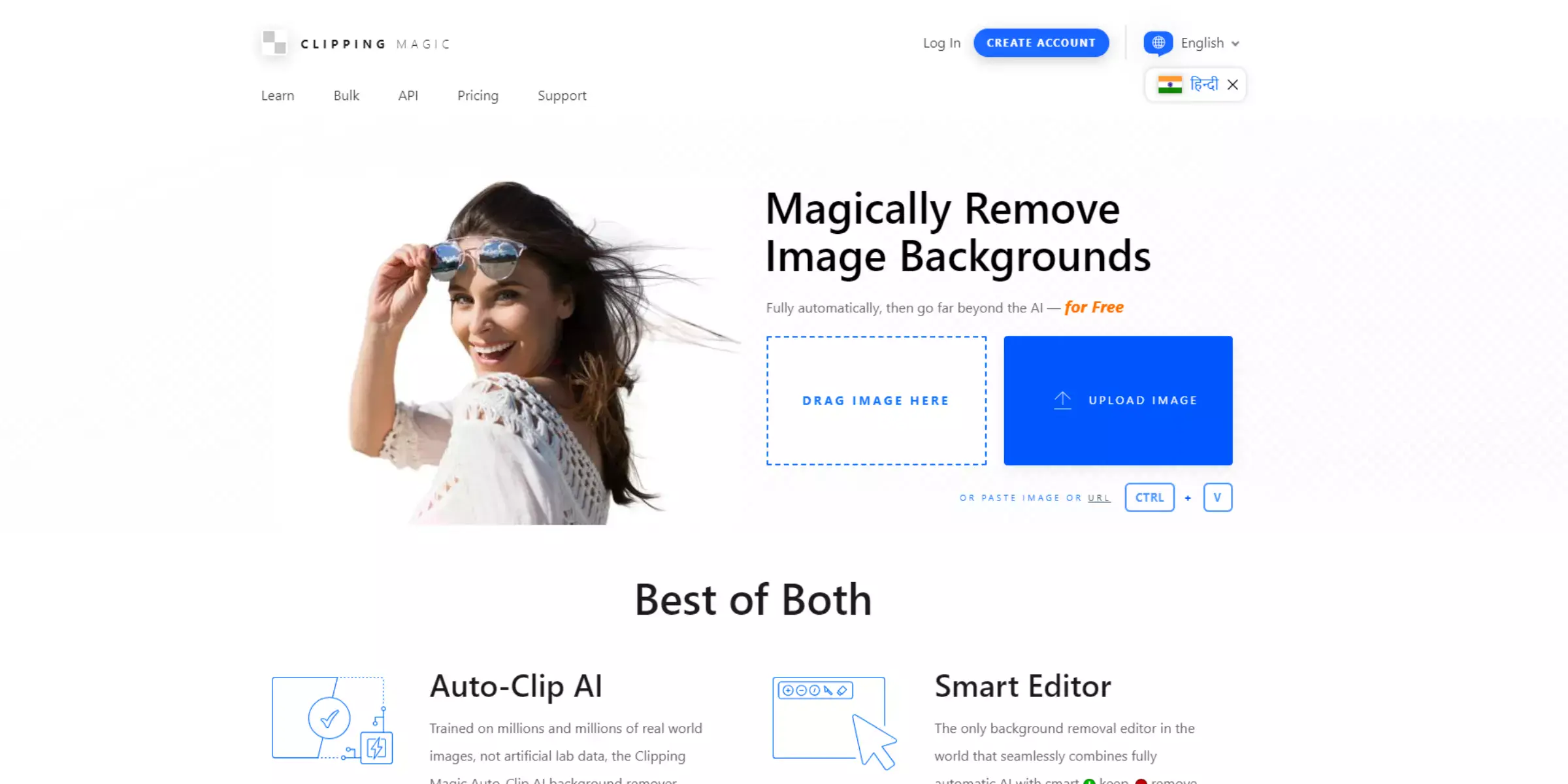
Clipping Magic is renowned for its ability to remove image backgrounds online for free. This intuitive tool simplifies editing images by allowing users to isolate subjects from their backgrounds effortlessly. Whether you're a photographer, designer, or business owner, Clipping Magic offers a user-friendly interface and precise editing capabilities.
It's ideal for anyone looking to enhance product photos for e-commerce platforms or create polished visuals for marketing materials. With Clipping Magic, achieving clean and professional-looking images is straightforward, making it a valuable asset for professional and personal projects.
PhotoScissors
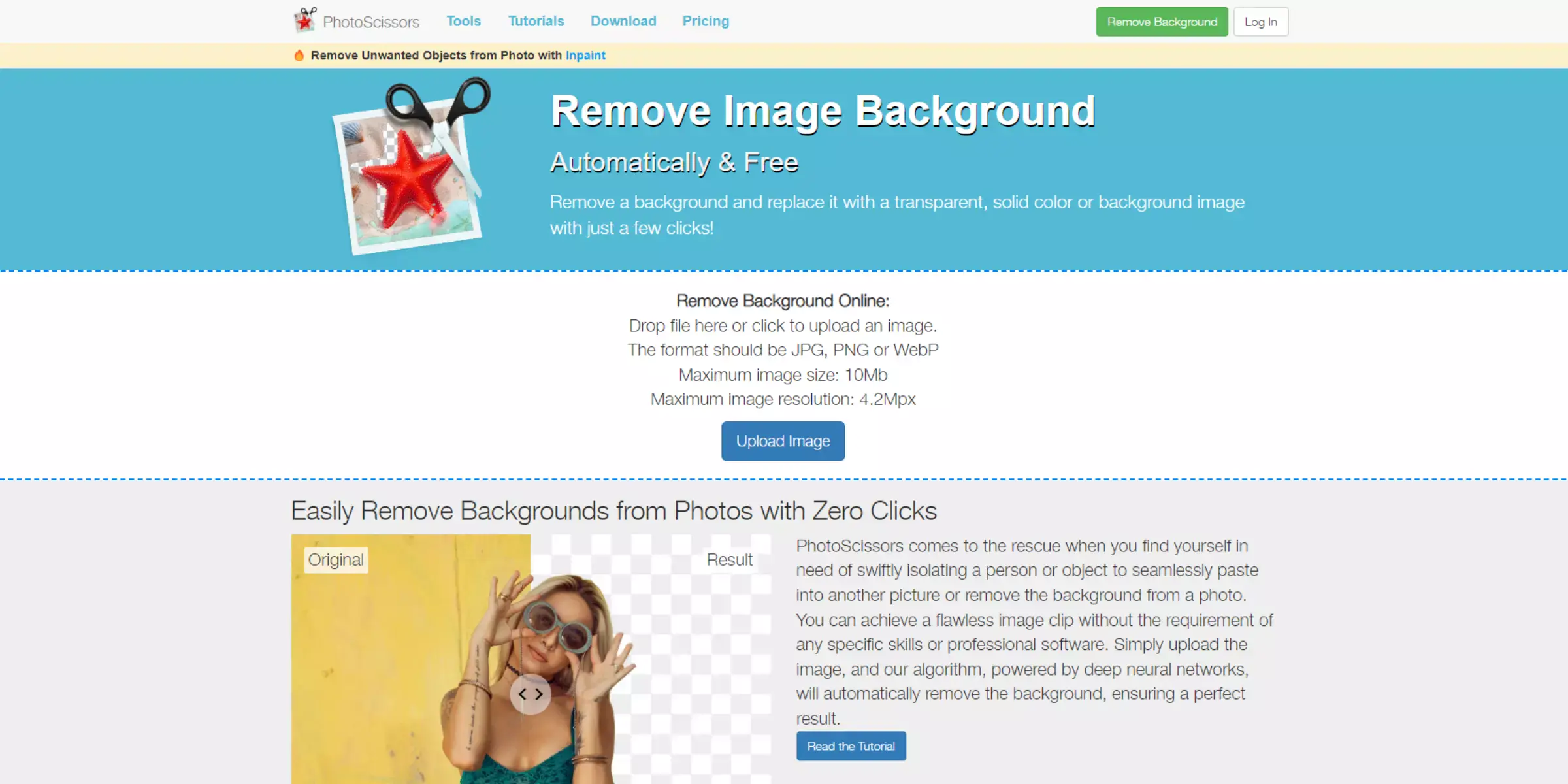
PhotoScissors is a powerful tool for removing backgrounds online for free. It provides users with an intuitive interface and advanced features to easily edit images by eliminating backgrounds with precision. Whether you're editing portraits, product photos for e-commerce, or any other type of image, PhotoScissors simplifies the process without requiring complex software or technical skills.
This makes it an ideal choice for photographers, designers, and anyone looking to enhance their visuals effortlessly. Experience the convenience of removing backgrounds online for free with PhotoScissors, ensuring your images maintain clarity and professionalism with minimal effort.
Canva

Canva offers a straightforward solution for background erase online, providing users with an intuitive platform to edit images effortlessly. Whether a beginner or a seasoned designer, Canva's user-friendly interface allows you to remove backgrounds from images easily, this feature is handy for creating graphics, social media posts, or marketing materials where you need to isolate subjects and customize backgrounds.
With Canva's background erase online tool, you can enhance your creativity and design capabilities without the complexity of traditional editing software, making it accessible for various visual content creation needs.
Fotor

Fotor provides a convenient and accessible solution for removing backgrounds online. With its intuitive interface and advanced editing tools, Fotor allows users to edit images seamlessly by eliminating backgrounds with precision. Whether you're editing photos for personal projects or professional purposes like e-commerce, Fotor's background removal feature simplifies the process without requiring extensive editing skills.
This makes it ideal for photographers, designers, and anyone looking to enhance their visuals effortlessly. Experience the versatility and ease of use with Fotor's free online background removal tool, ensuring your images stand out clearly and professionally.
Pixlr

Pixlr offers an automatic background removal feature that simplifies user editing. With its AI-powered technology, Pixlr allows photographers, designers, and casual users to remove backgrounds from images with precision effortlessly.
This tool is ideal for enhancing product photos, creating marketing materials, or refining personal images without manual editing skills. Pixlr's automatic background removal feature ensures high-quality results and a seamless editing experience, making it a valuable asset for anyone looking to streamline their image editing workflow.
PicMonkey
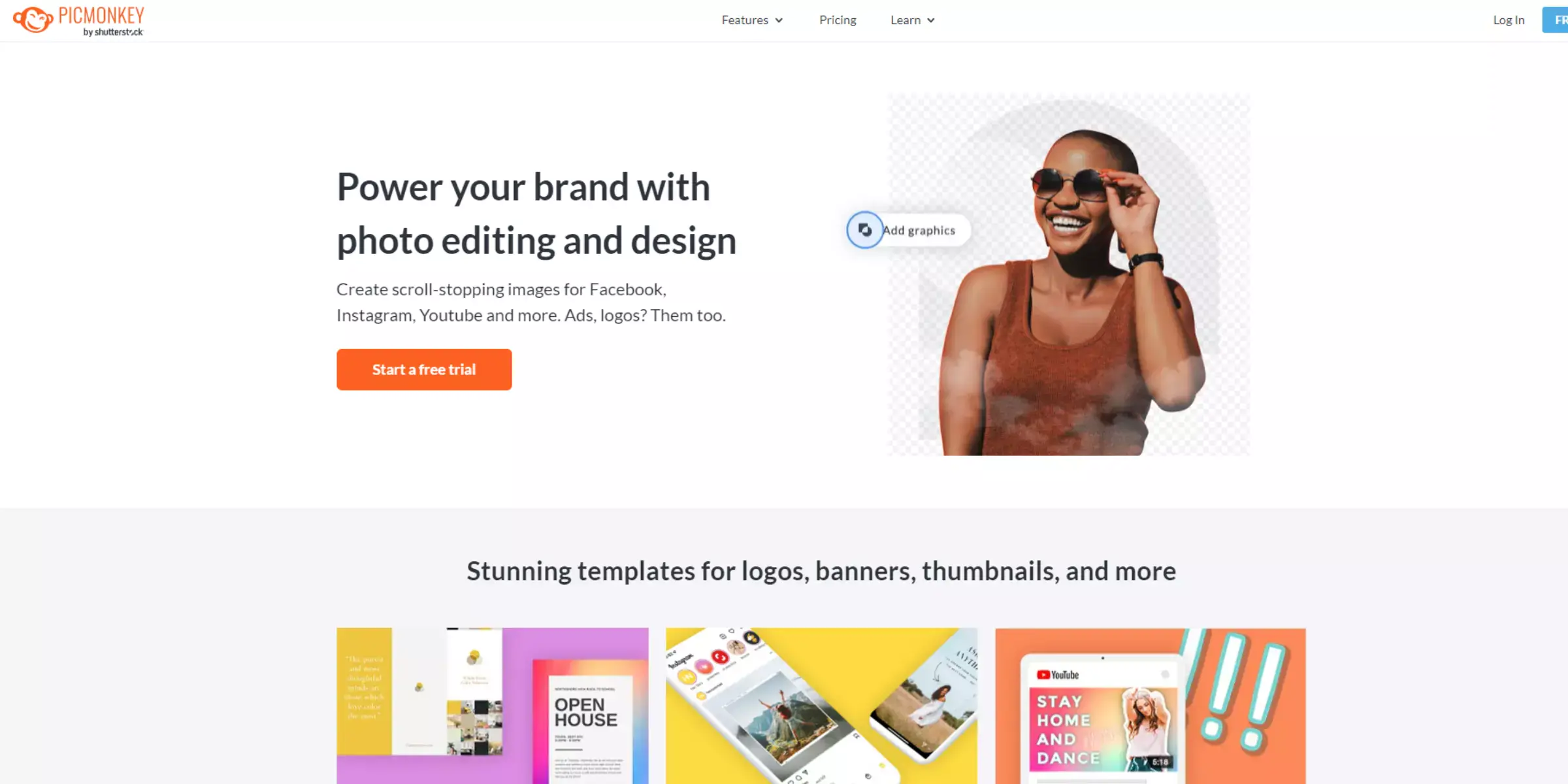
PicMonkey provides a user-friendly online platform with a free background remover tool. This tool simplifies editing images by allowing users to remove backgrounds effortlessly. Whether you're editing photos for social media, creating designs for marketing materials, or enhancing product images for e-commerce, PicMonkey's background remover online free feature offers convenience and precision.
It's designed to cater to beginners and professionals, ensuring that everyone can achieve clean and polished visuals without complex software. Experience the ease of use and versatility of PicMonkey's free online background remover, empowering you to create standout images with minimal effort.
Inpixio
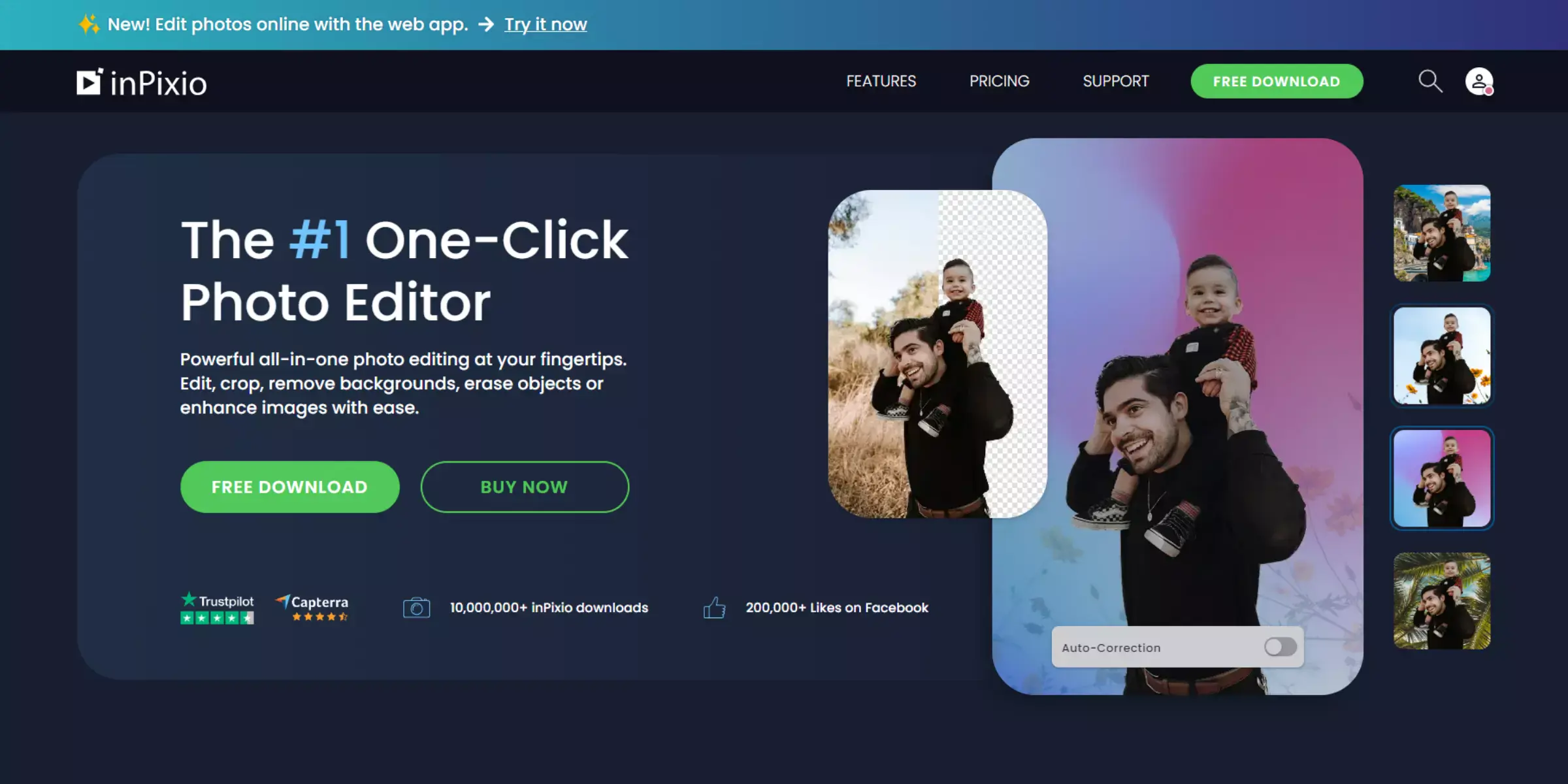
Inpixio excels in automatic background removal, offering powerful tools that simplify user editing. With its advanced AI technology, Inpixio allows photographers, designers, and individuals to remove backgrounds from images effortlessly and precisely. This feature is particularly beneficial for editing product photos, creating professional portraits, or refining images for various creative projects.
Inpixio's automatic background removal ensures high-quality results while streamlining the editing workflow, making it an ideal choice for personal and professional use. Experience the efficiency and effectiveness of Inpixio's tools in enhancing your visual content with ease.
LunaPic
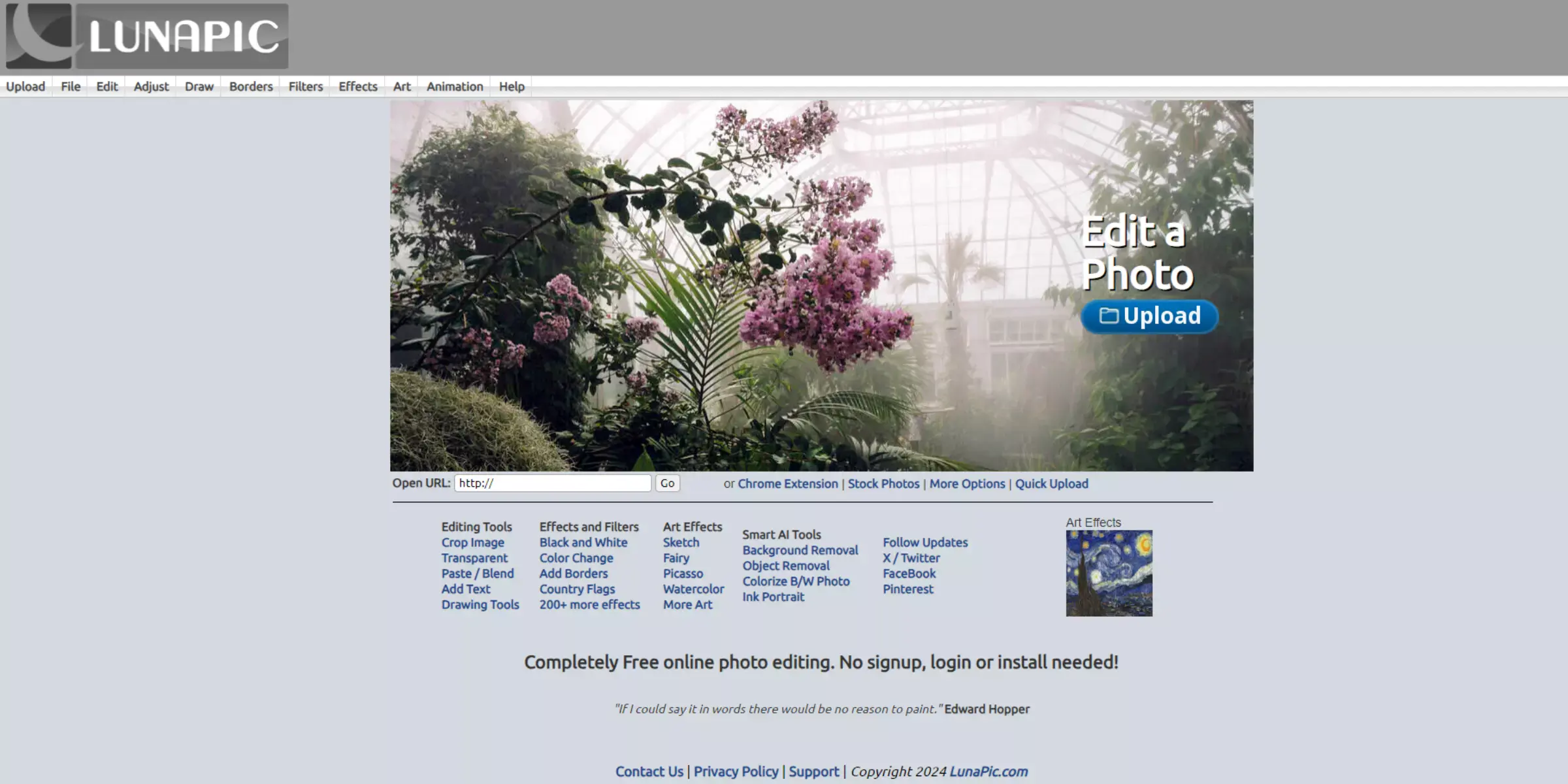
LunaPic stands out as an effective automatic background remover, providing users with a straightforward solution for editing images. With its intuitive interface and automated background removal feature, LunaPic simplifies isolating subjects from their backgrounds. Whether you're a photographer, designer, or casual user, LunaPic's tool ensures precision and ease of use.
This makes it ideal for enhancing product photos, creating artistic compositions, or refining personal images without complex software. Experience the convenience and efficiency of LunaPic's automatic background remover in elevating the quality of your visuals effortlessly.
Why Choose Erase.bg For Background Removal?
Choosing Erase.bg for background removal offers several compelling advantages:
- Precision with AI Technology: Erase.bg leverages advanced AI algorithms to ensure precise background removal, accurately isolating subjects from their backgrounds in seconds.
- Ease of Use: The platform features a user-friendly interface, making it easy for beginners and professionals to edit images effortlessly.
- Speed: With Erase.bg, users can achieve quick results without compromising quality, streamlining workflows and saving valuable time.
- Quality Outputs: It produces high-resolution images with clean edges, maintaining the integrity and professionalism of your visuals.
- Versatility: Whether you're editing product photos, portraits, or creative projects, Erase.bg caters to diverse image editing needs effectively.
- Free Credits: Users can start with three free credits upon sign-up, allowing them to experience the tool's capabilities without initial cost.
- Integration: Erase.bg offers API integration options, enabling seamless integration into existing workflows for enhanced productivity.
Choosing Erase.bg ensures efficient, high-quality background removal that enhances the visual appeal of your images across various applications.
Conclusion
Using automatic background removal tools online for free simplifies image editing significantly. Whether for personal use or professional projects, these tools offer a convenient way to achieve clean and polished visuals without the complexity of traditional editing software. Explore these options to streamline your workflow and elevate the quality of your images effortlessly.
FAQ's
Is there an online tool to remove backgrounds?
Yes, there's an incredible online photo editing tool, Erase.bg, that instantly removes the background from the image and gives an image a white background without dropping off the detail of the image.
What app automatically removes background?
Erase.bg automatically removes the background from the image within seconds and gives your image a completely white background. Erase.bg is the number one online background removal tool that removes the background with just one click.
Is there a free background remover?
You will find many online background removal tools, but Erase.bg is a free background remover tool, an automatic tool that removes the background within instants. You can also download the Erase.bg application for free, or you can simply browse it for the removal of the background from your image.
What is the best AI background remover?
I have shortlisted some of the best AI background removers for you. 1. Erase.bg - This AI background remover tool is impressive and most preferred by professionals. It has a fantastic feature. You can remove the background from the image in just a few seconds and add colours or some designs to your background. 2. Remove.bg - It is an online remover tool that removes the background instantly from the image. It also does not require an internet connection to remove the background; you can access it without an internet connection. 3. Removal.AI - Removal.AI is a bulk background remover that removes the background in bulk. It has more functions to edit the image, like cropping images, editing images and more.
Is Magic Eraser free?
Yes, Magic Erase is a free AI tool to remove distractions from the background. Magic Eraser is a free tool that easily removes the background from images in seconds.
What is the best free background remover?
There are many background remover tools, but Erase.bg is the best online free tool to instantly remove the background from the images. You can use Erase.bg multiple times to remove background, and no cost will be charged.