Best Online Graphic Design Software Programs For Designers
Are you a designer seeking powerful tools to enhance your creative workflow? Step into the world of cutting-edge online graphic design software programs for professionals like you. These versatile online design programs offer a gateway to seamless, intuitive design capabilities, enabling you to transform concepts into polished artworks quickly.
Imagine having the ability to refine images, manipulate backgrounds, and experiment with various visual elements—all within a unified online platform. Whether you're an experienced designer or new to the field, these tools provide the essential features to elevate your projects and streamline your creative process.
Join a community of designers leveraging these innovative tools to amplify productivity and unlock new levels of artistic expression. Discover how these online graphic design software programs can empower your designs, providing the tools and resources you need to stand out in a competitive digital landscape.
What is Graphic Design Software?
Graphic design software refers to computer programs or applications designed to create, edit, and manipulate visual content. These tools are essential for graphic designers, artists, marketers, and anyone creating visual communications.
Graphic design software enables users to:
Create Visual Content: Users can generate artwork from scratch, including illustrations, logos, posters, or digital paintings.
- Edit and Modify Images: These tools allow for precise editing of images, including adjusting colors, resizing, cropping, and applying filters or effects.
- Layout and Design: Designers can arrange elements on a canvas or page to create aesthetically pleasing layouts for websites, magazines, and advertisements.
- Typography: Managing text is a crucial aspect of graphic design software, allowing users to choose fonts, adjust spacing, and apply text effects to enhance readability and visual appeal.
- Vector Graphics: Many graphic design applications support scalable vector graphics while maintaining quality. This capability is essential for creating logos and illustrations that need to be resized frequently.
- Integration and Compatibility: These tools often integrate with other software and platforms, enabling seamless workflow across various design projects and collaborations.
Popular graphic design software includes Adobe Photoshop, Adobe Illustrator, CorelDRAW, Sketch, Canva, and Affinity Designer. Each software has its strengths and specialties, catering to different aspects of graphic design, from photo editing and digital painting to vector graphics and layout design.
In essence, graphic design software empowers users to unleash their creativity, streamline their workflow, and produce professional-grade visual content for various purposes.
Top 20 Graphic Design Software Tools & Apps
In today's digital landscape, having the right graphic design software can make or break your creative projects. Whether you're a seasoned designer or a budding artist, finding the perfect tool is essential. The right software streamlines your workflow and unlocks new levels of creativity.
From industry giants like Adobe Photoshop and Illustrator to user-friendly options like Canva and Procreate, our list of graphic design software tools and apps covers everything you need. Dive into this guide to discover the best tools to elevate your design game and transform your ideas into stunning visuals.
Adobe Photoshop

Adobe Photoshop is the leading graphic design software online, renowned for its powerful capabilities and versatility. Whether editing photos, creating intricate digital paintings, or designing professional graphics, Photoshop provides the tools to bring your vision to life. Its comprehensive features, including layers, filters, and brushes, make it the go-to choice for designers worldwide.
With Adobe Photoshop, you can achieve stunning results, enhancing your creativity and productivity. Discover why professionals and beginners trust Photoshop for all their graphic design needs and elevate your projects to new heights with this essential software.
Pros:
- Powerful and versatile editing capabilities.
- Extensive range of tools and features for intricate designs.
- Seamless integration with other Adobe Creative Cloud apps.
- Supports a wide variety of file formats for flexibility.
- Regular updates and support from Adobe ensure ongoing improvement.
Cons:
- The steep learning curve, especially for beginners.
- High subscription costs for full access.
- Requires a high-performance computer to run smoothly.
- The complex interface can be overwhelming for new users.
- Some advanced features may need to be revised for basic editing tasks.
Adobe Illustrator
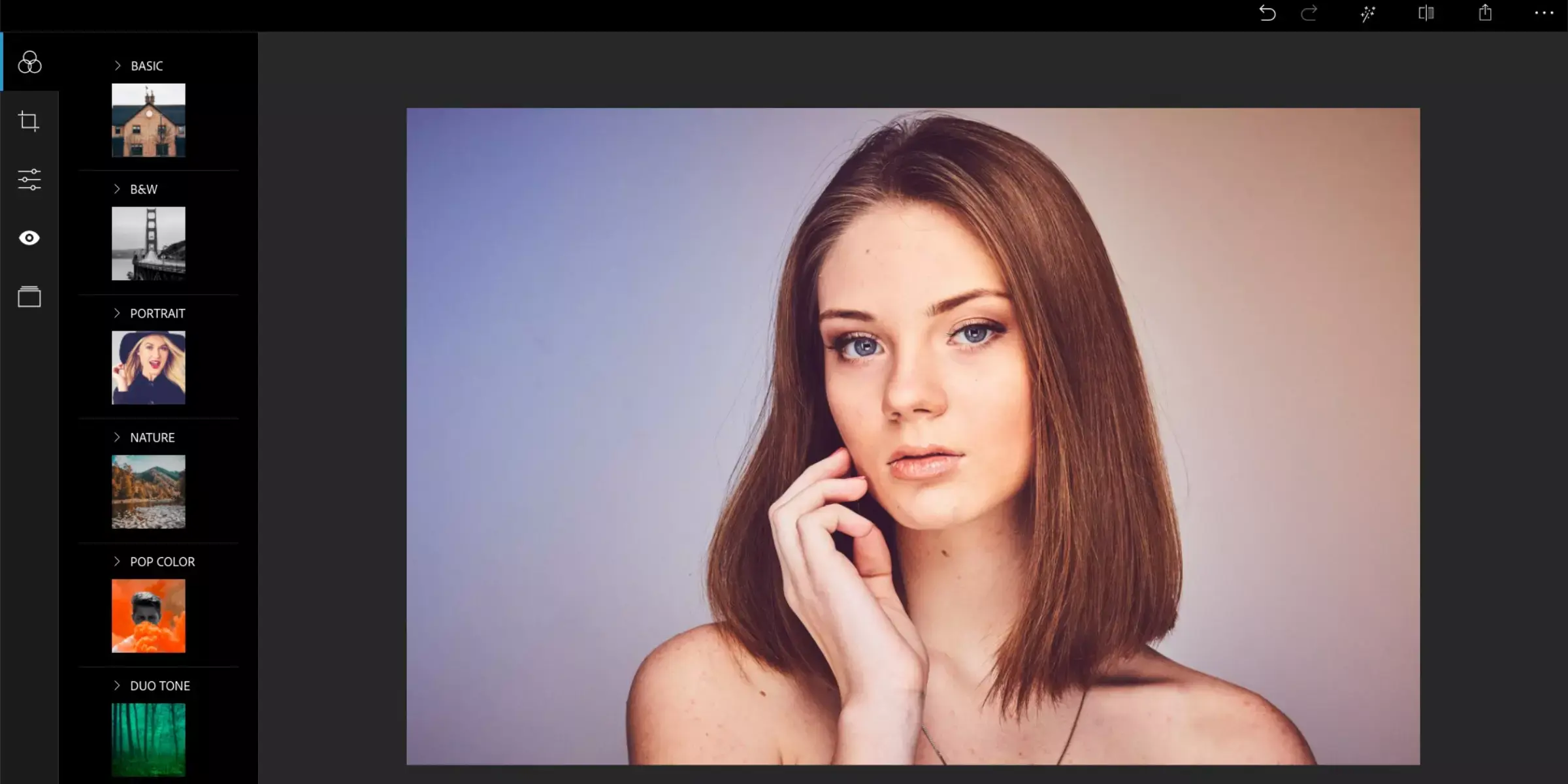
Adobe Illustrator is a premier online design software known for its precision and versatility in creating vector graphics. Ideal for illustrators, logo designers, and graphic artists, Illustrator offers a robust set of tools tailored for intricate artwork and scalable designs. Its intuitive interface and extensive feature set, including drawing tools, typography controls, and advanced path manipulation, empower users to bring their creative visions to life with unparalleled precision.
With seamless integration across Adobe's Creative Cloud ecosystem, Illustrator ensures smooth workflow and collaboration. Discover why Adobe Illustrator is preferred for professionals who craft visually stunning and scalable graphics online.
Pros:
- Powerful vector graphic creation and editing capabilities.
- Extensive range of tools for precise artwork and typography.
- Seamless integration with other Adobe Creative Cloud applications.
- Scalable designs without loss of quality.
- Regular updates and support from Adobe ensure ongoing improvement.
Cons:
- The steep learning curve, especially for beginners.
- Higher subscription costs compared to some competitors.
- It can be resource-intensive, requiring a high-performance computer.
- The complex interface may be overwhelming for new users.
- Some advanced features may be optional for basic design tasks.
CorelDRAW
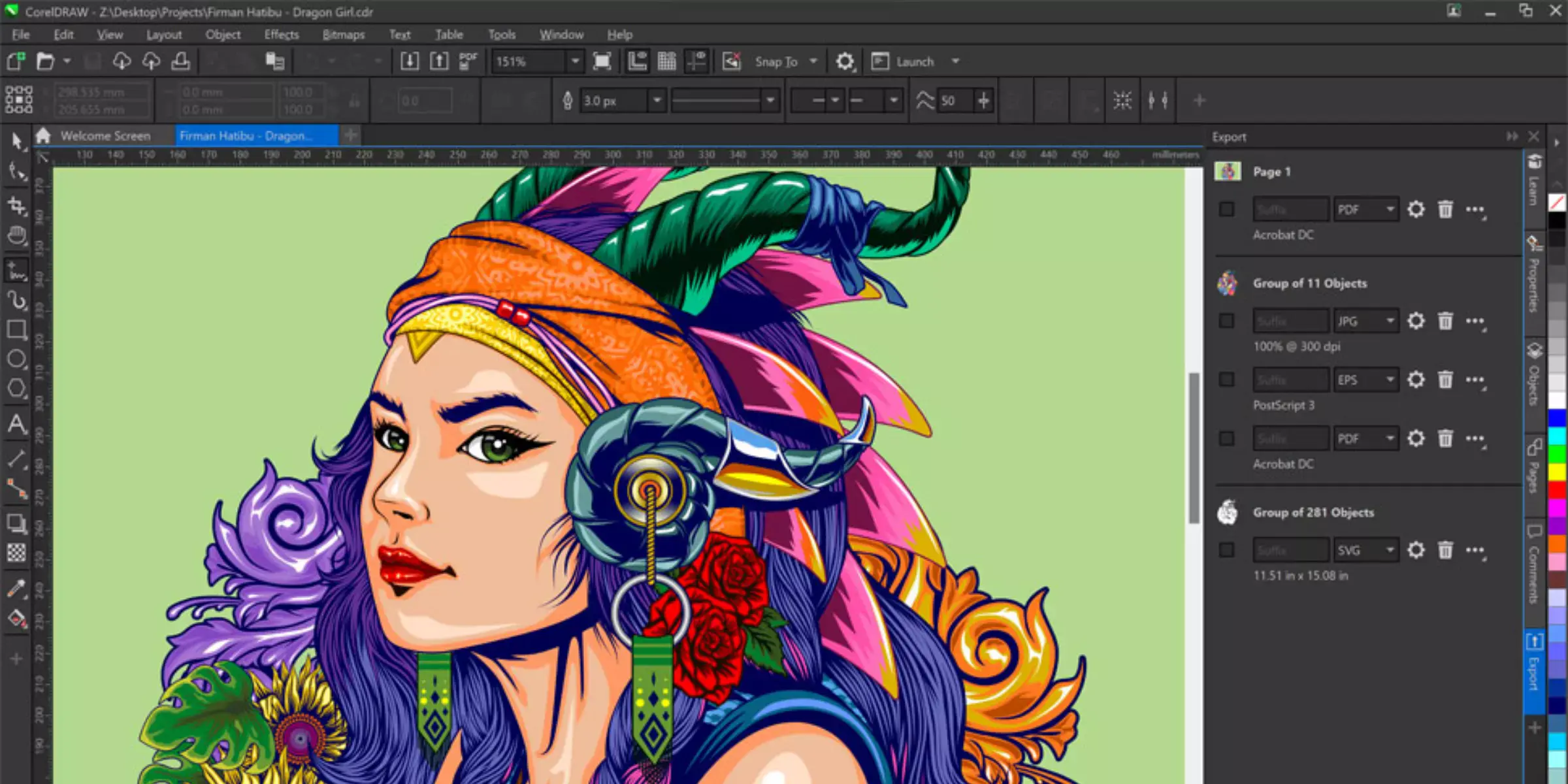
CorelDRAW is a leading graphic design software renowned for its versatility and powerful tools, catering to professionals and enthusiasts alike. As a comprehensive vector graphics editor, CorelDRAW offers a robust suite of features tailored for creating stunning illustrations, layouts, and typography.
With its user-friendly interface and extensive library of templates, fonts, and clipart, CorelDRAW empowers users to unleash their creativity and bring ideas to life with precision. Whether you're designing logos, posters, or web graphics, CorelDRAW's seamless workflow and advanced editing capabilities make it a preferred choice for graphic designers seeking flexibility and professional-grade results.
Pros:
- Comprehensive suite for vector graphic design with advanced tools.
- Intuitive user interface that is relatively easy to navigate.
- Extensive library of templates, fonts, and clipart for quick design creation.
- Supports both Windows and macOS platforms.
- Offers a range of file compatibility options, making it versatile for different design needs.
Cons:
- It can be expensive, especially for the full version with all features.
- The learning curve for mastering advanced features and functionalities.
- Updates and support may not be as frequent or extensive as competitors like Adobe.
- Less industry standard compared to Adobe Illustrator in some professional circles.
- Resource-intensive software that may require a high-performance computer for optimal performance.
Sketch
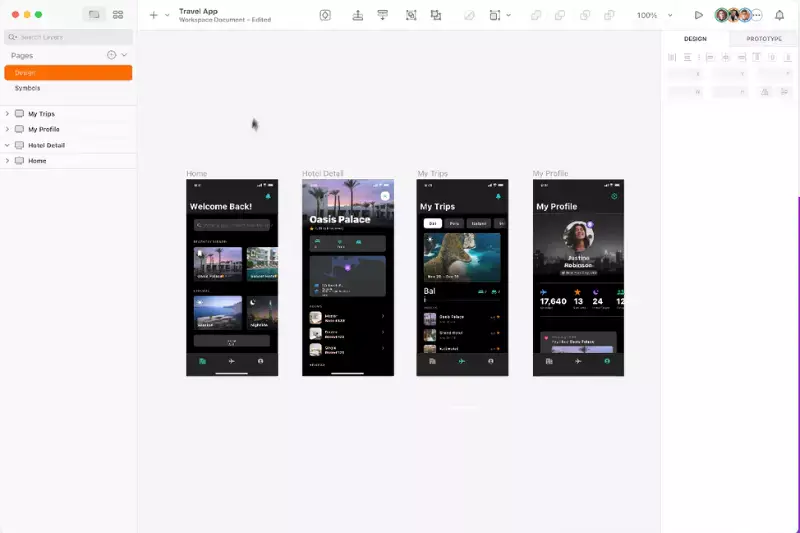
Sketch is a renowned design software specifically crafted for macOS, celebrated for its intuitive interface and powerful capabilities tailored for modern interface design. Sketch excels in creating user interfaces, web designs, and digital prototypes with precision and efficiency as a vector-based tool. Its robust feature set includes flexible artboards, reusable symbols, and extensive plugin support, enhancing workflow and creativity for designers worldwide.
With a focus on simplicity and collaboration, Sketch empowers teams to iterate quickly and produce high-fidelity designs seamlessly. Discover why Sketch remains a favorite among UI/UX designers seeking a versatile and innovative tool for digital design on macOS.
Pros:
- Intuitive and user-friendly interface, ideal for macOS users.
- Powerful vector editing capabilities for creating scalable designs.
- Flexible artboards and symbols streamline design workflows.
- An extensive plugin ecosystem enhances functionality and customization.
- Excellent for creating high-fidelity prototypes and responsive designs.
Cons:
- Limited compatibility as it is exclusively available for macOS.
- Lack of robust print design features compared to other software like Adobe Illustrator.
- Requires a paid license, which may be a barrier for some users.
- Collaboration features are less advanced than some competitors.
- The steeper learning curve for mastering advanced features and plugins.
Affinity Designer
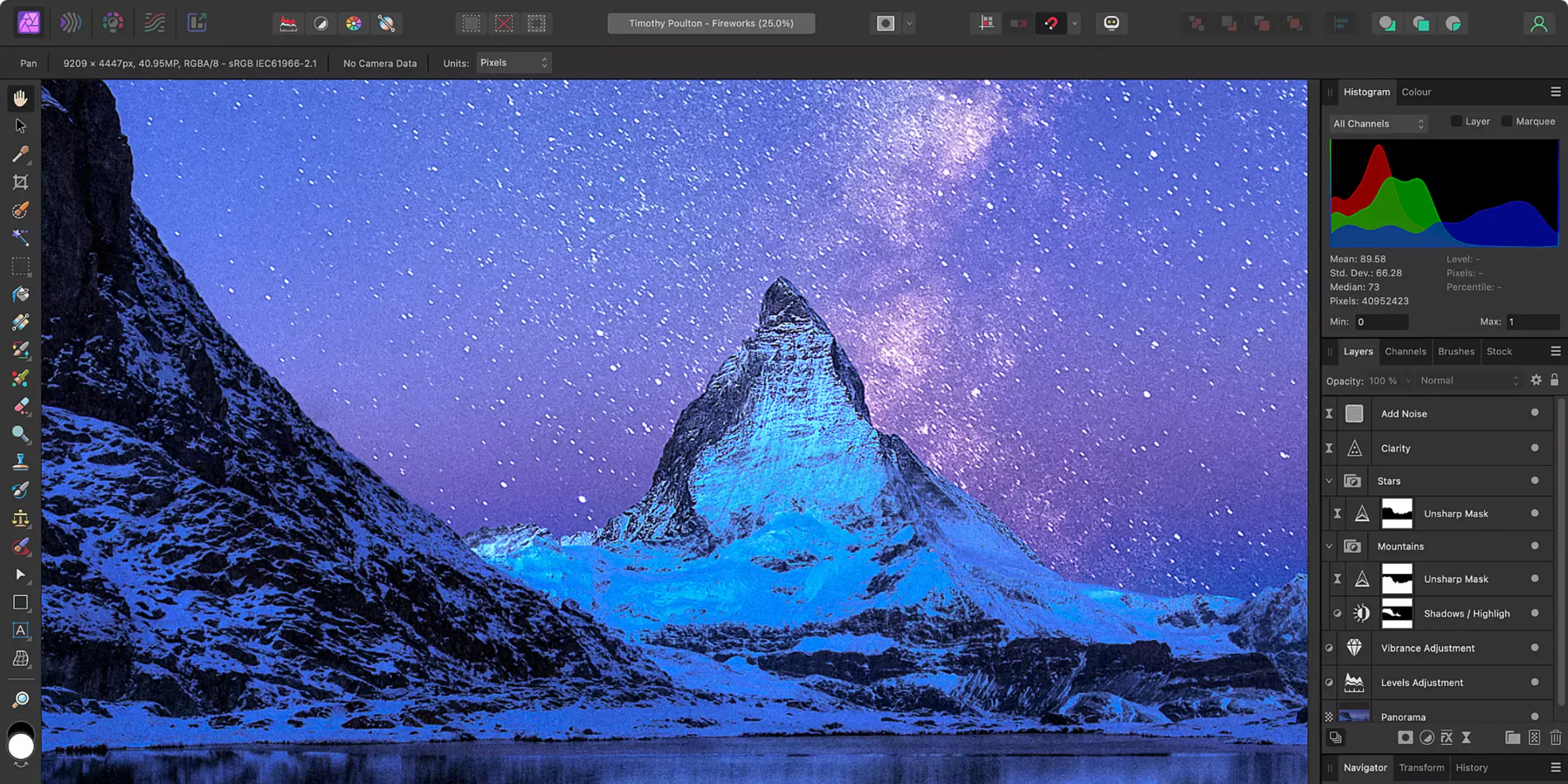
Affinity Designer is a powerful and versatile online design software offering professional-grade capabilities tailored for designers across various disciplines. Known for its robust feature set and intuitive interface, Affinity Designer combines vector graphic design and raster art capabilities in a single application. Whether you're creating illustrations, icons, or complex artwork, Affinity Designer provides a seamless workflow with precise control over every design element.
Its affordability and perpetual licensing model offer a compelling alternative to subscription-based software. Discover why Affinity Designer is increasingly preferred by creatives seeking efficient, high-quality design solutions online.
Pros:
- Comprehensive vector and raster design capabilities in one application.
- Intuitive and user-friendly interface, making it accessible for beginners and professionals alike.
- Affordable pricing with a one-time purchase model, avoiding subscription fees.
- Excellent performance with fast rendering and real-time editing.
- Seamless compatibility with macOS, Windows, and iPadOS platforms.
Cons:
- A smaller user base than industry giants like Adobe may affect community support and resources.
- Limited ecosystem of plugins and integrations compared to more established software.
- Less extensive feature set for complex print designs compared to Adobe Illustrator.
- The learning curve for users transitioning from other design software.
- Updates and new feature releases may not be as frequent as competitors.
Canva

Canva has revolutionized online graphic design with its intuitive platform, catering to users looking to create professional-quality designs without the steep learning curve of traditional design software. As a versatile online graphic design tool, Canva offers a wealth of templates, images, and design elements that empower users to create stunning visuals for any project effortlessly.
Whether you're designing social media graphics, presentations, posters, or even business cards, Canva's user-friendly interface and drag-and-drop functionality make it accessible to everyone, from beginners to seasoned designers. Explore how Canva simplifies graphic design tasks and empowers users worldwide to unleash their creativity effortlessly.
Pros:
- Intuitive and easy-to-use interface, suitable for beginners.
- Extensive library of templates, images, and design elements.
- Drag-and-drop functionality for effortless design creation.
- The cloud-based platform allows access and collaboration from anywhere.
- Affordable pricing with a free tier and low-cost subscription options.
Cons:
- Limited customization options compared to more advanced design software.
- Restrictions on font styles and customization for text elements.
- Dependence on internet connectivity for use, limiting offline access.
- It can be less suitable for complex design projects requiring precise control.
- Templates and elements can sometimes lead to designs that need more originality or creativity.
GIMP
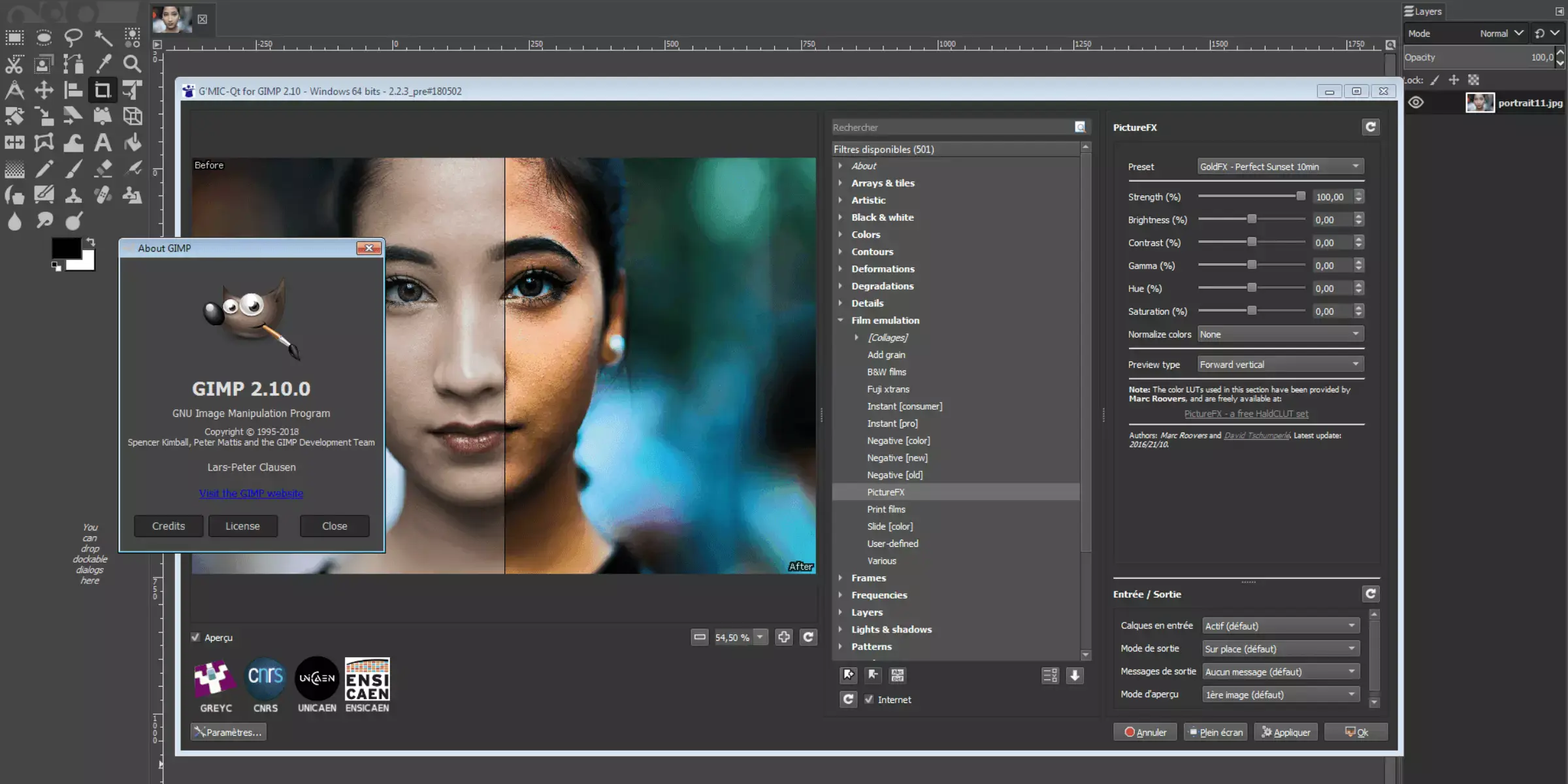
GIMP, short for GNU Image Manipulation Program, is a powerful and free open-source raster graphics editor. It is widely recognized for its versatility and extensive feature set, making it a popular choice for digital artists, photographers, and graphic designers looking for a cost-effective alternative to commercial software.
Developed under the GNU General Public License, GIMP offers advanced tools for image retouching, editing, and composition, comparable to industry standards. With support for various platforms, including Windows, macOS, and Linux, GIMP provides a robust platform for creating and manipulating images with flexibility and precision. Discover why GIMP remains a favored tool among creatives seeking powerful graphic editing capabilities at no cost.
Pros:
- Free and open-source software accessible to all users.
- Extensive range of advanced image editing and manipulation tools.
- Supports various file formats, including popular formats like JPEG, PNG, and GIF.
- Active community support with regular updates and plugins available.
- Cross-platform compatibility, running on Windows, macOS, and Linux.
Cons:
- The steep learning curve, especially for beginners new to graphic design software.
- The user interface can be less intuitive compared to commercial software like Adobe Photoshop.
- Lack of some advanced features found in commercial software.
- Performance may vary depending on the complexity of the project and system resources.
- Limited integration with other software tools compared to proprietary alternatives.
Inkscape
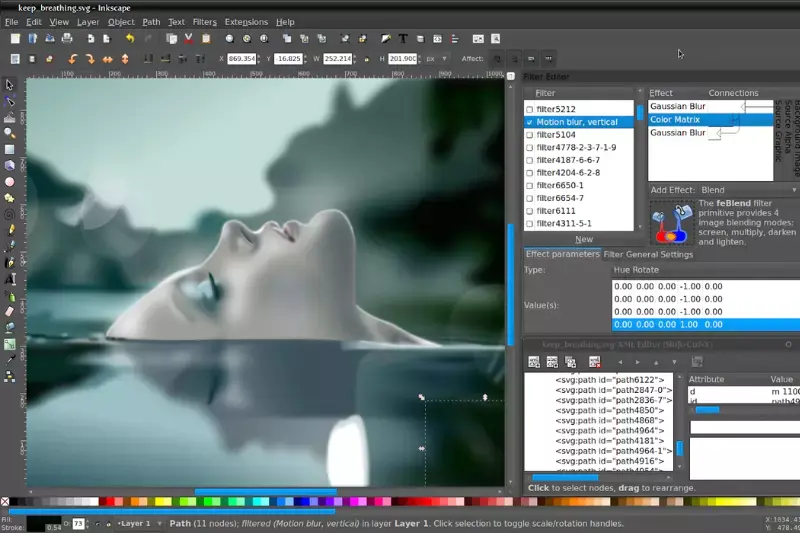
Inkscape is a robust and free open-source vector graphics editor renowned for its versatility and accessibility in online design software. It provides a powerful suite of tools tailored for effortlessly creating and editing scalable vector graphics (SVG). Developed with a focus on open-source principles, Inkscape offers a platform where users can design illustrations, logos, diagrams, and more with precision and creative freedom.
With its cross-platform compatibility across Windows, macOS, and Linux, Inkscape empowers designers, artists, and hobbyists alike to explore their creativity and produce professional-quality graphics without the constraints of cost or proprietary software limitations.
Pros:
- Free and open-source software accessible to all users.
- Comprehensive vector drawing tools for creating scalable graphics.
- Supports various file formats, including SVG, PDF, EPS, and more.
- Active community support with regular updates and plugins available.
- Cross-platform compatibility, running on Windows, macOS, and Linux.
Cons:
- Steep learning curve, especially for beginners new to vector graphics editing.
- The user interface can be less intuitive compared to commercial software.
- Advanced features in commercial software like Adobe Illustrator may need to be included.
- Performance may vary depending on the complexity of the project and system resources.
- Limited integration with other design tools and software compared to proprietary alternatives.
Procreate
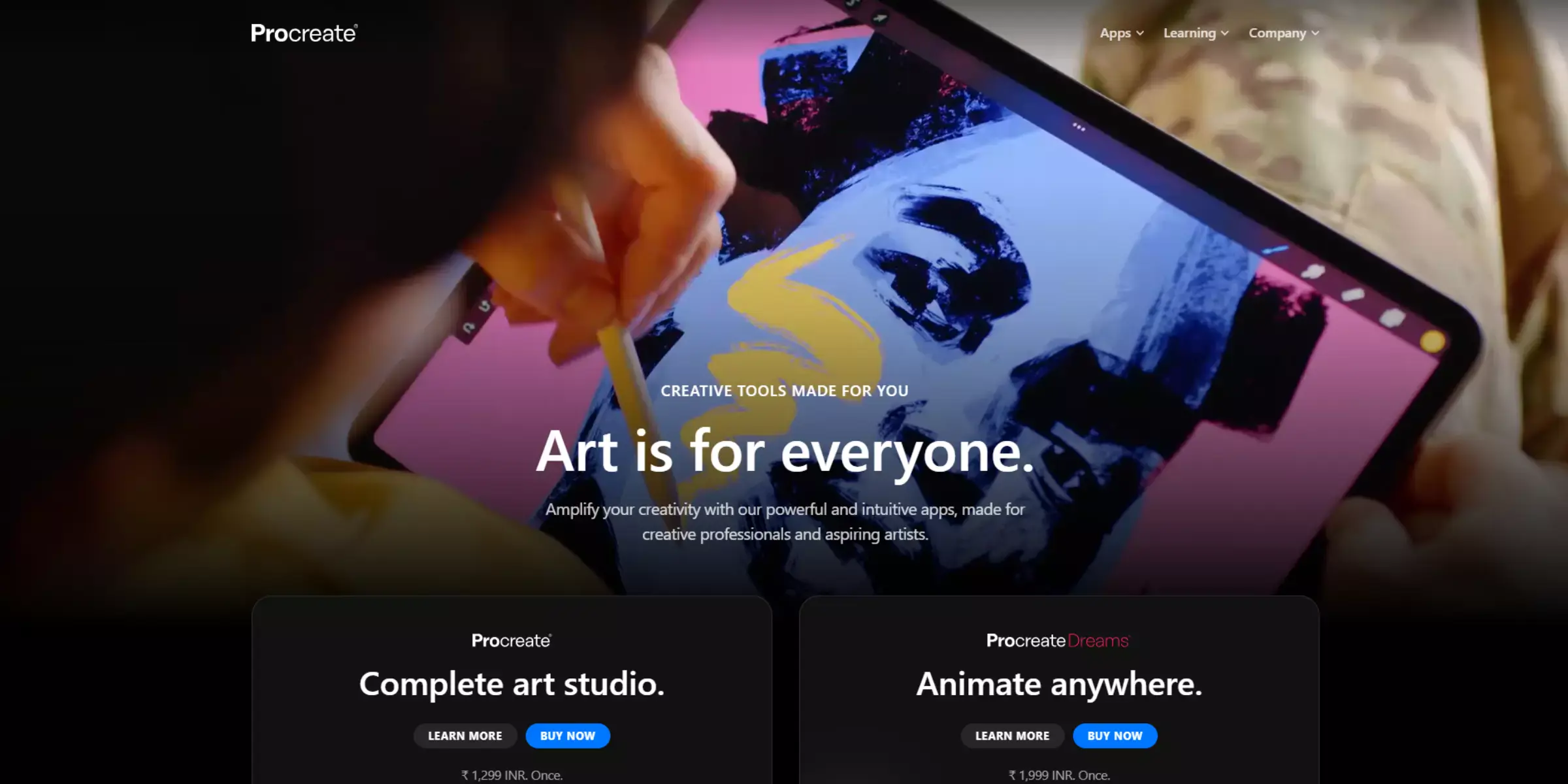
Procreate is a powerful digital illustration app designed exclusively for iPad users, renowned for its versatility and intuitive interface tailored for artists and designers. Developed by Savage Interactive, Procreate offers comprehensive tools and features that empower users to create stunning artwork, illustrations, and designs quickly.
From sketching and painting to advanced illustration techniques, Procreate's fluid responsiveness and extensive brush library allow for intricate detail and creative exploration. With its seamless integration with iPad's hardware, including Apple Pencil, Procreate delivers a professional-grade digital art experience, making it a favorite among digital artists worldwide.
Pros:
- Intuitive and user-friendly interface optimized for iPad users.
- Extensive selection of brushes and tools for digital illustration and painting.
- Seamless integration with Apple Pencil, offering precise control and responsiveness.
- Supports high-resolution canvases and layers for detailed artwork.
- Regular updates with new features and improvements.
Cons:
- Limited to iPadOS, which restricts access for users on other platforms.
- Requires purchasing the app upfront, which may be a barrier for some users.
- Less robust text and typography tools compared to desktop software.
- Advanced features may have a learning curve for beginners.
- No native support for vector graphics, limiting specific design capabilities.
Figma
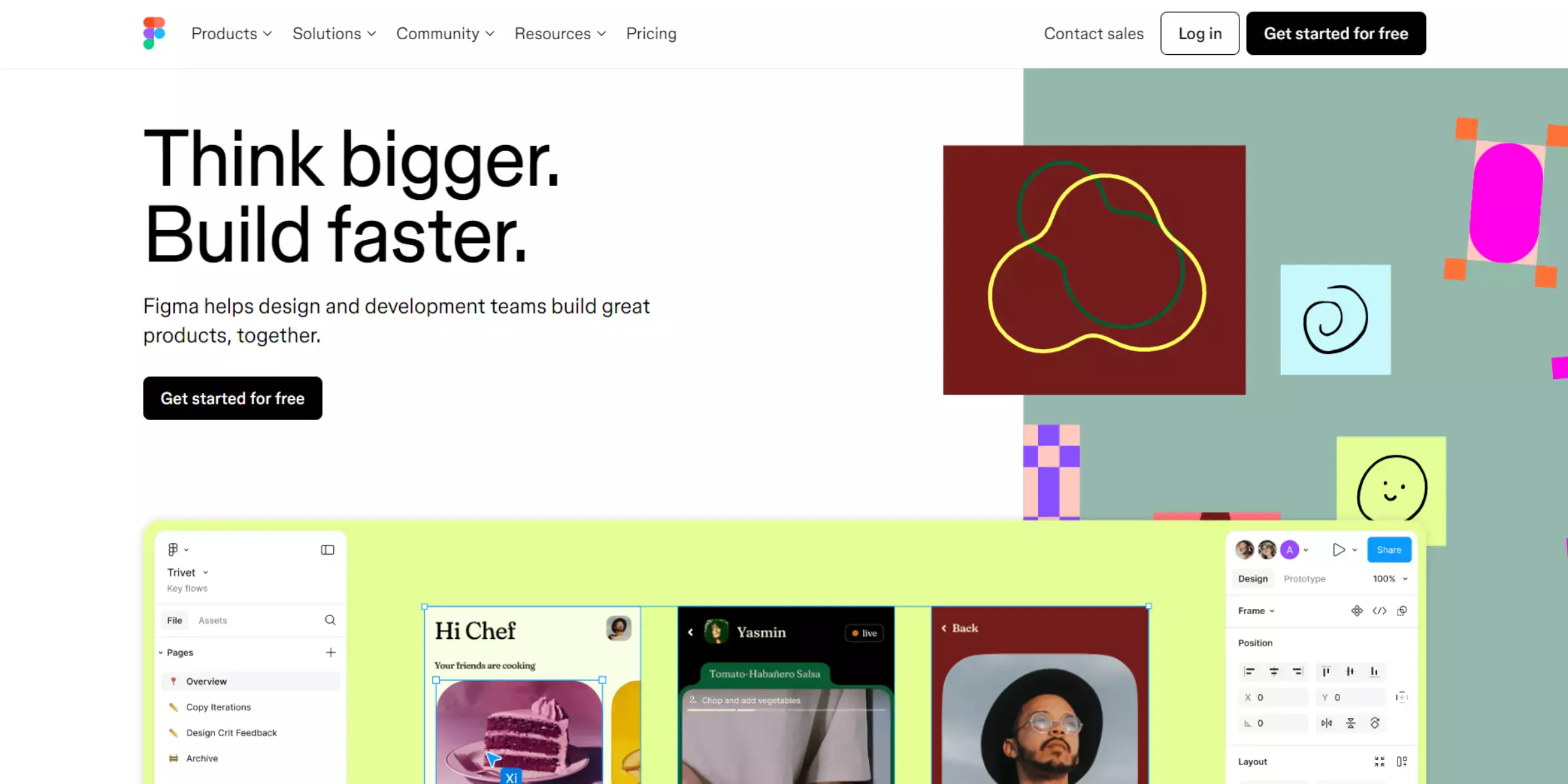
Figma is a leading free online graphic design software renowned for its collaborative capabilities and robust design tools. Crafted explicitly for interface design and prototyping, Figma operates entirely in the cloud, allowing teams to work together in real time on UI/UX projects. It offers a versatile platform for creating wireframes, prototypes, and high-fidelity designs, accessible from any device with internet connectivity.
Figma's intuitive interface and features like component libraries, interactive prototypes, and developer handoff tools streamline the design-to-development workflow. With its emphasis on collaboration and accessibility, Figma has become a go-to tool for designers, teams, and organizations seeking efficient and scalable design solutions online.
Pros:
- Collaborative design features allow real-time editing and commenting, fostering teamwork.
- The cloud-based platform enables access and work from any device with internet connectivity.
- Comprehensive design and prototyping tools, including component libraries and interactive prototypes.
- Seamless integration with other design and development tools, enhancing workflow efficiency.
- Regular updates and new features are rolled out continuously, improving user experience.
Cons:
- Dependency on an internet connection for real-time collaboration, limiting offline work.
- The steeper learning curve for beginners unfamiliar with interface design tools.
- The free version has limitations on projects and features available, requiring paid plans for more extensive use.
- Performance may vary based on internet speed and project complexity.
- Security concerns related to cloud-based storage and data privacy.
Adobe XD
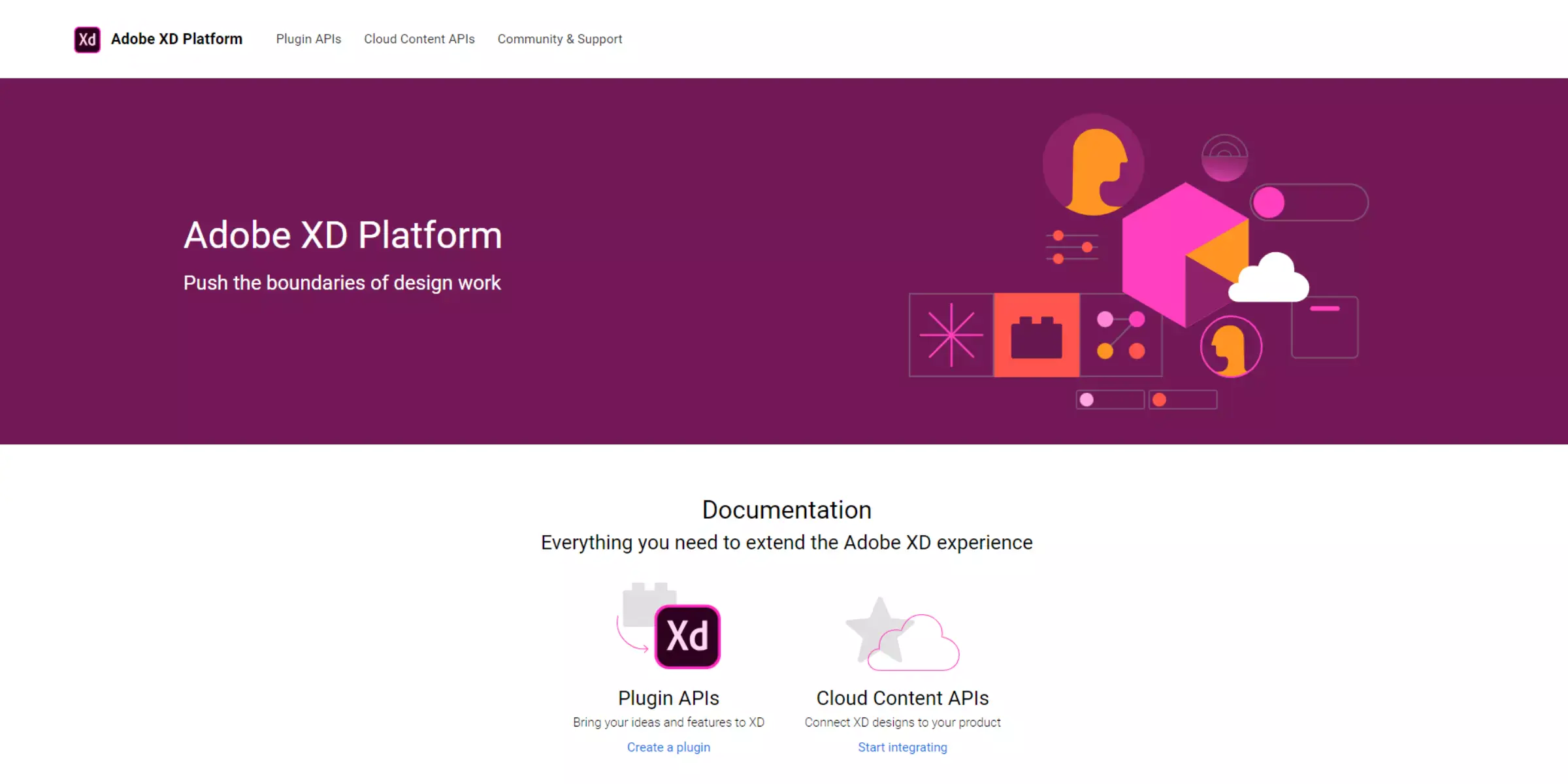
Adobe XD is a powerful online design software tailored for UX/UI designers, offering a comprehensive suite of tools for designing, prototyping, and sharing user experiences. Developed by Adobe, XD provides a seamless platform for creating interactive prototypes, wireframes, and high-fidelity designs that can be easily tested and shared across devices.
With features like responsive resize, auto-animate, and design systems, Adobe XD simplifies the design process and enhances collaboration among design teams. Its integration with Adobe Creative Cloud ensures seamless workflow with other Adobe apps, making it a preferred choice for designers looking to create engaging and responsive user interfaces efficiently.
Pros:
- Intuitive and user-friendly interface, suitable for both beginners and experienced designers.
- Comprehensive design and prototyping tools, including auto-animate and responsive resize.
- Seamless integration with other Adobe Creative Cloud apps like Photoshop and Illustrator.
- Collaborative features such as real-time co-editing and commenting enhance team productivity.
- Ability to create interactive prototypes that can be tested on various devices.
Cons:
- Requires a paid Adobe Creative Cloud subscription for full access to all features.
- Limited availability of plugins compared to competitors like Figma.
- The steeper learning curve for beginners new to design software.
- Performance may vary based on the complexity of the design and system resources.
- Updates and new feature releases may only sometimes address user feedback promptly.
Krita
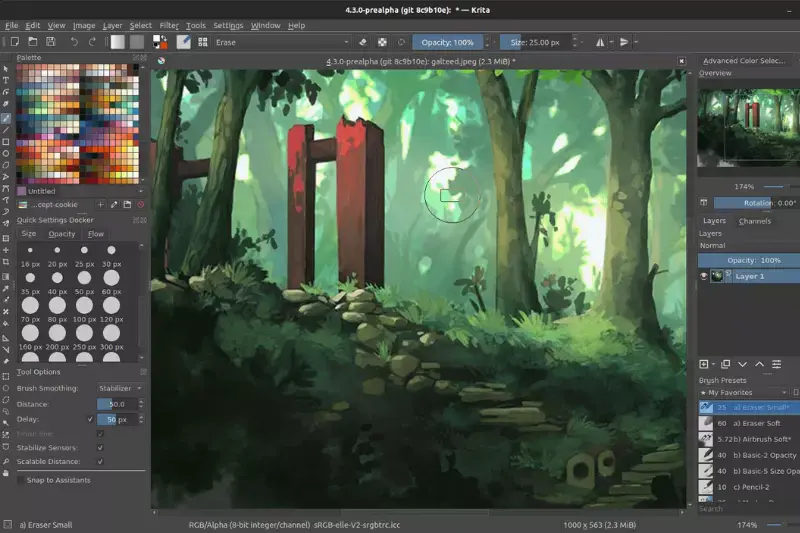
Krita is a versatile and free open-source painting program primarily designed for digital artists, illustrators, and concept designers. It offers various powerful tools and features tailored for creating artwork, including sketching, painting, and animation. Developed with a strong focus on digital painting, Krita provides a customizable interface and extensive brush engine that allows artists to achieve intricate details and creative effects.
Whether you're working on illustrations, comics, or textures, Krita's intuitive workflow and robust tools make it a popular choice among artists seeking professional-grade painting software without the cost associated with proprietary alternatives.
Pros:
- Free and open-source software accessible to all users.
- An extensive set of brushes and customizable brush engines for diverse artistic styles.
- Support for high-quality artwork, including illustrations, comics, and textures.
- Advanced layer management and blending modes for flexible editing.
- Regular updates and community-driven development ensure ongoing improvements.
Cons:
- Steep learning curve, especially for beginners new to digital painting software.
- The user interface can be overwhelming and less intuitive compared to commercial alternatives.
- Performance may vary depending on system specifications and the complexity of the artwork.
- Limited integration with other design and animation software.
- Occasional stability issues and bugs due to the open-source nature of the software.
Gravit Designer

Gravit Designer is a robust online graphic design application that offers a comprehensive set of tools for creating vector graphics and illustrations. Developed by Corel, Gravit Designer combines versatility with accessibility, catering to beginners and professional designers. It operates seamlessly across different platforms, including Windows, macOS, Linux, and Chrome OS, making it a versatile choice for designers working on various devices.
With features like multiple artboards, powerful vector editing tools, and real-time collaboration, Gravit Designer enables users to create stunning print and web designs easily. Whether you're designing logos, posters, or UI elements, Gravit Designer provides a flexible and intuitive platform for creative projects.
Pros:
- Cross-platform compatibility, accessible on Windows, macOS, Linux, and Chrome OS.
- Intuitive user interface with a familiar design workflow for vector graphics.
- A comprehensive set of vector editing tools, including multiple artboards and powerful pen tools.
- Real-time collaboration features facilitate teamwork and design feedback.
- The free version has essential features, while the Pro version offers more advanced capabilities.
Cons:
- Performance may vary depending on the complexity of the design and system specifications.
- Some advanced features in the free version are limited, requiring a paid subscription for full access.
- Learning curve for beginners new to vector graphic design software.
- Users reported occasional stability issues during intensive design sessions.
- Integration with other design tools and software is limited compared to industry-leading alternatives.
Pixlr

Pixlr is a versatile online design software renowned for its accessibility and robust editing capabilities, offering a user-friendly platform for creating and editing images. Developed by Autodesk, Pixlr provides a comprehensive suite of tools catering to beginners and experienced users.
Whether you're enhancing photos, creating graphics for social media, or designing marketing materials, Pixlr's intuitive interface and extensive feature set make it a popular choice among designers and hobbyists. With options for both free and premium versions, Pixlr combines affordability with functionality, making professional-quality image editing accessible to a wide range of users directly through a web browser.
Pros:
- User-friendly interface suitable for beginners and experienced users.
- Wide range of editing tools, including filters, overlays, and adjustment options.
- Accessible directly through a web browser; no software installation is required.
- Offers both free and premium versions with additional features.
- Regular updates and new features enhance user experience.
Cons:
- Limited advanced editing capabilities compared to desktop software like Photoshop.
- The free version may have ads and restrictions on certain features.
- Performance may vary depending on internet speed and browser capabilities.
- Integration with other design tools and software is limited.
- Customer support options may be limited compared to larger software companies.
PaintShop Pro
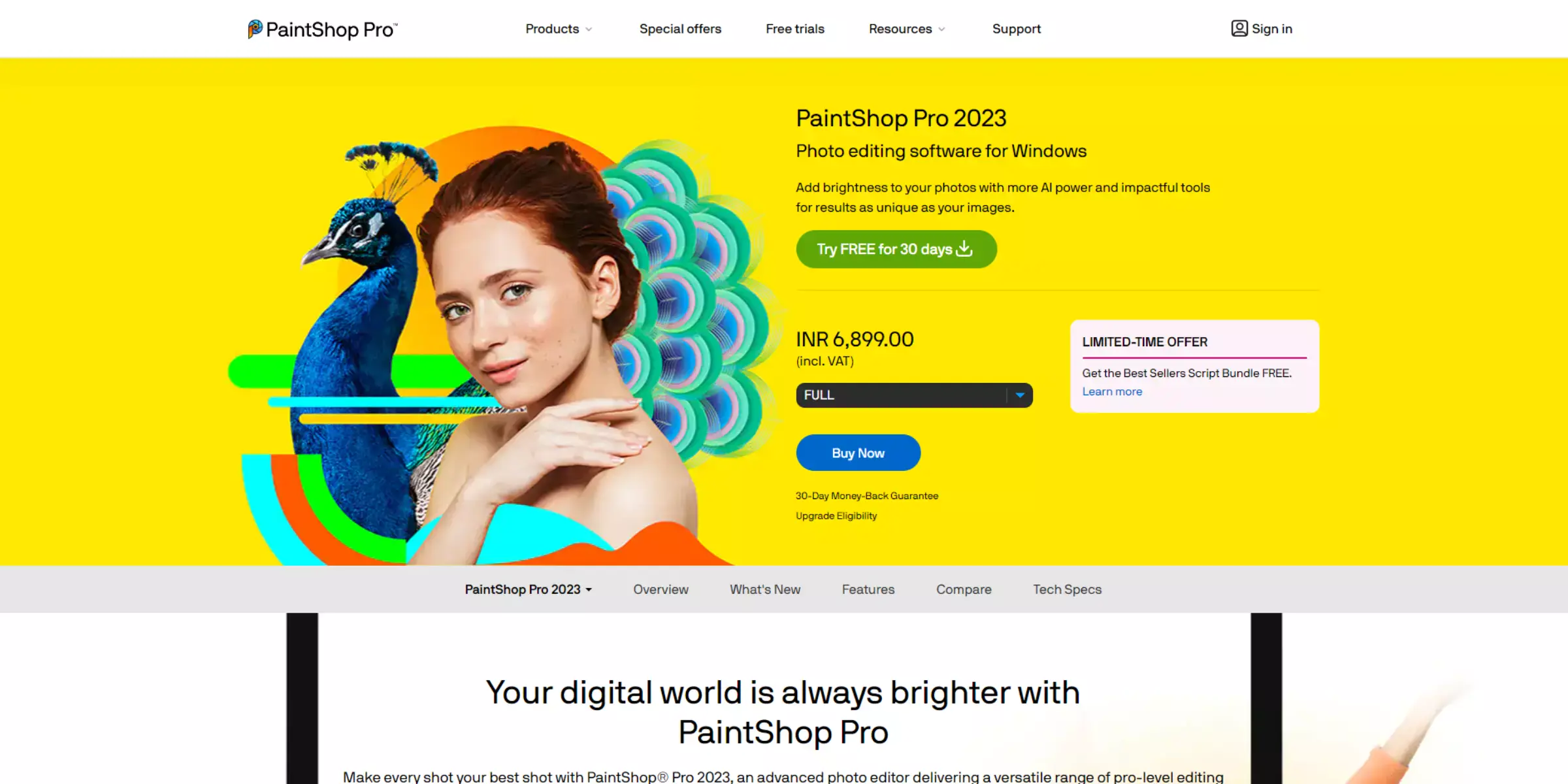
PaintShop Pro is Corel's comprehensive photo editing and graphic design software. Renowned for its powerful yet accessible features, PaintShop Pro caters to beginners and advanced users looking to enhance and manipulate photos, create graphic designs, and more. With a wide range of tools and effects, including layers, brushes, vector tools, and HDR capabilities, PaintShop Pro provides versatile options for creative projects.
Its user-friendly interface and extensive tutorials make it a favored choice among photographers, digital artists, and designers seeking professional-level editing capabilities without the complexity of more advanced software.
Pros:
- Comprehensive photo editing and graphic design tools suitable for various creative projects.
- User-friendly interface with customizable workspace and extensive tutorial resources.
- Advanced features like layers, masks, HDR tools, and batch processing enhance workflow efficiency.
- Affordable pricing compared to industry-standard software like Adobe Photoshop.
- Regular updates and new features ensure ongoing improvements and compatibility.
Cons:
- Learning curve for beginners new to photo editing and graphic design software.
- Some advanced features may not be as robust or intuitive as leading competitors.
- Performance may vary based on system specifications, especially with large files and complex edits.
- Integration with other design and creative software is limited compared to Adobe Creative Cloud.
- Support and updates may be less frequent and extensive than larger software companies.
Vectr
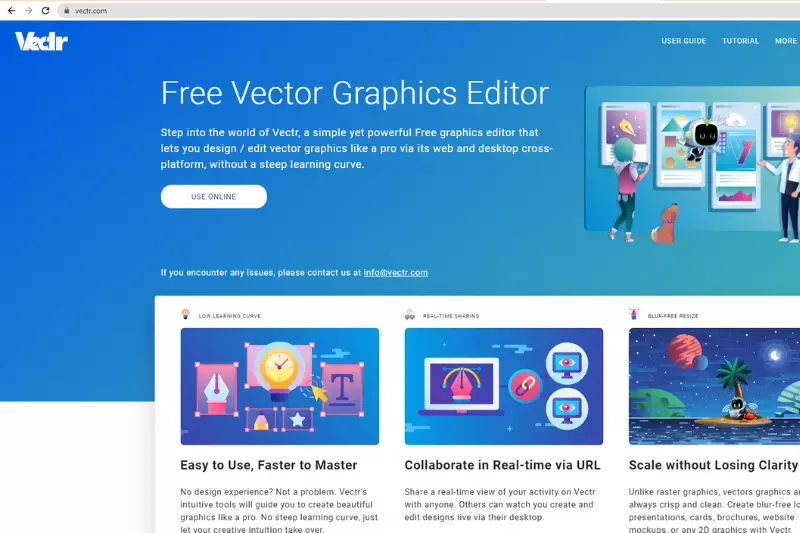
Vectr is a free, intuitive vector graphics software designed for beginners and professionals seeking a straightforward platform for creating scalable graphic designs. Developed to be accessible via web and desktop applications, Vectr offers a user-friendly interface with essential tools for creating illustrations, logos, icons, and more.
Its collaborative features allow users to work in real-time with team members, making it suitable for collaborative projects and remote work environments. With no cost to use and compatibility across different operating systems, Vectr aims to simplify vector graphic design without sacrificing functionality, catering to a wide range of design needs.
Pros:
- Free to use, accessible online and via desktop applications.
- Intuitive user interface suitable for beginners and casual users.
- Real-time collaboration features for working with team members.
- Scalable vector graphics (SVG) support for high-quality designs.
- Cross-platform compatibility across Windows, macOS, Linux, and web browsers.
Cons:
- Less advanced features compared to more robust vector graphic software.
- Performance issues may occur with complex designs or large files.
- The learning curve for users accustomed to more feature-rich design software.
- Lack of extensive documentation and support compared to larger software providers.
- Limited integration with other design tools and software ecosystems.
Blender
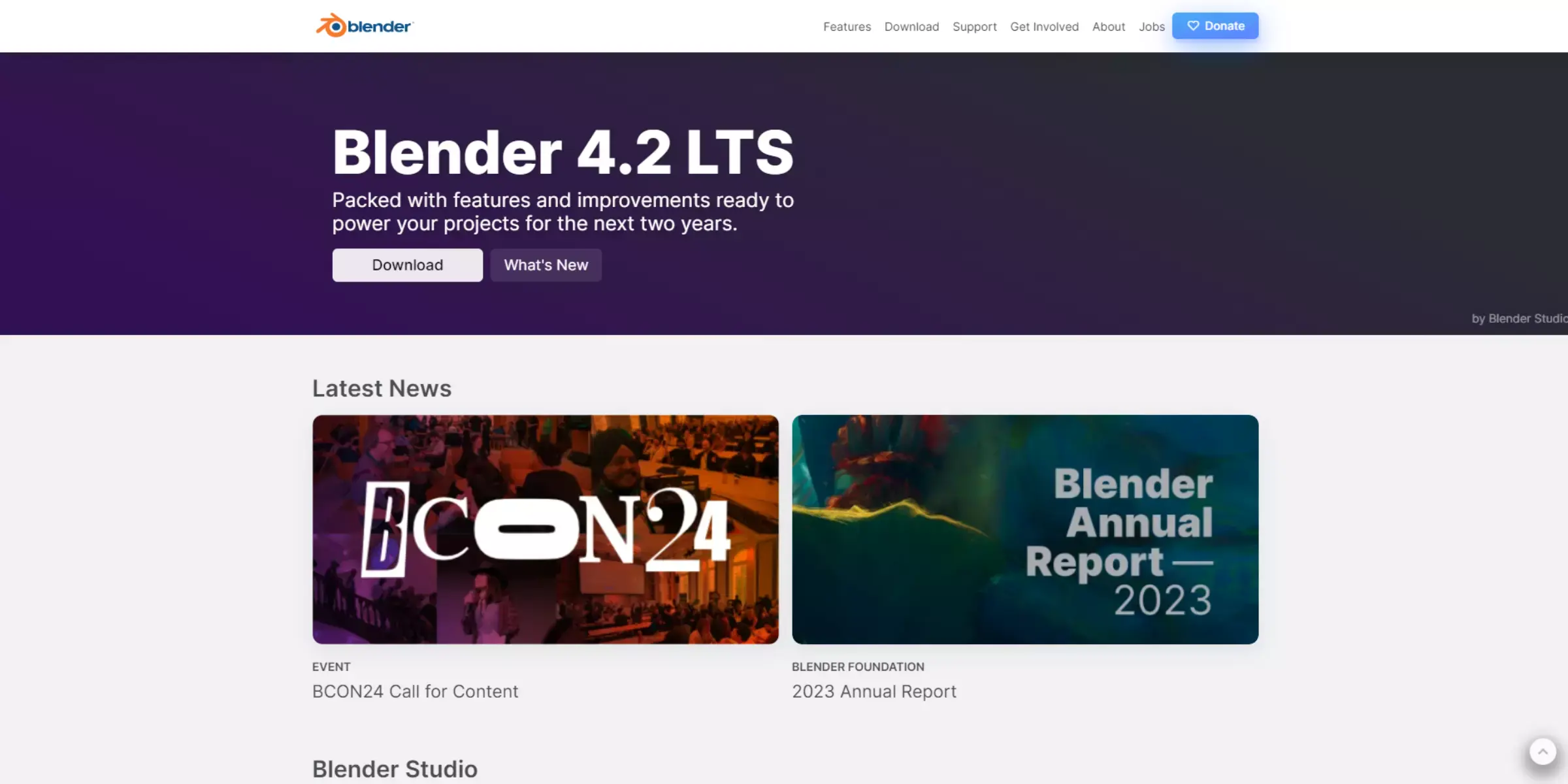
Blender is a powerful and versatile open-source 3D creation suite that supports the entirety of the 3D pipeline, including modeling, rigging, animation, simulation, rendering, compositing, and motion tracking, even video editing and game creation.
With its robust feature set and capability for extensive customization, Blender is used by professionals and hobbyists across various industries, from animation and VFX studios to indie game developers and designers. It stands out for its active community, regular updates, and free use, making it accessible to anyone interested in 3D creation and animation.
Pros:
- Comprehensive suite covering all aspects of 3D creation, from modeling to animation and rendering.
- Open-source software with a large and supportive community.
- Powerful and flexible, capable of handling complex projects and workflows.
- Constant updates and improvements are driven by community feedback.
- Free to use, making it accessible to beginners and professionals alike.
Cons:
- The steep learning curve, especially for beginners new to 3D software.
- The user interface can be overwhelming and less intuitive compared to commercial alternatives.
- Performance issues may occur with complex scenes and high-resolution renders.
- Limited built-in assets compared to proprietary software.
- Compatibility issues with some hardware configurations and third-party plugins.
Autodesk SketchBook
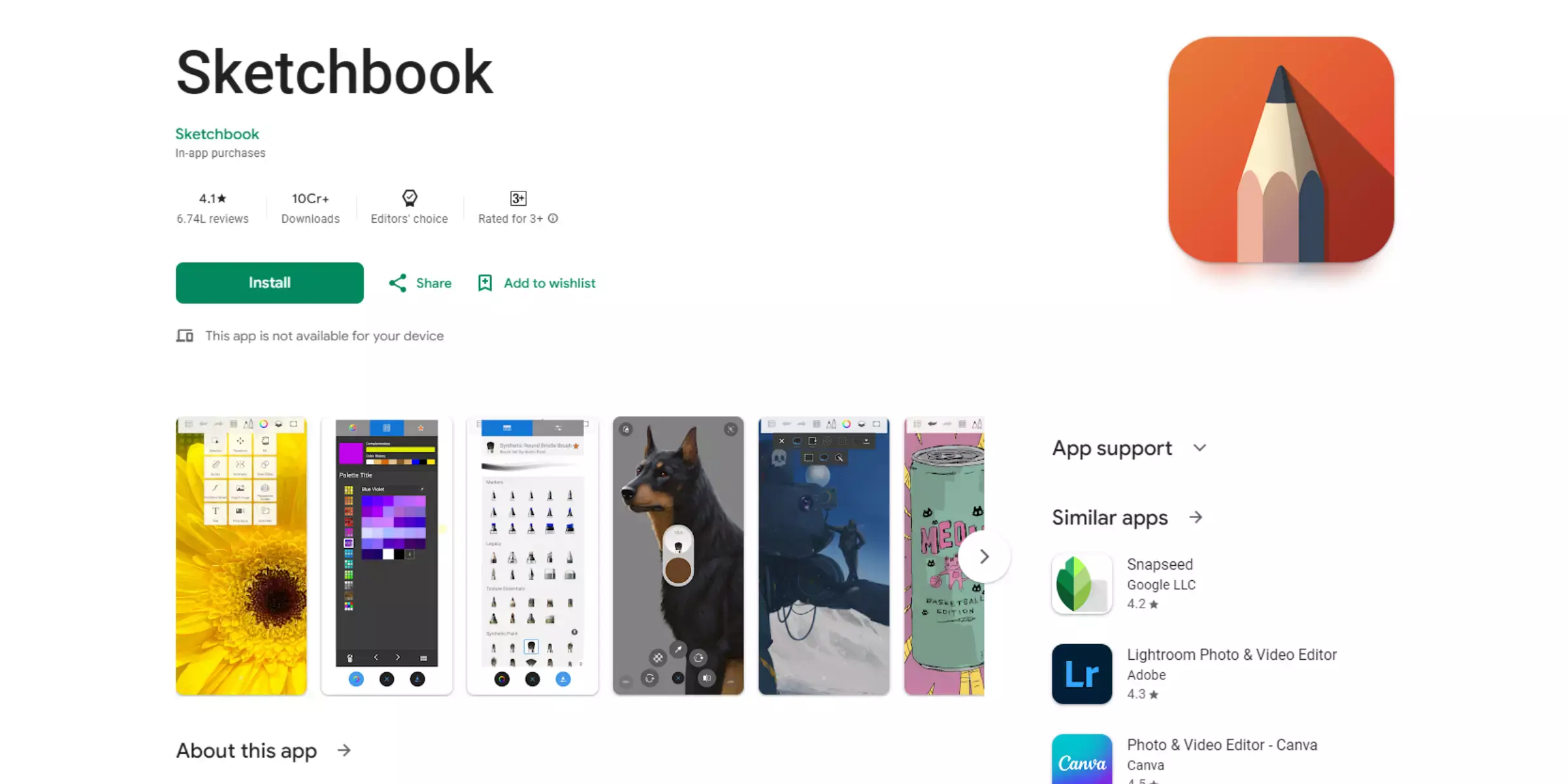
Autodesk SketchBook is a popular digital art and drawing software known for its powerful yet user-friendly tools tailored for artists, designers, and creative professionals. Available as desktop and mobile applications, SketchBook offers a comprehensive range of brushes, pencils, and other artistic tools that precisely mimic traditional media.
Whether sketching concepts, creating intricate illustrations, or refining digital paintings, SketchBook provides a versatile platform that combines ease of use with professional-grade features. Its intuitive interface, extensive customization options, and seamless device integration make it a favored choice among digital artists seeking a robust tool for artistic expression and creative exploration.
Pros:
- Intuitive and user-friendly interface, suitable for both beginners and experienced artists.
- Extensive range of brushes and customizable tools that mimic traditional art media.
- Cross-platform availability with desktop and mobile versions, allowing for seamless workflow integration.
- Support for layers and advanced blending modes for detailed and complex artwork.
- Regular updates and improvements from Autodesk, ensuring stability and new features.
Cons:
- Less advanced features than specialized digital art software like Photoshop or Procreate.
- Some features may require a subscription for access, limiting functionality in the free version.
- The steeper learning curve for users new to digital art software.
- Performance may vary depending on device specifications, particularly with larger canvas sizes or complex projects.
- Customer support options may be limited compared to larger software providers like Adobe.
Sumo Paint
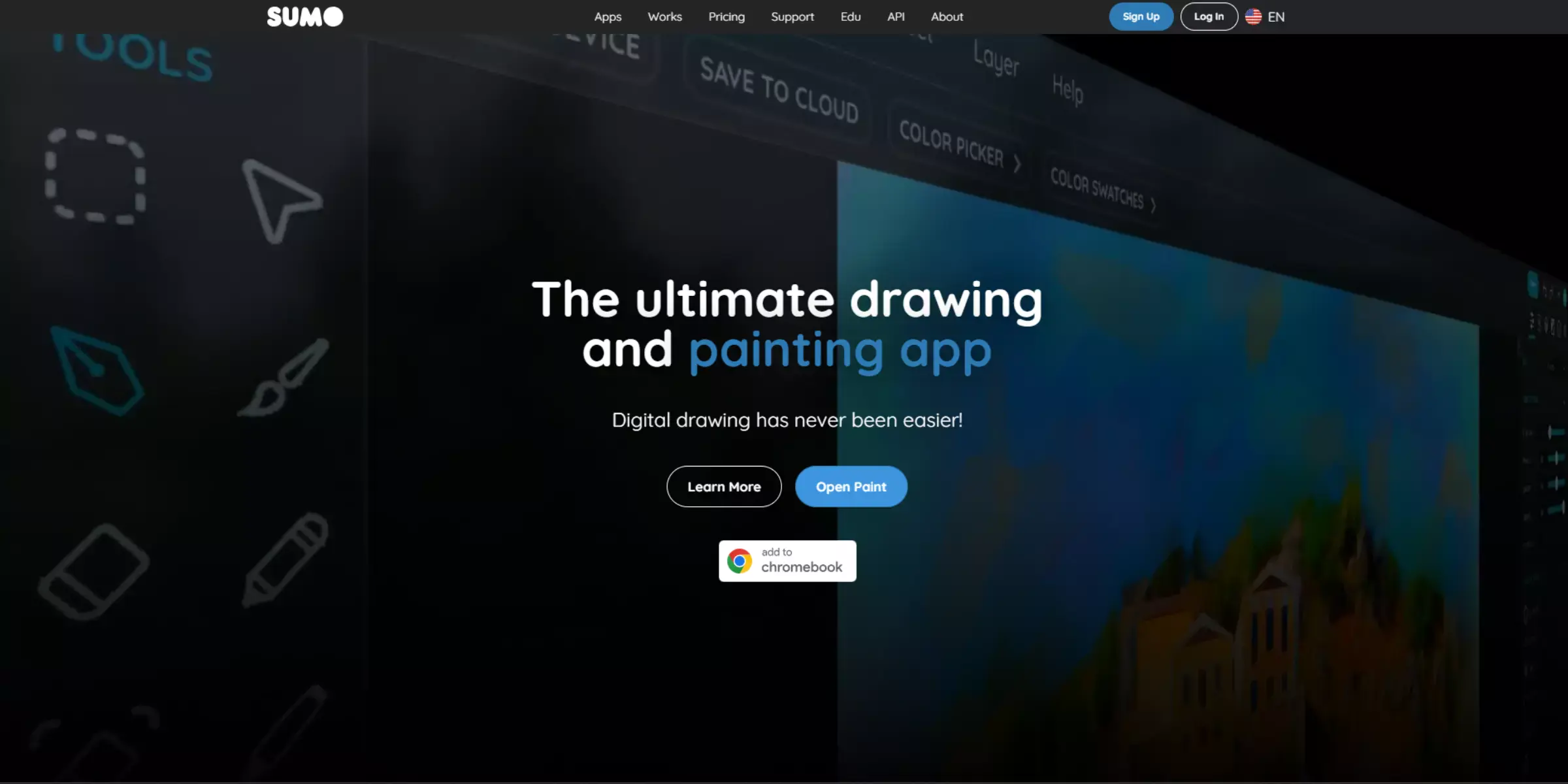
Sumo Paint is a robust online graphic design software known for its versatility and accessibility, offering a range of tools suitable for casual users and professional designers. With a user-friendly interface reminiscent of traditional graphic design applications, Sumo Paint allows users to create and edit images directly in their web browser without installing software.
It features a comprehensive set of drawing and editing tools, including layers, brushes, filters, and more, catering to various creative needs. Whether you're designing illustrations, editing photos, or creating digital art, Sumo Paint provides a flexible platform for creative expression and design exploration.
Pros:
- Accessible online platform, no need for software installation.
- User-friendly interface suitable for beginners and casual users.
- Comprehensive drawing and editing tools, including layers, brushes, and filters.
- Supports various file formats for importing and exporting artwork.
- Offers both free and premium versions with additional features.
Cons:
- Less advanced features compared to desktop graphic design software.
- Performance may vary depending on internet speed and browser capabilities.
- Some tools and features may be restricted to premium subscribers.
- Integration with other design tools and software ecosystems may be limited.
- Customer support options may be limited compared to larger software providers.
DesignEvo
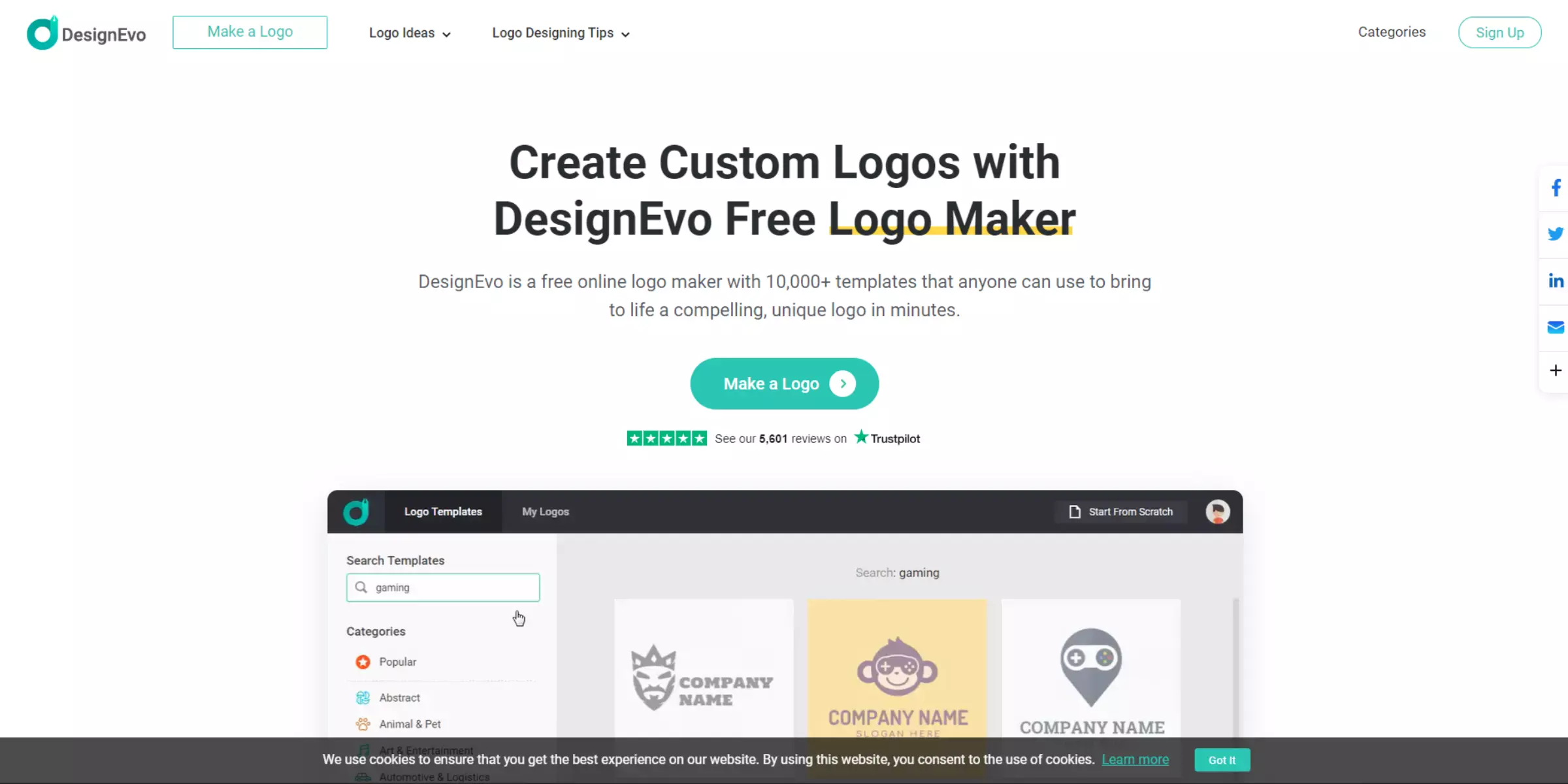
DesignEvo is an innovative online logo maker that empowers users to create professional-quality logos with ease and efficiency. With a user-friendly interface and a vast library of customizable templates, icons, and fonts, DesignEvo simplifies the logo design process for businesses, entrepreneurs, and individuals.
Whether starting a new venture or rebranding an existing one, DesignEvo offers intuitive tools that allow you to customize every aspect of your logo design. Its web-based platform ensures accessibility from any device, making it a convenient choice for anyone looking to create impactful and visually appealing logos without needing graphic design expertise.
Pros:
- User-friendly interface that simplifies the logo design process.
- A vast library of templates, icons, and fonts to choose from.
- Customizable design elements to create unique logos.
- The web-based platform is accessible from any device with internet access.
- Affordable pricing plans with options for free logo creation.
Cons:
- Limited customization compared to professional graphic design software.
- Designs may need more complexity or uniqueness compared to custom-made logos.
- Some advanced features may be restricted to premium subscription plans.
- Limited design flexibility for intricate or highly detailed logos.
- Support options may be limited compared to more prominent design software providers.
Crello
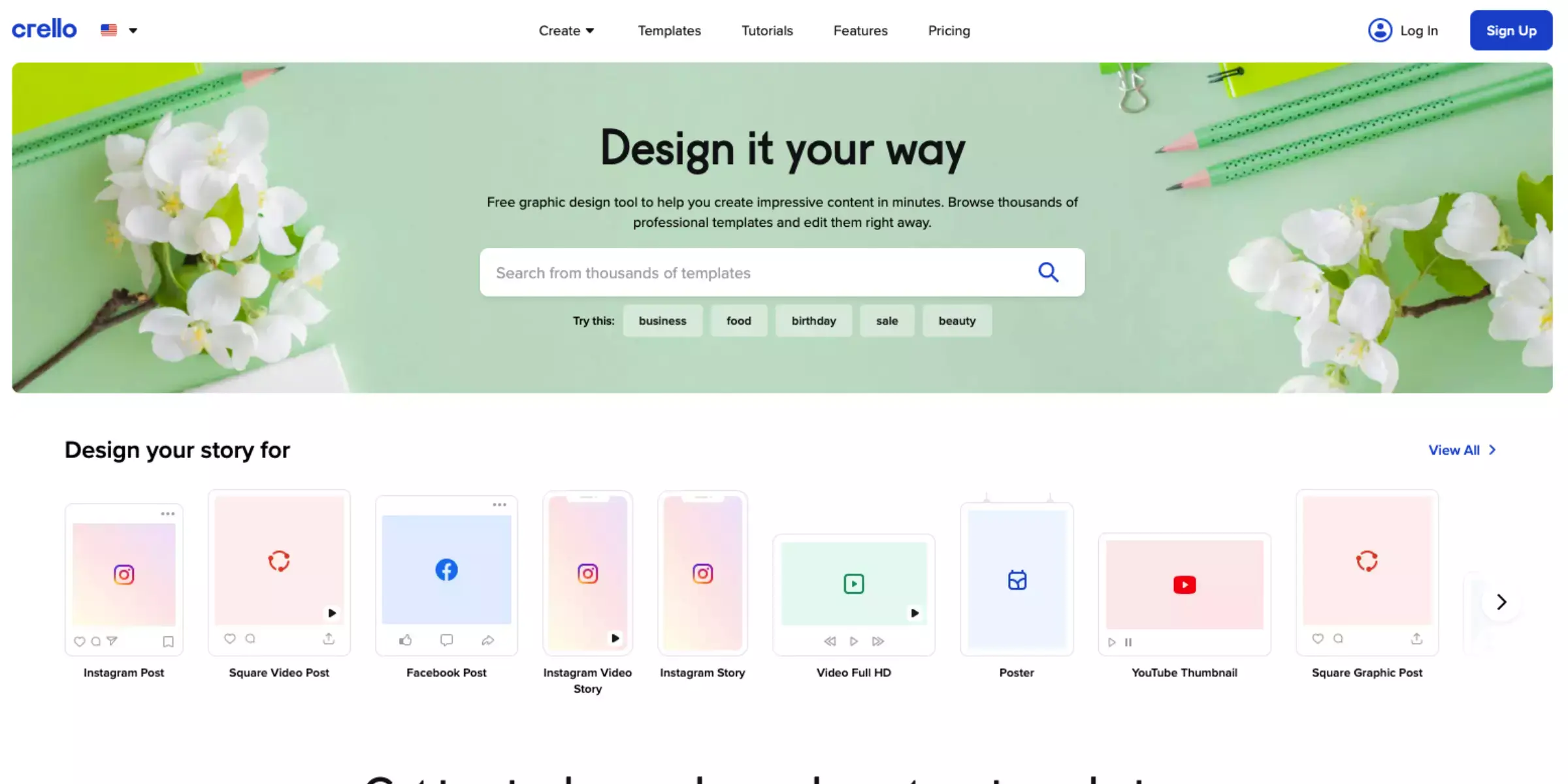
Crello is an intuitive online graphic design tool tailored for creating eye-catching visuals and animations without requiring extensive design skills. Positioned as a user-friendly alternative for marketers, bloggers, and small businesses, Crello offers a wide range of templates, images, and design elements that simplify the creation of social media posts, presentations, advertisements, and more.
With its drag-and-drop interface and access to millions of high-quality assets, Crello enables users to produce professional-looking designs quickly and efficiently. Whether you're designing for digital or print media, Crello provides a flexible platform that enhances creativity and productivity in graphic design projects.
Pros:
- User-friendly interface with a drag-and-drop design editor.
- Extensive library of templates, images, and design elements.
- Ability to create animations and designs for various platforms.
- Affordable pricing plans with options for free basic features.
- Easy integration with social media platforms for direct sharing.
Cons:
- Limited customization compared to more advanced graphic design software.
- Some features and templates may be restricted to premium subscribers.
- Designs may need more complexity and uniqueness compared to custom-made creations.
- Export options may be limited for high-resolution or print-ready files.
- Support options may be limited compared to more prominent design software providers.
Serif DrawPlus
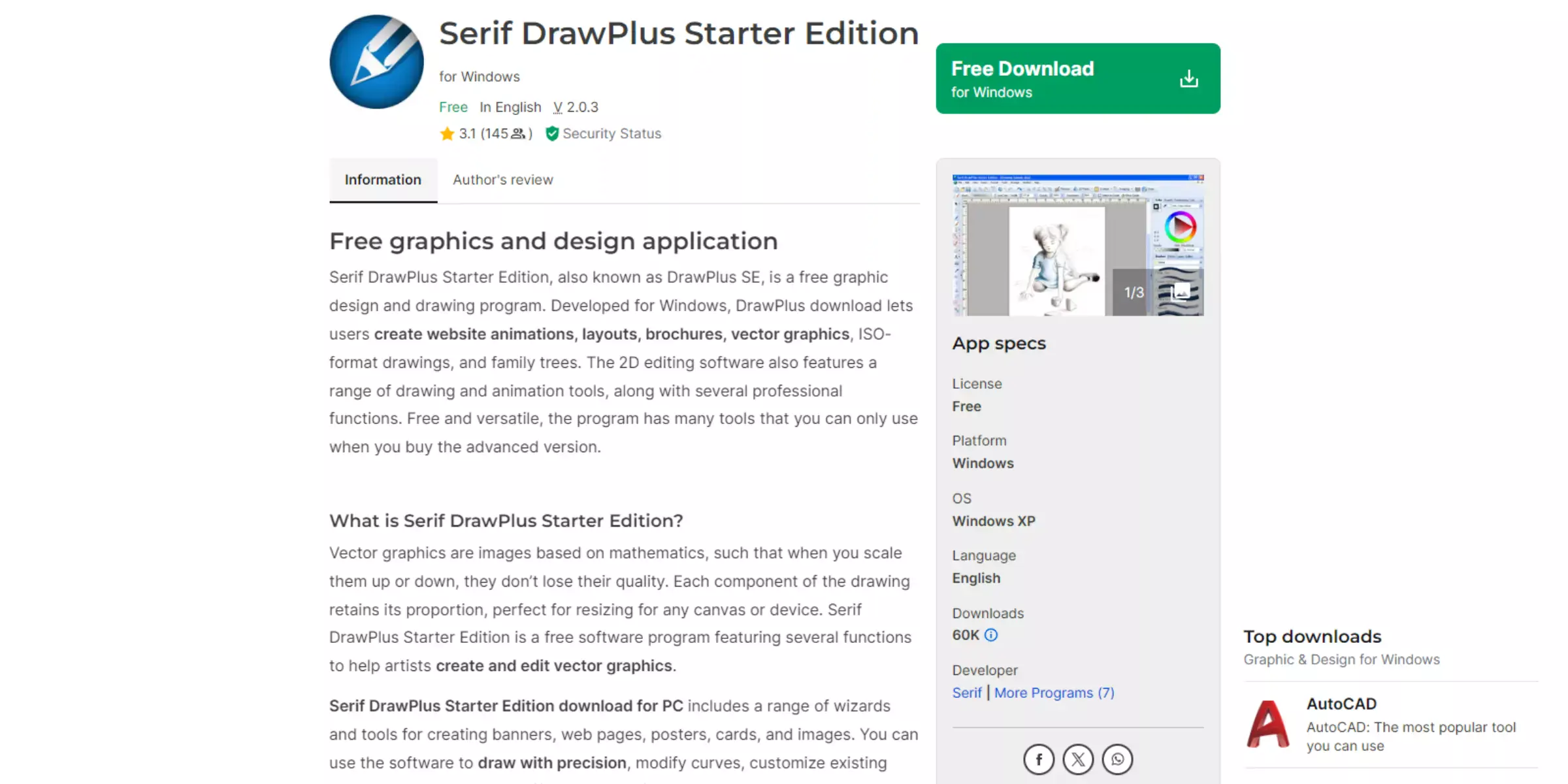
Serif DrawPlus was a vector graphics editor developed by Serif, known for its versatility in creating illustrations, logos, animations, and other graphic designs. Aimed at amateur and professional designers, DrawPlus offers a comprehensive set of tools for drawing, painting, and editing vector graphics.
It provided features such as customizable brushes, advanced layer management, and support for various file formats, making it suitable for various design projects. DrawPlus was known for its intuitive interface and affordability, providing a robust alternative to more expensive design software options.
Pros:
- Comprehensive vector graphics editor with a wide range of tools and features.
- Intuitive interface suitable for both beginners and experienced designers.
- Support for advanced drawing and painting techniques, including customizable brushes.
- Powerful layer management system for organizing complex designs.
- Affordable pricing compared to other professional design software.
Cons:
- Discontinued software with limited or no official support and updates.
- Compatibility issues with newer operating systems may arise.
- Some advanced features may be less robust compared to industry-leading software.
- The learning curve for beginners unfamiliar with vector graphic editing.
- Limited online resources and community support compared to active software.
Snappa
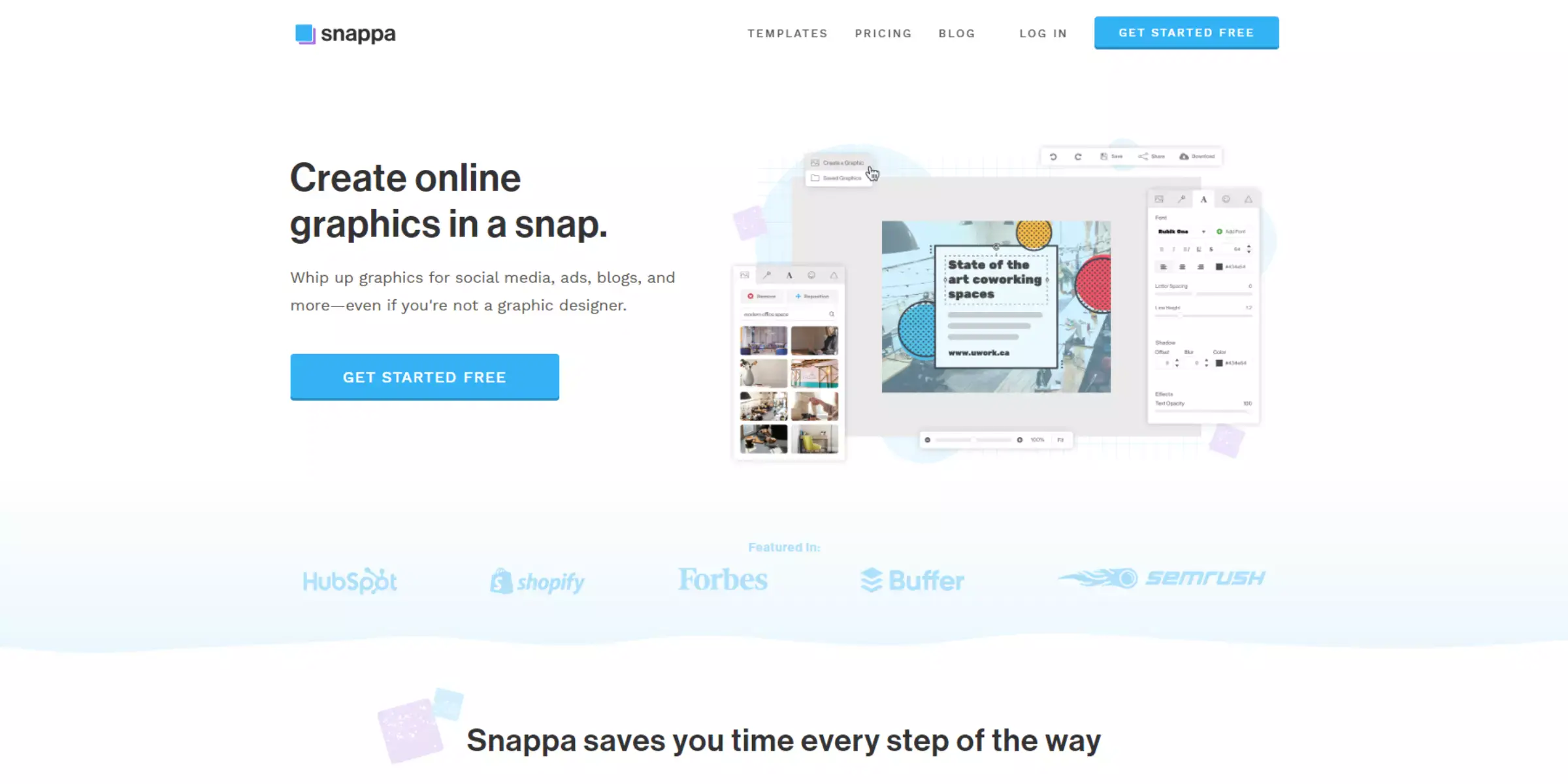
Snappa is an intuitive online graphic design software designed to empower users with the tools to create stunning visuals effortlessly. Catering to marketers, entrepreneurs, and small businesses, Snappa offers a user-friendly interface and a rich library of templates, graphics, and fonts.
Whether you're crafting social media posts, blog graphics, presentations, or advertisements, Snappa streamlines the design process with its drag-and-drop editor and customizable elements. With no need for extensive design skills, users can quickly produce professional-quality designs that enhance their brand presence and marketing efforts across various digital platforms.
Pros:
- User-friendly interface with a straightforward drag-and-drop design editor.
- Extensive library of professionally designed templates, graphics, and fonts.
- Ability to create designs optimized for various social media platforms.
- Pre-set dimensions for different types of graphics, including blog posts and ads.
- Collaboration features for team projects and sharing designs.
Cons:
- Limited customization compared to more advanced graphic design software.
- Some features and templates may be restricted to premium subscribers.
- Design capabilities may be less robust for complex or highly customized projects.
- Export options may be limited for high-resolution or print-ready files.
- Customer support options may be limited compared to more prominent design software providers.
Xara Designer Pro
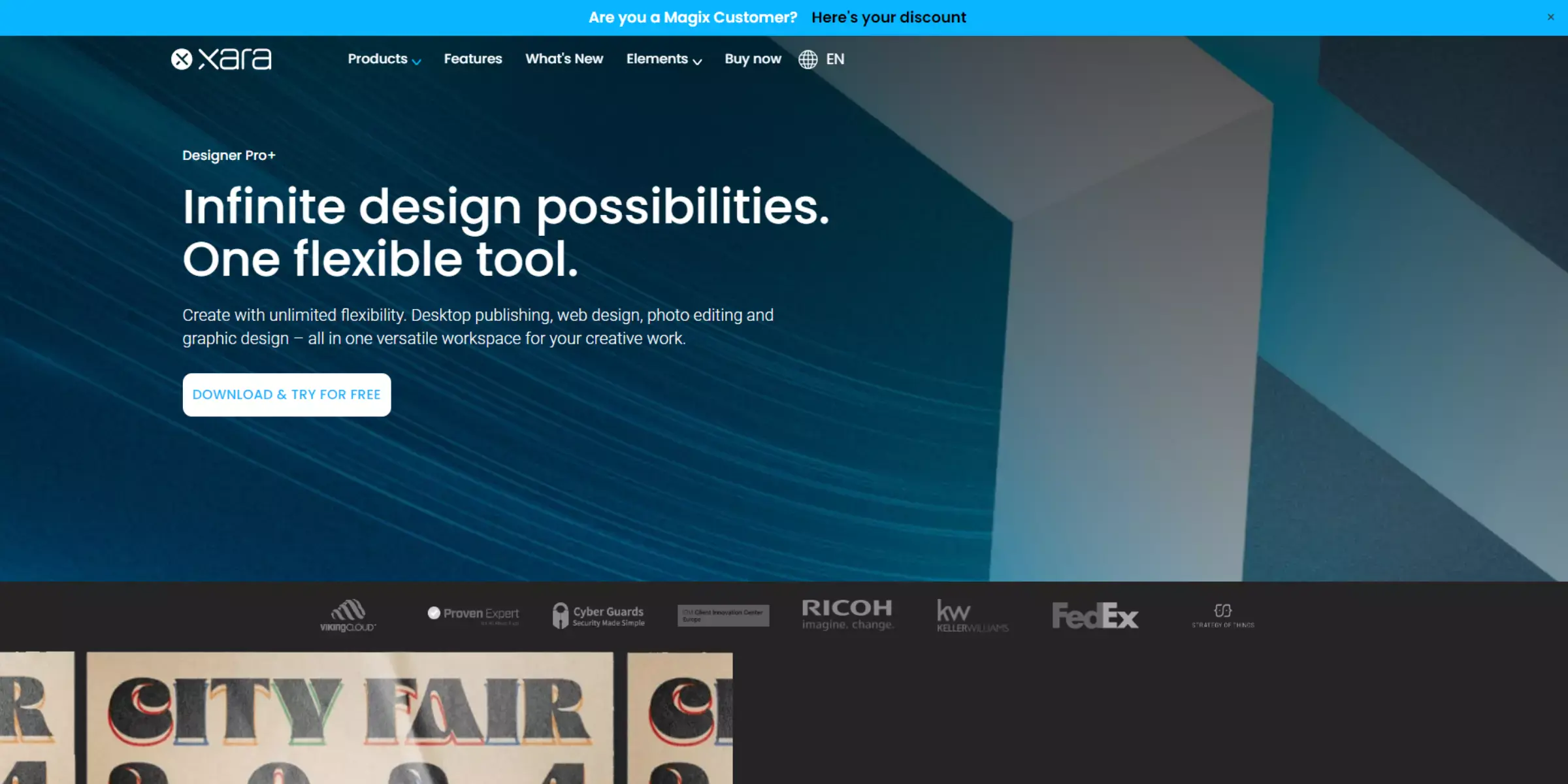
Xara Designer Pro is a versatile online graphic design tool renowned for its comprehensive feature set tailored for professional designers and creative professionals. Known for its speed and efficiency, Xara Designer Pro offers a seamless blend of vector illustration, photo editing, and desktop publishing capabilities. It provides an intuitive interface that simplifies complex design tasks, making it accessible for beginners and experienced users.
With advanced features like real-time rendering, non-destructive editing, and support for a wide range of file formats, Xara Designer Pro empowers users to create high-quality graphics, websites, and print materials with precision and creativity.
Pros:
- Comprehensive feature set combining vector illustration, photo editing, and desktop publishing.
- Intuitive interface that facilitates efficient workflow and quick learning curve.
- Real-time rendering and non-destructive editing capabilities for flexible design adjustments.
- Supports many file formats, including PDF, SVG, and various image formats.
- Advanced tools for web design, including responsive design and web export features.
Cons:
- The higher learning curve for beginners compared to more straightforward graphic design tools.
- Pricing may be higher compared to basic or free design software options.
- Some advanced features may require technical expertise to utilise fully.
- Limited online resources and community support compared to widely used design tools.
- Compatibility issues with older hardware or operating systems may arise.
Vectornator

Vectornator is a powerful online graphic design software known for its robust vector graphic capabilities, making it a popular choice among designers, illustrators, and creatives. This versatile tool combines precision vector illustration with intuitive features that enhance creativity and productivity. Ideal for both beginners and professionals, Vectornator offers a user-friendly interface with advanced tools for creating intricate designs, illustrations, logos, and more. With seamless integration across devices and support for Apple platforms, Vectornator enables users to work effortlessly on their projects while maintaining high-quality standards in graphic design.
Pros:
- Advanced vector graphic capabilities are suitable for professional use.
- Intuitive user interface with a focus on ease of use and efficiency.
- Extensive library of customizable templates and design elements.
- Seamless integration across Apple devices with iCloud support.
- Regular updates and improvements based on user feedback.
Cons:
- Limited availability on platforms other than Apple devices.
- Some advanced features may require a learning curve for beginners.
- Export options may be limited compared to other graphic design software.
- Collaboration features may be rudimentary compared to dedicated team tools.
- The pricing structure may be prohibitive for casual or occasional users.
Conclusion
These online graphic design software programs offer diverse tools and features tailored to meet the needs of designers across various industries. Whether a beginner exploring creative possibilities or a seasoned professional needing robust design capabilities, these tools empower you to create stunning visuals efficiently and effectively.
FAQ's
What software do most graphic designers use?
Many graphic designers use Adobe Creative Suite, which includes software such as Photoshop, Illustrator, InDesign, and more.
Is Canva a graphic design software?
Yes, Canva is a graphic design software that allows users to create a variety of designs such as posters, flyers, social media graphics, and more using its drag-and-drop interface and pre-made templates.
What is the basic tools of design?
The basic tools of design include shape, line, colour, texture, and typography. These elements are used to create visual compositions that communicate a message or convey a concept.
Is Canva good for graphic design?
Yes, Canva is a great tool for creating various types of designs such as social media graphics, presentations, posters, and more, especially for those who are new to graphic design and need an easy-to-use interface. However, it may not be as advanced as professional graphic design software and may not offer as much flexibility and control.
Which software is used for designing?
There are many software programs that can be used for designing, depending on the type of design work you want to do. Some popular options include Adobe Photoshop, Adobe Illustrator, InDesign, Sketch, Figma, CorelDRAW, and Canva.
Can online graphic design software programs be used for professional design work?
Yes, many professional graphic designers use online software programs for design work, but it ultimately depends on the specific needs and preferences of the designer and the project.