Best Backgrounds for eBay Photos
Do your eBay listings need to get the attention they deserve? Choosing the right background can make all the difference. At Erase.bg, we understand the importance of presenting your products in the best light possible. Whether you're selling electronics, fashion items, or handmade crafts, the background sets the stage for your product's appeal. Solid colors like pristine white or elegant black create a professional backdrop that directs focus onto your item, making it pop against the page.
Textured backgrounds such as wood or fabric add depth and a touch of personality, enhancing the visual interest without overshadowing your product. For those seeking a modern touch, gradient or ombre backgrounds offer a seamless blend of colors that can complement various product types, from tech gadgets to jewelry. Consistency across your eBay store builds brand credibility and customer trust.
By choosing backgrounds wisely and ensuring each listing reflects your brand's identity, you not only improve visual appeal but also establish a cohesive online presence. Stay tuned as we delve into practical tips and examples to help you elevate your eBay listings with the perfect background, using tools like Erase.bg to achieve seamless results effortlessly. Let Erase.bg empower your eBay success with effective background choices that captivate and convert.
Importance of Choosing the Right Background for eBay Photos
Choosing the right background for your eBay photos is more than just aesthetics. It's a strategic decision that enhances visual appeal, improves product presentation, and strengthens your brand image. A well-chosen background not only draws attention to your listings but also conveys professionalism and enhances perceived value.
It simplifies editing processes, ensures consistency across your store, and sets your listings apart in a competitive marketplace. Discover how strategic background choices can elevate your eBay presence, attract more buyers, and increase sales.
- Enhanced Visual Appeal: A well-chosen background makes your products visually appealing, catching the attention of potential buyers browsing through numerous listings.
- Improved Product Presentation: It provides a clear and uncluttered backdrop that helps highlight the details and features of your item, making it easier for buyers to understand and appreciate what you're selling.
- Professionalism and Brand Image: Consistent use of appropriate backgrounds across your listings enhances your brand's professionalism and credibility. It reinforces a cohesive brand identity, which builds trust with buyers.
- Increased Engagement: A visually appealing background can draw viewers into your listing, encouraging them to spend more time looking at your product and increasing the likelihood of a purchase.
- Effective Marketing Tool: The right background can convey a specific mood or message that aligns with your product and target audience. For example, using a luxurious background for high-end items enhances their perceived value.
- Easier Editing and Consistency: Choosing backgrounds wisely can simplify the editing process, reducing the need for extensive post-production work. This ensures consistency across your listings, maintaining a polished look throughout your eBay store.
- Competitive Advantage: Well-executed background choices can set your listings apart from competitors. They make your products more memorable and desirable, potentially leading to higher sales and customer satisfaction.
- Versatility Across Product Types: Different types of backgrounds (e.g., solid colors, textures, gradients) cater to various product categories and styles, allowing you to adapt your listings to different market segments effectively.
By leveraging these benefits, eBay sellers can optimize their listings for maximum impact, improving visibility, engagement, and, ultimately, sales conversion rates.
10 Types of Backgrounds for eBay Photos
Choosing the right background for your eBay photos can significantly enhance product appeal and buyer engagement. From classic solid colors to textured surfaces, gradient backgrounds, and custom themes, each option offers unique advantages. Whether aiming for a professional look, emphasizing product features, or creating thematic appeal, selecting the perfect backdrop is key to making your listings stand out in the competitive marketplace of eBay.
Solid Colours

Solid color backgrounds, such as white, black, or neutral tones, are popular choices for eBay photos due to their simplicity and ability to highlight the product. A white background, for example, creates a clean and professional look, drawing attention directly to the item without distractions.
Black backgrounds can add sophistication and contrast, which is particularly effective for showcasing jewelry or high-end electronics. Neutral tones like gray or beige provide a versatile backdrop that complements a wide range of product types, from clothing to home decor.
Textured Surfaces

Textured backgrounds, such as wood, stone, or textured fabrics, add depth and character to product photos. These backgrounds create a tactile feel that can enhance the perceived quality of handmade or artisanal items. Wood backgrounds, for instance, evoke a rustic charm ideal for showcasing natural or organic products like skincare or home goods.
Stone textures offer a sense of durability and luxury, suitable for items like watches or outdoor gear. Textured fabrics, such as linen or burlap, add a soft and tactile element that can complement fashion items or handmade crafts, providing a warm and inviting backdrop.
Gradient Backgrounds
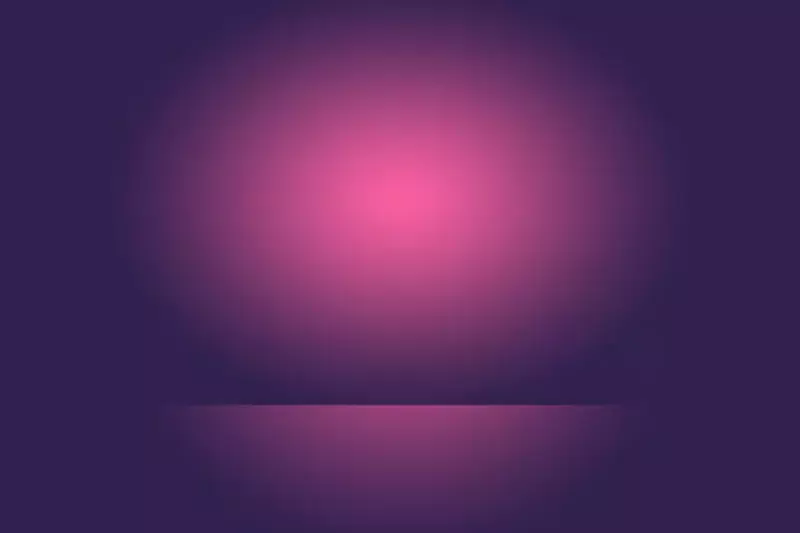
Gradient backgrounds feature a smooth transition between two or more colors, creating a visually appealing backdrop that adds depth and dimension to product photos. These backgrounds can range from subtle fades to bold color contrasts, depending on the desired effect.
A gentle gradient can create a soft and elegant atmosphere, ideal for delicate jewelry or luxury items. Bold gradients with contrasting colors can make products stand out and convey a modern and dynamic look, suitable for tech gadgets or fashion accessories. Gradient backgrounds are versatile and can be customized to match the mood or style of the product, offering flexibility in creating visually striking eBay listings.
Branded Backgrounds

Branded backgrounds incorporate elements of your brand identity, such as logos, colors, or patterns, into the backdrop of eBay photos. These backgrounds reinforce brand recognition and consistency across your listings, enhancing the professionalism and trustworthiness of your eBay store.
By integrating branded elements, sellers can create a cohesive visual identity that resonates with customers and reinforces the values and quality associated with their brand. Branded backgrounds are particularly effective for building brand loyalty and standing out in a competitive marketplace, as they establish a recognizable and memorable presence that sets your listings apart from others.
Natural Settings

Natural settings provide a contextually relevant backdrop that enhances the appeal and authenticity of certain products on eBay. Whether it's outdoor landscapes, indoor plants, or natural light settings, these backgrounds can create a connection between the product and its intended use or environment.
For example, outdoor gear like hiking equipment can be photographed against a scenic mountain backdrop to evoke adventure and ruggedness, appealing to outdoor enthusiasts. Plants and greenery can add a fresh and organic feel to product photos, ideal for botanical products or eco-friendly items. Natural settings not only enhance visual appeal but also help potential buyers envision how the product fits into their lifestyle or surroundings, making listings more compelling and engaging.
Minimalist Backgrounds

Minimalist backgrounds focus on simplicity and cleanliness, using plain surfaces or soft gradients to keep the emphasis on the product itself. These backgrounds are effective for creating a modern and uncluttered look that highlights the details and features of the item without distractions.
Minimalist backgrounds are versatile and suitable for a wide range of product types, from electronics to fashion items, where clarity and simplicity are key. By reducing visual clutter, minimalist backgrounds can improve the overall aesthetic appeal of eBay listings and make products appear more professional and polished.
Reflective Surfaces

Reflective surfaces, such as glass or polished metal, create dynamic and visually intriguing backgrounds for eBay photos. These backgrounds can produce reflections that add depth and interest to product images, particularly for items like jewelry or electronics, where shine and reflection are desirable.
Glass surfaces, for instance, can create beautiful reflections of jewelry pieces, enhancing their sparkle and allure. Polished metal backgrounds can convey a sense of luxury and sophistication, ideal for high-end watches or accessories.
Reflective surfaces require careful lighting and positioning to control reflections effectively. Still, when done right, they can create captivating visuals that attract attention and uniquely highlight product features.
Patterned Fabrics

Patterned fabrics offer a creative and decorative backdrop option for eBay photos, adding visual interest and texture to product listings. Fabrics with subtle patterns or textures, such as stripes, floral prints, or geometric designs, can complement various product types and styles.
These backgrounds can enhance the aesthetic appeal of fashion items, home decor, or handmade crafts by adding a touch of personality and charm. Patterned fabrics allow sellers to create themed or seasonal displays that resonate with their target audience, making listings more engaging and appealing.
When using patterned fabrics as backgrounds, it's essential to ensure that the patterns do not overpower the product and distract from its main features but rather enhance its visual appeal and context.
Customised Themes

Customized themes involve using background settings or props that align with the product's theme or intended use. For example, beach-themed backgrounds can enhance the appeal of swimwear or beach accessories by creating a vacation-like atmosphere.
Seasonal themes, such as holiday decorations or seasonal colors, can make listings more relevant and appealing during specific times of the year. Customized themes allow sellers to create a cohesive and immersive experience for buyers, evoking specific moods or associations that resonate with their target audience.
By aligning backgrounds with product themes, sellers can enhance the emotional appeal and relevance of their eBay listings, making them more attractive and compelling to potential buyers.
DIY or Crafted Backgrounds

DIY or crafted backgrounds add uniqueness and personalization to eBay photos, making listings stand out with creativity and individuality. These backgrounds can be handmade using materials like paper, cardboard, or fabric or creatively assembled using everyday objects or props.
DIY backgrounds allow sellers to showcase their products distinctively and memorably, reflecting their brand's personality and style. Whether it's a hand-painted backdrop, a themed display, or a crafted set design, DIY backgrounds add a personal touch that resonates with buyers and makes listings more memorable.
By investing time and creativity into crafting unique backgrounds, sellers can differentiate their eBay listings and create a lasting impression that attracts attention and encourages engagement from potential buyers.
How to Choose the Best Background for eBay Photos?
Choosing the right background for eBay photos involves several considerations to enhance the visual appeal and effectiveness of your listings. Here’s a step-by-step guide to help you select the optimal background:
Understand Your Product and Audience
Consider the type of product you’re selling and the preferences of your target audience. Different products may benefit from specific background styles or themes that resonate with your buyers.
Reflect Brand Identity
Incorporate elements of your brand identity, such as colors, logos, or patterns, into the background to reinforce your brand’s image and increase recognition across your eBay store.
Consider Product Size and Shape
Choose a background that complements the size and shape of your product. Larger items may require a spacious backdrop to avoid clutter, while smaller items can benefit from close-up shots on textured surfaces or minimalistic backgrounds.
Match Background to Product Style
Select backgrounds that complement the style and aesthetics of your product. For example, modern electronics look best against a sleek, minimalist backdrop, while handmade crafts could benefit from natural or textured backgrounds.
Evaluate Lighting and Contrast
Ensure sufficient lighting to highlight both the product and the background effectively. The contrast between the product and background helps draw attention to the item and enhances visual clarity in your photos.
Maintain Consistency Across Listings
Use consistent background choices throughout your eBay store to create a cohesive look. This consistency not only enhances professionalism but also improves the browsing experience for potential buyers.
Test and Iterate
Experiment with different background options to see which ones best enhance your product’s appearance and attract more attention. Review and adjust based on feedback and performance metrics to optimize your eBay listings over time.
By following these steps and considering each aspect carefully, you can choose backgrounds that elevate your eBay photos, making your listings more appealing and increasing their chances of attracting buyers and driving sales.
Practical Tips for Using Backgrounds
Choose Appropriate Colours
Select solid colors like white, black, or neutral tones to keep the focus on your product, making it stand out effectively.
Consider Textures for Interest
Use textured backgrounds such as wood, fabric, or stone to add depth and character, enhancing the appeal of handmade or artisanal items.
Use Consistent Branding
Incorporate subtle elements of your brand, like colors or patterns, into the background to reinforce brand identity across your eBay listings.
Mind Lighting and Shadows
Ensure uniform lighting to avoid harsh shadows and uneven lighting on your product, highlighting details evenly.
Keep it Simple
Opt for minimalistic backgrounds or gradients to create a clean, uncluttered look that directs attention to your item.
Match Background to Product Type
Choose a background that complements your product's style and color, enhancing its overall visual appeal.
Experiment and Test
Try different background options to find what works best for your products, using analytics and feedback to refine your choices over time.
Use Props Wisely
If using props, ensure they enhance rather than distract from your product, adding context and interest thoughtfully.
Edit with Care
Use photo editing tools judiciously to refine backgrounds without altering the product's appearance unnaturally.
Stay Consistent
Maintain consistency in background choices across all listings to create a cohesive and professional look for your eBay store.
How to Remove Background from eBay Photos with Erase.bg?
In the competitive world of eBay selling, the presentation of your products can make all the difference. With Erase.bg, removing backgrounds from your eBay photos has always been challenging. Whether you're selling electronics, fashion, or handmade goods, clear and professional images are essential to catching the eye of potential buyers.
Erase.bg uses advanced AI technology to automatically remove backgrounds, ensuring your products stand out with crisp, clean edges. This introduction will guide you through the simple steps of using Erase.bg to enhance your eBay listings, making your products more appealing, and increasing your chances of sales success.
Upload Your Photo:
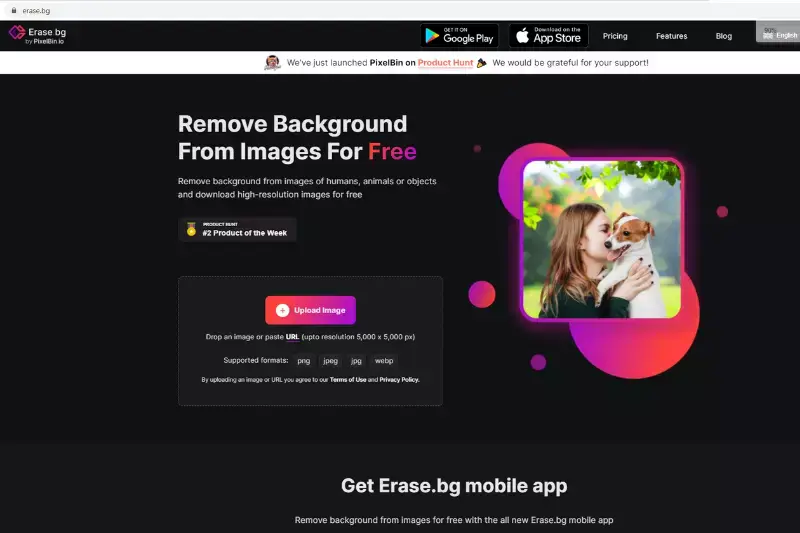
Go to Erase.bg and upload your eBay photo that you want to edit.
Use Automatic Background Removal:
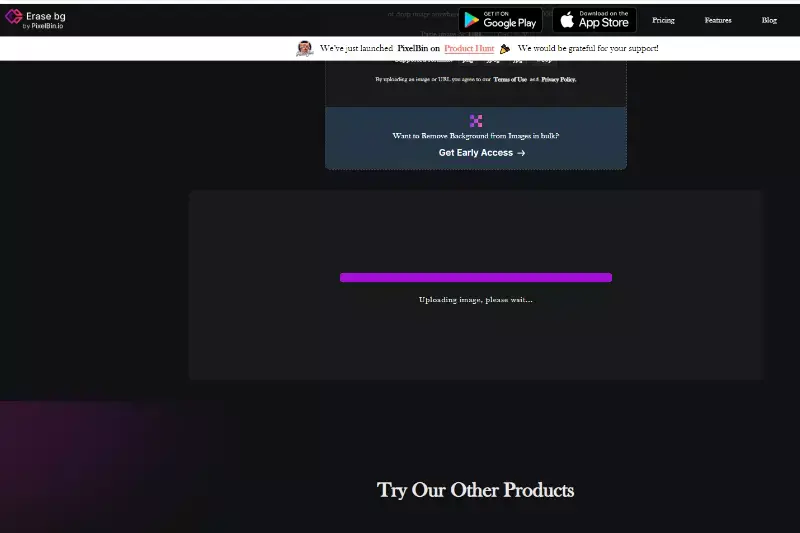
Erase.bg uses AI technology to detect and remove the background from your image automatically. Click on the "Remove Background" button to start the process.
Download Your Edited Photo:
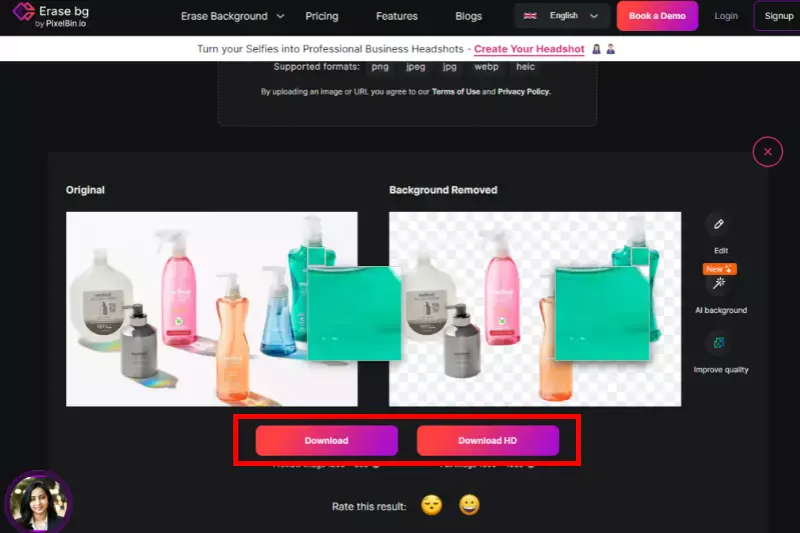
Once satisfied with the background removal, download your edited photo in the desired format (e.g., PNG) with the background removed.
Conclusion
Choosing the right background for your eBay photos is essential for enhancing product appeal and professionalism. By applying thoughtful selection, maintaining consistency, and adapting to feedback, sellers can create compelling listings that attract buyers and drive sales effectively on the platform.
FAQ's
Why is choosing the right background important for eBay photos?
The background sets the stage for your product, influencing its visual appeal and how buyers perceive its quality and value. A well-chosen background can make your listings stand out and attract more buyers.
What are the best background colors for eBay photos?
Solid colors like white, black, and neutral tones are popular choices as they provide a clean and professional backdrop that highlights the product without distractions.
How can I ensure consistency in background choice across my eBay listings?
Use a consistent color palette or style that aligns with your brand identity. Incorporate subtle branding elements like logos or patterns into the background to maintain a cohesive look.
Should I use textured backgrounds for my eBay photos?
Textured backgrounds, such as wood or fabric, can add depth and character to product photos, especially for handmade or artisanal items. They can enhance the perceived quality and uniqueness of your products.
What should I consider when using props with my background?
Props should complement your product without overshadowing it. Choose props that enhance the product's story or context and ensure they blend harmoniously with the background.
How important is lighting when photographing eBay products?
Lighting is crucial as it affects the clarity and appeal of your photos. Use soft, diffused lighting to minimize shadows and highlight the product's details effectively.