Remove Background From Images For Free
Are you tired of spending countless hours manually removing backgrounds from your images? Look no further! Welcome to Erase.bg, your one-stop solution for all your bulk image background removal needs. Our cutting-edge bulk background remover tool is here to revolutionize how you edit your images, saving you time and effort while delivering flawless results.
With Erase.bg, removing backgrounds from multiple images has always been challenging. Whether you're a professional photographer, an e-commerce entrepreneur, or a social media enthusiast, our user-friendly interface makes bulk removal background a breeze. Say goodbye to tedious manual editing and hello to seamless automation.
Experience the power of AI-driven technology as Erase.bg effortlessly detects and removes backgrounds from your images with precision and accuracy. Whether you have a handful of images or hundreds, our bulk image background remover tool can handle them all, allowing you to focus on what truly matters – unleashing your creativity. Say hello to hassle-free editing with Erase.bg!
Why is Background Removal Essential?
In the digital realm, captivating visuals are crucial to success. Discover the power of bulk image background remover tools. With seamless removal capabilities and time-saving efficiency, they elevate your images to new heights of professionalism, ensuring your brand stands out in a crowded online landscape.
- Enhances Visual Appeal: Removing the background from images helps to eliminate distractions and draw attention to the main subject. This enhances the image's visual appeal and makes it more engaging to viewers.
- Consistency: When many images need background removal, manually doing it can be time-consuming and lead to inconsistencies. A bulk image background remover ensures uniformity across all your images, maintaining a cohesive look and feel.
- Saves Time and Effort: Manually removing backgrounds from multiple images is a tedious task that can take up valuable time and resources. With a bulk image background remover, you can automate the process and achieve results in a fraction of the time, allowing you to focus on other essential aspects of your business.
- Improves Brand Image: Professional-looking images reflect positively on your brand and convey a sense of credibility and trustworthiness to your audience. Using a bulk image background remover to create high-quality visuals, you can strengthen your brand image and make a lasting impression on potential customers.
Benefits of Removing Backgrounds in Bulk
These bulk image background remover tools offer unparalleled convenience, allowing you to process multiple images simultaneously. With their intuitive interfaces and advanced algorithms, they ensure seamless background removal, even for complex images.
Many of these tools are free, making them accessible to users of all skill levels. Whether editing product photos for your online store or creating engaging social media content, these tools streamline the process, saving you time and effort.
- Save Time: With bulk background removers, you can process multiple images simultaneously, eliminating the need for manual editing.
- Professional Results: These tools offer precise background removal, ensuring your images maintain a polished look.
- Cost-Effective: Many bulk background removers offer free or affordable pricing options, making them accessible to users of all budgets.
- Increased Efficiency: Say goodbye to tedious editing tasks and hello to streamlined workflows, allowing you to focus on more critical aspects of your projects.
- Versatility: From e-commerce product photos to social media graphics, bulk background removers cater to a wide range of editing needs.
Top 15 Tools for Removing Backgrounds in Bulk
In today's digital age, the demand for visually striking content is higher than ever. Whether you're an eCommerce entrepreneur, a social media marketer, or a graphic designer, the need to remove backgrounds from images in bulk is a common challenge.
Fortunately, numerous tools are available to streamline this process, saving you time and effort while delivering professional results. Below, we'll explore the top background removal tools that excel in handling bulk tasks with precision and efficiency.
Erase.bg

Erase.bg stands out as a premier batch image background remover, offering unparalleled convenience and efficiency. With its advanced AI technology, Erase.bg allows users to remove backgrounds from multiple images simultaneously, streamlining the process and saving valuable time.
Whether you're editing product photos for an eCommerce store or creating marketing materials for your business, Erase.bg ensures precise results with just a few clicks. Say goodbye to tedious manual editing and hello to seamless background removal with Erase.bg.
Step1: Upload Your Image:
Begin by uploading the image you want to edit to the Erase.bg website. You can either drag and drop the image file directly onto the website or click on the designated upload area to select the image from your device.
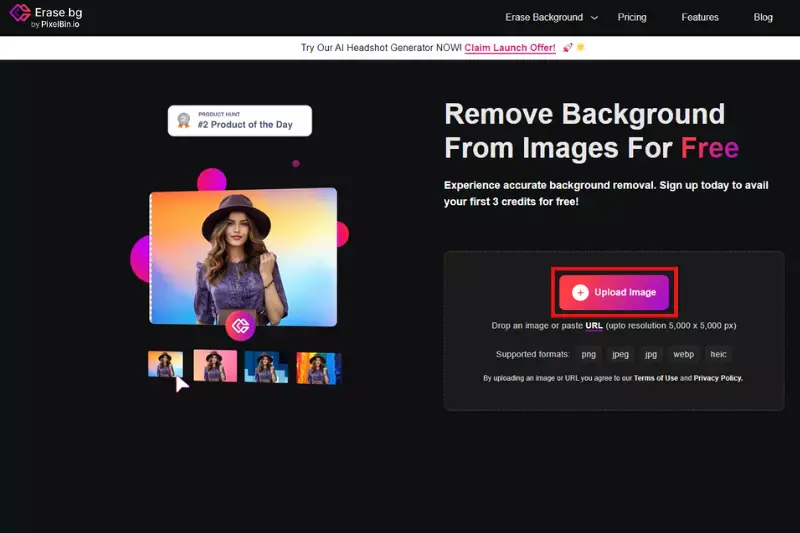
Step2: Wait for Processing:
Once you've uploaded the image, Erase.bg's advanced AI technology works automatically. It swiftly analyzes the image and identifies the subject(s) to be kept while removing the background. Sit back and relax while Erase.bg processes your image.
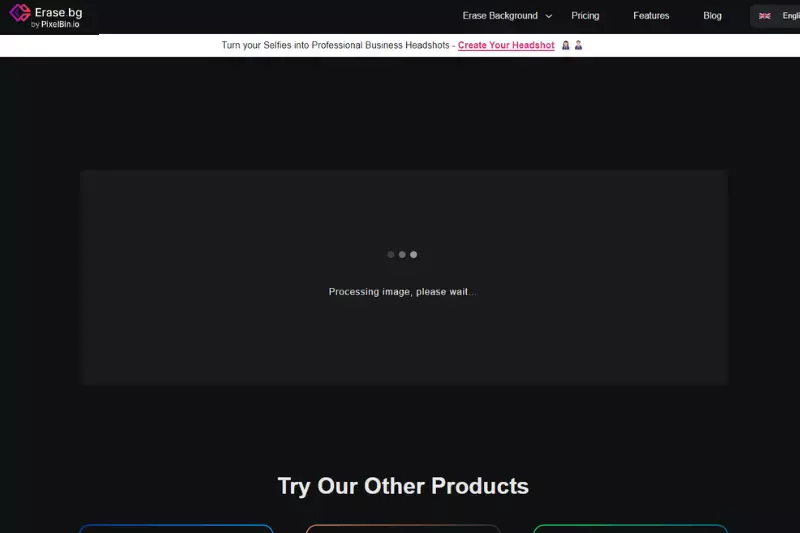
Step3: Download the Result:
After the processing, Erase.bg provides you with a preview of the edited image with the background removed. If you're satisfied with the result, simply click the "Download" button to save the edited image to your device. That's it! You now have a clean, background-free image for your projects.
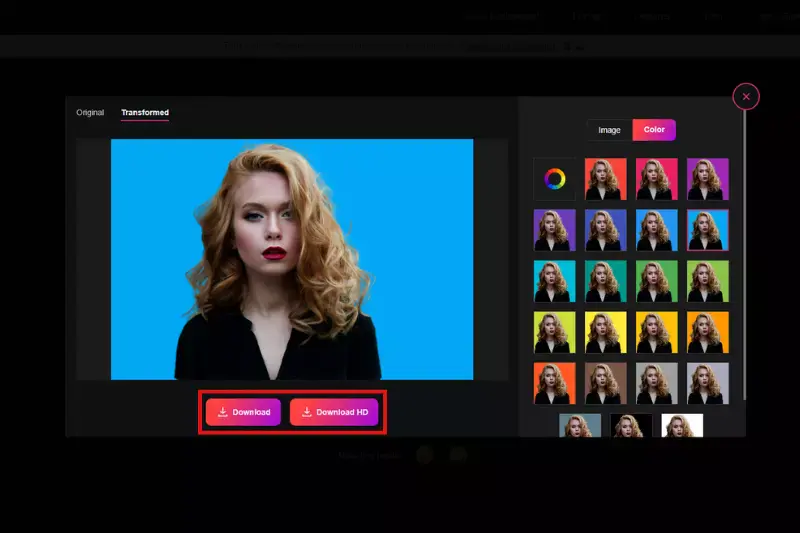
Pros:
- Batch Processing: Erase.bg allows users to upload and process multiple images simultaneously, enabling quick and efficient background removal for large batches of photos.
- AI-Powered Technology: Leveraging cutting-edge artificial intelligence algorithms, Erase.bg ensures accurate and high-quality background removal results for each image.
- User-Friendly Interface: With its intuitive and easy-to-navigate interface, Erase.bg makes the background removal process accessible to users of all skill levels, minimizing the learning curve.
- Customization Options: Users can adjust settings and fine-tune the background removal process according to their preferences, ensuring optimal results for each image.
- Fast Turnaround Time: Erase.bg delivers swift results, allowing users to complete editing tasks efficiently and meet tight deadlines without compromising quality.
For bulk background removal, consider purchasing a plan from Erase.bg. This allows you to handle large volumes of images efficiently. Additionally, you can utilize Pixelbin.io for seamless bulk background removal.
Clipping Magic
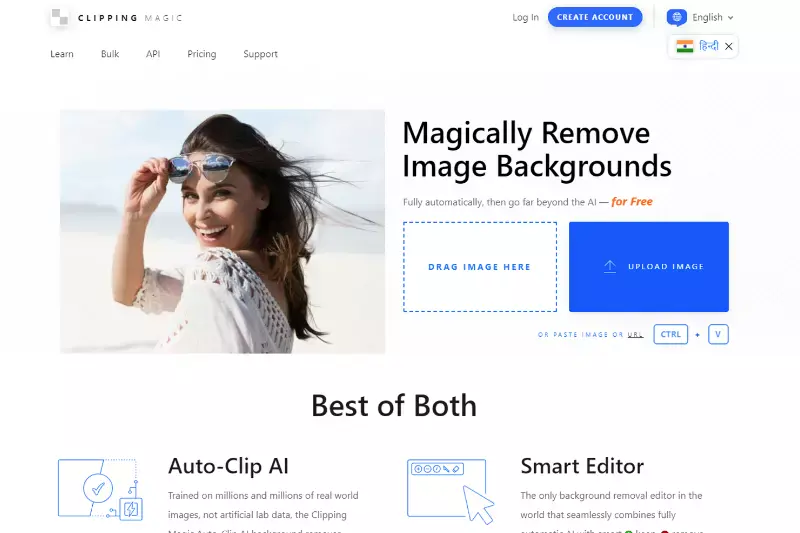
Clipping Magic offers a user-friendly solution for bulk background removal, catering to users seeking a free option. With its intuitive interface, users can effortlessly remove backgrounds from multiple images at no cost. This feature-rich tool simplifies the process, making it accessible for all skill levels.
Whether you're a beginner or a seasoned professional, Clipping Magic's bulk remove background feature ensures efficient editing without the burden of additional expenses. By providing a free solution for bulk background removal, Clipping Magic empowers users to enhance their images effortlessly, making it a valuable asset for various projects and purposes.
Pros:
- Bulk Background Removal: Easily remove backgrounds from multiple images simultaneously.
- Free of Cost: Enjoy the convenience of bulk background removal without any charges.
- User-Friendly Interface: Intuitive design makes it accessible for users of all skill levels.
- Efficient Editing: The streamlined process ensures quick and hassle-free background removal.
- Versatile Use: Suitable for various personal and professional projects and purposes.
Cons:
- Learning Curve: Clipping Magic may have a learning curve for users new to photo editing software or unfamiliar with the tools and techniques used for background removal.
- Limited Free Options: While Clipping Magic may offer a free version, it may have limitations compared to paid plans, such as lower resolution output or fewer features.
- Internet Connection Required: Since Clipping Magic is an online tool, users need a stable internet connection to access its features, which may be inconvenient in areas with poor connectivity.
- Variable Accuracy: The accuracy of the background removal feature may vary depending on the complexity of the image, leading to potential inaccuracies in some cases.
- Paid Plans Required for Advanced Features: Some advanced features or functionalities may only be available with paid subscription plans, limiting access for users who prefer free options.
Remove.bg

Remove.bg offers a seamless solution for bulk background removal online, completely free of charge. With its intuitive interface, users can effortlessly upload and process multiple images simultaneously, saving time and effort.
Whether you're a professional photographer or a casual user, Remove.bg's efficient algorithm ensures high-quality results with minimal input required. Say goodbye to manual editing and enjoy the convenience of bulk background removal with just a few clicks. Whether for personal projects or professional endeavors, Remove.bg simplifies the process, making it accessible to all users seeking to enhance their images.
Pros:
- Bulk Processing: Remove.bg allows users to upload and process multiple images simultaneously, enabling efficient batch background removal.
- Online and Free: As an online tool, Remove.bg provides the convenience of accessibility from any device without the need for software downloads or installations. Plus, it's completely free to use.
- High-Quality Results: The advanced algorithm ensures precise background removal, delivering professional-quality images with smooth edges and accurate cutouts.
- User-Friendly Interface: With its intuitive design, Remove.bg offers a seamless user experience, making it easy for beginners and experienced users to navigate and utilize effectively.
- Integration Options: Remove.bg offers integration with various applications and platforms, allowing users to incorporate bulk background removal seamlessly into their workflows.
Cons:
- Limited Editing Options: Remove.bg primarily focuses on background removal and may lack advanced editing features in comprehensive photo editing software.
- Online Dependency: Remove.bg requires an internet connection, which may be inconvenient for users in areas with poor connectivity or those who prefer offline editing.
- Resolution Limitations: The free version of Remove.bg may have restrictions on the maximum resolution of images that can be processed, which could impact the quality of the final output.
- Cost for Full Resolution: To access higher resolution outputs or additional features, users may need to upgrade to a paid subscription plan, which could incur additional costs.
- Accuracy Challenges: While Remove.bg utilizes AI technology for background removal, it may only sometimes produce perfect results, especially with complex images or intricate details.
Background Burner
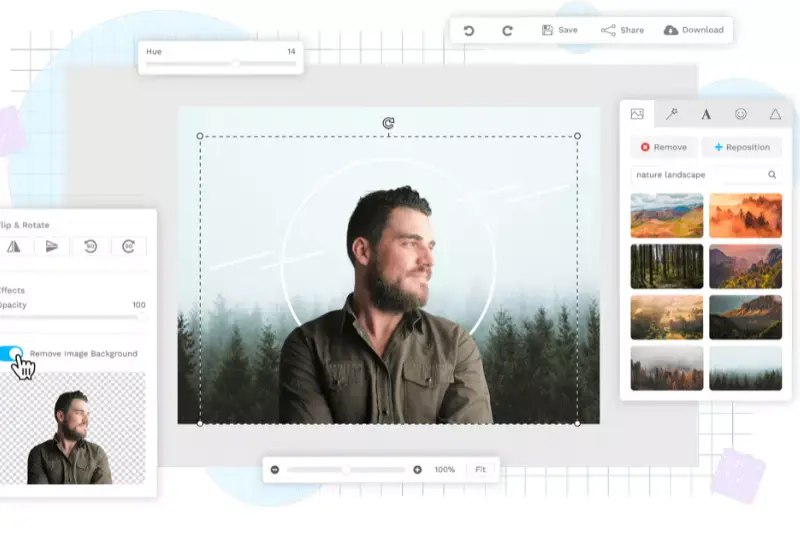
Background Burner is a convenient online tool for bulk background removal, simplifying the editing of multiple images efficiently. Its intuitive interface allows users to easily upload and process numerous photos in one go, saving valuable time and effort. The tool employs advanced algorithms to automatically detect and remove backgrounds from images, ensuring high-quality results with clean cutouts and smooth edges.
Whether editing product photos for an e-commerce store or creating visual content for marketing campaigns, Background Burner provides a seamless solution for removing backgrounds in bulk, empowering users to enhance their images quickly and conveniently.
Pros:
- Bulk Background Removal: Background Burner allows users to remove backgrounds from multiple images simultaneously, streamlining the editing process for efficiency.
- Automatic Background Detection: The tool automatically detects and identifies the background in uploaded images, enabling quick and accurate removal without manual intervention.
- Clean Cutouts: With advanced algorithms, Background Burner ensures clean and precise cutouts, resulting in professional-looking images with smooth edges.
- User-Friendly Interface: Its intuitive interface makes it easy to upload, process, and download images, even for those with minimal editing experience.
- Time-Saving Solution: By enabling bulk background removal, Background Burner helps users save time and effort, making it ideal for businesses, photographers, and individuals handling large quantities of images.
Cons:
- Limited Editing Features: Background Burner may need more advanced editing tools and features than comprehensive photo editing software, limiting users' ability to fine-tune images beyond background removal.
- Online Dependency: Background Burner operates as an online tool, requiring a stable internet connection. This dependency may inconvenience users without reliable internet access or who prefer offline editing.
- Resolution Restrictions: Users may encounter limitations on the maximum resolution of images processed by Background Burner, potentially affecting the quality of output images, particularly for high-resolution or detailed photographs.
- Privacy Concerns: Uploading images to an online tool like Background Burner raises privacy considerations, as users must trust the platform with their data. Ensure the website's privacy policy aligns with your preferences before use.
- Accuracy Challenges: While Background Burner employs automated algorithms for background removal, it may not consistently deliver precise results, especially with complex or intricate images. Users may need to refine outputs in such cases manually.
Fotor

Fotor offers a free bulk background remover, empowering users to remove backgrounds from multiple images simultaneously without incurring any cost. This feature is particularly beneficial for individuals and businesses handling large quantities of images, as it streamlines the editing process and saves valuable time.
With Fotor's bulk background remover, users can enjoy the convenience of removing backgrounds from numerous images in one go, enhancing productivity and efficiency. This tool is user-friendly and accessible to individuals with varying levels of editing experience, making it a versatile solution for a wide range of users.
Pros:
- Bulk Background Removal: Fotor allows users to remove backgrounds from multiple images simultaneously, streamlining the editing process for efficiency.
- User-Friendly Interface: With its intuitive interface, Fotor ensures that users of all skill levels can easily navigate the platform and access its features.
- Cost-Free: The bulk background remover feature is available to users free of charge, making it accessible to individuals and businesses on any budget.
- Time-Saving: By enabling users to remove backgrounds from multiple images simultaneously, Fotor helps save valuable time, allowing users to focus on other tasks.
- Versatility: Fotor's bulk background remover caters to a wide range of users, from amateur photographers to professional designers, providing a versatile solution for various editing needs.
Cons:
- Limited Advanced Editing Tools: While Fotor provides basic editing features, it may need more advanced tools and functionalities of professional photo editing software. Users requiring intricate adjustments or specialized effects may find its capabilities restrictive.
- Watermark on Free Version: The free version of Fotor may include watermarks on edited images, which can detract from their professional appearance, particularly for users creating content for business or commercial purposes.
- Online Dependency: Fotor operates as an online platform, necessitating a stable internet connection. Users without consistent internet access may find this dependency inconvenient, especially when editing large batches of images.
- Subscription Model for Full Access: While Fotor offers a free version, access to certain premium features and content may require a subscription or payment. Users seeking comprehensive editing capabilities may need to invest in a paid plan.
- Limited File Format Support: Fotor may have limitations in terms of supported file formats, potentially restricting users who work with less common or specialized file types.
PhotoScissors
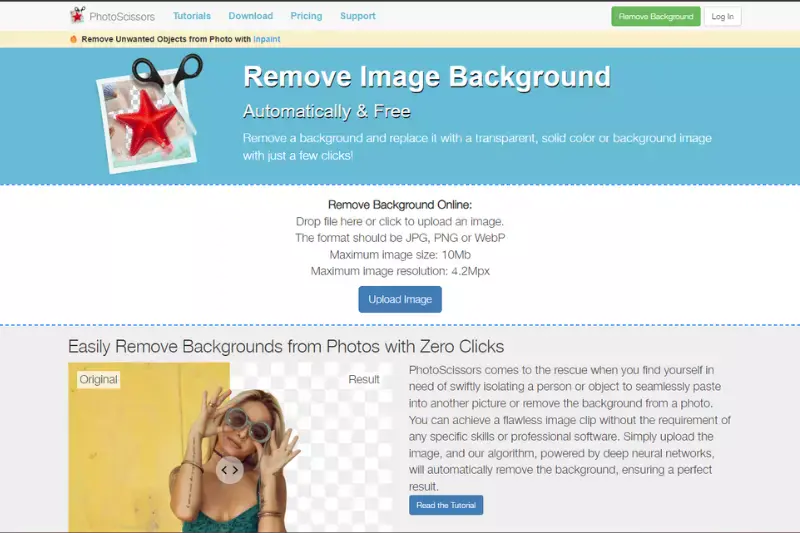
PhotoScissors offers the convenience of bulk background removal, allowing users to process multiple images at once for seamless editing swiftly. Its intuitive interface allows users to remove backgrounds in batches, streamlining their workflow effortlessly.
This feature is particularly beneficial for users handling large quantities of images, saving time and effort in editing. Whether you're a professional designer or a casual user, PhotoScissors provides a user-friendly solution for efficiently removing backgrounds in bulk, enhancing productivity, and facilitating smooth editing experiences.
Pros:
- Batch Processing: PhotoScissors lets users remove backgrounds from multiple images simultaneously, streamlining editing tasks and saving time.
- Intuitive Interface: With its user-friendly interface, PhotoScissors makes bulk background removal accessible to novice and experienced users.
- Efficient Workflow: By offering bulk background removal capabilities, PhotoScissors enhances workflow efficiency, allowing users to edit large batches of images seamlessly.
- Time-saving Tool: The batch processing feature helps users eliminate the need to manually edit individual images manually, significantly reducing editing time.
- Enhanced Productivity: With the ability to process multiple images simultaneously, PhotoScissors empowers users to accomplish more in less time, boosting overall productivity.
Cons:
- Limited Advanced Editing Options: PhotoScissors may need more advanced editing features found in more comprehensive photo editing software. Users seeking extensive editing capabilities such as layering, advanced retouching, or special effects may need more than PhotoScissors.
- Manual Adjustment Challenges: While PhotoScissors offers manual adjustment options for refining selections, users may find these tools less intuitive or precise compared to more advanced selection tools in professional editing software.
- Limited File Format Support: PhotoScissors may have limitations regarding supported file formats, potentially restricting users who work with less common or specialized file types. This could inconvenience users who frequently deal with such file formats.
- Dependency on User Input: Accurate background removal in PhotoScissors often relies on users providing clear and distinct outlines around foreground objects. This process can be time-consuming and may require multiple attempts to achieve desired results, particularly for complex images.
- Single-Platform Availability: PhotoScissors may only be available on specific operating systems or platforms, limiting accessibility for users who prefer or require cross-platform compatibility.
LunaPic
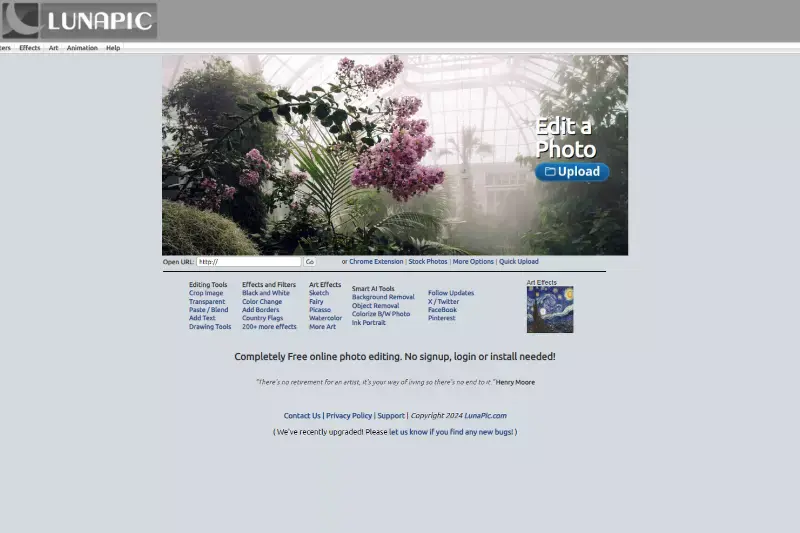
LunaPic is a versatile online photo editing tool that offers a free bulk image background removal feature. With LunaPic, users can effortlessly remove backgrounds from multiple images at once, without any cost. This convenient feature streamlines the editing process, making it ideal for users who need to edit large batches of images quickly and efficiently.
LunaPic's intuitive interface ensures easy use, allowing users to achieve professional-looking results with minimal effort. Whether editing product photos for an online store or creating visual content for social media, LunaPic's bulk image background remover is a valuable tool for enhancing your images.
Pros:
- Free Bulk Background Removal: LunaPic offers a free bulk image background removal feature, allowing users to process multiple images simultaneously at no cost.
- User-Friendly Interface: LunaPic's intuitive interface makes navigating the background removal tool easy, even with limited editing experience.
- Quick and Efficient: With LunaPic, users can remove backgrounds from large batches of images quickly and efficiently, saving time and effort.
- Professional Results: Despite being a free tool, LunaPic delivers professional-looking results, ensuring that edited images maintain high quality.
- Versatile Editing Options: Besides background removal, LunaPic offers a range of editing options, allowing users to enhance their images further with filters, effects, and more.
Cons:
- Limited Editing Features: LunaPic may need more advanced editing features in professional photo editing software. Users seeking extensive retouching, layering, or special effects capabilities may find LunaPic's feature set limited.
- Internet Dependency: LunaPic is an online-based editing platform, which means users need a stable internet connection to access its features. This could be inconvenient for users in areas with poor internet connectivity or those who prefer offline editing.
- Privacy Concerns: Since LunaPic operates online, users may be concerned about their images' privacy and security. Uploading personal or sensitive photos to an online platform could pose risks if adequate security measures are not in place.
- Limited File Format Support: LunaPic may have limitations regarding supported file formats, potentially restricting users who work with less common or specialized file types. This could inconvenience users who frequently deal with such formats.
- Advertising and Promotions: LunaPic's free version may include advertisements or promotional content, which could detract from the user experience. Some users may find these distractions intrusive or disruptive while editing their photos.
GIMP
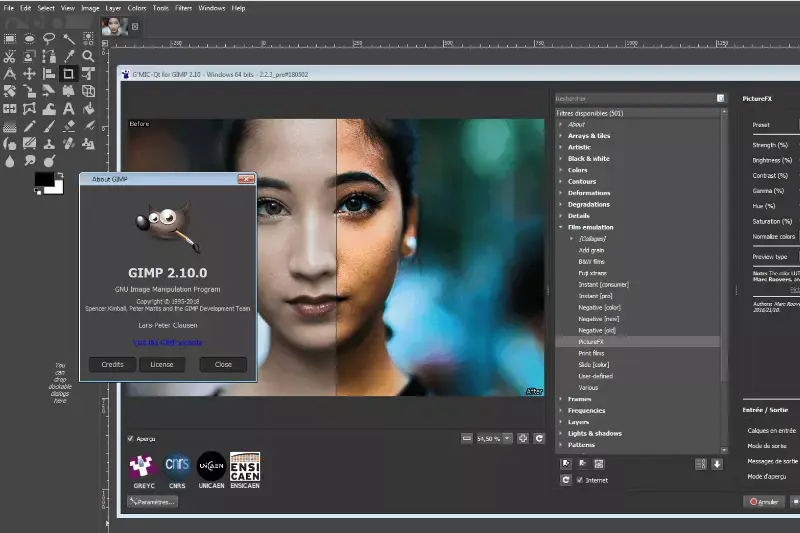
GIMP, an open-source image editor, offers a bulk background remover for free, catering to users' diverse editing needs. With its robust features, GIMP empowers users to process multiple images efficiently, enhancing productivity. Whether removing backgrounds from product photos or personal images, GIMP delivers professional-grade results without the need for expensive software.
Its user-friendly interface and extensive editing tools make it a go-to choice for beginners and experienced editors. With GIMP, users can achieve seamless background removal across multiple images, ensuring a smooth and hassle-free editing experience.
Pros:
- Bulk Processing: GIMP allows users to process multiple images simultaneously, saving time and effort.
- Advanced Editing Tools: Users can achieve precise background removal with various editing tools, including selection tools and layer manipulation.
- Customizable Interface: GIMP's interface is highly customizable, allowing users to arrange tools and panels according to their preferences.
- Extensive File Format Support: GIMP supports various file formats, including JPEG, PNG, TIFF, and GIF, ensuring compatibility with different image types.
- Community Support: As an open-source software, GIMP benefits from a vibrant community of users and developers, providing resources, tutorials, and plugins for extended functionality.
Cons:
- Steeper Learning Curve: GIMP's extensive features require time to master, potentially overwhelming beginners.
- Complex Interface: Its interface can appear cluttered, making navigation and task execution challenging for some users.
- Resource Intensive: GIMP may demand significant system resources, leading to slower performance on older or less powerful computers.
- Limited Support: As an open-source project, GIMP's support resources, such as documentation and tutorials, may be less comprehensive compared to paid software.
- Compatibility Issues: GIMP's compatibility with specific file formats or third-party plugins/extensions may be inconsistent, causing frustration for users requiring specific functionalities.
Pixlr

Pixlr is a versatile online photo editing tool that offers a bulk image background remover feature, empowering users to process multiple images simultaneously. With its intuitive interface, users can easily upload a batch of images and remove backgrounds efficiently.
Pixlr provides a seamless experience, allowing users to achieve professional-looking results without needing advanced editing skills. Whether editing product photos for an e-commerce store or creating visual content for social media, Pixlr's bulk image background remover simplifies the process, saving time and effort.
Pros:
- Batch Processing: Pixlr lets users remove backgrounds from multiple images simultaneously, streamlining workflow efficiency.
- Intuitive Interface: Its user-friendly design, Pixlr makes it easy for beginners and experienced users to navigate and utilize its background removal tools.
- Versatile Editing Options: Besides background removal, Pixlr offers a wide range of editing features, including color adjustments, cropping, and resizing.
- Customization: Users have the flexibility to fine-tune background removal settings to achieve precise results tailored to their specific needs.
- Time-Saving: By automating the background removal process for bulk images, Pixlr helps users save valuable time, allowing them to focus on other aspects of their projects.
Cons:
- Limited Offline Access: Pixlr relies heavily on an internet connection, hindering users' ability to edit images when offline.
- Feature Restrictions: The free version of Pixlr lacks some advanced features available in the paid subscription plans, limiting user functionality.
- Occasional Lag: Users may experience occasional lag or slowdowns, mainly when working with large files or complex edits.
- Subscription Costs: While Pixlr offers a free version, access to certain features requires a paid subscription, which may only be cost-effective for some users.
- Interface Complexity: Pixlr's interface can be overwhelming for beginners due to its extensive array of tools and options, requiring time to familiarize oneself with its functionalities.
Photoshop's Magic Wand Tool
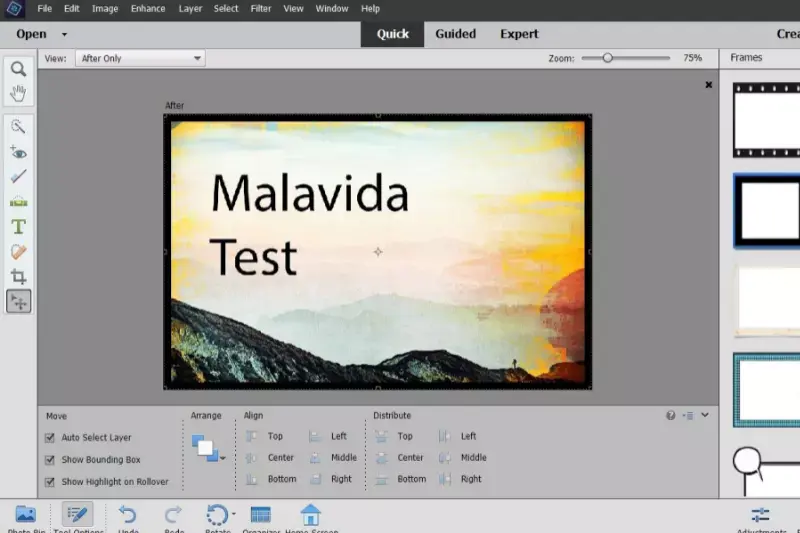
Photoshop's Magic Wand Tool is a versatile feature for bulk background removal tasks. With its intuitive interface and powerful functionality, users can efficiently select and remove backgrounds from multiple images in just a few clicks. The tool's advanced algorithms accurately detect and isolate background elements, allowing for precise editing.
Whether working on a single image or a batch of files, the Magic Wand Tool streamlines the process, saving valuable time and effort. Its customizable settings and seamless integration with other Photoshop tools make it a go-to solution for professionals and enthusiasts seeking high-quality background removal results.
Pros:
- Efficient Batch Processing: Photoshop's Magic Wand Tool lets users remove backgrounds from multiple images simultaneously, saving time and effort.
- Precise Selection: The tool offers precise selection capabilities, allowing users to isolate background elements for removal accurately.
- Customizable Settings: Users can adjust settings such as tolerance levels and feathering options to fine-tune the background removal process according to their preferences.
- Seamless Integration: The Magic Wand Tool seamlessly integrates with other Photoshop features, offering a comprehensive solution for image editing tasks.
- Professional Results: With its advanced algorithms and intuitive interface, the tool delivers professional-quality background removal results, suitable for various creative projects.
Cons:
- Limited Precision: The Magic Wand Tool may need help with intricate selections or images with complex backgrounds, resulting in imprecise selections.
- Not Effective with Similar Colors: It may need help to differentiate between similar colors, leading to incomplete selections or including unwanted areas.
- Manual Adjustments Required: Users often need to manually refine selections using other tools or techniques to achieve desired results, adding extra time and effort to the editing process.
- Steeper Learning Curve: Mastery of the Magic Wand Tool requires practice and familiarity with Photoshop's interface and selection tools, making it less accessible for novice users.
- May Miss Fine Details: It may overlook fine details or edges in images, requiring additional touch-ups to achieve professional-quality results.
AI BG Remover
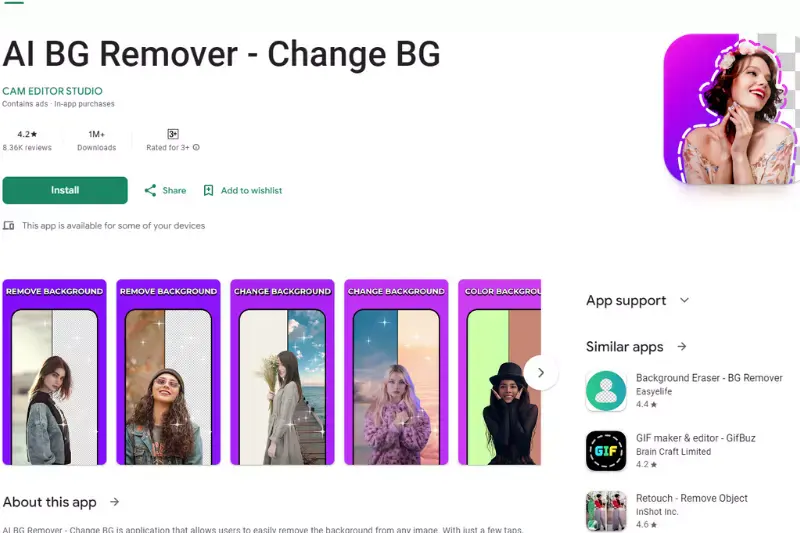
AI BG Remover offers a seamless solution for bulk background removal tasks, simplifying the editing process for users. Its AI-powered technology allows users to remove backgrounds from multiple images simultaneously, saving time and effort. The tool's intuitive interface and efficient processing capabilities are ideal for various applications, from e-commerce to graphic design.
Additionally, AI BG Remover ensures high-quality results, maintaining the integrity of the subject while removing unwanted backgrounds. With its bulk background remover feature, users can easily streamline their workflow and achieve professional-looking images.
Pros:
- Bulk Background Removal: AI BG Remover allows users to remove backgrounds from multiple images simultaneously, streamlining the editing process.
- AI-Powered Technology: The tool utilizes advanced artificial intelligence algorithms to detect and remove backgrounds accurately, ensuring high-quality results.
- Intuitive Interface: AI BG Remover features a user-friendly interface that makes it easy for users to navigate and perform bulk background removal tasks.
- High-Quality Results: Users can expect professional-looking results with smooth edges and precise cutouts, enhancing the overall visual appeal of their images.
- Streamlined Workflow: With its bulk processing capabilities, AI BG Remover helps users save time and effort by automating repetitive tasks and increasing productivity.
Cons:
- Dependency on the Internet: Requires an internet connection to access the AI algorithms, limiting its functionality in offline environments.
- Processing Time: AI-powered background removal may take longer for complex images or large batches, leading to potential delays in editing workflow.
- Limited Customization: You may need more advanced customization options for precise adjustments, resulting in less control over the editing process.
- Privacy Concerns: Uploading images to an online service for processing raises privacy and security considerations, especially for sensitive or confidential content.
- Cost: Some AI background remover services may have subscription fees or usage limits for advanced features, which could be a drawback for budget-conscious users.
Superimpose X
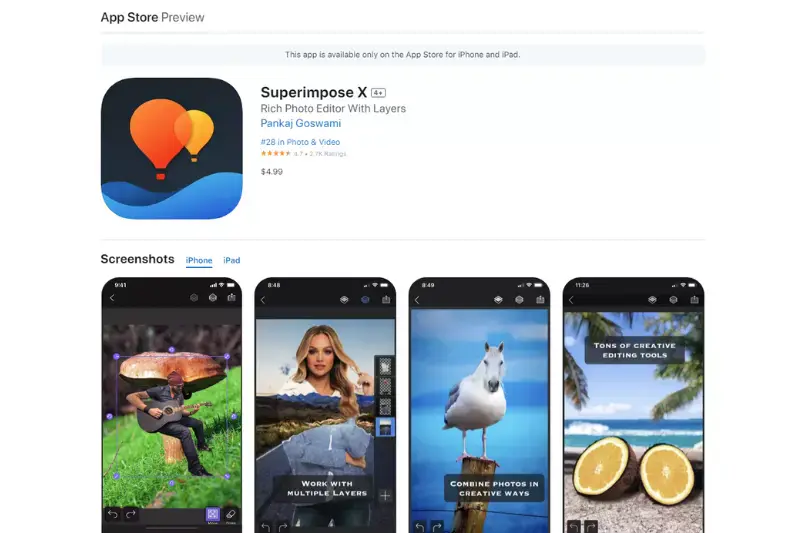
Superimpose X is a versatile mobile app designed for iOS devices with advanced editing features, including background removal and replacement. With Superimpose X, users can seamlessly blend multiple images, remove backgrounds, and easily create stunning compositions.
The app provides intuitive tools for precise masking, allowing users to fine-tune their edits for professional-looking results. Whether you're a novice or an experienced photo editor, Superimpose X offers a user-friendly interface and powerful features to help you unleash your creativity.
Pros:
- Advanced Background Removal: Superimpose X offers advanced background removal capabilities, allowing users to extract subjects from their images with precision easily.
- Blending and Compositing: Users can seamlessly blend multiple images and create stunning compositions by overlaying them on top of each other.
- Masking Tools: The app provides intuitive masking tools that enable users to precisely define areas to keep or remove, ensuring accurate and detailed edits.
- Layer Support: Superimpose X supports multiple layers, allowing users to work non-destructively and adjust individual composition elements.
- Creative Effects: The app offers a variety of creative effects and filters that users can apply to their images to enhance their visual appeal and add artistic flair.
Cons:
- Complexity: Superimpose X may have a steeper learning curve due to its advanced features, making it less suitable for beginners.
- Cost: While offering extensive functionality, Superimpose X may come with a price tag, potentially deterring users looking for free or budget-friendly options.
- Device Limitation: Availability is limited to iOS devices, excluding users on other platforms such as Android or desktop.
- Resource Intensive: Requires a certain level of device specifications and processing power, which may not be suitable for older or less powerful devices.
- Lack of Updates: Infrequent updates or lack of ongoing development may result in compatibility issues or missing out on new features over time.
Background Eraser (Android)
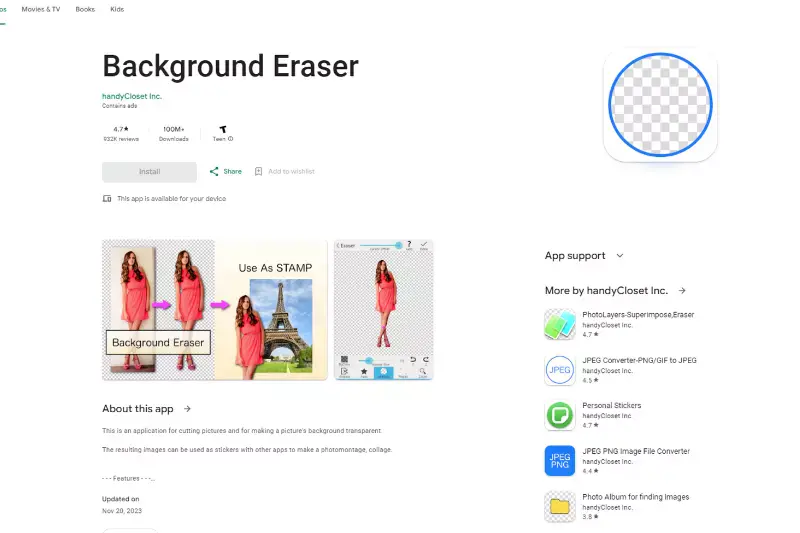
Background Eraser for Android is a powerful tool designed to remove backgrounds from images easily. Its intuitive interface and advanced algorithms make achieving clean and precise cutouts simple. Users can erase backgrounds from photos with just a few taps, allowing them to blend objects into new backgrounds or create transparent images seamlessly.
The app offers features like automatic background removal, manual editing tools for fine adjustments, and JPG and PNG formats support. Whether editing photos for social media, graphic design projects, or personal use, Background Eraser provides a convenient solution for removing backgrounds on the go.
Pros:
- Automatic background removal: Effortlessly remove backgrounds from images with just a few taps.
- Manual editing tools: Fine-tune cutouts with precision using eraser, brush, and lasso.
- Support for multiple file formats: Edit images in both JPG and PNG formats for added flexibility.
- Seamless blending: Blend objects into new backgrounds or create transparent images for versatile usage.
- Intuitive interface: User-friendly interface makes background removal quick and easy, even for beginners.
Cons:
- Limited Features: Background Erasers on Android may need more advanced features found in desktop software, limiting the extent of editing capabilities.
- Performance: On specific devices, the Background Eraser may experience lag or slow performance, especially when processing high-resolution images or complex backgrounds.
- Advertisements: Free versions of Background Eraser may contain advertisements, which can be intrusive and disrupt the user experience.
- Offline Functionality: Background Eraser may require an internet connection for specific features or to access additional content, limiting its usefulness in offline scenarios.
- Compatibility: Background Eraser's compatibility with various Android devices and versions may vary, leading to potential issues or inconsistencies in performance.
Adobe Spark
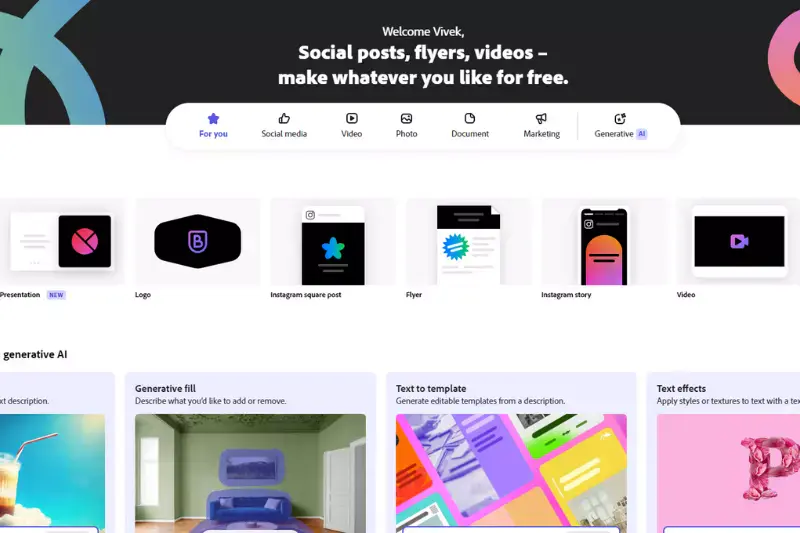
Adobe Spark is a versatile online design tool that offers a multitude of functionalities to its users. With its easy-to-use interface and powerful features, Adobe Spark allows you to create stunning graphics, web pages, and video stories in minutes. Whether you're a professional designer or a novice user, Adobe Spark provides intuitive tools that streamline the creative process.
From customizable templates to robust editing capabilities, Adobe Spark empowers users to easily bring their ideas to life. Whether you're designing social media posts, presentations, or marketing materials, Adobe Spark offers the tools you need to create professional-looking content in no time.
Pros:
- Easy-to-Use Interface: Adobe Spark offers a user-friendly interface that simplifies the design process for users of all skill levels.
- Customizable Templates: Access a wide range of customizable templates for various design projects, including social media posts, web pages, and video stories.
- Robust Editing Tools: Utilize powerful editing tools to enhance your designs, including text customization, image adjustments, and layout options.
- Versatile Output Options: Create graphics, web pages, and video stories seamlessly within the Adobe Spark platform, providing versatility in your content creation endeavors.
- Seamless Integration: Easily integrate Adobe Spark with other Adobe Creative Cloud applications for a cohesive design workflow.
Cons:
- Subscription Cost: While Adobe Spark offers a free version, access to advanced features and premium content may require a subscription, which can be costly for some users.
- Learning Curve: Adobe Spark's interface may be complex for beginners, requiring time to learn and master its functionalities, which could deter users from seeking a quick and easy solution.
- Internet Dependence: Adobe Spark heavily relies on an internet connection for accessing templates, saving projects, and exporting files, limiting its usability in offline environments.
- Limited Customization: Despite offering a range of templates and design options, Adobe Spark may have limitations in extensively customizing elements, restricting some users' creative freedom.
- Export Options: Adobe Spark's export options may be limited compared to other professional design software, potentially hindering users who require specific file formats or high-resolution outputs.
AutoClipping
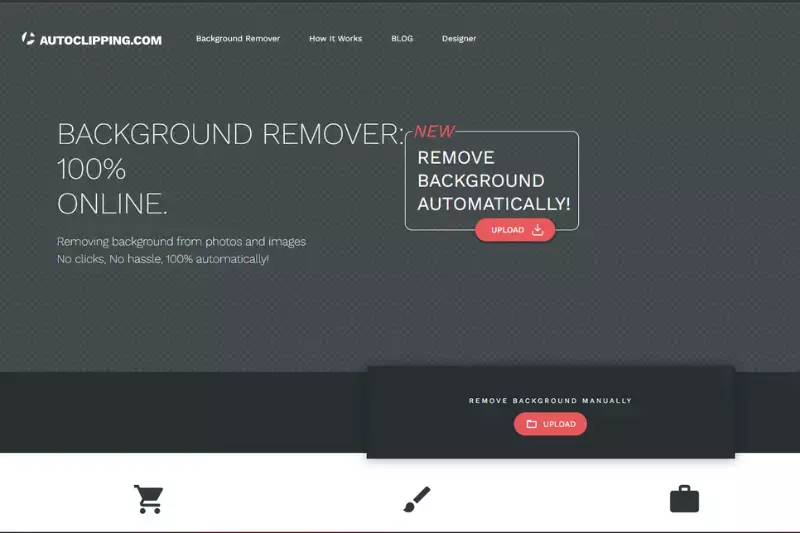
AutoClipping is a powerful tool designed for bulk background removal from images. Its intuitive interface allows users to effortlessly remove backgrounds from multiple images in just a few clicks.
Whether you're a beginner or a seasoned professional, AutoClipping streamlines the process with its automatic background removal feature. No need for manual editing - simply upload your images and let AutoClipping do the work for you. Say goodbye to tedious, time-consuming background removal tasks and hello to fast and efficient results.
Pros:
- Bulk Background Removal: AutoClipping allows users to remove backgrounds from multiple images simultaneously, saving time and effort.
- Intuitive Interface: The platform offers a user-friendly interface, making it easy for beginners and professionals to navigate.
- Automatic Background Removal: With its automatic background removal feature, AutoClipping swiftly removes backgrounds without manual editing.
- Efficient Processing: AutoClipping streamlines the background removal process, delivering fast and efficient results.
- Time-Saving: By automating the background removal process, AutoClipping helps users save valuable time that can be allocated to other tasks.
Cons:
- Limited Free Options: While AutoClipping offers a free version, it may have limitations compared to paid plans, such as fewer features or lower resolution output.
- Internet Connection Required: Since AutoClipping is an online tool, users need a stable internet connection to access its features.
- Variable Accuracy: The accuracy of the automatic background removal feature may vary depending on the complexity of the image, leading to potential inaccuracies in some cases.
- Paid Plans Required for Advanced Features: Some advanced features may only be available with paid subscription plans, limiting access for users who prefer free options.
- Potential Learning Curve: While the platform is user-friendly, some users may still encounter a learning curve when using manual editing tools or navigating the interface for the first time.
Conclusion
These bulk background remover tools offer a convenient solution for efficiently removing backgrounds from multiple images. Whether for professional projects or personal use, their intuitive interfaces and automated features streamline the process, saving time and effort while ensuring high-quality results.
FAQ's
What is a bulk image background remover tool?
What are the benefits of using a bulk image background remover tool?
Why is Erase.bg considered the best bulk image background remover tool?
Is Erase. bg suitable for removing backgrounds from complex images?
Is there a limit to the number of images that can be processed using Erase.bg?
Can Erase.bg be used to add new backgrounds to images?
