Best Online Bulk Image Background Remover: Erase.bg
Are you fed up with using photo editing software? Do you need to remove the background from the bunch of images? Erase.bg, is here for the solution. Erase.bg saves more time and boosts productivity by removing background from numerous images.
This background removal tool has the best AI technology, which enables you to remove the background from your favourite image in flashes. It is an incredible tool that offers you the best results and speeds up your workflow. Erase.bg is an excellent and powerful tool that removes the background from the images in bulk with its AI technology.
What is Erase.bg and What are the uses of Erase.bg?
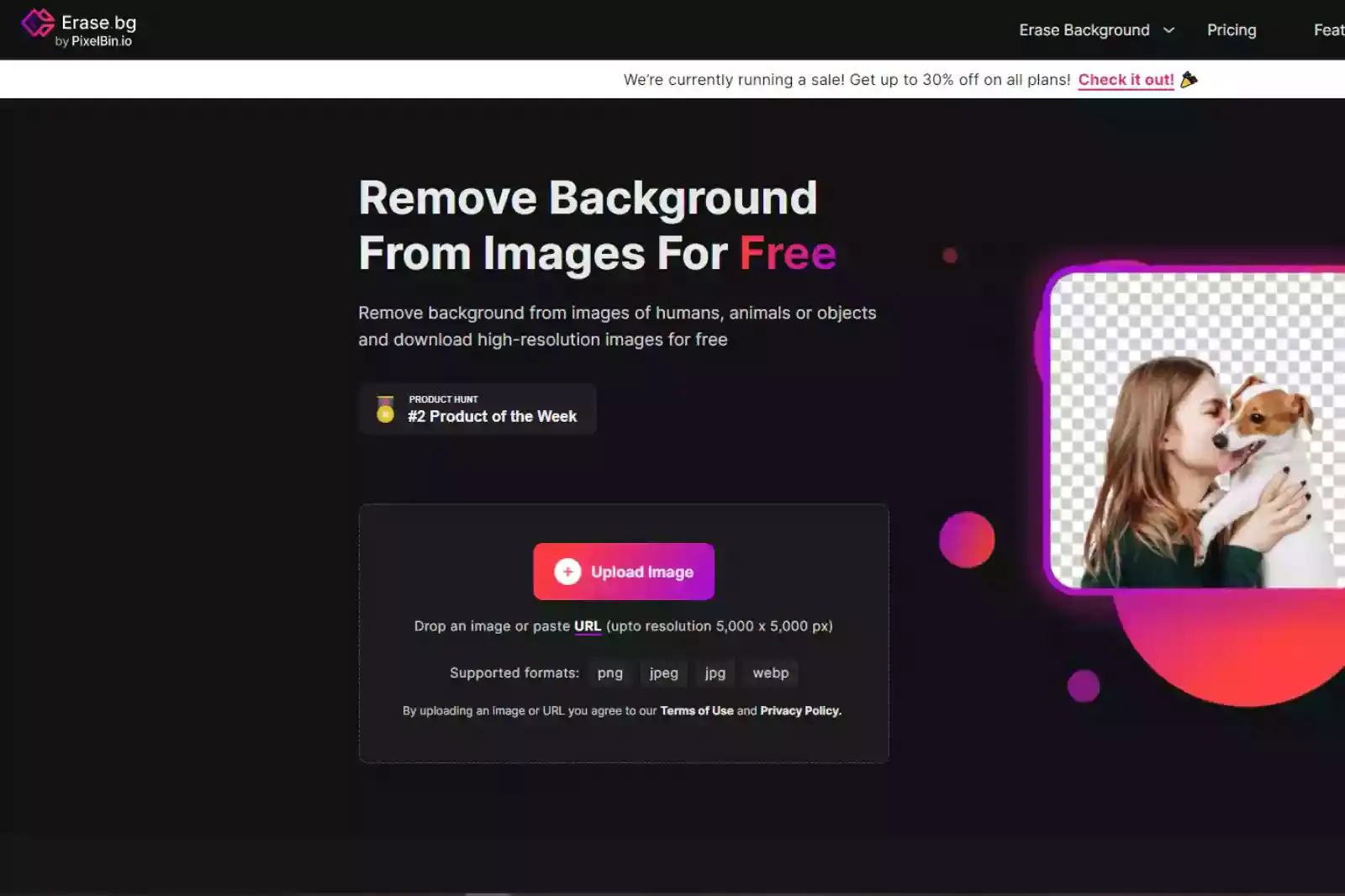
With erase.bg you can remove the background from images of humans, animals, nature, and other objects. It is free to use and download images. Yes! That's true, you don't have to pay anything to remove the background from your favourite image and download the image.
The possibilities are endless, you can remove the background for your profile picture, social media, company logos, presentations etc. You can create creative profile pictures for your WhatsApp profile by adding gradients or patterns to the background of your image. You can easily flaunt your creativity by using erase.bg tool.
You can use erase.bg to remove the background from the images for:
1. Personal use: If you want to create cool profile pictures or make a greeting card for your friend, then erase.bg is the best tool that will assist you in removing the background from the image. You can also use erase.bg for editing images for your social media and for the presentation of your school or college, the procedure to remove background from the images is stress-free as erase.bg tool requires just a few simple clicks to remove the background.
2. E-commerce: Do you know that e-commerce is about product photography? With the best product photo, you can attract the customer's attention. Before buying any product, the first thing customers will do is view the product's image. So see to it that the product image should be well detailed.
In an online market, product image plays an important role. But when you have erase.bg, then what is to be concerned? With erase.bg you can remove the background from the image in bulk for your online store.
Most e-commerce companies prefer a white background for the product image as it helps reduce the customers' distraction and aims at the image's main subject. With erase.bg you can easily remove the background for the product image and change the background from white to other colours with simple clicks.
3. News and Media: Images are the best way to convey stories. As we all know, the news and media have a busy schedule, and they already have a lot in hand to do. Mostly they have to create designs to cover messages through images.
So for them, creating an image that indicates the subject very well and with erase is essential. They can do a lot of editing in no time. With the help of erase.bg they need zero effort to remove the background from the image or change it. Erase.bg allows you to turn the critical task into a manageable task.
4. Photographers: Photographers face a lot of competition in their field. Editing images has always been a challenging task for them. They need help changing multiple image backgrounds.
Now with erase.bg the photographers can take multiple tasks and earn the impression. Using erase.bg can benefit in many ways, for example, consuming less time, no effort to put, no drop in the quality of the image, and many more. Changing the background or editing the background with some cool effects, erase.bg is an expert tool and provides the best results.
Why is it Important to Remove the Background from the Image?
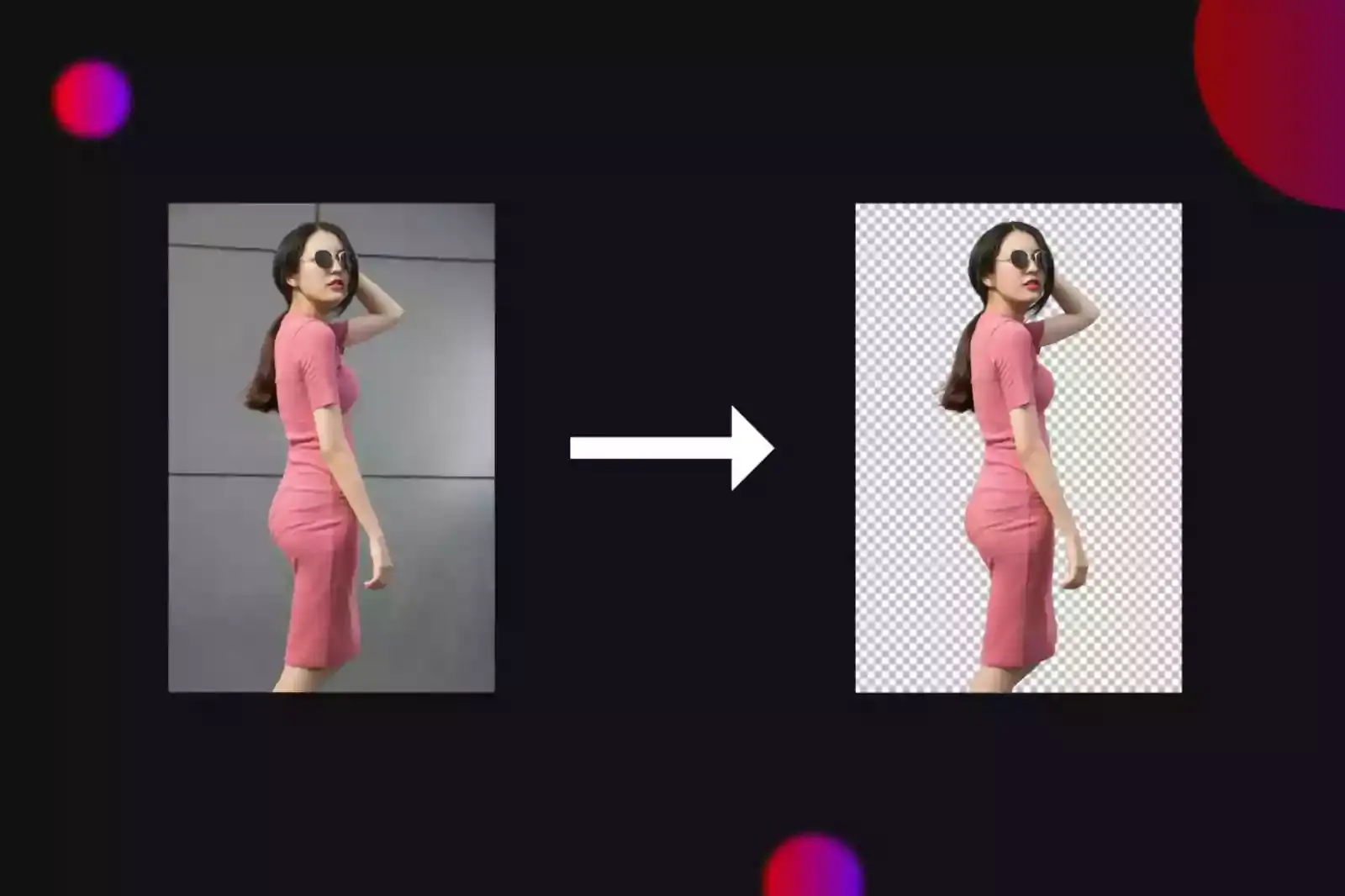
Good quality images create a significant impact on the viewers. Sometimes an image can be pathetic if there's too much stuff in the background. So removing the background is vital to enhance the image's quality and impression.
When the image is about the marketing product, removing that particular image's background becomes necessary. A neutral look of the image becomes more pleasing to the viewers. If you want to upload an image for marketing purposes, then make sure to hold the focus on the object by removing the background from that image. See to it that the image retains its main subject.
You can eliminate the disfavored elements from the image background and make your image look prevalent with the help of erase.bg, too, which requires only a few clicks, will remove the background from the image with simple steps and transform the background from white to some other solid colours. To know how to remove the background from the image with the simple step erase.bg, carry on with this blog:
How to remove the background from the image?
Go to the erase.bg and follow the steps to peel off the background from the image:
Step 1 - Visit the Erase.bg website, or you can also download the application by clicking on Android and iOS to download.

Step 2 - Go to the ‘Upload Image’ option and click on it. Assign the image that you want to eliminate the background. Choose the ‘Upload’ button. Hold on to this for moments, and the background will appear white.
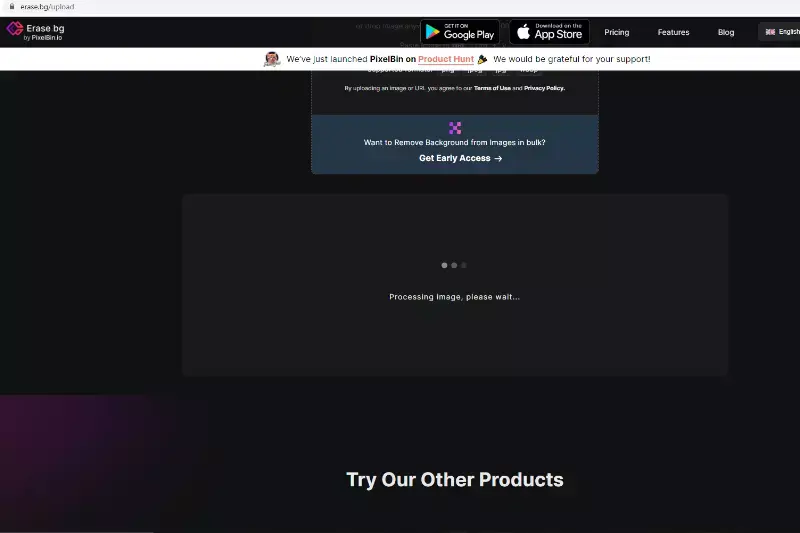
Step 3 - Go to the ‘download original size’ button to download the image.
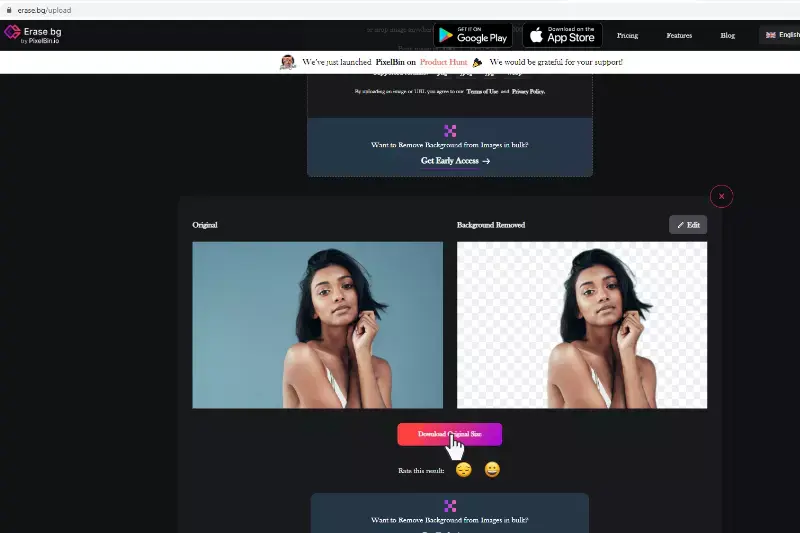
Step 4 - If you wish to change the background from white to any other colour, go to the ‘Edit’ button from the top right of the image and choose the colour of your choice.
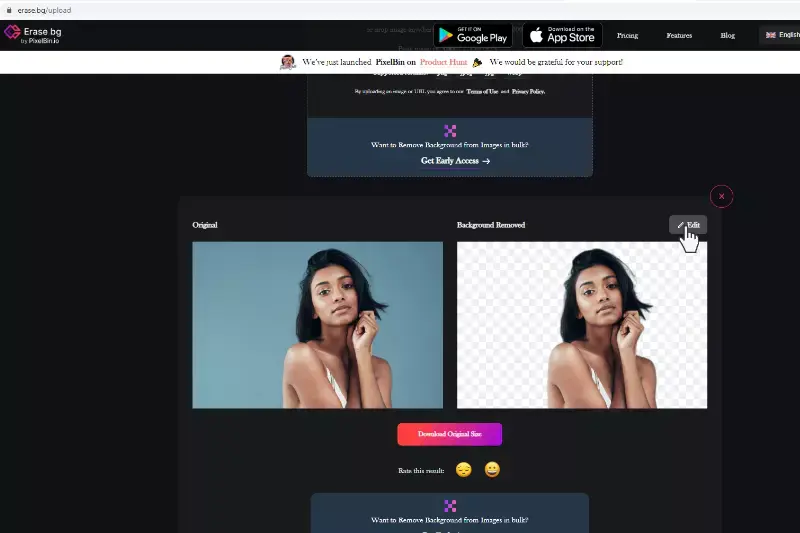
Now that you've uncovered the simplicity of background removal using Erase.bg in just four straightforward steps, the power to enhance your images is at your fingertips.
Unlock Efficiency with Bulk Image Background Removal
Navigating the demands of a rapidly evolving digital landscape can be overwhelming, especially when confronted with the challenge of managing a plethora of images. Erase.bg's premium plan emerges as a game-changer with its revolutionary feature—Bulk Image Background Removal. Tailored to meet the needs of users grappling with extensive image editing requirements, this service facilitates the simultaneous processing of multiple images.
Opting for the premium plan not only unlocks this powerful capability but also provides a seamless and efficient solution, significantly streamlining workflows and preserving precious time resources. Irrespective of your role be it a content creator seeking visual excellence, a marketer striving for impactful campaigns, or a business owner tasked with curating an extensive image library Erase.bg's Bulk Image Background Removal empowers you to elevate productivity.
It acts as a catalyst in maintaining a refined visual presence across your digital content. With this innovative tool, the focus shifts from the intricacies of individual edits to a comprehensive and efficient approach, allowing you to enhance your digital assets effortlessly. Embrace the transformative power of Bulk Image Background Removal with Erase.bg and witness how simplicity converges with impactful outcomes.
FAQ's
How do I get white background on erase.bg?
If you want the image background in white colour, then you need to follow the steps on erase.bg: Step 1 - Go to the Erase.bg website and click on the ‘Upload Image’ button. Step 2 - Click on the ‘Upload’ button after selecting the image file. Step 3 - To Edit the colour or pattern of the background click on the ‘Edit’ button which you will find in the right corner of an image.
How do you change the background on erase.bg?
The steps to change the background of the image is super easy with erase.bg: Step 1 - Swap to the erase.bg website from your desktop, and prefer the ‘Upload Image’ button. Step 2 - Select the image for transforming the background colour. Now click on the ‘Upload’ button. Step 3 - To splash the colour to the background go to the ‘Edit’ option from the right top of the image.
What is the best tool to remove the background from images?
There are many tools available to remove the background from images, but one of the best options is Erase.bg. This online tool uses AI technology to accurately and quickly remove the background from any image, making it easy to create transparent backgrounds for your designs. Erase.bg is user-friendly and produces high-quality results, making it a great tool for designers, marketers, and anyone looking to improve the quality and visual impact of their images.
What app automatically removes background?
Erase.bg is an app that automatically removes the background from any image using advanced AI technology. It's an efficient and user-friendly tool that makes it easy to create transparent backgrounds for your images and designs. Erase.bg is a great option for designers, marketers, and anyone looking to enhance the visual appeal and quality of their images.
What is the best bulk background remover?
Erase.bg is one of the best tools for bulk background removal, but a premium plan is required for bulk processing. With the premium plan, users can upload and process multiple images at once, making it easy to remove the background from large batches of images. Erase.bg's advanced AI technology ensures accurate and efficient processing, producing high-quality results for all images. If you have a large number of images that need their backgrounds removed, Erase.bg's premium plan is a great option to save time and streamline your workflow.
Which app is bulk background remover?
Erase.bg is one of the best bulk background remover apps available. With its advanced AI technology, Erase.bg can remove the background from multiple images at once, making it a time-efficient tool for designers, marketers, and anyone who needs to process large batches of images. While a premium plan is required for bulk processing, it's a worthwhile investment for those who need to remove the backgrounds from a large number of images quickly and efficiently. Erase.bg is a great option for anyone looking for a reliable and user-friendly bulk background remover app.