How To Do Car Photography And Editing
Mastering car photography involves more than just capturing the perfect shot of your favorite vehicle—it's about setting the stage to highlight its beauty and allure. The background plays a crucial role in car editing, shaping the mood, enhancing contrast, and emphasizing the car's features. Whether aiming for a sleek urban backdrop or a scenic countryside setting, choosing the right background for car editing can significantly impact the final image.
At Erase.bg, we recognize the importance of backgrounds in automotive photography. Our tools empower photographers to seamlessly remove distractions and refine backgrounds, ensuring the focus remains squarely on the car.
In this guide, we explore the nuances of background selection, from enhancing visual appeal to conveying a narrative. Elevate your car photography skills with insights and techniques that transform ordinary snapshots into captivating automotive portraits.
How To Edit Car Photos?
Editing car photos involves several vital steps to enhance their visual impact. Start by selecting the right background that complements the car's style and enhances its features.
Use Erase.bg to remove distractions and refine the background, ensuring the car remains the focal point. Adjust brightness, contrast, and color to highlight the vehicle's details, ensuring a balanced and professional look.
Experiment with filters and effects to add depth and mood to your photos. Finally, crop and resize to optimize for different platforms or print media. With these steps and tools like Erase.bg, you can transform ordinary car photos into stunning visual showcases that impress viewers.
Step-by-Step Guide: Editing Car Photos with Erase.bg
Step 1: Upload Your Image: Upload your car photo to Erase.bg. You can drag and drop the image or use the upload button to start.
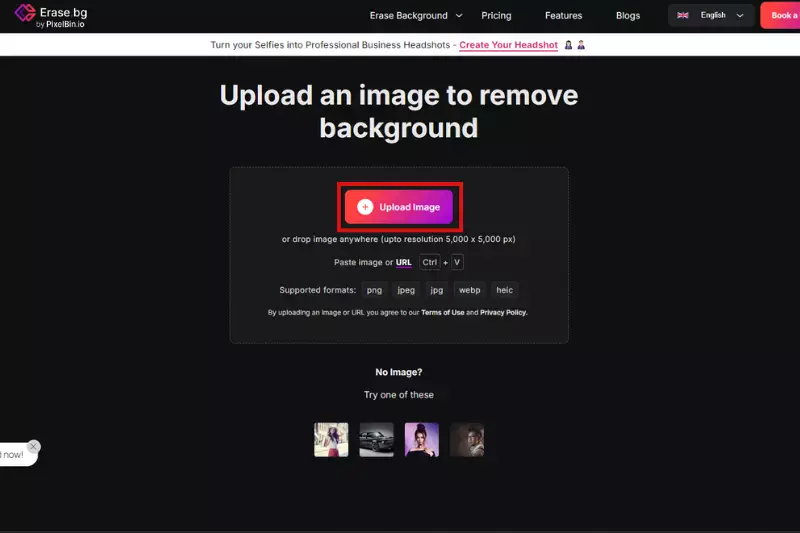
Step 2: Background Removal: Let Erase.bg's AI technology automatically removes the background from your car photo within seconds. This step ensures your car stands out without any distracting elements.
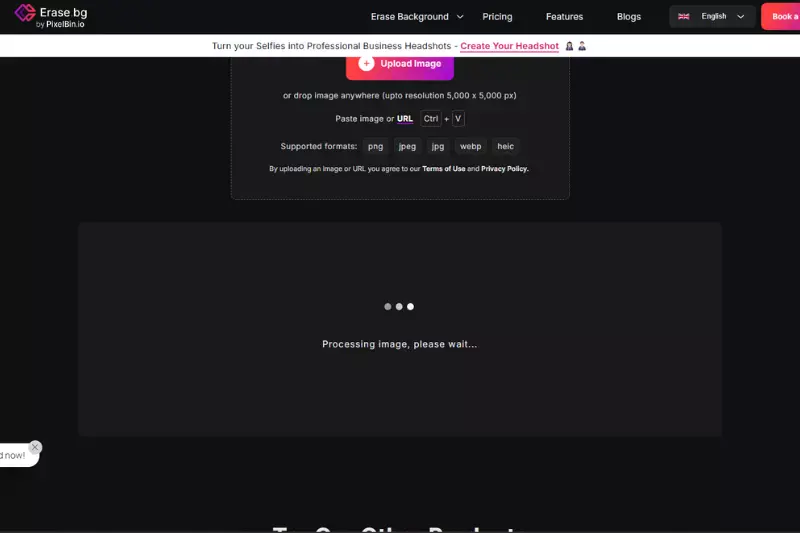
Step 3: Download Your Edited Photo: Once satisfied with the results, download your edited car photo. You can save it in your preferred format, ready to be shared on social media, used in marketing materials, or printed.
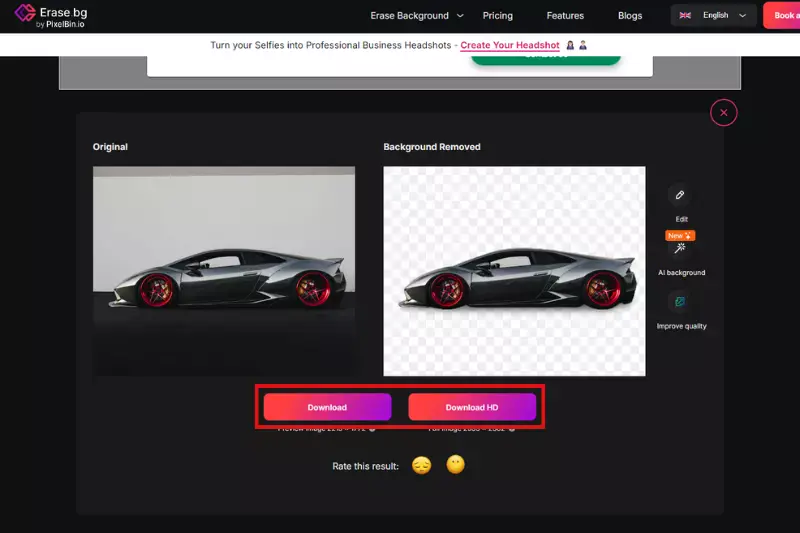
Camera Settings To Consider In Car Photography

Car photography requires attention to detail and precise camera settings to capture the sleek lines, reflections, and textures that make automobiles visually captivating. Whether you're shooting for personal enjoyment or professional purposes, mastering these settings can elevate your automotive photography to the next level.
- Aperture (f-stop): The correct aperture is crucial in car photography. A wide aperture (lower f-stop like f/2.8 or f/4) can create a shallow depth of field, emphasizing the car while blurring the background. Conversely, a smaller aperture (higher f-stop like f/8 or higher) increases the depth of field, keeping more of the car and background in focus.
- Shutter Speed: Using a fast shutter speed (1/500 or higher) to freeze motion and capture sharp images of moving cars. Slower shutter speeds (around 1/60 or lower) can create motion blur, which might be desirable in certain artistic shots but requires stable conditions or a tripod.
- ISO Sensitivity: Adjust ISO to control the camera's sensitivity to light. Use a low ISO (like ISO 100 or 200) in well-lit conditions to minimize noise and maintain image quality. Increase ISO (to ISO 400 or higher) in low-light situations, but be cautious of introducing graininess.
- White Balance: Set the white balance to ensure accurate color reproduction. Use presets (like daylight, cloudy, or shade) or manually adjust for the lighting conditions to avoid color casts that can affect the car's appearance.
- Focus Mode: Choose between single-shot AF (autofocus) for stationary cars and continuous AF for moving subjects. Manual focus can be advantageous for precise control over focal points, especially in complex compositions.
- Exposure Compensation: Use exposure compensation to adjust brightness levels. Bracketing exposures (taking multiple shots at different exposures) can be helpful in capturing details in both highlights and shadows, especially when dealing with high-contrast scenes.
- Drive Mode: Select the appropriate drive mode for continuous shooting (burst mode) to capture fast-moving cars or single-shot mode for controlled compositions. This setting helps ensure you don't miss critical moments in dynamic car photography sessions.
By mastering these camera settings and experimenting with different combinations, you can effectively capture the essence of automobiles in various environments. Practice and familiarity with your camera gear will refine your skills, allowing you to create stunning car photographs that resonate with viewers.
Factors To Consider For Perfect Automotive Car Photography:

Photographing cars is both an art and a technical skill that requires attention to detail and a deep understanding of the subject. Whether you're shooting for a professional portfolio, advertising, or personal enjoyment, mastering these factors can significantly enhance the quality of your automotive photography.
Location Selection:
- Scenic Backgrounds: Choose locations that complement the car's style and brand. Urban settings with modern architecture, scenic roads with natural landscapes, or industrial areas with textured backdrops can add context and visual interest to your shots.
- Lighting Conditions: Consider how the location's lighting will affect your photographs. Early morning or late afternoon light (golden hour) provides soft, warm tones, while midday sun can create harsh shadows. Adapt your shooting schedule to leverage optimal lighting conditions.
Preparation and Planning:
- Research: Familiarize yourself with the car model's design features, unique selling points, and intended market. Understanding the car's story helps you convey its essence through photography.
- Storyboarding: Plan your shots. Visualize compositions, angles, and perspectives, highlighting the car's key features. Prepare a shot list to ensure you capture various images, from close-ups to wide-angle shots.
Camera Gear and Settings:
- Lens Choice: Use a variety of lenses to capture different aspects of the car. Wide-angle lenses (16-35mm) are ideal for sweeping exterior shots, while telephoto lenses (70-200mm) can isolate details and compress backgrounds.
- Camera Settings: Adjust aperture (f-stop) to control depth of field, shutter speed to capture motion or freeze action, and ISO sensitivity to manage exposure in varying lighting conditions. Use manual mode for precise control over settings or aperture priority mode for quick adjustments.
Lighting Techniques:
- Natural Light: Utilize natural light whenever possible for its softness and warmth. Position the car to use directional light, such as side lighting or backlighting, to enhance shape and texture.
- Artificial Lighting: Consider supplemental lighting tools like reflectors, diffusers, or external flashes to fill in shadows or highlight specific areas of the car. Experiment with light painting techniques for creative effects during night photography.
Composition and Framing:
- Rule of Thirds: Apply the rule of thirds to create balanced and visually appealing compositions. Place the car off-center in the frame to draw the viewer's eye and create a sense of movement or direction.
- Leading Lines: Use leading lines (roads, fences, or architectural elements) to guide viewers' attention towards the car. Diagonal lines can convey a sense of speed or dynamism.
Detail and Close-Up Shots:
- Emphasize Details: Capture close-up shots of distinctive features like headlights, wheels, or interior elements. Use macro lenses or close-focusing techniques to showcase craftsmanship and design intricacies.
- Reflections and Textures: Pay attention to reflections on the car's surface. Position yourself to capture reflections that add depth and visual interest without distracting the car.
Post-Processing and Editing:
- RAW Format: Shoot in RAW format to retain maximum image data and flexibility during post-processing. Use editing software like Adobe Lightroom or Photoshop to fine-tune exposure, color balance, and sharpness.
- Background Removal: Use Erase.bg or similar tools to remove distracting backgrounds and ensure the car remains the image's focal point. Enhance the clarity and contrast to achieve a polished and professional look.
Consistency and Branding:
- Maintain Consistency: Ensure your photography style aligns with the brand's image and target audience. Consistent use of colors, lighting techniques, and compositions strengthens brand identity and recognition.
- Showcase Brand Values: Capture images that reflect the brand's values and aspirations. Highlight features that resonate with the target demographic and evoke emotional responses.
Mastering these factors takes practice, patience, and a keen eye for detail. By honing your skills and experimenting with different techniques, you can create compelling automotive car photography that captivates viewers and showcases the beauty of automobiles.
Top 10 Car Photography And Editing Tools
In car photography, capturing and enhancing the beauty of automobiles requires not only skill behind the lens but also the right tools for editing.
Whether you're a professional photographer, automotive enthusiast, or simply passionate about showcasing cars, having access to reliable editing software can significantly elevate your photography. These tools streamline the editing process and ensure that your car images are polished, visually striking, and ready to impress.
Erase.bg

Erase.bg specializes in advanced AI technology that effortlessly removes backgrounds from car photos. This tool is tailored for enthusiasts and professionals seeking precise edits, focusing on enhancing the car's visual appeal by eliminating distractions and emphasizing its unique features.
Whether you're refining images for personal projects or professional use, Erase.bg streamlines the editing process, ensuring clean and polished results highlighting the essence of automotive photography.
Adobe Photoshop

Adobe Photoshop is a renowned software for professional image editing and manipulation. It offers extensive tools for retouching, color correction, and creative enhancements, making it indispensable in car photography. Professionals rely on Photoshop for its ability to handle complex editing tasks, including background adjustments and detailed retouching, ensuring that car images are presented in the best possible light.
Whether removing distractions or fine-tuning colors and details, Adobe Photoshop provides versatile capabilities that cater to the demanding needs of automotive photographers worldwide.
GIMP

GIMP (GNU Image Manipulation Program) is a powerful, accessible, and open-source software for photo editing and graphic design. It offers tools and features that cater to various aspects of car photography editing, including background adjustments. GIMP allows users to manipulate photos with layers, masks, filters, and customizable brushes, making it suitable for precise background removal and enhancement.
Whether you're a beginner or a professional, GIMP provides the flexibility and tools necessary to achieve high-quality results in car photography, ensuring images stand out with transparent, professionally edited backgrounds.
Capture One
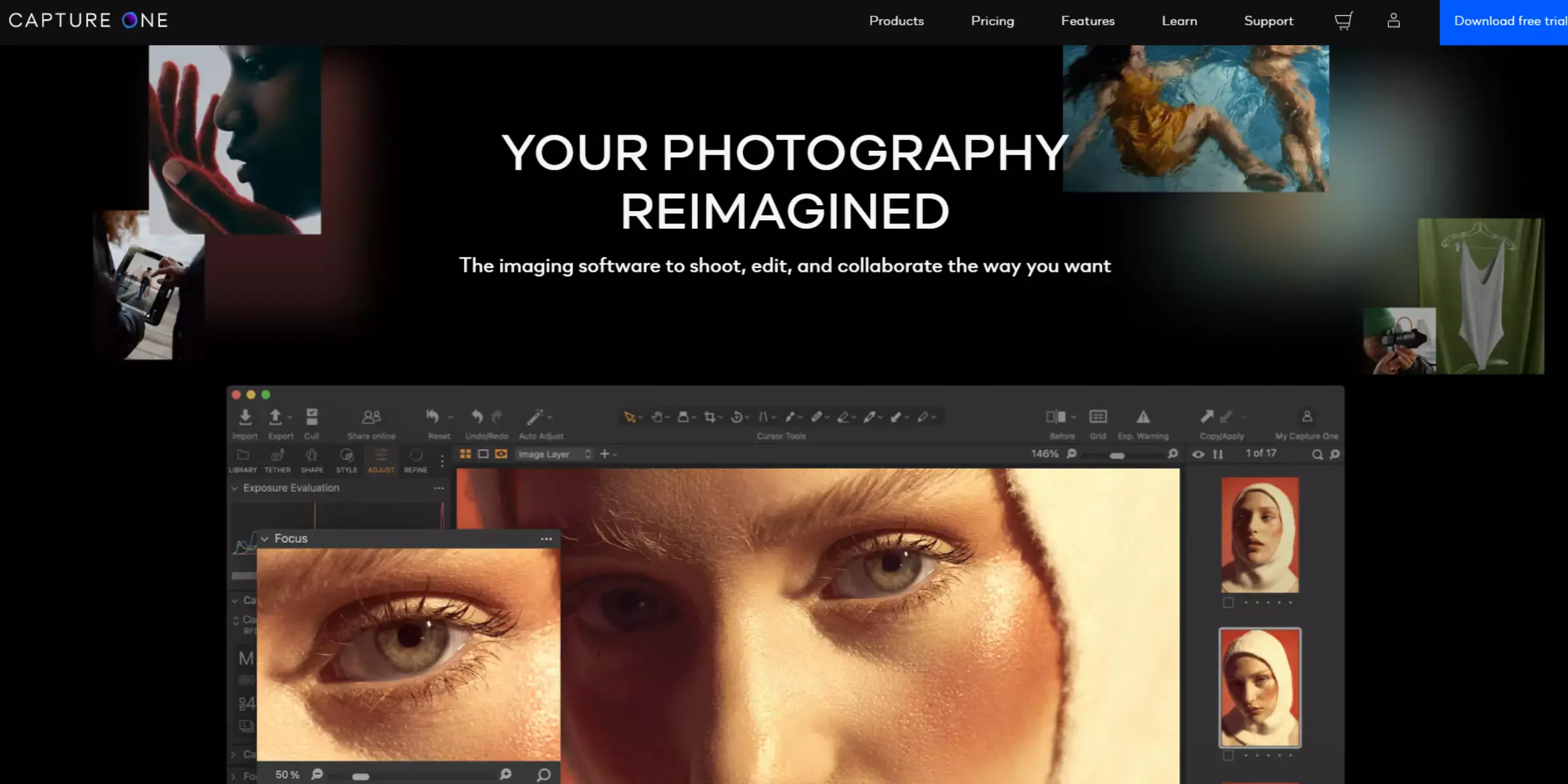
Capture One is a professional-grade software designed for photographers who demand precise control over their image editing workflows. It excels in color grading, detail enhancement, and overall image quality, making it ideal for editing car photos with meticulous attention to background adjustments.
Capture One's advanced tools allow photographers to achieve accurate color reproduction and fine-tune details, ensuring that car images are presented with clarity and professionalism. It supports seamless background editing, enabling users to remove distractions and effectively enhance automotive photography's visual appeal.
Pixlr

Pixlr is a versatile online photo editing tool known for its simplicity and robust features, making it easy to edit car photos and adjust backgrounds. It offers a user-friendly interface with essential editing tools like layers, filters, and adjustments, allowing users to enhance car images by removing backgrounds and refining details.
Pixlr's accessibility and functionality make it a popular choice among beginners and enthusiasts looking to edit car photos quickly and effectively, ensuring that backgrounds can be adjusted to complement the main subject with professional results.
Canva

Canva is a popular graphic design platform that offers easy-to-use tools for creating and editing images, including car photography backgrounds. It provides a range of templates, elements, and filters that simplify the process of customizing backgrounds to suit automotive photos. Canva's intuitive interface allows users to upload images, apply edits, and adjust backgrounds seamlessly, making it ideal for enhancing car photos with professional-looking backgrounds.
Whether you're designing marketing materials or personal projects, Canva's versatility and accessibility ensure that car editing backgrounds can be tailored to achieve polished and visually appealing results.
Fotor

Fotor is a comprehensive online photo editing tool that offers a variety of features for editing car photos, including background adjustments. It provides intuitive tools for removing backgrounds, enhancing colors, and refining details, making it suitable for beginners and automotive photography professionals.
Fotor's user-friendly interface and powerful editing capabilities enable users to customize backgrounds effectively, ensuring that car images are presented with clarity and professional polish. Whether you're refining images for personal projects or commercial use, Fotor offers the tools needed to achieve high-quality results in car editing background tasks.
Paint.NET
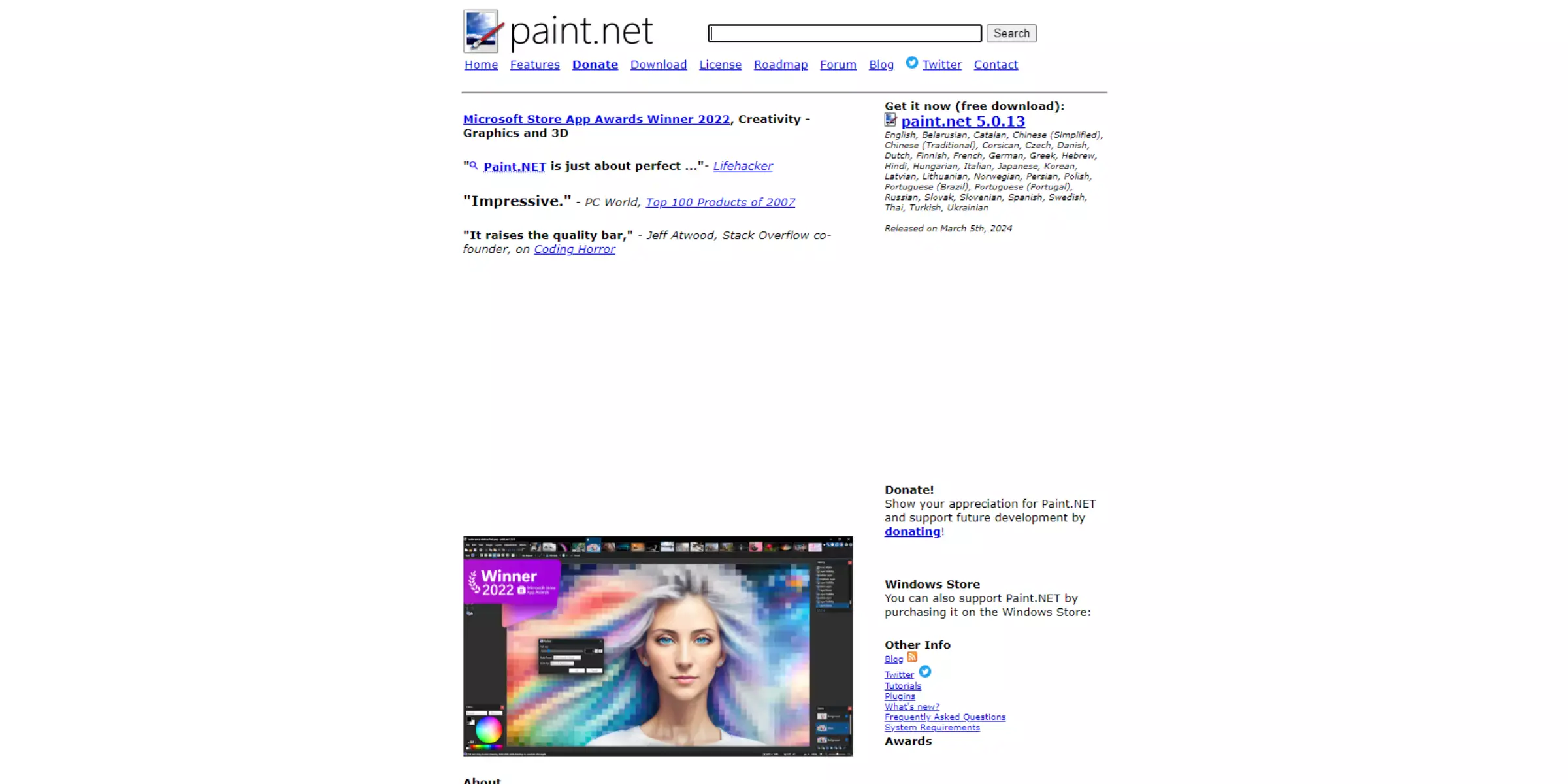
Paint.NET is a free image editing software known for its simplicity and powerful features, making it a versatile tool for car editing, including background adjustments. It offers essential tools such as layers, filters, and customizable brushes, allowing users to manipulate car photos precisely.
Paint.NET supports various editing tasks, including background removal and enhancement, making it suitable for amateur and professional photographers. Its intuitive interface and range of editing capabilities enable users to refine car photos by adjusting backgrounds effectively, ensuring that images are presented with professional clarity and quality.
PicMonkey
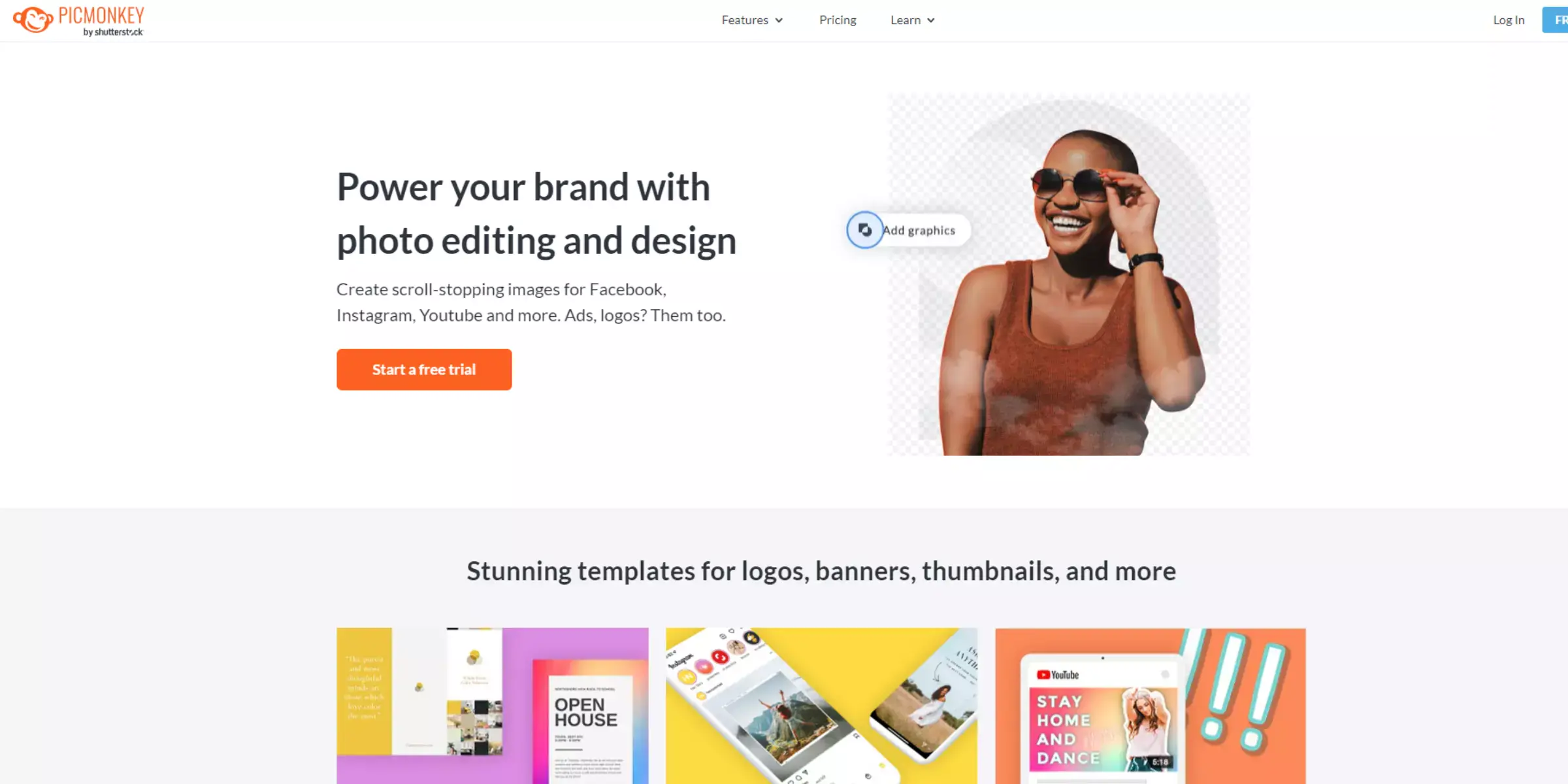
PicMonkey is an online photo editing platform that offers intuitive tools for quickly editing car photos and adjusting backgrounds. It provides a user-friendly interface with features like layers, filters, and effects, making it suitable for enhancing car images by removing backgrounds and refining details. PicMonkey's versatility allows users to customize backgrounds effectively to complement the main subject in automotive photography, ensuring professional-quality results.
Whether you're editing for personal or professional projects, PicMonkey's accessible tools and straightforward editing process make it popular among photographers looking to achieve polished and visually appealing car editing backgrounds.
BeFunky
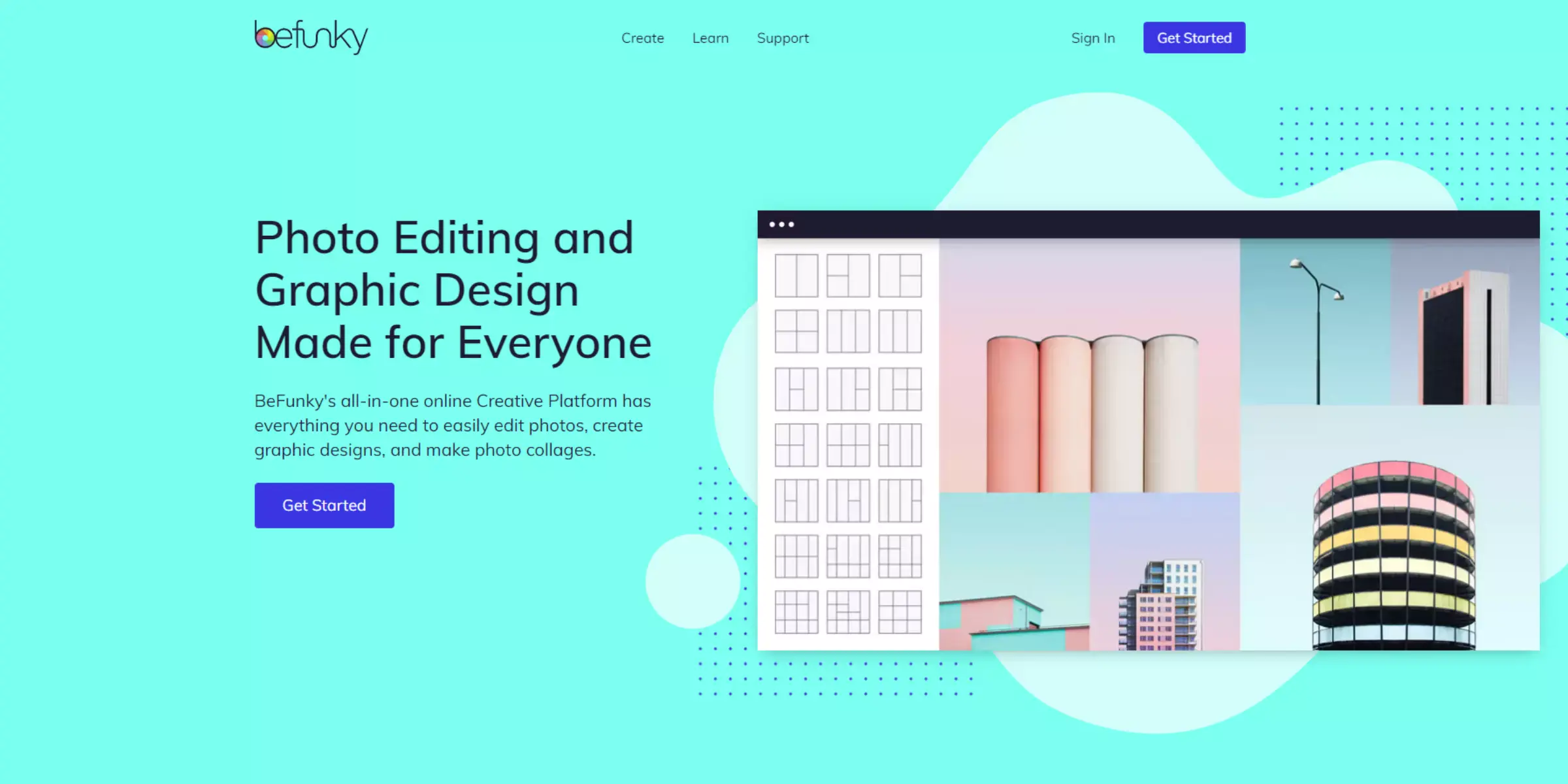
BeFunky is an online photo editing and graphic design tool that offers a range of features for editing car photos, including background adjustments. It provides intuitive tools like layers, filters, and effects, allowing users to customize backgrounds effectively to enhance automotive images.
BeFunky's user-friendly interface and robust editing capabilities make it accessible for both beginners and professionals in car photography, enabling precise background adjustments to achieve polished and professional results. Whether you're editing for personal projects or commercial use, BeFunky offers the tools needed to refine car editing backgrounds and ensure high-quality visual presentation.
Tips For Car Photography And Editing

Certainly! Here are some tips for car photography and editing:
- Choose the Right Location: Select a location that complements the car's aesthetics and enhances its appeal. Consider backgrounds that are relatively quiet to avoid distractions.
- Lighting is Key: Use natural or controlled lighting setups to highlight the car's contours and features. Avoid harsh shadows by diffusing light sources.
- Composition Matters: Frame the car creatively, focusing on angles that showcase its design and lines. Experiment with different perspectives to find the most flattering angles.
- Clean and Detail: Ensure the car is clean and polished before shooting. Pay attention to details like reflections and reflections to ensure a pristine appearance.
- Shoot in RAW: Capture images in RAW format for greater flexibility in editing. RAW files retain more image data, allowing for better adjustments in post-processing.
- Background Adjustment: During editing, pay attention to the background. Use tools like Erase. Bg to remove distractions or refine backgrounds to complement the car's aesthetics.
- Color Correction: Adjust colors to enhance the car's appearance. Use Photoshop or Lightroom to fine-tune hues, saturation, and contrast for a vibrant look.
- Focus on Details: Highlight unique features of the car, such as headlights, wheels, or interior details. Detail shots can add depth and interest to your photography.
- Experiment with Filters and Effects: Explore creative filters and effects to give your car photos a distinct style. However, ensure effects enhance rather than distract from the car itself.
- Feedback and Iteration: Lastly, seek feedback from peers or online communities to improve your skills. Iteratively refine your editing techniques to achieve professional-quality results.
These tips can help you capture and edit compelling car photos that effectively showcase the vehicle's beauty and appeal.
Conclusion
Mastering car photography and editing requires attention to detail, creativity, and the right tools. With techniques like proper lighting, thoughtful composition, and practical background editing using tools like Erase.bg, you can transform your car photos into stunning visuals that genuinely highlight the vehicle’s design and beauty.
FAQ's
How do you take professional photos in a car?
To take professional photos in a car, follow these tips: 1) Use a fast lens to capture sharp images in low light conditions, 2) Position the car in a visually appealing location or use interesting reflections or shadows, 3) Utilize tripod or stabilization techniques to minimize camera shake, 4) Pay attention to composition, framing, and lighting to create visually appealing shots, and 5) Experiment with different angles, perspectives, and focal lengths to capture unique and creative shots.
What filter is best for car photos?
The best filter for car photos depends on your desired aesthetic and style. Popular options include Clarendon, Valencia, Juno, or Ludwig for different looks such as modern, vintage, or retro. Experiment with different filters to find the one that suits your style and enhances your car photos to your liking. Use filters in moderation for a natural and authentic look.
What is ISO for car photography?
ISO in car photography refers to the sensitivity of the camera's sensor to light. A lower ISO, such as 100 or 200, is ideal for car photography in well-lit conditions as it produces cleaner and less noisy images. Higher ISO values may be necessary in low-light situations, but they can result in more noise or grain in the photos. Therefore, using a lower ISO setting is recommended for car photography to achieve clear and high-quality images.
What camera settings should I use for car photography?
Use a wide aperture (low f-number) for shallow depth of field, a fast shutter speed to freeze motion, and a low ISO for less noise. Experiment with different settings to achieve the desired results.
What are some tips for capturing dynamic shots of moving cars?
Use a fast shutter speed, track the car's movement with panning, and shoot in burst mode for multiple shots. Experiment with different angles and perspectives to capture the sense of speed and motion.
What are some common mistakes to avoid in car photography?
Avoid overexposure or underexposure, blurry images due to camera shake, cluttered backgrounds, and distracting reflections. Pay attention to lighting conditions, focus accuracy, and composition to capture professional-looking car photos.