How to Change the Background of a Picture on iPhone Free?
Are you looking to transform your iPhone photos effortlessly without spending a dime? Imagine changing the background of any picture with just a few taps using a free app on your iPhone. Whether you're a budding photographer, a social media enthusiast, or someone who simply loves capturing moments on their phone, Erase.bg has you covered.
With our free background editor app for iPhone, you can now edit your photos like a pro right from the palm of your hand. Say goodbye to cluttered backgrounds and hello to stunning images that stand out. Whether you want to give your profile picture a fresh look or enhance product photos for your online store, Erase.bg makes it simple and accessible.
Join thousands of users who are already enjoying the convenience and power of Erase.bg. Discover how easy it is to change photo backgrounds on an iPhone for free and unlock new possibilities for creativity and expression. Ready to see your photos in a whole new light? Let's dive into how Erase.bg can transform your iPhone photography experience.
Why Change Photo Backgrounds On iPhone?
In digital storytelling and visual communication, the background of a photo plays a crucial role in setting the scene and capturing attention. Whether you're enhancing a profile picture for professional networking or showcasing products for an online store, the ability to change photo backgrounds on your iPhone can transform ordinary images into captivating visuals.
With the free background remover iPhone app from Erase.bg, you can effortlessly remove distractions, highlight subjects, and create polished, professional-looking photos from your mobile device. Discover how this simple yet powerful tool can elevate your photography and unlock new possibilities for creativity and expression.
How To Change The Background Of A Picture On iPhone For Free
Changing the background of a photo on your iPhone can transform ordinary images into extraordinary visuals, enhancing their impact and appeal. Whether you aim to create standout social media posts, professional-looking portraits, or pop product images, mastering this skill can elevate your photography game.
With the accessibility of free tools like Erase.bg, you can now achieve seamless background changes directly from your iPhone without the need for expensive software or complex editing skills.
This guide will walk you through simple steps to effectively change the background of any picture using your iPhone, empowering you to unleash your creativity and achieve stunning results with ease.
Step 1: Open Erase.bg
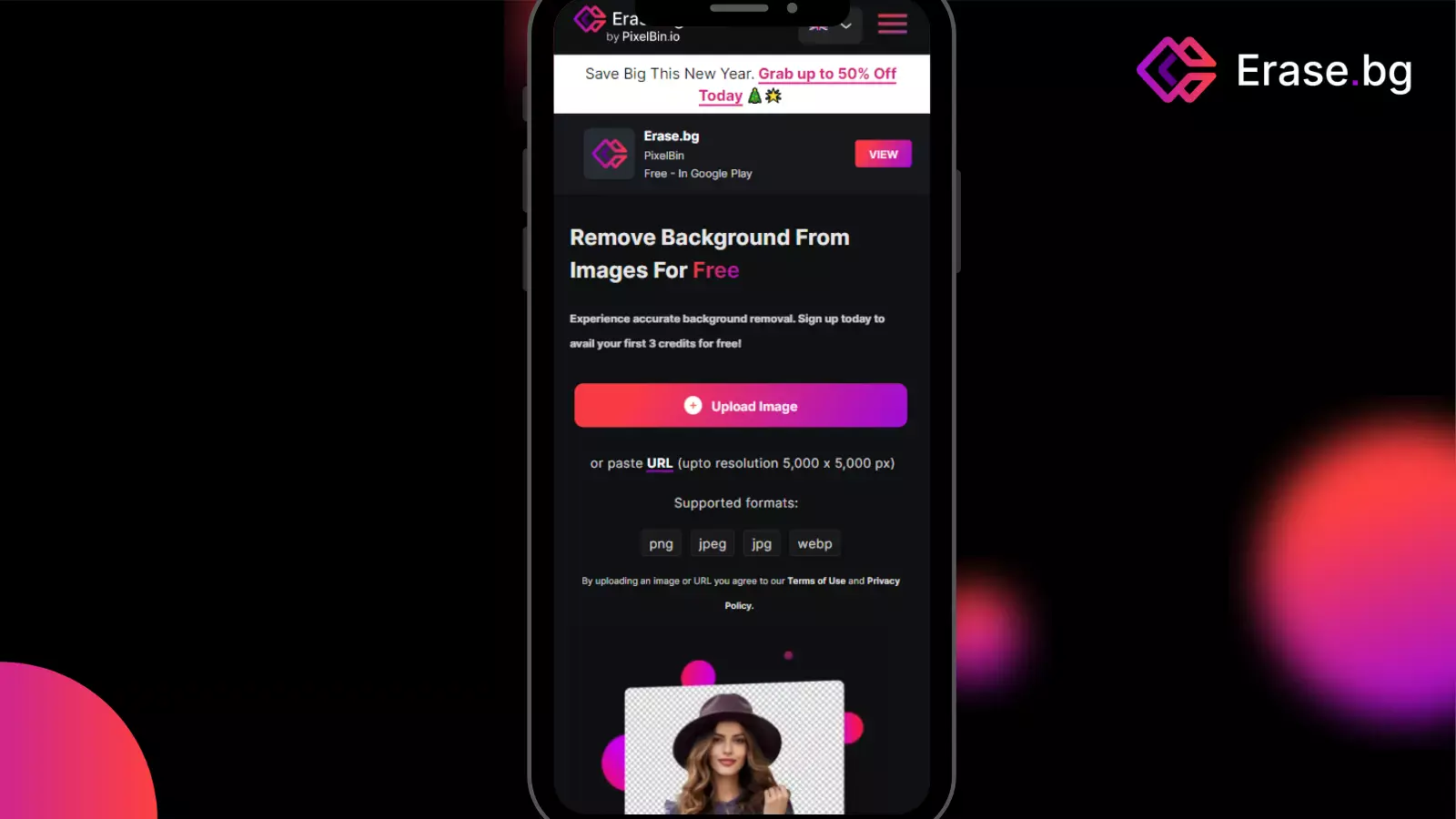
Begin by launching the Erase.bg app on your iPhone. The interface is simple, making it easy to navigate for first-time users.
Step 2: Upload Your Image
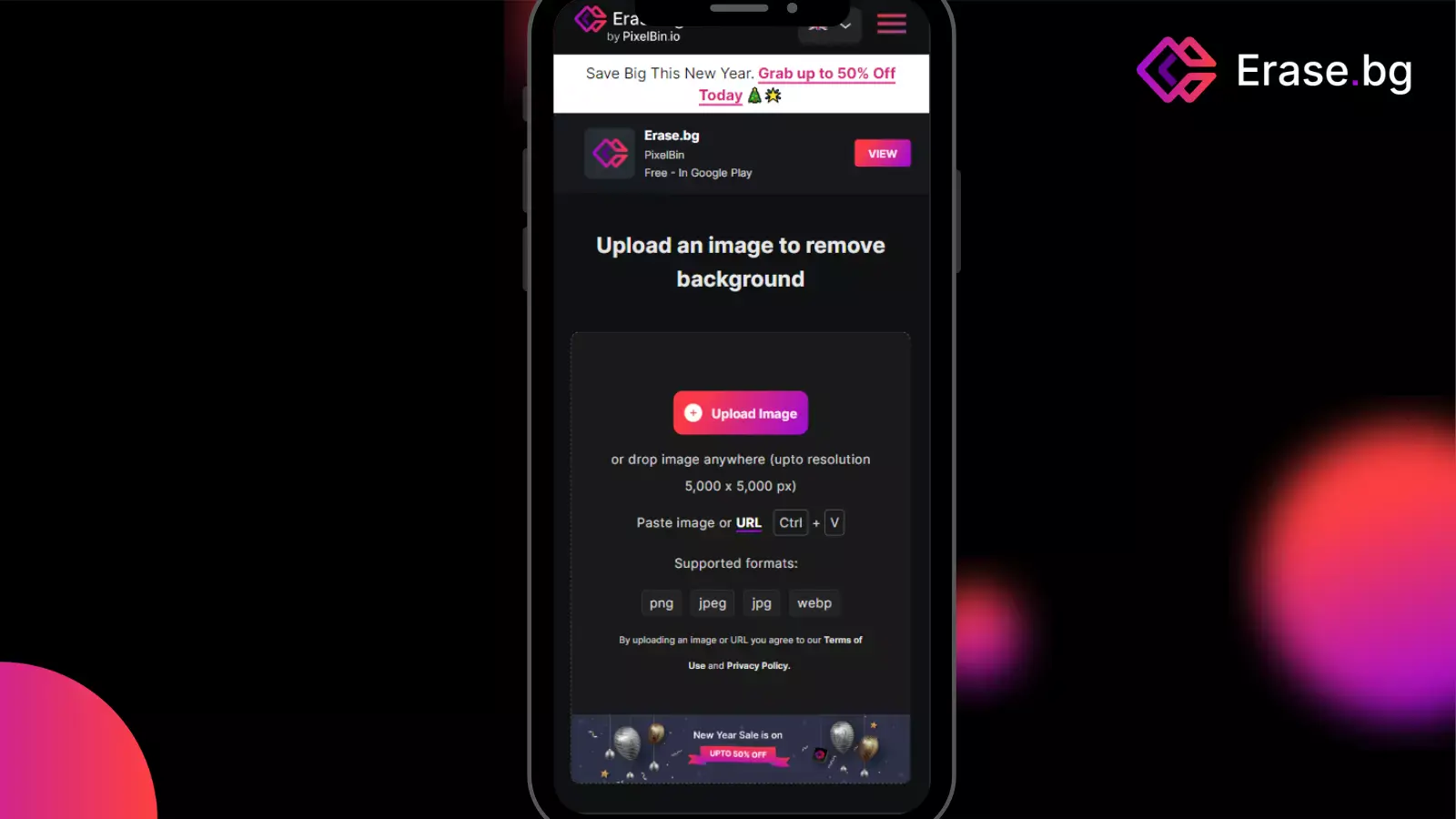
Select the 'Upload' option to choose the image whose background you want to change. You can select a photo from your iPhone's Gallery. Once uploaded, Erase.bg will automatically process the image and remove its background.
Step 3: Choose a New Background
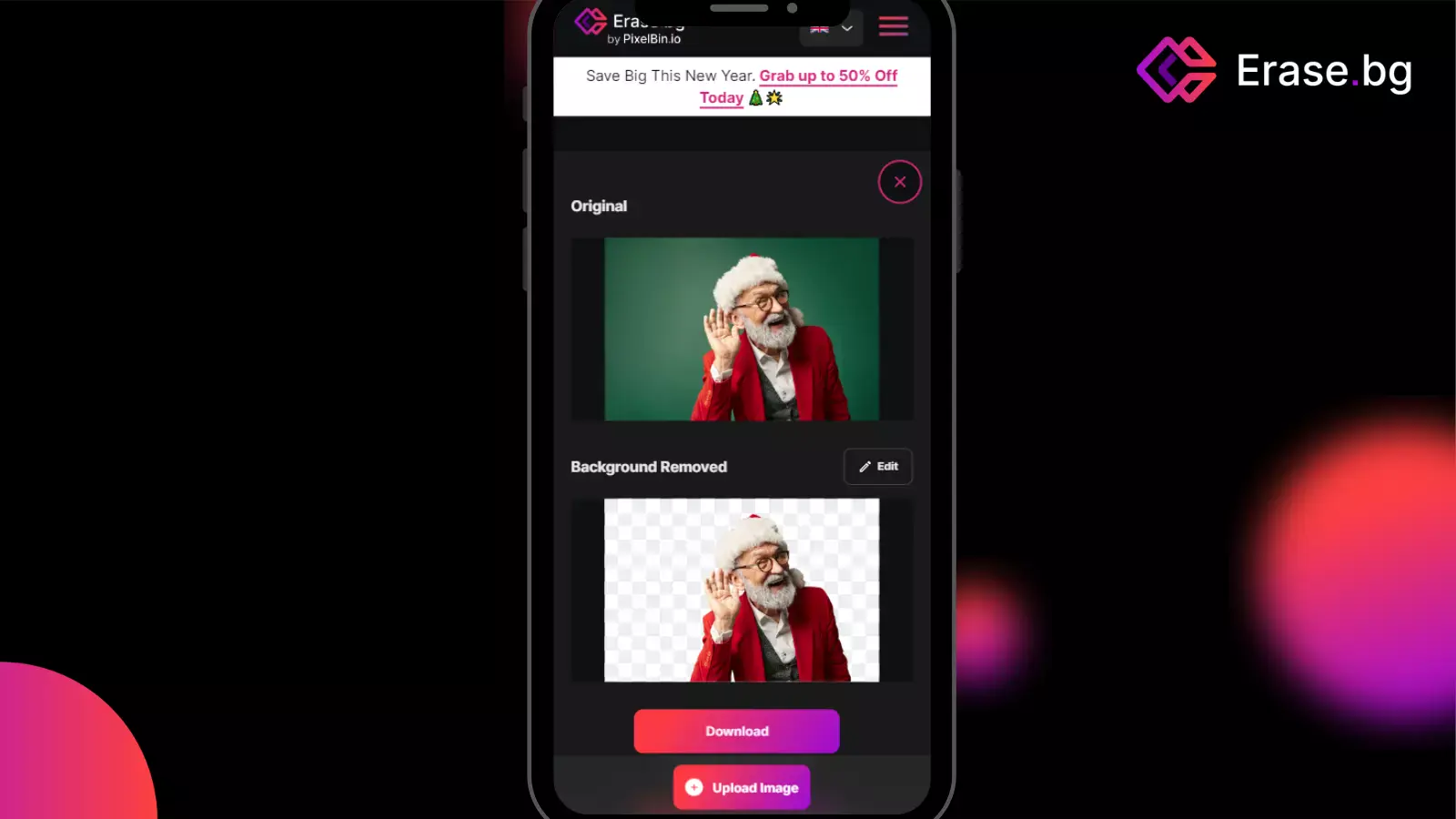
After removing the background, you can browse various options in the app or upload a custom background of your choice.
Step 4: Adjust and Apply the New Background
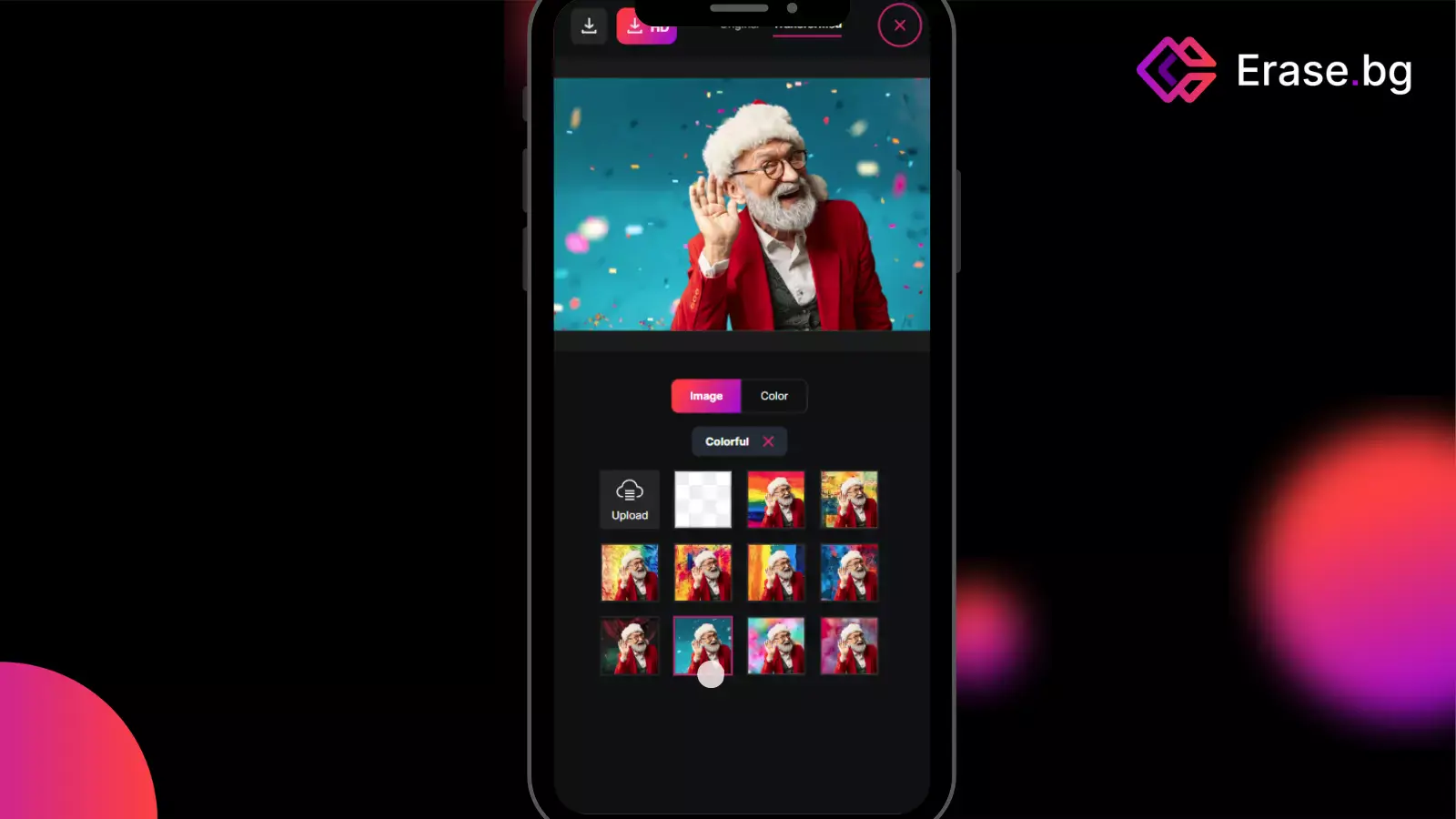
Adjust the new background to fit your photo properly. You can resize or reposition your main subject to ensure it blends well with the new background.
Step 5: Save and Share
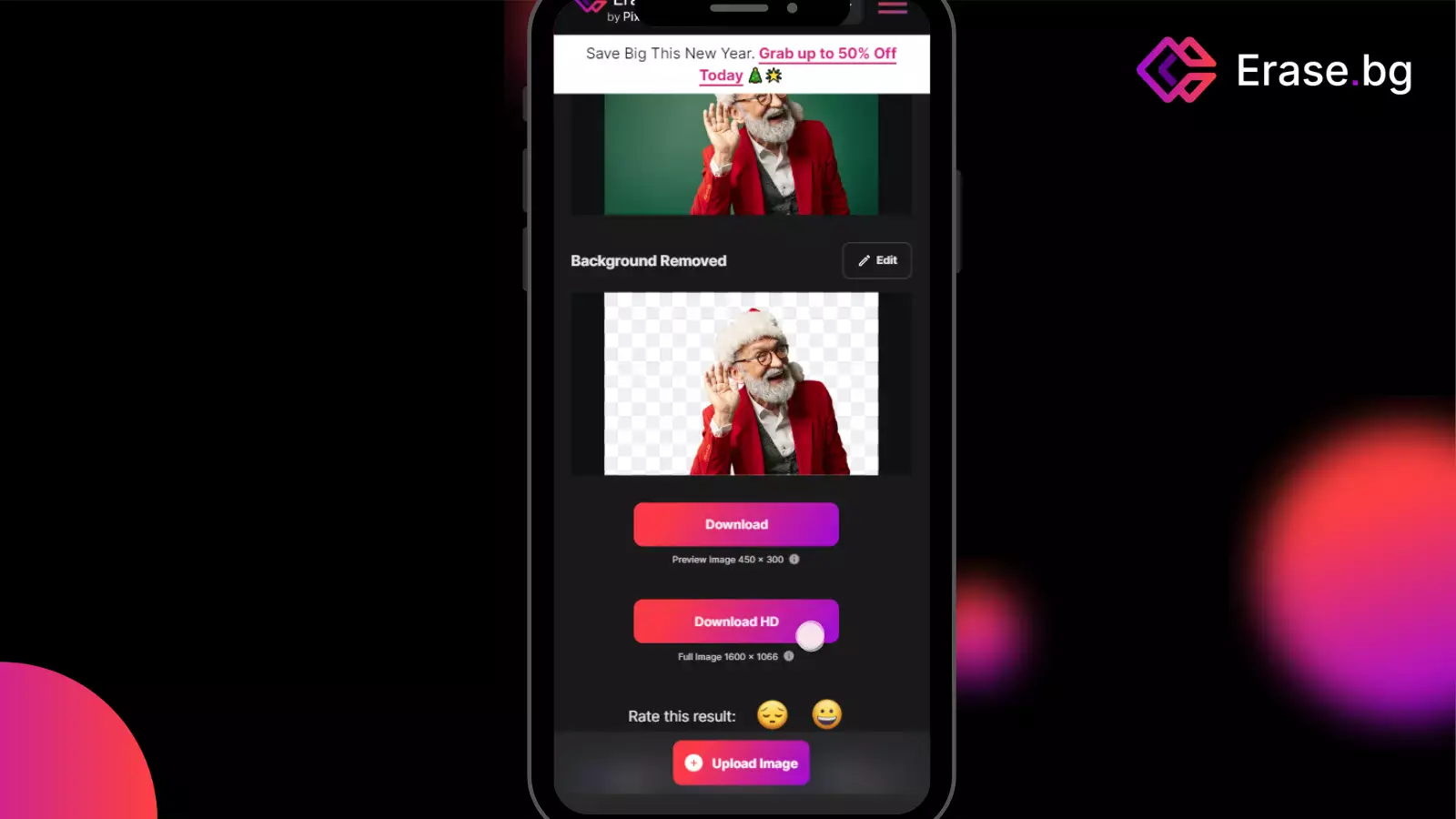
Tap the ' Save ' button once you’re satisfied with the new look. The image with the changed background will be saved to your iPhone's photo album. From there, you can share it on social media or with friends.
Benefits Of Using Erase.bg For iPhone Background Editing
Discover the power of Erase.bg for iPhone background editing—a versatile tool that empowers users to change picture backgrounds on iPhone effortlessly. Whether you're a photography enthusiast, social media influencer, or business owner, Erase.bg offers a seamless solution to enhance your images directly from your mobile device.
With its intuitive interface and powerful capabilities, Erase.bg makes professional-quality background editing accessible to everyone. Transform ordinary photos into extraordinary visuals with precision and ease, revolutionizing your creative process and allowing you to showcase your content in the best possible light. Join thousands who rely on Erase.bg to elevate their iPhone photography today.
- Precision Editing: Erase.bg offers precise tools for changing picture backgrounds on iPhone, ensuring clean and professional-looking edits.
- Time Efficiency: Save time with Erase.bg's intuitive interface, enabling quick edits without compromising quality.
- Versatility: Use Erase.bg for various applications, from social media posts to product photography, enhancing your creative flexibility.
- User-Friendly: Its straightforward controls make it accessible for users of all skill levels, simplifying the background editing process.
- Cost-effective: Enjoy the benefits of professional-grade editing tools without the expense, making it ideal for personal and professional use.
Tips For Getting The Best Results
Editing the background of a photo on your iPhone can significantly enhance its visual impact. Whether refining personal snapshots or creating professional content, mastering this skill can elevate your photography game. Explore these tips to achieve optimal results using tools like Erase.bg easily.
Tips for Getting the Best Results:
- Ensure Adequate Lighting: Good lighting ensures clear separation between foreground and background, making it easier for the app to identify edges.
- Choose the Right Image: Opt for photos with distinct foreground subjects against contrasting backgrounds for better results.
- Use Fine-Tuning Tools: Utilize editing features to refine edges and adjust for a seamless finish.
- Experiment with Effects: Explore different background options or effects to enhance the overall aesthetic of your photo.
- Practice and Patience: Practice regularly to familiarise yourself with the tools and achieve desired outcomes efficiently.
Top 10 Background Remover Tools For iPhone
Selecting the right background remover tools for your iPhone can significantly enhance your photography and creative projects. These tools empower you to effortlessly change and remove backgrounds from photos, enabling you to create visually stunning images directly from your mobile device.
Whether you're a photographer, content creator, or social media enthusiast, having access to intuitive and effective background editing tools is essential for achieving professional-quality results. Explore these top 10 background remover tools for iPhone, each offering unique features to help perfect your photos and elevate your visual content.
Erase.bg
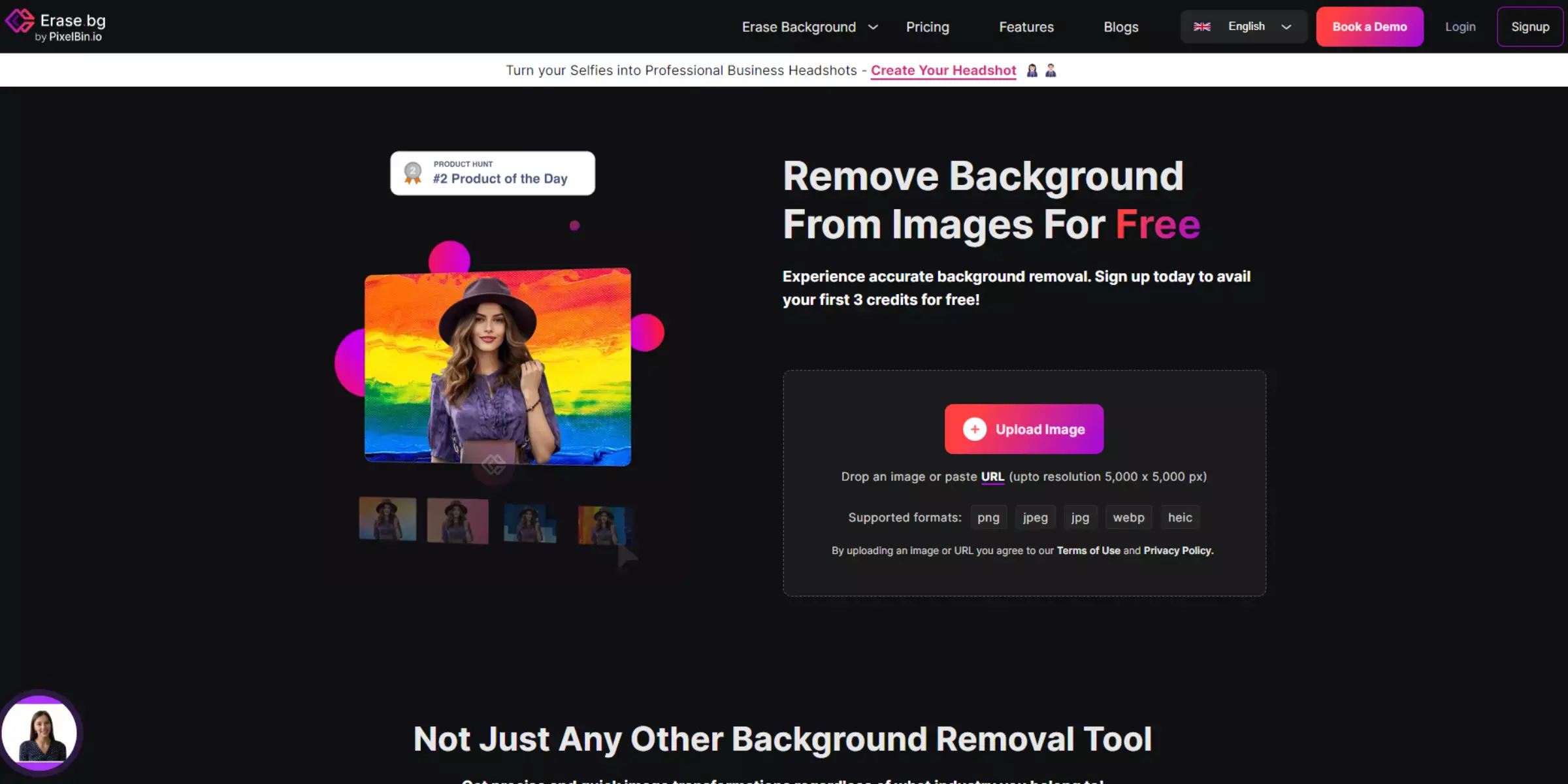
Erase.bg offers a streamlined solution for changing photo backgrounds on iPhone. With its intuitive interface and powerful AI technology, Erase.bg enables users to remove and replace backgrounds with precision effortlessly. Whether enhancing personal photos or creating professional content, this tool simplifies the process, allowing you to achieve clean and polished results directly from your mobile device.
Say goodbye to complex editing techniques and hello to seamless background changes with Erase.bg, making it easier to elevate your iPhone photography and create stunning visuals for any purpose.
Price:
Free for personal use; subscription plans for commercial use
Pros:
- Precision background removal with AI technology
- User-friendly interface for easy navigation
- Supports high-resolution images up to 5000 x 5000 px
- Quick processing time, typically within seconds
- Seamless integration for both personal and professional use
Remove.bg

Remove.bg is a powerful tool for iPhone that simplifies the process of removing backgrounds from photos. Using advanced AI technology, it allows users to effortlessly edit images by isolating the foreground subject from the background. Whether you're a photographer, marketer, or social media enthusiast, Remove.bg offers a seamless solution for creating professional-looking images directly on your mobile device.
With its intuitive interface and quick processing times, you can achieve clean and precise edits in just a few taps, enhancing your creativity and visual content without complex editing software.
Price:
Subscription-based pricing for commercial use.
Pros:
- Advanced AI technology ensures precise background removal.
- User-friendly interface for easy navigation and quick edits.
- Supports high-resolution images up to 5000 x 5000 pixels.
- Offers seamless integration with various platforms and devices.
- Provides quick processing times, typically within seconds per image.
Cons:
- Costs can accumulate for frequent or large-scale use.
- Limited free credits may restrict initial experimentation.
- An Internet connection is required for processing images.
- It may not handle complex backgrounds as effectively.
- Dependency on a credit-based payment model may only suit some users.
Apowersoft Background Eraser
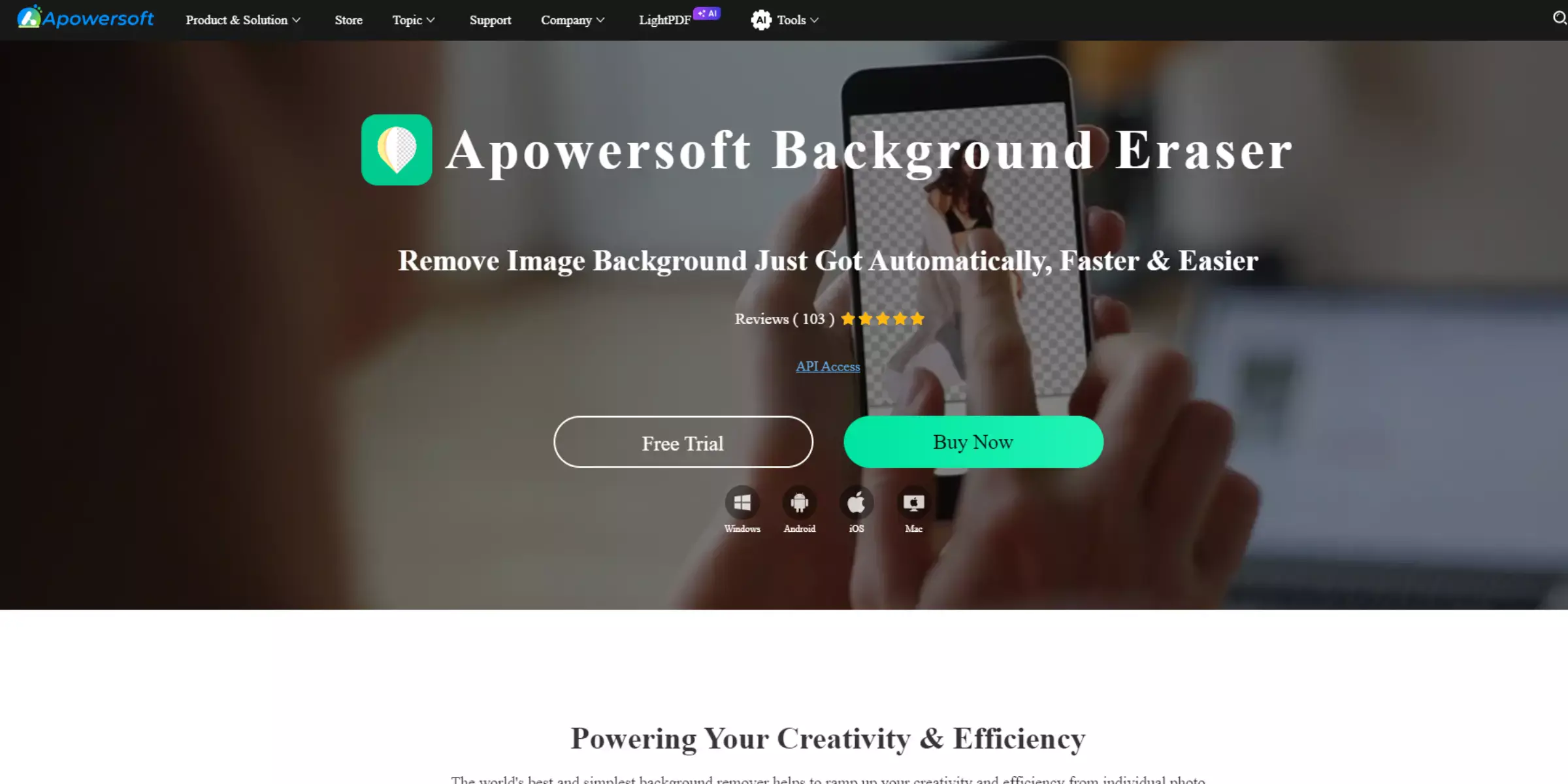
Apowersoft Background Eraser is a versatile and free background editor app for iPhone that leverages AI technology to simplify background removal from photos. It offers an intuitive interface where users can quickly erase backgrounds and replace them with desired scenes or colors. Ideal for personal and professional use, Apowersoft Background Eraser supports high-resolution images and provides tools for fine-tuning edits.
Whether you're enhancing portraits, product photos, or social media content, this app delivers efficient results with minimal effort, making it a valuable tool for anyone looking to create polished and visually appealing images directly from their iPhone.
Price:
Varies: offers both free and paid versions.
Pros:
- Free to use without any limitations.
- AI-powered technology for accurate background removal.
- User-friendly interface suitable for beginners.
- Supports high-resolution images for detailed editing.
- Offers options to replace backgrounds with ease.
Cons:
- Requires an internet connection for background removal processing.
- It may not handle complex backgrounds as effectively.
- Limited to basic editing features compared to premium tools.
- Ads may appear in the free version.
- Privacy concerns related to data usage for AI processing.
Background Eraser
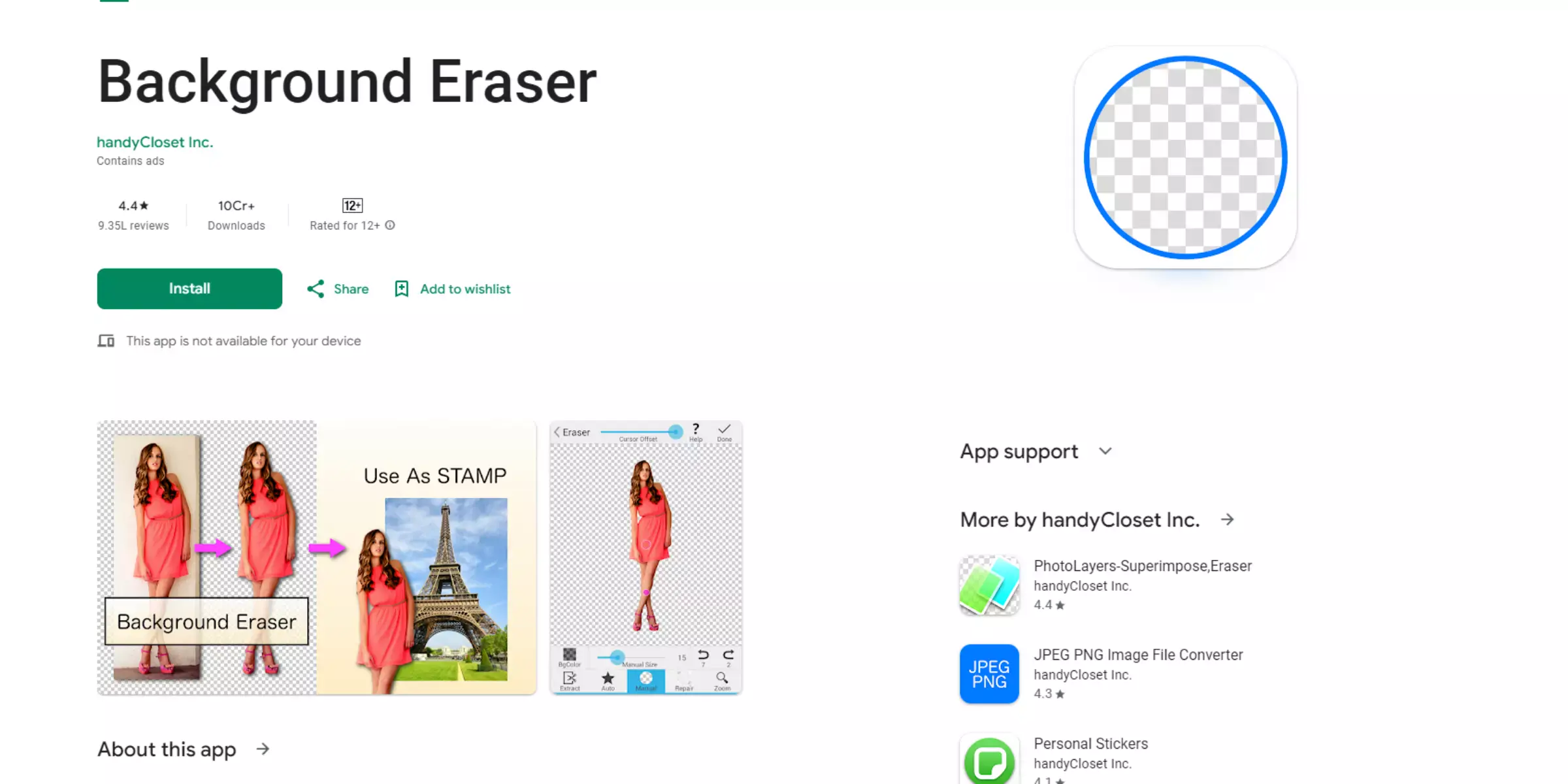
Background Eraser is a versatile app for changing photo backgrounds on an iPhone, available for free. Its easy-to-use interface allows users to seamlessly remove backgrounds and replace them with new ones or solid colors. This app is ideal for casual users and professionals seeking quick and effective background editing solutions.
Whether enhancing personal photos or creating social media or business content, Background Eraser Superimpose offers intuitive tools that ensure precise edits and high-quality results. Explore its features to elevate your iPhone photography and transform your images effortlessly.
Price:
"Free to download with in-app purchases available."
Pros:
- Free to download and use.
- Intuitive interface for easy background removal.
- Offers options to replace backgrounds or apply solid colors.
- Valid for both personal and professional use.
- Regular updates and improvements.
Cons:
- More advanced editing features compared to paid apps.
- Some features may require in-app purchases.
- Ads may be present in the free version.
- Processing speed may vary depending on the device and file size.
- It may not offer as many customization options as premium apps.
Magic Eraser Background Editor
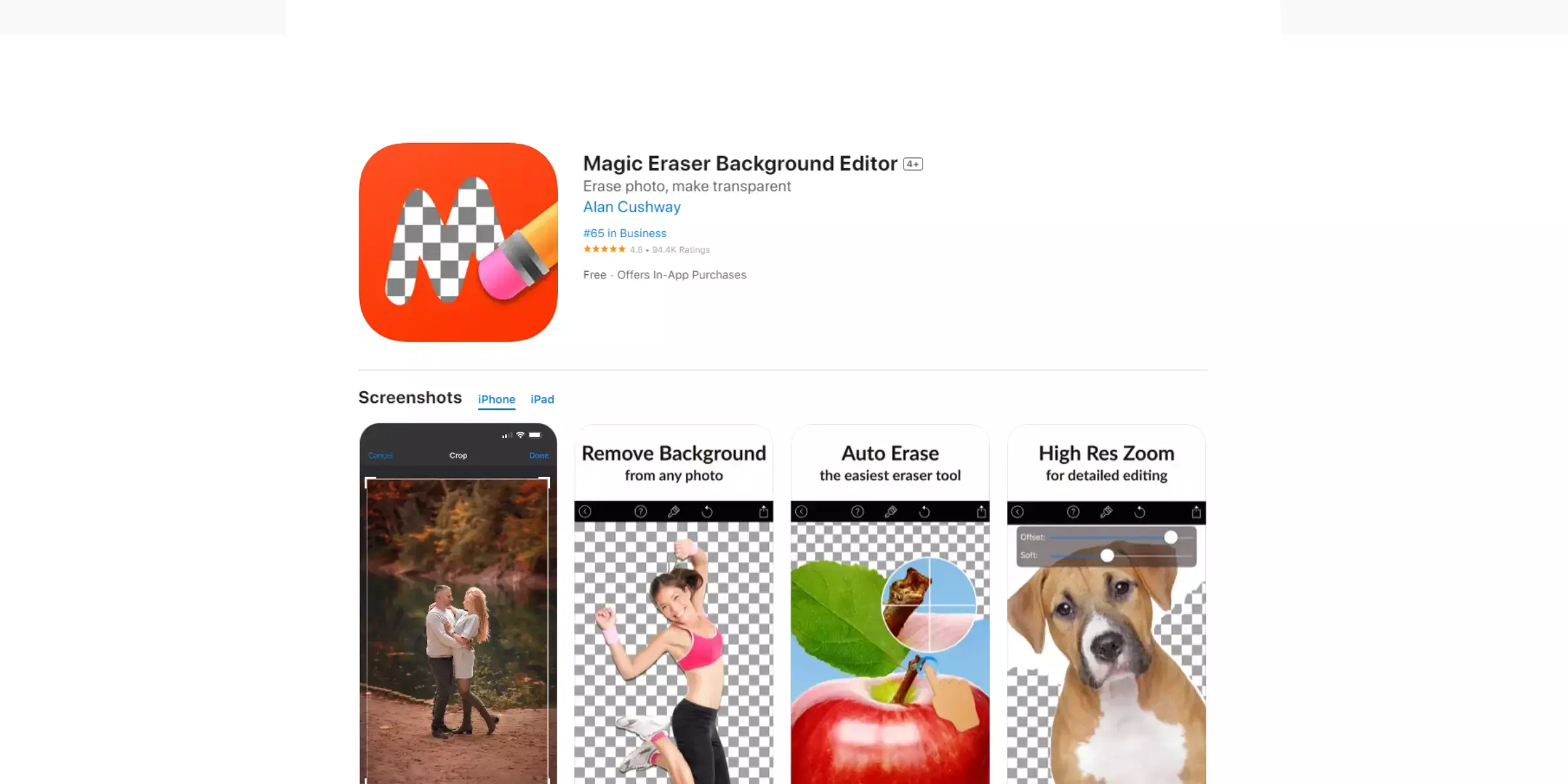
Magic Eraser Background Editor is a powerful tool designed for iPhone users seeking a free solution to remove backgrounds from photos. With its intuitive interface and advanced AI technology, this app simplifies editing images on the go. Whether editing personal photos or preparing content for social media and professional use, Magic Eraser provides efficient tools for clean and precise background removal.
It allows users to easily replace backgrounds or apply solid colors, making it versatile for various creative projects. Discover how Magic Eraser enhances your iPhone photography by offering seamless editing capabilities at your fingertips.
Price:
"Free with optional in-app purchases."
Pros:
- Free to download and use.
- Intuitive interface for quick background removal.
- AI-powered tools for accurate editing.
- Options to replace backgrounds or apply solid colors.
- Suitable for both personal and professional use.
Cons:
- In-app purchases may be required for certain features.
- Ads may interrupt the free version.
- Limited customization compared to premium tools.
- Processing speed may vary depending on the device and file size.
- Some users prefer more advanced editing options available in paid apps.
Superimpose X
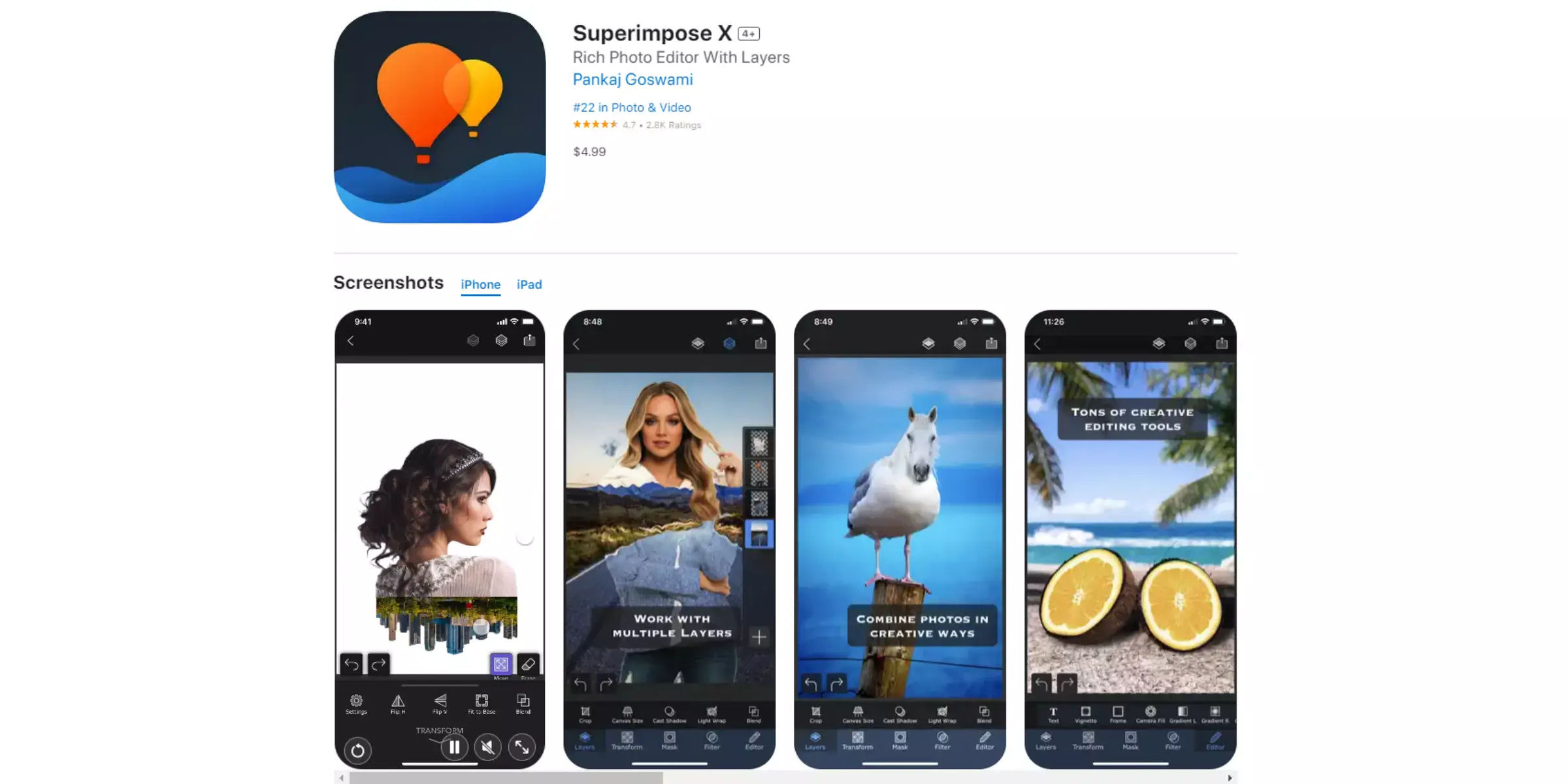
Superimpose X is a robust app tailored for iPhone users seeking advanced capabilities to change photo backgrounds. With its comprehensive suite of editing tools and intuitive interface, Superimpose X empowers users to achieve professional-grade results directly on their mobile devices. Whether you're a photographer, graphic designer, or social media enthusiast, this app offers precise control over background removal and replacement.
Its feature-rich environment includes layers, blending modes, and masking tools, allowing for intricate compositions and creative adjustments. Discover how Superimpose X enhances your iPhone photography, making complex editing tasks accessible and efficient for various creative projects.
Price:
"Paid app with a one-time purchase."
Pros:
- Advanced editing tools for precise background changes.
- Layers and blending modes for creative compositions.
- High-resolution output for professional use.
- No ads or interruptions during editing.
- Regular updates and customer support.
Cons:
- Requires a one-time purchase.
- The steeper learning curve for beginners.
- It may not be suitable for casual users.
- File size limitations on older iPhone models.
- Limited to iOS devices, not available on Android.
Cut Paste Photos Pro
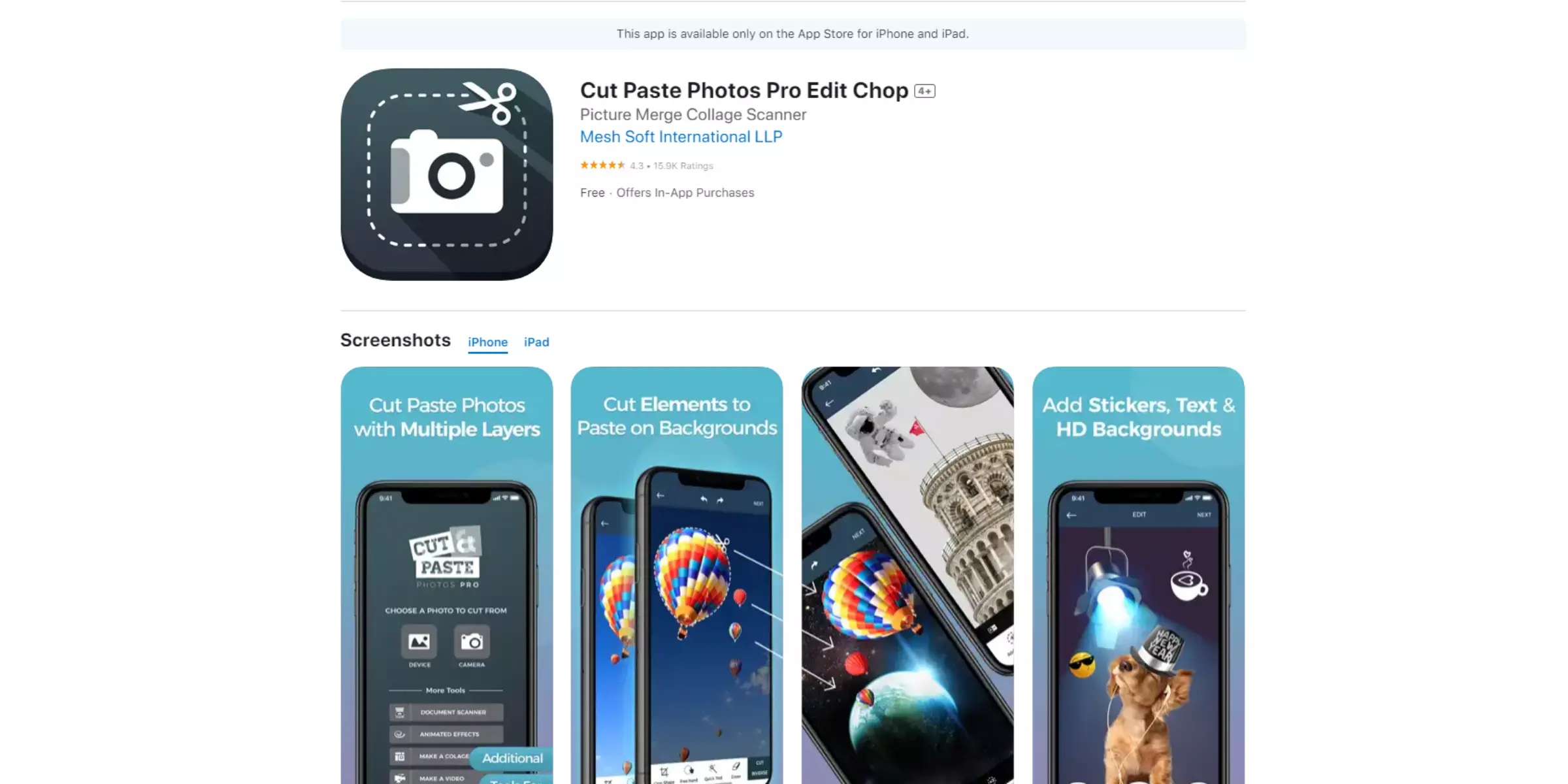
Cut Paste Photos Pro is a versatile app for iPhone users seeking to add backgrounds to their photos with ease and precision. Whether enhancing personal snapshots or creating professional compositions, this app offers intuitive tools for seamless editing directly on your mobile device.
With its user-friendly interface and robust features, Cut Paste Photos Pro allows you to cut out elements from one photo and paste them onto another, effortlessly blending backgrounds for stunning visual effects. Explore its creative possibilities and transform your images into captivating works of art, making it ideal for casual users and creative professionals.
Price:
"Free with in-app purchases available."
Pros:
- Free to download and use initially.
- Easy-to-use interface for basic editing.
- Allows cutting and pasting elements between photos.
- Offers various background options for creativity.
- Suitable for both casual and professional use.
Cons:
- In-app purchases may be necessary for advanced features.
- Ads may appear in the free version.
- Limited to iOS devices.
- Requires stable internet connection for some features.
- It may have restrictions on high-resolution output.
Background Changer & Eraser
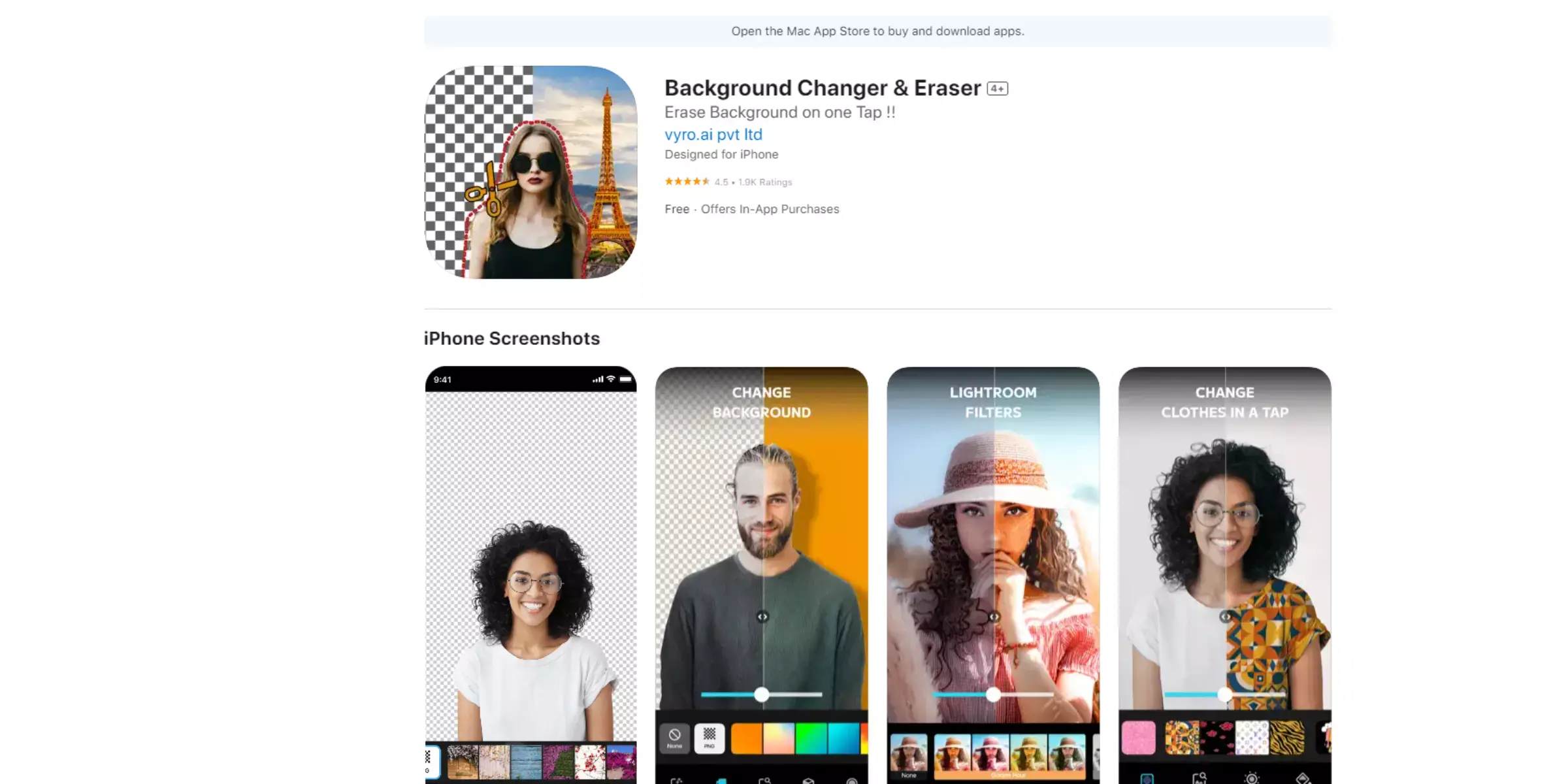
Background Changer & Eraser is a handy tool designed for iPhone users looking to edit photos by quickly removing and changing backgrounds. With its intuitive interface and straightforward controls, this app makes it simple to achieve professional-looking results without needing extensive editing skills. Whether enhancing personal photos or preparing images for social media and professional use, Background Changer & Eraser provides versatile options to customize backgrounds easily.
Explore its features to effortlessly create stunning visuals directly from your mobile device, making it an essential tool for anyone looking to enhance their iPhone photography and creative projects.
Price:
"Free with optional in-app purchases."
Pros:
- Allows easy background removal and changing.
- Offers a variety of background options.
- User-friendly interface for quick edits.
- Suitable for both personal and professional use.
- Supports high-resolution image processing.
Cons:
- In-app purchases may be needed for certain features.
- Contains ads in the free version.
- Less advanced editing capabilities compared to premium apps.
- Processing speed may vary depending on the device and file size.
- Some users may prefer more customization options.
Picsew
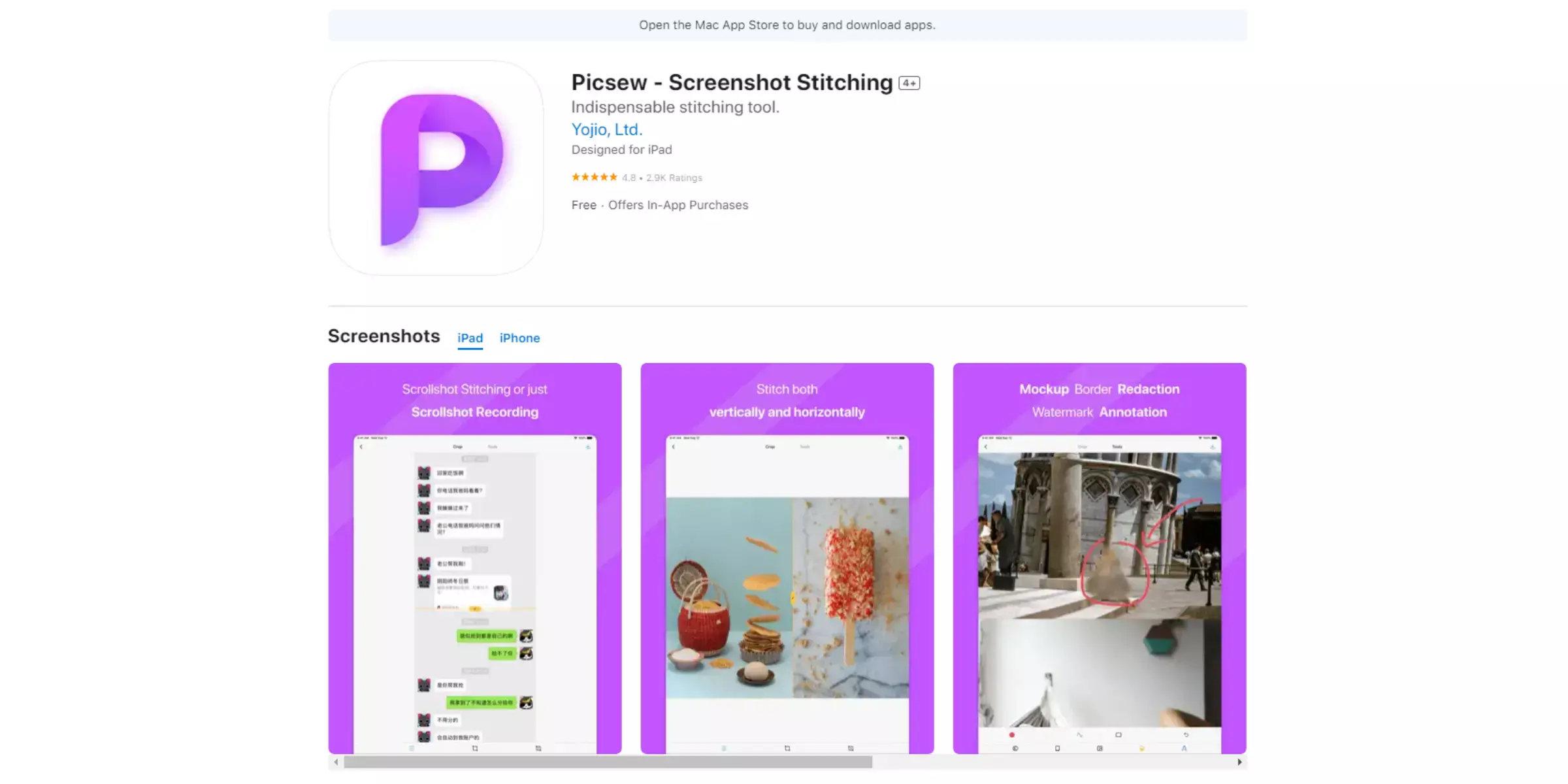
Picsew is a powerful app tailored for iPhone users seeking seamless solutions to change picture backgrounds. With its robust features and user-friendly interface, Picsew simplifies editing photos on the go. It offers intuitive tools for removing and replacing backgrounds with precision, making it ideal for casual users and professionals.
Whether enhancing personal photos or creating content for social media and business purposes, Picsew provides the flexibility and creative control needed to achieve polished results directly from your mobile device. Discover how Picsew enhances your iPhone photography experience with its versatile editing capabilities and intuitive design.
Price:
"Paid app with a one-time purchase."
Pros:
- Comprehensive tools for background editing.
- User-friendly interface for easy navigation.
-
- Supports high-resolution image processing.
- No ads or interruptions during editing.
- Offers advanced features like batch processing.
Cons:
- Requires a one-time purchase.
- The steeper learning curve for beginners.
- Limited to iOS devices.
- It may not have as many background options compared to some free apps.
- Updates may be less frequent compared to subscription-based apps.
Background Remover Pro
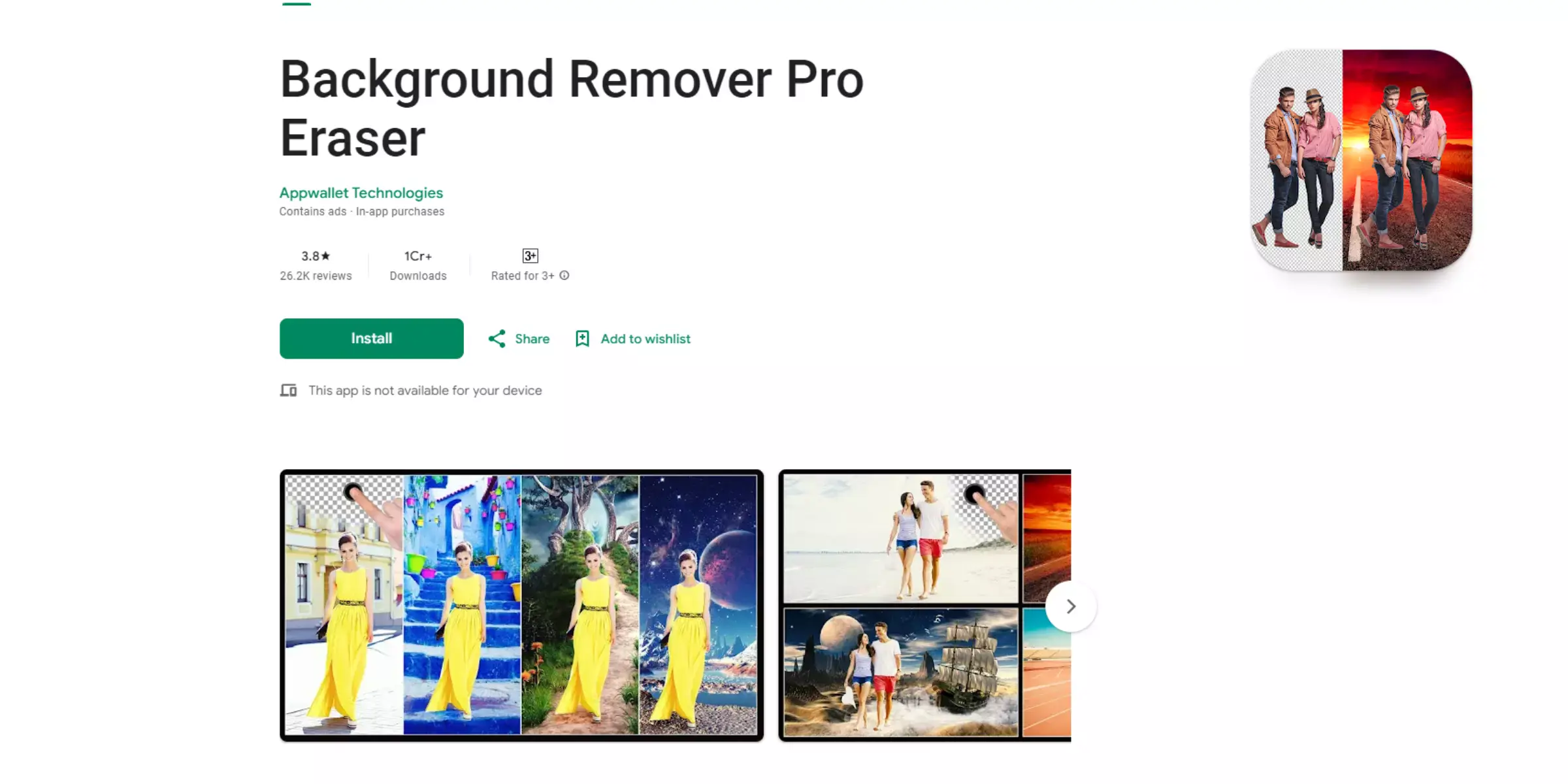
Background Remover Pro is a versatile iPhone app that simplifies editing photo backgrounds with precision and ease. Whether you're a photographer, social media enthusiast, or creative professional, this app offers powerful tools to remove and replace backgrounds effortlessly. With its intuitive interface and advanced AI technology, Background Remover Pro lets users achieve clean and professional-looking images directly on their mobile devices.
Explore its features to enhance your photos, create stunning visual content, and unleash your creativity without the need for complex editing software. Perfect for anyone looking to elevate their iPhone photography with seamless background editing capabilities.
Price:
"Free with optional in-app purchases."
Pros:
- Free to download and use initially.
- Intuitive interface for quick background edits.
- Supports high-resolution image processing.
- Offers various background removal tools.
- Suitable for both casual and professional users.
Cons:
- In-app purchases are required for advanced features.
- Contains ads in the free version.
- Limited to iOS devices.
- Processing speed may vary based on file size.
- Some users may prefer more customization options.
Conclusion
Changing the background of a picture on an iPhone for free is achievable with various apps offering intuitive tools and creative options. Whether for personal use or professional projects, these apps simplify the process, allowing users to enhance their photos with ease and creativity directly from their mobile devices.
FAQ's
Can these apps remove complex backgrounds effectively?
While apps like Erase.bg and Magic Eraser are designed for efficient background removal, their effectiveness can vary with complex backgrounds. For intricate images, manual adjustments might be needed.
Do I need advanced editing skills to use these apps?
No, most of these apps have user-friendly interfaces suitable for beginners. However, some features might require a bit of practice to master.
Are these apps compatible with all iPhone models?
Generally, these apps are compatible with most recent iPhone models. However, it's best to check the app requirements for specific compatibility information.
Can I use these apps for professional photo editing?
Apps like Focos offer professional-level editing features, but for comprehensive editing needs, they might need to be used in conjunction with other professional software.
Is it possible to edit photos in RAW format using these apps?
Focos supports filters on RAW images, but not all apps might have this capability. Check the specific app's features for RAW support.
Are there any free apps that don’t watermark the final image?
Some apps like Erase.bg and Background Eraser offer free versions that might watermark images. You may need to upgrade to a paid version to remove watermarks.