How to Change the Green Screen Background?
In the dynamic world of digital content creation, the art of changing backgrounds, especially in green screen footage, has become an indispensable skill. This technique, widely known in the film and photography industries, empowers creators to transport their subjects to any environment imaginable, from the serene beaches of the Maldives to the bustling streets of New York City, all from the confines of a studio.
Mastering how to change the green screen background expands your creative horizons and elevates the quality of your productions to professional levels. The process involves replacing the uniform green backdrop in your footage with a background of your choice, seamlessly integrating your subject into a new setting.
This method, known as chroma keying, is favoured for its precision and efficiency. Whether you are a budding YouTuber, an aspiring filmmaker, or a seasoned photographer looking to brush up on your skills, understanding how to change backgrounds adeptly using a green screen is a valuable asset.
In this comprehensive guide, we will walk you through the step-by-step process of transforming your green screen footage into a visually captivating masterpiece, ensuring you can confidently change backgrounds in your projects with ease and professionalism.
What is Green Screen Background?
A green screen background, commonly used in photography and videography, is a technique where a subject is filmed or photographed against a solid green backdrop. This unique color is chosen because it doesn't match any natural skin tone or hair color, making it easier to isolate and remove during editing.
Using a green screen replaces the green background with a different image or video during post-production. This technique is known as "chroma keying." In chroma keying, the green color is made transparent, allowing a different background to be inserted in its place.
This process is extensively used in filmmaking, news broadcasting, video gaming, and virtual reality to create an illusion or visual effect that would be difficult or impossible to achieve within a physical set.
The choice of green over other colors is due to its brightness and distinctiveness, making it less likely to match any clothing or object in the foreground subject. Additionally, digital cameras are more sensitive to green, resulting in cleaner and easier manipulation in post-production.
Green screens enable filmmakers and photographers to transport their subjects to exotic locations or entirely computer-generated worlds without leaving the studio. This technology has been a game-changer in producing movies, TV shows, and online content, offering endless creative possibilities.
Why do we use a Green Screen while taking Photos or Videos?
A green screen, or chroma keying, revolutionizes visual content creation. Its key benefit lies in seamlessly replacing backgrounds in photos and videos, granting creators the freedom to experiment with dynamic settings. The technology enables sophisticated visual effects, adding animations or virtual environments to scenes.
Green screens enhance storytelling, education, and entertainment creativity, allowing creators to transport audiences to diverse scenarios. In video production, they ensure consistent lighting control, contributing to a polished and professional look. Green screens also find applications in product presentations, live broadcasts, and gaming, positively impacting engagement and visual appeal across various fields.
Change Background Green Screen Background with Ease Using Erase.bg
Transforming your photo's background to a vibrant green is a breeze with Erase.bg. Say goodbye to mundane backgrounds and follow these simple steps for a lively touch.
Steps to Green Background Magic:
Step 1: Select an Image

Choose your desired image by clicking on "Start from a photo." Erase.bg supports PNG or JPG formats, accommodating various image dimensions.
Step 2: Let the Magic Happen
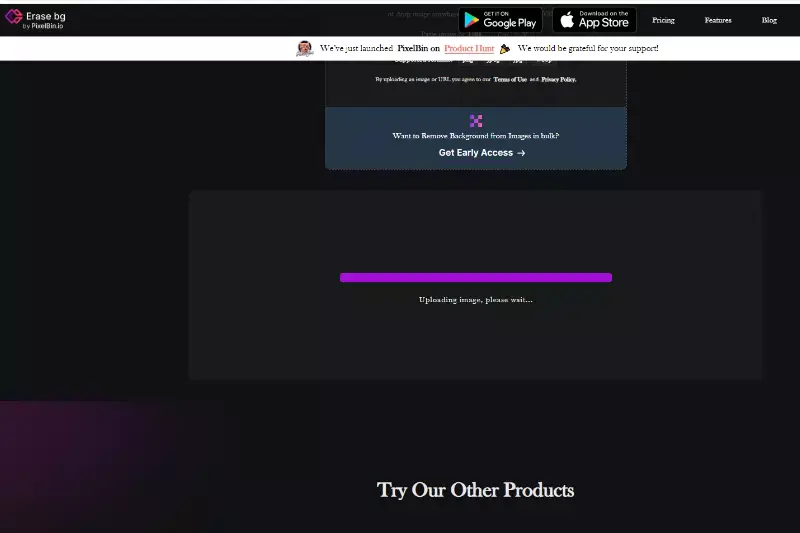
Watch as Erase.bg automatically removes the background, replacing it with a captivating green hue. Modify the Hex color code or opt for a transparent or alternative background.
Step 3: Download Your Image
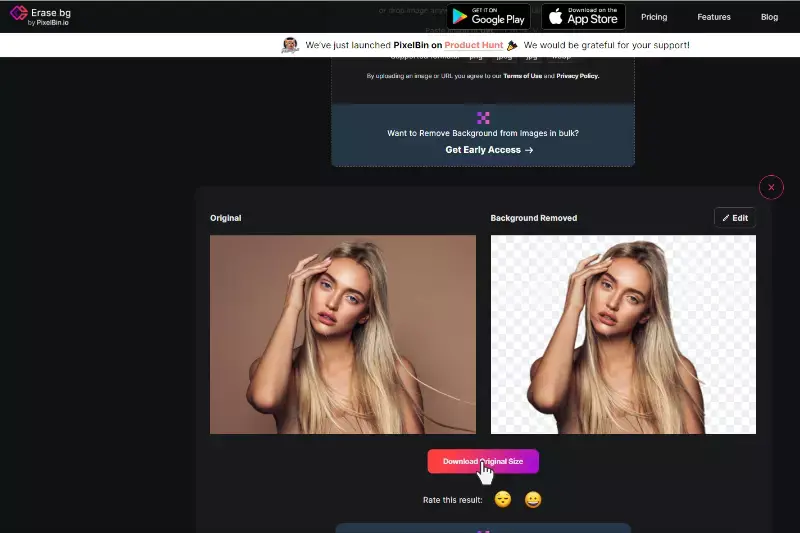
Retrieve your image featuring the vibrant green background as a PNG file. For added convenience and editing options, consider creating a Erase.bg account.
Experience the simplicity of Erase.bg and elevate your photos with an exciting green backdrop. Change the Background effortlessly and make your images stand out.
Benefits of Removing Green Screen Background
Removing the green screen background from your photos or videos offers many advantages, enhancing your visual content in several ways.
- Versatility in Visuals: Removing the green screen allows you to replace it with any background, allowing you to transport your subject to various settings or scenarios.
- Professional Presentation: Achieve a polished and professional look, ideal for presentations, videos, or any visual content. Eliminating the green screen ensures a clean and refined appearance.
- Creative Freedom: Enjoy creative freedom by seamlessly integrating your subject into different backgrounds, fostering imagination and artistic expression.
- Enhanced Focus: With a distraction-free background, viewers can concentrate on the main subject, improving the overall impact of your visual content.
- Consistent Aesthetics: Remove inconsistencies in lighting or background colors, ensuring a consistent and aesthetically pleasing visual experience.
By removing the green screen background, you elevate your visual creations' quality, versatility, and impact, making them more engaging and professional. Experience the transformative benefits firsthand.
Why use Erase.bg to Remove the Green background or Change the Background ?
Unlock a Spectrum of Greens:
Erase.bg offers an extensive palette of green shades, allowing you to curate the perfect backdrop. Dive into options like mint green, forest green, or explore beyond with varied textures. Not just limited to greens, you can venture into hues like white, yellow, or red, granting your visuals unparalleled vibrancy.
AI-Powered Background Wizardry:
Harness the power of Erase.bg's AI Instant Backgrounds. Let artificial intelligence conjure up backgrounds that harmonize with your products, achieving studio-quality aesthetics. From automatic shadows to reflections, experience a realm of possibilities as your visuals transcend ordinary boundaries.
Natural Harmony in Every Pixel:
Green, a versatile hue, adds a natural touch to your photos. Ideal for products with an organic feel, a green background imparts a serene ambiance, making it perfect for portrait photography. Beyond aesthetics, green complements diverse skin tones, ensuring a flattering and captivating effect.
Sign Up for Visual Revolution:
Embrace the Erase.bg experience. Sign up for free and explore advanced editing options with the 'Edit in Erase.bg feature. Transform your visuals with the click of a button, as Erase.bg becomes your trusted companion in the journey of creative expression.
Conclusion
Erase.bg emerges as the go-to tool, unleashing a spectrum of greens and AI prowess for background transformations. Elevate your visuals, embrace versatility, and captivate with natural aesthetics. Sign up, and let Erase.bg redefine your creative journey.
FAQ's
What colors can I choose?
Erase.bg offers various greens and beyond, from mint to forest, ensuring diverse background choices.
Is AI Instant Backgrounds versatile?
Yes, AI generates high-quality backgrounds, matching studio quality for your visuals.
Why choose green?
Green adds a natural touch, creating calming effects and complementing diverse products and skin tones.
How to access advanced options?
Sign up for free and explore advanced editing with the 'Edit in PhotoRoom' feature.
Can Erase.bg handle different textures?
Yes, Erase.bg provides varied textures, offering texture-rich background options.
Is Erase.bg suitable for portraits?
Absolutely, the versatile green backgrounds create flattering effects, making them ideal for portrait photography.