How to Change the Image Background of Image?
Are you tired of your photos looking less professional due to a cluttered or unappealing background? Discover how changing the image background can dramatically elevate your visuals, whether for personal use, professional presentations, or your e-commerce store. With just a few clicks, you can transform your images into stunning visuals that truly stand out.
Changing the background of an image isn’t just about aesthetics; it’s about creating the perfect setting to highlight your subject. From swapping out a busy backdrop for a clean, solid color to replacing it with a more relevant scene, the right background can make all the difference. Imagine the impact of a polished product photo or a striking profile picture that catches the eye and makes a lasting impression.
At Erase.bg, we make changing the image background effortless with our AI-powered tool. Our user-friendly platform ensures you get professional results in seconds without needing any complex software. Whether you're a business owner, designer, or just someone who loves creating beautiful images, our tool is designed to meet your needs efficiently and effectively. Try it today and see how simple it is to achieve flawless, attention-grabbing backgrounds.
Why Change the Image Background?
Changing the image background can transform the impact of your visuals, offering a host of benefits. It sharpens focus on the main subject, removing distractions and creating a cleaner, more professional appearance.
Whether for enhancing brand consistency or exploring creative possibilities, altering the background allows for a tailored look that aligns with your goals. This adjustment not only refines the aesthetic but also strengthens storytelling by setting the right context or mood. In essence, changing the background is a key step in making your images more effective and engaging.
- Focus on the Subject: A well-chosen background can draw attention to the main subject of your image, making it stand out. By eliminating distracting elements, you create a cleaner and more engaging composition.
- Professional Appearance: For businesses and professionals, having a polished image can significantly impact how your brand is perceived. Changing the background can give your images a more professional look, conveying quality and attention to detail.
- Enhanced Creativity: Altering the background opens up endless creative possibilities. You can experiment with different colors, patterns, and textures to match your artistic vision or the mood you want to convey.
- Brand Consistency: For marketing materials and social media, maintaining a consistent background can strengthen your brand identity. This uniformity helps create a cohesive look across various platforms, making your brand more recognizable.
- Improved Storytelling: The background plays a crucial role in conveying the context or emotion of an image. By changing it, you can enhance the narrative, making your visuals more compelling and impactful.
Overall, changing the image background is not just a cosmetic enhancement; it’s a powerful tool that can elevate your images, making them more effective for their intended purpose.
The Magic of Erase.bg: Redefining Background Removal with Ease
Erase.bg is revolutionizing the way we approach background removal in images. This innovative tool harnesses the power of AI technology to provide users with a seamless experience, transforming the tedious task of background removal into a quick and efficient process. Here’s why Erase.bg stands out:
- User-Friendly Interface: Erase.bg is designed for everyone, from beginners to professionals. Its intuitive interface makes it easy to navigate, ensuring that users can remove backgrounds without any technical skills.
- Fast Processing: With Erase.bg, background removal is almost instantaneous. Users can upload their images and receive the edited version in a matter of seconds, saving time for more creative tasks.
- High-Quality Results: The AI technology employed by Erase.bg delivers precise and high-quality background removal, ensuring that the main subject of the image remains sharp and clear.
- Versatile Applications: Whether for e-commerce, social media, or personal projects, Erase.bg caters to various needs, allowing users to enhance their visuals for any purpose.
- Free and Accessible: Erase.bg offers a free version, making it accessible to everyone. Users can take advantage of its powerful features without any financial commitment.
- Supports Various Formats: The tool supports multiple image formats, ensuring that users can work with their preferred file types without hassle.
By using Erase.bg, you can effortlessly change the image background, enhancing your visuals while enjoying a streamlined editing experience.
Unleashing Creative Freedom: Painting Your Canvas with Erase.bg
Erase.bg isn't just about removing backgrounds; it’s about unlocking your creative potential. By using Erase.bg, you can seamlessly transform your images and bring your artistic visions to life. Here’s how Erase.bg empowers you to explore your creativity:
- Effortless Background Removal: With a few simple clicks, Erase.bg removes backgrounds with precision, giving you a clean slate to work on. This allows you to focus on your creative ideas without being bogged down by technical challenges.
- Customizable Results: After removing the background, you can easily add new backgrounds or colors, tailoring your image to fit your specific needs. Whether you’re designing for a marketing campaign or creating personalized artwork, Erase.bg provides the flexibility to achieve your desired look.
- Enhanced Visual Appeal: The tool ensures that the subject of your image remains crisp and clear, allowing you to create stunning visuals that stand out. High-quality results make your creations look professional and polished.
- Versatile Use Cases: Whether you're designing social media posts, e-commerce product images, or custom graphics, Erase.bg’s versatility makes it the perfect tool for a variety of projects.
- Speed and Efficiency: The quick processing time of Erase.bg means you can spend less time on editing and more time on creating. This efficiency helps you meet deadlines and manage multiple projects with ease.
By harnessing the power of Erase.bg, you can paint your canvas with limitless possibilities, transforming your images into masterpieces with ease and creativity.
Erase.bg: Sharing Your Visual Masterpiece with the World
With Erase.bg, turning your images into visual masterpieces is just the beginning. Here’s how you can seamlessly share your creations with the world:
- High-Quality Exports: Erase.bg ensures that your edited images maintain their high resolution and clarity. Export your visuals in various formats to suit different platforms, from social media to professional portfolios.
- Instant Downloads: Once you’ve perfected your image, download it quickly and easily. The streamlined process allows you to share your work without delay, ensuring your audience sees your masterpiece in no time.
- Versatile Platforms: Whether you’re showcasing your images on websites, social media, or print materials, Erase.bg’s compatibility with various file formats ensures your visuals look stunning everywhere.
- Seamless Integration: For businesses and content creators, integrate Erase.bg’s API into your workflow to automatically process and share images, enhancing productivity and consistency.
- User-Friendly Experience: Erase.bg’s intuitive interface simplifies the process of creating and sharing your visual content, allowing you to focus on what matters most—your creativity.
Embrace the power of Erase.bg to effortlessly share your visual masterpieces with the world, making a lasting impression with every image.
How to Change the Image Background with Erase.bg
Changing the image background has always been challenging with Erase.bg. This powerful online tool allows users to effortlessly remove or change backgrounds from their images in just a few clicks.
Whether you’re a professional designer or a casual user, Erase.bg simplifies the process, enabling you to achieve stunning results without any technical expertise. With its AI-driven technology, you can quickly erase bg background change, providing a clean slate for your creativity.
Perfect for social media posts, marketing materials, or personal projects, Erase.bg makes it simple to create eye-catching images that stand out. Get started today and transform your visuals with ease!
Step 1: Upload Your Image
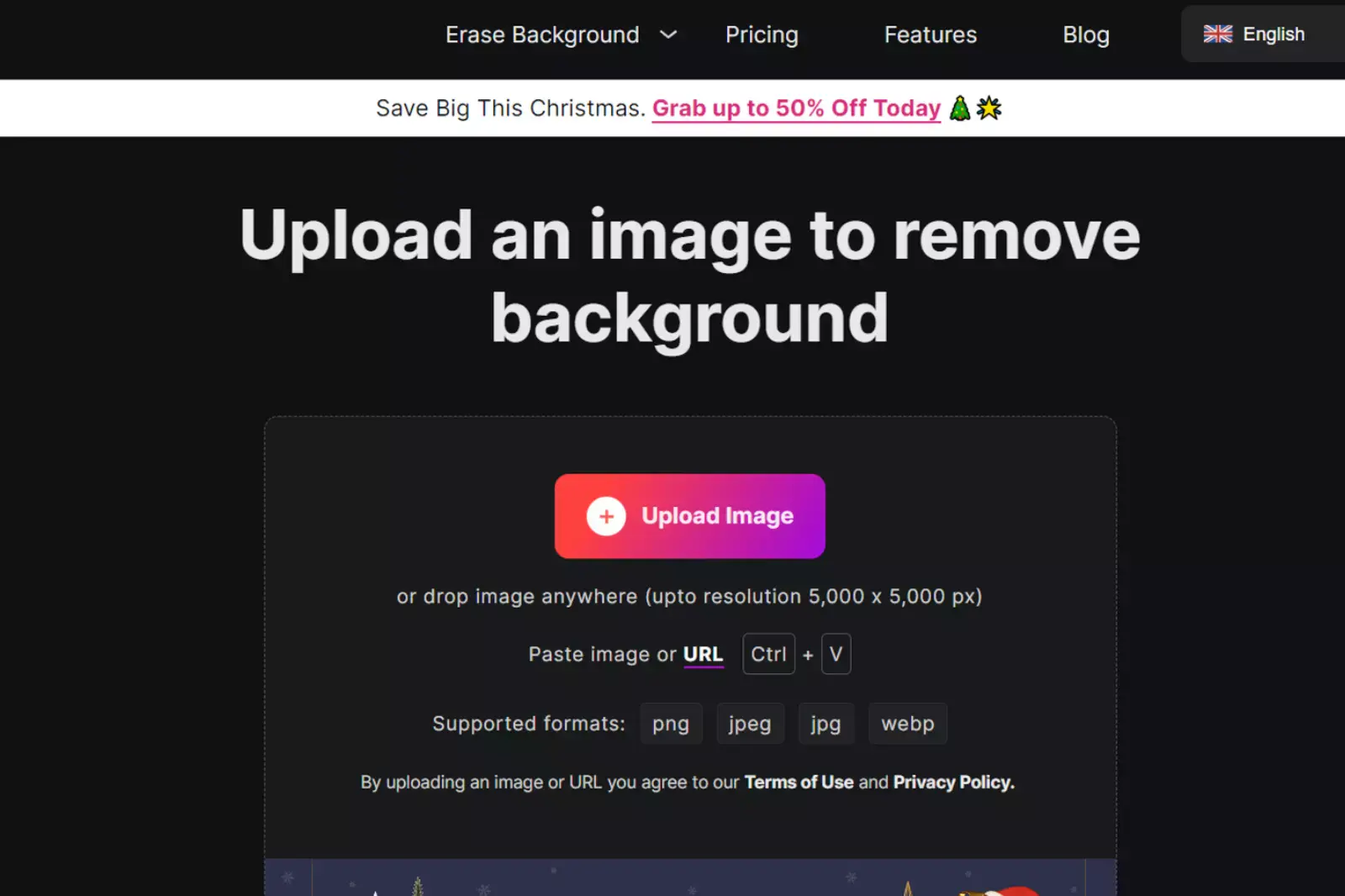
Visit Erase.bg and upload the image you want to edit. The user-friendly interface ensures a hassle-free start to your background-changing journey.
Step 2: Let AI Work its Magic
Watch as Erase.bg's advanced algorithms automatically remove the existing background, leaving your subject ready for its new backdrop.
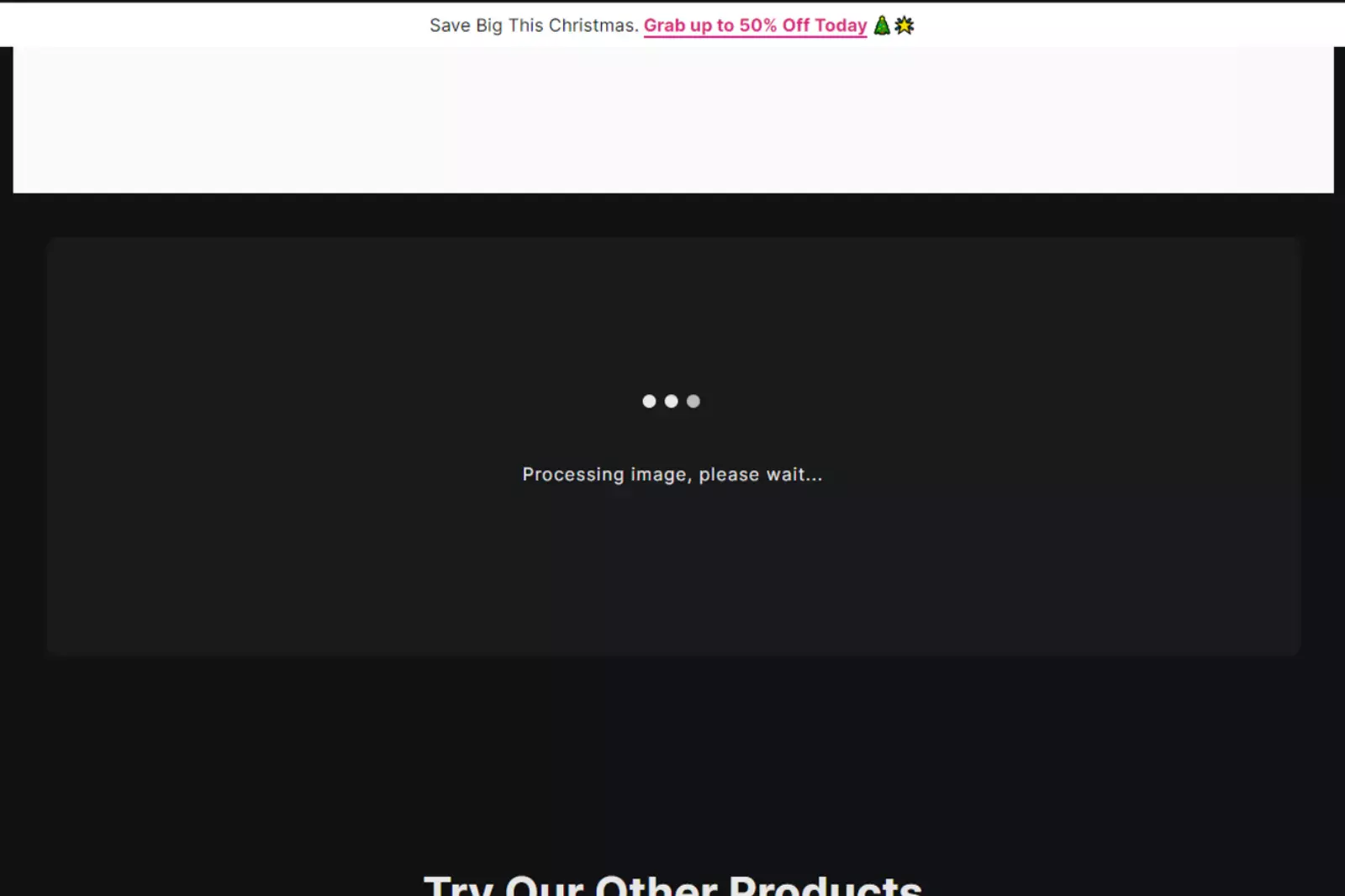
Step 3: Access the "Change Background" Page
Locate the dedicated "Change Background" page within Erase.bg. This is where the real magic happens. Click on it to proceed.
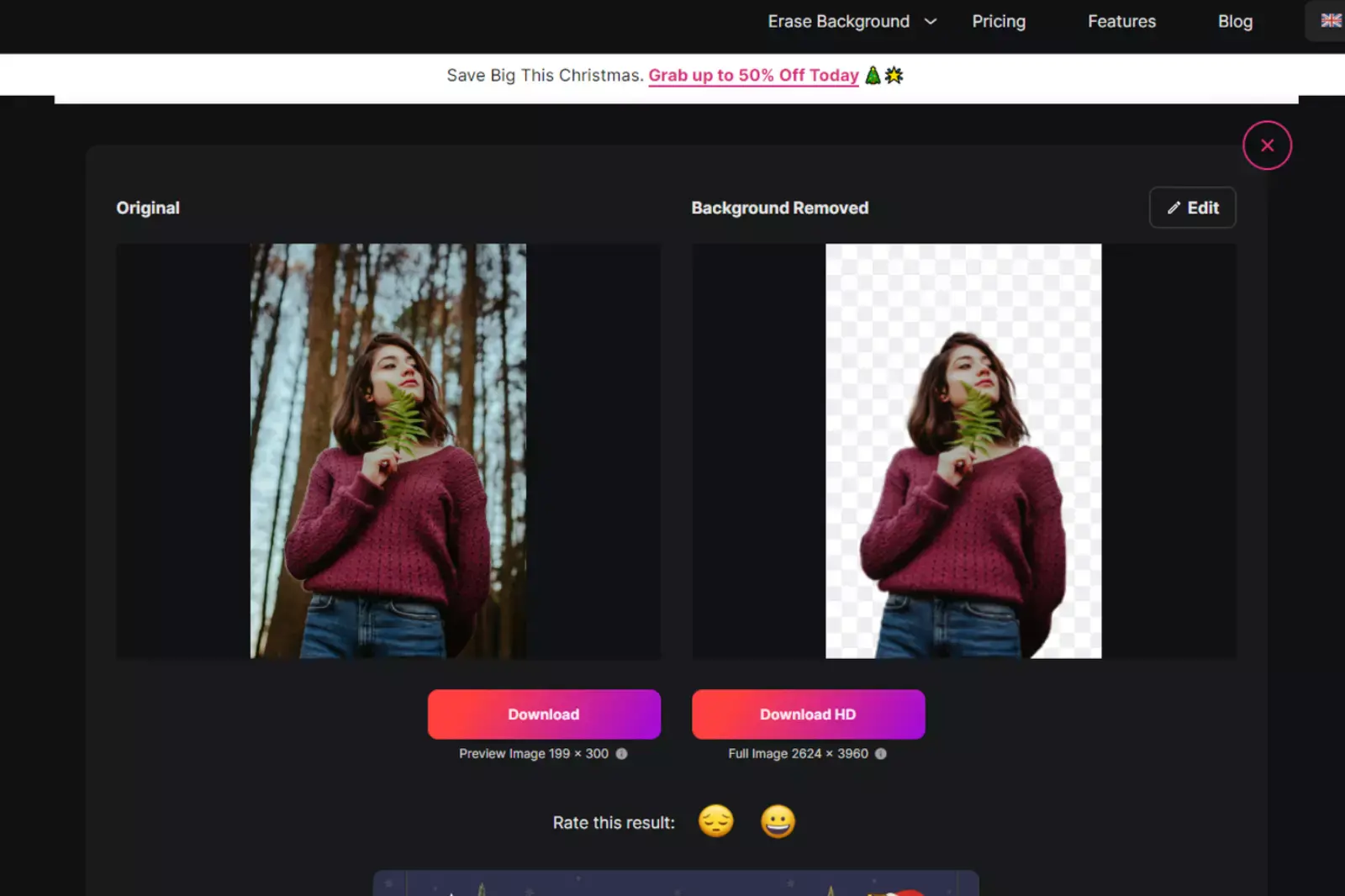
Step 4: Choose Your New Background Color
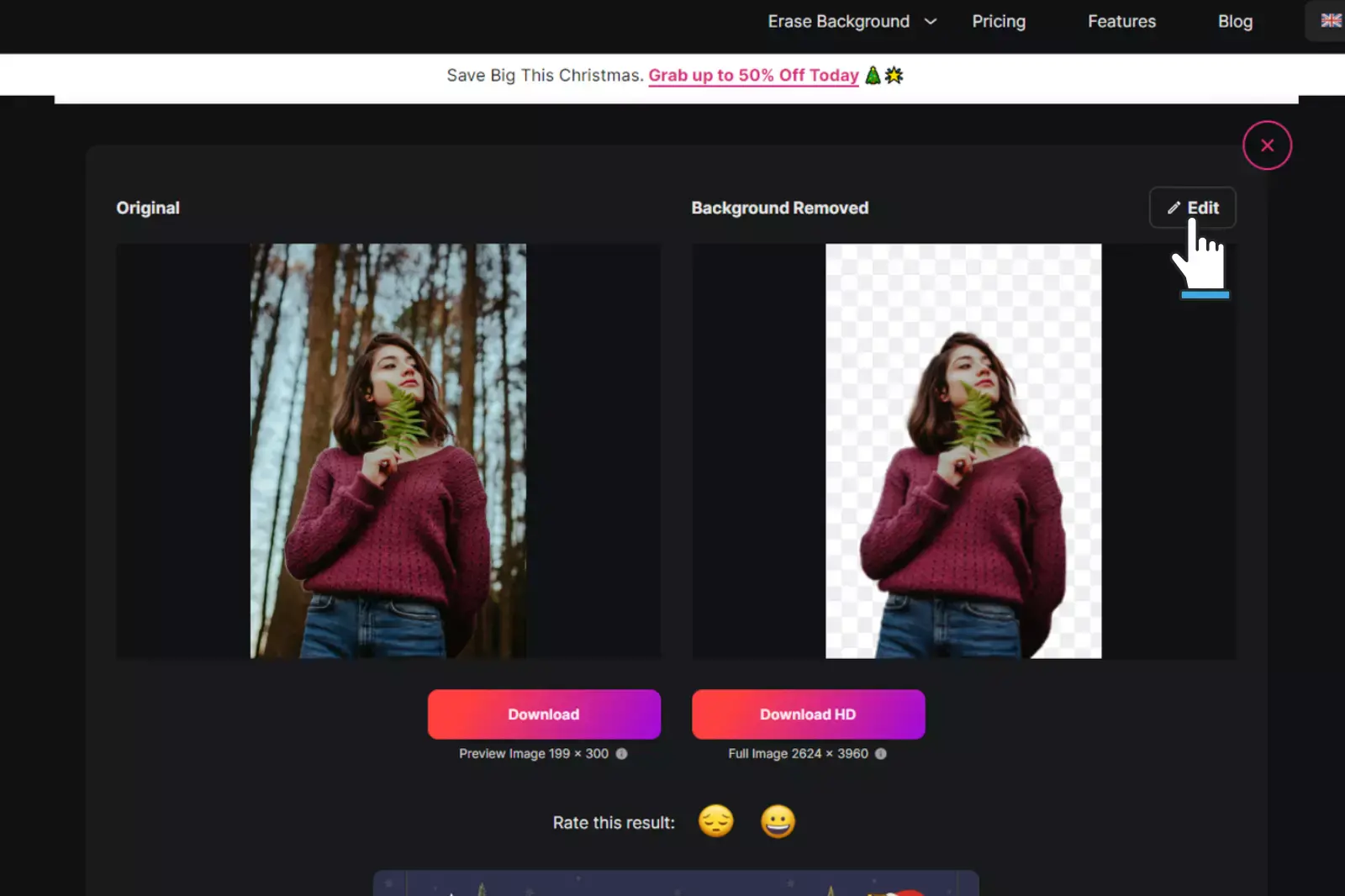
On the "Change Background" page, explore the color palette options and select the desired hue for your new background. Whether classic white or a vibrant color, Erase.bg provides a spectrum of choices.
Step 5: Download and Share Your Masterpiece
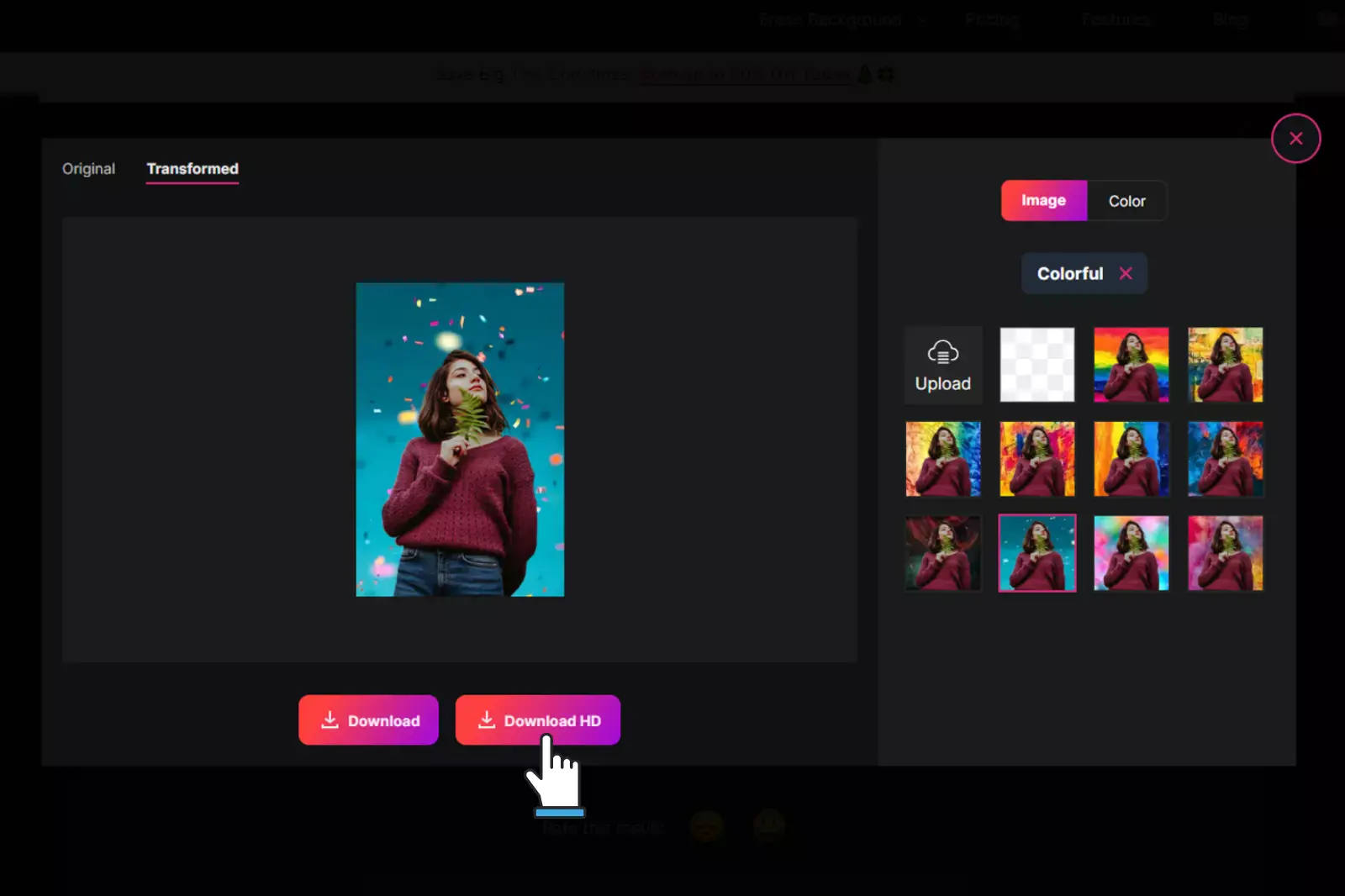
Benefits of Changing the Image Background
Changing the image background can dramatically enhance your photos, giving them a professional touch and making them more versatile for various uses. With Erase.bg, this process becomes quick and effortless.
Whether you need to update a profile picture, create eye-catching marketing materials, or refine your visuals, Erase.bg simplifies background changes with its advanced AI technology.
This tool ensures precise and high-quality results, allowing you to effortlessly remove or replace backgrounds and focus on what truly matters in your image. Experience a seamless way to transform your images and elevate their impact with Erase.bg.
- Enhanced Visual Appeal: A well-chosen background can elevate the overall look of your image, making it more visually striking and suitable for various purposes.
- Consistency Across Platforms: Updating backgrounds ensures a cohesive look across your social media profiles, website, or marketing materials, reinforcing your brand identity.
- Versatility: Changing backgrounds allows you to adapt images for different uses, such as promotional materials, e-commerce listings, or personal projects.
- Time and Cost Efficiency: Using tools like Erase.bg for quick and accurate background changes saves time and reduces the need for expensive photo editing software or professional services.
- Improved Aesthetics: A new background can transform an ordinary photo into a stunning visual that captures attention. By selecting a background that complements the subject, you can create a more polished and professional look.
Top 10 Tools to Change the Image Background
In the digital age, having the ability to change the background of your images effortlessly can be a game-changer for personal and professional projects alike. Whether you're looking to enhance product photos, create engaging social media content, or simply improve personal pictures, the right tool can make all the difference.
Erase.bg stands out as a top choice for its ease of use and powerful features, but several other tools can also help you achieve perfect results. Here’s a list of ten tools designed to change the image background, each offering unique benefits to cater to different needs:
Erase.bg

Erase.bg is a powerful tool designed for effortless background changes in images. Leveraging advanced AI technology, Erase.bg automatically removes or replaces backgrounds with precision and speed. Whether you need to switch out a background for a more polished look or adapt images for various uses, Erase.bg simplifies the process.
Just upload your image and let the tool handle the rest—providing you with a clean, professional result in seconds. Ideal for designers, photographers, and anyone looking to enhance their visual content, Erase.bg makes background change quick and hassle-free. Experience a seamless transformation and elevate your images effortlessly.
Features:
- Automated background removal for fast and accurate results
- Support for various image formats, including PNG, JPG, JPEG, WEBP, and HEIC
- High-resolution output up to 5000 x 5000 px for detailed images
- Easy-to-use interface with simple drag-and-drop functionality
- Bulk processing capabilities for handling multiple images at once
Adobe Photoshop

Adobe Photoshop is a powerful and versatile image editing tool widely used for professional background changes. It offers a range of advanced features, including precise selection tools and layer masking, to seamlessly remove or replace backgrounds. With its robust suite of editing capabilities, Photoshop allows users to fine-tune every detail, ensuring high-quality results.
Whether you're working with simple images or complex compositions, Photoshop provides the tools needed to achieve clean and professional background changes. Its industry-standard status makes it a go-to choice for both beginners and experts looking to enhance their images with precision.
Features:
- Advanced selection tools for precise background removal
- Layer masking capabilities for seamless background changes
- Extensive adjustment options for fine-tuning image details
- High-resolution support for detailed and professional results
- Wide range of filters and effects for enhanced image editing
Canva

Canva is a versatile graphic design tool known for its user-friendly interface and robust features. It offers an easy way to change the background of images with just a few clicks. Users can simply upload their image, use the background removal tool to isolate the subject, and then customize or replace the background with a variety of options.
Canva’s drag-and-drop functionality and extensive library of backgrounds and design elements make it a popular choice for both professionals and beginners looking to create visually appealing graphics effortlessly.
Features:
- Intuitive drag-and-drop interface for easy design
- Extensive library of customizable backgrounds and elements
- One-click background removal tool for quick edits
- Integration with various design templates and formats
- Ability to collaborate and share designs seamlessly
Clipping Magic
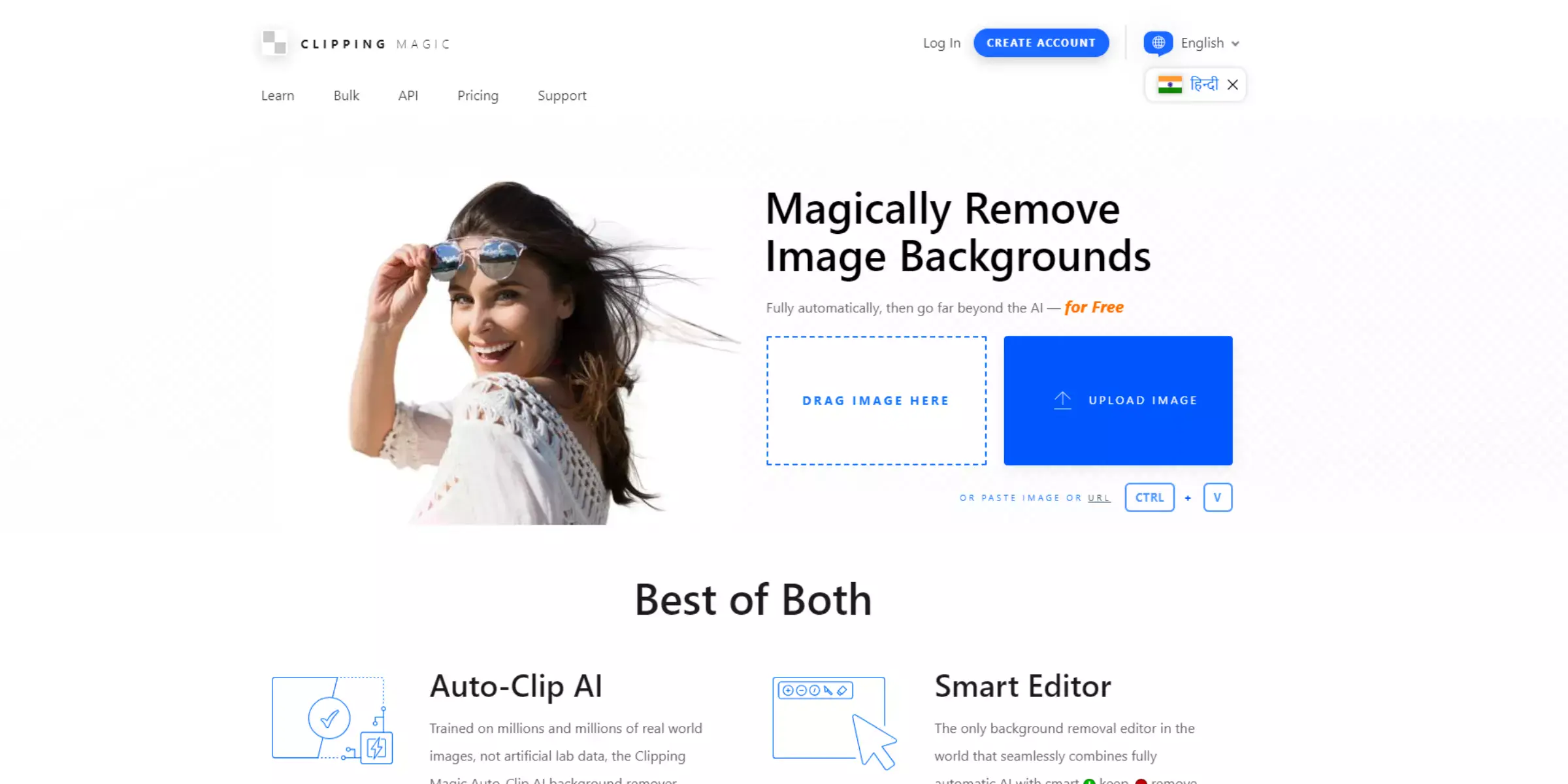
Clipping Magic is a powerful tool designed for seamless background change in images. With its user-friendly interface, it allows you to remove or replace backgrounds with just a few clicks effortlessly. Whether you need to isolate a subject or create a new backdrop, Clipping Magic provides precise results using advanced AI technology.
It supports various image formats, ensuring flexibility for all your editing needs. Ideal for both personal and professional use, this tool streamlines the process of creating polished, high-quality images by enabling quick and effective background modifications.
Features:
- Automatic background removal with smart edge detection
- Manual tools for fine-tuning and precise adjustments
- Options for adding new backgrounds or keeping transparent
- High-resolution output for professional-quality images
- User-friendly interface with real-time editing preview
Remove.bg

Remove.bg is a powerful tool designed for quick and effortless background changes in images. Using advanced AI technology, it automatically removes the background from any photo, allowing users to replace it with a new one or keep it transparent.
This tool is ideal for both personal and business use, providing high-quality results in seconds. Whether you're updating profile pictures, creating marketing materials, or enhancing product photos, Remove.bg streamlines the background removal process, making it accessible and straightforward for everyone.
Features:
- Automated background removal using advanced AI technology
- Fast processing for instant, high-quality results
- Option to replace the background or keep it transparent
- User-friendly interface for simple and quick edits
- Supports a variety of image formats for versatile use
Fotor

Fotor is a powerful online tool that simplifies the process of background change with ease and precision. Ideal for both personal and professional use, Fotor allows users to quickly remove or replace backgrounds from images using its intuitive interface. The tool leverages advanced AI to ensure clean and accurate results, making it a go-to option for creating polished visuals.
Whether you're designing marketing materials or enhancing personal photos, Fotor offers a user-friendly experience that accommodates a variety of image formats. Enjoy seamless editing and high-quality outcomes with Fotor’s efficient background change features.
Features:
- Effortless background removal with advanced AI technology
- User-friendly interface suitable for all skill levels
- High-resolution output for professional-quality images
- Quick processing time for efficient workflow
- Versatile editing tools for additional photo enhancements
PicWish
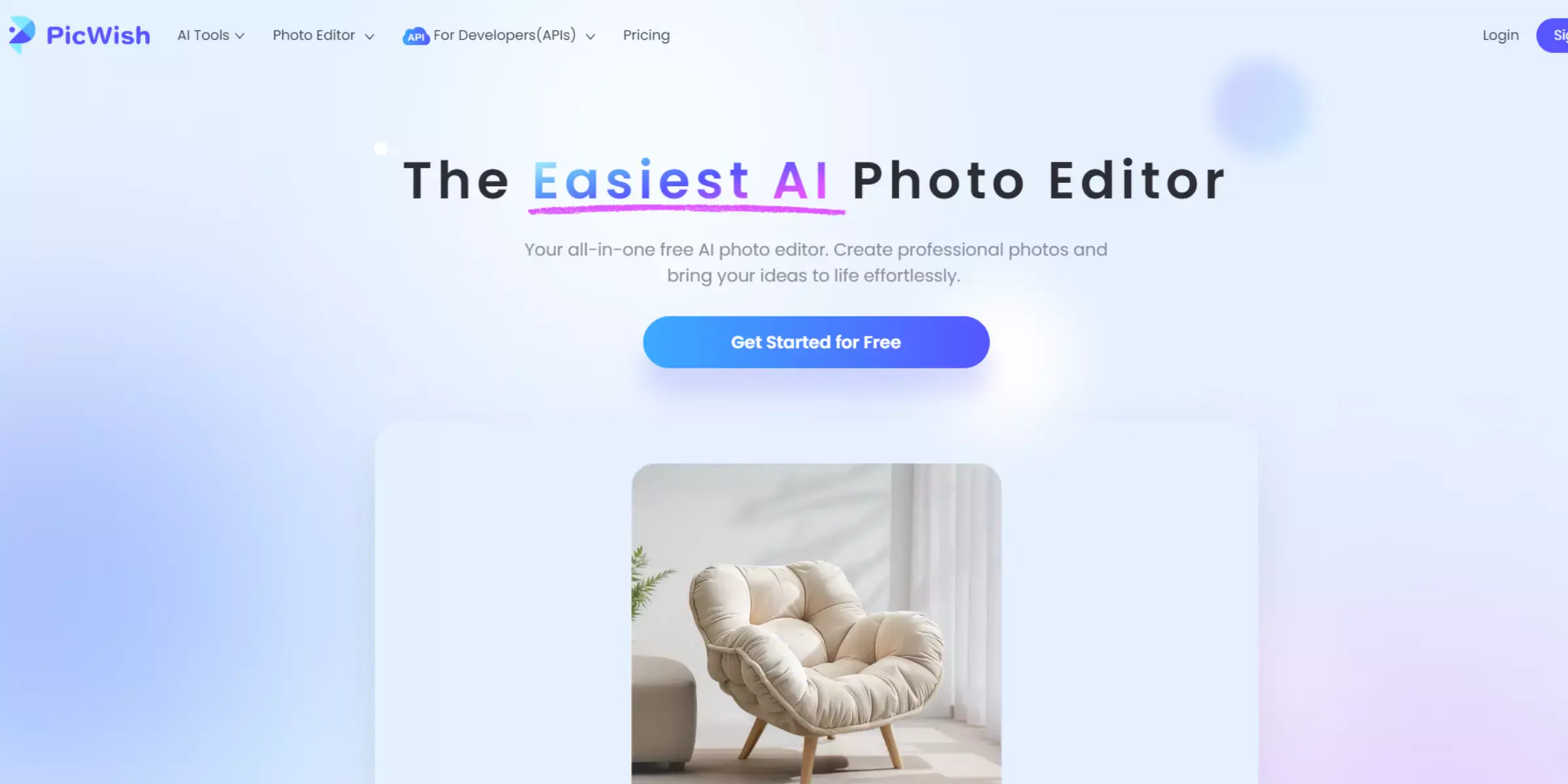
PicWish is a user-friendly tool designed to simplify the process of changing the image background. With its advanced AI technology, PicWish allows users to remove and replace backgrounds effortlessly, making it ideal for both casual and professional use. The tool offers high-quality results with precise edge detection, ensuring that the new background blends seamlessly with the subject.
PicWish supports various image formats and provides quick processing times, enabling users to achieve their desired look without hassle. Whether for personal projects or business needs, PicWish makes background changes straightforward and efficient.
Features:
- Advanced AI for precise background removal
- Easy-to-use interface for quick edits
- Supports multiple image formats
- Fast processing for batch images
- High-quality output with clear details
PhotoScissors
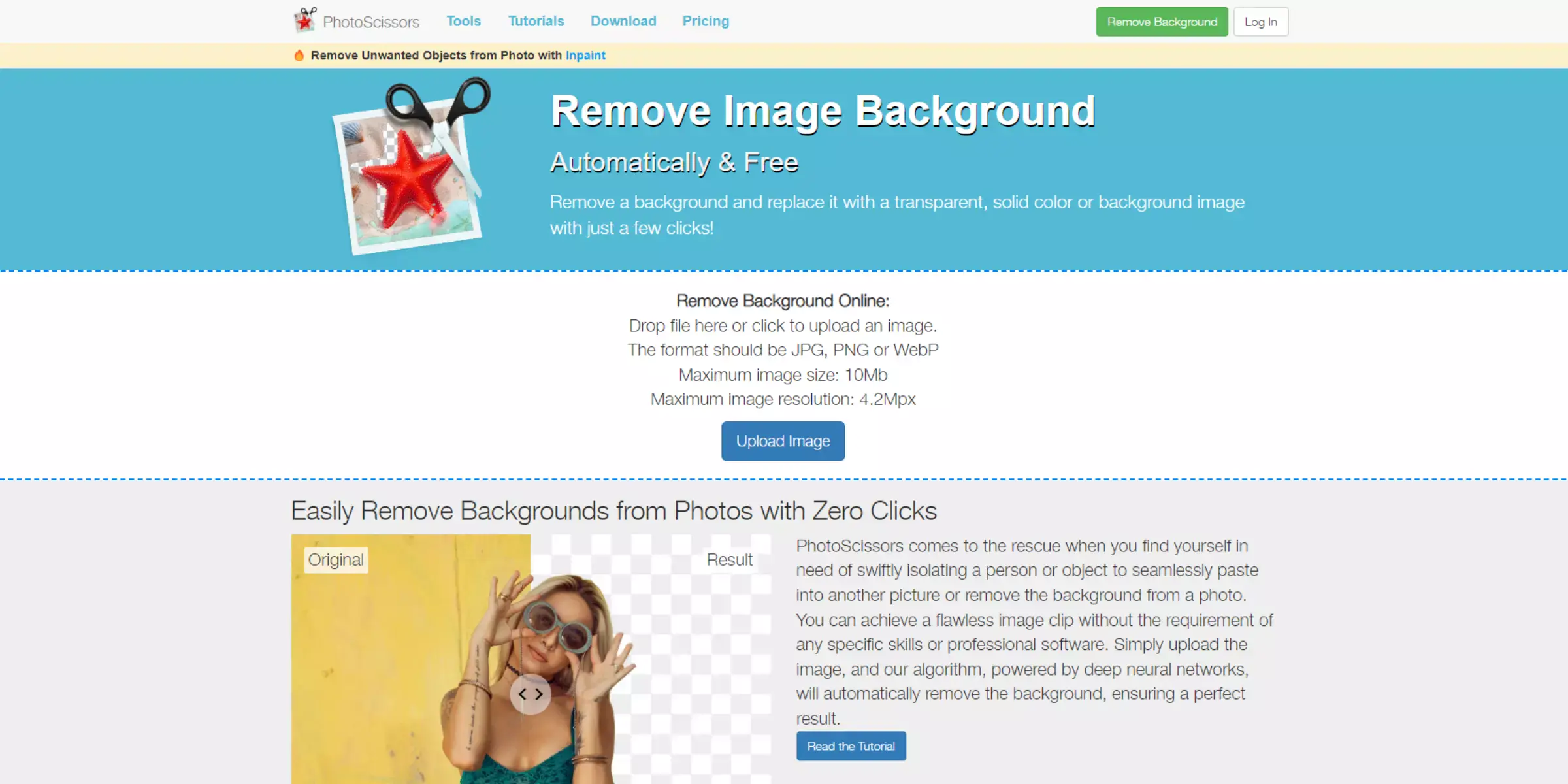
PhotoScissors is a user-friendly tool designed to simplify background changes in images. It allows users to remove and replace backgrounds with just a few clicks effortlessly. The tool's intuitive interface ensures a smooth experience, even for those with minimal editing experience. PhotoScissors uses advanced algorithms to provide accurate background removal, preserving the quality of the subject.
It supports various file formats, making it versatile for different projects. Whether you're working on personal photos or professional graphics, PhotoScissors offers a quick and effective solution for transforming your images with ease.
Features:
- Simple and intuitive interface for easy use
- Accurate background removal with advanced algorithms
- Supports various file formats for flexibility
- Allows for manual touch-ups to refine results
- Fast processing for efficient image editing
LunaPic
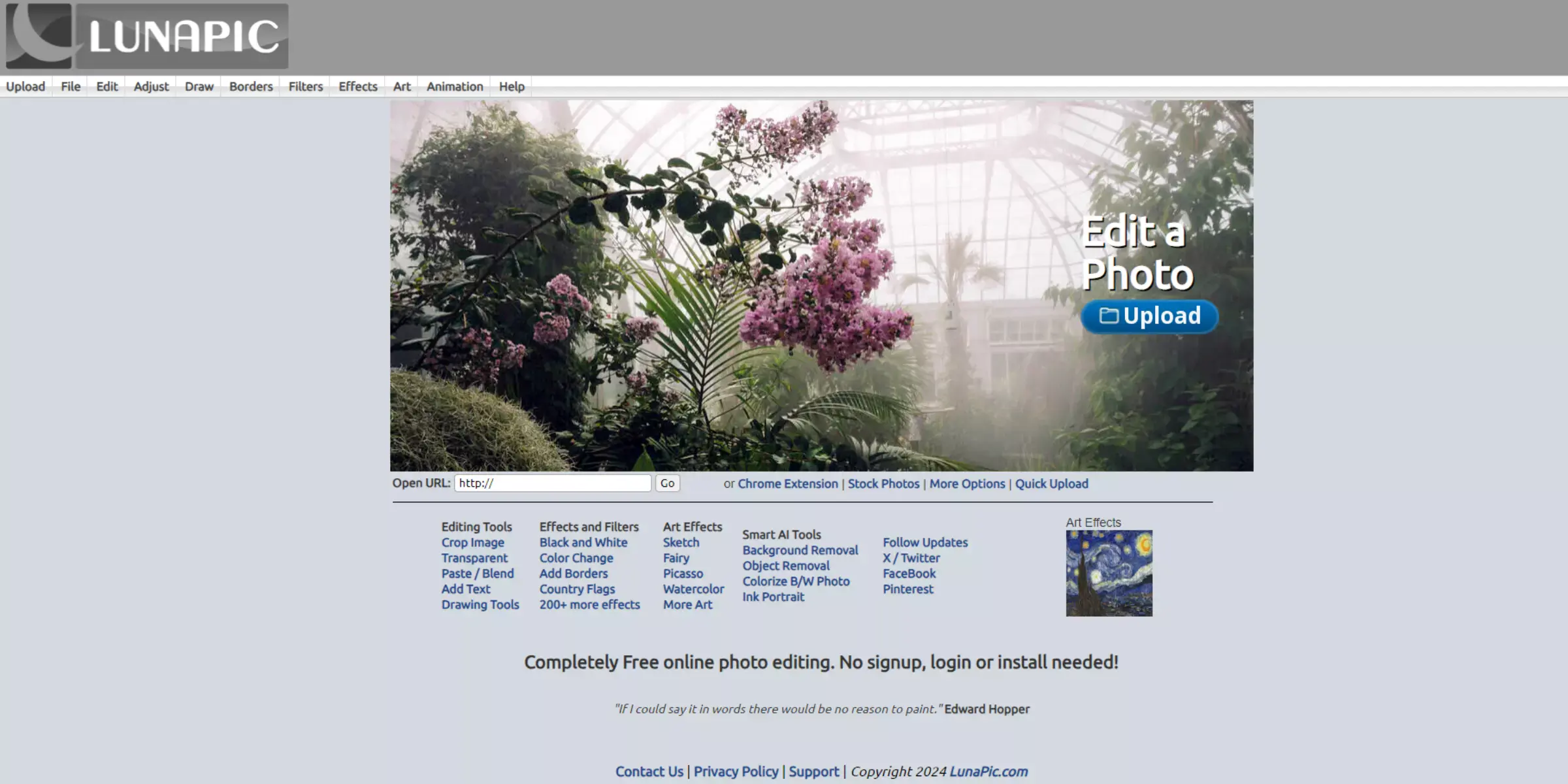
LunaPic offers a versatile tool for background change, providing users with an accessible way to transform their images. This online editor allows you to easily remove or replace backgrounds, making it a valuable resource for both casual users and professionals.
With its intuitive interface and robust features, LunaPic supports a range of editing tasks beyond background removal, including adding effects and adjustments. Whether you need to enhance product photos or create custom graphics, LunaPic's background change capabilities ensure that your images stand out with a clean and professional look.
Features:
- Simple and user-friendly interface for easy background removal
- Automatic background detection and removal with adjustable settings
- Option to manually refine edges and areas for precise editing
- Built-in tools for adding text, effects, and filters to images
- Supports various image formats for versatile background changes
Background Burner
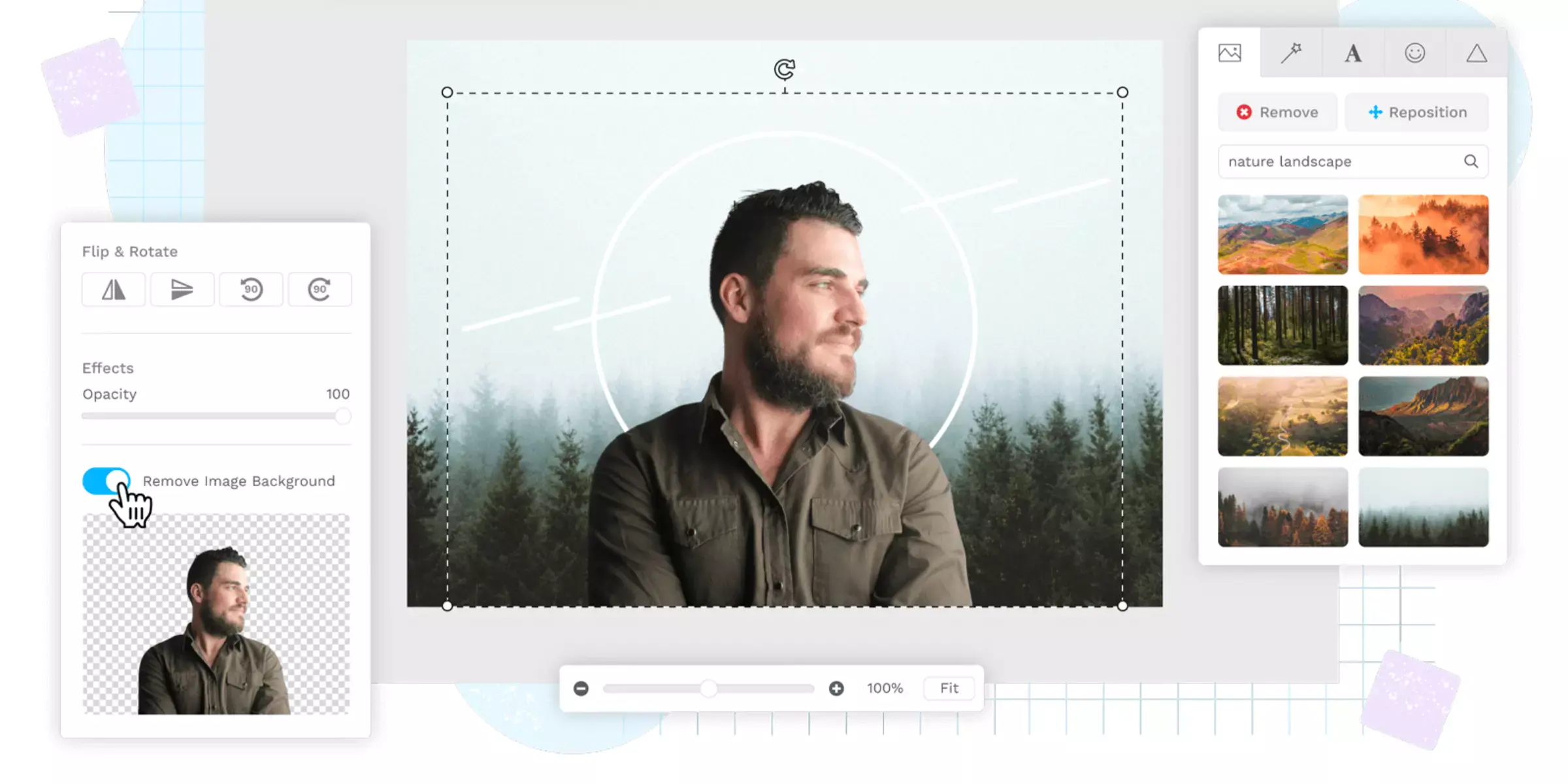
Background Burner is a user-friendly tool designed for seamless background change. It simplifies the process of removing or replacing backgrounds from images with minimal effort. This online service uses advanced algorithms to detect and eliminate unwanted backgrounds while preserving the subject's quality.
Ideal for users who need quick and efficient background removal, Background Burner supports various image formats and allows for easy downloads of edited files. Its straightforward interface makes it accessible for both beginners and experienced users, providing a reliable solution for creating clean and professional-looking images.
Features:
- Automated background removal with high accuracy
- Supports a wide range of image formats
- Simple and intuitive user interface
- Allows for quick background replacement
- Provides high-resolution output for professional use
Tips For Choosing the Right Background
Selecting the perfect background can significantly enhance your visual content, making it more engaging and impactful. Whether you’re working on a marketing campaign, personal photo, or product image, the background plays a crucial role in how your message is conveyed. To ensure your background complements your subject effectively, consider these key tips:
- Match the Mood: Choose a background that aligns with the mood or theme of your content. For professional images, a clean, neutral background often works best, while vibrant or textured backgrounds may be suitable for creative projects.
- Consider Contrast: Ensure there is enough contrast between your subject and the background to make your subject stand out. Avoid backgrounds that blend too closely with the subject’s color.
- Keep It Simple: A cluttered background can distract from your main subject. Opt for simple and clean backgrounds to keep the focus where it should be.
- Match the Branding: For business or product images, the background should reflect your brand’s identity. Use colors, patterns, or elements that align with your brand’s style.
- Think About Versatility: Choose backgrounds that can be used in multiple contexts. Versatile backgrounds can save time and effort in future projects.
By following these tips, you can enhance the visual appeal of your images and ensure they effectively communicate your intended message.
Conclusion
Changing the background of an image can dramatically enhance its visual appeal and effectiveness. By utilizing tools like Erase.bg, you can effortlessly replace or modify backgrounds to better suit your needs. Whether for professional or personal use, mastering this skill allows you to create compelling visuals that capture attention and convey your message more powerfully. With the right tools and techniques, transforming your images becomes a straightforward and rewarding process.
FAQ's
How does Erase.bg automatically remove backgrounds?
Erase.bg employs advanced artificial intelligence algorithms to analyze and identify the foreground subject, automatically removing the existing background with precision.
Can Erase.bg handle complex textures, hair, and fine details?
Yes, Erase.bg is designed to handle intricate details effectively, including complex textures and hair, ensuring clean and transparent cutouts with impressive accuracy.
Is Erase.bg suitable for professional use, such as product photography?
Absolutely! Erase.bg is ideal for professional applications, offering precise background removal that enhances product images for e-commerce, marketing, and various other professional purposes.
What if I'm not satisfied with the automatic results?
Erase.bg provides powerful manual refinement tools. If you're not entirely satisfied with the automatic results, you can use these tools to fine-tune the editing, ensuring a seamless blend between the subject and the new background.
Can I change the background color to something other than white?
Certainly! Erase.bg offers a spectrum of color options, allowing you to choose any background hue you desire. It's not limited to just white; you can explore a variety of colors to suit your creative vision.
How can I share my edited images on social media or print them?
Once you've edited your images with Erase.bg, you can download them in various formats and sizes. This makes it easy to share your creations on social media platforms or download print-ready versions for physical displays, custom gifts, or home decor.