Colour Contamination in Photography
In the early days of photography, images were produced in monochrome. It would still be a few years before the autochrome process became available. But even processes such as colour gum bi-chromate or even autochrome for that matter were more involved than basic monochrome photography. In the early days, the process was natively monochrome and colour had to be approached and thought about completely differently
When you take a picture you just can’t click it anyhow, you have to see the background, show focus, lightening, colour contrast, colour contamination, etc. We had often seen colour contamination in our day-to-day life.
Sometimes we notice it and sometimes we leave it as it is. In simple words, we can say that when we are clicking pictures and there are lighter and brighter colours in that picture and when the brighter colour overlaps the lighter colour it is known as colour contamination.
For example, we had taken 2 balls, one was white colour and the other one was red. When clicking the picture of both the balls if kept together, the Red colour ball will impact a shade on the white colour ball and it will ruin the photography.
It is called colour contamination. It contaminates the colour while we are doing photography. Photographs should be taken with care as we sometimes do not focus on the lights and it blends with some other colour and doesn’t give the result we want for our photography.
Exposure

removal and editing. YouCam Perfect makes editing an image an entertaining job. With their multiple background editing features like AI Background Remover, Create Transparent Backgrounds and Add Backgrounds With New Options, you can improve your productivity and add an extra flair to your images.
These were a few of our picks concerning the best background removal apps for iOS, with Erase.bg being our top pick. We hope it helps you in picking the best one for you.
What is Colour Saturation?

Colour Saturation means the strength of the colours in an image. When we increase the colour saturation, the colours appear bright and pure, and as the saturation decreases, it appears to be. The colour Saturation Scale ranges from 0% to 100%. The higher the range of colour saturation, the picture will be in its purest form.
Nowadays, many Monitors and televisions have the options available to adjust the saturation from their given scale. When you want more clarity in your picture, you should adjust the saturation to be higher. Colour Properties are of three types 1)hue, 2)value, and 3)Saturation
1. Hue colour is defined as when you describe the colour of an object. When you know the object's colour, it is known as hue colour. It may be a primary, secondary or tertiary colour without any shade.
2. The lightness and darkness of colour are known as colour values. It means light colours have higher values and darker colours have lower values. For Example, you can see that Yellow colour has a higher value than Dark green or violet colour.
3. The saturation of the colour only decreases its properties when mixed with some other colour. For Example, the pain tubes are highly saturated because the painter uses a mixture of colours.
Affecting of Photography Because of Color Contamination

Colour Contamination affects your photography daily. Sometimes we notice, and in mild cases, sometimes not. It Spoils our mood when we choose our destination for photography, but we cannot get some good pictures. I will be obvious: I saw a live example of colour contamination yesterday when I watched a movie with my family.
After the movie, when we were about to click some good pictures, the walls of the theatres were painted green, contrasting with the lights. When we were clicking our pictures, the green light shadow reflected on our photos, and we could not get some good pictures.
If we notice this daily, we can see that we are experiencing this in our day-to-day schedule. Colour Contamination is not just because of lights; it is also because of the colours we are surrounded by.
You can correct this by adjusting the white balance in your photograph. But it does not go with the flow all the time. You can use White Balance to correct the colour contamination but only in mild cases. If your photograph is majorly affected by colour contamination, then it is impossible to correct it because it will spoil the whole photograph.
Effective use of Colours in Photography

There are Three Primary Colors viz, Red, yellow and blue. Three Secondary colours are Orange, Green and violet, and six Tertiary Colors are Red-Orange, Yellow-Orange, Yellow-Green, Blue-Green, Blue-Violet, and Red-Violet, which can be formed by mixing primary colours with secondary colours.
You should adequately use colours in your photography, which helps you draw the viewers' attention to the image you are portraying. It is said that all black-and-white photography is a monochrome photograph, but all monochrome photography is not a black-and-white photograph.
Monochrome photography is known as photography in which all the different types of lights have been used but don't use different colours. In monochrome photography, grey is the only shade with black and white. No other colours are being used.
1. Use the colour wheels to choose the right colours - You can use the wheels of colours to visualize the picture more. With the help of a colour wheel, you will be able to recognize the perfect colour combination of an image. For this, you should know properly about the colours you use for the colour wheels.
Above we have already discussed the primary, secondary and tertiary colours in the colour wheels. You can use opposite colours of the colour wheels for contrast. While you see the colour wheel, you might have noticed that the opposite colour, purple is yellow.
You can use contrasting colours from the colour wheels for a livelier image. You can also use red and green colours for contrast, e.g. if you are wearing a green dress, you can make the background red so the image will be more vibrant.
2. Background colours should be bright – It is said that all black and white photography is a monochrome photograph, but all monochrome photography is not a black and white photograph. Using your background as a brighter colour from the colour wheel gives a great colour combination for your photography.
When you are doing your photoshoot, you can find a colourful wall with different colours and do your photoshoot there. In that pose, your picture will also look elegant and give your viewers a colourful vibe.
In earlier times, when we would do our photoshoots, it was complicated for us to change the background of the image as it needed professional skills. But today, it is not a difficult task anymore. You can change the background of your image within seconds with the help of an application called erase.bg.
3. Understanding warm and more incredible colours – In any photography, you should first understand the warmer and cooler colours. The warmer colours are, e.g. yellow, orange and red, and the more excellent colours are, e.g. green, purple and blue.
The warmer colours are more attractive to the viewers. When we use more excellent colours, i.e. purple, blue or green, it gives a soothing effect to our eyes. It is not as vibrant as warm colours. That is why understanding the colours before your professional photography is essential so that you can match every colour.
4. Use of proper texture, shape and light - In your photography, it is also essential whether you use a single colour or more colours. Still, along with colours, the proper texture, shape and light are also needed to attract the viewers' attention.
There should be a proper use of light in your photography because if there is more light, it will cause strain to the viewer's eyes, and if the light is used less, then the image will not be seen properly. The texture of the photography should be well-furnished to gain the viewers' attention. If you want to change the background texture from your photography, you can always change it with the help of erasing.bg. It is very convenient to use.
How to Control Colors in your Photography?

Photography should not contain too many colours and not it can look dull, and no one is interested in watching. Today Black and white photos are also very much liked. But if you click a photo with too many colours coming in radiant, it will hide the natural effect of the photograph.
E.g., if you are a wildlife photographer and there are too many colours coming across the animals, they will lose their original identity, which we don't want. Below mentioned below are some of the ways to control colours in your photography.
1. Use artificial light - You can use artificial lights instead of the original ones. Today in the world of social media, everywhere and mostly everyone is indulging in posting pictures and making videos, and proper lights are more important. Before posting anything, suitable light is more critical.
If you want to control your colours in your photography so you can use artificial light instead of natural light, natural light sometimes needs to be adjusted to our camera. The main benefit of using artificial light is that you can fully control it as per your preference rather than not controlling natural light.
2. Editing your photos – Editing is an essential part of photography because editing helps you to keep the photograph as per what you have thought. Everyone imagines the photo before you take the shot. Editing also helps a lot with business branding. You can edit images by first cropping your photo and cleaning them.
After that, you should adjust the white balance in a photograph. After that, you should adjust the contrast, colour and saturation. And here you go, you can finalize your photo. It is not as hard because many tools are readily available on the internet free of cost. They guide you best, and you can start editing your photo.
3. Adjust Camera Setting – Nowadays, everyone must learn new techniques and tactics in photography, including adjusting the camera setting. There are three main settings in the camera that you have to adjust appropriately: aperture, ISO and shutter speed, which we have already discussed above in detail. By adjusting the proper camera setting, you can control colours in your photography.
4. Effects of colours and light in photographs – Colors and light are essential features of the best photographs. Lighting in the photograph means light and dark, and the photograph's temper and quality.
Thus it is essential to control the colour and light in the photograph to avoid colour contamination and get the best photographs. Colours are a critical element in any photography. Colours express different emotions in photography. The views are attractive because of the numerous colours in the photograph. But it is essential to use the proper colour and the right time.
The Role of Colors in Photography

Colour means light when light reflects the object and what you see is colour. When there is no light, there will be no colours. When you go to the malls and select a dress at that time, the prominent role of selecting your dress is colour. When you like the colour, you go for that thing, and many other things come later.
When you click a photograph, it is amazingly done, but its colours need to be more pretty, so it will not look good. Every colour is in conjunction with specific emotions. It is indispensable for photographers to have proper knowledge about colours.
There are three pure colours, i.e. Red, yellow and blue (primary colours), and every other color is made from these colours. When we mix the primary colours, we get secondary ones, and when we mix up primary and secondary ones, we get tertiary ones.
All these colours are called a colour wheel, which helps photographers greatly. E.g. you are shooting a horror film, and you put in it a blue tone, so it will not look lively. It will look more artificial. To feel the harrowing movie, you have to use a dark tone.
When we talk about emotions in colours now, we will explain certain emotions behind colours. For the Red colour, emotion combines energy, anger, passion, and excitement. Oranges have Enthusiasm, Happiness and Warmth.
Yellow colour has cheerfulness, creativity and Friendliness. Green colour symbolizes growth, nature and calmness. Blue colour indicates sadness, trust, serenity and cold. Purple colour indicates Transformation and Innovation.
Every color has three properties: Hue, saturation and lightness. The main colour schemes for any photography are Complementary colours, Analogous colours and Monochrome colours.
Complimentary colors are the colors which are opposite to each other in the color wheel. E.g. red and green, orange and blue, these colours balance each other and look good.
Similar colours and the colours beside each other in the colour wheel are known as Analogous colours. Landscape photographers mostly use Analogous colors in their photography.
When we hear about monochrome photos, we think of black and white., whereas monochrome refers to a particular colour. Though it has different shades, it will be only one color.
The Rule Of Thirds
When you divide the frame into nine equal parts and any of the third sections from the four intersection points, you place your subject is known as the rule of thirds in photography. Why do we do this? When you click a photo using the third rule, you can easily see what is happening in the background. This frame became an interactive frame, and you could know every story behind that particular frame.
You can place your subject in the centre when you only want to draw someone's attention to the subject. But when you also want to give information about the nearby environment, you can use the rule of thirds. When the photography also shows the environment, you can easily recognize the rule of thirds.
Remarks
We understand that colour contamination is natural because of all the points we have concluded above. You can avoid colour contamination, but you cannot eliminate it. Before clicking the pictures, you can ensure that colours are appropriately matched with each other so that it does not contaminate your photo. Otherwise, correcting it becomes complicated and sometimes doesn’t get corrected.
Key Features For a Good Photography to Avoid Contamination

We will come up with different ideas for good photography.
- Use colour boards while you are shooting in studios.
- If you are shooting for a particular subject, try to take several photos, as it will be easy to select the best photograph.
- If there are more products beside each other, you should take care of the colourful impact on each other.
- When you are shooting for a product in public areas, ensure the team is not wearing bright colour clothes, as it will transfer the viewers' attention from the subject to the people nearby and cause colour contamination.
- Make sure you wear a colourful outfit for your photography, as it catches the eyes first if colours attract it.
- If you are displaying a product, make sure to use a white background; it helps avoid colour contamination in your photography.
- To control the bright colour, you can also use the black and white sheet.
- The most important thing to avoid colour contamination is selecting the proper background for your subject.
Q. How do I get white Background on Erase.bg?
Ans. If you are branding your product, the product will be more attractive to the viewers if the background of the product is white. If you want to turn your image background into white colour background, go with the steps:
Step 1 - Open erase.bg website and go to the ‘Upload Image’ button. You can download the application on your desktop or mobile phone.
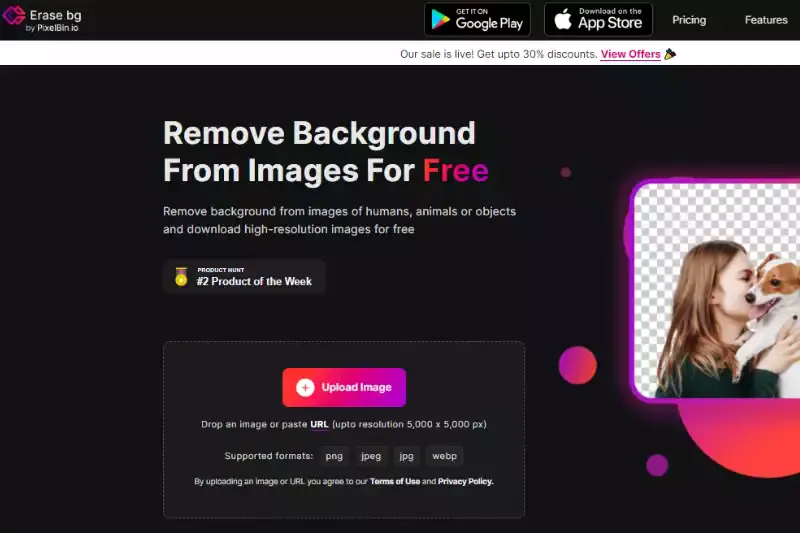
Step 2 - Arrange the image that you want to edit. Click on the ‘Upload’ button, and the image background will be white.
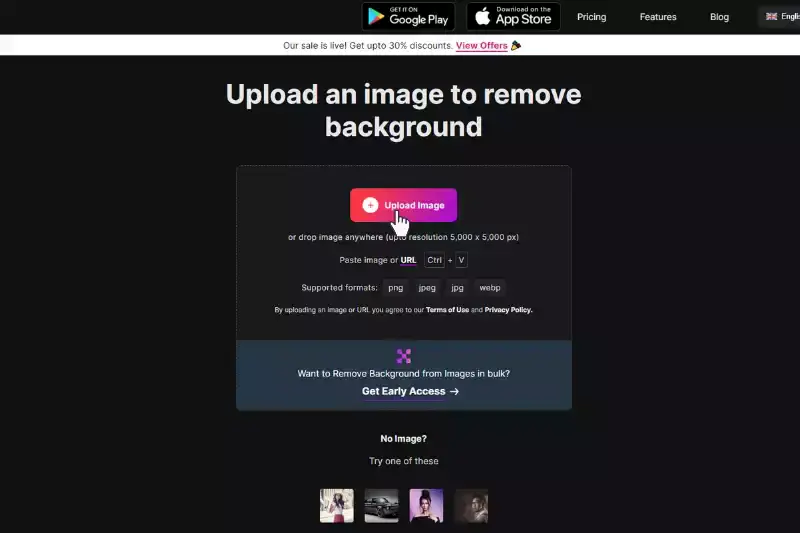
Step 3 - Download the image by clicking on the ‘Download Original Size’.
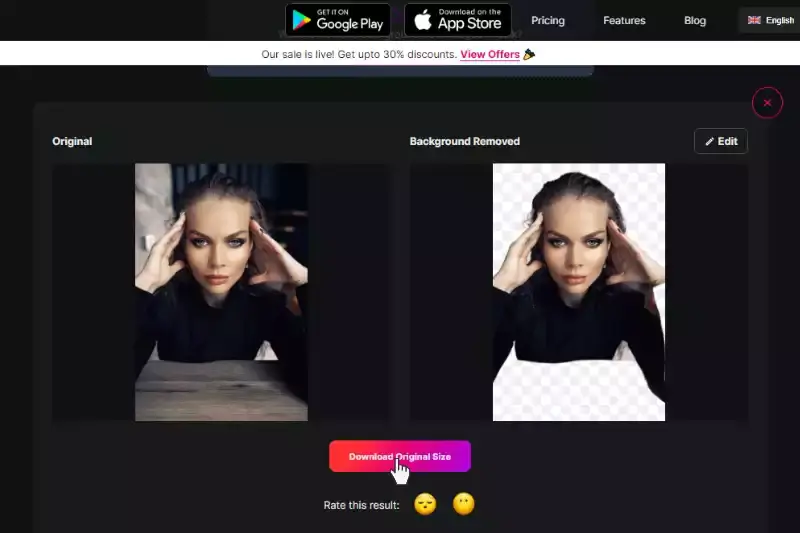
Q. How can I edit a background by using erase.bg to avoid color contamination?
Ans. Background plays a significant role in avoiding colour contamination. Most of the colour contamination occurs due to background colours. You can easily edit a background from any image using erase.bg tool within seconds, all these steps are a hassle. French, anyone can use them. Following are the steps to edit a background.
Step 1 - Browse through erase.bg website. You will see an upload image button.
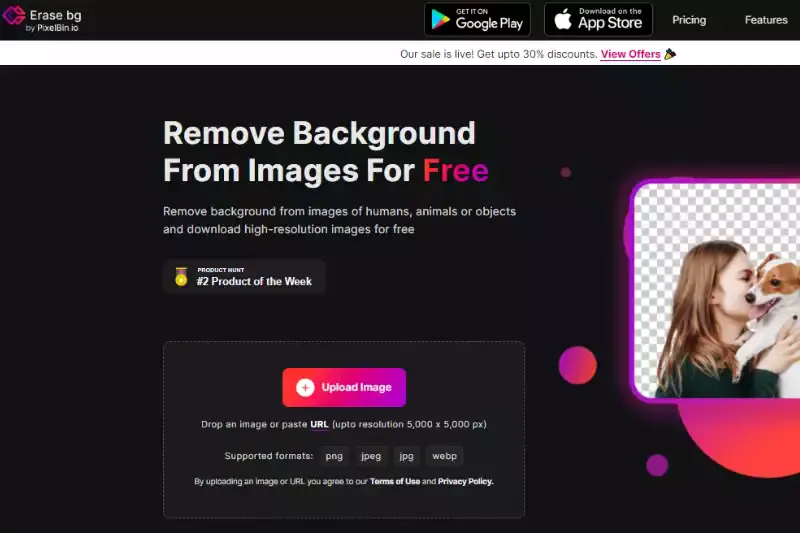
Step 2 - After selecting the photo, Click on the ‘Upload Image’ button.
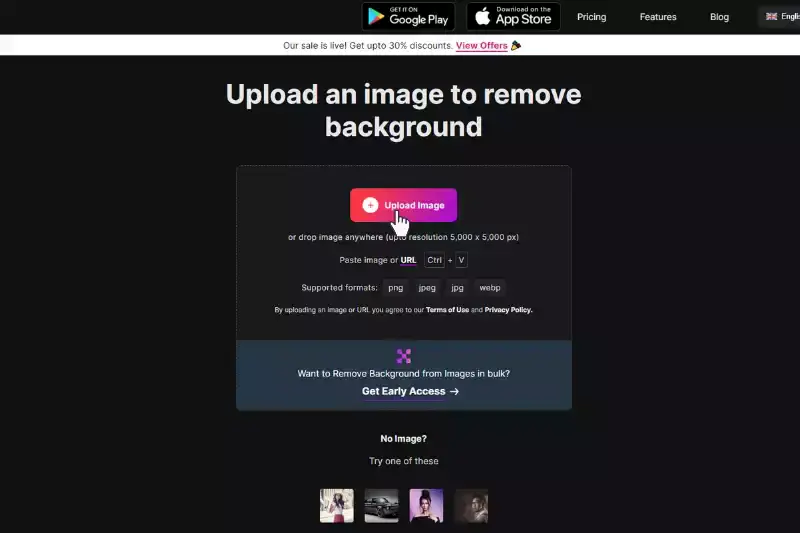
Step 3 - Once the photo has been uploaded successfully, you will see an edit button on top of the image.
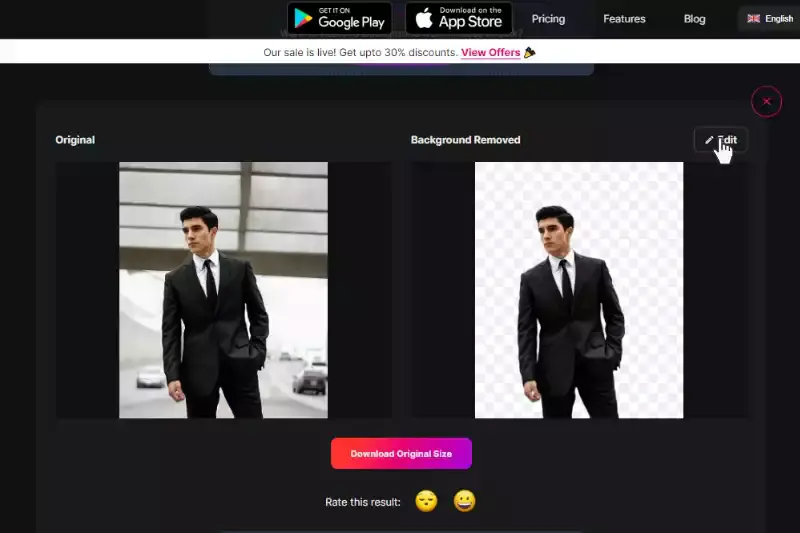
Step 4 - You can transform your image background by applying different colours and radiance.
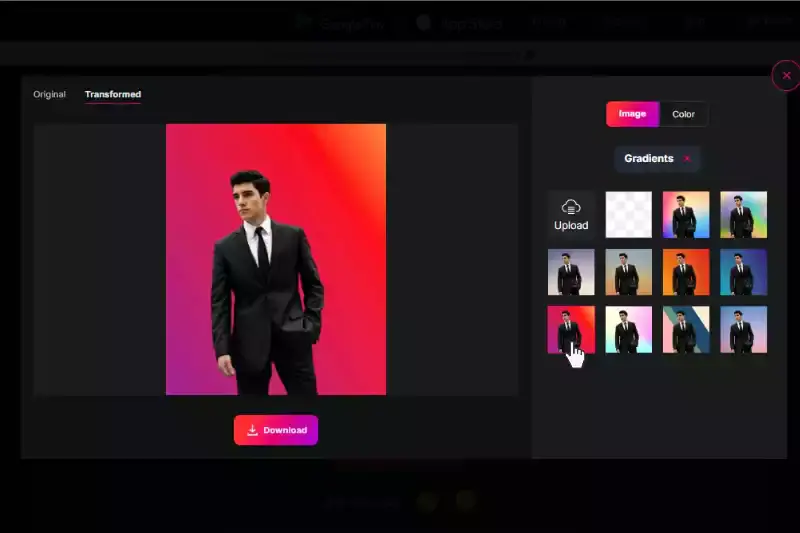
Q. How do you change the background pictures on erase.bg?
Ans. The transition of the background can be done with erase.bg:
Step 1 - Go to the erase.bg website, and go to the 'Upload Image' button.
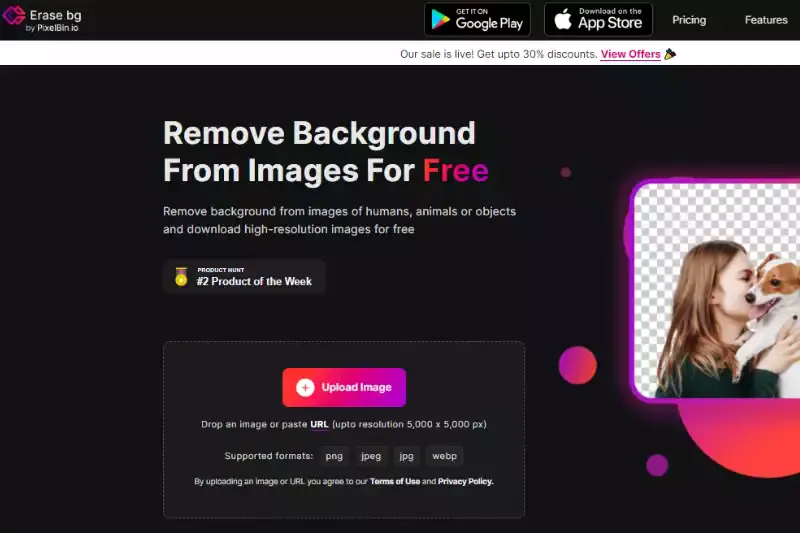
Step 2 - Go to the 'Upload' button once you've selected the image from the file.
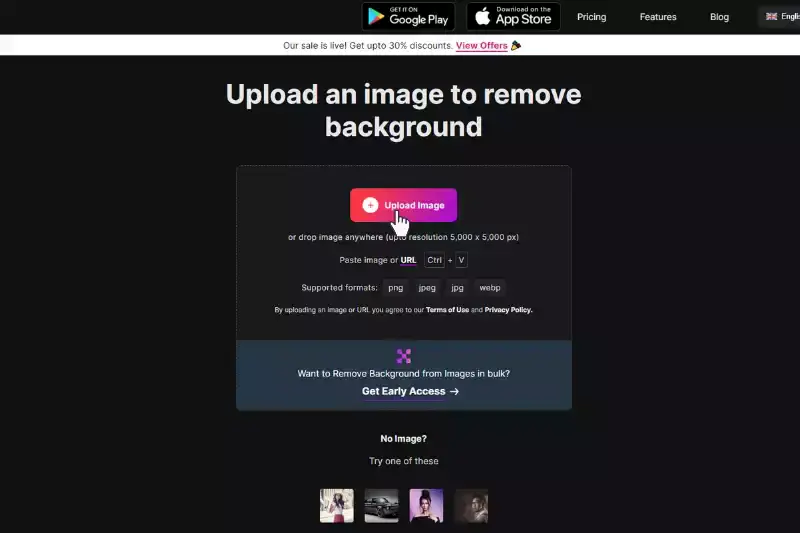
Step 3 - Click the 'Edit' button from the top right of the image to add colour to the background or other patterns.
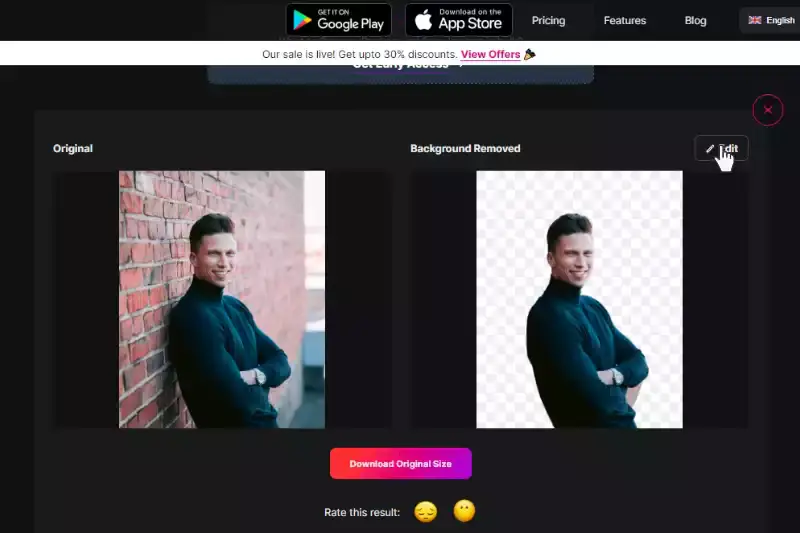
Q. Is a white background necessary for displaying any product?
Ans. Images with a white background are often recommended in an e-commerce platform. A white or grey background image gives a professional look to the image. With Erase.bg you can change the background into white colour to know how? Follow the steps:
Step 1 - Look for the erase.bg website and go to the ‘Upload Image’ button to remove the background.
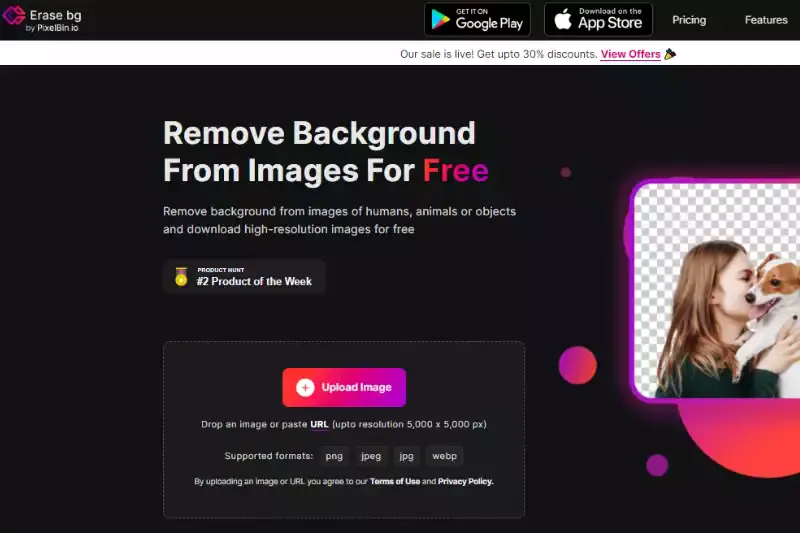
Step 2 - Select the image file you want to edit and click on the ‘Upload’ button.
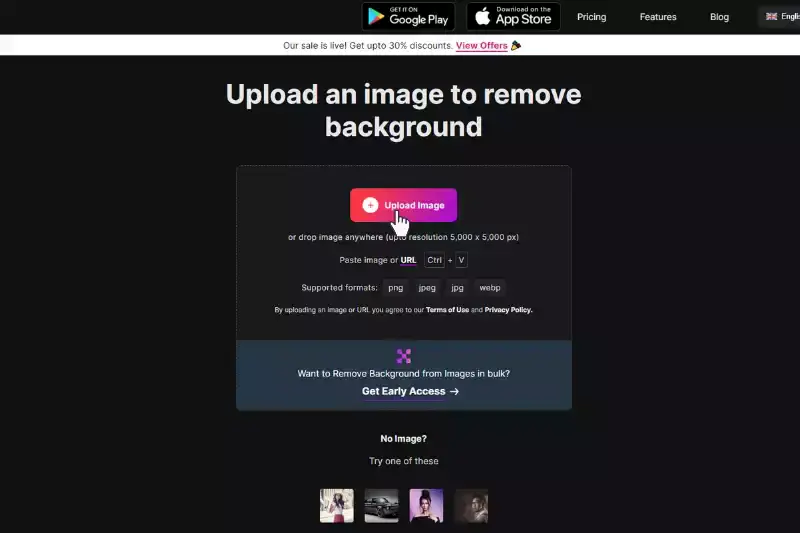
Step 3 - To change the background or add colours to the image's background, select the ‘Edit’ button from the top right of the image.
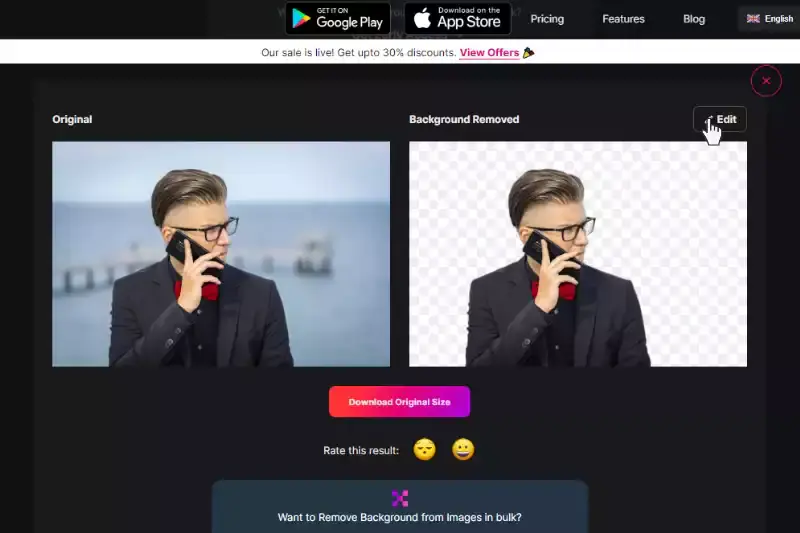
Step 4 - Choose the patterns, wooden background and colours for your image background.
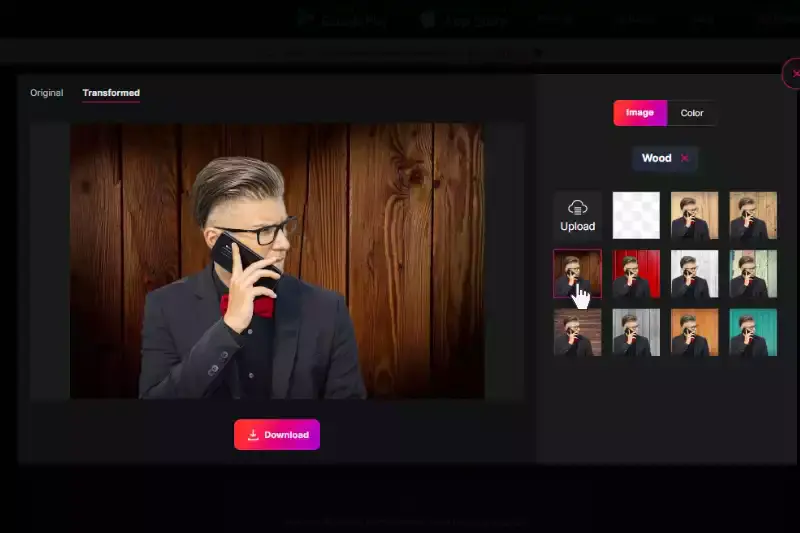
FAQ's
How do I edit the background on How do I edit the background on erase.bg in an image?erase.bg in an image?
You can go through the following mentioned steps to edit the background from an image. Step 1 - Browse through Erase.bg website. You will be able to see the ‘Upload Image’ button. Click on Upload Image. Step 2 - Arrange the image that you want to edit. Click on the ‘Upload Button’, and you will see the image background has been changed in white color.Step 3 - After Uploading the Image, you will find an edit button on the top right corner of the image. Click on the Edit button and here you can choose different colors and patterns of the background to change it from. Step 3 - Go to ‘Download Original Size’ to Download the image.
How do I change background pictures on erase.bg?
To Change the background pictures through erase.bg go through the following steps: Step 1 - Go to erase.bg website and click the ‘Upload Image’ button. Step 2 - Select the image from the file and click on the ‘Upload Button’. Step 3 - Go to ‘Download Original Size’ to Download the image.
How do I get white background on erase.bg?
If you want to turn your image background into white color background go with the steps: Step 1 - Open erase.bg website and go to the ‘Upload Image’ button. You can download the application on your desktop or mobile phone. Step 2 - Arrange the image that you want to edit. Click on the ‘Upload’ button, and the image background will be white colour. Step 3 - Download the image by clicking on the ‘Download Original Size’.
What is color contamination?
Color contamination refers to the unwanted transfer of color from one part of an image to another. This can occur when editing images or adjusting color settings, and can result in an unnatural or distorted appearance. Color contamination can be corrected by carefully selecting the affected areas and adjusting the color balance or saturation to achieve a more natural-looking result.
What is color bleeding in photography?
Color bleeding in photography refers to the effect where colors from one part of an image appear to bleed or spread into other parts of the image. This can happen due to various factors, such as incorrect color balance or saturation settings, or lens distortion. Color bleeding can be corrected by adjusting the color balance or saturation settings, or by using image editing software to selectively adjust the affected areas of the image.
What is the 3 color rule in photography?
The 3 color rule in photography is a guideline that suggests using three colors in an image to create a visually pleasing and balanced composition. The rule advises photographers to choose three colors that complement each other and use them in roughly equal proportions throughout the image. However, it's important to remember that this is just a guideline, and the choice of color scheme ultimately depends on the subject, lighting, and other compositional factors.