Convert to Transparent Backgrounds in Seconds.
Do you want to spend valuable time manually removing backgrounds from your images? Imagine effortlessly achieving transparent backgrounds in just seconds. With Erase.bg, our revolutionary AI-powered tool makes this a reality. Whether you're a photographer, designer, or e-commerce entrepreneur, our transparent background converter ensures crisp, professional results with minimal effort.
Say goodbye to complex software and hello to simplicity. Our transparent converter empowers you to upload any image and watch as the background disappears seamlessly. No technical skills are required—just upload, process, and download your image with a clean, transparent background.
Enhance your workflow and elevate your projects with ease. Whether you need to highlight products on your e-commerce site or create captivating designs, Erase.bg's transparent background converter is your go-to solution. Join thousands who rely on Erase.bg for efficient, high-quality background removal. Experience the future of image editing today with transparent backgrounds in seconds.
What is A Transparent Background?
A transparent background refers to a see-through image background, allowing whatever is behind the image to show through. Instead of a solid color or another image, the area around the main subject is clear, typically represented by a checkerboard pattern in editing software to denote transparency.
This feature is especially useful in graphic design, photography, and web development, enabling seamless integration of images into various contexts without a boxed appearance.
Transparent backgrounds are commonly used for logos, product images, and in creative projects where blending with different backgrounds or layers is essential. They enhance the versatility and aesthetic appeal of images, making them appear more professional and adaptable to different design layouts and color schemes.
How to Make Your Image Background Transparent Online
Creating transparent backgrounds for your images has always been challenging with Erase.bg. This innovative tool specializes in seamlessly converting backgrounds to transparent, making your images versatile and professional. Whether you're editing product photos for your online store or enhancing graphics for a presentation, Erase.bg simplifies the process.
Simply upload your image in formats like PNG, JPEG, JPG, WEBP, or HEIC, and watch as Erase.bg efficiently removes the background, leaving you with a clean, transparent canvas.
Perfect for designers, photographers, and e-commerce professionals, Erase.bg ensures high-quality results every time, enhancing your creative projects with ease. Experience the power to convert to a transparent background effortlessly with Erase.bg today.
Step 1 - Install the Erase.bg app on your device, depending on its type and operating system.
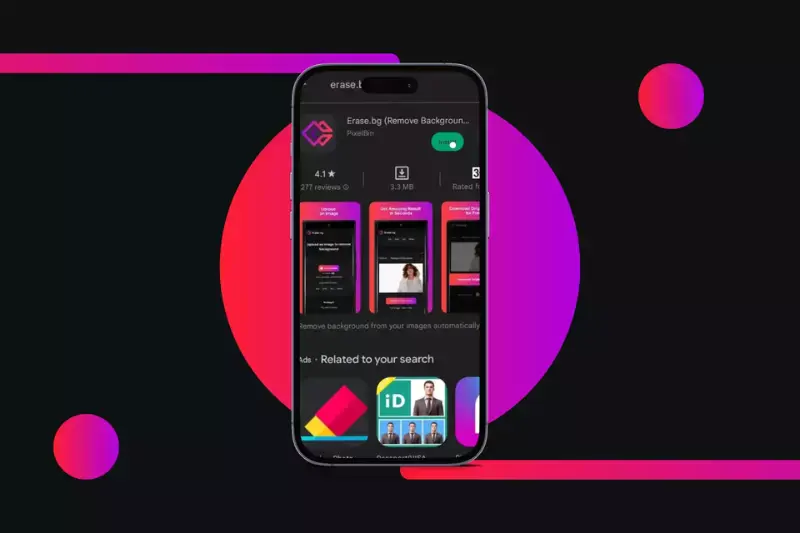
Step 2 - To upload your image, drag it, drop it, or browse your drive.

Step 3 - Select 'Transparent Background' after selecting PNG in 'Export'.
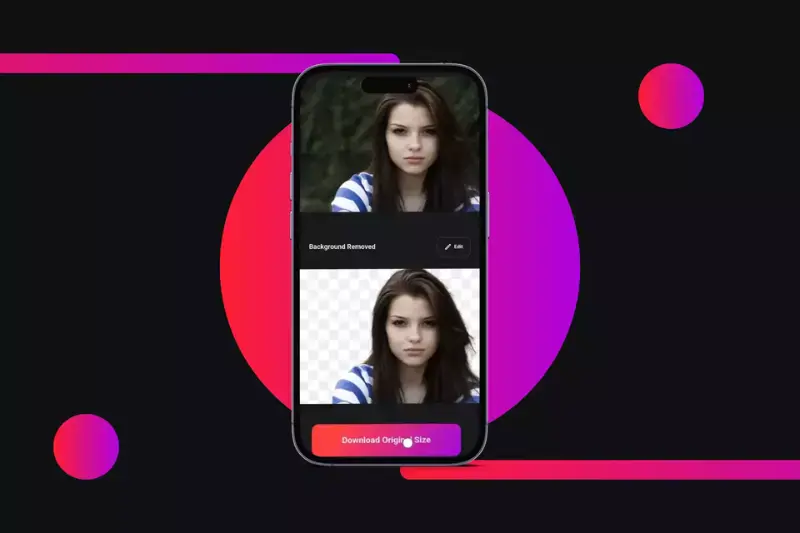
Benefits of Transparent Backgrounds
In today's digital landscape, the demand for visually striking and versatile images is paramount. Transparent backgrounds have emerged as a crucial tool for achieving this goal, offering a seamless blend of professionalism and creativity.
Whether you're enhancing product photos for an e-commerce site, designing marketing materials, or creating captivating social media content, transparent backgrounds provide the flexibility to integrate images seamlessly into any setting.
This introductory guide explores the myriad benefits of transparent backgrounds and highlights how they empower businesses and creators to elevate their visual storytelling with clarity, consistency, and engaging aesthetics.
- Professionalism: Transparent backgrounds remove distractions, making the subject stand out and giving images a polished, professional look suitable for business presentations, marketing materials, and websites.
- Versatility: Images with transparent backgrounds can be easily integrated into different backgrounds or layouts without clashing colors or awkward edges, allowing for flexible use in various design projects.
- Brand Consistency: For businesses, transparent backgrounds ensure that logos and product images maintain consistency across different platforms, reinforcing brand identity and professionalism.
- Creative Freedom: Designers and creators can unleash their creativity by overlaying images onto different backgrounds or combining them with other elements seamlessly, enabling innovative and eye-catching compositions.
- User Engagement: Transparent backgrounds can enhance user engagement by focusing attention on the main subject of an image, improving readability, and conveying information more effectively.
- Compatibility: Images with transparent backgrounds are compatible with a wide range of design software and applications, making them easy to use across different platforms and devices.
- Reduced File Size: When images have transparent backgrounds, they often have smaller file sizes compared to those with complex backgrounds, optimizing load times on websites and improving user experience.
Reasons To Make A Transparent Background For Your Business
Creating transparent backgrounds for images can significantly enhance the visual appeal and versatility of your business's digital assets. Whether you're showcasing products on an e-commerce platform, designing marketing materials, or preparing presentations, here are compelling reasons why opting for a transparent background is beneficial:
- Professionalism and Aesthetics: Transparent backgrounds instantly elevate the appearance of your images by removing distractions and focusing attention on the main subject. This professional touch enhances the overall aesthetic appeal, making your visuals cleaner and more polished.
- Versatility in Design: Transparent backgrounds allow images to integrate into various design contexts seamlessly. Whether you're placing product photos on different-colored backgrounds or overlaying graphics on other images, transparent backgrounds adapt effortlessly without looking out of place.
- Brand Consistency: Maintaining a consistent brand image is crucial for recognition and trust. Using transparent backgrounds ensures that your visuals consistently reflect your brand's style and identity across different platforms and media.
- Improved User Experience: Websites and online platforms often require images with transparent backgrounds to enhance user experience. Whether it's for product listings, website banners, or social media posts, transparent backgrounds help create a cohesive and engaging visual experience for your audience.
- E-commerce Enhancement: For e-commerce businesses, transparent backgrounds are essential. They allow products to stand out clearly without distracting elements, making them more appealing to potential customers browsing your online store.
- Easy Integration: Transparent background images are versatile and easy to integrate into various digital and print materials. Whether you're designing brochures, flyers, or advertisements, transparent backgrounds provide flexibility in placement and design.
- Focus on Product Details: Removing backgrounds directs focus solely on the product or subject, highlighting its features and details. This clarity can influence purchasing decisions by presenting products in their best light.
- Creative Freedom: Designers and marketers benefit from the creative freedom that transparent backgrounds offer. They can experiment with different layouts, overlays, and compositions without limitations imposed by solid backgrounds.
- Compatibility and Adaptability: Transparent background images are compatible with different media and devices, ensuring they look great across various screen resolutions and formats. This adaptability enhances their usability in a digital-first world.
- Cost and Time Efficiency: Using tools like Erase.bg to create transparent backgrounds is cost-effective and saves time compared to manual editing or outsourcing. This efficiency allows businesses to focus resources on other critical aspects of their operations.
Reasons To Make Your Image Backgrounds Transparent With Erase.bg
Creating transparent backgrounds with Erase.bg transforms your images into sleek, professional assets suitable for any application. Whether you're enhancing product photos for e-commerce, designing marketing materials, or updating your website, Erase.bg simplifies the process with its AI-powered technology.
By effortlessly removing backgrounds, this tool ensures your visuals remain focused and impactful, promoting brand consistency and enhancing user experience. Enjoy the flexibility to seamlessly integrate images into various designs and platforms, saving time and resources while boosting the overall quality and appeal of your visual content. Discover how Erase.bg can elevate your image editing capabilities today.
- Professional Appearance: Erase.bg ensures that your images appear polished and professional by removing distracting backgrounds. This clean look enhances the overall quality and visual appeal of your photos, making them more suitable for various applications such as websites, marketing materials, and presentations.
- Versatility in Usage: Transparent backgrounds make it easy to integrate images seamlessly into different backgrounds or designs. Whether you're creating product listings, designing graphics, or overlaying images onto other visuals, Erase.bg provides the flexibility to adapt your images to different contexts without compromising on quality.
- Brand Consistency: Maintaining a consistent brand identity is crucial for brand recognition. Erase.bg helps you achieve this by ensuring that all your visuals maintain the same professional look and feel across various platforms and marketing channels.
- Enhanced User Experience: Transparent backgrounds improve the user experience by focusing attention on the main subject of the image. This clarity helps viewers quickly understand and appreciate the content without distractions, whether they're browsing a website or viewing social media posts.
- Time and Cost Efficiency: Using Erase.bg to create transparent backgrounds is a cost-effective and time-efficient solution compared to manual editing or outsourcing. The tool's AI-powered technology automates the background removal process, saving valuable time and resources for businesses.
- Creative Freedom: With transparent backgrounds, designers and marketers have the freedom to experiment with different layouts, compositions, and visual effects. Erase.bg empowers creativity by allowing users to customize images and optimize them for specific purposes without technical barriers.
- Compatibility and Accessibility: Erase.bg supports a wide range of image formats and resolutions, making it accessible and compatible across various devices and platforms. Whether you're working on a desktop or mobile, the tool ensures consistent quality and usability.
- Enhanced Product Presentation: For e-commerce businesses, transparent backgrounds are essential for showcasing products effectively. By removing distractions, Erase.bg helps highlight product details and features, improving the overall presentation and boosting sales potential.
By leveraging Erase.bg to create transparent backgrounds, businesses can enhance their visual content strategy, maintain brand integrity, and improve engagement with their audience across digital and print media.
Top Tools For Creating Transparent Image Backgrounds:
Looking for the best tools to create transparent image backgrounds? Whether you're a designer, photographer, or marketer, having the right tool can streamline your workflow and enhance the visual appeal of your projects. From AI-powered solutions like Erase.bg and Remove.bg to industry-standard software such as Photoshop and GIMP, there's a wide array of options available.
Each tool offers unique features tailored to different editing needs, from simplicity and speed to advanced customization. Explore our curated list of the top 10 transparent image background tools to find the perfect fit for your next project and elevate your image editing capabilities.
Erase.bg

Erase.bg is an advanced tool that efficiently converts backgrounds to transparent, offering a seamless experience for users seeking high-quality, professional-looking images. With its user-friendly interface and AI-powered technology, Erase.bg ensures precise background removal without compromising image quality.
Ideal for designers, photographers, and eCommerce businesses, this tool simplifies the process of creating transparent backgrounds. Whether you're editing a single image or processing in bulk, Erase.bg provides a free option that delivers quick results, making it a valuable asset for anyone looking to enhance their visuals effortlessly.
Photoshop

Photoshop is renowned for its versatility in converting backgrounds to transparent. As an industry-standard software, it offers robust tools and features that allow users to remove backgrounds from images meticulously. Whether you're a professional photographer, graphic designer, or digital artist, Photoshop provides precise control over transparency settings, ensuring flawless results.
With its advanced selection tools like the Magic Wand and Quick Selection, coupled with layer masking and refinement options, Photoshop empowers users to achieve transparent backgrounds with exceptional detail and accuracy. For anyone serious about image editing, Photoshop remains a go-to choice for creating polished, transparent images efficiently.
GIMP

GIMP, or GNU Image Manipulation Program, is a powerful open-source software known for its capability as a transparent converter. Equipped with a variety of tools and features, GIMP allows users to remove backgrounds from images and achieve transparent results effectively. Whether you're a beginner or an experienced designer, GIMP's selection tools, layer masks, and advanced editing capabilities provide flexibility and precision in creating transparent backgrounds.
With its community-driven development and extensive plugin support, GIMP offers a cost-effective alternative to proprietary software, making it a popular choice among artists, photographers, and enthusiasts seeking versatile image editing solutions.
Canva

Canva is a user-friendly graphic design platform that simplifies the process of converting backgrounds to transparent. Designed for both beginners and professionals, Canva offers intuitive tools to remove backgrounds from images effortlessly. By using Canva's "Background Remover" feature, users can easily create transparent backgrounds with just a few clicks.
This tool is ideal for anyone looking to enhance their designs, whether for social media graphics, presentations, or marketing materials. With Canva's extensive library of templates and easy-to-use interface, achieving professional-looking, transparent images has never been more accessible.
Fotor

Fotor is a versatile online photo editing tool that includes the ability to convert backgrounds to transparent. With its intuitive interface and robust features, Fotor allows users to remove backgrounds from images quickly and efficiently. Whether you're editing photos for personal use or professional projects, Fotor's "Background Remover" feature provides a seamless way to achieve transparent backgrounds.
By simply uploading your image to Fotor, you can use its AI-powered tools to automatically detect and remove the background, ensuring clean and professional results. Fotor is an accessible option for users looking to enhance their images with transparent backgrounds without the need for complex software or advanced editing skills.
Remove.bg

Remove.bg is a specialized tool designed to convert backgrounds to transparent for free. Utilizing advanced AI technology, Remove.bg allows users to upload images and automatically remove the background with high precision and speed.
This tool is particularly useful for photographers, designers, and e-commerce businesses seeking quick and accurate background removal without the need for manual editing. By providing a simple and efficient way to create transparent backgrounds, Remove.bg helps users save time and achieve professional-looking results effortlessly.
Pixlr

Pixlr is a powerful online photo editor that offers tools to convert backgrounds to transparent with ease. Whether you're editing images for personal projects or professional use, Pixlr provides a straightforward solution to remove backgrounds and create transparent images. Using Pixlr's intuitive interface, users can upload their images and utilize the "Cutout" tool to remove unwanted backgrounds precisely.
This feature is ideal for enhancing photos for social media, websites, or graphic design projects where transparency is needed. Pixlr's accessibility and comprehensive editing capabilities make it a popular choice among users looking to achieve transparent backgrounds effectively.
PicMonkey
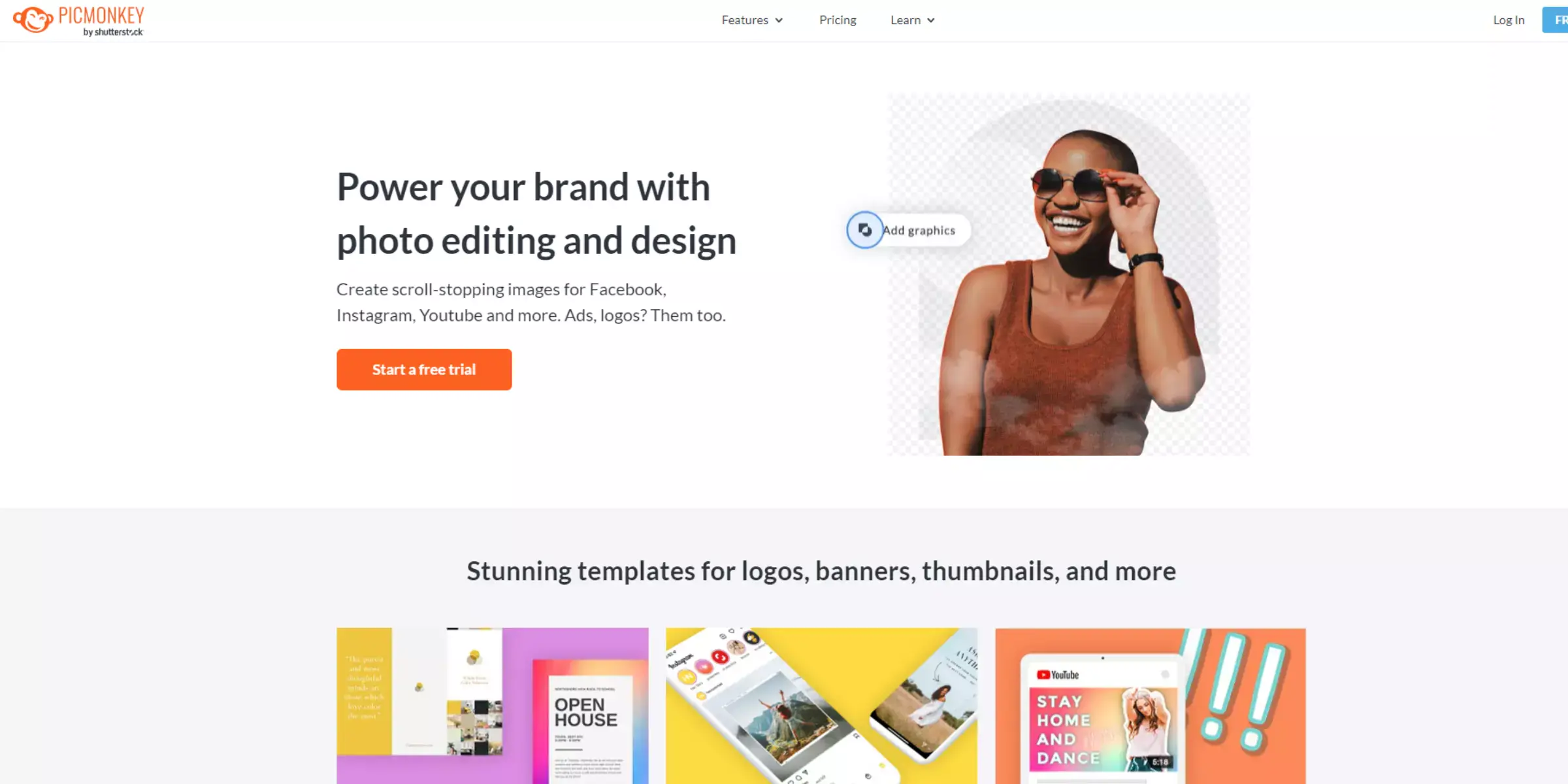
PicMonkey is a versatile online graphic design tool that offers a free transparent background converter. With PicMonkey, users can easily remove backgrounds from images to create transparent PNG files. This feature is particularly useful for users looking to enhance their photos or design projects with clean, professional-looking graphics.
PicMonkey's intuitive interface allows for quick and precise background removal without the need for advanced editing skills. Whether you're editing photos for personal use or professional projects, PicMonkey provides a user-friendly solution to achieve transparent backgrounds effortlessly and for free.
Inpixio
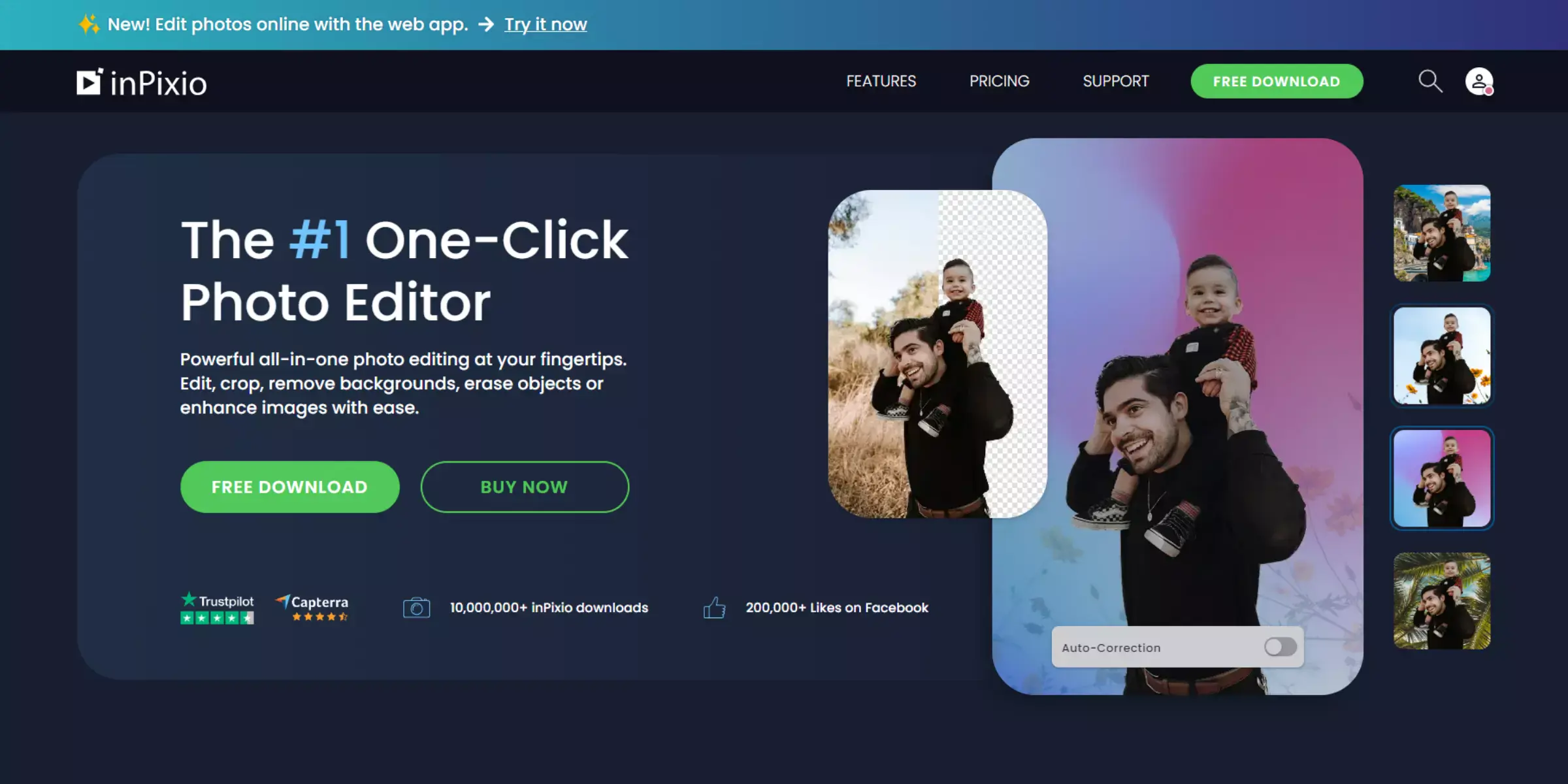
Inpixio offers a reliable, transparent background converter that allows users to remove backgrounds from images easily. This tool is designed to provide a simple and effective way to create transparent backgrounds, making it ideal for photographers, designers, and anyone needing clean, professional-looking images.
Inpixio's software ensures precision in background removal, enabling users to enhance their photos for various purposes, such as product photography, graphic design, or personal projects. Whether you're working with high-resolution images or simple graphics, Inpixio's transparent background converter helps streamline the editing process and achieve polished results with ease.
Clipping Magic
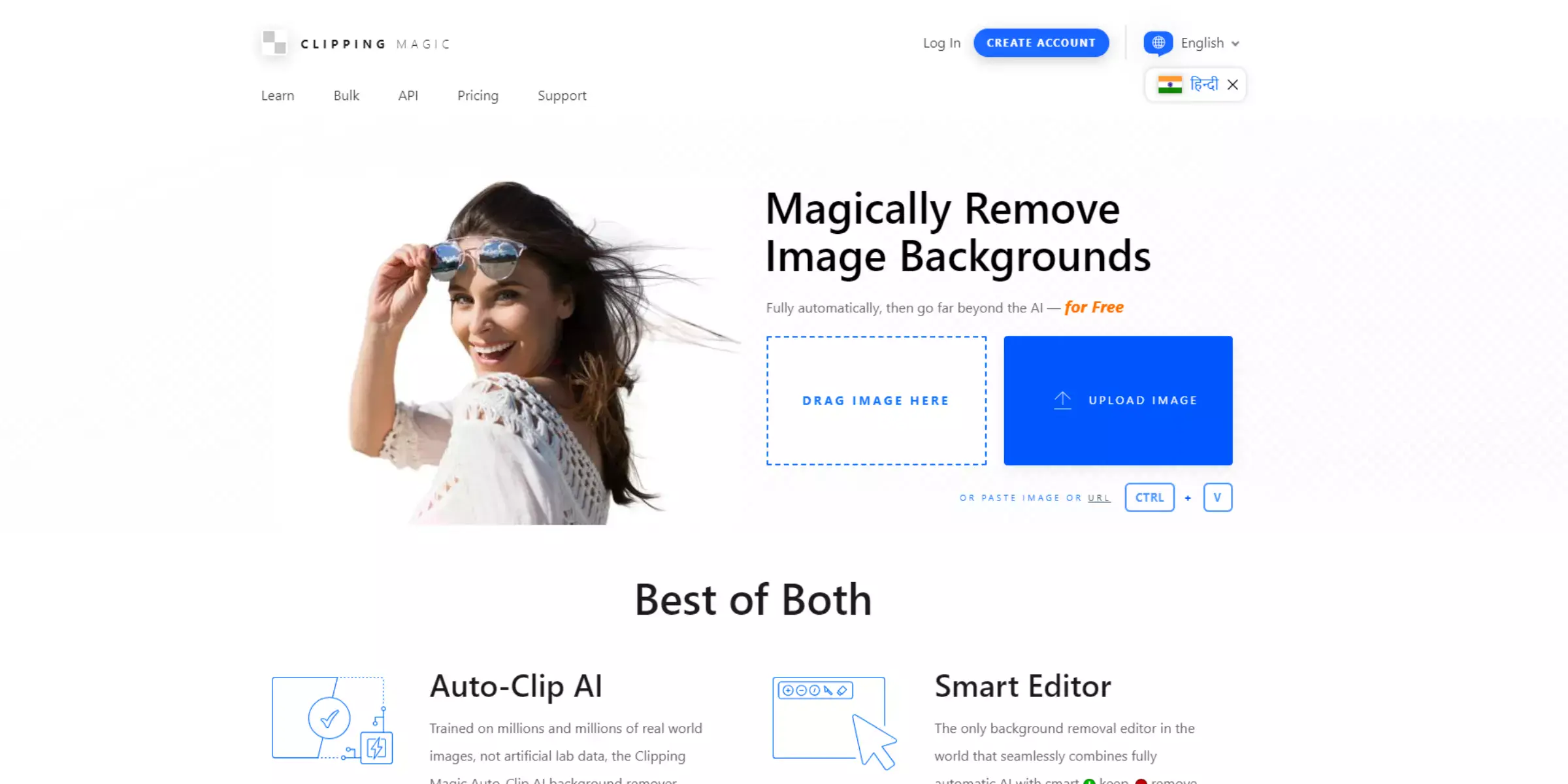
Clipping Magic provides a powerful, transparent converter tool that simplifies the process of removing backgrounds from images. This tool is designed to cater to both beginners and professionals, offering precise control over the background removal process. With Clipping Magic, users can easily create transparent backgrounds for their images by simply marking the foreground and background areas.
The tool then automatically separates the subject from its background, resulting in clean, high-quality images suitable for various uses such as e-commerce, graphic design, or personal projects. Clipping Magic's intuitive interface and advanced algorithms ensure efficient and accurate background removal, making it a preferred choice for many users seeking professional results.
Tips For Achieving The Best Results
To achieve the best results when working with transparent backgrounds, follow these essential tips:
- High-Quality Images: Start with clear, well-defined images featuring a distinct foreground subject.
- Proper Lighting: Ensure even lighting to avoid shadows or uneven edges around your subject.
- Selecting the Right Tool: Use a reliable background removal tool like Erase.bg for precise and efficient removal.
- Refinement Options: Take advantage of editing features to fine-tune edges and details after background removal.
- File Format: Save your images in formats like PNG to maintain transparency for various applications.
- Consistency: Maintain a consistent look across all images for branding or presentation purposes.
- Testing and Feedback: Preview images and gather feedback to ensure they meet your expectations before finalizing.
By incorporating these tips into your workflow, you can achieve professional-looking images with transparent backgrounds efficiently and effectively.
Why Choose Erase.bg For Transparent Backgrounds?
Choosing Erase.bg for transparent backgrounds offers several compelling reasons that cater to users across various needs and industries:
- Ease of Use: Erase.bg provides a user-friendly interface that simplifies the process of removing backgrounds from images. Whether you're a beginner or a seasoned professional, you can achieve transparent backgrounds with just a few clicks.
- Speed and Efficiency: With Erase.bg's AI-powered technology, background removal is quick and efficient. You can save valuable time by automating the tedious task of manual editing.
- Quality Results: The tool ensures high-quality results with precise edge detection and seamless blending. This makes it ideal for creating professional-looking images suitable for e-commerce, marketing materials, or personal use.
- Versatility: Erase.bg supports a wide range of image formats and resolutions, accommodating various types of projects, from HD photos to web graphics.
- Accessibility: Whether you're using a desktop or a mobile device, Erase.bg offers a seamless experience across platforms, allowing you to edit images anytime and anywhere.
- Affordability: Erase.bg provides flexible pricing plans, including a free option for personal use and affordable subscriptions for commercial purposes, making it accessible to users with different budgetary needs.
Choosing Erase.bg ensures that you have a reliable tool at your disposal for creating transparent backgrounds effortlessly, enhancing your workflow and productivity with professional-grade results.
Conclusion
Converting to transparent backgrounds in seconds with tools like Erase.bg offers unparalleled convenience and quality. Whether for professional projects, personal use, or e-commerce needs, the ability to swiftly remove backgrounds enhances creativity and visual appeal with minimal effort. Embrace this powerful tool to streamline your image editing process today.
FAQ's
What file format is transparent background?
Transparent backgrounds are files that have the RGBA file extension, which stands for Red, Green, Blue and Alpha channels. RGBA allows you to create images with transparency in Photoshop or other editing software. By doing this, you'll be able to overlay a background color onto any design. For example, you could overlay a white background on an image of mountains with blue water running through them. And it will look like the mountains are resting in a sea of clouds.
Why are my PNGs not transparent?
PNG is a non-transparent file format for images, meaning the background of the image will be white when inserted into a PNG image. The best way to work around this is by opening the image in Photoshop or any other photo editing software and using the select > color range tool. Then click on the white space and drag it upwards and release. If you want an image that has transparency, you can use programs like Canva or Photoshop and save your file as JPG (which supports transparency) or transparent PNG (PNG-8). These programs are both readily available online and are also free of cost.
Why does the PNG still show the background?
This is a problem with the way that transparent PNGs are saved. Image formats save colors in rows of pixels. What you're seeing on your image may not be transparent pixels at all - they might just be white or black, or another color. This could happen because the background doesn't come across as black if it's bright or gray, and if you don't use an auto-fix function when making the PNG.
Why does my transparent background show up white?
Images with a transparent background look better when they can be seen as well. Let's take a moment and go over how you can convert your images to transparent backgrounds. Some image editing programs have an option called Export-Transparency. This will make your finished image have the black background and is ready for use as a gif or on websites where you want the picture to appear on top of another picture or text. Photoshop is a great example of such software that provides this option, but if you don't have access, there are some really easy tools available for use online.
What is a transparent background, and why is it useful?
A transparent background is an image without any visible background color, pattern or texture. This means that you can place the image on top of other elements without any overlapping or conflicting colors or designs. Transparent backgrounds are useful for creating logos, icons, and graphics that can be used on any background color or design without any distracting elements.
How can I convert an image to a transparent background in seconds?
There are many tools and software available that can help you convert an image to a transparent background in seconds. One of the easiest ways is to use an online image editor like Erase.bg, which uses AI technology to remove the background from any image.