How Can You Create Innovative Social Media Assets?
In today’s digital landscape, creating innovative social media assets is essential for capturing attention and engaging audiences. Whether you're a small business owner or a seasoned marketer, the ability to design eye-catching graphics and compelling content can make all the difference in your online presence. With the right tools and strategies, you can elevate your brand and stand out in a crowded market.
Social media asset creation doesn't have to be daunting. By leveraging user-friendly platforms and resources, anyone can create social media assets that resonate with their target audience. From vibrant images to informative infographics, the possibilities are endless.
This guide will walk you through the essential steps and best practices to help you create social media assets that not only look great but also drive engagement and conversion. Join us as we explore innovative techniques and tips that empower you to create social media assets that reflect your brand's identity and message. With creativity and the right tools at your fingertips, you can transform your social media strategy and watch your engagement soar.
What Are Social Media Assets?
Social media assets are the visual, textual, and multimedia content that brands and individuals create and share on social media platforms to engage their audience, promote their products or services, and build their online presence. These assets are essential for conveying a brand's message, identity, and values compellingly and engagingly. Here are some common types of social media assets:
- Images and Graphics: High-quality photos, infographics, memes, quotes, and other visual elements designed to capture attention and communicate messages quickly.
- Videos: Short clips, tutorials, product demos, behind-the-scenes footage, and live streams that provide dynamic and engaging content for viewers.
- GIFs and Animations: Animated images that convey emotions, humor, or messages in a fun and engaging way.
- Stories: Temporary posts on platforms like Instagram and Facebook that offer a behind-the-scenes look or real-time updates.
- Reels and TikToks: Short, engaging video clips optimized for quick consumption and sharing on platforms like Instagram and TikTok.
- Text Posts and Tweets: Written content that includes updates, announcements, questions, and conversational posts designed to engage followers.
- Carousels and Slideshows: Multiple images or graphics in a single post that users can swipe through, often used for tutorials, step-by-step guides, or showcasing multiple products.
- Links and Call-to-Actions (CTAs): Hyperlinks and buttons that drive traffic to websites, landing pages, or other content.
- Polls and Surveys: Interactive posts that gather feedback, opinions, or data from the audience.
- User-Generated Content: Content created by customers or followers, such as reviews, testimonials, and photos, that brands can share to build trust and community.
- Branded Hashtags: Unique hashtags created by a brand to encourage user participation and track engagement.
Effective social media asset creation involves understanding the target audience, maintaining consistency with brand identity, and leveraging creativity to produce content that stands out in crowded social media feeds.
Benefits of Social Media Assets
Creating innovative social media assets is essential for standing out in today’s digital landscape. Engaging visuals and compelling content not only capture your audience’s attention but also drive higher engagement and brand loyalty.
Whether you're looking to boost your social media presence or communicate your brand's message effectively, mastering social media asset creation is key. By focusing on high-quality design and strategic content, you can create social media assets that resonate with your audience and elevate your brand. In this guide, we’ll explore the steps and tools you need to create social media assets that are both innovative and impactful.
1. Increased Engagement
Social media assets, especially visually appealing ones, capture attention quickly and encourage users to interact with the content. High-quality images, videos, and infographics can lead to more likes, shares, comments, and overall engagement.
2. Enhanced Brand Recognition
Consistent and well-designed social media assets help establish and reinforce brand identity. By using a uniform style, color scheme, and logo, brands can make their content instantly recognizable, building a strong visual identity.
3. Better Communication
Visual assets can convey complex information quickly and effectively. Infographics, for example, can break down data into easily digestible visuals, making it easier for the audience to understand and retain information.
4. Increased Reach
Engaging and shareable social media assets can go viral, significantly expanding a brand’s reach. When users share your content, it reaches a broader audience, leading to more followers and potential customers.
5. Improved Conversion Rates
Compelling social media assets can drive traffic to websites and convert followers into customers. Call-to-action (CTA) buttons, promotional graphics, and product videos can encourage users to take specific actions, such as making a purchase or signing up for a newsletter.
6. Enhanced User Experience
High-quality social media assets improve the overall user experience. Engaging and relevant content keeps the audience interested and coming back for more, fostering a loyal community.
7. Cost-Effective Marketing
Creating social media assets can be more cost-effective than traditional advertising methods. With tools and platforms available, even small businesses can produce professional-looking content without a large budget.
8. Stronger Community Building
Interactive social media assets, such as polls, surveys, and user-generated content campaigns, encourage audience participation and foster a sense of community. This engagement can build stronger relationships between the brand and its followers.
9. Detailed Analytics
Social media platforms provide detailed analytics on the performance of your assets. This data helps in understanding what type of content resonates with your audience, allowing for better strategy planning and optimization.
10. Competitive Advantage
Effective use of social media assets can give brands a competitive edge. High-quality, creative, and engaging content can set a brand apart from its competitors and establish it as a leader in its industry.
By leveraging the power of social media assets, brands can not only enhance their online presence but also achieve their marketing goals more effectively.
Importance of Social Media Assets
Creating innovative social media assets is key to standing out in the digital landscape. Engaging visuals, consistent branding, and creative content capture attention and boost engagement. Leverage tools and strategies to create impactful social media assets that elevate your brand and drive results. Start enhancing your social media presence today!
Enhanced Brand Recognition
Social media assets, such as logos, color schemes, and consistent imagery, help establish a recognizable brand identity. This consistency makes your brand easily identifiable across various platforms, fostering trust and loyalty among your audience.
Increased Engagement
High-quality social media assets capture attention and encourage interaction. Visually appealing content, like videos, infographics, and well-designed posts, can significantly boost likes, shares, and comments, driving more traffic to your pages.
Professional Appearance
Well-designed assets lend a professional look to your social media profiles. This professionalism can enhance your brand’s credibility and make a positive impression on potential customers or clients, setting you apart from competitors.
Efficient Communication
Social media assets effectively convey your messages. Whether it’s a promotional graphic, an educational infographic, or a product video, these assets can communicate complex information quickly and clearly, making your content more accessible and engaging.
Boosted Conversion Rates
Strategic use of social media assets can lead to higher conversion rates. Clear calls to action, eye-catching designs, and persuasive content can drive users to take desired actions, such as making a purchase, signing up for a newsletter, or visiting your website.
Stronger Online Presence
Consistent and innovative social media assets contribute to a stronger online presence. By regularly posting quality content that aligns with your brand’s voice and style, you can build a loyal following and increase your influence in the digital space.
How Can You Plan to Create Social Media Design Assets?
Creating social media design assets is essential for any brand looking to engage its audience and build a strong online presence. A well-structured plan can help streamline the design process and ensure consistency across all platforms. Here’s a comprehensive guide on how to effectively plan and create innovative social media design assets.
1. Define Your Goals and Objectives
Before diving into design, it’s crucial to understand what you want to achieve with your social media assets. Ask yourself:
- What is the purpose of the asset? Is it to promote a product, increase engagement, or raise brand awareness?
- Who is your target audience? Understanding your audience will guide the design choices you make.
- What platforms will you use? Different platforms have unique requirements and audience preferences.
Setting clear goals will help keep your design efforts focused and aligned with your overall marketing strategy.
2. Conduct Research and Analyze Competitors
Understanding current trends and analyzing your competitors can provide valuable insights. Here’s how to conduct effective research:
- Explore successful brands: Look at brands that resonate with your audience. Analyze their design choices, color schemes, and content types.
- Identify trends: Stay updated on the latest design trends in social media. Tools like Pinterest, Behance, and Instagram can be great sources of inspiration.
- Learn from competitors: Identify what works well for your competitors and areas where you can differentiate your brand.
Research not only inspires creativity but also helps ensure your assets stand out in a crowded marketplace.
3. Create a Content Strategy
A well-defined content strategy will serve as a roadmap for your social media assets. Consider the following steps:
- Content Types: Decide on the types of content you want to create—images, videos, infographics, carousels, or GIFs. Each type serves different purposes and engages audiences in various ways.
- Content Calendar: Develop a content calendar to plan when and where each asset will be published. This ensures consistency and helps you stay organized.
- Brand Voice: Define your brand’s voice and tone. Whether it’s casual, professional, or quirky, maintaining a consistent voice will strengthen your brand identity.
Having a structured content strategy will help keep your social media efforts cohesive and efficient.
4. Design Guidelines and Branding
Establishing design guidelines is critical for maintaining consistency across all your social media assets. Here are key elements to consider:
- Color Palette: Choose a color scheme that reflects your brand's personality. Use these colors consistently across all assets to enhance brand recognition.
- Typography: Select fonts that are easy to read and align with your brand image. Limit your font choices to maintain a cohesive look.
- Logo Usage: Clearly define how and where to use your logo. Ensure it appears prominently yet tastefully across all assets.
- Visual Style: Decide on a visual style that resonates with your brand, whether it’s minimalistic, vibrant, or vintage. This style should be applied consistently.
Documenting these guidelines will serve as a reference for anyone creating social media assets, ensuring uniformity in design.
5. Utilize the Right Tools
Having the right design tools can significantly enhance your efficiency and output quality. Here are some popular tools to consider:
- Canva: A user-friendly design tool that offers templates and customizable elements, ideal for quick social media asset creation.
- Adobe Creative Suite: For more advanced users, tools like Photoshop and Illustrator provide extensive features for professional-grade designs.
- Figma: A collaborative design tool that’s great for team projects, enabling multiple users to work on designs simultaneously.
- Unsplash/Pexels: These platforms offer high-quality, royalty-free images that can be used in your designs.
Choosing the right tools will not only make the design process smoother but also improve the quality of your final assets.
6. Create Engaging and High-Quality Content
Content quality is paramount when it comes to social media design assets. Here are tips to ensure your content is engaging:
- Visual Hierarchy: Use size, color, and spacing to create a visual hierarchy that guides viewers’ attention to the most important elements.
- Compelling Copy: Pair your visuals with catchy and concise text. Use strong calls to action that encourage engagement.
- Consistency: Maintain a consistent design style across all assets to reinforce brand identity. This includes colors, fonts, and imagery.
High-quality content not only captures attention but also encourages shares and engagement, amplifying your brand’s reach.
7. Test and Optimize
After creating your social media assets, it’s important to test their effectiveness. Consider the following:
- A/B Testing: Experiment with different designs or content types to see which performs better. Analyze engagement metrics to determine success.
- Gather Feedback: Share your assets with team members or trusted customers to gather feedback. This can provide insights into potential improvements.
- Analyze Performance: Use analytics tools to track the performance of your social media posts. Look for patterns in engagement and reach.
Testing and optimization will help you refine your approach and create even more effective social media assets in the future.
8. Schedule and Publish
Once your assets are ready, the next step is scheduling and publishing them. Here’s how to do this effectively:
- Use Scheduling Tools: Platforms like Hootsuite or Buffer allow you to schedule your posts in advance, ensuring consistent posting without the need for daily manual updates.
- Optimal Timing: Research the best times to post on each social media platform to maximize engagement. Timing can significantly impact the visibility of your assets.
Having a systematic approach to scheduling will keep your social media presence active and engaging.
9. Monitor and Adjust
After publishing your assets, it’s essential to monitor their performance continually. Pay attention to metrics such as:
- Engagement Rate: Likes, comments, shares, and clicks provide insights into how well your audience is responding.
- Follower Growth: An increase in followers can indicate the effectiveness of your social media strategy.
- Feedback: Keep an eye on comments and messages to understand audience sentiments and preferences.
Use this data to make adjustments to your strategy and continuously improve your social media assets.
How Should You Shoot Photo or Video Assets?
Creating compelling photo and video assets for social media involves more than just pressing the record button or snapping a picture. Here's a detailed guide on how to shoot photo and video assets effectively:
1. Plan Your Shoot
Before you start shooting, it's crucial to have a clear plan in place:
- Define Your Objectives: Understand the purpose of your assets. Are you aiming to showcase a product, tell a story, or engage your audience?
- Storyboard or Shot List: Outline the shots you need. For videos, create a storyboard to visualize the sequence of scenes. For photos, list the different angles or compositions you want to capture.
- Choose Locations: Select suitable locations that complement your message or brand. Consider lighting conditions, background elements, and the overall atmosphere.
2. Prepare Your Equipment
Ensure you have the right gear and settings ready:
- Camera or Smartphone: Use a camera or smartphone with good quality resolution and video capabilities. Ensure it's fully charged or has enough battery life.
- Tripod or Stabilizer: For steady shots, especially for videos, use a tripod or stabilizer to avoid shaky footage.
- Microphones and Audio: If recording sound is necessary, use external microphones or ensure your device captures clear audio.
3. Consider Lighting and Composition
- Natural Light: Whenever possible, shoot during the golden hour (early morning or late afternoon) for soft, flattering light. If indoors, position your subject near windows or use artificial lighting setups.
- Rule of Thirds: Frame your shots using the rule of thirds, where the subject is off-center for a more balanced composition.
- Depth and Perspective: Experiment with different angles and perspectives to add depth and visual interest to your shots.
4. Capture Engaging Content
- Variety of Shots: Capture a variety of shots, including close-ups, wide shots, and action shots (for videos). This adds dynamism and keeps your audience engaged.
- Focus and Exposure: Ensure your shots are in focus and properly exposed. Adjust the focus manually if needed, and use exposure compensation to control brightness.
5. Direct Your Subjects (if applicable)
- Posing and Movement: Direct your subjects on how to pose naturally or move within the frame. Provide clear instructions to achieve the desired look or action.
- Facial Expressions: For portraits or close-ups, guide your subjects on facial expressions that convey the intended emotion or message.
6. Review and Edit
- Review Footage: After shooting, review your footage and photos to ensure you captured everything you need. Delete any unusable shots to save storage space.
- Editing: Use editing software (like Adobe Lightroom, Photoshop, or video editing tools) to enhance colors, adjust contrast, crop, or add filters as needed. Ensure your edits align with your brand's visual identity.
7. Optimize for Social Media
- Aspect Ratios: Different social media platforms have specific aspect ratios for photos and videos. Crop or resize your assets accordingly to fit these formats.
- Captions and Descriptions: Write compelling captions or descriptions that complement your visuals and encourage engagement from your audience.
8. Test and Iterate
- Analytics: Monitor the performance of your assets using analytics tools provided by social media platforms. Analyze metrics such as engagement rate, views, and shares to understand what resonates with your audience.
- Iterate: Use insights gained from analytics to refine your future shoots. Experiment with different styles, formats, or content themes to continuously improve your social media assets.
By following these detailed steps, you can shoot high-quality photo and video assets that effectively communicate your brand's message, engage your audience, and enhance your social media presence.
How to Create Social Media Assets with the Help of Canva
Creating social media assets is essential for engaging your audience and enhancing your brand's online presence. With Canva, a user-friendly graphic design tool, you can effortlessly design eye-catching visuals tailored to your specific needs.
From choosing the right template to customizing elements, Canva provides all the tools you need to create stunning graphics. Whether you're crafting posts for Instagram, Facebook, or Twitter, this guide will walk you through the process of creating innovative social media assets that stand out. Let’s explore how you can leverage Canva to elevate your social media strategy effectively!
1. Sign Up or Log In
- Create an Account: If you’re new to Canva, sign up for a free account. You can also choose a paid subscription for additional features.
- Log In: If you already have an account, simply login to access your dashboard.
2. Choose the Right Template
- Select a Template: Click on the “Create a design” button and choose from pre-made templates for different social media platforms (e.g., Instagram, Facebook, Twitter).
- Customize Templates: Browse categories to find templates that suit your brand style and the type of post you want to create.
3. Customize Your Design
- Add Text: Use the text tool to add headlines, captions, and calls to action. Customize fonts, sizes, and colors to match your brand.
- Incorporate Images: Upload your images or choose from Canva’s extensive library of stock photos and illustrations.
- Adjust Elements: Move, resize, and rotate images and text. Use alignment tools for a polished look.
4. Utilize Branding Features
- Brand Kit: If you have a paid account, create a Brand Kit with your logo, colors, and fonts for consistent branding across all designs.
- Saved Elements: Save frequently used elements like logos or graphics for easy access in future projects.
5. Enhance with Graphics and Icons
- Add Icons: Search for icons and illustrations to add visual interest. Use them to emphasize key points or create eye-catching designs.
- Shapes and Lines: Incorporate shapes and lines to frame content or separate sections of your design.
6. Use Filters and Effects
- Apply Filters: Enhance images with filters to achieve a cohesive look across your assets. Adjust brightness, contrast, and saturation as needed.
- Transparency: Adjust transparency for text or images to create layering effects and visual depth.
7. Collaborate with Team Members
- Share Designs: If you’re working in a team, use the share feature to collaborate with others. You can invite team members to edit or comment on designs.
8. Download and Share
- Download Options: Once your design is complete, download it in various formats (PNG, JPG, PDF) based on your needs.
- Direct Sharing: Canva allows you to share your designs directly to social media platforms or schedule posts using integrations.
9. Analyze and Iterate
- Performance Tracking: Monitor the performance of your social media assets to see what resonates with your audience.
- Feedback and Adjustments: Use feedback and analytics to refine your design strategy for future posts.
How Can we Use Erase.bg to Remove Image Backgrounds?
In today's digital landscape, captivating visuals are crucial for successful social media strategies. Erase.bg offers a streamlined solution for removing image backgrounds with precision and ease.
Whether you're a marketer, influencer, or business owner, this AI-powered tool simplifies the process of creating polished social media assets. By seamlessly eliminating backgrounds from images, Erase.bg empowers users to highlight their main subjects effectively.
This introductory guide delves into how Erase.bg can enhance your social media presence by ensuring your visuals are clean, professional, and optimized for engagement. Discover how you can leverage Erase.bg to transform your images into compelling social media content that captures attention and drives interaction.
Step 1 - Go to erase.bg and upload the image you want to edit.

Step 2 - Select the areas of the image you want to keep and the background you want to remove.
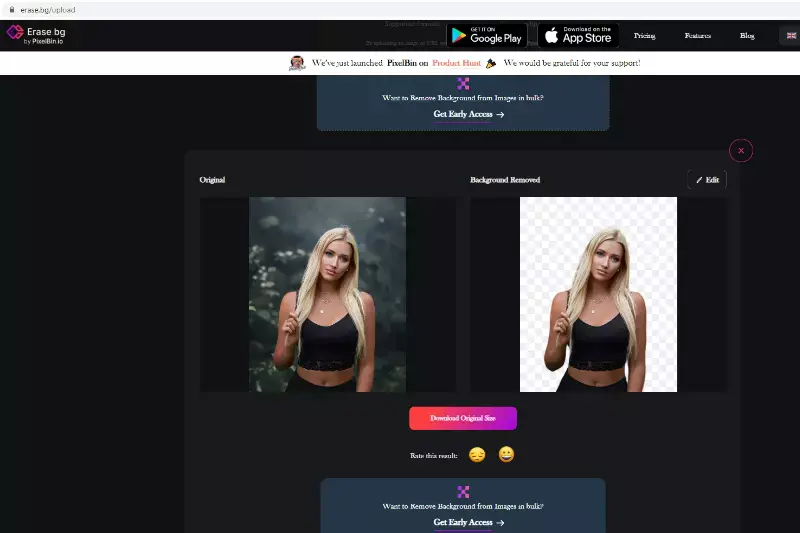
Step 3 - Download your new, edited image.
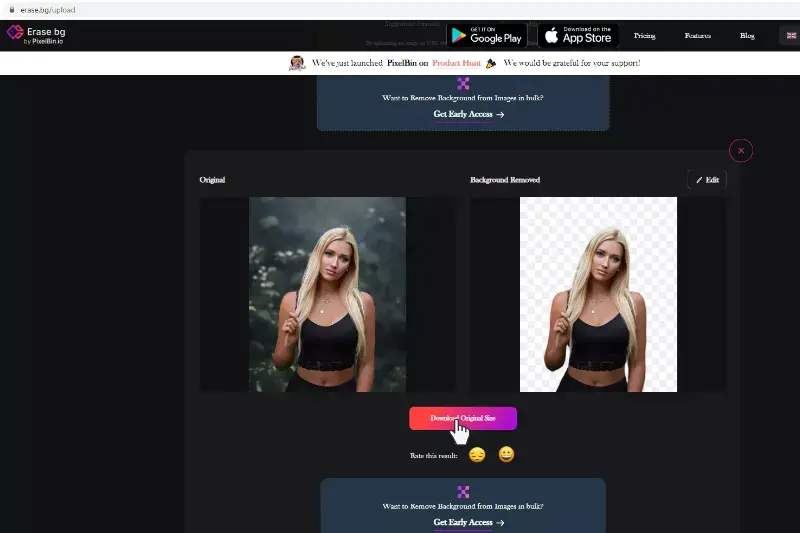
Social Media Ads Mock-Up
Creating engaging social media ads is essential for capturing attention and driving conversions. A well-designed mock-up can help visualize your ad campaigns before they go live. Here’s how to create effective social media ad mock-ups:
1. Choose the Right Platform
- Identify the social media platforms you’ll be advertising on (e.g., Instagram, Facebook, Twitter).
- Each platform has specific dimensions and requirements for ads.
2. Select a Design Tool
- Use tools like Canva or Adobe Photoshop to create your mock-ups.
- These tools offer templates tailored for various social media formats.
3. Use High-Quality Images
- Ensure your images are high-resolution and relevant to your message.
- Consider using Erase.bg to remove backgrounds for a polished look.
4. Incorporate Branding Elements
- Include your logo, brand colors, and fonts to maintain consistency.
- Make sure your branding is clear and visible.
5. Craft Compelling Copy
- Write concise and engaging text that resonates with your target audience.
- Highlight key benefits or calls to action to encourage interaction.
6. Preview and Adjust
- Review your mock-up to ensure all elements are aligned and visually appealing.
- Make adjustments as needed to optimize layout and design.
Example Mock-Up Elements
- Ad Headline: Catchy and to the point.
- Visuals: High-quality images or graphics.
- Call to Action (CTA): Buttons like "Shop Now" or "Learn More."
- Branding: Logo and consistent color scheme.
Types of Content That Attract More People to Your Social Media Account
Attracting followers on social media hinges on creating compelling content. Whether through stunning visuals, engaging videos, or interactive posts, the key lies in resonating with your audience's interests. By understanding what captivates them, you can cultivate a vibrant community around your brand.
Engaging Visuals
- High-quality images and graphics capture attention quickly.
- Use eye-catching colors and designs to stand out.
Video Content
- Short videos, tutorials, and behind-the-scenes clips increase engagement.
- Live videos create a sense of urgency and authenticity.
User-Generated Content
- Sharing posts from your followers builds community and trust.
- Encourage followers to tag you in their posts.
Informative Infographics
- Infographics present complex information in an easy-to-digest format.
- They are highly shareable and can increase your reach.
Interactive Content
- Polls, quizzes, and contests engage users and encourage participation.
- Interactive content can boost your visibility and follower interaction.
Storytelling Posts
- Share relatable stories about your brand or customers.
- Emotional connections foster loyalty and engagement.
Educational Content
- How-to guides, tips, and tutorials provide value to your audience.
- Positioning yourself as an expert can attract a dedicated following.
Behind-the-Scenes Content
- Show the human side of your brand with behind-the-scenes looks.
- Transparency builds trust and connection with your audience.
Trending Topics and Hashtags
- Engage with current trends and popular hashtags to increase visibility.
- Timely content can attract attention from broader audiences.
Regularly Scheduled Content
- Consistency helps keep your audience engaged and looking forward to your posts.
- Establish a posting schedule to maintain engagement.
How Much Should We Keep In The Budget To Make Social Media Assets?
When planning a budget for creating social media assets, it's essential to consider various factors to ensure effective investment. Generally, the budget can vary widely depending on your goals, the complexity of the assets, and your target audience. For small businesses or startups, a budget of $500 to $2,000 per month can be a good starting point.
This can cover costs for graphic design tools, stock images, or hiring freelancers. If you aim for higher-quality assets or work with professional agencies, consider allocating $2,000 to $10,000 monthly. Additionally, consider recurring costs for tools like Canva or Adobe Creative Suite, which can enhance your social media asset creation.
Remember to include expenses for content promotion, such as boosting posts or running ads, which can significantly impact reach and engagement. Ultimately, the key is to align your budget with your business goals and monitor the return on investment (ROI) to adjust your spending as necessary. By setting a clear budget, you can create high-quality social media assets that effectively attract and engage your audience without overspending.
Tips on Creating Innovative Social Media Assets
Creating innovative social media assets requires a blend of creativity, strategy, and understanding of your audience. Here are some tips to help you craft compelling content:
- Know Your Audience: Understand who your target audience is and their interests, preferences, and behaviors on social media platforms. Tailor your assets to resonate with them.
- Use High-Quality Visuals: Invest in high-resolution images, videos, and graphics that are visually appealing and align with your brand's aesthetic.
- Tell a Story: Create narratives or themes within your assets that capture attention and evoke emotion. Storytelling can significantly enhance engagement.
- Consistent Branding: Maintain consistency in colors, fonts, and messaging across all assets to reinforce brand identity and make your content easily recognizable.
- Stay Updated with Trends: Keep an eye on social media trends and incorporate relevant ones into your content. This can help your assets feel current and resonate with your audience.
- Interactive Elements: Incorporate interactive elements like polls, quizzes, or user-generated content to encourage engagement and interaction with your audience.
- Optimize for Each Platform: Tailor your assets for each platform's requirements and audience behaviors. What works on Instagram might work differently on LinkedIn.
- Experiment and Analyze: Don’t be afraid to try new formats or ideas. Use analytics to track the performance of your assets and optimize future content based on what works best.
- Include a Call to Action (CTA): Encourage your audience to take action with clear, compelling CTAs that guide them towards your desired goal, whether it’s visiting your website, signing up for a newsletter, or making a purchase.
- Collaborate and Learn: Collaborate with influencers or other brands to reach new audiences and learn from successful campaigns in your industry.
By applying these tips, you can create social media assets that not only capture attention but also drive engagement and achieve your marketing objectives effectively.
Conclusion
Creating innovative social media assets involves understanding your audience, using high-quality visuals, and staying current with trends. By leveraging creativity and strategic planning, you can craft compelling content that resonates with users, drives engagement, and strengthens your brand’s presence across various social media platforms.
FAQ's
How can I find new social media assets to post?
You can find new content by trawling through your competitor’s social feeds or checking out popular hashtags. You can also try visiting popular blogs and reading their latest posts, which you might find a great source of social media assets to share with your followers.
What is the best way to schedule social media posts?
The best way to schedule social media posts is to use a tool that manages your content, automates the publishing process, and maximizes the impact of what you post. These tools will also increase your followers and give you new ideas for growing your audience.
What are the best social media assets to create?
The best social media assets in our opinion are those that will be most beneficial for your followers. This can include things like product or service descriptions, images of your staff, examples of your work, and anything else that you think might be a good representation of who you are and what you do!
How do I create social media assets?
You can to create social media assets in your browser with a variety of online tools such as Canva, Adobe Spark, or Pablo. You can also use free photo editors like Gimp and Photoshop, which you might already have on your computer.
How do I use social media assets?
You can post on social media to your own account, or you can repost the assets onto someone else's account. Reposting content is a great way to grow your followers. Commenting on posts is also a good idea for increased engagement. You can also add hashtags, which will make it easier for people to see your post.
How can I make my social media unique?
You can make your social media unique by creating original content that reflects your personality and values, using high-quality images and engaging with your audience through meaningful conversations and interactions.