15 Best DIY Passport Photo Software in 2025 (Step by Step Guide)
Welcome to our latest blog post on "DIY Passport Photo Software"! In this digital age, photographs play a crucial role in identification processes worldwide. Now, with advancements in technology, creating a passport or ID photo at home is not just a possibility but a convenient and cost-effective reality.
Our focus today is on a remarkable tool, Passport Photo Maker, which stands out as a leader in this arena. This software caters to businesses and individuals, ensuring that passport and visa photos meet the most recent official requirements. It's fascinating how the program uses a neural network trained to detect biometric features, making it incredibly user-friendly. Even a home user with no technical background can swiftly change a passport photo background, remove unwanted elements, and transform a regular photo into a fully compliant ID picture.
The business edition of Passport Photo Maker goes a step further. It's tailored for professional use, offering features like print layouts, a client database, and insightful order analytics, making routine tasks more efficient for businesses.
In this article, we're excited to explore the top 9 passport photo software programs for Windows PCs. These tools are not just about taking photos; they're about crafting perfect ID images quickly, whether changing the background, adjusting features, or ensuring each shot meets stringent requirements.
Join us as we delve into these software options, designed to save time, money, and effort for individuals and businesses worldwide. Let's embark on this journey of discovering how technology is reshaping how we create identification photos!
What are DIY Passport Photo Software
DIY Passport Photo Software refers to computer programs designed to help users create their passport photos from the comfort of their home or office. These software solutions are beneficial for those who wish to quickly and conveniently produce passport-sized photos without needing professional photography services.
Here are some key aspects of DIY Passport Photo Software:
- Ease of Use: These programs are typically user-friendly, making it easy for anyone, regardless of their technical expertise, to create passport photos. They often feature simple interfaces with step-by-step guides.
- Compliance with Regulations: One of the critical functions of this software is to ensure that the photos meet the specific size and format requirements set by government agencies for passports, visas, and other official identification documents. This might include correct dimensions, background color, and head size.
- Editing Features: These programs often include editing tools to adjust lighting, crop images to the right size, change the background color (a common requirement is a plain white or off-white background), and enhance the photo quality to meet the standards for official documents.
- Cost-Effective: By using DIY software, individuals can save money that would otherwise be spent on professional photo services. It’s a one-time investment that can be used for multiple photos over time.
- Convenience: DIY Passport Photo Software allows users to take photos at their convenience without the need to schedule appointments or visit a photo studio. This is particularly advantageous for busy individuals or those needing short-notice photos.
- Print Options: Many of these programs offer various printing options, including printing multiple copies on a single sheet of paper, which is cost-effective and reduces waste.
- Compatibility: Most of these software solutions are designed to be compatible with standard operating systems like Windows, and some might also offer versions for Mac or mobile platforms.
- Advanced Features: Higher-end versions or business editions include additional features like a client database, order analytics, and customised print layouts, making them suitable for businesses that produce ID photos regularly.
DIY Passport Photo Software is a practical and efficient solution for creating passport and ID photos that comply with official guidelines, offering the convenience and flexibility of producing these photos at home or in an office setting.
List of Online DIY Passport Photo Software
Erase.bg: Top choice for background removal
In the realm of digital photography, especially when it comes to creating perfect passport or ID photos, the significance of a clean, distraction-free background cannot be overstated. Erase.bg emerges as a top solution in this context, specializing in effortlessly removing backgrounds from photos. This tool is particularly beneficial for those looking to achieve professional-quality images without the need for complex photo editing skills. Designed with user-friendliness in mind, Erase.bg is a go-to choice for both amateurs and professionals who need quick and efficient background removal.
Key Features of Erase.bg
Automated Background Removal: Utilizing advanced AI algorithms, Erase.bg automatically detects and removes the background from any photo. This feature is especially useful for passport and ID photos where a specific background color is required.
- High Precision Editing: The tool offers high precision in detecting edges and maintaining the integrity of the subject in the photo, ensuring that the final image looks natural and professional.
- User-Friendly Interface: Erase.bg boasts a simple and intuitive interface, making it accessible for users with varying levels of technical expertise. The process is straightforward: upload the photo, and the software does the rest.
- Rapid Processing Speed: One of the highlights of Erase.bg is its speed. It processes images quickly, saving valuable time for users who are working with multiple photos or tight deadlines.
- Versatility in Application: Apart from being an excellent tool for passport and ID photos, Erase.bg is also suitable for other types of photographic work, such as product photography, where a clear background is essential to highlight the product.
How to use Erase.bg?
Using Erase.bg is straightforward and user-friendly, making it an excellent tool for quickly removing backgrounds from images. Here's a step-by-step guide on how to use it:
- Visit the Website: Open your web browser and go to the Erase.bg website.
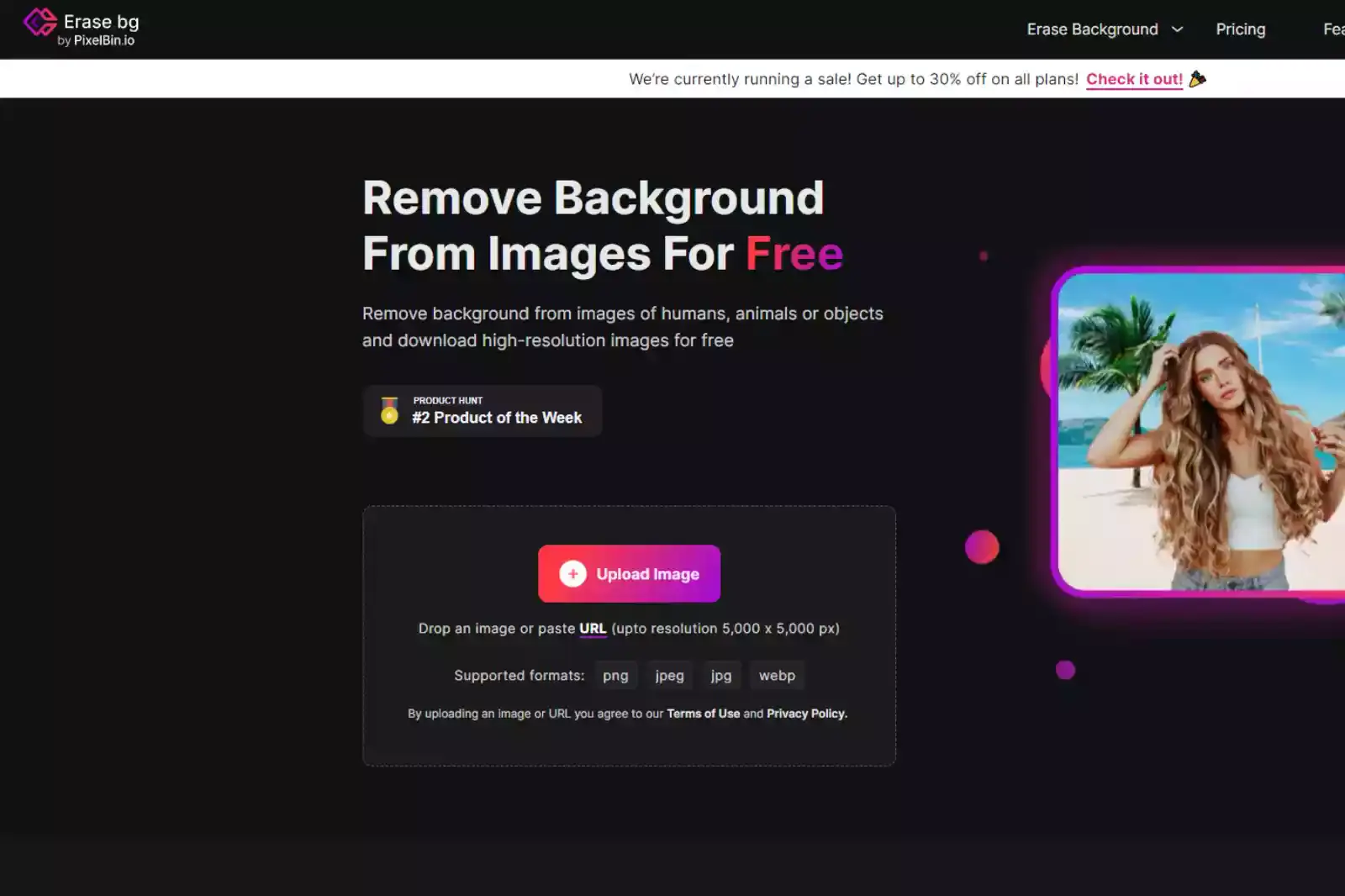
- Upload Your Photo: On the homepage, you'll see an option to upload the photo from which you want to remove the background. Click on the upload button and select the photo from your computer. Alternatively, you can also drag and drop the image into the designated area on the website.
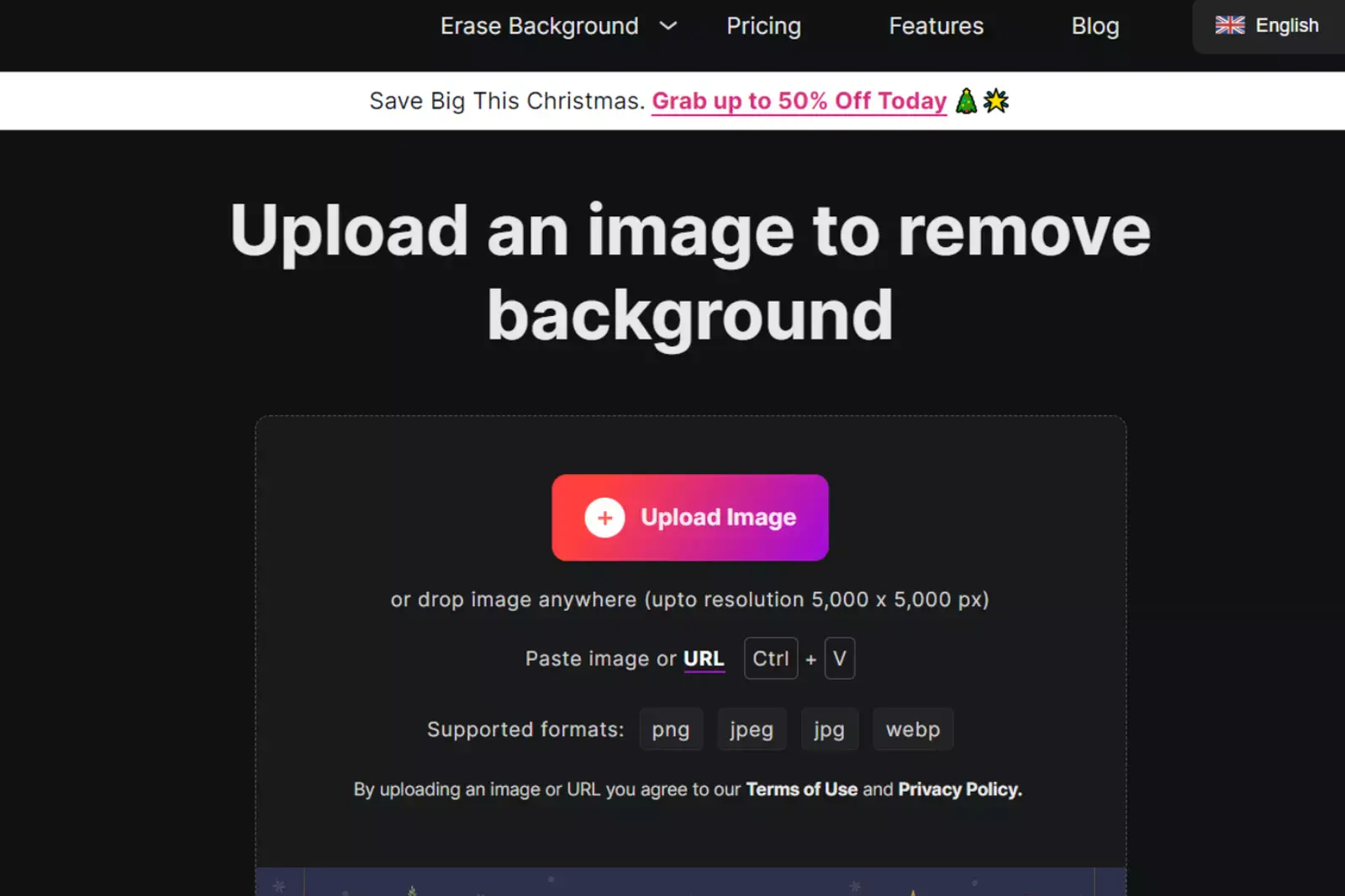
- Automatic Processing: Once the photo is uploaded, Erase.bg will automatically process the image. The tool uses AI algorithms to detect and separate the photo's main subject from its background.
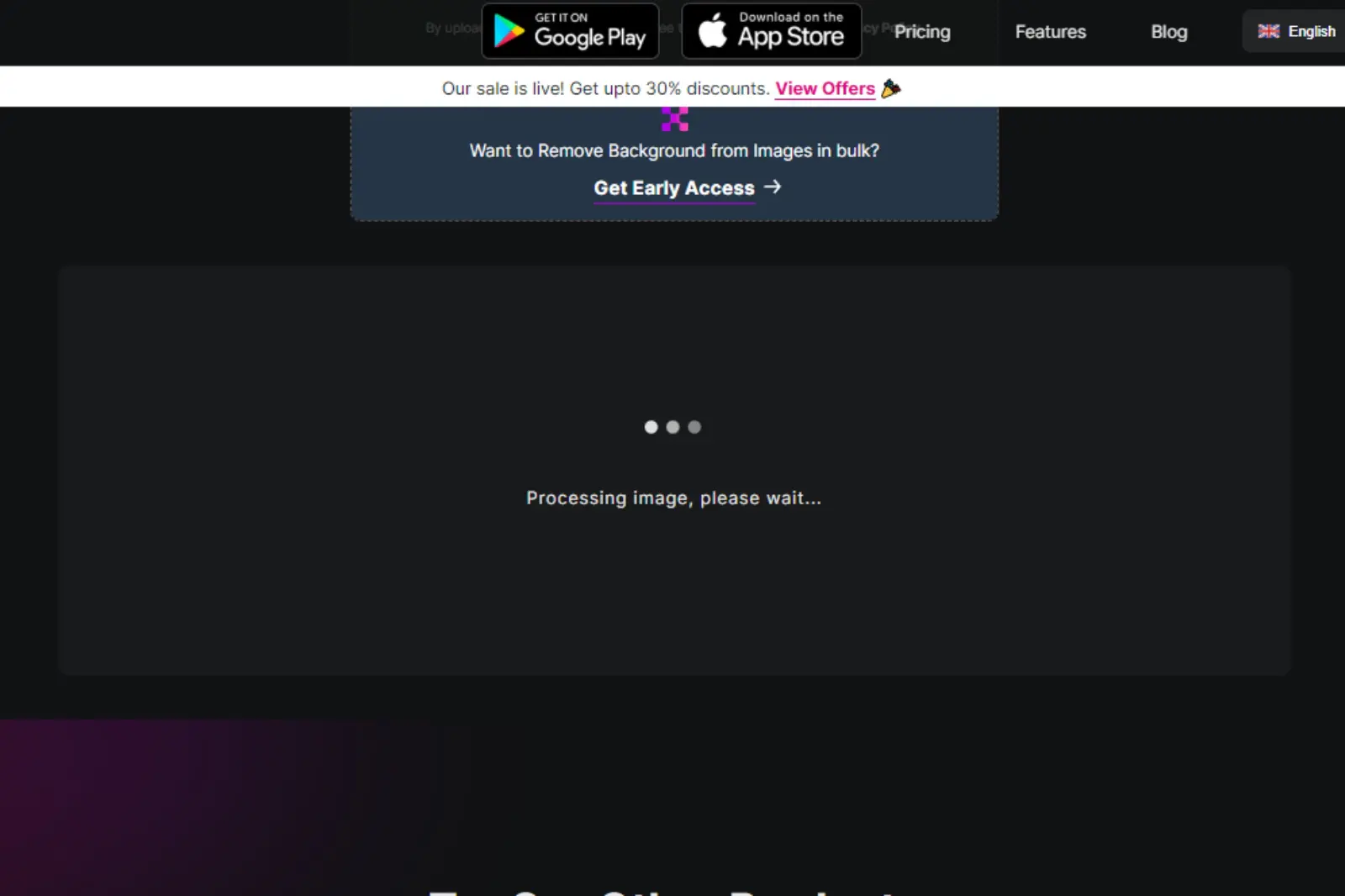
- Preview the Result: After processing, the website will display the photo with the background removed. You can preview the result to ensure it meets your expectations.
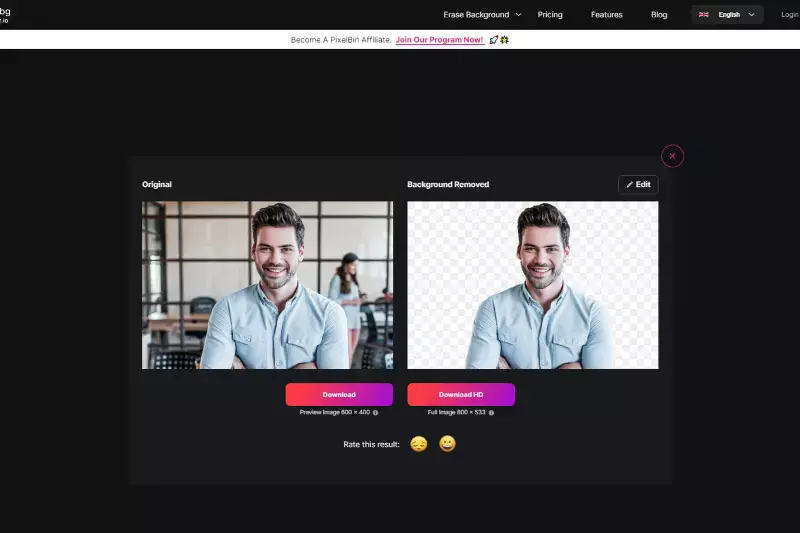
- Download the Edited Photo: If you're satisfied with the outcome, you can download the edited image. There will be an option to download the image without the background. The final image will typically be saved in a format that maintains transparency, like PNG.
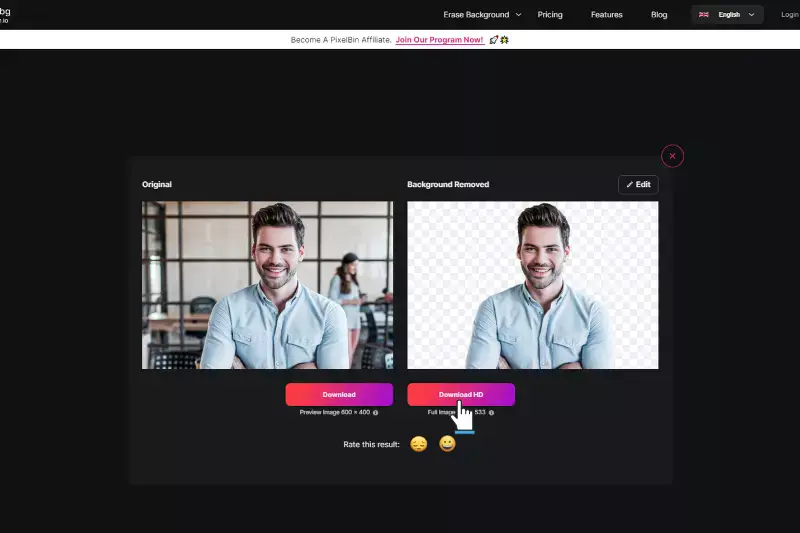
- Optional Editing: Some versions of Erase.bg might offer additional editing features, such as adjusting the edges or adding a new background. If these options are available and needed, you can utilize them before downloading the final image.
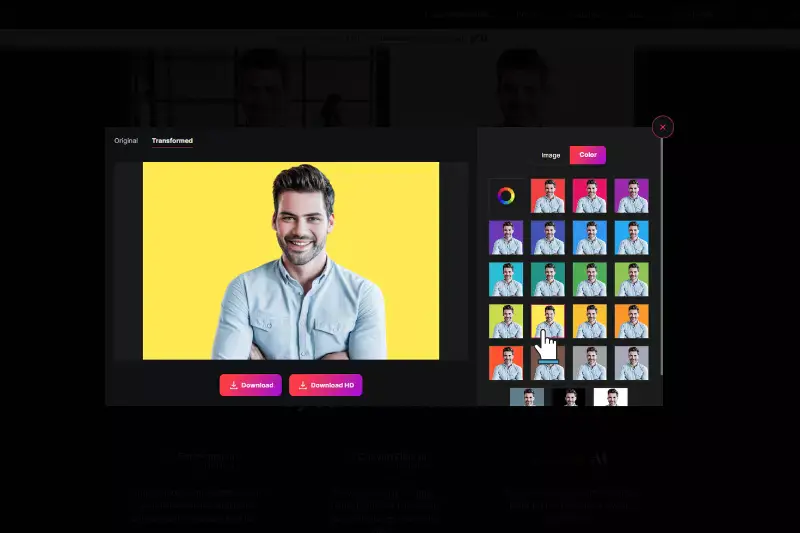
- Save or Share: Save the downloaded image to your computer. You can also choose to share it directly from the Erase.bg website if the option is available.
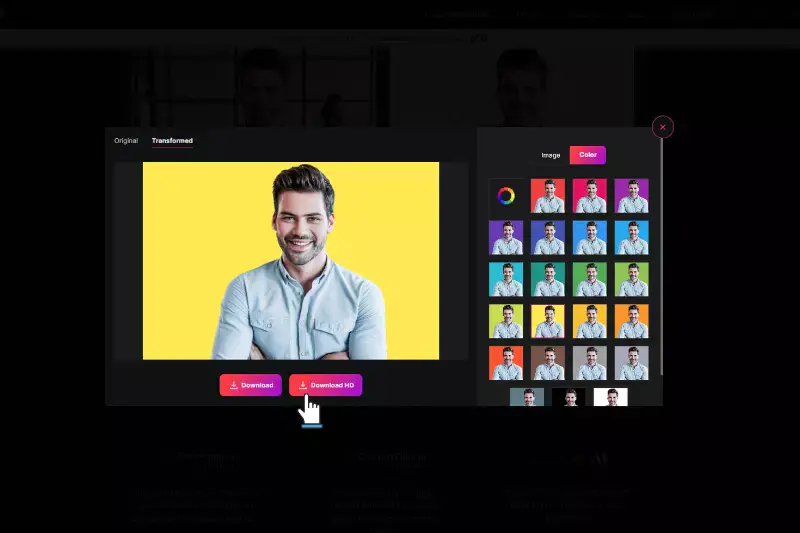
Remember, the effectiveness of the background removal can vary depending on the quality and complexity of the original photo. High-contrast images between the subject and the background typically yield the best results. Erase.bg is designed to be a quick and efficient tool for those who need to edit photos for professional use or personal projects without requiring extensive photo editing skills.
Passport Photo Maker: Features an automatic cropping tool.
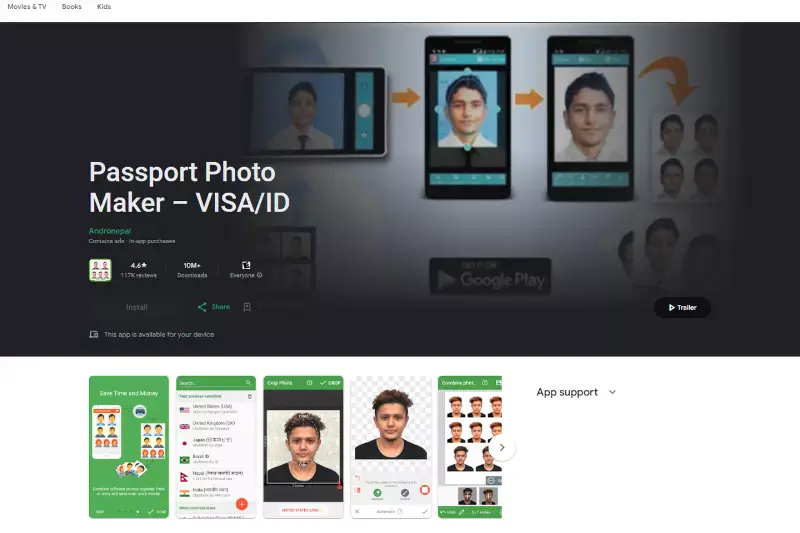
Passport Photo Maker is a powerful and efficient software designed to simplify creating passport and ID photos. One of its standout features is the automatic cropping tool, which makes it incredibly user-friendly and time-saving. Here are some key aspects and benefits of this feature:
- Automatic Detection and Cropping: The automatic cropping tool in Passport Photo Maker can detect the face in the photo and crop the image to fit the required dimensions for passport or ID photos. This eliminates manual adjustments, ensuring the photo meets specific size and format standards.
- Compliance with International Standards: The software is programmed to understand and apply the photo requirements for various countries. This means it automatically adjusts the crop to meet the specific standards of over 130 countries, making it a versatile tool for global use.
- Easy to Use: The automatic cropping tool is straightforward, even for those with little to no experience in photo editing. Users simply upload their photos, and the software handles the cropping process.
- Efficiency for Professional Use: This feature significantly speeds up the workflow for businesses that produce ID photos regularly. It allows for quick processing of multiple photos, which is especially beneficial in a professional setting.
- Precision and Quality: The tool ensures that the final cropped photo maintains high resolution and quality, which is essential for official documents. The crop's precision ensures that the face's essential features are not accidentally trimmed.
In addition to the automatic cropping tool, Passport Photo Maker offers features such as a built-in photo editor, backdrop and clothes replacement options, and premade print layouts, making it a comprehensive solution for individual and business needs.
Fotor: Known for its user-friendly interface
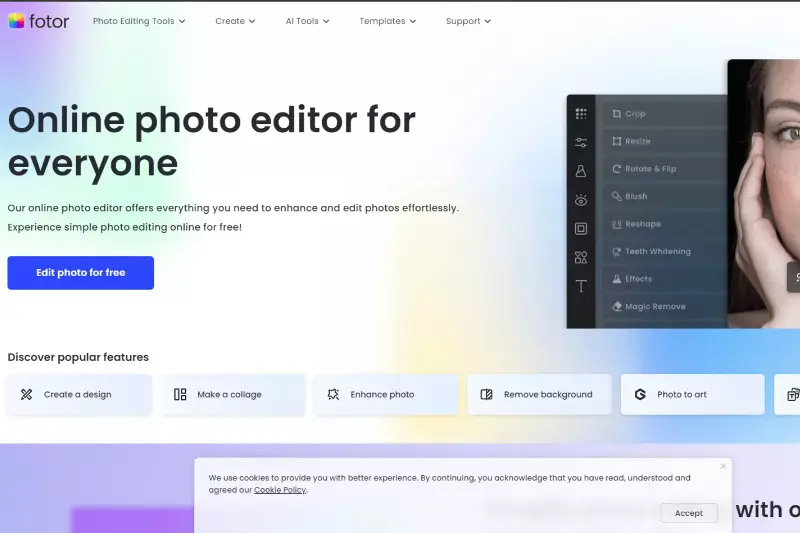
Fotor stands out in the world of photo editing software, particularly for those seeking a straightforward and accessible tool for creating passport photos, thanks to its user-friendly interface. This aspect makes it an ideal choice for individuals needing more photo editing experience. Below are some key features and benefits of Fotor’s interface and functionality:
- Intuitive Design: Fotor’s interface is designed with simplicity in mind. Users can easily navigate through the various tools and options without feeling overwhelmed. This intuitive design is beneficial for beginners.
- Quick Photo Editing: The software provides a range of quick-edit options. Users can adjust brightness, contrast, saturation, and more with just a few clicks, making it simple to enhance the quality of passport photos.
- One-Click Enhancements: Fotor offers several one-click enhancements, allowing users to improve their photos instantly. These features are handy for quickly adjusting passport photos to meet the necessary standards.
- Rich Template Library: For passport and ID photos, Fotor provides a library of templates that adhere to the specific requirements of various countries. This makes it easy to select the correct format and size for your needs.
- Accessible from Multiple Devices: Fotor is available both as a web application and a mobile app, providing flexibility to users. Whether editing on a computer or a smartphone, the interface remains user-friendly and approachable.
- Versatile Functionality: Beyond passport photos, Fotor is equipped with a wide range of editing tools suitable for all kinds of photographic projects, from basic cropping and resizing to more advanced effects and filters.
Fotor is an excellent choice for anyone needing a reliable and easy-to-use photo editing tool. Its user-friendly interface, combined with a robust set of features, makes it suitable for creating professional-quality passport photos and various other photographic works.
Adobe Photoshop: A professional-grade photo editor
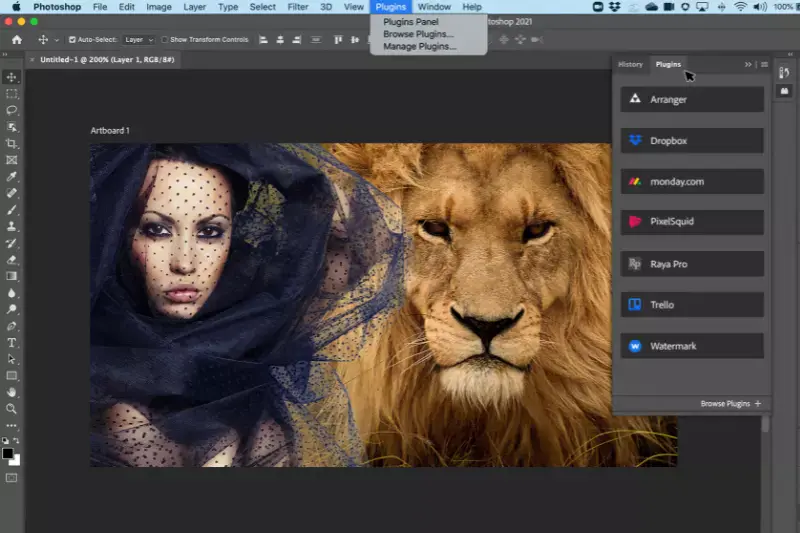
Adobe Photoshop is widely recognized as the industry standard in photo editing software and is renowned for its extensive capabilities and professional-grade tools. It's a top choice for photographers, graphic designers, and photo editing professionals who require high precision and control in their work. Here are some key features that make Adobe Photoshop a standout choice:
- Advanced Editing Capabilities: Photoshop offers an extensive range of editing tools, from basic adjustments like cropping and color correction to advanced techniques such as layering, masking, and retouching. This versatility makes it suitable for many photo editing needs, including creating precise and compliant passport photos.
- Layer-Based Editing: One of Photoshop’s most powerful features is its layer-based editing system. This allows users to modify images non-destructively, meaning you can adjust, remove, or add elements without permanently altering the original photo.
- Customizable Workspace: Users can tailor the Photoshop interface to suit their workflow. Whether you’re focusing on graphic design, photo editing, or a combination of tasks, the customizable workspace allows you to arrange tools and panels most efficiently for your needs.
- Comprehensive Toolset for Professionals: Photoshop includes tools specifically designed for professional use, such as CMYK color mode for printing, detailed color adjustment tools, and advanced photo compositing capabilities.
- Extensive Plugin and Filter Support: Users can extend Photoshop’s functionality with various plugins and filters, offering additional effects, advanced editing features, and integration with other Adobe software and third-party applications.
- Regular Updates and New Features: Being part of Adobe Creative Cloud, Photoshop regularly receives updates introducing new tools, features, and improvements, keeping it at the forefront of the digital imaging industry.
- Learning Resources and Community Support: Given its popularity, there’s a vast array of tutorials, online courses, and community forums available for Photoshop users. This wealth of resources makes it easier for beginners to learn and for professionals to keep updating their skills.
With its comprehensive and sophisticated toolset, Adobe Photoshop is ideal for those who need complete control over their photo editing and design tasks. While it might be more complex than other options for basic passport photo edits, its precision and flexibility make it an invaluable tool for professional-quality results.
IDPhotoDIY: Offers templates for various IDs
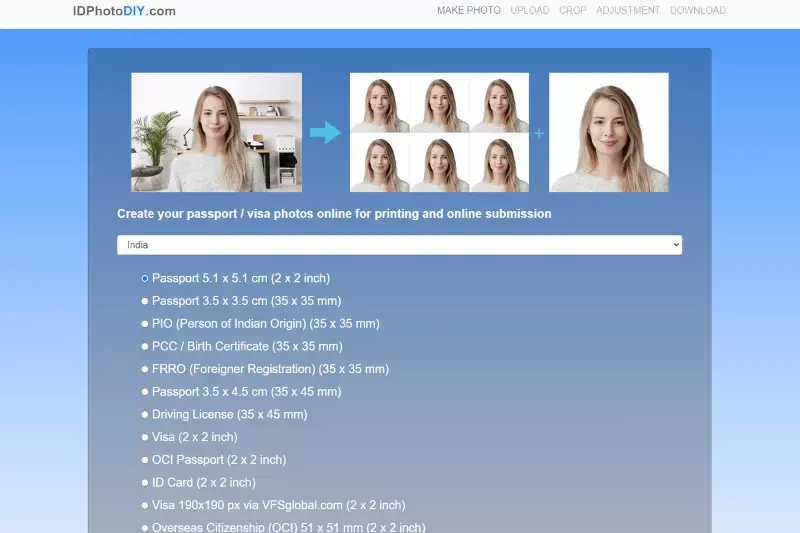
IDPhotoDIY is a specialized photo editing solution tailored for creating identification photos, including passport, visa, and other official ID pictures. Its standout feature is the provision of templates for various types of IDs, catering to different countries' specifications. This focus on ID-specific templates makes it a valuable tool for those who need to ensure their photos meet exact regulatory requirements. Here's an overview of its key features:
- Wide Range of Templates: IDPhotoDIY offers an extensive collection of templates that comply with the photo requirements of different countries and types of IDs. This includes various sizes and specifications for passports, visas, driving licenses, and other official documents.
- Easy-to-Use Interface: The software is designed simply, making it accessible for all skill levels. Selecting the appropriate template and applying it to your photo can be done with just a few clicks.
- Automatic Formatting: Once you choose a specific ID template, IDPhotoDIY automatically formats your photo to match the required dimensions and layout, saving time and ensuring compliance.
- Convenient Online Access: Often available as a web-based service, IDPhotoDIY allows users to create their ID photos without downloading or installing any software.
- Print Options: After editing, the software typically offers options for printing the photos in the correct size at home or at a professional print shop. This feature is handy for producing physical copies of ID photos.
- Cost-Effective Solution: By providing suitable templates and simple editing tools, IDPhotoDIY can be a cost-effective alternative to professional photo services, especially for those who need to produce ID photos regularly.
DPhotoDIY is an excellent choice for anyone needing to create standard ID photos. Its focus on templates for various IDs and an easy-to-use interface make it a practical and efficient tool for meeting the specific photo requirements of different identification documents.
PhotoScape: Includes a built-in printing module
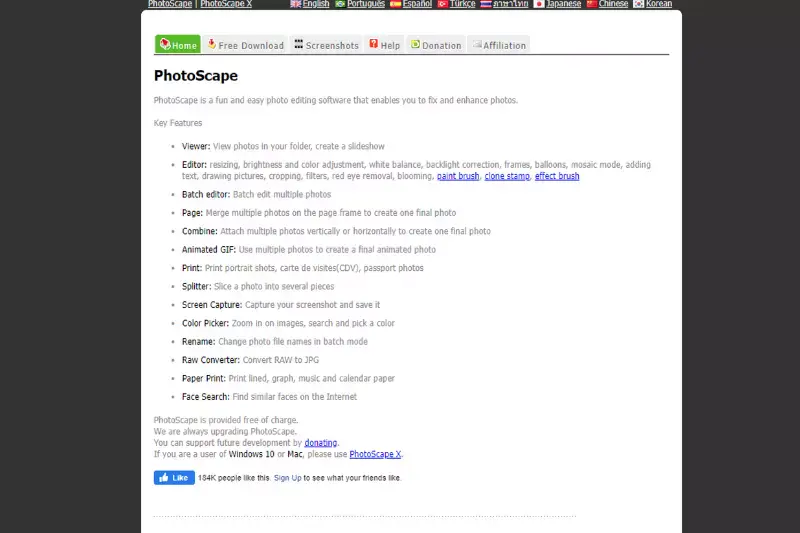
PhotoScape is a versatile and user-friendly photo editing software that is particularly appreciated for its comprehensive features, including a built-in printing module. This feature makes it a great choice for users who need to not only edit but also print their photos, especially when creating passport, visa, or other ID photos. Here are some of the key features of PhotoScape that highlight its usefulness:
- Built-in Printing Module: PhotoScape’s printing module simplifies the process of printing edited photos. It allows users to easily format and print their photos in various standard sizes, which is ideal for creating passport and ID photos that meet specific size requirements.
- All-in-One Photo Editing: Beyond printing, PhotoScape provides a range of editing tools. From basic adjustments like cropping and color correction to more creative options like filters and effects, it covers a broad spectrum of photo editing needs.
- User-Friendly Interface: The software is designed with simplicity, making it accessible to beginners. The interface is intuitive, allowing users to navigate through different features easily.
- Batch Editing Capabilities: PhotoScape enables batch editing, a time-saving feature for users who need to edit multiple photos simultaneously. This is particularly useful for professionals or anyone working with many images.
- Collage Maker and GIF Creator: Apart from traditional photo editing, PhotoScape offers additional features like a collage maker and a GIF creator, enhancing its versatility as a comprehensive photo editing tool.
- Free to Use: One of the most appealing aspects of PhotoScape is that it’s free, making it a cost-effective option for individuals and businesses looking for a reliable photo editing solution without a significant investment.
PhotoScape is an all-in-one photo editing software with the added advantage of a built-in printing module. Its ease of use, comprehensive editing tools, and printing capabilities make it a popular choice for amateur and professional photographers.
Passport Photo Online: A free online passport photo editor.
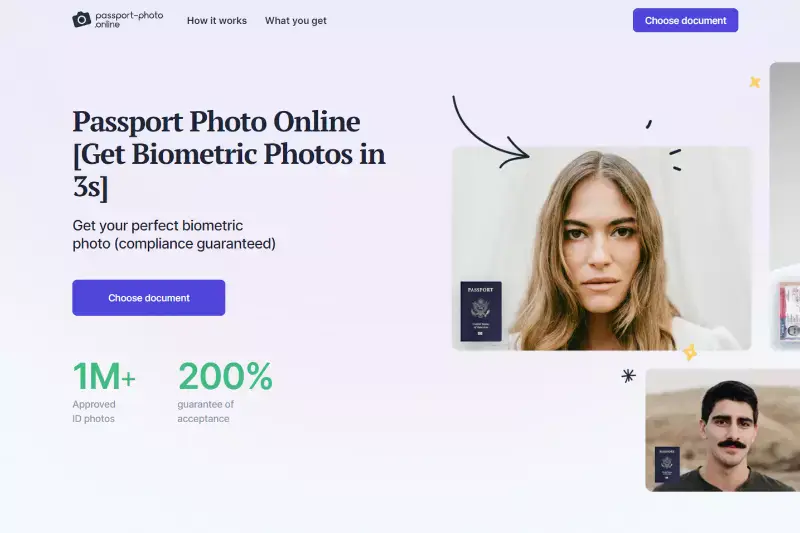
Passport Photo Online is a convenient and accessible tool that provides a solution for creating passport photos online. As a free service, it's particularly appealing to individuals who need a quick and cost-effective way to produce passport or ID photos that meet official requirements. Here's an overview of what Passport Photo Online offers:
- Ease of Use: Being an online tool, Passport Photo Online is easily accessible from any device with internet access. Its user-friendly interface allows those with minimal technical skills to navigate and use the service effectively.
- Compliance with Passport Photo Requirements: The software is designed to adjust photos to meet the specific requirements of various countries for passport and ID photos. This includes correct sizing, background color, and head positioning.
- Automatic Photo Adjustment: When you upload a photo, the tool automatically adjusts it to fit the necessary criteria for a passport photo. This can include cropping the image to the correct size and changing the background color.
- Versatility: Passport Photo Online can be used to create photos for various types of documents, not just passports. This includes visa photos, ID cards, and other official documents that require specific photo dimensions and styles.
- Download and Print Options: After processing your photo, you can download the digital version, which you can print at home or through a photo printing service. Some services may also mail you the printed photos for a fee.
- Cost-Effective: The essential features of Passport Photo Online are usually free, which makes it an affordable option compared to professional photo services.
Passport Photo Online is a practical and user-friendly solution for those who need to quickly and efficiently produce passport or ID photos. Its ability to adhere to various international standards and the convenience of an online platform makes it a popular choice for individuals looking for a hassle-free photo editing experience.
Photomatic: Comes with auto face alignment features
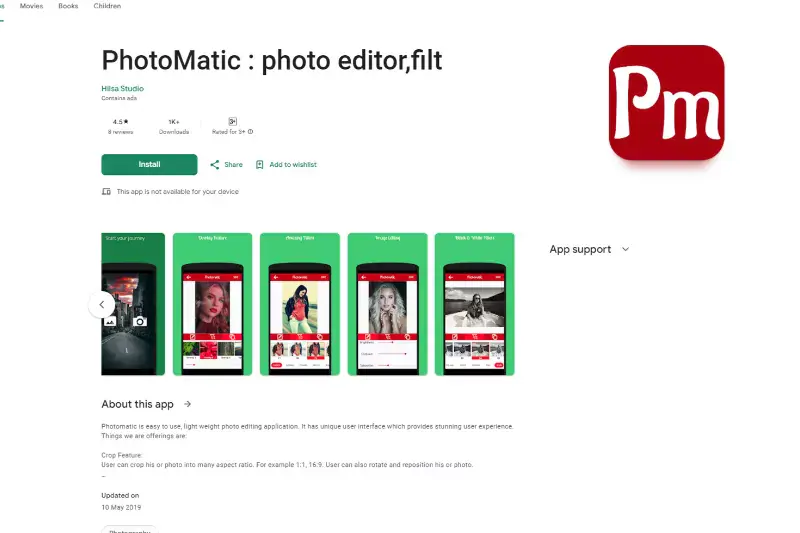
Photomatic is an innovative photo editing software, especially adept at creating passport and ID photos. It is renowned for its auto face alignment features, ensuring the subject's face is perfectly positioned according to official document photo requirements.
Additionally, a standout feature of Photomatic is its ability to change backgrounds, making it an invaluable tool for users who need to meet the specific background colour standards for various types of ID photos. Here are some key highlights of Photomatic:
- Auto Face Alignment: This feature automatically adjusts the position of the face in the photo to align with the required standards for passport and ID photos. It ensures that the face is centred, and the head size is within the specified guidelines, which is crucial for official documentation.
- Background Change Options: Photomatic allows users to change the photo's background easily. This is particularly useful for passport and ID photos, which often require a plain, light-coloured background. The software can replace an existing background with a compliant one, simplifying the process of meeting photo specifications.
- User-Friendly Interface: The software is designed to navigate straightforwardly, making it accessible for all skill levels. This simplicity is critical in allowing users to quickly edit and prepare their photos.
- Compliance with International Standards: Photomatic includes templates and guidelines for passport and ID photos from various countries, ensuring users can create photos that comply with international standards.
- High-Quality Output: Despite its automated features, Photomatic does not compromise the quality of the final photo. It ensures that the photos are clear, with correct lighting and sharpness, suitable for official use.
- Efficiency and Speed: With the auto face alignment and background change features, Photomatic significantly speeds up the photo editing process, which is a great advantage for both individual users and professionals handling multiple photos.
Photomatic is a powerful tool for creating compliant and professional-looking passport and ID photos. Its automatic features, including face alignment and the ability to change the background, make it a convenient and efficient choice for many users.
ID Photo by Codenia: Provides a large selection of templates
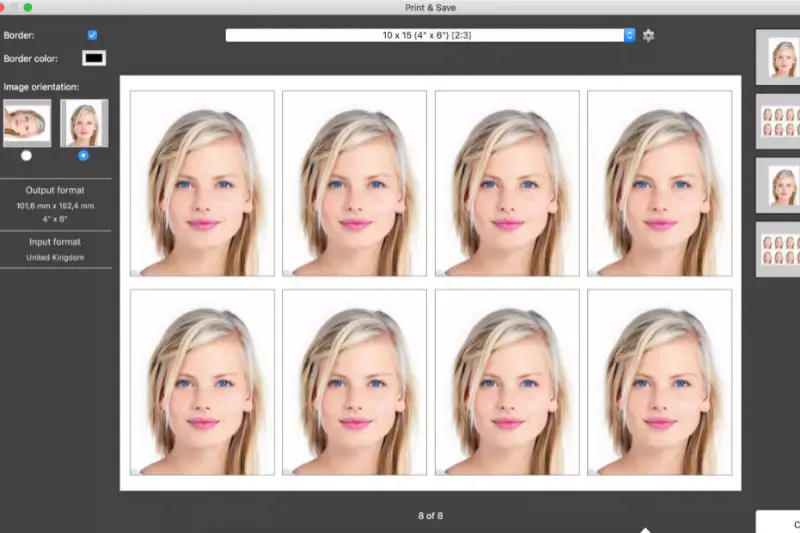
ID Photo by Codenia is a specialized photo editing tool known for its extensive selection of templates designed for various types of identification photos. This feature-rich software caters to the needs of individuals and professionals who require quick and accurate ID photos that conform to specific standards. The wide array of templates makes it a versatile choice for creating a range of ID photos, including passports, visas, and other official documents. Here are some critical aspects of ID Photo by Codenia:
- Diverse Template Collection: The software provides a comprehensive library of templates for different types of ID photos, covering a variety of countries and their specific requirements. This ensures that users can easily find the right template for their needs, whether for a passport, visa, or any other official document.
- Easy Template Selection: ID Photo by Codenia's interface is designed for straightforward navigation, allowing users to select the appropriate template for their photo quickly. This user-friendly approach saves time and reduces the complexity of the photo preparation process.
- Automatic Resizing and Formatting: Once a template is selected, the software automatically resizes and formats the photo to fit the chosen template’s specifications. This feature is essential for ensuring that the photos meet different IDs' exact size and format requirements.
- High-Quality Output: Despite the automated processes, the software maintains a high photo quality standard, ensuring the images are clear, well-lit, and suitable for official use.
- Convenience for Professional Use: For professionals who produce ID photos regularly, such as photo studios or document preparation services, the wide range of templates and ease of use make ID Photo by Codenia an efficient tool for managing a high volume of photos.
- Regular Updates: To keep up with changing regulations and standards for ID photos, the software is regularly updated with new templates and features, ensuring users always have access to the most current requirements.
ID Photo by Codenia stands out for its extensive selection of templates, catering to a broad spectrum of ID photo requirements. Its ease of use, automatic resizing and formatting, and high-quality output makes it a reliable choice for anyone needing to create compliant and professional ID photos.
Persofoto: Another free online option for passport photos

Persofoto is a valuable resource for those needing a quick and easy solution for creating passport photos. As a free online tool, it offers convenience and accessibility, making it an excellent option for individuals who need to produce passport or ID photos without the hassle of professional photography services.
Here’s an overview of what makes Persofoto an excellent choice:
- Ease of Access: Being an online platform, Persofoto is accessible from any device with internet connectivity. This ease of access means you can create passport photos from the comfort of your home or even on the go.
- User-Friendly Interface: The tool is designed with simplicity in mind, ensuring that even those with minimal technical skills can navigate and utilize its features effectively. The process of creating a passport photo is straightforward and guided.
- Compliance with Passport Photo Standards: Persofoto is equipped to help users create photos that adhere to the specific size and format requirements for passports and other ID documents. This compliance is key to ensuring the photos are accepted by government agencies.
- Automatic Photo Adjustments: The service typically includes features that automatically adjust the uploaded photo to fit passport photo criteria, such as proper sizing and background color.
- Download and Print Options: After processing your photo, you can usually download the digital version for free. You then have the option to print it at home or at a professional printing service, depending on your needs.
- Cost-Effective: As a free service, Persofoto offers a budget-friendly alternative to professional photo services, which can be particularly beneficial for those who need to update their passport or ID photos regularly.
Persofoto is an excellent online tool for creating passport photos quickly and without cost. Its user-friendly approach and compliance with official photo standards make it a practical choice for anyone needing to produce standard passport or ID photos efficiently.
Cyberlink Photo Director: Boasts AI-enhanced editing tools.
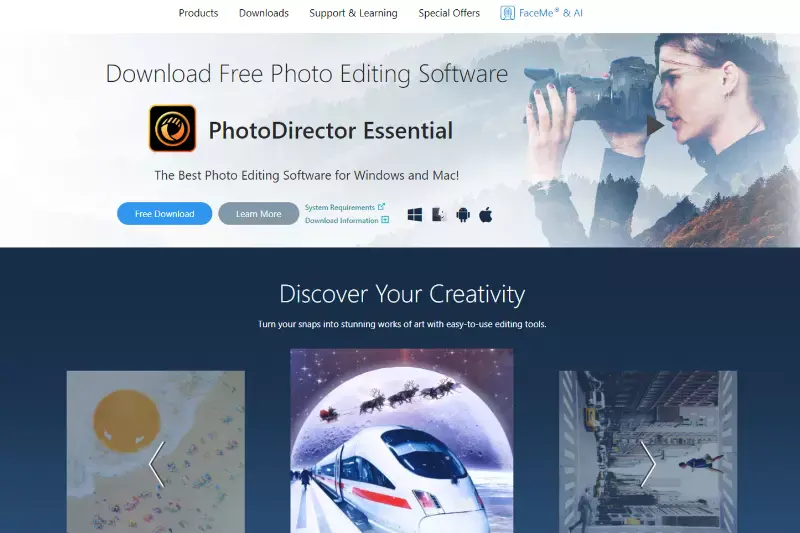
Cyberlink Photo Director is a dynamic and innovative photo editing software known for its AI-enhanced tools. This feature-rich platform caters to amateur and professional photographers seeking advanced editing capabilities with the simplicity of automated processes. Integrating AI technology elevates the user experience, making complex editing tasks more accessible and efficient. Here's a look at what makes Cyberlink Photo Director stand out:
- Advanced AI Tools: The Photo Director’s AI-driven features include automatic subject recognition and enhancement, which can be particularly useful for creating high-quality passport and ID photos. These tools simplify object removal, sky replacement, and facial retouching.
- User-Friendly Interface: Despite its advanced capabilities, Photo Director maintains a user-friendly interface approachable for users of varying skill levels. This balance between sophistication and accessibility makes it popular among many users.
- Creative Editing Options: Photo Director offers many creative tools and effects beyond standard photo adjustments. Users can explore options like light rays, glitch effects, and more to add artistic flair to their images.
- Layer-Based Editing: The software supports a layer-based editing system, allowing users to create complex photo compositions and edits without permanently altering the original image. This feature is essential for professionals who need complete control over their editing process.
- 360-Degree Photo Editing: Catering to modern photography trends, Photo Director includes tools for editing 360-degree photos, offering a comprehensive solution for contemporary photographers.
- Efficient Workflow: The AI-enhanced tools provide precision and significantly speed up the editing process. This efficiency is vital for users working with multiple photos or on tight deadlines.
- High-Quality Output: Cyberlink Photo Director ensures that the final images are of high quality, and suitable for both digital and print use. This is crucial for users creating passport photos or professional-grade photography.
Cyberlink Photo Director is a versatile and powerful photo editing tool, ideal for those who seek AI-enhanced capabilities. Its advanced features, user-friendly interface, and creative options make it a valuable asset for casual and professional photo editing needs.
Make Passport Photo.com: A convenient online service
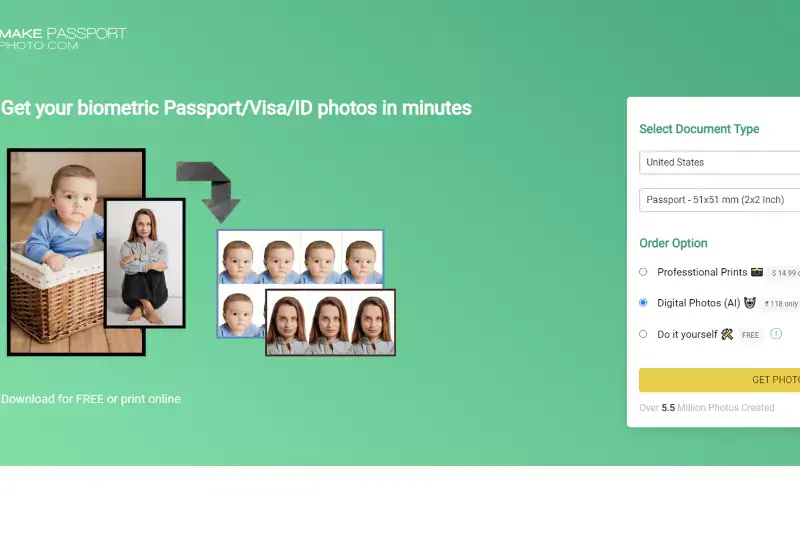
Make Passport Photo.com is an online service that specializes in helping users create passport photos easily and conveniently. This platform is particularly useful for those who need a quick and efficient way to produce a passport, visa, or other ID photos that meet official requirements. Here's why Make Passport Photo.com stands out as a go-to option:
- User-Friendly and Accessible: The service is designed to be straightforward to use. Its simple interface allows users to quickly navigate the site and create their passport photos without technical difficulties.
- Compliance with Official Standards: Make Passport Photo.com ensures that the photos meet the requirements for passports and other ID documents. This includes adhering to the correct dimensions, background color, and composition standards set by various countries.
- Versatility for Different Document Types: The service offers templates and guidelines for various document types, not just passports. Whether you need a photo for a visa, a driver's license, or another type of ID, the platform can accommodate these requirements.
- Convenient Online Processing: Users can upload their photos to the website, and the service will process them to ensure they meet the necessary criteria. This online processing saves time and effort, especially when visiting a physical photo studio.
- Download and Printing Options: After processing, users can download or print their passport photos for digital use. Some services also offer to mail you the printed photos for a small fee.
- Cost-Effective Solution: An online service like Make Passport Photo.com can be more economical than professional photo services, particularly for those needing to update their passport or ID photos regularly.
Make Passport Photo.com is an excellent resource for anyone needing passport or ID photos. Its ease of use, adherence to official photo standards, and versatile options for different document types make it a highly convenient and cost-effective choice.
123PassportPhoto: User-friendly and accessible online
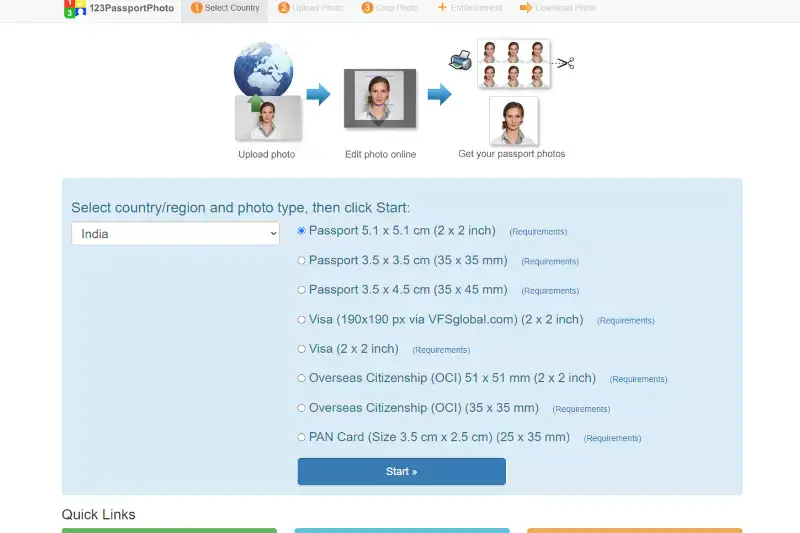
123PassportPhoto is an online platform designed to streamline the process of creating passport and ID photos. It's known for its user-friendly approach, making it accessible to a wide range of users, regardless of their technical proficiency. Here's what makes 123PassportPhoto a popular choice for those needing quick and easy passport or ID photos:
- Ease of Use: The platform is designed to be straightforward and intuitive, allowing users to create their passport photos without complicated procedures. This user-friendliness is especially beneficial for those who are not familiar with photo editing software.
- Compliance with Global Standards: 123PassportPhoto provides guidelines and requirements for passport and ID photos from numerous countries, ensuring that the photos you create comply with international standards.
- Online Accessibility: Being an online service, 123PassportPhoto can be accessed from any device with an internet connection. This means you can create your passport photos at home or on the go, without the need for specialized software.
- Automatic Photo Processing: The platform offers features like automatic cropping and resizing according to the specific requirements of the chosen country’s passport or ID photo standards.
- Download and Printing Options: Once you have created your photo, you can download it for digital use or print it out. The service may also offer guidance on how to print your photos correctly at home or recommend places for professional printing.
- Cost-Efficient: Using 123PassportPhoto can be more economical than going to a professional studio, especially for individuals and families who need to produce multiple passport photos.
123PassportPhoto is a convenient and user-friendly online service, ideal for creating passport and ID photos that meet various international standards. Its simplicity and accessibility make it a go-to choice for many users looking for a hassle-free photo creation experience.
IDPhotoDIY.com: A free online editor with various templates
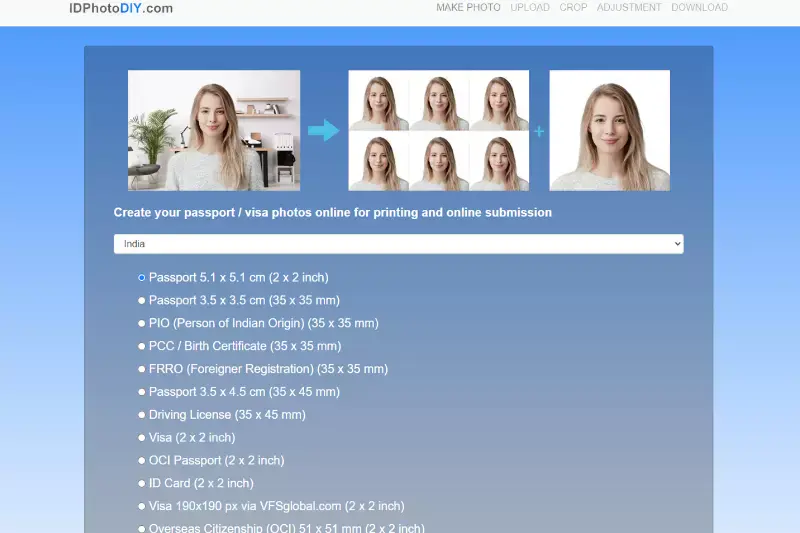
123PassportPhoto is an online platform designed to streamline the process of creating passport and ID photos. It's known for its user-friendly approach, making it accessible to a wide range of users, regardless of their technical proficiency. Here's what makes 123PassportPhoto a popular choice for those needing quick and easy passport or ID photos:
- Ease of Use: The platform is designed to be straightforward and intuitive, allowing users to create their passport photos without complicated procedures. This user-friendliness is especially beneficial for those who are not familiar with photo editing software.
- Compliance with Global Standards: 123PassportPhoto provides guidelines and requirements for passport and ID photos from numerous countries, ensuring that the photos you create comply with international standards.
- Online Accessibility: Being an online service, 123PassportPhoto can be accessed from any device with an internet connection. This means you can create your passport photos at home or on the go, without the need for specialized software.
- Automatic Photo Processing: The platform offers features like automatic cropping and resizing according to the specific requirements of the chosen country’s passport or ID photo standards.
- Download and Printing Options: Once you have created your photo, you can download it for digital use or print it out. The service may also offer guidance on how to print your photos correctly at home or recommend places for professional printing.
- Cost-Efficient: Using 123PassportPhoto can be more economical than going to a professional studio, especially for individuals and families who need to produce multiple passport photos.
123PassportPhoto is a convenient and user-friendly online service, ideal for creating passport and ID photos that meet international standards. Its simplicity and accessibility make it a go-to choice for many users seeking a hassle-free photo creation experience.
ID Photo Creator: A desktop tool for passport photo-making
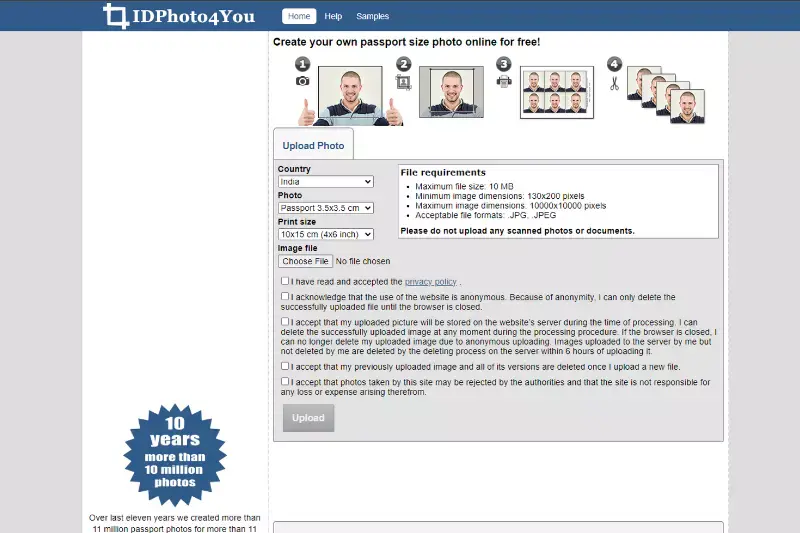
IDPhotoDIY.com is an online platform that offers a free and efficient way to create ID, passport, and visa photos. It's particularly notable for its wide range of templates that cater to the specific requirements of different countries and types of documents. Here's an overview of what makes IDPhotoDIY.com an excellent choice for those in need of ID photo solutions:
- Wide Range of Templates: The platform provides a variety of templates that comply with the specifications for passport, visa, and ID photos across numerous countries. This ensures that users can easily find and use the correct template.
- Easy to Use: IDPhotoDIY.com is designed to be user-friendly, allowing people with no advanced photo editing skills to create their photos quickly and easily. The process is straightforward and guided, making it accessible to everyone.
- Free Online Access: A free online service, it's a cost-effective solution for creating ID photos. Users can access the platform from any device with an internet connection, adding to its convenience.
- Automatic Resizing and Formatting: Once you upload your photo and select the appropriate template, the platform automatically resizes and formats the image to meet the specific criteria of the chosen template, including size, background color, and head positioning.
- Download and Print Options: After editing, users can download the digital version of their photo for free. Depending on their preference, they can then print the photos at home or a professional printing service.
- Regular Updates for Compliance: IDPhotoDIY.com regularly updates its templates and guidelines to align with the latest official requirements, ensuring that the photos created on its platform are always compliant.
IDPhotoDIY.com is a practical and convenient online tool for anyone creating compliant passports, visas, or ID photos. Its range of templates, ease of use, and free access make it an attractive option for individuals and families looking to produce ID photos without the hassle or expense of professional photo services.
How to Choose the best Passport Photo Editor?
Choosing the best passport photo editor depends on your specific needs, such as the level of customization required, ease of use, and the software's specific features. Here are some key factors to consider when selecting a passport photo editor:
- Compliance with Regulations: Ensure the software is updated with various countries' passport photo requirements. This includes the correct photo size, background color, and head size specifications.
- Ease of Use: If you are unfamiliar with advanced photo editing tools, look for software with a user-friendly interface. It should be straightforward to navigate and use, even for beginners.
- Editing Features: A good passport photo editor should offer basic editing features like cropping, adjusting brightness and contrast, red-eye removal, and the ability to change the background.
- Quality of Output: The software should produce high-resolution photos that do not lose quality when printed. This is crucial as passport photos need to be clear and sharp.
- Template Variety: Look for software that offers a variety of templates to cater to different types of ID photos required by different countries. This versatility is particularly useful if you travel frequently or need to create various types of ID photos.
- Cost: Consider whether the software is free or requires a one-time purchase or subscription. Determine if the cost is worth the features offered.
- Customer Reviews and Ratings: Check user reviews and ratings to gauge the effectiveness and reliability of the software. User experiences can provide valuable insights into the software's performance.
- Additional Features: Some software might offer additional features like saving your photo in different formats, printing directly from the application, or storing your photos for future use.
- Device Compatibility: Consider whether the software is compatible with your device or operating system. Some might be available for PCs, while others could be used on mobile devices.
- Support and Updates: Look for software that offers good customer support and regular updates to keep up with changing passport photo guidelines.
The best passport photo editor for you should meet your specific needs in terms of compliance, usability, features, and cost. Try a few options, if possible, to see which one you're most comfortable with and which meets your requirements most effectively.
FAQ's
What is a passport photo editor?
A passport photo editor is a software tool or online service designed to help you create and edit photos to meet the specific requirements for passports and other identification documents. These editors typically offer features like cropping, resizing, and background color adjustment.
Can I use a passport photo editor for other ID photos?
Yes, many passport photo editors come with templates and settings for various types of ID photos, such as visas, driver's licenses, and other official documents. They can adjust photos to meet the size and format specifications of different countries.
Are online passport photo editors safe to use?
Most online passport photo editors are safe, but it's important to use a reputable service. Ensure the website has secure data practices, especially if you're providing personal information or photos.
Do I need any special equipment to use a passport photo editor?
No special equipment is required. You can use a digital camera or a smartphone to take the photo. However, ensure the photo has good lighting and clarity for the best results.
How do I know if my edited photo meets passport requirements?
Reputable passport photo editors are programmed to meet the standard requirements for passport photos. They often provide guidelines and will automatically adjust your photo to the correct size and format. It's always good to cross-check with the latest requirements from the official passport office.
Is it better to use a professional service or a DIY passport photo editor?
This depends on your needs and skills. A professional service can ensure high-quality, compliant photos with minimal effort on your part. However, a DIY passport photo editor offers more flexibility and can be more cost-effective, especially if you need passport photos regularly.