Remove Background From Images For Free
Looking to enhance your photos with a professional touch? Say goodbye to cluttered backgrounds and hello to stunning, clean images with our guide on easy ways to remove image backgrounds. Whether you're a seasoned photographer, a social media influencer, or just someone who loves capturing precious moments, mastering the art of background removal can take your photos to the next level.
In today's digital age, visual content is king, and a clean, distraction-free background can make all the difference. With the rise of social media platforms and online marketplaces, the demand for high-quality images has never been higher. But fear not! With our easy remove background techniques, you can achieve professional-looking results in no time.
From AI-powered tools to simple photo editing apps, we've curated a list of the best methods for removing image backgrounds effortlessly. Whether you're editing product photos for your online store or creating eye-catching social media posts, these techniques will help you stand out from the crowd. So why wait? Let's dive in and unlock the secrets to stunning, clutter-free images!
8 Easy Ways to Remove Image Background
Removing image backgrounds is now simpler than ever with the advent of online tools. These versatile solutions cater to designers, marketers, and individuals alike, offering efficiency and convenience.
In this guide, we'll explore eight of the easiest methods to remove image backgrounds effortlessly. From AI-powered platforms to intuitive editing software, these tools streamline the process, enabling users to achieve professional-looking results with minimal effort.
Whether you're enhancing product photos, creating social media graphics, or refining personal images, these tools provide the freedom to edit with ease. Let's dive into the world of background removal and unleash your creativity.
Erase.bg
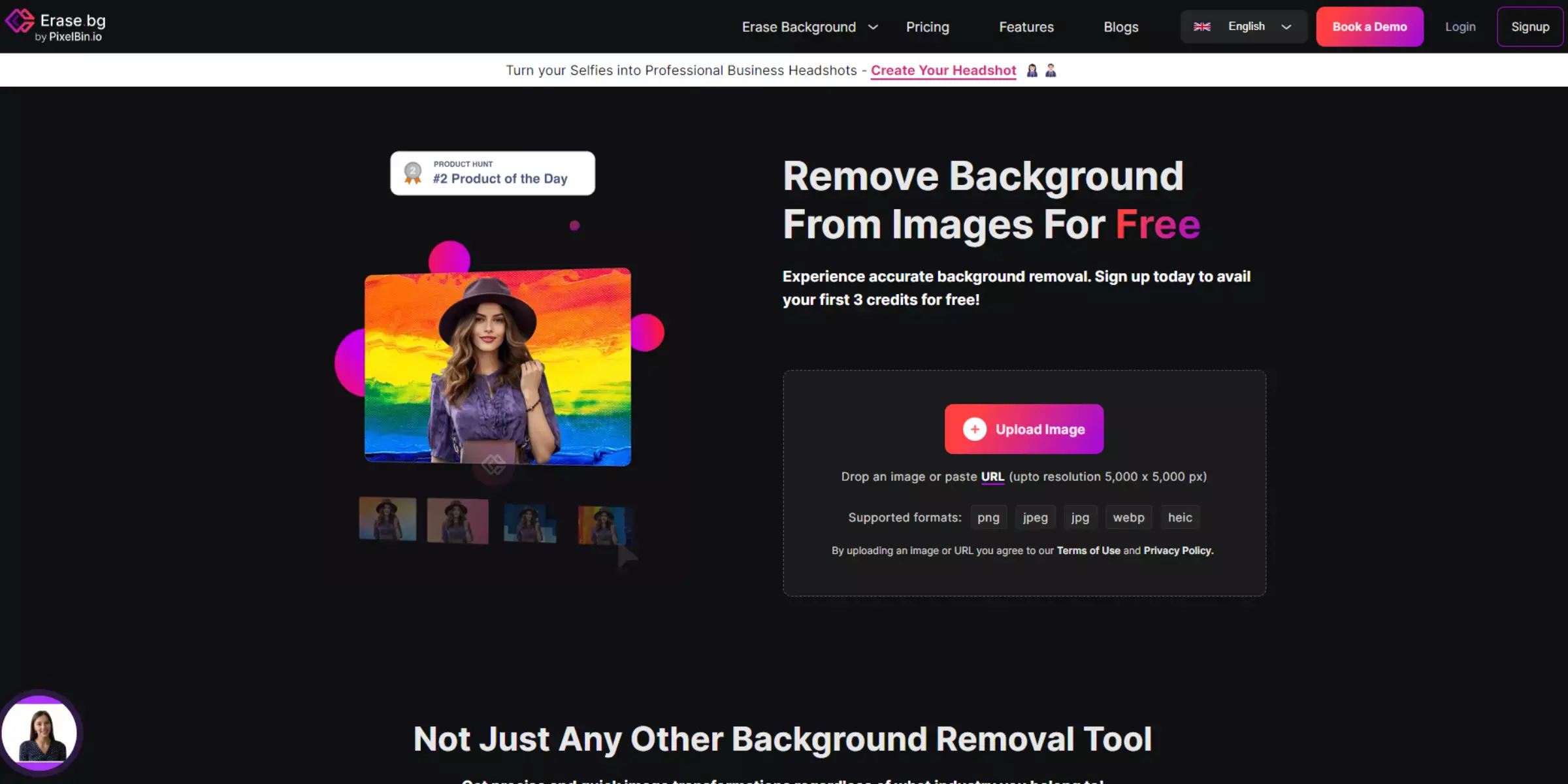
Erase.bg is your go-to solution for effortlessly removing picture backgrounds. With its intuitive interface and powerful AI technology, Erase.bg makes background removal a breeze. Whether you're a professional designer or a casual user, Erase.bg simplifies the process, allowing you to focus on your creative vision.
Say goodbye to tedious manual editing and hello to instant results. With Erase.bg, removing picture backgrounds is fast, easy, and hassle-free. Say hello to stunning images that pop, thanks to Erase.bg's seamless background removal capabilities. Try Erase.bg today and experience the future of image editing.
Step 1: Upload Your Image: Click on the "Upload Image" button and select the image you want to edit.
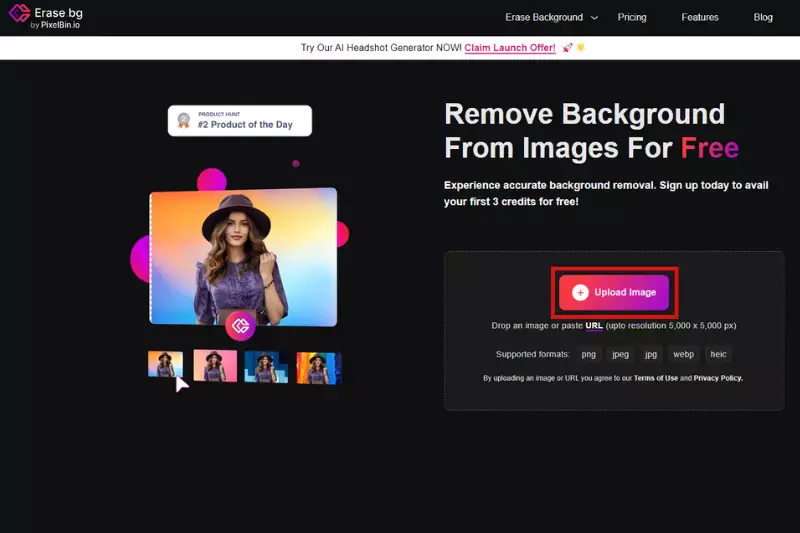
Step 2: Automatic Background Removal: Erase.bg's AI will automatically detect and remove the background from your image within seconds.
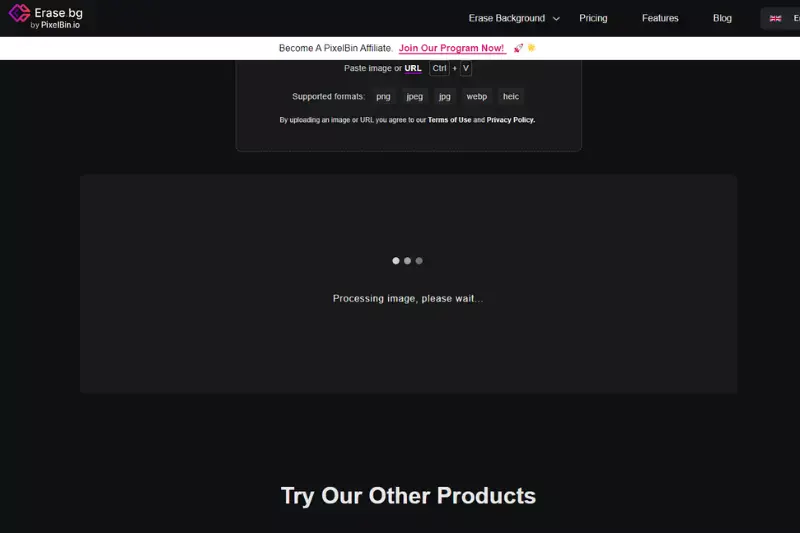
Step 3: Download the Image: Once satisfied, click the "Download" button to save your new image with the background removed.
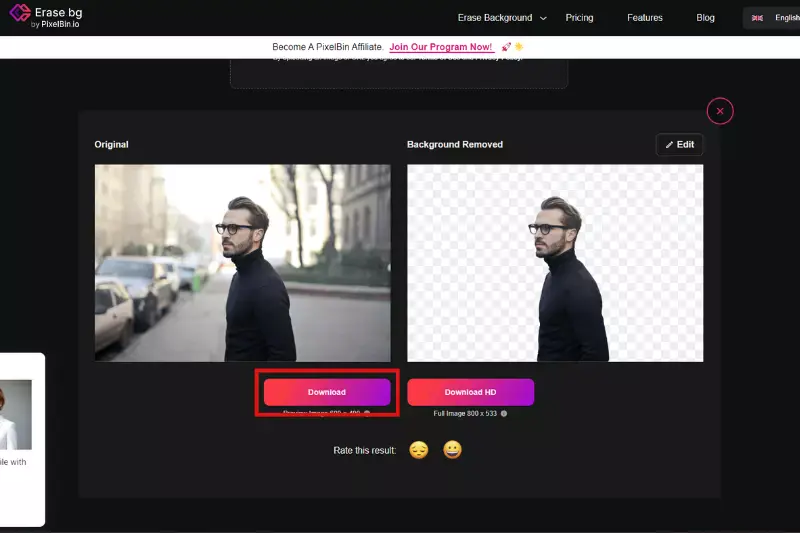
Pros:
- Effortlessly removes picture backgrounds with just a few clicks.
- Saves time by providing instant results, eliminating the need for manual editing.
- The intuitive interface makes it easy to use for professionals and casual users alike.
- Powerful AI technology ensures accurate and precise background removal.
- Allows users to focus on their creative vision rather than the technical aspects of editing.
- Seamless background removal enhances the visual appeal of images.
- Offers fast and hassle-free background removal, improving workflow efficiency.
- Provides stunning results that elevate the quality of images.
Remove.bg
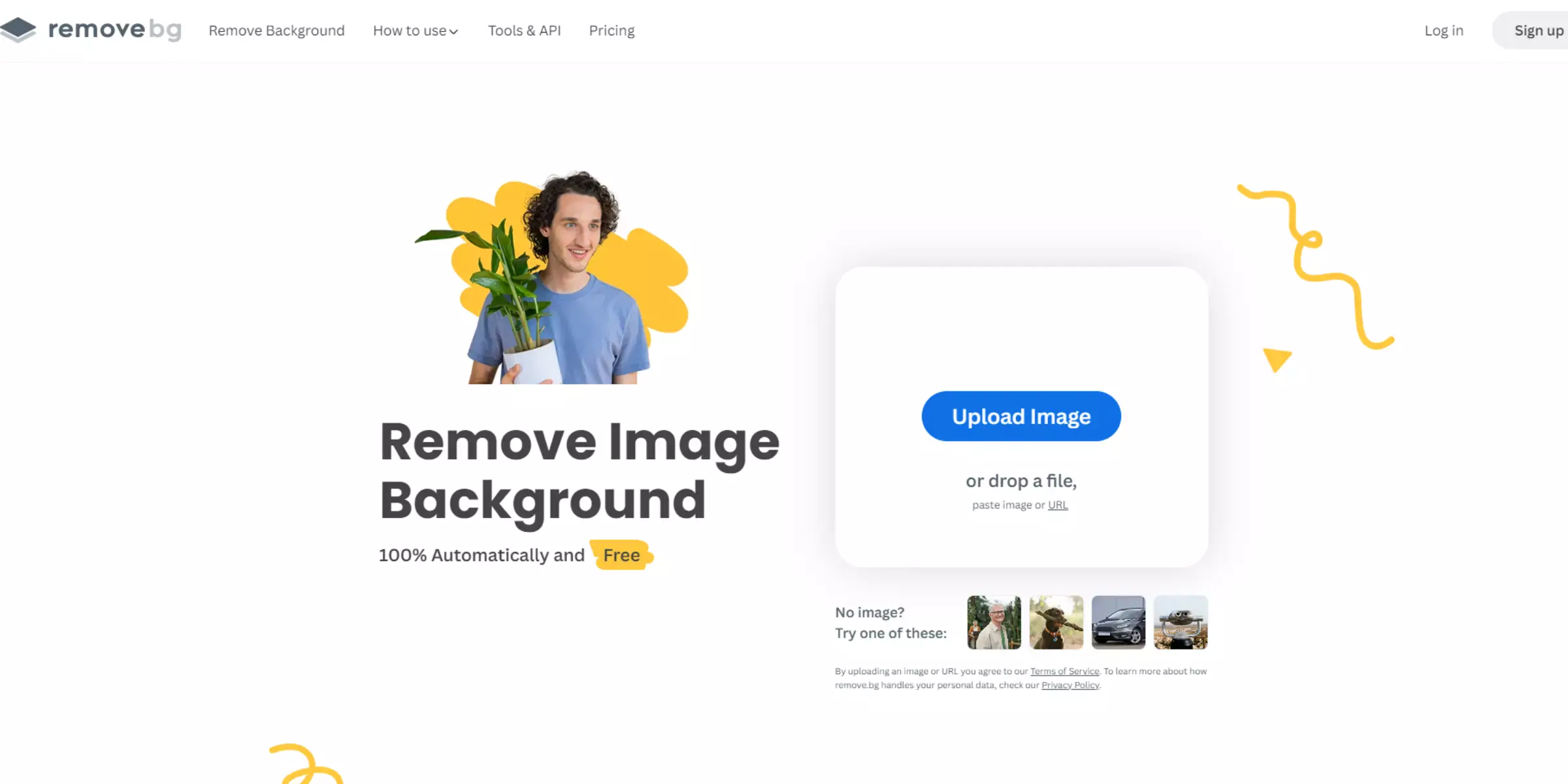
Remove.bg is a cutting-edge tool designed to remove image backgrounds with precision and speed effortlessly. Utilizing advanced AI technology, it enables users to remove backgrounds from images in just a few seconds, saving valuable time and effort. With its intuitive interface, even those with minimal editing experience can achieve professional-looking results.
Whether you're a photographer, graphic designer, or social media enthusiast, remove.bg streamlines the background removal process, allowing you to focus on unleashing your creativity. Say goodbye to tedious manual editing and hello to stunning, seamlessly edited images with remove.bg.
Pros of remove.bg:
- Time-saving: Removes image backgrounds in seconds, significantly reducing editing time.
- Precision: Utilizes advanced AI technology to achieve accurate and clean background removal.
- User-friendly: The intuitive interface makes it easy for users of all skill levels to remove backgrounds.
- Versatility: Works with various types of images, including photos of people, products, and objects.
- Professional results: Delivers high-quality, seamlessly edited images suitable for professional use.
- Compatibility: Can be integrated with other software and applications for enhanced workflow.
- Cost-effective: Offers a free version with basic features and affordable paid plans for additional functionalities.
- Online accessibility: Works directly in web browsers, eliminating the need for software installation.
Cons:
- Limited editing features: Lacks advanced editing options compared to full-fledged graphic design software.
- Internet dependency: Requires a stable internet connection for online operation.
- File size limitations: There may be restrictions on the size of images that can be processed.
- Subscription required for full functionality: Certain advanced features may only be available with a paid subscription.
Background Burner
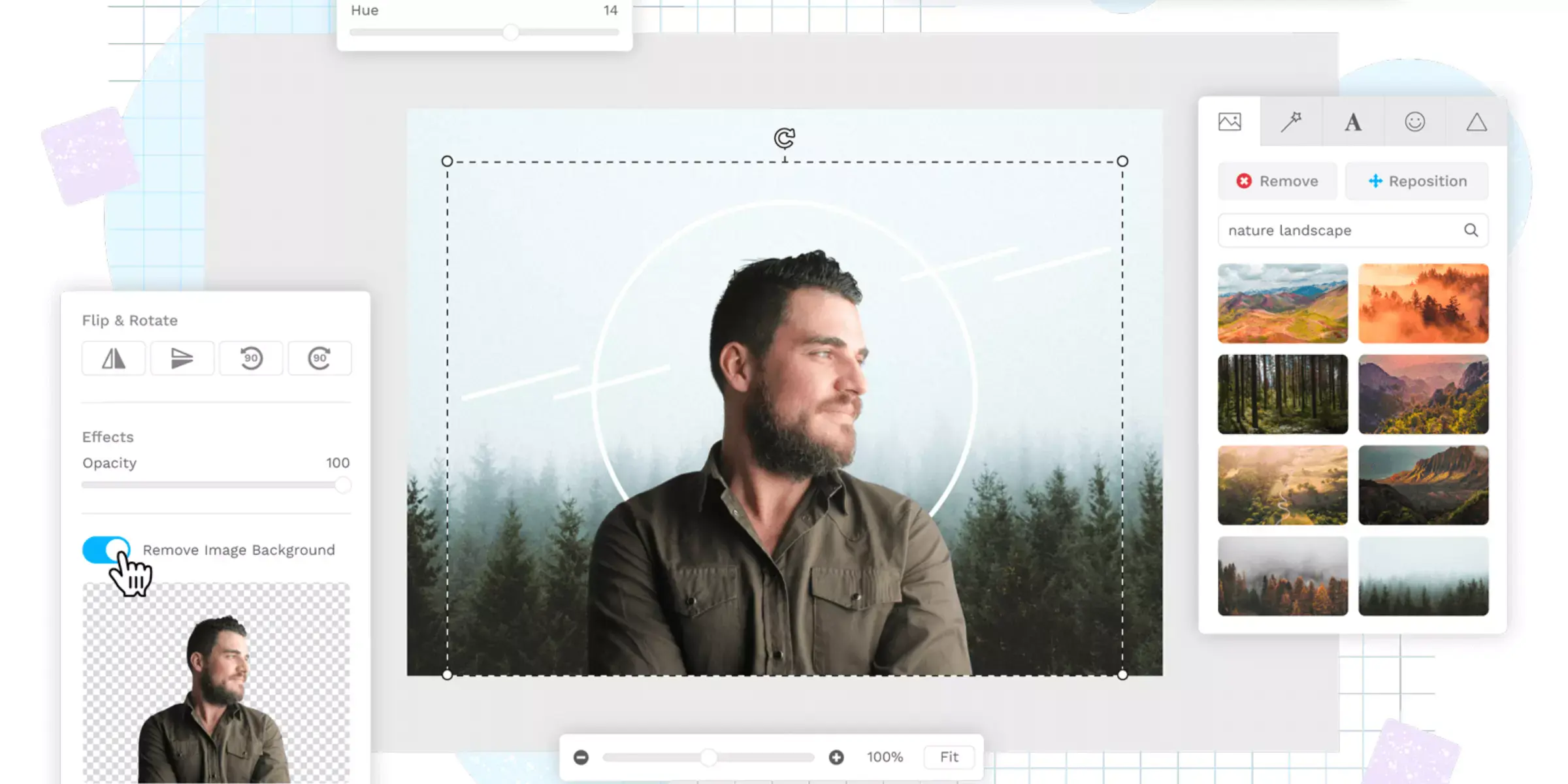
Background Burner offers a straightforward solution for effortlessly removing backgrounds from images. With its user-friendly interface, users can quickly edit their photos without the need for advanced editing skills. The platform utilizes advanced algorithms to detect and remove backgrounds, saving time and effort automatically.
Whether it's for personal or professional use, Background Burner provides a hassle-free experience for anyone looking to enhance their images. Additionally, its simplicity makes it accessible to users of all levels, ensuring a smooth editing process. With Background Burner, achieving clean and professional-looking images has never been easier.
Pros:
- User-friendly interface: Background Burner offers an intuitive platform that is easy to navigate, making it accessible to users of all skill levels.
- Automated background removal: With advanced algorithms, the tool automatically detects and removes backgrounds from images, saving time and effort.
- Fast processing: Background Burner provides quick results, allowing users to edit their photos efficiently.
- Accessibility: The platform is available online, making it convenient for users to access and use from any device with internet connectivity.
- Versatility: Background Burner can be used for various purposes, including personal projects, professional presentations, and e-commerce product listings.
Cons:
- Limited customization options: While Background Burner offers automated background removal, it may lack advanced customization features for more intricate editing needs.
- Internet dependency: As an online tool, Background Burner requires an internet connection to function, which may be inconvenient in areas with poor connectivity.
- Potential inaccuracies: While the tool is generally effective, there may be instances where it inaccurately removes parts of the image or leaves remnants of the background.
- Dependency on algorithms: Background Burner relies on algorithms to detect and remove backgrounds, which may only sometimes produce perfect results, particularly with complex images.
- Lack of offline functionality: Background Burner does not offer offline editing capabilities, limiting its usability in situations where internet access is unavailable.
Clipping Magic
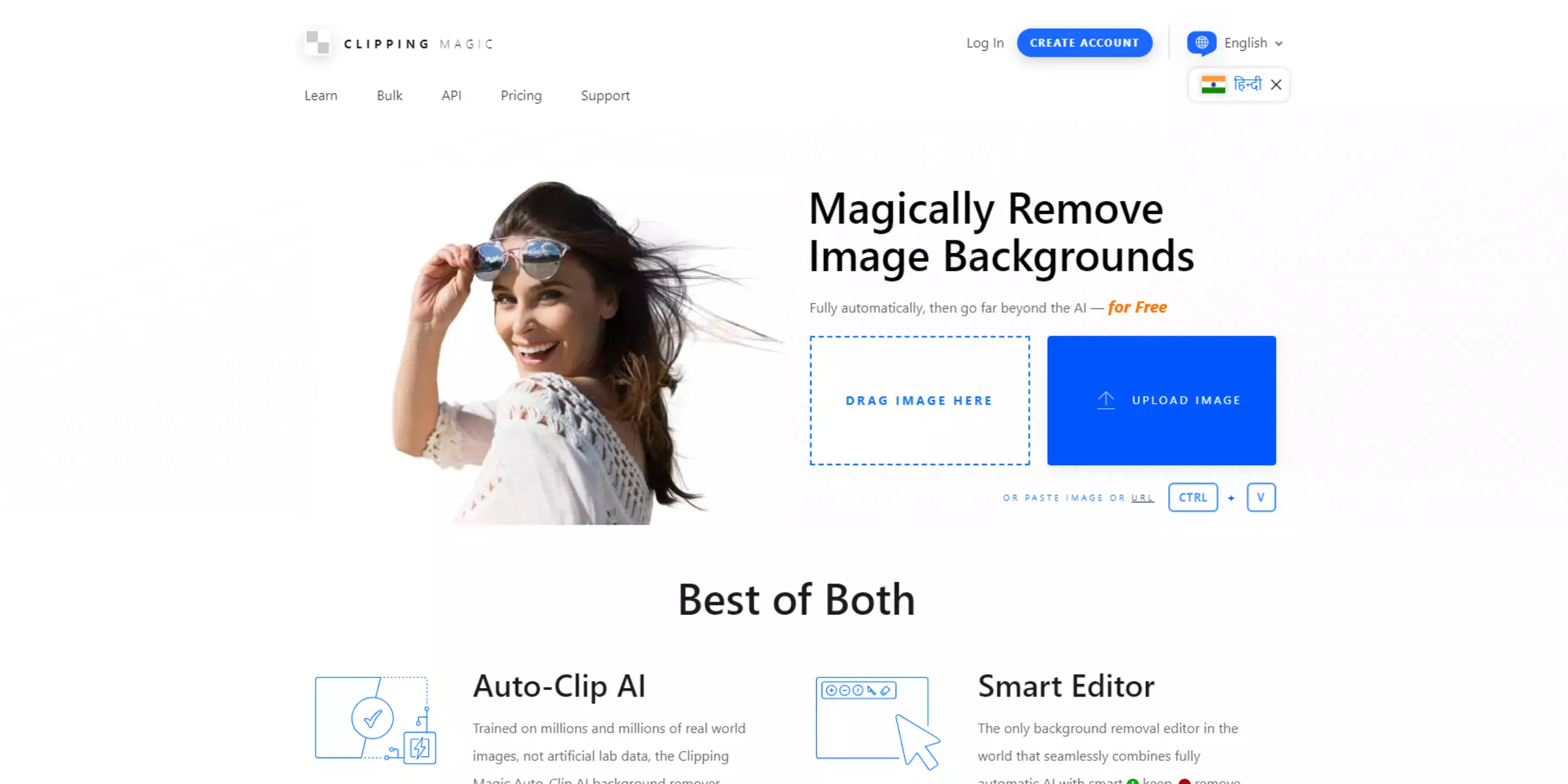
Clipping Magic is a user-friendly online tool designed to remove image backgrounds easily. Its intuitive interface simplifies the process, making it accessible to users of all levels. With advanced algorithms, it swiftly detects and removes backgrounds, delivering precise results. The tool's online nature allows for convenient access from any device with internet connectivity, offering flexibility to users.
Clipping Magic's efficient performance ensures quick background removal, enhancing productivity. However, it may lack some advanced editing features for intricate tasks. Despite this, its effectiveness in removing image backgrounds makes it a valuable resource for various applications, from personal projects to professional endeavors.
Pros:
- User-friendly interface: Clipping Magic offers an intuitive platform that is easy to navigate, making background removal accessible to all users.
- Swift background removal: With advanced algorithms, the tool quickly detects and removes backgrounds from images, saving users time and effort.
- Online accessibility: Being an online tool, Clipping Magic can be accessed from any device with internet connectivity, providing flexibility and convenience.
- Precise results: The tool delivers precise background removal, ensuring clean and accurate cutouts for images.
- Versatile applications: Clipping Magic is suitable for various purposes, from personal projects to professional tasks, due to its effectiveness in removing image backgrounds.
Cons:
- Limited editing features: Clipping Magic may need more advanced editing features for intricate tasks, limiting its capabilities compared to comprehensive photo editing software.
- Dependence on Internet connection: As an online tool, Clipping Magic requires a stable Internet connection for operation, which may pose limitations in areas with poor connectivity.
- Cost considerations: While Clipping Magic may offer a free trial or basic version, access to advanced features may require a subscription or payment, leading to potential cost considerations for users.
Adobe Photoshop
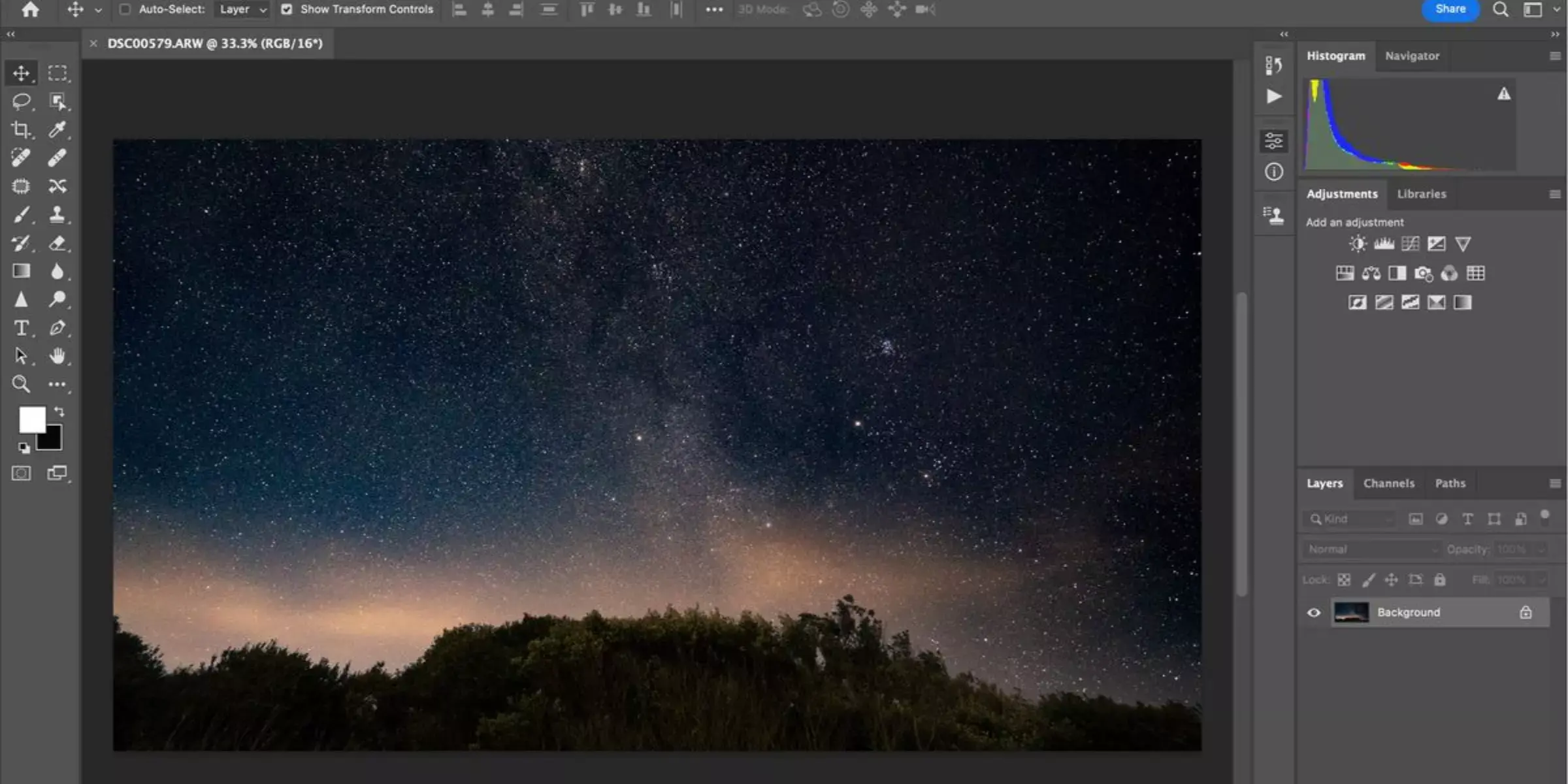
Adobe Photoshop stands as a titan in image editing software, renowned for its unparalleled versatility and robust feature set. Its background removal capabilities are no exception, offering users precise control and unmatched flexibility. With many advanced tools and functionalities, Adobe Photoshop enables users to remove backgrounds from images with remarkable accuracy and finesse.
Photoshop empowers users to achieve their desired results effortlessly, from simple cutouts to intricate masking techniques. While its comprehensive suite of features may be daunting for beginners, its extensive tutorials and online resources make mastering background removal a rewarding journey for users of all skill levels.
Pros:
- Powerful and versatile: Adobe Photoshop offers a wide range of advanced tools and features for image editing, including background removal.
- Precise control: Users can achieve precise selections and masks to remove backgrounds accurately.
- Extensive tutorials and resources: Adobe provides ample learning materials to help users master background removal and other editing techniques.
- Integration: Photoshop seamlessly integrates with other Adobe Creative Cloud applications, allowing for streamlined workflows.
- Customization: Users can customize their editing process and tailor it to their specific needs and preferences.
Cons:
- Steep learning curve: Adobe Photoshop can be complex for beginners, requiring time and effort to learn its various features and tools.
- Subscription-based model: Adobe Photoshop is available only through a subscription, which may deter some users who prefer one-time purchases.
- Resource-intensive: The software can depend on system resources, requiring a powerful computer to run smoothly.
- Cost: The subscription cost of Adobe Photoshop may be prohibitive for users on a tight budget.
- Overwhelming for basic tasks: For simple background removal tasks, Adobe Photoshop's extensive feature set may feel overwhelming and unnecessary.
Canva

Canva offers a user-friendly platform for removing picture backgrounds effortlessly. With its intuitive interface and powerful editing tools, users can easily remove backgrounds from images in just a few clicks. Canva provides a seamless experience, allowing users to achieve professional-looking results without requiring extensive editing skills.
Additionally, Canva offers a wide range of customization options, including replacing backgrounds with solid colors, patterns, or custom images. However, while Canva excels in simplicity and convenience, it may need more advanced features in specialized editing software. Overall, Canva is an excellent choice for users seeking a quick and easy solution for background removal.
Pros:
- User-friendly interface: Canva offers an intuitive platform that is easy to navigate, making it accessible for users of all skill levels.
- Wide range of customization options: Users can choose from a variety of backgrounds, patterns, and colors to replace removed backgrounds, allowing for creative flexibility.
- Convenience: Canva's online platform enables users to remove picture backgrounds quickly and conveniently without downloading or installing software.
- Collaboration features: Canva allows for seamless collaboration with team members, making it ideal for group projects or remote work.
- Cost-effective: Canva offers a free plan with basic features, making it an affordable option for individuals and small businesses.
Cons:
- Less advanced features: Canva may need more advanced editing tools and features found in more specialized software, limiting its suitability for complex editing tasks.
- Dependency on Internet connection: Canva operates as a cloud-based platform, requiring an Internet connection to access and use its features.
- Storage limitations: The free version of Canva may have storage limitations for uploaded images and projects, potentially restricting the number of files that can be stored.
- Template-based design: While Canva offers a wide range of templates for design projects, some users may find the platform's design options to be limited compared to more customizable software.
- Export limitations: Canva may have limitations on file export options and formats, which could impact compatibility with certain software or platforms.
Fotor
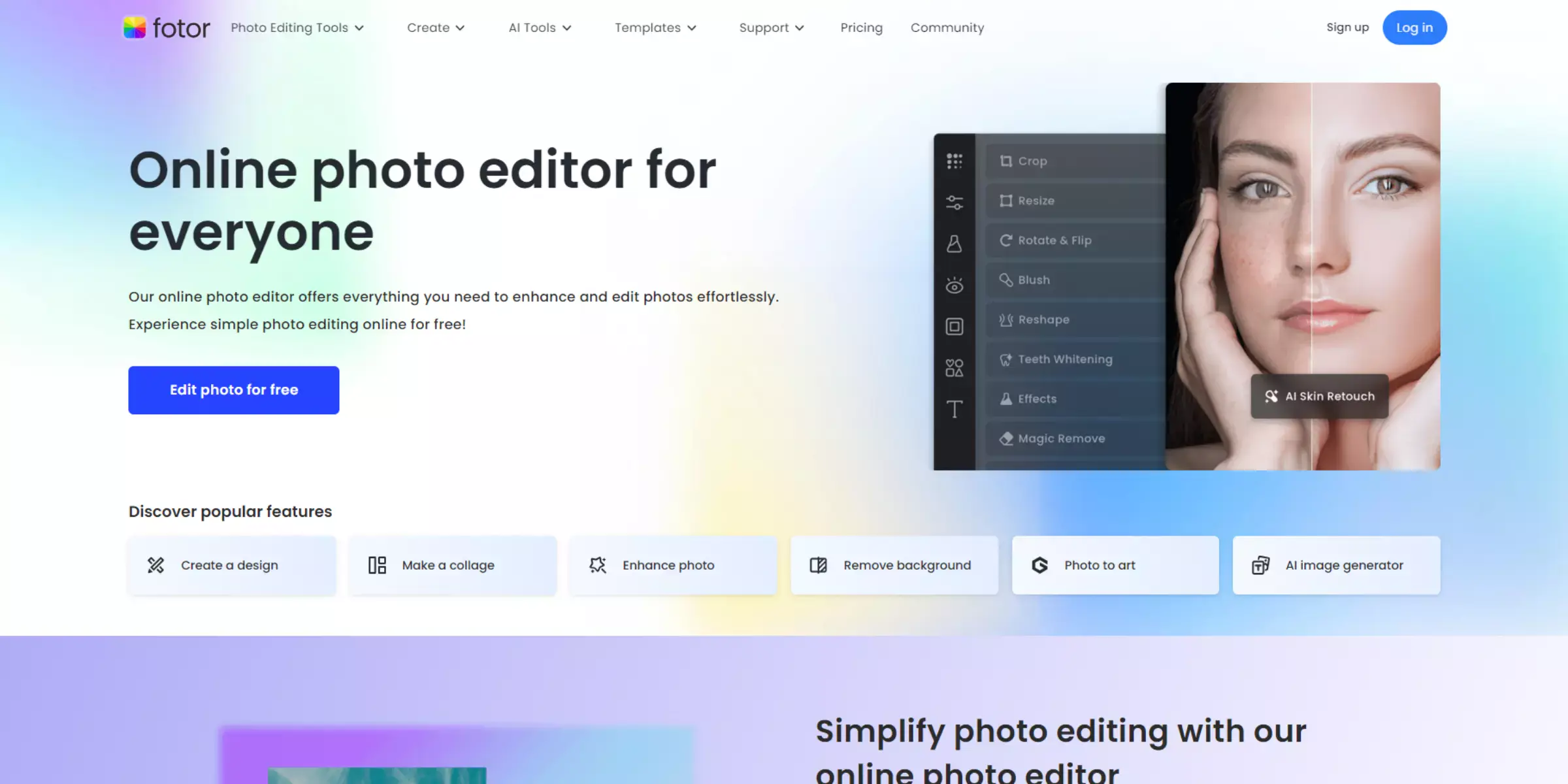
Fotor provides an efficient solution for removing background images with its user-friendly interface and AI-powered technology. Users can easily remove backgrounds from images with just a few clicks, making it accessible even to beginners. The platform's AI-powered background removal tool ensures accurate and precise results, saving users time and effort.
Additionally, Fotor offers a range of editing features beyond background removal, allowing users to enhance their images further. However, while Fotor's basic features are available for free, some advanced editing options may require a subscription. Overall, Fotor offers a convenient and effective solution for removing background images with ease.
Pros:
- User-friendly interface: Fotor's interface is intuitive and easy to navigate, making it accessible to users of all skill levels.
- AI-powered background removal: The AI technology ensures accurate and precise background removal, saving time and effort.
- Range of editing features: In addition to background removal, Fotor offers a variety of editing tools and effects to enhance images.
- Free basic features: Many of Fotor's basic features, including background removal, are available for free, making them accessible to all users.
- Convenient online platform: Fotor is available online, eliminating the need for software downloads and allowing for seamless editing from any device with internet access.
Cons:
- Limited advanced features: Some advanced editing options may require a subscription, limiting access to certain features for free users.
- Dependence on Internet connection: As an online platform, Fotor relies on Internet connectivity, which may be a limitation for users in areas with poor Internet access.
- Potential privacy concerns: Users should be cautious when uploading images to online platforms, as there may be privacy implications associated with storing and sharing personal photos online.
LunaPic
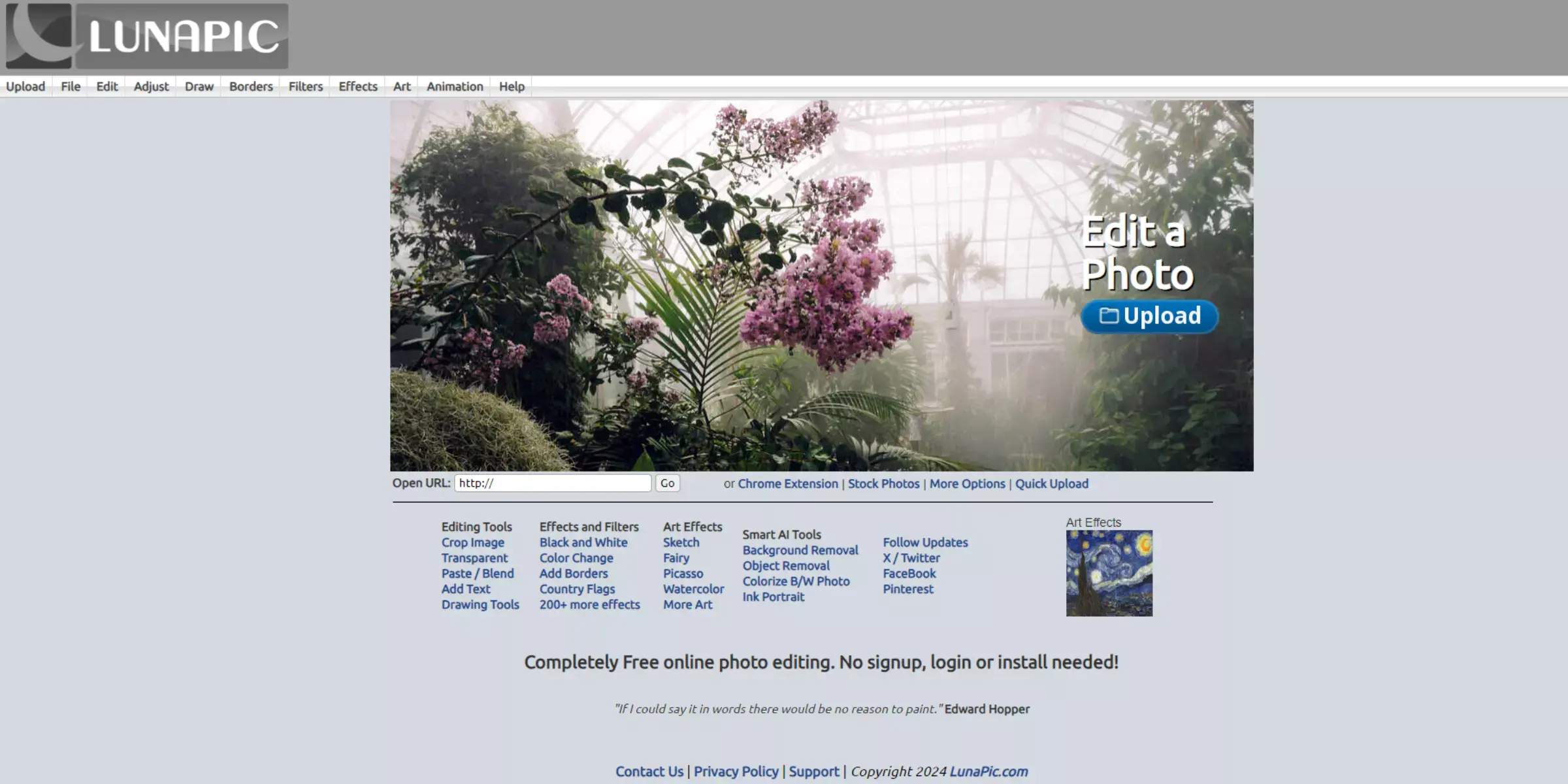
LunaPic offers a straightforward solution for removing backgrounds from images. With its easy-to-use interface, users can quickly upload their images and utilize LunaPic's background removal tool to achieve precise and efficient results. The platform's intuitive design makes it accessible to users of all skill levels, allowing them to effortlessly edit their photos without the need for extensive technical knowledge.
LunaPic's background removal feature is particularly useful for creating professional-looking images for various purposes, including social media posts, presentations, and graphic design projects. However, users should be aware that LunaPic's free version may have limitations compared to paid alternatives.
Pros:
- User-friendly interface: LunaPic offers a simple and intuitive interface, making it easy for users to navigate and remove backgrounds from their images.
- Free to use: LunaPic provides its background removal tool at no cost, making it accessible to users who may not have the budget for premium editing software.
- Quick results: With LunaPic, users can achieve fast and efficient background removal, saving time and effort in the editing process.
- Versatile editing options: In addition to background removal, LunaPic offers a range of editing features, allowing users to enhance and customize their images further.
Cons:
- Limited features: The free version of LunaPic may have fewer features compared to paid alternatives, restricting users who require more advanced editing capabilities.
- Dependence on internet connection: LunaPic is an online tool, meaning users need a stable internet connection to access and use the platform, which may be inconvenient in certain situations.
- Advertisements: LunaPic's free version may display advertisements, distracting users and distracting them from the editing experience.
- Image quality: Some users may find that LunaPic's background removal tool only sometimes produces high-quality results, particularly with complex images or intricate details.
Why Choose Erase.bg?
Choosing Erase.bg for background removal offers several compelling benefits:
- High-Quality Results: Erase.bg utilizes advanced AI technology to ensure precise and accurate background removal, resulting in high-quality images with clean edges.
- User-Friendly Interface: Our platform features a simple and intuitive interface, making it easy for users of all skill levels to remove backgrounds from their images quickly and efficiently.
- Fast and Efficient: With Erase.bg, background removal is fast and hassle-free. Users can achieve professional-looking results in just a few clicks, saving valuable time and effort.
- Online Convenience: Erase.bg is an online tool, meaning users can access it from anywhere with an internet connection, making it convenient for remote work or on-the-go editing.
- Cost-Effective: Erase.bg offers competitive pricing plans, including a free option with limited features and affordable premium plans for users with higher editing needs.
- Privacy and Security: We prioritize user privacy and data security, ensuring that uploaded images are protected and not stored on our servers after processing.
Overall, Erase.bg provides a seamless and effective solution for background removal, catering to the needs of both individual users and businesses alike.
Conclusion
Erase.bg stands out as a top choice for effortless and precise background removal. With its advanced AI technology, user-friendly interface, and fast processing, Erase.bg offers unparalleled convenience and quality. Say goodbye to cumbersome editing processes and hello to stunning images with Erase.bg.
FAQ's
What is the easiest way to remove a background from a picture?
The easiest way to remove a background from a picture is to use an online tool like Erase.bg. This tool allows you to quickly and easily remove the background from any image, without needing any advanced editing skills or software. All you need to do is upload your image, and the tool will automatically remove the background for you and then, you can download your image with a transparent background.
Which color is easy to remove the background?
White is generally considered to be the easiest color to remove from a background, as it provides a clear contrast to the foreground elements. However, complex backgrounds with multiple colors or intricate patterns can be more difficult to remove, especially if the foreground elements are similar in color or texture. In such cases, tools like Erase.bg can be extremely helpful, as they use advanced algorithms and machine learning to remove backgrounds quickly and accurately, regardless of their complexity. With Erase.bg, you can remove any background, no matter how complex, in just a few seconds.
What color is best for image background?
The best color for an image background depends on the content and the purpose of the image. Neutral colors like white, black, and gray are often preferred for professional or formal settings, while brighter colors or gradients can add visual interest or evoke certain moods or emotions. Ultimately, the choice of background color should complement and enhance the overall impact of the image.
What is the easiest way to remove white background?
If you want to remove a white background from an image, Erase.bg is an easy and efficient tool to use. Here are the steps: Step 1: Go to erase.bg in your web browser. Step 2: Click on "Upload Image" and select the image you want to edit. Step 3: Once the image is uploaded, Erase.bg will automatically detect the white background and remove it. Step 4: Click on "Download" to download the image with a transparent background. That's it! Erase.bg makes it easy to remove a white background from your image, without requiring any advanced editing skills.
What image type removes background?
The image type that supports transparent backgrounds and therefore allows you to remove the background is PNG (Portable Network Graphics). Unlike JPEG or other formats, PNG supports alpha channels, which allow you to save an image with a transparent background.
What is the best tool to remove image background?
Erase.bg is a great tool for removing image background, but there are several other popular and user-friendly options available as well. Here are the names of 5 tools: 1. Erase.bg 2. Clipping Magic 3. Canva 4. Adobe Photoshop 5. Fotor