Erase.bg vs Photoshop: Which is the Best Background Remover?
Are you torn between Erase.bg and Photoshop for your background removal needs? Making the right choice can significantly impact your workflow and the quality of your projects. At Erase.bg, we understand the importance of seamless editing without the hassle. Imagine effortlessly removing backgrounds with just a few clicks, whether you're enhancing real estate photos or perfecting product images. Our AI-powered tool, Erase.bg, stands out for its precision and user-friendly interface, designed to save you time and elevate your creative process.
Unlike traditional methods or complex software like Photoshop background remover, Erase.bg offers a straightforward solution. No more navigating through intricate menus or spending hours on manual edits. With Erase.bg, you upload your image, and within seconds, the background is expertly removed, leaving you with a clean, professional result.
Whether you're a photographer, designer, or marketer, our tool caters to all, ensuring your visuals are impactful and your workflow streamlined. Ready to experience the next level of background removal? Explore Erase.bg today and discover why thousands of users trust us for their image editing needs. Simplify your projects, amplify your creativity, and achieve stunning results with Erase.bg – where efficiency meets excellence.
What is Erase.bg?
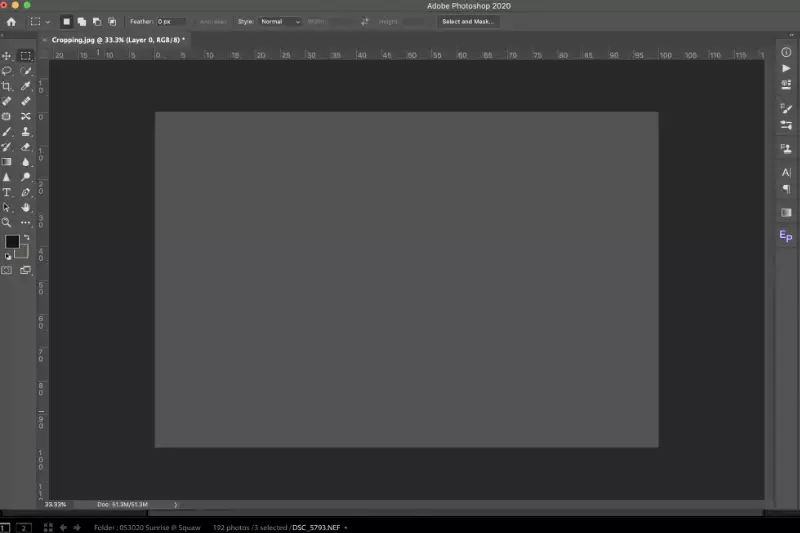
Erase.bg is an advanced AI-powered tool that effortlessly removes images' backgrounds. Whether you're a photographer, e-commerce business, or creative professional, Erase.bg simplifies editing with its intuitive interface and rapid processing capabilities.
By uploading your image, Erase.bg quickly identifies and removes the background, leaving you with a clean, high-quality result in seconds. This tool is perfect for anyone looking to enhance their visuals without the complexity of traditional editing software. With support for various image formats like PNG, JPG, JPEG, WEBP, and HEIC, Erase.bg ensures versatility and precision.
Whether you're refining portraits, product photos, or marketing materials, Erase.bg empowers you to achieve professional-grade images with minimal effort. Discover the convenience and efficiency of Erase.bg today, and elevate your image editing experience to new heights.
What is Photoshop?
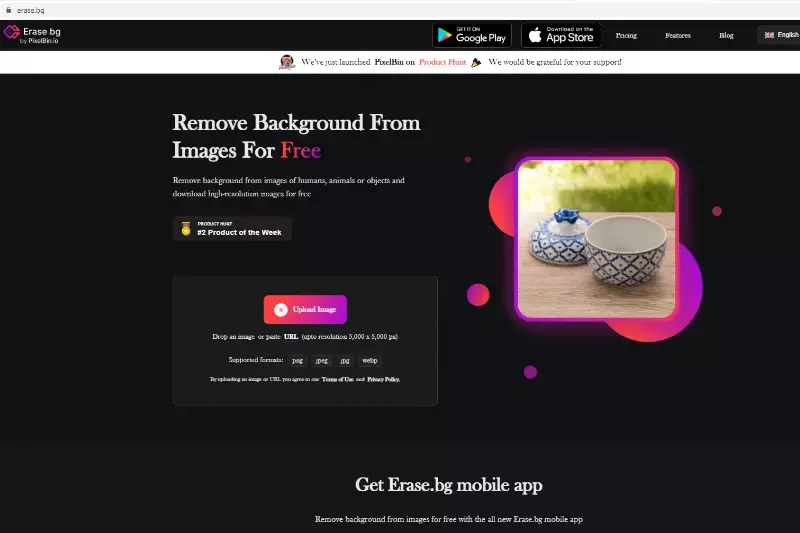
Photoshop is a powerful and versatile image editing software developed by Adobe. It is widely recognized as a standard in the industry, offering a comprehensive suite of tools for photographers, designers, and digital artists. Photoshop allows users to manipulate and enhance images with extensive features such as layer-based editing, advanced selection tools, and customizable filters.
Photoshop provides a robust platform for creative expression, from basic adjustments like cropping and color correction to intricate tasks such as compositing multiple images or creating intricate digital artwork. Its capabilities extend beyond simple photo editing to graphic design, 3D modeling, and even video editing. Despite its complexity, Photoshop remains famous for its unparalleled flexibility and ability to produce professional-quality results across various media and industries.
How to Remove Background in Erase.bg
Erase.bg offers a revolutionary solution for effortless background removal. Using advanced AI technology, Erase.bg simplifies editing images by automatically removing backgrounds from files in PNG, JPEG, and others. Unlike traditional methods like background removal in Photoshop, which can be time-consuming and complex, Erase.bg ensures swift and precise results with just a few clicks.
Whether you're a photographer needing to enhance portraits or an e-commerce store optimizing product images, Erase.bg streamlines your workflow, allowing you to focus more on creativity and less on technicalities. Experience the efficiency of Erase.bg today and transform your images seamlessly.
Step 1: Upload Your Image: Upload your file to Erase.bg. You can either drag and drop the image or paste its URL.
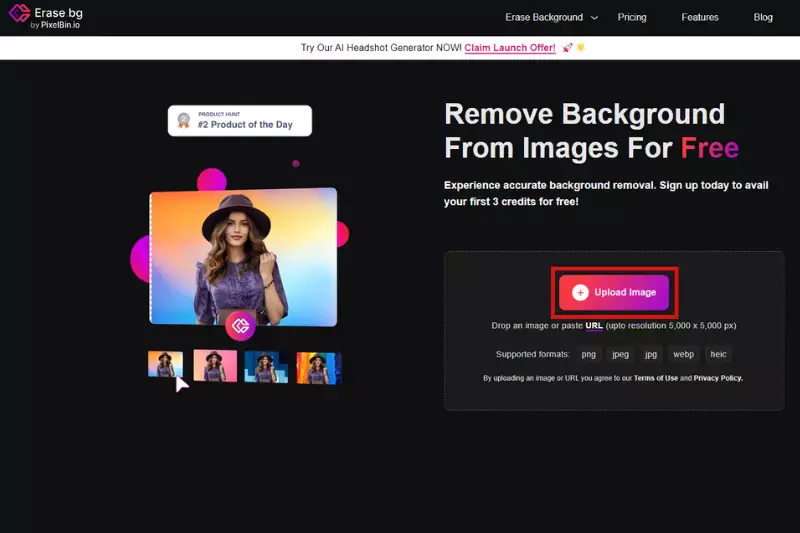
Step 2: Automatic Processing: Erase.bg's AI technology will automatically analyze your image and remove the background.
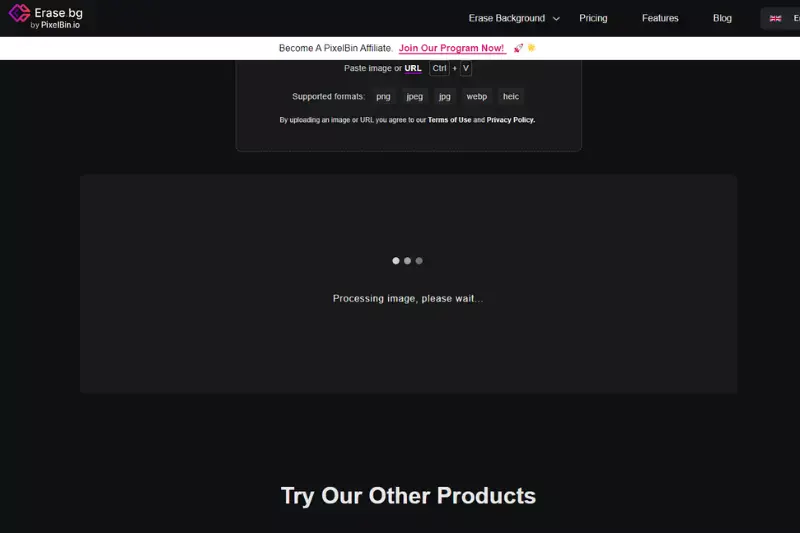
Step 3: Download Your Image: Once satisfied with the result, simply download your edited image. Erase.bg supports various file formats, ensuring compatibility with your needs.
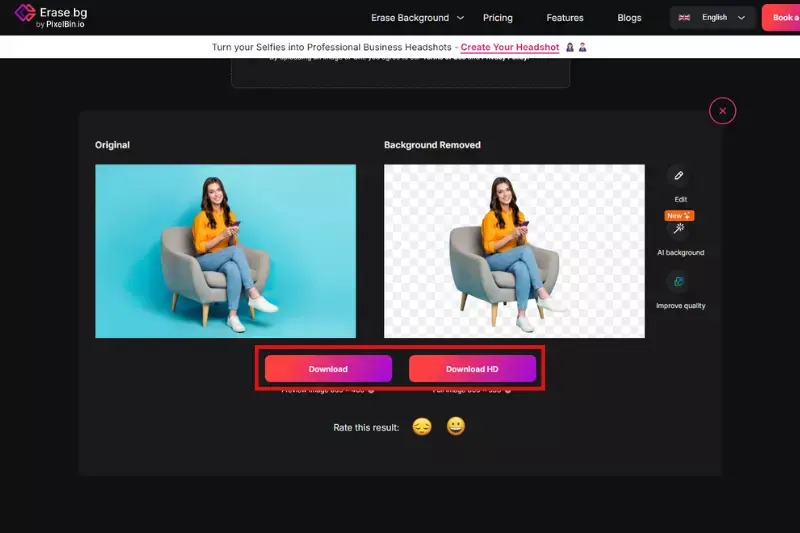
Advantages of Using Erase.bg For Removing Background
Using Erase. Bg for background removal offers several advantages:
- Efficiency: Erase.bg uses AI technology to swiftly and accurately remove backgrounds from images, saving time compared to manual editing or complex software.
- Ease of Use: The interface is intuitive, making it accessible for all skill levels. You can achieve professional results with minimal effort.
- Versatility: It supports various image formats, including PNG, JPEG, WEBP, and HEIC, accommodating diverse user needs.
- Precision: Erase.bg ensures precise background removal, maintaining the quality and integrity of the main subject in the image.
- Cost-Effective: It offers a free option for personal use, allowing users to edit images without financial investment.
- Integration: Erase.bg can be seamlessly integrated into various workflows through APIs, enhancing productivity for businesses and developers.
- Bulk Processing: Users can process multiple images simultaneously, ideal for tasks requiring efficiency and consistency.
Overall, Erase.bg provides a streamlined solution for background removal, empowering users to enhance their images effortlessly.
How to Remove Background in Photoshop
Removing backgrounds in Photoshop involves using various advanced tools and techniques tailored for precision editing. Whether you're refining portraits, enhancing product images, or creating intricate compositions, Photoshop offers robust features to achieve professional-quality results. Select the desired subject using the Magic Wand or Quick Selection Tool.
Refine the selection with feathering or refining edges to ensure seamless transitions. Once the subject is isolated, utilize layer masks or the Background Eraser Tool to remove the background precisely.
Photoshop's extensive capabilities allow for further adjustments like adding new backgrounds, adjusting lighting, or enhancing details, providing unmatched flexibility in image editing. For those familiar with its interface, Photoshop remains a decisive choice, offering unparalleled control and creative freedom in manipulating images.
Step 1: Open Your Image: Open your image in Adobe Photoshop.
Step 2: Select the Background: Use selection tools like the Magic Wand, Quick Selection, or Pen Tool to outline the background you want to remove.
Step 3: Refine Edge (Optional): Use the Refine Edge tool to fine-tune your selection, especially around intricate details like hair or edges.
Step 4: Delete or Mask: Once selected, press the Delete key to remove the background or use Layer Mask to hide the background non-destructively.
Step 5: Save Your Image: Save your edited image in the desired format.
Advantages of Using Photoshop to Remove Background
Using Photoshop to remove backgrounds offers several advantages:
- Precision and Control: Photoshop provides detailed tools like the Pen Tool, Quick Selection Tool, and Magic Wand, allowing for precise background removal and fine-tuning.
- Advanced Features: Photoshop includes advanced options like layer masks, alpha channels, and refined edge tools, enabling intricate adjustments and seamless edits.
- Flexibility: Users can add new backgrounds, apply effects, and make extensive edits to enhance the overall image, offering creative freedom.
- Professional Quality: Photoshop's powerful editing capabilities ensure high-quality results suitable for professional use in photography, graphic design, and marketing.
- Versatility: It supports a wide range of file formats and integrates well with other Adobe products, making it a versatile tool for various projects.
- Customizable Workflow: With Photoshop's extensive plugin support and customizable workspace, users can tailor their workflow to match specific project needs and personal preferences.
- Consistency: Photoshop enables batch processing, ensuring consistent edits across multiple images, which is ideal for businesses and professional projects.
Disadvantages of Using Photoshop for Removing Background
While Photoshop is a powerful tool for image editing and background removal, it also comes with some disadvantages:
- Steep Learning Curve: Photoshop's extensive features and complex interface can be overwhelming for beginners, requiring time and effort to master.
- Resource Intensive: Running Photoshop smoothly may require a powerful computer due to its high system requirements and memory usage.
- Time-Consuming: Achieving precise background removal in Photoshop can be time-consuming, especially for complex images that require detailed editing.
- Cost: Photoshop is a subscription-based software, which can be costly for users who only need basic editing features.
- Overkill for Simple Tasks: Photoshop's capabilities may be more than necessary for straightforward background removal tasks, making it less efficient for quick edits.
- Complexity for Basic Users: Casual users or those with minimal editing needs may find Photoshop's features excessive and challenging to navigate.
- Not Web-Based: Unlike some online tools, Photoshop requires installation and isn't as accessible for quick edits on the go without the software installed.
Understanding these drawbacks can help users assess whether Photoshop is the right tool for their editing needs.
Best Photoshop Background Removal Tool
Discover the top tools for background removal in Photoshop and beyond. These tools are essential for achieving precise edits and professional-quality photography, design, and digital art results.
Each tool offers unique streamlined workflow features, from AI-powered solutions like Erase.bg and Remove.bg to versatile options like Adobe Photoshop's Background Eraser Tool and Canva's intuitive online platform.
Whether you're a beginner looking for simplicity or a seasoned professional needing advanced editing capabilities, these tools provide the flexibility and efficiency needed to enhance your creative projects effectively.
Erase.bg
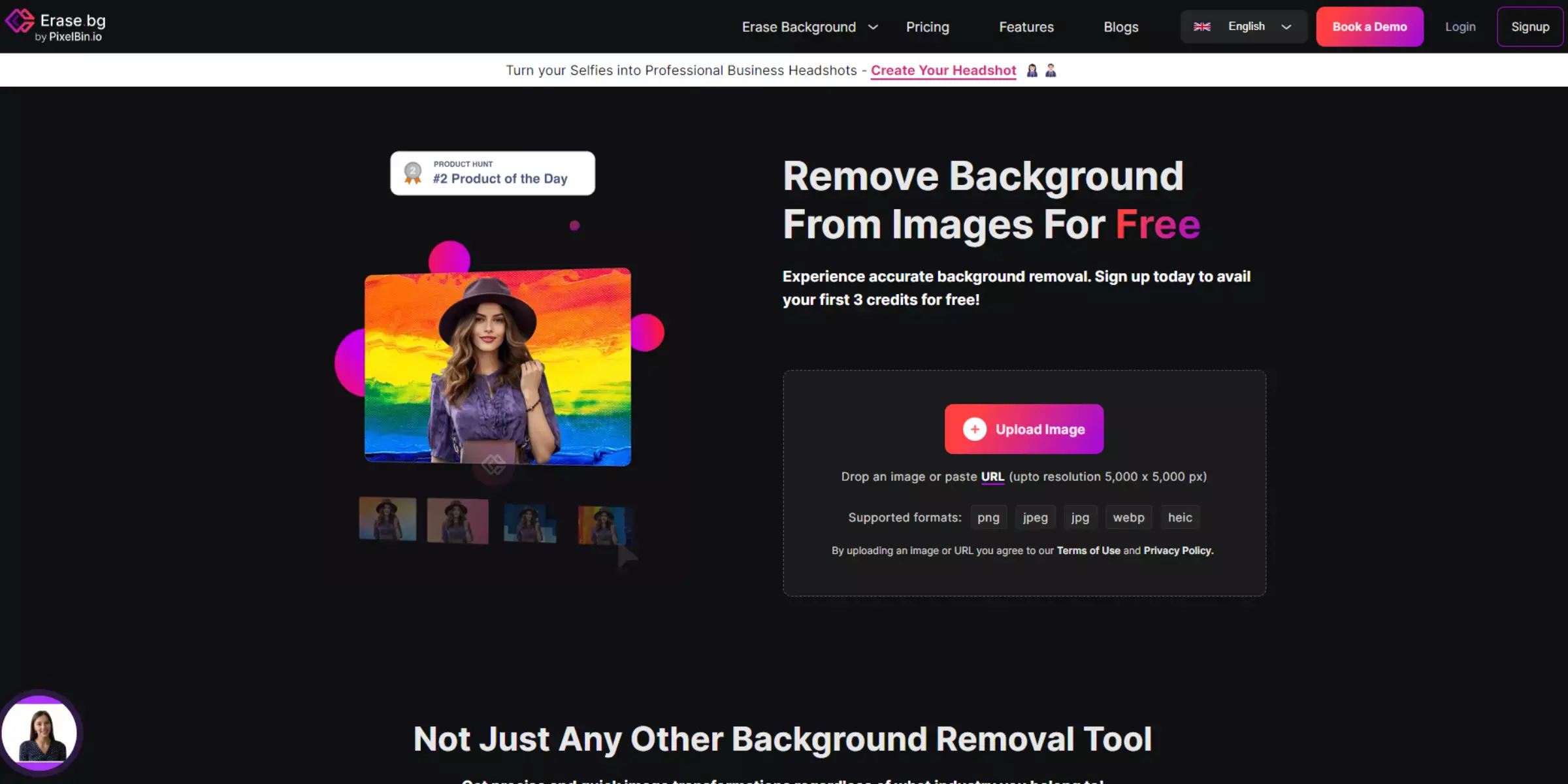
Erase.bg utilizes advanced AI technology to swiftly and accurately removal background from images. Whether you're a photographer, designer, or e-commerce seller, Erase.bg simplifies the process with its intuitive interface and precise results.
This tool ensures that your subjects stand out seamlessly, making it ideal for enhancing product photos, creating professional portraits, or improving digital artwork. With support for various image formats and a user-friendly experience, Erase. Bg is designed to meet the diverse needs of users looking to achieve high-quality background removal efficiently.
Luminar AI
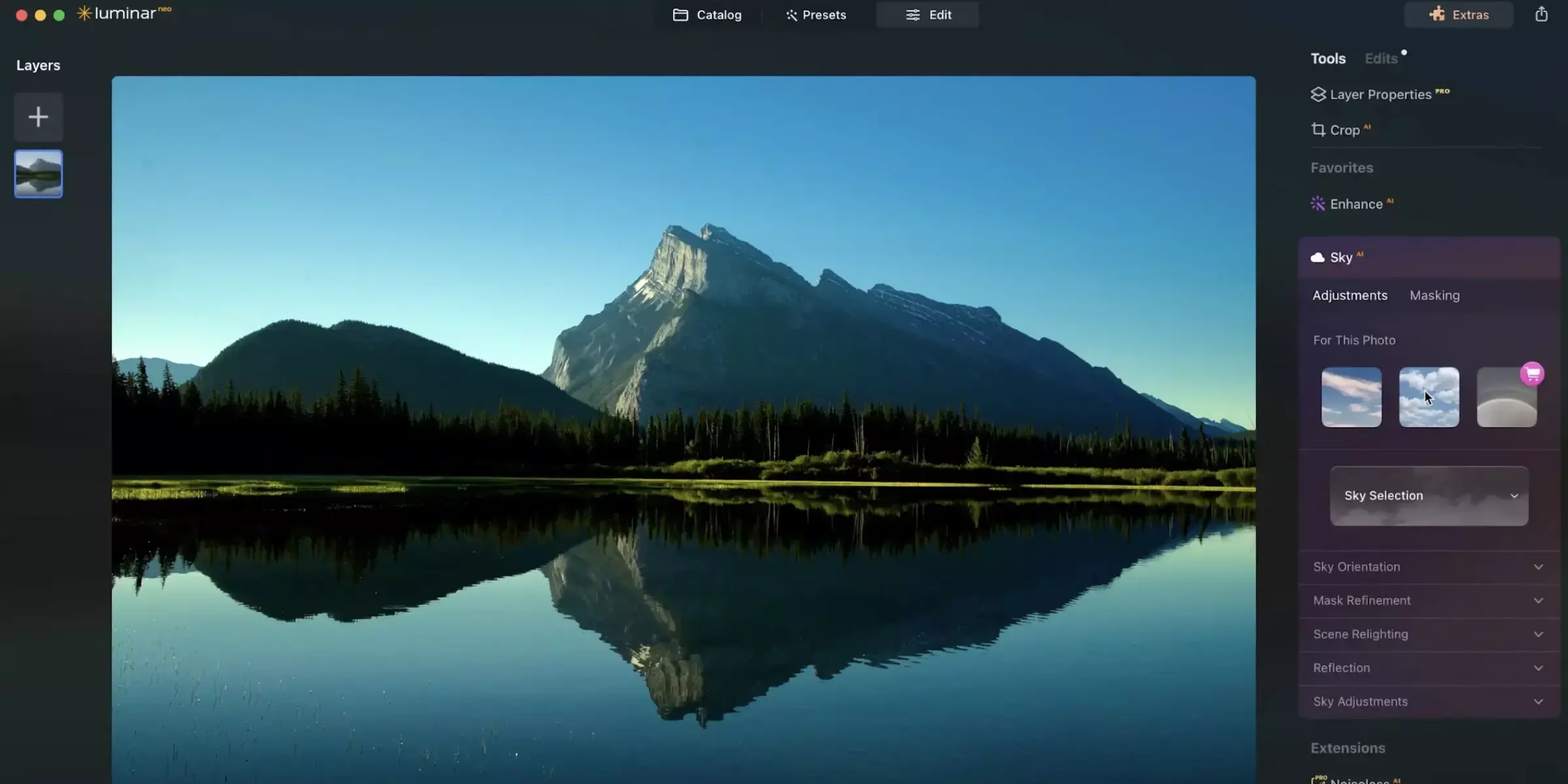
Luminar AI combines innovative AI technology with powerful editing tools to offer advanced capabilities in background removal. Designed for photographers and digital artists, Luminar AI simplifies removing backgrounds while enhancing creative flexibility.
Unlike traditional methods, Luminar AI automates complex tasks like Photoshop background remover, allowing users to achieve professional-quality edits quickly. Whether you're refining portraits, adjusting compositions, or experimenting with artistic effects, Luminar AI provides intuitive solutions that streamline workflows and elevate the quality of your images.
GIMP's Foreground Select Tool
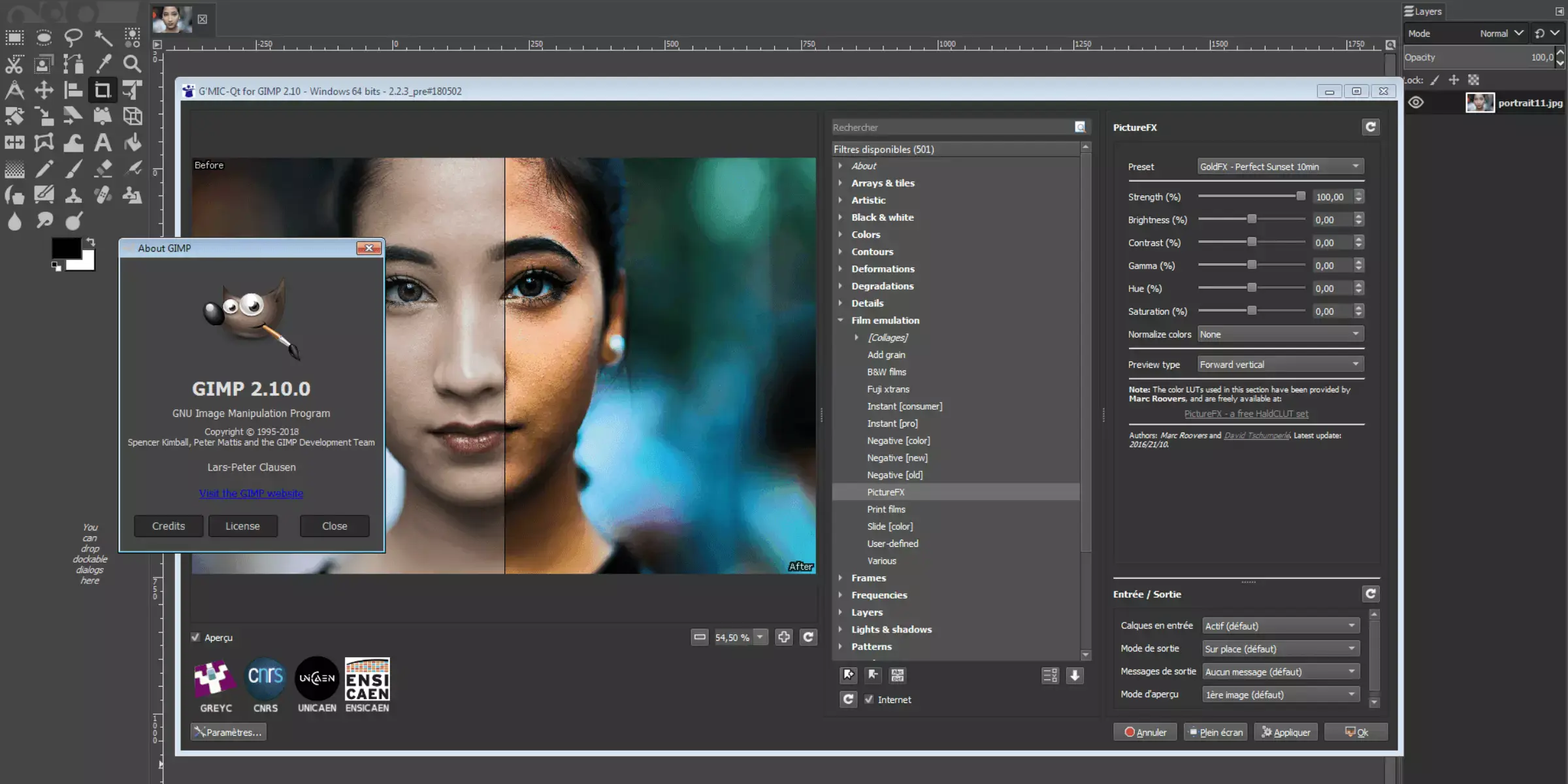
GIMP's Foreground Select Tool is a robust feature within the open-source software GIMP, offering precise capabilities for background removal akin to using Photoshop background remover tools. Digital artists and designers favor this tool for its accuracy in isolating subjects from complex backgrounds.
By allowing users to define the foreground and background interactively, GIMP's Foreground Select Tool ensures detailed edits and seamless transitions, making it an essential choice for those seeking professional-quality image editing without the cost of proprietary software.
Canva's Background Remover

Canva's Background Remover provides a convenient online solution for users looking to remove backgrounds, similar to using a remove background Photoshop online tool. Ideal for creating social media graphics, presentations, and more, Canva's tool simplifies the process with a user-friendly interface and automated background removal capabilities.
It allows users to quickly isolate subjects from their backgrounds and replace them with new backgrounds or solid colors, enhancing visual appeal without needing advanced editing skills. Canva's Background Remover is versatile for beginners and professionals seeking efficient and polished image editing solutions online.
Pixlr's AI Cutout Tool

Pixlr's AI Cutout Tool offers powerful background removal capabilities comparable to using a background remover in Photoshop. This tool leverages artificial intelligence to automatically detect and remove backgrounds from images, making it a preferred choice for quick and efficient edits. Whether you're editing photos for social media, designing marketing materials, or enhancing product images, Pixlr's AI Cutout Tool provides intuitive controls and precise results.
It simplifies complex tasks like background removal in Photoshop, allowing users to focus more on creativity and less on technicalities, making it suitable for various professional and personal projects.
Fotor's Background Remover
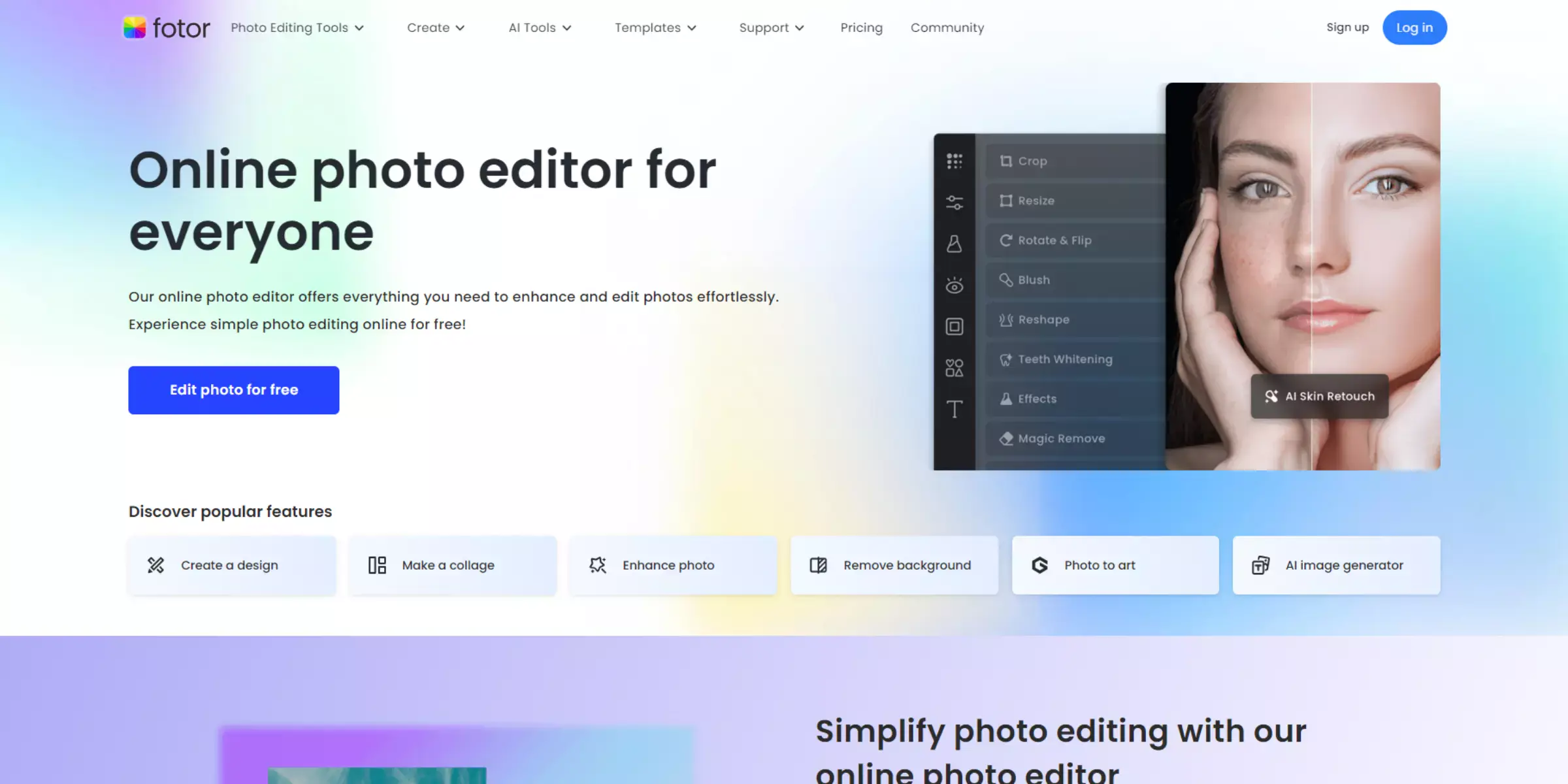
Fotor's Background Remover is a versatile tool designed to erase BG background efficiently. It offers users a straightforward solution for removing backgrounds from images, enhancing ease of use with its intuitive interface. Whether editing personal photos or optimizing product images for e-commerce, Fotor's tool provides quick and accurate background removal capabilities.
It simplifies the process, allowing users to focus on refining their images without the complexities often associated with traditional editing tools. Fotor's Background Remover is ideal for beginners and experienced users looking to achieve clean and professional project results.
Clipping Magic
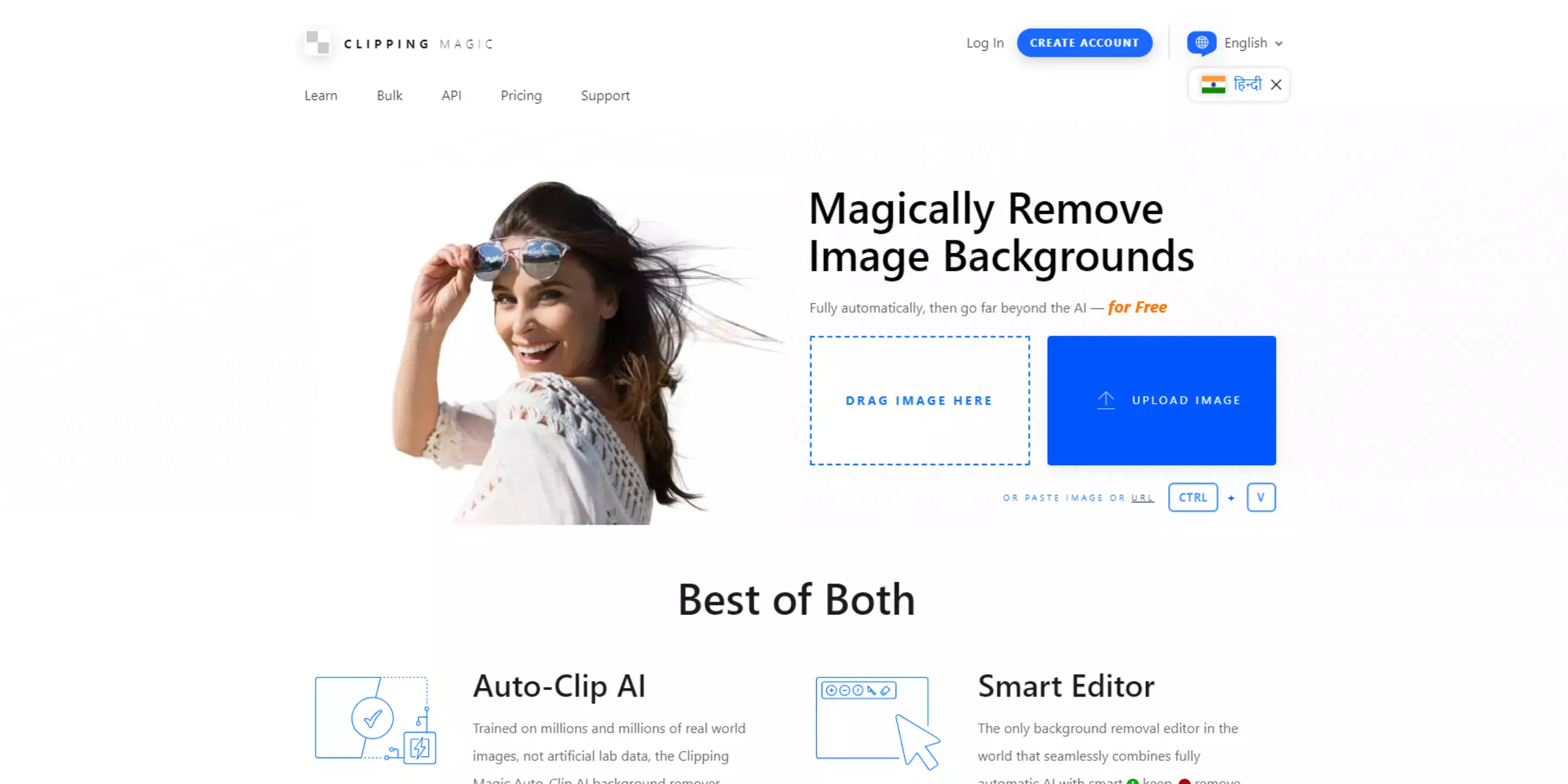
Clipping Magic is a specialized tool known for its precision in background removal, akin to a Photoshop background remover. It offers advanced features allowing users to isolate subjects from complex backgrounds with minimal effort. This tool is favored by photographers, designers, and e-commerce sellers for its intuitive controls and ability to handle intricate details in images.
Clipping Magic streamlines the editing process, making it easy to create polished visuals suitable for various applications, from product photography to digital art. Its efficiency and versatility make it a valuable asset for professionals seeking high-quality background removal solutions.
PicMonkey's Background Eraser
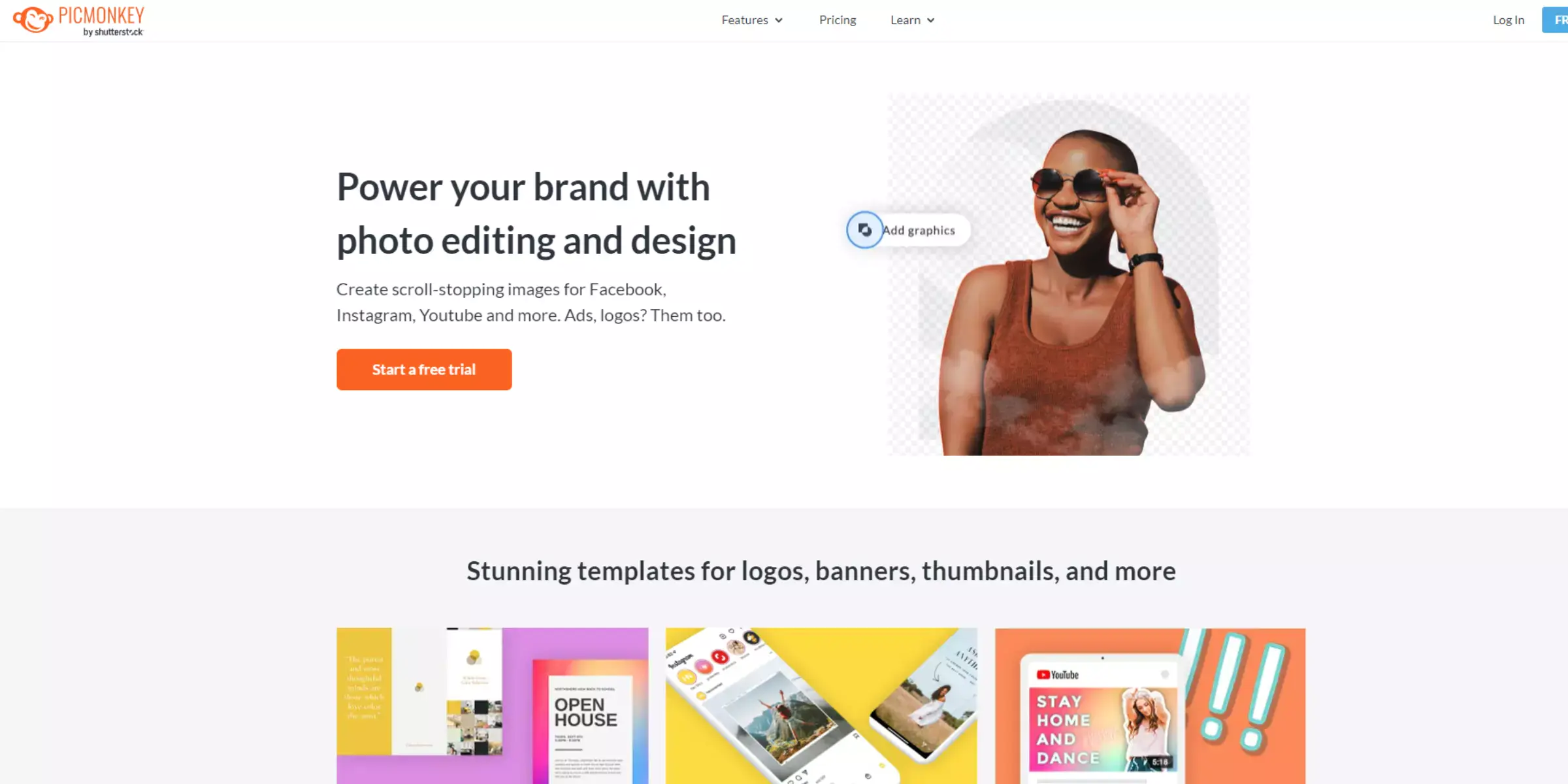
PicMonkey's Background Eraser tool provides an intuitive solution for background removal, similar to the capabilities found in Photoshop background removal tools. Designed for beginners and experienced users, PicMonkey's tool offers easy-to-use features that streamline isolating subjects from their backgrounds. It allows for precise adjustments and refinements, making it ideal for creating professional-quality images for social media, marketing materials, and personal projects.
With its user-friendly interface and comprehensive editing capabilities, PicMonkey's Background Eraser simplifies complex tasks, empowering users to achieve polished results without requiring extensive technical knowledge.
Remove.bg
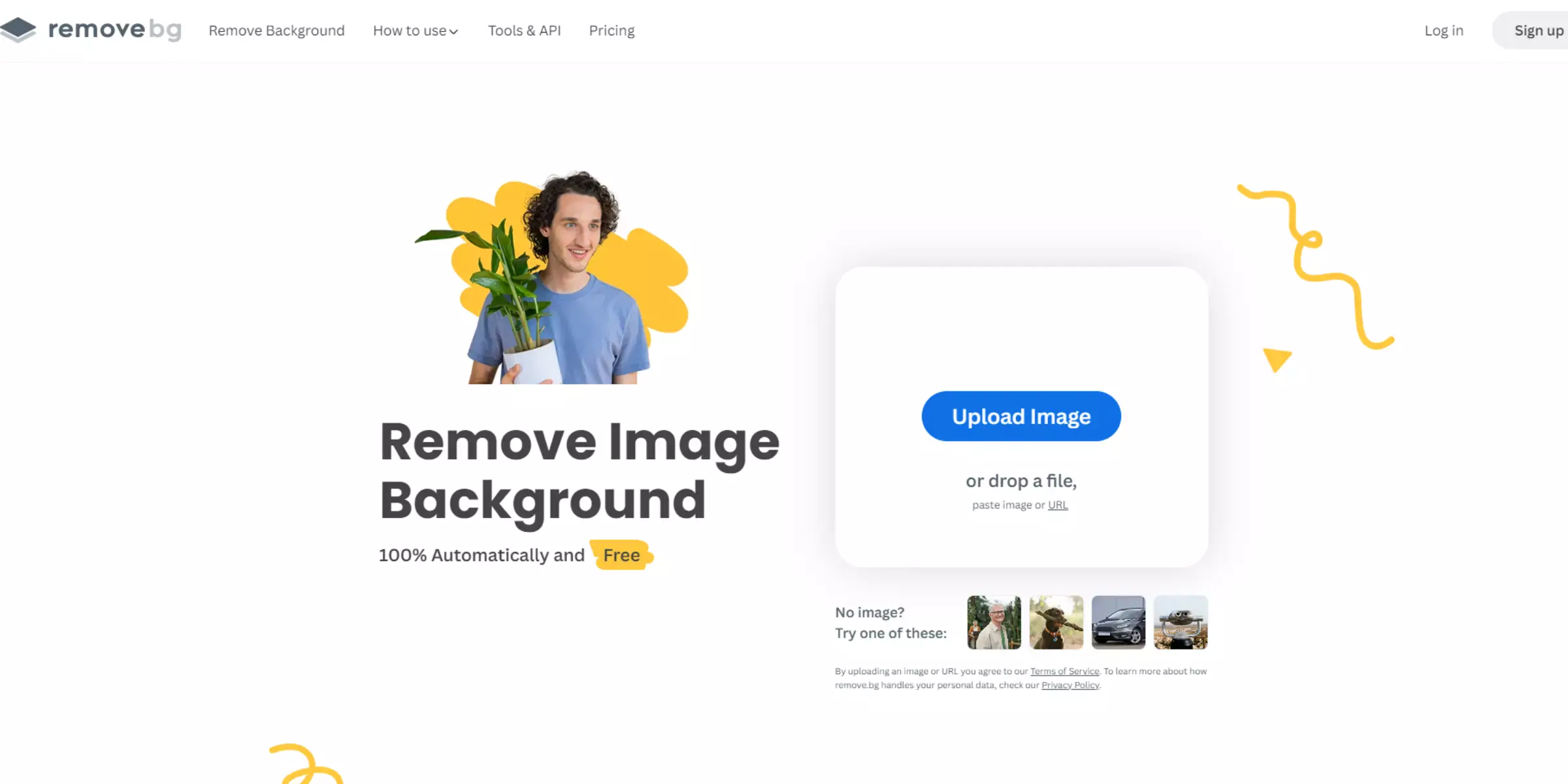
Remove.bg is a powerful online tool designed to remove backgrounds from images, comparable to a remove background Photoshop online feature. Utilizing advanced AI technology, Remove.bg automatically detects and removes backgrounds with high accuracy and speed. Its simplicity and efficiency are widely favored, making it suitable for various applications such as e-commerce product photos, professional portraits, and creative projects.
Remove.bg simplifies the editing process by eliminating the manual effort traditionally required in Photoshop, allowing users to focus more on creativity and less on technicalities. It's an indispensable tool for anyone seeking quick and reliable background removal solutions online.
Photopea
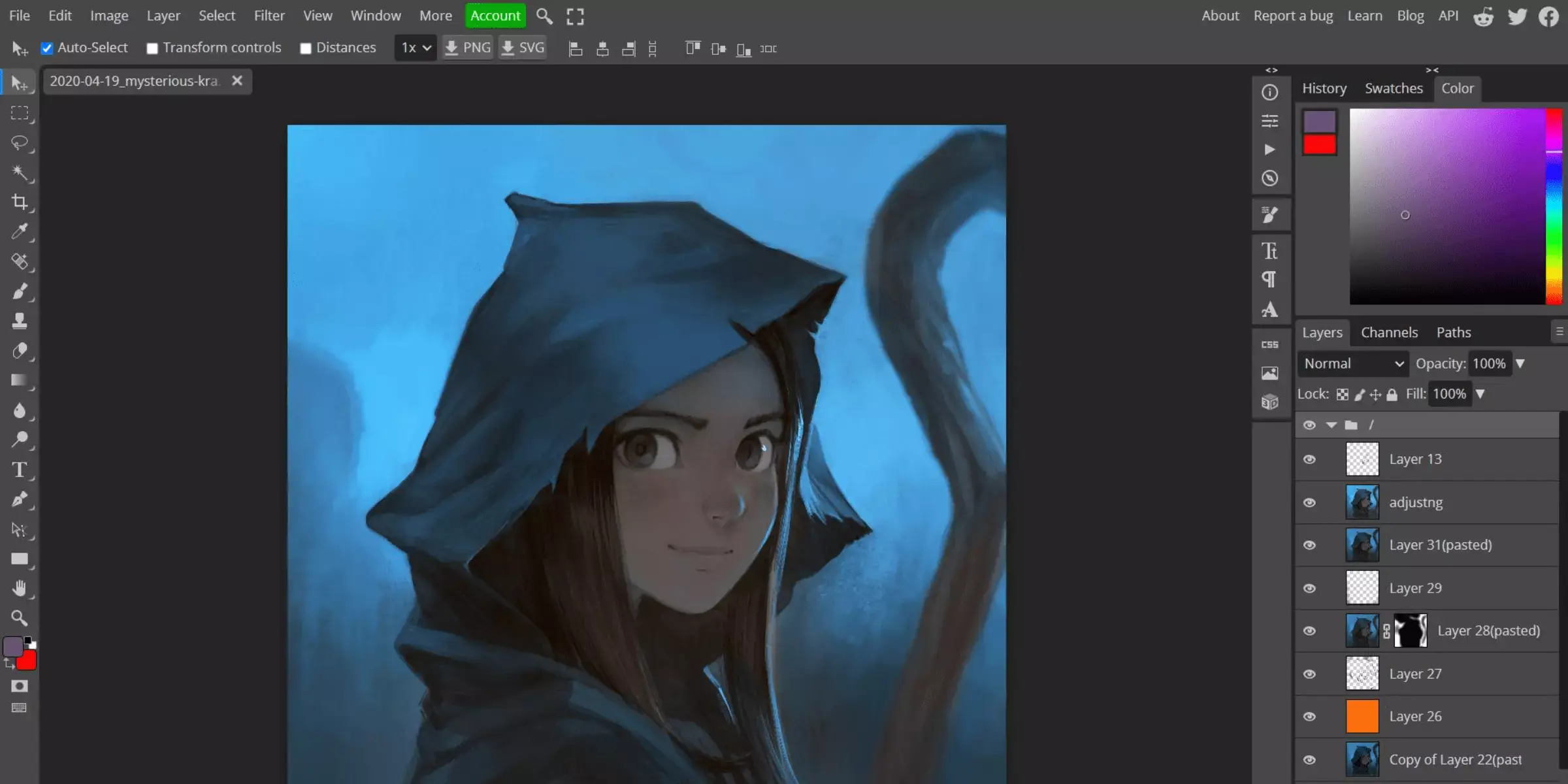
Photopea is a versatile online photo editing tool that offers comprehensive features, including capabilities similar to a background remover in Photoshop. This web-based application supports various image editing functions, allowing users to remove backgrounds precisely and efficiently. Photopea's interface resembles Adobe Photoshop, making it familiar and accessible to users with Photoshop's tools and workflows.
It supports layers, masks, and various selection tools, enabling detailed adjustments and refinements in background removal tasks. Photopea is popular among photographers, designers, and hobbyists for its powerful yet accessible editing capabilities, making it a convenient alternative for Photoshop-related tasks, including background removal.
Why Choose Erase.bg?
Choosing Erase.bg offers several compelling advantages for anyone needing efficient and precise background removal:
- AI-Powered Accuracy: Erase.bg utilizes advanced AI technology to ensure accurate and detailed background removal, making it suitable for various images, including complex scenes and fine details.
- Speed and Efficiency: With Erase.bg, backgrounds can be removed in seconds, significantly reducing the time spent on editing tasks compared to manual methods or traditional software.
- User-Friendly Interface: The platform offers an intuitive interface that simplifies the editing process, allowing users of all skill levels to achieve professional-quality results without extensive training or technical expertise.
- Versatility: Whether you're a photographer, e-commerce seller, designer, or marketer, Erase.bg caters to diverse needs, providing flexibility in editing images for various purposes.
- Cost-Effective Solution: Erase.bg offers affordable pricing plans and even free options for personal use, making it accessible for individuals and businesses alike to enhance their visual content without breaking the budget.
- Integration and Compatibility: It supports various image formats and integrates seamlessly with different platforms, enhancing user workflow efficiency across various industries.
Choosing Erase.bg means leveraging cutting-edge technology to streamline your workflow, enhance visual content, and achieve professional results effortlessly.
Conclusion
While Photoshop offers extensive capabilities beyond background removal, Erase.bg excels specifically in this task with its AI-powered precision, speed, and user-friendly interface. For those prioritizing efficiency and quality in background removal tasks, Erase.bg stands out as the optimal choice, delivering quick and accurate results.
FAQ's
What is the easiest background remover?
Erase.bg is one of the simplest and easiest to use background removers that I have found on the internet so far.
What is the magic eraser tool in Photoshop?
The Magic Eraser Tool allows you to erase an unwanted background without any need for cutting and pasting.
Does remove BG reduce quality?
Now, RemoveBG removes backgrounds automatically 100% even for higher resolution images with up to 25 Megapixels (e.g. 6250×4000).
Which software is best for removing background?
When it comes to removing backgrounds from images, Erase.bg is often regarded as one of the best options. Its advanced AI-powered technology and user-friendly interface make it an effective and efficient tool for removing backgrounds from images.
What is the best tool to remove background in Photoshop?
One of the best tools in Photoshop for removing backgrounds is the "Magic Wand" tool. It allows you to select and remove the background by clicking on areas with similar colors, providing a quick and easy way to isolate the foreground from the background.
What is the alternative to remove BG?
While there are several alternatives to remove backgrounds from images, Erase.bg is often considered the best alternative. With its advanced AI technology and user-friendly interface, Erase.bg provides a reliable and efficient solution for removing backgrounds from images.