Take Good Photos for Etsy with iPhone
In today's digital marketplace, captivating photos are crucial for standing out on platforms like Etsy. With the advanced camera technology in your iPhone, creating professional-quality images is more accessible than ever. The right photos can significantly enhance your product listings, attracting more customers and increasing your sales.
A well-taken photograph can tell the story of your product, showcasing its quality, details, and unique features. Buyers rely heavily on visuals when making purchasing decisions, and clear, appealing images can make your items more enticing. High-quality photos not only build trust with potential buyers but also convey the care and craftsmanship that goes into your products.
Whether you're a seasoned Etsy seller or just starting out, leveraging your iPhone's camera capabilities can give your shop a competitive edge. With a little creativity and attention to detail, you can create images that not only capture but also celebrate your products, helping your business thrive in the bustling online marketplace.
Can iPhone Give Best Etsy Photos?
Absolutely! The iPhone is equipped with a high-quality camera that can produce excellent photos for your Etsy listings. With its advanced features, such as portrait mode, HDR, and various editing tools, the iPhone can help you capture professional-looking images that showcase your products beautifully.
Many successful Etsy sellers use their iPhones to take product photos, and with good reason. The convenience and portability of an iPhone make it easy to take and edit photos on the go. Plus, the camera's capabilities are continually improving with each new model, offering enhanced clarity, colour accuracy, and detail.
With a little practice and attention to detail, you can leverage your iPhone to take photos that not only meet but exceed the expectations of potential buyers, making your Etsy shop more appealing and professional.
Benefits of Good Photos for Etsy
Having good photos for your Etsy shop offers numerous benefits that can significantly impact your business success. High-quality images are essential for creating a strong first impression and capturing the attention of potential buyers.
First and foremost, good photos build trust with customers. Clear, well-lit images that accurately represent your products help buyers feel confident in their purchase decisions. This trust can lead to higher conversion rates and fewer returns, as customers are more likely to receive exactly what they expected.
Additionally, attractive photos enhance your shop's overall aesthetic and professionalism. A cohesive and visually appealing storefront can draw in more visitors and encourage them to browse your offerings. This increased engagement can lead to more sales and repeat customers, as well as positive reviews and word-of-mouth referrals.
Finally, standout photos can improve your shop's visibility on Etsy and other online platforms. High-quality images are more likely to be featured in Etsy's search results, curated collections, and social media promotions. This increased exposure can help you reach a broader audience and grow your business more effectively.
The Best Etsy Photos Are Detail-Focused
The best Etsy photos are indeed detail-focused, capturing the unique aspects and craftsmanship of your products. Detailed images provide potential buyers with a closer look at the quality and features of your items, helping them make informed purchasing decisions.
Detail-focused photos highlight the fine points that set your products apart from others. Whether it's the intricate stitching on a handmade garment, the texture of a piece of jewelry, or the vibrant colors of a painting, showing these details can make your items more appealing. Close-up shots and different angles can effectively showcase these features, giving customers a better understanding of what they are buying.
Moreover, detailed photos convey professionalism and attention to quality. They demonstrate that you care about your products and are committed to presenting them in the best possible light. This can build trust and credibility with your audience, making them more likely to choose your shop over competitors.
In the crowded Etsy marketplace, detail-focused photos can be a game-changer. They not only enhance the visual appeal of your listings but also provide valuable information that can drive sales and customer satisfaction.
How to take Good Photos for Etsy with an iPhone ?
1. Gather Your Props + Equipment
Before you start your product shoot, gather all the necessary tools and props to make your Etsy products look their best. The specific props will depend on what you're photographing. For example, jewelry might need stands, clothing can be displayed on hangers or mannequins, and smaller items might benefit from creative displays like cake stands.
Your iPhone will be the main piece of equipment for this shoot. Ensure your phone is fully charged so you don’t have to interrupt your session. Avoid using the flash, as it can create harsh reflections and distortions. Instead, rely on natural or studio lighting. Also, remember not to use the zoom feature, which can reduce image quality; instead, move closer to your subject. Finally, turn on the grid feature in your camera settings to help with composition and maintaining balance in your photos.
2. Choose (or Create) a Simple Backdrop
The right backdrop can significantly enhance your product photos. A simple, uncluttered background is ideal as it keeps the focus on the product. A plain white background is often recommended because it’s clean and doesn’t distract from the product. However, don’t be afraid to experiment with different colours that might complement your item better.
If you don’t have a suitable backdrop, you can easily create one at home. Hang a solid-coloured sheet or large piece of paper behind the object you're photographing. This simple setup can make your product stand out. Additionally, you can use creative backgrounds that align with your brand, such as a brick wall for an industrial look or a grassy field for a natural vibe. If you’re still unsure about your background, tools like Pixelcut allow you to digitally experiment with various backdrops after taking your photos.
3. Get the Lighting Just Right
Good lighting is crucial for capturing high-quality product photos. Natural light is often the best option, so try to shoot near a window or outdoors on a sunny or overcast day. This type of lighting tends to be soft and flattering, highlighting your product's details without creating harsh shadows.
If you must shoot indoors, avoid using the iPhone’s flash. Instead, use continuous light sources and diffuse them with a light fabric to soften the light. You can also create a DIY lightbox to achieve even lighting. After taking your photos, you can adjust the brightness and contrast using editing apps to perfect the lighting.
4. Stage Your Photo
The way you stage your photo can make a significant difference in its appeal. Think about the different types of photos that would best showcase your product. Studio photos with a clear, distraction-free background are a good starting point. Lifestyle photos, which show the product being used in real-life situations, can help customers envision how they might use the item. Detail shots are essential for capturing small, intricate features, and scale photos help convey the product’s size.
To stage your photos effectively, use props that complement but don’t overshadow your product. Arrange your items thoughtfully, and take shots from multiple angles to find the best composition. This approach helps create a variety of appealing photos that give potential buyers a comprehensive view of your product.
5. Post-Production Editing
After your photoshoot, use editing tools to enhance your images. Apps like Pixelcut, Snapseed, or Lightroom allow you to adjust brightness, contrast, and color balance, making your photos look professional and polished. You can also clean up the background, crop the image, and sharpen details to ensure your product stands out.
Editing is especially important when using a smartphone camera, as it can help correct any lighting or composition issues. By fine-tuning your photos, you can ensure they accurately represent your product and attract more buyers on Etsy.
Additional Tips to Take Good Photos for Etsy with iPhone
Here are some additional tips to help you take outstanding photos for Etsy using your iPhone:
1. Clean Your Lens
Before you start shooting, ensure your iPhone camera lens is clean. Fingerprints or smudges can affect the clarity of your photos, so gently wipe the lens with a microfiber cloth.
2. Use Natural Light Wisely
Natural light is generally the best option for product photography. Position your items near a window where soft, diffused light illuminates them evenly. Avoid direct sunlight, as it can create harsh shadows and overexpose your photos.
3. Optimize Exposure and Focus
Tap on the screen of your iPhone to set the focus and adjust the exposure. This helps ensure your product is sharp and well-lit. Experiment with different angles and distances to find the most flattering composition.
4. Stability is Key
To avoid blurry photos, stabilize your iPhone using a tripod or place it on a steady surface. This is crucial for achieving sharp images, especially in low-light conditions or when shooting close-ups.
5. Experiment with Angles and Perspectives
Explore different angles and perspectives to showcase your product creatively. Capture close-ups of details, overhead shots, or shots from a low angle to highlight unique features and textures.
6. Utilize the Rule of Thirds
Enable the gridlines on your iPhone camera to help you compose your shots using the rule of thirds. Align your product along the gridlines or position key elements at the intersection points for a balanced and visually appealing composition.
7. Minimize Digital Zoom
Avoid using the digital zoom feature on your iPhone, as it can reduce image quality. Instead, physically move closer to your subject to maintain sharpness and detail in your photos.
8. Experiment with Props and Settings
Depending on your product, consider using props or adjusting settings to enhance the visual appeal. For example, props can add context or scale to your photos, while adjusting settings like exposure or white balance can improve overall image quality.
9. Shoot in Burst Mode
Use Burst mode on your iPhone to capture a series of photos in rapid succession. This is useful for capturing moving subjects or ensuring you get the perfect shot without any motion blur.
10. Edit with Precision
After capturing your photos, use editing apps like Snapseed, Lightroom, or Erase.bg to fine-tune your images. Adjust brightness, contrast, and colors to achieve a consistent look across your Etsy shop. Erase.bg can specifically help in removing backgrounds or enhancing product isolation for a clean, professional appearance.
By implementing these tips, you can effectively showcase your products on Etsy with high-quality iPhone photos that attract attention and increase sales.
The Best Way to Edit Etsy Photos on iPhone
Editing Etsy photos on your iPhone can be streamlined and effective with the right tools and techniques. Here’s a guide to help you achieve polished results using Erase.bg and other editing apps:
1. Capture High-Quality Photos
Start by taking clear, well-lit photos of your products using your iPhone. Ensure your items are staged well with a clean background to make editing easier.
2. Use Erase.bg for Background Removal
Erase.bg is a powerful tool for removing backgrounds from your product photos effortlessly. After capturing your images, upload them to Erase.bg. The tool uses AI to automatically detect and remove the background, leaving your product cleanly isolated. This feature is invaluable for creating professional-looking product images that stand out on Etsy.
3. Enhance with Editing Apps
After using Erase.bg to remove the background, further enhance your photos using editing apps like Snapseed or Lightroom:
- Adjustments: Fine-tune brightness, contrast, and color balance to enhance the overall look of your product.
- Cropping: Crop your image to improve composition and ensure your product is the focal point.
- Sharpening: Use sharpening tools to bring out details and make your product photos crisp and clear.
4. Maintain Consistency
Consistency is key for creating a cohesive look across your Etsy shop. Use Erase.bg and your chosen editing apps consistently to ensure all your product photos have a uniform style and quality.
5. Save and Upload
Once you’re satisfied with your edited photos, save them in high resolution and upload them to your Etsy listings. High-quality images that accurately represent your products can significantly enhance your shop’s appeal and attract more customers.
By combining Erase.bg for background removal with other editing apps for fine-tuning, you can create professional Etsy photos directly from your iPhone, ensuring your products stand out in the marketplace.
How to Remove Background of Photos for Etsy?
Removing the background of photos for Etsy is essential to create clean, professional-looking product images that attract buyers. Here’s a step-by-step guide on how to remove backgrounds using Erase.bg, which can be particularly effective for this purpose:
Using Erase.bg to Remove Backgrounds:
Step 1 - Upload Your Photo: Start by uploading the photo of your product to Erase.bg. You can do this directly from your iPhone by visiting the Erase.bg website or using their mobile app.
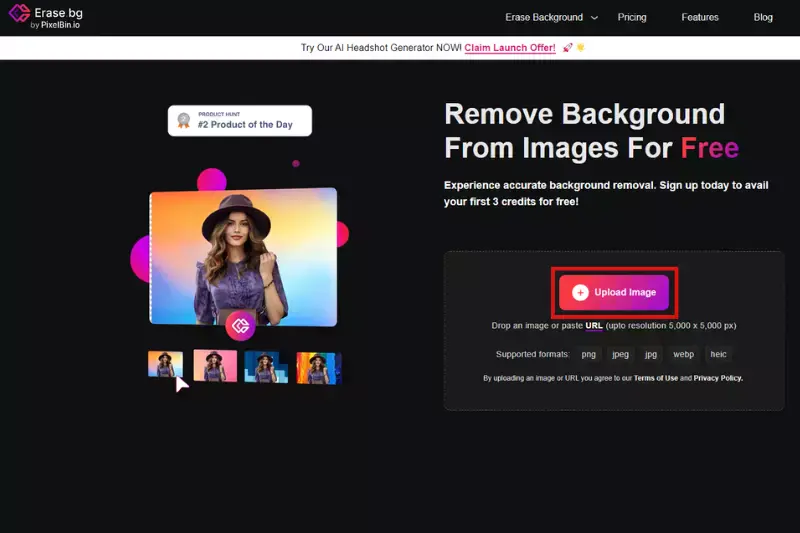
Step 2 - Automatic Background Removal: Erase.bg uses AI technology to automatically detect and remove the background from your photo. This process is quick and efficient, saving you time compared to manual editing.
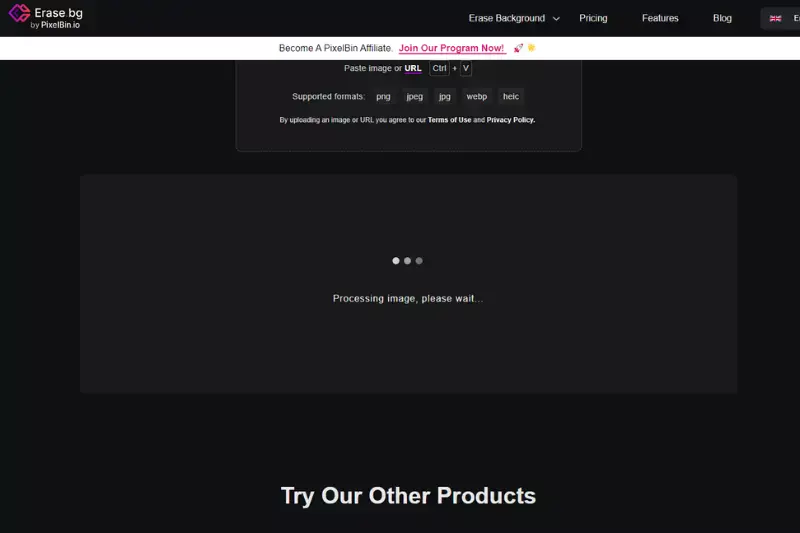
Step 3 - Preview and Download: Once you’re satisfied with the result, preview the edited photo to ensure the background is cleanly removed. Then, download the image in PNG format, which preserves the transparency of the background.
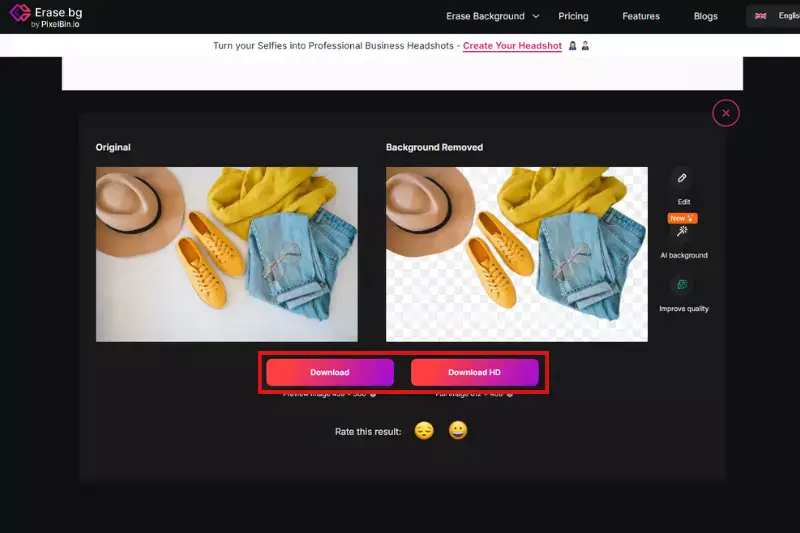
Conclusion
By following these tips and utilising tools like Erase.bg for background removal, you can capture high-quality, professional product photos with your iPhone. Consistent, well-lit, and detailed images will enhance your Etsy shop, attract more customers, and boost your sales. Happy photographing!
FAQ's
Do I need a professional camera to take good photos for Etsy?
No, you can take high-quality photos with your iPhone by following the tips provided, such as using natural light, stabilizing your camera, and using editing apps like Erase.bg.
Why should I avoid using the flash on my iPhone?
Using the flash can create harsh shadows and reflections, which can distort the appearance of your product. Natural light or diffused lighting is usually a better option.
How can I ensure my photos have a consistent look?
Use the same backdrop, lighting, and editing style for all your product photos. Apps like Erase.bg can help maintain a consistent background, while editing apps like Snapseed or Lightroom can standardize lighting and color.
What props should I use in my product photos?
Choose props that complement and highlight your product without overshadowing it. For example, jewelry stands, hangers, or neutral items that provide context or scale.
How important is the background in product photography?
The background is crucial as it ensures the product remains the focal point. A simple, clean background, often white, is recommended to avoid distractions.
Can I edit photos directly on my iPhone?
Yes, you can use editing apps like Snapseed, Lightroom, and Erase.bg on your iPhone to enhance your photos by adjusting brightness, contrast, and colors and removing backgrounds.