High-Quality Background Remover for Your High-Res Images
In today's visually-driven world, the quest for perfection in every image is non-negotiable. Whether you're a seasoned photographer, a budding graphic designer, or an astute e-commerce entrepreneur, the demand for pristine visuals is relentless. That's where our high-quality background remover offers a game-changing solution to elevate your creative endeavors to unparalleled heights.
Our revolutionary tool makes removing backgrounds from images a breeze, regardless of the resolution or complexity. Say goodbye to tedious manual editing processes and hello to effortless precision, thanks to advanced algorithms designed to handle high-resolution images with finesse. Whether it's intricate details, complex patterns, or clean edges you seek, our remover delivers exceptional results every time.
But it's not just about efficiency – it's about empowerment. You unlock a world of creative possibilities by harnessing the power of our high-quality background remover. Seamlessly repurpose high-resolution images, create stunning graphic design assets, or embark on captivating marketing campaigns with newfound ease and confidence. Say hello to a new era of image editing one where perfection is not just a goal but a guarantee.
What is Erase.bg?
Erase.bg is a cutting-edge AI background remover tool designed to simplify and streamline the process of removing backgrounds from images. Leveraging advanced algorithms and machine learning technology, Erase.bg enables users to effortlessly erase backgrounds from photos with just a few clicks. Whether you're a photographer, graphic designer, or e-commerce entrepreneur, Erase.bg empowers you to create professional-grade visuals with ease and precision.
By automating what was once a time-consuming and labor-intensive task, Erase.bg allows users to focus on what truly matters – unleashing their creativity and bringing their vision to life. With its intuitive interface and lightning-fast processing speed, Erase.bg is revolutionizing the way people edit images, making high-quality background removal accessible to everyone.
Features of Erase.bg
- High-Quality Results: Erase.bg utilizes advanced AI algorithms to ensure high-quality background removal, preserving intricate details and edges even in complex images.
- High-Resolution Support: Whether it's high-resolution images or high-res exports, Erase.bg handles images with resolutions up to 50 megapixels, ensuring crisp and detailed results.
- Speed and Efficiency: With lightning-fast processing, Erase.bg removes backgrounds from images in just seconds, saving users valuable time and effort.
- User-Friendly Interface: Its intuitive drag-and-drop interface makes it easy for users to upload and edit images without any steep learning curve.
- Versatile Integration: Erase.bg offers web apps, desktop apps, and integrations with popular design tools like Photoshop, Figma, and Sketch, catering to a wide range of user preferences and workflows.
- Cost-Effective: Erase.bg provides affordable solutions for individuals and businesses, offering flexibility and value for money.
How to Remove Image Background in Erase.bg?
Removing image backgrounds without losing quality is essential for creating professional-looking photos. With Erase.bg, you can achieve high-quality results effortlessly. Our background remover tool ensures precision and accuracy, maintaining the integrity of your images while eliminating unwanted backgrounds.
Whether you're a photographer, designer, or e-commerce entrepreneur, Erase.bg offers a seamless solution for your background removal needs. Say goodbye to tedious manual editing and hello to stunning images in just a few clicks. Experience the power of Erase.bg today for high-quality background removal like never before.
Step 1 - Go to the Erase.bg tool on your device.

Step 2 - Click on the Upload Image option available on the homepage.
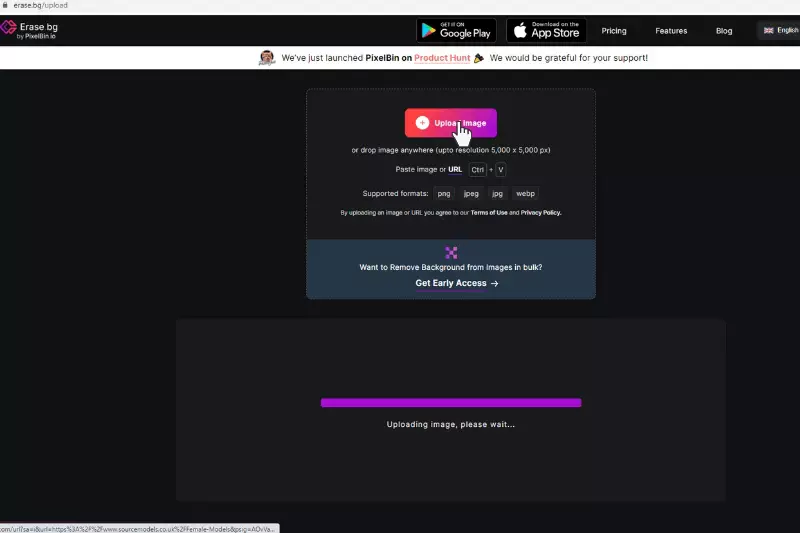
Step 3 - You can drag an image or upload the same from your device.
Step 4 - Wait for the tool to do its job.
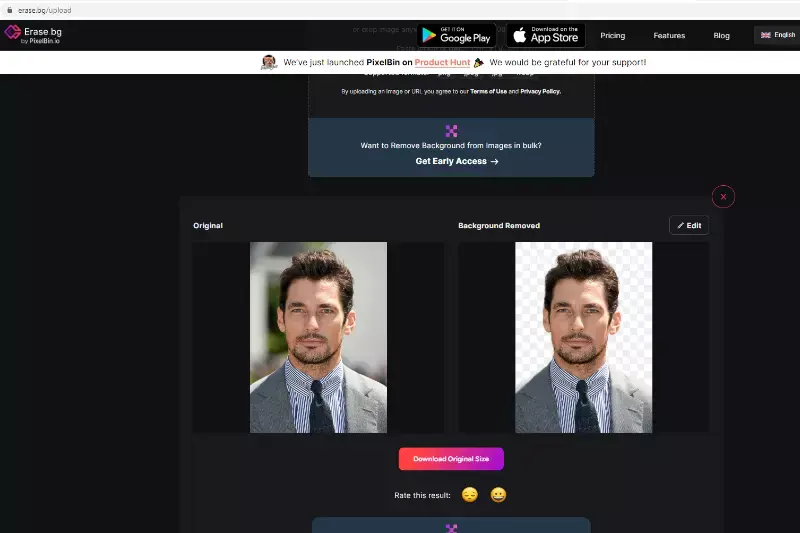
Once the image is done, you will see an image with a checkered background which is your image without the background. You can download the image and it will appear without any background on your device.
Benefits of Erase.bg?
Erase.bg, is your go-to solution for high-quality background removal without sacrificing image integrity. With Erase.bg, you can effortlessly remove backgrounds while preserving the finest details of your images. Say goodbye to manual editing and hello to efficiency and precision.
Whether you're a photographer, designer, or e-commerce entrepreneur, Erase.bg offers versatile solutions to meet your background removal needs. Experience consistent and professional-quality results every time, all within a user-friendly interface. Say hello to seamless background removal and unlock a world of creative possibilities with Erase.bg.
- Precision: Erase.bg ensures precise background removal, maintaining the integrity of your images without compromising quality.
- Efficiency: Say goodbye to manual editing. Erase.bg automates the background removal process, saving you time and effort.
- Versatility: Whether you're a photographer, designer, or e-commerce seller, Erase.bg caters to your background removal needs with ease.
- Consistency: Erase.bg delivers consistent results every time, ensuring your images maintain professional quality across all platforms.
- Accessibility: Enjoy the convenience of Erase.bg's user-friendly interface, making high-quality background removal accessible to all users.
Top 15 High-Quality Background Removers
In the realm of digital imagery, achieving flawless results often hinges on the ability to seamlessly remove backgrounds from high-resolution images. Whether you're a professional photographer, graphic designer, or content creator, having access to a reliable high-quality background remover is essential.
With the advancement of AI technology, the process has become more streamlined and efficient, offering precision and accuracy like never before. In this article, we'll explore the top 15 background removers renowned for their ability to maintain image quality while effortlessly eliminating backgrounds. These tools empower users to unleash their creativity and enhance their visuals with ease and confidence.
Erase.bg

Erase.bg offers a cutting-edge solution for removing backgrounds from high-resolution images with unparalleled precision. Powered by advanced AI technology, Erase.bg ensures that your images retain their quality and detail even after background removal. With its intuitive interface, users can effortlessly upload their high-resolution images and obtain professional-grade results in just a few clicks.
Whether you're a photographer, graphic designer, or e-commerce entrepreneur, Erase.bg provides a seamless and efficient background removal experience, allowing you to focus on unleashing your creativity without compromising on image quality. Experience the convenience and reliability of removing backgrounds in high resolution with Erase.bg today.
Remove.bg

remove.bg is a leading solution for removing backgrounds from images while maintaining high quality. Powered by advanced AI algorithms, it accurately detects and removes backgrounds, preserving intricate details and sharp edges. Whether you're a photographer, designer, or e-commerce seller, remove.bg offers a seamless and efficient way to enhance your images.
With its user-friendly interface and lightning-fast processing, remove.bg ensures that your edited images retain their original quality, allowing you to create professional-grade visuals with ease. Say goodbye to manual background removal and hello to high-quality results with remove.bg.
Removal.AI
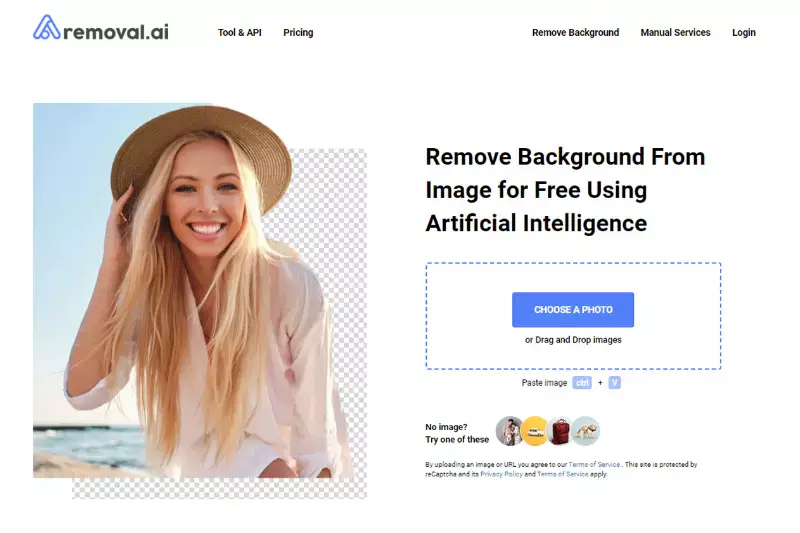
Removal.AI stands out as a top-tier background remover, offering unparalleled quality in image editing. With its advanced AI technology, Removal.AI ensures precise background removal while preserving image quality. Whether you're editing portraits, product photos, or any other images, Removal.AI delivers high-quality results consistently. Say goodbye to tedious manual editing and welcome the efficiency and excellence of Removal.AI's background removal service.
Fotor

Fotor is a versatile photo editing tool with a powerful background remover feature, known for its high-quality results. Whether you're editing portraits, product images, or graphics, Fotor's background remover ensures precise removal while maintaining image quality. With its intuitive interface and advanced AI technology, Fotor makes background removal easy and efficient. Say goodbye to complex editing processes and hello to stunning, professional-looking images with Fotor's background remover.
PhotoScissors
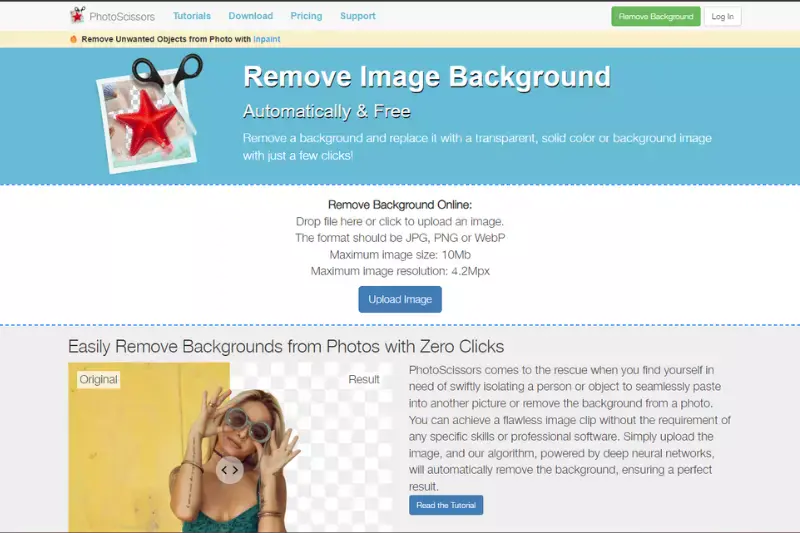
PhotoScissors is a user-friendly background removal tool designed to make the process quick and easy. With its intuitive interface and advanced algorithms, PhotoScissors allows users to remove backgrounds from images with precision and accuracy.
Whether you're editing photos for personal or professional use, PhotoScissors provides high-quality results, making it a popular choice among photographers, designers, and hobbyists alike. Say goodbye to tedious manual editing and hello to seamless background removal with PhotoScissors.
Clipping Magic
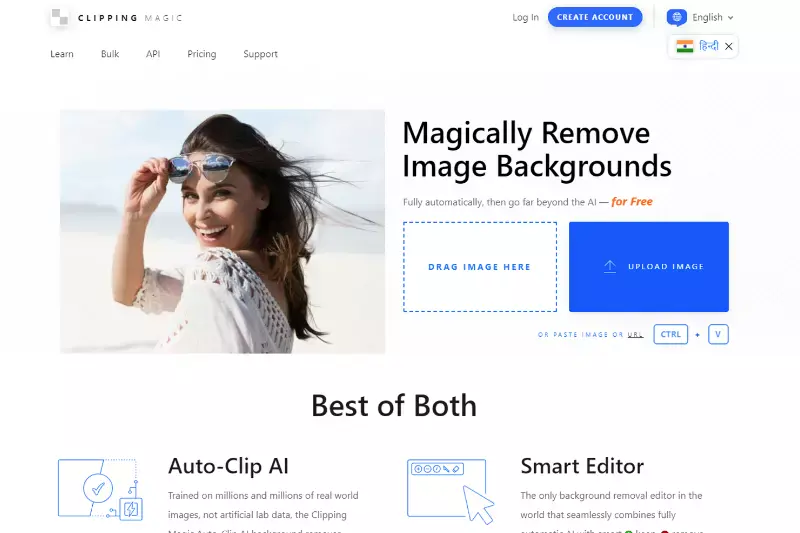
Clipping Magic is a powerful background remover that offers precise and efficient background removal for images. With its advanced algorithm, Clipping Magic can accurately detect and separate foreground objects from the background, allowing users to create clean and professional-looking images.
Whether you're editing product photos for an e-commerce store or creating graphics for marketing materials, Clipping Magic provides the tools you need to achieve high-quality results. Say goodbye to complex editing processes and hello to seamless background removal with Clipping Magic.
Adobe Photoshop
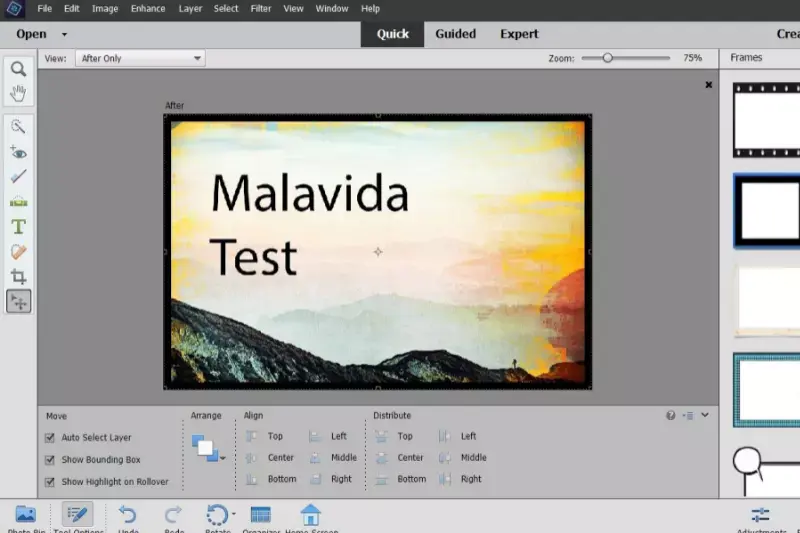
Adobe Photoshop is one of the most versatile and widely used image editing software in the world. While it offers a vast array of features, one of its standout functionalities is its background removal capabilities. With advanced tools like the Magic Wand, Quick Selection, and Pen Tool, users can meticulously remove backgrounds from images with precision and control.
Additionally, Photoshop's layer-based editing system allows for seamless compositing and manipulation of images. Whether you're a professional photographer, graphic designer, or digital artist, Adobe Photoshop provides the tools you need to achieve high-quality background removal and create stunning visual compositions.
GIMP
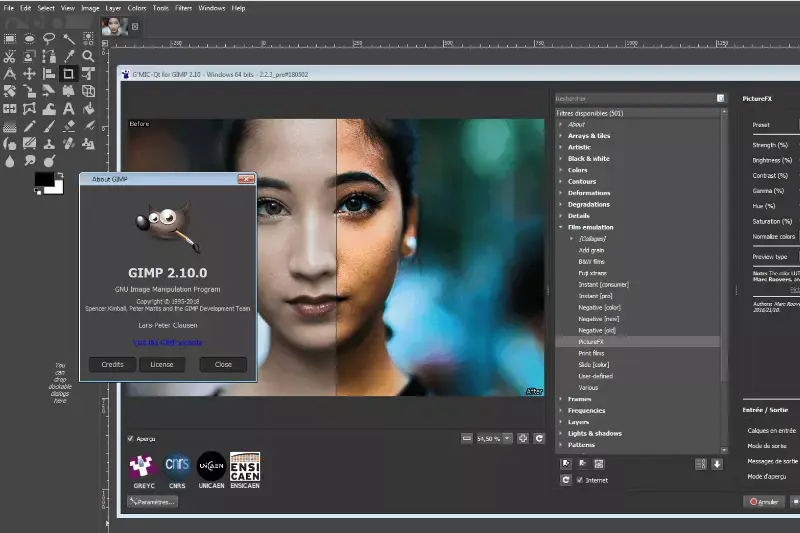
GIMP, or GNU Image Manipulation Program, is a powerful open-source image editing software known for its extensive features and flexibility. While primarily used for tasks like photo retouching, image composition, and graphic design, GIMP also offers tools for background removal.
Users can utilize selection tools like the Free Select, Scissors Select, and Foreground Select to isolate objects and remove backgrounds from images. Additionally, GIMP supports layer-based editing, allowing for non-destructive editing and seamless compositing of multiple elements. With its customizable interface and extensive plugin support, GIMP provides a free and versatile solution for high-quality background removal and image editing needs.
Canva

Canva is a popular online graphic design platform that offers a user-friendly interface and a wide range of design tools, including background removal features. With Canva, users can easily remove backgrounds from images using the "Background Remover" tool, which utilizes artificial intelligence to automatically detect and remove backgrounds from photos.
This feature is particularly useful for creating professional-looking graphics, presentations, social media posts, and more. Canva's background remover ensures high-quality results, allowing users to maintain the integrity of their images while seamlessly integrating them into various design projects.
Pixlr

Pixlr is a versatile online photo editing tool that provides a high-quality background removal feature. With Pixlr, users can effortlessly remove backgrounds from their images while maintaining excellent quality. The background removal tool in Pixlr utilizes advanced algorithms to ensure precise and accurate results, making it ideal for various editing needs. Whether you're editing portraits, product images, or any other type of photos, Pixlr's background remover delivers professional-grade results with ease.
PicsArt
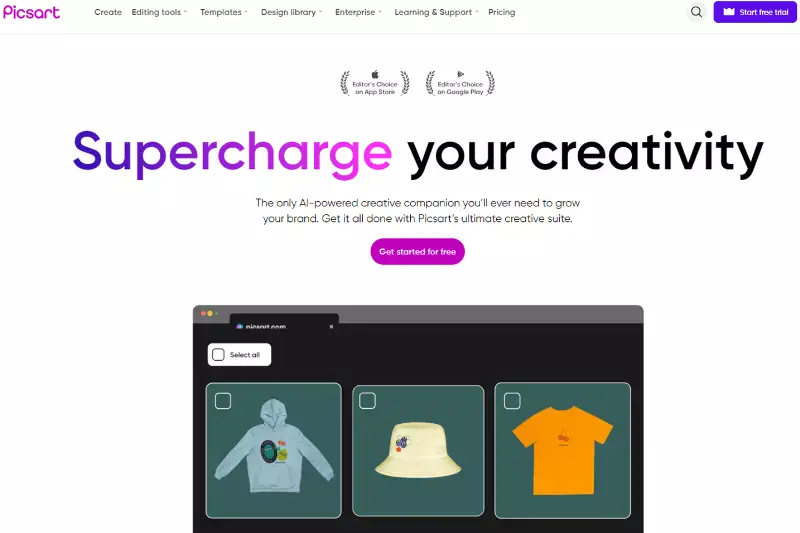
PicsArt offers a powerful background removal feature that allows users to remove backgrounds from images while preserving high resolution. With PicsArt, you can seamlessly eliminate backgrounds from your photos without compromising on quality. Whether you're editing high-resolution portraits or product images, PicsArt's background remover ensures crisp and detailed results.
This feature empowers users to create stunning visuals with ease, making it a go-to tool for various editing needs. Whether you're a professional photographer or a casual user, PicsArt provides the tools you need to achieve impressive results while maintaining high resolution.
Photopea
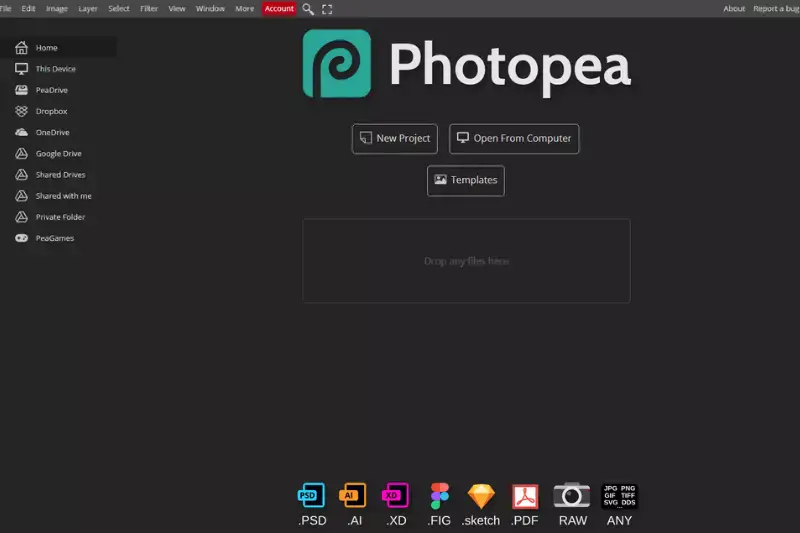
Photopea is a versatile online photo editor that includes a high-quality background remover feature. With Photopea, users can remove backgrounds from images while preserving their quality and resolution. This tool is ideal for various editing tasks, from creating professional graphics to retouching photos.
Whether you're working on personal projects or professional designs, Photopea offers the flexibility and precision you need to achieve excellent results. Its intuitive interface and robust features make it a popular choice among photographers, designers, and digital artists. With Photopea, you can easily remove backgrounds from high-resolution images and unleash your creativity without compromising on quality.
LunaPic
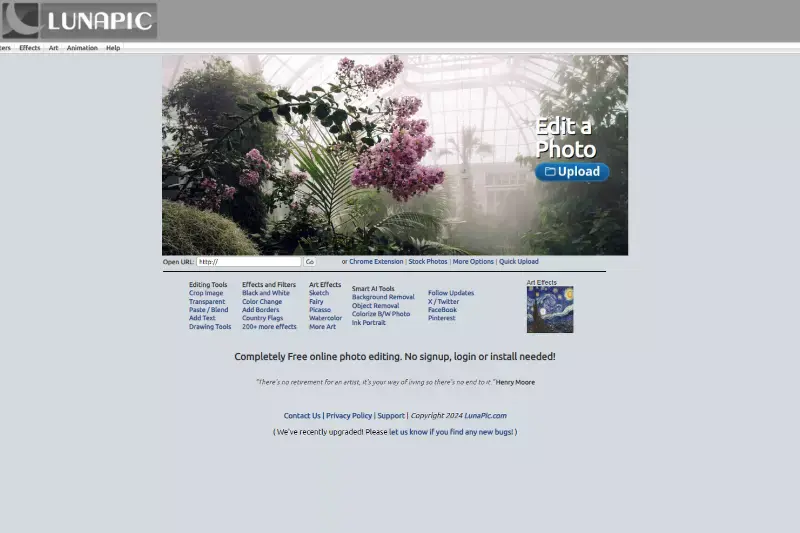
LunaPic is a comprehensive online photo editing tool that includes a high-quality background remover feature. With LunaPic, users can easily remove backgrounds from images while maintaining their resolution and quality. This versatile tool offers various editing options, making it suitable for a wide range of creative projects.
Whether you're retouching photos, designing graphics, or creating digital art, LunaPic provides the tools you need to achieve professional-looking results. Its user-friendly interface and powerful capabilities make it a popular choice among photographers, designers, and hobbyists alike. With LunaPic, you can effortlessly remove backgrounds from high-resolution images and take your editing skills to the next level.
Online Image Editor
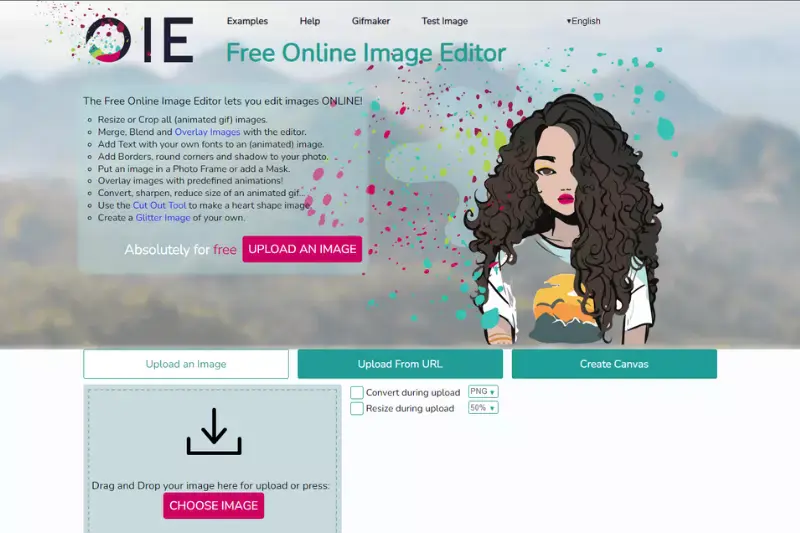
Online Image Editor is a versatile web-based tool that offers a high-quality background removal feature. With this editor, users can easily remove backgrounds from their images without losing resolution or quality. Whether you're editing photos for personal use or professional projects, Online Image Editor provides a user-friendly interface and robust editing capabilities.
Its intuitive design allows users to remove backgrounds quickly and efficiently, making it an ideal choice for photographers, designers, and anyone looking to enhance their images. With Online Image Editor, you can achieve professional-looking results without the need for complex software or technical skills.
BgEraser
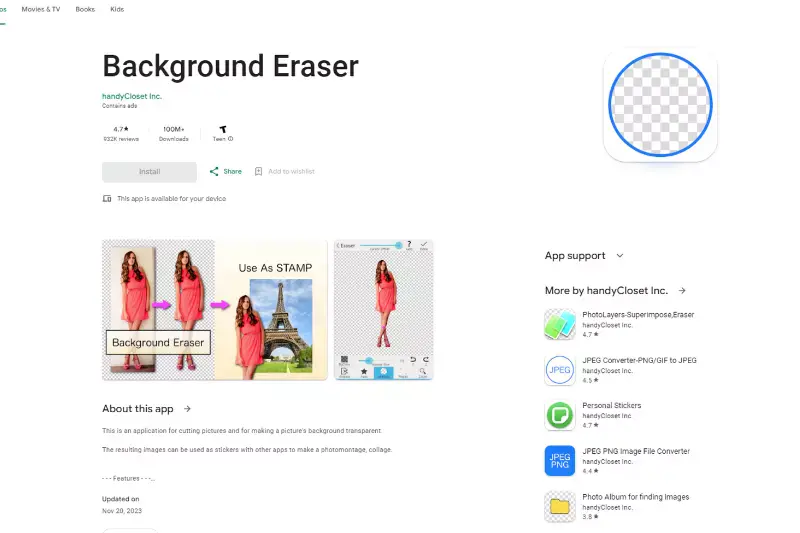
BgEraser is a powerful online tool designed to remove backgrounds from images with high quality and precision. With its advanced AI technology, BgEraser can accurately detect and remove backgrounds from images while retaining the details of the subject. Whether you're editing portraits, product photos, or any other images, BgEraser ensures that the background removal process is seamless and efficient.
Users can simply upload their images to BgEraser, and the tool will automatically remove the background, leaving behind a clean and transparent foreground. BgEraser is an excellent choice for anyone looking for a reliable background removal solution that delivers professional results.
Conclusion
Erase.bg offers a seamless and efficient solution for high-quality background removal, empowering users to enhance their images effortlessly. With its user-friendly interface and precise results, Erase.bg ensures that every image retains its integrity while meeting the demands of diverse industries. Say hello to professional-grade background removal with Erase.bg.
FAQ's
What is the best background remove online?
Erase.bg is widely considered as one of the best online background removers. Its advanced AI algorithms can quickly and accurately remove backgrounds from images, leaving behind a clean and transparent background.
Which app is bulk background remover?
Erase.bg is the best bulk background remover app available online, but it requires a subscription to use. With the subscription, you can remove the background from multiple images at once, making it a great option for those who need to edit a large number of images quickly and efficiently.
How do I remove a perfect background?
To remove a perfect background using Erase.bg, follow these steps: Step 1: Go to erase.bg website Step 2: Click on the "Upload Image" button and upload the image you want to edit Step 3: Erase.bg will automatically remove the background from your image Step 4: Once you are satisfied with the result, click on "Download" to save the image with the perfect background removed.
Which background color is more attractive?
The attractiveness of a background color depends on various factors such as the context of the image, the emotions you want to convey, the subject of the image, etc. Generally, colors such as blue, green, and purple are considered more soothing and attractive, while vibrant colors like red, orange, and yellow can be more attention-grabbing and energetic.
Can I remove the background from a complex image?
Erase.bg can remove the background from even the most complex images with ease, thanks to its advanced AI algorithms and machine learning models. So whether you have a complex image or a simple one, Erase.bg can help you remove the background quickly and easily.
Is it possible to remove the background from an image without losing its quality?
Yes, it is possible to remove the background from an image without losing its quality when you use advanced background removal tools like Erase.bg. Erase.bg uses AI technology to precisely detect the subject in the image and remove the background while preserving the quality and details of the subject.