How to Remove Background From Images For Free?
Are you looking to elevate your images to professional standards effortlessly? With Erase.bg, removing backgrounds from images has always been more complex. Whether you're a photographer aiming for crisp, straightforward portraits or an e-commerce entrepreneur needing polished product images, our AI-powered tool ensures pristine results in seconds. Say goodbye to cumbersome manual editing and hello to streamlined perfection.
At Erase.bg, we specialize in high-definition background removal that's both intuitive and effective. Our tool caters to users across various industries, offering a seamless experience from upload to download. Experience the freedom of transforming your photos into sleek visuals with just a few clicks while maintaining the highest quality standards.
Discover the ease of removing backgrounds in HD quality for free with Erase.bg. Our platform guarantees precision and efficiency, perfect for personal use or scaling up your business's image library. Join thousands who trust Erase.bg for their background removal needs and unlock the potential of your images today.
How to Use Erase.bg to Remove Background From Images Automatically?
Erase.bg is your go-to solution for effortlessly removing backgrounds from images in high definition, completely free of charge. With this advanced AI-powered tool, you can seamlessly remove backgrounds in HD free from various file formats, including PNG, JPG, JPEG, WEBP, and HEIC.
Perfect for photographers, e-commerce businesses, and content creators, Erase.bg simplifies the process, delivering professional-grade results in seconds. Just upload your image and Erase it.bg handles the rest, providing a clean, crisp image ready for any project. Experience the ease and precision of Erase. Bg and elevate your visual content today.
1. Upload: Select and upload an image where the subject has clear edges with nothing overlapping for the best results.
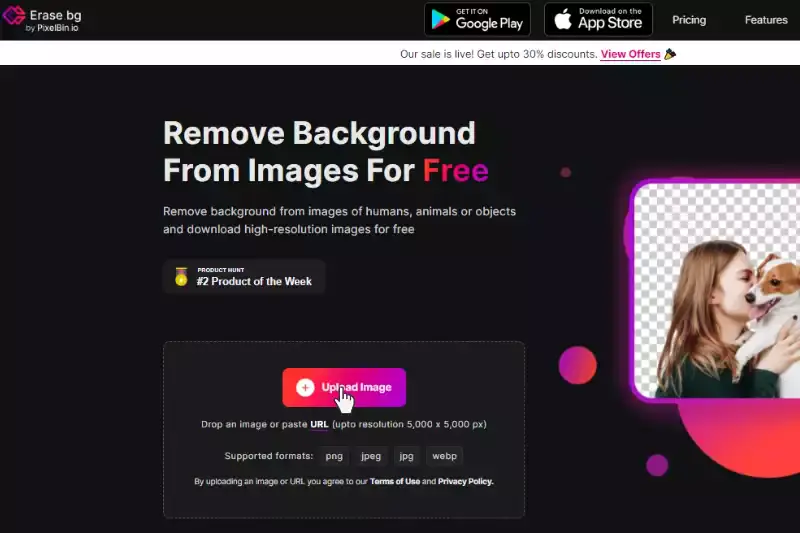
2. Remove: Upload your image to automatically remove the background from the image using AI in just one click
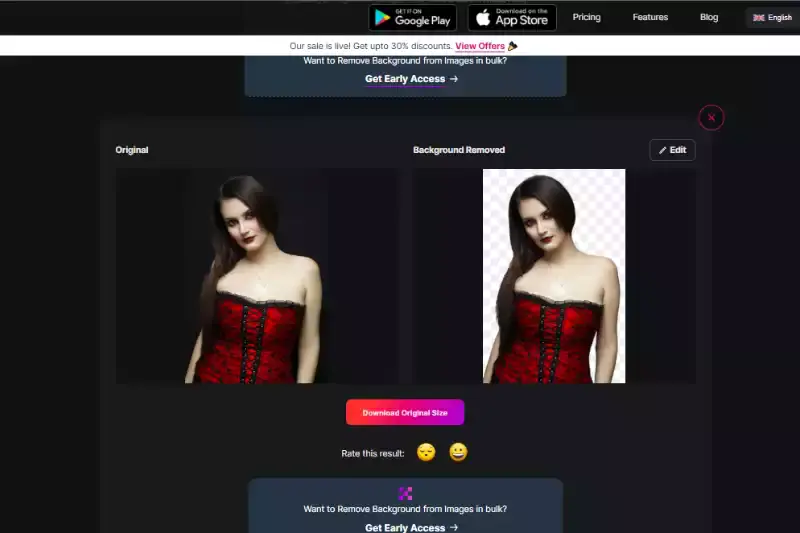
3. Download: Download your new image with a transparent background to save, share or do future editing
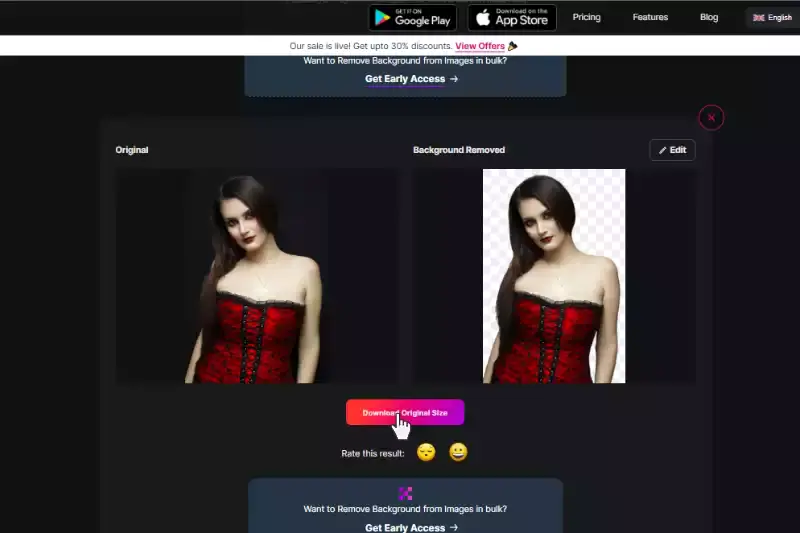
Why Use Erase.bg to Remove Background Images?
Erase.bg is the premier choice for removing background images quickly and precisely. Here are compelling reasons why you should choose Erase.by:
- AI-Powered Precision: Our advanced AI technology ensures that backgrounds are removed with exceptional accuracy, preserving the fine details of your subject.
- High-Definition Quality: Whether you need to remove backgrounds in HD free for personal or professional use, Erase.bg maintains the highest image quality, up to 5000 x 5000 pixels.
- User-Friendly Interface: Designed with simplicity in mind, Erase.bg allows you to remove backgrounds with just a few clicks, making it accessible even for those without technical expertise.
- Supports Multiple Formats: Erase.bg is versatile, supporting various image formats, including PNG, JPG, JPEG, WEBP, and HEIC, ensuring compatibility with all your files.
- Free Credits: Get started without any cost. Erase.bg offers three free credits upon sign-up, allowing you to experience its powerful features at no expense.
- Bulk Processing: Our bulk image processing feature saves time, ideal for businesses and professionals who need to handle large volumes of images efficiently.
- Seamless Integration: Our API integration allows you to embed Erase.bg's capabilities into your existing workflow, enhancing productivity and streamlining processes.
- Cross-Platform Compatibility: Use Erase.bg on any device, whether a desktop or mobile and enjoy the convenience of editing on the go.
Choose Erase.bg for a reliable, efficient, high-quality background removal experience that elevates your images to professional standards.
Types Of Images From Which Background Can Be Removed For Free
At Erase.bg, we offer a seamless solution to remove backgrounds from various types of images, ensuring exceptional quality and ease of use. Here are the types of images you can remove backgrounds from for free:
- Portrait Photos: Perfect for transforming selfies into professional headshots or enhancing profile pictures with a clean, isolated background.
- Product Images: Ideal for e-commerce businesses looking to showcase products without distracting backgrounds, enhancing visual appeal and customer engagement.
- Fashion Photography: Remove backgrounds from fashion photos to highlight clothing, accessories, or models against any backdrop you choose.
- Nature and Wildlife: Capture the beauty of nature or wildlife by removing backgrounds to focus solely on the subject, enhancing clarity and impact.
- Artwork and Designs: Whether digital art, illustrations, or graphic designs, Erase.bg helps you remove backgrounds effortlessly, preserving the integrity of your creations.
- Real Estate Imagery: Present properties with transparent, clutter-free backgrounds, making listings more attractive and professional.
- Event Photography: Remove backgrounds from event photos to emphasize moments and individuals captured during weddings, parties, or corporate events.
- Personal Projects: From creative compositions to family photos, Erase.bg supports a wide range of personal projects, making editing and enhancing images easy.
Experience the versatility and precision of Erase.bg in removing backgrounds from these types of images and more. Sign up today to transform your visuals with our intuitive, AI-powered tool.
Benefits Of Removing Background From Images
Removing backgrounds from images isn't just about aesthetics; it's about transforming how your visuals communicate. With Erase.bg you can effortlessly enhance your photos by eliminating distractions and focusing on what truly matters. Whether you're a photographer looking to showcase subjects in their best light or a business aiming to elevate product presentations, our HD background remover simplifies the process.
Enjoy sharper, cleaner images that stand out on any platform, enhancing your brand's professionalism and visual impact. Discover the benefits of precise background removal with Erase.bg and unlock new possibilities for your creative and professional endeavors.
1. Enhanced Visual Appeal: Removing backgrounds in HD ensures your subject stands out prominently, making images more visually appealing and professional.
2. Improved Branding: For businesses, transparent backgrounds help maintain brand consistency across platforms, enhancing customer recognition and trust.
3. Seamless Integration: With Erase.bg's HD background remover seamlessly integrates images into various marketing materials, websites, and presentations.
4. Versatility in Design: Create versatile designs by easily swapping backgrounds, allowing creative flexibility and dynamic visual compositions.
5. Time and Cost Efficiency: Save time and resources by automating background removal processes, enabling faster project turnaround without compromising quality.
Top 10 Background Remover Tools
Discover the ultimate solutions for effortlessly removing backgrounds from images with our curated list of the top 10 background remover tools. Whether you're a photographer, designer, or business owner, these tools offer intuitive interfaces and powerful AI capabilities to achieve professional-grade results.
From Erase.bg's precision in HD background removal to the versatility of other leading platforms like Remove.bg and Clipping Magic, explore how these tools streamline your workflow and enhance visual content. Simplify your editing process and elevate your images with these innovative tools designed to meet the diverse needs of creators and professionals alike.
Erase.bg
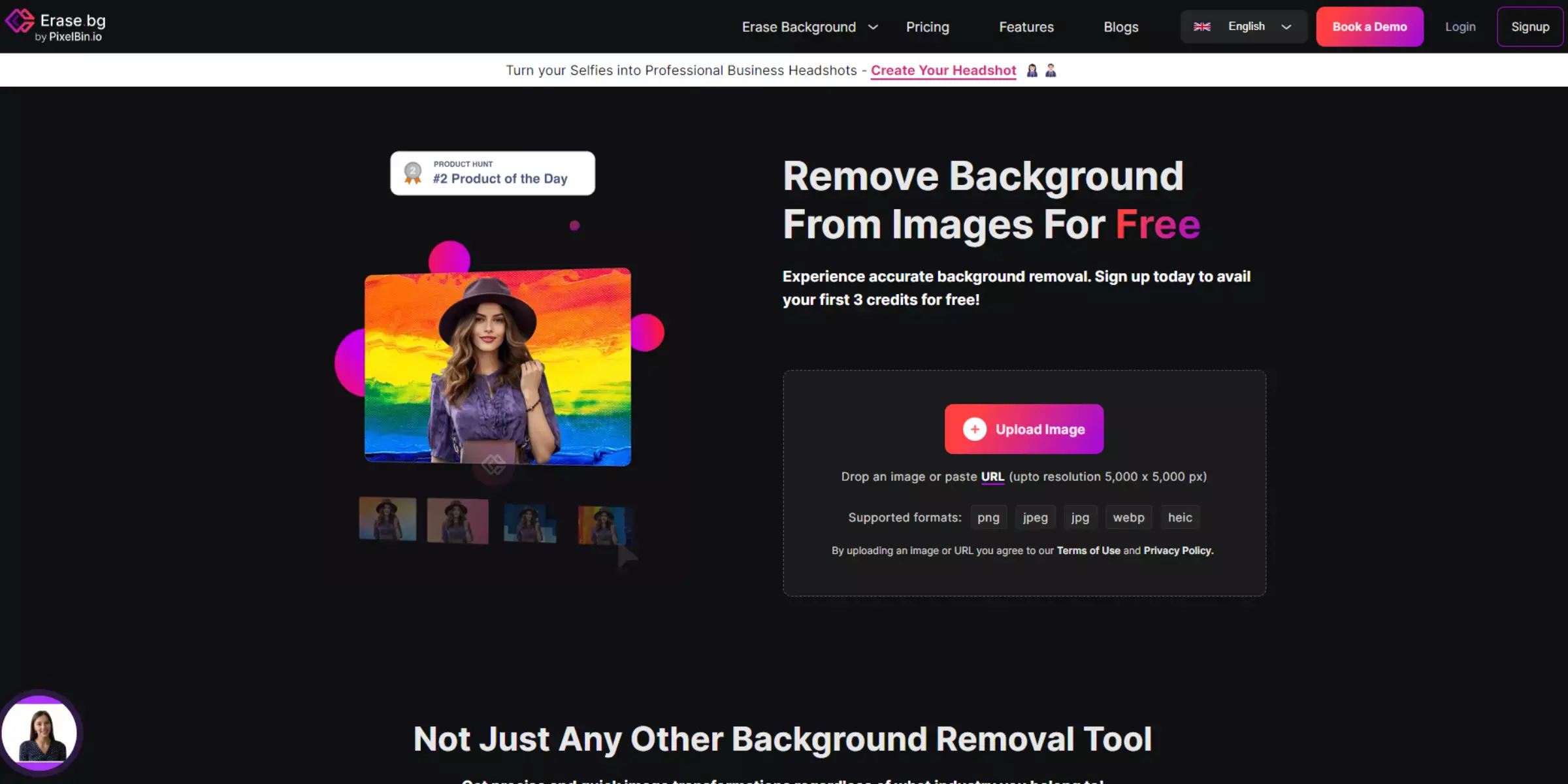
Erase.bg specializes in providing high-definition quality background removal services. Using advanced AI technology, Erase.bg ensures precise and professional results, making it ideal for photographers, designers, and businesses looking to enhance their images. Whether you're aiming to create polished product photos or crisp portraits, Erase.bg simplifies the process with its intuitive interface and seamless functionality.
Enjoy the convenience of removing backgrounds with just a few clicks, maintaining clarity and detail in your visuals. Elevate your images to a new level of professionalism with Erase—bg's reliable and efficient background removal capabilities.
Remove.bg
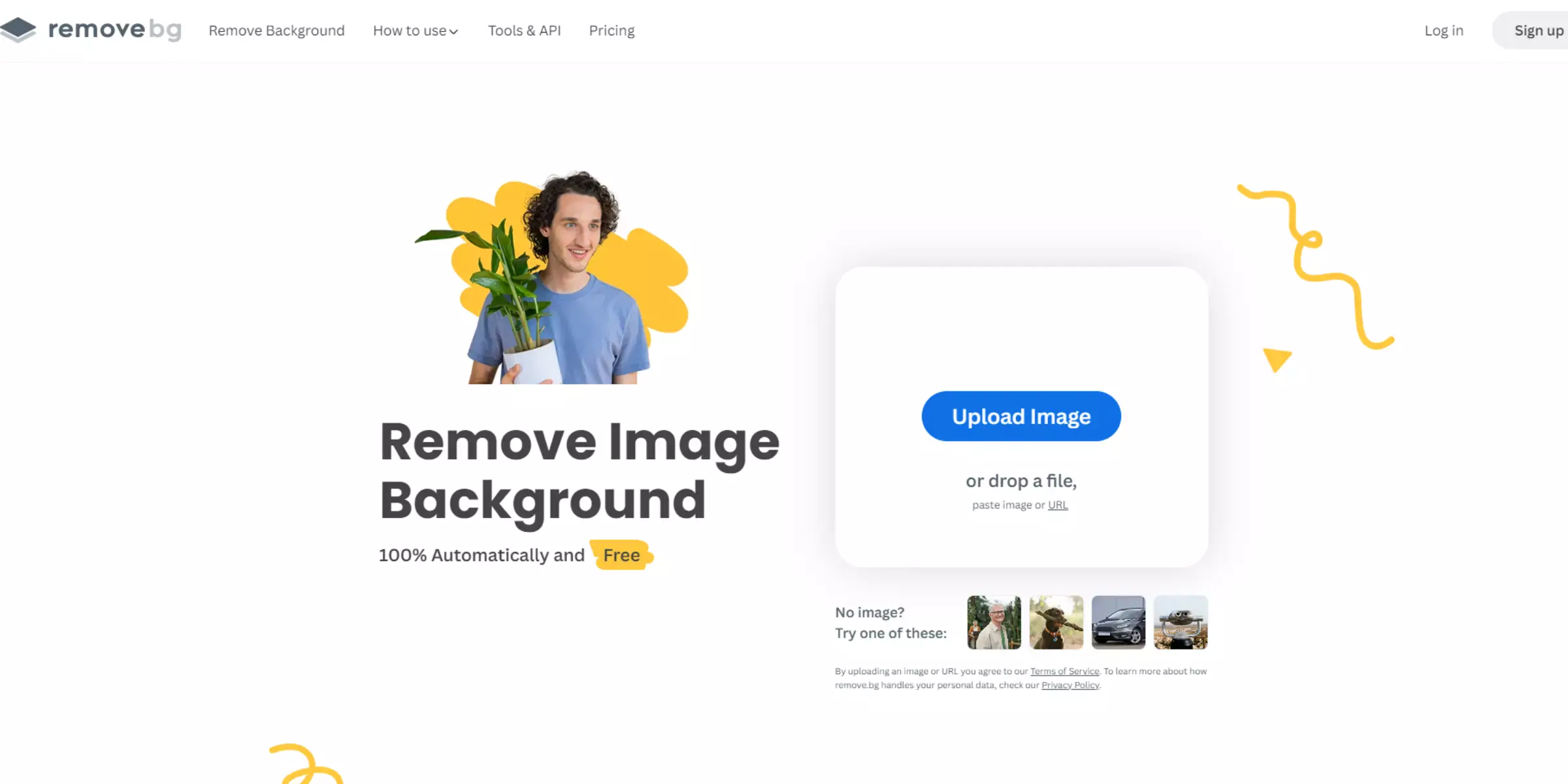
Remove.bg is a leading tool known for its ability to remove backgrounds in high-definition quality, offered completely free of charge. Leveraging advanced AI technology, Remove.bg ensures precise and professional results without compromising image clarity.
Whether you're a photographer, marketer, or simply looking to enhance personal photos, Remove.bg simplifies the process with its user-friendly interface and swift processing times. Experience seamless background removal with Remove.bg, allowing you to focus on what matters most in your images while maintaining exceptional visual quality.
Clipping Magic
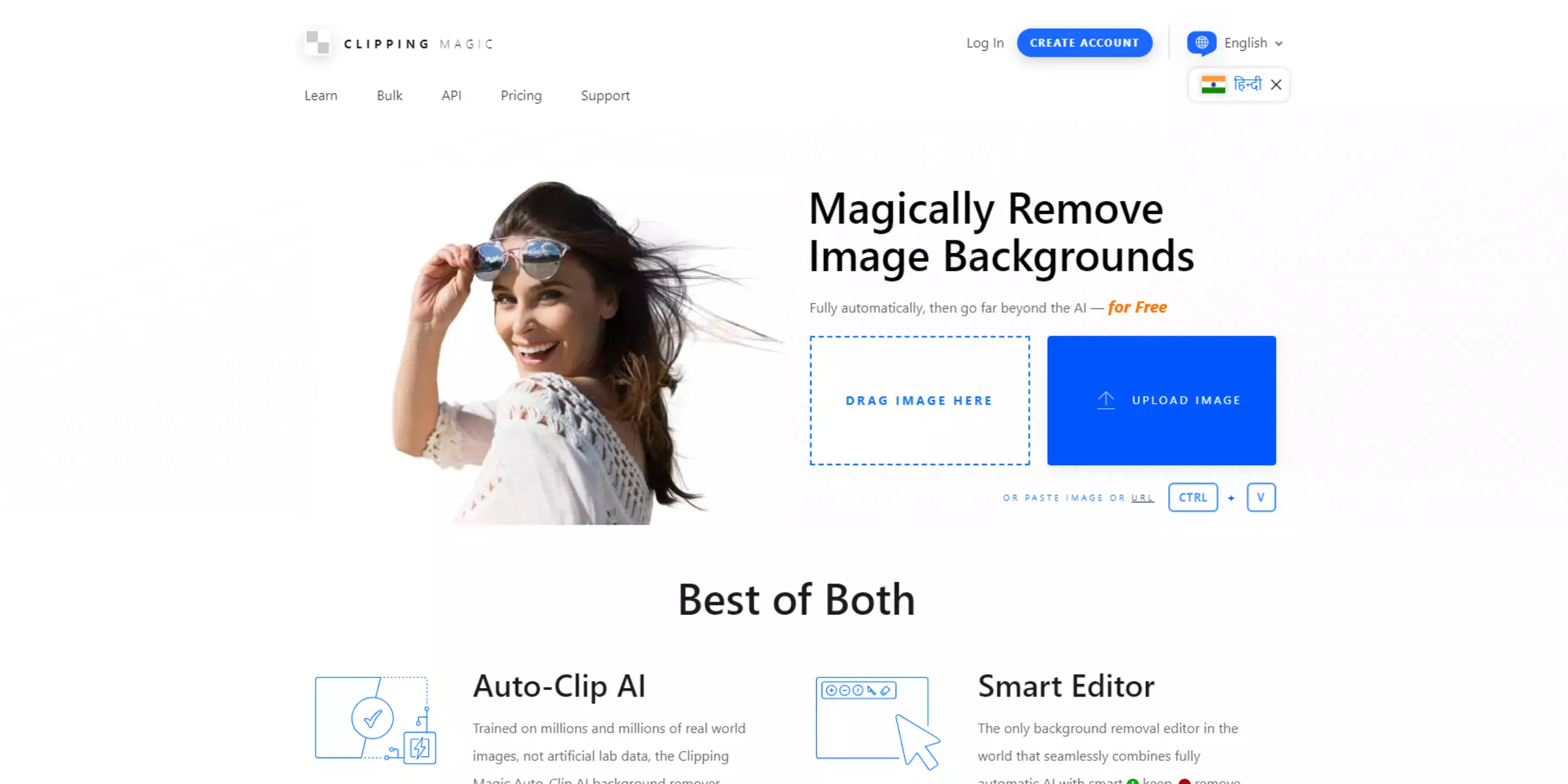
Clipping Magic removes backgrounds from images, allowing users to isolate and focus on the foreground subjects. This tool is renowned for its precision in quickly and accurately separating objects from their backgrounds.
Whether you're editing product photos for e-commerce or refining portraits for professional use, Clipping Magic offers intuitive controls and advanced algorithms to achieve clean, polished results. Streamline your editing workflow and enhance your images by removing front backgrounds effortlessly with Clipping Magic's powerful features.
Photoshop
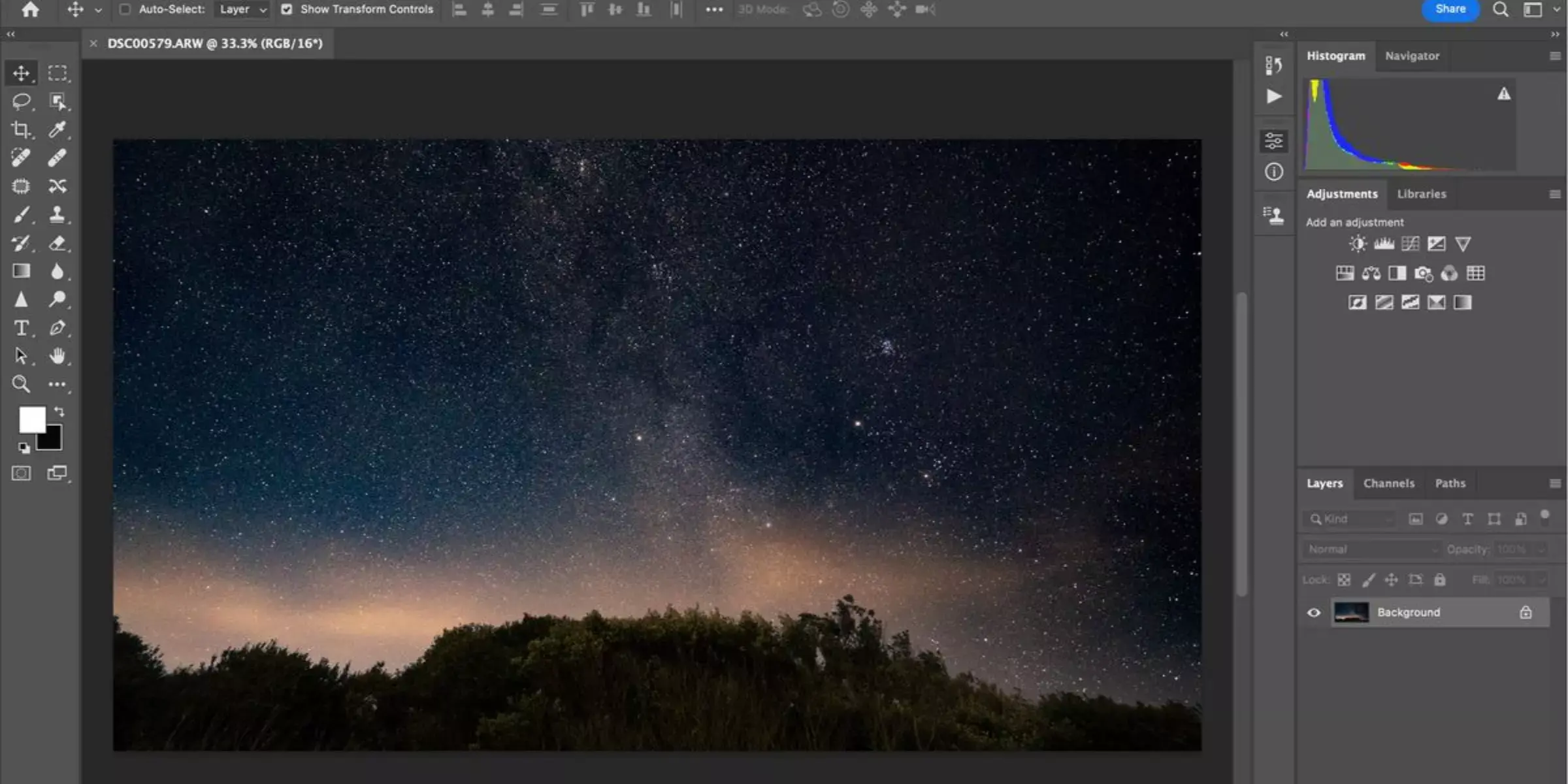
Photoshop, a powerhouse in image editing, offers extensive tools for erasing backgrounds with precision and versatility. With its advanced capabilities, Photoshop allows users to meticulously remove backgrounds from images, whether for creative compositions or professional editing needs. From selecting intricate details to refining edges seamlessly, Photoshop provides a comprehensive solution for erasing background elements and enhancing the focus on foreground subjects.
Dive into Photoshop's robust features to achieve immaculate results in background removal, empowering creators to elevate their visuals with unparalleled control and finesse.
Canva

Canva, known for its user-friendly design platform, includes a feature for removing backgrounds from images, all in high definition and at no cost. This tool simplifies isolating subjects from their backgrounds, making it ideal for designers, marketers, and anyone needing polished visuals.
With Canva's intuitive interface, users can achieve professional-looking results effortlessly, enhancing images with clarity and precision. Whether you're crafting social media graphics, marketing materials, or personal projects, Canva's free HD background removal tool provides a convenient and effective way to refine your visuals and elevate your designs.
GIMP
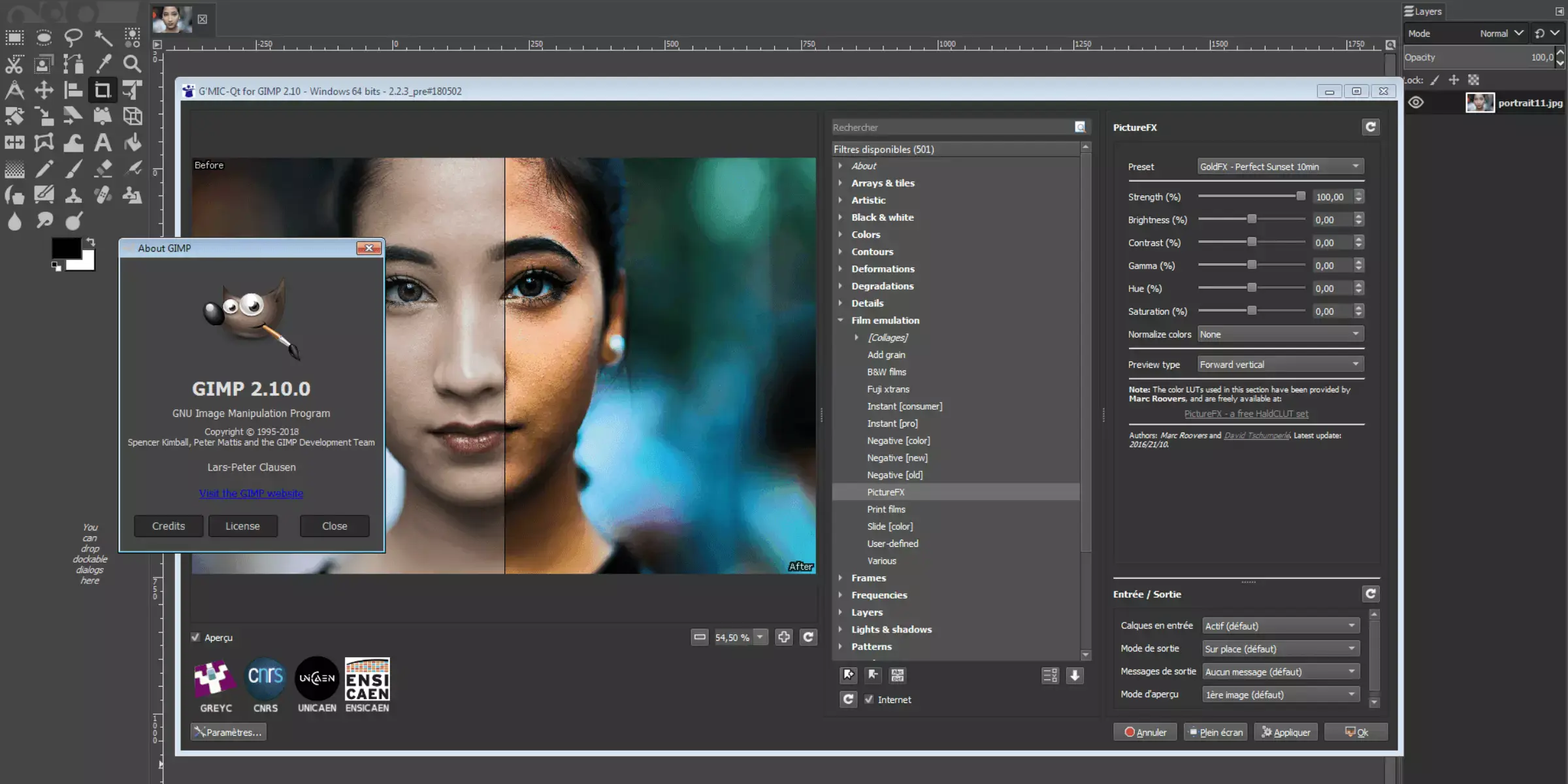
GIMP, a powerful open-source alternative to Photoshop, offers robust tools for changing and erasing backgrounds in images. With GIMP's versatile features, users can seamlessly edit and manipulate backgrounds, whether for artistic compositions or professional projects. The software's extensive selection of editing tools allows for precise control over background removal, enabling users to refine edges, adjust colors, and create seamless transitions.
GIMP's flexibility and accessibility make it a valuable tool for photographers, designers, and creators seeking to enhance their images with customizable background changes and detailed editing capabilities.
Fotor
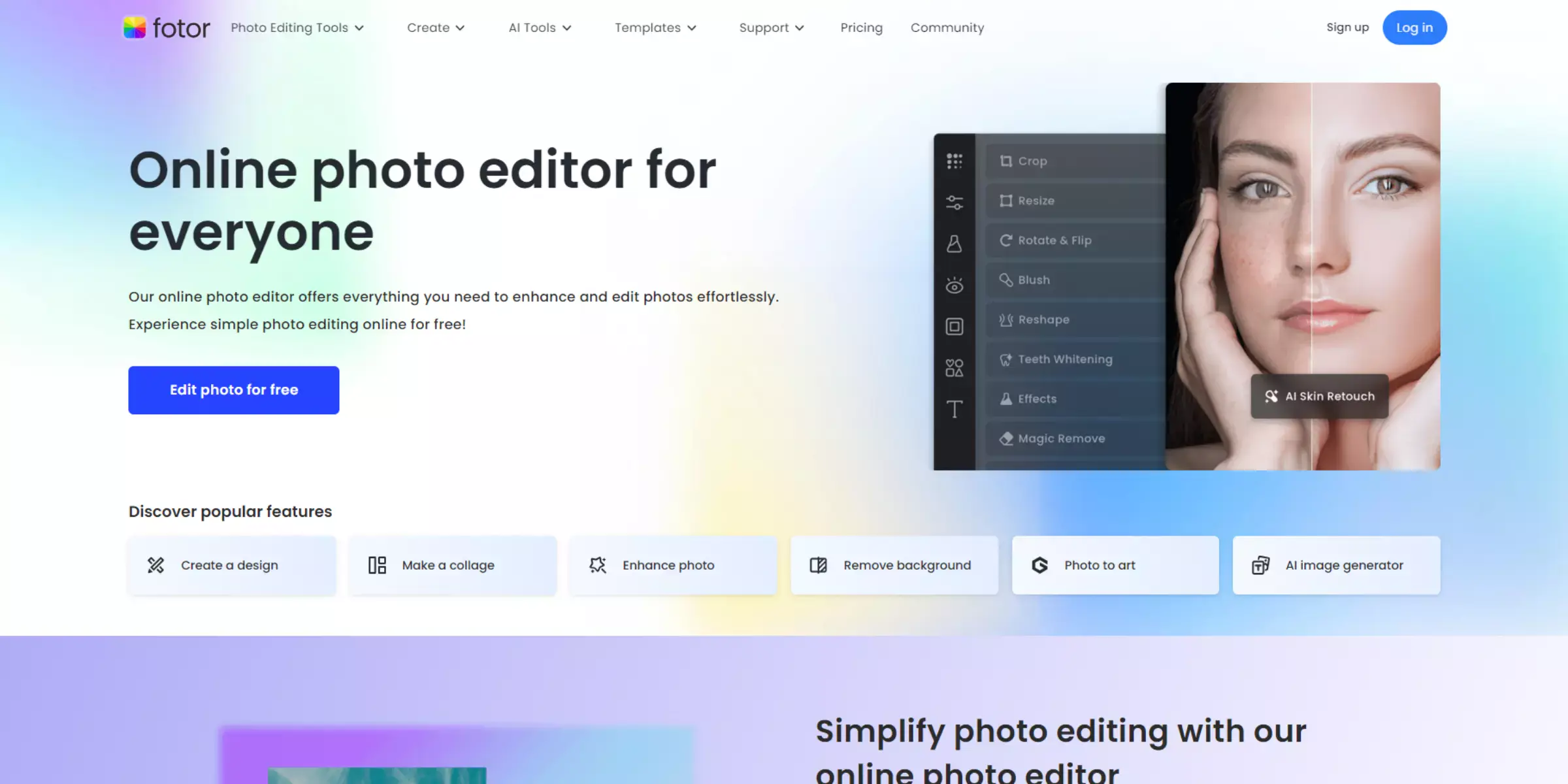
Fotor, a versatile online photo editing tool, excels in removing backgrounds in high definition for free. Whether you're a photographer, marketer, or casual user, Fotor simplifies isolating subjects from their backgrounds with precision and ease. Its intuitive interface and AI-powered technology ensure professional-quality results without the need for extensive editing skills.
Perfect for enhancing product photos, portraits, and more, Fotor's HD background removal feature allows users to create polished, standout visuals effortlessly. Experience seamless editing and impressive image clarity with Fotor's accessible and effective background removal capabilities.
PicMonkey
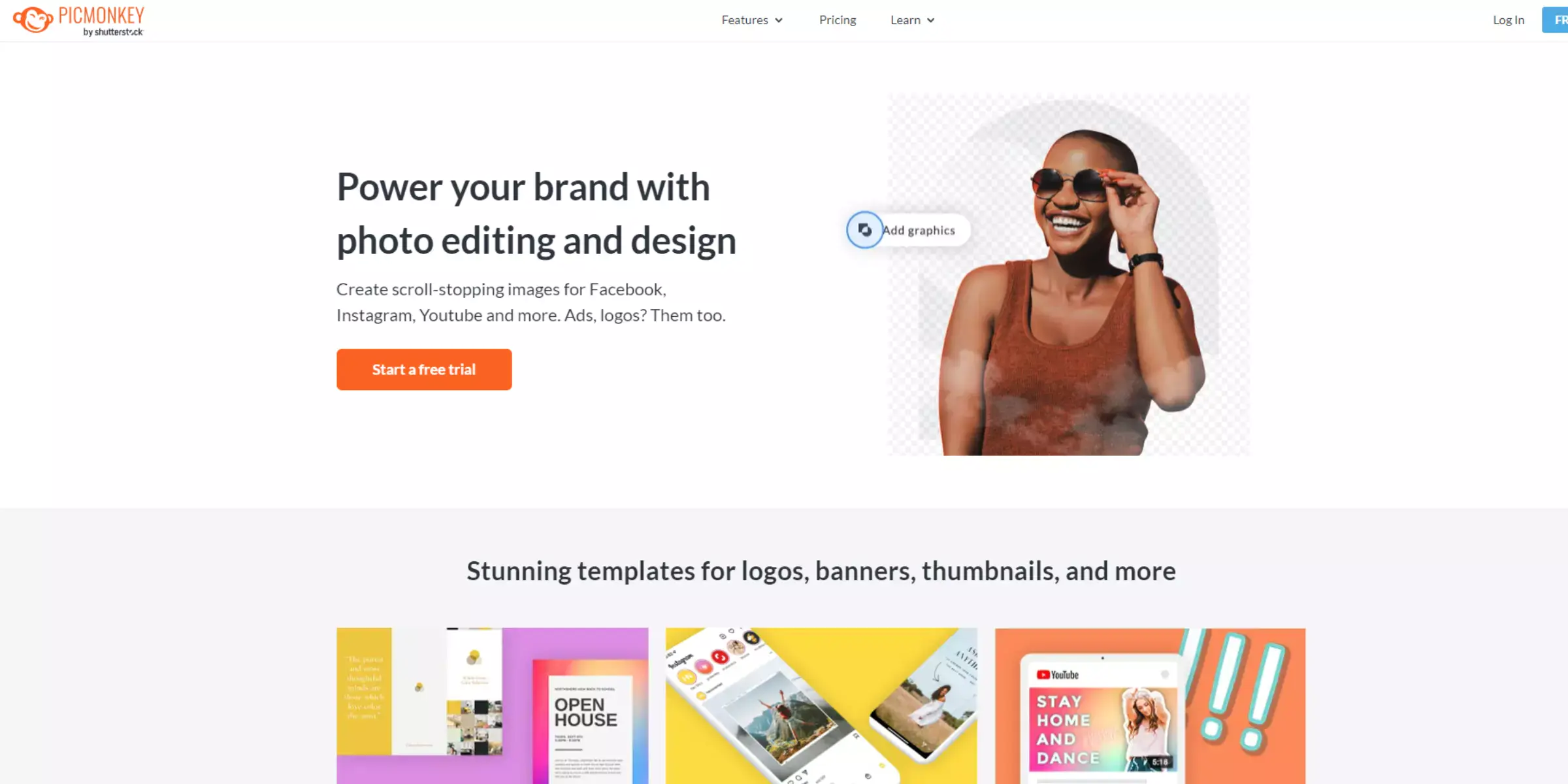
PicMonkey provides a user-friendly platform for removing backgrounds from images in high definition, available for free. This online tool simplifies isolating subjects from their backgrounds with precision and ease. Whether you're editing portraits, product photos, or creating graphics for social media, PicMonkey's intuitive interface and robust editing features make it easy to achieve professional-quality results.
Enhance your visuals with crisp clarity and seamless background removal, allowing you to focus on creating engaging content without the complexity of traditional editing software. PicMonkey empowers users to elevate their images with polished, standout backgrounds effortlessly.
Stencil
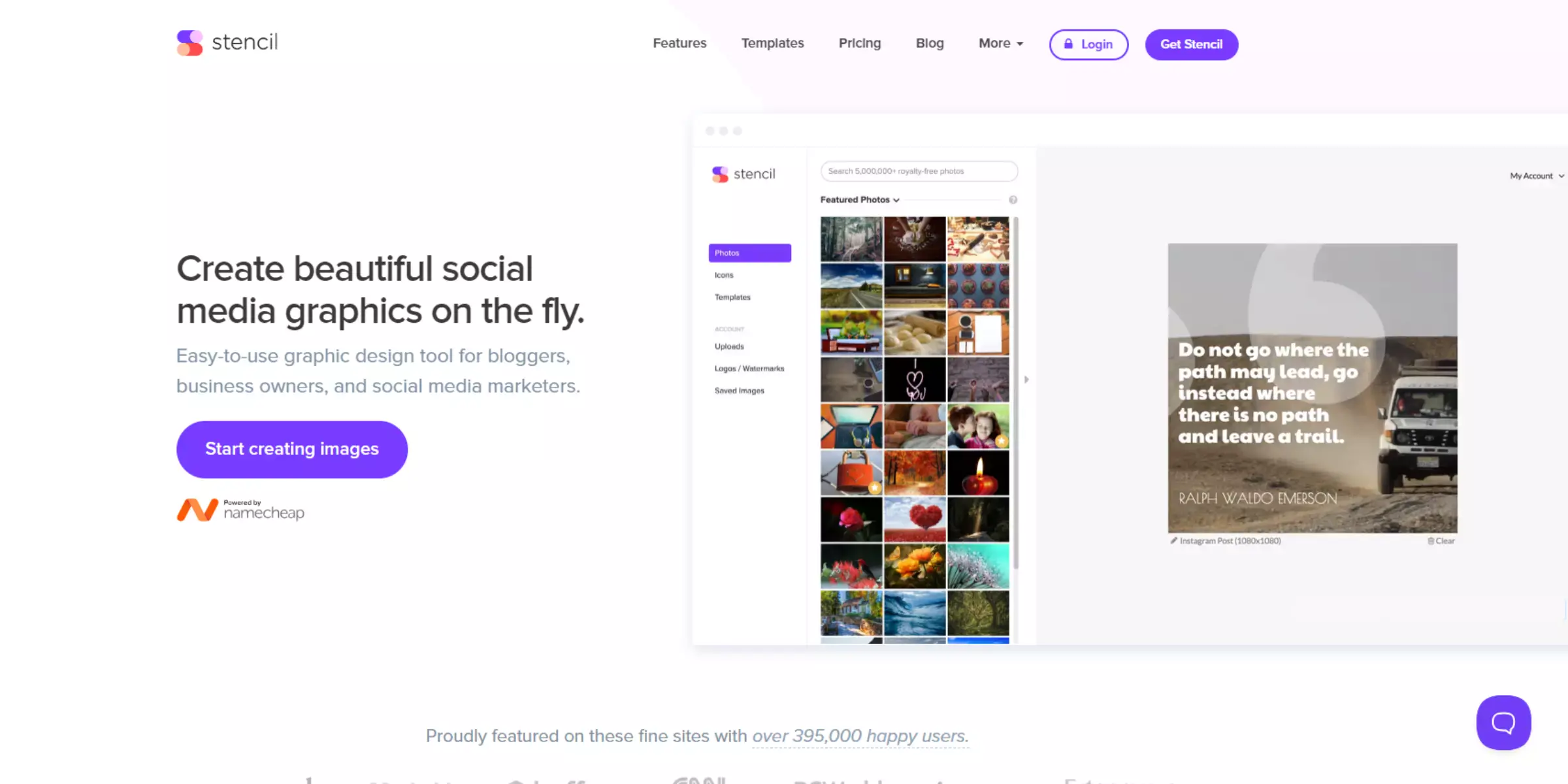
Stencil offers a straightforward solution for removing backgrounds from images in high definition. This user-friendly tool is designed to simplify the process of isolating subjects from their backgrounds with precision and clarity. Whether you're a social media marketer, blogger, or entrepreneur, Stencil's intuitive interface and efficient background removal feature allow you to create professional-looking visuals effortlessly.
Enhance your designs, presentations, and marketing materials with Stencil's HD background removal capability, ensuring your images stand out with crisp, clean edges and focused subjects. Experience seamless editing and impressive results with Stencil's convenient and effective image editing tools.
PhotoScissors
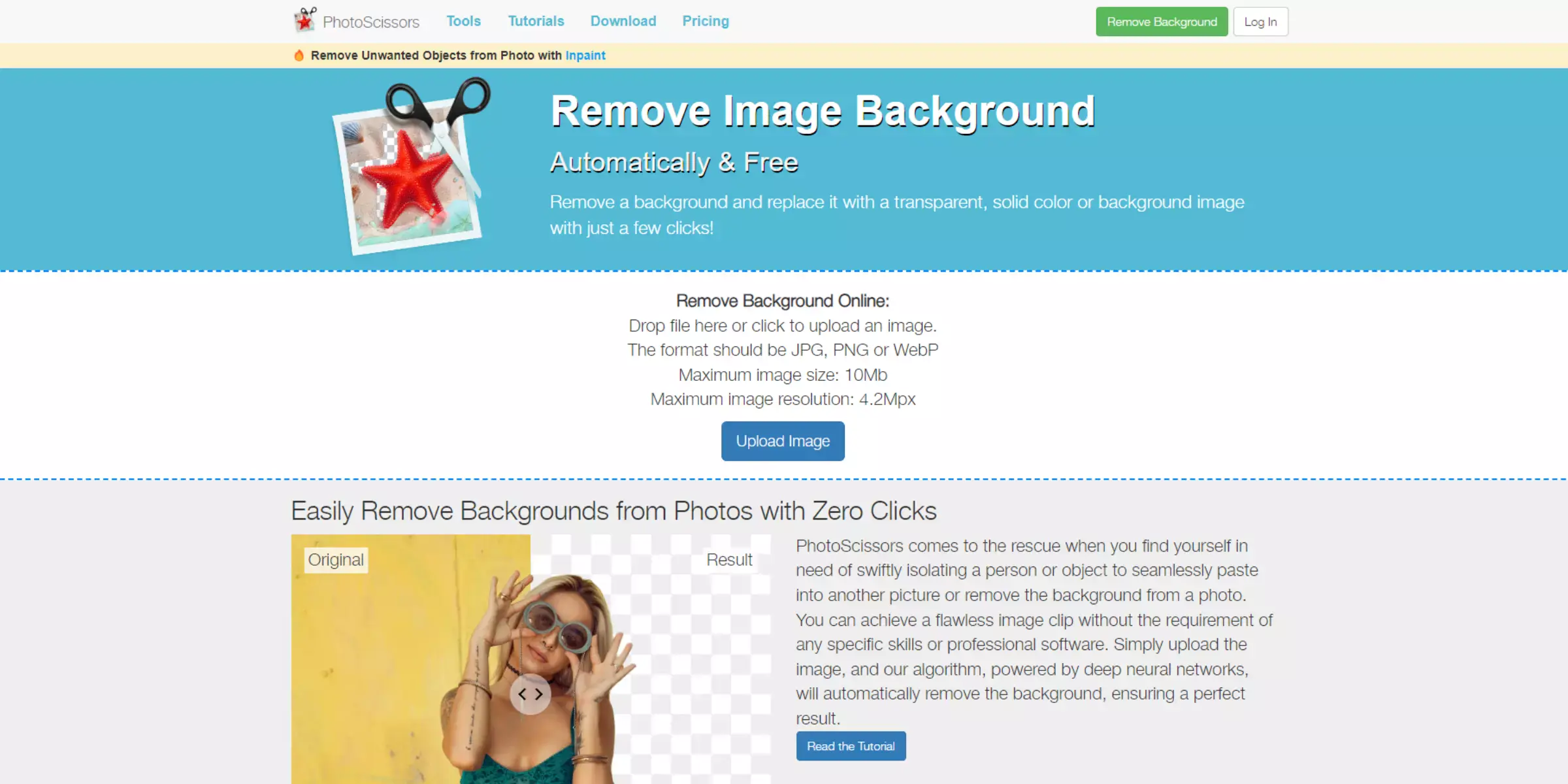
PhotoScissors specializes in high-definition background removal from images, offering precise and efficient editing tools. This software allows users to quickly isolate subjects from their backgrounds with detailed accuracy, making it ideal for photographers, designers, and creative professionals. With PhotoScissors, you can achieve clean, polished results without advanced editing skills.
Enhance your photos with crisp edges and seamless background removal, ensuring your subjects stand out prominently in any composition. PhotoScissors provides a user-friendly solution for efficiently achieving professional-quality images for personal projects or professional use.
Why Choose Erase.bg?
Erase.bg is the premier choice for background removal due to its unparalleled commitment to quality, simplicity, and efficiency. Here are compelling reasons to opt for Erase.bg:
- Precision in HD Quality: Erase.bg leverages advanced AI technology to ensure precise background removal in high-definition. Whether you're editing portraits, product photos, or creative compositions, expect crisp results with every use.
- User-Friendly Interface: Designed with ease of use in mind, Erase.bg offers a streamlined experience. Simply upload your image and let the tool do the work, making professional-grade editing accessible to everyone.
- Speed and Efficiency: With Erase.bg, background removal happens in seconds. Say goodbye to lengthy manual editing processes and hello to swift, automated results that save you time and effort.
- Versatility Across Industries: From photographers to e-commerce businesses, Erase.bg caters to a diverse range of users. It's ideal for enhancing visuals across various platforms and industries.
- Free for Personal Use: Enjoy the benefits of Erase.bg at no cost for personal projects, making it an accessible tool for hobbyists and individuals looking to refine their photos.
Choose Erase.bg for unparalleled accuracy, speed, and ease of use in transforming your images. Experience the difference with a tool designed to elevate your visual content effortlessly.
Conclusion
Erase.bg sets the standard for seamless background removal with its precision, speed, and user-friendly interface. Whether for personal creativity or professional projects, its high-definition quality and efficiency make it the go-to tool for effortlessly achieving polished, standout images. Elevate your visuals today with Erase.bg.
FAQ's
How can I remove the background of a picture for free?
Here are the steps to remove the background of a picture for free using Erase.bg: Step 1: Go to erase.bg on your web browser. Step 2: Click on the "Upload Image" button and select the image you want to remove the background from. Step 3: Wait for the app to process the image and remove the background automatically using AI technology. Step 4: Once the background has been removed, you can download the image by clicking on the "Download" button.
How do I remove a background from an image?
To remove the background from an image using Erase.bg, you can simply upload the image on the website, and it will automatically remove the background using AI technology. Then you can download the transparent image or add a new background of your choice.
How do I remove the background from a JPEG without Photoshop?
To remove the background from a JPEG without Photoshop, you can use a tool like Erase.bg. Simply upload the JPEG to the website and the tool will remove the background automatically.
How can I remove the background of a picture in phone?
To remove the background of a picture on your phone, you can download the Erase.bg app from the App Store or Google Play Store. Alternatively, you can access Erase.bg's website on your phone's web browser and use the online tool to remove the background of your picture.
What app easily removes background?
Erase.bg is a app that easily removes background from images without any hassle. Its AI-powered technology makes the process quick and efficient, producing high-quality results.
What is the alternative to remove BG?
Erase.bg is considered the best alternative for removing background from images. It uses AI technology to accurately remove the background from any image with just a few clicks. The app is easy to use, fast, and provides high-quality results, making it a popular choice among users looking to remove backgrounds from images.