How To Remove The Background Of An Image With Microsoft Word
Are you looking to remove the background of an image effortlessly? Whether you're creating professional presentations, enhancing social media posts, or crafting stunning marketing materials, having a clean and focused image can make all the difference. With the right tools, you can easily transform your images by eliminating distracting backgrounds, leaving you with a polished and eye-catching result.
Using a reliable background remover can simplify this process significantly. Imagine being able to quickly remove background from Word documents or presentations, ensuring that your visuals stand out and convey your message effectively. This guide will explore various methods and tools available to help you achieve seamless background removal, making it easier than ever to enhance your projects.
Join us as we delve into the world of background removal, offering step-by-step instructions and tips to help you make the most of these powerful tools. Say goodbye to cluttered images and hello to professional-quality visuals that will elevate your work to the next level!
What Is MS Word?
Microsoft Word is a widely used word-processing software developed by Microsoft. It allows users to create, edit, and format text documents easily. With its intuitive interface, users can produce everything from simple letters to complex reports, making it a versatile tool for both personal and professional use.
MS Word offers a range of features, including spell check, grammar suggestions, and various formatting options, enabling users to enhance their documents visually and structurally. It also supports collaboration, allowing multiple users to edit documents simultaneously and leave comments.
Additionally, Word supports various file formats, making it easy to share documents across different platforms. Whether for writing essays, creating resumes, or drafting business proposals, Microsoft Word remains an essential tool for anyone looking to produce high-quality written content efficiently.
Uses of MS Word
Microsoft Word is utilized for a wide range of purposes across different sectors due to its versatility and user-friendly features. Here are some common uses of MS Word:
- Document Creation: Word is primarily used for creating various types of documents such as letters, reports, essays, and newsletters. Its formatting tools allow users to adjust fonts, styles, and layouts easily.
- Resume and Cover Letter Writing: Many individuals use Word to craft professional resumes, cover letters, and CVs. Templates provided by Word simplify the formatting process, helping users create polished documents quickly.
- Academic Writing: Students and academics use Word for writing research papers, essays, and thesis documents. Features like footnotes, citations, and bibliography tools aid in academic writing.
- Business Communication: Word facilitates business communication through memos, proposals, and presentations. It integrates well with other Microsoft Office applications, enhancing productivity in corporate environments.
- Collaboration: Word's collaboration features enable multiple users to work on documents simultaneously. Comments, track changes, and version history help streamline teamwork and editing processes.
- Desktop Publishing: Simple desktop publishing tasks such as creating flyers, brochures, and posters can be efficiently handled using Word's design and layout tools.
- Personal Use: Beyond professional settings, individuals use Word for personal tasks like creating invitations, resumes, and household documents, leveraging its user-friendly interface and extensive template library.
Overall, Microsoft Word serves as a comprehensive tool for creating, editing, and formatting documents across various contexts, making it indispensable in both personal and professional settings.
Features of MS Word
Microsoft Word offers a robust set of features designed to enhance document creation, editing, and collaboration. Here are some key features of MS Word:
- Formatting Tools: Word provides extensive options for formatting text, paragraphs, and pages, including font styles, sizes, colors, alignment, and spacing.
- Templates: It offers a wide range of templates for different document types, such as resumes, letters, reports, and flyers, making it easy to create professional-looking documents quickly.
- Editing and Proofing: Word includes spelling and grammar check tools, as well as a thesaurus and word count feature. Track Changes allows collaborative editing with comments and revisions visible to all users.
- Tables and Charts: Users can create and customize tables and charts to organize data and present information visually within their documents.
- Graphics and Multimedia Integration: It supports inserting images, shapes, SmartArt graphics, and multimedia elements like videos and audio files to enrich documents.
- Mail Merge: This feature allows users to personalize documents by automatically merging information from a data source, such as a database or Excel spreadsheet, into a template.
- Document Sharing and Collaboration: Word integrates with Microsoft OneDrive and SharePoint for real-time collaboration. Users can share documents, co-author in real time, and access version history.
- Accessibility Features: Word includes tools for improving accessibility, such as screen readers, alternative text for images, and keyboard shortcuts for navigation.
- Security and Protection: Users can protect documents with passwords, restrict editing and formatting, and apply digital signatures for document integrity and security.
- Integration with Office Suite: Word seamlessly integrates with other Microsoft Office applications like Excel and PowerPoint, allowing for easy data sharing and content creation across platforms.
These features make MS Word a versatile tool for creating, editing, formatting, and collaborating on documents in professional and personal contexts.
How To Remove Background Without MS Word
Removing the background from an image can greatly enhance its professional look, but you don’t need Microsoft Word to do it. With Erase.bg, an AI-powered tool, you can effortlessly remove background from images in just a few clicks.
This user-friendly platform is perfect for anyone looking to achieve clean, polished visuals without the hassle of complicated software. Simply upload your image and Erase it.bg handles the background removal quickly and efficiently.
Whether you’re preparing images for presentations, e-commerce, or social media, Erase.bg provides a seamless solution to elevate your projects and make your visuals stand out.
Step 1: Go to the website of erase.bg or download the app on iOS and Android.

Step 2: Upload the image you want to edit by selecting the option upload image. You will see an option “Background Removed” image option.
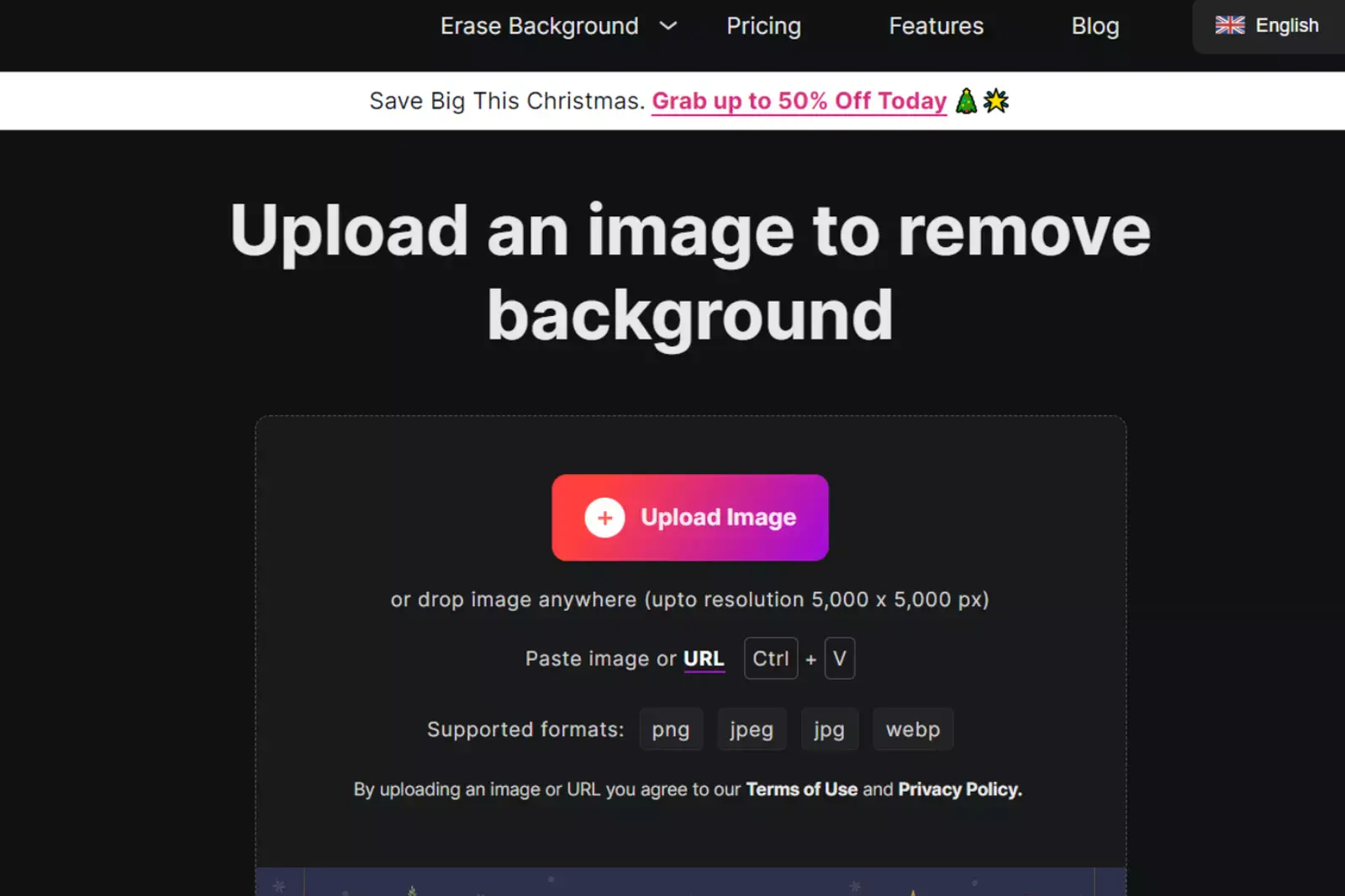
Step 3: To download the image with its background removed, click on download original size.
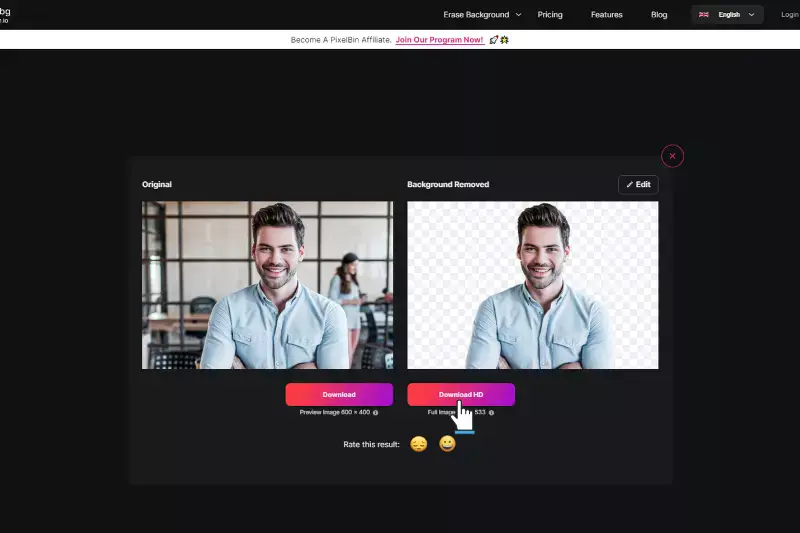
Step 4: If you want to edit the background and alter the gradient, color and customize it with the uploaded image of your choice, you can click the edit button on the top-right position to get these options and get the image with a customized background ready.
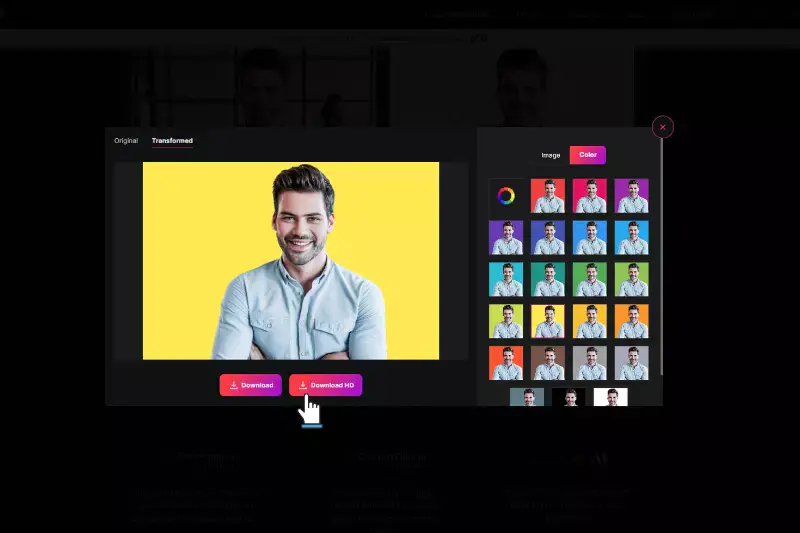
Benefits Of Microsoft Word For Background Removal
Microsoft Word is a versatile tool that not only facilitates document creation but also offers useful features for background removal. With its user-friendly interface, users can easily remove backgrounds from images to enhance their documents. This functionality is perfect for creating professional-looking presentations, reports, or marketing materials.
By utilizing Word’s built-in background removal tools, you can effortlessly isolate subjects in images, ensuring a clean and polished appearance. Whether you're preparing a business proposal or a creative project, knowing how to remove the background can elevate your work and make a lasting impression.
- User-Friendly Interface: Microsoft Word offers an intuitive interface that makes it easy for users to navigate and utilize background removal tools without extensive training.
- Accessibility: Most people already have Microsoft Word installed, making it a convenient option for quick edits without needing additional software.
- Basic Editing Tools: Word provides essential editing features, allowing users to adjust and refine images after removing backgrounds, such as cropping and resizing.
- Integration with Other Office Tools: Users can easily integrate images into documents, presentations, or spreadsheets, ensuring consistency across their projects.
- No Additional Costs: For those with an existing Microsoft Office subscription, there are no extra costs associated with using Word for background removal.
- Quick and Efficient: With simple steps, users can remove backgrounds swiftly, saving time while preparing professional-looking documents or presentations.
- Supports Multiple Formats: Microsoft Word allows for importing and exporting images in various formats, providing flexibility in how images are used.
Top 10 Tools To Remove Backgrounds From Images
In today’s digital age, having clear and professional images is essential. Whether you’re designing presentations, creating marketing materials, or simply enhancing your photos, knowing how to remove backgrounds effectively can make a significant difference. While Microsoft Word offers basic tools to remove backgrounds, several specialized tools can help you achieve even better results.
These tools are user-friendly and designed to meet a variety of needs, allowing you to remove background from images with just a few clicks seamlessly. Here’s a list of the top tools to remove backgrounds from images, each offering unique features to help you enhance your visuals effortlessly.
Erase.bg

Erase.bg is a powerful tool designed to help users effortlessly remove backgrounds from images. Whether you're looking to enhance your photos for personal use or professional projects, Erase.bg offers a simple and efficient solution. Unlike the background remover in Word, which can be limited in its capabilities, Erase.bg uses advanced AI technology to deliver high-quality results quickly.
With just a few clicks, you can achieve a clean, polished look for your images, making it ideal for everything from social media posts to e-commerce listings. Experience seamless background removal today with Erase.bg!
Features:
- AI-powered background removal for precise results
- User-friendly interface for quick and easy editing
- Supports various image formats, including PNG, JPG, and WEBP
- Bulk processing to remove backgrounds from multiple images at once
- High-resolution output without loss of quality
Adobe Photoshop

Adobe Photoshop is a powerful graphic design software widely used for photo editing and manipulation. Known for its advanced features, it allows users to create stunning visuals and edit images with precision. One of its notable capabilities is the background remover tool, which enables users to remove unwanted backgrounds from their photos easily.
This feature is essential for designers and photographers looking to enhance their images or create professional-looking graphics. With Photoshop, you can achieve high-quality results, making it a popular choice for both amateurs and professionals in the creative industry.
Features:
- Advanced background removal tools for precise edits
- Layer management for complex image compositions
- Extensive filter options to enhance images
- Support for various file formats, including PSD and JPEG
- Integration with other Adobe Creative Cloud applications
Canva

Canva is a user-friendly graphic design platform that simplifies the creation of stunning visuals. With its powerful features, users can easily design anything from social media graphics to presentations. One standout feature is the ability to remove backgrounds from images effortlessly. This background remover tool allows you to enhance your designs by isolating subjects, making your projects look professional without needing advanced skills.
Canva's intuitive interface and extensive library of templates make it accessible to everyone, whether you're a beginner or a seasoned designer. With Canva, transforming your ideas into beautiful visuals is just a few clicks away.
Features:
- User-friendly interface for easy navigation
- Built-in background remover for quick edits
- Extensive library of templates and design elements
- Collaboration tools for team projects
- Integration with various platforms for seamless sharing
Remove.bg

Remove.bg is a specialized tool designed to help users easily remove backgrounds from images in just a few clicks. It leverages advanced AI technology to deliver precise results, making it ideal for those who need to remove backgrounds quickly and efficiently. Whether you’re looking to create professional-looking photos or enhance your graphics, Remove.bg simplifies the process.
With its intuitive interface, users can upload images and receive background-free results instantly. This tool is perfect for anyone needing to remove background in Word or other applications, providing a seamless experience for various design needs.
Features:
- Instant background removal with AI technology
- Supports multiple file formats, including PNG and JPG
- User-friendly interface for quick edits
- High-quality results suitable for professional use
- Free options available for personal projects
Fotor

Fotor is a versatile online photo editing tool that simplifies the process of removing backgrounds from images. With its user-friendly interface, users can quickly upload their photos and effortlessly remove unwanted backgrounds. This makes Fotor a popular choice for both casual users and professionals looking to enhance their images.
The tool supports various file formats, ensuring compatibility with different projects. Additionally, Fotor offers a range of editing features, allowing users to customize their images after background removal further. Whether for social media, presentations, or personal use, Fotor is an excellent solution for those needing to remove backgrounds easily.
Features:
- Easy-to-use interface for quick background removal
- Supports multiple image formats for versatility
- Advanced editing tools for image enhancement
- High-quality output to maintain image integrity
- Cloud-based storage for easy access and sharing
Clipping Magic
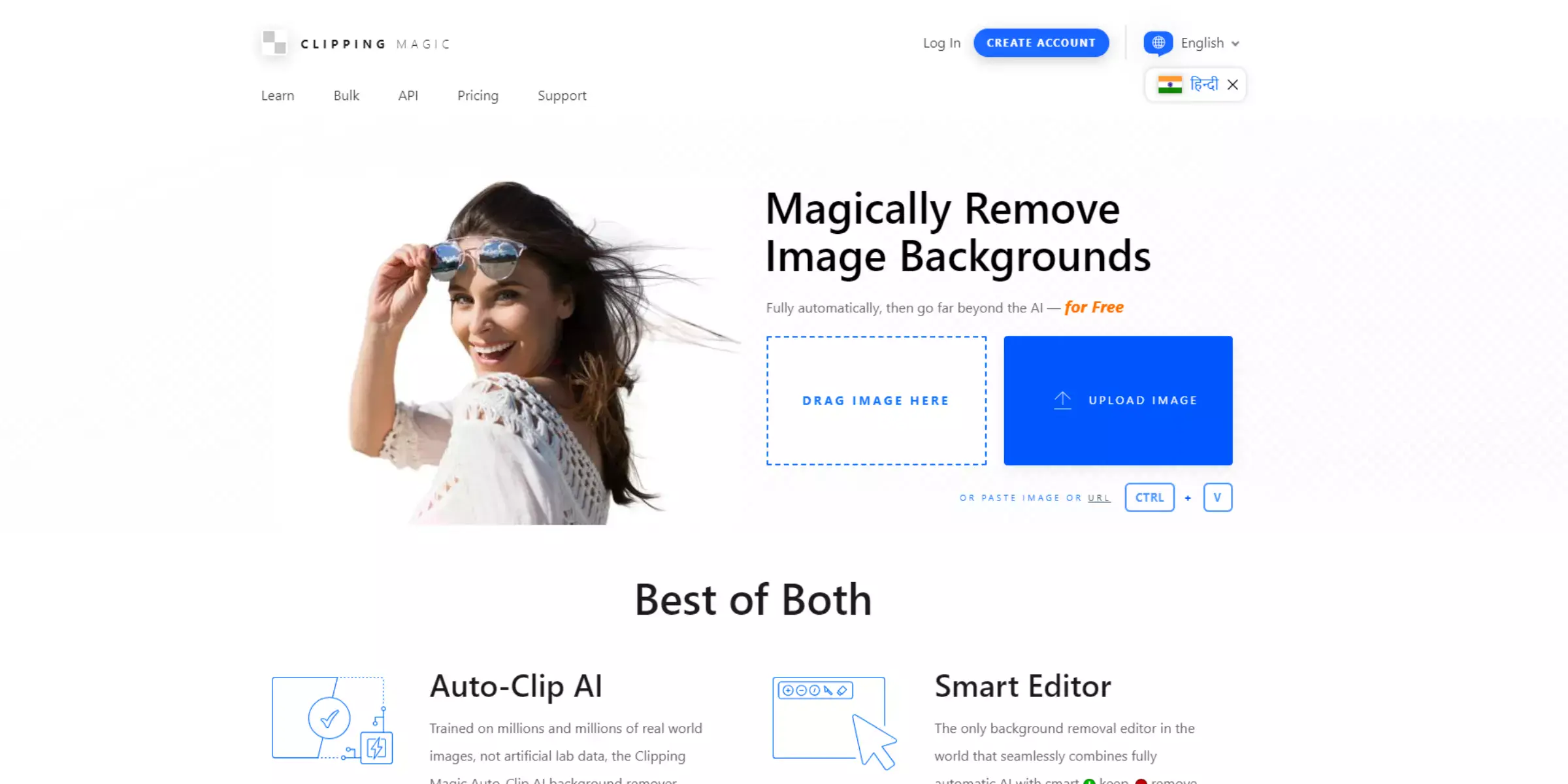
Clipping Magic is a powerful online tool designed to help users effortlessly remove backgrounds from images. With its user-friendly interface, anyone can achieve professional-looking results without any technical skills. This background remover allows for precise adjustments, ensuring that intricate details are preserved while unwanted backgrounds are eliminated.
Whether you're working on product photos, profile pictures, or creative projects, Clipping Magic provides an efficient solution. Its quick processing time and high-quality output make it a popular choice for those looking to enhance their images without the hassle. Experience seamless background removal with Clipping Magic today.
Features:
- Easy-to-use interface for quick background removal
- Advanced tools for precise edge refinement
- Automatic background detection for fast processing
- High-quality output suitable for professional use
- Ability to download images in various formats
PhotoScissors
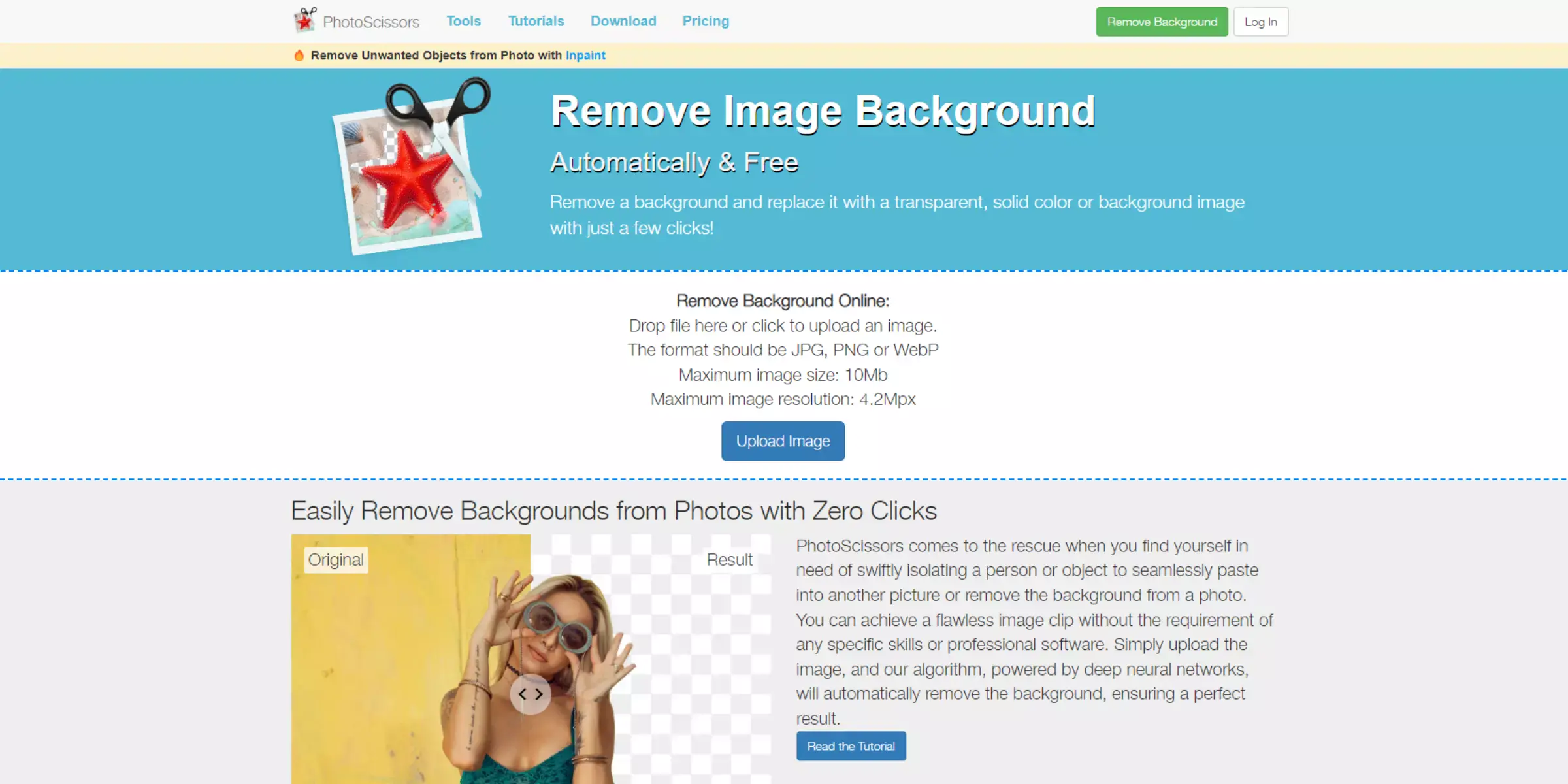
PhotoScissors is a user-friendly tool designed to help you effortlessly remove backgrounds from images. Ideal for both beginners and professionals, it offers a straightforward interface that simplifies the editing process. With PhotoScissors, you can easily isolate subjects and create transparent backgrounds or replace them with new ones.
This makes it an excellent choice for tasks like creating product images, profile pictures, and more. Whether you need to remove a background for personal projects or business needs, PhotoScissors provides an efficient and reliable solution to achieve clean, professional results.
Features:
- Simple drag-and-drop interface for easy use
- Automatic background removal with minimal effort
- Customizable output options, including transparent backgrounds
- Supports various image formats for flexibility
- Quick processing time for efficient workflow
Pixlr

Pixlr is a versatile online photo editing tool that allows users to remove backgrounds from images easily. With its user-friendly interface, Pixlr offers powerful features that cater to both beginners and advanced users. Whether you need to isolate a subject or create stunning graphics, Pixlr makes the process straightforward.
The platform provides a range of editing tools, including fine-tuning edges for a more polished look. With Pixlr, removing the background from images becomes an effortless task, ensuring high-quality results in just a few clicks. It's an ideal solution for anyone looking to enhance their visual projects.
Features:
- Intuitive interface for easy navigation
- Advanced tools for precise background removal
- Supports various file formats for versatility
- Quick editing options to save time
- Cloud-based access for editing from anywhere
InPixio
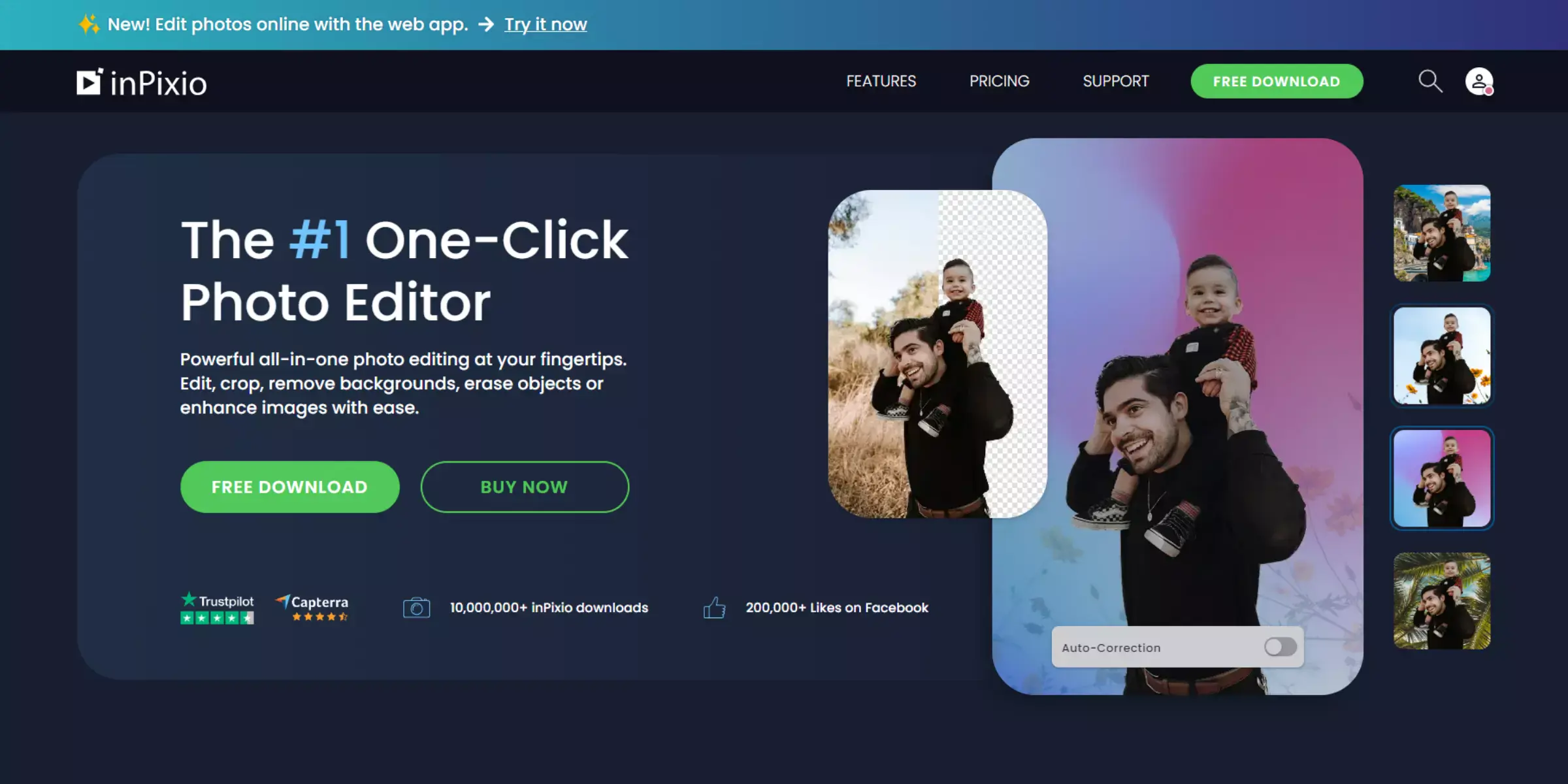
InPixio is a powerful tool designed to simplify the process of removing backgrounds from images. With its user-friendly interface, you can effortlessly erase unwanted backgrounds and enhance your photos. Whether you're looking to create stunning visuals for social media or professional presentations, InPixio makes it easy.
The software provides precise editing options, allowing for detailed adjustments. Plus, it supports various file formats, making it versatile for different projects. With InPixio, removing the background from Word documents or images becomes a quick and seamless task, enabling you to focus on your creative vision.
Features:
- Intuitive user interface for easy navigation
- Automatic background removal for quick edits
- Fine-tune tools for precise adjustments
- Supports multiple file formats for versatility
- High-quality output suitable for professional use
GIMP

GIMP is a powerful open-source image editing software that offers a range of tools for creative projects, including background removal. With its versatile features, GIMP allows users to easily remove backgrounds from images, making it ideal for graphic design and photo editing. Whether you're a beginner or an experienced user, GIMP provides robust options to enhance your images.
Its customizable interface and extensive plugin support make it a favorite among designers. Using GIMP, you can achieve professional-quality results without the need for expensive software, making it a popular choice for those looking to remove background efficiently.
Features:
- Advanced selection tools for precise background removal
- Layer support for non-destructive editing
- Customizable interface to suit user preferences
- Wide range of plugins for enhanced functionality
- Free and open-source, making it accessible to everyone
Why Choose Erase.bg?
Erase.bg stands out as a top choice for background removal due to its user-friendly interface and powerful AI technology. Here are some compelling reasons to choose Erase.by:
- Fast and efficient background removal
- High-quality results with precision cutting
- Simple drag-and-drop functionality for ease of use
- Free and accessible online platform with no downloads needed
- Supports various image formats for versatility
With Erase.bg, you can effortlessly remove backgrounds from your images, making it ideal for anyone looking to enhance their visuals quickly and effectively.
Conclusion
While Microsoft Word provides basic tools for image editing, its capability to remove backgrounds is limited compared to specialized software like Erase.bg. For more precise and efficient background removal, especially for professional or detailed images, using dedicated tools ensures superior results and saves time.
FAQ's
Can you remove the background of a picture in Word?
Yes, it is possible to remove the background of any picture in Microsoft Word.
Is there a free version of Word for Windows 10?
Yes, MS Word is an unrestricted program. MS Word app is preinstalled with Windows 10.
What are the features of Word?
Home, Design, Page Layout, References, and Review are some of the features of Word.
Can you convert a Word file into a PDF file?
Yes, you can convert you Word file into a PDF file with few steps.
How do I remove the background from a picture on my computer?
Simply open your browser and navigate to Erase.bg. Upload your picture, and the tool will automatically remove the background, allowing you to download the result.
How do I remove a background in Windows?
For an easy and efficient way to remove backgrounds in Windows, open your browser and go to Erase.bg. Upload the image you want to edit, and let the AI take care of the rest.