How to Change an Image to a Transparent Background?
Unlock the magic of transparent backgrounds effortlessly with Erase.bg – your go-to online tool for photo perfection! There is no need for complex software or technical know-how. Our Transparent Image Maker transforms your JPG files into stunning PNG images with just one click. This user-friendly tool empowers you to remove unwanted backgrounds, giving your photos a professional touch.
With Erase.bg, creating transparent backgrounds is as simple as uploading your image, highlighting the subject, and voila – instantly download your masterpiece as a transparent PNG. Whether you're designing logos, ads, or digital signatures, Erase.bg offers a seamless experience. No more hassle with intricate tools; even a child can achieve a transparent background effortlessly.
Unleash your creativity and explore a world of possibilities. Our Transparent PNG Maker lets you add transparency to your images for versatile use across various designs and destinations. Say goodbye to unnecessary elements and hello to a sleek, transparent canvas. Experience the power of Erase.bg – where simplicity meets perfection in the realm of transparent image creation.
What is Transparent Background?
Imagine enchanted scissors cutting away dull backgrounds from your pictures, leaving only the exciting parts floating like confetti! This is the enchantment of a transparent background in PNG images. No more plain white backgrounds just pure freedom for your photos to merge with any scene, like chameleons in a vibrant garden.
Think of it as giving your pictures an invisible cloak, unveiling whatever cool backdrop lies behind. Fancy being on a Bali beach? Voila, you're there! Or placing your family on the moon? Transparent backgrounds make it a breeze, unlocking a realm of creative possibilities. No need for fancy software—just a touch of digital magic! So, unleash your inner photo wizard, as transparent backgrounds await to make your pictures truly sparkle!
How to Change an Image to a Transparent Background?
In image design, transforming a picture with a plain background into a striking image with a transparent backdrop is like adding a touch of magic. Thanks to innovative tools like Erase.bg Remover, the process becomes a breeze. Here's a step-by-step guide to achieving that transparent excellence:
Upload Your Image:
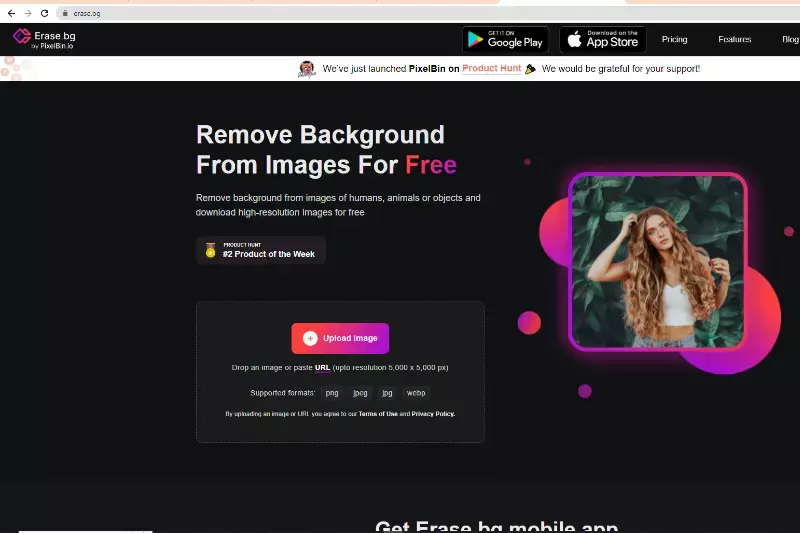
Begin by selecting the image you want to transform. Simply drag and drop it onto the Erase.bg interface.
Let Erase.bg Work Its Magic:
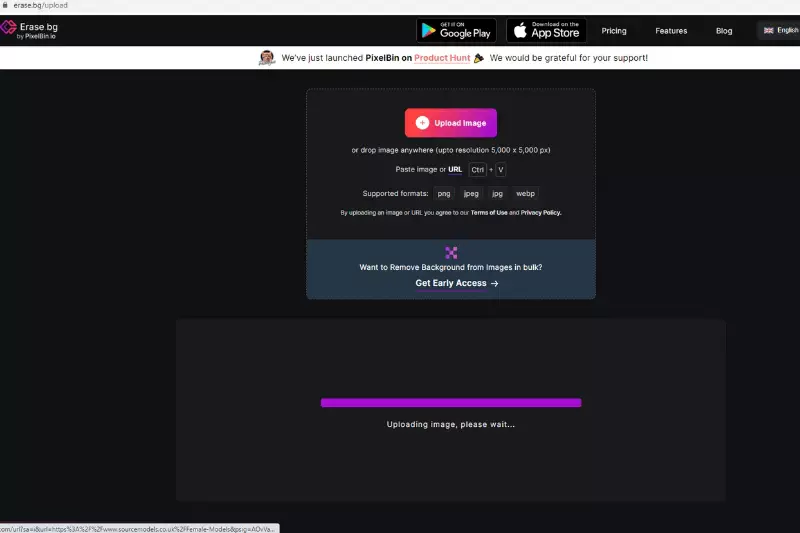
Watch as Erase.bg intelligently detects and removes the background. The AI-powered tool ensures precision, leaving your subject seamlessly intact.
Refine Edges (Optional):
In the Tools section, you can further refine the edges if needed. Configure the tool to perfect your image's finer details.
Choose a Transparent PNG Format:

Once satisfied with the results, download your image in the PNG format. This ensures your image retains its transparency.
Admire the Results:
Open your image file, and you'll be delighted to see the background magically gone, leaving your subject ready to shine in any design project.
Integrate Into Your Designs:
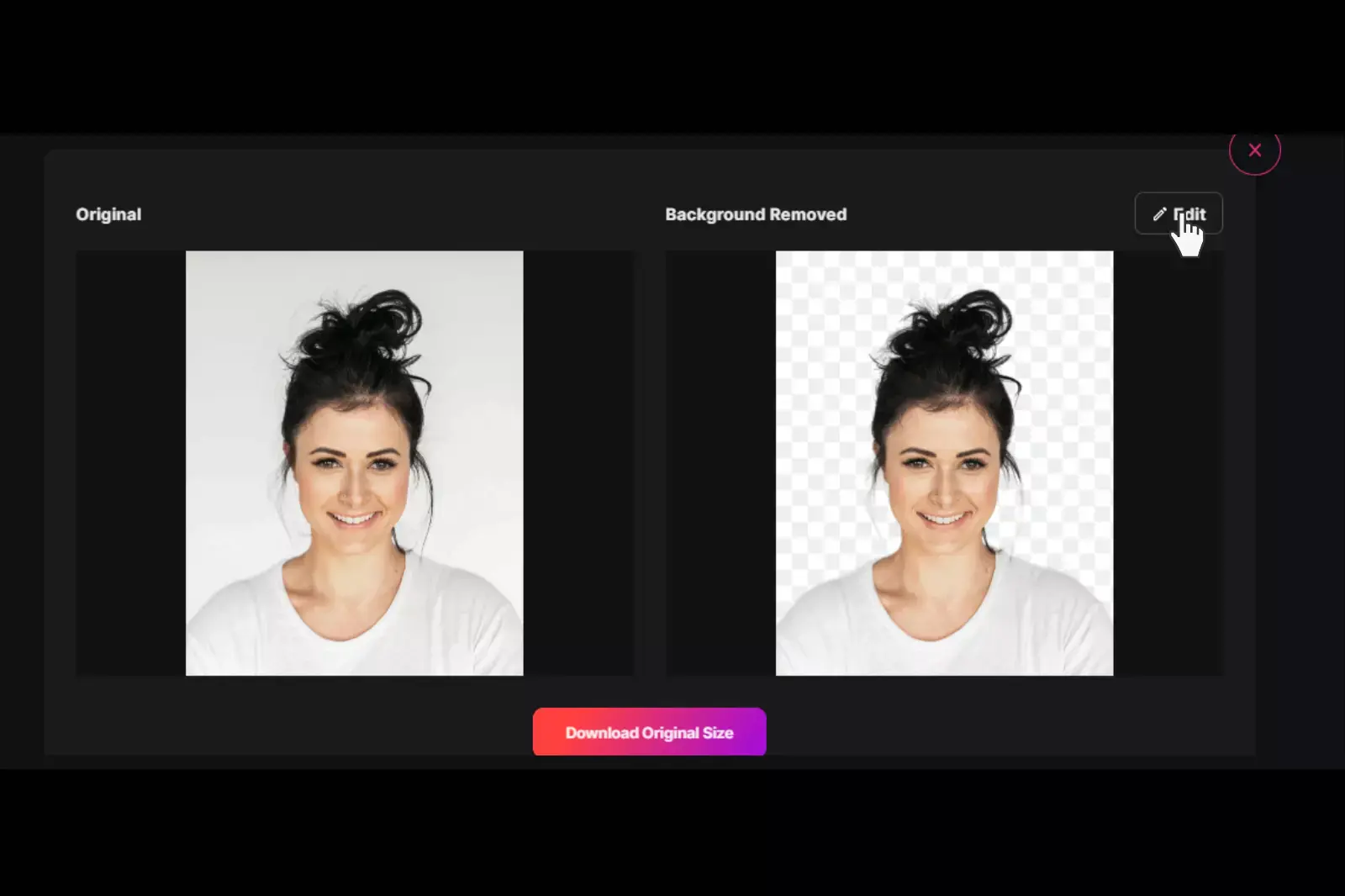
Whether it's for presentations, marketing collaterals, or web design, your image with a transparent background becomes a versatile element that effortlessly enhances your creative projects.
Save and Share:

Hit that download button, and you're all set! Your edited image is now a powerful asset, ready to be used across various platforms.
In just a few easy steps, Erase.bg empowers you to create stunning images with transparent backgrounds, making your design journey smooth and enjoyable. Unlock the magic of transparent images for a world of creative possibilities!
Why you should Change the background and make it Transparent ?
In the ever-evolving landscape of visual content, changing a background and making it transparent is a game-changer. Here's why you should embrace the magic of transparent backgrounds:
Seamless Integration:
Transparent backgrounds enable your images to blend into various designs, presentations, or websites seamlessly. Your subject becomes the focal point without the distraction of a fixed background.
Versatility Across Platforms:
A transparent background transforms your images into versatile assets. Whether it's for social media, marketing collaterals, or web design, your visuals adapt effortlessly to different platforms and layouts.
Creative Freedom:
Change the backdrop to suit your creative vision. With a transparent canvas, you have the flexibility to experiment with different backgrounds, adding depth and uniqueness to your images.
Professional Aesthetics:
Elevate the professional appeal of your images by removing cluttered or distracting backgrounds. This cleaner look enhances the overall aesthetics, making your visuals more polished and refined.
Enhanced Storytelling:
Transparent backgrounds allow you to tell a more compelling visual story. Whether it's placing your subject in exotic locations or creating imaginative compositions, the possibilities are endless.
Brand Consistency:
For businesses and branding, maintaining consistency across visuals is crucial. A transparent background ensures that your images align seamlessly with your brand aesthetics, contributing to a cohesive visual identity.
Easy Integration with Designs:
Design projects often require elements to fit smoothly into layouts. Transparent images provide easy integration, saving time and effort in adjusting backgrounds for different design needs.
Modern and Trendy Look:
In modern design trends, the sleek and modern look of images with transparent backgrounds aligns with contemporary aesthetics, keeping your visuals on-trend and engaging.
In summary, changing backgrounds to transparent opens up a world of possibilities, from enhancing the visual appeal of your content to providing the flexibility needed for diverse creative ventures. Embrace the transformative power of transparent backgrounds and watch your visuals shine with newfound brilliance!
Conclusion
In conclusion, changing backgrounds to transparent elevates your visuals, offering seamless integration, versatility, and creative freedom. Whether for personal projects or professional branding, the power of transparent backgrounds lies in their ability to enhance storytelling and provide a modern, polished aesthetic. Embrace this transformative tool and let your images shine with newfound brilliance!
FAQ's
Why choose a transparent background?
Transparent backgrounds offer versatility, enabling your images to integrate seamlessly into various designs and platforms.
How does it enhance brand consistency?
For businesses, transparent backgrounds ensure consistent visual branding across different applications and materials.
Can I use transparent backgrounds in design projects?
Yes, transparent images easily integrate into design projects, saving time and offering a clean, modern look.
What impact does it have on storytelling?
Transparent backgrounds enhance storytelling by allowing subjects to be placed in diverse and imaginative settings.
Is it suitable for both personal and professional use?
Absolutely! Whether for personal projects, social media, or professional branding, transparent backgrounds cater to all needs.
How does it contribute to a trendy look?
The sleek and modern appearance of transparent backgrounds aligns with contemporary design trends, keeping visuals on-trend and engaging.