Why is it Important to Color Grade Your Image?
There is a significant difference between what the marketer sees on the screen while clicking the picture and what we, the viewers, see as the finished product in digital marketing.
Everything depends on the edit and the process of colour grading. We are often fascinated by a social media post or video, but when we try to create something similar, it turns out differently or differently. Here, Color Grading is useful. Colour grading enables your palette to convey a feeling or a unified sense.
Unlike Color correction, Color grading provides a visual tone. A colour correction will make your photographs look precisely as they would in real life. But colour grading is improving the visual appearance of still photos and moving pictures, such as movies, so that viewers see them as more uniform and the pictures are visually more pleasing.
I know you will have many doubts about Colour grading and how it can be implemented in your e-business images. Do not worry; we have a full-fledged informative article that will help you determine what to change to give your photographs a unified, imaginative, and compelling colour grade.
What is Color Grading?

You might be doing colour grading daily without noticing it or reading this article. The most crucial component of content development is the process of colour grading, as colour grading includes:
- Changing the levels or curves.
- Shooting or editing a photo on black and white background.
- Modifying the face colour in After Effects.
You can use colour grading to indicate time, character, and mood. Before production, a creative project should consider a colour scheme. The adjustment of colour and intensity is known as colour grading. Manipulating light entails changing several exposure-related factors and may even call for advanced preparation.
While there are software programs that are excellent in colour grading and professionals hired to change and adjust colours for the Color Grading process, I would strongly suggest you, before paying a massive amount to big platforms, go through the article and get a glimpse of different options that are providing colour grading at reasonable prices. Some tools online are even doing it for free, like Erase.bg.
Why is it Important to Color Grade Images?

Having the capacity to colour grade is a critical component. Colour grading is essential to developing your business style since it allows you to convey a mood to your audience. It's essential to increase the growth of the business and know the response to your writing.
- Audience Response in a positive way: The first merit of colour grade is that it comprehends how colour affects emotions. Your audience's response to your work will depend on how you use colour to express mood and emotions in your pictures.
Colour grading has such immense power that it just cannot be disregarded. The most effective tool you have as a cameraman is to evoke positive behaviour in the viewers. Making your vision a reality by grading colours will raise the quality of your work and bring the audience to your picture in a positive way.
- Evoke emotions amongst the audience: One can contend that colour grading is another instrument for evoking emotion. You employ colour to arouse feelings in the audience. However, it may appear uninteresting and unimportant. But any technique that evokes emotion in the audience is a worthy addition. Good colour grading can evoke a strong response and endure feelings. And the type of feeling you want to convey is all up to you.
- Highlights the object in the image: There is not much of a standard for what constitutes good colour grading. Any colour grading that accomplishes your objective is a good option. The objective of marketing is mostly clear. It is usually to highlight the object of the picture to its users. Colour grading entails the process of highlighting the object.
- Converts viewers to loyal customers: Colors attract the senses of your audience, evoking emotions and strengthening the bond with them. Building a fan base of repeat viewers requires an involved and engaged audience. You can design and develop your distinctive style with colour grading. It can help people remember and identify with your work. The audience's response to your videos will be more robust, and they will seek out your work more if your colour grading is substantial.
- Increases sales: Using colour grading for your product in the e-commerce industry enables you to increase sales for the business. The process of colour grading makes an image engaging and attractive to the users. It makes the image enlightening and eye-catching for the viewers. This increases the overall chances of sales of the business.
Therefore, it is essential to colour-grade your image for an e-commerce website. Further, we should know how to colour-grade an image. There are a plethora of options, some of which are listed below.
How to Color Grade an Image?

While colour grading, you should concentrate on curve changes, brightness and contrast, colour match, and white balance. These features might assist you in changing your colour scheme when you utilize excellent editing software.
- Curves: You may use curves to alter your image's brightness and colour and manage the shadows, mid-tones, and highlights while editing. You can also use curves to alter the red, blue, and green colour channels to produce various colour effects. Because it provides you with a wide range of control over how much the colours shift. Curves are the perfect way to make minor alterations.
- Brightness and contrast: These options change the brightness and contrast of your image exactly as they claim. While contrast describes the relative lightness and darkness of your image (for example, higher contrast equals lighter light and darker darks), brightness relates to your image's total lightness and blackness.
- Colour matching: There is much colour-matching software that automatically adjusts the colours of the image to match the colours of a reference image after analyzing the colours in the image. If you have a specific example of how to colour or correct the colour of an image, you can use different online tools.
- White background: White balance enables you to create a warmer or cooler appearance. You can adjust the overall atmosphere of your photographs constantly during your photo shoot.
White backgrounds can be an optimized way to attract viewers to the website. These are easy to optimize and make your image stand out. The colour grade through changing the background to white is another straightforward method to utilize.
Color Grading your Image With White Backgrounds

Simple white backgrounds are considered clutter-free, clean, and graceful backgrounds. The white background has become a requirement for all photographs that illustrate products.
Because there isn't a good background, the product can be seen and presented correctly with the fewest audience distractions possible. Customers are drawn to the image since it serves as the focal point of the whole thing.
Consistency may promote your eCommerce site by making the background of your images white. Each item on your profile will have the same background if you do this. This will be appealing and the most effective way to win the audience's trust.
White backgrounds to the images are a core to colour grade as both focus on gaining the viewers' trust. By erasing any surrounding distractions, a white background accentuates the image's focal point.
It draws attention to the product's actual colour. White backgrounds are the cost-effective way to colour grade the image. Some ways to add white backgrounds to the image are listed below.
Three Amazing Options of Utilizing white Backgrounds to Color Grade Images
Erase.bg
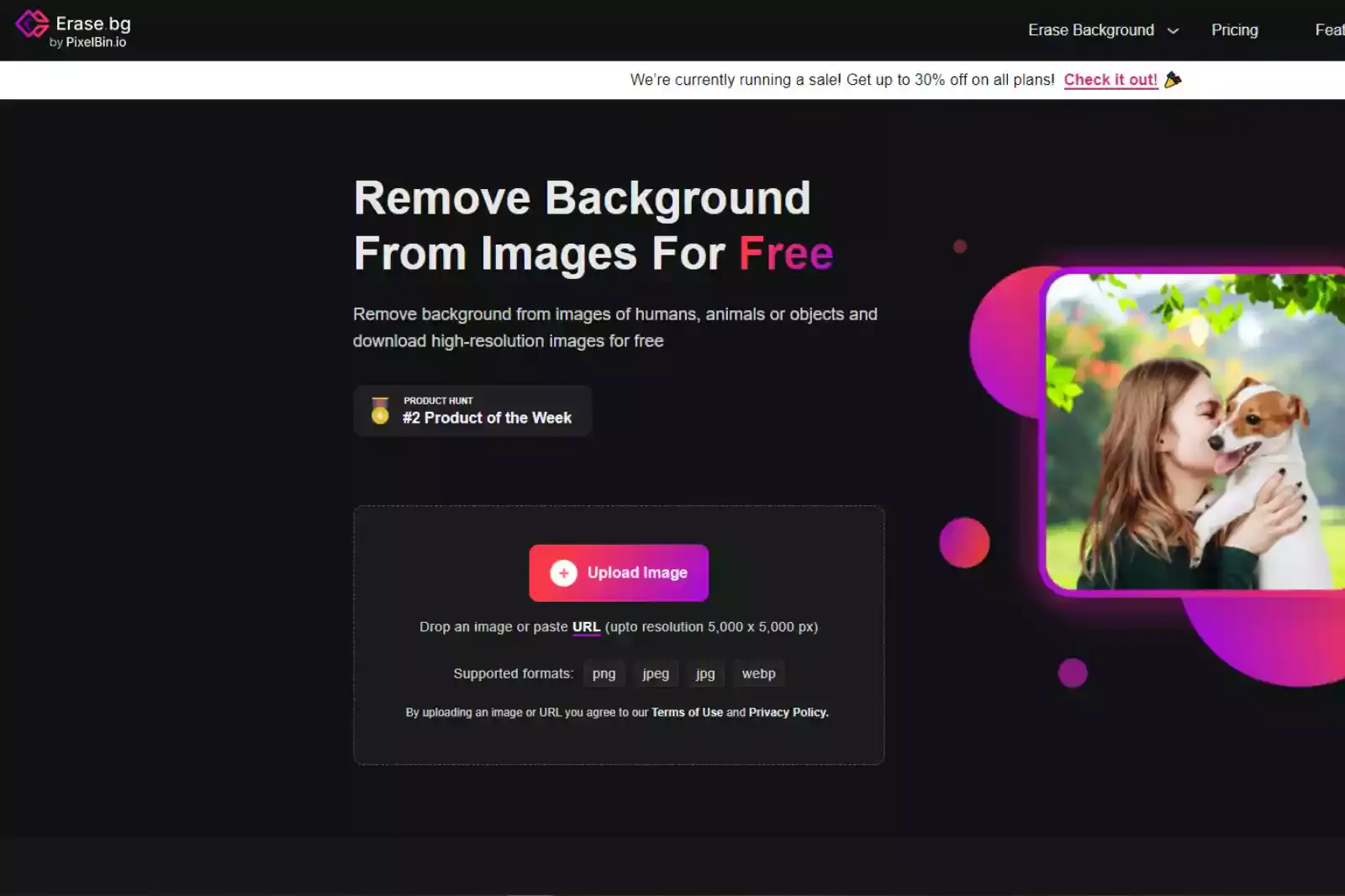
You may automatically remove and change an image background using this AI-enabled tool called Erase.bg. It only takes a few seconds to complete the procedure, giving your image the ideal white background.
Editing the background and making it attractive via Erase.bg will help you simply upload a photo to the tool’s website. You can instantly download a PNG image with an attractive background without any charges. To learn more about this free tool, keep reading the following paragraphs.
White Walls

The first choice for creating a white background is a white wall. You can easily paint a surface white if you don't already have one. Everyone's house has walls. Always position a white wall adjacent to a window to ensure you have plenty of natural lighting while shooting.
Padded Boards

To colour grade your image, you can also try foam boards to change the background to white. Each stylist keeps a stock of foam boards. If you don't already have one, you can even buy one. It will be less expensive than internet tools.
Foam boards are easy to bring to any shooting location and are surprisingly lightweight, given their thickness. By being raised, these boards can also be utilized as bounce cards to reflect light on the topic.
More About Erase.bg
Erase.bg by PixelBin.io draws buyers' attention to your photos by assisting with the background removal and editing process. Numerous photographs can change their background, add unique touches, and save the result for later use, all free with our program Erase.bg.
People can effectively use it for their digital platforms and attract users. The whole process takes a single click for all the editing procedures. As a result, the tool is very time-efficient. Mobile users can use the website or the app to visit Erase.bg.
Erase.bg, an easy tool, creates a white background for product photos on eCommerce websites. It produces a stunning frame and gives the pictures a fresh look before posting them to the online store.
Compared to other platforms, using it only demands a little money. Furthermore, the tool requires no prior technical know-how, Photoshop, or editing experience. There are more benefits; however, the following are its significant attributes.
Advantages of Erase.bg to Color grade an Image
Accessibility of the tool
It's simple to use Erase.bg. The tool has simple-to-follow instructions that anyone may use. The need for technical or editing skills is not required. The software's straightforward instructions are accessible to everyone. It can be used without any special knowledge or technological methods.
You do not need to spend money on different platforms, as Erase.bg can easily edit the image's background for you. Our application provides an easy-to-use interface and does a great job guiding you through each stage.
An efficient way to color grade
White backgrounds are usually one of the easiest and most efficient ways to colour-grade an image. Consider using a free tool for the same method. Erase.bg makes the process of colour grading easy for its users. People can rely on the tool without any doubts or questions. The tool upgrades the method of colour grade and helps an image to stand out in the competition.
Saves time
The image's background is streamlined and attractive in a matter of seconds. If you have a gadget and access to fast internet, the entire process can be finished in a short amount of time. The tool's straightforward usage instructions speed up image editing considerably. Two minutes are needed to upload the initial photograph and download the edited one.
Free of cost
The most significant advantage of Erase.bg is that it is a free tool. Unlike other programs or platforms, the Erase.bg tool does not demand substantial investment. Without paying the price, signing up for a membership, or making any other purchase, an image can be transformed for several e-commerce businesses.
You only need your cell phone to access the website or application directly. However, if you require transforming bulk images, you can subscribe as per your requirement to PixelBin.io for excellent results.
Erase.bg produces attractive backgrounds
Thanks to Erase.bg, your image stands out from the crowd. When the image has a trendy white background, it stands out from all the other images on these digital platforms. You can use our product to enhance the background of your photograph with gradients, textures, and patterns.
Enhances sales
Making a trendy background for product photography is a great way to improve the images of your products and boost sales for your company. You are using Erase.bg, you may produce excellent image content for your e-commerce sites.
Such material works excellently for luring customers and is ideal for effective SEO. Backgrounds are cleared of all unnecessary elements with erase.bg. The ability of our tool to produce images with a high level of clarity helps your businesses generate leads.
Understands the buyers
As stated above, the audience's response will depend on how businesses use colour to express mood and emotions in the pictures. Colour grading through Erase.bg can not be underestimated in positively gaining buyers' attention. The tool evokes positive behaviour in the viewers by attracting them to purchase the represented image on the website.
Further editing of the background
Along with changing or removing the background of the picture. The image's background receives the last editing touch by Erase.bg. It adds some appealing elements to the background. The site's "editing" option allows you to modify and change the background before uploading the image.
Any texture or solid colour other than pure white may be added to the image. By using Erase.bg, users can generally rotate, flip, add background images, make the background white, and add texture to the image background.
Language support
Users of the Erase.bg tool can use the tool's language support features. It is easy to integrate and supports a wide range of programming languages. The application is easy to use and has benefited numerous eCommerce businesses. It's easy to utilize the utility erase.bg. Please refer to the steps below to utilize the tool in any language for colour-grading your images.
Steps to use Erase.bg
Erase.bg is a very efficient tool that meets the demand of colour grading an image. One can hire a professional to colour grade an image or change the background of the image. You can simply follow the instructions to change, edit or remove the background of an image.
Step 1 - Everyone has easy access to the desktop version of Erase.bg website. You can easily refer to the instructions once you open the Erase.bg site. You can download the application from the Apple Store or Google Play store if you prefer to use the program on a smartphone. The app functions on both platforms and is simpler to use.

Step 2 - To begin the editing procedure, click "Upload Image." The image can also be uploaded using the tool's "drag and drop" feature, or the image's link can be copied and pasted right into the box provided by the tool. Any of the available choices may be used as desired.
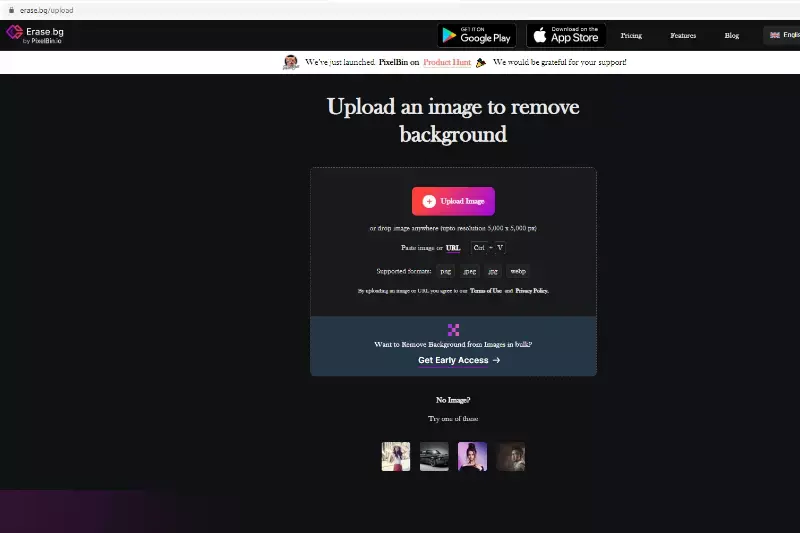
Step 3 - 1 As soon as you upload the picture, you must wait while the application edits the background of the uploaded image. "Image processing, please wait" message will appear on the screen.
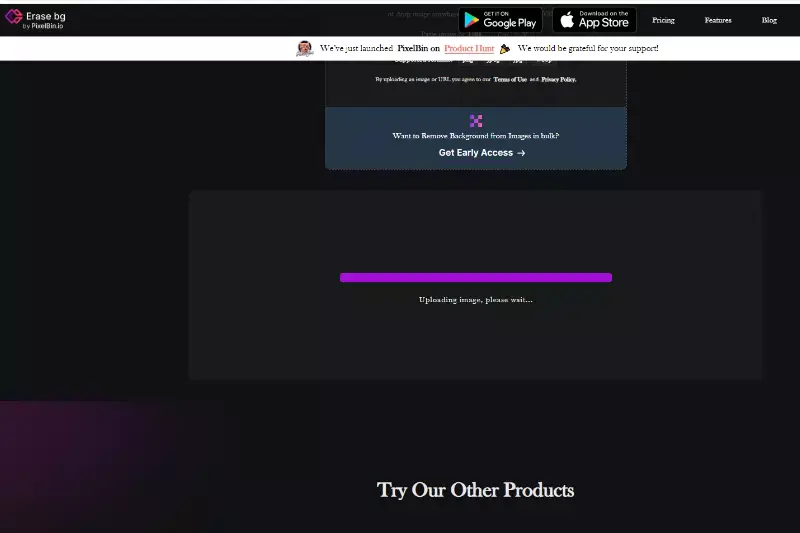
Step 4 - In less than five seconds, the background of the photograph you entered will change. To save the image to your device, click the "download original Size" option from the screen.
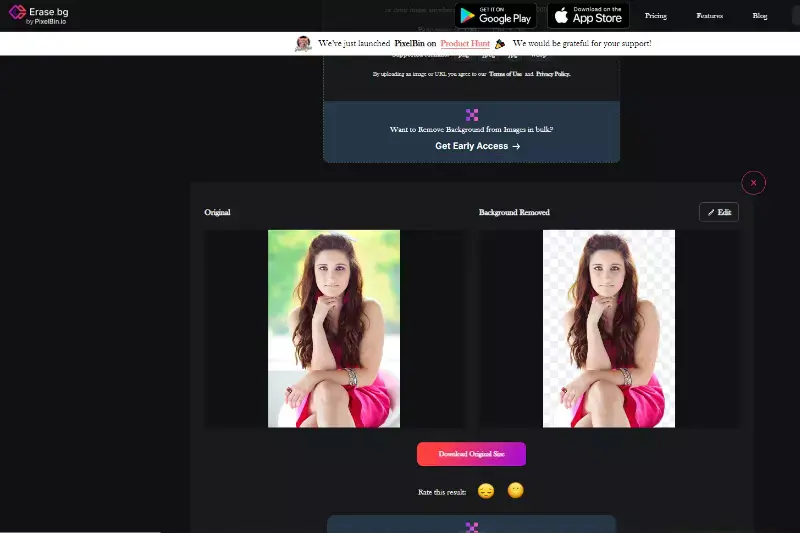
Step 5 - Choose "edit" from the menu in the top right corner of the image if you want to alter the background's appearance further. However, remember that for a colour grid, you only require a plain white background.
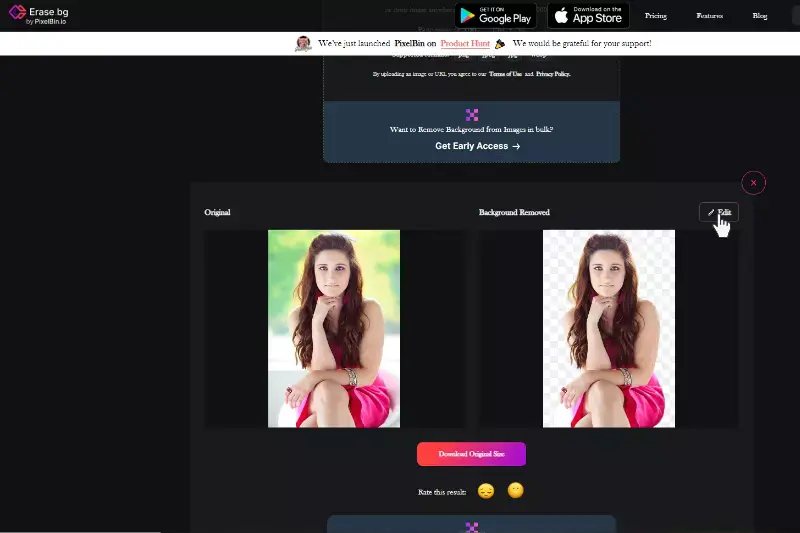
If you still want to continue, select "colour" or "image". You can alter the image's backdrop using any of these options. Choose "colour" to add solid colours and "image" to add image or other elements to the background.
Step 6 - When you are satisfied with the way the background of the image has altered, click "Apply" to save the alterations.
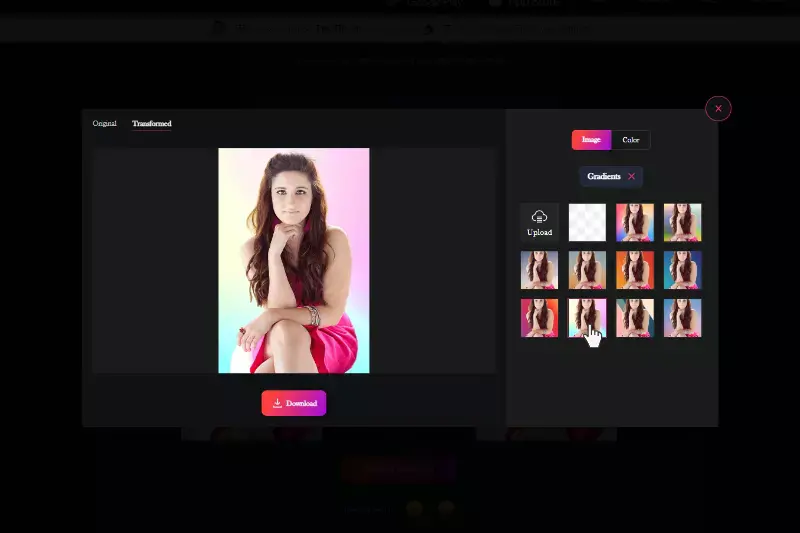
Step 7 - To save the image to your device in the same quality and once you have reviewed it, click the "download" icon on the screen.
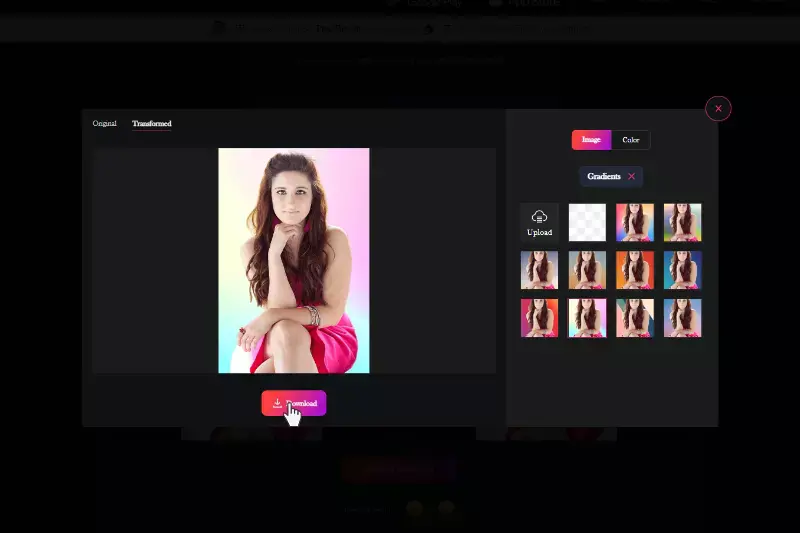
Overall, the tool provides you with the best way to change, alter or remove the image's background. It is one of the best ways to colour-grade the image. You do not need any manual or capital investment. The above-written instructions will guide you through the tool's website or application.
Conclusion
The way an image or video is processed varies among editors and businesses. However, the process is the same worldwide. Every editor adjusts the image's contrast, saturation, and temperature. The image has to be colour corrected in the next step.
Before colour grading, the colours of the image must be adjusted to avoid difficulties for the editor. After the colour correction, you can grade your image manually or with Erase.bg tool. Editing the background of the image is essential.
If unsatisfied, you can change the background with software like Erase.bg. The tool changes the image's background to transparent and makes an efficient amount of changes by fixing the background. The editor has total control when using manual editing.
But Erase.bg does not give you any complaint regarding the same. The tool brings uniformity and saves time. Most alterations must be made to an image's background to grow the business and attract customers. Hence, Erase.bg is vital. If you have more queries related to the tool, feel free to post comments.
FAQ's
Is Erase.bg free of cost?
Yes, Erase.bg is a free application. Anyone can use the tool’s easy steps to edit or remove the background of individual images. However, you can access PixelBin.io to perform bulk image transformations at feasible charges.
Why is it important to color grade your image?
Having the ability to color grade is a vital skill. Since color grading enables you to set a mood for your audience, it is a crucial part of creating your image's style. It is crucial to know how your work is being received to expand your business. The color grade helps you in bringing positive audience responses and is powerful to encourage the users. It highlights the color as well as the subject of the image. And helps in achieving the goal of marketing to increase sales and grow the overall business.
How to use Erase.bg to color grade image?
Step 1 - Unlike other websites, Erase.bg does not require registration to use it. The Erase.bg website has an accessible desktop version. You may also download the application from the Apple Store or Google Play store if you want to use the software on smartphones. The software is easier to use and works well on both platforms. Step 2 - Press the "Upload Image" button to start the process. Either utilize the tool's "drag and drop" functionality or copy the image's URL and paste it directly into the box provided by the software. Step 3 - Select the "remove background" option on the screen and wait until the application completes changing the uploaded image's background. Step 4 - Wait till the screen displays “ kindly wait, the image is processing…” The background of the picture you entered will change automatically in less than five seconds. Click "download original Size" to save the image in its original size for later use.Step 5 - Select "edit" from the menu in the top-right corner of the image to make additional changes to the background. Following selection, the screen will display the two options "color" and "image". Using any of these choices, you can change the background. To add solid colours to the picture's background, select "color." Apply templates to the background of your altered image using the "image" option. Step 6 - When you are happy with how the image's background has changed, click "Apply" to save the changes. Step 7 - Click the "download" icon on the screen to save the image to your device at the same quality.
What are the advantages of color grading an image?
Color grading helps you in various ways. Below-mentioned is a few of its merits:Color grading brings simplicity to the photograph as well as the overall brand. Color grade is a speedy process when done via Erase.bg software. The color grade process helps you in the overall business growth by increasing the business's sales. The process of color grading an image attracts viewers to the business. The color grading process is essential to convert viewers into loyal customers.
How do I color grade an image for free?
Color grading is an essential process. Creating white background is another special component in the color grading of an image. Many big platforms charge huge money for the task. However, with Erase.bg tool you can complete the process for free. The tool does not require any charges or premium sign-up for its use. Also, you do not need to hire any professional to use the tool. The following are the simple steps to use Erase.bg to color grade an image. Step 1 - Click Erase.bg to start the process. You may use the tool on smartphones. To use it on smartphones download its application through Google plays store or iOS. Step 2 - Press the "Upload Image" button to start the process of removing the background of the image. Step 3 - Select the "remove background" option and wait until the application completes changing the uploaded image's background. Step 4 - Kindly wait till the message "Image processing, please wait" appears in the application. The background of the picture you entered will change in less than five seconds. Step 5 - Click "download original Size" to save the image in its original size for later use.
Why is image coloring important?
Image coloring is important because it can evoke emotions, set the mood, and convey a message or brand identity. The right color scheme can enhance the visual appeal of an image and help to create a lasting impression on the viewer.