Benefits of Making Product Photos Background Transparent
Are you tired of struggling with product images cluttered with distracting backgrounds? Say goodbye to the hassle of editing and welcome simplicity with Erase.bg's revolutionary solution. Our advanced AI background remover tool empowers you to effortlessly make your product photos background transparent, ensuring your products take center stage with clarity and professionalism.
In today's competitive e-commerce landscape, captivating product images are non-negotiable. Shoppers demand a seamless browsing experience where every image speaks volumes about your brand's credibility and attention to detail. With Erase.bg, you can elevate your product photography game to new heights, showcasing your offerings in the best light possible.
Gone are the days of spending countless hours tinkering with photo editing software. Erase.bg streamlines the process, allowing you to focus on what truly matters – growing your business. Whether you're a seasoned entrepreneur or just starting, our user-friendly tool puts the power of professional-grade image editing at your fingertips. Experience the difference today and unlock the potential of product images without background clutter.
Benefits of Transparent Backgrounds For Product Photos?
In the competitive world of e-commerce, the visual appeal of your product images can make or break a sale. One powerful technique to elevate your product photography is making the product photo background transparent. This not only sharpens the focus on your product but also provides unmatched versatility across various platforms and marketing materials.
Using transparent backgrounds allows your product images to seamlessly blend with any design, enhancing the professional appeal and consistency of your brand. It simplifies the editing process, making it easier to adapt images for different uses without the distraction of a background. Discover how Erase.bg can help you create stunning, high-quality product images without background, boosting your brand’s visual impact and driving conversions.
Versatility Across Platforms
Transparent backgrounds provide unparalleled versatility across platforms. They allow product images to integrate seamlessly into any website design, marketing material, or social media post. This adaptability ensures that your product photos look professional and consistent, regardless of the platform.
By using Erase.bg, you can easily make backgrounds transparent, enabling your images to stand out and resonate with diverse audiences. This flexibility enhances your brand’s visual appeal and makes your marketing efforts more effective and cohesive.
Focus on the Product
In e-commerce, the spotlight is always on the product. By utilizing transparent backgrounds, you ensure that focus remains unwaveringly on what matters most: your merchandise. With Erase.bg, you can effortlessly remove distractions from your product images, allowing potential customers to engage directly with what you offer.
This approach not only enhances the visual appeal of your listings but also helps customers make informed purchasing decisions. Transparent backgrounds provide a clean, professional aesthetic that showcases your products in the best possible light, ultimately driving engagement and sales.
Consistency in Branding
Consistency in branding is paramount for any business striving to make a lasting impression. With Erase.bg's transparent background feature, you can maintain a uniform aesthetic across all your product images, reinforcing your brand identity. By removing distracting backgrounds, you create a cohesive look that resonates with your audience and reinforces brand recall.
Whether it's on your website, social media, or marketing materials, consistent branding builds trust and credibility with your customers, ultimately driving loyalty and repeat business. With Erase.bg, achieving brand consistency has always been challenging and more effective.
Professional Appeal
Professional appeal is crucial for making a strong impression in today's competitive marketplace. With Erase.bg's transparent background tool, you can elevate the professionalism of your product images instantly. By removing distracting backgrounds, your products become the focal point, showcasing their features and qualities clearly and professionally.
Whether you're selling on your website, e-commerce platforms, or social media, polished and professional product photos can make all the difference in attracting and retaining customers. With Erase.bg, you can effortlessly enhance the appeal of your brand and stand out in a crowded digital landscape.
Improved Editing Flexibility
Enhanced editing flexibility is at your fingertips with Erase.bg's transparent background tool. By removing backgrounds from product images, you gain greater control over the editing process, allowing for seamless integration with various backgrounds or visual elements. This flexibility empowers you to tailor your product photos to suit different marketing channels, campaigns, or branding strategies.
Whether you're creating promotional materials, website banners, or social media posts, Erase.bg enables you to experiment with different backgrounds and styles, ensuring consistency and visual coherence across your marketing efforts. Embrace the freedom to edit and customize product images with ease, thanks to Erase.bg's intuitive and versatile transparent background tool.
Compliance with Marketplace Standards
Ensuring compliance with marketplace standards is paramount for e-commerce success. With Erase.bg's transparent background tool, you can effortlessly meet the image requirements of leading online marketplaces such as Amazon, eBay, and Etsy. By removing backgrounds from product images, you adhere to guidelines that often mandate a clean, white backdrop for optimal presentation.
Erase.bg streamlines this process, allowing you to quickly achieve the necessary image specifications and maintain a professional presence on these platforms. Stay ahead of the competition by ensuring your product images meet marketplace standards with Erase.bg's convenient, transparent background tool.
Enhanced User Experience
Creating a seamless and captivating user experience is vital in today's competitive e-commerce landscape. With Erase.bg's transparent background tool, you can enhance the user experience by presenting product images clean and visually appealingly. By removing distracting backgrounds, you allow customers to focus solely on the product, leading to increased engagement and higher conversion rates.
With a clutter-free presentation, users can confidently make informed purchasing decisions, ultimately boosting customer satisfaction and loyalty. Elevate your online store's user experience with Erase.bg's effortless background removal solution.
How To Remove Background From A Product Image Using Erase.bg?
Looking to make your photo background transparent? Look no further than Erase.bg, the ultimate solution for easily removing backgrounds from images. With Erase.bg, you can say goodbye to tedious manual editing and hello to effortless background removal.
This innovative tool harnesses the power of AI technology to detect and remove backgrounds from any image accurately, leaving you with a clean, transparent background in just seconds.
Whether you're a professional photographer, graphic designer, or just someone who wants to enhance their photos, Erase.bg is the perfect solution for creating stunning images that stand out. Say goodbye to background clutter and hello to beautifully transparent photos with Erase.bg.
Step 1 - Launch the official website of Erase.bg on your system or download the Erase.bg app on your android/iOS smartphone.

Step 2 - Now click the "+ Upload Image" button to upload the image you wish to remove from the background. If you have one, you can paste the image address by clicking on the "URL" button.
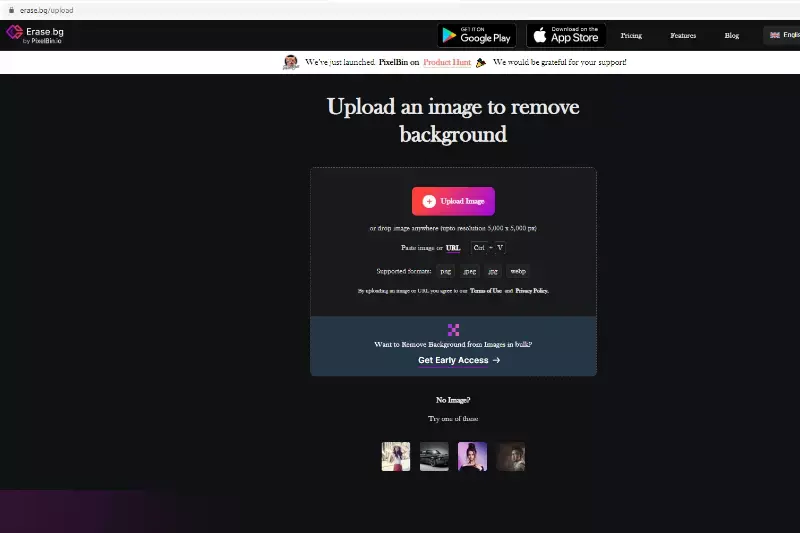
Step 3 - Now that you have uploaded the image or pasted the image address, you will see that the AI algorithm starts removing the background. A message on your screen reads, "Processing image; please wait". It will take only two to three seconds. The best part is that it automatically recognizes the background instead of selecting it manually.
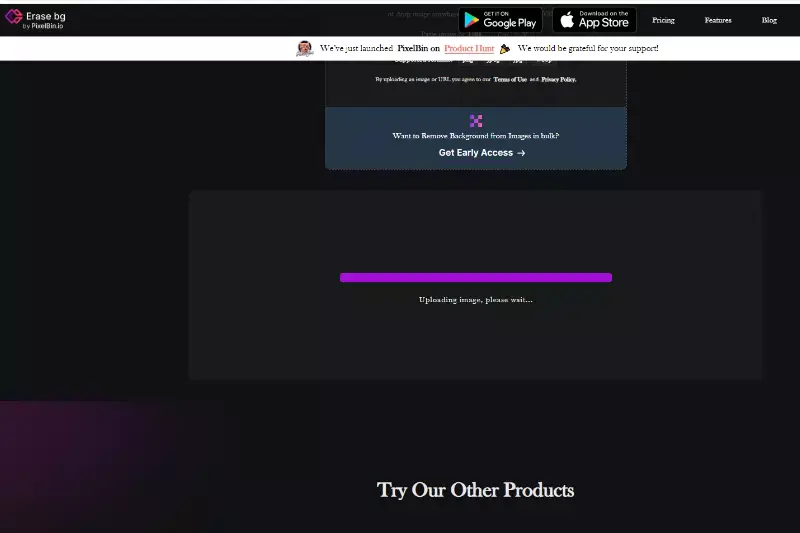
Step 4 - As the processing is over, you can click the "Download" button to download the image in your system.
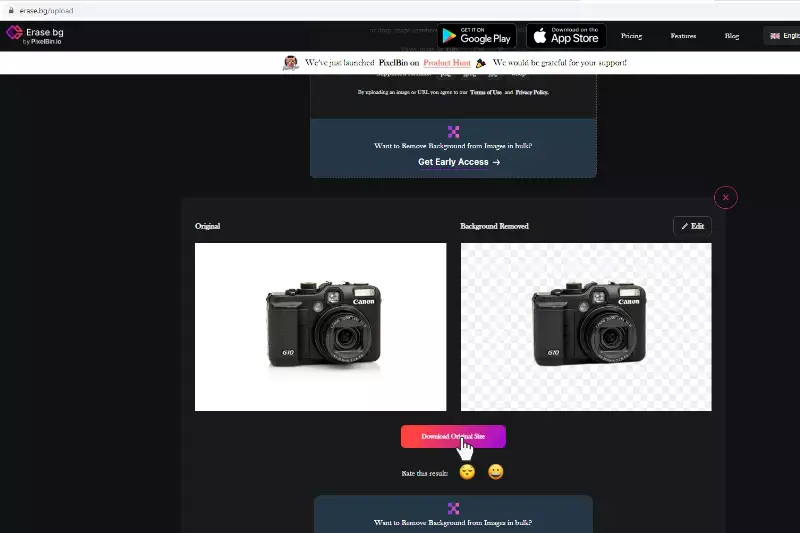
Things to Keep in Mind While Working on Product Photography
In today's digital marketplace, captivating product imagery is crucial for engaging potential customers. With the rising demand for visually appealing content, the need to make photo backgrounds transparent has become paramount. Enter Erase.bg, is a cutting-edge tool designed to simplify the process of removing backgrounds from images.
Whether you're an e-commerce entrepreneur, a social media influencer, or a graphic designer, Erase.bg offers a hassle-free solution to enhance your visuals. By seamlessly eliminating backgrounds, Erase.bg empowers users to create professional-grade images that stand out in any context. Let's explore how Erase.bg revolutionizes image editing, allowing users to unleash their creativity effortlessly.
- Lighting: Ensure proper lighting to avoid shadows and reflections, which can complicate background removal. Soft, diffused lighting works best for product photography.
- Background Choice: Opt for a plain, solid-colored background to make background removal easier. White or light grey backgrounds are commonly used for this purpose.
- Consistency: Maintain consistency in background color and lighting across all product photos to create a cohesive look and streamline the background removal process.
- Image Quality: Capture high-resolution images with sharp focus to facilitate accurate background removal and ensure the final result looks professional.
- Image Composition: Frame the product appropriately within the image, leaving some space around it to simplify background removal and ensure the entire product is visible.
- Editing Tools: Use reliable editing tools like Erase.bg for efficient and accurate background removal. These tools offer advanced features to make the process quick and hassle-free.
- Review and Refine: After removing the background, review the edited images carefully to ensure there are no remaining traces of the background. Make any necessary refinements to achieve a clean, transparent background.
By following these guidelines, you can create stunning product photos with transparent backgrounds efficiently and at no cost, enhancing the visual appeal of your product images.
How To Remove Backgrounds In Photoshop
Removing backgrounds in Photoshop is a fundamental skill for any aspiring designer or photographer. With its robust set of tools, Photoshop offers several methods to achieve a transparent background for your images. One common technique involves using the Magic Wand tool to select the background, followed by the "Delete" key to remove it.
Another method is using the Pen Tool for more precise selections, allowing you to trace around the object and create a clipping path. Additionally, Photoshop's Layer Mask feature enables you to hide parts of the image while preserving the transparency of others. By mastering these techniques, you can become proficient in creating transparent images, making Photoshop an indispensable tool for any transparent picture maker.
Step 1: Open Your Image: Launch Photoshop and open the image you want to edit.
Step 2: Select Background: Choose the Magic Wand tool from the toolbar and click on the background you want to remove. Adjust the tolerance level to ensure accurate selection.
Step 3: Delete Background: Press the "Delete" key on your keyboard to remove the selected background. This will create transparency in the selected areas.
Step 4: Refine Selection (Optional): Use additional selection tools like the Lasso or Pen Tool to refine your selection, especially around intricate or detailed areas.
Step 5: Save as PNG: Once satisfied with the selection, save your image as a PNG file to preserve the transparency.
Best Practices For Removing Background Images From E-commerce Product Photos
In today's competitive e-commerce landscape, the quality of product images can make or break a sale. One crucial aspect of enhancing these images is making the background transparent. This technique not only adds professionalism but also allows for greater flexibility in design and presentation.
With the rise of online marketplaces and the need for visually appealing product listings, mastering the art of transparent backgrounds has become essential for businesses. Thankfully, tools like Erase.bg offer a seamless solution for removing backgrounds with ease, empowering sellers to create stunning visuals that captivate potential customers. Let's delve into the world of transparent backgrounds and discover their transformative power in product photography.
Use High-Quality Source Images
Utilizing high-quality source images is paramount in the quest for impeccable product photography. These images serve as the foundation for all subsequent edits and alterations, making their quality a non-negotiable aspect. By starting with images of superior resolution and clarity, businesses ensure that the final product portrays their offerings in the best possible light.
High-quality source images not only facilitate smoother editing processes but also result in more visually appealing final outputs. Whether it's showcasing intricate details or capturing vibrant colors, investing in top-tier source images sets the stage for exceptional product photography outcomes.
Use high-resolution source images
Employing high-resolution source images is essential for achieving outstanding product photography results. These images serve as the backbone for any editing or retouching processes, ensuring that every detail is captured with precision and clarity. With high-resolution images, businesses can effectively showcase the fine details, textures, and colors of their products, ultimately enhancing the overall visual appeal.
Additionally, high-resolution images provide flexibility for resizing and cropping without sacrificing quality, catering to various marketing channels and platforms. By prioritizing high-resolution source images, businesses can elevate their product photography efforts and create compelling visuals that resonate with their target audience.
Know your size and format requirements
Understanding the size and format requirements for your product images is crucial to ensure compatibility across different platforms and channels. By familiarizing yourself with the specific size dimensions and file formats preferred by each platform, you can streamline the image uploading process and avoid potential issues such as image distortion or rejection.
Whether it's adhering to the dimensions specified by e-commerce websites or selecting the appropriate file format for optimal image quality and loading speed, being aware of these requirements is essential for effective image management. Additionally, staying updated on any changes or updates to size and format guidelines can help you maintain consistency and compliance with platform standards, ultimately enhancing the visibility and professionalism of your product images.
Check for Consistency
Consistency is key when it comes to product photography. By ensuring that all your images maintain a uniform style, background, and overall aesthetic, you create a cohesive and professional look across your entire product range. This consistency helps to strengthen your brand identity, instill trust and confidence in your customers, and enhance the overall visual appeal of your online store.
Whether you're showcasing individual products or creating themed collections, maintaining consistency in your photography allows for easier navigation and comparison for shoppers. Additionally, consistent images make it easier for customers to recognize your brand and products, leading to increased brand loyalty and repeat purchases.
Optimize File Formats
Optimizing file formats is crucial for ensuring that your product images are high quality and load quickly on your website. By choosing the right file format, such as JPEG or PNG, you can strike a balance between image quality and file size. JPEG is ideal for photographs with many colors, while PNG is best for images with transparency or text overlays.
Additionally, consider compressing your images to further reduce file size without sacrificing quality. This optimization will improve website performance, reduce load times, and enhance the overall user experience for your customers.
Tips For Product Photography
When it comes to product photography, achieving transparent backgrounds can significantly enhance the visual appeal and versatility of your images. Here are some tips to help you capture stunning product shots with transparent backgrounds:
- Backdrop Selection: Choose a plain, evenly lit backdrop that contrasts well with your product. Neutral colors like white or grey work best for creating transparent backgrounds.
- Lighting Setup: Use soft, diffused lighting to minimize harsh shadows and ensure even illumination across the backdrop and product. This helps to create a seamless transition between the product and the background.
- Camera Settings: Opt for a narrow aperture (higher f-stop) to increase the depth of field and ensure sharp focus throughout the image. Adjust your camera settings to achieve proper exposure without overexposing the background.
- Product Placement: Position your product on the backdrop, ensuring there are no distracting elements or shadows cast onto the background. Use props or stands to hold the product in place if necessary.
- Editing Software: After capturing the images, use photo editing software like Erase.bg to remove the background and create a transparent effect. This allows you to integrate your product into various designs and marketing materials seamlessly.
By following these tips, you can capture professional-quality product photos with transparent backgrounds, enhancing their versatility and visual impact.
Conclusion
Erase.bg offers a seamless solution for removing backgrounds from images, enhancing their visual appeal and versatility. By utilizing this tool, businesses can streamline their design processes, maintain branding consistency, and ultimately improve user engagement and conversion rates. Experience the power of Erase.bg for your image editing needs today.
FAQ's
What is the use of a transparent background?
One of the benefits of using a transparent or white background in product photos is that it makes the main product highlighted and puts a prime focus on it. On the technical side, transparent backgrounds are easier to edit or create visual effects by layering different colors, photos, or shapes.
How can I remove or make the background transparent?
There is a wide range of online image editing tools available such as Photoshop but it requires complex coding knowledge and is also time-consuming. Using Erase.bg image background removal tool eliminates all these hassles by just uploading the images and getting instant & flawless results within seconds.
What is the best image format for transparent background?
If you need any level of transparency in your image, PNG is the best image format.
Why is it important to make product photos background transparent?
Removing the background from product photos can help draw the viewer's attention to the product itself, making it more visually appealing and enhancing its overall appeal.
Does making product photos background transparent improve sales?
Yes, making product photos background transparent can help improve sales by providing potential customers with a better understanding of the product and making it more visually appealing. It can also help create a more professional look for the product, which can help build trust and credibility with potential customers.
Can transparent background product photos be used in other applications?
Yes, transparent background product photos can be used in a variety of applications, such as marketing materials, social media, and advertisements. They can be easily integrated into any design, making them a versatile and valuable asset for any business.