20 Best Media.io Alternatives in 2025 ( Free, Unlimited and Freemium)
In the ever-evolving world of digital content creation, seamlessly changing or removing backgrounds from images stands as a cornerstone of versatility and creativity. Media.io has established itself as a pivotal tool in this domain, offering users from professional graphic designers to hobbyists—a straightforward solution for enhancing their visual projects. Yet, the landscape of digital tools is expansive, teeming with alternatives that promise similar or superior functionalities. Among these alternatives erase.bg distinguishes itself with its precision and ease, making changing backgrounds smooth for users across all expertise levels.
The search for the best Media.io alternatives is not merely about findinErase.bg a replacement but discovering tools that can transform the way creators approach their projects. Each alternative offers its unique blend of features, from advanced AI-driven background removal to comprehensive editing capabilities designed to facilitate a more efficient and creative workflow. Platforms like erase.bg, with their cutting-edge technology, provide a compelling option for those looking to change backgrounds with unmatched accuracy and ease, thereby enriching the quality of their output.
This guide aims to enlighten and inspire by showcasing the superior features, advantages, and user experiences of the leading Media.io alternatives. By emphasizing the capabilities of platforms such as erase.bg, we offer creators a glimpse into the future of digital editing, where changing backgrounds becomes a gateway to limitless creative possibilities. Our exploration underscores the wealth of tools at the disposal of today’s digital creators, ensuring they are well-equipped to keep their content visually engaging and ahead of the curve.
Media.io Alternative
Exploring alternatives to Media.io unveils a treasure trove of tools for seamless background removal and image editing. Each platform offers unique features to enhance your digital projects. The top Media.io alternatives promise to elevate your editing experience with their innovative capabilities.
1. Erase.bg
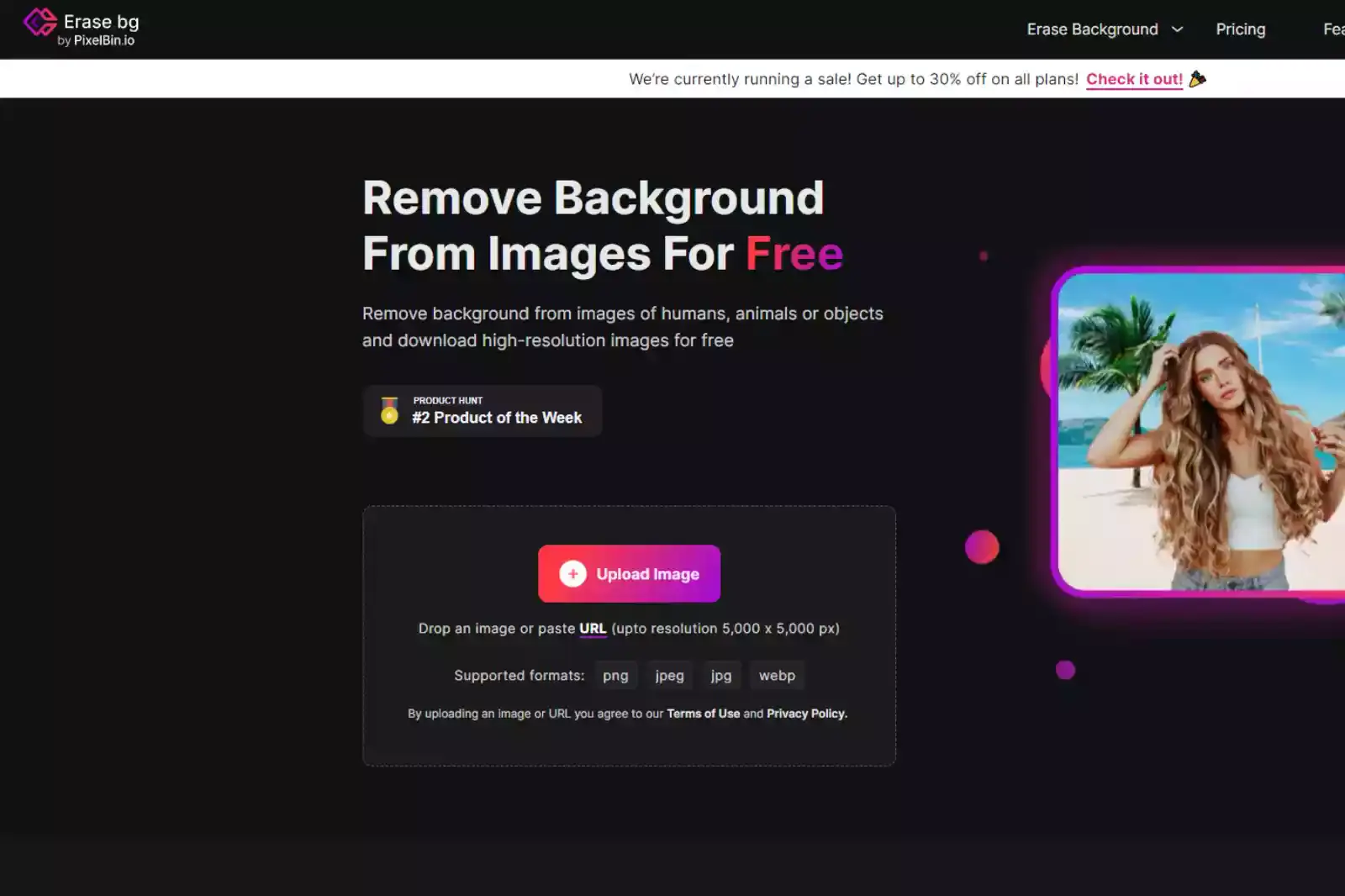
Erase.bg is a cutting-edge tool designed for effortlessly removing backgrounds from images, making it an indispensable asset for designers, marketers, and content creators. Leveraging advanced AI algorithms, it precisely distinguishes foreground subjects and backgrounds, allowing users to create transparent or custom backgrounds within seconds.
This user-friendly platform supports a wide range of image formats, ensuring high-quality results without the need for manual editing. Erase.bg's accessibility through web and mobile platforms enhances its appeal, offering a convenient solution for on-the-go edits and professional projects alike.
Features:
AI-Powered Background Removal: Utilizes artificial intelligence to detect and remove backgrounds from images accurately.
Batch Processing: Enables the removal of backgrounds from multiple images at once, saving time for bulk editing tasks.
High-Resolution Output: Ensures the final images maintain high quality, suitable for both digital and print purposes.
Custom Background Options: Allows users to replace the removed background with a color or another image of their choice.
User-Friendly Interface: Designed for ease of use, requiring no technical skills or prior editing experience.
2. Pixelbin.io
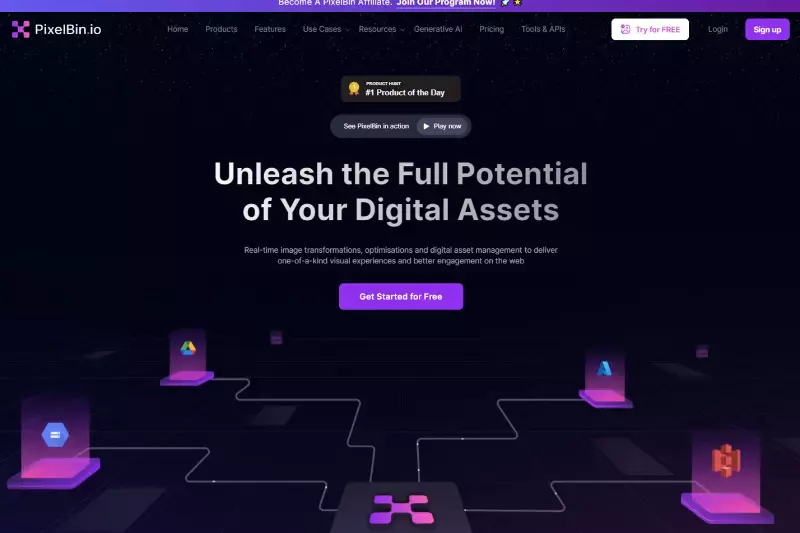
Pixelbin.io is a comprehensive cloud-based image management solution designed to optimize and automate handling images for web developers, e-commerce platforms, and digital marketers. It provides robust tools for image editing, optimization, and delivery, ensuring images are ideally suited for every device and bandwidth condition. Pixelbin.io uses advanced algorithms to automatically adjust image quality, size, and format based on the end-user's device, enhancing website load times and improving user experience. Its API-driven approach simplifies integration into existing workflows, making it a versatile choice for businesses looking to enhance their online presence with high-quality, optimized images.
Features:
- Dynamic Image Resizing: Automatically adjusts image dimensions based on the requirements of the viewing device, ensuring optimal display across all platforms.
- Real-time Image Optimization: Optimizes images in real-time for faster loading times, without compromising on visual quality.
- Format Conversion: Automatically converts images to the most efficient format (such as WebP) for the end user's browser, further enhancing loading speeds.
- Cloud Storage and CDN Integration: Offers seamless integration with cloud storage solutions and content delivery networks (CDNs) for efficient image hosting and distribution.
- API and SDK Support: Provides comprehensive API and SDK support for easy integration into existing applications, websites, and development workflows.
3. Watermarkremover.io
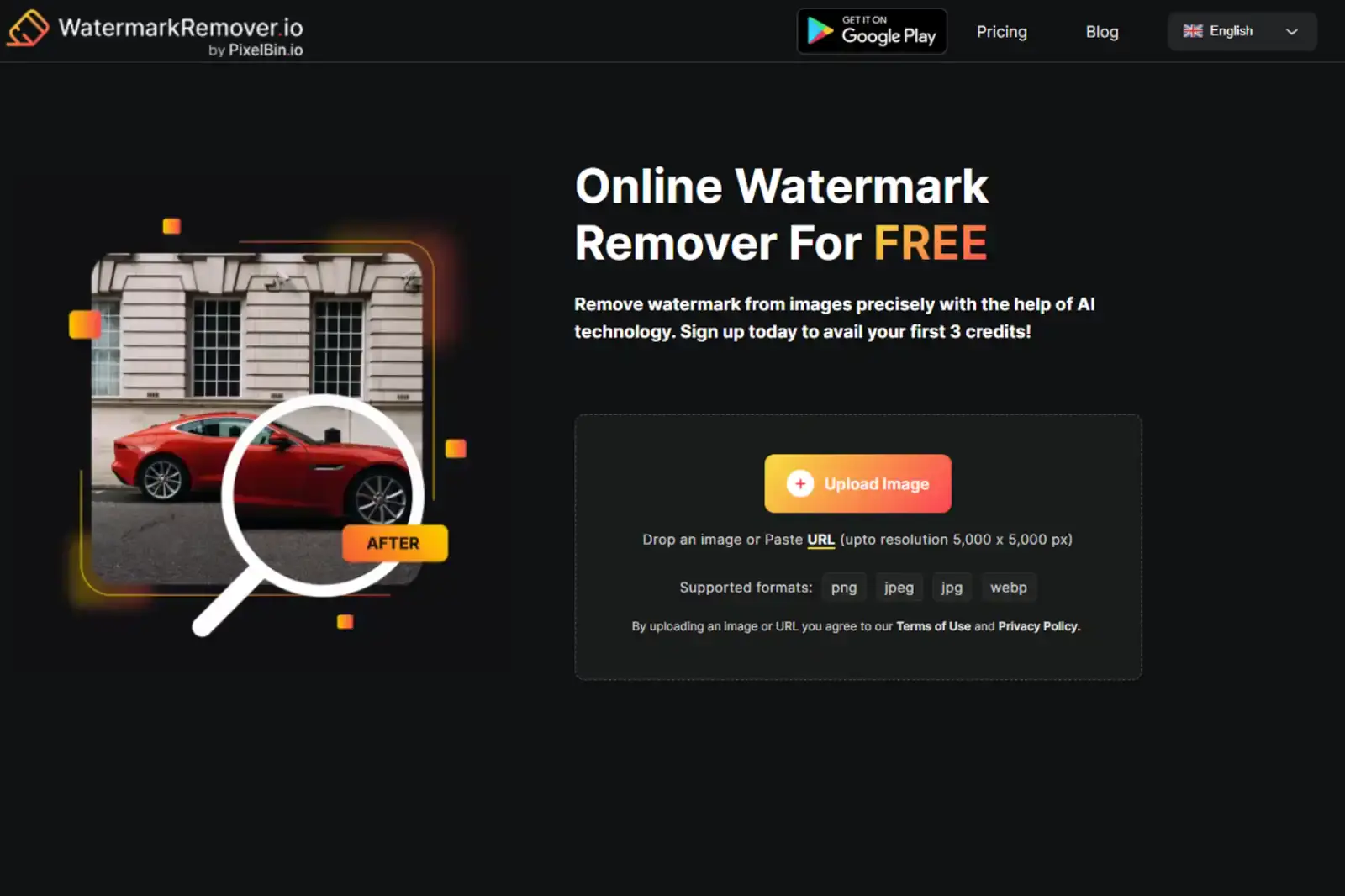
Watermarkremover.io is a specialized online tool designed to help users effortlessly remove watermarks, logos, and other unwanted elements from images and photos. This user-friendly platform leverages advanced algorithms to ensure the removal process is smooth, maintaining the original image quality as much as possible.
It's particularly useful for photographers, graphic designers, and content creators who need to clean up their visuals for professional or personal use. With a simple upload-and-process system, Watermarkremover.io makes it possible for anyone to enhance their images without needing advanced editing skills.
Features:
- Intuitive Interface: Easy-to-use, drag-and-drop functionality that requires no prior editing experience.
- High-Quality Image Processing: Utilizes sophisticated algorithms to remove watermarks while preserving the underlying image quality.
- Batch Processing: Allows users to process multiple images at once, saving time and effort.
- Versatility: Capable of removing various types of watermarks, logos, and text overlays without leaving noticeable traces.
- Privacy and Security: Ensures users' privacy by automatically deleting uploaded files after processing, securing personal and sensitive images.
4. Upscale.media
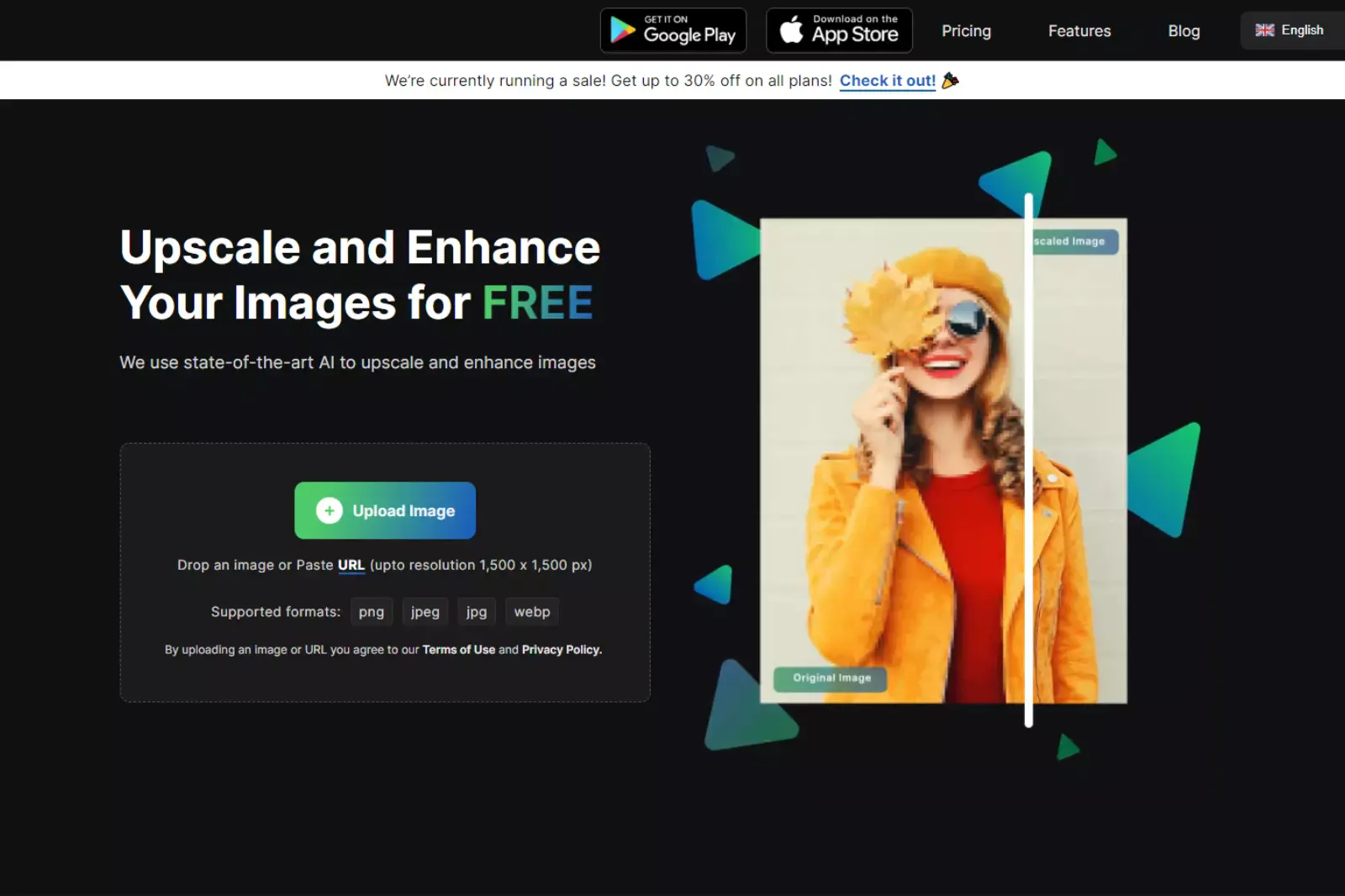
Upscale.media offers a cutting-edge solution for enhancing image resolution without compromising on quality. Utilizing advanced AI technologies, this platform allows users to upscale their images, making them sharper, clearer, and more detailed.
It's an ideal tool for photographers, graphic designers, and anyone looking to improve the quality of their digital images for print or digital use. With Upscale.media, transforming low-resolution images into high-definition visuals is straightforward and efficient, ensuring that every detail is captured with precision.
Features:
- AI-Powered Upscaling: Leverages artificial intelligence to enhance image resolution while preserving detail and minimizing artifacts.
- Simple User Interface: Offers a user-friendly interface that makes it easy for users of all skill levels to upscale their images.
- Batch Processing Capability: Supports processing multiple images simultaneously, saving valuable time for busy professionals.
- Cross-Platform Accessibility: Accessible on various devices and platforms, ensuring users can upscale images anytime, anywhere.
- Quality Retention: Despite significant upscaling, the platform maintains the integrity and quality of the original image, ensuring the output looks natural and detailed.
5. Shrink.media
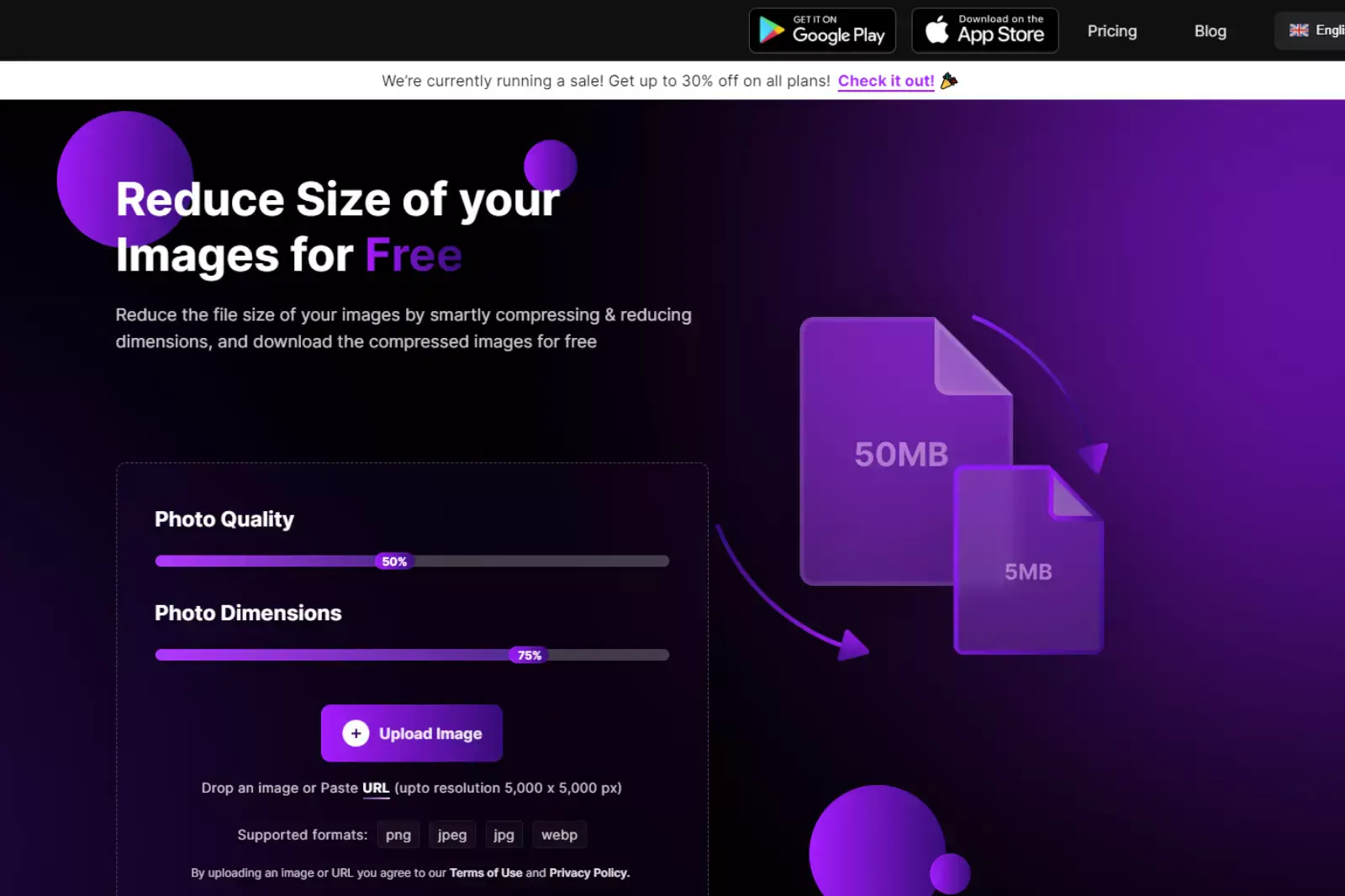
Shrink.media is a powerful online tool designed to reduce the file size of images and videos without compromising their quality. It's an invaluable resource for website developers, digital marketers, and content creators who need to optimize their media for faster loading times and improved website performance. By compressing files effectively, Shrink.media helps in conserving bandwidth and improving user experience, especially on mobile devices where data usage and speed are critical considerations.
Features:
- Advanced Compression Algorithms: Utilizes state-of-the-art compression techniques to minimize file sizes while retaining visual quality.
- Support for Multiple Formats: Capable of compressing a wide range of image and video formats, making it versatile for various applications.
- Batch Compression: Allows users to compress multiple files at once, significantly saving time and effort for large projects.
- User-Friendly Interface: Designed with simplicity in mind, enabling users to quickly and easily compress their files without needing technical expertise.
- No Quality Loss: Ensures that the compression process does not visibly degrade the quality of images or videos, maintaining a balance between file size and clarity.
6. VEED
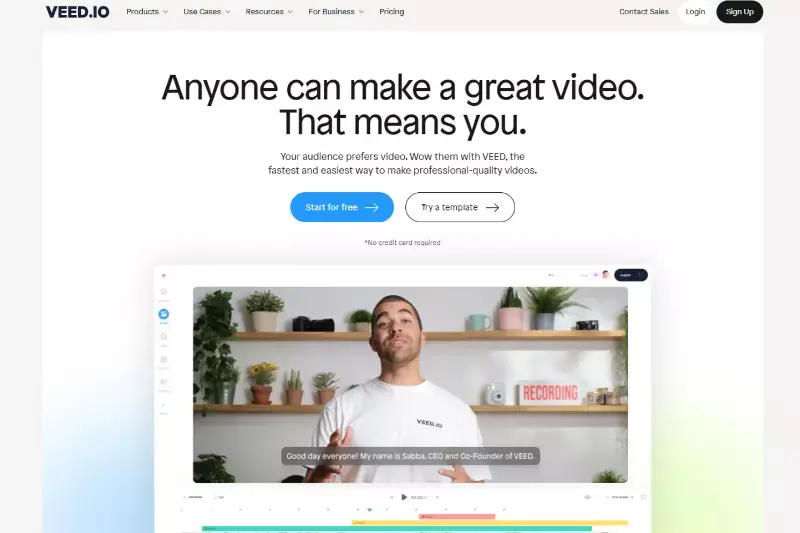
VEED.io is a comprehensive online video editing platform that simplifies the process of creating professional-looking videos. It's tailored for content creators, marketers, educators, and businesses seeking to enhance their digital content without the steep learning curve associated with traditional video editing software. VEED.io stands out for its intuitive interface and robust features that make video editing accessible to everyone, regardless of their technical skills.
Features:
- Easy-to-Use Interface: VEED.io offers a drag-and-drop interface that makes video editing as simple as a few clicks, enabling users to cut, trim, and merge videos effortlessly.
- Subtitles and Captions: Automatically generate subtitles and captions for your videos, making them more accessible and engaging for a wider audience.
- Custom Branding: Add logos, custom text, and brand colors to your videos to maintain a consistent brand identity across all content.
- Advanced Editing Tools: Beyond basic editing, VEED.io provides filters, animations, and effects to add a professional polish to your videos.
- Collaboration Features: Facilitates teamwork by allowing multiple users to work on the same project, streamlining the video creation process for groups and organizations.
7. Kapwing
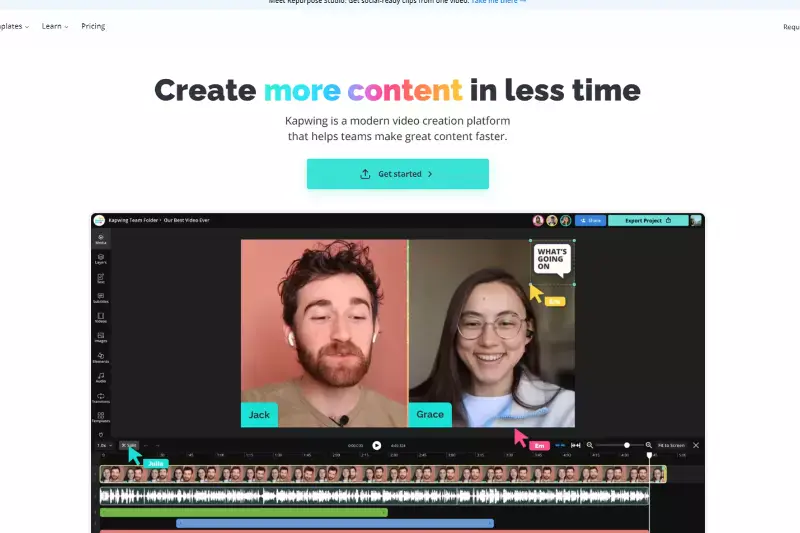
Kapwing is a modern, cloud-based platform designed to make video creation and editing as streamlined and collaborative as possible. It serves a diverse user base, from casual creators to professionals, offering tools that cater to a wide range of multimedia projects.
Kapwing simplifies the process of creating engaging content, whether it's for social media, educational purposes, or business marketing, by providing an accessible interface and powerful features without the need to download heavy software.
Features:
- Collaborative Workspace: Kapwing supports real-time collaboration, allowing teams from different locations to work together seamlessly on projects.
- Versatile Video Editing: Kapwing provides all the essential tools to create high-quality videos, from trimming and cropping to adding text and transitions.
- Subtitles and Text Overlays: Easily add and edit subtitles to make your videos more accessible and engaging. Kapwing also offers advanced text editing features to enhance your projects.
- Meme and GIF Maker: Quickly turn your videos into memes or GIFs with Kapwing’s specialized tools, perfect for social media sharing.
- Templates and Resources: Kapwing offers a vast library of templates and resources, including stock videos, images, and sound effects, to jumpstart your creativity and speed up the production process.
8. Fotor

Fotor is a versatile online photo editing and graphic design tool that caters to both amateurs and professionals alike. With its user-friendly interface, Fotor simplifies the process of enhancing photos, creating designs, and editing images without the need for extensive graphic design skills. It's particularly popular among social media enthusiasts, bloggers, and small businesses looking to create eye-catching visual content quickly and efficiently.
Features:
- Advanced Photo Editing: Fotor offers a comprehensive suite of photo editing tools, including adjustments for brightness, contrast, saturation, and sharpness, as well as advanced features like HDR effects.
- Rich Design Templates: Access a wide array of templates for social media posts, flyers, invitations, and more, making it easy to produce professional-looking designs in minutes.
- Photo Collage Maker: Combine multiple photos into beautifully crafted collages using various layouts, backgrounds, and border styles.
- Batch Processing: Save time by applying edits to multiple photos at once, a feature that's particularly useful for editing large sets of images consistently.
- Beauty Retouching: Enhance portraits with Fotor’s beauty retouching tools, which include skin smoothing, blemish removal, and teeth whitening for flawless results.
9. Picsart
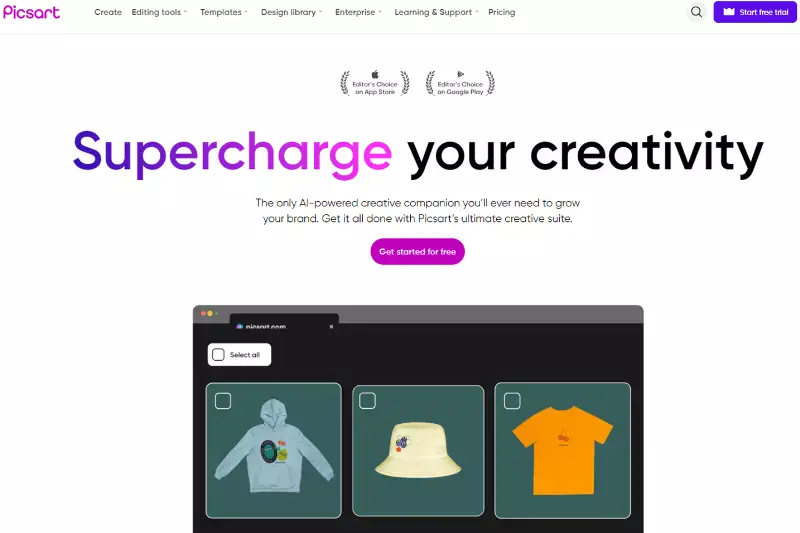
Picsart is a comprehensive photo and video editing app that empowers users of all skill levels to unleash their creativity through an intuitive and feature-rich platform. It's widely acclaimed for its extensive collection of editing tools, effects, and user-friendly interface that make professional-grade photo editing accessible to everyone.
From casual users looking to enhance their social media posts to professionals seeking sophisticated editing capabilities, Picsart offers a versatile solution for digital content creation.
Features:
- Robust Editing Tools: Offers a vast array of editing options including crop, clone, and adjust colors, with advanced features like layers and blending modes for intricate photo compositions.
- Creative Effects and Filters: Users can apply hundreds of effects and filters to photos and videos, transforming them into artistic pieces with just a few taps.
- AI-Powered Enhancements: Utilize AI-driven features such as background removal, portrait selection, and style transfer to create stunning visuals effortlessly.
- Sticker Maker and Clipart: Access millions of stickers and cliparts or create your own to add a unique touch to any project.
- Template and Collage Maker: Easily design eye-catching social media posts, flyers, and collages with customizable templates and collage layouts.
10. Clideo
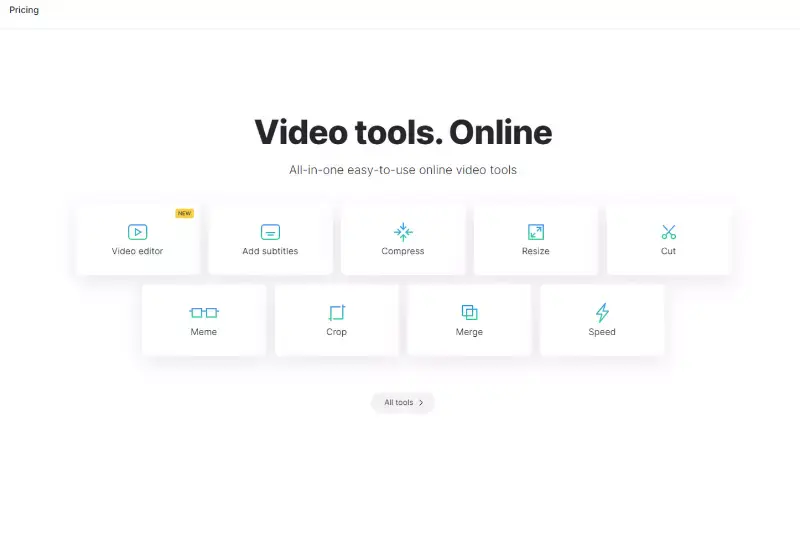
Clideo is a versatile online tool designed for easy and efficient video editing, making it a go-to solution for individuals looking to quickly edit, merge, or modify their video content without the need for complex software.
Clideo stands out for its simplicity and accessibility, allowing users to perform a wide range of video editing tasks directly from their web browser. Whether you're aiming to compile a video montage, resize a clip for social media, or add subtitles, Clideo provides a straightforward platform to achieve your goals with minimal hassle.
Features:
- Comprehensive Video Editing: Offers essential editing tools such as cut, crop, merge, and rotate, enabling users to refine their videos with ease.
- File Conversion: Supports a broad array of video formats, allowing users to convert files to the desired format without compromising on quality.
- Video Compression: Enables users to reduce video file sizes for easier sharing and storage, without significant loss of clarity or detail.
- Add Subtitles and Audio: Users can add subtitles to their videos for better accessibility or overlay music to enhance the viewing experience.
- Customizable Video Effects: Includes a variety of filters and effects to personalize videos, making them more engaging and visually appealing.
11. Movavi Video Converter
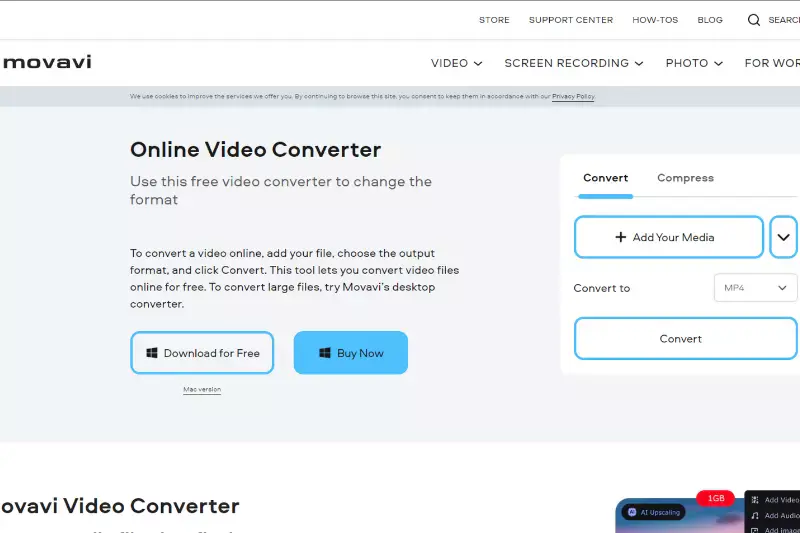
Movavi Video Converter is a powerful software solution designed to make converting video, audio, and image files a breeze. Ideal for users looking to quickly convert media files without sacrificing quality, Movavi Video Converter supports a wide range of formats and includes features for optimizing files for specific devices or platforms.
Its user-friendly interface ensures that even those new to video conversion can easily navigate and use its features, making it a popular choice for both beginners and professionals alike.
Features:
- Extensive Format Support: Handles a vast array of video, audio, and image formats, ensuring compatibility with virtually any media file you need to convert.
- High-Speed Conversion: Utilizes advanced technology to provide fast conversion speeds, significantly reducing the time it takes to process large files.
- Quality Retention: Employs smart compression techniques to reduce file sizes while maintaining high quality, ensuring your media looks as good as the original.
- Editing Tools: Offers basic editing tools to trim, crop, rotate, and enhance your videos before conversion, allowing for minor adjustments and personalization.
- Device Optimization: Features presets for various devices, enabling users to convert media files optimized for specific smartphones, tablets, or gaming consoles, ensuring the best playback experience.
12. VidJuice UniTube
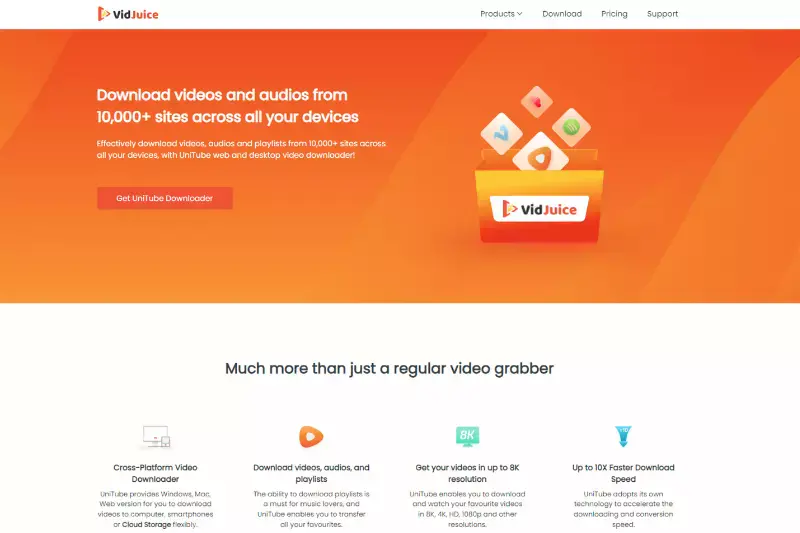
VidJuice UniTube is a comprehensive video downloading tool that allows users to effortlessly download videos and audio from over 1000 websites, including popular platforms like YouTube, Facebook, Instagram, and Vimeo. It stands out for its simplicity and efficiency, enabling users to save their favorite media content for offline viewing or listening. With VidJuice UniTube, users can enjoy high-quality downloads at impressive speeds, making it an ideal solution for collecting and archiving online videos and music.
Features:
- Wide Range of Supported Sites: Download videos and audio from a vast array of websites, ensuring you can save content from virtually any source.
- High-Quality Downloads: Offers the ability to download media in various resolutions and formats, including 4K and MP3, maintaining the original quality.
- Batch Downloading: Enables downloading multiple videos at once, saving time and simplifying the process of downloading large quantities of media.
- User-Friendly Interface: Features a clean and intuitive interface that makes navigating and using the software straightforward for users of all experience levels.
- Built-in Video Converter: Includes a versatile video converter that allows users to convert downloaded videos into different formats, making them compatible with various devices and players.
13. Zamzar
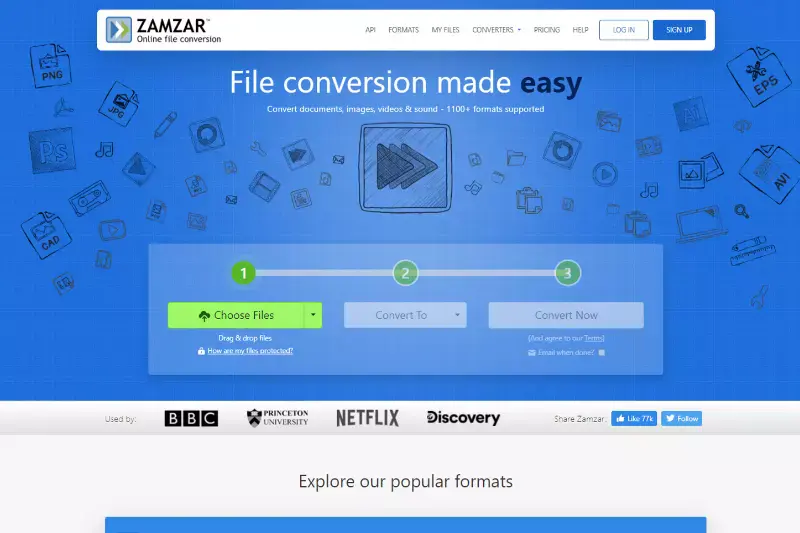
Zamzar is a powerful online file conversion platform that simplifies the process of converting documents, images, videos, and audio files into different formats. It stands out for its wide range of supported file formats and the convenience of converting files without the need to download any software.
Zamzar supports over 1200 file formats, making it one of the most versatile conversion tools available online. Users can easily upload their files, choose the desired output format, and receive the converted files via email or direct download link.
Features:
- Extensive File Format Support: Offers conversion for a vast array of file types, including rare and less commonly used formats, ensuring nearly any file can be converted.
- Simple and Quick Conversion Process: Provides a user-friendly interface that allows for easy file uploads and quick conversions, often completed in minutes.
- No Software Download Required: Operates entirely online, eliminating the need for any software installation and making it accessible from any device with internet access.
- Email Notification: Sends an email notification with a link to download the converted file, adding an extra layer of convenience for users.
- Batch Conversion: Allows users to convert multiple files at once, saving time and effort for those needing to process a large number of files in various formats.
14. Clipchamp
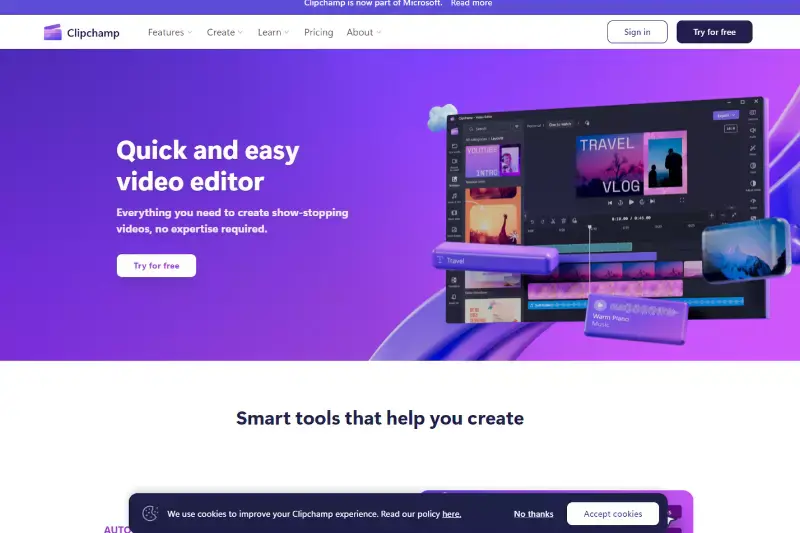
Clipchamp is a comprehensive online video editing tool that combines the ease of use with powerful editing features, making it a great choice for both beginners and seasoned video creators.
It provides users with a straightforward platform to edit, create, and share videos without the complexity often associated with professional video editing software. With a focus on intuitive design and user-friendly functionality, Clipchamp offers a plethora of editing options, from simple trims and cuts to more advanced features like transitions, effects, and custom text.
Features:
- Intuitive Drag-and-Drop Interface: Makes it easy for users to start editing without a steep learning curve, enhancing the creative process.
- Comprehensive Video Templates: Offers a wide range of customizable templates for various occasions and purposes, helping users kickstart their video projects.
- Extensive Stock Library: Provides access to a vast library of stock images, videos, and audio tracks, allowing users to add professional-quality media to their projects.
- Advanced Editing Features: Includes tools for cutting, trimming, adding transitions, and applying filters to create polished videos.
- Direct Social Media Sharing: Enables users to export and share their videos directly to social media platforms, streamlining the distribution process.
15. MConverter
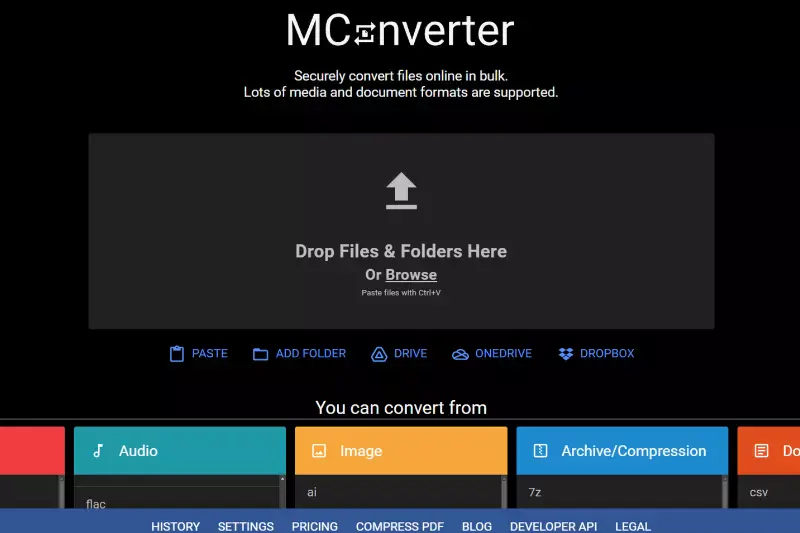
MConverter is a versatile online file conversion tool designed to simplify the process of converting media files across a wide range of formats. It stands out for its user-friendly interface and efficiency in handling various types of files, including videos, images, audio, and documents.
MConverter aims to provide a seamless conversion experience without the need for downloading or installing any software, making it accessible from any device with an internet connection.
Features:
- Wide Range of Supported Formats: MConverter supports numerous file formats, ensuring that users can easily convert their files to the desired format without compatibility issues.
- High-Quality Conversion: It maintains the quality of the original file as much as possible, providing high-quality output results.
- Batch Conversion: Offers the ability to convert multiple files at once, saving time for users who need to process a large number of files.
- Fast Conversion Speed: Utilizes powerful servers to ensure quick conversion times, even for larger files, minimizing the waiting period for users.
- User-Friendly Interface: Designed with simplicity in mind, MConverter’s interface makes it easy for anyone to navigate and use the tool without prior experience.
16. FreeConvert
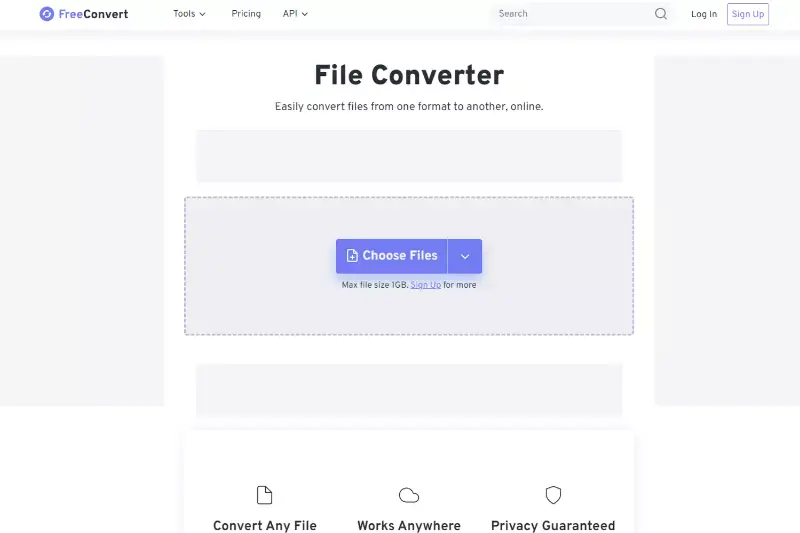
FreeConvert is a comprehensive online tool that provides users with the ability to convert files across a multitude of formats, including audio, video, images, documents, and more. It's designed to offer a straightforward, accessible, and efficient solution for file conversion needs, making it a favorite among users who require quick and reliable conversion without the hassle of software installation.
Features:
- Extensive File Format Support: FreeConvert can handle a wide variety of file formats, ensuring users can convert almost any file type they need.
- High-Quality Output: The tool prioritizes maintaining the quality of the original file, ensuring that the conversion process does not degrade the output file.
- Batch Conversion Capability: Users can convert multiple files at once, significantly saving time when dealing with numerous files.
- Easy to Use: With a user-friendly interface, FreeConvert makes it simple for anyone to navigate and convert files quickly, regardless of technical skill level.
- Advanced Settings for Customization: It offers various advanced settings and options, allowing users to customize their conversion according to specific requirements, such as resolution for videos or bitrate for audio files.
17. Aiseesoft Video Converter Ultimate
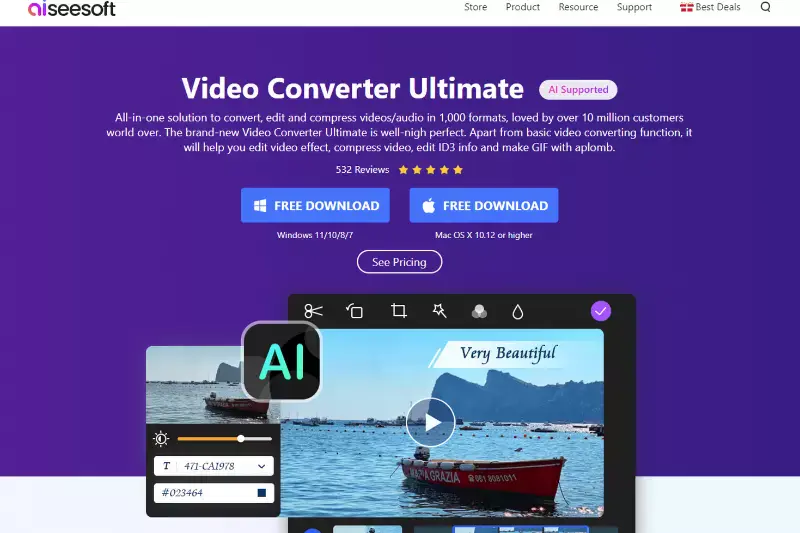
Aiseesoft Video Converter Ultimate is a powerful and versatile video conversion software designed to help users effortlessly convert, edit, and enhance their video files. Offering a wide range of formats and compatibility with various devices, it stands out for its ability to deliver high-quality output and its suite of additional video editing features.
Features:
Broad Format Compatibility: Supports conversion to and from a vast array of video and audio formats, ensuring users can work with virtually any media type.
Video Editing Tools: Includes a comprehensive set of editing tools that allow users to trim, crop, merge videos, add watermarks, and adjust video effects like brightness, contrast, saturation, and hue.
4K/HD Video Support: Capable of converting videos to 4K, HD, and other high-resolution formats without compromising quality, making it ideal for professional video editing tasks.
Enhancement Features: It comes with video enhancement features that can improve video quality, upscale resolution, remove video noise, and optimize brightness and contrast for a more visually appealing output.
Fast Conversion Speeds: Utilizes advanced technology to offer fast conversion speeds without sacrificing output quality, making it efficient for converting large files or multiple videos simultaneously.
18. FileZigZag
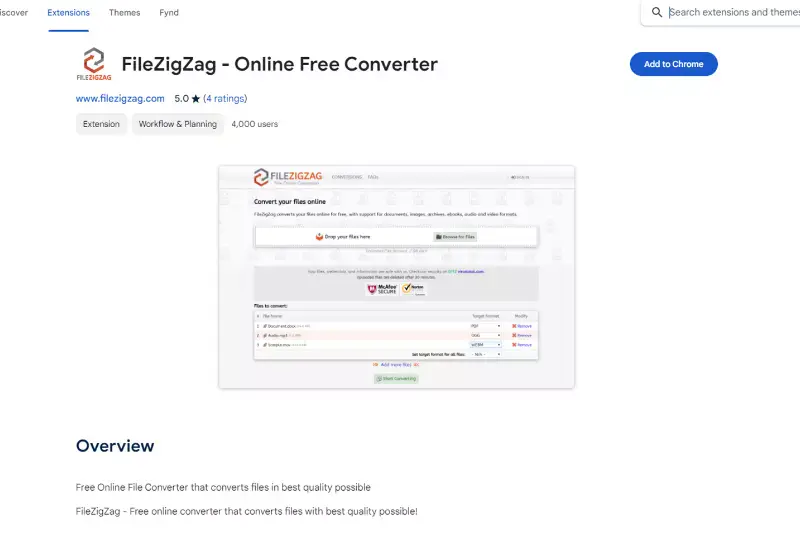
FileZigZag is a free online file conversion service that simplifies the process of converting documents, images, audio, and video files into different formats. It stands out for its ease of use, requiring no software download or installation, making it accessible directly from a web browser. FileZigZag supports a wide range of file formats, ensuring compatibility for a variety of conversion needs.
Features:
- Wide Range of Supported Formats: FileZigZag can convert a vast array of file types, including but not limited to, popular audio, video, image, and document formats.
- Easy to Use: The platform is designed with simplicity in mind, allowing users to convert files in just a few clicks. Users simply upload their file, choose the desired output format, and download the converted file.
- No Installation Required: Being an online service, FileZigZag doesn’t require any software installation, making it a convenient option for users who need quick file conversions without the hassle of downloads.
- Secure File Conversion: FileZigZag prioritizes user privacy and security, ensuring that uploaded files are protected and automatically deleted from their servers after conversion.
- Email Notification: For larger files or slower conversions, FileZigZag offers an email notification feature, where users can opt to receive an email once their file conversion is complete, allowing them to navigate away from the page while waiting.
19. Wondershare UniConverter
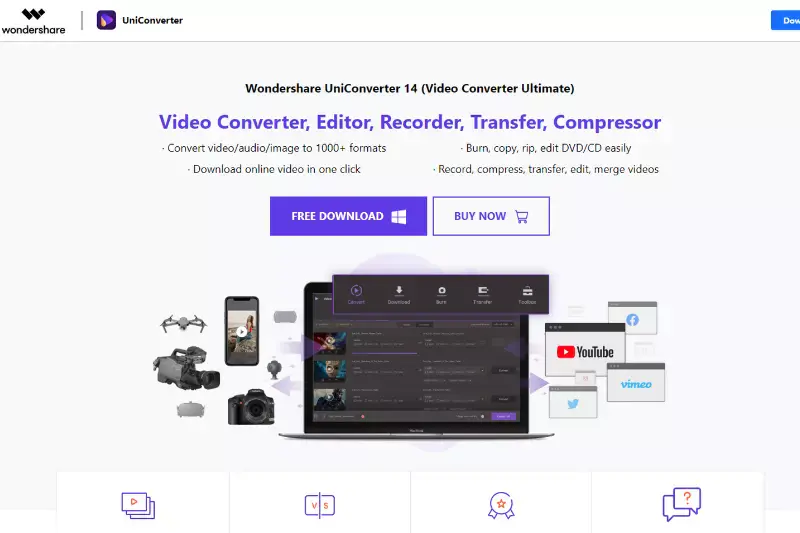
Wondershare UniConverter is a powerful, comprehensive video toolbox that goes beyond simple conversions. It provides users with a wide range of features for video conversion, editing, compression, and enhancement.
Designed to support a vast array of video and audio formats, Wondershare UniConverter aims to be a one-stop solution for all multimedia processing needs. Its interface is user-friendly, making complex tasks accessible to beginners while still offering the depth required by more experienced users.
Features:
- Extensive Format Support: UniConverter supports over 1,000 media formats, including popular video, audio, and image formats, ensuring high compatibility.
- High-Speed Conversion: It uses advanced technology to provide fast conversion speeds without compromising the quality of the output file.
- Video Editing Tools: The software includes a full set of editing tools, allowing users to trim, crop, merge videos, add subtitles, and apply effects.
- Video Compression: Users can compress videos without significant loss of quality, choosing compression settings manually or automatically to balance file size and quality.
- DVD and Blu-ray Burning: Beyond digital formats, UniConverter offers features for burning videos to DVD and Blu-ray discs, complete with customizable menus and templates.
20. TinyWow
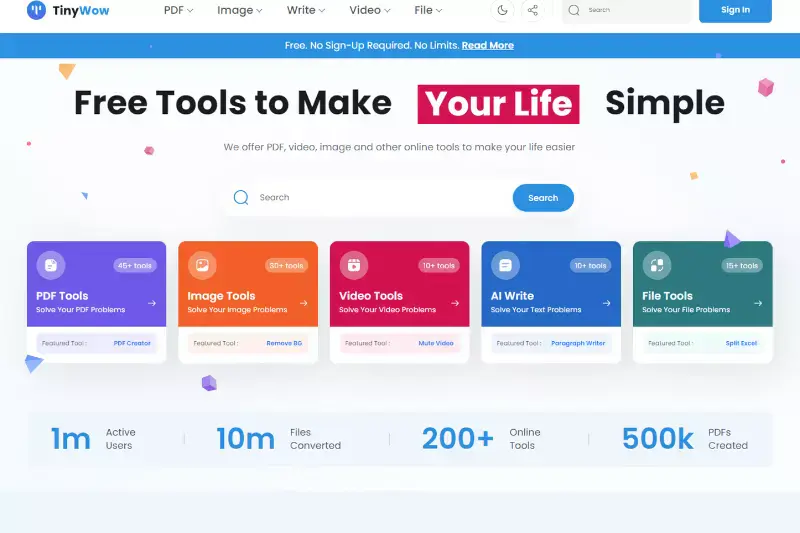
TinyWow is an online platform offering a variety of free tools designed to simplify your digital tasks. It's a versatile solution for individuals looking to convert, compress, or edit their files without the need for downloading software.
TinyWow stands out for its user-friendly interface and the breadth of its offerings, ranging from PDF conversions to image editing and video processing. It's especially popular for quick fixes or format changes, providing instant results with minimal effort.
Features:
- Wide Range of Tools: TinyWow covers an extensive array of categories including PDFs, images, videos, and other file formats, offering solutions for nearly every common digital task.
- No Account Required: Users can access and utilize the tools without the need to create an account, ensuring privacy and convenience.
- Instant Conversions: The platform provides rapid processing of files, making it efficient for users in need of quick results.
- User-Friendly Interface: Its simple and intuitive design makes navigation and task execution straightforward, even for those with minimal technical expertise.
- Privacy-Focused: TinyWow emphasizes user privacy, automatically deleting uploaded files after processing, ensuring that your data remains secure.
Conclusion
In the search for Media.io alternatives, the digital landscape offers a plethora of options catering to various needs, from background removal and video editing to file conversion and image enhancement.
Whether you prioritize ease of use, advanced features, or specific functionalities, platforms like Erase.bg, Pixelbin.io, Watermarkremover.io, Upscale.media, and Shrink.media, among others, stand out as top contenders. Each tool brings its unique strengths to the table, ensuring that users can find a reliable solution that meets their specific requirements for creative and professional projects alike.
FAQ's
What are the best alternatives to Media.io for background removal?
Erase.bg and Pixelbin.io are highly recommended for efficient and precise background removal.
Can I convert videos with these alternatives?
Yes, platforms like VEED, Kapwing, and Movavi Video Converter offer robust video conversion tools.
Are there any free options available among these alternatives?
Many listed alternatives, including TinyWow and Clideo, provide free access to a range of tools with optional premium upgrades.
How do these alternatives ensure user privacy?
Most platforms auto-delete uploaded files after processing, ensuring user data is protected.
Can I use these tools on any device?
Yes, most of these alternatives are web-based, allowing access from any device with an internet connection.
Do I need any technical skills to use these alternatives?
No, these tools are designed with user-friendly interfaces that require no special technical skills.