Professionals Need Online Software to Change the Background
In today’s digital age, the ability to effortlessly alter backgrounds in images has become indispensable for both personal and professional endeavors. Imagine a tool that empowers you to transform any photo instantly, removing distractions and highlighting your subject with precision. At Erase.bg, we bring you exactly that – cutting-edge online software to change backgrounds seamlessly.
Whether you’re a photographer looking to enhance portraits, an e-commerce entrepreneur aiming for polished product images, or a digital marketer seeking captivating campaign visuals, Erase.bg offers a user-friendly solution. Our background change software harnesses AI technology to ensure swift and accurate edits, saving you valuable time and effort. You can elevate your images with just a few clicks, making them more appealing and impactful.
Experience the convenience of removing backgrounds effortlessly with Erase.bg. From high-resolution photos to bulk image processing, our platform easily supports diverse needs. Join countless users who trust Erase.bg for its reliability, speed, and ability to deliver professional-grade results. Whether you’re new to image editing or a seasoned pro, Erase.bg is your go-to tool for flawless background transformations.
How To Change Background in Photo?
Erase.bg, your ultimate solution for professional background changing in photos. With Erase.bg, transforming your images has always been challenging. This innovative tool utilizes advanced AI technology to seamlessly remove backgrounds from your photos, ensuring precision and quality in every edit.
Whether you're a photographer aiming to enhance portraits or an e-commerce business looking to refine product images, Erase. bg offers a user-friendly interface that delivers professional-grade results.
Simply upload your file in PNG, JPG, JPEG, WEBP, or HEIC format, and within seconds, watch as unwanted backgrounds are effortlessly removed. Join thousands who rely on Erase.bg for its efficiency and reliability in transforming photos with just a few clicks.
Step 1: Upload: Upload your photo to Erase.bg. You can drag and drop the file or paste the image URL directly onto the platform.
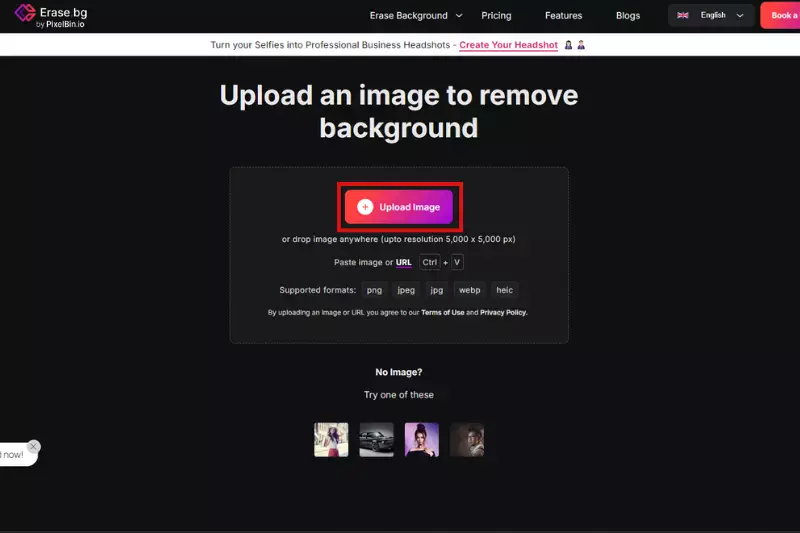
Step 2: Background Remove: Once uploaded, Erase.bg uses advanced AI technology to remove the background from your image automatically. This process is quick, usually taking just a few seconds.
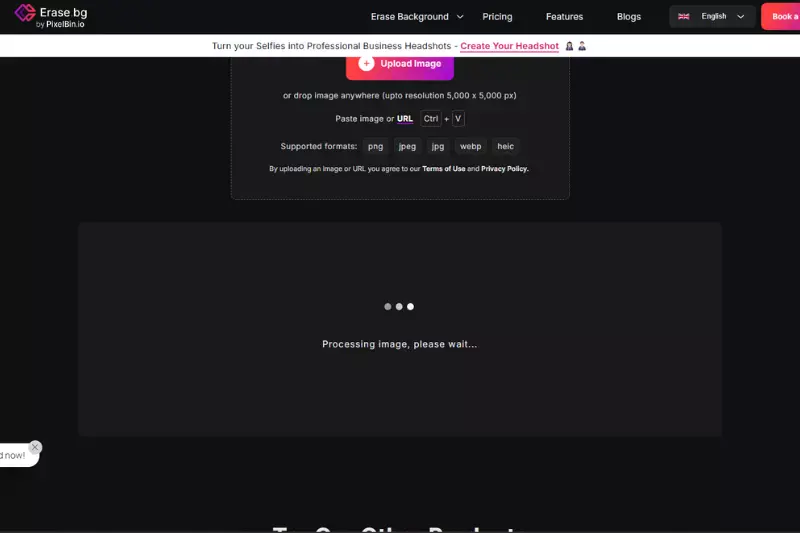
Step 3: Save: Once satisfied with the result, click the download button to save your edited image. You can choose from various file formats, such as PNG or JPEG, ensuring compatibility with your needs.
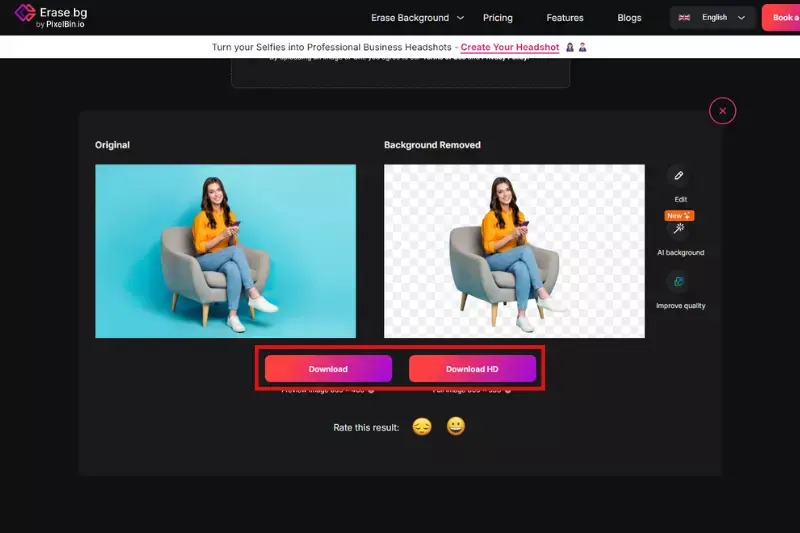
The Professionals Who Use Online Software To Change The Background Of Photos
Professionals across various industries rely on online software to change the background of photos for many reasons. Whether you're a photographer, digital marketer, graphic designer, or e-commerce entrepreneur, having access to sophisticated tools like Erase.bg can significantly enhance your workflow and output quality.
This specialized software enables seamless background removal, ensuring images appear polished and tailored to specific needs. From creating captivating visuals for marketing campaigns to ensuring product images stand out on e-commerce platforms, professionals trust online background-changing software to deliver professional-grade results efficiently.
Photographers
Photographers rely on advanced photo background change software to elevate their craft and deliver impeccable images. Whether capturing portraits, landscapes, or events, these professionals use such tools to refine compositions and enhance visual storytelling. With features like AI-driven background removal, photographers can swiftly isolate subjects, adjust lighting conditions, and seamlessly integrate new backgrounds to achieve desired effects.
This software streamlines workflow and empowers photographers to maintain creative control over their projects. By ensuring backgrounds complement subjects without distractions, photographers can create compelling visuals that resonate with viewers and meet clients' high standards across various industries. This blend of technology and artistic vision enables photographers to achieve professional-grade results efficiently and effectively.
E-commerce store owners
E-commerce store owners leverage photo background change software to enhance product presentation and boost sales. Using advanced tools designed for seamless background removal, store owners can ensure product images appear clean, professional, and consistent across their online catalog. This software allows them to remove distracting backgrounds, refine product photos, and even replace backgrounds with settings that highlight product features or align with brand aesthetics.
This capability improves visual appeal and builds customer trust by presenting products in the best possible light. E-commerce store owners benefit from increased conversions as evident, high-quality images help customers make informed purchasing decisions. Using photo background change software ultimately enables e-commerce businesses to stand out in a competitive market and effectively showcase their products online.
Graphic designers
Graphic designers use photo background change software to create visually compelling designs and artwork. These tools enable designers to manipulate images seamlessly by removing backgrounds, adjusting compositions, and integrating elements into various projects. Whether designing advertisements, promotional materials, or digital content, graphic designers use advanced software to ensure consistency and enhance visual impact.
By removing distractions and refining visuals, designers can achieve a polished look that meets client expectations and aligns with brand guidelines. Additionally, replacing backgrounds with different settings or textures allows for creative flexibility and customization, enhancing the overall design aesthetic. This software empowers graphic designers to deliver professional-quality work efficiently, supporting their creative process and ensuring effective communication of ideas through visual media.
Digital marketers
Digital marketers utilize photo background change software to create engaging visual content that drives online engagement and conversions. By leveraging these tools, marketers can enhance the appeal of their social media posts, advertisements, and website visuals. They use background removal features to isolate products or people from distracting backgrounds, ensuring the focus remains on the critical message or call to action.
This capability allows marketers to maintain brand consistency across different platforms and campaigns, presenting a cohesive visual identity that resonates with their target audience. Moreover, digital marketers can experiment with different backgrounds or settings to test what resonates best with their audience, optimizing visuals for maximum impact. Digital marketers can effectively enhance their content strategy and elevate their online presence by incorporating photo background change software into their toolkits.
Social media managers
Social media managers utilize photo background change software to create eye-catching content that captivates their audience and enhances brand presence. These tools enable managers to remove distracting backgrounds from images, ensuring that posts and advertisements focus squarely on the intended subject matter. Managers can attract more engagement and increase brand visibility by maintaining a clean and professional look across social media platforms.
Additionally, background change software allows for creative flexibility, enabling managers to experiment with different backgrounds or themes to align with specific campaigns or seasonal promotions. This capability not only enhances the aesthetic appeal of social media posts but also supports cohesive branding efforts. Ultimately, leveraging photo background change software empowers social media managers to curate visually appealing content that effectively communicates brand messages and drives audience interaction.
Advertising agencies
Advertising agencies harness the power of photo background change software to create compelling visuals that resonate with target audiences and achieve campaign objectives. These agencies use advanced tools to meticulously remove backgrounds from images, ensuring the main subject or product stands out prominently. By eliminating distractions and refining visual elements, agencies can craft polished advertisements that captivate viewers and drive engagement.
Moreover, replacing backgrounds with contextually relevant settings or brand-specific themes allows agencies to tailor visuals to specific client needs and campaign goals. This flexibility enhances creative freedom and ensures that each advertisement delivers a powerful visual impact. By incorporating photo background change software into their workflow, advertising agencies streamline the production of high-quality visuals that effectively convey brand messages and drive results for their clients.
Product photographers
Product photographers utilize photo background change software to enhance the presentation of their images and meet the high standards of e-commerce platforms and marketing campaigns. These professionals rely on advanced tools that enable them to remove backgrounds swiftly and accurately, ensuring product photos appear clean, professional, and consistent. By eliminating distractions and refining visual elements, product photographers can highlight key features and enhance the overall appeal of their images.
This capability is crucial for showcasing products in online stores where clear, high-quality visuals can significantly influence purchasing decisions. Additionally, photo background change software allows photographers to experiment with different backgrounds or settings, creating custom environments that complement each product's unique attributes. Ultimately, this software empowers product photographers to deliver impactful visuals that attract attention, engage viewers, and drive sales.
Bloggers and influencers
Bloggers and influencers leverage photo background change software to enhance the visual appeal of their content across various platforms. These individuals use advanced tools to remove backgrounds from images, ensuring their photos appear clean, professional, and aesthetically pleasing. By refining visual elements and eliminating distractions, bloggers and influencers can create polished images that captivate their audience and support their brand image.
This capability is precious for maintaining a cohesive and visually appealing feed on social media, where high-quality visuals can attract more followers and increase engagement. Additionally, photo background change software allows bloggers and influencers to customize images to fit specific themes or promotional campaigns, enhancing their content's overall storytelling and impact. Integrating this software into their workflow enables bloggers and influencers to elevate their online presence and effectively communicate their message through visually compelling imagery.
Real estate agents
Real estate agents utilize photo background change software to enhance property listings and attract potential buyers or renters. These professionals rely on advanced tools to remove existing backgrounds from property photos and replace them with attractive and realistic settings. By eliminating distractions and presenting properties in their best light, real estate agents can significantly improve the visual appeal of listings.
This capability is crucial for creating a professional and inviting online presence that engages prospective clients and encourages them to explore properties further. Moreover, photo background change software enables agents to showcase different staging options or highlight key features of a property, enhancing its marketability. By leveraging this technology, real estate agents can effectively differentiate their listings in a competitive market and increase the likelihood of inquiries and successful transactions.
Event organizers
Event organizers use photo background change software to enhance event promotion and attendee engagement through visually appealing imagery. By leveraging advanced tools, organizers can remove distracting backgrounds from event photos, ensuring the focus remains on key elements such as speakers, performers, or event activities. This capability allows organizers to create polished visuals that effectively convey the atmosphere and excitement of the event, enticing potential attendees and sponsors.
Additionally, background change software enables organizers to customize images with event branding or themes, reinforcing the event's identity and enhancing brand recognition. By incorporating high-quality, professionally edited photos into promotional materials, social media posts, and marketing campaigns, event organizers can enhance their online presence, attract more participants, and ensure memorable experiences for attendees.
Top 10 Online Background Removal Tools For Professionals
In today's digital age, professionals across various fields rely on online background removal tools to streamline their workflow and enhance the visual appeal of their images. These tools leverage advanced technology, such as AI-powered algorithms, to efficiently remove backgrounds from photos, allowing users to focus on refining and customizing their visuals.
Whether you're a photographer, graphic designer, e-commerce entrepreneur, or social media manager, having access to reliable background removal software can significantly elevate the quality of your work and improve overall productivity.
Erase.bg
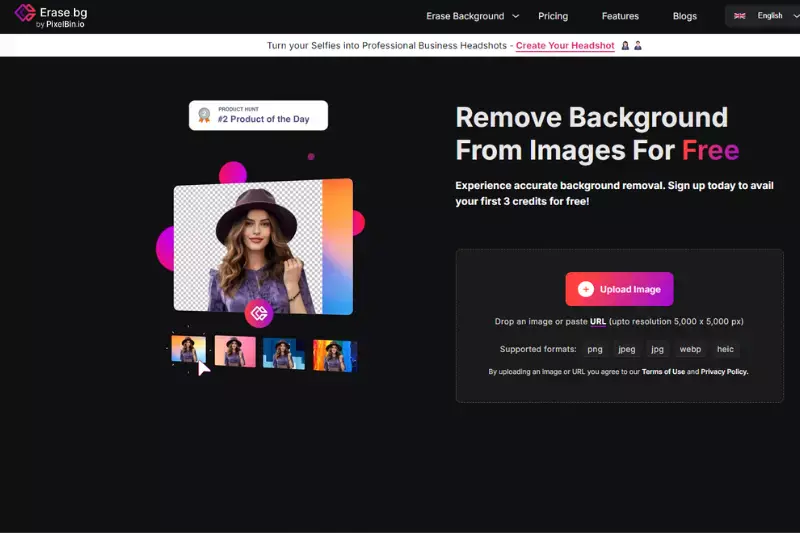
Erase.bg stands at the forefront of online tools designed to revolutionize how you edit photos by changing backgrounds effortlessly. Whether you're a photographer, marketer, or social media influencer, Erase.bg offers a seamless solution to remove unwanted backgrounds and replace them with something more fitting.
Powered by advanced AI technology, Erase.bg ensures precision and speed in background removal, allowing you to focus on perfecting your visuals without the hassle of manual editing. Ideal for enhancing product images, creating professional portraits, or refining social media content, Erase.bg simplifies the process with its intuitive interface and robust editing capabilities. Discover how Erase.bg can elevate your photos to the next level with just a few clicks.
Remove.bg
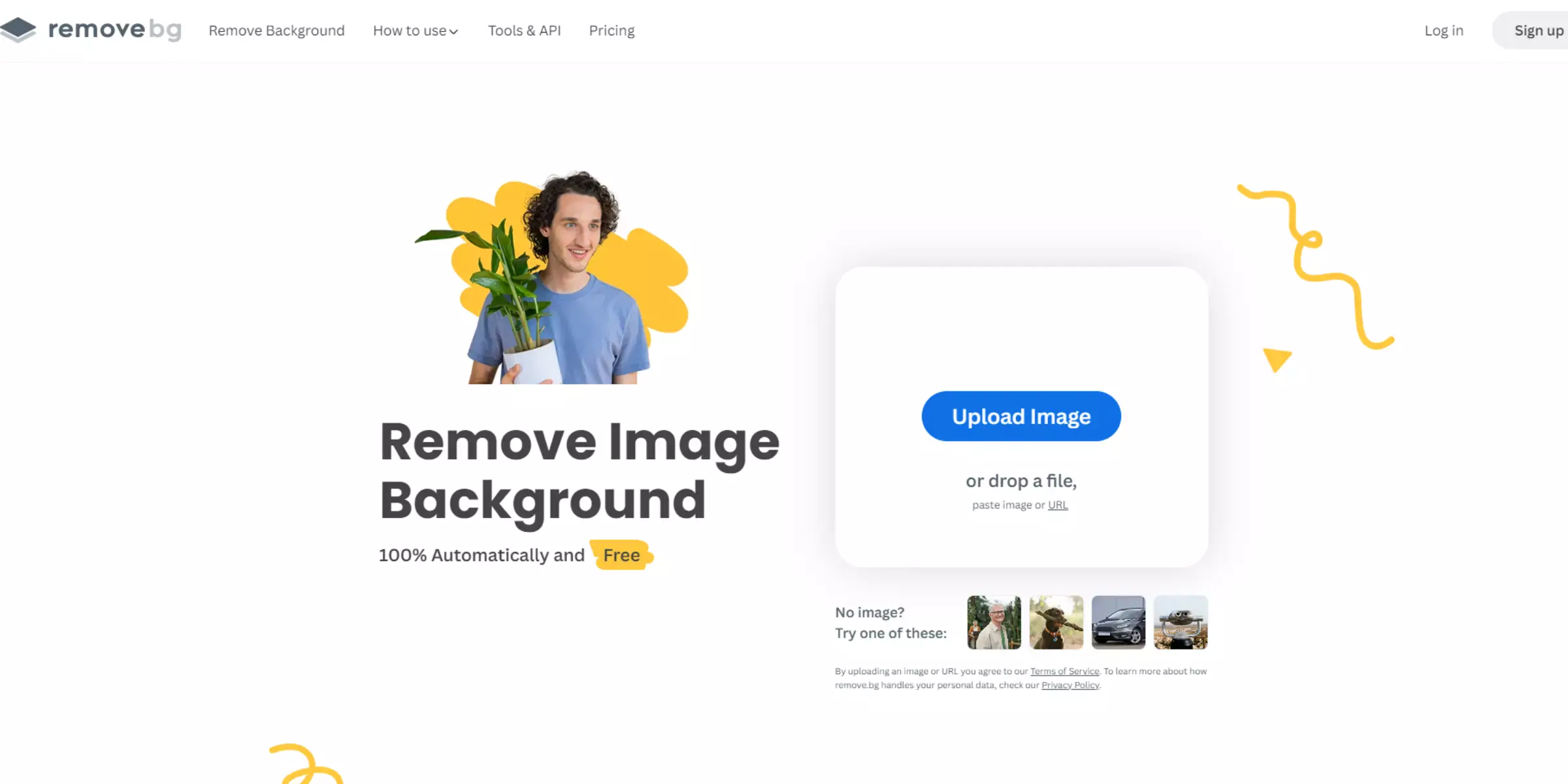
Remove.bg emerges as a leading tool in online background removal, catering to diverse user needs from photography enthusiasts to e-commerce professionals. With its cutting-edge AI technology, Remove. bg simplifies eliminating backgrounds from images, delivering precise results in seconds.
Whether enhancing product photos for your online store or refining portraits for personal projects, Remove.bg offers a user-friendly interface that ensures efficiency and quality. By automating the tedious task of background removal, Remove.bg allows users to focus more on creativity and less on technicalities. Experience seamless background changes with Remove.bg and easily transform your photos, setting a new standard in online image editing.
Clipping Magic
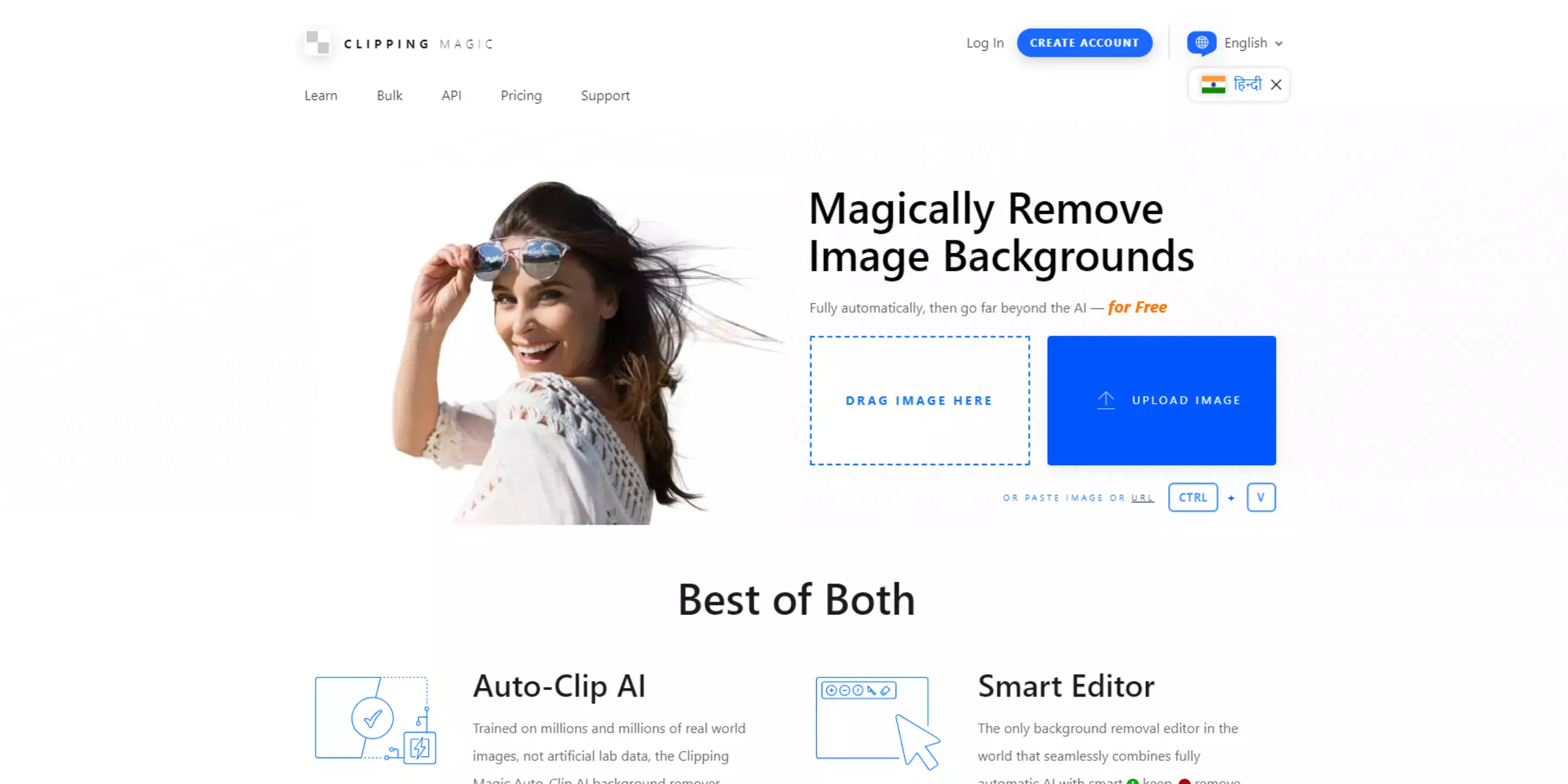
Clipping Magic stands as a versatile and robust solution in background change software designed to meet the needs of professionals and enthusiasts alike. This innovative tool empowers users to remove backgrounds from images swiftly and with precision, allowing for seamless customization of visuals. Whether you're a photographer looking to enhance product shots or a graphic designer creating compelling advertisements, Clipping Magic offers intuitive features that simplify editing.
Its advanced algorithms ensure an accurate selection of foreground elements, making it easy to replace backgrounds or integrate images seamlessly into various contexts. With Clipping Magic, achieving polished and professional-looking photos has never been more accessible. Discover how this tool can elevate your creative projects and streamline your workflow with its robust capabilities and user-friendly interface.
PhotoScissors
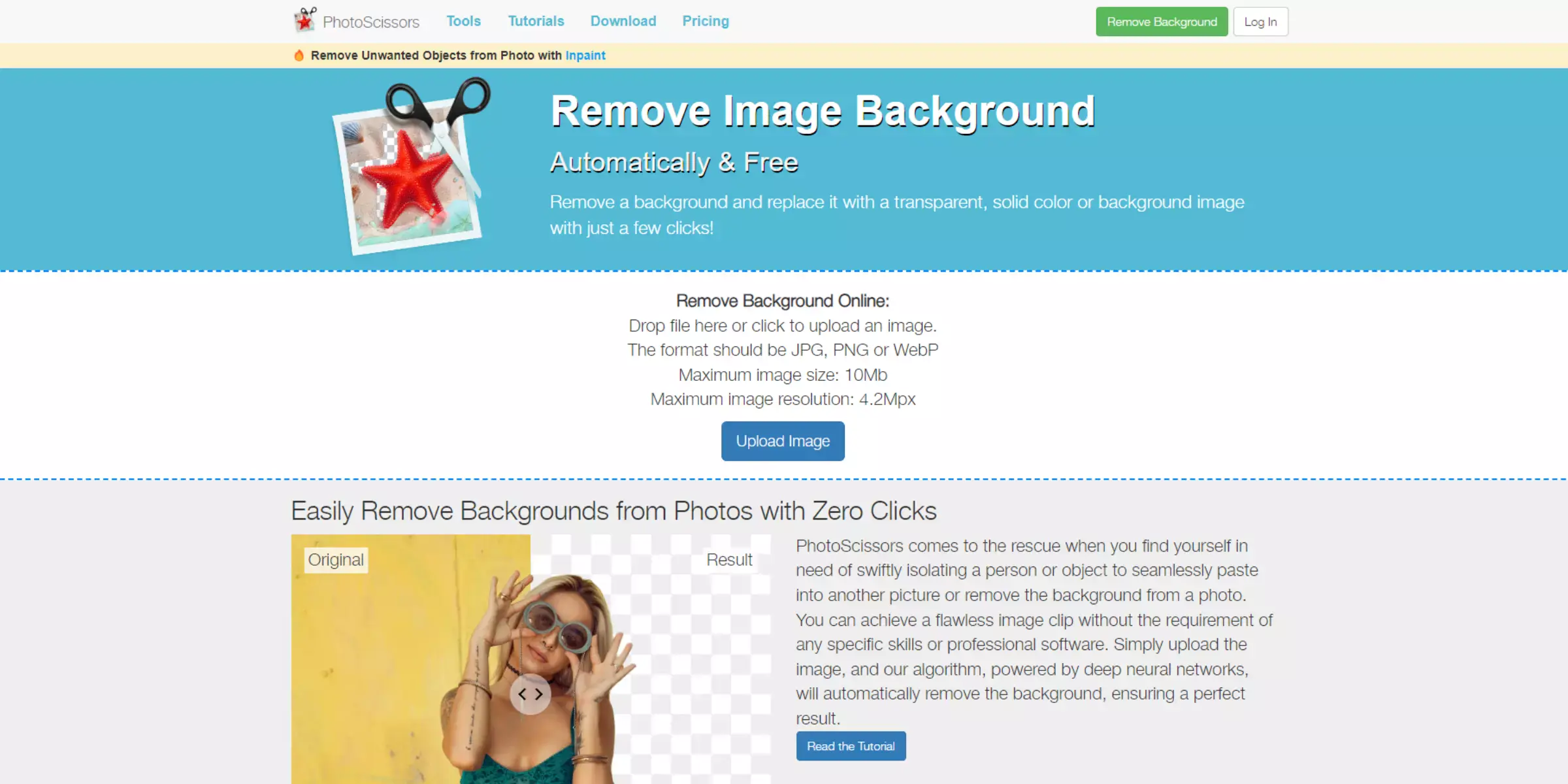
PhotoScissors is a powerful tool tailored for professionals seeking efficient background changes in their photos. Designed with simplicity and precision, PhotoScissors empowers users to remove backgrounds effortlessly while maintaining the integrity and quality of the foreground subject. Whether you're a photographer aiming to enhance product images or a digital marketer creating engaging content, PhotoScissors offers a straightforward approach to achieving clean and polished visuals.
Its intuitive interface allows for quick selections and adjustments, enabling users to replace backgrounds or blend images seamlessly into new contexts easily. With PhotoScissors, transforming your photos into professional-grade visuals is accessible and practical, making it an indispensable tool for anyone looking to elevate their creative projects with minimal effort and maximum impact.
Canva

Canva has become synonymous with versatile design tools, and its capabilities extend to effortlessly changing photo backgrounds. As a popular online platform, Canva offers intuitive features catering to beginners and professionals looking to enhance their images. Whether editing product photos for an e-commerce store or creating engaging social media content, Canva provides a seamless experience for background adjustments.
With its user-friendly interface, you can quickly remove unwanted backgrounds and replace them with solid colors, gradients, or new images that align with your creative vision. Canva's extensive library of templates and design elements further enhances its utility, allowing users to achieve polished results without requiring extensive editing skills. Discover how Canva empowers users to easily transform their photos, making it a go-to choice for anyone seeking efficient and professional background changes.
Fotor
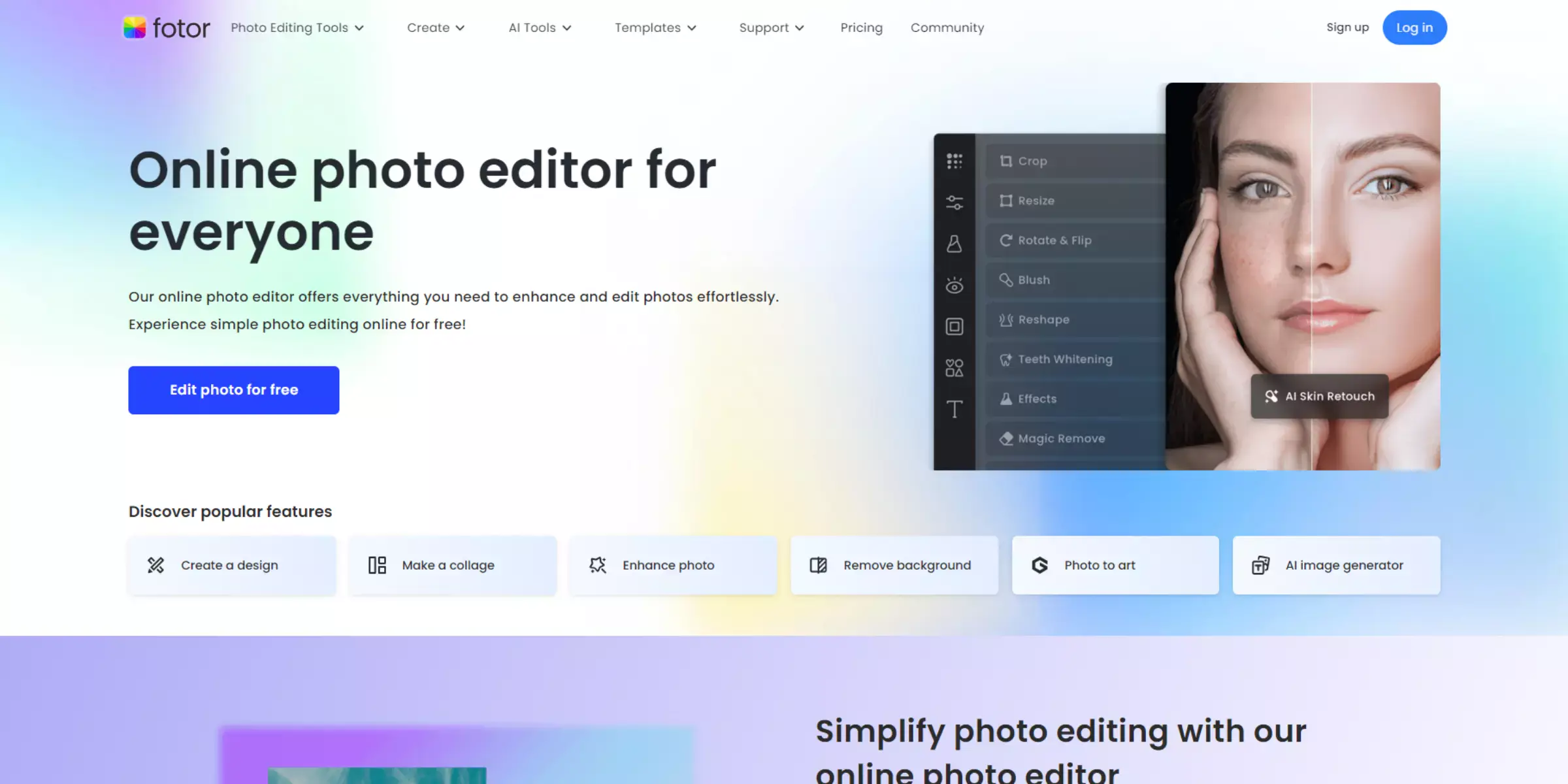
Fotor stands out as a comprehensive online photo editing tool that simplifies background changes, catering to casual users and professionals alike. With its intuitive interface and robust features, Fotor enables seamless removal of backgrounds from images, effortlessly enhancing the visual appeal of photos. Whether you're a photographer aiming to refine product shots or a social media manager crafting engaging content, Fotor provides an accessible platform to achieve professional-grade results.
Its advanced editing capabilities allow for precise adjustments and seamless integration of new backgrounds, ensuring that every edited photo maintains its quality and impact. Discover how Fotor empowers users to easily transform their images, making it a versatile choice for anyone looking to elevate their photography and design projects with polished background changes.
Adobe Photoshop
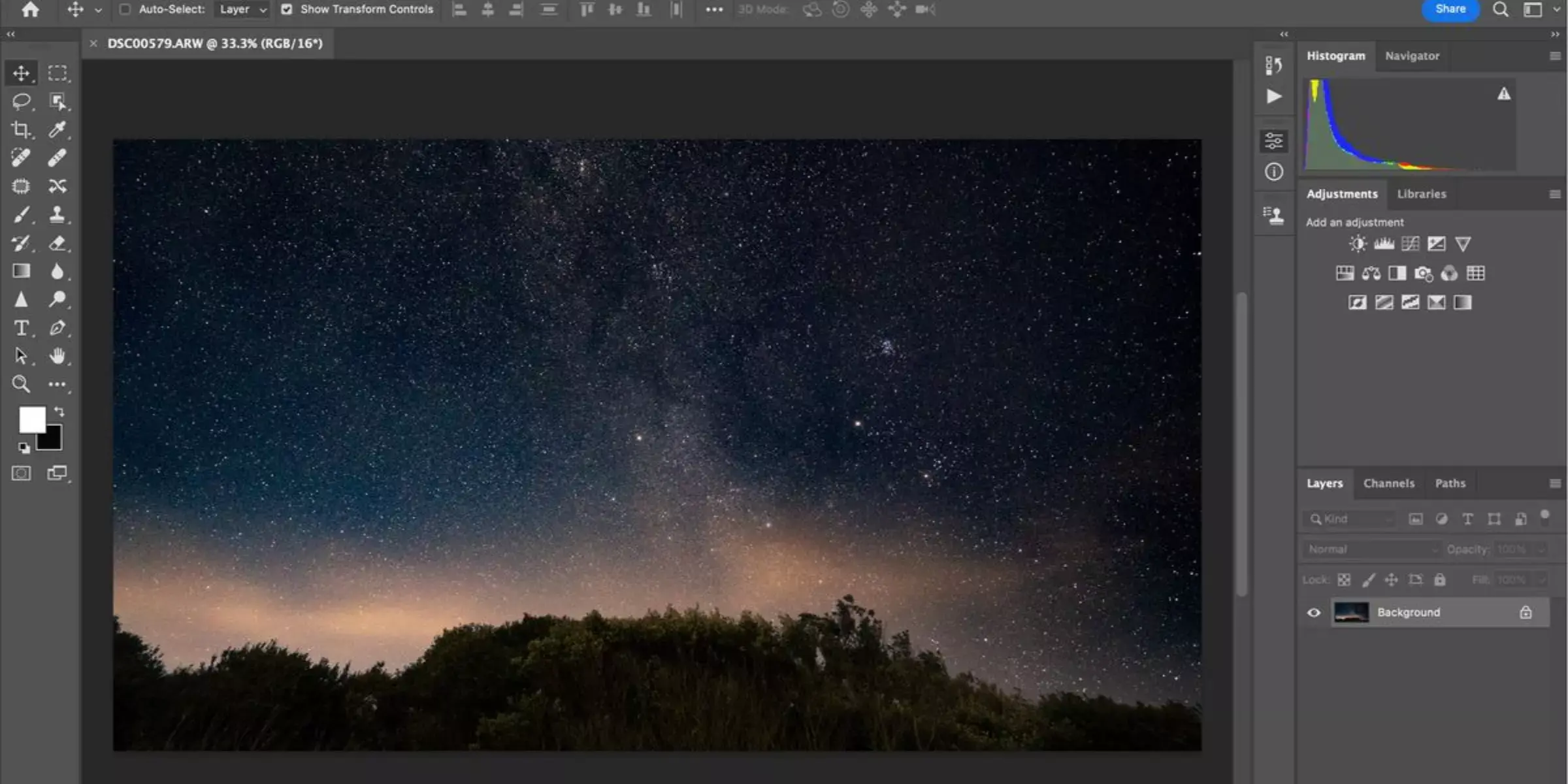
Adobe Photoshop remains the gold standard in photo editing software, renowned for its unparalleled capabilities in changing photo backgrounds with precision and creativity. As a staple in the toolkit of photographers, designers, and creative professionals worldwide, Photoshop offers extensive tools and features that empower users to achieve flawless background changes.
Whether refining portraits, enhancing product images, or creating intricate compositions, Photoshop provides advanced selection tools, layering capabilities, and sophisticated editing techniques to ensure seamless integration of new backgrounds. Its robust platform supports basic edits and intricate adjustments, allowing users to maintain image quality and achieve professional-grade results. Discover how Adobe Photoshop continues to set the benchmark for professional background changes, empowering users to unleash their creativity and transform photos with unparalleled control and precision.
GIMP
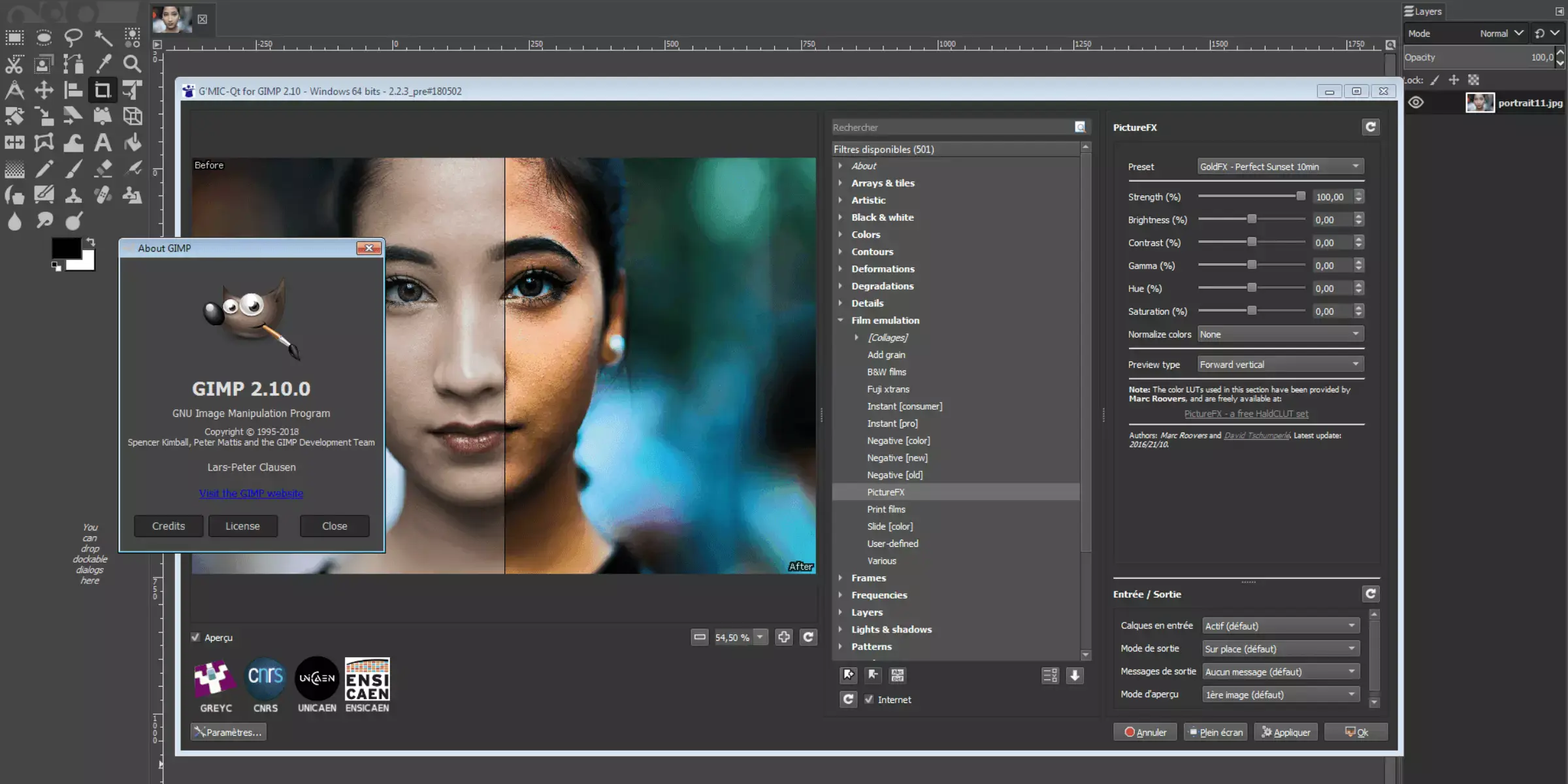
GIMP (GNU Image Manipulation Program) stands as a powerful and open-source software widely recognized for its capabilities in photo editing, including background changes. Ideal for both beginners and advanced users, GIMP offers a comprehensive suite of tools and features that facilitate precise and creative manipulation of images. Whether you're a photographer refining product shots or a graphic designer crafting compelling visuals, GIMP provides an intuitive interface and robust editing options to achieve professional-grade results.
Its selection tools, layering capabilities, and customizable brushes allow users to seamlessly remove backgrounds and replace them with new elements or colors. With GIMP's extensive plugin support and community-driven updates, users can expand their editing possibilities and customize their workflow to suit their specific needs. Explore how GIMP empowers photographers and designers alike to transform their photos with flexibility and creativity, making it a valuable asset in the world of digital imaging.
Pixlr

Pixlr stands out as a versatile online photo editing tool that simplifies background changes, catering to a wide range of users, from hobbyists to professionals. With its intuitive interface and comprehensive set of features, Pixlr enables seamless removal of backgrounds from images, effortlessly enhancing photos' visual appeal.
Whether you're a photographer refining product shots or a social media manager crafting engaging content, Pixlr provides a straightforward platform to achieve professional-grade results. Its advanced editing capabilities allow for precise adjustments and seamless integration of new backgrounds, ensuring that every edited photo maintains its quality and impact. Discover how Pixlr empowers users to easily transform their images, making it a versatile choice for anyone looking to elevate their photography and design projects with polished background changes.
PicMonkey
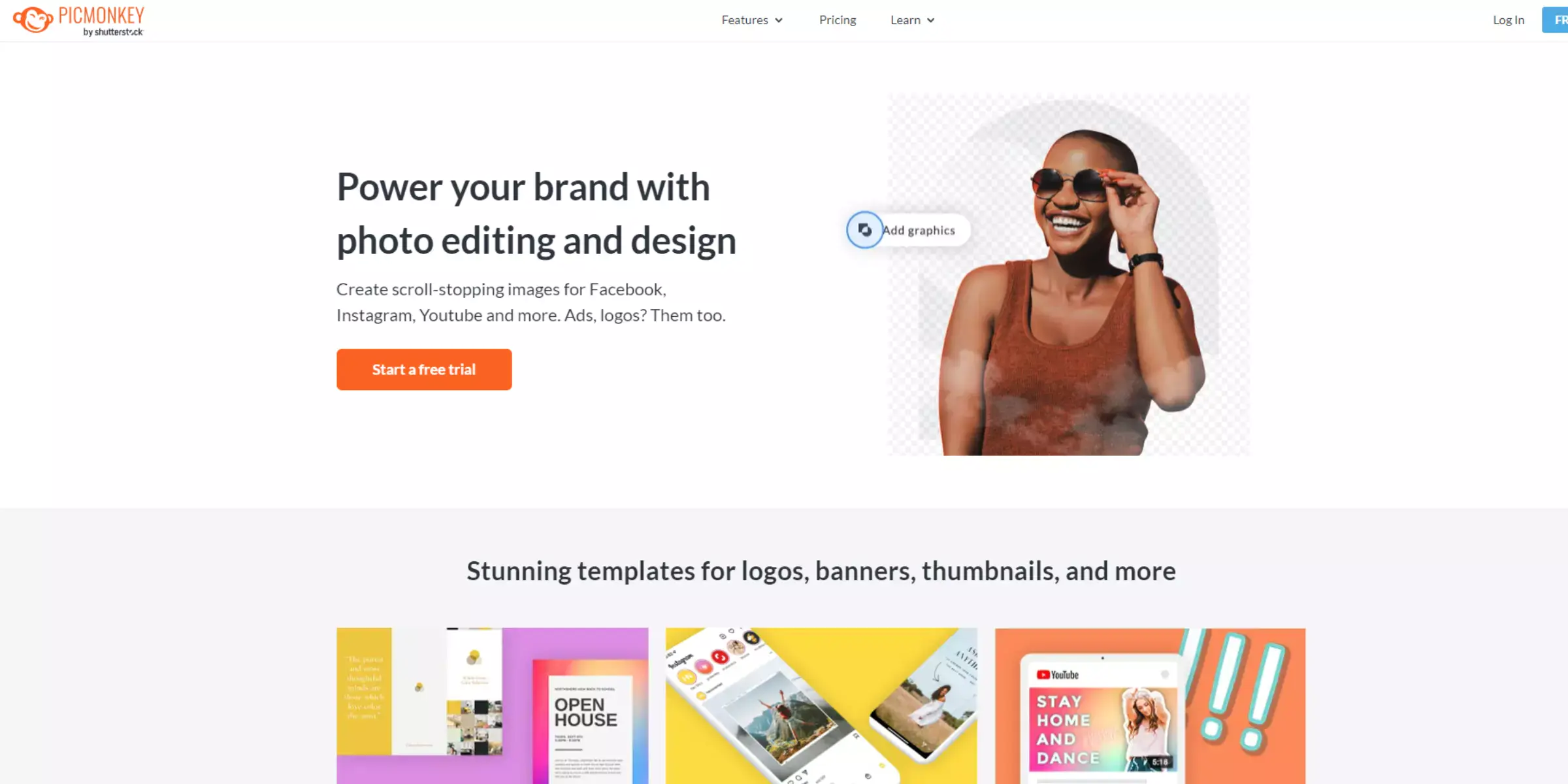
PicMonkey is a robust and user-friendly online platform specializing in comprehensive photo editing, including background adjustments. Designed to cater to casual users and professionals, PicMonkey offers intuitive tools that streamline the process of changing photo backgrounds. Whether you're enhancing product images for e-commerce, creating captivating social media content, or refining personal photos, PicMonkey provides an array of features to achieve polished results easily.
Its editing capabilities include precise selection tools, layer management, and a wide range of customizable effects and overlays. PicMonkey's seamless interface allows users to remove unwanted backgrounds and replace them with new colors or images seamlessly, ensuring that every edited photo meets professional standards. Discover how PicMonkey empowers users to unleash their creativity and transform their images effortlessly with its powerful editing tools and intuitive workflow.
Benefits Of Using Online Software For Changing Background From Photos:
These online software solutions for background change offer several benefits:
- Efficiency: Save time with automated background removal.
- Quality: Ensure high-quality results with precise editing tools.
- Versatility: Customize images for various uses with ease.
- Accessibility: Edit photos conveniently from any device with internet access.
- Cost-effectiveness: Many tools offer accessible or affordable subscription options.
Why Choose Erase.bg?
Erase.bg is the ultimate choice for anyone seeking seamless and precise background removal from images. Here are compelling reasons why Erase.bg is the go-to tool for transforming your photos:
- AI-Powered Accuracy: Erase.bg leverages advanced artificial intelligence technology to ensure accurate and swift background removal. Whether you're editing portraits, product images, or other visuals, its AI capabilities guarantee clean and professional results.
- Ease of Use: Designed with user convenience in mind, Erase. bg offers a simple and intuitive interface. You can upload your image, click a button, and see the background magically removed within seconds. No technical expertise is required.
- Speed and Efficiency: Save time with Erase.bg's rapid processing speed. It delivers instant background removal, allowing you to focus more on creativity and less on editing.
- Quality Results: Maintain high-quality images with Erase.bg. It preserves the integrity of your subject while eliminating distractions, ensuring your photos look sharp and professional.
- Versatility: Whether you're a photographer, e-commerce store owner, marketer, or social media influencer, Erase.bg caters to various needs. It supports different file formats and resolutions, accommodating various applications.
- Cost-Effective: Enjoy Erase.bg's free credits for initial use, making it accessible for personal and small-scale professional projects. For more significant needs, affordable subscription plans are available.
- Support and Integration: Erase.bg offers robust customer support and integrates seamlessly with other tools and platforms, enhancing your workflow efficiency.
Experience the power of Erase.bg today and discover how effortless background removal can be with cutting-edge AI technology.
Conclusion
Erase.bg is the premier choice for effortless and precise background removal. With its AI-powered technology, intuitive interface, and commitment to quality, Erase.bg empowers users across industries to enhance their images swiftly and professionally. Transform your photos seamlessly with Erase.bg and easily elevate your visual content.
FAQ's
What is the best online software for changing the background of an image?
Several online software options are available for changing an image's background. Each has its features and benefits, so it depends on the user's specific needs. But Erase.bg is an AI-powered tool that removes the background from images in simple steps.
Which is the best app for changing background?
When it comes to changing the background of an image, there are several apps and tools available on the market. Erase.bg can be considered the best app for changing the background. With Erase.bg, users can easily remove the background of an image and replace it with a new one in just a few clicks. The app uses advanced AI algorithms that can accurately detect and remove the background of an image, even in complex scenes with intricate details. Overall, Erase.bg is a reliable and efficient tool for anyone looking to change the background of their images.
Is there an online tool to remove backgrounds?
Yes, there are many online tools available to remove backgrounds from images. Erase.bg is one of the best background removers as it uses advanced AI algorithms to detect and remove the background accurately, even in complex scenes with intricate details. It is user-friendly and has quick processing times, making it a popular choice for users.
Is it possible to change the background of a video using online software?
Some online software may offer the ability to change the background of a video, but it may require a paid subscription or additional software.
How do I remove background easily?
Removing the background of an image can be a challenging task, but with the help of online tools like Erase.bg, it can be done easily. To remove the background using Erase.bg, users simply need to upload their image, and wait for the app to automatically detect and remove the background. Once the background is removed, users can download the edited image with a transparent background. Overall, Erase.bg offers a simple and efficient way to remove backgrounds from images.
Can online software for changing the background also be used for other image editing tasks?
Many online software options for changing the background offer editing features such as retouching, colour adjustments, and text overlays. However, the range of editing features may vary depending on the specific software.