How to Optimise Images for your eCommerce Website?
Images are a must-have element for every eCommerce website. They provide customers with a visual representation of the products you're selling and can also be used to improve the eCommerce website's search engine rankings. This blog post will discuss some crucial tips to optimize your eCommerce website images for maximum business impact.
Effective ways to Optimize eCommerce Website Images
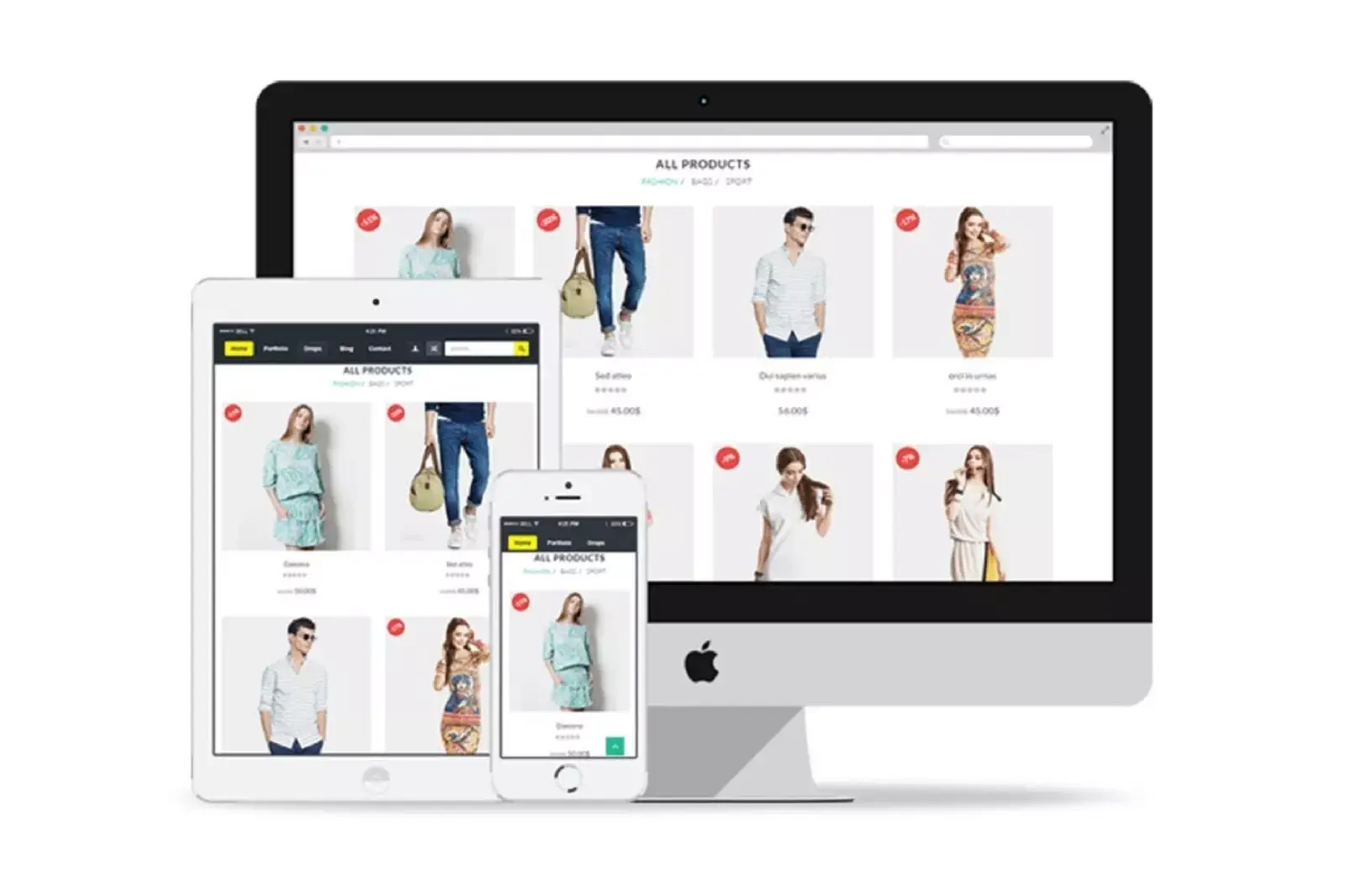
1. Use descriptive filenames and alt text
2. Having a professional and relevant photo background
3. Compress images for faster loading times
1. Using descriptive filenames and alt text is important for two reasons
1. It helps search engines index your images to appear in relevant search results.
2. It helps search engines understand the image details like the image subject and the surroundings.
2. Having a professional and relevant photo background
An image with a distracting, blurry, irrelevant background will look non-professional. Therefore it is essential to ensure that all images have appropriate backgrounds or, in some cases, transparent backgrounds to emphasize the product.
You can remove image backgrounds instantly with the help of AI-powered background remover - Erase.bg, which offers an easy and excellent way to remove and add a white or custom color background to the product images.
3. Compressing images for fast loading times
Images can be compressed using various tools like OptiPNG, jStrip & more. You can reduce their file size by compressing images without sacrificing the original image quality. This will make your eCommerce website pages load faster, which benefits both users and search engines.
Why is Optimizing eCommerce Images Necessary?

1. Make web pages load faster
Images are an essential part of any eCommerce website. They can help to make a web page more visually appealing and can also help to improve the speed at which a web page loads. One downside to having a lot of images on a web page is that it can slow down the speed at which the page loads.
Image files are generally larger than text files, so when a web browser has to load multiple image files, it can take longer than if only the text is on the page. This can be frustrating for users, who may give up and go to another eCommerce website if they have to wait too long for a page to load.
While images are just one factor in website performance, when looking at eCommerce images in terms of optimization, remember that it's also a matter of quantity. The number of product images on the web page should be limited for better web page speed.
2. Fetches organic traffic for eCommerce store
Optimizing product images on an e-commerce website can help you fetch organic traffic for your store. One of the best ways to get organic traffic from the search engine is by using images with well-written ALT text that accurately describes what is in the image. This can be not easy, but it is worth it because when done correctly, your images will come up in Google Image searches, which can attract a lot of traffic to your eCommerce website.
To ensure that your images are being read and indexed by Google, ensure that the alt text includes relevant keywords for each product image. For example, if you have an image of a product you sell on your website, make sure to include the product's name and some other keywords like "buy online" or "e-commerce". Doing this gives Google more information about what is in your image so that they can properly index it and show it to people searching for related terms.
3. Get more buyers with high-quality images.
Images are more important than ever in eCommerce. People who search and shop on their smartphones at least 1X per week say that product images are the feature they turn to most. Why? Because people love images. We're bombarded with text all day long, so it stands out when we see an image that catches our attention.
And when you can pair great visuals with solid copywriting, you've got a recipe for success. But simply using any old image won't suffice – your eCommerce images need high quality if you want to convert visitors into customers.
Even if your products are of excellent quality, a distracting background in the images will make them look bad. High-quality images with professional and transparent backgrounds make your products look more appealing. It would help if you had strong visuals to stand out from the crowd; otherwise, you'll blend in with all the other businesses out there using weak or unappealing imagery.
4. Win customer confidence for the eCommerce brand
Images are an important part of any eCommerce website. They can help shoppers understand what a product looks like, its length, breadth, color, features, styling and how it works. Good-quality images can also give customers confidence in the quality of the products on offer.
There are a few things that eCommerce businesses can do to optimize their website images and win customer confidence:
1) Use high-quality zoomable images
2) Use relevant 360-degree images to view products from all angles
3) Use keyword-rich image file names and ALT text descriptions
4) Make sure images are the right size, at least 500 X 500 pixels
5. Improves product return rates
Product return rates are among the most critical indicators of success for any eCommerce business. If customers return products at a high rate, they are unhappyhappier with what they receive. There can be several reasons, but an important reason is that the received product doesn't look the same in person as it did online. This is where optimizing eCommerce images come in.
By ensuring that product photos are high quality and accurately represent what the customer will receive, businesses can help reduce return rates and ensure that customers are happy with their purchases.
Additionally, good product photography and professional background can help increase conversion rates. Potential customers are more likely to add items to their cart if they believe the selected products will meet their expectations.
Overall, optimizing e-commerce images is essential for running a successful online store. By producing well-lit, clear & excellent quality zoomable images of sizes upto 200 Kb for each product, businesses can ensure that customers know exactly what they're getting before making a purchase. This can lead to happier customers and improved bottom lines for the eCommerce business.
6. A white background is important for e-commerce.
The primary reason to prefer white backgrounds is that it's classic, timeless, uncluttered, and clean. That's why potential customers are more likely to feel confident about purchasing from a business site that uses product images with white background.
Another key benefit of using a white background for eCommerce is that it can help make products appear more clean, vibrant, sophisticated and high-quality. This can be especially helpful for sites selling items like clothing, electronic products or jewellery, where colours and textures are an important part of the daily business.
How Erase.bg - the Popular AI Powered Background Remover App can Help Optimize Images for your Ecommerce Website?
Erase.bg is a popular AI-powered background remover app that helps you to remove distracting and unwanted backgrounds from the image. The best part of the app is that you can keep the image with transparent background or add white backgrounds for products listed on the eCommerce store.
Step 1 - Download the Erase.bg iOS/Android app to your phone or Go to Erase.bg website.
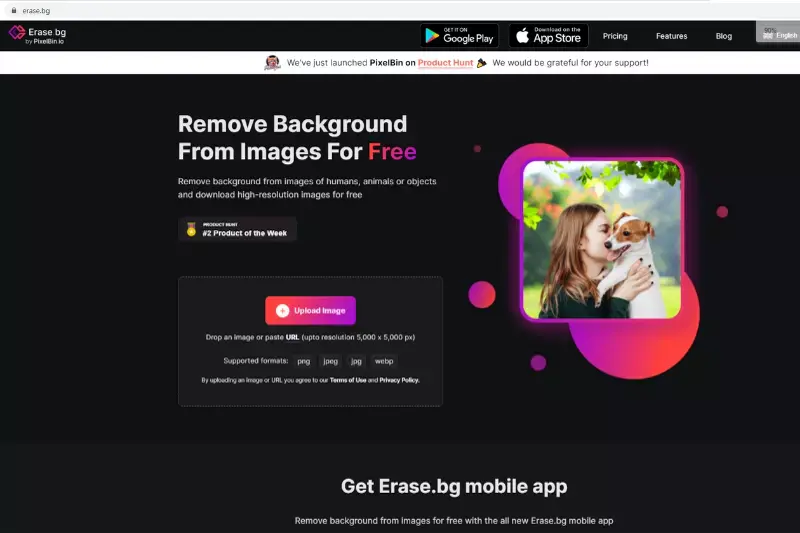
Step 2 - Open the app and click the Upload Image option to select the product image you want to change the background.
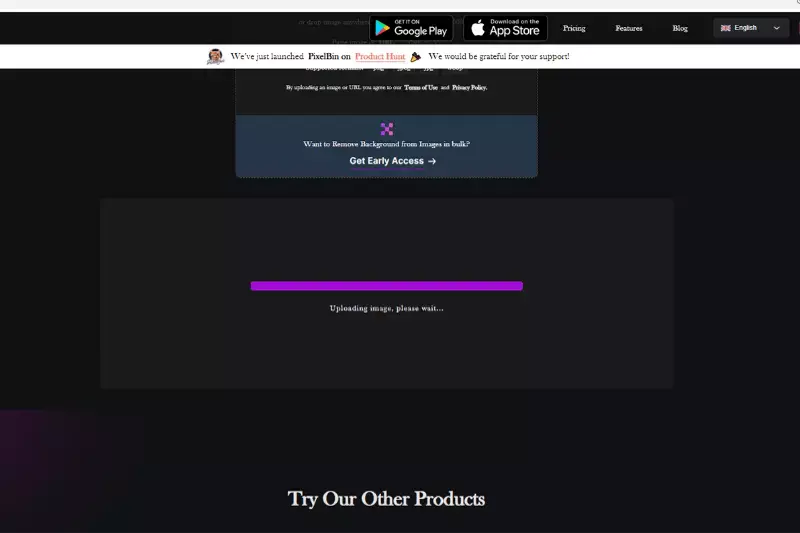
Step 3 - Wait a few seconds until the Erase.bg App processes your image. Once complete, you'll notice that the resulting product photo does not have the original background.
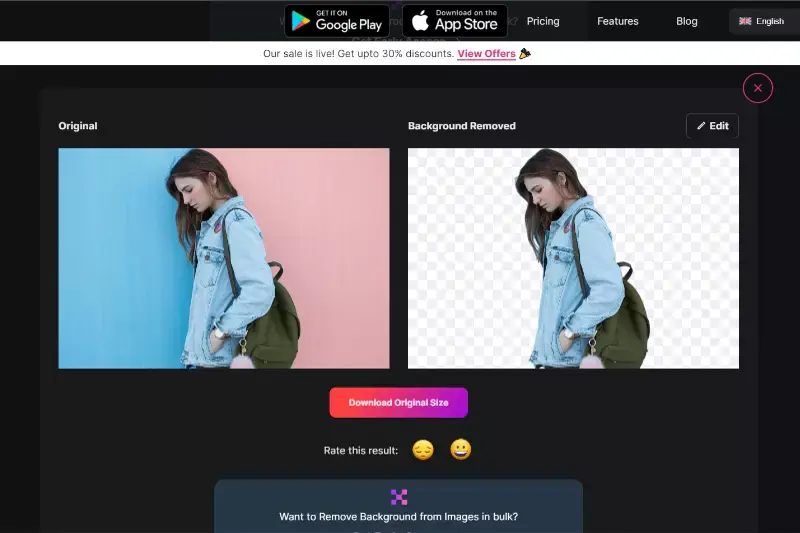
Step 4 - Now, click the Edit option at the right of the output image, and you'll see two options: Image and Colour. Click the Colour option, choose the colour palette, select the white color from the palette, and click OK. You will notice that your product image has a white background now.
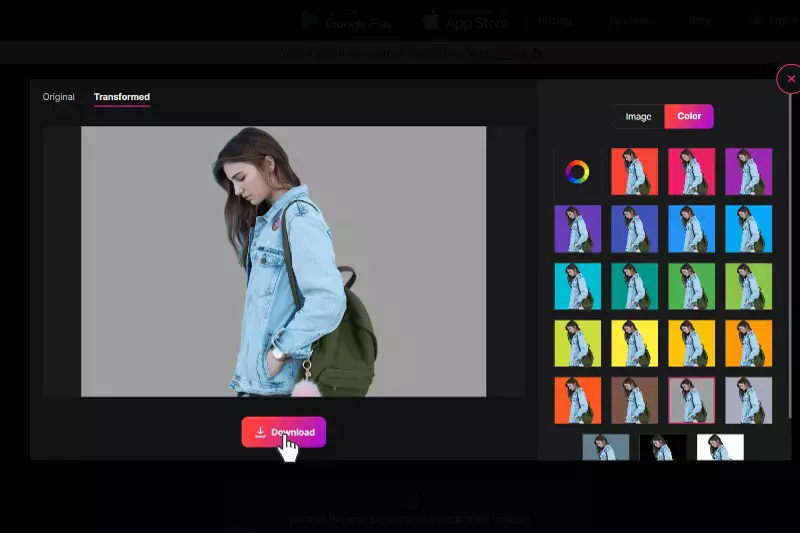
Conclusion
Optimizing product images can help you increase sales, drive more traffic, win customer confidence, and improve return rates for your eCommerce store. If you're looking to create a clean and professional look for your e-commerce site, you can optimize the product images by using a white background, which has become a standard across all e-commerce websites.
It will help you gain more orders, fewer returns, and higher profits as customers can see and check every minuscule detail of the product before ordering. So don't wait – start optimizing your images today with Erase.bg - your trusted partner in the eCommerce business!
FAQ's
How do you optimize images for ecommerce?
Optimize images for eCommerce by compressing them to reduce file size without sacrificing quality, ensuring they load quickly and look sharp on all devices.
Which image format is best for ecommerce website?
Webp is typically the best format for eCommerce websites due to its balance of quality and file size, making it ideal for product photos.
How do I optimize photos for my website?
To optimize photos for your website, compress them, use responsive images that adapt to screen size, and lazy-load images to improve page load times.
What image format is faster for website?
WebP is faster for websites as it provides high-quality results at smaller file sizes compared to traditional formats like JPEG and PNG.
What image size is best for website?
The best image size for a website depends on the layout, but typically keeping images under 100 KB helps maintain fast load times while still looking crisp.
What is image optimization SEO?
Image optimization SEO involves formatting and compressing images effectively to speed up page loading times, using descriptive file names and alt tags to improve search engine rankings and accessibility.