Passport Photo Requirements Compliance
In today’s world of global travel, having a valid passport is more than just a necessity—it’s a gateway to exploring the wonders of our interconnected planet. However, a key aspect often overlooked is the passport photograph, a critical component of your travel document. Whether you're applying for a passport, VISA, or an Overseas Citizenship of India (OCI) card, adhering to the specific photo requirements set by the International Standards Organization (ISO) and the International Civil Aviation Organization (ICAO) is crucial.
This guide simplifies these requirements and provides easy-to-follow instructions to ensure your photograph meets the necessary standards. We understand that taking the perfect passport photo can sometimes be daunting. That's where tools like a 'passport photo maker' come in handy, offering an easy solution to create a compliant photograph from the comfort of your home.
Furthermore, the challenge doesn’t end with just taking a photo. Many applicants struggle with technical aspects like the background. Fortunately, modern technology allows you to easily change the passport photo background, ensuring it meets the required criteria.
By following this guide, you will save time and effort and avoid the common pitfalls that lead to delays in processing your passport application. So, let's dive into the world of passport photographs and make your journey towards global exploration smooth!
What are Passport Photo Requirement Compliance?
Passport Photo Requirements Compliance" refers to the adherence to specific guidelines and standards set by authorities (like the International Civil Aviation Organization [ICAO] and the International Standards Organization [ISO]) for passport photographs.
These requirements are crucial for issuing passports and other travel-related documents such as visas and OCI (Overseas Citizenship of India) cards. The compliance ensures the photographs are suitable for identity verification and meet international travel document standards.
Passport Photo Requirements: A Step-by-Step Guide
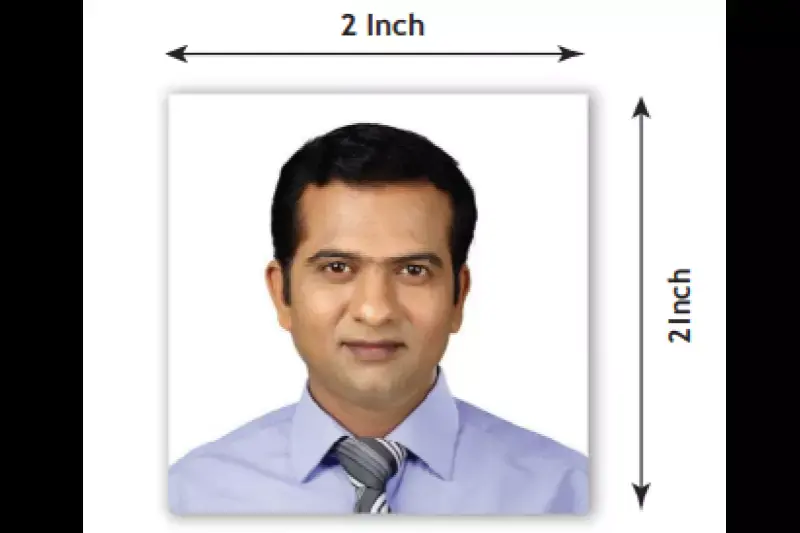
Navigating the specific requirements for a passport photo can often feel overwhelming. However, with the right guidance, it becomes a simple process. Whether renewing your passport, applying for a visa, or getting your OCI card, ensuring your photo meets the set standards is crucial.
This guide breaks down these requirements into clear, easy-to-follow steps, ensuring your passport photo is compliant and acceptable. We cover every aspect you need to know, from the size and background to facial expressions and attire. Let's simplify your passport application process with a photo that ticks all the right boxes.
Key Requirements for a Compliant Passport Photo:
- Size Specifications: The photo must be 2 inches by 2 inches (51 mm x 51 mm), providing enough space to capture your full head from the top of your hair to the bottom of your chin.
- Quality and Print: Ensure the photo is in colour with a continuous-tone quality. The print should be clear, without any blurs or pixelation.
- Facial Position and View: Your photo should display a full face, front view. Eyes must be open and visible, without hair obscuring the face.
- Head Placement: Center your head within the frame. The photo should present your entire head, from the top of your hair to the bottom of your chin.
- Background: Use a plain white background. Avoid any patterns or colors that might distract from your face.
- Lighting and Shadows: The photograph should be well-lit, with no distracting shadows on either your face or the background.
- Appropriate Attire: Wear colored attire, such as a medium blue shirt. Avoid patterns, textures, or pure white clothes.
- Head Coverings and Religious Attire: Head coverings are generally not allowed except for religious reasons. Even then, your facial features must be visible from the bottom of the chin to the top of the forehead and both edges of the face.
- Facial Expression: Maintain a natural expression. Avoid smiling, frowning, or showing teeth.
By adhering to these guidelines, you can ensure that your passport photo is compliant with international standards, reducing the likelihood of delays or issues in your application process. Remember, a compliant photo is a stepping stone to your next travel adventure.
Image for sample for above content
The Do's and Don'ts for a Perfect Passport Photo
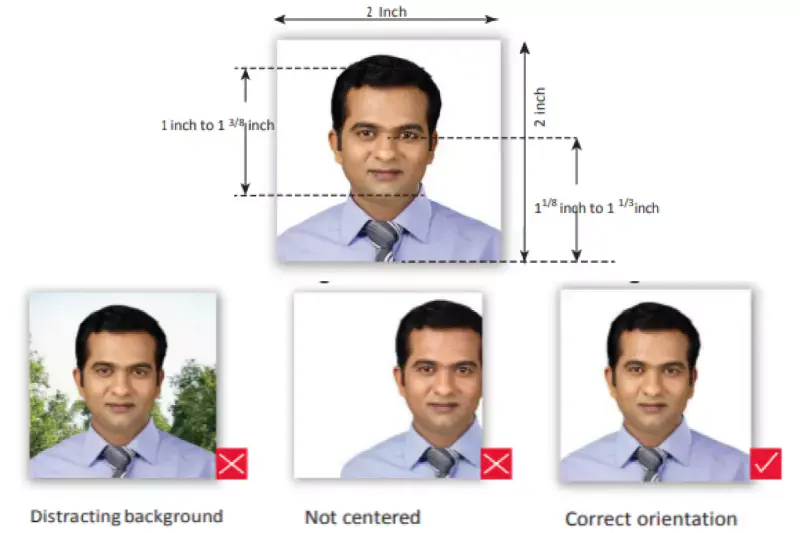
Creating the perfect passport photo is an essential part of your travel document application. A correct photograph not only ensures compliance with international guidelines but also facilitates smooth processing at various checkpoints.
To help you achieve this, we've compiled a comprehensive list of do's and don'ts. These guidelines focus on the key aspects of the photo from facial orientation to the positioning of your head within the frame. By following these simple yet crucial tips, you can ensure your passport photo meets the required standards and avoid common mistakes that could delay your application.
Do's and Don'ts for a Proper Passport Photo:
Do's:
- Full Face and Front View: Ensure the photo captures your full face in a front view, with your eyes open and clearly visible.
- Head Positioning: Keep your head centered in the frame. The top of your hair to the bottom of your chin should be fully visible.
- Head Size: The height of your head in the photo should measure between 1 inch and 1 3/8 inches (25 mm to 35 mm).
- Eye Height: Make sure the height of your eyes is between 1 1/8 inches and 1 1/3 inches from the bottom of the photo.
- Even Lighting: Ensure the lighting is even, with no distracting shadows on your face or the background.
Don'ts:
- Avoid Distracting Backgrounds: The background should be plain and not draw attention away from your face.
- No Off-Center Positioning: Do not position your head off-center in the frame.
- Incorrect Orientation: Ensure your photo does not have an incorrect orientation – your full face should be visible and upright.
By adhering to these do's and don'ts, your passport photo will not only comply with the necessary standards but also represent you accurately for all your travel needs. Remember, a compliant photo is your ticket to hassle-free travels!
Lighting on Face and Background
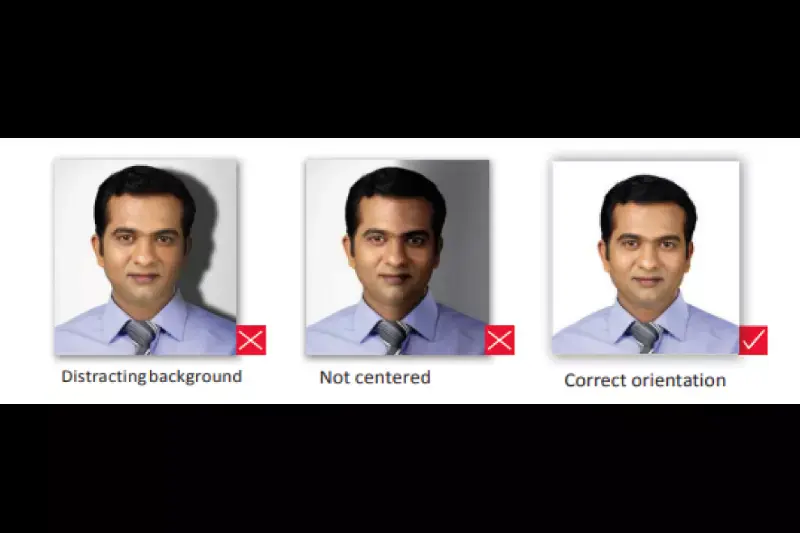
For an ideal passport photo, it's crucial to have even and balanced lighting. This ensures there are no shadows cast on your face, providing a clear and consistent image. Additionally, the background needs to be well-lit.
Proper illumination of the background is essential to prevent any shadows, ensuring a uniform and distraction-free backdrop. This careful balance of lighting contributes significantly to the overall quality and compliance of your passport photo.
Photograph Print Properties
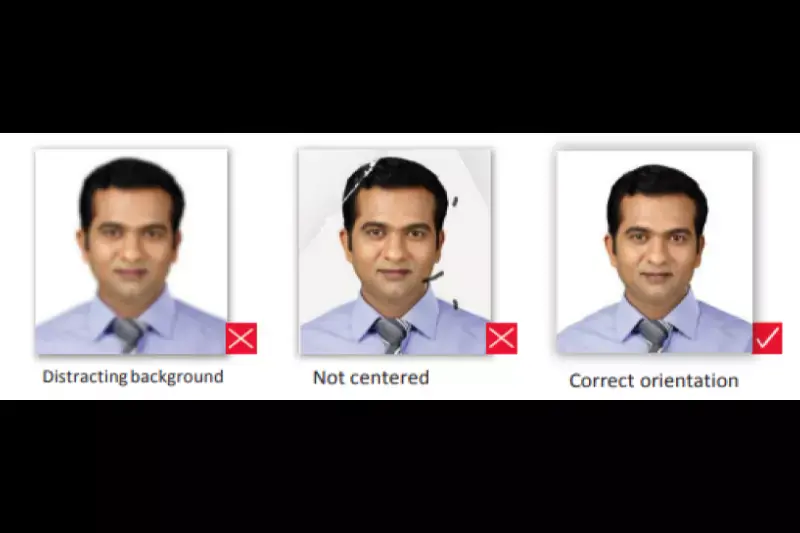
When preparing a passport photo, it's essential to focus on the print properties to ensure compliance with international standards. Here are the key aspects:
- Size Requirements: The photograph must measure exactly 2 inches by 2 inches (51 mm x 51 mm). This size specification is critical for uniformity in passport documents.
- Color Format: The photograph should be printed in color. Black and white photos are not acceptable for passport use.
- Photo Paper Quality: Use thin photo paper or quality photo stock for printing. The choice of paper can significantly affect the clarity and durability of the photograph.
- Print Quality: The print should be clear, with continuous-tone quality. This means the photo should not have any visible dots or pixels, ensuring a smooth and realistic image.
- No Retouching: Avoid retouching, enhancing, or softening the photograph. The photo should be a natural and accurate representation of your appearance, without any alterations.
Adhering to these photograph print properties will help ensure your passport photo meets the required standards, facilitating a smooth application process.
Resolution and Printing Quality
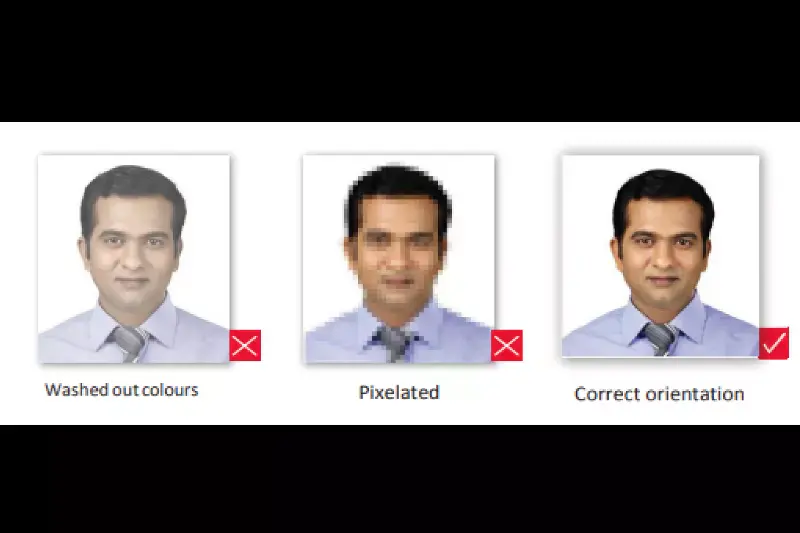
For passport photographs, high-resolution photography and printing are strongly recommended to ensure the best quality. Both conventional (film-based) and digital photography are acceptable. Similarly, you can use either conventional or digital printing methods.
The key requirement is that the resulting print must exhibit a continuous-tone quality. This means no matter the printing method used (dye sublimation, inkjet, laser, etc.), the photo should not display any visible pixelation or dot patterns.
The colors should be natural and not washed out. Digital prints, in particular, need to be of high quality, ensuring that fine facial features are clearly discernible without any visible pixels or artificial patterns. These standards ensure that the photo accurately and clearly represents the individual's appearance.
Contrast and Color in Passport Photos
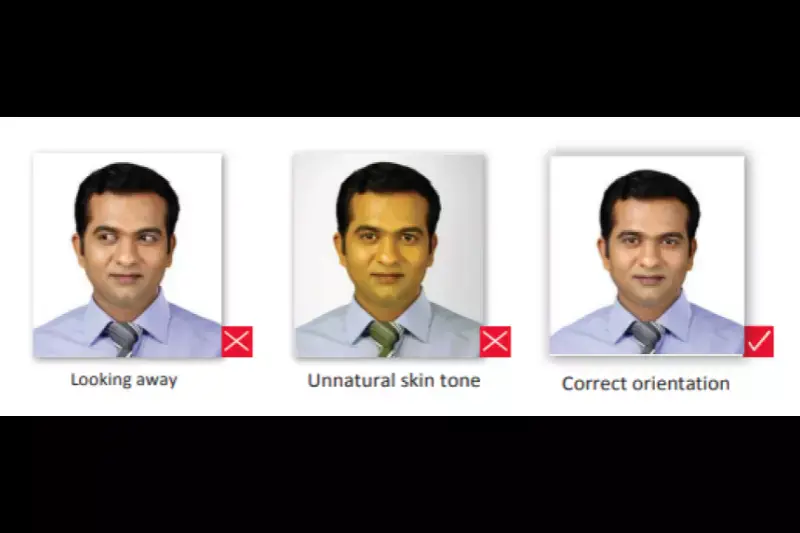
Ensuring proper contrast and color balance is crucial in passport photos to represent the subject and their background accurately. Key points include:
- Adjusting Brightness and Contrast: Adjust these settings so that the subject and background are accurately depicted. Proper contrast highlights unique facial features without obscuring them.
- Natural Color Reproduction: The photo should reflect natural skin tones. Avoid any alterations that may give an unnatural appearance to the skin.
- Avoiding Unwanted Color Casts: Lighting conditions, like fluorescent lights, can sometimes create unbalanced colors, leading to an unwanted color cast in the photo. Using appropriate filters can help eliminate such issues, ensuring the colors in the photo are true to life.
- Avoid Distractions: Subjects should not be looking away from the camera, and their skin tone must appear natural, not altered or unnatural due to the lighting or post-processing.
By paying attention to these aspects of contrast and color, your passport photo will more accurately represent your appearance, meeting the required standards for official documents.
Head & Eyes - Position and Background in Passport Photos
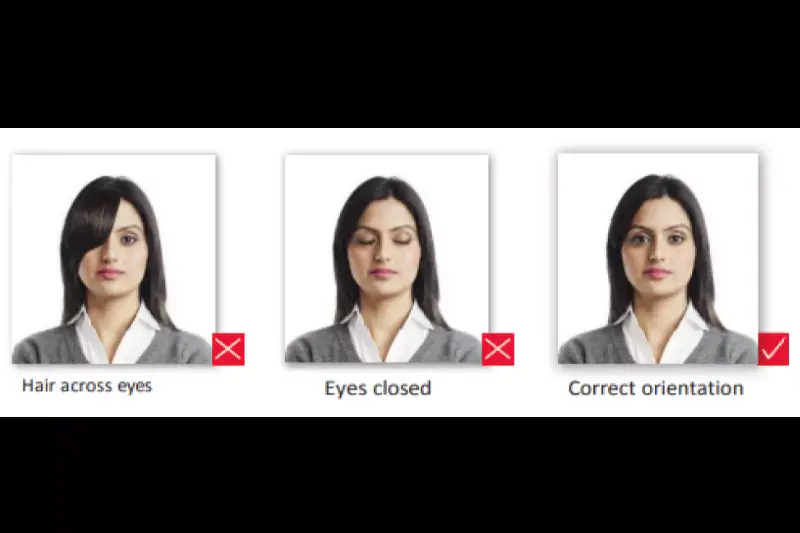
In passport photos, the position of the head and eyes, as well as the background, play crucial roles. Here are the key guidelines:
- Head Position: The head should face the camera directly. Avoid any tilting or turning of the head, akin to a portrait style. The photo must capture a straight-on view of the face.
- Visibility of Face Edges: Both edges of the face should be clearly visible in the photo. Ensure that the entire face, from ear to ear, is captured without any obstructions.
- Eyes: The eyes must be open, level, and clearly visible. They should be fully open, not covered by eyelids, hair, or eyeglass frames. The gaze should be directed towards the camera.
- Avoid Obstructions: Ensure no hair is crossing over the eyes as this can obscure important facial features. Similarly, glasses should not cast shadows on the eyes or obscure them in any way.
- Correct Orientation: Maintain the correct orientation of the face and eyes in relation to the camera. The face should be centered and aligned straightly.
Following these guidelines ensures that the facial features are captured accurately and clearly, which is essential for identification purposes in passports and other official travel documents.
Eyeglasses and Head Coverings in Passport Photos
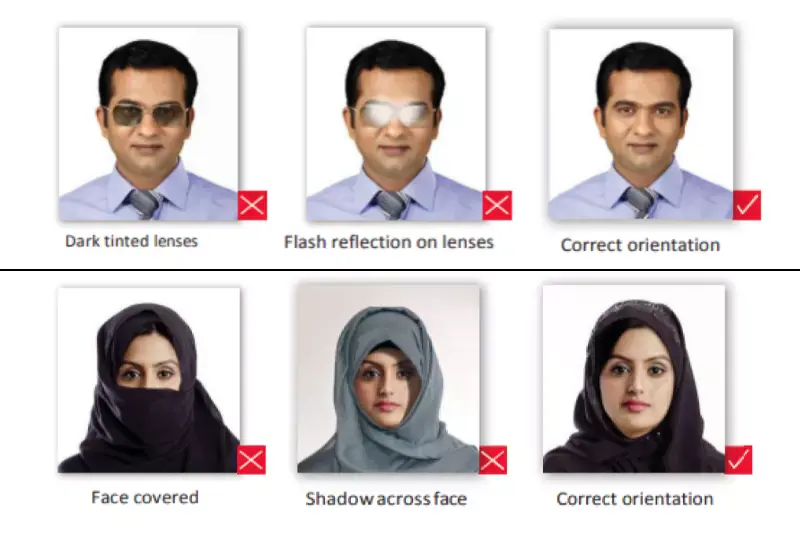
When it comes to wearing eyeglasses and head coverings in passport photos, there are specific guidelines to ensure clarity and compliance:
- Avoiding Glare on Eyeglasses: If you wear glasses, ensure there's no glare on the lenses. This can often be achieved with a slight upward or downward tilt of the head. However, the face should still be facing the camera directly.
- No Tinted or Dark Glasses: Tinted or dark glasses are not permitted in passport photos. The eyes should be clearly visible, and dark lenses can obstruct this visibility.
- Head Coverings: Head coverings are generally not allowed in passport photos, except for religious reasons. If a head covering is worn, it must not obscure any part of the face. The facial features from the bottom of the chin to the top of the forehead and both edges of the face must be clearly visible.
- Correct Orientation: Regardless of head coverings or eyeglasses, the photo should maintain the correct orientation – face-centered and directly facing the camera.
By adhering to these guidelines, you ensure that your passport photo is both compliant with international standards and effective for identification purposes. Remember, the primary goal of these rules is to make your facial features as clear and identifiable as possible.
Exposure and Lighting in Passport Photos
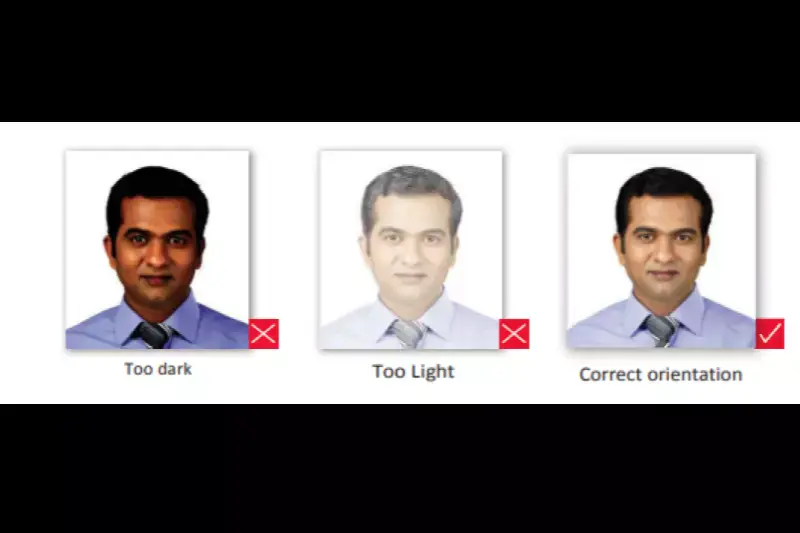
Proper exposure and lighting are essential in creating a passport photo that meets official standards. Here's what you need to consider:
- Avoid Over or Under-Exposure: Ensure your photo is neither over-exposed (too bright) nor under-exposed (too dark). Incorrect exposure can result in unusable photos where facial features are not clearly discernible.
- Three-Point Balanced Lighting: Use a three-point lighting setup to evenly illuminate your face. This typically includes a key light, a fill light, and a backlight, which eliminate unwanted shadows and provide a balanced, clear view of the face.
- Clarity of Facial Features: The lighting should be such that all facial features are clearly evident in the photo. This means avoiding harsh shadows or bright spots that could obscure parts of the face.
- Diffuse Lighting Sources: Prefer diffuse light sources, such as umbrella lights, over point sources. Diffuse lighting provides a softer, even light that can reduce harsh shadows and give a more flattering and precise face representation.
- Shadow Avoidance: Adjust lighting to avoid shadows on the face and the background. Shadows can distort facial features and affect the overall quality of the photo.
Flexibility in Children's Passport Photographs
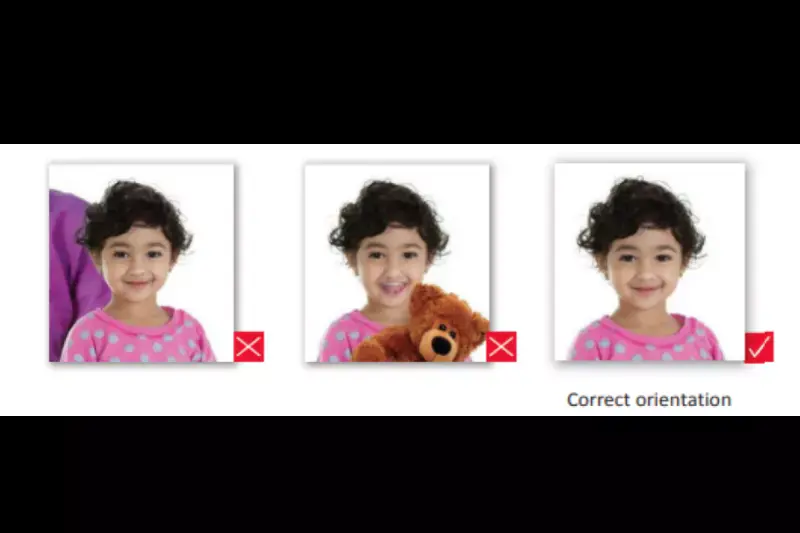
Regarding passport photos for children, especially those under ten years old, the requirements have a degree of flexibility. Here are the key points to consider:
- Babies Under One Year: For infants under one-year-old, their eyes don't need to be open in the photograph.
- Relaxed Requirements for Children Under Ten: The standards for the height of the face and the position of the eyes are relaxed for children under ten years of age. This considers the challenges of photographing young children and their varying ability to follow instructions.
- Facial Position and Expression: For babies and infants, there is also leniency regarding the position of the face, facial expression, eyes, and line of sight. However, a frontal photograph with clarity is still required.
- Child Alone in the Photo: The photo should show the child alone, without chair backs, toys, or other people visible in the frame. This ensures that the focus is entirely on the child.
- Neutral Expression and Mouth Closed: Children should be looking at the camera with a neutral expression, and their mouth should be closed.
- High-Quality Digital Photos: If the photograph is taken with a digital camera, it should be of high-quality color to ensure clarity and accurate representation.
By following these guidelines, you can ensure that the passport photo of your child is both compliant and appropriate, taking into account the unique challenges of photographing children.
Essential Tips for a Perfect Passport Photo
When it comes to taking a passport photo, there are several key tips you should follow to ensure that your photo meets the necessary standards. First and foremost, submit a single color photo that has been taken within the last six months. This recent photo requirement is crucial as it needs to accurately represent your current appearance.
It's important to use a clear, unaltered image of your face. Avoid using any filters that are commonly applied on social media platforms, as these can distort your natural appearance. The photo should be a true representation of you, without any digital enhancements.
Instead of taking a selfie, have someone else take the photo for you. Selfies can alter the perspective of your face and do not usually meet the strict guidelines for passport photos. Having another person take your photo ensures that the proportions and scale of your face are correct.
Remove your eyeglasses for the photo. Glasses can cause glare or obscure your eyes, which are critical for identification purposes. Even if you wear glasses regularly, it's best to take them off for your passport photo to avoid any issues with lens reflection or frame shadows.
Finally, use a white or off-white background for your photo. The background should be plain, without any shadows, textures, or lines. A simple, uncluttered background ensures that the focus remains on your face and meets the official requirements for clarity and neutrality.
By adhering to these tips, you can ensure a smooth passport application process with a photo that clearly and accurately represents you.
Exceptions for Physical or Medical Reasons in Official Photo Documents
When it comes to passport, identity card, and driving license photos, there are certain allowances and restrictions to consider, especially when physical or medical reasons are involved. Here's a breakdown of what is and isn’t allowed:
- Beard: Allowed. Beards are permissible in photos as they are considered a part of natural appearance.
- Wig: Allowed. Wigs can be worn if they represent your everyday appearance.
- Different Hairstyle: Allowed. Changing hairstyles is acceptable as long as the face remains fully visible.
- Long Fringe: Allowed, but with caution. The fringe should not be so long that it obscures the eyes and face. Full visibility of the face is a must.
- Child with Eyes Shut: Not allowed. Eyes must be open and clearly visible, except for infants under one year.
- Glasses: Allowed. Applicants can choose whether to wear glasses, but there should be no glare on the lenses, and eyes must be clearly visible.
- Oxygen or Feeding Tube: Allowed. These medical necessities are permissible in the photo.
- Lipstick or Other Makeup: Allowed. Makeup is acceptable as long as it does not significantly alter appearance.
- Earrings: Allowed. Earrings are permissible in official photos.
- Cap or Hat: Not allowed, except for religious reasons or medical conditions like hair loss due to treatment. If worn, the head covering should be of one color and an even shade, without obscuring the face.
- Using the Same Photo as in the Previous Document: Preferably not. The photo should not be more than 6 months old to ensure it reflects your current appearance.
In cases where you are unable to meet all photo requirements due to physical or medical reasons, the issuing organization may request a medical certificate as proof of the condition. This exception ensures that the requirements are inclusive while maintaining the integrity of the identification process.
FAQ's
Can I wear glasses in my passport photo?
Yes, you can wear glasses in your passport photo. However, there should be no glare on the lenses, and your eyes must be clearly visible. It's often recommended to remove glasses to avoid potential issues.
Is makeup allowed in passport photos?
Yes, makeup is allowed in passport photos. However, it should be natural and not alter your appearance significantly. Heavy makeup that drastically changes your look is not recommended.
How recent should my passport photo be?
Your passport photo should be taken within the last six months. This ensures that the photo accurately represents your current appearance.
Can I smile in my passport photo?
No, you should maintain a neutral expression in your passport photo. Smiling, frowning, or any other expressions are generally not allowed as they can distort facial features.
Are head coverings allowed in passport photos?
Head coverings are generally not allowed, except for religious or medical reasons. If you wear a head covering for these reasons, your full face must be visible from the bottom of your chin to the top of your forehead and both edges of your face.
What is the required size for a passport photo?
The required size for a passport photo is 2 inches x 2 inches (51 mm x 51 mm). The photo should clearly show your head from the top of your hair to the bottom of your chin.