How to Remove the Background of Image for Photo Studio?
Step into the effortless photo studio background removal realm with our comprehensive guide! Are you tired of struggling to remove backgrounds from your studio photos? Our expert tips and tricks are here to revolutionise your editing process, making it easier and more efficient. In today's digital landscape, seamlessly removing backgrounds is crucial for creating captivating visuals. Whether you're a seasoned professional or a passionate hobbyist, our guide provides everything you need to know to achieve flawless results.
From ensuring sharp edges to optimizing lighting conditions and avoiding shadows, we'll walk you through each step of the process. You can transform your photos precisely and efficiently with our easy-to-follow instructions and practical advice. Say goodbye to frustrating editing sessions and hello to professional-quality images that stand out from the crowd. Join us as we delve into the photo studio background removal world and unlock the secrets to stunning results every time!
Welcome to our comprehensive guide on Photo Studio Tips for Easy Background Removal! In today's digital age, the ability to seamlessly remove backgrounds from photos is a valuable skill for photographers and creators alike. Whether you want to enhance product images for your online store or create captivating portraits, mastering background removal can take your photography to the next level. This guide will provide practical tips and techniques to simplify the process and achieve professional-looking results.
How to Style Your Photography Studio Background
To style your photography studio background, simplicity is vital. Here's how to keep it simple:
- Choose neutral colors: Opt for neutral backgrounds like white, gray, or beige, as they provide a clean and timeless look that won't distract from the subject. Neutral colors also offer versatility, allowing you to easily match different subjects and themes without clashing.
- Avoid clutter: Keep the background free from unnecessary elements or clutter that could detract from the main subject. A clutter-free background helps draw focus to the subject and creates a professional aesthetic.
- Use minimal props: If you're incorporating props into your studio setup, choose them wisely and use them sparingly. More props can be needed to overcrowd the scene and overshadow the subject. Select props that complement the subject and enhance the overall composition without overpowering it.
- Focus on texture: Consider incorporating subtle textures into the background to add visual interest without overwhelming the scene. Textured backdrops can add depth and dimension to your photos, creating a more dynamic and engaging composition.
- Keep it consistent: Maintain consistency in your studio backgrounds to create a cohesive look across your portfolio or branding. Consistency helps establish your signature style and reinforces your brand identity, making your work easily recognizable to viewers.
Following these tips and keeping your photography studio background simple, you can create visually appealing images that effectively highlight your subjects and captivate your audience.
Photo Studio Tips for Easy Background Removal
For easy background removal in a photo studio, follow these tips. Use a solid-colored background, preferably white or green, to make the subject stand out. Ensure even lighting to avoid shadows, which can complicate the removal process. Position the subject a few feet away from the background to prevent shadows and reflections.
Use high-resolution settings on your camera for clear edges. Utilize software like Adobe Photoshop or online tools for precise background removal. Lastly, practice and experiment with different settings to find what works best for your setup. These tips will help you achieve clean, professional results.
Optimise lighting
Adequate lighting is essential for successful background removal. Ensure that your subject is well-lit without harsh shadows, making distinguishing between the foreground and background easier. Natural light or diffused artificial light sources can help create even lighting conditions, reducing the risk of shadows that may interfere with removal.
Choose simple backgrounds
Opt for plain or uniform backgrounds when shooting photos intended for background removal. Avoid cluttered or intricate backgrounds that can complicate the removal process. A simple background with minimal distractions allows the removal tool to focus on isolating the subject accurately, resulting in cleaner and more professional-looking edits.
Use high-quality images
Start with high-resolution images that are clear and sharp. High-quality images provide more detail, making it easier to define edges and accurately select the subject for removal. Low-resolution images may need more clarity, leading to jagged edges and imprecise selections, which can detract from the overall quality of the final edit.
Select the right tools
Choose the appropriate software or tools for background removal based on your skill level and specific requirements. While essential editing software may offer simple background removal features, more advanced tools or dedicated background removal applications provide greater control and accuracy, especially for complex images.
Refine selections
Take time to refine your selections and ensure that the entire subject is accurately captured. Use selection tools such as lasso or magnetic selection tools to outline the subject precisely, avoiding any missed areas or unnecessary background inclusion. Refining selections helps minimize editing errors and produces cleaner results.
Watch for shadows
Be mindful of shadows cast by the subject, as they can affect the background removal process. Shadows may be mistakenly identified as part of the foreground, leading to inaccuracies in the final edit. Position lighting sources strategically to minimize shadows or retouch shadows manually during the editing process for optimal results.
Pay attention to details
Carefully examine the image for imperfections or distractions that may impact the background removal process. Look out for stray hairs, reflections, or intricate details requiring special editing attention. Addressing these details beforehand helps streamline the removal process and ensures a polished final result.
Practice patience
Background removal can be a meticulous process that requires patience and precision. Take your time to refine selections, address any issues, and fine-tune the edit for the best outcome. Rushing through the process may result in overlooked errors or subpar edits, so approach each step with patience and attention to detail.
Save in transparent formats
Save edited images in formats that support transparency, such as PNG or TIFF. Transparent backgrounds allow for seamless integration of the subject into various designs or compositions without visible borders or artifacts. Additionally, transparent formats preserve the quality of the edited image and provide flexibility for future use.
Experiment and learn
Background removal is a skill that improves with practice and experimentation. Take the time to explore different techniques, tools, and editing approaches to find what works best for your projects. Learn from mistakes and seek tutorials or resources to enhance your background removal skills and achieve professional-looking results.
Best Examples of Studio Shoots & Background Removal
Studio shoots and background removal have revolutionised the way we perceive photography, offering endless possibilities for creativity and visual storytelling. This technique has become indispensable in various industries, from e-commerce product photography to fashion portraits and professional headshots.
By eliminating distractions and focusing solely on the subject, background removal ensures clean, polished images that captivate audiences and convey messages effectively. Whether creating product catalogs, composite imagery, or online profiles, the combination of studio shoots and background removal sets a new standard for visual content, enabling photographers to achieve stunning results that leave a lasting impression.
Online foster kids clothing retailer
For online foster kids' clothing retailers, leveraging photo studio photography with background removal is paramount for showcasing their products effectively. By utilizing a well-equipped studio setup, they can capture high-quality images of their clothing items, ensuring clear visibility and accurate representation.
Background removal techniques allow these retailers to eliminate distractions, focusing solely on the clothing being showcased. This process enhances the professionalism of the product images, making them more appealing to potential customers. With background removal, the emphasis is solely on the clothing, creating a seamless and visually engaging shopping experience.
E-commerce product photography
In e-commerce product photography, a well-equipped photo studio is the ideal setting for capturing high-quality product images. With precise lighting and a controlled environment, photographers can ensure optimal conditions for shooting. Additionally, background removal techniques are crucial in enhancing these product photos.
By seamlessly removing the background, the focus remains solely on the product, eliminating distractions and providing a clean, professional look. This process involves using specialized software or tools to isolate the product from its background, resulting in visually appealing images ready for use on e-commerce platforms.
Fashion portraits
Often captured in photo studios, fashion portraits demand impeccable attention to detail, especially regarding background removal. In studio photography, the controlled environment allows for precise lighting and composition, ensuring the subject stands out. With background removal techniques, distractions are eliminated, emphasizing the model and their attire.
By utilizing tools for photo studio background removal, such as AI-powered software, photographers can seamlessly isolate the subject, enhancing the overall aesthetic. This process elevates the visual appeal of fashion portraits and streamlines post-production, enabling efficient editing workflows.
Headshots for professional profiles
When capturing headshots for professional profiles, photo studio photography and background removal techniques can significantly enhance the final image's quality and versatility. Shooting in a controlled studio environment minimizes distractions, allowing the subject to take center stage. Additionally, background removal ensures a clean and uniform backdrop, eliminating potential visual clutter.
This approach not only lends a polished and professional aesthetic to the headshot but also offers flexibility in seamlessly integrating the image into various contexts, such as online resumes, corporate websites, or social media profiles. Utilizing these methods ensures that the focus remains on the individual, elevating their professional presentation.
Product catalogs
In product catalogs, utilizing photo studio photography coupled with background removal techniques is pivotal for showcasing items effectively. Using photo studio settings, products are captured in controlled environments, ensuring consistent lighting and optimal focus. Background removal enhances visual appeal by isolating products from distractions, allowing them to stand out prominently.
This process streamlines editing workflows, ensuring clean, professional images that align with branding standards. For e-commerce platforms or print materials, seamless background removal through photo studio techniques elevates product presentations, captivating audiences and driving engagement.
Composite imagery
Composite imagery involves blending multiple images or elements to create a cohesive visual composition. In the context of photo studio photography and background removal, composite imagery allows for the seamless integration of subjects into different backgrounds. By utilizing background removal techniques, the original backdrop can be replaced with any desired setting, enhancing the overall aesthetic and storytelling of the image.
This process involves precise editing to ensure seamless integration, producing professional-quality photographs for various purposes like e-commerce, fashion, or professional profiles. Through background Removing tools and photo studio background removal techniques, composite imagery offers endless creative possibilities for captivating visual storytelling.
How to Remove the Background of Image Online?
Erase.bg offers a seamless solution for photo studios seeking efficient background removal. With its advanced AI technology, Erase.bg simplifies the tedious process of removing backgrounds from images. Integrating this tool into their workflow allows photo studios to save valuable time and resources while ensuring professional-quality results.
Whether it's product photography, portraits, or creative projects, Erase.bg delivers quick and accurate background removal, enhancing the visual appeal of images. Say goodbye to manual outlining and hello to effortless editing with Erase.bg for photo studios.
To remove the background of an image using Erase.bg for photo studios, follow these simple steps:
Step 1 - First, you need to download the Erase.bg app from the Playstore for your android mobile, or if you have an iOS phone, the app is also available on the App store. You can also search for “Erase.bg” in the search bar and open its official website.

Step 2 - The next step is to upload the image you wish to remove the background from using the “Upload Image” button. Or, if you have the image address, click on the “URL” button and paste the address.
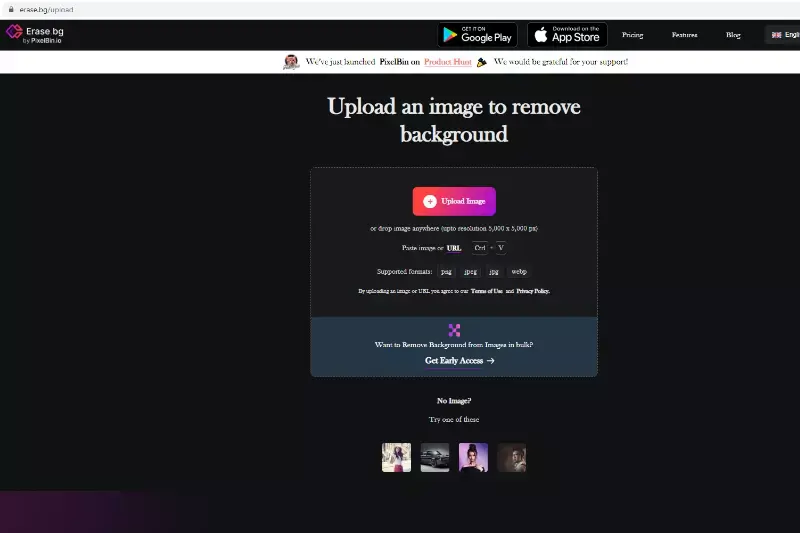
Step 3 - Now, hit the “Submit” button. The AI algorithm will start removing the background. During the process, you will see a message that reads, “Processing image; please wait”. You don’t have to select the background manually. It will take only two to three seconds.
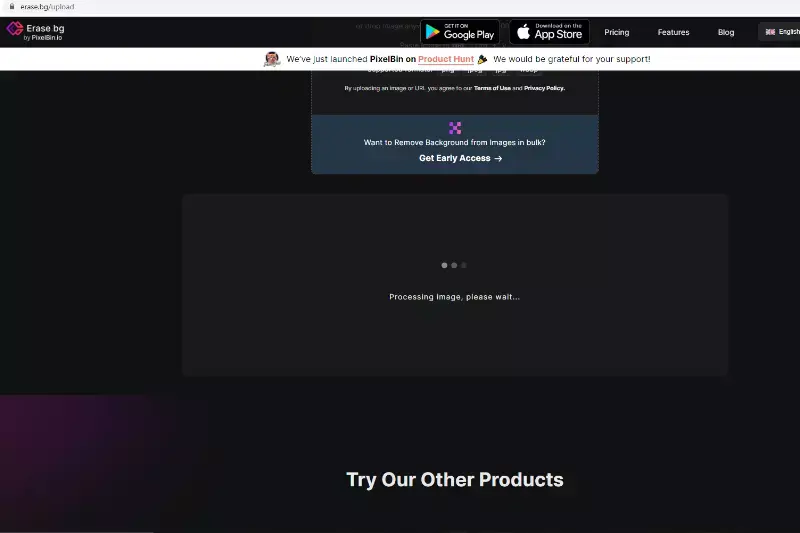
Step 4 - As the processing is over, you can see the background-removed version of the image. Click on the Download Image button to save it in your system. Now you can use this image without a background to any platform.
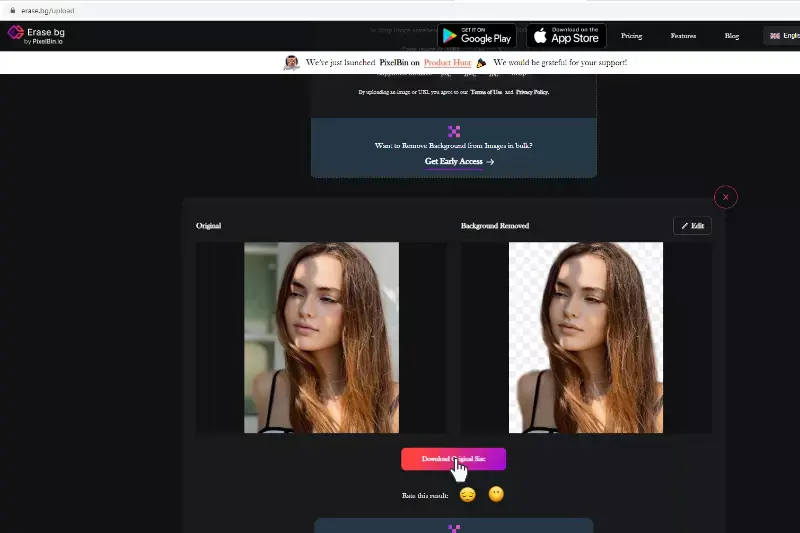
You can easily remove the background from images using Erase by following these steps.bg, making it an ideal tool for photo studios looking to streamline their workflow and produce professional-quality images.
Conclusion
Erase.bg revolutionizes background removal for photo studios, providing a user-friendly and efficient solution. By leveraging its AI technology, studios can streamline their editing process, saving time and achieving professional results. With Erase.bg, photo studios can elevate their workflow and quickly deliver stunning images.
FAQ's
What is the easiest way to remove a background from a picture?
The easiest way to remove a background from a picture is by using online tools such as Erase.bg. These online tools use advanced algorithms and artificial intelligence to automatically detect and remove backgrounds with just a few clicks. With Erase.bg, you simply upload your image, and the tool will automatically remove the background for you.
How to create a transparent background?
To create a transparent background, you can use an online tool like Erase.bg. Here are the step-by-step instructions for using Erase.bg to remove the background and create a transparent image: Step 1: Go to Erase.bg and upload your image. Step 2: Erase.bg will automatically remove the background from your image. Step 3: Once you are satisfied with the result, click on the "Download" button to download your transparent image. That's it! With Erase.bg, you can easily create a transparent background for your images without the need for advanced editing skills or expensive software.
What file makes the background transparent?
The file format that makes the background transparent is PNG (Portable Network Graphics). PNG files support transparency, allowing you to create images with transparent backgrounds.
Can I use online tools for background removal in a photo studio?
While it is possible to use online tools for background removal, it is generally recommended to use a dedicated background remover such as Erase.bg for more precise and high-quality results.
What equipment do I need for easy background removal in a photo studio?
To achieve easy background removal in a photo studio, you typically need a camera, a solid-colored backdrop, and lighting equipment. However, it's worth noting that you don't necessarily need any equipment if you use an online tool like Erase.bg. With Erase.bg, you can remove even complicated backgrounds in just a few simple steps without the need for specialized equipment or software.
Is it necessary to remove the background from every photo?
No, it's not necessary to remove the background from every photo, it depends on the intended use of the photo and the desired look and style. In some cases, a solid-colored background can work well and may not need to be removed. However, for more professional and polished-looking images, background removal can help make your subject stand out and provide more flexibility in terms of how the photo can be used.