5 Reasons why AI Background Remover is Better than Manual Photo Editors
In today's digital age, visuals speak volumes, whether you're crafting compelling social media campaigns, designing professional portfolios, or enhancing e-commerce product listings. The key to captivating images lies in their clarity and focus, where the background plays a pivotal role. Enter Erase.bg – your ultimate AI background remover tool that revolutionizes how we edit photos.
Gone are the days of laborious manual editing processes. Erase.bg's advanced AI technology makes removing backgrounds from images efficient and remarkably precise. Whether you're a photographer aiming for pristine headshots or an online seller needing crisp product displays, our tool ensures a seamless experience. Simply upload your image, and watch Erase.bg intelligently isolate your subject within seconds, leaving you with a professional-quality result.
Unlike traditional methods that require intricate selections and meticulous editing, Erase.bg automates the process with unparalleled accuracy. Say goodbye to tedious hours spent on complex software – our intuitive interface makes you effortlessly achieve flawless background removal. Experience the power of AI-driven simplicity and elevate your visuals with Erase.bg, today. Join countless creators and businesses who have embraced the future of photo editing with confidence and ease.
What Is An AI Background Remover?
An AI Background Remover is an innovative tool powered by artificial intelligence that automates removing backgrounds from images. Unlike traditional manual methods that require intricate selections and precise editing, AI Background Removers uses advanced algorithms to detect and separate foreground subjects from their backgrounds with remarkable accuracy.
Using machine learning models, AI Background Removers analyzes pixel data to distinguish between foreground and background elements. This allows users to achieve clean, professional-looking images quickly and efficiently. Whether you're a photographer needing to isolate subjects for portraits or an e-commerce business looking to enhance product images, AI Background Removers streamline workflow by eliminating tedious manual editing.
The result is a seamless editing experience that saves time and improves productivity, making AI Background Removers indispensable tools for anyone seeking high-quality visual content with minimal effort.
How Can You Use Erase.Bg To Remove The Background From Images?
Erase.bg is a popular AI-powered app that helps users remove backgrounds from images automatically and instantly. This can be useful for creating transparencies or removing objects from images. Custom backgrounds or effects can also be added to your images for business, social media, or print media.
There are many things Erase.bg can do for you
- Remove unwanted background images from your product photos, e-signatures, logos, and social media profile photos.
- Make more effective, full-resolution, professional photos using Erase.bg. Remove background for eBay, Etsy, or Amazon listings for their online product shots.
- Remove the difficulty of manually manipulating complex images. With Erase.bg, you are freed from the tedious procedure of background removal and receive professional-quality results in less time.
- Edit your images as per your brand needs by working with different images. No designer or technical skills are required.
- Offer a refreshing touch to the image and straighten it for a perfect frame result.
Step 1 - First, choose & upload the image you want to remove the background from.
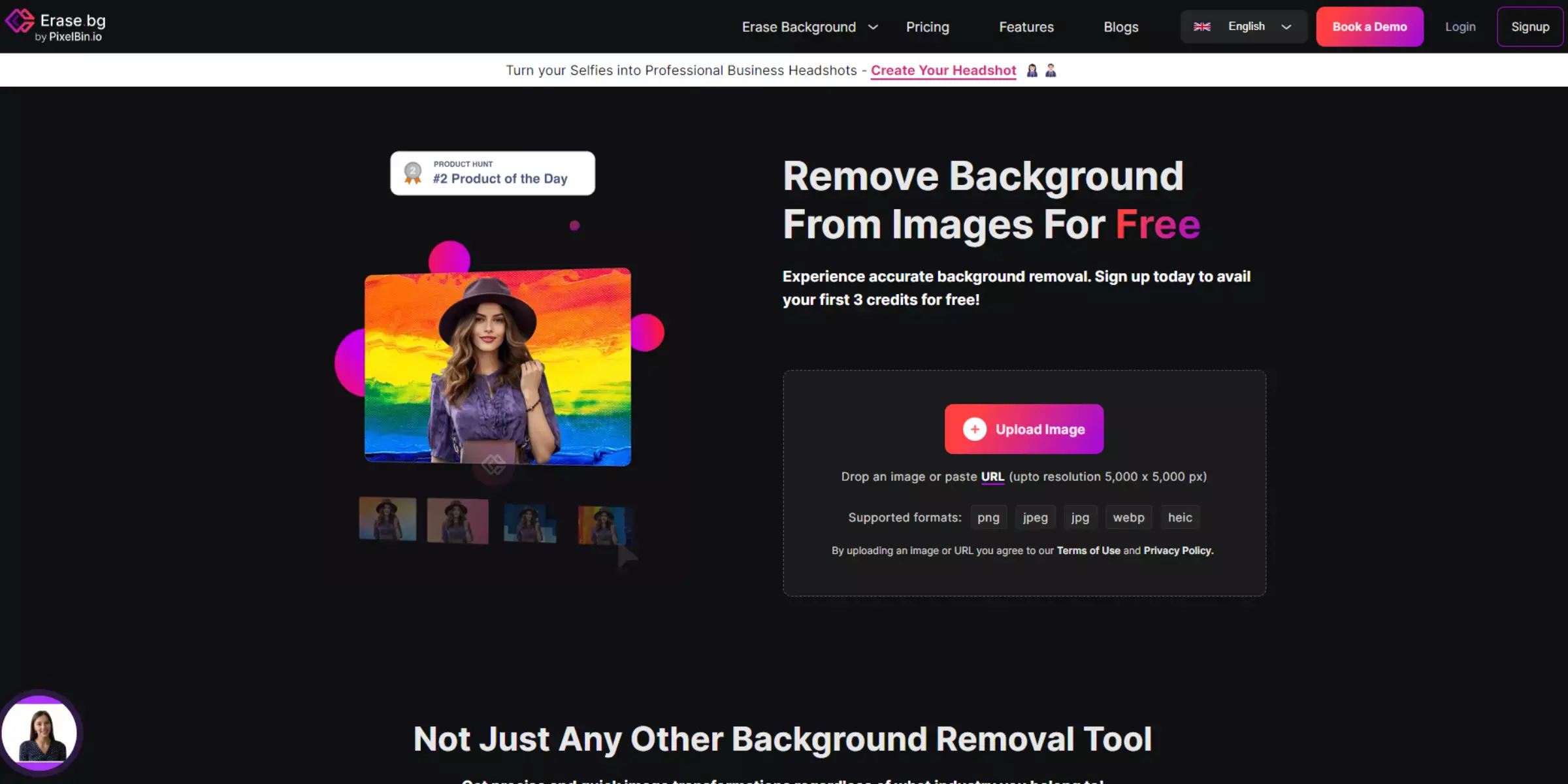
Step 2 - Wait for a few seconds, and the background will be automatically removed!
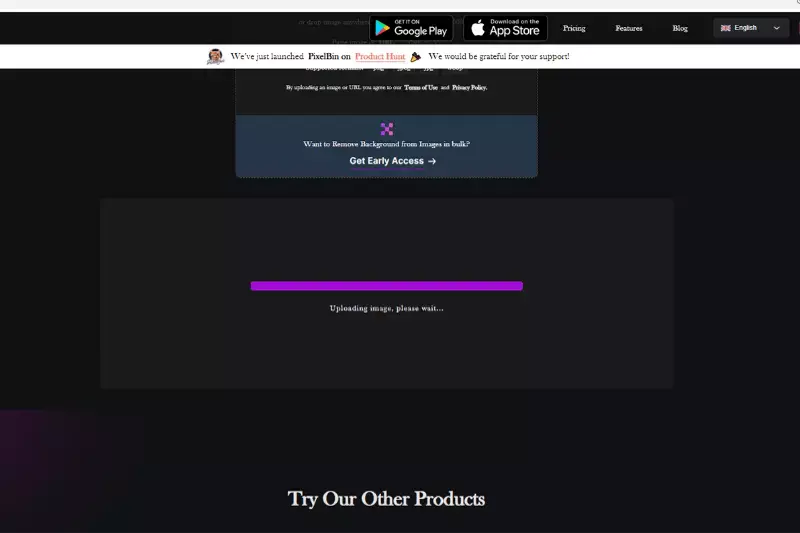
Step 3 -Click “Download Original Size” to download the image
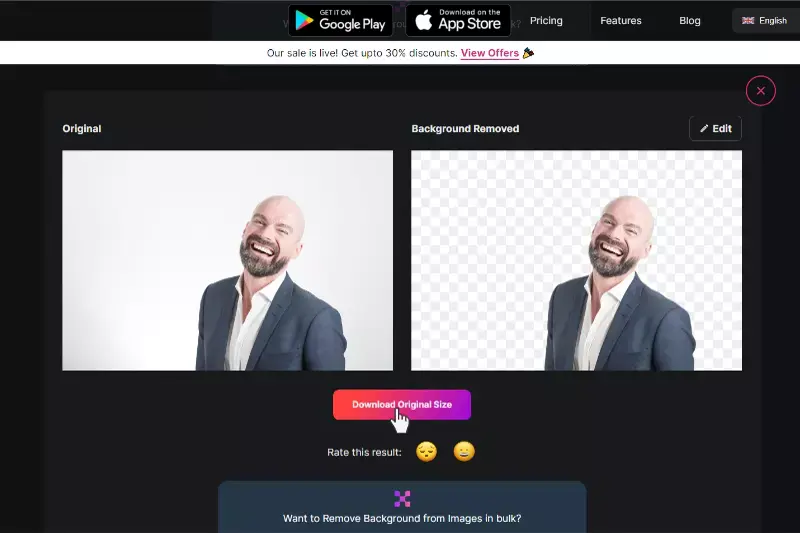
5 Reasons Why AI Background Remover Is Better Than Manual Photo Editors
In the realm of photo editing, efficiency and precision are paramount. Enter Erase.bg, the leading AI Background Remover that surpasses traditional manual editors on every front. This innovative tool harnesses the power of artificial intelligence to streamline background removal, offering unparalleled speed and accuracy.
Whether you're a professional photographer, designer, or e-commerce entrepreneur, Erase.bg revolutionizes your workflow, ensuring pristine results with minimal effort. Discover why Erase.bg stands out as the ultimate choice for seamless, high-quality image editing.
Speed and Efficiency
Speed and efficiency are core strengths of Erase.bg, driven by advanced AI algorithms. This AI-powered tool swiftly removes backgrounds from images, significantly outpacing traditional manual methods.
Whether processing a single image or batch editing, Erase.bg ensures rapid results without compromising quality. It is an indispensable tool for photographers, designers, and e-commerce businesses seeking to streamline workflow and enhance productivity.
Precision and Accuracy
Precision and accuracy define Erase.bg's capability in background removal. Powered by sophisticated AI technology, it precisely distinguishes foreground subjects and backgrounds accurately.
This ensures clean and professional results, maintaining the integrity of intricate details even in complex images. Whether portraits, product photos, or creative compositions, Erase.bg guarantees precise editing that meets the highest standards, empowering users to achieve flawless visuals effortlessly.
User-Friendly Interface
Erase.bg boasts a user-friendly interface designed for simplicity and accessibility. Its intuitive controls and straightforward workflow ensure that users of all skill levels can navigate the background removal process effortlessly.
Whether you're a novice or a seasoned professional, Erase.bg provides a seamless experience with clear instructions and easy-to-use tools, enabling efficient editing without extensive technical knowledge.
Consistency Across Images
Consistency across images is a hallmark of Erase.bg's background removal capabilities. This AI-powered tool ensures uniform results across multiple images, maintaining a consistent quality and style in each edited photograph.
Whether you're processing portraits, product shots, or landscapes, Erase.bg delivers reliable outcomes with minimal variation, making it ideal for maintaining a cohesive look across portfolios, e-commerce catalogs, and marketing materials.
Automation and Scalability
Automation and scalability are critical strengths of Erase.bg's AI-powered background removal. This tool automates removing backgrounds from images, allowing users to batch-process large volumes of photos efficiently.
Whether you're handling hundreds of product images or a comprehensive photo library, Erase.bg scales effortlessly to meet your needs. Leveraging AI algorithms ensures consistent and accurate results across all processed images, significantly enhancing workflow efficiency and productivity.
Difference Between The Background Remover Tool AI vs Manually
In today's digital age, editing images has become easier with advanced tools like AI-driven background removers. These tools use algorithms to automatically detect and remove backgrounds from images, saving time and effort compared to manual methods. However, there are notable differences between AI and manual techniques.
AI tools often provide quick results with minimal user input, suitable for basic edits. In contrast, manual removal offers more control and precision, allowing for intricate adjustments like hair or fine details. While AI excels in speed and simplicity, manual editing remains indispensable for achieving high-quality, nuanced results in professional or artistic contexts.
AI Background Remover Tool:
- Automation: AI background remover tools automate detecting and removing backgrounds from images without requiring manual tracing or selection.
- Speed: They can process images rapidly, making them ideal for tasks where efficiency is crucial, such as bulk editing or quick turnaround times.
- Accuracy: AI tools use advanced algorithms to accurately distinguish between foreground subjects and backgrounds, reducing the likelihood of errors compared to manual methods.
- User-Friendly: Many AI background remover tools are designed with user-friendly interfaces, allowing even non-experts to achieve professional-looking results with minimal effort.
- Integration: They often integrate seamlessly with other editing software and platforms, enhancing workflow efficiency by allowing users to perform multiple tasks within a unified environment.
Manual Background Removal:
- Precision: Manual background removal allows for precise selection around intricate details and edges of subjects, ensuring a clean and natural-looking cutout.
- Control: Users have complete control over the selection process, allowing them to adjust and refine selections as needed to achieve the desired result.
- Complex Backgrounds: It is effective for images with complex backgrounds or subjects with intricate patterns where AI algorithms might struggle to differentiate.
- Artistic Freedom: Manual removal offers artistic freedom to blend or manipulate background elements creatively, which may not be easily achievable with automated tools.
- Skill-Based: Requires skill and experience in using editing software, but offers a deeper understanding of image composition and editing techniques.
Advantages And Disadvantages Of AI Background Remover Tools
AI background removers have revolutionized the way images are edited, offering automated solutions that streamline the process of removing backgrounds from photos.
These tools harness artificial intelligence algorithms to detect and separate foreground subjects from backgrounds, providing quick and often precise results compared to traditional manual methods.
Advantages of AI background remover:
- Speed and Efficiency: AI background removers can process images rapidly, saving considerable time compared to manual editing.
- Accuracy: Advanced algorithms ensure precise detection and removal of backgrounds, minimizing errors and producing clean-cut results.
- User-Friendly: Many AI tools feature intuitive interfaces, making them accessible to users without extensive technical skills.
- Consistency: AI ensures uniformity in background removal across multiple images, maintaining a professional look.
- Productivity: Automating background removal allows users to focus on creative aspects rather than repetitive tasks.
Disadvantages of AI background remover:
- Complex Images: Some AI tools may need help with complex backgrounds or intricate details, leading to errors in detection.
- Cost: High-quality AI tools may come with subscription costs or require purchases, which can be a consideration for budget-conscious users.
- Dependency on the Internet: Online AI tools require a stable Internet connection for processing, limiting accessibility in offline environments.
- Privacy Concerns: Uploading images to online AI services may raise privacy issues, particularly with sensitive or proprietary content.
- Lack of Control: Automated processes may only sometimes provide the customization and control that manual editing offers.
Advantages And Disadvantages Of Manual Background Removal
Manual background removal in image editing offers precise control and customization, ensuring high-quality results tailored to specific needs.
However, it requires time, skill, and attention to detail, contrasting with automated tools prioritizing efficiency. Understanding its advantages and disadvantages is crucial for effective image editing workflows.
Advantages:
- Precision and Control: Manual techniques allow for precise selection and removal of backgrounds, especially around complex objects or fine details like hair or fur.
- Customization: Users have complete control over the editing process, allowing for adjustments based on specific needs or creative preferences.
- Quality: Manual editing tends to result in higher quality outputs, particularly in professional settings where meticulous attention to detail is crucial.
- Flexibility: It enables blending and merging with new backgrounds seamlessly, achieving a natural and polished look.
Disadvantages:
- Time-consuming: Manual background removal can be labor-intensive and time-consuming, especially for images with intricate details or multiple objects.
- Skill-dependent: Achieving optimal results requires proficiency in editing software and techniques, which may have a steep learning curve for beginners.
- Tedious for Bulk Editing: It could be more efficient for batch processing or editing large volumes of images than automated AI tools.
- Subjectivity: Results can vary based on individual skill and judgment, leading to consistency in editing quality.
Best Background Remover Tools AI And Manually
In image editing, the choice between AI-powered background remover tools and manual removal methods marks a significant shift in efficiency and precision.
AI tools leverage advanced algorithms to automate the process, offering speed and accuracy that manual editing struggles to match. This comparison highlights the benefits of AI-driven solutions in achieving clean, professional results with minimal effort.
AI Background Remover Tools:
AI background remover tools utilize machine learning algorithms to automatically remove backgrounds from images, enhancing productivity for graphic designers, photographers, and content creators.
These tools accurately distinguish foreground subjects from backgrounds, offering quick and efficient ways to isolate objects for creative projects and marketing materials.
Erase.bg
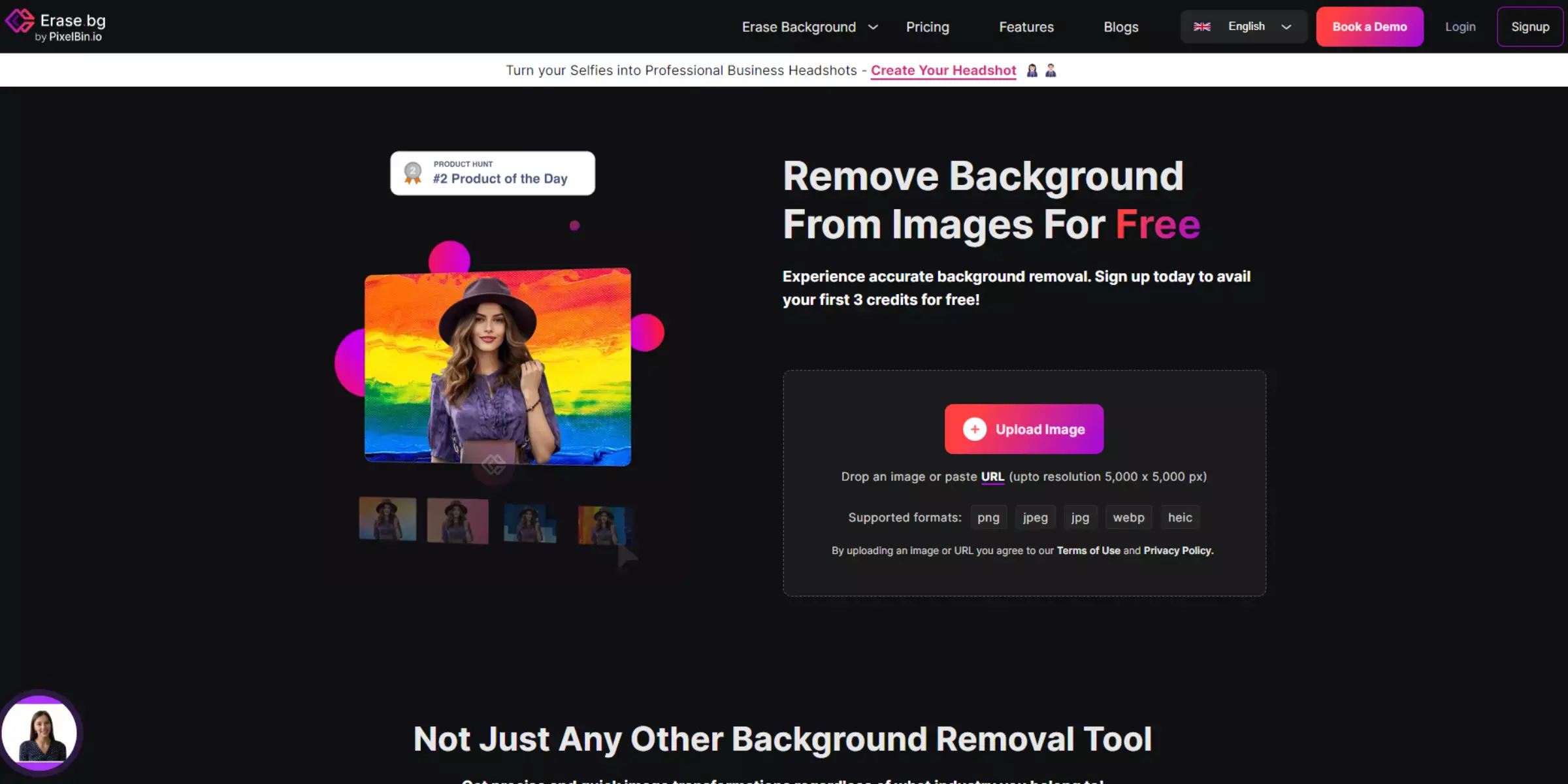
Erase.bg is an advanced AI background remover that utilizes cutting-edge technology to swiftly and accurately remove backgrounds from images. Powered by AI algorithms, it automates the tedious process of manual editing, delivering professional-grade results in seconds. Whether you're a photographer needing crisp portraits or an e-commerce business enhancing product displays, Erase.bg ensures precision without compromising image quality.
Its intuitive interface allows users of all skill levels to effortlessly achieve clean, transparent backgrounds, making it an indispensable tool for anyone looking to streamline their workflow and easily elevate their visual content.
Remove.bg
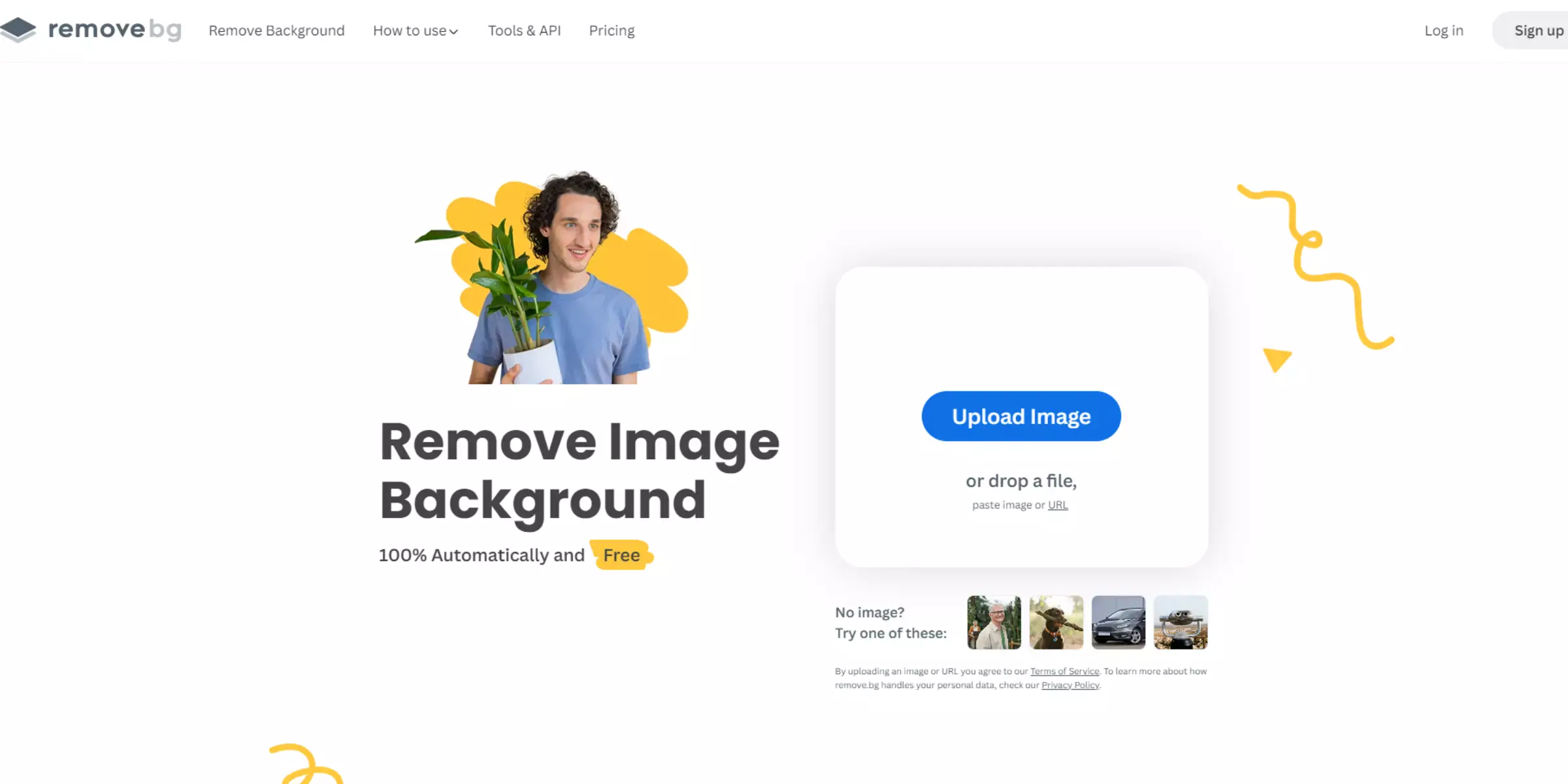
Remove.bg is a pioneering AI-powered tool designed to remove backgrounds from images effortlessly. Leveraging advanced machine learning algorithms, Remove.bg automates the background removal process with unparalleled speed and accuracy. Whether you're a photographer, designer, or e-commerce seller, Remove.bg ensures high-quality results in just a few clicks.
Its user-friendly interface and efficient workflow make it a preferred choice for professionals and enthusiasts, offering seamless integration into various creative and business workflows. Experience hassle-free background removal and enhance your images with Remove.bg's innovative AI technology.
Clipping Magic
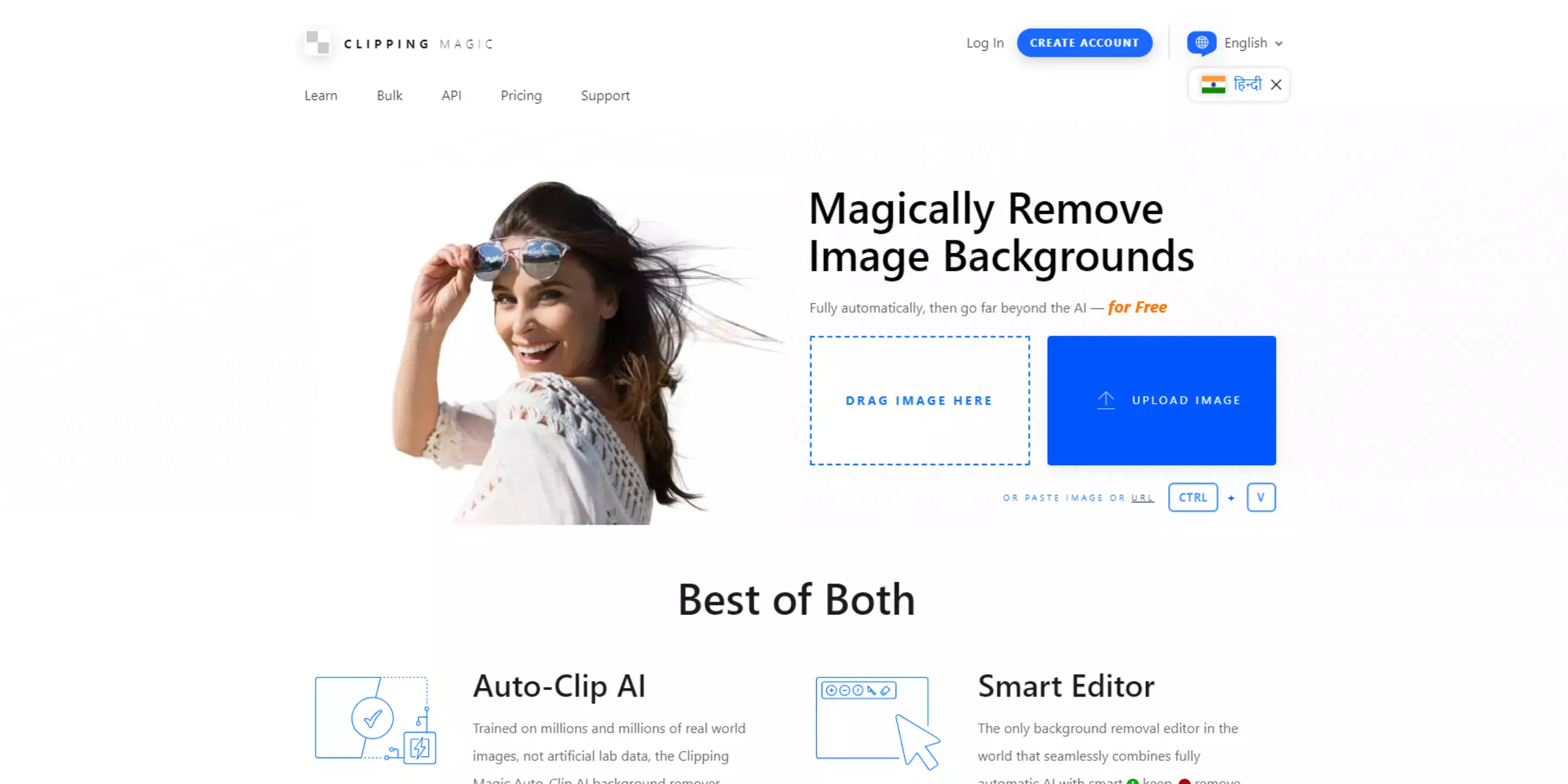
Clipping Magic is an AI-powered tool renowned for seamlessly removing backgrounds from images. Clipping Magic utilizes advanced algorithms to automate the intricate background removal process with precision and efficiency. Whether you're editing portraits, product photos, or complex compositions, Clipping Magic delivers clean, professional results.
Its intuitive interface and robust features cater to novice users and seasoned professionals, making it a versatile solution for anyone looking to enhance their visuals effortlessly. Transform your images with Clipping Magic's AI technology and quickly achieve flawless, transparent backgrounds.
Fotor
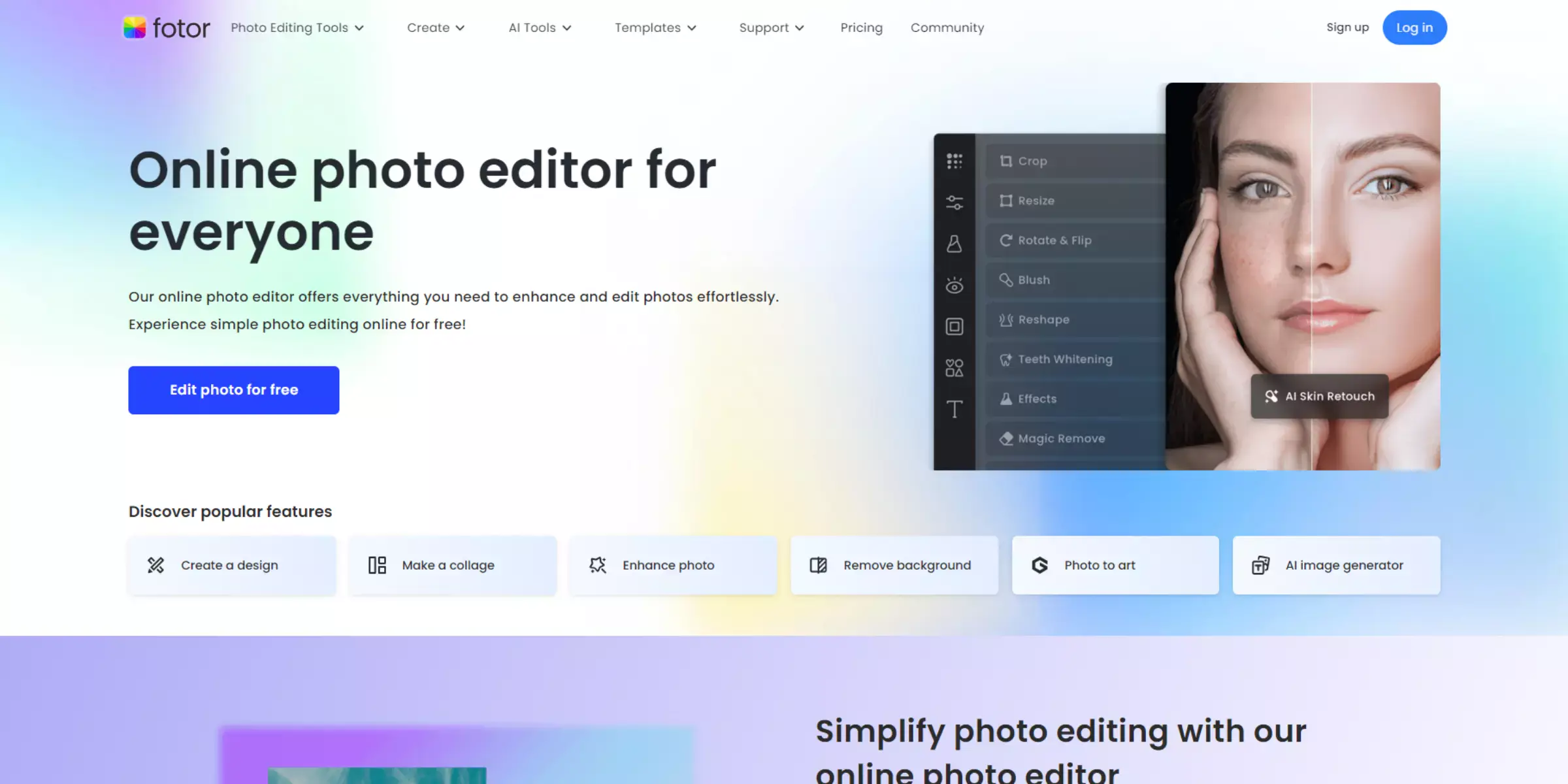
Fotor is a comprehensive AI-powered tool that excels in background removal from images. Using sophisticated algorithms, Fotor automates the process quickly and accurately, making it easy to achieve professional-quality results. Whether you're enhancing portraits, editing product images, or creating artistic compositions, Fotor's intuitive interface simplifies the task for users of all skill levels.
Its AI capabilities ensure precise selection and seamless integration, allowing you to focus on creativity rather than technicalities. Experience efficient background removal and elevate your visuals with Fotor's advanced AI technology.
Pixelmator Pro
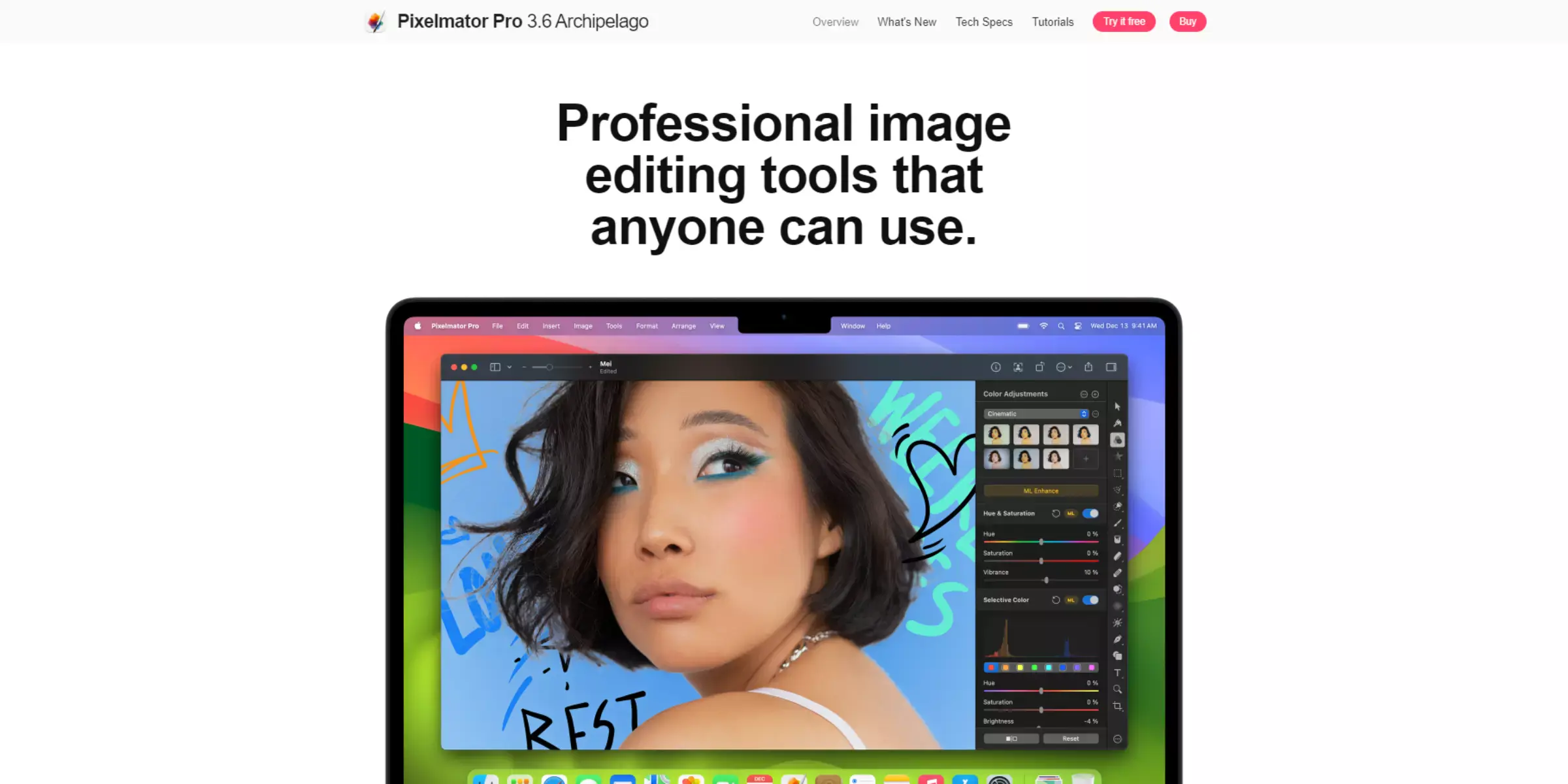
Pixelmator Pro incorporates advanced AI technology to facilitate the removal of backgrounds from images with precision and efficiency. This powerful tool automates the process, enabling users to achieve clean and professional results effortlessly. Whether you're editing portraits, refining product photos, or creating complex compositions, Pixelmator Pro's intuitive interface and robust AI capabilities streamline the workflow.
It allows for precise selection and seamless integration, making it a preferred choice for photographers, designers, and creatives seeking to enhance their visual content. Simplify your editing tasks and elevate your images with Pixelmator Pro's AI-powered background removal features.
Manual Background Removal:
Manual background removal involves using image editing software like Photoshop to select and erase backgrounds from images meticulously. It offers precise control over details and complex edges, making it ideal for high-quality results in professional settings. However, it can be time-consuming compared to automated AI tools.
Adobe Photoshop
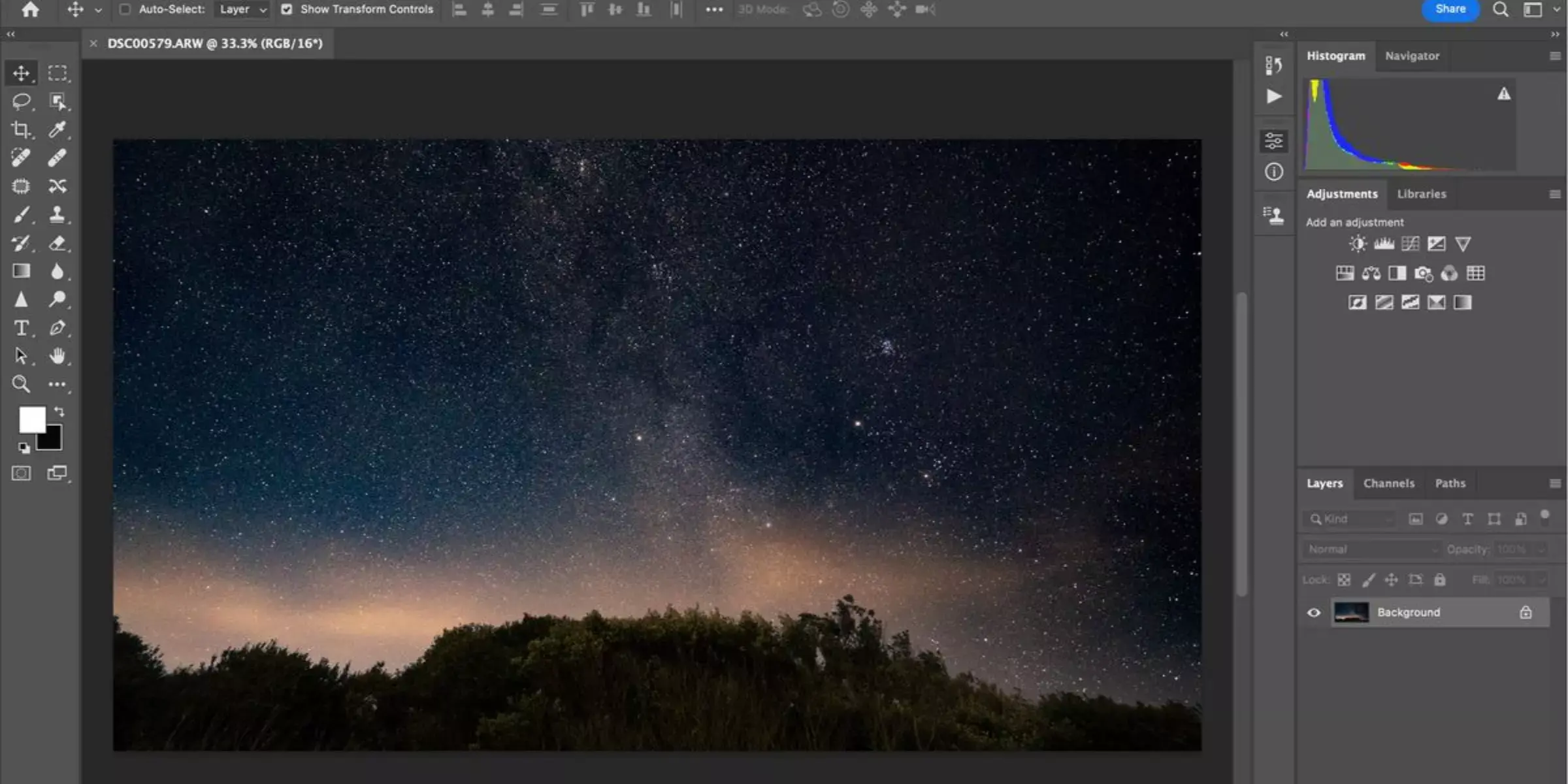
Adobe Photoshop remains a cornerstone in manual background removal techniques, offering extensive tools and features for precise editing. With Photoshop, users can manually select and remove backgrounds from images using advanced selection tools like the Quick Selection Tool, Lasso Tool, and Magic Wand Tool. It provides unparalleled control over the editing process, allowing for intricate adjustments and refinements to achieve professional-quality results.
Photoshop's extensive capabilities include layer masks, blending modes, and brushes, empowering users to create seamless compositions and edits tailored to their needs. For manual background removal with precision and versatility, Photoshop remains the industry standard.
GIMP
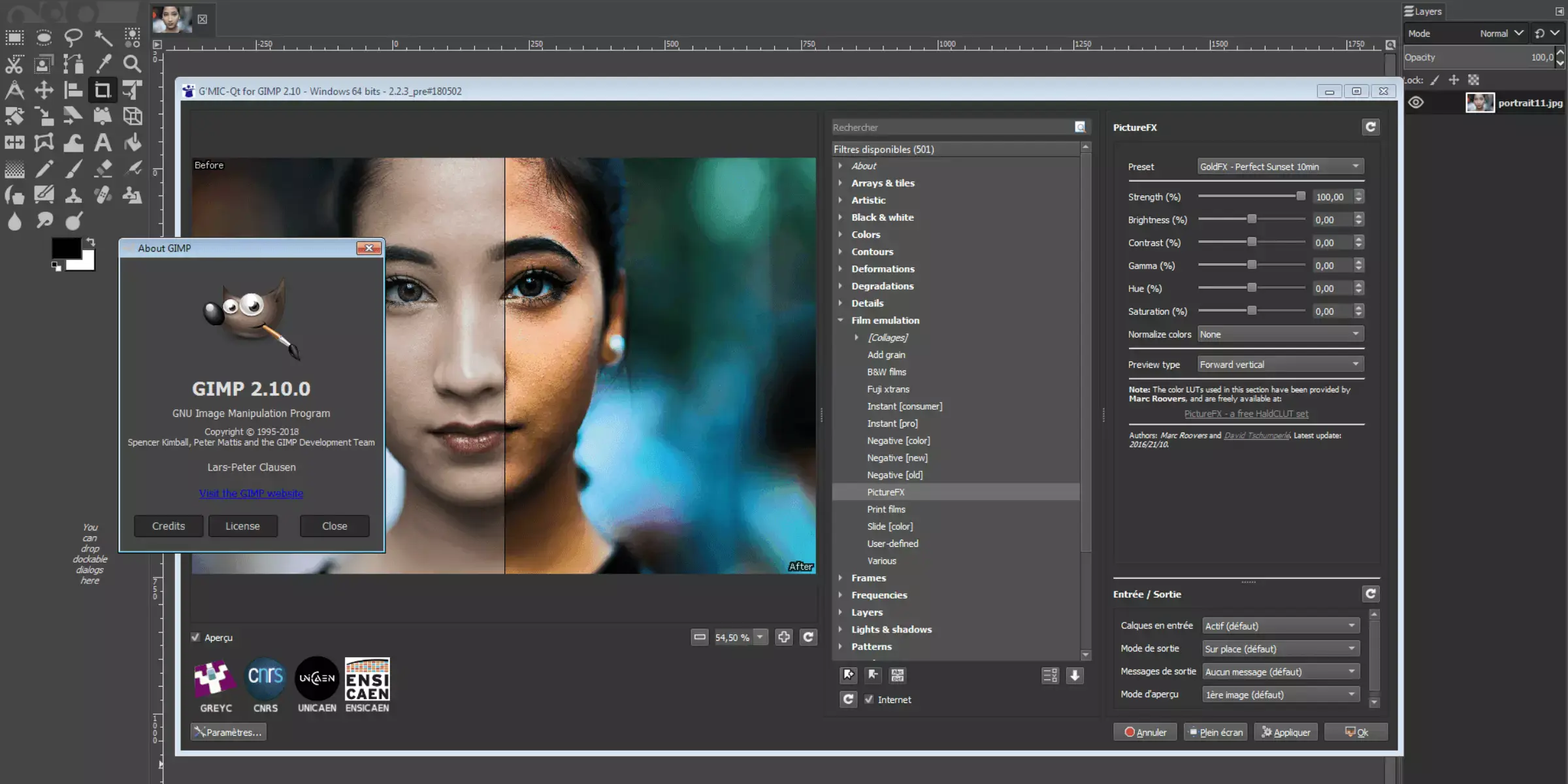
GIMP, or GNU Image Manipulation Program, offers robust manual background removal capabilities suitable for various editing tasks. As a free and open-source software, GIMP provides tools like the Foreground Select Tool, Free Select Tool (lasso), and Path Tool for precise selection and removal of backgrounds from images. It supports layer masks, allowing users to refine selections and make detailed adjustments.
GIMP's flexible interface and extensive plugin support further enhance its functionality, making it a popular choice among photographers, designers, and artists for manual background erasure. For those seeking a powerful, customizable tool for detailed image editing, GIMP offers comprehensive manual background removal features.
CorelDRAW
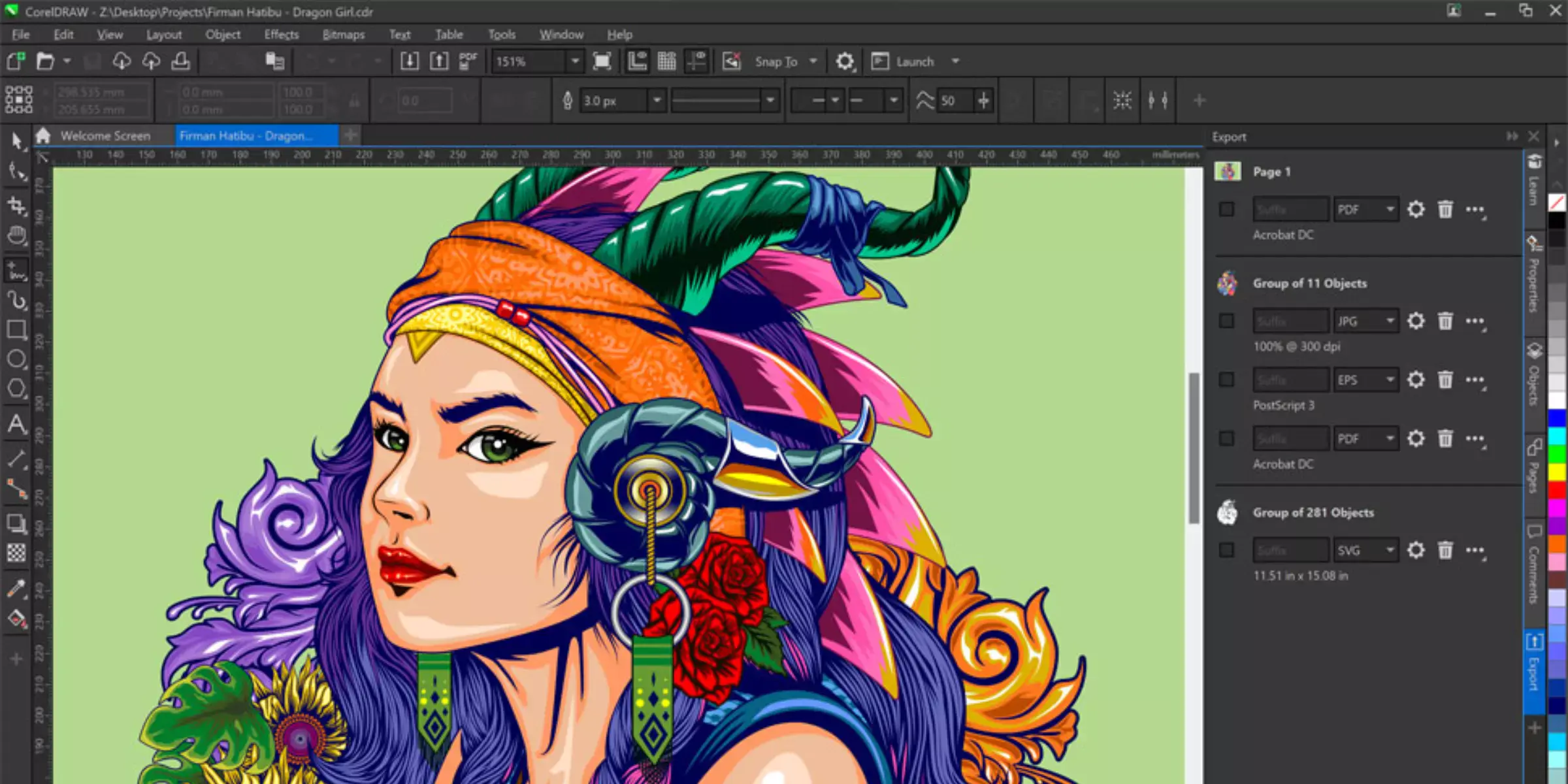
CorelDRAW, a versatile graphic design software, includes robust background removal and editing tools. Users can leverage CorelDRAW's features, like the Background Eraser Tool, which allows for precise removal of backgrounds from images. This tool employs advanced algorithms to detect and remove backgrounds efficiently, providing clean and professional results for users.
Additionally, CorelDRAW offers a variety of selection tools and masking options to refine edits further and ensure seamless integration into designs. Whether editing photos, creating illustrations, or designing marketing materials, CorelDRAW's background removal capabilities streamline the editing process and enhance productivity for creative professionals.
Paint.NET
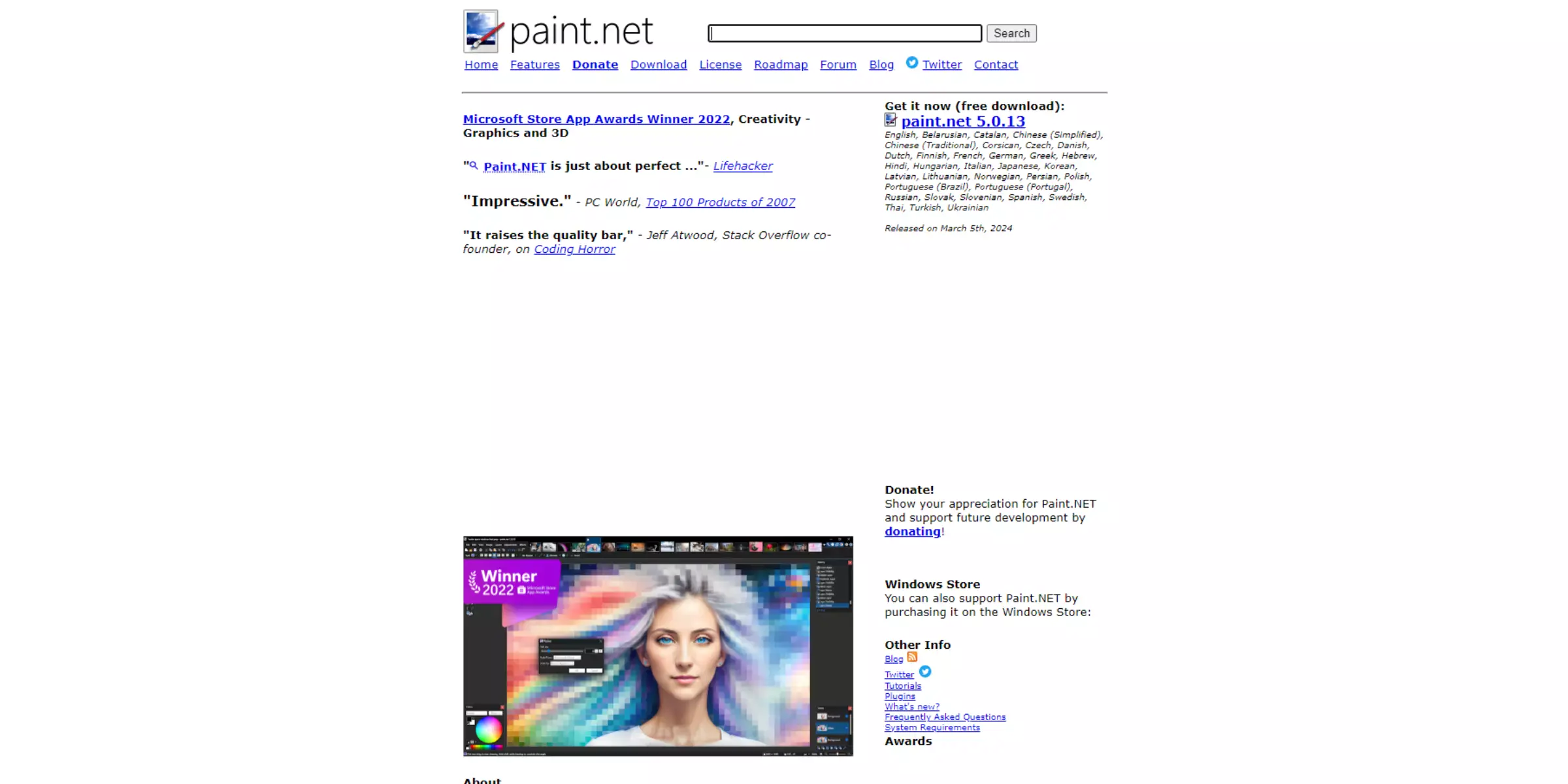
Paint.NET is a popular image editing software that provides manual background removal capabilities through its selection tools and layer-based editing features. While it does not have dedicated AI-powered background removal like other tools, Paint.NET offers efficient tools such as the Magic Wand for selecting areas based on color similarity, the Lasso for freehand selections, and the Eraser for manually removing backgrounds.
Users can work with layers to manage edits non-destructively and achieve precise results when removing backgrounds from images. Paint.NET's straightforward interface and comprehensive tools make it a practical choice for users seeking manual background removal capabilities.
Affinity Photo
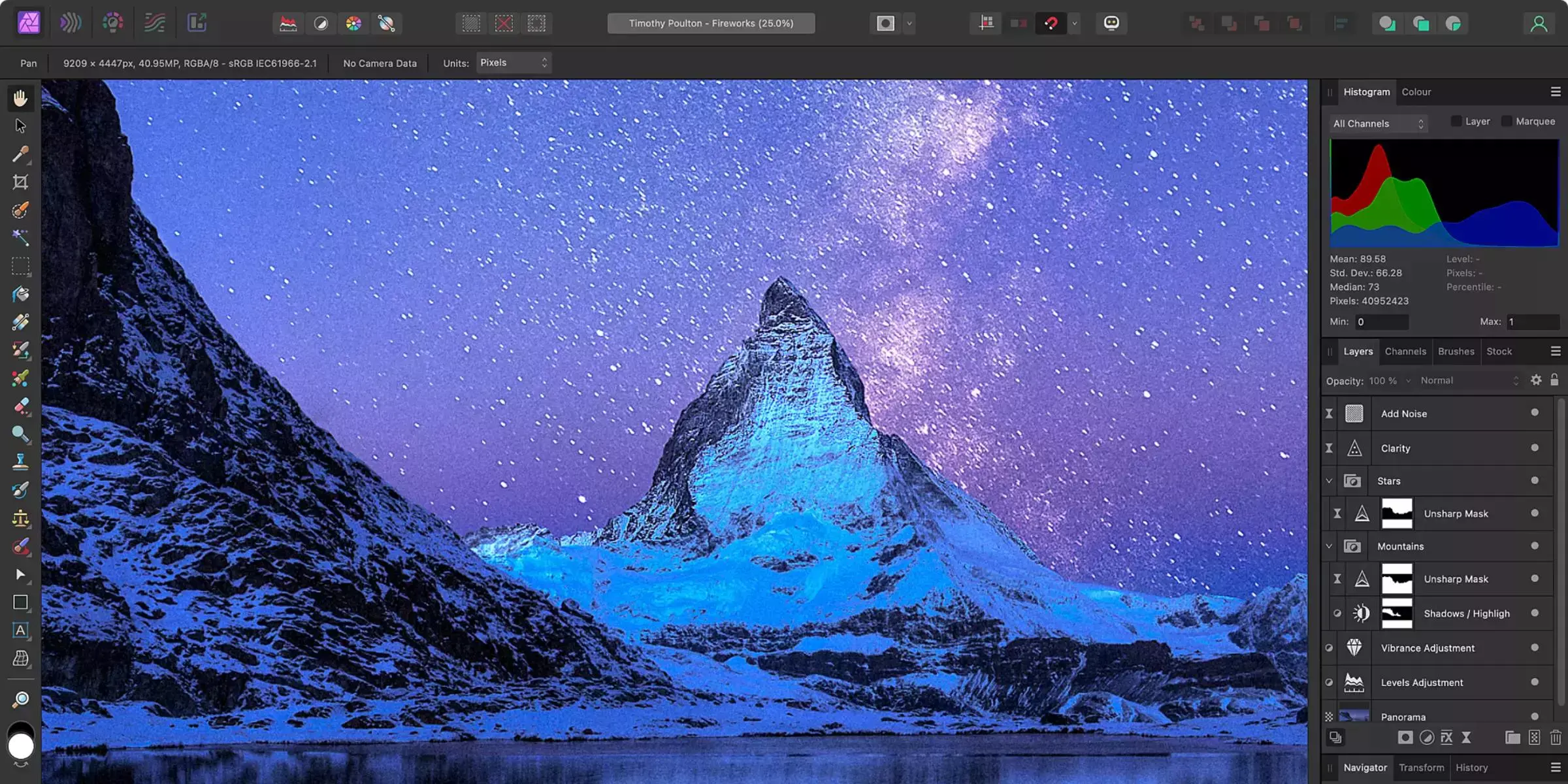
Affinity Photo offers powerful manual background removal capabilities, catering to the needs of photographers, designers, and digital artists. Within Affinity Photo, users can utilize tools such as the Selection Brush, Flood Select Tool, and Pen Tool for precise selection and removal of backgrounds from images. These tools allow for detailed adjustments and refinements, ensuring clean and professional results.
Affinity Photo's non-destructive editing approach and robust layer management system enable users to experiment with different edits while preserving the original image integrity. Whether you're editing portraits, product photos, or complex compositions, Affinity Photo provides comprehensive tools for manual background removal with efficiency and versatility.
Conclusion
AI background removers offer speed, accuracy, and consistency unmatched by manual editing. They streamline workflows, reduce costs, and require no advanced skills. For businesses and individuals alike, AI tools deliver professional-quality results efficiently, making them the superior choice for background removal.
FAQ's
What is the best photo editor to remove background?
Various photo editors can remove backgrounds, but one of the best is erase.bg. It uses AI technology to quickly and accurately remove backgrounds from images, making it a popular choice for both professionals and amateurs alike.
What is the best free software to remove backgrounds from photos?
There are several free software options to remove backgrounds from photos, but one of the best is Erase.bg. This powerful tool uses AI technology to automatically detect and remove the background from any photo, saving you time and effort. Simply upload your image, and Erase.bg will do the rest, producing a clean and professional-looking result in just seconds.
What is the AI app for background removal?
Erase.bg is an AI-powered app for background removal that automatically detects the subject in an image and removes the background in just a few seconds.
How do I remove the background of a picture professionally?
One way to remove the background of a picture professionally is to use a ai background remover that is Erase.bg.
What is the best backdrop for background removal?
The best backdrop for background removal is a solid-colored backdrop that contrasts well with the subject, such as a chroma key green or blue screen.
Does Canva have a background remover?
Yes, Canva does have a background remover tool, but it may not be as advanced as other dedicated background removal software like Erase.bg, which is considered to be one of the best.