How To Remove Background For Google Profile
Removing the background and isolating the object or person in a shot is one of the most challenging tasks when working with photographs. While possible by hand, the process is laborious and time-consuming.
Thankfully, this can be automated with the help of some tried and true software programs, and the process takes only seconds to complete. This article will discuss the importance of image background removal, the various applications of background remover, and the criteria for choosing the most appropriate background remover for your professional needs.
Why Should You Remove The Background From The Google Profile Image?
In both professional and private settings, background removal is a common request. Although time-consuming, eliminating the background will result in much more professional-looking photos. Take a look at these essential arguments for why you should always crop out the background from your Google Profile Image.
You'll notice a substantial improvement in the quality of your profile image.
- It's the quickest approach to cleaning up your work.
- Your profile image will have a more polished appearance.
- It helps your profile image stand out from the crowd.
- Improves the profile's overall aesthetic.
- The focus is then shifted to the main topic of the profile.
- Customers' eyestrain is relieved as a result of shopping online.
Eliminate unwanted image elements
A company can use a background remover to clean up its photographs by removing distracting items. It might be anything from an unwelcome shadow to an inadvertently included object to a dark or hazy background. It helps them zero in on an essential part of a picture, typically an item for sale.
Remove Distracting Background From the Photoshoot
It has been discovered that brands favour what is supposed to be portrayed in an image but do not favour the background captured during the photo shoot.
The unattractive background can be removed from the image with a background remover program, allowing the viewer's attention to be directed solely toward the subject of the brand rather than the background.
User-Friendly UI
Users of mobile applications prefer to use an application that is both aesthetically pleasing and simple to operate rather than one that has exceptional functionality but a less appealing design with a large number of features. At each stage of using an application, you should be given clear instructions for the following action.
Individuals and professionals that use your background remover app get a realistic experience, and this is due to the program's well-designed user interface (UI). Their valuable time is saved, and they receive a steady stream of information essential to their work.
Removes background with one click
The program that removes the background should have a few actions to follow to use it. One click should be required to remove the background from any image. That indicates Please upload the picture >. Obtain an image with the background eliminated.
Perfectly handles image details
It is only appropriate for the technology behind the background remover software to be focused on removing the distracting elements from the backgrounds of photographs. The final image should not alter the source image in terms of its hue, look, quality, brightness, or sharpness, nor should it blur its small features.
Why Use Erase.bg The Popular AI-Powered Background Removal App?
With the help of Erase.bg, it is now possible for anyone, be they an experienced photographer or a beginner, to erase the background from any image. Erase.bg is an application on the market that can eliminate backgrounds from images and does not require technical expertise.
It is the quickest and most straightforward AI-powered background removal tool available. When you use Erase.bg to erase the background from your Google profile image, you will be pleasantly surprised by the results. Some of the incredible Features that can be found on Erase.bg are:
Automatic Background removal
By utilizing cutting-edge Artificial Intelligence (AI) technology, Erase.bg can automatically remove the backgrounds of images.
Amazing Results
Our background removal tool does an excellent job of removing challenging aspects of images, such as hair and shadows, along with other troublesome regions of the image.
Time Efficient
It only takes a few seconds for Erase.bg to remove the entire background from an image, which is a huge time-saver. Additionally, the program may be used anywhere to eliminate backdrops.
Change the color, gradient & texture of images
You can choose a custom image with bokeh effects, colours, and gradients to substitute for the white background, or you can submit your image. This background removal service is completely free.
Steps To Use Erase.bg – The AI-Powered Background Remover App
Using Erase.bg on a mobile device is as easy as counting to three. You may complete your task in seconds if you follow these easy procedures.
Step 1 - Visit the Erase.bg website or get the app for your iOS or Android-based mobile device by clicking here.

Step 2 - Use the button labelled "Upload Image" to transfer the picture. After a brief pause, the "Background Removed" image option will become available.
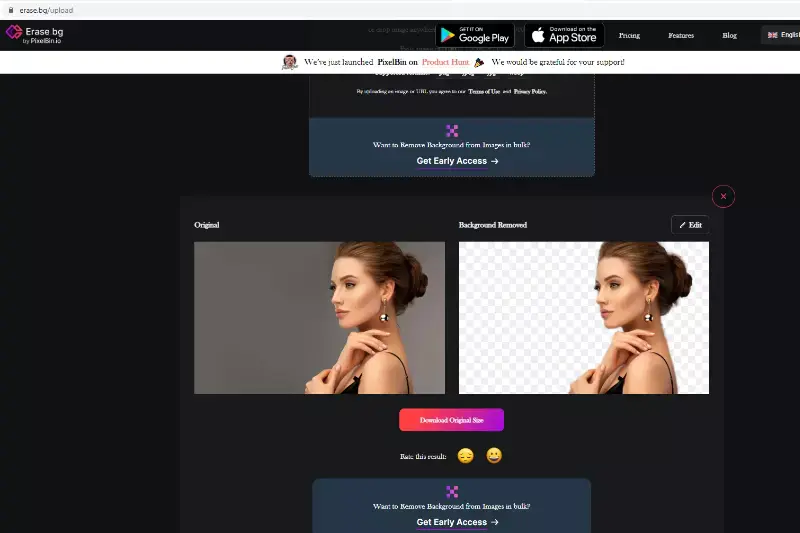
Step 3 - Select Download Original Size from the drop-down menu to download the image without its background.
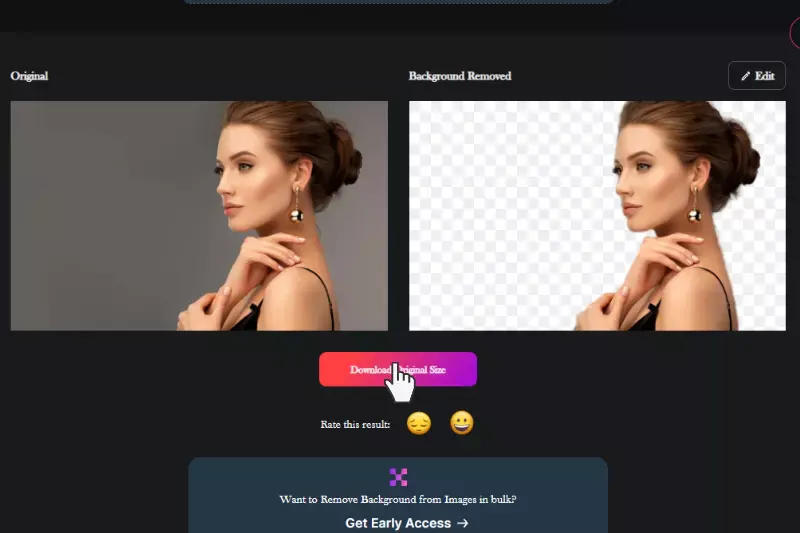
You can edit the background by changing the gradient's colour and personalizing it with your chosen uploaded image by clicking the edit button in the top-right position. This will give you access to all of these options and prepare the image for you with a background that has been customized according to your preferences.
Conclusion
Erase.bg is one of the most popular AI-powered background remover apps for individuals, developers, and professionals. We hope we have shared the precise reason why we remove the background from images, the criteria for selecting a suitable background remover app, and how to use Erase.bg.
Erase.bg is one of the most popular background remover apps for individuals, developers, and professionals. You need to download the Erase.bg program so that you may effortlessly create some fantastic effects.
So, tell me, what exactly are you anticipating? Try it out with Erase.bg, the most admired and #1 AI-powered background eradication tool on Product Hunt. All you need to do is get your hands on some photographs.
FAQ's
How do I remove the background of my Google profile image using Erase.bg?
There are a few simple steps that you need to follow. Step 1 - Visit Erase.bg Step 2 - Click on the upload image button at the top right corner of the homepage. Step 3 - Now, upload the image with up to 5000*5000 px or you can also paste the URL of the image from which you want to remove the background. Step 4 - After uploading, wait for a few seconds and let the Erase.bg do the magic for you. Step 5 - In a matter of seconds, Erase.bg removes the background from your image. Now you can download it and upload it to your Google Profile.
Is Erase.bg free for eliminating background from the images?
Yes, Erase.bg is free to use. You can edit up to 50 images per month with Erase.bg for free. For more than 50 images, you need to buy a monthly subscription plan.
Without the use of Photoshop, how can one get rid of an image's background?
Erase.bg is an excellent alternative to Photoshop. Erase.bg is an AI-powered background removal tool and app which allows you to remove the background from your images quickly and easily.
How can I eliminate the background of an image on my phone?
If there are some images on your mobile phone and you want to remove the background from them then go to the Google Play Store or iOS app store and download the Erase.bg app from there. Now, you are all set to remove the backgrounds from your images.
How do I change the color, gradient, and texture of my Google Profile Image?
To replace the standard white background, you may either upload your own picture or have one created for you that has bokeh effects, colors, and gradients. When you use Erase.bg, it will remove any unwanted background information at no cost to you.
Can you remove your Google profile picture? answer in 2-3 sentences?
Yes, you can remove your Google profile picture. Simply go to your Google account settings, click on "Personal info," and then click on the "Profile" section. From there, you can remove your profile picture by clicking on the "Edit" button and selecting "No photo."