How to Remove Image Background Without Photoshop Knowledge?
In today's digital age, captivating visuals are paramount for personal projects or professional endeavors. However, the intricate process of removing backgrounds from images often deters many due to its association with complex software like Photoshop. But what if I told you that you could achieve stunning results without Photoshop knowledge? Yes, you heard it right! Say goodbye to the cumbersome task of deleting backgrounds in Photoshop and welcome a hassle-free solution that puts the power of professional image editing at your fingertips.
Imagine effortlessly removing backgrounds from your images with just a few simple clicks, no technical expertise required. With our comprehensive guide, you'll learn how to remove image backgrounds without Photoshop knowledge, unlocking a world of creative possibilities. Whether you're a seasoned designer or a novice enthusiast, our step-by-step instructions will empower you to achieve professional-grade results quickly.
Join us as we explore innovative techniques and user-friendly tools that democratize image editing. From free online tools to intuitive desktop applications, we'll show you how to delete backgrounds in Photoshop effortlessly. Get ready to elevate your visual content and unleash your creativity like never before. It's time to remove image backgrounds without Photoshop and journey towards visually stunning creations.
How To Remove Background From Image?
Looking to remove backgrounds from your photos seamlessly? Look no further than Erase.bg, the ultimate solution for effortlessly removing backgrounds from images. With Erase.bg, you can say goodbye to the hassle of manual editing and complex software like Photoshop.
Whether you're a professional photographer, graphic designer, or social media enthusiast, Erase.bg simplifies removing backgrounds from photos, allowing you to focus on unleashing your creativity.
Say hello to crisp, clean images with just a few clicks. Experience the ease and efficiency of Erase.bg for removing backgrounds from your photos and let your visuals shine like never before. Say goodbye to distractions and hello to stunning, professional-grade images with Erase.bg.
How Can Erase.bg - The Smart AI Background Removal App Helps You?
Are you tired of struggling with Photoshop to delete backgrounds from your images? Look no further! Erase.bg, the Smart AI Background Removal App, is here to revolutionize your image editing experience.
With Erase.bg, you can effortlessly remove backgrounds from your images without the need for complicated Photoshop techniques. Whether you're a professional photographer, a small business owner, or someone who loves editing photos, Erase.bg is your go-to solution for seamless background removal.
Say goodbye to the hassle of manually selecting and deleting backgrounds in Photoshop. Our AI-powered app does all the hard work for you, delivering precise and accurate results in seconds.
Here's how Erase.bg can help you:
- Save Time and Effort: Remember spending hours tinkering with Photoshop tools. With Erase.bg, you can remove backgrounds from your images in just a few clicks, allowing you to focus on what matters most – your creativity.
- Professional Results: Whether you're editing product photos for your online store or creating eye-catching graphics for your social media channels, Erase.bg ensures that your images look polished and professional every time.
- User-Friendly Interface: Erase.bg is designed with simplicity in mind. Our intuitive interface makes it easy for anyone to remove backgrounds from their images, regardless of their level of Photoshop expertise.
- Versatile Applications: From e-commerce to graphic design, Erase.bg is the perfect tool for a wide range of applications. Whether you're removing backgrounds from product photos or creating custom graphics for your website, Erase.bg has you covered.
Step 1 - Go to Erase.bg website or Download the Erase.bg iOS/Android application to your smartphone.
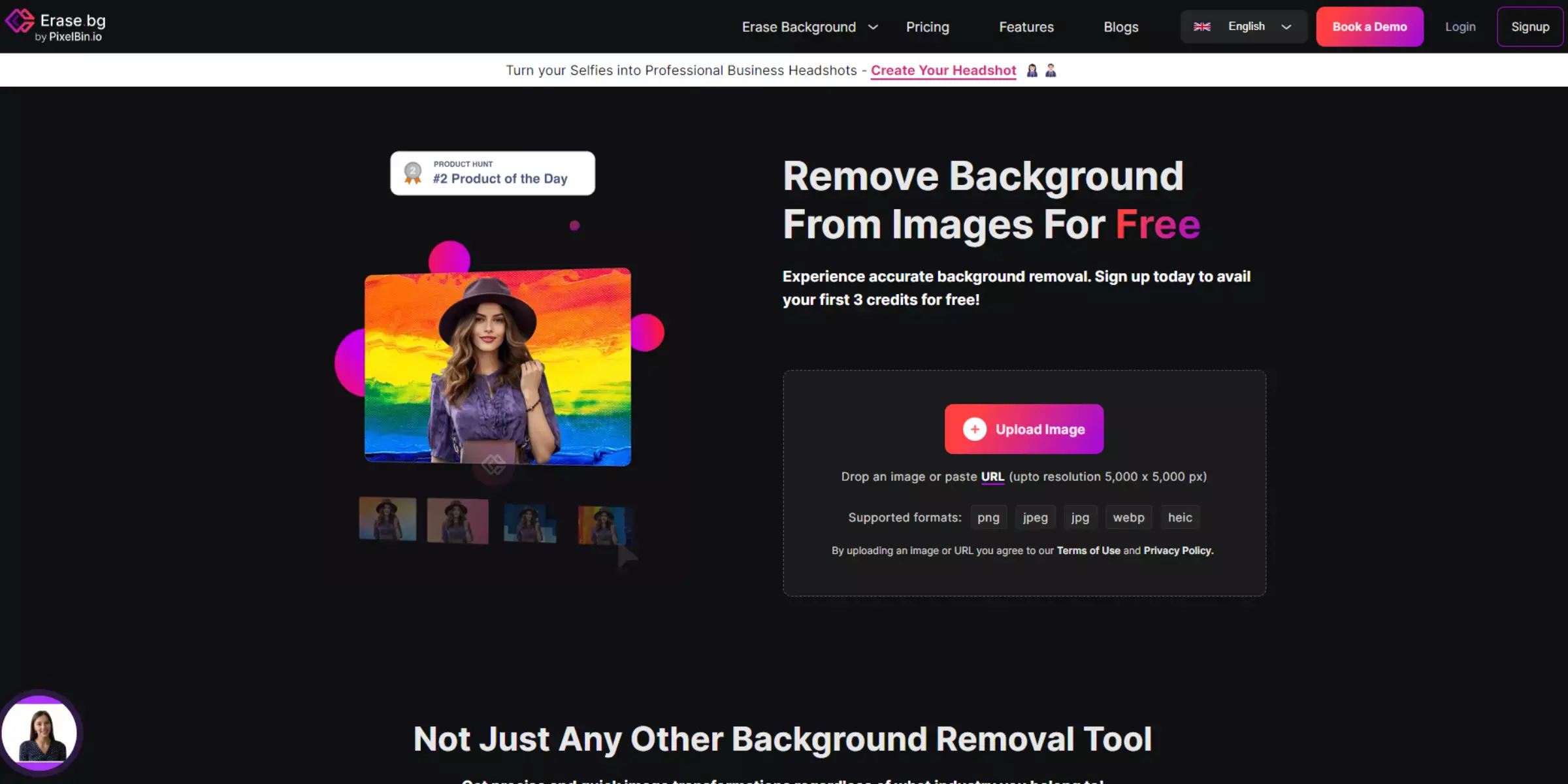
Step 2 - Launch the App and click the Upload Image option to choose the picture you want to remove from the background.
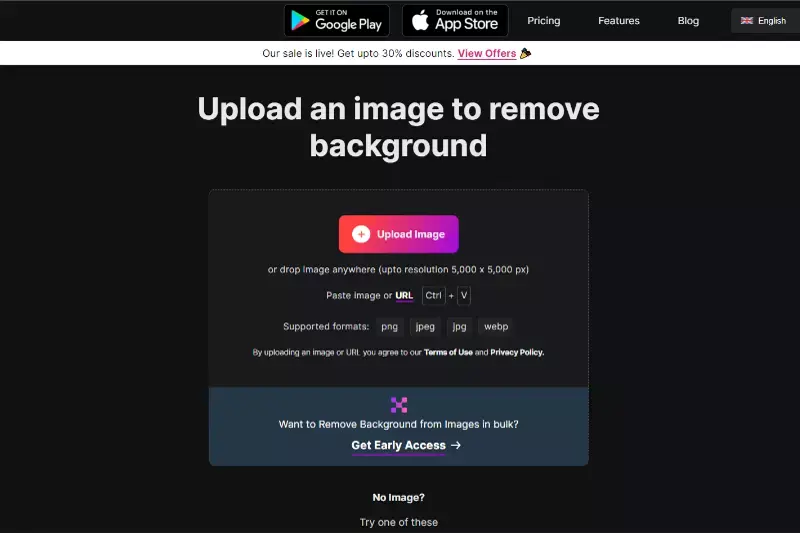
Step 3 - Wait for a few seconds until the application processes your image.
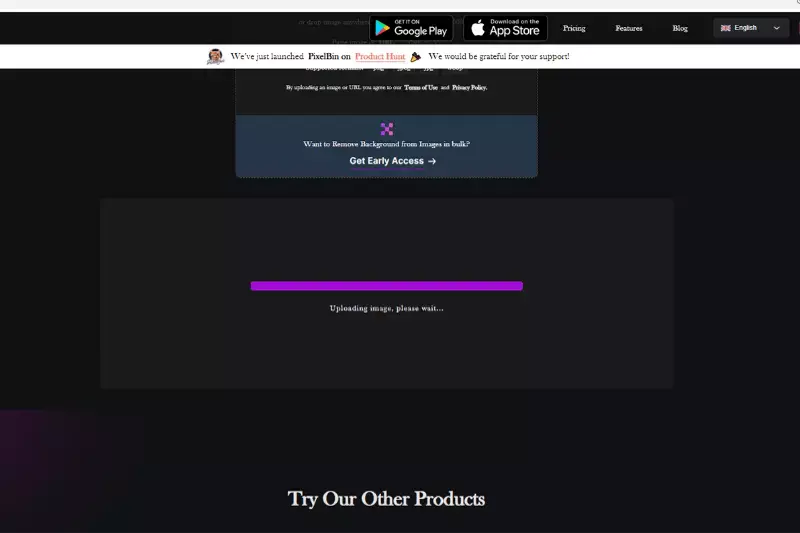
Step 4 - Once done, you’ll see that the resulting image does not have the original background.
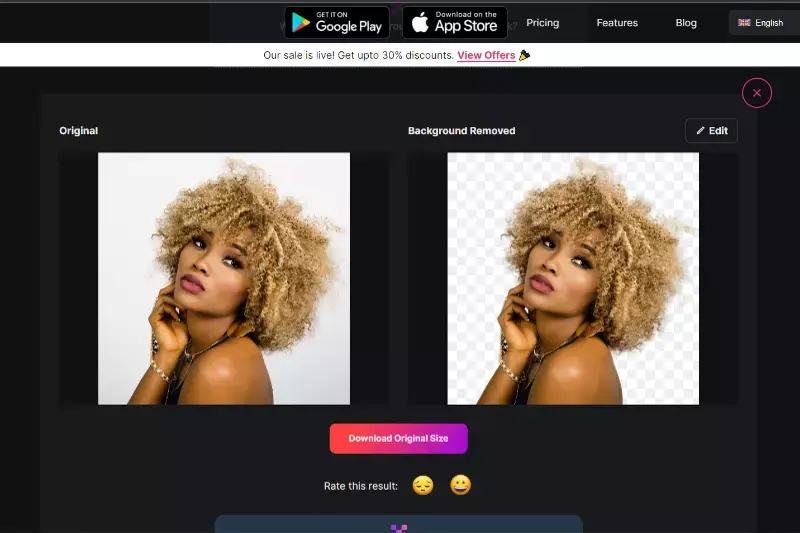
Step 5 - Now, click the Download Original Size option to save the HD-quality background removed image on your laptop, desktop, or smartphone — and use it for your personal or professional needs.
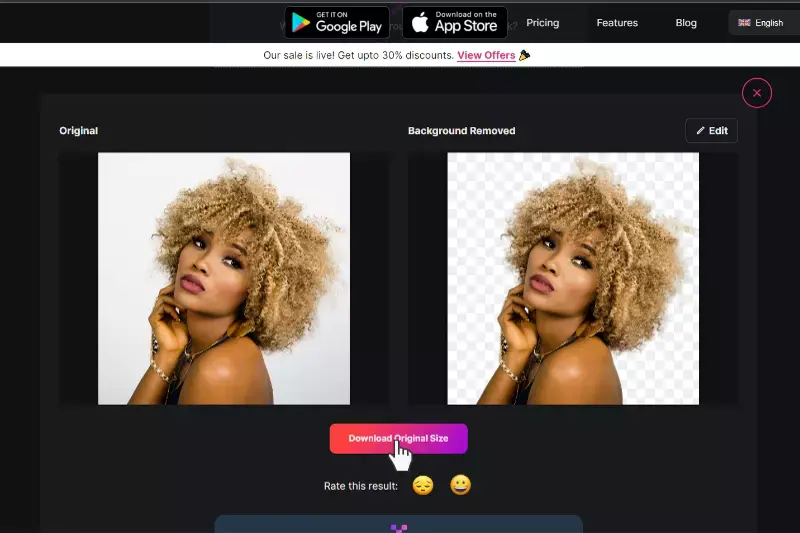
Benefits Of Remove Image Backgrounds Without Photoshop
In the realm of digital imagery, the ability to seamlessly remove backgrounds from images has become a necessity for professionals and enthusiasts alike. Erase.bg emerges as a game-changer, offering a user-friendly solution to this task without complex software like Photoshop.
With Erase.bg, users can effortlessly delete backgrounds from their photos, unlocking creative possibilities. This innovative tool empowers individuals and businesses to enhance their visual content easily and precisely. Say goodbye to cumbersome editing processes and hello to Erase.bg – your go-to solution for removing backgrounds from images swiftly and efficiently.
- Time-Efficient: By utilizing tools like Erase.bg, users can quickly and efficiently remove image backgrounds, saving valuable time allocated to other tasks.
- Cost-Effective: Eliminating the need for expensive software subscriptions, Erase.bg offers a budget-friendly solution for background removal needs.
- User-Friendly Interface: With intuitive interfaces and easy-to-follow steps, tools like Erase.bg make background removal accessible to users of all skill levels.
- High-Quality Results: Despite its simplicity, Erase.bg delivers professional-grade results, ensuring that images maintain their quality after background removal.
- Versatility: Whether you're a photographer, marketer, or content creator, Erase.bg caters to a wide range of users, making it the go-to choice for image background removal needs.
Top 10 Tools To Remove Image Backgrounds Without Photoshop
Looking to remove backgrounds from your images without the hassle of Photoshop? Say goodbye to complexity and hello to simplicity with our top tools! Led by Erase.bg, these innovative solutions harness the power of AI to delete backgrounds from your images effortlessly.
Whether you're a beginner or a pro, these tools offer user-friendly interfaces and precise results. From PhotoScissors Online to Microsoft Office's built-in features, there's a tool for everyone. Enjoy seamless background removal without the need for advanced software skills. Say hello to professional-looking images in just a few clicks!
Erase.bg

Erase.bg is your ultimate solution for removing backgrounds from images without the need for Photoshop expertise. With its intelligent AI technology, Erase.bg makes background removal a breeze, allowing you to achieve professional-looking results in just a few simple steps.
Whether you're editing photos for personal use or creating visuals for your business, Erase.bg offers seamless background removal without the hassle of complex editing techniques. Say goodbye to Photoshop and hello to effortless background removal with Erase.bg.
MagicPic
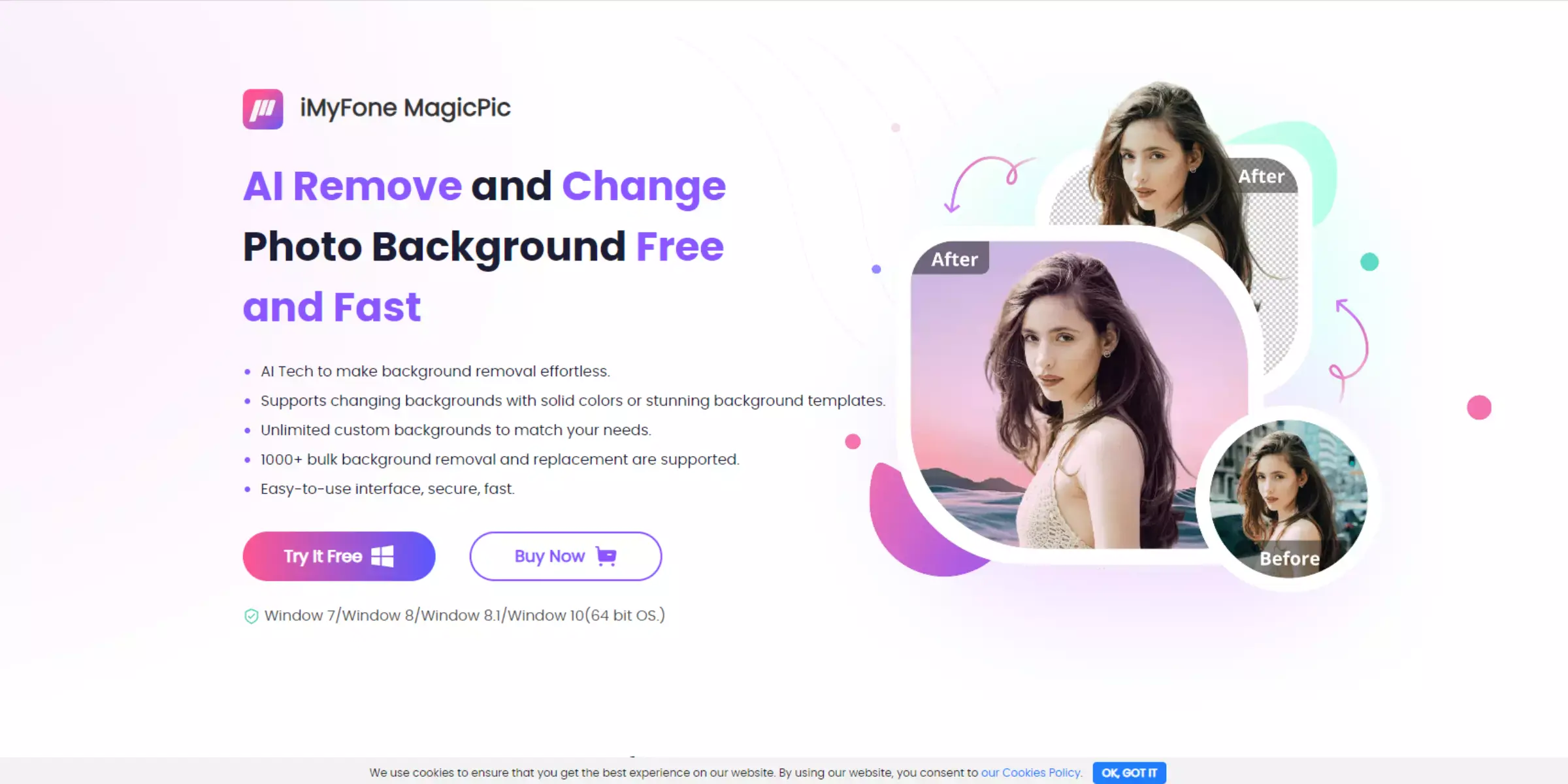
MagicPic is a versatile image editing tool that simplifies the process of deleting backgrounds, eliminating the need for complex software like Photoshop. With MagicPic, users can effortlessly remove backgrounds from their images with just one click, saving time and effort.
Say goodbye to the tedious task of manually deleting backgrounds in Photoshop and hello to the convenience of MagicPic. Whether you're editing photos for personal projects or professional purposes, MagicPic offers an intuitive solution for easily deleting backgrounds. Experience the magic of background deletion without the hassle of Photoshop with MagicPic.
PhotoScissors Online
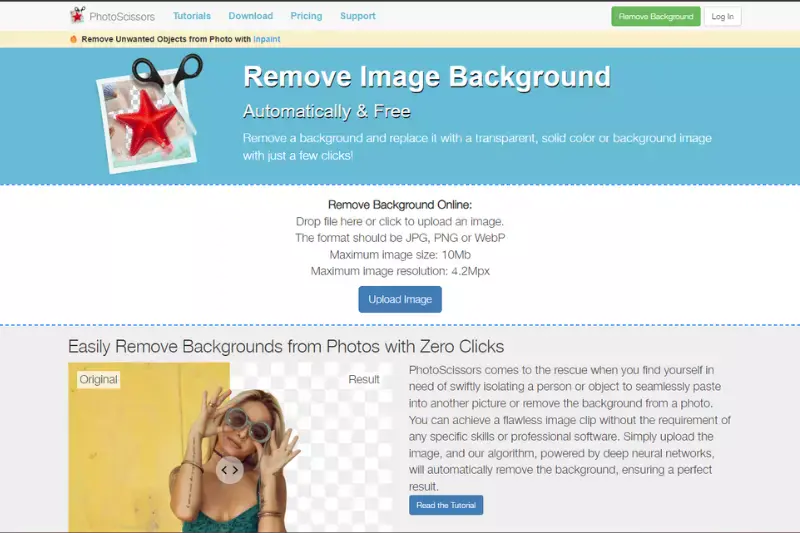
PhotoScissors Online provides a convenient alternative to deleting backgrounds in Photoshop, offering users an easy and efficient way to remove backgrounds from their images.
With PhotoScissors Online, there's no need for complex software or extensive editing skills. Simply upload your image, and the intuitive interface lets you quickly and accurately remove the background with just a few clicks.
Say goodbye to the time-consuming process of manually deleting backgrounds in Photoshop and hello to the simplicity of PhotoScissors Online. Whether a beginner or a seasoned pro, PhotoScissors Online makes background removal a breeze, helping you achieve professional-looking results in no time.
Microsoft Office
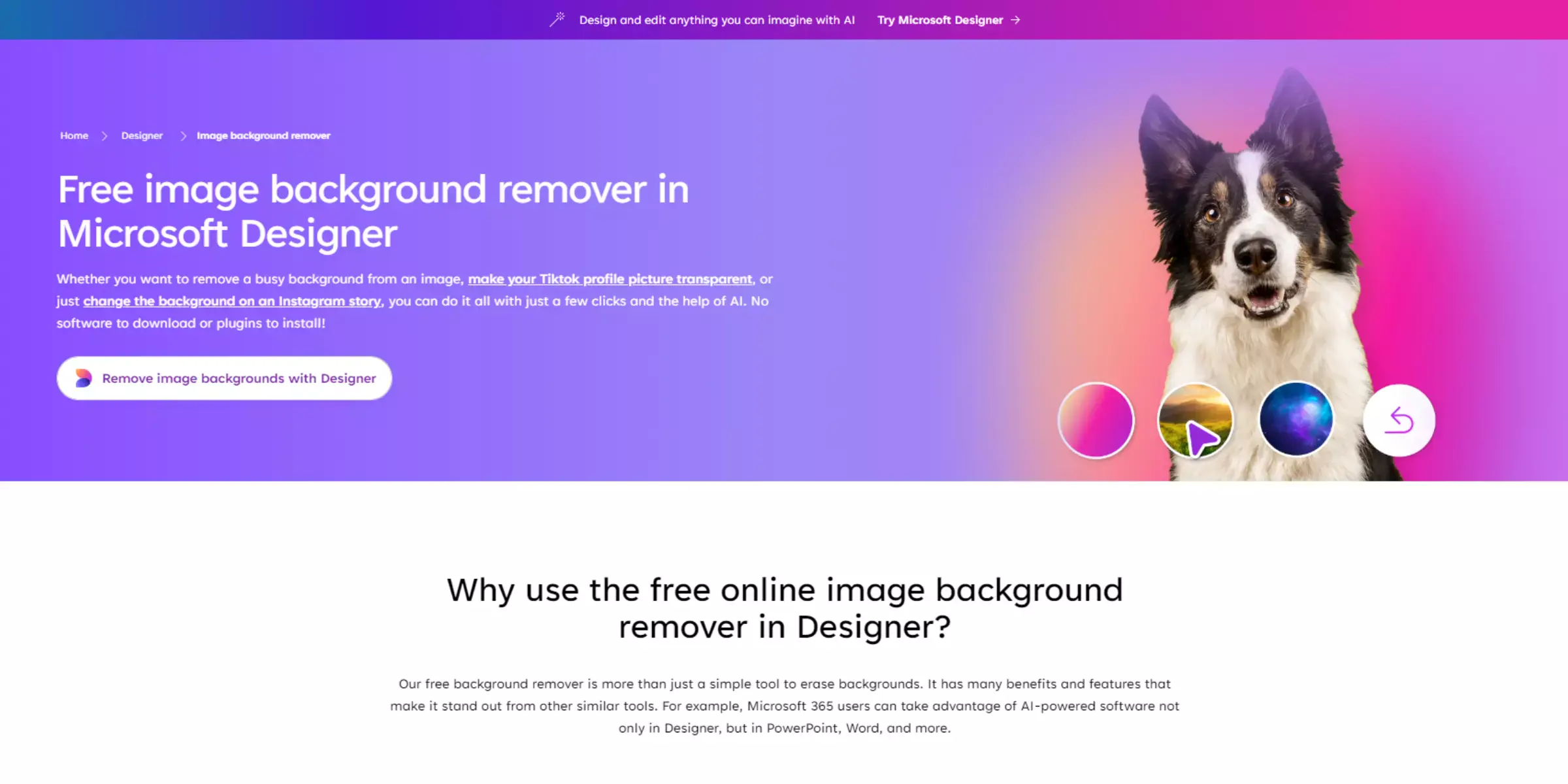
Microsoft Office offers a convenient solution for removing backgrounds from images without the need for Photoshop. With tools like Word, Paint, Publisher, and PowerPoint, users can easily remove backgrounds directly within familiar Office applications. This functionality provides a simple and accessible option for individuals who may not have access to or expertise in using Photoshop.
By leveraging the built-in features of Microsoft Office, users can efficiently remove backgrounds from images, whether for personal or professional use. Say goodbye to the complexities of Photoshop and hello to the user-friendly interface of Microsoft Office for all your background removal needs.
PIXLR

PIXLR is a versatile online tool for image editing that includes a feature for removing backgrounds from images. With PIXLR, users can easily remove backgrounds without the need for complex software like Photoshop.
Whether you're editing photos for personal use or professional projects, PIXLR offers a user-friendly interface and efficient background removal capabilities. By utilizing PIXLR's intuitive tools, users can easily achieve high-quality results and enhance their images. Say goodbye to unwanted backgrounds and hello to polished, professional-looking photos with PIXLR.
Clipping Magic
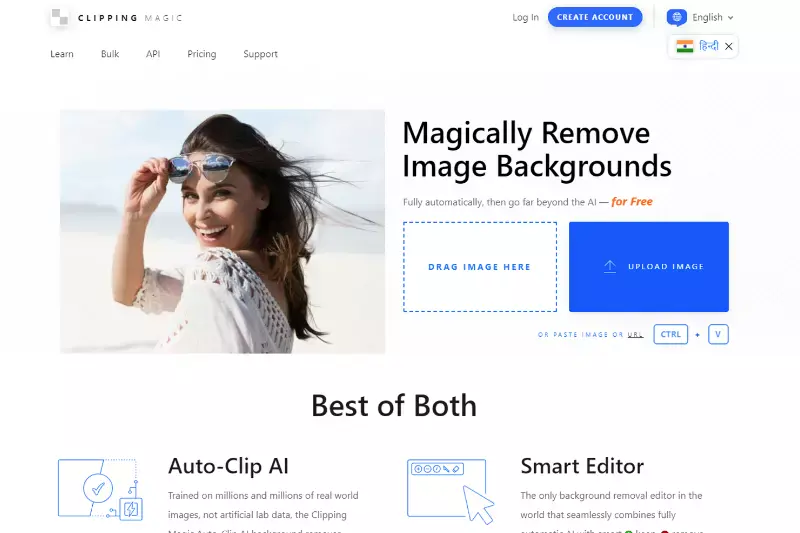
Clipping Magic is a powerful online tool designed to help users effortlessly change photo backgrounds. With its intuitive interface and advanced algorithms, Clipping Magic makes background removal and replacement a breeze. Whether you're looking to enhance product images for your online store or create stunning visual content for social media, Clipping Magic has got you covered.
Simply upload your photo, mark the foreground and background areas, and let Clipping Magic do the rest. Say goodbye to dull backgrounds and hello to vibrant, eye-catching visuals with Clipping Magic.
Background Burner
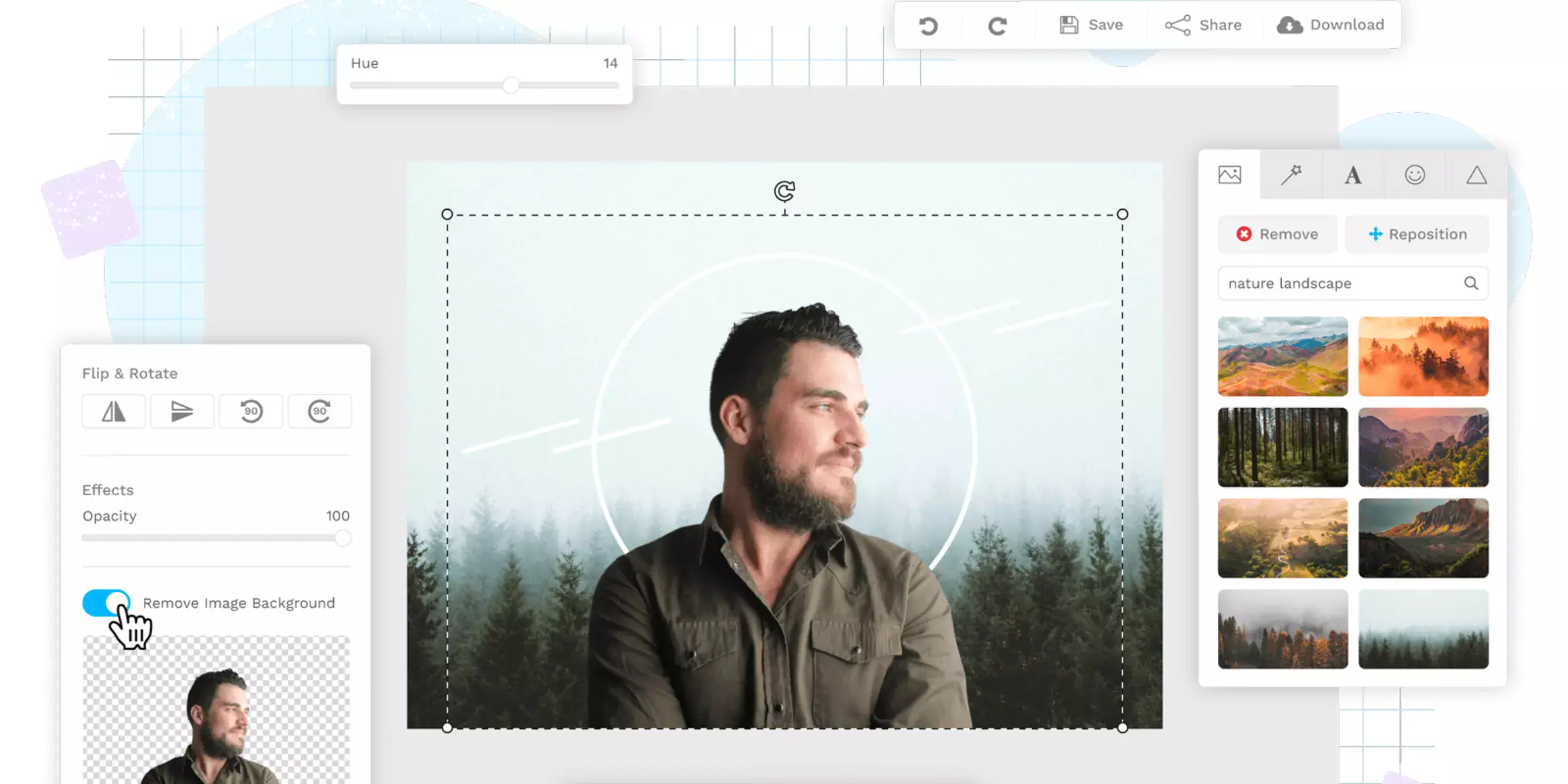
Background Burner is an efficient online tool that simplifies removing backgrounds from images, making it an excellent alternative to the complex background removal features found in Photoshop 2019. With Background Burner, users can quickly and easily eliminate unwanted backgrounds from their photos, saving valuable time and effort.
Whether you're editing product images for an e-commerce website or creating captivating graphics for social media, Background Burner offers a user-friendly solution that delivers professional results. Say goodbye to tedious manual editing tasks and hello to seamless background removal with Background Burner.
Remove.bg

Remove.bg is a cutting-edge tool designed to effortlessly remove backgrounds from photos, offering a seamless solution for anyone looking to enhance their images. With its advanced AI technology, Remove.bg can accurately detect and remove backgrounds from photos in just a few seconds, saving users valuable time and effort.
Whether you're editing product photos for an online store or creating stunning visuals for social media, Remove.bg ensures that your subject stands out against a clean, transparent background. Say goodbye to manual editing and hello to effortless background removal with Remove.bg, the ultimate solution for removing backgrounds from photos.
AutoClipping
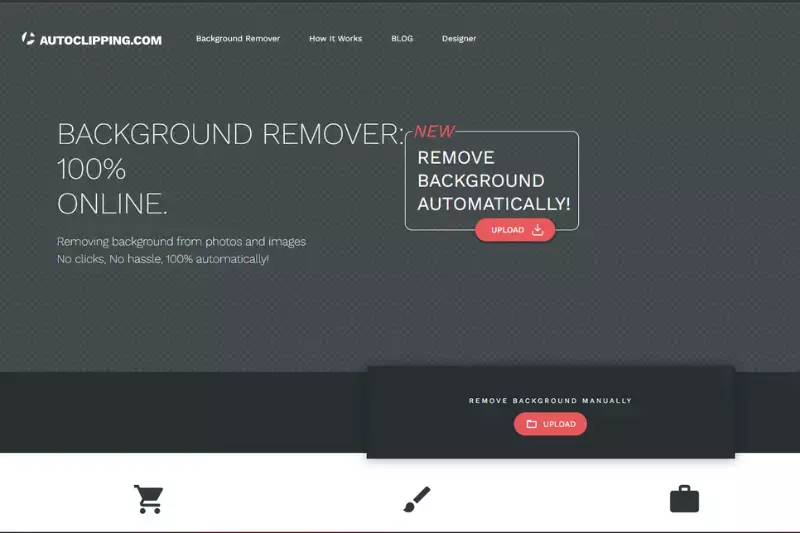
AutoClipping is an innovative tool that simplifies creating transparent backgrounds in Photoshop. With its user-friendly interface and advanced algorithms, AutoClipping enables users to effortlessly remove backgrounds from images, allowing for greater flexibility and creative control in photo editing.
Whether you're a graphic designer, photographer, or digital artist, AutoClipping streamlines your workflow by providing a quick and efficient solution for achieving transparent backgrounds in Photoshop. Say goodbye to tedious manual editing and hello to seamless background removal with AutoClipping.
Slazzer
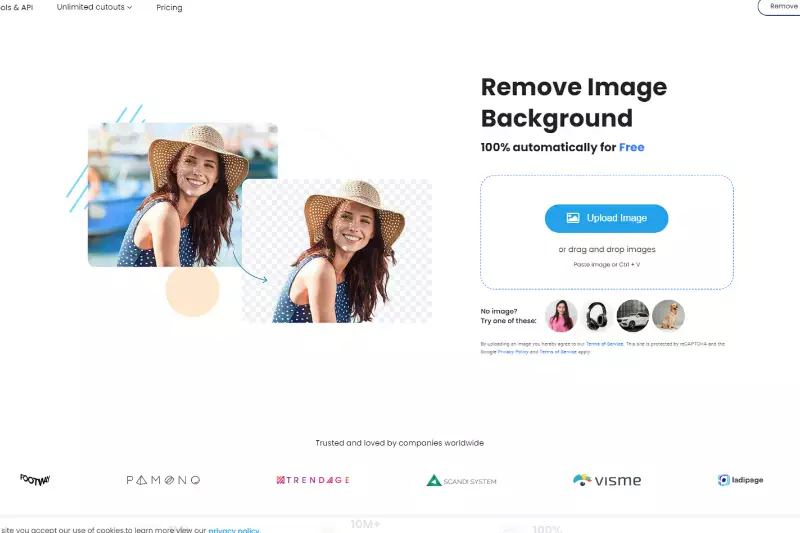
Slazzer is a cutting-edge online tool designed to remove backgrounds from images swiftly and seamlessly. This intuitive platform offers users an efficient way to eliminate backgrounds from photos, without the need for complex software like Photoshop. With Slazzer, anyone can achieve professional-grade results in just a few clicks, making it ideal for photographers, designers, and e-commerce businesses.
Whether creating product images for your online store or enhancing your social media presence, Slazzer empowers you to effortlessly remove backgrounds and focus on what matters most—creating captivating visuals that stand out. Say goodbye to cumbersome manual editing and hello to the simplicity and efficiency of Slazzer.
Conclusion
Erase.bg stands out as a reliable and efficient solution for removing backgrounds from images. With its user-friendly interface, precise results, and cost-effective nature, Erase.bg empowers users to achieve professional-looking edits effortlessly. Say goodbye to complex editing processes and hello to seamless background removal with Erase.bg.
FAQ's
What is the alternative to remove BG?
Erase.bg is considered as the best alternative due to its accuracy, speed, and ease of use.
Which software is best for removing background?
Erase.bg is a popular and effective online tool for removing backgrounds from images with high accuracy and efficiency. It offers an intuitive user interface and doesn't require any special skills or software installations, making it a convenient option for many users.
How accurate are online background removal tools?
The accuracy of online background removal tools can vary depending on the tool you use. However, Erase.bg is a highly accurate tool that uses advanced AI technology to remove image backgrounds.
What is the easiest way to remove an image background without Photoshop?
The easiest way to remove an image background without Photoshop knowledge is to use an online background remover tool such as Erase.bg.
Do online background remover tools support all image formats?
The supported image formats can vary depending on the tool. However, Erase.bg supports all popular image formats including JPEG, PNG, JPG, and WEBP.
How do I remove the background of an image without Photoshop?
Here's a step-by-step guide on how to remove the background of an image without Photoshop using Erase.bg: Step 1: Go to erase.bg in your web browser. Step 2: Click on the "Upload Image" button to select the image you want to remove the background from. Step 3: Once the image has uploaded, Erase.bg will automatically start removing the background. Step 4: After a few seconds, Erase.bg will provide you with a preview of the image with the background removed. Step 5: If you are satisfied with the result, you can click on the "Download" button to save the image with a transparent background. That's it! You can now use the image with a transparent background for your desired purpose.