How To Remove The Background For A Passport Photo?
When it comes to applying for a passport, a clear and professional photo is essential. However, capturing the perfect shot can sometimes lead to unwanted distractions in the background. This is where Erase.BG comes to the rescue! With our powerful background remover for passport photos, you can effortlessly enhance your images, ensuring your face takes center stage.
Imagine transforming your passport photo with just a few clicks. Our advanced AI technology makes it incredibly easy to remove the background, leaving you with a crisp, clean image that meets official requirements. No more worrying about cluttered backgrounds or subpar images; our background remover for passport photos ensures you look your best, ready for any travel adventure.
Join countless satisfied users who have discovered the simplicity and effectiveness of Erase.bg. Whether you’re preparing for a business trip or a family vacation, our tool is designed to streamline the process, giving you professional results in seconds. Say goodbye to background distractions and hello to the perfect passport photo with Erase.bg!
How To Click the Perfect Passport Photo At Home?
Taking a passport photo at home can be both convenient and cost-effective. With a few simple steps, you can achieve a professional-looking image that meets official requirements. Here’s how to click the perfect passport photo and ensure it stands out.
1. Gather the Right Equipment
To start, you’ll need a good camera or smartphone with a decent resolution. A tripod can help stabilize your shots, but if you don’t have one, ask someone to hold the camera for you. Additionally, ensure you have a plain, neutral-colored background to avoid distractions.
2. Choose the Right Lighting
Lighting is crucial for a quality passport photo. Natural light is your best option, so find a well-lit area near a window. Avoid harsh shadows by positioning yourself so that the light falls evenly on your face. If taking the photo indoors, aim for a bright, even light source.
3. Dress Appropriately
Choose solid, neutral colors for your clothing to keep the focus on your face. Avoid busy patterns or overly bright colors that can distract from your appearance. Make sure your outfit is neat and professional, as this will enhance the overall look of your photo.
4. Frame the Photo Correctly
When setting up the shot, position yourself so your head and shoulders are in the frame. The top of your head should be near the top of the photo, and there should be enough space around your face to avoid cropping. Ensure your eyes are centered and level.
5. Maintain a Neutral Expression
Passport photos require a neutral expression, so avoid smiling or showing extreme emotions. Keep your mouth closed and your eyes open, with a relaxed facial expression. This will help create a more official look for your photo.
6. Take Multiple Shots
Don’t settle for the first photo you take. Experiment with different angles and lighting until you find the best shot. Taking multiple pictures increases your chances of capturing the perfect image.
7. Edit and Remove Background
Once you have your photo, it’s time to enhance it. Use Erase.bg to remove the background of your passport photo. Our easy-to-use background remover ensures a clean, professional finish that meets official standards. Simply upload your image, and in seconds, you’ll have a polished passport photo ready for submission.
8. Check the Requirements
Before finalizing your photo, check your country’s passport photo requirements. Make sure your image meets specifications regarding size, background color, and head positioning. This will help avoid delays in processing your passport application.
How To Remove The Background Of A Passport Photo For Free
Removing the background from your passport photo can enhance its professionalism, and it’s easy to do for free. Start by taking a clear photo with a neutral background. Next, upload your image to Erase.bg, a user-friendly online background remover.
Simply drag and drop your photo into the tool, and within seconds, the background will be removed automatically. You can preview the changes and adjust them if necessary. Once satisfied, download your new passport photo without the distracting background.
This method ensures your image meets official requirements while looking polished. Remember to check the specific guidelines for passport photos in your country to ensure compliance. With these simple steps, you can create a professional-looking passport photo in no time!
Step 1: Visit the Erase.bg website
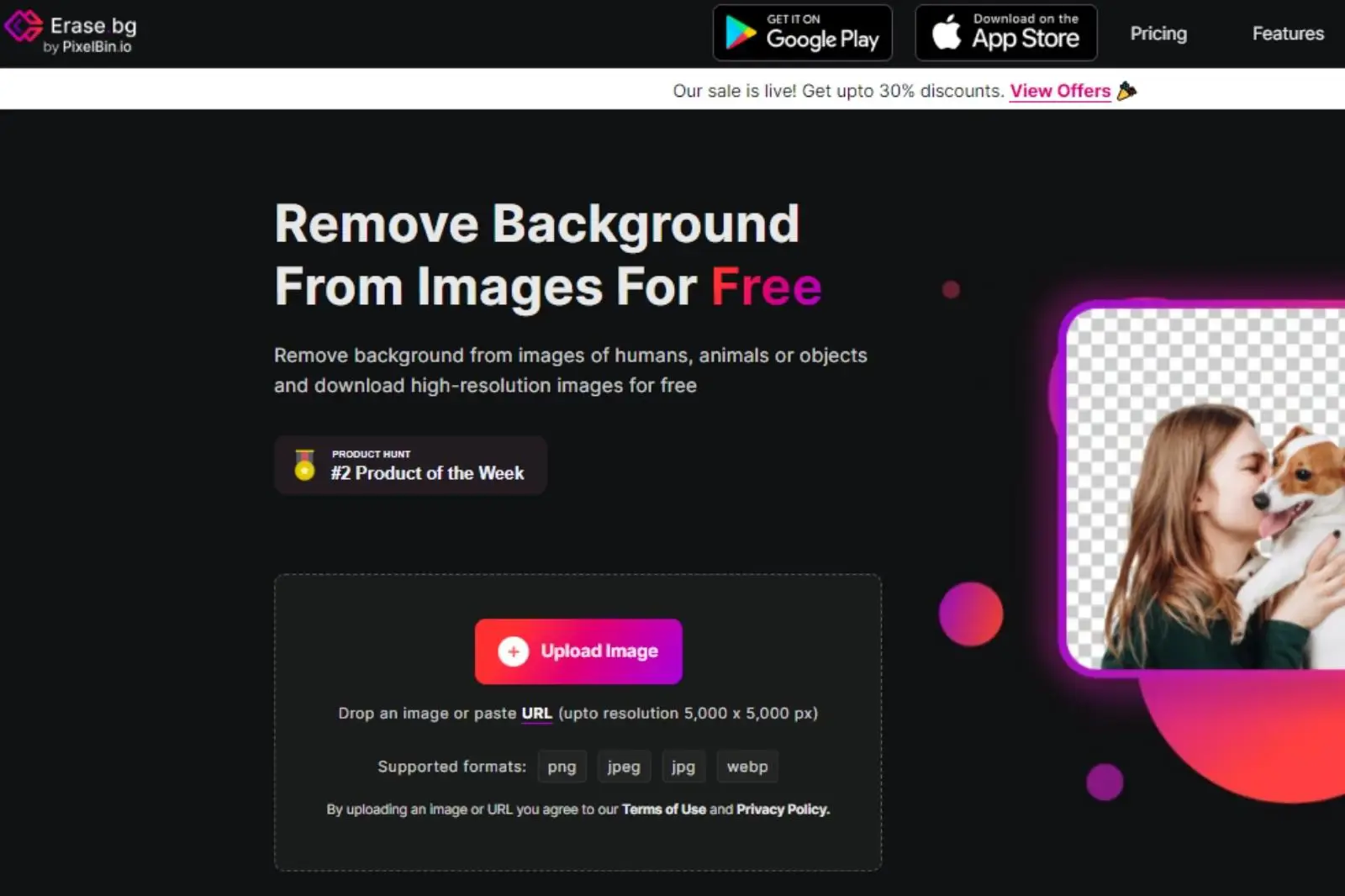
If you are using a laptop or desktop, you can access the official website of Erase.bg by searching for "Erase.bg" in your preferred browser.
Step 2: Upload the image
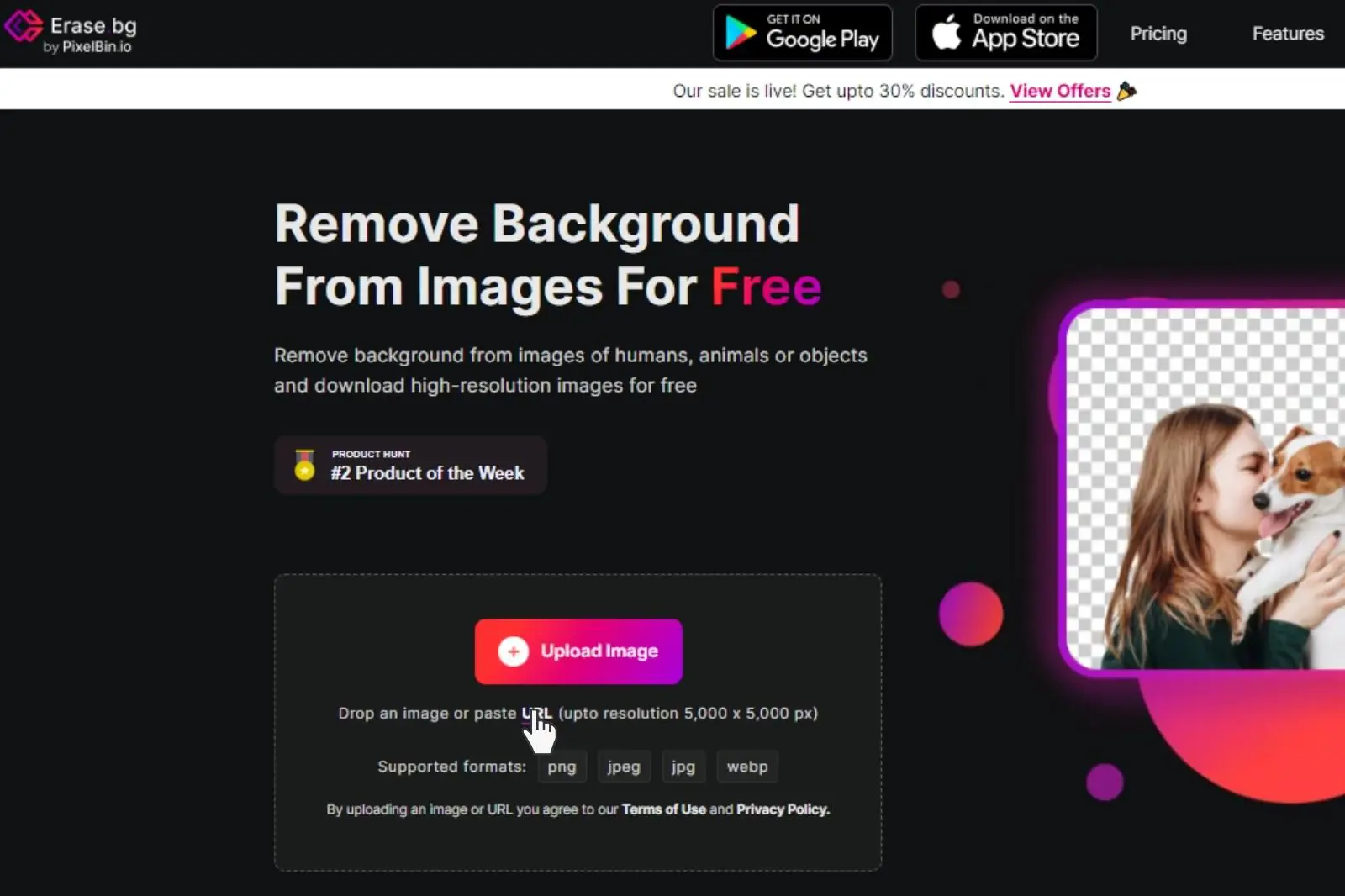
Once you have downloaded the app or accessed the website, the next step is uploading the image you want to remove from the background. You can upload the image by dragging and dropping it onto the app or clicking the "Upload image" button. If you have the image's address, paste it by clicking the "URL" button.
Step 3: Submit the image
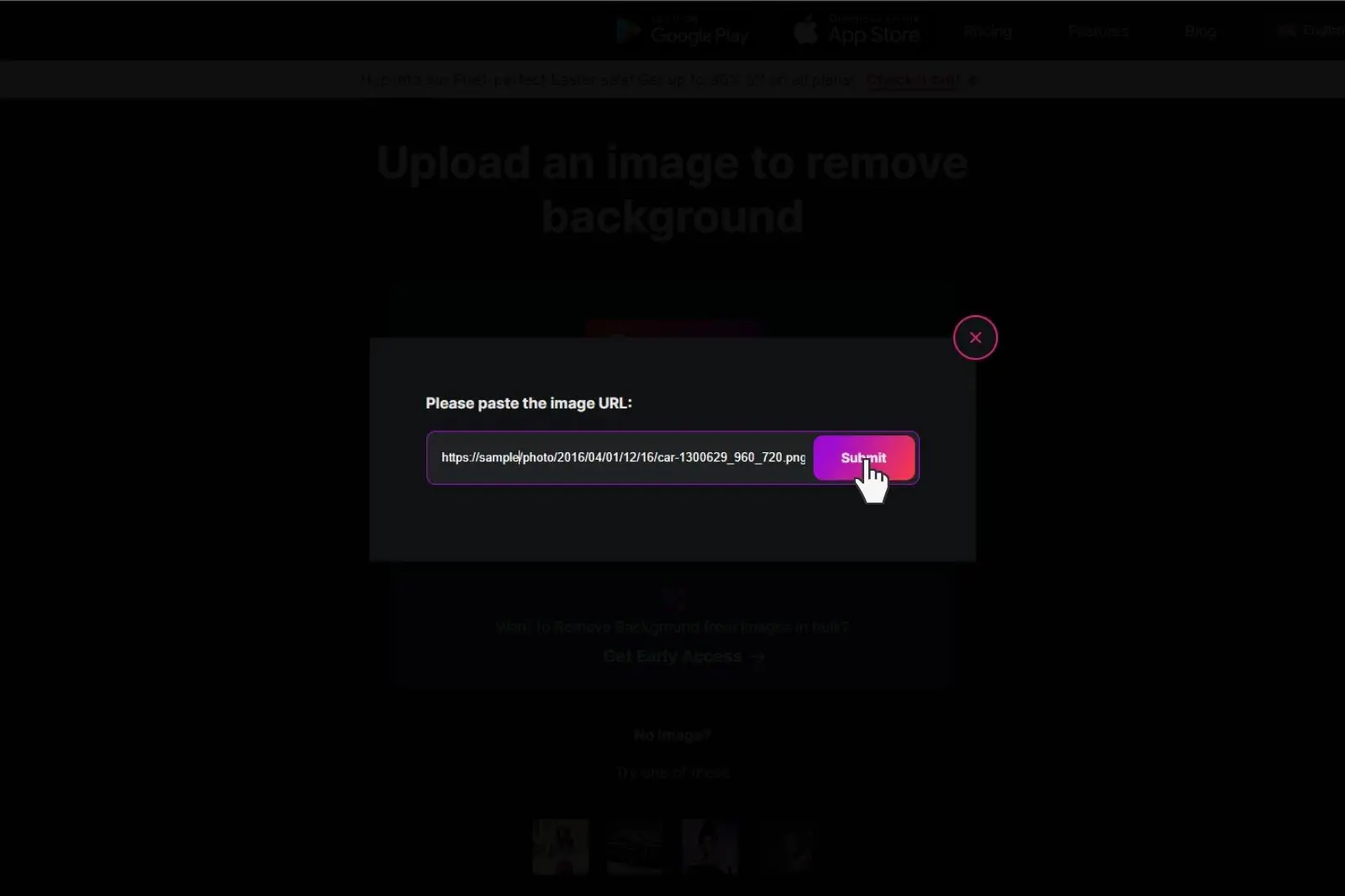
After uploading the image, click the "Submit" button to start processing the image. The AI algorithms of Erase.bg will analyze the image and remove the background. You will see a message on the screen saying, "Processing image. Please wait.
Step 4: View the result
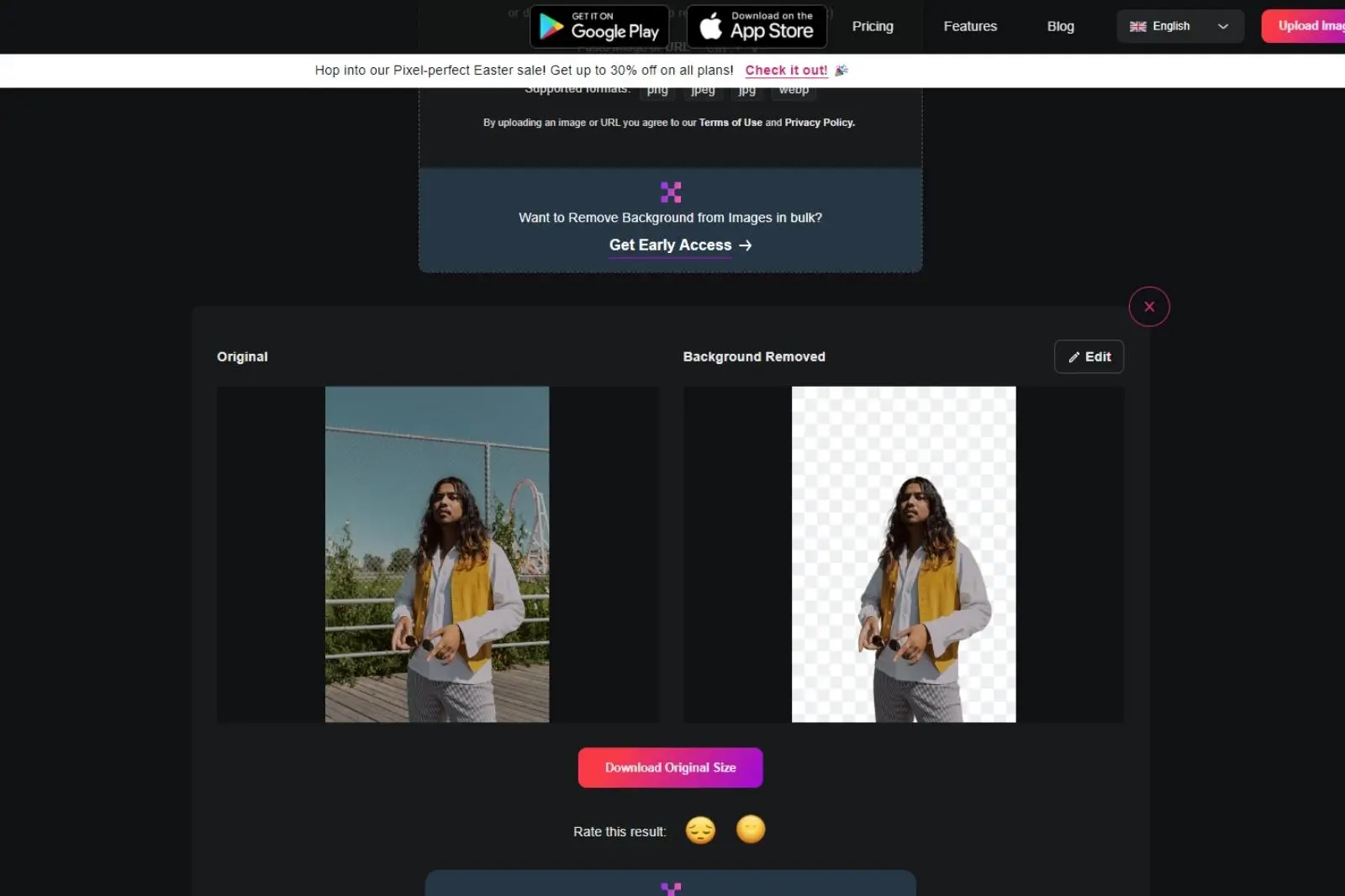
Once the image processing is complete, you will see the background-removed version of your image and the original image. You can compare the two images and see the difference. If you are satisfied with the result, you can download the image.
Step 5: Download the image
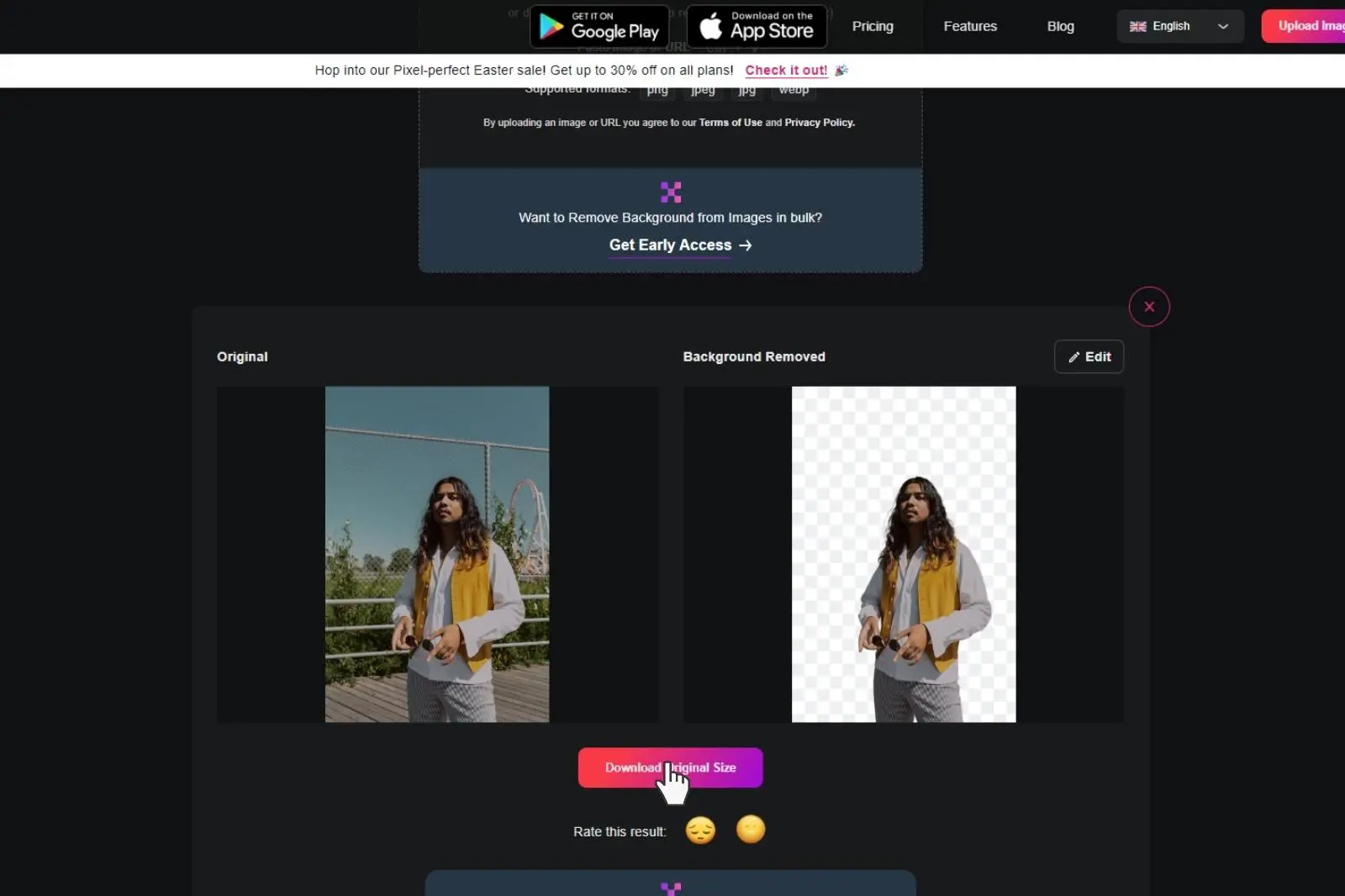
To download the image, click the "Download" button to save the image on your system. You can use the image for your desired purposes.
Step 6: Edit the image
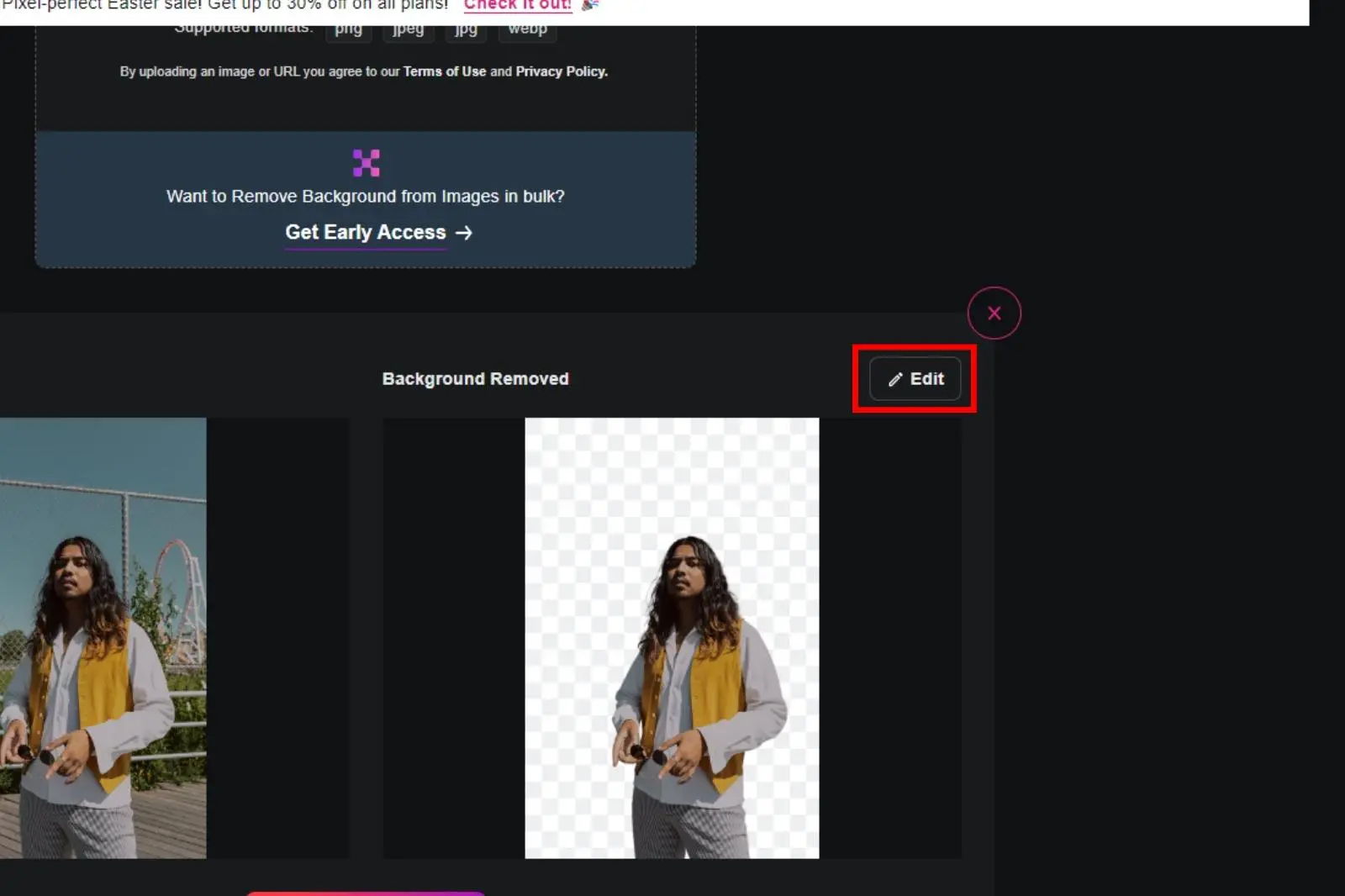
If you want to add a different background to your image, go to the "Edit" option. The "Edit" option is located in the top right corner of the app or website. Click on it to see an extensive library of colored background options.
Step 7: Apply the new background and download the image
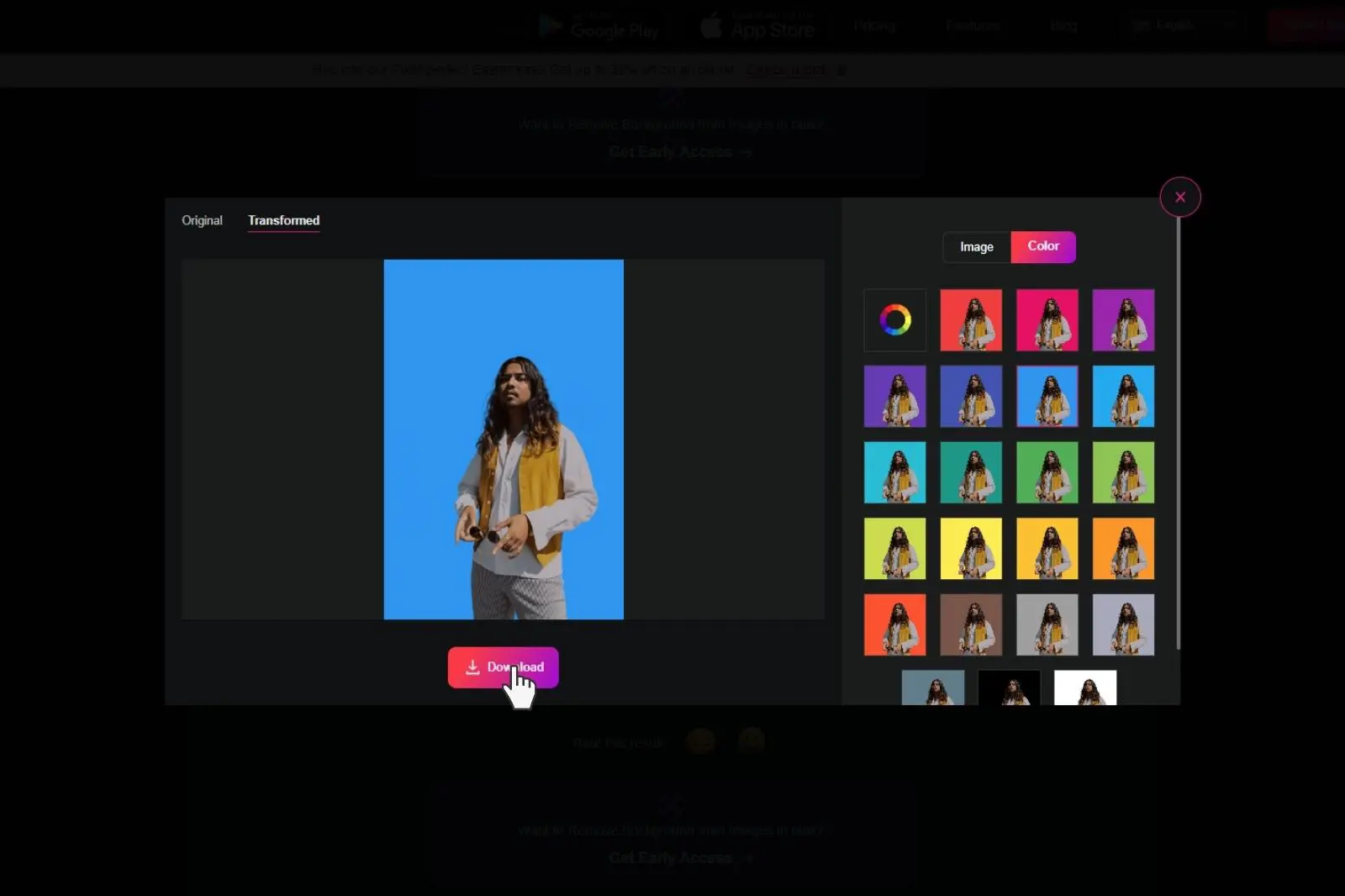
Advantages Of Using Erase.bg For Passport Photos
When preparing a passport photo, removing the background is crucial for achieving a professional look. With Erase.bg, you can effortlessly eliminate distracting backgrounds, ensuring your photo meets official requirements.
This user-friendly tool allows you to upload your image and automatically remove the background in seconds. Whether you’re at home or on the go, Erase.bg offers a quick, free solution for creating polished passport photos.
Say goodbye to complicated editing software and hello to a seamless experience that delivers high-quality results every time. Get ready to enhance your passport photo with ease!
- Precision and Speed: Erase.bg uses advanced AI technology to remove backgrounds from passport photos within seconds precisely. This ensures that your photo meets the strict requirements for official documents.
- User-Friendly Interface: The platform is designed to be intuitive and easy to use. You can upload your photo, remove the background with a simple click, and download the edited image quickly.
- Free Service: Erase.bg provides a free service for personal use, making it accessible to anyone needing to create passport photos without spending money.
- High-Quality Results: The AI technology ensures high-quality results with clean edges and accurate background removal, ensuring your passport photo looks professional.
- Compatibility and Convenience: It supports a variety of image formats and can be used on both desktop and mobile devices, offering flexibility and convenience.
Using Erase.bg for your passport photos ensures you get a clean, professional-looking image that meets all necessary standards effortlessly.
Why Is A Plain Background Important For Passport Photos?
A plain background is essential for passport photos for several reasons. Firstly, it ensures compliance with official guidelines, which often require a solid, neutral color to avoid distractions. This clarity helps focus attention on the subject’s face, making it easier for identification.
Additionally, a consistent background across photos promotes uniformity in official documents. A plain backdrop not only enhances professionalism but also simplifies the editing process when using tools like Erase.bg. Ultimately, a plain background is crucial for creating a clear, compliant, and polished passport photo that meets all necessary standards.
- Compliance with Standards: Passport photos must adhere to specific guidelines set by governments. These guidelines typically require a solid, neutral-colored background to ensure clarity and uniformity. A plain background helps the photo meet these official standards, reducing the likelihood of rejection during application processing.
- Focus on the Subject: A plain background minimizes distractions, allowing the viewer to focus on the subject's face. This is particularly important for identification purposes, as a clear view of facial features is essential for recognition and security checks.
- Consistency in Appearance: Having a uniform background across all passport photos helps maintain a consistent appearance in official documents. This consistency is important for identification purposes, especially when comparing photos over time.
- Professional Look: A plain background enhances the overall professionalism of the photo. It creates a clean and polished look that is often required for official documents, making a positive impression.
- Ease of Editing: When you use tools like Erase.bg to remove the background from a passport photo, a plain background simplifies the editing process. It ensures that the focus remains on the subject and provides a high-quality result that meets all specifications.
In summary, using a plain background for passport photos is essential for compliance, clarity, and professionalism. By removing unnecessary distractions, you ensure that your photo meets all requirements and accurately represents your identity.
Passport Requirements Of Countries
Understanding passport requirements is crucial for travelers. Each country has specific regulations regarding photo dimensions, background colors, and additional documentation.
Familiarizing yourself with these guidelines ensures a smooth application process and helps avoid delays, making your journey more enjoyable and hassle-free. Stay informed to travel with confidence!
United States
- Dimensions: UK passport photos should measure 45 millimeters (mm) high by 35mm wide.
- Background: The background must be plain cream or light grey to ensure contrast with the applicant's features.
- Print Quality: Photos must be printed on high-quality photo paper with a minimum resolution of 600 DPI (dots per inch).
- Color: The photo must be printed in color, not black and white, to represent the individual's appearance accurately.
- Recent Photo: The image should be a recent photograph, typically taken within the last six months, to reflect the applicant's current appearance.
- No Editing: Photos should not be digitally altered or filtered; they must represent the applicant's natural appearance without enhancements.
- Head Size: The applicant's head should be between 29mm and 34mm from the bottom of the chin to the crown.
- Facial Expression: Applicants should maintain a neutral facial expression with their eyes open and facing the camera directly.
- No Accessories: Avoid wearing hats, head coverings, or sunglasses that obscure the face unless for religious or medical reasons.
- No Shadows: Ensure the photo has even lighting without shadows on the face or background.
India
- Dimensions: Indian passport photos should measure 35mm wide by 45mm high.
- Background: The background should be plain white or off-white to ensure clarity and contrast.
- Print Quality: Photos must be printed on high-quality photo paper with a minimum resolution of 600 DPI (dots per inch).
- Color: The photo must be printed in color, not black and white, to represent the individual's appearance accurately.
- Recent Photo: The image should be a recent photograph, typically taken within the last six months, to reflect the applicant's current appearance.
- No Editing: Photos should not be digitally altered or filtered; they must represent the applicant's natural appearance without enhancements.
- Head Size: The applicant's head should be between 50% and 70% of the total photo's height.
- Facial Expression: Applicants should maintain a neutral facial expression with their eyes open and facing the camera directly.
- No Accessories: Avoid wearing hats, head coverings, or sunglasses that obscure the face unless for religious or medical reasons.
- No Shadows: Ensure the photo has even lighting without shadows on the face or background.
UK
- Dimensions: UK passport photos should be 35mm wide and 45mm high.
- Background: The background must be plain cream or light grey without any patterns or shadows.
- Print Quality: Photos must be printed on high-quality photo paper with a minimum resolution of 600 DPI.
- Color: The photo should be in color, not black and white, to accurately represent the applicant's appearance.
- Recent Photo: The image must be recent, usually taken within the last six months.
- No Editing: Photos should not be digitally altered or retouched; they must represent the applicant's natural appearance.
- Head Size: The head should be between 29mm and 34mm from chin to crown.
- Facial Expression: Applicants should maintain a neutral expression with their eyes open and facing the camera directly.
- No Accessories: Avoid wearing hats, head coverings, or sunglasses that obscure the face except for religious or medical reasons.
- No Shadows: Ensure the photo has even lighting without shadows on the face or background.
Germany
- Size: German passport photos should measure 35mm wide and 45mm high.
- Background: The background should be plain white or light grey, free from patterns, shadows, or textures.
- Print Quality: Photos must be printed on high-quality photo paper with a minimum resolution of 600 DPI.
- Color: The photo must be in color, not black and white, to accurately represent the applicant's appearance.
- Recent Photo: The image must be recent, typically taken within the last six months.
- No Editing: Photos should not be digitally altered or retouched; they must represent the applicant's natural appearance.
- Head Size: The head should be between 32mm and 36mm from chin to crown, filling 70-80% of the frame.
- Facial Expression: Applicants should maintain a neutral expression with their eyes open and facing the camera directly.
- No Accessories: Avoid wearing hats, head coverings, or sunglasses that obscure the face except for religious or medical reasons.
- No Shadows: Ensure the photo has even lighting without shadows on the face or background.
Top 10 Tools To Remove The Background For A Passport Photo
When it comes to passport photos, having a clean and professional background is essential. A plain background not only ensures compliance with regulations but also enhances the overall quality of your image. Fortunately, there are several tools available that make it easy to remove backgrounds quickly and effectively.
In this guide, we’ll explore the top tools specifically designed to help you achieve a flawless passport photo by eliminating distracting backgrounds. Whether you're a professional photographer or just taking a photo at home, these tools will simplify the process and ensure your passport photo meets all requirements.
Erase.bg

When it comes to passport photos, a clean background is crucial for meeting official requirements. Erase.bg is an excellent solution for quickly removing backgrounds from your images. With its AI-powered technology, you can effortlessly achieve a professional look in just seconds. This user-friendly background remover for passport photos allows you to upload your image.
Within moments, the distracting background is eliminated, leaving you with a crisp, clear photo ready for submission. Whether you're updating your passport or applying for a new one, Erase.bg ensures your photo stands out for all the right reasons.
Key Features:
- AI-powered background removal for quick and accurate results
- User-friendly interface for effortless image editing
- Supports various file formats, including PNG, JPG, and more
- Option for bulk processing to save time on multiple photos
- Free access for personal use with high-resolution output available
Remove.bg

Remove.bg offers a seamless solution for removing backgrounds from passport photos with precision and ease. Utilizing advanced AI technology, it ensures swift and accurate background removal, perfect for ensuring compliance with passport photo requirements. Whether you're applying for a passport or visa, Remove.bg simplifies the process by allowing you to focus on capturing the perfect photo without worrying about background distractions.
Enjoy the convenience of high-quality image editing tools that enhance your photos instantly. Say goodbye to manual editing and hello to professional-grade passport photos effortlessly with Remove.bg.
Key Features:
- Instant background removal for passport photos
- User-friendly interface for easy navigation
- High-quality output without loss of detail
- Supports various image formats like PNG and JPEG
- Free to use for personal background removal tasks
Canva

Canva is a versatile graphic design tool that makes it easy to create stunning visuals, including passport photos. One of its standout features is the background remover, which allows you to eliminate unwanted backgrounds effortlessly. With a user-friendly interface, you can quickly upload your image and apply the background removal tool.
This ensures your passport photo meets the required specifications, featuring a plain background for a professional look. Whether you're preparing for travel or updating your documents, Canva's background remover simplifies the process, helping you achieve perfect results in just a few clicks.
Key Features:
- User-friendly interface for easy navigation
- One-click background remover for quick edits
- High-quality image output for professional results
- Extensive library of templates and design elements
- Ability to download in multiple formats, including PNG and JPG
Fotor

Fotor is an excellent online tool for creating passport photos with a professional touch. Its intuitive platform allows users to easily upload their images and utilize the advanced AI background remover to achieve a clean, plain background. This feature is crucial for meeting passport photo requirements.
Fotor also offers customizable templates, ensuring your photo not only meets specifications but looks polished as well. With high-resolution output and the ability to download in various formats, Fotor is perfect for anyone needing quick, quality passport photos without the hassle.
Key Features:
- User-friendly design with simple navigation
- Advanced AI background remover for precision
- High-resolution output suitable for official use
- Customizable templates for various photo types
- Multi-format download options, including JPG and PNG
PhotoRoom
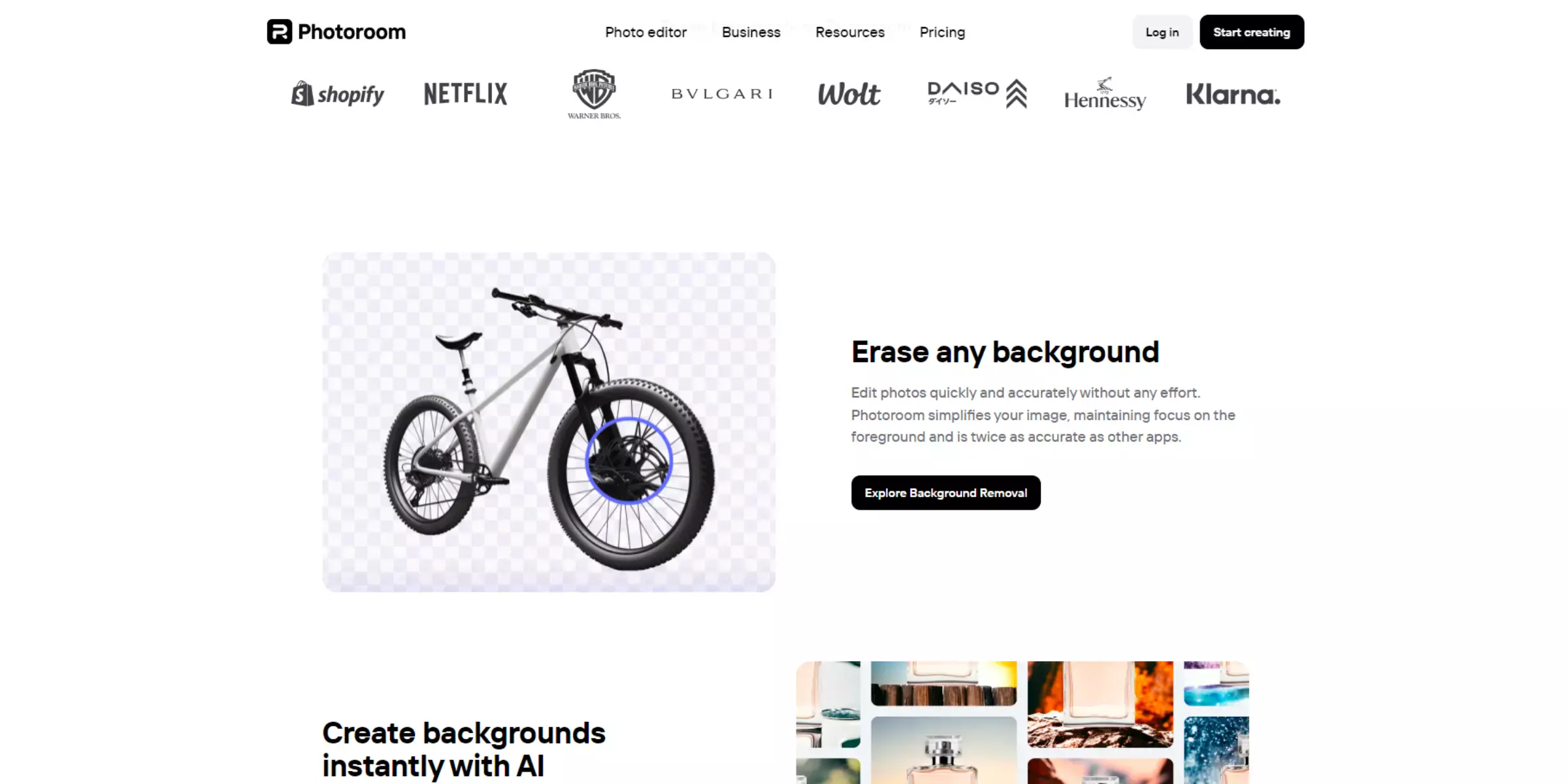
PhotoRoom is a powerful tool designed to simplify the process of creating passport photos. With its advanced AI background removal feature, you can quickly eliminate unwanted backgrounds, leaving you with a clean, professional image. The user-friendly drag-and-drop interface makes it accessible for everyone, ensuring a smooth experience.
PhotoRoom also provides customisable templates tailored for passport specifications, helping you meet the requirements effortlessly. With high-quality output and various export formats available, PhotoRoom is an excellent choice for anyone needing to remove backgrounds for passport photos quickly and efficiently.
Key Features:
- Instant background removal with AI technology
- Simple drag-and-drop interface for ease of use
- High-quality output for professional results
- Customizable templates specifically for passport photos
- Multi-format export options, including high-resolution PNG and JPG
Clipping Magic
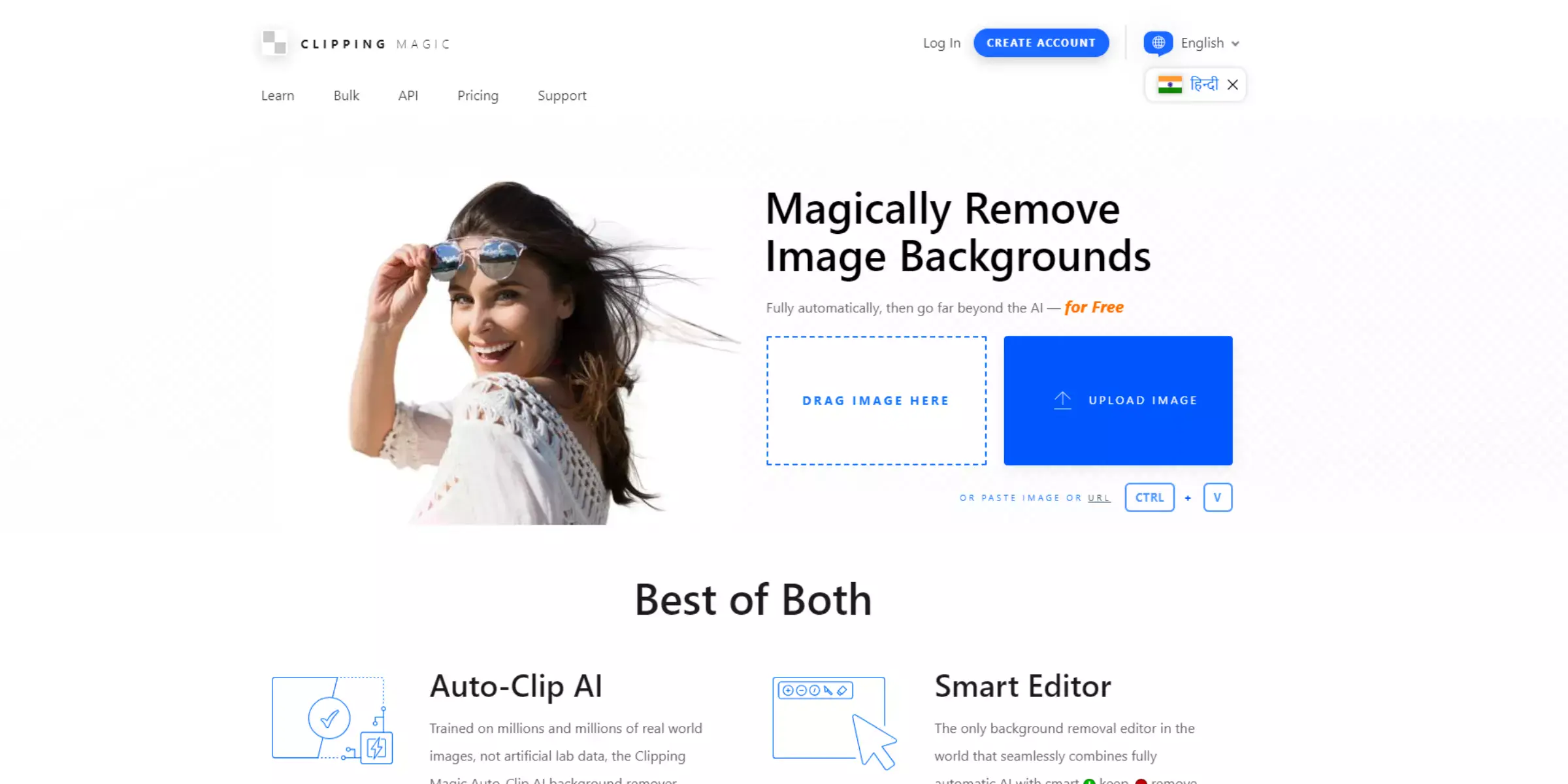
Clipping Magic is an exceptional online tool for removing backgrounds from passport photos effortlessly. Its intuitive interface allows users to upload images and remove backgrounds in just a few clicks. With real-time previews, you can see how your edits look instantly, ensuring a perfect result. Clipping Magic also features advanced editing tools, allowing you to refine your images with precision.
The automatic background detection simplifies the process, making it suitable for users of all skill levels. Whether you're preparing a passport photo or any other image, Clipping Magic provides the quality and efficiency you need for outstanding results.
Key Features:
- Easy-to-use interface for quick background removal
- Real-time preview to see changes instantly
- Advanced editing tools for fine-tuning details
- Automatic background detection for faster processing
- High-resolution downloads to ensure quality
PicsArt
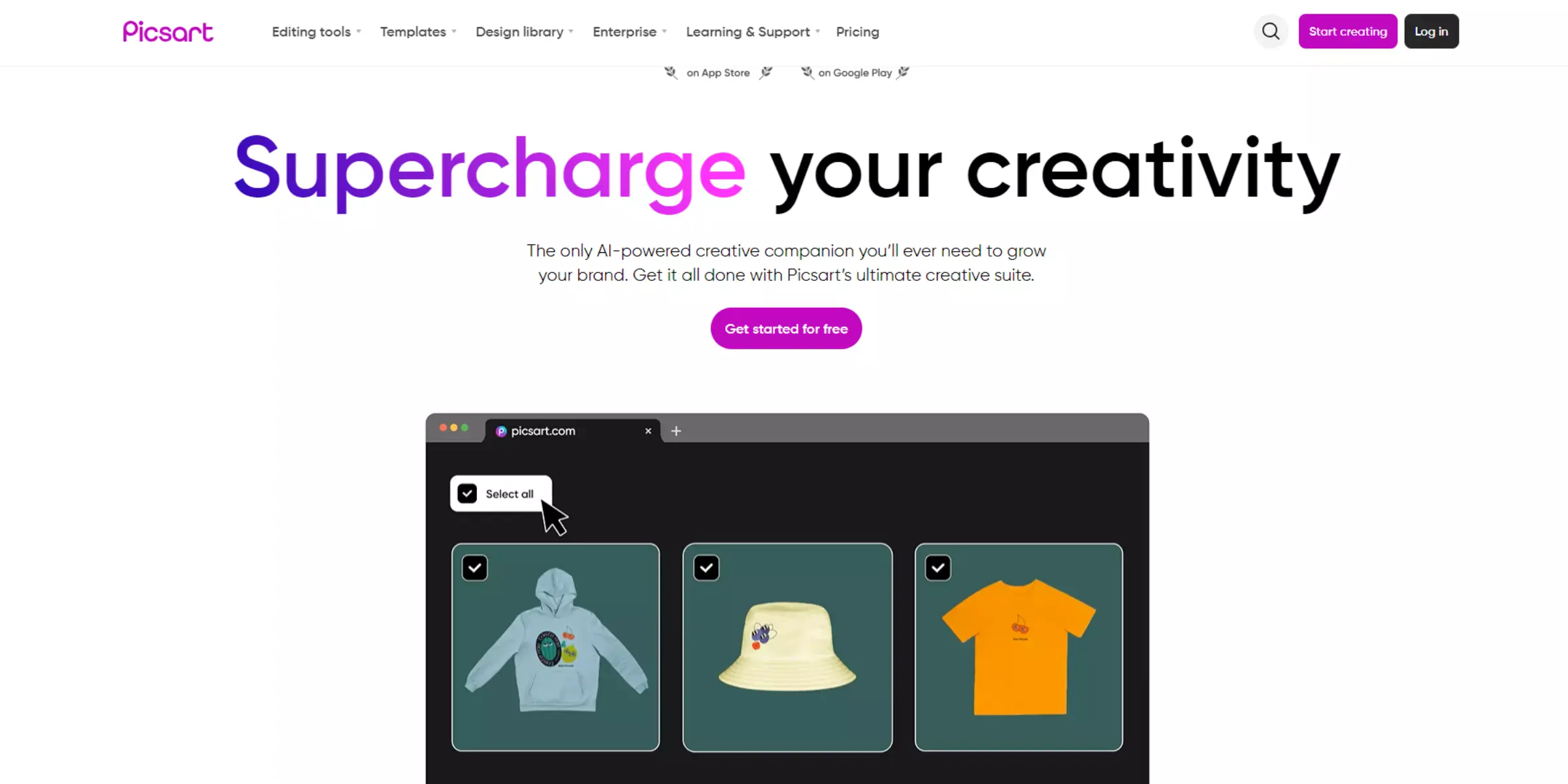
PicsArt is a versatile app that excels in removing backgrounds from passport-size photos. With its user-friendly interface, you can easily upload your image and utilize the AI-powered background remover for quick and efficient results. The app offers a wide range of editing tools, allowing you to customize your passport photo to meet specific requirements.
Additionally, PicsArt provides built-in templates tailored for passport photos, making it easier than ever to create the perfect image. Whether you're a beginner or an experienced user, PicsArt is an excellent choice for ensuring your passport photo looks professional and polished.
Key Features:
- User-friendly app available on multiple platforms
- Extensive editing tools for customizing photos
- AI-powered background removal for quick results
- Built-in templates specifically for passport photos
- Community features for inspiration and sharing
Adobe Express
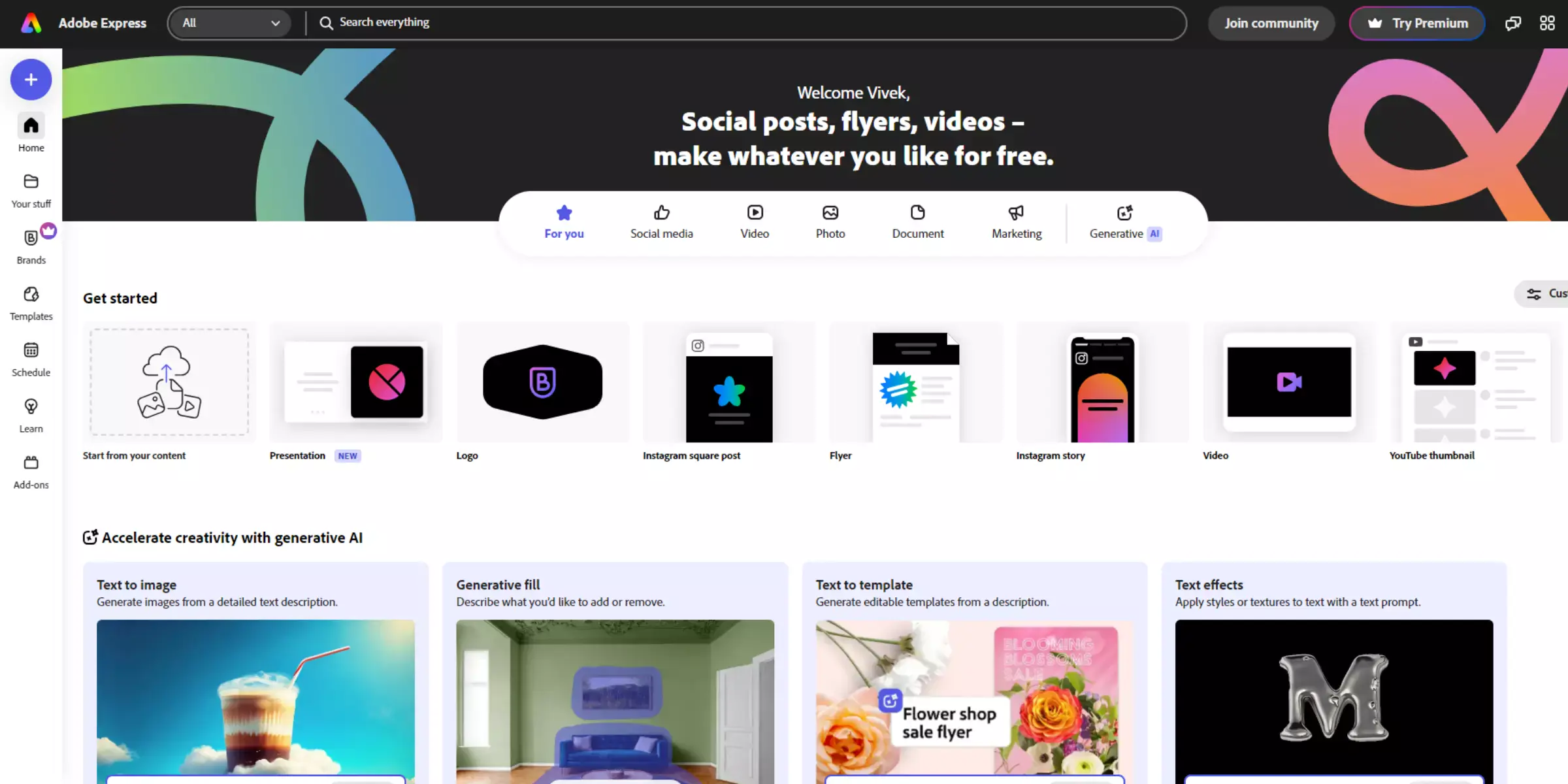
Adobe Express is an excellent choice for removing backgrounds from passport photos. With its intuitive interface, users can easily navigate the editing tools to achieve professional results. The powerful background removal feature allows you to clear the background quickly, ensuring your photo meets official requirements.
Adobe Express also offers a wide array of templates specifically designed for passport photos, making it easy to create the perfect image. Whether you’re a novice or an experienced designer, Adobe Express provides all the tools you need to enhance your passport photo effortlessly.
Key Features:
- Intuitive interface that simplifies photo editing
- Powerful background removal tool for quick edits
- Extensive library of templates designed for passport photos
- Customizable design options for a polished look
- Integration with Adobe Creative Cloud for seamless workflow
InPixio
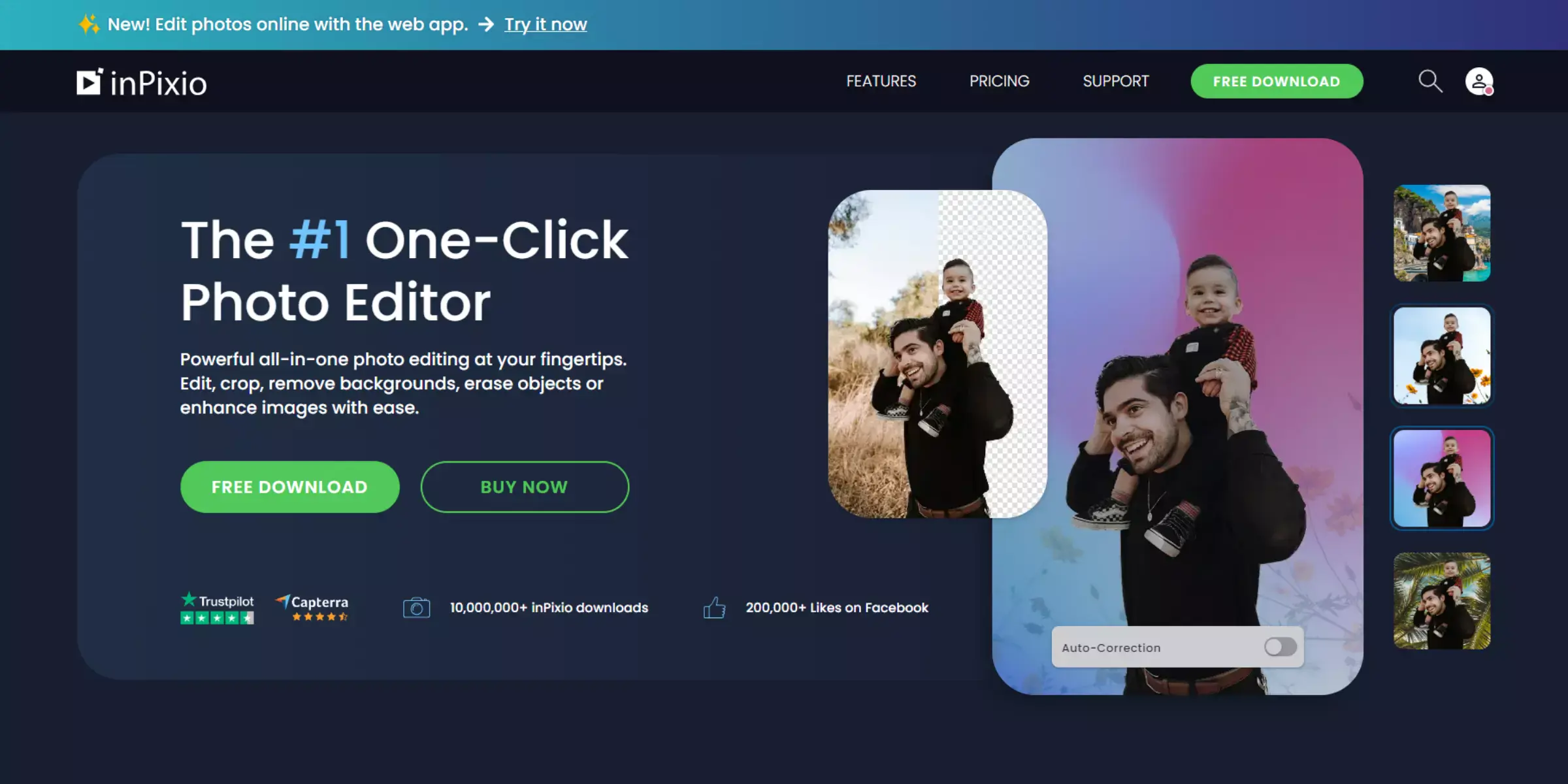
InPixio is a powerful tool for removing backgrounds from passport photos, making it easy to achieve a professional look. With its user-friendly interface, even beginners can navigate the features effortlessly. The one-click background removal simplifies the process, allowing you to focus on creating a polished image.
InPixio also offers advanced editing tools to fine-tune your photo, ensuring it meets all necessary specifications. Whether you need to replace the background or enhance the overall quality, InPixio provides everything you need to create the perfect passport photo in no time.
Key Features:
- User-friendly interface designed for all skill levels
- One-click background removal for quick edits
- Advanced editing tools for fine-tuning images
- Ability to add custom backgrounds easily
- Supports various photo formats for versatility
Pixlr

Pixlr is an innovative image background remover specifically designed for passport photos. Its intuitive interface makes it accessible for users of all skill levels, allowing anyone to achieve professional results. With advanced AI tools, Pixlr ensures precise background removal, giving your passport photo a clean and polished look.
The platform also supports layers, enabling complex edits and enhancements without hassle. Whether you need to replace the background or simply refine your photo, Pixlr offers customizable templates and cloud-based storage, making it easy to create the perfect passport photo anytime, anywhere.
Key Features:
- Intuitive interface that’s easy to navigate
- Advanced AI tools for precise background removal
- Layer support for complex edits and enhancements
- Customizable templates for quick design options
- Cloud-based storage for easy access anywhere
Tips For Ensuring That The Passport Photo Meets The Required Specifications
When preparing a passport photo, adhering to specific requirements is crucial to avoid delays in processing. Here are some essential tips to ensure your passport photo meets the necessary specifications:
1. Use a Plain Background
A solid white or light-colored background is typically required. This minimizes distractions and ensures that your face is the focal point. Tools like Erase.bg can help you remove any unwanted backgrounds if needed.
2. Proper Lighting
Ensure the lighting is even, avoiding harsh shadows or bright spots on your face. Natural light is ideal, but you can use soft artificial lighting to achieve a balanced look.
3. Face the Camera Directly
Position yourself directly facing the camera with a neutral expression. Keep your eyes open and mouth closed. Avoid tilting your head or smiling excessively.
4. Dress Appropriately
Wear clothes that contrast with the background but are also appropriate. Avoid uniforms or camouflage patterns, as they may blend with the background.
5. Avoid Accessories
Minimize jewelry and accessories that might distract from your face. If you wear glasses, ensure there’s no glare, and your eyes are visible.
6. Check Size and Dimensions
Each country has specific size requirements for passport photos, usually around 2x2 inches (51x51 mm). Verify the exact dimensions needed for your destination.
7. Use a High-Quality Camera
If taking a photo at home, use a good-quality camera or smartphone. Ensure the photo is clear and in focus to meet official standards.
8. Follow Editing Guidelines
If you need to edit the photo, use reliable tools like Erase.bg to ensure the background is removed cleanly without altering your appearance.
By following these tips, you can ensure your passport photo meets all required specifications, making your application process smooth and efficient.
Conclusion
Removing the background for a passport photo is essential for meeting official requirements. Using tools like Erase.bg simplifies the process, ensuring a clean, professional look. A well-prepared passport photo not only enhances your application but also boosts your confidence when traveling.
FAQ's
Is Erase.bg free to use?
Erase.bg offers a free trial with limited features, but the full version with all features requires a paid subscription.
How long does editing a passport photo using Erase.bg take?
Erase.bg can edit a passport photo in just a few clicks, and the editing process usually takes less than a minute.
Can Erase.bg edit passport photos in bulk?
Erase.bg's free version can edit one photo at a time, but the paid version, Pixelbin, offers bulk editing capabilities.
Is Erase.bg secure to use for passport photos?
Yes, Erase.bg uses advanced security protocols to ensure all uploaded photos are safe and secure.
What files can be uploaded to Erase.bg to edit passport photos?
Erase.bg supports various file formats, including PNG, JPEG, JPG and WEBP.
Can you use white BG for the passport photo?
Yes, a white background is acceptable for passport photos as long as it is uniform and without any shadows or patterns. The photo can be in color or black and white.