How to Remove Unwanted Objects from the Image?
Do you think you have a perfect shot? You’ve scouted the area, the lighting is excellent, and your outfit is spot-on. But then you notice that someone or something has sneaked into the background or that something in the front detracts from the primary subject.
Adobe Photoshop has made it simple to modify photos by removing unwanted elements. Removing unwanted elements from a picture does not need the skills of a professional graphic designer.
It could seem like a serious topic to crop out that distracting item in your photo. You'll need to give it a clear definition in the picture, highlight it, erase it, and then fill in the resulting gap. Adobe Photoshop ideally takes care of it for you.
What does Adobe Photoshop do?
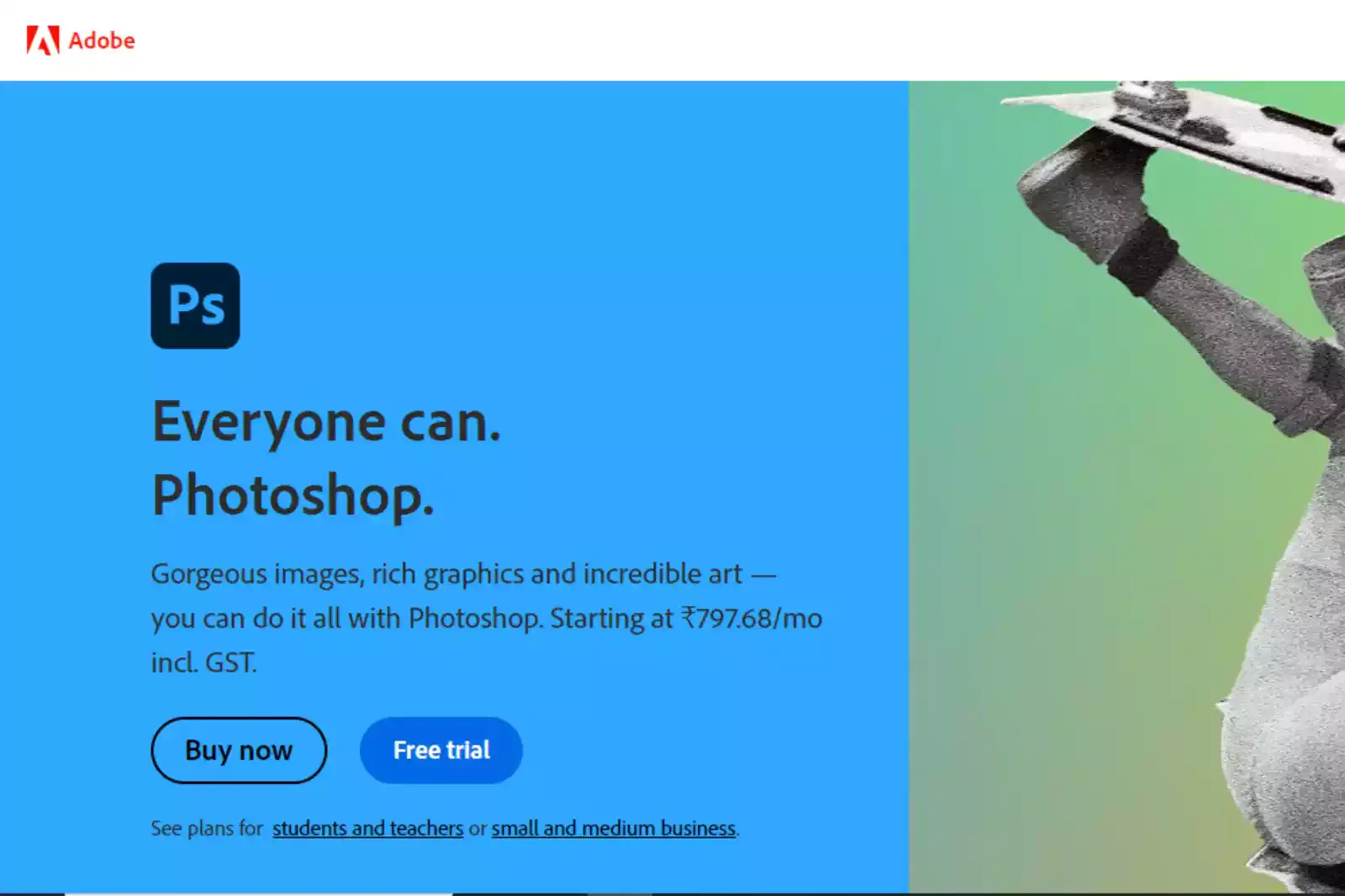
Do you need to make any changes to a picture? Just use Photoshop now! It's undeniable that the program, which started as a straightforward image editor, has come to represent the whole digital photography industry.
Photographers, designers, architects, publishers, etc., now universally agree that it is the best image editing software. Aside from being available on iPads, the program is popular on PCs and Macs for creating animations, videos, and other visual media.
Since it's a pixel-based editor, users may inspect even the finest photographic details. The option to convert raster to vector has just been updated, which is great news for designers working in that medium. Imagine it as a powerful picture editor that can be enhanced with additional features and "Filters" (special plugins) from Adobe and other developers.
The Role of Photoshop
Photoshop is concerned with creating and enhancing images. This is your best option if you edit a whole image and care about every little pixel. Some examples of what you can do using Photoshop are:
1. Graphic Designing
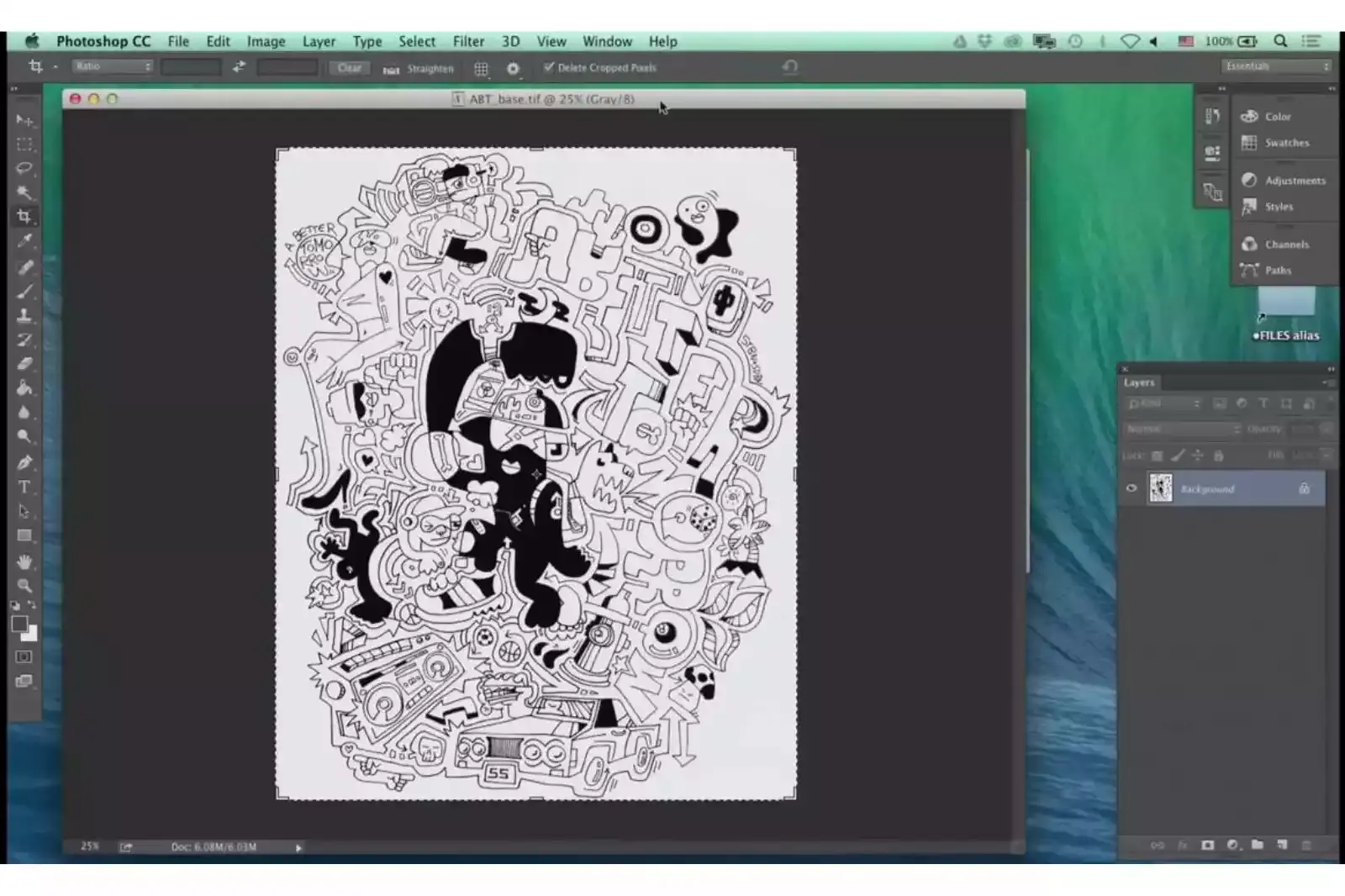
Photoshop's editing tools provide a significantly greater degree of control when making changes to a photo's appearance and content using Adobe Photoshop to make posters, flyers, book covers, brochures, and more.
The ability to edit out unwanted elements or merge numerous photos into one with text and vector graphics is a powerful tool for designers. It is also helpful for creating company logos and other promotional graphics. You aren't limited to only maps; you can also create little icons.
2. Photo Editing

Photoshop is an excellent image editor that lets you change the picture's colour, saturation, and brightness. In addition, the magic eraser feature is helpful for editing photos by eliminating unwanted elements.
Layer-based editing and layer masks also make it possible to make complex modifications. Select a modification from the Adjustment panel, click "Apply," and then go in and tweak it to your best ability.
3. Manipulated Images

Compared to other image editors, Photoshop stands out because of its powerful manipulation features. By merging parts of many photographs instead of just modifying one, photo manipulation allows for creating new visual effects. Manipulation is simplified by many editing features, which make cropping, resizing, and colouring adjustments simple.
4. Web Designing
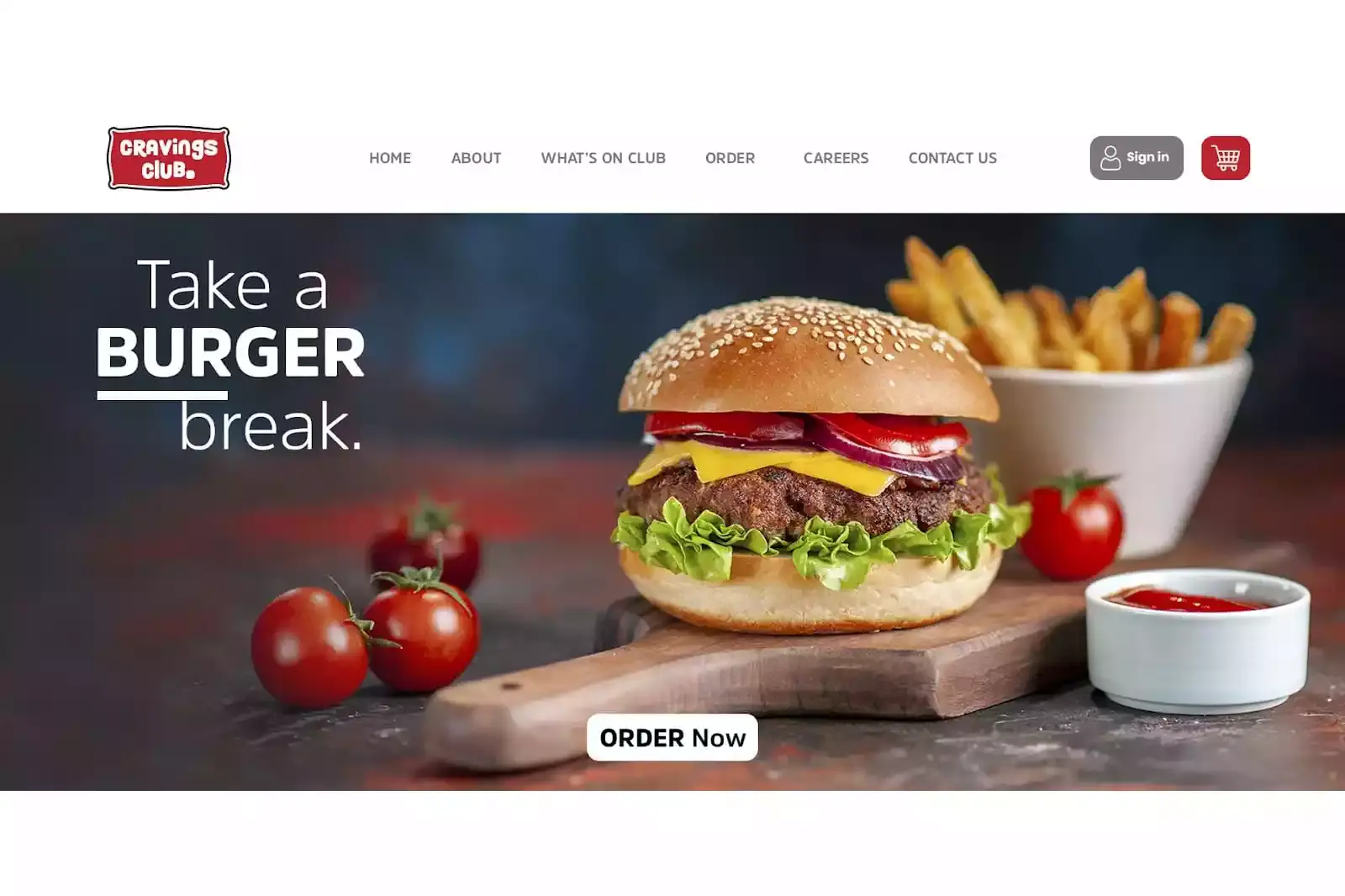
Photoshop is helpful if you need to design a website's front page, landing page, or email list signup form. You may make a variety of design components, giving you complete command over the look of your final product.
It simplifies the process of repositioning or adjusting elements in Photoshop. Conversely, if you're using HTML, the code is complicated, and a single mistake might invalidate your project.
5. The Editing of Videos

Video editing is only one of this versatile program's many tasks. The movies may be edited using the program's adjustment layers. Alternatively, you may change the colour video to black and white or even turn your videos into GIFs.
Is Photoshop's Background Eraser a Good Tool?
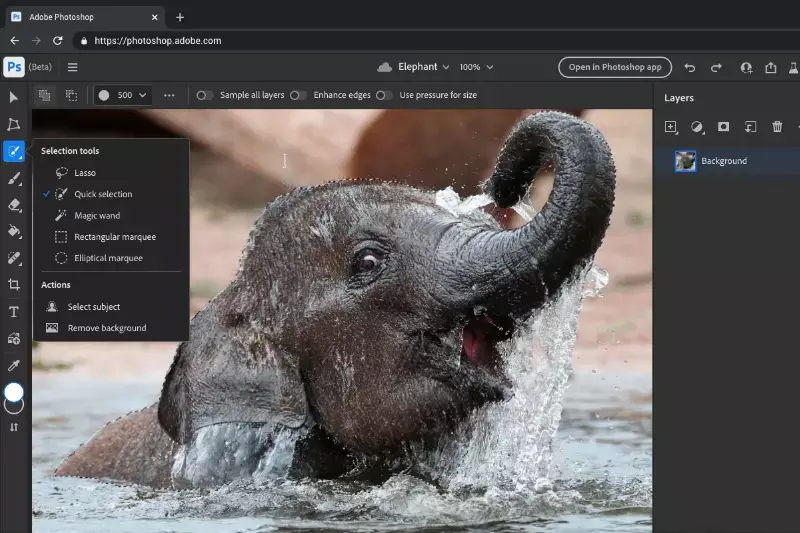
If you need to remove anything else from the picture, you can try using Content-Aware Fill in Photos on a Mac (Photoshop CC also has this feature) and then either rerunning it or undoing that fill. This is because the object that appears in the background of your photo may simply be part of the natural setting and not something you want to remove.
Advantages of Photoshop
1. Photoshop's UI is more user-friendly, with its three simple steps for removing backgrounds. In contrast, Erase.bg's drag-and-drop method for erasing backgrounds from photos may be time-consuming and unpleasant due to its lack of an undo function.
2. With Photoshop, you may remove backgrounds with great flexibility (you're not restricted to just deleting them), giving you complete creative freedom over the final output. Any tool, such as a cut-out tool, a brush tool, or a smudge tool, may be used to delete specific elements freely.
3. Erase.bg, on the other hand, has fewer options for personalisation since it lacks more sophisticated tools. If you want to alter the dimensions of the erased region, for instance, you can't do it in one easy step as you would in Photoshop but must go corner by corner and make the necessary adjustments.
4. Erase.bg does not have an undo function as Photoshop does; thus, if you make a mistake, you will have to start from scratch. Erase.bg has certain drawbacks, but depending on your editing, mainly if it involves a lot of repetition and minimal customisation, the benefits may be worth it.
5. It's great for quick fixes when only minor adjustments are required, like cropping and resizing photos before posting them online.
Disadvantages of Photoshop
1. Too much time and effort are needed to complete a Photoshop design or picture manipulation task. To successfully remove a background, you'll need a clear understanding of colour theory, the blending modes in your picture editing program, and, most crucially, layers.
2. Learning how to successfully remove backgrounds from photos in photo editing software is an additional learning curve.
3. When using digital software to create designs or do picture transformations, the last thing anybody wants is uncertainty, not just for themselves but also for the others who are seeing their work.
4. Photoshop's inability to erase backgrounds without compromising image quality is a significant drawback. The Layers menu has several useful tools for modifying the current layer, adjusting the image's brightness, contrast, and colour balance, cropping it, etc.
5. In Photoshop, removing a picture's background is problematic because, as we'll see in a moment, sometimes fragments of the original image remain after the process is finished.
6. The quality of the image is degraded while using Photoshop to remove backgrounds.
7. As we'll see in the following point, it's easy to feel frustrated if you make a mistake when using this method since, in many cases, you'll end up with fragments of the original picture remaining after the process.
What is Erase.bg?
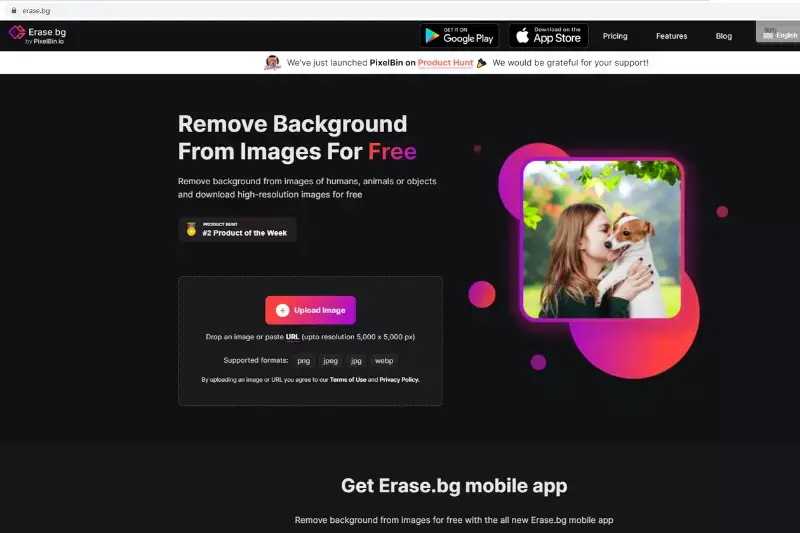
Over the last decade, Erase.bg has provided online picture editing services. Their work entails various techniques, such as seamless backdrop replacement, colour correction, skin tone modifications, creative effects including colour overlays, canvas adjustments (and dropping), and tweaks to clothing.
They've honed their craft over many years, and the results are impressive, thanks to their expertise. The app is useful and may provide satisfactory results.
Is it Beneficial to use Erase.bg to Get rid of Unwanted Backgrounds?
The background removal service at Erase.bg means that the typical user may not need to master advanced picture editing techniques like using an eraser and airbrush tool to eliminate minor blemishes. As opposed to more laborious alternatives, many users have found that using this service to remove unwanted backgrounds is the finest option available.
This web service doesn't rely on just one technique; instead, it employs several cutting-edge tools, such as neural networks and AI, to instantly identify and remove the undesirable background from your photos (or manually if you want). Additionally, Erase.bg works on Windows machines.
Advantages of Erase.bg
1. It takes stunning photos with a high level of detail.
2. It’s one of the fastest and least time-consuming approaches to picture editing.
3. Moreover, it gives you access to various layouts for various purposes, including scrapbooking, seasonal decorations, collages, and photo booth strips.
4. Unlike other programs, there are no additional costs.
5. There are no time limits or distracting pop-ups to get in the way of your creative flow.
6. If you've got a wallpaper that just won't move, you might want to check out Erase.bg.
7. With this tool, you can imagine erase the background from any photograph in a matter of seconds.
Erase.bg VS Photoshop: Which one is Better?
What kind of software do you often run on your computer? You can't decide between the two, or you'll have to use one of them, in which case you'd want to know what you're getting yourself into.
If you want to remove the whole background from an image, go for Erase.bg. But if you want to remove unwanted objects from the image, you can do this using Photoshop. Though Photoshop also helps remove the background from the image, it is preferable to use Erase.bg to remove image background easily.
Here's Why we Think Erase.bg is the Most Effective Tool for Erasing Backgrounds:
If you want to quickly and accurately delete an image's background quickly and accurately in under seconds, we suggest using Erase.bg. With Erase.bg, you can quickly and easily remove the background colour or pattern from any picture, making it perfect for any occasion. When eliminating backgrounds, Erase.bg will not damage or pixelate your original picture as some other services may.
Conclusion:
In Photoshop, removing backgrounds from photographs may be very laborious and time-consuming; however, some tools can make this process simpler, more efficient, and much better quality.
We compared the two leading contenders, Erase.bg and Photoshop, to see which one would be most beneficial for you to utilise as your leading background removal software or tool in Photoshop.
So, after having detailed research on it, we can say that Photoshop is good at removing unwanted objects from the image, whereas, Erase.bg is perfect for removing the entire background of the image. Erase.bg allows you to choose a background in a few minutes.
FAQ's
Which software is best for cropping out unwanted backgrounds from photos?
Well, many photo editing tools and apps perform the job. Erase.bg is the best tool to remove the unwanted background from your images. You can remove the background from your images at no cost.
How to remove unwanted objects from the images?
If you want to remove an unwanted object from the image, go for Photoshop. Photoshop is the best tool for removing objects from images. And to remove the entire background from the image, you must visit Erase.bg.
How does Photoshop's magic eraser work?
The magic eraser will remove the unwanted background from the images without cutting and pasting.
Which is the best tool between Erase.bg and Photoshop to remove the background from the images?
Both perform the same function but Erase.bg is better to use. It is easier to remove the background from the images using Erase.bg than Photoshop.
Does the use of Erase.bg affect results?
Erase.bg now works with photographs as large as 25 megapixels in size (625x4000) and eliminates the background automatically.
What website removes unwanted objects from photos?
There are several websites and apps that offer the feature to remove unwanted objects from photos, but one popular option is erase.bg. This website uses artificial intelligence to automatically detect the foreground and remove it from the background, allowing you to replace it with a different background or leave it transparent. It's a useful tool for anyone who wants to edit their photos quickly and easily without having to learn complicated photo editing software.