White Background for Styling your Pictures
Looking to elevate your images with a pristine and professional touch? A white background might be just what you need. Whether you're a photographer, an e-commerce seller, or simply someone who values clean and attractive visuals, a white background can make your photos stand out. It’s a versatile choice that enhances your subject’s visibility and creates a polished look that's ideal for a range of purposes.
In this guide, we’ll explore how to achieve the perfect white background for your images effortlessly. From understanding why a white backdrop is essential for creating high-quality visuals to practical steps on how to achieve it with ease, we've got you covered. Our tool, Erase.bg, is designed to simplify this process, offering a seamless solution to remove unwanted backgrounds and replace them with a crisp white finish.
Get ready to transform your images with the clarity and professionalism that a white background provides. With just a few clicks, you can enhance your visuals and make a lasting impression. Dive in to discover how you can achieve stunning results effortlessly.
Why Styling Images Is Important For An eCommerce Store
In the competitive world of eCommerce, styling images is crucial for standing out and capturing customer attention. High-quality, well-styled images can significantly impact a store's success by enhancing the visual appeal of products and creating a memorable shopping experience. Here’s why styling images is so important for an eCommerce store:
- Enhances Product Presentation: Styled images help showcase products in the best light, providing a clear and attractive view of the item. A clean, professional presentation highlights the product’s features and quality, making it more appealing to potential buyers.
- Builds Brand Identity: Consistent and visually appealing images help establish a strong brand identity. When images are styled thoughtfully, they contribute to a cohesive look and feel across the store, reinforcing brand values and aesthetics.
- Boosts Conversion Rates: High-quality, styled images can lead to increased customer engagement and higher conversion rates. Clear, appealing visuals help customers make informed purchasing decisions, reducing uncertainty and increasing the likelihood of a sale.
- Improves User Experience: Well-styled images enhance the overall shopping experience by making it easier for customers to visualize products. This can lead to more satisfied customers and fewer returns due to mismatched expectations.
- Differentiates from Competitors: In a crowded marketplace, styled images can set your store apart from competitors. Unique and eye-catching visuals help draw customers to your store, making it easier to capture their attention and keep them engaged.
By investing in high-quality styling for your eCommerce images, you can create a more compelling and professional presentation that attracts customers and drives sales.
Why Do We Need White Backgrounds For Styling Images Of Our Digital Stores?
White backgrounds are essential for styling product images in digital stores due to their simplicity and effectiveness. They ensure that your products stand out clearly, free from distractions, making it easier for customers to focus on the details.
A white background also promotes a uniform and professional look across your online store, enhancing brand consistency. Additionally, it improves image quality by providing a high-contrast backdrop that highlights true colors and textures. This approach not only boosts visual appeal but also simplifies image editing and integration across various platforms.
- Enhances Product Focus: A white background provides a clean and neutral canvas that ensures the product stands out. Without any distractions or competing colors, customers can focus solely on the item, making it easier to assess its features and quality.
- Consistent and Professional Appearance: Uniform white backgrounds across all product images create a cohesive and professional look for your digital store. This consistency helps build a strong brand identity and conveys reliability and attention to detail.
- Improves Image Quality: White backgrounds can enhance the perception of image quality by offering a high-contrast backdrop. This helps in highlighting the product’s true colors and textures, ensuring accurate representation and reducing the risk of color distortion.
- Optimizes for Various Platforms: Images with white backgrounds are versatile and work well across different digital platforms and devices. They integrate seamlessly into various web designs and marketing materials, maintaining a polished appearance regardless of where the images are displayed.
- Facilitates Easy Editing: White backgrounds simplify the process of editing and adjusting images. Whether you need to remove backgrounds, add effects, or integrate images into other contexts, a white background provides a straightforward base that simplifies these tasks.
By using white backgrounds for your digital store’s product images, you ensure a clean, professional presentation that enhances the shopping experience and supports your brand’s visual identity.
Benefits Of Using A White Background
Using a white background for your product images offers numerous benefits that can significantly enhance your online presence. Firstly, it provides a clean and professional look, allowing customers to focus solely on the product without distractions.
A white background also improves image clarity and consistency, making your offerings appear more appealing. Furthermore, it simplifies the editing process, as removing backgrounds or adding elements becomes easier.
Additionally, a uniform white background can enhance brand recognition and create a cohesive shopping experience across your digital store. Ultimately, this simple choice can drive higher conversion rates and customer satisfaction.
- Enhanced Product Visibility: A white background eliminates distractions, allowing customers to focus solely on the product. This clarity can lead to a better understanding of the item's features and benefits.
- Consistency Across Images: A uniform white background across all product images ensures a cohesive look for your online store. This consistency enhances brand identity and makes your website more visually appealing.
- Better Color Accuracy: White backgrounds provide a neutral base that helps accurately showcase the true colors and details of your products. This accuracy can ensure an understanding of what customers are purchasing.
- Optimized for Online Platforms: Many eCommerce platforms and marketplaces prefer or require product images with white backgrounds. This ensures that your images meet guidelines and look good on various devices and displays.
- Improved SEO Potential: Clear, high-quality images can improve user experience and engagement, potentially boosting your site's SEO rankings. A well-styled image can attract more clicks and conversions.
Incorporating white backgrounds into your digital store's product images offers a range of benefits that can enhance your brand's presentation and ultimately drive sales.
Tools For Styling Your Image With A White Background
When it comes to achieving the perfect white background for your product images, having the right tools at your disposal can make all the difference. These tools streamline the process of creating clean, professional visuals that enhance the appeal of your products and ensure a consistent presentation across your digital store.
Whether you're looking for simple background removers or advanced editing software, these tools offer a range of features to meet your needs.
Erase.bg

Erase.bg is a top choice for effortlessly styling your images with a white background. This AI-powered tool specializes in quick and accurate background removal, making it ideal for creating clean, professional-looking images. Simply upload your photo, and Erase.bg will automatically detect and remove the existing background, allowing you to replace it with a crisp white background or any other backdrop you prefer.
Its user-friendly interface ensures that even those with minimal editing experience can achieve high-quality results. With Erase.bg, achieving a polished, white background has never been easier or more efficient.
Step 1 - The Erase.bg website has a desktop version that is accessible to everyone. To access the website for our tool, visit Erase.bg. Alternatively, you can download the app from the Apple Store or Google Play store if you wish to use the software on a smartphone. The app is easier to use and works with both platforms. Also, one does not need any special skills to use Erase.bg.

Step 2 - Click "Upload Image" to start the subsequent editing process. You may also use the tool's "drag and drop" function to upload the image or copy the image's link and paste it directly into the software's box. You may use any of the options at your convenience.
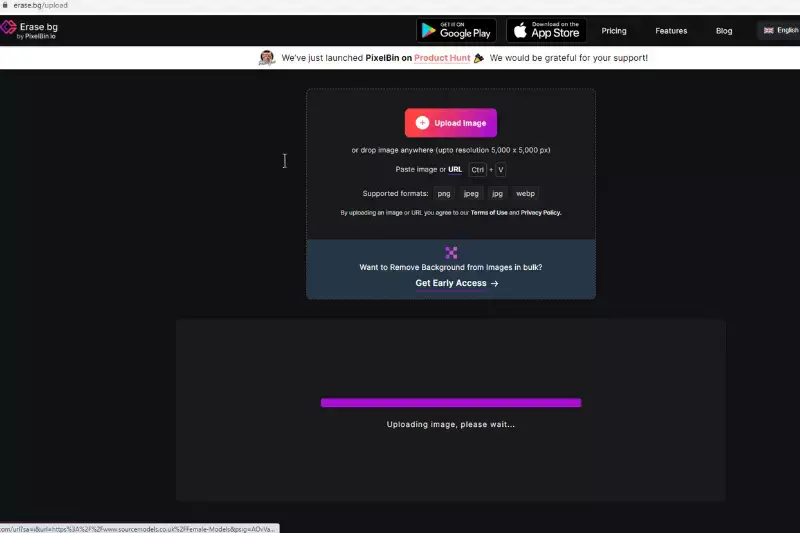
Step 3 - Select "remove background" and wait for the software to complete editing the background of the uploaded image. The screen will show the message "Uploading Image, please wait..."
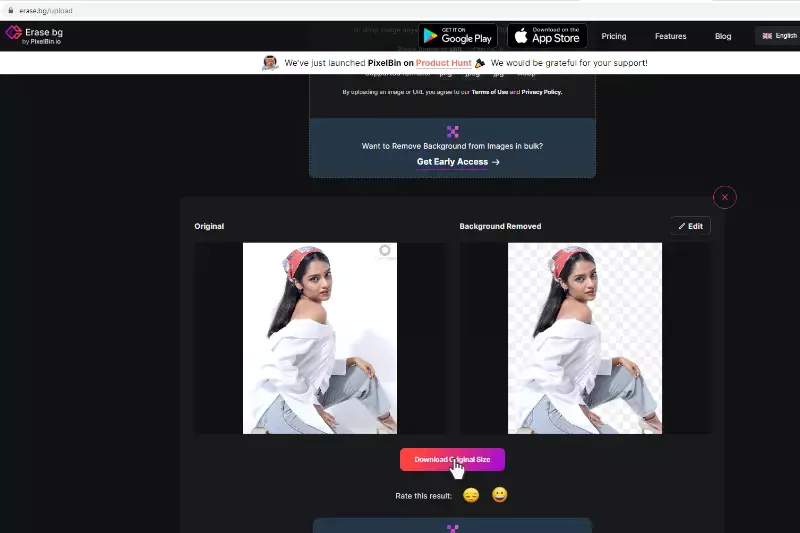
Step 4 - The image you submitted will soon get a new background, which won't take more than five seconds. Click "download original Size" to save the image on your device.
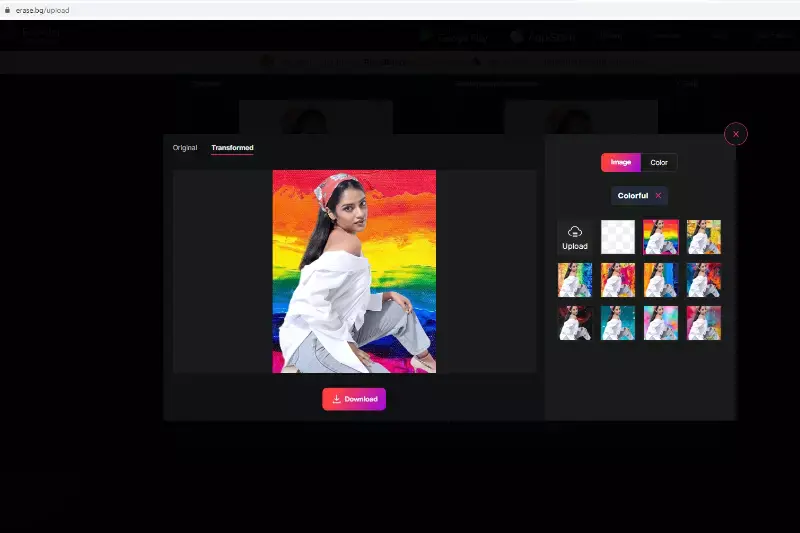
Step 5 - Select the "edit" option in the image's upper right corner if you want to further customize the background, modify it and make its style differently. Once chosen, two options "color" and "image" will be shown. Any of these choices are available for customizing the background. If you wish to add solid colors select "color" but if you want templates as the background of your chosen image, select the “image” option.
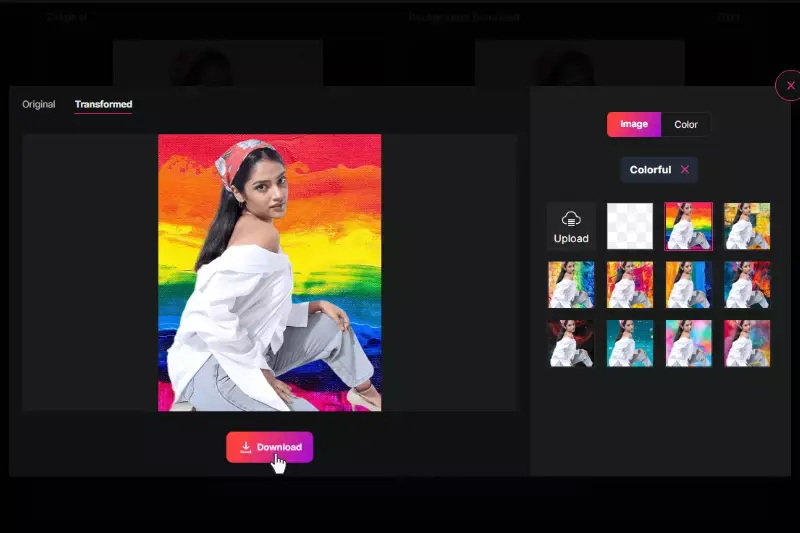
Adobe Photoshop

Adobe Photoshop is a versatile tool renowned for its advanced image editing capabilities, including the ability to style images with a white background. Through its robust set of features, users can manually or automatically remove backgrounds and replace them with a clean, white backdrop.
Photoshop’s selection tools, such as the Magic Wand and the Quick Selection tool, help precisely isolate the subject, while layer masks and adjustment layers allow for fine-tuning. This powerful software is perfect for professionals who need detailed control over their images, ensuring a polished white background that enhances the visual appeal of any photo.
Canva

Canva offers a user-friendly platform for styling images with a white background, ideal for both beginners and professionals. With its intuitive drag-and-drop interface, Canva makes it easy to remove and replace backgrounds. Users can upload their photos and use Canva's background remover tool to isolate their subjects.
After removing the existing background, adding a crisp white background is straightforward. Canva also provides a range of templates and design elements to enhance your images further. Whether for social media, presentations, or marketing materials, Canva’s tools ensure your images have a clean, white background that stands out.
Remove.bg

Remove.bg is a powerful online tool designed to simplify the process of removing backgrounds and adding a white background to your images. Its advanced AI technology quickly isolates the subject from the original background, delivering clean results with minimal effort. After background removal, users can easily replace it with a crisp white background, ensuring a polished and professional appearance.
Remove.bg supports various image formats and offers batch processing for efficiency. Ideal for e-commerce, presentations, and digital content, Remove.bg ensures that your images feature a seamless white background, enhancing their visual appeal and clarity.
Clipping Magic
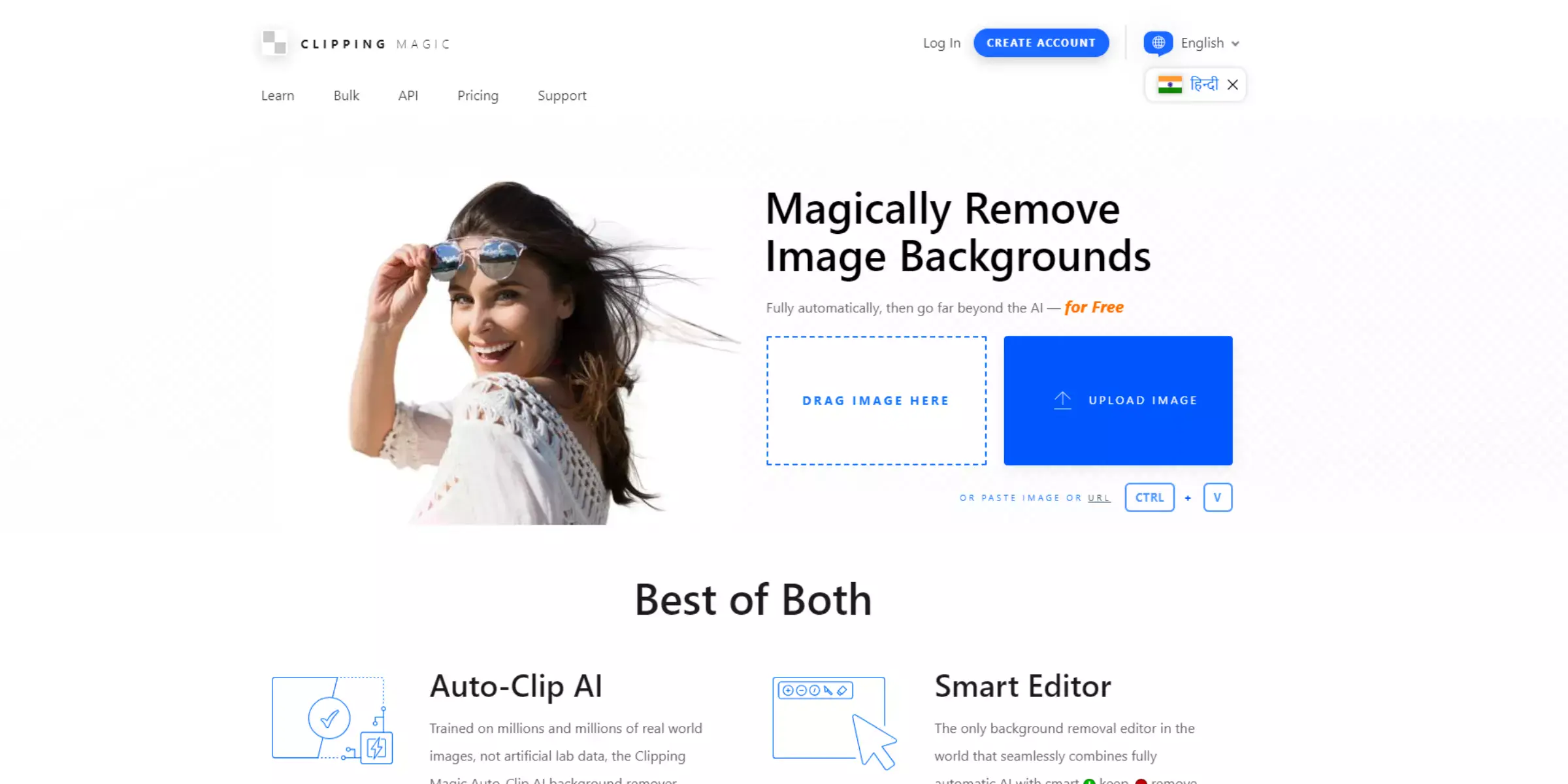
Clipping Magic is a versatile online tool that streamlines the process of removing and editing image backgrounds. With its intuitive interface and advanced AI technology, Clipping Magic allows users to effortlessly remove unwanted backgrounds and replace them with a clean white background. This feature is particularly useful for creating professional-quality product images, marketing materials, and presentations.
The tool offers precise control over the background removal process, ensuring that your images maintain sharpness and detail. By utilizing Clipping Magic, you can quickly achieve a crisp white background, enhancing the visual impact of your digital content.
Fotor

Fotor is a user-friendly online photo editor that excels in background removal and styling. It offers a straightforward solution for isolating your subject from its original backdrop and seamlessly replacing it with a clean white background. Fotor’s intuitive tools and AI-powered features make it easy to achieve a polished, professional look for your images.
Whether you’re working on e-commerce photos, social media content, or marketing materials, Fotor ensures that your images have a crisp white background that enhances their overall visual appeal. Its flexibility and ease of use make Fotor a great choice for quick and effective image styling.
PicWish
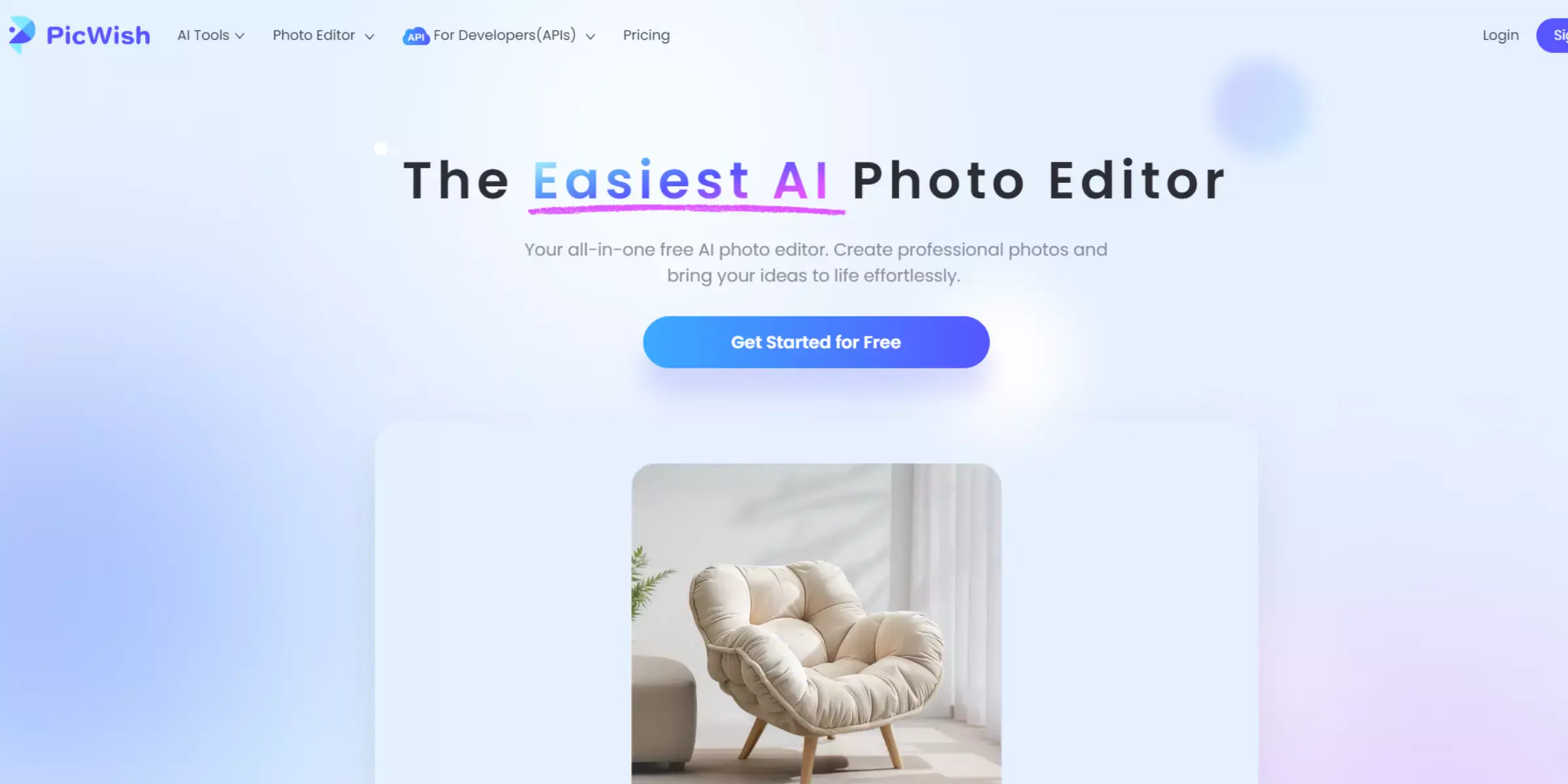
PicWish is a versatile online tool designed for easy background removal and image enhancement. It specializes in isolating subjects from their original backgrounds and replacing them with a clean white background. Ideal for e-commerce photos, promotional materials, and personal projects, PicWish’s AI-driven technology ensures precise and high-quality results.
The user-friendly interface allows for quick adjustments and seamless editing, making it simple to achieve a professional look. With PicWish, you can effortlessly create images with a crisp white background, enhancing their visual impact and making them stand out in any digital or print format.
Background Burner
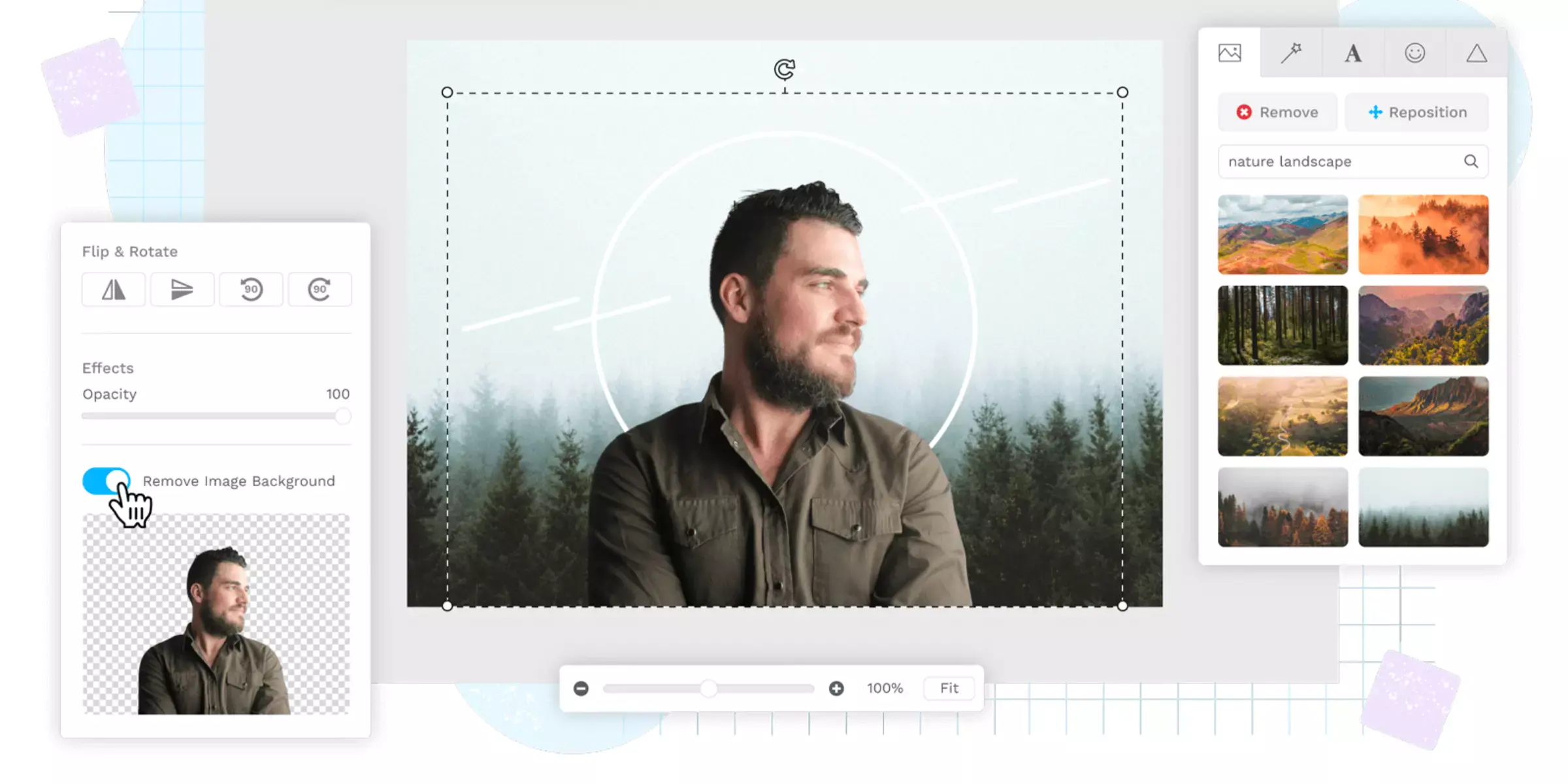
Background Burner is a user-friendly online tool designed to streamline the process of background removal. It uses advanced algorithms to automatically detect and eliminate unwanted backgrounds, allowing you to replace them with a clean white background. This feature is particularly beneficial for e-commerce sites, product photos, and marketing materials, where a crisp, white backdrop enhances the visual appeal and professionalism of your images.
Background Burner’s intuitive interface ensures that users of all skill levels can achieve high-quality results quickly, making it an excellent choice for anyone needing a white background for their digital and print projects.
PhotoScissors
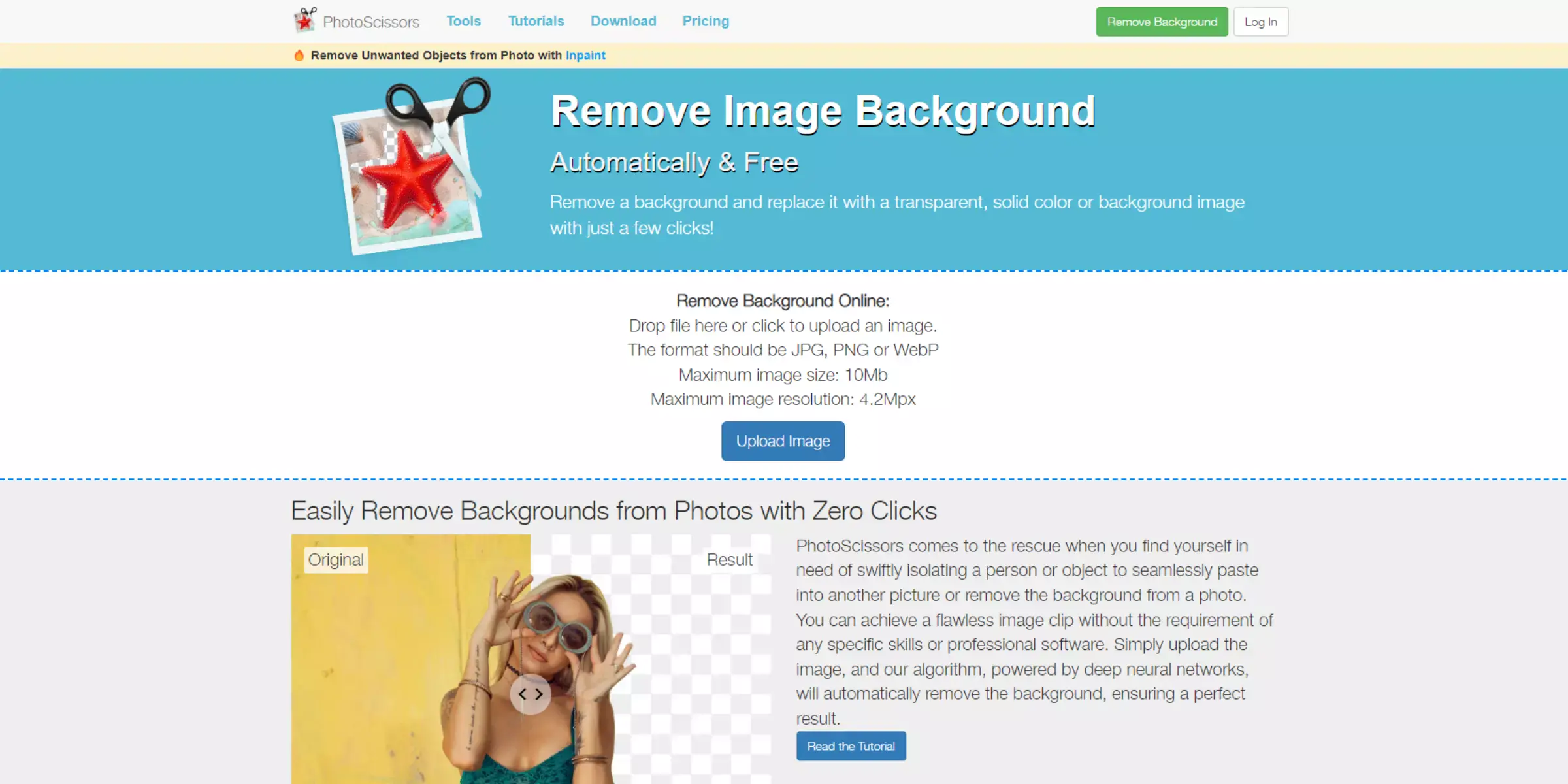
PhotoScissors is an efficient online tool designed to simplify the process of background removal. It offers an easy-to-use interface for quickly cutting out objects and replacing the background with a clean white backdrop. This feature is essential for creating polished, professional images suitable for e-commerce, product listings, and promotional materials.
PhotoScissors employs advanced algorithms to ensure precise edge detection, making it simple to achieve a flawless white background without the need for complex software or extensive editing skills. Whether you’re enhancing your online store or preparing images for print, PhotoScissors provides a fast and effective solution.
LunaPic
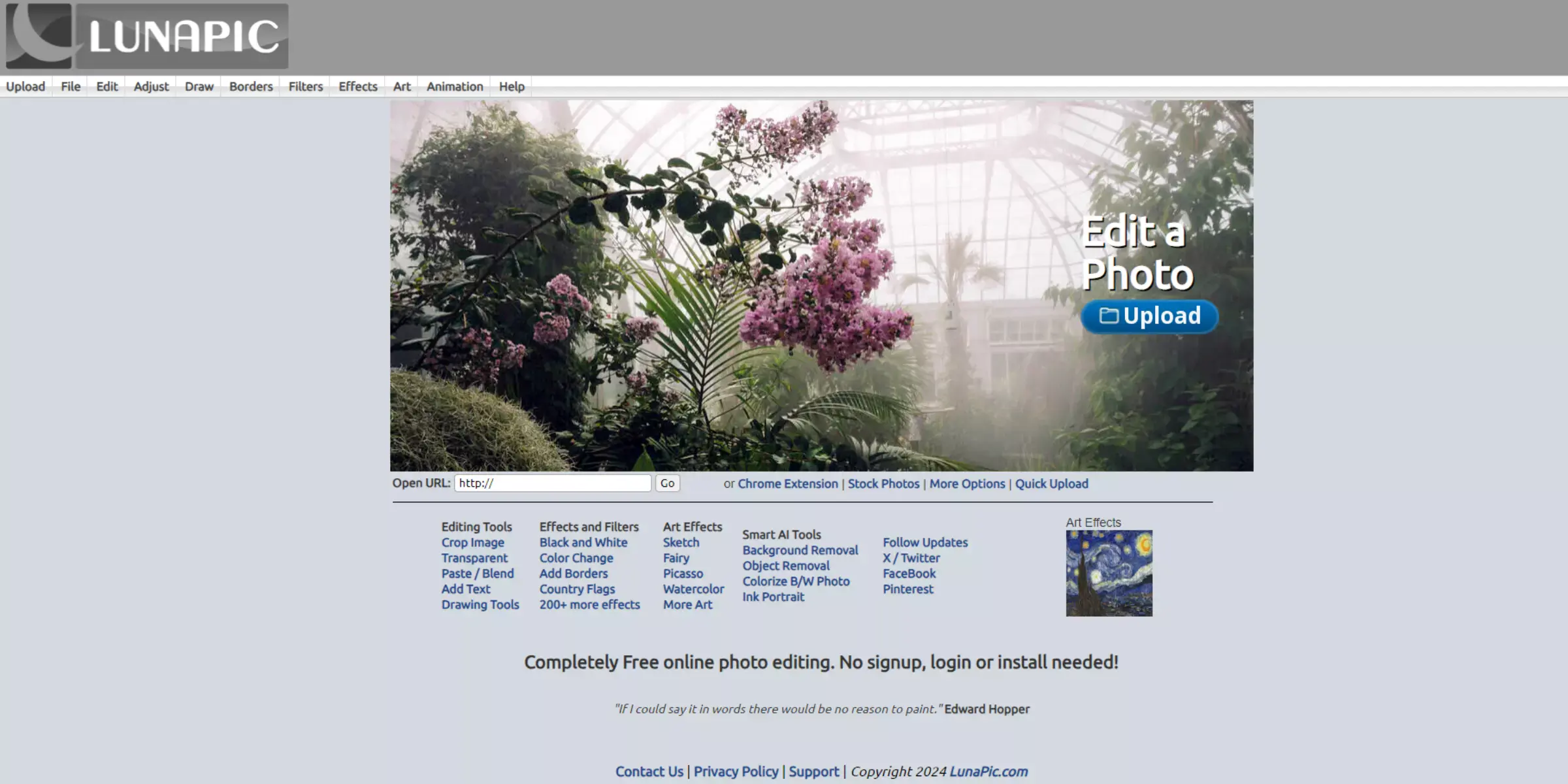
LunaPic is a versatile online photo editor known for its intuitive tools and wide range of features, including background removal. It allows users to effortlessly replace backgrounds with a crisp white backdrop, ideal for professional presentations, e-commerce, and personal projects. LunaPic’s user-friendly interface and advanced editing capabilities ensure that achieving a clean white background is quick and straightforward.
Whether you’re refining product images or preparing visual content for various applications, LunaPic provides the tools needed to enhance your photos with a seamless white background, ensuring they look polished and professional.
Merits of Erase.bg
A white background is a timeless choice for styling your pictures, offering a clean and professional look that enhances the visual appeal of your images. Whether you’re showcasing products on an eCommerce store or preparing promotional materials, a white background ensures that your subject stands out without distractions.
It creates a neutral canvas that highlights details and colors, making it an ideal backdrop for various applications. Embracing a white background not only improves the overall presentation but also aligns with modern aesthetic standards, giving your visuals a polished and consistent appearance.
1. Precision and Quality: Erase.bg leverages advanced AI technology to ensure precise background removal. It accurately detects and isolates the main subject, maintaining high image quality and sharpness, which is essential for professional and polished visuals.
2. Ease of Use: The platform is designed with user-friendliness in mind. Uploading images and removing backgrounds is a straightforward process that requires minimal effort. Even users with no technical skills can achieve excellent results quickly and effortlessly.
3. Versatility: Erase.bg supports a wide range of image formats, including PNG, JPG, JPEG, WEBP, and HEIC. This versatility makes it suitable for various applications, from personal photos to professional e-commerce product images.
4. Free and Accessible: For personal use, Erase.bg offers a free service with no hidden costs. Users can easily access the tool online, making it a cost-effective solution for individuals and small businesses.
5. Bulk Processing: The platform supports bulk background removal, allowing users to process multiple images simultaneously. This feature is especially beneficial for businesses with large image libraries, saving time and streamlining workflows.
6. API Integration: For businesses and developers, Erase.bg provides API integration options. This allows seamless incorporation of background removal capabilities into existing systems, enhancing productivity and automating image editing tasks.
7. Mobile Compatibility: Erase.bg is accessible on mobile devices, ensuring users can edit images on the go. The mobile app is available for both iOS and Android, offering flexibility and convenience for users who need to work from different locations.
8. Customizable Edits: After background removal, users can customize the image further by choosing from various background colors or themed options. This added feature allows for creative control and tailored results to fit different needs and preferences.
9. High-Resolution Support: Erase.bg supports high-resolution images up to 5000 x 5000 pixels. This ensures that even detailed and high-quality images retain their clarity and precision after background removal.
10. Customer Support: Erase.bg offers responsive customer support to assist with any issues or inquiries. Users can reach out for help, ensuring a smooth and satisfying experience with the platform.
Erase.bg combines precision, ease of use, and a range of features to provide a comprehensive solution for background removal, making it a valuable tool for both personal and professional use.
Conclusion
Using a white background for styling your pictures significantly enhances their visual appeal, making products stand out and attracting customer attention. It creates a clean, professional look that emphasizes details and colors without distractions. By leveraging tools like Erase.bg, you can easily achieve stunning results, ensuring your images are ready for eCommerce or personal projects. Embracing the power of a white background can elevate your visual storytelling and ultimately drive better engagement and sales.
FAQ's
Is white a good background for pictures?
White can be a good background for pictures as it provides a neutral and clean canvas that can help your subject stand out. However, depending on the subject and the overall aesthetic you are trying to achieve, other colours or backgrounds may be more appropriate.
What app makes photo background white?
While several apps can remove backgrounds from photos, erase.bg is a popular and effective option for making photo backgrounds white. It uses artificial intelligence to accurately remove backgrounds from images, making it a convenient and time-saving tool for businesses and individuals looking to create high-quality visuals.
Which colour is best for background?
The best colour for a background will depend on the subject and the overall aesthetic you are trying to achieve. Neutral colours like white, black, and grey are often popular choices as they can provide a clean and simple canvas for your subject, but other colours may be more appropriate depending on the context and branding of your business.
Why is white background the best?
White backgrounds are often considered the best for product photography as they provide a neutral and clean canvas that can help the product stand out and showcase its features. White backgrounds also make it easier to accurately represent colours and textures in the product.
Is white background good for eyes?
A white background can be good for eyes in certain situations, such as reading black text on a white background. However, prolonged exposure to bright white screens can cause eye strain and discomfort, so it's important to take regular breaks and adjust screen brightness accordingly.
Is white light best for photos?
The best light for photos will depend on the subject and the overall aesthetic you are trying to achieve. Natural light is often considered the most flattering and versatile, but artificial lights can also be used to achieve specific effects. White light can provide a neutral and consistent lighting, but other colours may be more appropriate depending on the desired mood or tone of the photo.