Why Should You Be Removing Background From The Logo?
Are you looking to give your brand's logo a professional makeover? Imagine transforming your logo into a sleek, standout image without the distractions of a busy background. With Erase.bg's advanced AI-powered tools, removing backgrounds from logos has never been easier or more efficient. Whether you're a startup refining your brand identity or an established business aiming for a polished online presence, our logo background remover is here to streamline your design process.
At Erase.bg, we understand the importance of a clean and crisp logo. It's not just about aesthetics; it's about making a memorable impression. Our tool ensures that every pixel of your logo remains sharp and focused, free from any unwanted background clutter. Whether you need to edit backgrounds for marketing materials, website banners, or social media profiles, our intuitive platform caters to all your logo edit background needs.
Join thousands of satisfied users who have elevated their brand visuals with Erase.bg. Say goodbye to tedious manual editing and embrace a seamless, automated solution that delivers professional results in seconds. Ready to enhance your logo's impact? Let Erase.bg help you remove the background hassle so you can focus on what truly matters – your brand's success.
Why Is A Logo Important For Business?
A logo is crucial for a business as it visually represents its identity and values. It is a cornerstone for brand recognition, helping customers instantly connect with the business and distinguish it from competitors. A well-designed logo communicates professionalism, trustworthiness, and the essence of the brand's personality.
It appears on everything from products to marketing materials, serving as a consistent symbol that reinforces brand loyalty and credibility. By using Erase.bg's logo background photo tool, businesses can ensure their logos appear clean and impactful, free from distracting backgrounds that might dilute their message.
Investing in a transparent, well-crafted logo is not just about aesthetics; it's a strategic move toward building a solid brand presence and fostering positive customer perceptions.
Here Are Eight Reasons Why You Should Have A Well-Designed Logo For Your Brand:
Instant brand recognition
Instant brand recognition is achieved through a well-designed logo that captures the essence of your brand in a single visual symbol. When customers see your logo consistently across various platforms and products, they immediately associate it with your business and its values.
This recognition fosters trust and loyalty, making it easier for consumers to choose your brand over competitors. A memorable logo can also spark curiosity and interest, encouraging potential customers to explore your brand's offerings and ultimately driving engagement and sales.
Builds trust and credibility
A well-designed logo builds trust and credibility by presenting a professional image that reflects your brand's values and reliability. It signals to customers that you are committed to quality and consistency in your products or services.
A strong logo can reassure potential clients, partners, and stakeholders that they are dealing with a reputable and established business, fostering positive perceptions and encouraging long-term relationships. Trust and credibility are crucial in competitive markets, and a well-crafted logo plays a significant role in establishing and maintaining them.
Sets you apart from competitors
A well-designed logo sets you apart from competitors by creating a unique and memorable visual identity. It helps your brand stand out in a crowded marketplace, distinguishing it from similar products or services other businesses offer.
A distinctive logo can capture what makes your brand unique through color schemes, typography, or symbolic elements. By creating a solid first impression and evoking positive associations, your logo can attract customers who resonate with your brand's values and offerings, ultimately giving you a competitive edge in the industry.
Enhances professionalism
A well-designed logo enhances professionalism by portraying your business as competent, credible, and serious about its offerings. It serves as a visual representation of your brand's commitment to quality and attention to detail. A professional logo communicates to customers, partners, and stakeholders that your business operates with professionalism and reliability.
It can elevate your brand's image, making it appear more established and trustworthy in the eyes of potential clients and investors. A professionally designed logo ultimately reinforces the perception that your business can deliver high-quality products or services.
Communicates your brand's story
A well-designed logo communicates your brand's story by encapsulating its essence, values, and narrative in a visual symbol. A logo can convey your brand's history, mission, and personality through carefully chosen colors, fonts, and imagery.
It is a powerful tool to express the unique attributes that set your business apart from others in the market. Whether it's tradition, innovation, sustainability, or customer-centricity, a well-crafted logo can evoke emotions and associations that resonate with your target audience, effectively telling your brand's story concisely and impactfully.
Attracts your target audience
A well-designed logo attracts your target audience by resonating with their preferences, values, and aspirations. Through its visual elements, such as colors, fonts, and symbols, a logo can appeal directly to the demographic you aim to reach. It is a magnet, drawing in potential customers who identify with your brand's personality and offerings.
A carefully crafted logo communicates the essence of your business at a glance, making it easier for your target audience to connect with and remember your brand. By creating a strong visual identity that speaks directly to your ideal customers, your logo is pivotal in attracting and retaining their interest and loyalty.
Facilitates brand loyalty
A well-designed logo facilitates brand loyalty by creating a memorable and consistent visual representation of your brand. When customers repeatedly encounter your logo across various touchpoints—such as products, marketing materials, and online platforms—it reinforces their connection with your brand. A strong logo becomes synonymous with positive experiences and quality, fostering consumer trust and emotional attachment.
This loyalty encourages repeat business and referrals as satisfied customers are more likely to choose your brand over competitors. A well-crafted logo is crucial in building and maintaining long-term relationships with your audience by serving as a reliable symbol of your brand's values and promises.
Supports effective marketing
A well-designed logo supports effective marketing by serving as a visual anchor for all your promotional efforts. It is consistent across your advertising campaigns, social media posts, website, and printed materials. A strong logo enhances brand recognition, making your marketing efforts more impactful and memorable. It helps to create a cohesive brand identity that resonates with your target audience, reinforcing your messaging and values.
Additionally, a recognizable logo can attract attention and curiosity, prompting potential customers to engage with your marketing content and learn more about your products or services. Ultimately, a well-crafted logo plays a crucial role in enhancing the effectiveness of your marketing strategies by visually representing your brand and capturing your audience's attention.
How To Remove The Background From The Logo With Erase.Bg
Erase.bg is your go-to tool for seamlessly removing backgrounds from logos. With Erase.bg, you can effortlessly edit logo backgrounds with precision and ease. Whether you're a designer, marketer, or business owner, our intuitive editor ensures your logo stands out in any format or file type.
Simply upload your logo in PNG, JPEG, or other supported formats, and let Erase.bg works magic to create a transparent background that enhances your brand's professionalism.
Say goodbye to complex editing processes and hello to a streamlined solution for logo removal background tasks. Perfect for ensuring your logo integrates smoothly into websites, documents, and marketing materials, Erase.bg simplifies logo background editing like never before.
Step 1 - Download the Erase.bg iOS/Android app to your phone or Go to Erase.bg website.
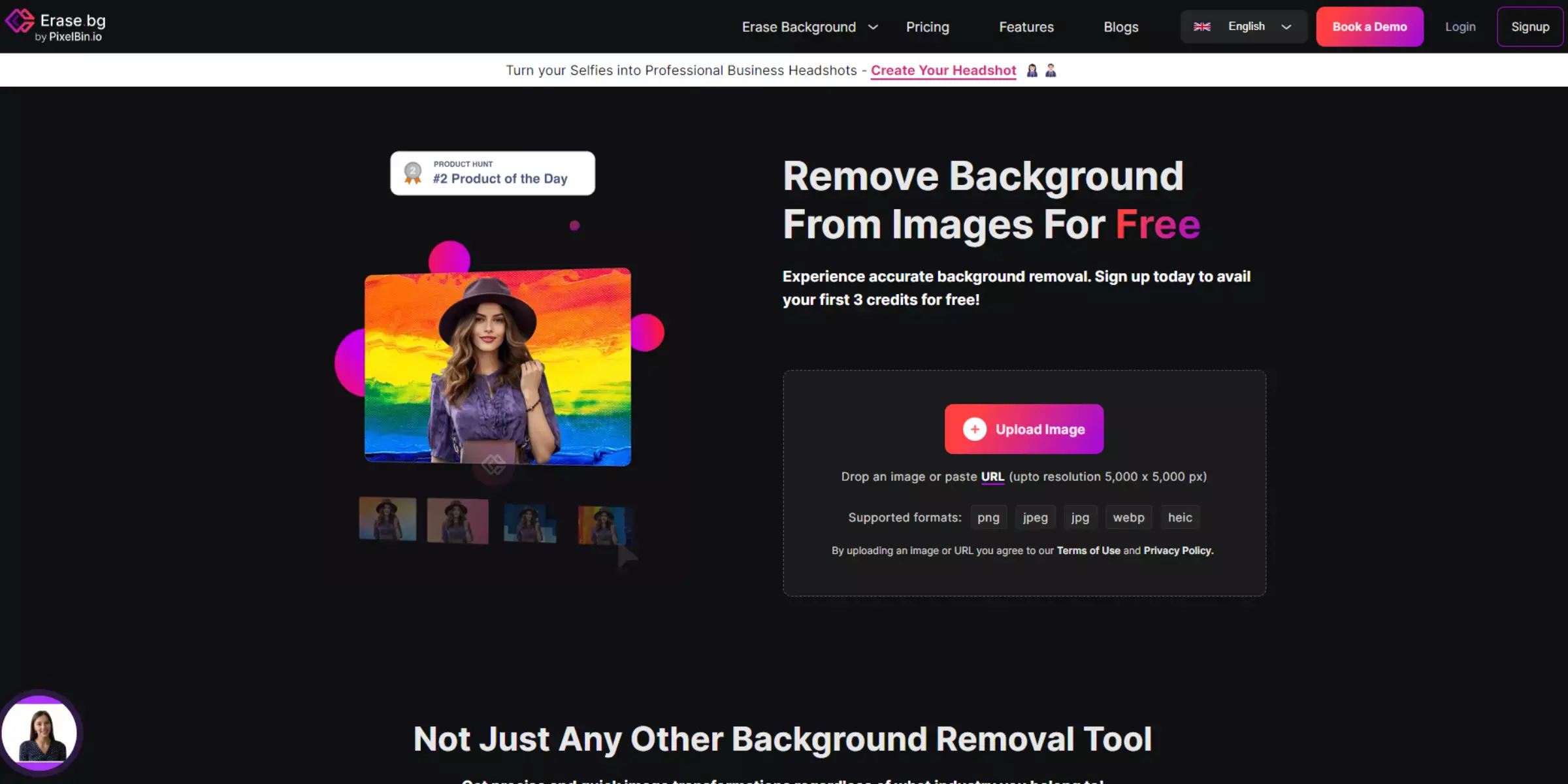
Step 2 - Open the app and click the Upload Image option to select the logo of which you want to remove the background.
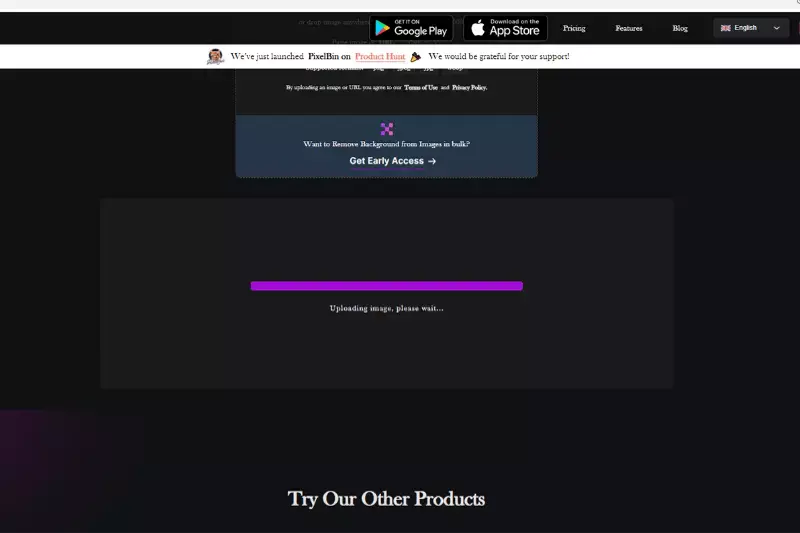
Step 3 - Wait for a few seconds until the Erase.bg tool processes your image. Once complete, you'll notice that the resulting logo does not have the original background.
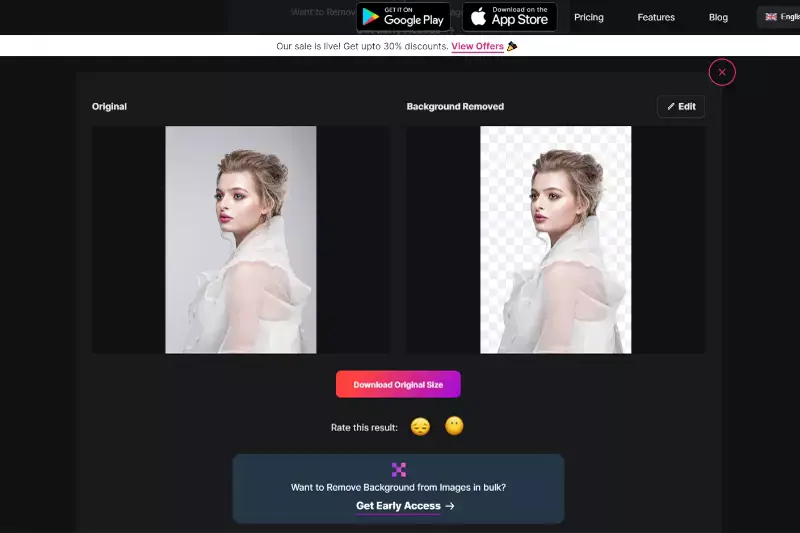
Step 4 - Click the Download Image option to save the HD-quality logo on your laptop, desktop, or smartphone.
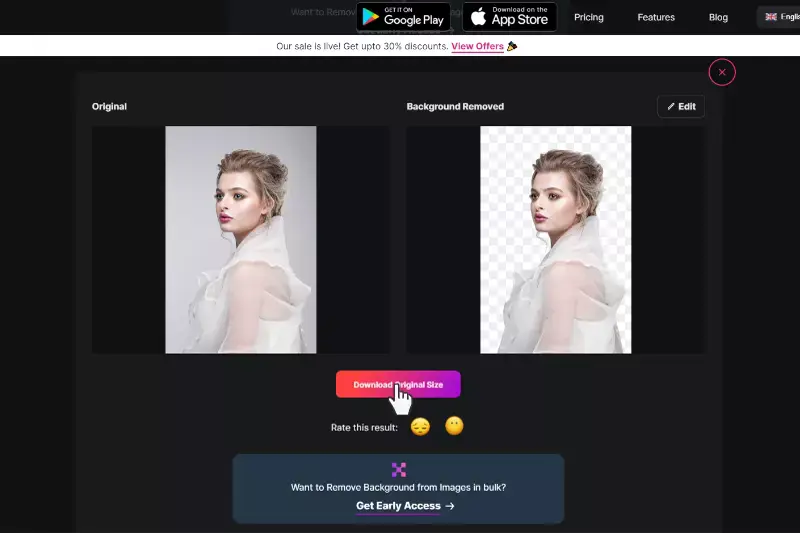
What Benefits Of Erasing My Logo Background?
Discover the transformative benefits of using Erase.bg to remove your logo's background. With our advanced tool, you can effortlessly achieve a clean and professional look for your logo. Whether for digital platforms or printed materials, Erase.bg ensures your logo stands out with clarity and precision.
Say goodbye to distractions and hello to enhanced brand visibility and versatility. Streamline your branding efforts with a tool designed to simplify logo editing background tasks, catering to modern design aesthetics and ensuring seamless integration across all your marketing channels.
- Enhanced Visibility: Clear backgrounds ensure your logo stands out on any platform, from websites to print materials, enhancing brand recognition and recall.
- Professional Aesthetic: A clean background gives your logo a polished, professional look, reinforcing your brand's credibility and trustworthiness.
- Versatility: A transparent background allows flexible placement on various backgrounds without clashing, ensuring consistent brand representation.
- Modern Appeal: Reflect current design trends with a minimalist logo editing background, appealing to contemporary aesthetics.
- Ease of Integration: Simplify logo integration across digital and print media, saving time and effort in marketing campaigns and branding materials.
What Software Removes The Background From A Logo?
Looking to enhance your logo's presentation by removing its background? Explore a range of robust software solutions designed to streamline this process. Erase.bg leads the pack with its AI-driven precision and user-friendly interface, making it an ideal choice for businesses and designers.
From industry standards like Adobe Photoshop to accessible options like Canva and Pixlr, these tools offer versatility and efficiency in editing and refining business logos.
Whether you're aiming for a minimalist aesthetic or need to integrate your logo seamlessly across various platforms, these software solutions ensure your logo maintains a professional appearance with ease and clarity.
Erase.bg
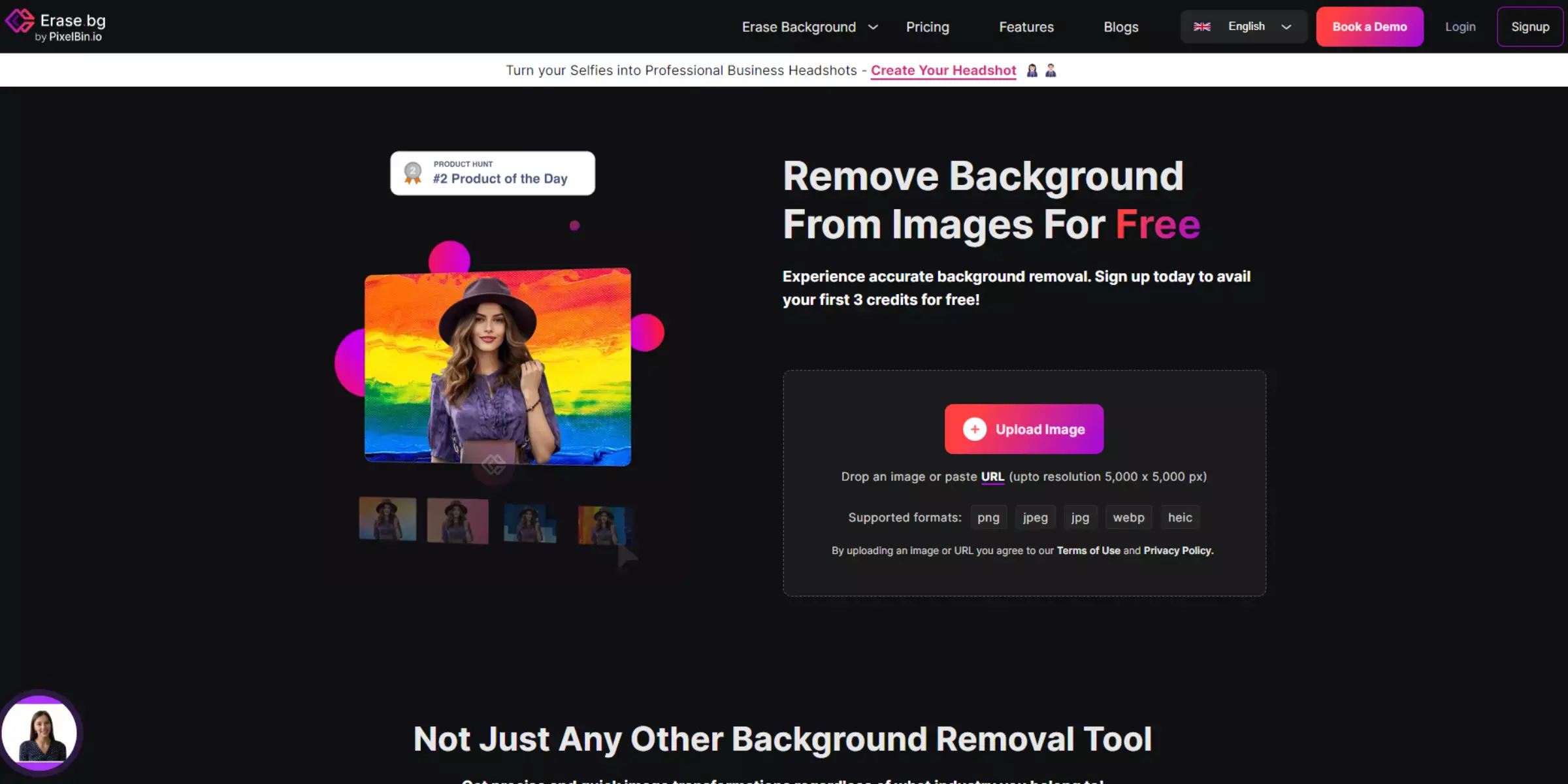
Erase.bg specializes in removing backgrounds from logos and images with precision, using advanced AI technology. It's designed to streamline the process of editing logos by eliminating backgrounds seamlessly, ensuring professional and polished results for businesses and designers alike.
With Erase.bg, you can achieve precise, transparent backgrounds that enhance your logo's visibility and maintain its integrity across various platforms and applications.
Adobe Photoshop
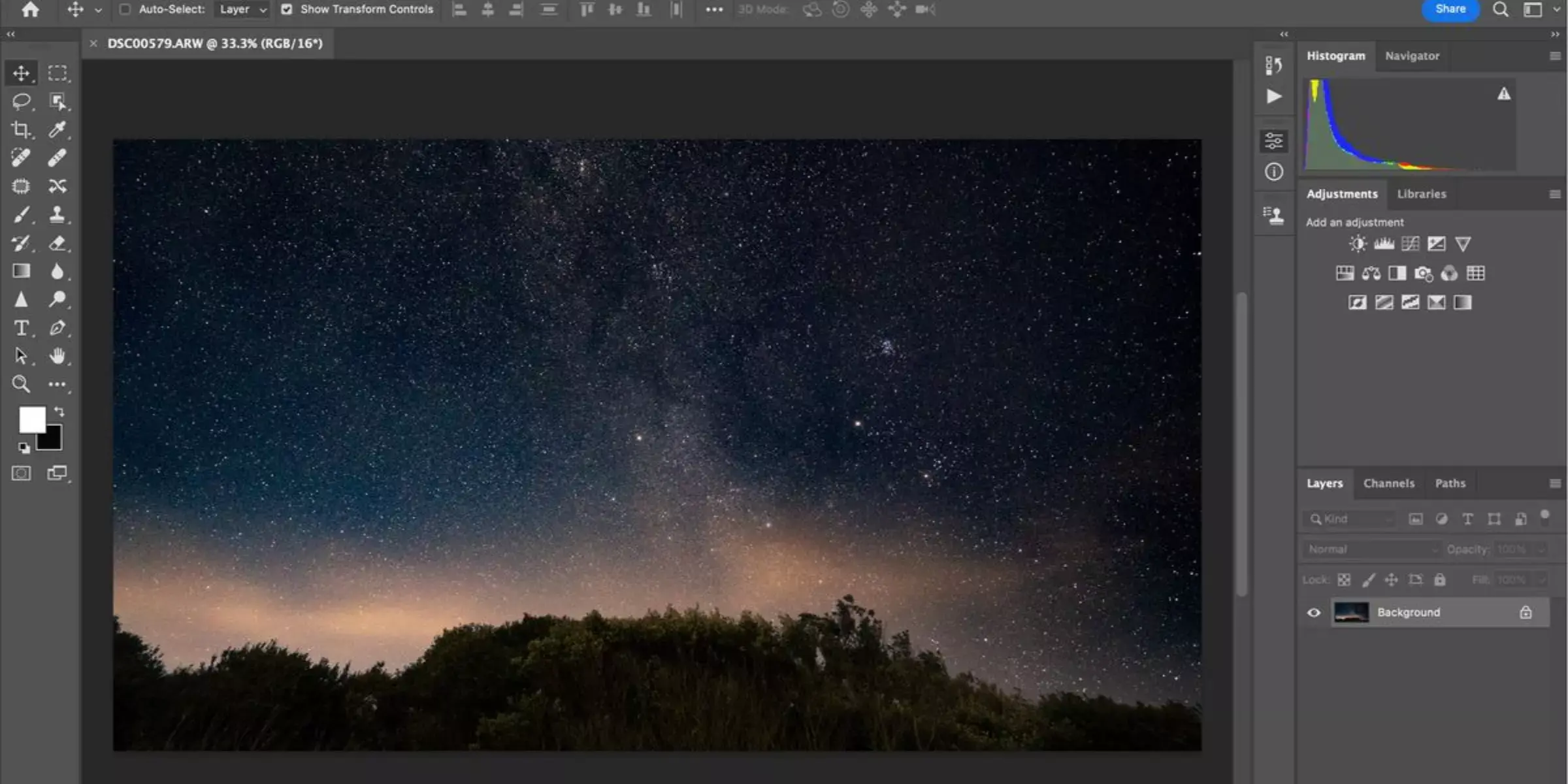
Adobe Photoshop is renowned for its robust capabilities in editing and manipulating logos and images, including background editing. It offers powerful tools for precise selection, masking, and editing of logo backgrounds, allowing users to create professional and customized designs.
Whether you need to remove, replace, or enhance a logo background, Photoshop provides extensive features and flexibility to achieve desired results with high quality and detail. This makes it a preferred choice among designers and professionals for logo editing and creating visually appealing graphics tailored to specific brand needs.
GIMP
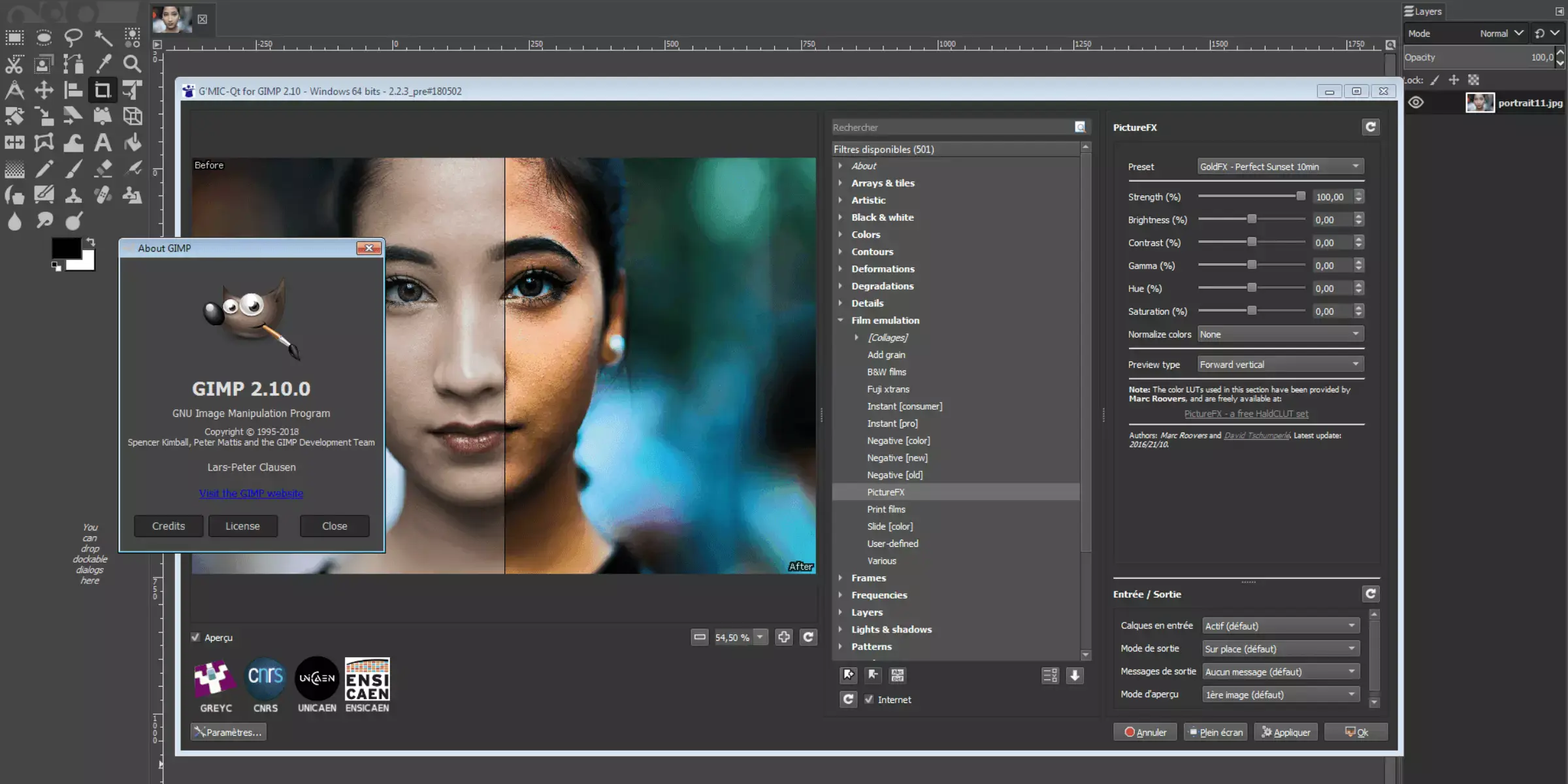
GIMP, a popular open-source image editing software, excels in handling logo background editing and photo manipulation tasks. It offers a comprehensive suite of tools for precise selection, masking, and editing of logos, ensuring professional results. Whether you're removing backgrounds, adjusting colors, or enhancing details, GIMP provides flexibility and powerful features comparable to commercial software.
Ideal for businesses and designers seeking a cost-effective solution without compromising on quality, GIMP supports a wide range of file formats and allows for seamless integration into various design workflows, making it a versatile choice for logo background photo editing.
Canva

Canva is a user-friendly online graphic design platform that simplifies editing logo backgrounds. It offers intuitive tools and templates designed for businesses and individuals who want to create and customize logos effortlessly. With Canva, you can edit logo backgrounds by uploading your logo and using features like the background remover tool, which allows you to erase backgrounds with a few clicks.
Additionally, Canva provides options to replace backgrounds, adjust colors, and apply filters to enhance your logo's appearance. Whether you're designing for digital platforms or print materials, Canva's straightforward interface and versatile editing capabilities make it a popular choice for logo background editing.
Pixlr

Pixlr is an online photo editing tool that offers a straightforward approach to removing backgrounds from logos and images. It provides users with AI-powered tools that simplify the process of background removal, making it accessible for both beginners and experienced designers. With Pixlr, you can upload your logo and utilize its selection and editing features to remove the background accurately.
Whether you're working on a desktop or mobile device, Pixlr's versatility and ease of use ensure that you can achieve professional-looking results without needing advanced editing skills. This makes Pixlr a convenient option for businesses and individuals looking to refine their logos with transparent backgrounds.
CorelDRAW
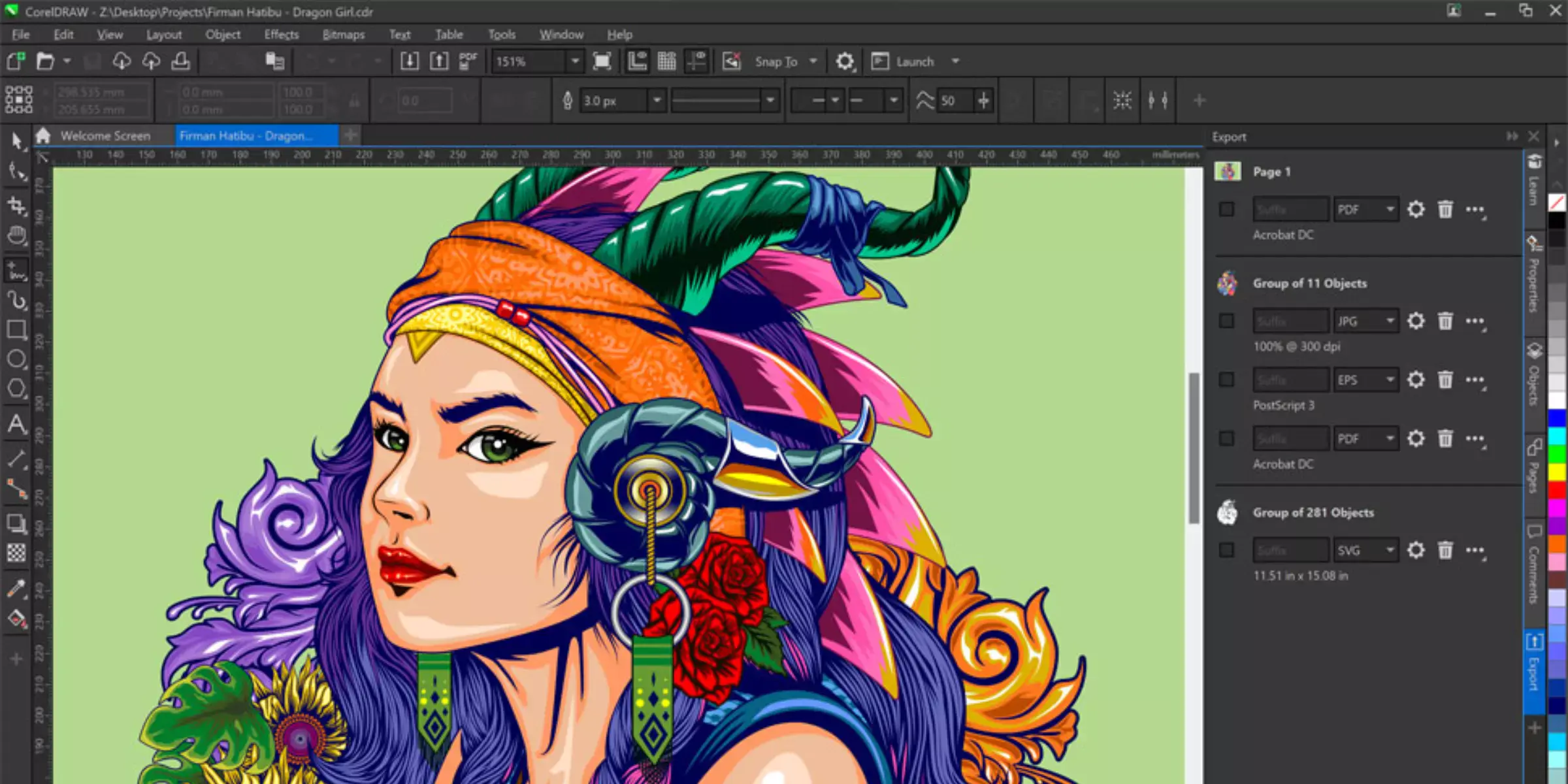
CorelDRAW is a comprehensive vector graphics editor with robust logo design and editing tools, including background removal. With CorelDRAW, users can precisely manipulate logos, ensuring clean and professional results. The software offers advanced features such as masking, transparency controls, and vector tracing, making it suitable for detailed logo editing tasks.
Whether creating a new logo or refining an existing one, CorelDRAW's intuitive interface and extensive editing capabilities enable users to remove backgrounds seamlessly. This versatility and functionality make CorelDRAW a preferred choice for logo design and background removal among designers and businesses.
Fotor
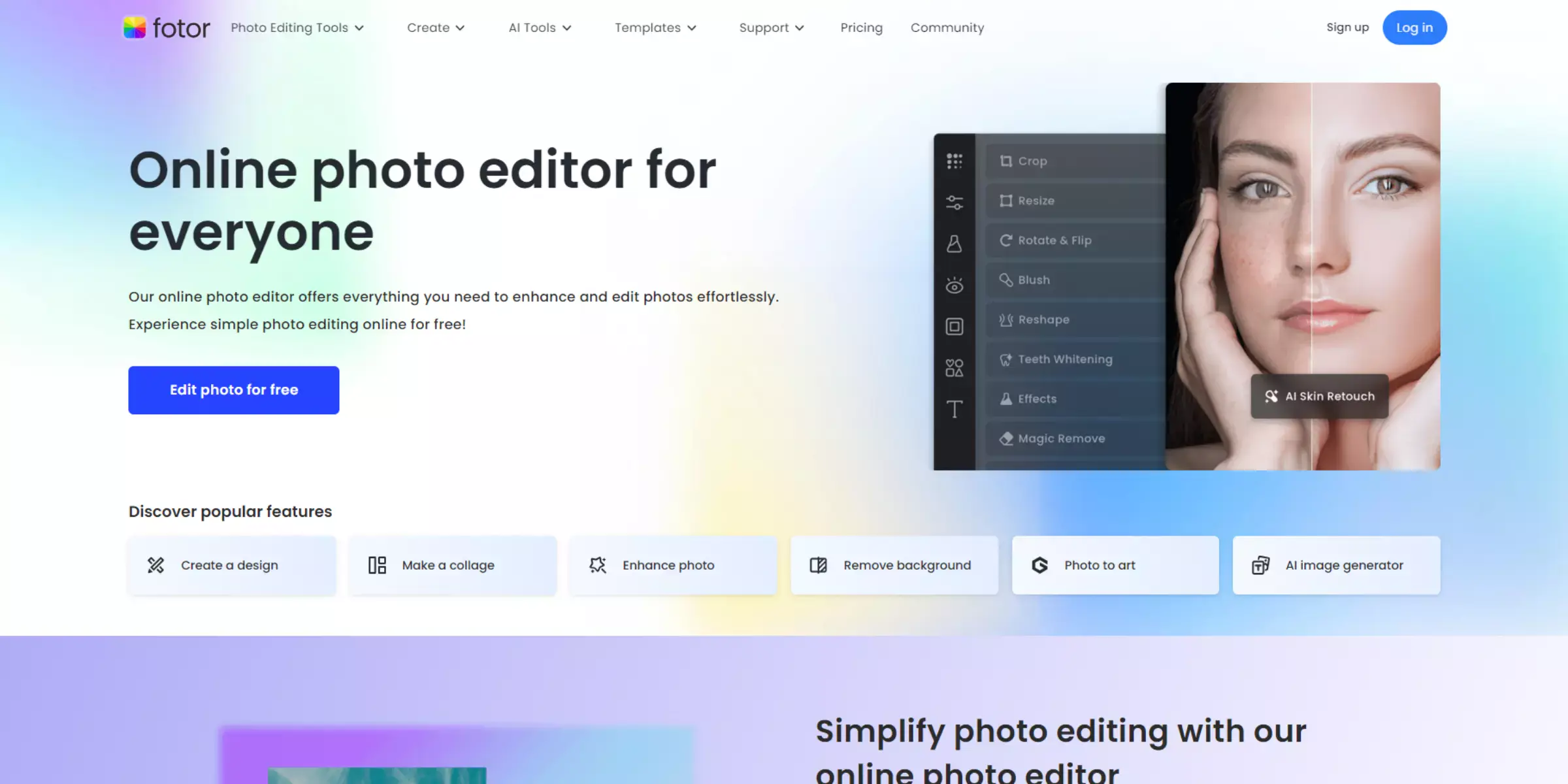
Fotor is an online photo editing and graphic design tool that offers intuitive features for editing logo backgrounds. It provides a user-friendly interface with tools specifically designed for enhancing and refining logos. Fotor allows users to easily upload their logos and utilize editing functions such as background removal, color adjustment, and effects application.
Whether you're creating promotional materials or social media graphics, Fotor's comprehensive set of editing tools allows for precise logo background editing to achieve professional results. This makes Fotor a convenient choice for businesses and individuals looking to enhance their logos with polished and attractive backgrounds.
PicMonkey
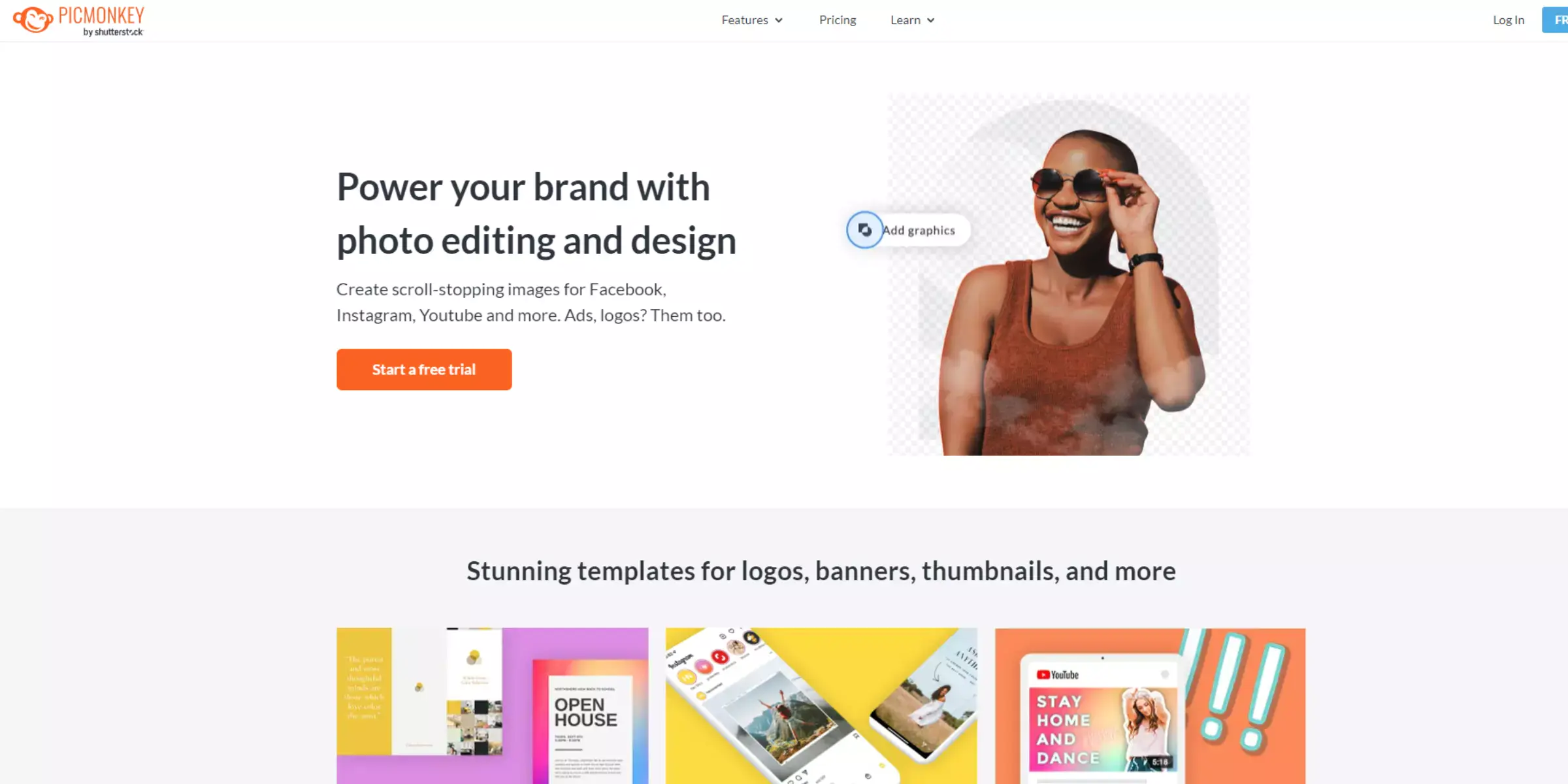
PicMonkey is an online graphic design and photo editing tool that simplifies logo editing and background adjustments. It offers a range of intuitive features tailored explicitly for editing logo backgrounds. With PicMonkey, users can upload their logos and easily remove backgrounds, adjust colors, add effects, and apply overlays to enhance their designs.
The platform's user-friendly interface and comprehensive editing capabilities make it suitable for beginners and experienced designers. Whether you're creating logos for digital platforms, marketing materials, or social media, PicMonkey provides the tools needed to achieve professional and visually appealing results efficiently.
Photopea
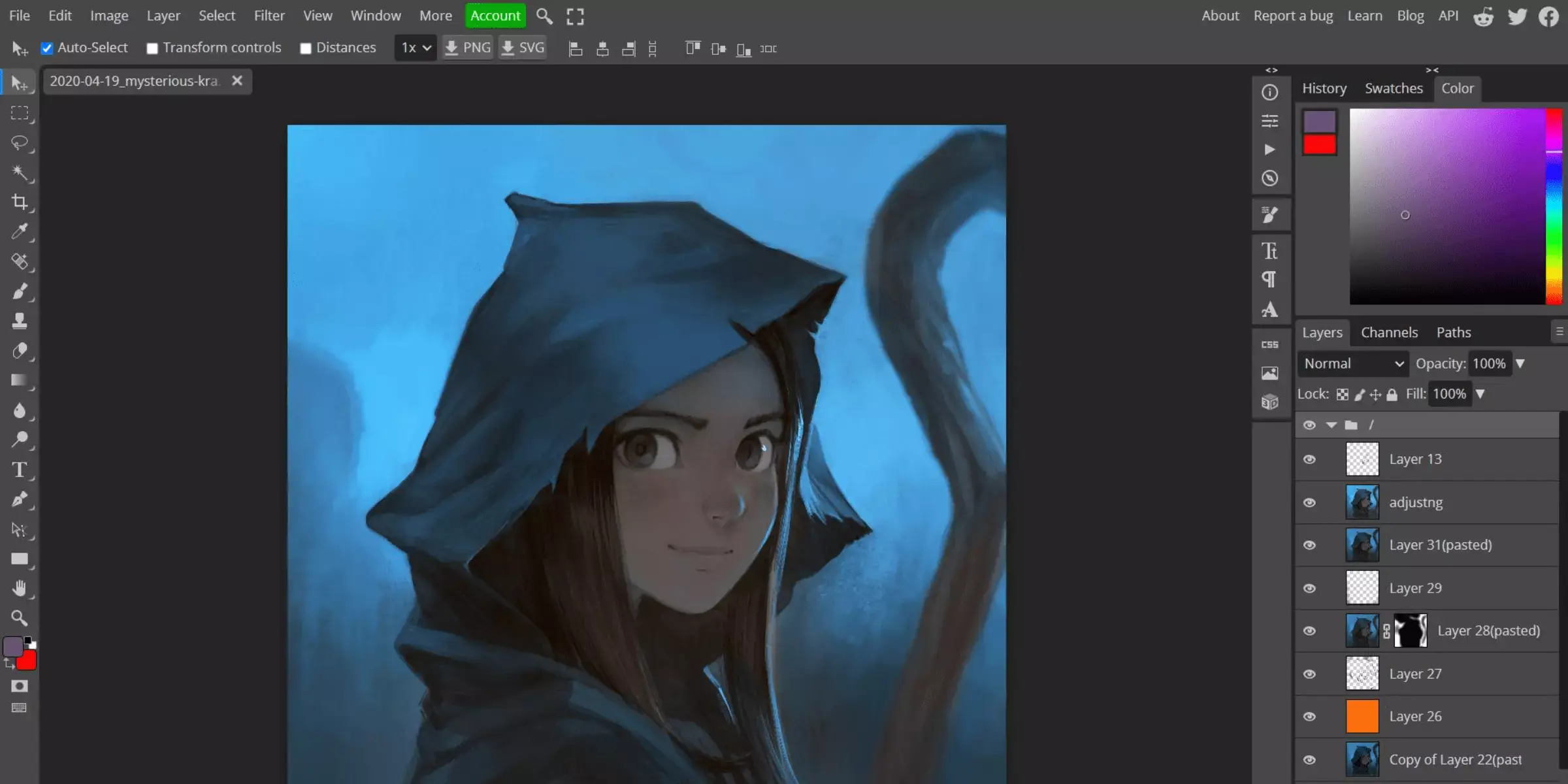
Photopea is a versatile online photo editor that offers robust tools for editing and manipulating logos, including background removal. It provides a user-friendly interface similar to Adobe Photoshop, making it accessible for users familiar with professional editing software. With Photopea, you can upload your logo and utilize tools like selection, masking, and layer adjustments to erase backgrounds and refine details precisely.
Whether you're working on a desktop or mobile device, Photopea supports a wide range of file formats and offers advanced features that cater to diverse editing needs. This makes Photopea an ideal choice for businesses and individuals seeking a powerful yet accessible logo background removal and editing tool.
Remove.bg
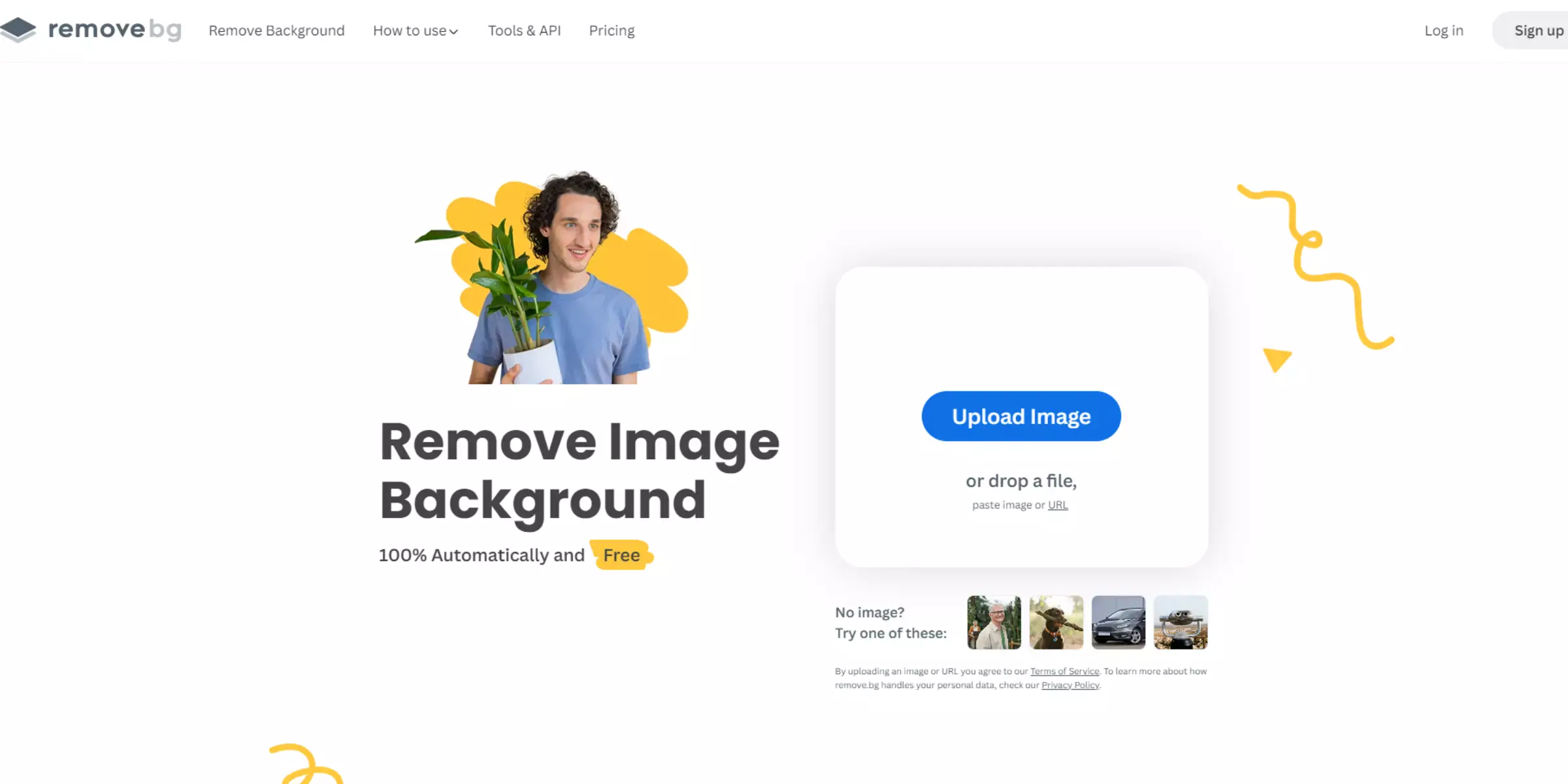
Remove.bg is a specialized online tool designed to remove backgrounds from images, including business logos. It utilizes advanced AI technology to automatically detect and remove backgrounds with precision, making creating transparent backgrounds for logos effortless. With Remove.bg, you can upload your logo, and within seconds, the tool will generate a high-quality image with the background removed.
This saves time and effort, especially for businesses and designers who need quick and professional results. Whether you're designing marketing materials, websites, or social media content, Remove.bg ensures that your business logos appear clean, professional, and ready for any digital or print application.
Additional Tips For Removing The Background From A Logo
When removing the background from a logo, consider the following tips to achieve optimal results:
- Use High-Quality Images: Start with a high-resolution logo image to ensure clarity and precision in background removal.
- Select the Right Tool: Choose a software or online tool that offers features specifically for logo background removal, such as Erase.bg or Remove.bg.
- Utilise Selection Tools: Use selection tools like lasso, magic wand, or pen tool to outline your logo for background removal accurately.
- Refine Edges: After removing the background, refine edges using feathering or smoothing options to ensure a seamless transition between logo and background.
- Check for Consistency: Ensure the background removal is consistent across all parts of the logo, especially around intricate details and text.
- Save as PNG: Save your logo with a transparent background in PNG format to preserve quality and allow for versatile use across different backgrounds.
- Preview and Adjust: Before finalizing, preview your logo on various backgrounds to ensure it maintains clarity and readability.
- Practice Patience: Take your time to refine the process, as logo background removal may require multiple adjustments to achieve the desired results.
Conclusion
Erase.bg is a reliable tool for effortlessly removing backgrounds from logos and images. With its intuitive AI technology and user-friendly interface, Erase.bg ensures precise results. It is an essential choice for businesses and designers seeking to enhance their branding with clean and professional-looking logos.
FAQ's
Does a logo need a background?
No, a logo does not necessarily need a background. In fact, many logos are designed to be used on a transparent background so that they can be easily integrated into different designs and layouts.
What is the benefit of removing background from image?
The benefit of removing the background from an image is that it allows you to isolate the subject of the image and use it in different contexts and designs without the distraction of the original background. This can make the image look more professional, and can also improve the overall composition and visual impact of the design. Additionally, removing the background can help to increase the versatility and usability of the image.
What is a logo that has no background?
A logo that has no background is called a transparent logo. This means that the logo has been designed to be used on a transparent background, which allows it to blend seamlessly into different designs and layouts without any awkward white boxes or backgrounds.
What is the best background for logo?
White is often considered to be the best background color for a logo. This is because a white background provides a clean and simple canvas that can help the logo stand out and be easily recognizable. White is also a versatile color that can work well with a wide range of design elements, colors, and styles, making it a popular choice for many different types of logos.
Can a logo with a background be distracting?
Yes, a logo with a background can be distracting and take away from the main focus of the logo itself. A busy or clashing background can make the logo less visible and less memorable.
Why should you remove the background from a logo?
Removing the background from a logo can help to make it more versatile and adaptable. A logo with a transparent background can be easily placed on different backgrounds without clashing with the colors or design elements of the background.