15 Adobe Express Alternatives to Elevate Your Designs
Looking to enhance your photo editing game beyond Adobe Express? You're in luck! Our comprehensive guide explores the top alternatives to Adobe Express, providing many options to elevate your visual content creation. Whether you're a seasoned photographer, a budding graphic designer, or simply someone with a creative flair, discovering new tools can invigorate your passion and streamline your workflow.
In today's fast-paced digital world, having access to versatile and user-friendly photo editing software is essential. That's why we've curated a list of Adobe Express alternatives that offer robust features, intuitive interfaces, and seamless integration into your creative process. From removing backgrounds with precision to enhancing images with advanced filters, these alternatives empower you to unleash your creativity like never before.
Join us as we delve into Adobe Express alternatives, where innovation meets accessibility and creativity knows no bounds. Whether you're seeking simplicity or sophistication, there's a solution tailored to your needs. Say goodbye to limitations and hello to endless possibilities with our curated selection of Adobe Express alternatives. Let's embark on a journey of exploration and discovery together.
What is Adobe Express?
Adobe Express, also known as Adobe Photoshop Express, is a mobile photo editing application developed by Adobe Inc. It offers a comprehensive suite of tools for enhancing and transforming images directly on smartphones or tablets. With Adobe Express, users can easily adjust brightness, contrast, and saturation, apply filters and effects, remove blemishes, and crop or resize photos.
The app is designed with a user-friendly interface, making it accessible to novice and experienced photographers. Additionally, Adobe Express provides features for creating collages, adding text overlays, and sharing edited photos on social media platforms. Whether users want to touch up selfies or create stunning compositions quickly, Adobe Express offers a convenient and versatile solution for on-the-go photo editing.
How to Remove The BackgroundOf Images?
Adobe Express, a popular mobile photo editing application, offers many features for enhancing and transforming images. However, users often seek more specialized tools when removing backgrounds from images. In this guide, we'll explore how to remove backgrounds from images using Adobe Express and the powerful AI-driven tool Erase.bg.
With Erase.bg's advanced background removal technology, users can effortlessly remove backgrounds from their images precisely and efficiently. This combination of Adobe Express and Erase.bg provides users with a seamless and efficient solution for achieving professional-looking results in their photo editing endeavors.
Step 1: Upload Your Image

Visit Erase.bg and upload the image you want to edit. The user-friendly interface ensures a hassle-free start to your background-changing journey.
Step 2: Let AI Work its Magic
Watch as Erase.bg's advanced algorithms automatically remove the existing background, leaving your subject ready for its new backdrop.

Step 3: Access the "Change Background" Page
Locate the dedicated "Change Background" page within Erase.bg. This is where the real magic happens. Click on it to proceed.

Step 4: Choose Your New Background Color

On the "Change Background" page, explore the color palette options and select the desired hue for your new background. Whether classic white or a vibrant color, Erase.bg provides a spectrum of choices.
Step 5: Download and Share Your Masterpiece

Once satisfied with the results, hit the save button. Download your transformed image in various formats and sizes. Your masterpiece is now ready to be shared on social media, printed for display, or used in any creative endeavour.
Benefits of Removing The Background of the Image
Removing the background of an image can enhance its visual appeal and usability in various contexts. By eliminating distracting elements and focusing on the subject, background removal offers numerous benefits:
- Enhanced Visual Appeal: Removing the background allows the subject to stand out, creating a cleaner and more professional-looking image.
- Improved Branding: A clear and uncluttered background can help reinforce brand identity and messaging in marketing materials.
- Versatility: Images with transparent backgrounds can be easily integrated into different designs, presentations, and platforms.
- Increased Engagement: High-quality images with removed backgrounds are more likely to capture attention and generate interest among viewers.
- Streamlined Communication: Clear images with removed backgrounds convey information more effectively, facilitating better communication and understanding.
15 Alternatives of Adobe Express
Erase.bg
.webp)
Erase.bg is a powerful AI-driven tool designed to remove backgrounds from images quickly and effortlessly. It caters to individuals, professionals, and businesses by providing high-quality background removal for product photos, profile pictures, and more. Users can simply upload their images, and Erase.bg's advanced algorithms accurately and swiftly eliminate backgrounds, ensuring the subject remains intact and clear.
With options to download the edited images in various formats, Erase.bg saves time and resources, making it a valuable asset for e-commerce, graphic design, and social media content creation. Its user-friendly interface and affordable pricing plans enhance accessibility and usability for everyone.
- AI-powered background removal.
- Supports high-resolution images.
- Quick and easy to use.
- Online platform, no software download required.
- Offers both free and paid plans.
Canva

Canva is a versatile graphic design platform allowing users to easily create stunning visuals. Known for its user-friendly drag-and-drop interface, Canva offers a vast library of templates, images, icons, and fonts to suit various design needs, from social media posts and presentations to marketing materials and personal projects.
Its collaboration features enable teams to work together seamlessly, making it ideal for individual users and businesses. Canva also provides tools for photo editing, including background removal, allowing users to enhance and customize their images effortlessly. Available on the web and mobile, Canva makes professional-quality design accessible to everyone.
- Extensive library of templates for various design needs.
- Drag-and-drop interface for easy design creation.
- Collaboration tools for team projects.
- Accessible on multiple devices.
- Free and paid subscription options.
Pixlr

Pixlr is a powerful online photo editing tool offering a wide range of features for beginners and advanced users. It provides two main versions: Pixlr X for quick and easy edits and Pixlr E for more advanced editing capabilities. The platform supports cropping, resizing, retouching, and applying filters and effects.
With its user-friendly interface and advanced tools like layer editing and object removal, Pixlr is suitable for creating professional-quality images without extensive graphic design knowledge. As a web application and mobile app, Pixlr offers flexibility and convenience for editing on the go.
- Web-based photo editing platform.
- Offers a wide range of editing tools and filters.
- Supports layers and advanced editing features.
- Available as both a web app and mobile app.
- Free and paid versions with additional features.
GIMP

GIMP, short for GNU Image Manipulation Program, is a free and open-source raster graphics editor suitable for tasks such as photo retouching, image composition, and graphic design. Its extensive tools include customizable brushes, layers, filters, and effects, offering capabilities comparable to commercial software like Adobe Photoshop.
GIMP supports various file formats and provides advanced features like support for third-party plugins and scripting. Despite its steep learning curve, GIMP's active community and comprehensive documentation make it a powerful choice for users seeking professional-level editing capabilities without the associated cost.
- Open-source image editing software.
- Provides advanced editing capabilities similar to Adobe Photoshop.
- Supports various file formats and plugins.
- Offers customizable interface and tools.
- Free to use and community-supported.
PhotoScape X

PhotoScape X is a versatile photo editing software offering many features. An intuitive interface allows users to quickly enhance, edit, and manipulate images. From basic adjustments like cropping and resizing to advanced filters and effects, PhotoScape X caters to beginners and professionals. Its comprehensive tools include batch editing, collage making, and RAW file processing.
Additionally, it offers creative extras such as stickers, frames, and brushes to personalize images. With its user-friendly interface and extensive feature set, PhotoScape X is a powerful yet accessible option for anyone looking to enhance their photos.
- Feature-rich photo editing software for Windows and macOS.
- Offers a wide range of editing tools and filters.
- Includes batch editing and collage features.
- Supports RAW image processing.
- Free and paid versions with additional features
Affinity Photo

Affinity Photo is a professional-grade photo editing software known for its robust features and affordability. It offers advanced tools like non-destructive editing, RAW processing, and HDR support, making it a popular choice among photographers and graphic designers. Affinity Photo's intuitive interface and extensive toolset allow users to achieve high-quality results quickly.
It also boasts seamless compatibility with various file formats, making it suitable for integration into existing workflows. Despite being a cost-effective alternative to Adobe Photoshop, Affinity Photo does not compromise on performance or functionality, making it a compelling option for creative professionals and enthusiasts.
- Professional-level photo editing software.
- Non-destructive editing workflow.
- Supports RAW editing and HDR merging.
- Advanced retouching and compositing tools.
- Available for both Windows and macOS platforms.
InPixio
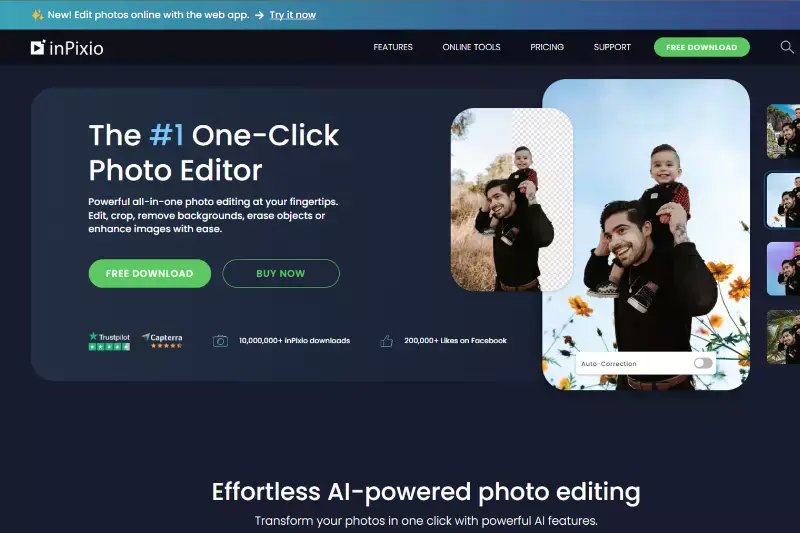
InPixio is a comprehensive photo editing software offering various tools for enhancing and retouching images. It caters to amateur and professional photographers with features like background removal, photo restoration, and creative effects.
Its user-friendly interface and intuitive controls make it easy to navigate, while its powerful editing capabilities allow precise adjustments and enhancements. Whether you want to remove blemishes, add filters, or create stunning compositions, InPixio provides the tools to bring your photos to life.
- Specialized software for photo editing and background removal.
- Offers precise selection tools for editing.
- Includes enhancement and retouching features.
- Available for Windows and macOS.
- Free trial available with paid subscription options.
Fotor

Fotor is a comprehensive online photo editing and graphic design tool offering a range of features like one-click enhancements, filters, effects, and retouching tools. It provides design templates for social media posts, banners, and invitations, suitable for creating visually appealing graphics quickly. Fotor's user-friendly interface is accessible as a web application and a mobile app, making it convenient for users on various platforms.
It empowers individuals and businesses to create professional-looking images without the need for advanced design skills. With its combination of editing capabilities and design templates, Fotor is a versatile solution for enhancing and creating captivating visuals.
- Comprehensive online photo editing and graphic design tool.
- One-click enhancements and retouching tools.
- Offers design templates for various projects.
- Available as a web application and mobile app.
- Free and paid versions with additional features.
Paint.NET
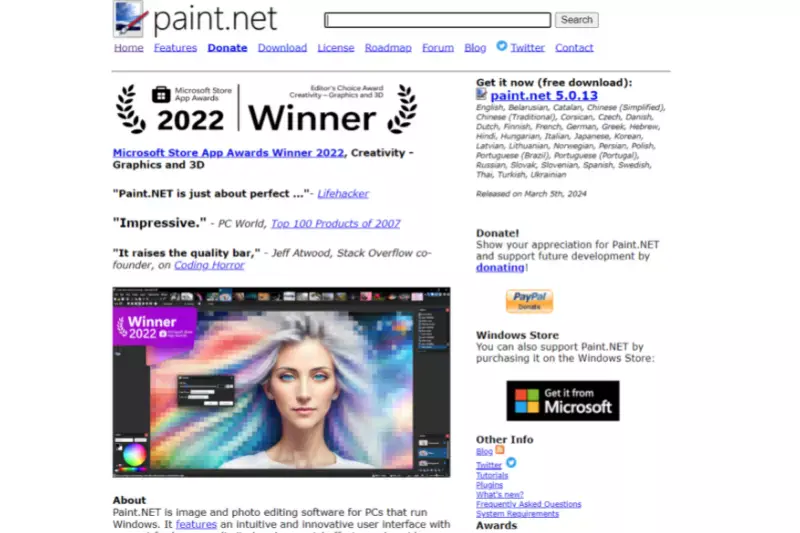
Paint.NET is a user-friendly image editing software known for its balance between simplicity and power. With a wide range of basic and advanced tools, it offers features like layers, filters, and effects. It's popular among beginners and enthusiasts for its intuitive interface, making tasks like photo retouching and graphic design accessible. Supported by a vibrant community and plugin ecosystem, Paint.NET provides expandability and versatility.
Whether adjusting colors, applying effects, or creating complex compositions, Paint.NET simplifies the editing process while offering enough depth for users to explore their creativity.
- Free image editing software for Windows.
- User-friendly interface with intuitive tools.
- Supports layers and a wide range of effects.
- Active plugin community for additional features.
- Regular updates and community support.
Remove.bg

Remove.bg is a groundbreaking online tool that simplifies the process of removing backgrounds from images. Using advanced AI technology, it accurately detects and removes backgrounds in just seconds, saving users valuable time and effort. Whether you're a photographer, graphic designer, or social media marketer, Remove.bg offers a seamless solution for creating professional-looking images with transparent backgrounds.
Its intuitive interface and lightning-fast processing make it accessible to users of all skill levels, while its high-quality results ensure that every image looks polished and professional. Say goodbye to tedious manual background removal and hello to effortless editing with Remove.bg.
- AI-powered background removal tool.
- Automatically removes the background from images.
- Supports high-resolution images.
- Web-based tool, no software installation required.
- Free and paid plans available for individuals and businesses.
Photoshop Express

Photoshop Express is a mobile app designed for quick and easy photo editing on the go. With a wide range of tools and effects, it allows users to enhance, retouch, and easily transform their images.
Photoshop Express offers everything you need to take your photos to the next level, from basic adjustments like cropping and straightening to advanced features like filters and overlays. Its intuitive interface and seamless integration with Adobe Creative Cloud make it a favorite among amateur photographers and social media enthusiasts alike.
- Mobile and web-based photo editing app by Adobe.
- Offers basic editing tools like cropping, resizing, and filters.
- Includes advanced features like healing brush and noise reduction.
- Seamless integration with Adobe Creative Cloud.
- Free with optional in-app purchases for additional features.
Clipping Magic

Clipping Magic is an online tool specializing in background removal and image editing. Using advanced algorithms, it accurately separates foreground objects from their backgrounds, allowing users to create professional-looking cutouts with ease. Whether editing product photos, portraits, or landscapes, Clipping Magic offers precise control over the editing process, allowing you to fine-tune your selections and achieve flawless results.
Its intuitive interface and powerful editing tools make it popular among photographers, designers, and e-commerce professionals looking to enhance their images and create compelling visual content.
- Specialized tool for removing backgrounds from images.
- Offers precise and automated background removal.
- Supports fine-tuning of selections for accurate results.
- A web-based tool with an intuitive interface.
- Free trial available with subscription plans for continued use.
LunaPic
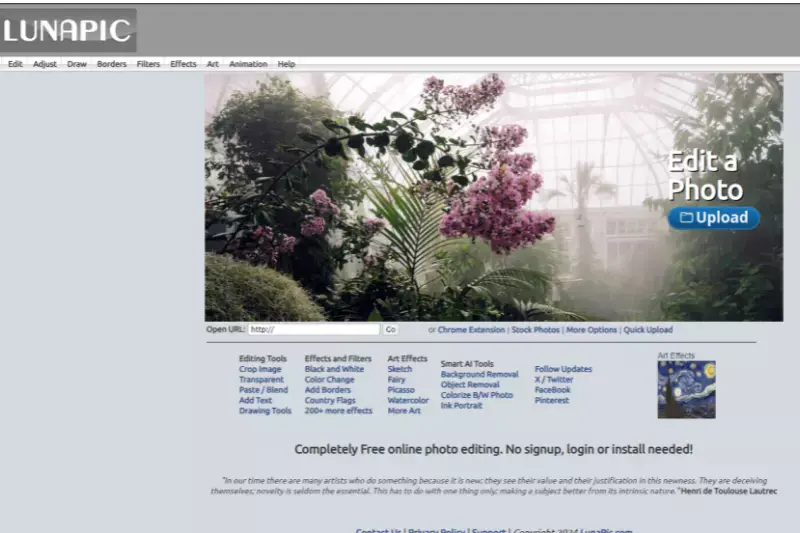
LunaPic is a versatile online photo editor that offers a wide range of editing tools and effects. From basic adjustments like cropping and resizing to advanced features like filters and animations, LunaPic provides everything you need to enhance and retouch your images.
Its user-friendly interface and intuitive controls make it easy to navigate, while its extensive library of effects and overlays allows for endless creative possibilities. Whether you're editing selfies, landscapes, or memes, LunaPic offers the tools and features you need to transform your photos and unleash your creativity.
- Online photo editor with a variety of tools and effects.
- Offers background removal and replacement features.
- Supports animated GIF creation and editing.
- Free to use with no registration required.
- Simple interface suitable for basic editing tasks.
FotoFlexer

FotoFlexer is an online photo editing platform that offers a wide range of tools and features for enhancing and retouching images. From basic adjustments like cropping and resizing to advanced features like filters and effects, FotoFlexer provides everything you need to take your photos to the next level.
Its intuitive interface and user-friendly controls make it easy to navigate, while its powerful editing tools allow for precise adjustments and enhancements. Whether you're editing portraits, landscapes, or product photos, FotoFlexer offers the tools and features you need to easily achieve professional-looking results.
- Web-based photo editor with advanced editing tools.
- Offers features like layers, filters, and effects.
- Supports collage creation and text overlays.
- Free to use with optional premium upgrades.
- Intuitive interface suitable for both beginners and advanced users.
BeFunky
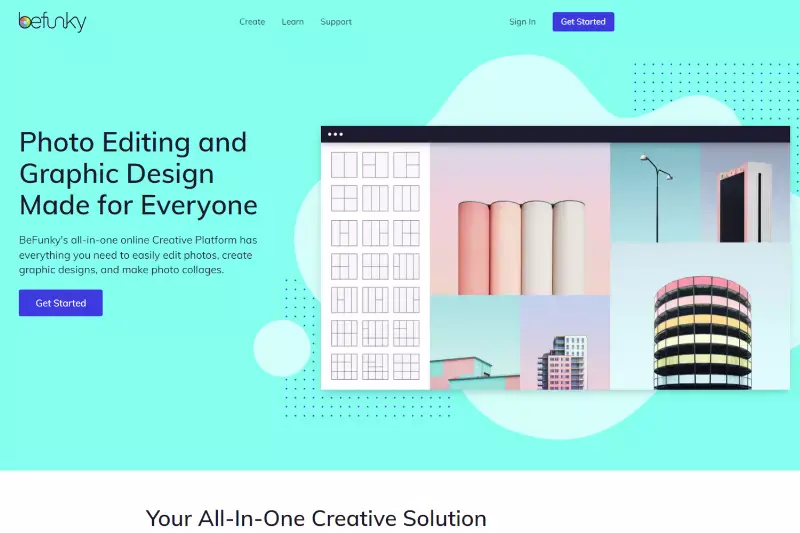
BeFunky is a popular online photo editor that offers a wide range of editing tools and features for enhancing and retouching images. From basic adjustments like cropping and resizing to advanced features like filters and effects, BeFunky provides everything you need to transform your photos and unleash your creativity.
Its intuitive interface and user-friendly controls make it easy to navigate, while its extensive library of effects and overlays allows for endless creative possibilities. Whether you're editing selfies, landscapes, or memes, BeFunky offers the tools and features you need to achieve professional-looking results with ease.
- Online photo editing and graphic design platform.
- Offers a wide range of editing tools and effects.
- Includes templates for various design projects.
- Free and paid versions available with additional features.
- User-friendly interface suitable for all skill levels.
Why Choose Erase.bg ?
Erase.bg emerges as the premier alternative to Adobe Express, offering unparalleled efficiency and precision in background removal. With its cutting-edge AI technology and user-friendly interface, Erase.bg revolutionizes the process of editing images, catering to both individuals and businesses. Let's delve into why Erase.bg stands out as the ultimate choice among Adobe Express alternatives:
• Advanced AI Technology: Erase.bg employs advanced artificial intelligence algorithms to swiftly and accurately remove backgrounds from images, ensuring professional-grade results.
• User-Friendly Interface: Featuring an intuitive interface, Erase.bg makes background removal accessible to users of all skill levels, streamlining the editing process.
• Flexible Pricing Plans: Erase.bg offers flexible pricing plans, accommodating the needs of individual users, professionals, and enterprises alike, making it a cost-effective solution.
• High-Quality Results: With Erase.bg, users can expect high-resolution images with transparent backgrounds, maintaining the integrity and quality of their visuals.
• Versatile Applications: From personal projects to professional endeavors, Erase.bg caters to a diverse range of applications, including e-commerce, graphic design, photography, and more.
In essence, Erase.bg emerges as the quintessential alternative to Adobe Express, empowering users to effortlessly achieve flawless background removal and elevate their visual content.
Conclusion
When seeking alternatives to Adobe Express, one standout option is Erase.bg. With its intuitive interface, lightning-fast processing, and high-quality results, Erase.bg simplifies background removal like never before. Whether for photographers, designers, or marketers, Erase.bg emerges as the top choice for efficient and effective editing needs.
FAQ's
Erase.bg is an online photo editing tool that uses artificial intelligence to automatically remove the background from an image.
Erase.bg uses a deep neural network to detect the foreground of an image and remove the background.
Yes, Erase.bg is available to download from Appstore and even Google play store.
No, you can use the web application as well to remove backgrounds from your pictures.
Erase.bg is highly accurate and can remove backgrounds with complex details with high precision.
Erase.bg primarily focuses on background junking, but it also offers some introductory Customization options. Users can acclimate the output image size, choose between transparent or multicoloured backgrounds, and apply introductory image advancements similar to brilliance and contrast adaptations. still, for more advanced editing features, it's recommended to use dedicated image editing software.
Why Erase.BG
You can remove the background from your JPEG images of any objects, humans or animals and download them in any format for free.
With Erase.bg, you can easily remove the background of your JPEG image by using the Drag and Drop feature or click on “Upload.”
Erase.bg can be accessed on multiple platforms like Windows, Mac, iOS and Android.
Erase.bg can be used for personal and professional use. Use tools for your collages, website projects, product photography, etc.
Erase.bg has an AI that processes your JPEG image accurately and selects the backgrounds to remove it automatically.
You won’t have to spend extra money or time hiring designers, green screens and organising special shoots to make your JPEG image transparent.