12 Alternatives Of Clipping Magic
Are you tired of struggling with background removal in your images? Say goodbye to tedious manual editing and explore the world of alternatives to Clipping Magic! In today's digital age, visuals capture attention and convey messages effectively. However, the process of removing backgrounds can often take time and effort. That's where Clipping Magic alternatives come into play, offering efficient solutions to elevate your image editing experience.
In this comprehensive guide, we'll dive into Clipping Magic alternatives, providing you with a curated selection of tools to streamline your workflow and enhance your images. Whether you're a professional photographer, graphic designer, or simply someone who loves creating visual content, these alternatives offer a range of features to meet your specific needs.
From AI-powered background removers to versatile image editing software, we'll explore the diverse options available in the market, empowering you to make informed decisions about the tools that best suit your requirements. Join us on this journey as we uncover the possibilities and discover the perfect alternative to Clipping Magic for your image editing endeavours.
What is Clipping Magic?
Clipping Magic is a popular online tool used for removing backgrounds from images with precision and ease. It offers a user-friendly interface and powerful algorithms that automatically detect and separate foreground objects from their backgrounds. This allows users to quickly and efficiently edit images for personal or professional use.
With Clipping Magic, individuals can create clean, polished images suitable for various purposes, such as e-commerce product listings, graphic design projects, and social media content. Its intuitive features include a drag-and-drop interface, customizable editing options, and real-time previews, making it accessible to users of all skill levels. Clipping Magic streamlines the background removal process, saving time and effort while ensuring high-quality results.
How To Remove The Background Of Images?
Looking for a seamless solution to remove backgrounds from your images? Say hello to Erase.bg the ultimate alternative to Clipping Magic! With Erase.bg, you can effortlessly eliminate backgrounds from your images, transforming them into clean, professional visuals. Powered by advanced AI technology, Erase.bg streamlines the editing process, allowing you to achieve stunning results in just a few clicks.
Say goodbye to the complexities of Clipping Magic and hello to the simplicity of Erase.bg. Whether a professional designer or a casual user, Erase.bg offers a user-friendly interface and intuitive features to meet all your background removal needs. Say goodbye to cluttered backgrounds and hello to crisp, polished images with Erase.bg.
Step 1 - The very first step is to download the Erase.bg app from the Playstore if you use an Android device or download it from the AppStore if you use an iOS device.
However, you can go to its official website by typing “Erase.bg” in your Google chrome or any other web browser.

Step 2 - The next step is uploading the image you want to remove the background using the “+” sign. Or you can also paste the image address if you have one by clicking on the “URL” button.
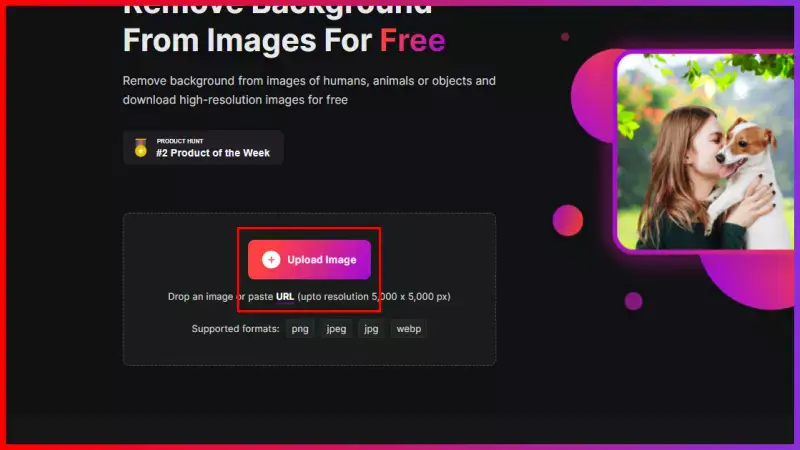
Step 3 - Press the Submit button after uploading or pasting the image address. You will see that the AI tool has started processing the image and giving the message “Processing image, please wait”. Hang on for at least two to three seconds, and you can see the image without the background.
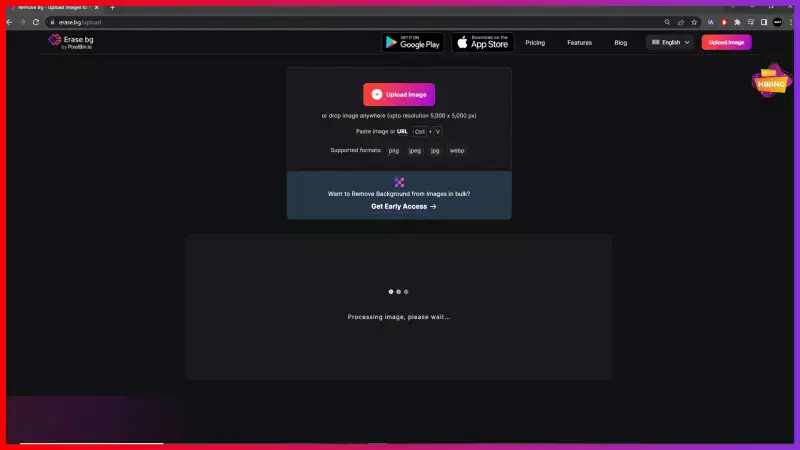
Step 4 - When the processing is complete, you will see the background-removed version of the image. Click on the Download button and save it on your device. The image is ready to use on eMAG.
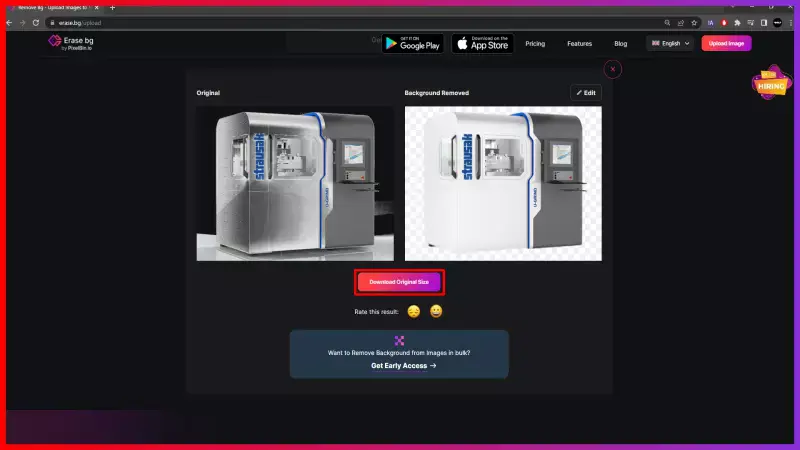
Benefits Of Removing Background Of Images
In today's digital age, the importance of removing backgrounds from images cannot be overstated. Whether for e-commerce, graphic design, or social media, clean visuals are essential for capturing attention and conveying messages effectively. By utilising tools like Erase.bg, the alternative to Clipping Magic, users can unlock a myriad of benefits:
• Enhanced Visual Appeal: Removing backgrounds creates clean, professional images that stand out and grab viewers' attention, boosting engagement and driving conversions.
• Improved Brand Image: By presenting products or content against neutral or customised backgrounds, brands can convey professionalism and consistency, enhancing brand perception.
• Streamlined Editing Process: With intuitive background removal tools like Erase.bg, users can save time and effort by quickly and accurately editing images without the need for complex software or manual techniques.
• Versatile Applications: Background removal opens up a world of creative possibilities, allowing users to repurpose images for various platforms and projects with ease.
• Increased Product Visibility: By removing distracting backgrounds, products can take centre stage, showcasing their features and attributes more prominently, leading to higher visibility and sales.
12 Alternatives Of Clipping Magic
Looking for alternatives to Clipping Magic You're in luck We've curated a list of 12 powerful background remover tools to suit your editing needs. Whether you're a professional designer or a casual user, these alternatives offer a range of features to streamline your workflow and enhance your images. Without further ado, let's dive into the top 12 background removers:
Erase.bg
.webp)
Erase.bg is an advanced AI-powered tool designed for seamless background removal from images. With its intuitive interface and cutting-edge technology, Erase.bg allows users to remove backgrounds with just a few clicks effortlessly. Whether it's for personal or professional use, Erase.bg ensures precise and accurate background removal, saving time and effort.
Users can upload their images, and Erase.bg's AI algorithm automatically detects and removes the background, leaving behind a transparent background or replacing it with a solid color, pattern, or custom background. With its fast processing speed and high-quality results, Erase.bg is the go-to solution for all background removal needs.
Features
- AI-powered background removal for accuracy.
- User-friendly interface for ease of use.
- Batch processing capabilities for efficiency.
- Multiple format support for versatile output options.
- Quick processing time, providing near-instant results.
Remove.bg

Remove.bg is a cutting-edge background removal tool powered by advanced AI technology. With its one-click functionality, users can effortlessly remove backgrounds from images with precision and speed. Its intuitive interface allows easy uploading of images and quick processing, making it ideal for users of all skill levels. Remove.bg delivers high-resolution output and supports various file formats, ensuring versatility in usage.
Whether for personal or professional projects, Remove.bg offers a seamless solution for background removal, saving users valuable time and effort while producing stunning results with minimal manual intervention.
Features
- Automatic background removal with just one click.
- High-resolution output for professional-quality images.
- User-friendly interface for ease of use.
- Compatibility with various image formats, including JPEG and PNG.
Steps
- Upload your image to Remove.bg.
- Click on the "Remove Background" button.
- Wait for the background to be removed automatically.
- Download your edited image with the background removed.
Rembg
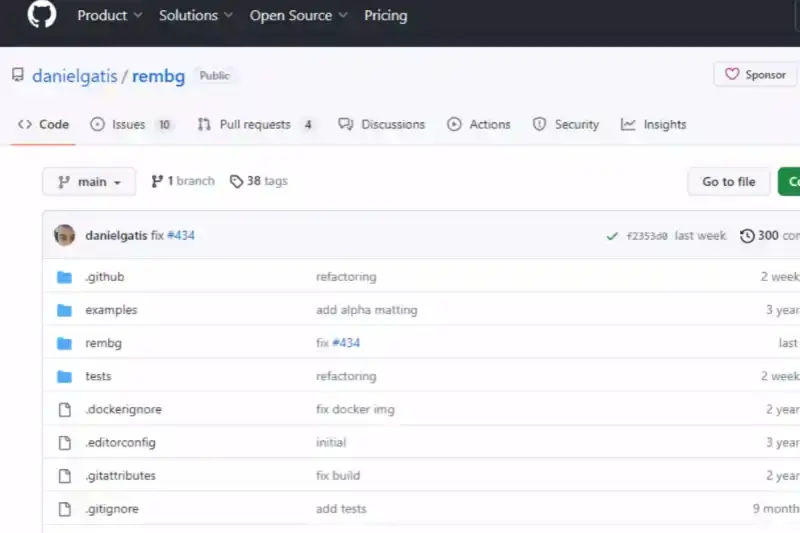
Rembg is an efficient background removal tool that utilises artificial intelligence to erase backgrounds from images seamlessly. With its user-friendly interface, Rembg simplifies removing backgrounds, catering to users of all skill levels. Its advanced AI technology ensures precise and automated background removal, delivering high-quality output with minimal effort.
Rembg offers quick processing capabilities, providing near-instant results, making it a time-saving solution for various image editing tasks. Additionally, Rembg supports various image formats, enhancing its versatility and usability. Whether for personal or professional use, Rembg offers a reliable and efficient solution for background removal needs.
Features
- AI-powered background removal for precise and automated results.
- Quick processing capabilities for efficient workflow.
- High-quality output with minimal artefacts.
- User-friendly interface suitable for users of all skill levels.
Steps
- Visit the Rembg website and create an account or sign in.
- Upload your image by clicking the "Upload" button or dragging and dropping your image file.
- Allow Rembg's AI technology to detect and remove the background automatically.
- Review the results and make any necessary adjustments using the available editing tools.
PhotoScissors
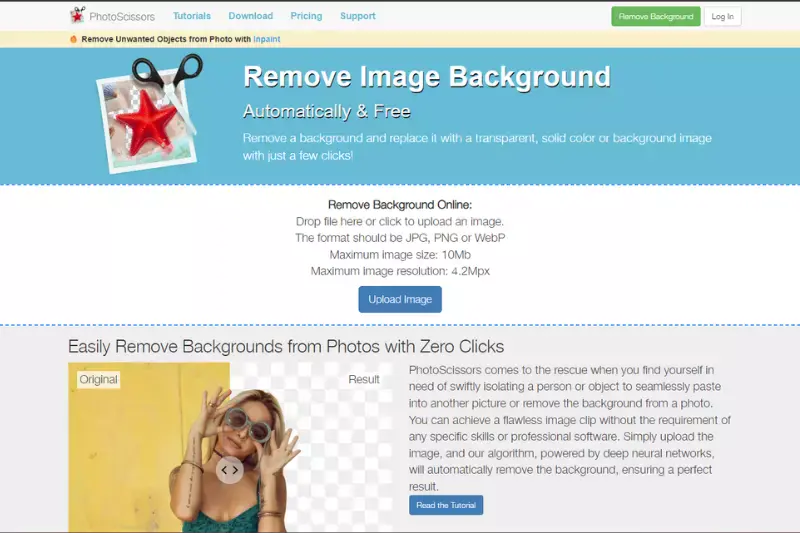
PhotoScissors is a user-friendly background removal tool designed to simplify isolating objects from their backgrounds in images. Its intuitive interface allows users to easily remove unwanted backgrounds by marking the foreground and background areas. Its advanced algorithms ensure precise and accurate results, making it suitable for various applications such as creating collages, retouching photos, and more.
PhotoScissors supports various image formats and offers features like batch processing for efficient workflow. Whether for personal or professional use, PhotoScissors provides a convenient solution for background removal tasks, saving users time and effort.
Features
- Intuitive foreground/background marking for easy background removal.
- Advanced algorithms for precise and accurate results.
- Support for various image formats, enhancing versatility.
- Batch processing capabilities for efficient workflow.
Steps
- Open the PhotoScissors application or visit the PhotoScissors website.
- Upload the image you want to edit by clicking the "Upload Image" button.
- Use the provided tools to mark the foreground object and the background to be removed.
- Click the "Remove Background" button to process the image and generate the edited version with the background removed.
Slazzer

Slazzer is an AI-powered background removal tool that simplifies isolating objects from their backgrounds in images. With its intuitive interface, users can effortlessly remove backgrounds with just a few clicks. Slazzer's advanced AI technology ensures precise and accurate background removal, delivering high-quality results quickly.
It supports various image formats and offers features like batch processing for efficient workflow. Slazzer provides a convenient solution for background removal tasks, saving users time and effort, whether for personal or professional use.
Features
- AI-powered background removal for precise and automated results.
- Quick processing capabilities for efficient workflow.
- High-quality output with minimal artefacts.
- User-friendly interface suitable for users of all skill levels.
Steps
- Visit the Slazzer website or open the Slazzer application.
- Upload the image you want to edit by clicking the "Upload Image" button.
- Slazzer will automatically remove the background from the image using AI technology.
- Download the edited image with the background removed or make any necessary adjustments using the provided tools.
Fotor

Fotor is a comprehensive online photo editing tool that offers a wide range of features for enhancing and manipulating images. With its user-friendly interface, Fotor allows users to edit photos, create collages, and design graphics easily. It includes features such as basic editing tools, filters, effects, and overlays, making it suitable for beginners and advanced users.
Fotor also offers templates for various design projects, including social media posts, posters, and banners. Whether editing personal photos or creating professional graphics, Fotor provides a convenient and versatile solution for all your editing needs.
Features
- Photo editing tools: Crop, resize, rotate, and adjust exposure, saturation, and sharpness.
- Effects and filters: Apply various filters and effects to enhance your photos.
- Collage maker: Create stunning photo collages with customizable layouts and templates.
- Design templates: Design graphics for social media posts, posters, banners, and more with pre-designed templates.
Steps
- Visit the Fotor website or open the Fotor app.
- Upload your photo or choose a design template.
- Use the editing tools and effects to enhance your photo.
- Save your edited photo or design to your device or share it on social media.
Canva

Canva is a popular online graphic design platform that empowers users to create stunning visuals effortlessly. With its intuitive drag-and-drop interface and vast library of templates, Canva makes graphic design accessible to everyone. Users can design various types of content, including social media posts, presentations, and posters. Canva offers various design elements such as images, illustrations, icons, and fonts to customise designs according to individual preferences.
Additionally, Canva provides collaboration features, allowing teams to work together on projects in real time. Whether you're a novice designer or a seasoned professional, Canva offers the tools and resources to bring your creative ideas to life.
Features
- User-friendly drag-and-drop interface for easy design creation.
- Vast library of templates for various design projects.
- Extensive collection of design elements, including images, illustrations, icons, and fonts.
- Collaboration tools for real-time teamwork on projects.
Steps
- Sign up for a Canva account or log in to your existing account.
- Choose a design template or start from scratch.
- Customise your design by adding text, images, illustrations, and other elements.
- Download or share your completed design for use.
Pixlr

Pixlr is a versatile online photo editing tool that offers a wide range of features for enhancing and manipulating images. With its user-friendly interface, Pixlr allows users to edit photos, create collages, and design graphics easily. It includes features such as essential editing tools, filters, effects, overlays, and advanced editing options, making it suitable for both beginners and advanced users.
Pixlr also offers a variety of templates for various design projects, including social media posts, posters, and banners. Whether editing personal photos or creating professional graphics, Pixlr provides a convenient and versatile solution for all your editing needs.
Features
- User-friendly interface for easy navigation and editing.
- Essential editing tools such as crop, rotate, and resize.
- Extensive collection of filters, effects, and overlays for creative enhancement.
- We have advanced editing options including layers, masks, and adjustment tools.
- College maker for combining multiple images into one.
- Variety of templates for social media posts, posters, banners, and more.
Steps
- Visit the Pixlr website or open the Pixlr app.
- Choose whether to start with an existing image or create a new one.
- Use the editing tools to adjust and enhance your image as desired.
- Apply filters, effects, overlays, or other creative elements to customise your image further.
- Save your edited image to your device or cloud storage, or share it directly to social media platforms.
GIMP

GIMP, or GNU Image Manipulation Program, is a powerful open-source image editing software that offers a wide range of features for graphic design, photo retouching, and image composition. With its extensive toolkit and customizable interface, GIMP provides users with the flexibility and control needed to create professional-quality images. Some of its key features include layers, masks, filters, and various selection tools.
Additionally, GIMP supports a wide range of file formats, making it compatible with other design software. Whether you're a beginner or an experienced graphic designer, GIMP offers a versatile and cost-effective solution for all your image editing needs.
Features
- Layer-based editing for non-destructive adjustments.
- Extensive selection of tools for retouching, painting, and drawing.
- Customizable interface with support for plugins and scripting.
- Advanced image manipulation capabilities including filters and effects.
- Support for a wide range of file formats including PSD, JPEG, PNG, and more.
Steps
- Open GIMP on your computer.
- Import your image by clicking "File" > "Open".
- Utilise the various tools and menus to edit your image as desired.
- Save your edited image by clicking "File" > "Export" and selecting your preferred file format.
Photopea

Photopea is a versatile online photo editing tool with many features for creating and manipulating images. With its user-friendly interface and comprehensive toolkit, Photopea provides users the tools to edit photos, create designs, and perform advanced image manipulations. Its key features include layers, masks, filters, adjustment layers, and various selection tools.
Additionally, Photopea supports a wide range of file formats, making it compatible with other design software. Whether you're a beginner or an experienced graphic designer, Photopea offers a convenient and robust solution for all your photo editing needs.
Features
- Layer-based editing for organising and manipulating elements.
- A comprehensive set of tools for photo editing, including cropping, resizing, and retouching.
- Support various file formats, including PSD, JPEG, and PNG.
- Advanced features such as filters, adjustment layers, and blending modes.
- Compatibility with Photoshop files, allowing seamless editing between Photopea and Photoshop.
steps
- Open the Photopea website in your web browser.
- Upload your image or create a new document.
- Use the toolbar and menus to edit your image as desired.
- Save your edited image by clicking "File" > "Save As" and selecting your preferred file format.
BgRemover

BgRemover is an online tool designed to efficiently remove backgrounds from images, making them ready for various applications like marketing, e-commerce, and personal projects. Powered by advanced AI technology, BgRemover quickly identifies and separates the foreground from the background, providing a clean and professional result in seconds.
The platform supports various image formats and is user-friendly, requiring no technical skills. Users can simply upload their images, and Bug Remover handles the rest, ensuring high-quality, transparent backgrounds suitable for further editing or immediate use.
Features
- AI-powered background removal for precise results.
- Supports various image formats.
- User-friendly interface, requiring no technical skills.
- Fast processing for quick results.
Steps
- Visit the Bag Remover website and log in to your account.
- Upload your image by clicking the upload button or drag and drop the file.
- Allow the AI to process and remove the background automatically.
- Download your image with the background removed, ready for use in your projects
AI Background Remover
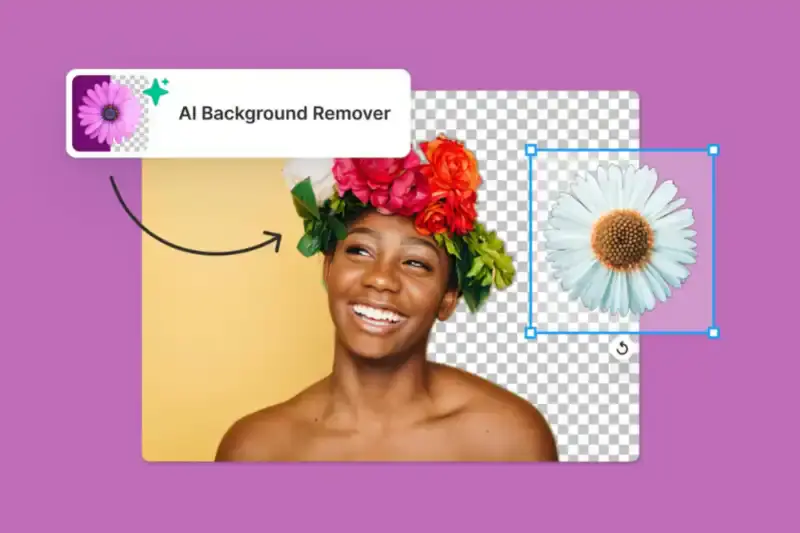
AI Background Remover tools leverage advanced artificial intelligence to automatically detect and remove backgrounds from images, making photo editing quick and efficient.
These tools are ideal for creating professional-looking photos without the need for manual editing, catering to photographers, marketers, and e-commerce businesses. AI Background Removers save time and effort, ensuring high-quality results with minimal input.
Features
- AI-Powered Technology: Utilises machine learning to accurately detect and remove backgrounds.
- User-Friendly Interface: Simple and intuitive design for easy use.
- High-Resolution Output: Ensures detailed and sharp images post-editing.
- Batch Processing: Allows removal of backgrounds from multiple images simultaneously.
Steps
- Access the AI Background Remover tool via the website or app.
- Upload your image by selecting the file from your device or using drag-and-drop.
- Initiate the background removal process with a single click.
- Download the edited image once the background removal is complete, ready for further use.
Why Choose Erase.bg To Remove Background of Images?
Erase.bg stands out as a premier tool for background removal, leveraging advanced AI technology to deliver precision and efficiency. Whether for personal use or professional projects, Erase.bg offers a seamless experience that caters to all your background removal needs.
Key Benefits
- Ease of Use: With a user-friendly interface, Erase.bg makes background removal accessible to everyone, regardless of technical expertise.
- High Accuracy: The AI-powered engine ensures precise background detection, preserving important details while removing unwanted elements
- Batch Processing: Erase.bg allows users to process multiple images at once, saving valuable time and effort for bulk editing tasks.
- Platform Versatility: Compatible with various platforms including Windows, Mac, iOS, and Android, providing flexibility and convenience for users on different devices.
Features
- AI Technology: Automated background removal with high precision.
- Fast Processing: Quickly processes images, delivering near-instant results.
- Versatile Formats: Supports various image formats for both input and output.
- Additional Editing Tools: Offers tools for further editing, including resizing, cropping, and adding effects.
Choosing Erase.bg means opting for a reliable, efficient, and accurate solution to enhance your images, making it an essential tool for anyone looking to achieve professional-quality results effortlessly.
Conclusion
Erase.bg is a top choice for background removal due to its user-friendly interface, high accuracy, and versatile platform compatibility. Its advanced AI technology and batch processing capabilities make it an efficient tool for both personal and professional use, ensuring stunning, high-quality results every time.
FAQ's
Due to storage problems, if you don't want to install the app so you can try out a web-based background remover tool. Go to any background remover tool website, such as Erase.Bg and so on. After that, you only have to upload or drag and drop the image.
By using this handy background remover app, Erase.bg, you can remove the image's background in no time as it's based on artificial intelligence. It doesn't need manual effort. The best thing is that it is entirely free; moreover, you can download its app or use its web version to save some space. Also, after removing the background, you can replace it with a better one and do editing too.
Apart from Erase.bg, there are several other Clipping Magic alternatives, such as Remove.bg, Pixelmator, PhotoScissors, Background Burner, and Slazzer. Each tool offers unique features and capabilities, so evaluating your specific needs and choosing the one that best suits your requirements is essential.
Yes, many Clipping Magic alternatives like Erase.bg are designed with user-friendly interfaces that cater to users of all experience levels, including beginners. These tools often provide step-by-step instructions and easy-to-use editing tools, making them ideal for those new to photo editing and background removal.
Yes, Clipping Magic alternatives like Erase.bg can be used for various projects, including personal and professional ones. However, it's crucial to review the terms of service and licensing agreements for each tool to ensure that you are using them in compliance with their policies.
While many Clipping Magic alternatives offer free trials or limited free usage, most of them require a subscription for full access to their features. It's essential to compare each tool's pricing plans and available features to determine which offers the best value for your needs.
Why Erase.BG
You can remove the background from your JPEG images of any objects, humans or animals and download them in any format for free.
With Erase.bg, you can easily remove the background of your JPEG image by using the Drag and Drop feature or click on “Upload.”
Erase.bg can be accessed on multiple platforms like Windows, Mac, iOS and Android.
Erase.bg can be used for personal and professional use. Use tools for your collages, website projects, product photography, etc.
Erase.bg has an AI that processes your JPEG image accurately and selects the backgrounds to remove it automatically.
You won’t have to spend extra money or time hiring designers, green screens and organising special shoots to make your JPEG image transparent.