Erase.bg vs Adobe Express: Which is Best for You?
In today's fast-paced digital world, finding the right tools to simplify photo editing is essential. If you're searching for a seamless background removal experience, you might wonder whether Erase.bg or Adobe Express is better. This comprehensive comparison will delve into the capabilities of both platforms, helping you make an informed choice.
Erase.bg and Adobe Express offer potent solutions for background removal, but their approaches differ significantly. Erase.bg, with its user-friendly interface and advanced AI technology, allows you to remove backgrounds effortlessly and with pinpoint accuracy. On the other hand, Adobe Express provides a robust set of tools and templates, catering to more extensive photo editing needs while allowing users to express Adobe and remove background functions effectively.
Whether you're a seasoned photographer or a casual user, the ability to quickly and easily remove backgrounds from your images can be a game-changer. Join us as we explore the features, benefits, and unique strengths of Erase.bg vs Adobe Express, ensuring you find the perfect tool to elevate your photo editing skills.
What is Erase.bg
Erase.bg is a cutting-edge AI-powered background removal tool designed to simplify the process of editing images. With its advanced technology, Erase.bg allows users to remove backgrounds from photos effortlessly, ensuring high-quality results with just a few clicks.
Whether you need to create professional-looking product photos for e-commerce, prepare images for social media, or simply enhance personal photos, Erase.bg provides a user-friendly solution that requires no prior photo editing skills. What sets Erase.bg apart is its ability to handle complex images, maintain fine details and delivering precise results.
The platform supports batch processing, enabling users to edit multiple images simultaneously, saving valuable time and effort. Accessible online, Erase.bg eliminates the need for software downloads, making it convenient for users across various devices. Whether you're a professional or a hobbyist, Erase.bg offers an efficient, reliable, and easy-to-use tool for all your background removal needs.
What is Adobe Express
Adobe Express is a versatile online image editing tool offered by Adobe, designed to provide users with quick and convenient solutions for enhancing and editing their photos. With Adobe Express, users can easily remove backgrounds from images, adjust colors, apply filters, add text, and perform various other editing tasks to create stunning visuals.
One of its key features is the background removal tool, which utilizes AI technology to remove backgrounds from images with just a few clicks automatically. This feature is handy for individuals and businesses looking to create polished and professional-looking images for their websites, social media platforms, or marketing materials.
Adobe Express is accessible via web browsers, allowing users to edit their photos on the go without downloading or installing software. With its user-friendly interface and powerful editing capabilities, Adobe Express offers a convenient solution for all levels of photo editing expertise.
How To Remove Background in Erase.bg
Looking to remove backgrounds from your images effortlessly? Look no further than Erase.bg, your ultimate solution for seamless background removal. With Erase.bg, you can quickly and easily remove backgrounds from any image file, saving you time and effort.
Say goodbye to the hassle of manual background removal techniques and hello to a streamlined editing process. Whether you're a professional photographer, digital marketer, or social media enthusiast, Erase.bg offers a user-friendly interface and advanced AI technology to ensure precise and accurate results every time.
Say goodbye to the complexities of background removal and hello to Erase.bg – your go- to tool for removing backgrounds with ease. Say goodbye to the complexities of background removal and hello to Erase.bg – your go-to tool for removing backgrounds with ease.
Step 1 - Go to the Play store/App store and download the Erase.bg app for your android/ios devices. If using it on a laptop, run its official website and the app by typing “Erase.bg” in the web browser.
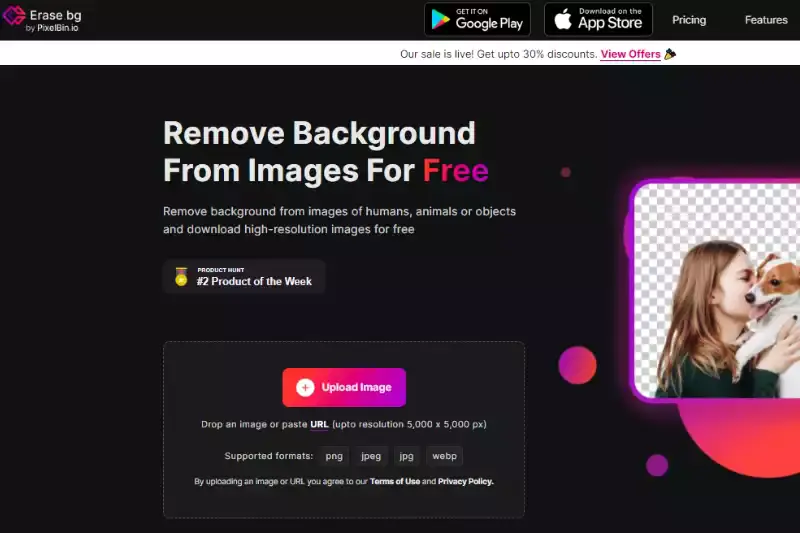
Step 2 - Open the website. Find & click on the “+ Upload image” button. Next, select the image from your gallery that you want to remove/replace the background. As an alternate, if you have the image address, paste it. Finally, click on the “URL” button.
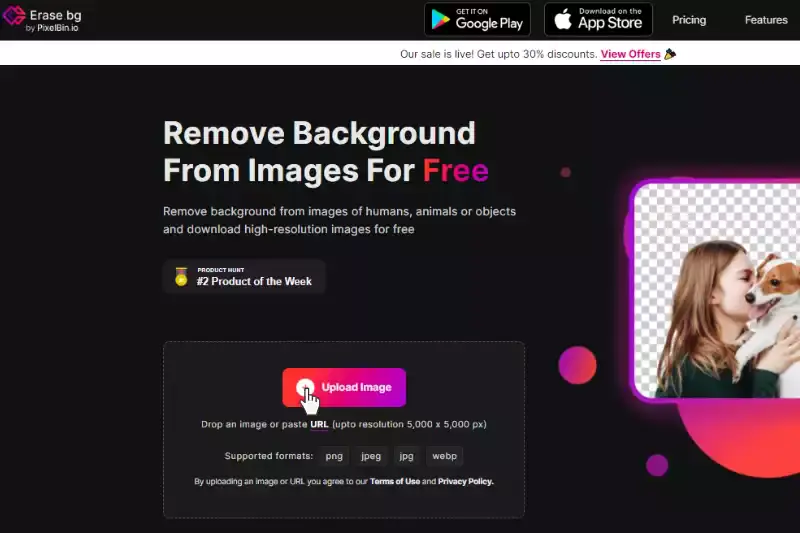
Step 3 - The next step is to hit the “Submit” button. You will see that the Ai algorithms of the tool start processing the image as a message will be reflected that says, “Processing Image, please wait”. Within 2 to 3 seconds, you will get the image with the removed background.
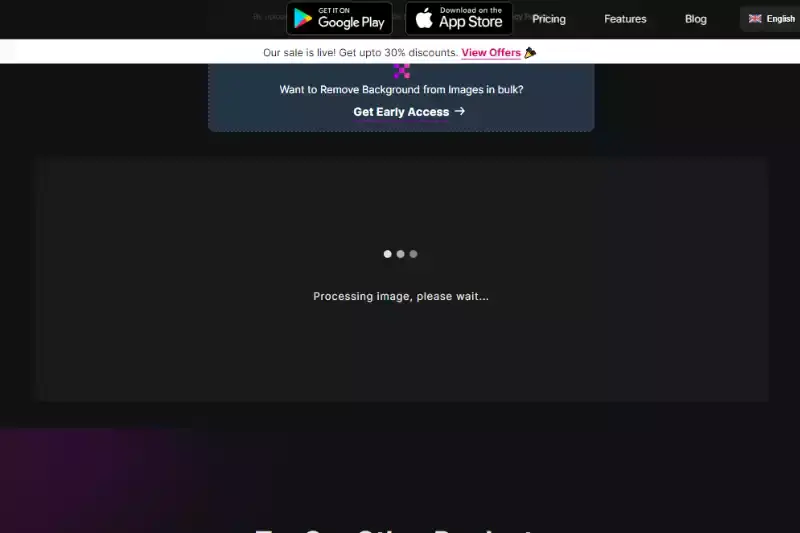
Step 4 - The Erase.bg image background removal app eliminates manual editing. Advanced algorithms automatically detect the background and remove it. The AI automates the process and provides quality & faster results.

Step 5 - Now, when the processing is done, you can download the image by clicking on the “Download Image” button or the “Edit” button to add new background further. The app provides you with several background options that you can choose from. Apply one, and then you can download the image.

Benefits of Erase.Bg
Looking to remove backgrounds from your images effortlessly? Look no further than Erase.bg. With its cutting-edge AI technology, Erase.bg simplifies the background removal process, offering precision and speed unmatched by traditional methods.
Whether you're a professional photographer or a casual user, Erase.bg provides a user-friendly interface that makes background removal a breeze. Say goodbye to tedious editing tasks and hello to seamless image editing with Erase.bg.
- Precision: Erase.bg ensures precise background removal, surpassing traditional methods like Adobe Express Background Remover.
- Speed: With Erase.bg, you can remove backgrounds in seconds, saving you time compared to other tools like Adobe Express Background Remover.
- Versatility: Erase.bg supports various file formats and image types, offering more flexibility than Adobe Express Background Remover.
- User-friendly Interface: Erase.bg provides an intuitive interface, making removing backgrounds easy, even without prior experience with tools like Adobe Express Background Remover.
- Cost-effective: Erase.bg offers affordable pricing plans, making it a budget-friendly alternative to Adobe Express Background Remover.
How To Remove Background in Adobe Express
Looking to remove backgrounds effortlessly with Adobe Express? While Adobe Express is a powerful tool, sometimes you need more precision and flexibility. That's where Erase.bg comes in. With Erase.bg, you can seamlessly remove backgrounds from your images, ensuring a transparent background that enhances your creativity.
Unlike Adobe Express, Erase.bg offers advanced AI technology that ensures accurate background removal with just a few clicks. Say goodbye to the hassle of manually selecting and deleting backgrounds. With Erase.bg, you can achieve professional-looking results in no time, giving your images a polished and professional touch.

Benefits of Adobe Express
Adobe Express revolutionizes photo editing with its user-friendly interface and powerful features. Whether you're a beginner or a seasoned professional, this versatile tool offers seamless background removal, advanced editing tools, and customizable templates.
With cloud storage integration and cross-platform compatibility, Adobe Express ensures flexibility and convenience, allowing you to edit images from anywhere, anytime. In this guide, we'll explore how to utilize Adobe Express to remove backgrounds and enhance images effortlessly, catering to your creative needs. Let's dive into the world of Adobe Express and discover its endless possibilities for stunning photo editing.
- Seamless Background Removal: Adobe Express makes it easy to remove backgrounds from images with precision and accuracy, allowing you to create stunning compositions effortlessly.
- Versatile Editing Tools: From basic adjustments to advanced effects, Adobe Express offers a plethora of editing tools to enhance your images and unleash your creativity.
- Cloud Storage Integration: With Adobe Express, you can seamlessly access your edited images from anywhere with cloud storage integration, ensuring flexibility and convenience.
- Customizable Templates: Adobe Express provides customizable templates that enable you to quickly apply professional-grade effects and styles to your images, saving you time and effort.
- Cross-Platform Compatibility: Whether you're using a desktop computer or a mobile device, Adobe Express offers cross-platform compatibility, allowing you to edit images on the go easily.
Top 10 Adobe Express Alternatives
Looking to replace Adobe Express for your background removal needs You're in the right place! We've compiled a list of the top 10 Adobe Express alternatives, each offering unique features and capabilities to enhance your editing experience.
These alternatives provide efficient and precise background removal options, from AI-powered tools to intuitive interfaces. Whether you're a professional photographer or a casual user, this list has a solution to suit your needs. Let's explore these alternatives and find the perfect fit for your background removal tasks.
Erase.bg
.webp)
Erase.bg is a cutting-edge background removal tool that offers seamless removal of backgrounds from images. Unlike Adobe Express, Erase.bg provides an intuitive interface and advanced AI technology for effortless background removal. With Erase.bg, users can quickly and accurately remove backgrounds, achieving professional-looking results in just a few clicks.
Whether you're a beginner or a professional, Erase.bg offers a hassle-free solution for removing backgrounds from images with precision and ease. Say goodbye to complex editing processes and hello to Erase.bg for all your background removal needs.
Removal.AI

Removal.AI is a powerful solution for removing backgrounds from images with ease and precision, offering a seamless alternative to Adobe Express. With its advanced AI technology, Removal.AI provides quick and accurate background removal, making it an ideal choice for both professionals and beginners.
Whether you're editing product photos for your e-commerce store or creating stunning visuals for your social media posts, Removal.AI simplifies the process with its intuitive interface and efficient tools. Say goodbye to tedious manual editing and hello to Removal.AI for fast, high-quality background removal that enhances your images effortlessly.
Background Burner

Background Burner is a versatile tool for swiftly removing backgrounds from images, offering a user-friendly interface and robust features. With its intuitive controls, it provides an efficient solution for those seeking to edit images seamlessly. Whether for professional or personal use, Background Burner stands out as a reliable option, making background removal hassle-free.
Its compatibility with Adobe Express enhances its appeal, ensuring users can achieve their desired results effortlessly. By integrating with Adobe Express, Background Burner expands its capabilities, providing users with more flexibility and convenience in their image editing endeavors.
Clipping Magic

Clipping Magic is a robust background remover tool that offers precise and efficient background removal for your images. With its advanced algorithms, Clipping Magic accurately detects and removes backgrounds, allowing you to create clean and professional-looking photos in just a few clicks.
Whether you're editing product images for e-commerce or enhancing portraits for social media, Clipping Magic provides the tools you need to achieve flawless results. Say goodbye to tedious manual editing and hello to Clipping Magic for fast and easy background removal that takes your images to the next level.
Fotor
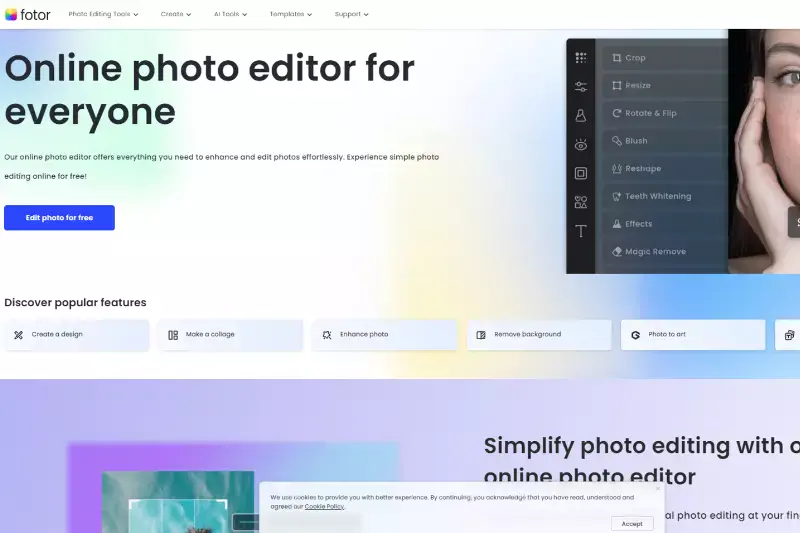
Fotor is a versatile photo editing tool that offers a range of features, including transparent background removal. With Fotor, you can easily remove backgrounds from your images and create stunning visuals with transparent backgrounds.
Whether you're designing graphics for social media, editing product photos for e-commerce, or enhancing portraits, Fotor provides intuitive tools to make the process seamless. Say goodbye to complex editing software and hello to Fotor for transparent background editing that simplifies your workflow and elevates your images.
PhotoScissors
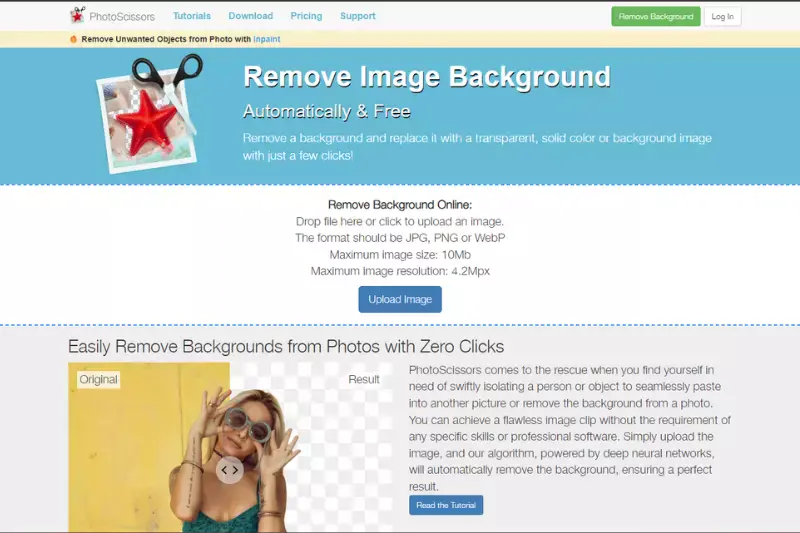
PhotoScissors is a powerful background removal tool that offers an efficient solution for removing backgrounds from images. With PhotoScissors, users can easily remove backgrounds with precision and accuracy, making it ideal for various applications such as graphic design, photo editing, and e-commerce.
Unlike Adobe Express, PhotoScissors specializes in background removal, providing advanced features and tools to ensure seamless editing. Whether you're a professional designer or a casual user, PhotoScissors offers an intuitive interface and robust functionality to meet your background removal needs with ease.
Remove.bg

Remove.bg is a cutting-edge background removal tool that utilizes advanced AI technology to remove backgrounds from images with incredible accuracy and speed. It offers a seamless solution for users looking to remove backgrounds from their photos quickly and effortlessly. Unlike traditional methods, Remove.bg provides an intuitive interface and powerful algorithms that make the background removal process efficient and precise.
Whether you're editing product photos for your e-commerce store or creating captivating social media posts, Remove.bg simplifies the task of removing backgrounds, allowing you to focus on unleashing your creativity.
LunaPic
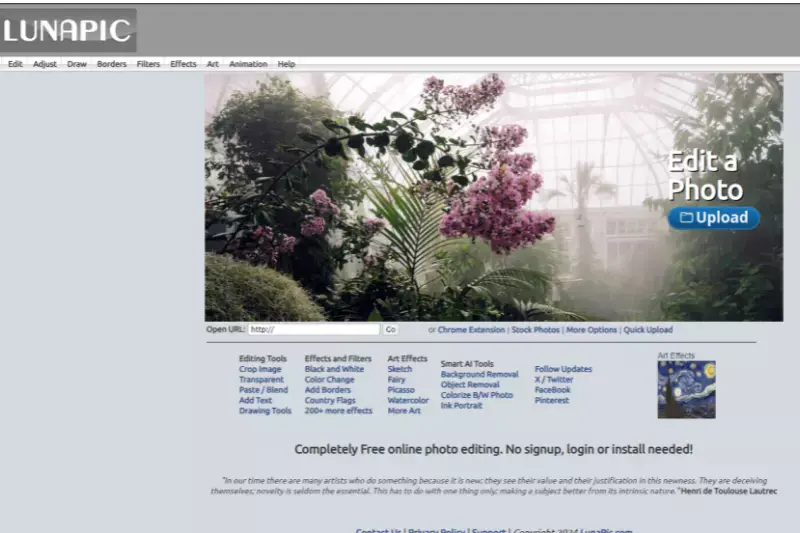
LunaPic is an online photo editing tool that offers a convenient solution for removing backgrounds from images with ease. With its intuitive interface and powerful features, LunaPic allows users to quickly remove backgrounds from their photos in just a few clicks. Whether you're editing photos for social media, e-commerce, or personal projects, LunaPic provides a seamless experience for removing backgrounds and enhancing your images.
With its express background removal feature, LunaPic streamlines the process, making it simple and efficient to achieve professional-looking results. Say goodbye to complicated editing software and hello to LunaPic for all your background removal needs.
Pixlr

Pixlr is a versatile online photo editing tool that includes an efficient background removal feature, perfect for users seeking an alternative to Adobe Express. With Pixlr's eraser tool, users can easily remove backgrounds from their images, achieving clean and professional results.
Whether you're editing photos for personal use or professional projects, Pixlr offers a user-friendly interface and powerful editing capabilities to meet your needs. Say goodbye to complex background removal processes and hello to Pixlr's intuitive eraser tool for hassle-free editing.
GIMP

GIMP, a popular open-source image editing software, offers comprehensive background removal capabilities, serving as a reliable alternative to Adobe Express. With GIMP's robust set of tools and features, users can efficiently remove backgrounds from their images, achieving precise and high-quality results.
Whether you're a professional designer or a casual user, GIMP provides the flexibility and functionality needed to tackle various editing tasks, including background removal. Say goodbye to complicated editing processes and hello to GIMP's intuitive interface and powerful background removal tools, empowering users to unleash their creativity without constraints.
Why Choose Erase.bg?
Choosing Erase.bg for your background removal needs offers several compelling advantages:
- Accuracy and Precision: Erase.bg leverages advanced AI technology to ensure accurate and precise background removal, resulting in clean and professional-looking images.
- Ease of Use: With Erase.bg's user-friendly interface, removing backgrounds from images is quick and effortless. Whether you're a beginner or an experienced user, you can achieve excellent results with minimal effort.
- Speed and Efficiency: Erase.bg's efficient AI algorithms enable rapid background removal, allowing you to process multiple images in a fraction of the time compared to manual editing methods.
- Versatility: Whether you're removing backgrounds for e-commerce, graphic design, or personal projects, Erase.bg can handle a wide range of image types and backgrounds with ease.
- Cost-Effective: Erase.bg offers affordable pricing plans, making it a cost-effective solution for individuals and businesses alike.
Overall, Erase.bg combines cutting-edge technology with user-friendly design to deliver a seamless background removal experience, making it the preferred choice for anyone looking to enhance their images.
Conclusion
Erase.bg stands out as a top choice for background removal, offering unparalleled accuracy, ease of use, and efficiency. With its advanced AI technology and user-friendly interface, Erase.bg empowers users to effortlessly create professional-looking images in less time, making it an indispensable tool for various applications.
FAQ's
Some of the following are advantages to removing background:
1. To take props out.
2. Improve the clarity of your image.
3. To enhance the focus of your image.
4. To market goods.
5. Increasing visual impact.
Erase.bg is a free tool, and you can also buy its subscription plans for more advanced features, whereas to unlock all the features of Adobe Express, you have to buy a premium version.
Erase.bg is a perfect choice to remove the backgrounds from an image for free. It is easy to use, faster and provides high-quality results.
Erase.bg lets you give your images a completely new look by letting you access its stock photos. Just click on the “Edit” option and replace the background of your image quickly.
Adobe Express has many built-in themes and templates available, using which you can customise your images.
Erase.bg gives precise cutouts. It uses AI algorithms that can quickly detect areas to remove in any image and provide you with smooth, sharp cuts within seconds. In contrast, Adobe Express does not provide precise cutouts. The results produced have an imprecise resolution.
Erase.bg uses advanced AI technology to accurately remove the background from your images, ensuring that every detail of your subject is retained. Adobe Express also offers background removal features, but it may not be as accurate as Erase.bg in certain cases.
Why Erase.BG
You can remove the background from your images of any objects, humans or animals and download them in any format for free.
With Erase.bg, you can easily remove the background of your image by using the Drag and Drop feature or click on “Upload.”
Erase.bg can be accessed on multiple platforms like Windows, Mac, iOS and Android.
Erase.bg can be used for personal and professional use. Use tools for your collages, website projects, product photography, etc.
Erase.bg has an AI that processes your image accurately and automatically selects the backgrounds to remove it.
You won’t have to spend extra money or time hiring designers, green screens and organising special shoots to make your image transparent.