Erase.bg vs DepositPhotos Background Removal Tool.
Photos are considered a statement in the eyes of the recipient. It comes in a vivid frame and format based on the categories of your choice. The next day we go through our photo galleries for sharing on social media platforms. We find many errors and mismatches in the background that we need to correct.
Apart from personal images, the same goes for professional images we want to use on our websites, official presentations, or business social-media pages but can’t due to distracting objects in the background like random people, unwanted texts, or any piece of writing.
At such times, online background removal tools are super handy. With the right type of background removal tool, you can easily get rid of unwanted objects from the background without any quality loss. Plus, they also provide several additional features to make further enhancements to the existing image.
In this article, we will discuss the two most popular options of photo background remover tools - Erase.bg and Depositphotos Background Remover along with their benefits to help you find the best one. Keep reading to know:
Erase.bg - An Online AI-based Image Background Removal Tool
Erase.bg is an easy & user-friendly online convenient tool for individuals and professionals to remove background from images in seconds. Anyone can use it without any technical expertise or pre-knowledge of features, thanks to its advanced AI-based APIs that automate the entire editing process leaving no space for manual editing.
Thus, it saves lots of time & energy and makes it a popular choice among professionals. All you need to do is upload the image and get instant results within 2 to 3 seconds.
The in-built “Edit” option allows you to give your existing transparent backgrounds a new look with available colored backgrounds. Anyone can download its android/iOS application for free and edit images handy without requiring a laptop.
Steps to use Erase.bg
Here are a few steps that you need to follow while using Erase.bg:
Step 1 -Go to Erase.bg official website in a web browser or simply download its android/iOS app on your smartphone.
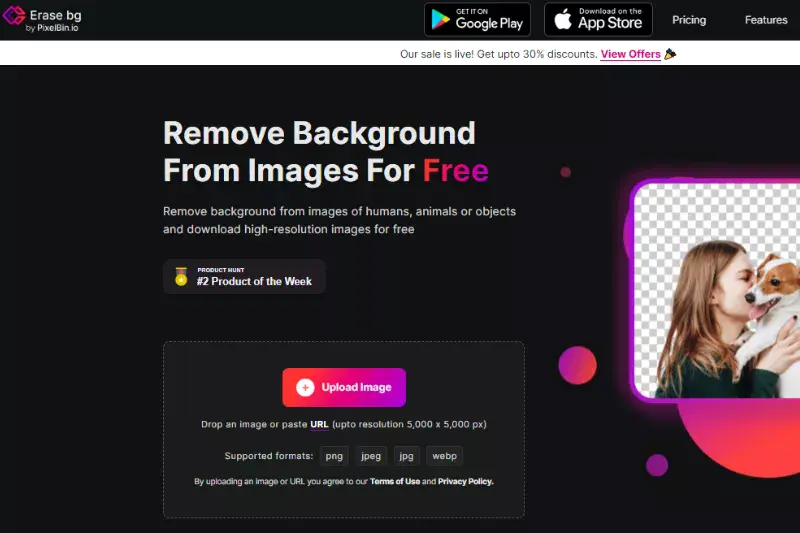
Step 2 - Click on the “+ Upload Image” button on the Homepage or in the upper right corner of the site. The application also gives you a “Drag & Drop” feature or pasting the image address by clicking its “URL” button.
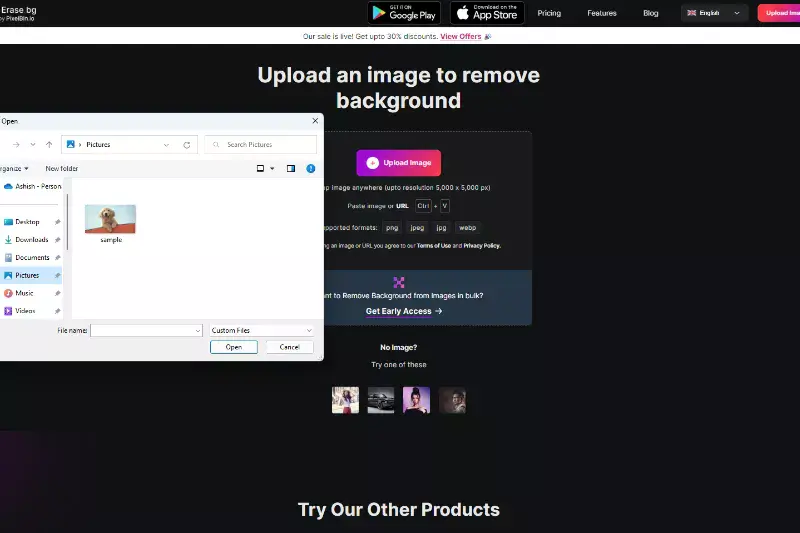
After clicking on Upload Image, it will take you to My Computer. Then, you can go to the specified folder and select the image for background removal.
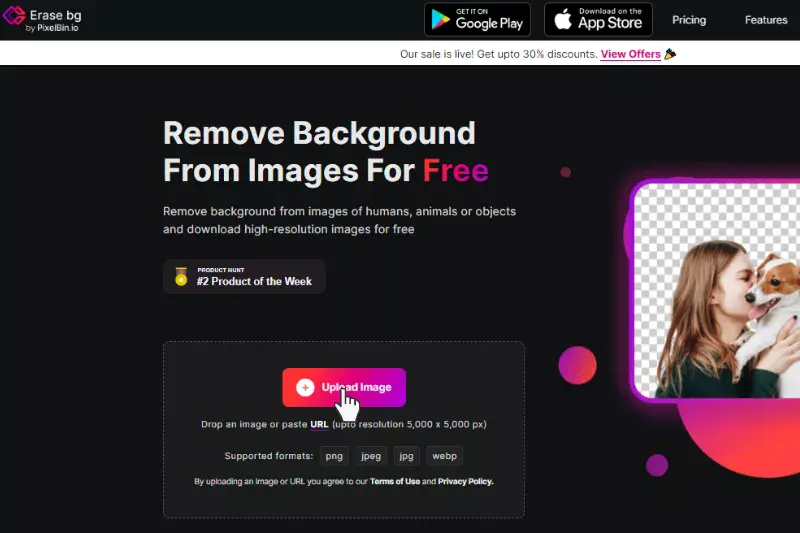
Step 3 - Soon, the AI algorithms of the tool will process the image automatically. It will take 2 to 3 seconds, during which you can see a message of “Image Processing, Please wait” highlighting on the screen.
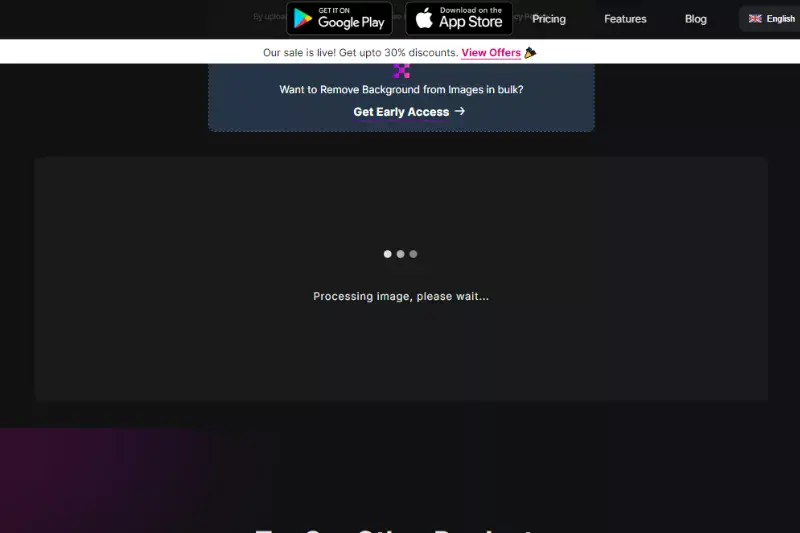
Step 4 - Next, when the processing is complete, the original image and background removed image are compared from side to side on the site.
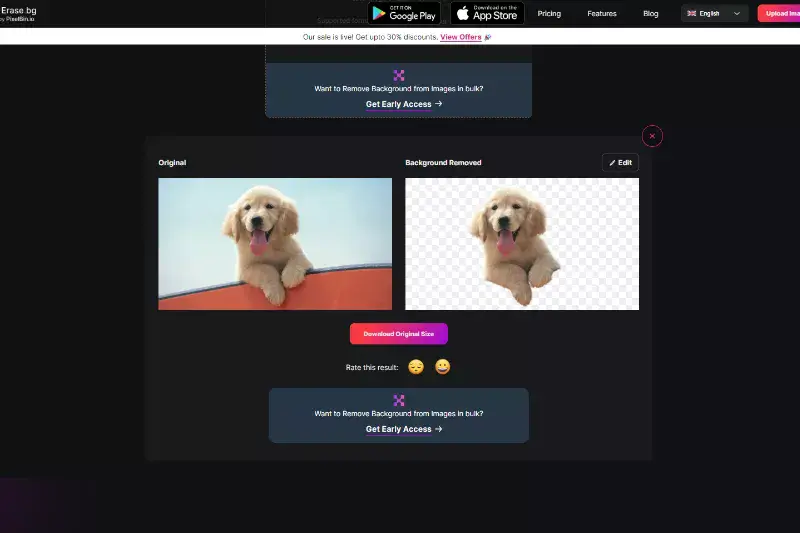
Step 5 - Click the “Download Image” button below, and the image is downloaded to your computer.
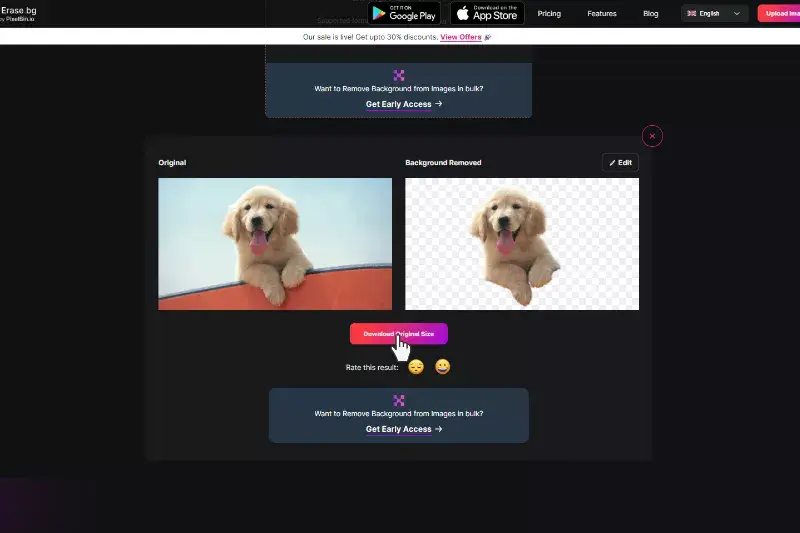
However, a button named “Edit” is on the right above the background-removed version of the image. Clicking on it will take you to its in-built library, where you can select a background of your choice and give your existing image a completely different look.
Erase.bg Features
Erase.bg is a free, easy, lightweight image background removal tool that works on AI and gives faster results. It has many features that make it stand out from all other similar tools. For example:
- Erase.bg supports image formats such as png, jpeg, jpg, and webp up to the resolution of 5000 x 5000 px and 25 MB.
- Erase.bg is the best online background removal tool, which is easy to access and provides faster results.
- No manual editing is required to get the job done.
- Erase.bg edits images, e-signature, presentations, and logos too. In addition, it effectively identifies the colors to remove the main subject from cluttered background images.
- Erase.bg adjusts unmatched consistency by readjusting the image frame in the proper screen ratio.
- Erase.bg effectively removes the background from images with hair, similar background colors, and clustered images.
- Erase.bg has background options to replace it with a transparent background to create professional cool images.
- Erase.bg has an awesome AI algorithm.
- Erase.bg saves time and money with free and easy-to-use tools compared to pricing tools options for even a single image background removal.
- Bulk image processing is the best feature Erase.bg has with a premium membership. Customizing thousands of images in a single click makes your task so much easier.
- It allows you to access up to 45 images for background removal in its free version. With a premium membership, you can extend this limit to 5000 bulk images in a few seconds.
- Erase.bg eliminates the need to hire a graphic designer for the toughest task and saves you a lot of workload.
Where can we use Erase.bg Effectively?
Following are the industries that were Erase.bg background removal tools are used effectively to get highly-professional results. Here it is as follows:
1. Individuals
Any individual can edit their images without any inconvenience through AI-powered tools. All they need to do is upload the image, and Erase.bg will automatically remove the background from your image. In addition, you can add backdrops and effects to your background easily. It helps in changing the usually boring background with cool effects and colors.
2. Professionals
Professionals can edit their images for business use and download them in different file formats, including jpg, jpeg, png, and WebP. No manual editing of the background is required. Instead, the AI-powered tool automatically edits your background in 10-20 seconds—no worries about adjusting the pixels with the main frame.
Aligning images in the exact proportion for awesome results. Retouching your mismatched photos with proper alignment for the perfect visual photo frame.
3. Developers
Erase.bg helps developers create high-quality SEO-optimized images. Windows and Mac users can use these online photo background remover tools.
No application interface issues and provides the best-retouched HD images. It handles bulk images with premium membership plans and provides high-definition photos.
4. E-Commerce
Promotes the product with transparent background images by creating focused, HD-quality product images. It helps in creating appealing and sellable product images with Erase.bg tool.
A great handy tool for quick touch-ups of images for an E-Commerce website owner. It creates high-quality covers and banners for Etsy stores, amazon listings, Snapdeal, etc.
5. Media Persons
Erase.bg tool helps graphic designers and social media influencers to edit their photos by replacing the background of the photos with a cool effect. It sparks up their personality and makes their task easier with AI-powered tools.
You don’t have to spend time editing the photo for the desired result. With two to three clicks, you get the better desirable output professional high-quality production-ready photos without any hassle.
6. Enterprise
It helps establish brand value by providing variant background effects that help in user engagement and increase social media followers. Lots of effects options to choose from that match your brand design and logo.
Depositphotos Background Remover Tool
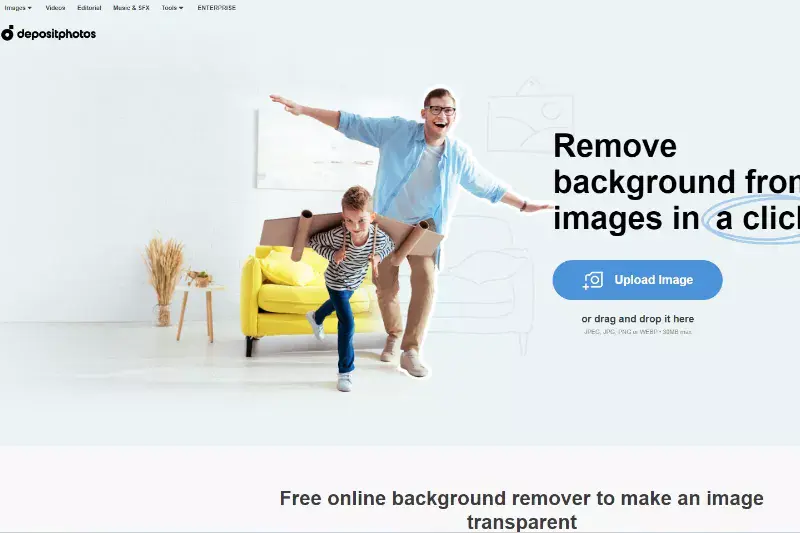
Depositphotos is an online free & web-based image background removal tool that lets you remove & replace the backgrounds from images within a few clicks. However, you need to purchase its premium membership to download the images in the HD version that you’ve processed through it.
It comes with an in-built editing clipping tool where you can access different options to enhance the image manually.
You can use this tool for your website projects, college presentations, or product photography. It works on AI technology to detect & remove the background. Download the final image in PNG format.
Steps to use Depositphotos Background Remover
To use this web-based tool, you need to follow a few steps. Take a look:
Step 1 - Go to Depositphotos Background Remover official site.
Step 2 - Click the “Upload Image” button in your screen's center. You can “Drag & drop” your image as well.
Step 3 - It will take you to My Computer. You can go to your folder and select the appropriate image to upload there.
Step 4 - It will automatically start processing the image. However, sometimes the process can be time-consuming. You can see the original and the background removed image below in comparison.
Step 5 - Download the image by clicking the Free Download or Download HD paid option.
Step 6 - Go to the “Edit” button and make final enhancements to eliminate small traces of backgrounds left, if any, using its “Brush” option.
You must manually drag the brush over the areas you want to remove carefully without selecting the surrounding area. Adjust the “Brush size” & “Brush Hardness” at your convenience.
Step 7 - Finally, you can save the image.
Features of Depositphotos Background Remover
Take a look at its available features:
- It supports the format jpg, png, and WebP images with a maximum size of 30 MB.
- It supports manual editing.
- Several options to edit the image.
- Free web-based online tool.
- It requires minimal technical expertise.
How Erase.bg is better than Depositphotos Background Remover?
1. Erase.bg also helps replace the background images with new ones. Depositphotos background Remover lacks those options.
2. Erase.bg provides a free download of HD pixels in the original resolution, and Depositphotos Background Remover provides a free download in the resolution (338 x 600 px) and downloads HD in the resolution (1296 x 2304 px) in a premium version (not available in free version).
3. Erase.bg has visual effects and color options for background images. You can experiment with the cool effects and add them to the image or download it by only removing the background. Unfortunately, deposit Photos Background Remover has no visual effects or color features available.
4. Erase.bg is quite affordable compared to Depositphotos Background Remover.
5. Erase.bg is user-friendly without any requirement of manually selecting the background areas to remove. At the same time, Depositphotos Background Remover comes with a bit more complicated API that requires technical knowledge & manual editing.
6. Erase.bg provides fast and better results comparatively.
7. Erase.bg supports wide image resolutions of up to 5000 x 5000 px and 25 MB compared to Depositphotos, which only supports images up to 30 MB.
8. Erase.bg comes with a bulk processing feature in its paid membership, while Depositphotos lack this feature.
9. Erase.bg is available for both android & iOS users to initiate editing on phones anytime, while Depositphotos can only be accessed via its website.
10. Erase.bg has affordable plans comparatively.
How to Choose the Best Online Background Remover tool
To determine the best photo background remover tool, you need to analyze some important points :
1. Visual presentation
Graphics in images play a huge role in user engagement for a long period. However, the content without any visual presentation is boring as it is not attractive to the eyes. Therefore, to create an impact of content on websites, blogs, and social media platforms, alluring images or graphics need to be added.
At such times, background removal tools help in designing visually attractive images. So, you must select the best photo background remover tool that provides HD quality images, cool effects, special background remover, and a completely user-friendly tool at a low budget. Erase.bg is an affordable tool that provides extraordinary background removal of images.
2. Removes shadows
Select a background removal tool that easily removes unwanted background chaos. It creates a focused image without disturbance in the background and perfectly removes shadow formation.
Shadows in photos make the picture look unprofessional. So, it is essential it effectively removes the background without any errors in the output.
3. Provides HD-quality images
No one prefers low-quality images as it creates a bad impression. However, while selling products in an e-commerce business, one must showcase a high-definition image on their website to attract buyers. With HD images, the product can promote and generate sales revenue for the business.
4. User-friendly tool
The tools having user-friendly interfaces are bound to be loved by users as they are easy to use. In addition, it is more reliable while performing crucial tasks in a minimum period.
Erase.bg provides user-friendly and reliable interfaces that are easy to understand and provide quick results. The application has a better user experience than other online photo remover tools.
5. Bulk photo background remover
Sometimes we are packed with loads of image optimization tasks. During such times, optimizing and applying the background remover to all images one by one is hard.
In such cases, the bulk photo background remover option is highly beneficial. It saves a lot of time and avoids an overload of stress for achieving HD-quality background removal in just a few clicks.
Conclusion
Overall, Erase.bg is the best online photo background remover compared to DepositPhotos Background Remover regarding the availability of beneficial features.
For example, you can download free HD-quality photos and replace the photo background with its built-in clipping tool. Therefore, it is a preferred choice for every individual, media person, enterprise, and e-commerce website based on their needs.
FAQ's
Photo background remover manually or automatically removes unwanted objects, images, or subjects from the background to enhance the overall quality of photos.
Erase.bg is the best photo background removal tool as it is relatively easy to access, provides optimized high-definition images, and adds good visual effects.
The photo background remover tool helps quickly remove cluttered background objects that make your photo look dull and unattractive. It also avoids manual editing of photos which is quite a time-consuming process.
Background removal can affect the quality of images if not done with the proper background remover tool. Erase.bg is the best option for maintaining the image's quality with a significantly easy photo background removal process.
Online Photo background Remover tool is considered the best for automatic background photo removal compared to Desktop photo editing in terms of manual editing of photos.
Yes, bulk images are optimized and provide the same level of quality output in Erase.bg. It is also user-friendly as it never causes overload in the software due to its extraordinary compatibility features.
Why Erase.BG
You can remove the background from your images of any objects, humans, or animals and download them in any format for free.
With Erase.bg, you can easily remove the background of your image by using the Drag and Drop feature or click on “Upload.”
Erase.bg can be accessed on multiple platforms like Windows, Mac, iOS, and Android.
Erase.bg can be used for personal and professional use. Use tools for your collages, website projects, product photography, etc.
Erase.bg has an AI that processes your image accurately and automatically selects the backgrounds to remove it.
You won’t have to spend extra money or time hiring designers, green screens, and organizing special shoots to make your PNG image transparent.