Pixlr Alternatives & Competitor: That Must Have to be Try
Are you tired of the limitations of Pixlr and looking for better alternatives? Welcome to your ultimate guide on Pixlr alternatives and competitors that can transform your image editing experience. Whether you find it challenging to navigate Pixlr's interface or need more robust features, plenty of options offer greater flexibility, ease of use, and powerful tools to meet all your graphic design needs.
At Erase.bg, we understand the frustration of removing backgrounds with Pixlr. Our AI-driven tool, explicitly designed for effortless and precise background removal, stands out among the best alternatives. Imagine achieving flawless results in just a few clicks, saving time and enhancing your creative process.
In this post, we'll explore a range of tools beyond Pixlr's capabilities, providing you with superior options for photo editing and graphic design. From intuitive interfaces to advanced features, these Pixlr alternatives are perfect for amateurs and professionals looking to elevate their work. Dive in to discover how you can revolutionize your editing workflow with the right tools at your disposal.
What is Pixlr?
Pixlr is an online photo editing and graphic design tool known for its accessibility and ease of use. It allows users to perform a variety of image manipulations, including photo retouching, applying filters, and adding text and graphics. Pixlr offers a free version with basic features and a premium version with advanced tools.
While it is famous for its browser-based functionality, meaning no downloads are required, Pixlr has some limitations. It needs more support for specific file formats like TIFF and BMP, and some users find its interface less intuitive than other software.
Despite these drawbacks, Pixlr remains a favored choice for many amateur designers and casual users looking for a quick, convenient way to edit images online. For those needing more advanced capabilities, exploring Pixlr alternatives can be beneficial.
How to Remove Background in Pixlr
Are you looking to remove backgrounds from your images using Pixlr seamlessly? You can achieve precisely that with the help of Erase.bg, an innovative background removal tool. Whether you're a designer, photographer, or just someone looking to enhance their images, Erase.bg offers a simple and efficient solution.
Integrating Erase.bg with Pixlr lets you easily edit your images and create stunning visuals without the hassle of manual background removal. Say goodbye to tedious masking and editing tasks, and hello to effortless background removal with Pixlr and Erase.bg. Streamline your editing process and elevate your creativity with this powerful combination.
Step1 : Go to the Pixlr.bg website and choose remove background
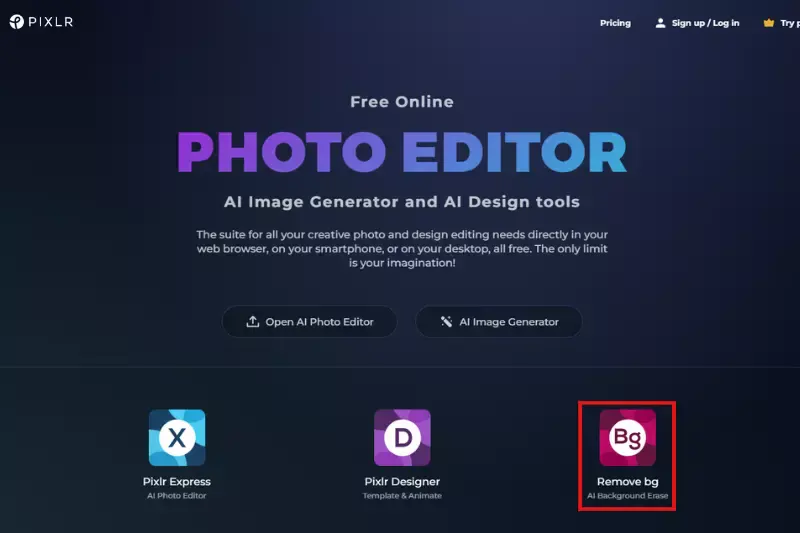
Step2 : Upload Your Image: Begin by uploading the image you want to edit into Pixlr. Whether it's a photograph, graphic design, or any other image file, simply open it in Pixlr's editor.
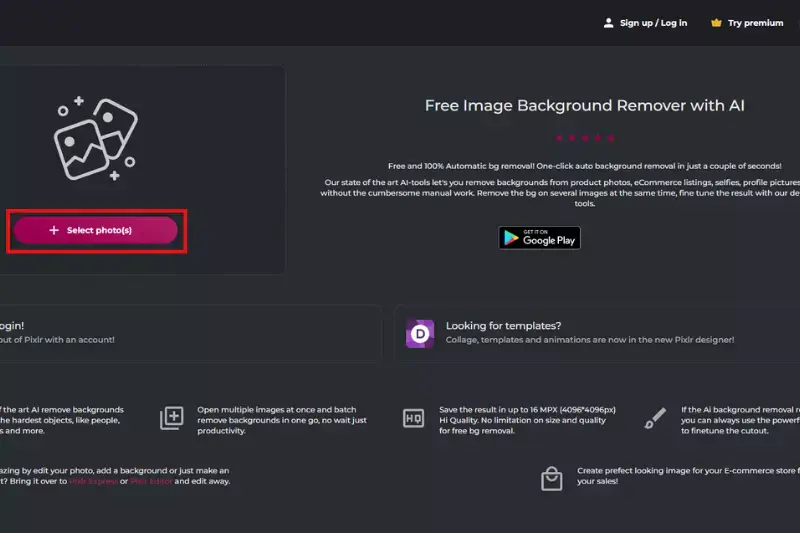
Step3 : Remove the Background: With Erase.bg integrated into Pixlr, you can now easily remove the background from your image. Use the tool's intuitive interface to mark the areas you want to keep or remove, and watch as the background magically disappears.
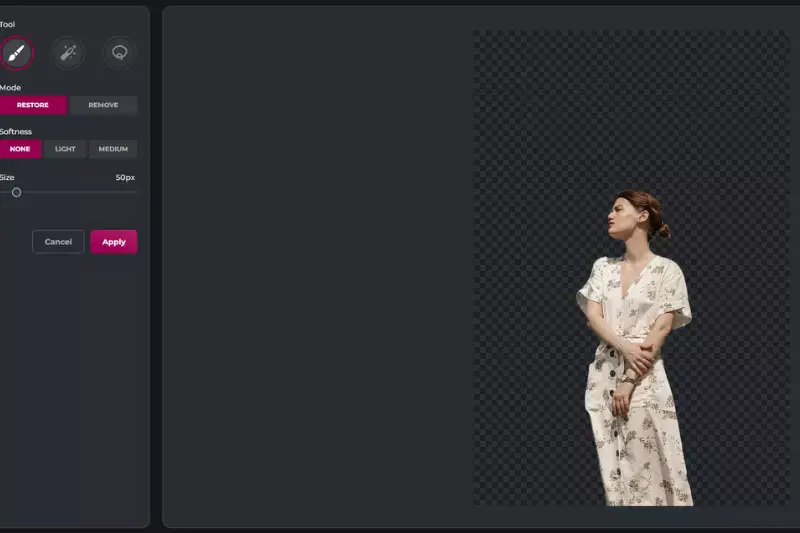
Step4 : Download Your Edited Image: Once you're satisfied with the background removal, simply download your edited image. You now have a clean, transparent background that's ready to use in your design projects, presentations, or social media posts. Enjoy the seamless editing experience with Erase.bg and Pixlr!
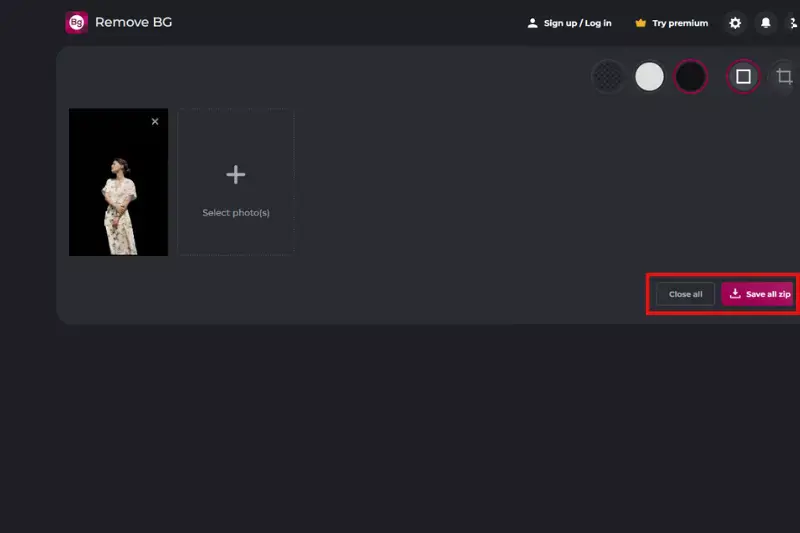
Benefits of Pixlr
Are you looking for a versatile and user-friendly photo editing tool? Look no further than Pixlr. With its intuitive interface and robust features, Pixlr stands out as a top choice for image editing enthusiasts. Whether a beginner or a seasoned professional, Pixlr offers the tools to unleash your creativity and bring your visions to life.
Pixlr provides a comprehensive suite of editing options, from basic adjustments to advanced effects to suit every need. Discover the power of Pixlr and take your photo editing skills to new heights.
- Versatility: Pixlr provides a wide range of tools and effects to cater to diverse editing needs, including the convenient option for background removal.
- Accessibility: As an online platform, Pixlr allows users to edit images from any device with internet access, making it convenient and flexible.
- Affordability: Pixlr offers a range of pricing options, including a free version with basic features, making professional-level editing accessible to all.
- User-Friendly Interface: With its intuitive layout and easy-to-navigate menus, Pixlr ensures a seamless editing experience for all skill levels.
- Integration: Pixlr seamlessly integrates with other editing tools and plugins, such as background remover Pixlr, enhancing its functionality and efficiency.
Top 15 Alternatives to Pixlr
In the realm of photo editing, Pixlr has long been a popular choice. However, for those seeking alternatives with distinct features and capabilities, a plethora of options awaits. From simple adjustments to complex manipulations, these alternatives offer diverse solutions for your editing needs.
Among them, Erase.bg stands out as a top contender, providing seamless background removal with precision and ease. Let's explore Erase.bg and 14 other notable alternatives to Pixlr.
Erase.bg

Erase.bg is a cutting-edge tool designed to streamline the background removal process, offering unparalleled precision and efficiency. With its advanced AI technology, Erase.bg swiftly removes backgrounds from images, ensuring crisp, professional results in seconds.
Whether you're editing product photos, portraits, or creative compositions, Erase.bg empowers users to achieve flawless transparency, saving valuable time and effort effortlessly. Say goodbye to tedious manual editing and hello to seamless background removal with Erase.bg, the ultimate solution for pixel-perfect images every time.
Features of Erase.bg
- AI-Powered Precision: Erase.bg harnesses the latest artificial intelligence technology to deliver unparalleled accuracy in background removal, ensuring every detail is preserved with precision.
- Instant Results: With Erase.bg, background removal is lightning-fast, providing instant results without manual editing or tedious selection tools.
- Batch Processing: Save time and streamline your workflow with Erase.bg's batch processing feature allows you to remove backgrounds from multiple images simultaneously.
- Transparent PNG Output: Erase.bg automatically generates transparent PNG images, making them ready to use in any project without the hassle of additional editing.
- User-Friendly Interface: Designed for simplicity and ease of use, Erase.bg's intuitive interface makes background removal accessible to users of all skill levels, enabling effortless editing with just a few clicks.
How to Use Erase.bg
Step 1 - Visit the Erase.bg from your browser or download the application on your Mobile phone from the Play Store or App Store.
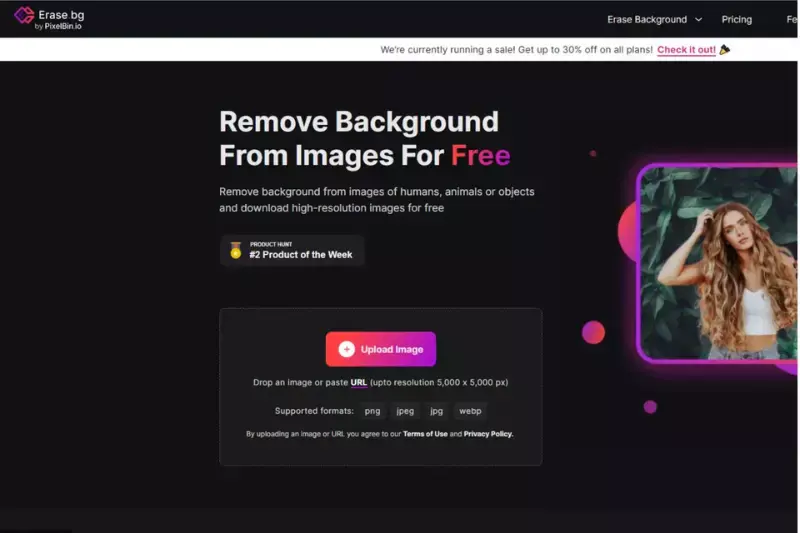
Step 2 - Click on the ‘Upload Image’ Button. Select the Image that you want to wipe off the background from. After Uploading, wait a few seconds and let the software work.
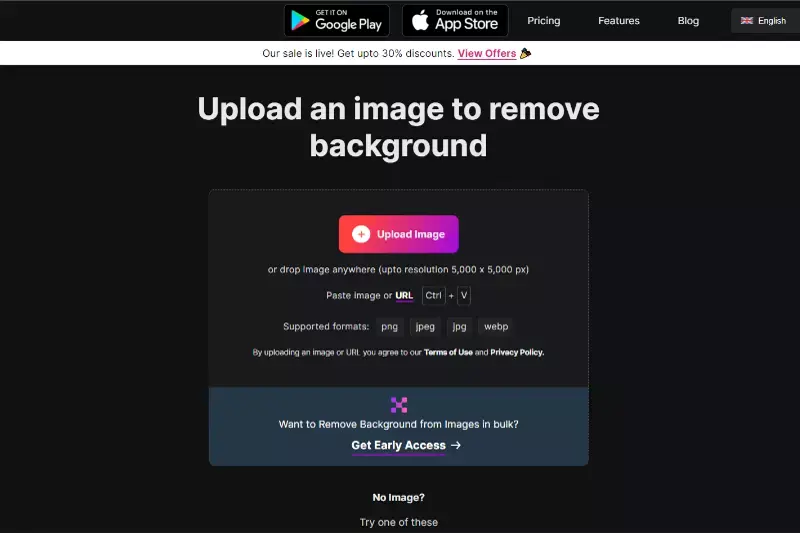
Step 3 - After a few seconds, you will see the background from your picture has been removed. Click on the ‘download original size’ option to download the image.
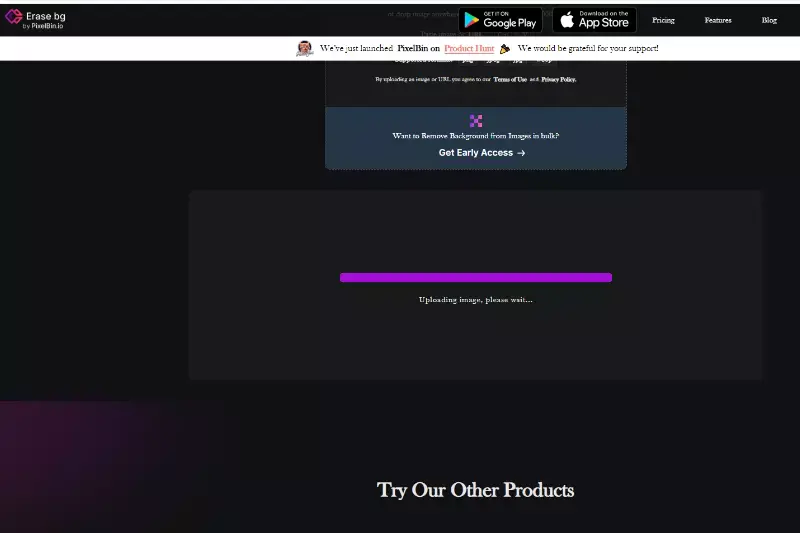
Step 4 - After removing the background, you can change your background colour by clicking on the Edit button, which you will find in the top right corner of your image.
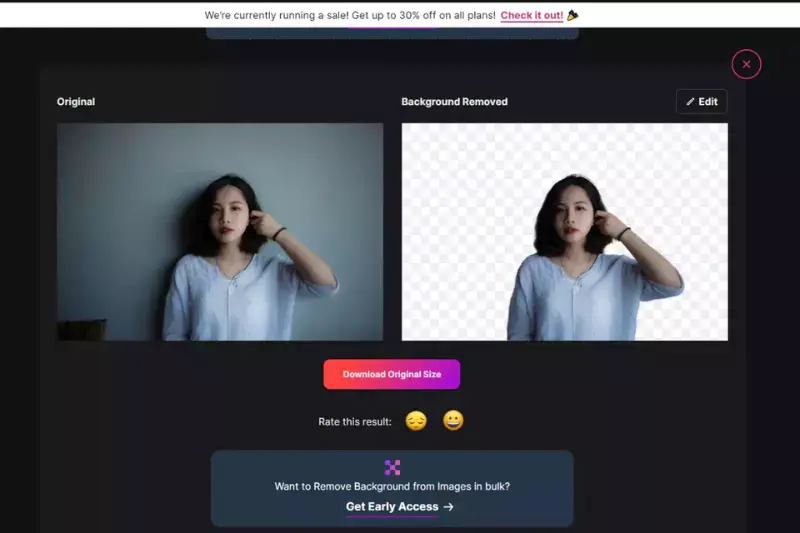
Remove.bg

Remove.bg is a powerful online tool designed to effortlessly remove backgrounds from images, providing users with clean and professional results in seconds. With its advanced AI technology, Remove.bg accurately detects and eliminates backgrounds, saving users valuable time and effort.
Whether you're a photographer, designer, or social media enthusiast, Remove.bg streamlines your workflow by automating the background removal process, leaving you with transparent images that seamlessly integrate into any project. Say goodbye to tedious manual editing and hello to hassle-free background removal with Remove.bg.
Features of Remove.bg
- Advanced AI Technology: Remove.bg harnesses the power of advanced artificial intelligence algorithms to detect and remove backgrounds from images accurately, ensuring precise results every time.
- Efficiency: With Remove.bg, background removal is quick and effortless, saving users valuable time and effort. Whether you're editing one image or batch-processing multiple files, Remove.bg streamlines the process with its efficient workflow.
- High-Quality Results: Remove.bg delivers high-quality results, producing clean, professional-looking images with transparent backgrounds. Say goodbye to jagged edges and imperfect selections—Remove.bg ensures smooth and seamless cutouts.
- Compatibility: Remove.bg is compatible with many image file formats, including JPEG, PNG, and GIF. Whether you're working with photos, illustrations, or graphics, Remove.bg supports various file types for added convenience.
- User-Friendly Interface: Remove.bg features a user-friendly interface that makes background removal accessible to users of all skill levels. With its intuitive design and straightforward controls, Remove.bg makes it easy to achieve stunning results with minimal effort.
Clipping Magic

Clipping Magic is a robust background removal tool designed to streamline the editing process and deliver precise results. Seamlessly integrated with Pixlr, it offers an intuitive solution for users seeking to enhance their images by eliminating distracting backgrounds. With its advanced algorithms and user-friendly interface, Clipping Magic empowers users to effortlessly create stunning visuals with transparent backgrounds, perfect for product photography, graphic design, and more.
Whether you're a seasoned professional or a novice editor, Clipping Magic provides the tools and features to achieve professional-quality results easily. Say goodbye to tedious manual editing and hello to seamless background removal with Clipping Magic and Pixlr.
Features of Clipping Magic
- Advanced Background Removal: Clipping Magic utilizes cutting-edge algorithms to detect and remove backgrounds from images accurately, delivering precise results.
- Transparent Backgrounds: With Clipping Magic, users can effortlessly create transparent backgrounds, allowing for seamless integration of images into various design projects.
- User-Friendly Interface: Featuring an intuitive interface, Clipping Magic makes background removal accessible to users of all skill levels, streamlining the editing process.
- Fine-Tuning Tools: The tool provides fine-tuning options, enabling users to quickly refine selections and achieve pixel-perfect results.
- Compatibility: Clipping Magic is compatible with Pixlr and other popular image editing platforms, allowing seamless integration into existing workflows.
PhotoScissors
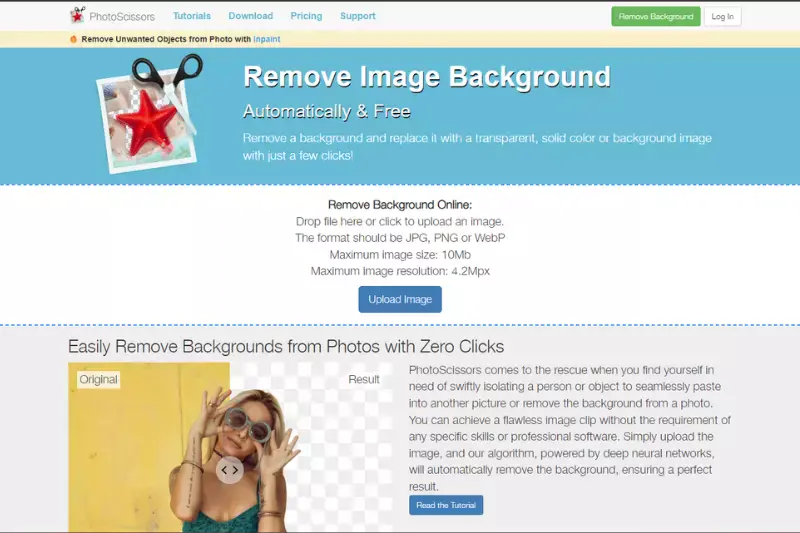
PhotoScissors offers a user-friendly solution for removing backgrounds from images with precision and ease. Its intuitive interface and advanced algorithms allow users to effortlessly edit photos, change backgrounds, and create stunning compositions. Compatible with Erase.bg and other background removal tools, PhotoScissors streamlines the editing process, making it accessible to users of all skill levels.
Whether a professional designer or a casual user, PhotoScissors provides the tools to achieve seamless background removal and enhance your images. Say goodbye to complicated editing techniques and hello to simplified yet powerful, photo editing with PhotoScissors.
Features of PhotoScissors
- Intuitive Interface: PhotoScissors boasts a user-friendly interface that simplifies the background removal process, making it accessible to beginners and professionals alike.
- Precision Editing: With advanced algorithms, PhotoScissors allows for precise selection and removal of backgrounds, ensuring clean and accurate results.
- Background Replacement: Easily replace backgrounds with PhotoScissors, choosing from various preset options or uploading custom backgrounds for personalized edits.
- Compatibility: PhotoScissors seamlessly integrates with Erase.bg and other background removal tools, providing flexibility and convenience for users.
- Versatility: Whether you're editing portraits, product images, or landscapes, PhotoScissors offers versatile editing capabilities to suit various editing needs.
Fotor

Fotor is a comprehensive online photo editing tool that empowers users to enhance their images quickly and efficiently. With its intuitive interface and wide range of features, Fotor offers a convenient solution for beginners and advanced users. Whether you're looking to retouch portraits, create stunning graphics, or design captivating collages, Fotor provides the tools to bring your creative vision to life.
From basic adjustments like cropping and resizing to advanced editing options like filters and effects, Fotor delivers versatility and flexibility for all your editing needs. Join millions of users worldwide and elevate your photos with Fotor today.
Features of Fotor
- Photo Editing: Fotor offers a wide range of photo editing tools, including cropping, resizing, rotating, and adjusting brightness, contrast, and saturation.
- Filters and Effects: With a vast collection of filters and effects, Fotor allows users to enhance their images with artistic flair and style.
- Graphic Design: Fotor provides a variety of design templates and elements for creating posters, banners, social media posts, and more.
- Collage Maker: Users can easily create stunning collages using Fotor's intuitive collage maker tool, which offers customizable layouts and options.
- Batch Processing: Fotor supports batch processing, allowing users to simultaneously apply edits and effects to multiple photos, saving time and effort.
Background Burner
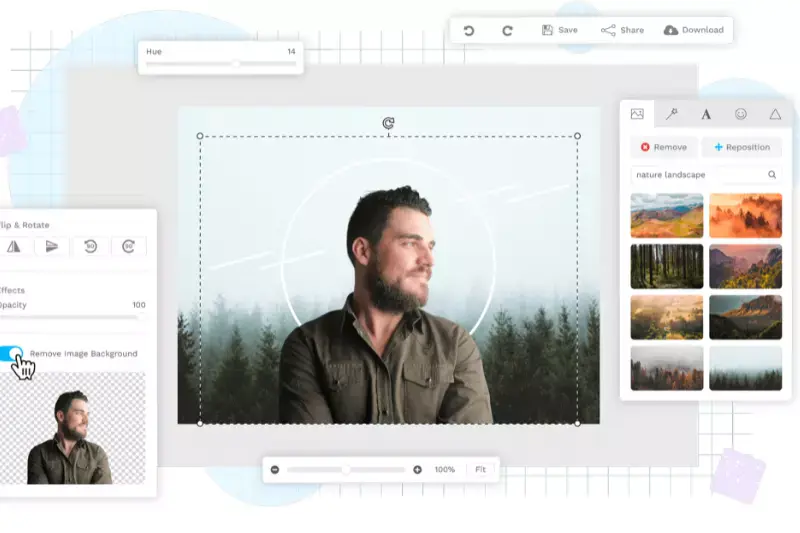
Background Burner is an online tool designed to remove backgrounds from images quickly and easily. With its intuitive interface, users can upload their photos and let the tool automatically detect and remove the background, leaving them with a clean and transparent background.
Whether you're a photographer, e-commerce seller, or graphic designer, Background Burner can help streamline your workflow by eliminating the need for manual background removal. It's a convenient solution for anyone looking to create professional-looking images without the hassle of complex editing software.
Features of Background Burner
- Automatic Background Removal: Background Burner offers automatic background removal, allowing users to quickly eliminate backgrounds from their images with just a few clicks.
- Transparent Backgrounds: Background Burner generates images with transparent backgrounds after removing the background, enabling seamless integration into various design projects.
- Easy-to-Use Interface: The tool features an intuitive interface that makes the background removal process straightforward and accessible to users of all skill levels.
- Customization Options: Users can fine-tune the background removal process by adjusting settings and refining the selection to achieve the desired results.
- Fast Processing: Background Burner delivers fast processing times, ensuring that users can efficiently remove backgrounds from multiple images quickly, boosting productivity and workflow efficiency.
Photopea
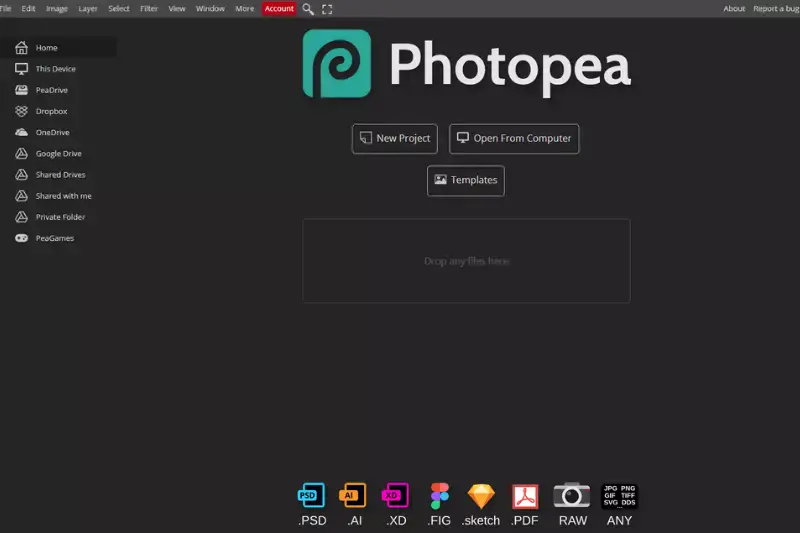
Photopea is an advanced online photo editor that offers a wide range of features similar to professional software like Adobe Photoshop. With Photopea, users can edit images, create graphics, and manipulate photos directly in their web browser without any installation or downloads.
This powerful tool supports various file formats, including PSD, XCF, Sketch, and more, making it versatile and compatible with different design projects. Whether you're a beginner or an experienced designer, Photopea provides an intuitive interface and comprehensive tools for all your editing needs.
Features of Photopea
- Comprehensive Editing Tools: Photopea offers editing tools comparable to professional software like Photoshop, including selection tools, brushes, filters, layers, and more.
- Supports Multiple File Formats: It supports various file formats, including PSD, XCF, Sketch, RAW, JPEG, PNG, and others, ensuring compatibility with different types of images.
- Web-Based Platform: Being an online tool, Photopea doesn't require installation and can be accessed directly through a web browser, making it convenient and accessible from any device.
- Layer Support: Similar to Photoshop, Photopea allows users to work with layers, enabling them to edit different elements of an image independently and achieve complex compositions.
- Advanced Features: Despite being web-based, Photopea offers advanced features such as blending modes, layer masks, adjustment layers, and more, giving users the flexibility and control needed for professional-level editing.
Lunapic
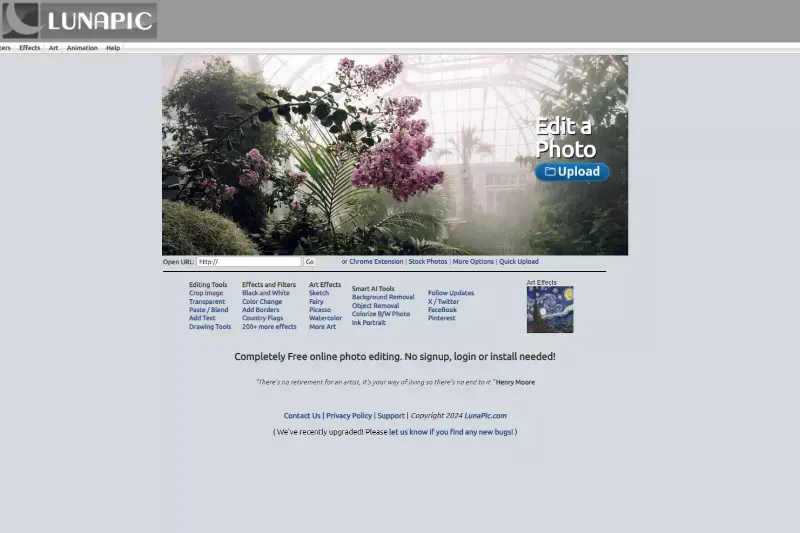
Lunapic is an online photo editing tool that offers a wide range of features for enhancing and manipulating images. With its intuitive interface and extensive editing options, Lunapic provides users the tools they need to create stunning visuals.
Whether you want to adjust colors, add effects, or remove backgrounds, Lunapic covers you. As a versatile and user-friendly platform, Lunapic caters to both beginners and experienced editors alike, making it a popular choice for anyone looking to enhance their photos.
Features of Lunapic
- Background Removal: Lunapic offers a convenient background removal feature, allowing users to delete backgrounds from their images easily.
- Image Editing Tools: With various editing tools such as filters, effects, and adjustments, Lunapic enables users to enhance their photos and create captivating visuals.
- Animation: Lunapic allows users to create animated images by adding effects, text, and stickers to their photos.
- Collage Maker: Users can create collages with Lunapic's collage maker tool, combining multiple images into a single composition.
- Online Access: Being an online tool, Lunapic provides easy access from any device with an internet connection, making photo editing convenient and accessible.
PicsArt
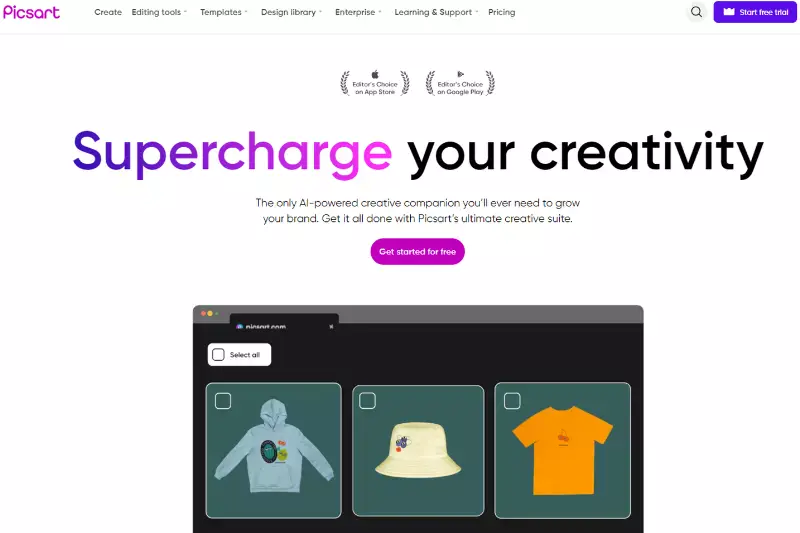
PicsArt is a versatile photo editing app that offers a wide range of creative tools and features for enhancing images. With its user-friendly interface and powerful editing capabilities, PicsArt allows users to apply filters, add text, create collages, and more.
Whether you're a professional photographer or just looking to spruce up your social media posts, PicsArt provides the tools you need to unleash your creativity. From basic edits to advanced effects, this all-in-one app is perfect for anyone looking to take their photos to the next level.
Features of PicsArt
- Advanced Editing Tools: PicsArt offers many editing tools, including brushes, overlays, masks, and blending modes, allowing users to fine-tune their images precisely.
- Creative Effects: With hundreds of filters, effects, and stickers, PicsArt enables users to add unique touches to their photos, making them stand out on social media platforms.
- Collage Maker: The app features a collage maker with customizable layouts and backgrounds, making combining multiple photos into stunning compositions easy.
- Drawing Tools: PicsArt provides various drawing tools, such as brushes, shapes, and text, allowing users to unleash their artistic talents and create original artwork directly on their photos.
- Community and Sharing: Users can connect with a vibrant community of creators on PicsArt, share their edits, and discover new techniques and inspiration from others worldwide.
Canva

Canva is an intuitive graphic design platform that empowers users to create professional-quality designs easily. With a user-friendly interface and a vast library of templates, Canva caters to beginners and experienced designers. Whether you're designing social media graphics, presentations, posters, or invitations, Canva offers a wide range of customizable templates to suit your needs.
Additionally, Canva provides access to millions of high-quality images, illustrations, icons, and fonts, allowing users to personalize their designs and bring their ideas to life. With collaborative features and seamless sharing options, Canva is the go-to tool for individuals, teams, and businesses looking to create stunning visual content effortlessly.
Features of Canva
- User-Friendly Interface: Canva boasts a simple and intuitive interface, making it easy for users of all skill levels to navigate and create stunning designs.
- Extensive Template Library: With thousands of professionally designed templates across various categories, such as social media graphics, presentations, posters, and more, Canva provides ample options to kickstart your design projects.
- Customization Options: Canva offers robust customization features, allowing users to personalize their designs with custom colors, fonts, images, and illustrations to reflect their unique style and brand identity.
- Collaborative Tools: Canva facilitates seamless collaboration with team members and stakeholders by enabling real-time editing, commenting, and sharing of designs, streamlining the design workflow.
- Integration and Sharing: Canva integrates with popular platforms like Google Drive, Dropbox, and social media, simplifying sharing and distributing designs across various channels. Additionally, Canva offers options to export designs in different file formats, ensuring compatibility with different devices and applications.
GIMP

GIMP, or GNU Image Manipulation Program, is a powerful open-source raster graphics editor suitable for tasks such as photo retouching, image composition, and graphic design. Launched as a free alternative to commercial software like Adobe Photoshop, GIMP offers a wide range of features, including customizable brushes, layers, filters, and advanced color adjustment tools.
With its cross-platform compatibility, GIMP is available for Linux, Windows, and macOS, catering to a diverse user base. Despite its complexity compared to more straightforward tools, GIMP's extensive functionality and active community support make it a preferred choice for professional designers, photographers, and enthusiasts seeking powerful image editing capabilities.
Features of GIMP
- Advanced Image Editing: GIMP offers a plethora of advanced image editing tools, including customizable brushes, selection tools, layers, and masks, allowing users to manipulate images with precision.
- Extensive File Format Support: It supports various file formats, including popular ones like JPEG, PNG, GIF, TIFF, and BMP, as well as raw image formats from digital cameras.
- Customizable Interface: GIMP provides a highly customizable interface, allowing users to arrange and dock tools and panels according to their preferences for a streamlined workflow.
- Plugin Support: With support for plugins, users can extend GIMP's functionality by adding additional features and tools to suit their specific editing needs.
- Cross-Platform Compatibility: GIMP is available for multiple operating systems, including Linux, Windows, and macOS, ensuring users can access its powerful editing capabilities regardless of their preferred platform.
Paint.NET
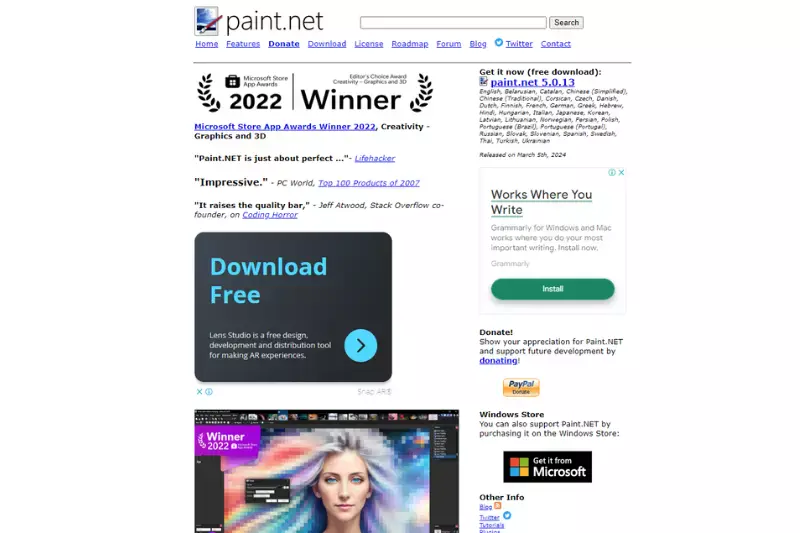
Paint.NET is a powerful image editing software designed for Windows users, offering a wide range of tools and features for enhancing and manipulating images. Despite being free, it boasts a user-friendly interface and capabilities comparable to more expensive software.
With support for layers, special effects, and various plugins, Paint.NET is suitable for casual users and professionals seeking to create stunning visual content. Its intuitive interface and extensive documentation make it accessible to beginners, while its advanced features, such as layer management and customizable brushes, cater to the needs of experienced graphic designers and photographers.
Features of Paint.NET
- User-Friendly Interface: Paint.NET features an intuitive interface that makes it easy for users of all skill levels to navigate and access its tools and functions.
- Layer Support: Users can work with multiple layers, allowing for non-destructive editing and creating complex compositions.
- Special Effects: The software offers a variety of special effects, filters, and adjustments, enabling users to enhance and manipulate their images creatively.
- Plugin Support: Paint.NET supports a wide range of plugins, expanding its functionality and allowing users to customize their editing experience.
- Extensive Documentation: The software is supported by extensive documentation and a vibrant online community, providing resources and tutorials to help users master its features and techniques.
Adobe Photoshop

Adobe Photoshop is a premier image editing software renowned for its robust features and professional-grade capabilities. It offers extensive tools for photo retouching, graphic design, and digital art creation. Photoshop empowers users to achieve precise edits and stunning visual effects with support for layers, masks, and advanced selection tools.
Its versatility extends to 3D modeling, video editing, and web design, making it a comprehensive solution for creative professionals. Adobe Photoshop sets the industry standard for image editing software, providing unparalleled flexibility and innovation for photographers, designers, and artists worldwide.
Features of Adobe Photoshop
- Advanced Editing Tools: Adobe Photoshop offers a wide range of advanced editing tools, such as layers, masks, brushes, and selection tools, allowing users to achieve precise and intricate edits.
- Professional-Grade Filters and Effects: With a vast collection of filters and effects, Photoshop enables users to enhance their images creatively and artistically, from basic adjustments to complex transformations.
- Versatile File Compatibility: Photoshop supports various file formats, including PSD, JPEG, PNG, GIF, and more, ensuring seamless integration with other design and editing software.
- 3D Design and Printing: Beyond 2D editing, Photoshop includes features for creating and editing 3D models, textures, and designs, as well as support for 3D printing workflows.
- Integration with Adobe Creative Cloud: As part of the Adobe Creative Cloud ecosystem, Photoshop offers seamless integration with other Adobe software such as Illustrator, InDesign, and Lightroom, streamlining workflows and enhancing productivity.
CorelDRAW
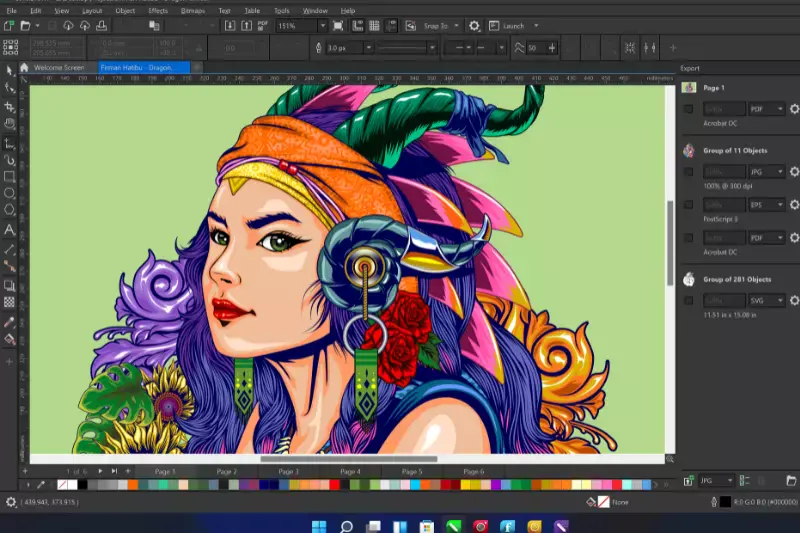
CorelDRAW is a versatile graphic design software trusted by professionals worldwide. With its intuitive interface and powerful tools, CorelDRAW allows users to create stunning vector illustrations, layouts, photo editing, typography, and more. Whether designing logos, brochures, web graphics, or signage, CorelDRAW offers precise control and creative freedom.
Its extensive library of templates, clipart, and fonts accelerates the design process, while advanced features like node editing and object styles ensure professional-quality results. With multi-monitor support, customizable workspaces, and compatibility with various file formats, CorelDRAW is an indispensable tool for graphic designers, illustrators, and creatives of all levels.
Features of CorelDRAW
- Vector Illustration: Create intricate vector graphics with precision tools like the Pen and Shape, allowing for scalable designs without losing quality.
- Layouts and Page Design: Design captivating layouts for print or web projects using powerful layout tools, including multi-page support, grids, and alignment guides.
- Photo Editing: Enhance images with professional-level photo editing tools, such as adjustment layers, retouching brushes, and content-aware scaling.
- Typography: Craft beautiful typography with a wide range of text tools, including artistic text, paragraph text, and advanced typography controls for kerning and tracking.
- Template Library: Access a vast library of professionally designed templates for various projects, including brochures, posters, business cards, and more, to jumpstart your design process.
Affinity Photo
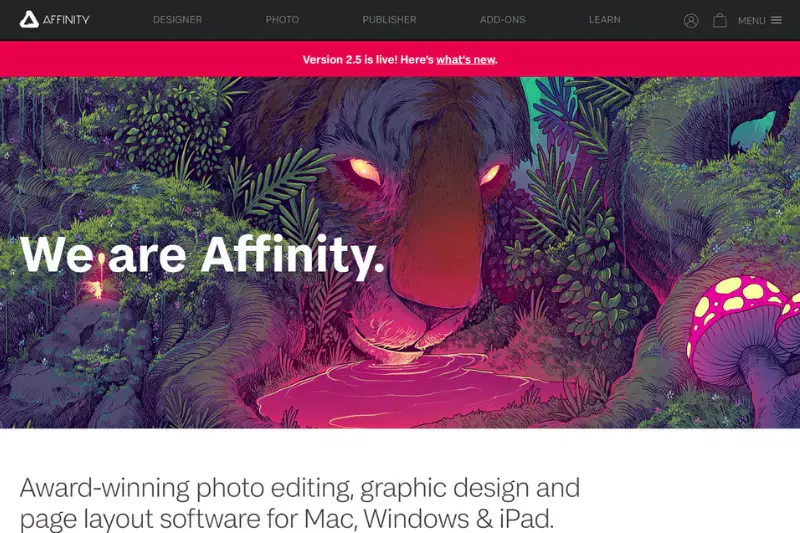
Affinity Photo is a powerful, feature-rich image editing software that offers professional capabilities for photographers, designers, and artists. With its extensive toolset, including advanced selection tools, non-destructive editing, and robust layer support, Affinity Photo enables users to unleash their creativity and achieve stunning results.
Whether retouching photos, creating digital artwork, or compositing images, Affinity Photo provides the tools to bring your vision to life. Its intuitive interface and seamless workflow make it a top choice for professionals and enthusiasts, offering a cost-effective alternative to traditional industry-standard software.
Features of Affinity Photo
- Comprehensive Editing Tools: Affinity Photo offers a wide range of editing tools, including advanced selection tools, retouching brushes, and adjustment layers, allowing users to manipulate images with precision and control.
- Non-Destructive Editing: With non-destructive editing capabilities, users can change their images without altering the original data, preserving image quality and enabling experimentation without fear of losing valuable content.
- Advanced Layer Support: Affinity Photo supports unlimited layers, layer masks, and blending modes, empowering users to create complex compositions and achieve professional-grade results.
- RAW Editing: The software provides robust RAW processing capabilities, allowing users to develop RAW files with precision and control over exposure, color, and detail.
- Seamless Workflow: Affinity Photo offers a seamless workflow with features like customizable workspaces, real-time previews, and batch processing, streamlining the editing process and maximizing productivity.
Why Choose Erase.bg?
There are several reasons why Erase.bg stands out as the top choice for background removal:
- Accuracy: Erase.bg utilizes advanced AI algorithms to identify and remove backgrounds from images accurately, ensuring precise results with minimal manual effort.
- Speed: With its fast processing speed, Erase.bg allows users to remove backgrounds from multiple images quickly and efficiently, saving valuable time and effort.
- Ease of Use: Erase.bg offers a user-friendly interface and intuitive tools, making it accessible to users of all skill levels, from beginners to experienced professionals.
- Quality Results: Whether you're removing backgrounds for personal or professional use, Erase.bg delivers high-quality results with smooth edges and realistic details, ensuring professional-looking images every time.
- Affordability: Erase.bg offers competitive pricing plans, including a free option with limited features and affordable paid plans for users with higher demands, making it accessible to a wide range of users with varying needs and budgets.
Conclusion
Erase.bg emerges as the top choice for background removal, offering unparalleled accuracy, speed, ease of use, quality results, and affordability. With its advanced AI technology and user-friendly interface, Erase.bg empowers users to effortlessly create professional-looking images, making it an indispensable tool for all image editing needs.
FAQ's
You will get many options to remove the background from the image, but Erase.bg is the best and most free tool for instantly removing the background from the image.
Erase.bg is an online web application that removes the background automatically with one click and gives you a completely white background for your image.
Erase.bg is the best AI background remover tool. You don’t need to select the background manually. This tool automatically detects the background and removes it. To know how you need to observe the steps below:
Step 1 - Go to the Erase.bg website.
Step 2 - Go ahead with the ‘Upload Image’ Button. Choose the Image that you want to remove the background from. Hold on for seconds, and the background will be removed.
Step 3 - Click on the ‘download original size’ button to download the image.
Step 4 - You can add colours to your background colour by clicking on the Edit button from the top right corner of your image.
Yes, Pixlr is a free online tool to edit images. It is also used to remove the background from the images.
The term "best" is subjective and depends on individual preferences and specific requirements. Erase.bg is a popular online tool designed specifically for background removal, and it uses AI algorithms to automatically detect and remove backgrounds.
However, there are other background removal tools available, such as Remove.bg, Adobe Photoshop's background removal tools, or other AI-powered options. It's recommended to try out different tools and determine which one suits your needs the best.
Yes, you can use background removal tools like Erase.bg or other similar tools alongside Pixlr or other photo editing software. Background removal tools are typically independent of photo editing software and can be used to remove backgrounds from images before further editing in Pixlr or any other software.
Why Erase.BG
You can remove the background from your JPEG images of any objects, humans or animals and download them in any format for free.
With Erase.bg, you can easily remove the background of your JPEG image by using the Drag and Drop feature or click on “Upload.”
Erase.bg can be accessed on multiple platforms like Windows, Mac, iOS and Android.
Erase.bg can be used for personal and professional use. Use tools for your collages, website projects, product photography, etc.
Erase.bg has an AI that processes your JPEG image accurately and selects the backgrounds to remove it automatically.
You won’t have to spend extra money or time hiring designers, green screens and organising special shoots to make your JPEG image transparent.