Best Alternatives to Removal.AI for Background Removal!
In the fast-paced world of digital content creation, finding the right tools to streamline your workflow is essential. If you're in search of alternatives to Removal.AI, look no further. Our comprehensive guide explores various options that offer efficient background remover AI capabilities, empowering you to elevate your visual content effortlessly.
In today's competitive landscape, having access to intuitive and reliable background remover AI tools can make all the difference. Whether you're a seasoned designer or just dipping your toes into the world of graphic design, our curated list of alternatives to Removal.AI has something for everyone. Say goodbye to tedious manual editing processes and hello to streamlined workflows that allow your creativity to shine.
Join us as we delve into the AI-powered background removal world, exploring each alternative's features, benefits, and pricing. From user-friendly interfaces to advanced editing capabilities, these alternatives are designed to meet the diverse needs of content creators across industries. Say hello to a new era of visual storytelling with our handpicked selection of background remover AI tools.
What is Removal.AI
Remove.AI is an innovative AI-powered tool designed to simplify removing backgrounds from images. With its advanced algorithms, Remove.AI enables users to effortlessly isolate subjects from their backgrounds, creating clean and professional-looking images in just a few clicks.
Whether you're a graphic designer, marketer, or social media enthusiast, Remove.AI offers a user-friendly interface and intuitive features that make it easy to achieve stunning results. Simply upload your image and let Remove.AI's AI technology do the rest, accurately detecting and removing the background with precision. With options for customizable backgrounds and seamless integration with other applications like Photoshop, Remove.AI is a valuable tool for anyone looking to enhance their visual content creation process.
How to Remove Background in Removal.AI
Remove.AI offers a cutting-edge solution for effortlessly removing backgrounds from images with its advanced AI background remover tool. Powered by innovative algorithms, Remove.AI simplifies isolating subjects from their backgrounds, providing users with a seamless editing experience.
In this tutorial, we will explore removing backgrounds using the powerful Erase.bg tool integrated within Remove.AI. With Erase.bg's precise background removal capabilities, users can achieve professional-looking results in just a few simple steps. Whether you're a designer, marketer, or content creator, Remove.AI equipped with Erase.bg ensures efficient and accurate background removal for all your image editing needs.
Step 1 - Choose the image you wish to remove or edit the background by using the “Choose a photo” option or dragging, dropping or browsing your drive.
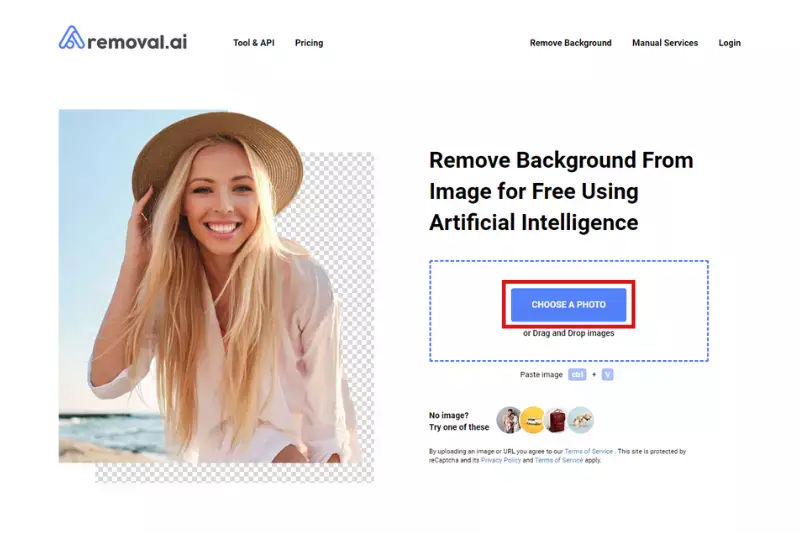
Step 2 - You will get a "Background Removed" image.
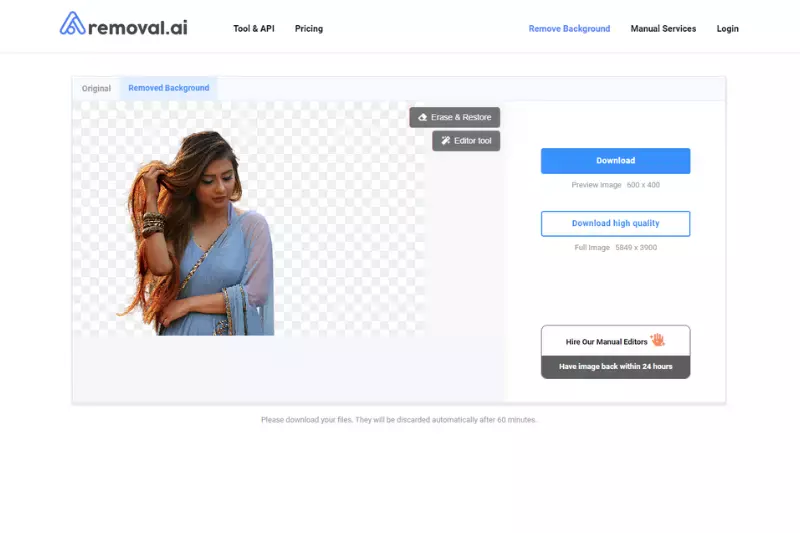
Step 3 - Now, if you wish to make some changes in the background, you will have to select the Edit option and make the changes as per your choice.
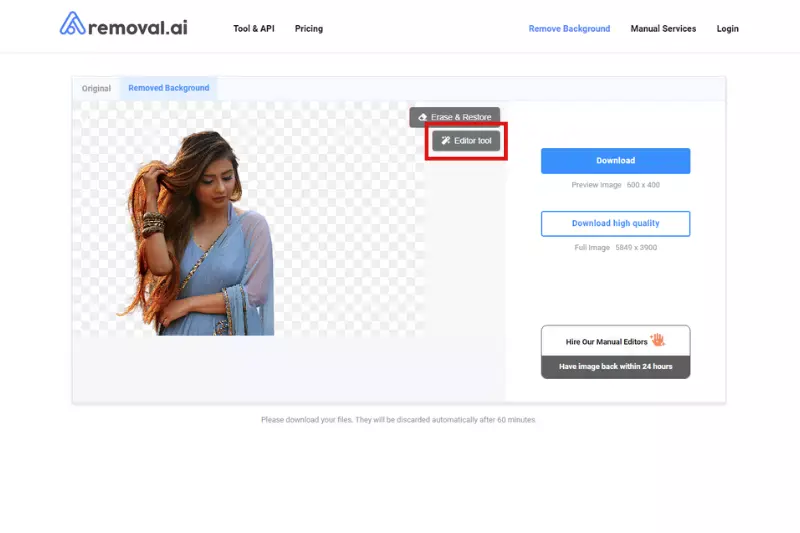
Step 4 - Download the image using the Download Image option.
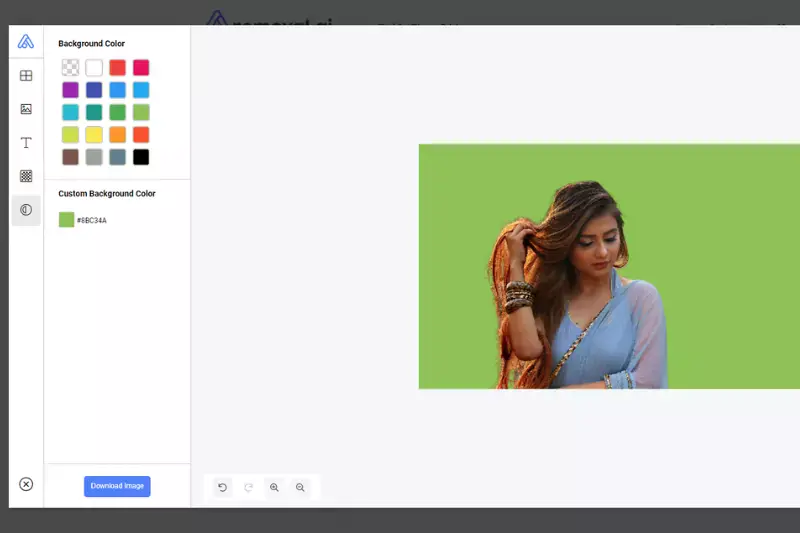
Benefits of Remove.AI
Remove.AI is a cutting-edge AI-powered tool that revolutionizes image editing by seamlessly removing backgrounds with precision and efficiency. With its advanced technology, users can effortlessly create stunning visuals without the hassle of manual editing.
Whether you're a professional designer or a casual user, Remove.AI offers versatility and accessibility, making it an essential tool for various editing tasks. Its intuitive interface and swift processing ensure a seamless editing experience, while its integration capabilities enhance workflow efficiency. Say goodbye to tedious background removal processes and hello to effortless editing with Remove.AI.
- Precision: Remove.AI's advanced AI algorithms ensure precise background removal, preserving image quality and detail.
- Efficiency: With Remove.AI, background removal is swift and hassle-free, saving valuable time and effort for users.
- Versatility: Remove.AI accommodates various image types and complexities, making it suitable for a wide range of editing tasks.
- Accessibility: As a web-based tool, Remove.AI offers accessibility across devices, allowing users to edit images anytime, anywhere.
- Integration: Remove.AI seamlessly integrates with other applications, enhancing workflow efficiency and versatility in image editing tasks.
Top 15 Alternatives to Remove.AI
Are you looking for alternatives to Remove.AI? You're in luck! We've curated a list of the top 15 AI-powered background removers that rival Remove.AI in functionality and efficiency.
Whether you're a professional designer or a casual user, these tools offer seamless background removal to enhance your images effortlessly. From Erase.bg to a range of other innovative solutions, you'll find the perfect alternative to suit your editing needs.
Erase.bg
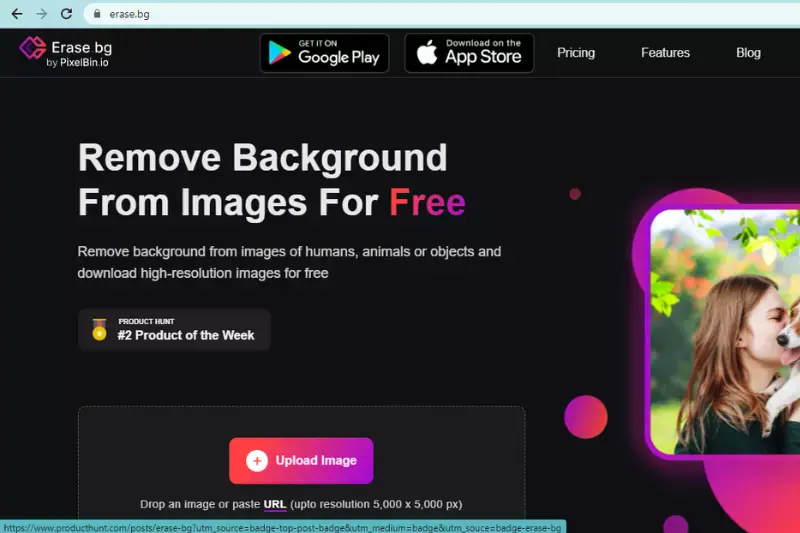
Looking to remove backgrounds from your images effortlessly? Erase.bg is the ultimate solution. Powered by advanced AI technology, Erase.bg offers seamless background removal with just a few clicks.
Whether you're a professional designer, a marketer, or an amateur photographer, Erase.bg simplifies the editing process, saving you time and effort. With its intuitive interface and precise results, Erase.bg ensures that your images look polished and professional every time. Say goodbye to tedious manual editing and hello to streamlined background removal with Erase.bg.
Features of Erase.bg
- AI-Powered Background Removal: Utilizes advanced artificial intelligence algorithms to remove backgrounds from images with precision and speed accurately.
- Seamless Integration: Works seamlessly with various platforms and software, allowing for easy integration into your existing workflow.
- User-Friendly Interface: Boasts an intuitive interface that makes it easy for users of all skill levels to navigate and use effectively.
- Customization Options: Provides options to customize background removal settings to suit your specific needs and preferences.
- High-Quality Results: Delivers high-quality results with smooth edges and accurate object isolation, always ensuring professional-looking images.
- Batch Processing: Allows for batch processing of images, saving time and effort when working with multiple files.
- Instant Preview: Provides instant previews of edited images, allowing users to make adjustments in real-time for optimal results.
- Secure and Private: Ensures the security and privacy of your images, with all processing done locally on your device without the need for image uploads.
Visme
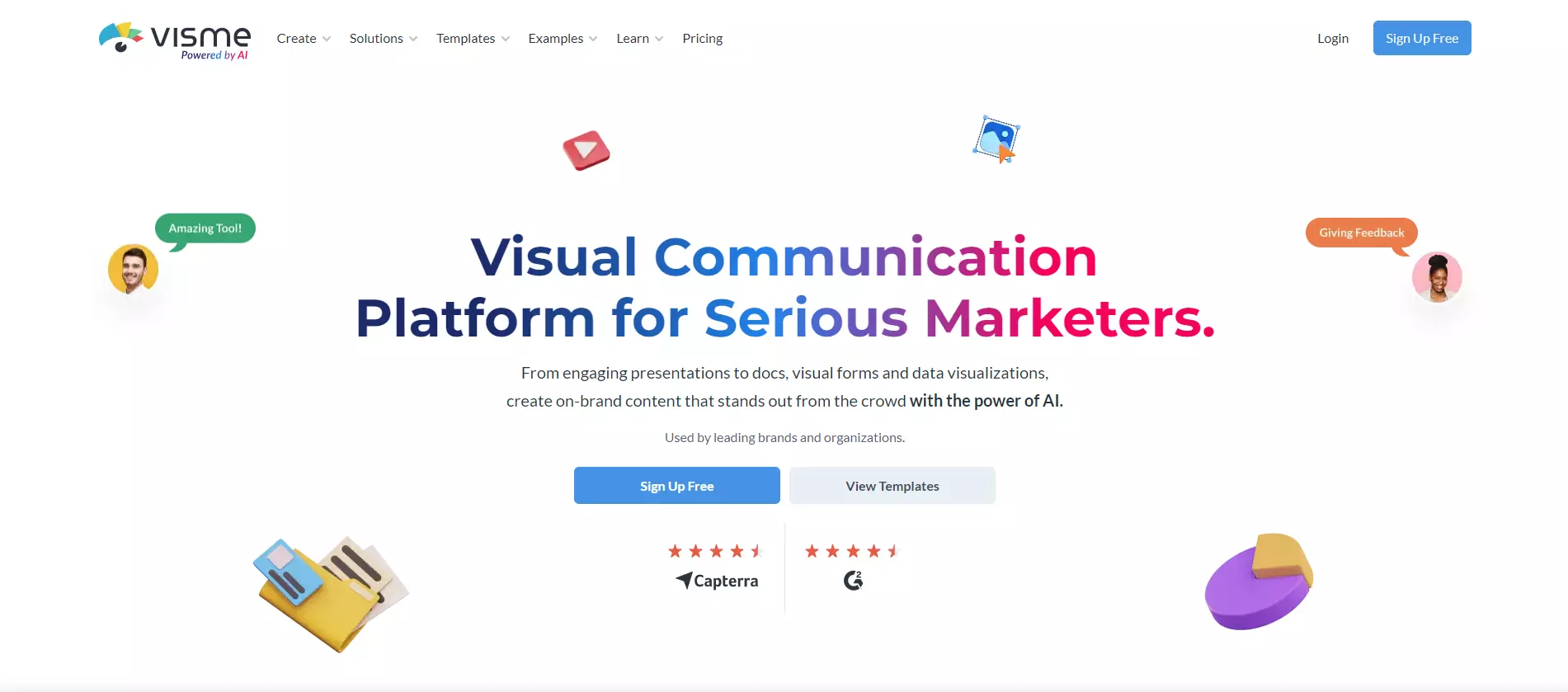
With its advanced AI-powered background remover, Visme offers a cutting-edge solution for effortlessly removing backgrounds from images. With this innovative tool, users can seamlessly isolate subjects from their backgrounds in just seconds, without the need for complex editing skills or software.
Whether you're a seasoned designer or a novice, Visme's intuitive interface makes it easy to achieve professional-looking results every time. Say goodbye to tedious manual editing and hello to streamlined visual content creation. Join the satisfied users who trust Visme to elevate their design projects with its powerful background remover AI.
Features of Visme
- AI-Powered Background Remover: Effortlessly remove backgrounds from images in seconds, enabling seamless integration into various design projects.
- Extensive Customization Options: Enjoy a wide range of customization tools, including background customization, templates, design elements, and more, to enhance visual assets.
- AI TouchUp Tools: Besides background removal, Visme offers AI touch-up tools such as Unblur, Upscaler, and Erase and Replace, enhancing the quality and appearance of images.
- AI Image Generator: Generate custom images using AI technology, providing endless creative possibilities for your designs.
- AI Text Generator: Utilize the AI text generator to generate, edit, and adjust text content with ease.
- AI-Powered Brand Design Tool: Maintain brand consistency effortlessly with AI-powered brand design tools, ensuring cohesive visual identity across all projects.
- Vast Library of Premium Stock Photos: Access a diverse library of stock images, icons, audio, and videos to enhance your designs.
- Animated 3D Graphics and Illustrations: Elevate your presentations with over 450 3D animation graphics and illustrations, captivating your audience with dynamic visuals.
- Interactivity: Make your images interactive with hotspots, pop-ups, clickable links, and transition effects, increasing engagement and user interaction.
- Collaboration and Analytics: Collaborate seamlessly with team members using collaboration tools, track audience engagement with analytics, and gain valuable insights into project performance.
PicsArt
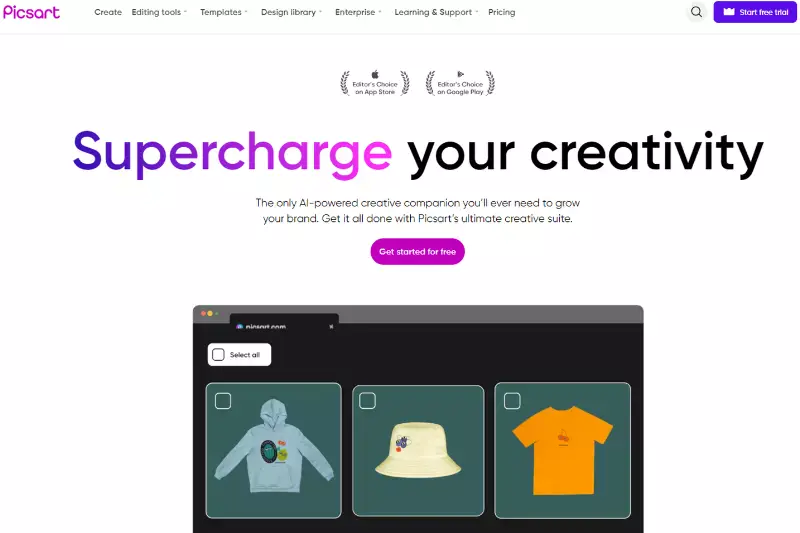
PicsArt stands as a versatile platform synonymous with creativity, offering an array of tools to elevate your photo editing endeavors. With its user-friendly interface and robust features, PicsArt empowers users to unleash their artistic potential.
Whether you're a beginner or a seasoned editor, PicsArt provides intuitive tools for background removal, image manipulation, and artistic expression. From basic adjustments to advanced effects, this comprehensive editing suite caters to a wide range of editing needs. Dive into a world of endless possibilities with PicsArt and transform your photos into stunning works of art with ease.
Features of PicsArt
- Background Removal: Effortlessly remove backgrounds from images with precision and ease.
- Photo Editing Tools: Access a wide range of editing tools including filters, effects, stickers, and more to enhance your photos.
- AI-Powered Effects: Utilize AI-powered effects to add unique and creative touches to your images.
- Collage Maker: Create stunning collages with a variety of layout options and customizable settings.
- Drawing Tools: Unleash your creativity with a suite of drawing tools, including brushes, shapes, and layers.
- Photo Remix: Remix photos with friends or other users to create collaborative artworks.
- Community & Social Sharing: Join a vibrant community of creators, share your edits, and discover inspiring content from others.
- Premium Content: Gain access to premium content, including exclusive filters, stickers, and editing tools, with a PicsArt Gold subscription.
Imagga
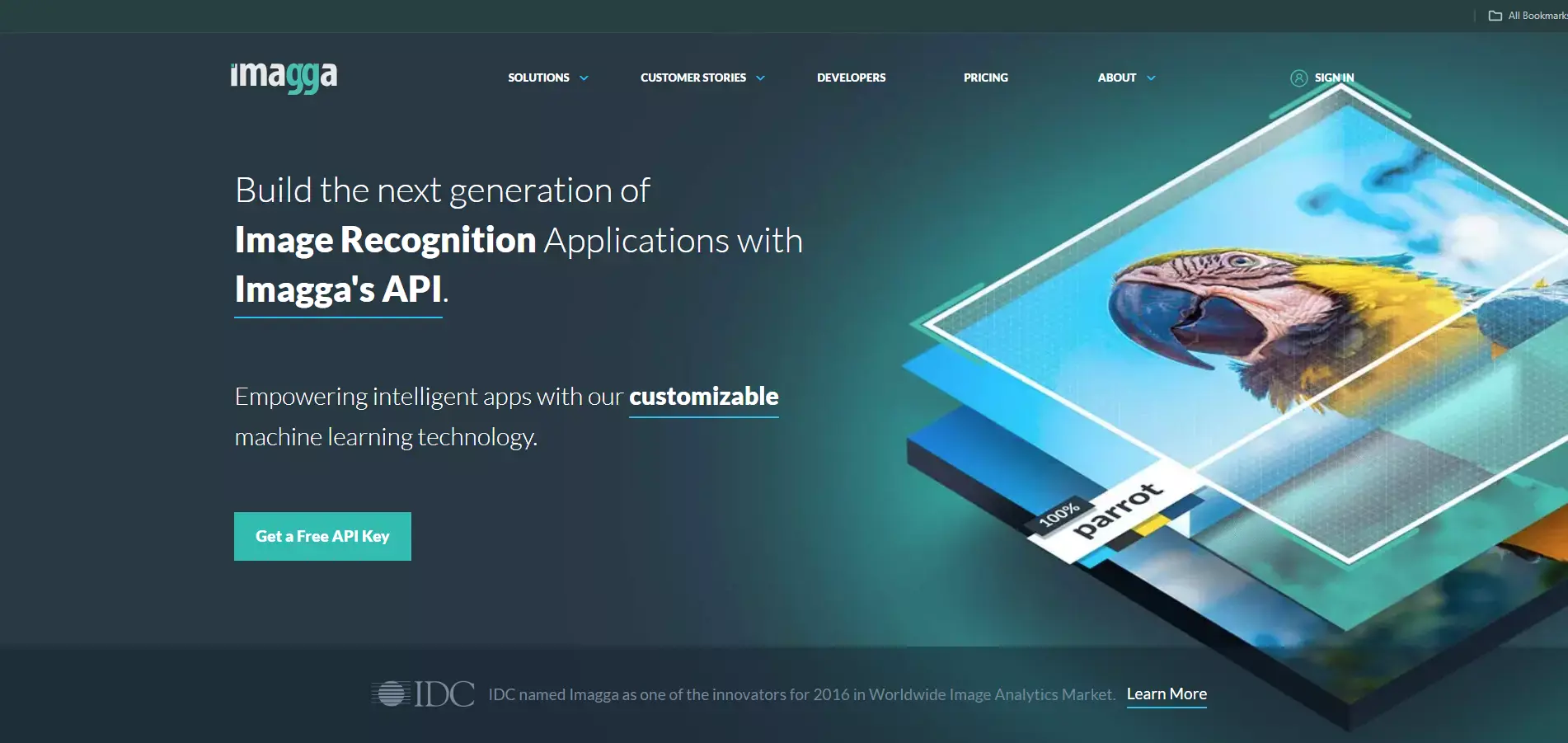
Imagga offers an advanced image recognition application to identify objects and backgrounds within images while providing efficient background removal capabilities. With its cutting-edge technology powered by machine learning, Imagga enables users to remove backgrounds and isolate objects with precision effortlessly.
Additionally, Imagga provides a range of features beyond background removal, including content moderation, color analysis, and product categorization. Whether you're a professional designer or a casual user, Imagga simplifies the image editing process, making it easy to create stunning visuals for personal or professional use.
Features of Imagga
- Background Removal: Utilize Imagga's advanced AI-powered background removal tool to isolate objects and eliminate backgrounds from images with precision effortlessly.
- Image Recognition: Tap into Imagga's image recognition capabilities to identify objects and backgrounds within images accurately.
- Content Moderation: Ensure your images are suitable for all audiences with Imagga's content moderation feature, which helps identify and remove inappropriate elements from images.
- Color Analysis: Customize color settings and adjust image colors to your preference with Imagga's color analysis tool.
- Product Categorization: Seamlessly categorize products within images using Imagga's product categorization feature, enhancing organization and workflow efficiency.
- Machine Learning: Benefit from Imagga's machine learning algorithms, which power its advanced image processing capabilities and enable precise editing and enhancement.
Remove.bg
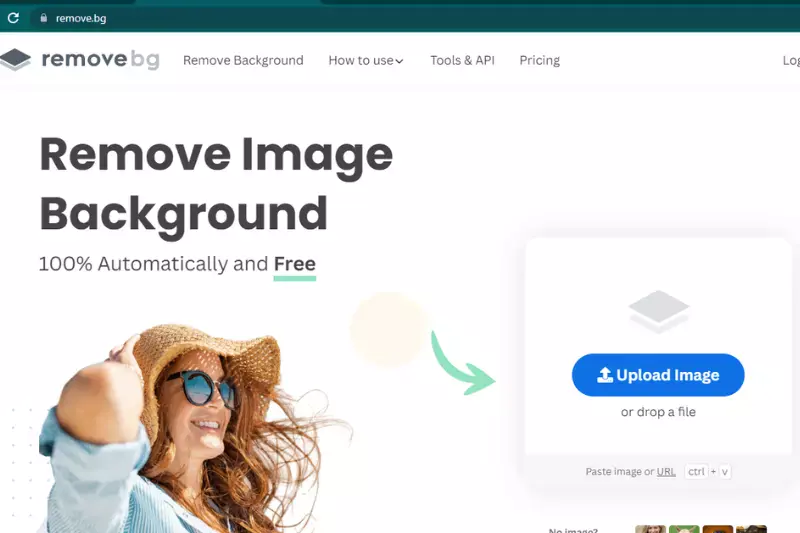
Remove.bg revolutionizes the image editing landscape with its cutting-edge technology that simplifies the background removal process. Using advanced AI algorithms, Remove.bg allows users to effortlessly remove backgrounds from images, saving time and effort.
Whether you're a professional photographer, graphic designer, or hobbyist, Remove.bg offers a user-friendly solution for creating stunning visuals with ease. With its intuitive interface and lightning-fast processing, Remove.bg ensures that anyone can achieve professional-looking results in seconds. Say goodbye to tedious manual editing and hello to seamless background removal with Remove.bg.
Features of Remove.bg
- AI-Powered Background Removal: Utilizing advanced artificial intelligence technology, Remove.bg accurately detects and removes backgrounds from images with precision and speed.
- Web-Based Platform: Remove.bg operates through a convenient web-based platform, allowing users to access the tool from any device with an internet connection without the need for software installation.
- Seamless Integration: Remove.bg seamlessly integrates with popular design software like Photoshop, Figma, and WooCommerce, enabling users to incorporate transparent images into their projects effortlessly.
- High-Quality Results: With Remove.bg, users can expect high-quality results thanks to its sophisticated algorithms, ensuring that images maintain clarity and detail after background removal.
- User-Friendly Interface: Remove.bg features an intuitive and easy-to-use interface, making it accessible to users of all skill levels. Whether you're a beginner or a seasoned professional, you can achieve professional-looking results with ease.
Wondershare Pixcut
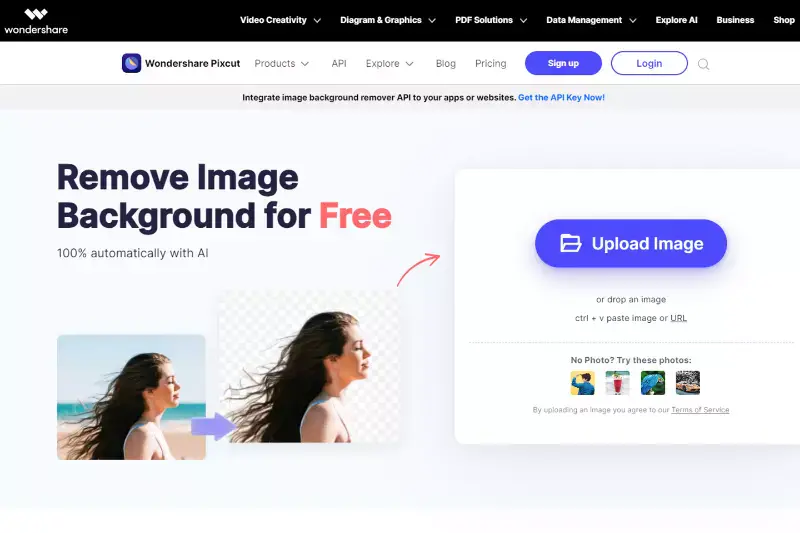
Wondershare Pixcut is a user-friendly image editing tool that simplifies the process of background removal and editing. With its intuitive interface and powerful features, Pixcut empowers users to create professional-looking images with ease. Whether you're a designer, photographer, or content creator, Pixcut offers a seamless editing experience that enables you to remove backgrounds, add effects, and enhance your images effortlessly.
From simple cropping to advanced editing, Pixcut provides a range of tools and features to meet your creative needs. Discover the convenience and versatility of Wondershare Pixcut for all your image editing tasks.
Features of Wondershare Pixcut
- Background Removal: Effortlessly remove backgrounds from images with precision and ease, allowing you to isolate subjects and create transparent backgrounds.
- Template Library: Access a collection of customizable templates and background options to enhance your images and designs.
- Effects and Filters: Apply various effects, filters, and adjustments to your images to add style and enhance visual appeal.
- Object Eraser: Remove unwanted objects from images seamlessly, ensuring clean and polished results.
- Image Enhancements: Enhance image quality, adjust colors, and improve overall aesthetics with Pixcut's image enhancement tools.
- Shadow Effects: Add realistic shadow effects to objects for a more lifelike appearance and enhanced visual impact.
- Image Enlarger: Increase the size of images without compromising quality, ensuring sharp and clear results.
- User-Friendly Interface: Enjoy a intuitive and easy-to-use interface that makes image editing accessible to users of all skill levels.
Wepik
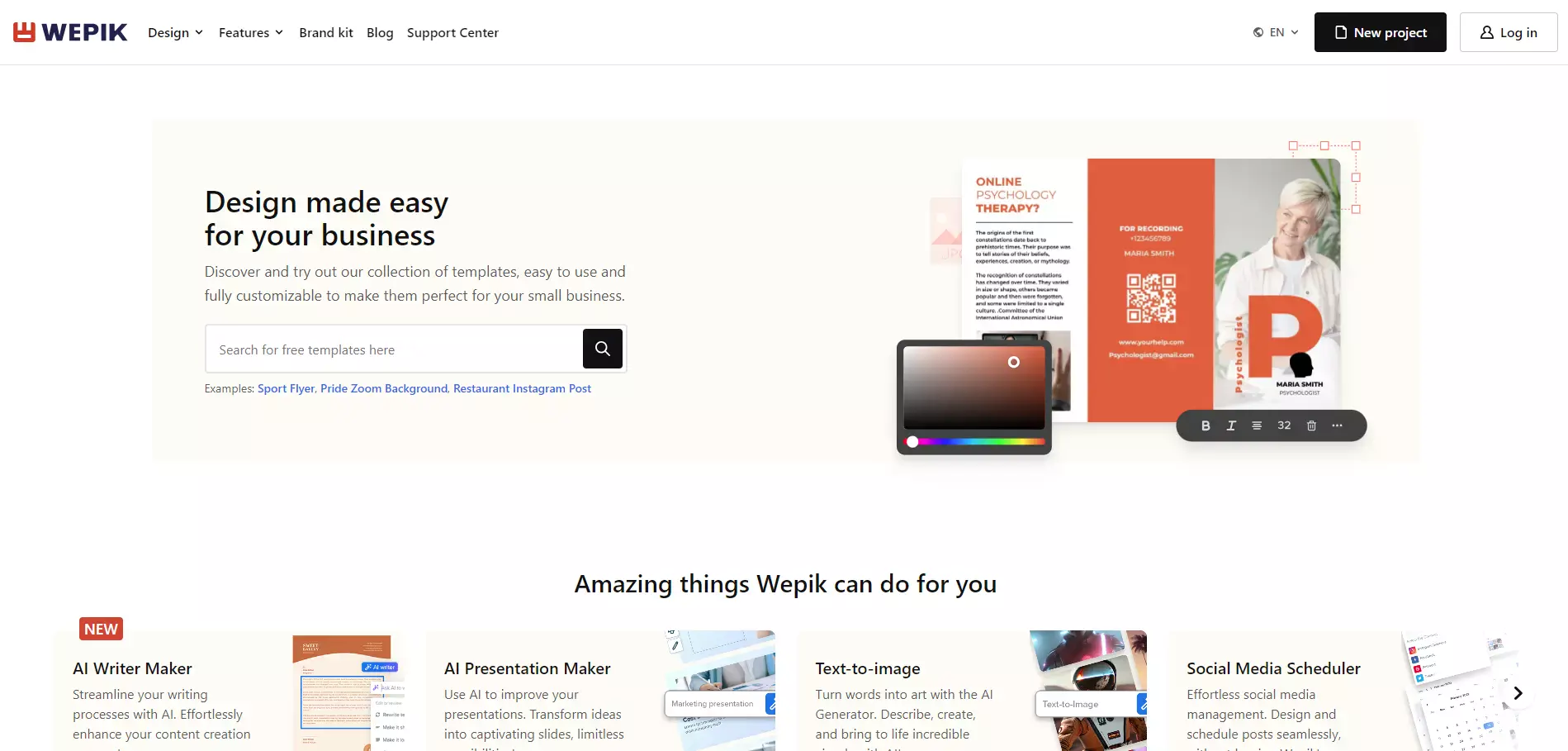
Wepik is an innovative AI-driven platform that revolutionizes the way users design and create visual content. With its intuitive interface and powerful features, Wepik offers a seamless experience for crafting professional-quality designs. Whether you're a seasoned designer or a novice, Wepik provides a wealth of resources and tools to bring your creative vision to life.
From customizable background removal to a vast library of design elements and templates, Wepik empowers users to unleash their creativity and express themselves visually. With Wepik, creating stunning visuals has never been easier or more accessible.
Features of Wepik
- Customizable Background Removal: Effortlessly remove backgrounds from images using Wepik's intuitive AI-powered background remover tool.
- Extensive Design Element Library: Access a vast library of design elements, including graphics, icons, stickers, and shapes, to enhance your designs.
- Templates: Choose from a wide selection of pre-built templates for various design projects, making it easy to create professional-quality visuals quickly.
- Basic Editing Features: Wepik provides basic editing tools like resizing, rotating, and adjusting colors to fine-tune your designs.
- Collaboration Tools: Collaborate with team members in real-time, allowing for seamless teamwork and project management.
- Integration with Media Libraries: Wepik seamlessly integrates with Freepik and Pexel media libraries, giving users access to a wealth of additional resources.
- Mobile App: Wepik offers a mobile app for both iOS and Android, allowing users to create and edit designs on the go.
PhotoRoom
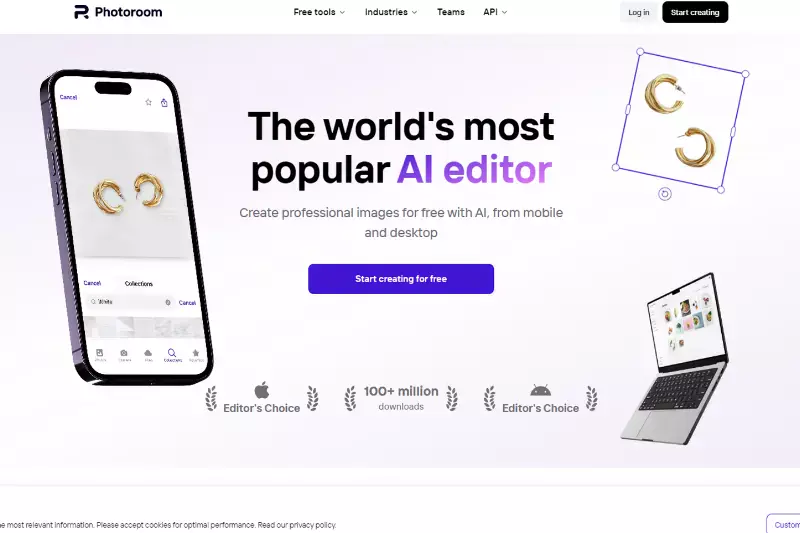
PhotoRoom is an innovative AI-powered photo editing tool designed to simplify the process of removing backgrounds from images. With PhotoRoom, users can effortlessly create professional-looking photos by removing unwanted backgrounds in just a few clicks.
Whether you're a small business owner, content creator, or social media enthusiast, PhotoRoom offers a user-friendly solution to enhance your images and make them stand out. Say goodbye to complex editing software and hello to PhotoRoom's intuitive interface, which makes background removal quick, easy, and hassle-free. Transform your photos and unleash your creativity with PhotoRoom today!
Features of PhotoRoom
- Background Removal: Easily remove backgrounds from images with just a few clicks, thanks to advanced AI technology.
- Automatic Editing: PhotoRoom automatically detects objects in your images and applies precise edits, saving you time and effort.
- Customizable Backgrounds: Choose from a variety of background options, including solid colors, gradients, and textures, or upload your own background images.
- Image Enhancement: Enhance your photos with a range of editing tools, including filters, adjustments, and effects.
- Batch Processing: Remove backgrounds from multiple images at once, allowing you to streamline your workflow and save time.
- Image Resizing: Resize and crop your images to fit the dimensions you need for various platforms, including social media, websites, and print materials.
- Text Overlay: Add text to your images with customizable fonts, colors, and styles, allowing you to create engaging graphics for social media posts, advertisements, and more.
Zyro
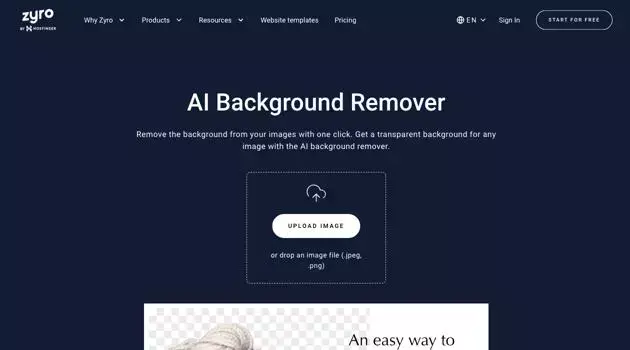
Zyro is a user-friendly website builder equipped with a powerful AI background remover tool. With advanced image recognition capabilities, it accurately identifies and removes backgrounds from images, creating seamless transparency. Whether you're crafting product images, marketing visuals, or social media content, Zyro's intuitive interface simplifies the background removal process.
Upload images effortlessly and let Zyro's AI technology do the rest, ensuring professional-quality results in just a few clicks. Enjoy the convenience of transparent backgrounds for your visual content creation needs with Zyro's free AI background remover tool.
Features of Zyro
- AI Background Remover: Zyro offers a cutting-edge AI background remover tool, allowing users to seamlessly eliminate backgrounds from images with accuracy and ease.
- Transparent Backgrounds: With Zyro's AI technology, users can create transparent backgrounds for their images, perfect for product photos, marketing materials, and social media posts.
- Intuitive Interface: Zyro's user-friendly interface makes it easy for users to upload images and remove backgrounds with just a few clicks, without the need for extensive technical skills.
- Advanced Image Recognition: Leveraging advanced image recognition algorithms, Zyro accurately identifies and removes backgrounds, ensuring professional-quality results every time.
- Free Tool: The AI background remover tool is completely free to use, providing users with a cost-effective solution for their visual content creation needs.
Adobe Express
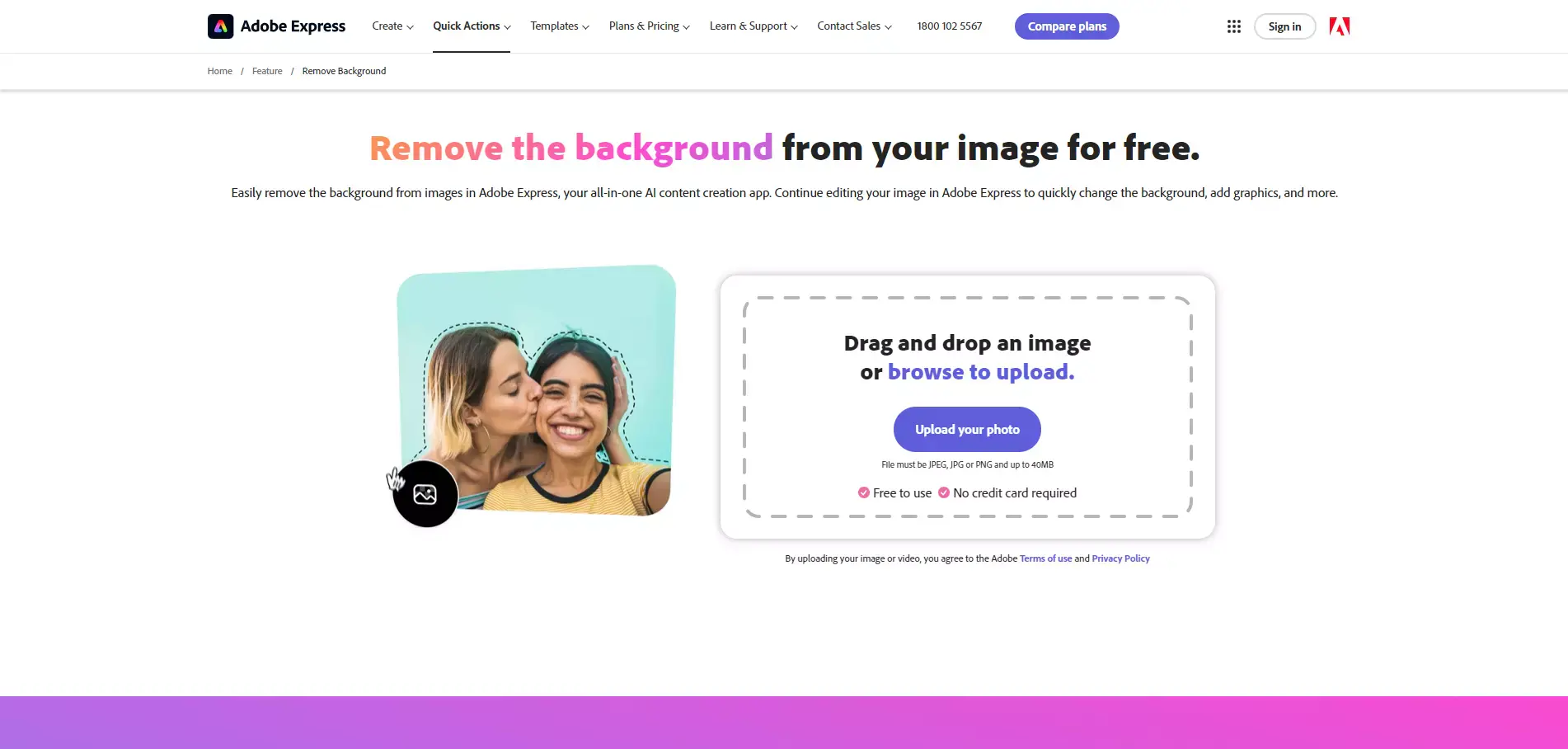
Adobe Express offers a sophisticated solution for background removal, empowering users to effortlessly eliminate backgrounds from images with precision and finesse. Whether you're a seasoned designer or a novice, Adobe Express provides a user-friendly platform for creating stunning visuals. With its intuitive interface and powerful editing tools, Adobe Express enables users to achieve professional-grade results in minutes.
Say goodbye to complex editing processes and hello to seamless background removal with Adobe Express. Whether you're editing photos for personal use or professional projects, Adobe Express is your go-to tool for flawless background removal.
Features of Adobe Express
- Background Removal: Adobe Express offers precise background removal tools, allowing users to easily eliminate backgrounds from images with accuracy and efficiency.
- Advanced Editing Tools: From basic adjustments like brightness and contrast to more advanced features like selective editing and object removal, Adobe Express provides a comprehensive suite of editing tools to fine-tune your images.
- Templates and Design Assets: Access a vast library of templates, fonts, icons, and graphics to create visually stunning designs for various purposes.
- Seamless Integration: Adobe Express seamlessly integrates with other Adobe applications, allowing for smooth workflow and collaboration across different platforms.
- Cloud Storage: With Adobe Express, your projects are securely stored in the cloud, enabling easy access and synchronization across devices.
- Mobile Accessibility: Edit your images on the go with Adobe Express's mobile app, available for both iOS and Android devices.
- Free and Paid Versions: Adobe Express offers both free and paid versions, providing flexibility for users with different editing needs and budgets.
Slazzer

Slazzer is a cutting-edge AI-powered background removal tool that revolutionizes the way we edit images. With its advanced algorithms, Slazzer seamlessly removes backgrounds from images in just seconds, saving you valuable time and effort. Whether you're a professional photographer, graphic designer, or simply looking to enhance your social media posts, Slazzer offers a quick and efficient solution for achieving clean and polished images.
Say goodbye to tedious manual editing processes and hello to hassle-free background removal with Slazzer. Experience the power of AI editing technology and elevate your visual content creation with Slazzer.
Features of Slazzer
- Instant Background Removal: With Slazzer's AI technology, backgrounds can be removed from images instantly, saving you time and effort.
- Batch Processing: Slazzer allows you to upload multiple images at once for background removal, enabling efficient batch processing.
- High-Quality Results: The tool delivers high-quality results with precise background removal, ensuring that your images look professional and polished
- Customizable Output: Slazzer provides options to customize the output, including choosing transparent backgrounds or replacing backgrounds with solid colors or custom images.
- Easy Integration: Slazzer offers seamless integration with popular platforms and tools, allowing you to incorporate background-removed images into your projects with ease.
Background Burner
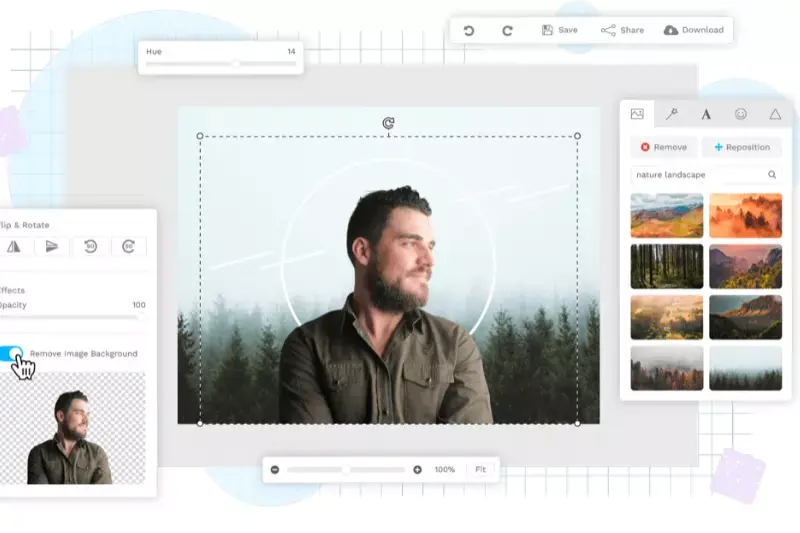
Background Burner is an innovative tool designed to simplify the process of removing backgrounds from images. With its advanced AI technology, Background Burner offers quick and accurate background removal, saving users valuable time and effort. Whether you're creating product photos for your e-commerce store or designing graphics for marketing materials, Background Burner ensures that your images look professional and polished.
Its user-friendly interface makes it easy to upload and edit images, with options to customize the output according to your preferences. Say goodbye to tedious manual background removal tasks and hello to seamless editing with Background Burner.
Features of Background Burner
- AI-Powered Background Removal: Utilizes advanced artificial intelligence algorithms to automatically detect and remove backgrounds from images with precision and accuracy.
- User-Friendly Interface: Features an intuitive interface that makes it easy to upload images and customize the background removal settings.
- Customizable Output: Allows users to adjust settings to fine-tune the background removal process according to their specific requirements.
- Batch Processing: Supports batch processing, enabling users to remove backgrounds from multiple images simultaneously, saving time and effort.
- High-Quality Results: Delivers high-quality results with smooth edges and clean transitions between foreground and background elements.
- Flexible Output Options: Provides multiple output options, including transparent PNG files, making it easy to integrate edited images into various projects.
- Cloud-Based Platform: Operates as a cloud-based platform, allowing users to access and use the tool from any device with an internet connection.
Clipping Magic

Clipping Magic is a powerful online tool designed to simplify the process of removing backgrounds from images. With its intuitive interface and advanced algorithms, Clipping Magic allows users to effortlessly isolate subjects and objects from their backgrounds with precision and accuracy. Whether you're a photographer, graphic designer, or e-commerce retailer, this tool offers a seamless solution for creating professional-looking images.
With features like automatic subject detection, fine-tuning controls, and batch processing capabilities, Clipping Magic empowers users to achieve stunning results in just a few clicks. Say goodbye to complex editing techniques and hello to streamlined background removal with Clipping Magic.
Features of Clipping Magic
- Automatic Subject Detection: The tool intelligently identifies subjects within images, making it easier to isolate them from their backgrounds.
- Fine-Tuning Controls: Users have precise control over the editing process, allowing them to refine selections and achieve seamless results.
- Batch Processing: Clipping Magic supports batch processing, enabling users to remove backgrounds from multiple images simultaneously, saving time and effort.
- Transparent Backgrounds: Create images with transparent backgrounds, perfect for use in various digital and print applications.
- User-Friendly Interface: With its intuitive interface, Clipping Magic is accessible to users of all skill levels, ensuring a smooth editing experience.
Deep Art Effects
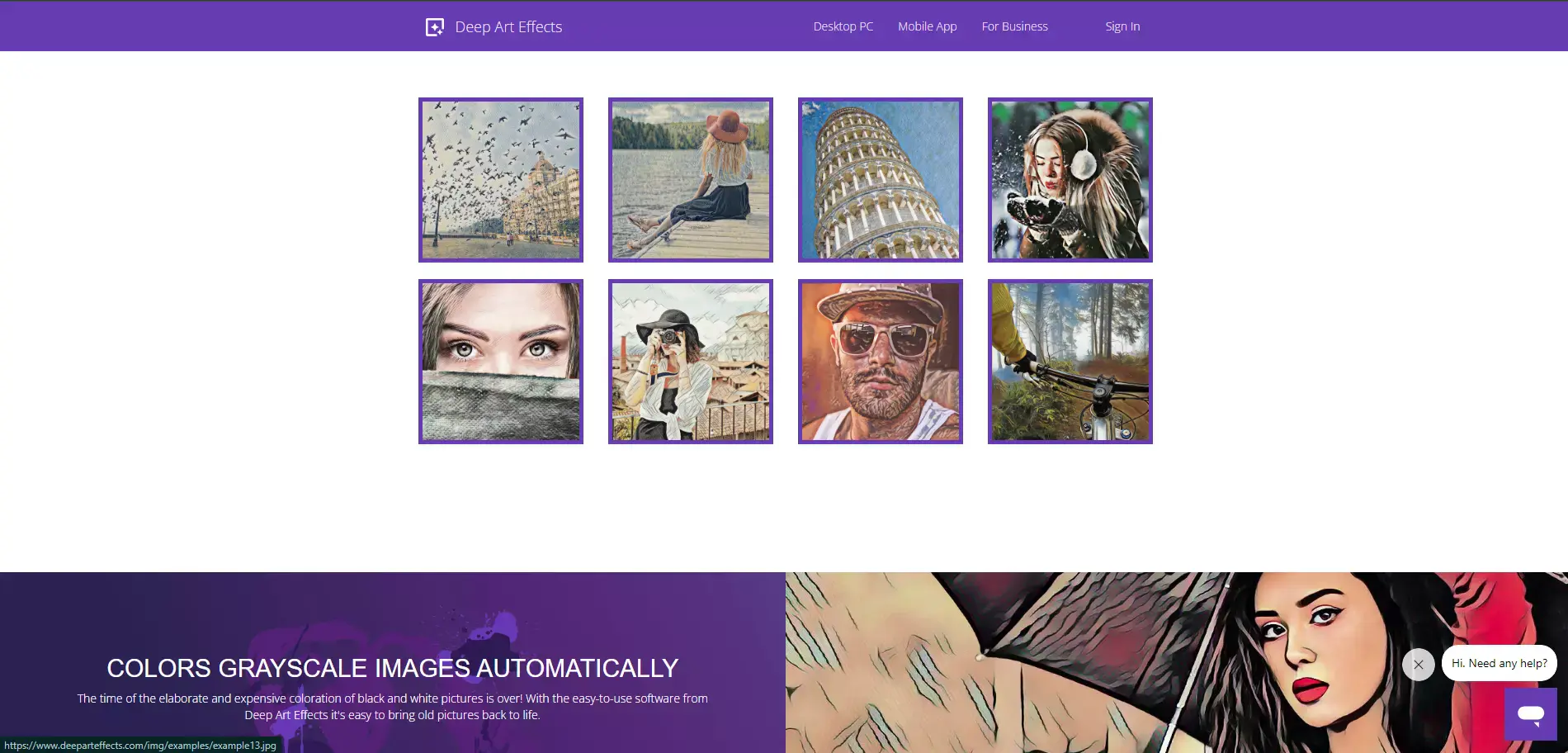
Deep Art Effects is a cutting-edge tool that combines AI technology with artistic flair to revolutionize image editing. With its advanced AI image eraser feature, users can effortlessly remove backgrounds from photos with precision and speed. Whether you're a professional photographer or a casual user, Deep Art Effects offers intuitive controls and powerful algorithms to ensure stunning results every time.
Say goodbye to tedious manual editing and hello to seamless background removal with just a few clicks. Elevate your images to new heights and unleash your creativity with Deep Art Effects.
Features of Deep Art Effects
- Advanced AI Image Eraser: Deep Art Effects employs state-of-the-art AI technology to accurately remove backgrounds from images, ensuring precise results with minimal effort.
- Artistic Filters and Effects: In addition to background removal, Deep Art Effects offers a wide range of artistic filters and effects that allow users to enhance and transform their images with creative flair.
- Intuitive User Interface: The platform features an intuitive user interface that makes it easy for users of all skill levels to navigate and access its powerful editing tools.
- High-Quality Output: Deep Art Effects produces high-quality output, ensuring that edited images retain their clarity, detail, and visual appeal.
- Speed and Efficiency: With its AI-powered background removal and editing capabilities, Deep Art Effects enables users to achieve professional-looking results quickly and efficiently, saving time and effort.
Bgremover.net

Bgremover.net offers cutting-edge AI technology for effortless image background removal, making it a go-to solution for users seeking to enhance their visuals. With its intuitive interface and powerful features, this platform simplifies the process of removing backgrounds from images, allowing users to achieve professional results in just a few clicks.
Whether you're a graphic designer, photographer, or social media enthusiast, Bgremover.net provides the tools you need to elevate your images and create stunning visual content. Say goodbye to tedious manual editing and hello to seamless background removal with Bgremover.net.
Features of Bgremover.net
- Advanced AI Technology: Leveraging cutting-edge artificial intelligence, Bgremover.net accurately detects and removes backgrounds from images with precision and speed.
- Intuitive Interface: The platform boasts a user-friendly interface, making it easy for users of all skill levels to navigate and utilize its features effectively.
- Fast Processing: Bgremover.net provides fast processing times, allowing users to remove backgrounds from images quickly and efficiently.
- High-Quality Results: With Bgremover.net, users can expect high-quality results, ensuring that their images look professional and polished after background removal.
- Customization Options: The platform offers customization options, allowing users to adjust settings and refine the background removal process to suit their specific needs.
Why Choose Erase.bg?
Erase.bg stands out as a top choice for background removal due to several compelling reasons:
- Advanced AI Technology: Erase.bg harnesses state-of-the-art artificial intelligence algorithms to accurately detect and remove backgrounds from images, ensuring precise results with minimal effort.
- User-Friendly Interface: With an intuitive and easy-to-use interface, Erase.bg makes the background removal process straightforward and accessible to users of all skill levels.
- High-Quality Results: Users can expect high-quality results with Erase.bg, as it delivers crisp and clean images with backgrounds removed seamlessly, making them suitable for professional use.
- Fast Processing: Erase.bg offers fast processing times, allowing users to remove backgrounds from images quickly and efficiently, saving valuable time in the editing process.
- Flexible Options: Whether you're a casual user or a professional designer, Erase.bg caters to diverse needs with flexible options, including different pricing plans and integration capabilities.
In summary, Erase.bg provides an efficient, reliable, and user-friendly solution for background removal, making it the preferred choice for individuals and businesses alike.
Conclusion
Erase.bg emerges as a top contender in background removal tools, offering advanced AI technology, user-friendly interface, high-quality results, fast processing, and flexible options. With its efficiency and reliability, Erase.bg proves to be an indispensable tool for users seeking seamless image editing solutions.
FAQ's
With the help of a background removal tool, you can draw attention to the main topic of your photo and make the backdrop translucent so that you may insert your new image into a number of different layouts and settings. You can use our finest and user-friendly AI tool, erase.bg to remove image backgrounds.
The image appears more relevant and genuine after removing the background from the image. Imagine that clicking on an image inadvertently brings up a bad background or unwanted persons and things. In that situation, removing the background improves the image. The background can be taken out of any image to make it lovelier.
Basically, all the images on your site are edited using a background removal tool to remove unnecessary backgrounds and unwanted things. By doing so, you can bring attention entirely to the subject of your image. This gives a variety of advantageous advantages for your company, digital design, and online operations as a site owner.
Removal.AI is so popular because it gives users the option to remove the background from images for free. Yes, the tool is free to use, so you may be amazed at how wonderfully it functions.
When compared to paying a photo editor to complete the same task, users simply have to pay to download the photographs with the greatest resolution.
There are several tools that provide picture editing services and remove backgrounds from images like erase.bg that provide the first few transformations free of cost. You may select the bundle that best meets your needs with Removal.AI and only pay for what you really use.
No, of course not. Using Removal.AI is pretty simple. An image can be uploaded in a few seconds, and the tool will handle the rest of the work. For those with zero experience in photo editing, this is a quite convenient tool. People who have a lot of images to edit might also benefit from using it.
There are several great alternatives to Removal.ai, including Clipping Magic, Background Burner, PhotoScissors, and Erase.bg. However, Erase.bg is often considered one of the best alternatives thanks to its powerful AI-powered background removal capabilities and user-friendly interface. It's still important to evaluate each tool based on your specific needs and budget to determine which one is the best fit for you.
Why Erase.BG
You can remove the background from your images of any objects, humans, or animals and download them in any format for free.
With Erase.bg, you can easily remove the background of your image by using the Drag and Drop feature or click on “Upload.”
Erase.bg can be accessed on multiple platforms like Windows, Mac, iOS, and Android.
Erase.bg can be used for personal and professional use. Use tools for your collages, website projects, product photography, etc.
Erase.bg has an AI that processes your image accurately and automatically selects the backgrounds to remove it.
You won’t have to spend extra money or time hiring designers, green screens, and organizing special shoots to make your PNG image transparent.