How to Remove Background from Image for OnBuy
Do you have images of the product in your folder? Effective, but would it only look decent if removed from the background or replaced with a different color? Some images of the product have distracting substances in the background, which makes it difficult to use those images.
However, with Erase.bg, one can remove the background from the images for free and use it on platforms like OnBuy. Many struggles to implement these backgrounds on their images and remove them if not needed. It becomes a daunting task.
Yet, with the assistance of Erase.bg, you can remove image background in a matter of seconds without any technical expertise or prior knowledge. This tool, powered by AI, swiftly eliminates the background of an image.
The process is simple and easy. Individuals do not have to excel in photoshop skills or don't have to be a technophobe to use the Erase.bg tool for OnBuy. The following article will help you by providing a guide about Erase.bg, its benefits, and steps to use the same for OnBuy.
What is Erase.bg
Background removal is a standard photo editing technique for digital platforms. Using the same background for different images of different products online makes your company look authentic and unique. This also attracts users and captures the attention of most of the viewers.
You can use the Erase.bg tool to remove the background from various images of people, objects, and other objects. It can be used by individuals, entrepreneurs, developers, or even professionals at OnBuy.
You can save much time by completing the editing process with one click. Erase.bg is available on Google Play and various other app stores. The user-friendly Erase.bg app creates a transparent background for images of OnBuy. Following are the simple steps for removing the background of your image for the OnBuy platform:
Remove The Background From Images For OnBuy Using Erase.bg
There are many different apps to remove background from images for the OnBuy platform. However, most of them require high investment and money. Therefore, Erase.bg is beneficial and very efficient to use.
Step 1 - Go to Erase.bg. Either open the application on the android phone or iOS. Or click on the website, or you may click Erase.bg.

Step 2 - Once the software is opened on the website, click on the 'upload' option of the image. Or you may provide the link to the software, you may do this by pasting it in the box provided. Another option to upload the image is the tool's 'drag and drop' function.
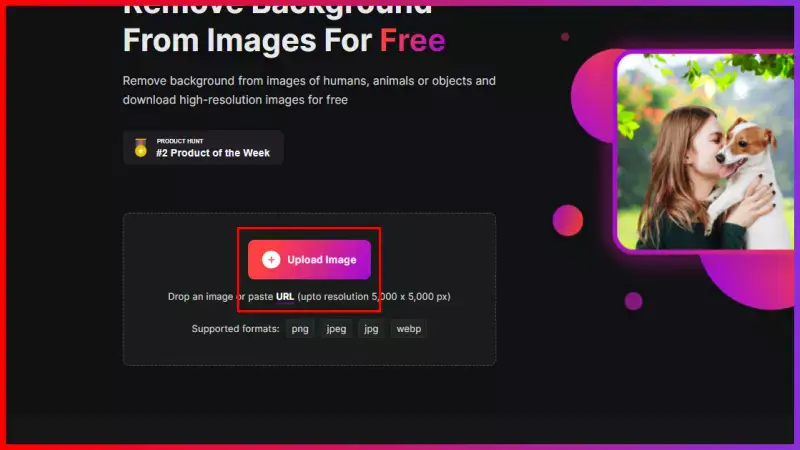
Step 3 - Erase.bg's AI will automatically remove the background once the image is successfully uploaded. In that case, the message "Processing image. Please wait..." appears on the screen.
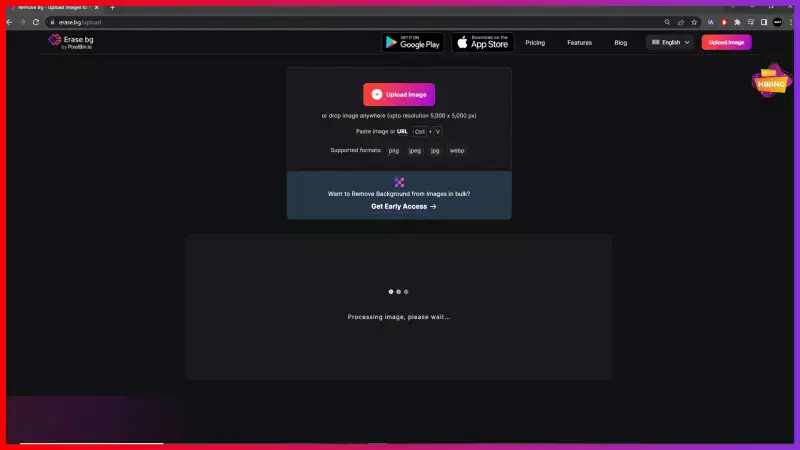
Step 4 - Once your image is displayed with a transparent background. You may click on ‘Download’ to save the image in PNG format on your device. If unsatisfied with the transparent background, you may move to the next step.
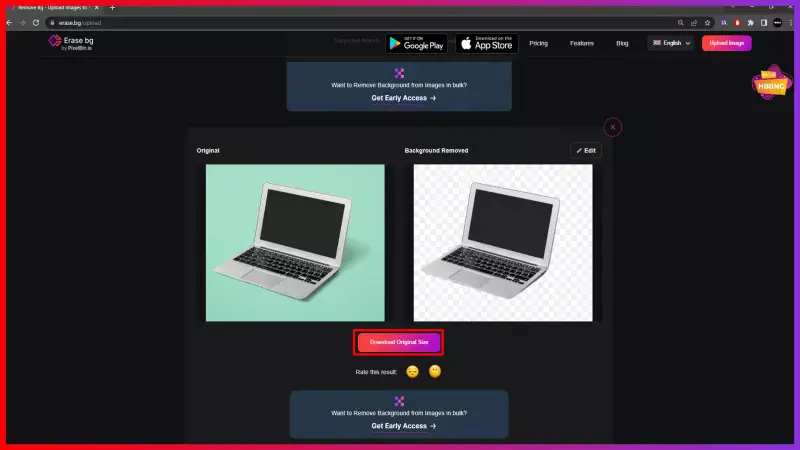
Step 5 - Not satisfied with the transparent background. Click on the 'edit' option in the top right corner of the image. Further, you can click on 'color' or 'image' to personalize the image's background.
The color option by Erase.bg lets you select a different color for the background. On the other hand, the image option provides you with a different template for the background of the images. You may choose any one of your preferred choices.
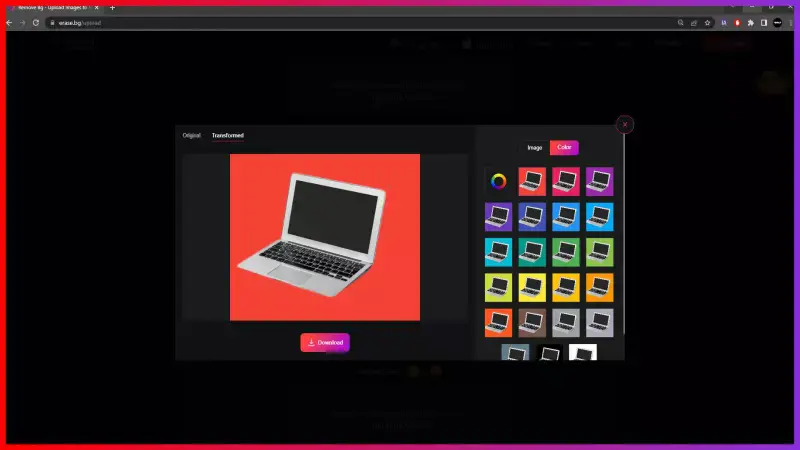
Step 6 - Select' download' to save the modified image on your device.
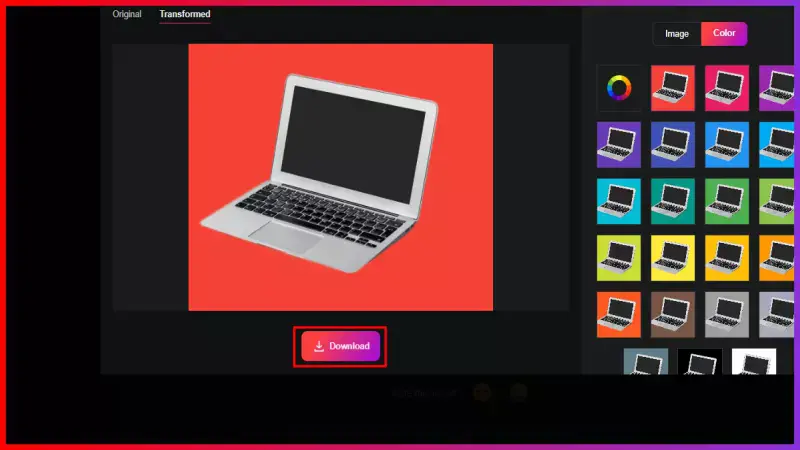
FAQ's
The picture looks more expert when the background is transparent. The simplest approach to make your subject stand out in the competition is to use a transparent. Your profile will become distinctive and appealing to buyers as a result. They will always keep in mind your profile. The revenue of the company will increase as a result.
Step 1 - Depending on your preferences, you may either install the app on your iOS or Android smartphone or device or use the Erase.bg website.
Step 2 - Select "Upload Image" from the menu. Use the drag and drop feature of the tool or paste the link of the image. After uploading, move on to the next action.
Step 3 - A message with "image processing. Kindly wait" will appear on the screen. This might show up for a short while.
Step 5 - Once you've completed the steps, select ‘Download Original Size’ to save your new image with transparent background.
There are different methods to remove the background. However, Erase.bg is one of the most efficient tools. To change the background of your image for the OnBuy platform, refer to the following steps:
- Install Erase.bg or use the website to access the tool
- Now upload the picture whose background you want to modify for OnBuy.
- You can choose to remove the background after the second step has been completed.
- If you are satisfied you may download the picture.
- To make changes to your transparent background click on the ‘edit’ option in the top right corner of your image.
- Once satisfied, click on the ‘download’ option to save the image on your device for OnBuy.
One way to increase sales on OnBuy is to use professional images that showcase your products in the best light. Erase.bg is a great tool that can help you achieve this by removing the background from your product images and replacing it with a professional background that highlights your product's features. High-quality images can increase customer confidence and boost sales on OnBuy.
Removing the background from product images on OnBuy can make them look more professional and eye-catching. It can also help the product stand out in search results and improve the overall appearance of your OnBuy store.
No, you do not need any technical skills to remove the background from an image. Erase.bg is an AI-based tool that is easy to use and requires no technical skills. Simply upload your image, and let the tool do the work of removing the background for you.
Why Erase.BG
You can remove the background from your images of any objects, humans or animals and download them in any format for free.
With Erase.bg, you can easily remove the background of your image by using the Drag and Drop feature or click on “Upload.”
Erase.bg can be accessed on multiple platforms like Windows, Mac, iOS and Android.
Erase.bg can be used for personal and professional use. Use tools for your collages, website projects, product photography, etc.
Erase.bg has an AI that processes your image accurately and selects the backgrounds to remove it automatically.
You won’t have to spend extra money or time hiring designers, green screens and organising special shoots to make your image transparent.