How to Remove Background in Linux (A Step-by-Step Guide)
How Would you Remove the Background from Images in Linux With Erase.bg? Here is A Step-by-Step Guide for You
To edit images in Linux operating system, you can access the official website of editing tools and applications like erase.bg. Here are the steps that you can follow:
Step 1 - Make sure you have an active internet connection to the Linux operating system.
Step 2 - Go to your most frequently used browser and search for erase.bg.
Step 3 - You’ll be redirected to erase.bg website after clicking enter.
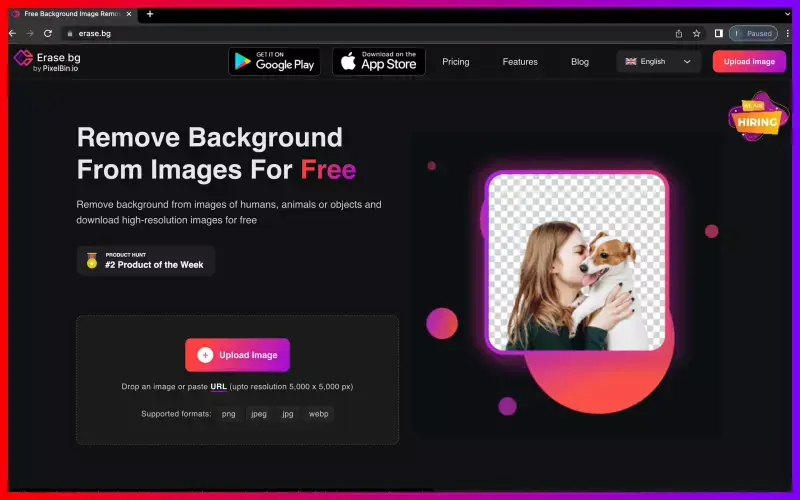
Step 4 - Upload the image with a background on the upload image option. Here you can upload different image formats like png, jpg, jpeg, webp
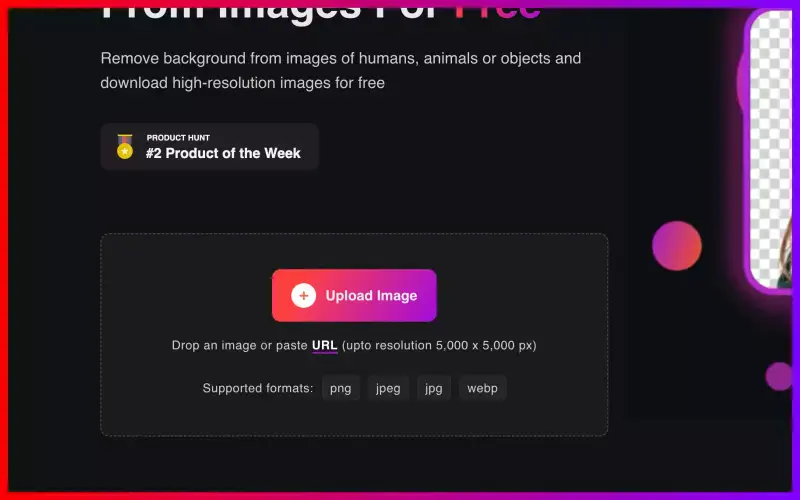
Step 5 - After uploading the image, you must sit back and wait for a few seconds. The app processes the AI transformations at the backend to remove the background from your image.
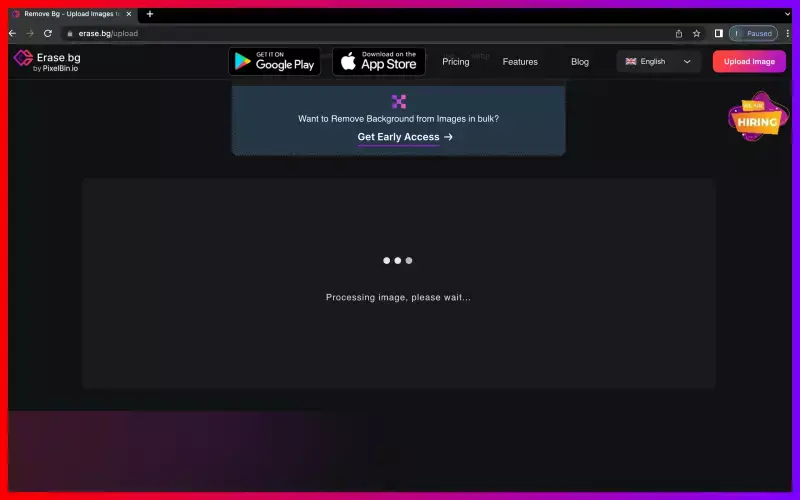
Step 6 - You’ll see two kinds of images, i.e., original and background removed images.
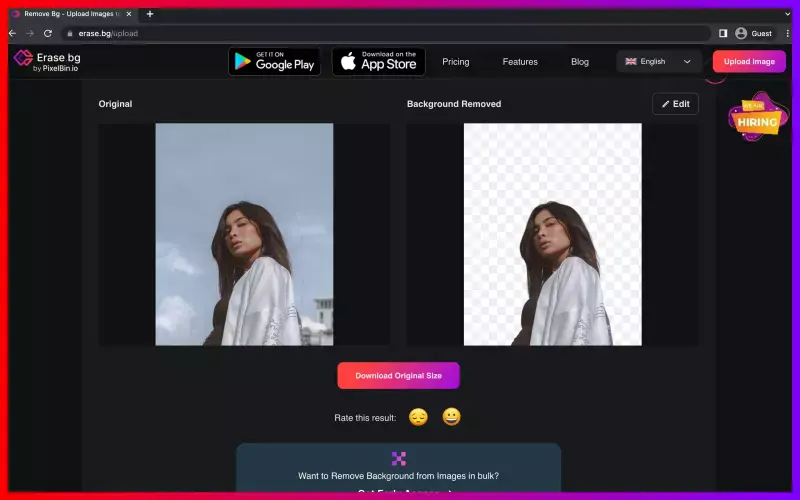
Step 7 - Download the original size of the image with the option given below.
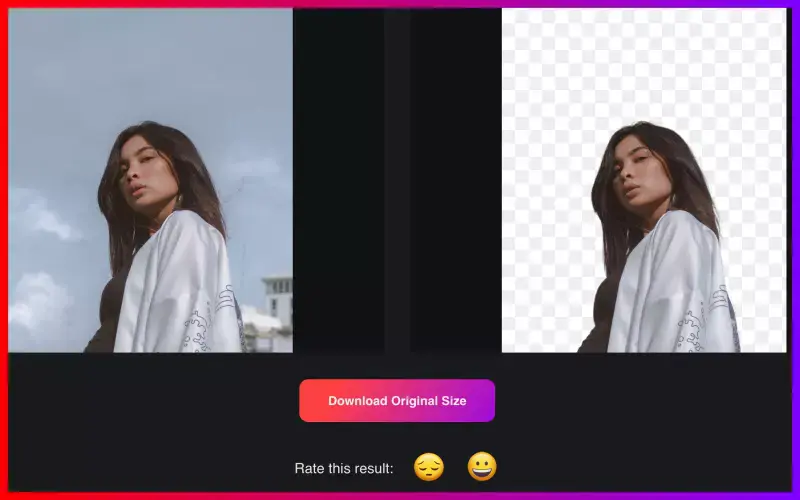
The transformed image If in case you want to remove background from images in bulk, PixelBin.io has some unique features that generate quick and precise image transformations in bulk.
It provides professional services to edit the background of images in a quicker and more precise way. The tool works on AI-powered technology to produce good results. For example: if you need to extract a human as an object from the image, you can do so without getting any distortion in the final image.
FAQ's
Yes, you can certainly visit the official website of erase.bg and easily remove backgrounds from the images in the Linux operating system. Erase.bg by pixelbin.io is an AI-powered tool for background removal of multiple image formats.
Step 1 - Open erase.bg in the browser
Step 2 - Upload your image that needs background removal
Step 3 - After a few seconds, you’ll get the same image without a background
Step 4 - Download the image and save it in your system
Yes. Erase.bg is an automatic background removal tool that provides its services free of cost. However, if you wish to remove background from images in bulk, you’ll be charged a nominal cost according to the plan that you are opting for.
Why Erase.BG
You can remove the background from your images of any objects, humans, or animals and download them in any format for free.
With Erase.bg, you can easily remove the background of your image by using the Drag and Drop feature or click on “Upload.”
Erase.bg can be accessed on multiple platforms like Windows, Mac, iOS, and Android.
Erase.bg can be used for personal and professional use. Use tools for your collages, website projects, product photography, etc.
Erase.bg has an AI that processes your PNG image accurately and selects the backgrounds to remove it automatically.
You won’t have to spend extra money or time hiring designers, green screens, and organizing special shoots to make your PNG image transparent.