How to Remove the Background of Image for Bandcamp?
You are introducing a game-changer for all Bandcamp enthusiasts – the ultimate solution to enhance your music journey with visually captivating images! Are you ready to take your Bandcamp page to the next level? Look no further than Erase.bg! Our revolutionary AI-powered tool is designed to effortlessly remove the background for Bandcamp images, offering you the creative freedom you deserve.
Imagine your Bandcamp profile adorned with stunning visuals that perfectly complement your music. With Erase.bg, achieving that polished, professional look has always been challenging.
Say goodbye to cluttered backgrounds and hello to crisp, clean images that truly represent your artistic vision. Whether you're an independent artist or a seasoned professional, Erase.bg empowers you to transform your Bandcamp images with just a few clicks.
With our user-friendly interface and lightning-fast processing, erasing background for Bandcamp becomes a seamless experience, allowing you to focus on what truly matters – your music. Unlock the full potential of your Bandcamp page with Erase.bg and let your creativity shine. Prepare to make a lasting impression on your audience and elevate your music to new heights!
What is Bandcamp?
Bandcamp is a versatile online platform that serves as a hub for music creators and enthusiasts. It provides musicians, bands, and independent artists a unique space to showcase and sell their music directly to fans. What sets Bandcamp apart is its artist-friendly approach, offering creators a high degree of control over their music, pricing, and distribution.
Users can explore a vast array of music across genres, discover new artists, and support their favorite musicians by purchasing albums, singles, and merchandise. Additionally, Bandcamp fosters a sense of community by enabling direct interaction between artists and fans through features like artist profiles, messaging, and fan subscriptions.
With its emphasis on empowering artists and fostering connections within the music community, Bandcamp has become a go-to platform for creators and listeners looking for an authentic and immersive music experience.
What is the Importance of a Good and Professional Profile Picture on Bandcamp?
A good and professional profile picture on Bandcamp holds significant importance for several reasons. Firstly, it serves as the first point of contact between artists and potential listeners, making it a crucial element in shaping the initial impression. A visually appealing profile picture can capture visitors' attention, piquing their interest in further exploring the artist's music.
Moreover, a professional profile picture conveys a sense of credibility and professionalism, signalling to users that the artist is serious about their craft. This can instil confidence in potential fans, increasing engagement and support for the artist's music. Additionally, a well-chosen profile picture helps to establish the artist's brand identity and personality.
It provides a visual representation of the artist's style, genre, and aesthetic, helping to attract fans who resonate with their musical vibe. Furthermore, a good profile picture enhances the overall aesthetic appeal of the artist's Bandcamp page, contributing to a cohesive and visually pleasing browsing experience for visitors.
In summary, a good and professional profile picture on Bandcamp plays a vital role in attracting attention, building credibility, conveying brand identity, and enhancing the overall user experience, ultimately contributing to the success and growth of the artist's music career.
How to Use Erase.Bg to Remove Background from Image for Bandcamp and make your Image Professional?
Erase.bg offers a seamless solution for musicians and artists on Bandcamp seeking to elevate their image presence. With Erase.bg, removing background of images is effortlessly streamlined, ensuring a professional and polished look for your profile. By harnessing advanced AI technology, Erase.bg enables you to achieve crisp, clean images that perfectly complement your music.
Elevate your Bandcamp page with Erase.bg's user-friendly interface and lightning-fast processing, empower you to captivate audiences with visually stunning imagery. Say goodbye to cluttered backgrounds and hello to a professional image that resonates with your audience.
Note: Before we start, make sure to download the Erase.bg application from the PlayStore, if you are using an Android device or from the AppStore if you are using an iOS device. You can also access Erase.bg through computer or laptop by heading to their website.
Step 1: Utilizing the Upload Image option or the Drag and Drop feature, upload the Bandcamp product image you desire to remove or edit the background from. Whilst your image gets uploaded, a message will pop-up that reads“Uploading image, please wait….”
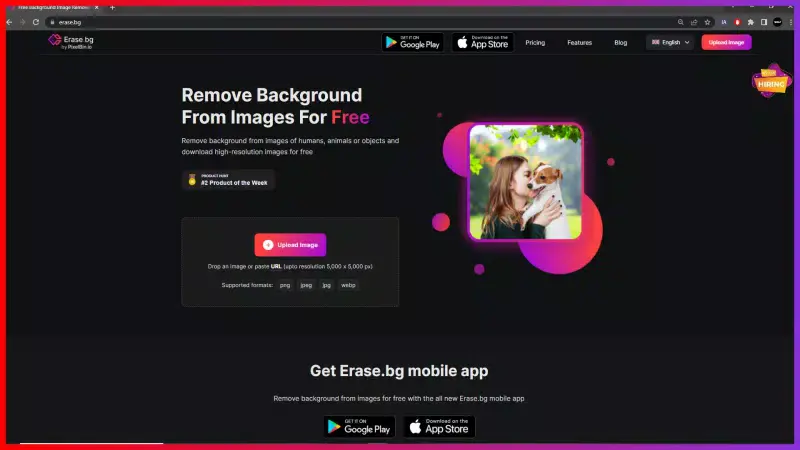
Step 2: As your image gets uploaded, you will then see a message that reads “Processing image, please wait…” and while you see it, Erase.bg’s AI works on removing the background from your image without compromising its quality.
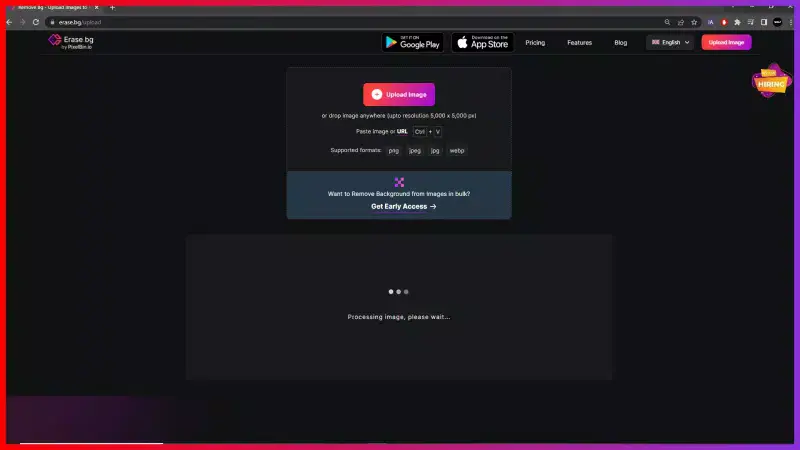
Step 3: Using the Edit option on the top-right corner, edit the image, if you are not satisfied with the results or you wish to make some more changes.

Step 4: Download the Bandcamp image by hitting the Download Image option.

10 Best Background Removal Tools for Bandcamp
Creating a captivating Bandcamp profile is essential for artists looking to stand out in the competitive music scene. One key element in achieving a professional look is using high-quality images with clean backgrounds.
Fortunately, several tools are available that make removing the background of images easy, helping you present your music in the best light possible. Below, we introduce ten of the best background removal tools with Erase.bg leading the list, designed to help you erase background and enhance your visual appeal on Bandcamp.
Erase.bg

Erase.bg is a premier AI-powered tool designed to help Bandcamp artists achieve professional-quality images. With its advanced technology, Erase.bg makes removing the background of images effortless, ensuring your visuals are clean and captivating. Simply upload your photo, and Erase.bg will erase the background within seconds without compromising image quality.
This user-friendly tool is perfect for musicians looking to enhance their Bandcamp profiles, making their music stand out with polished, professional imagery. Elevate your Bandcamp presence with Erase.bg and create a lasting impression on your audience.
Remove.bg

Remove.bg is an efficient AI-based tool that helps Bandcamp artists enhance their profile images by easily removing backgrounds. With its advanced technology, Remove.bg allows you to remove the background of images quickly and accurately, ensuring a clean and professional look.
Simply upload your photo, and the tool will automatically erase the background in seconds, delivering high-quality results. Perfect for musicians aiming to create visually appealing Bandcamp profiles, Remove.bg simplifies achieving polished and attention-grabbing imagery. Enhance your Bandcamp presence effortlessly with Remove.bg and let your music shine.
Adobe Photoshop

Adobe Photoshop is a powerful and versatile tool ideal for Bandcamp artists looking to remove the background of images with precision. Known for its comprehensive photo editing capabilities, Photoshop offers advanced features that allow you to erase backgrounds and refine details to perfection manually.
Although it requires expertise, its detailed controls provide unmatched accuracy, enabling musicians to create professional and polished visuals for their Bandcamp profiles. With Adobe Photoshop, you can achieve high-quality images that make your music stand out, ensuring a compelling and visually appealing presence on Bandcamp.
Canva

Canva is a user-friendly design tool perfect for Bandcamp artists who want to remove the background of images quickly and easily. Its intuitive interface and drag-and-drop functionality make it accessible even for those with minimal design experience. Canvas background removal feature allows you to erase backgrounds effortlessly, helping you create clean and professional visuals for your Bandcamp profile.
Additionally, Canva offers various design templates and tools, enabling you to customize your images further and maintain a cohesive brand identity. Enhance your Bandcamp presence with Canva's straightforward and effective design solutions.
Clipping Magic

Clipping Magic is an efficient online tool designed to help Bandcamp artists easily remove the background of images. Featuring a user-friendly interface, Clipping Magic lets you erase backgrounds quickly by simply uploading your image and using its intuitive editing tools. The platform provides real-time feedback, ensuring you achieve precise and clean results.
Ideal for musicians looking to enhance their Bandcamp profiles, Clipping Magic offers a hassle-free way to create professional and polished visuals. With Clipping Magic, you can easily transform your images, making your music stand out with eye-catching, background-free photos.
Pixlr

Pixlr is an intuitive online photo editor perfect for Bandcamp artists seeking to remove background from images effortlessly. With its user-friendly interface, Pixlr provides both automatic and manual tools for erasing backgrounds with precision. Ideal for musicians looking to enhance their Bandcamp profiles, Pixlr offers quick and efficient background removal capabilities.
Its versatile editing features allow for further customization, ensuring your images align with your artistic vision. Elevate your Bandcamp presence with Pixlr's seamless background removal, creating polished and professional visuals that captivate your audience.
PhotoScissors
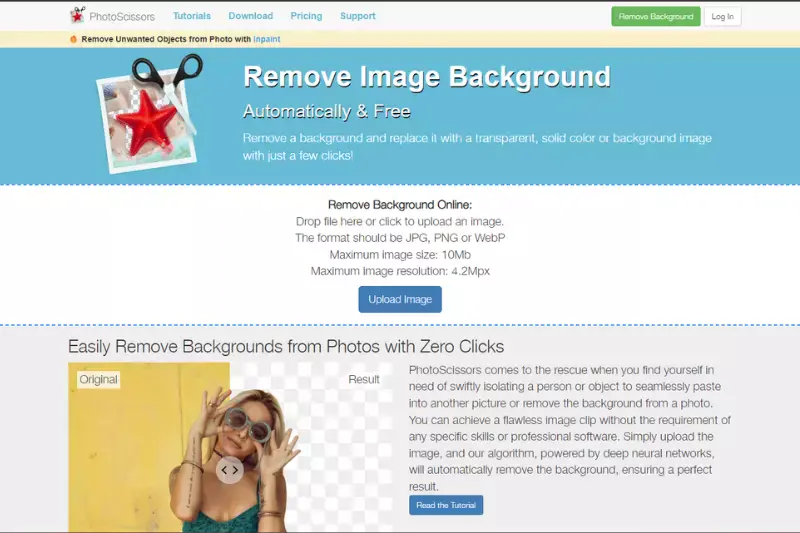
PhotoScissors is a user-friendly tool tailored for Bandcamp artists to remove background from images effortlessly. With its intuitive interface, PhotoScissors enables precise background removal with minimal effort. Perfect for musicians enhancing their Bandcamp profiles, PhotoScissors offers quick and accurate results.
Its real-time editing feature ensures seamless background removal, allowing artists to create polished visuals in minutes. Additionally, PhotoScissors provides various customization options, ensuring images align with their artistic style. Elevate your Bandcamp presence with PhotoScissors, crafting captivating visuals that amplify your music's impact and resonate with your audience.
Fotor

Fotor is a versatile online photo editing tool that simplifies background removal for Bandcamp artists. With its intuitive interface, Fotor offers easy-to-use tools for erasing backgrounds quickly and efficiently. Ideal for musicians enhancing their Bandcamp profiles, Fotor provides both automatic and manual background removal options, catering to varying levels of expertise.
Its comprehensive editing features enable further customization, allowing artists to create polished visuals that align with their brand identity. Elevate your Bandcamp presence with Fotor's seamless background removal capabilities, ensuring your images stand out and leave a lasting impression on your audience.
GIMP

GIMP, a powerful free and open-source image editor, is a valuable tool for Bandcamp artists seeking background removal. With its robust features, GIMP offers precise background erasing capabilities, enabling users to achieve professional results. Ideal for musicians enhancing their Bandcamp profiles, GIMP provides extensive manual editing tools for meticulous background removal.
Its customizable interface allows for tailored workflows, accommodating various skill levels. Additionally, GIMP's wide range of plugins and community support further enhances its functionality. Elevate your Bandcamp presence with GIMP's versatile background removal features, ensuring your images reflect your artistic vision with clarity and professionalism.
Stencil

Stencil is a user-friendly graphic design tool that simplifies background removal for Bandcamp artists. With its intuitive interface, Stencil offers quick and efficient tools for erasing backgrounds with precision. Ideal for musicians enhancing their Bandcamp profiles, Stencil provides seamless background removal capabilities, allowing users to create professional-quality visuals in minutes.
Its extensive library of templates and graphics further enhances customization options, ensuring images align with their artistic vision. Elevate your Bandcamp presence with Stencil's easy-to-use background removal features, enabling you to craft captivating visuals that resonate with your audience and amplify the impact of your music.
Why Choose Erase.bg to Remove Background of Image for Bandcamp?
Choosing Erase.bg to remove the background of images for Bandcamp offers several compelling advantages. Firstly, Erase.bg harnesses advanced AI technology, ensuring precise and accurate background removal with minimal effort. This means musicians can achieve professional-quality results quickly and efficiently, saving valuable time and resources.
Additionally, Erase.bg offers a user-friendly interface, making it accessible to artists of all skill levels. Whether you're a seasoned professional or new to image editing, Erase.bg's intuitive tools make it easy to erase backgrounds and create polished visuals for your Bandcamp profile.
Furthermore, Erase.bg prioritizes image quality, ensuring that background removal does not compromise the overall integrity of the image. Musicians can trust Erase.bg to deliver crisp, clean results that enhance the visual appeal of their Bandcamp page and effectively showcase their music.
Overall, Erase.bg stands out as the preferred choice for background removal for Bandcamp due to its combination of advanced technology, ease of use, and commitment to quality, empowering artists to create captivating visuals that elevate their music and engage their audience.
Conclusion
Erase.bg offers an unmatched solution for Bandcamp artists seeking to remove backgrounds from their images. With its advanced AI technology, user-friendly interface, and commitment to quality, Erase.bg empowers musicians to create professional and captivating visuals that enhance their Bandcamp profiles and resonate with their audience.
FAQ's
In order to get a white background for your Bandcamp product listing using Erase.bg, follow the below-give steps:
Step 1: Head onto Erase.bg’s website, in case you are doing it from a laptop or a computer. If you are using an Android device, you will have to download Erase.bg’s application from the PlayStore to get started. And in case you are using an iOS device, download it via AppStore.
Step 2: Now, launch Erase.bg and upload the Bandcamp product image you plan on removing or editing the background from. You can upload the image using the Upload Image option or the Drag-and-Drop feature.
Step 3: Hold up for a few seconds as Erase.bg’s AI works on removing the background from your Bandcamp image error-free.
Step 4: Then, snap on the Edit option, go to Color and then pick the White Color for your background colour.
Step 5: And finally, download your Bandcamp product image with white background by clicking on the Download Image option.=
The method to remove background from a Bandcamp product image with Erase.bg is:
Step 1: Launch Erase.bg on your device (works on laptop, PC, iOS and Android device) and upload the Bandcamp product image you plan on removing the background from by using the Upload Image option.
Step 2: As your image gets uploaded, wait for a few seconds as your image gets processed and the background gets removed by Erase.bg’s AI.
Step 3: Download the image by clicking on the Download Image button.
If you want to change the background picture for a Bandcamp product listing, you can use Erase.bg and do it in an instant. The steps are given below:
Step 1: Open Erase.bg’s app or website and using the Upload Image button or Drag and Drop feature, upload the Bandcamp product image you plan on removing the background from.
Step 2: As and when your Bandcamp product image gets successfully uploaded, Erase.bg’s AI will start working automatically on removing the background and as that happens, you shall see a message that reads, “Processing image, please wait….”
Step 3: Using the Edit image option, edit the image and make the necessary changes in the background.
Step 4: Now, click on the Download Image option and save your image.
While it is not mandatory to use a white background for a Bandcamp product listing, we do recommend using one as it makes your product listing look more professional and neat.
Erase.bg utilizes advanced AI algorithms to ensure precise and accurate background removal, delivering high-quality results.
Yes, Erase.bg features a user-friendly interface that makes it accessible to users of all skill levels, from beginners to professionals.
Why Erase.BG
You can remove the background from your images of any objects, humans or animals and download them in any format for free.
With Erase.bg, you can easily remove the background of your image by using the Drag and Drop feature or click on “Upload.”
Erase.bg can be accessed on multiple platforms like Windows, Mac, iOS and Android.
Erase.bg can be used for personal and professional use. Use tool for your collages, website projects, product photography, etc.
Erase.bg has an AI that processes your image accurately and selects the backgrounds to remove it automatically.
You won’t have to spend extra money or time on hiring designers, green screens and organising special shoots to make your image transparent.