How to Remove Background for Bukalapak Product Images
Established in 2010, Bukalapak is an Indonesian eCommerce company that facilitates online business for small and medium enterprises. As of now, Bukalapak has somewhere around 100 million customers and 7 million partners. Wait.
What? Isn’t 7 million a lot of competition for a Bukalapak seller? And if you are a Bukalapak seller hoping to shine brightly amidst this massive competition by uploading some stunning product listings, this guide is perfect for you. In this guide, we will discuss how you can remove or edit the background from a Bukalapak image in no time and without any technical skills using Erase.bg.
How to Remove Background for Bukalapak Product Images:
Erase.bg is a widely used tool for background removal and editing, designed to assist users seeking ways to remove background from their Bukalapak images in bulk but lack the time or technical expertise to do it manually. With Erase.bg, you can easily remove or edit the background without needing technical skills or investing a significant amount of time. Here are the steps to do it:
Note: You can access Erase.bg via their website or by downloading the application from the PlayStore or the AppStore.
Step 1: Go to Erase.bg on your device, and by clicking on the Upload Image, upload the image you want to remove or edit the background for your Bukalapak product image.
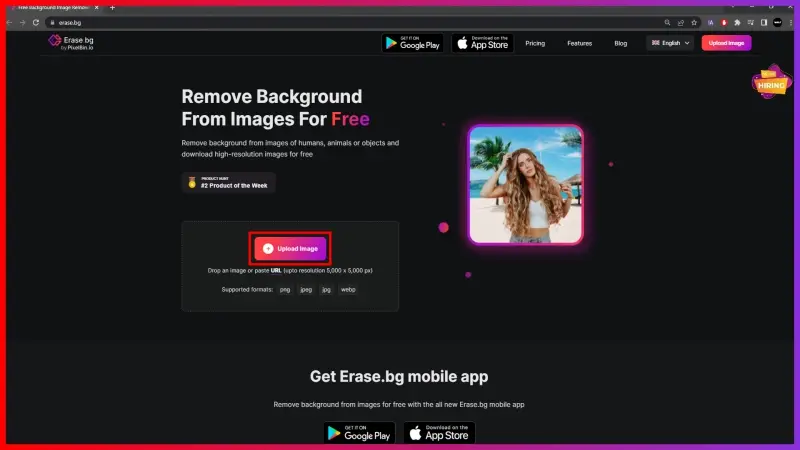
Step 2: As your image gets uploaded, a message will pop up on your screen that reads, “Uploading image please wait…” and when it gets uploaded, Erase.bg’s AI will start working automatically on removing the background from the image. While that happens, another message will pop up on your screen that reads, “Processing image, please wait….”
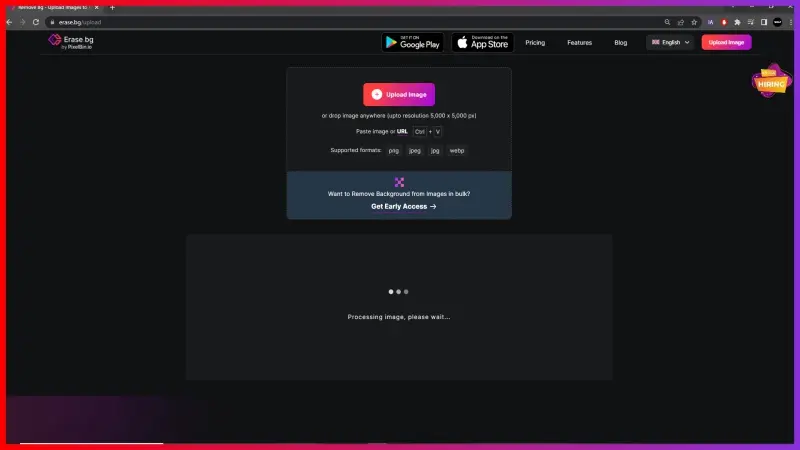
Step 3: You will get an image with a transparent background in a few seconds. If you want to change the image or add a new background, select the Edit option in the top-right corner of the Background Removed image.
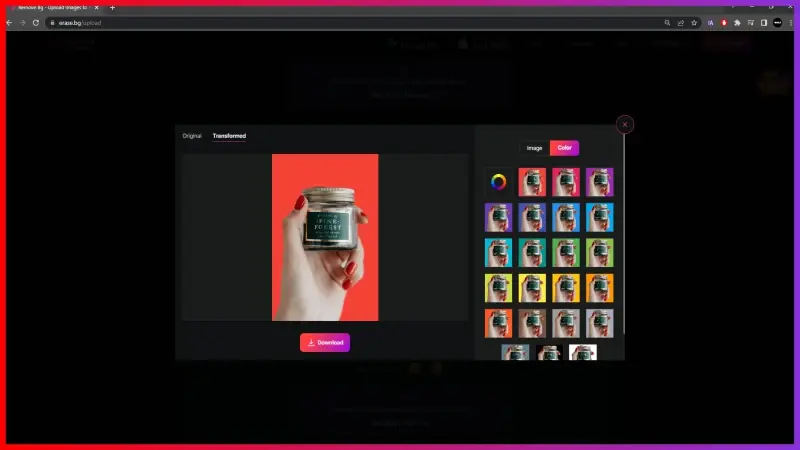
Step 4: Using the Download Image option, save your Bukalapak product image with a removed or edited background.
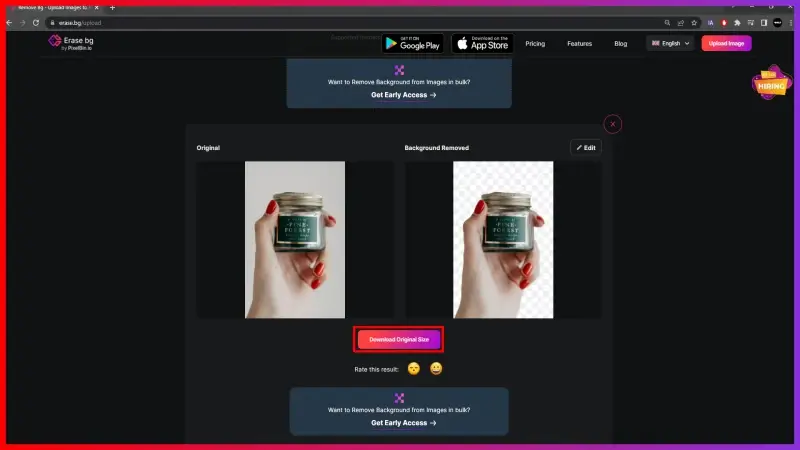
Well, with a few easy steps, the background from your Bukalapak product image is now removed and ready to be uploaded to bring you more sales.
FAQ's
Getting a white background for your Bukalapak Product Image is a super quick and easy job with Erase.bg. You can do so by adhering to the below-given steps:
Step 1: Head onto Erase.bg’s website or mobile application (available for Android and iOS devices) and upload the Bukalapak product image using the Upload Image option or by the Drag and Drop feature.
Step 2: Erase.bg’s proficient AI will automatically start working on removing the background from your image the moment it gets uploaded. And while it happens, you see a message that reads, “Processing image, please wait….”
Step 3: You will then get your image with a transparent background. Now, click on the Edit option on the top-right corner, then go to Color and select White.
Step 4: Download the image in your preferred format by clicking on the Download Image option.
Removing background from an image for a Bukalapak listing can be done using Erase.bg in three easy steps. The steps are:
Step 1: Launch Erase.bg and select the option that says “Upload Image,” or use the Drag and Drop feature to upload your Bukalapak product image.
Step 2: A message will pop-up on the screen that says, “Processing image, please wait…” and meanwhile, Erase.bg’s AI will work on precisely removing the background from your Bukalapak product image without compromising the image quality.
Step 3: Download the image in the format of your choice, to your preferred destination.
If you are hoping to change the background from an image for your Bukalapak product image, here are the steps to do so:
Step 1: Go to Erase.bg and upload the image you want to remove the background from by clicking on the Upload Image option.
Step 2: Sit tight for 2 to 3 seconds as Erase.bg’s AI works on accurately removing the background, pixel-by-pixel.
Step 3: Now that the background from your image is removed, using the Edit option, you can make some changes in the background, if you wish to do so.
Step 4: And finally, download the Bukalapak product image by clicking on the Download Image option.
A product photo with a white background is recommended as it helps in the following:
- Giving the consumers a proper idea of the product
- Makes the listing look clean and professional
- Helps in highlighting the product
Erase.bg is a powerful online tool that can easily remove the background from any image. With its AI-powered technology, erase.bg can quickly and accurately remove the background, making it an excellent choice for those who want a simple and efficient solution. It's a popular option for those looking to remove backgrounds
To remove the background from a picture without losing quality, you can use an online tool like erase.bg. Erase.bg is an AI-powered tool that can quickly and accurately remove the background from any image without compromising its quality.
This is because the tool uses advanced algorithms to identify the foreground and separate it from the background, ensuring that the edges of the image remain sharp and clear. With erase.bg, you can be confident that your image will look great and be suitable for use in any marketing or e-commerce context.
Why Erase.BG
You can remove the background from your images of any objects, humans or animals and download them in any format for free.
With Erase.bg, you can easily remove the background of your image by using the Drag and Drop feature or click on “Upload.”
Erase.bg can be accessed on multiple platforms like Windows, Mac, iOS and Android.
Erase.bg can be used for personal and professional use. Use tools for your collages, website projects, product photography, etc.
Erase.bg has an AI that processes your image accurately and selects the backgrounds to remove it automatically.
You won’t have to spend extra money or time hiring designers, green screens and organising special shoots to make your image transparent.