How to Remove Background for GAME Product Images
In the vibrant gaming world, where visuals reign supreme, removing background from gaming images is more critical than ever. Whether you're a game developer, a content creator, or an avid gamer sharing epic moments online, the quality of your images can make or break the engagement with your audience. Imagine a seamless, distraction-free presentation of your game characters, elements, and screenshots—precisely what Erase.bg offers.
Our advanced AI-powered tool effortlessly removes backgrounds from gaming images, ensuring your visuals are clean, professional, and captivating. No more struggling with complex software or spending hours on tedious edits. With Erase.bg, you can focus on what truly matters: creating and sharing outstanding content that resonates with your community.
Dive into this guide to discover how to transform your gaming images with ease and precision. We'll walk you through the simple steps to remove backgrounds, enhance your visuals, and make your gaming content stand out in a crowded digital space. Join us to elevate your gaming imagery to new heights with Erase.bg, your ultimate background removal solution.
What are Game Product Images?
Game product images are visual representations used to market and promote video games. They include cover art, screenshots, character art, concept art, promotional art, logos, and icons. These images showcase key elements of the game, such as characters, environments, and gameplay mechanics, helping to attract potential players and convey the game's unique features.
Cover art typically appears on the game's packaging and serves as a primary visual attraction. Screenshots provide a glimpse of in-game scenes, offering insights into graphics and gameplay. Character art highlights the design and details of the game's protagonists and antagonists. Promotional art is used in marketing campaigns to generate excitement.
High-quality game product images with clear, distraction-free backgrounds are essential for effectively communicating the game's appeal, enhancing brand recognition, and ultimately driving sales. They play a crucial role in capturing the attention of potential players and providing a visual narrative of what the game has to offer.
How to Remove Background of Gaming Images in Erase.bg?
Game product images are essential for showcasing your game in the best light, capturing the attention of potential players. Removing backgrounds from these images can highlight your game's key elements, ensuring a professional and polished look. Erase.bg is an AI-powered tool designed to simplify this process.
With Erase.bg, you can easily remove backgrounds from gaming images in various formats such as PNG, JPEG, JPG, and WebP. This user-friendly tool ensures high-quality results in seconds, making your game product images stand out. Whether you're a developer, marketer, or designer, Erase.bg is the perfect solution for enhancing your visual content effortlessly.
Step 1 - The very first step is to download the Erase.bg app from the Play store for your android device. Or, in case you have an iOS device, you can download it from the App Store. Or you can search for Erase.bg in your Google Chrome and open the official website.

Step 2- You must upload the image you want to remove from the background. For this, go to the “Upload Image” button. If you have the image address, paste it here by clicking on the “URL” button.
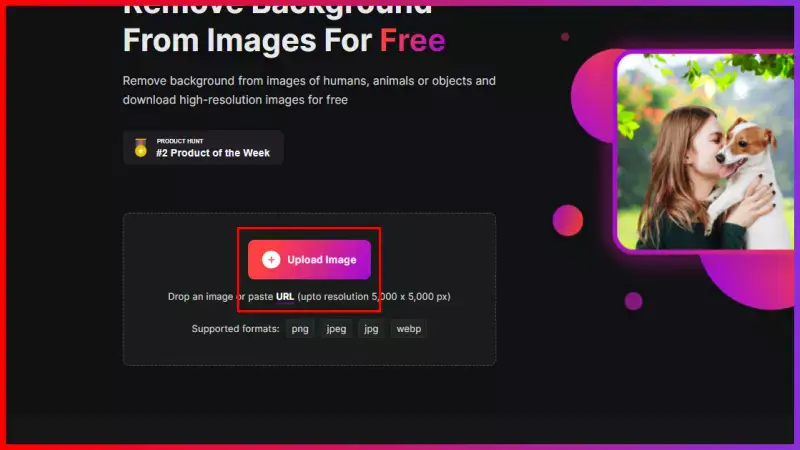
Step 3- As you submit the image, the AI algorithms will start removing the background quickly. You will see a message “processing image, please wait”. It will take only two to three seconds.
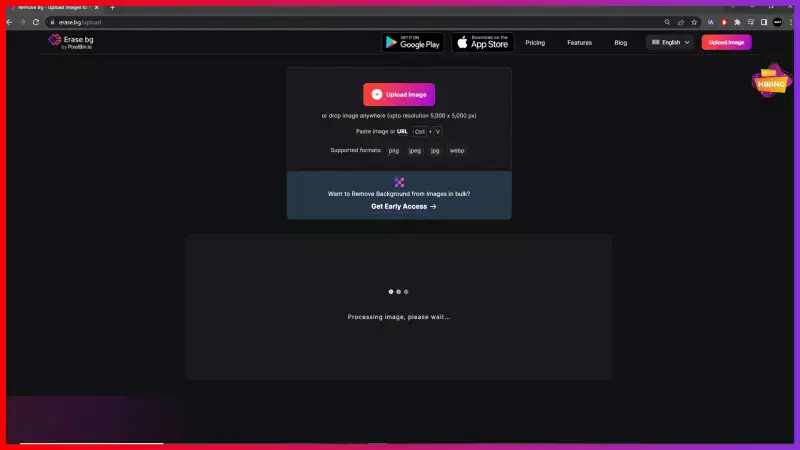
Step 4 - As the processing ends, you will see that the image background is removed. Click on the “Download original image” button and get the image ready to list on GAME.
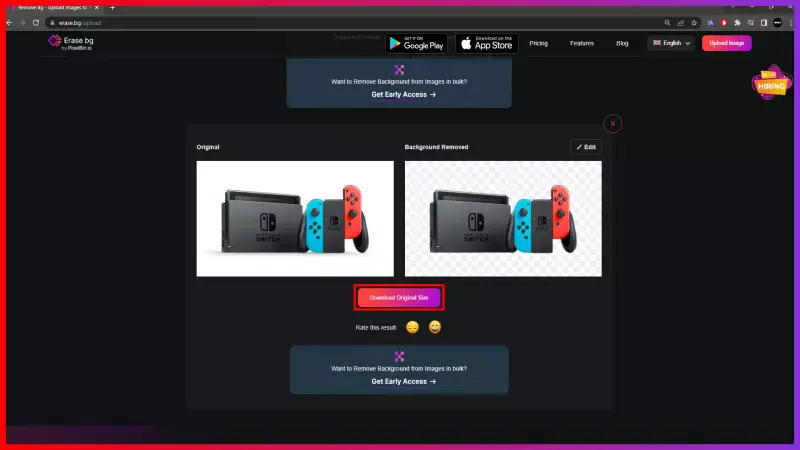
Benefits of Removing Background from Gaming Images
Removing the background of gaming images can significantly enhance their visual appeal and professionalism. This process focuses on key elements, creating a cleaner and more engaging presentation. Here are five benefits of background removal for gaming images:
- Improved Focus: Removing distracting backgrounds ensures the main subject remains the centre of attention, enhancing clarity and focus, thus improving viewer engagement.
- Professional Aesthetics: Clean, background-free images convey professionalism, boosting the perceived quality of your game and brand identity, fostering trust and credibility among your audience.
- Versatile Marketing Material: Background-free gaming images can be seamlessly integrated into various marketing materials, such as ads and social media posts, maximising their utility and reach across different platforms.
- Consistent Branding: Background removal ensures consistency in branding across different platforms, reinforcing brand recognition and identity, and creating a cohesive visual experience for your audience.
- Enhanced User Experience: Background-free gaming images provide a visually pleasing experience for users, facilitating easier comprehension of game features and functionalities, ultimately leading to improved user engagement and satisfaction.
Best Background Removal Tools for Gaming Images
Regarding enhancing gaming images, background removal tools are pivotal in transforming visuals, elevating their appeal, and optimizing marketing efforts. Whether you're a game developer, marketer, or enthusiast, having access to reliable background removal tools can streamline your workflow and amplify your game's visual impact.
Here, we've curated a list of the top 10 background removal tools specifically tailored for gaming images. From user-friendly interfaces to advanced AI-powered algorithms, these tools offer diverse features to cater to your gaming image editing needs.
Erase.bg

Erase.bg is a powerful AI-driven tool designed to remove backgrounds from gaming images with precision and ease. Ideal for gamers, developers, and content creators, it supports multiple image formats like PNG, JPEG, JPG, and WebP. The user-friendly interface allows quick background removal with just a few clicks, ensuring high-quality, distraction-free visuals.
Erase.bg's advanced AI ensures accurate and smooth edges, enhancing the overall appearance of your images. Whether you're preparing game assets or creating stunning promotional content, Erase.bg offers a reliable and efficient solution to transform your gaming images professionally.
Remove.bg

Remove.bg is a popular online tool designed to remove backgrounds from images quickly and effortlessly. Utilising advanced AI technology, Remove.bg can handle various image formats and is especially useful for gaming images, ensuring that characters, objects, and other elements stand out clearly.
This tool is perfect for gamers, content creators, and designers who need clean, professional-looking images without the hassle of manual editing. Remove.bg’s user-friendly interface makes it accessible even for those with minimal technical skills. The tool supports various image formats, including PNG, JPEG, and JPG, and delivers high-quality results in just a few seconds.
- Visit the Website: Go to Remove.bg.
- Upload Image: Click the "Upload Image" button and select the image file from your device.
- Automatic Processing: The AI technology will automatically process the image and remove the background within seconds.
- Review and Edit: Review the background-free image. If needed, you can use the editing tools to refine the results.
- Download Image: Once satisfied, click the "Download" button to save the image to your device.
Clipping Magic

Clipping Magic is an advanced online tool designed to help users remove backgrounds from images with precision. Using AI-powered technology, Clipping Magic allows users to fine-tune their edits, making it an excellent choice for detailed gaming images. This tool is ideal for game developers, content creators, and designers who need clean, high-quality images for their projects.
Clipping Magic offers an intuitive interface with a variety of editing tools that give users control over the background removal process. The tool supports multiple image formats and delivers accurate results, ensuring that characters, objects, and other elements in gaming images are perfectly isolated.
- Upload Image: Click the "Choose Image" button and select the image file from your device.
- Automatic Processing: The AI will automatically process the image and attempt to remove the background.
- Manual Adjustments: Use the green (keep) and red (remove) markers to refine the background removal. The live preview helps you see changes in real-time.
- Edge Refinement: Use the edge refinement tools to ensure clean, sharp edges around your subject.
- Download Image: Once satisfied with the edits, click the "Download" button to save the final image.
Adobe Photoshop

Adobe Photoshop is the premier image editing software, widely used by professionals for its powerful features and precision. When it comes to removing backgrounds from gaming images, Photoshop offers a range of tools and techniques that ensure high-quality results. This makes it an ideal choice for game developers, graphic designers, and content creators who require detailed and accurate image editing.
Photoshop’s capabilities go beyond simple background removal; it allows users to manipulate images in almost any way imaginable. Whether you’re working with complex gaming characters or intricate scenes, Photoshop provides the tools you need to achieve perfect isolation and integration of your subjects.
- Open Image: Launch Photoshop and open the image from which you want to remove the background.
- Select Subject: Use the "Quick Selection Tool" or the "Magic Wand Tool" to select the subject. Alternatively, use the "Select Subject" option under the "Select" menu for an automatic selection.
- Refine Edge: Go to "Select and Mask" (found under the Select menu) to refine the edges of your selection. Use the "Refine Edge Brush Tool" for more detailed adjustments.
- Remove Background: Once satisfied with your selection, click "OK" to exit the "Select and Mask" workspace. Then, add a layer mask to your image to remove the background.
- Adjust and Save: Make any additional adjustments as needed, then save your image in the desired format.
GIMP

GIMP (GNU Image Manipulation Program) is a versatile and powerful open-source image editor that provides a great alternative to expensive software like Adobe Photoshop. It is widely used for a variety of image editing tasks, including removing backgrounds from gaming images. GIMP's robust set of tools and features make it an excellent choice for both beginners and professionals looking for a cost-effective solution.
GIMP's comprehensive tools and customizable interface make it an excellent choice for those seeking a free and effective method for background removal in gaming images. Its capabilities, while advanced, are accessible to users of all skill levels, making it a popular choice among hobbyists and professionals alike.
- Open Image: Launch GIMP and open the image you want to edit by navigating to File > Open and selecting your image file.
- Select Background: Use the "Fuzzy Select Tool" (magic wand) or the "Free Select Tool" (lasso) to outline the background. For more precision, you can also use the "Select by Color Tool" to target specific colors in the background.
- Refine Selection: Adjust the selection to include all parts of the background by using the selection tools along with the Shift key to add to the selection or the Ctrl key to subtract from it.
- Add Alpha Channel: Before you can delete the background, you need to add an alpha channel to your image for transparency. Go to Layer > Transparency > Add Alpha Channel.
- Delete Background: With the background selected, press the Delete key on your keyboard to remove the background, making it transparent.
- Fine-Tune Edges: Use the "Eraser Tool" or "Layer Mask" to refine the edges of your subject and remove any remaining background artifacts.
- Save Image: Save your edited image with a transparent background by navigating to File > Export As and choosing a file format that supports transparency, such as PNG.
Canva

Canva is a popular online graphic design tool known for its ease of use and wide range of features, including a powerful background remover. Ideal for users who prefer a straightforward, no-software approach, Canva provides an intuitive interface that easily removes backgrounds from gaming images quickly and efficiently. Canva’s background removal tool is handy for those who need a quick and hassle-free solution.
Its automated process simplifies the task, making it accessible to users without extensive graphic design experience. This makes Canva an excellent choice for gamers, streamers, and content creators looking to enhance their gaming images effortlessly.
- Sign Up/Log In: Go to Canva and sign up for a free account or log in if you already have one.
- Create a Design: Click on the "Create a design" button and choose the desired dimensions for your gaming image project.
- Upload Image: Upload your gaming image by selecting the "Uploads" tab on the left sidebar, then clicking the "Upload media" button.
- Add Image to Canvas: Drag and drop the uploaded image onto the blank canvas.
- Remove Background: Click on the image to select it, then click on the "Edit image" button in the top toolbar. Choose the "Background Remover" option from the editing menu. Canva will automatically detect and remove the background.
- Adjustments: If necessary, use the "Erase" and "Restore" brushes to fine-tune the background removal, ensuring that all unwanted areas are removed and all important details are preserved
- Download Image: Once you're satisfied with the results, click the "Download" button in the top right corner and choose the format that supports transparency, such as PNG, to save your image.
Pixlr

Pixlr is a robust online photo editing tool that offers powerful features, including an effective background removal tool. It’s suitable for users looking for a quick, no-download-needed solution to enhance their gaming images. With its intuitive interface and advanced tools, Pixlr makes it easy to create professional-quality images with minimal effort.Pixlr stands out due to its versatility and ease of use.
It supports various file formats and offers a range of editing tools that cater to both beginners and experienced users. Whether you are preparing images for a game, social media, or other creative projects, Pixlr provides a seamless experience for background removal and image enhancement.
- Access Pixlr: Visit Pixlr and choose either Pixlr X (for quick edits) or Pixlr E (for advanced editing).
- Open Image: Click on “Open Image” and select the gaming image you want to edit.
- Remove Background: In Pixlr X, use the "Cutout" tool from the left toolbar. In Pixlr E, use the "Magic Wand" or "Lasso" tool to select the background area you want to remove.
- Apply Cutout Tool:
Magic Cutout: Automatically detects and removes the background with one click.
Shape Cutout: Allows manual selection of the area to keep or remove.
Draw Cutout: Enables precise, manual cutting for detailed areas.
- Refine Edges: Use the “Refine Edge” tool to smooth out any rough edges and ensure the cutout looks clean and professional.
- Save Image: Once the background is removed, click “Save” to download your edited image. Choose a format that supports transparency, such as PNG.
Fotor

Fotor is a user-friendly online photo editing tool that offers a straightforward solution for removing backgrounds from gaming images. Its intuitive interface and powerful editing capabilities, Fotor make it easy for users of all skill levels to achieve professional-looking results. Whether you're a casual gamer or a seasoned pro, Fotor provides the tools to enhance your gaming images and make them stand out.
Fotor's background remover tool streamlines the process of removing backgrounds from gaming images, allowing you to focus on creating captivating visuals for your gaming content. Whether you're designing game covers, promotional materials, or social media posts, Fotor provides the necessary tools to elevate your gaming imagery with ease.
- Access Fotor: Visit Fotor and click on the "Edit a Photo" button to begin.
- Upload Image: Select the gaming image you want to edit from your computer or device.
- Choose Background Remover: In the editing menu, select the "Background Remover" tool from the left sidebar.
- Remove Background: Use the automatic background removal feature or manually mark the areas you want to keep or remove.
- Refine Edges: Fine-tune the selection using the eraser tool or refine edge options to ensure smooth transitions.
- Preview and Save: Preview the edited image to ensure the background removal meets your expectations. Once satisfied, click on the "Save" button to download the image with the background removed.
PicMonkey

PicMonkey provides a versatile platform for editing gaming images, featuring a user-friendly background removal tool. With its array of editing options and intuitive interface, PicMonkey empowers users to enhance their gaming visuals effortlessly.
PicMonkey's background removal tool offers users a seamless editing experience, enabling them to easily create professional-quality gaming images for various projects. Whether designing thumbnails, banners, or promotional materials, PicMonkey provides the tools needed to elevate gaming visuals to the next level.
- Access PicMonkey: Visit PicMonkey, log in to your account, or sign up for free to access the editing tools.
- Upload Image: Upload the gaming image you wish to edit from your computer or choose one from PicMonkey's extensive library of templates.
- Select Background Remover: Navigate to the editing menu and locate the "Background Remover" tool among the available options.
- Apply Background Removal: Utilize the tool to automatically remove the background from your gaming image or manually refine the selection for precise editing.
- Refine Edges: Fine-tune the edges of the image to ensure accurate background removal and eliminate any unwanted artifacts or imperfections.
- Preview and Save: Review the edited image to ensure satisfactory results, then save the final version to your device or share it directly to social media platforms.
FotoJet
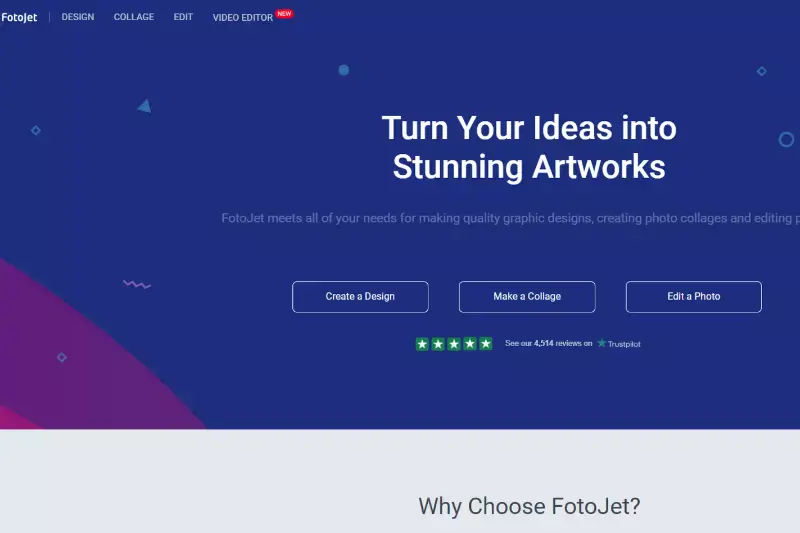
FotoJet offers a streamlined platform for editing gaming images, featuring an intuitive background removal tool. With its easy-to-use interface and robust editing capabilities, FotoJet empowers users to enhance their gaming visuals effortlessly.
FotoJet's background removal tool enables users to elevate their gaming images with ease, allowing for seamless integration into various gaming projects, including thumbnails, banners, and promotional materials. With FotoJet, achieving professional-quality edits has never been more accessible.
- Access FotoJet: Visit FotoJet and log in to your account or sign up for free to access the editing tools.
- Upload Image: Upload the gaming image you wish to edit from your computer or choose one from FotoJet's extensive library of templates.
- Select Background Remover: Navigate to the editing menu and locate the "Background Remover" tool among the available options.
- Apply Background Removal: Utilize the tool to automatically remove the background from your gaming image or manually refine the selection for precise editing.
- Refine Edges: Fine-tune the edges of the image to ensure accurate background removal and eliminate any unwanted artifacts or imperfections.
- Preview and Save: Review the edited image to ensure satisfactory results, then save the final version to your device or share it directly to social media platforms.
Why Choose Erase.bg to Remove Background of Gaming Images?
Choosing Erase.bg to remove backgrounds from gaming images is a smart decision due to its advanced features and user-friendly interface. Here’s why:
- High Precision and Accuracy: Erase.bg uses advanced AI algorithms to detect and remove backgrounds precisely, ensuring that your gaming images look professional and clean.
- Speed and Efficiency: The tool processes images quickly, allowing you to edit and download your images within seconds. This is particularly useful for gamers and designers who need to process multiple images swiftly.
- Ease of Use: With a simple drag-and-drop interface, Erase.bg is incredibly easy to use, even for those with minimal technical skills. Just upload your image, and the AI handles the rest.
- Versatility: Erase.bg supports various image formats, including PNG, JPEG, JPG, and WebP, making it versatile for different needs. Whether you are working on game assets or promotional materials, Erase.bg can handle it.
- Cost-Effective: Unlike expensive software that requires a subscription, Erase.bg offers a free version with high-quality results, making it an economical choice for individuals and small businesses.
- No Installation Required: Being an online tool, Erase.bg doesn’t require any software installation. You can access it from any device with an internet connection, ensuring convenience and flexibility.
Erase.bg combines precision, speed, and ease of use, making it an ideal choice for removing backgrounds from gaming images. Whether you're a professional designer or a gaming enthusiast, Erase.bg ensures your images are ready for any application.
Conclusion
Erase.bg offers a perfect blend of precision, speed, and ease of use for removing backgrounds from gaming images. Its advanced AI technology ensures professional results, making it the top choice for gamers and designers alike. Try Erase.bg today to enhance your gaming visuals effortlessly.
FAQ's
To get a white background for a GAME image, you can use Erase.bg in the following steps:
Step 1 - Go to the Erase.bg and upload the image you want to add a white background by using the “Upload image” button.
Step 2 - Hit the submit button. You will see a message “processing image, please wait”.
Step 3 - When the processing is complete, hit the Edit option.
Step 4 - Choose a white background and download the image.
If you want to remove the background of an image for GAME, it can be done easily with Erase.bg:
Step 1 - Launch the Erase.bg official website in your system. Upload the image you want to remove the background from using the “Upload image” button.
Step 2 - Now submit the image. It will take 2 to 3 seconds to remove the background and make it transparent.
Step 3 - When the processing ends, you can see a Background-removed version of the image. Simply download the image by clicking on the Download button.
To change the background of an image for GAME using Erase.bg, here are the steps:
Step 1 - Open the official website of Erase.bg and upload the image you want to change the background from. Use the “Upload Image” option to do this.
Step 2 - Submit the image and it will take 2 to 3 seconds for the app to remove the background.
Step 3 - Go to the Edit button and choose a background of your choice.
Step 4 - Apply the background and download the image with a changed background.
It is good if you upload images with a white background on GAME. It gives customers a clear idea of the product, removes unwanted distractions and delivers a professional perspective.
Why Erase.BG
You can remove the background from your images of any objects, humans or animals and download them in any format for free.
With Erase.bg, you can easily remove the background of your image by using the Drag and Drop feature or click on “Upload.”
Erase.bg can be accessed on multiple platforms like Windows, Mac, iOS and Android.
Erase.bg can be used for personal and professional use. Use tools for your collages, website projects, product photography, etc.
Erase.bg has an AI that processes your image accurately and selects the backgrounds to remove it automatically.
You won’t have to spend extra money or time hiring designers, green screens and organising special shoots to make your image transparent.