How to Remove Background for Meesho Product Images
Are you looking to enhance the presentation of your Meesho product images? Look no further! Introducing our cutting-edge solution: Remove Background for Meesho Product Images. With this innovative tool, you can bid farewell to the tedious task of manually editing backgrounds. Our AI-powered technology automates the process, delivering impeccable results in a fraction of the time. Say hello to stunning, professional-grade product images that elevate your brand's online presence and captivate your audience.
Gone are the days of grappling with complex editing software or outsourcing to expensive professionals. With Remove Background for Meesho Product Images, you're in control. Simply upload your product photos; our intuitive interface will do the heavy lifting for you. Whether you're a seasoned e-commerce entrepreneur or just starting, our tool is designed to streamline your workflow and boost productivity.
Experience the transformative power of Remove Background for Meesho Product Images today and take your online store to new heights. With seamless background removal and effortless editing, you'll have more time to focus on what truly matters – growing your business and delighting your customers. Say goodbye to frustration and hello to success with our game-changing tool!
What is Meesho
Meesho is an innovative e-commerce platform from India designed to empower individuals, particularly women, to establish their businesses with minimal investment. Founded in 2015 by Vidit Aatrey and Sanjeev Barnwal, Meesho is a marketplace connecting suppliers with resellers, social sellers, or entrepreneurs.
Through the Meesho app, resellers can explore products spanning categories like fashion, accessories, and home decor. They can then share these products within their social circles via WhatsApp, Facebook, and Instagram platforms, earning a commission on each successful sale. This model has revolutionized entrepreneurship by providing a low-cost, accessible avenue for individuals to generate income and pursue financial independence.
How to Remove Background from Images for Meshoo
Are you looking to enhance your product images for Meesho? Say goodbye to distracting backgrounds with our cutting-edge solution: Erase.bg. Our tool offers seamless background removal, ensuring your product photos stand out on the platform. With just a few clicks, you can transform your images into professional-grade visuals that capture attention and drive sales.
Whether you're showcasing fashion items, accessories, or home decor, Erase.bg simplifies the process, allowing you to focus on presenting your products in the best light. Experience the power of Erase.bg and elevate your Meesho listings with stunning background-free images.
Step 1 - First, you must go to the Play Store and look for Erase.bg. However, if you use an iOS device, the app is also available on the App Store. Using a desktop, you can open the official website by searching for Erase.bg in your preferred chrome.

Step 2 - Now, as a next step, upload the image you wish to remove the background from. For this, look for the option “Upload image” and tap on it. The second option is to tap on the “URL” button and paste the image address here.
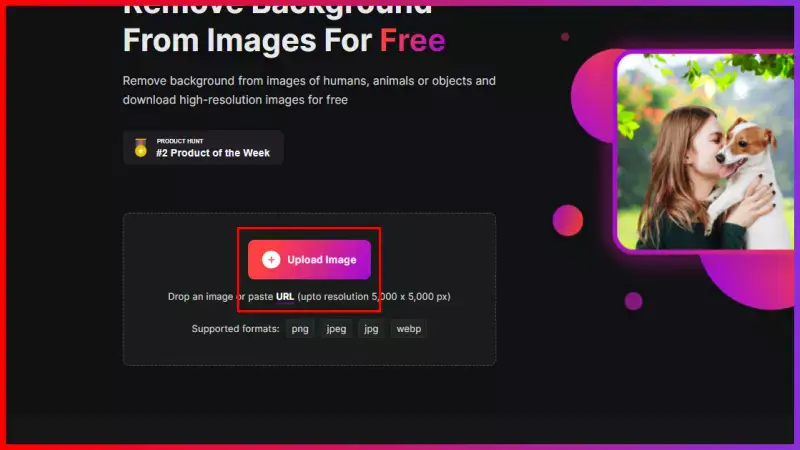
Step 3- Now go to the Submit button. The AI algorithm will start the procedure of background removal, which takes nearly two to three seconds. A message will appear on the screen “processing image, please wait”.
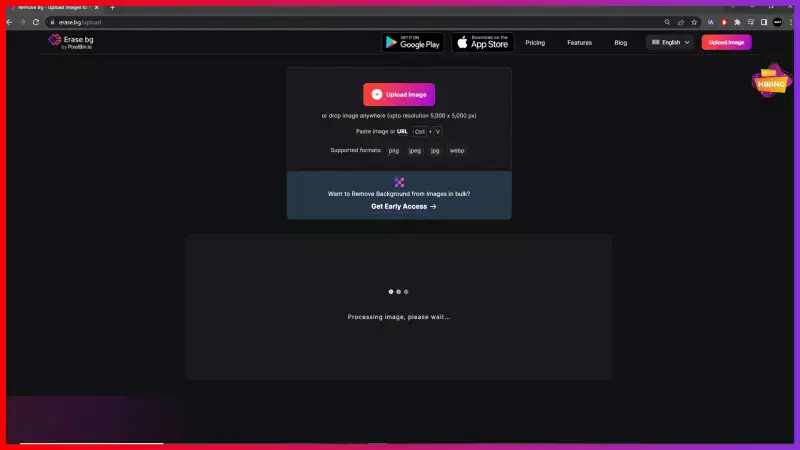
Step 4 - When the processing ends, you can see that the AI-Powered app has made the background transparent. Click on the Download button and save it in your system. The image is ready to use on Meesho.
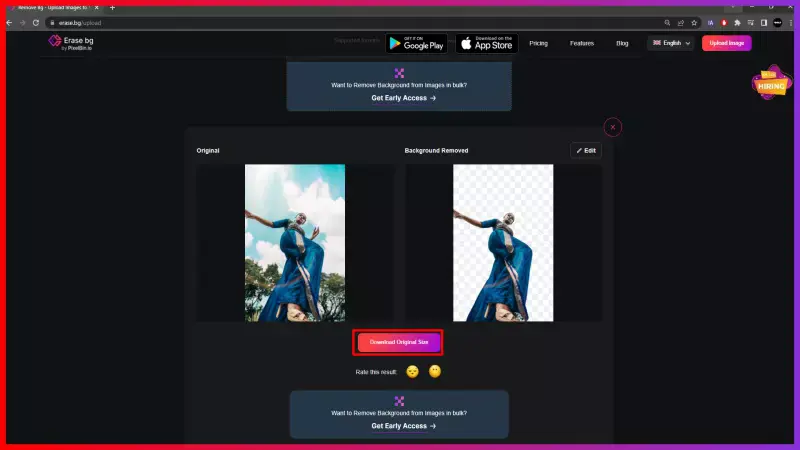
Benefits of Removing Background for Meesho
Elevate your Meesho selling game by mastering the art of background removal for your product images. With Erase.bg, achieving crisp, professional-looking visuals has always been challenging. Say goodbye to distracting backgrounds and hello to enhanced product presentation.
Whether you're showcasing apparel, accessories, or home goods, a clean background ensures your products shine brightly, catching the eye of potential buyers on Meesho's platform. Stay ahead of the competition and boost your sales by harnessing the power of background removal to create captivating product listings that leave a lasting impression.
- Enhanced Visibility: By eliminating distractions, your product stands out, attracting more attention from potential buyers browsing through Meesho.
- Improved Aesthetics: A clean background creates a professional look, enhancing the overall presentation of your products on the platform.
- Increased Click-Through Rate: With visually appealing images, you're more likely to entice users to click on your listings, driving higher engagement.
- Better Conversion Rates: Clear, focused product images can instill buyer confidence, leading to higher conversion rates and increased sales.
- Brand Consistency: Consistently removing backgrounds from your product images helps maintain a cohesive brand image, reinforcing customer trust and recognition.
Top 10 Meesho Product Background Remover Tools
Erase.bg

Erase.bg is a cutting-edge tool designed to seamlessly remove backgrounds from product images, ensuring a clean and professional look for Meesho listings. With its AI-powered technology, Erase.bg simplifies editing product photos, allowing sellers to focus on presenting their merchandise effectively.
By eliminating distracting backgrounds, Erase.bg enables Meesho sellers to adhere to product image guidelines and enhance the visual appeal of their listings. With just a few clicks, Erase.bg transforms cluttered backgrounds into clean, polished images, optimizing the presentation of product background images on the Meesho platform.
Remove.bg

Remove.bg is an efficient solution tailored for effortlessly removing backgrounds from product images, perfect for Meesho sellers aiming to enhance their listings. With its user-friendly interface and advanced AI technology, Remove.bg simplifies editing product photos, ensuring a seamless removal of backgrounds.
By utilizing Remove.bg, Meesho sellers can adhere to guidelines regarding background product images, presenting their merchandise in a polished and professional manner. Whether it's clothing, accessories, or other products, Remove.bg enables sellers to showcase their items against clean backgrounds, elevating the overall appearance of their listings on the Meesho platform.
Clipping Magic

Clipping Magic is a versatile tool designed to cater to Meesho sellers' specific needs regarding background images. With its intuitive interface and powerful features, Clipping Magic empowers users to effortlessly remove backgrounds from product images, ensuring that Meesho listings adhere to the platform's background image guidelines.
By utilizing Clipping Magic, sellers can create visually appealing product images with clean backgrounds, enhancing the overall presentation of their merchandise on Meesho. Clipping Magic provides the flexibility and precision required to achieve professional-looking results for Meesho background images, whether it's clothing, accessories, or other items.
Pixlr

Pixlr offers an extensive suite of tools tailored for easily editing product backgrounds. As Meesho sellers strive to present their products attractively, Pixlr is a valuable ally in enhancing background aesthetics. With its user-friendly interface and comprehensive features, Pixlr enables sellers to effectively refine product backgrounds to meet Meesho's standards.
Whether adjusting colors, removing imperfections, or adding creative elements, Pixlr provides the flexibility to perfect product backgrounds. By utilizing Pixlr, Meesho sellers can ensure their product images stand out, captivating potential buyers and maximizing sales opportunities.
Fotor

Fotor is an excellent solution for Meesho sellers seeking to optimize their product background images. With its diverse editing tools and intuitive interface, Fotor empowers users to enhance their product visuals effortlessly. Meesho sellers can rely on Fotor to remove backgrounds, adjust colors, and fine-tune details to create captivating product images.
Fotor's extensive library of templates and effects further allows sellers to add unique touches to their backgrounds, aligning with Meesho's image guidelines. By leveraging Fotor's capabilities, Meesho sellers can effectively elevate their product listings, attract more customers, and drive sales growth.
Canva

Canva emerges as a versatile tool for Meesho sellers aiming to refine their product background images. With its user-friendly interface and comprehensive features, Canva provides various options for background removal and customization. Meesho sellers can utilize Canva's intuitive design tools to effortlessly remove backgrounds, adjust colors, and add text or graphics to enhance their product images.
Canva's vast library of templates and elements enables sellers to create visually appealing backgrounds that comply with Meesho's image guidelines. By harnessing Canva's capabilities, Meesho sellers can streamline their image editing process and create compelling product visuals to drive engagement and sales.
PhotoScissors
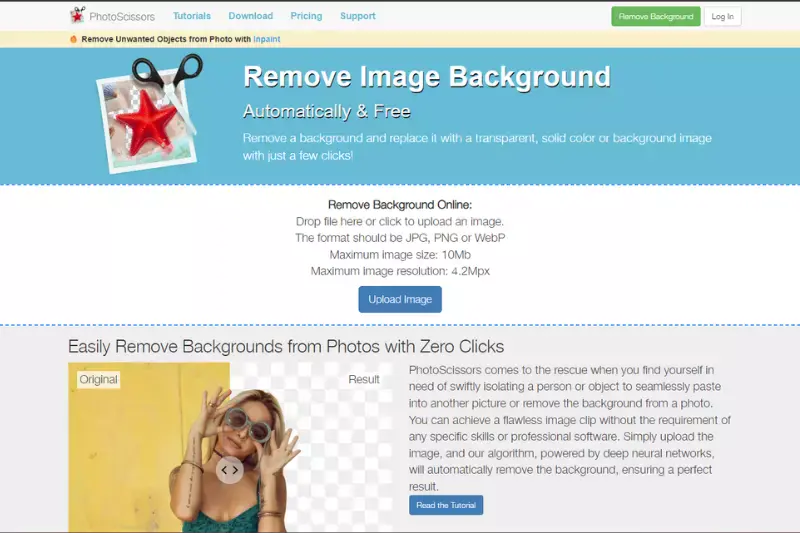
PhotoScissors is another valuable tool for Meesho sellers seeking to refine their product background images. With its simple yet powerful features, PhotoScissors allows users to remove backgrounds from images with precision and accuracy easily. Meesho sellers can utilize PhotoScissors to quickly isolate their products from their backgrounds, ensuring clean and professional-looking images that meet Meesho's image guidelines.
Additionally, PhotoScissors offers advanced editing options such as feathering and edge smoothing, allowing sellers to achieve seamless results. With PhotoScissors, Meesho sellers can enhance their product images and attract more customers with visually appealing photos.
Background Burner
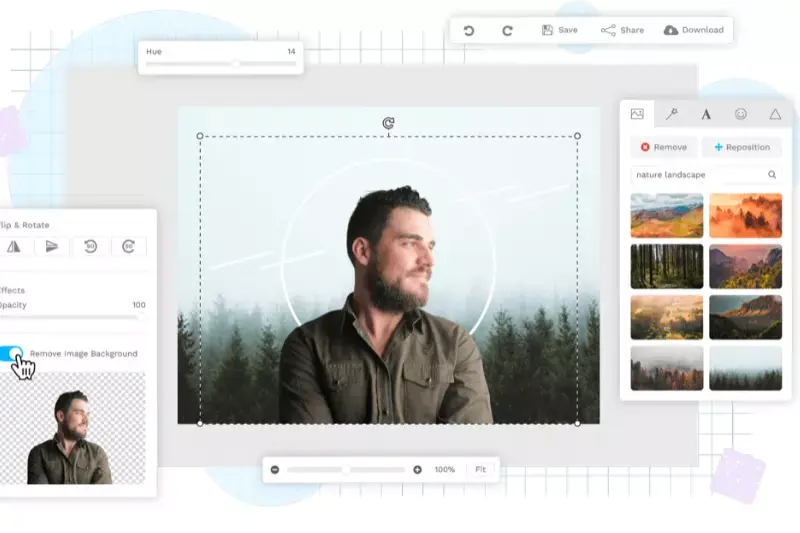
Background Burner is a convenient tool for Meesho sellers looking to optimize their product images. With its intuitive interface, Background Burner allows users to remove backgrounds from images with just a few clicks effortlessly. Meesho sellers can rely on Background Burner to quickly and accurately isolate their products, ensuring their images meet the platform's guidelines.
This tool is handy for busy sellers who must streamline their image editing process and efficiently produce high-quality product photos. By using Background Burner, Meesho sellers can enhance the presentation of their products and increase their chances of attracting potential buyers to the platform.
GIMP

GIMP, a versatile image editing software, offers Meesho sellers a powerful solution for managing their product backgrounds. With its comprehensive set of features, including advanced selection tools and layer manipulation capabilities, GIMP enables users to edit and enhance their product images precisely. Meesho sellers can leverage GIMP to remove backgrounds, adjust colors, and fine-tune details to meet the platform's background guidelines.
By utilizing GIMP's robust tools and functionalities, sellers can ensure that their product images on Meesho are visually appealing and professional. With its flexibility and efficiency, GIMP is a valuable resource for Meesho sellers striving to create compelling product listings that stand out to potential buyers.
PicMonkey

PicMonkey is a user-friendly online photo editor that aligns perfectly with Meesho's product image guidelines. Meesho sellers can rely on PicMonkey to effortlessly remove backgrounds, adjust colors, and optimize their product images for the platform. With its intuitive interface and powerful editing features, PicMonkey simplifies the process of creating high-quality product photos that meet Meesho's standards.
From resizing and cropping to adding text and graphics, PicMonkey offers a range of tools to enhance product images and attract potential buyers. By following Meesho's product image guidelines and utilizing PicMonkey's editing capabilities, sellers can effectively showcase their products and drive sales on the platform.
Why Choose Erase.bg?
Choosing Erase.bg for background removal offers several compelling reasons:
- Accuracy: Erase.bg leverages advanced AI technology to detect and remove backgrounds from images accurately, ensuring precise results without the need for manual editing.
- Efficiency: With Erase. bg, background removal is fast and hassle-free. Users can remove backgrounds from multiple images in just a few clicks, saving time and effort.
- Ease of Use: Erase.bg is designed with user-friendliness in mind. Its intuitive interface makes it accessible to users of all skill levels, allowing them to achieve professional-quality results with minimal effort.
- Versatility: Whether you're a photographer, e-commerce seller, or social media influencer, Erase.bg caters to many users. It can remove backgrounds from product images, portraits, and more, making it a versatile tool for various applications.
- Quality Output: Erase.bg delivers high-quality, transparent background images ready to use in any context. Whether you're creating product listings, social media posts, or marketing materials, Erase.bg ensures that your images look polished and professional.
Overall, Erase.bg offers a combination of accuracy, efficiency, ease of use, versatility, and quality output, making it the ideal choice for anyone looking to remove backgrounds from their images.
Conclusion
Erase.bg is a top choice for background removal, offering accuracy, efficiency, ease of use, versatility, and quality output. Whether you're a photographer, e-commerce seller, or social media influencer, Erase.bg provides the tools to easily create professional-looking images.
FAQ's
To get a white background on a Meesho image, you need to follow a few steps using Erase.bg:
Step 1 - Go to the official website of Erase.bg and upload the image you wish to remove the background from. Tap on the “Upload Image” button
Step 2 - Submit the image. And it will take at least two to three seconds to remove the background.
Step 3 - Click on the Edit button and choose a white background
Step 4 -Apply it and download the image.
If you want to remove the background of a picture to list on Meesho, you can do this using Erase.bg:
Step 1 - Launch Erase.bg in your system and upload the image you wish to remove the background from using “Upload image” button
Step 2 - Submit the image. The AI-powered tool removes the background within two to three seconds.
Step 3 - When the processing is complete, click on the download button. The image is ready for Meesho.
Changing the background for Meesho product image is a matter of seconds now with Erase.bg
Step 1 - Go to the official website of Erase.bg and upload the image you want to change the background to. Click on the “Upload image” button.
Step 2 - Submit the image. You will see a message “processing image, please wait”.
Step 3 - Then, hit the Edit button and choose a preferred background
Step 4 - apply it and then you can download the image with a changed background
Yes. Images with a white background are often recommended for ecommerce platforms like Meesho. These images look more professional and sophisticated than colored ones. Plus, provide customers a clear idea about a concerning product or service.
To remove the background from your eCommerce website images, you can use an online tool such as erase.bg. Simply upload your image to the website, and the tool will automatically remove the background for you.
This can help make your product images look more professional and appealing to potential customers. Once the background is removed, you can choose to replace it with a solid color or an image that complements your branding.
Removing the background from your Meesho product images can make them look more professional and visually appealing to potential customers. It can also help your products stand out from other similar products on the platform. Additionally, removing the background can make it easier to display your products on different backgrounds or in collages.
Why Erase.BG
You can remove the background from your images of any objects, humans or animals and download them in any format for free.
With Erase.bg, you can easily remove the background of your image by using the Drag and Drop feature or click on “Upload.”
Erase.bg can be accessed on multiple platforms like Windows, Mac, iOS and Android.
Erase.bg can be used for personal and professional use. Use tools for your collages, website projects, product photography, etc.
Erase.bg has an AI that processes your image accurately and automatically selects the backgrounds to remove it.
You won’t have to spend extra money or time hiring designers, green screens and organising special shoots to make your image transparent.