How to Remove Background for Ozon Product Images
If you are a seller at Ozon, you might understand the pain of standing out from the competition. And if you are someone who is looking for ways to promote sales on Ozon for your product, we are here to help.
The easiest way to do so is by using a minimal or white background for your Ozon product image. While it might sound daunting, we can assure you it surely is not, all thanks to Erase.bg. Let us learn how you can benefit from Erase.bg when removing the background from an image for your Ozon listing.
How to Remove Background for Ozon Product Images
Erase.bg is an AI-enhanced tool for background removal and editing, built to deliver a quick solution to remove background online and thus enhance overall productivity. If you're searching for a method to conveniently remove the background from your Ozon product image, here's how you can utilize Erase.bg.
Step 1: Download the Erase.bg application from the Play Store (for Android) or the App Store (for iOS). And if you are using a laptop or computer, you can access Erase.bg through their website.
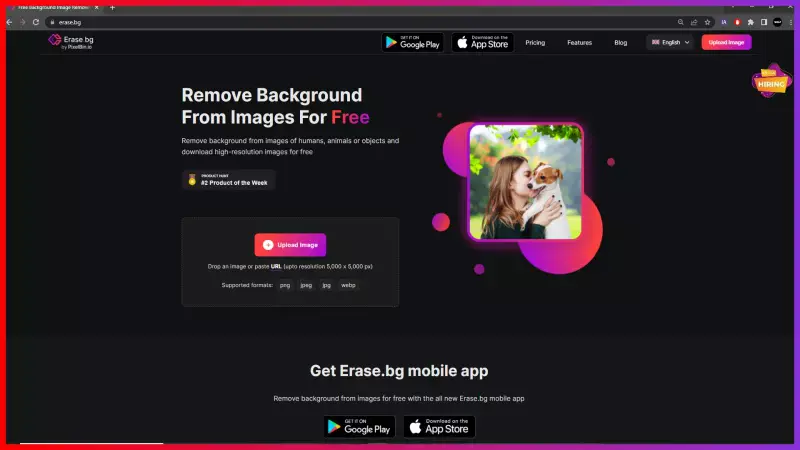
Step 2: Upload the image you wish to remove the background from using the Upload Image option or use the Drag and Drop feature.
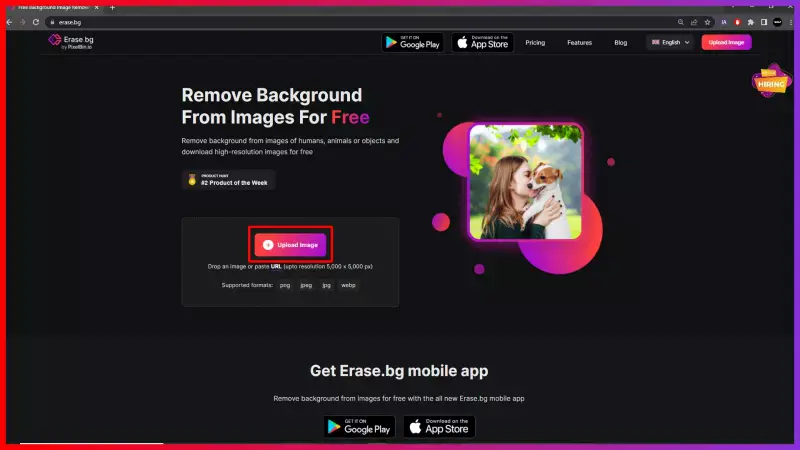
Step 3: At the point, your image gets uploaded, Erase.bg’s savvy AI shall start working automatically on precisely removing the background from your Ozon product image.
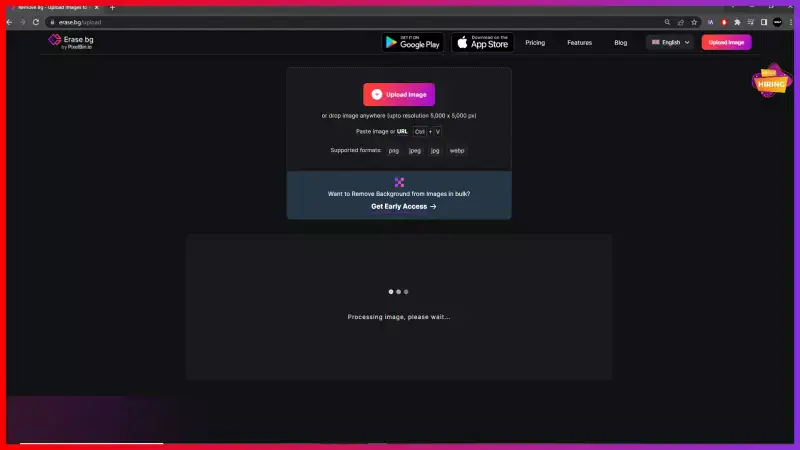
Step 4: You will now get an image with its background removed. If you want to change it, click on the Edit button.
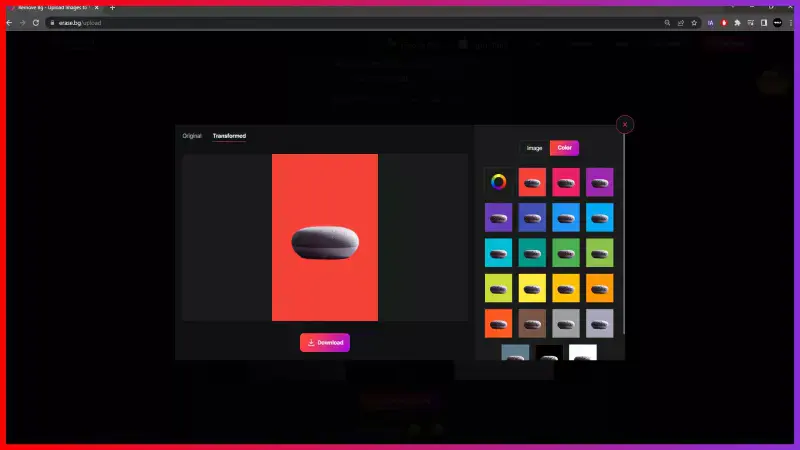
Step 5: Download the image in your preferred format using the Download Image option.
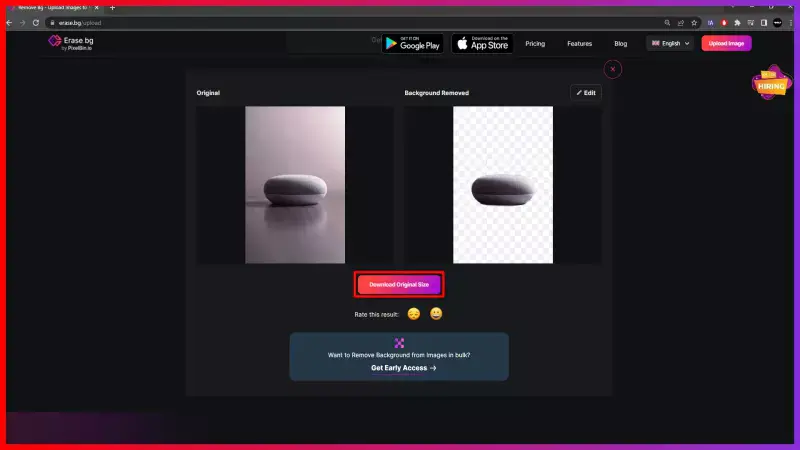
Note: You can remove or edit the background from a JPEG, JPG, PNG or WebP image with Erase.bg.
FAQ's
Why Erase.BG
You can remove the background from your images of any objects, humans or animals and download them in any format for free.
With Erase.bg, you can easily remove the background of your image by using the Drag and Drop feature or click on “Upload.”
Erase.bg can be accessed on multiple platforms like Windows, Mac, iOS and Android.
Erase.bg can be used for personal and professional use. Use tools for your collages, website projects, product photography, etc.
Erase.bg has an AI that processes your image accurately and selects the backgrounds to remove it automatically.
You won’t have to spend extra money or time hiring designers, green screens and organising special shoots to make your image transparent.
